 14.07.2022, 21:19
14.07.2022, 21:19
|
#17011
|
|
Местный
Регистрация: 15.09.2019
Сообщений: 25,234
Сказал(а) спасибо: 0
Поблагодарили 0 раз(а) в 0 сообщениях
|
 Sante DICOM Viewer Pro 12.1.3
Sante DICOM Viewer Pro 12.1.3
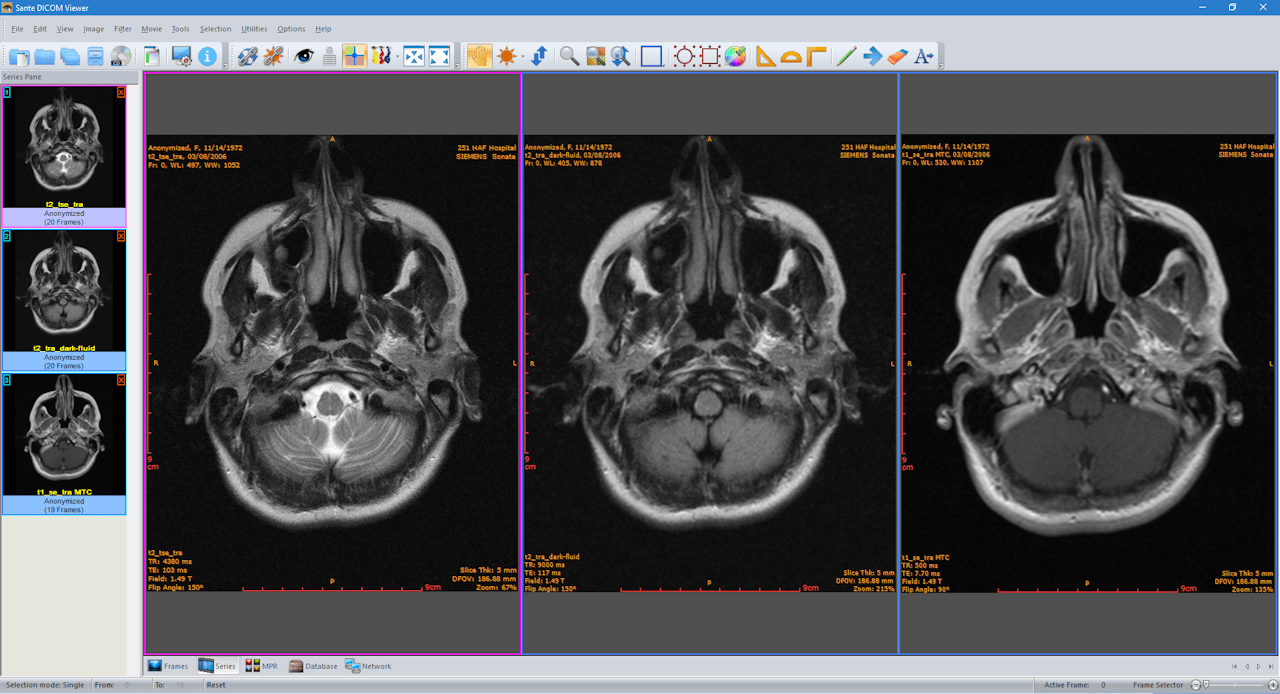 File size: 73.4 MB
File size: 73.4 MB
Sante DICOM Viewer Pro is a professional DICOM viewer, anonymizer, converter, PACS client, mini PACS server, patient CD/DVD burner (with viewer) and much more.
The unique viewer
Sante DICOM Viewer Pro is not a "yet another DICOM viewer" constructed with freely available libraries such as dcmtk, itk and vtk, like hundreds of other DICOM viewers which differ from each other only in the appearance, menus, panels and dialog boxes. It is a unique program with unique capabilities, designed and developed in-house by us, from the ground up, with the most advanced programming tools and it is the result of research and development on DICOM imaging of the last two decades. Sante DICOM Viewer Pro has been developed since 1999 and it is one of the most popular professional DICOM viewers worldwide.
Features and benefits
Powerful DICOM workstation and viewer
Perpetual license that never expires.
Free updates and free technical support for product's lifetime
PACS client that supports all the DICOM network services (C-FIND SCU/SCP, C-MOVE SCU/SCP, C-STORE SCU/SCP, C-GET SCU/SCP, C-ECHO SCU/SCP)
It can be used as a mini PACS server as well
(the number of stored patients/studies depends on disk size only)
Command line switches for integration with PACS servers (learn more...)
Easy to use with native Windows "look and feel"
Support of all charsets (latin, chinese, japanese, korean, cyrillic, arabic, greek, turkish, etc.)
On-line, case sensitive help
Compatible with all modalities (CT, MR, NM, US, XA, MG, CR etc.), all manufacturers and all DICOM 3.0 and NEMA 2 file types.
Supports also jpeg, jpeg2000, tiff, png, and bitmap image formats
Dual monitor support (new in version 10, learn more...)
Structured Report support (new in version 10.3)
Built-in DICOM File Editor
Built-in DICOM Multi-File Editor
Full support of DICOMDIRs (view, open, create, edit, image/series selection for viewing or/and for transferring in another folder)
Built-in Anonymizer (Patient data de-identification, suitable as well for avoiding issues with the GDPR regulation 2016/679 of EU)
Scout image/localizer support
Support for Overlays
Study comparison side-by-side
Printing to DICOM printers and Windows printers
Creation of DICOM CD/DVD disks with viewer
Support of Epson and Primera CD/DVD Disk Publishers (robots)
Advanced ROI selection tools (free hand, magic wand, eye-dropper, rectangle, circle, ellipse, polygon)
Statistical analysis of ROIs (pixel count, min value, max value, mean value, standard deviation, area, volume)
Synchronized frame view between the series
Synchronized level-window between the series
Synchronized field of view between the series
Measurement tools (distance, angle, cobb angle, polyline, area, volume)
Ultrasound region calibration module support (calibrated Ultrasound measurements)
Annotation texts and arrows
Interpolated (smooth) zoom and advanced zoom tools (e.g. zoom dynamic, zoom window)
Comparison of DICOM files tag by tag
Built-in Hexadecimal File Editor
Built-in Hexadecimal DICOM Viewer
File searching with criteria (patient name, study ID etc.), within hard disk's or CD's folders
File searching by tag's existence and/or tag's value, within hard disk's or CD's folders
External DICOM dictionary support
Image orientation (flip, rotate)
Image and canvas resizing
Image processing filters (blur, sharpening, convolution masks, min mask, max mask, median mask etc.)
Subtraction filter for DSA
Video (wmv) creation with or without annotations
Batch convert to image formats (JPEG, TIFF, BMP, PNG, etc.)
Batch anonymizing, with ability of burned-in annotations removal
Export DICOM Headers to text files
Orthogonal Multi-planar Reconstruction (MPR)
Easy to use with native Windows "look and feel"
Windows 11/10/8.1/8/7/ and Vista compatible
Whats New
Код:
https://www.santesoft.com/win/sante-dicom-viewer-pro/whats_new.html
HomePage:
Код:
https://www.santesoft.com/
-:DOWNLOAD FROM LINKS:- Download From RapidGator
Код:
https://rapidgator.net/file/51d8ca09eda9944dca863ce62e4ab376/Sante.DICOM.Viewer.Pro.1213.rar
Download From DropApk
Код:
https://drop.download/pmclrbwc4rkb/Sante.DICOM.Viewer.Pro.1213.rar
Download From NitroFlare
Код:
https://nitro.download/view/CC030E047E81F30/Sante.DICOM.Viewer.Pro.1213.rar
|

|

|
 14.07.2022, 21:24
14.07.2022, 21:24
|
#17012
|
|
Местный
Регистрация: 15.09.2019
Сообщений: 25,234
Сказал(а) спасибо: 0
Поблагодарили 0 раз(а) в 0 сообщениях
|
 Slitheris Network Discovery Pro 1.1.302
Slitheris Network Discovery Pro 1.1.302
 File size: 12 MB
File size: 12 MB
Welcome to the user guide for Slitheris Network Discovery. Slitheris is designed to agentlessly detect information from computers and other network devices, including those with credential or configuration issues. It's popular among Managed Service Providers (MSPs), but is also useful for anyone who wants quick network overviews, with or without a lot of technical knowledge. Because Slitheris is new and fairly straightforward, this first user guide provides simply a quick overview.
Slitheris, like other tools that use active scanning, may cause Intrusion Detection Systems (IDS) & Intrusion Prevention Systems (IPS) to alert. Please add an exclusion in any IDS/IPS for your local PC if needed. Please scan responsibly. Always get permission.
The top of the Slitheris interface is a dark blue dashboard displaying various information, including discovery engine, scanning status, device count, ping sweep and an IP map displaying the currently selected IP range.
IP range scans can be started 3 ways: scanning all at once, scanning selected ranges, or expanding any IP range. In an effort to offer a multi-threaded GUI, additional scans can be started while other scans are in progress.
Whats New
Код:
https://www.komodolabs.com/slitheris-release-history/
HomePage:
Код:
https://www.komodolabs.com/slitheris-manual/
-:DOWNLOAD FROM LINKS:- Download From RapidGator
Код:
https://rapidgator.net/file/dfa31a1d1e930e29244984d9e3221069/Slitheris.Network.Discovery.Pro.11302.rar
Download From DropApk
Код:
https://drop.download/op9u4n1elk87/Slitheris.Network.Discovery.Pro.11302.rar
Download From NitroFlare
Код:
https://nitro.download/view/EF188A0A5D0F13C/Slitheris.Network.Discovery.Pro.11302.rar
|

|

|
 14.07.2022, 21:29
14.07.2022, 21:29
|
#17013
|
|
Местный
Регистрация: 15.09.2019
Сообщений: 25,234
Сказал(а) спасибо: 0
Поблагодарили 0 раз(а) в 0 сообщениях
|
 SMPlayer 22.7.0 Multilingual
SMPlayer 22.7.0 Multilingual
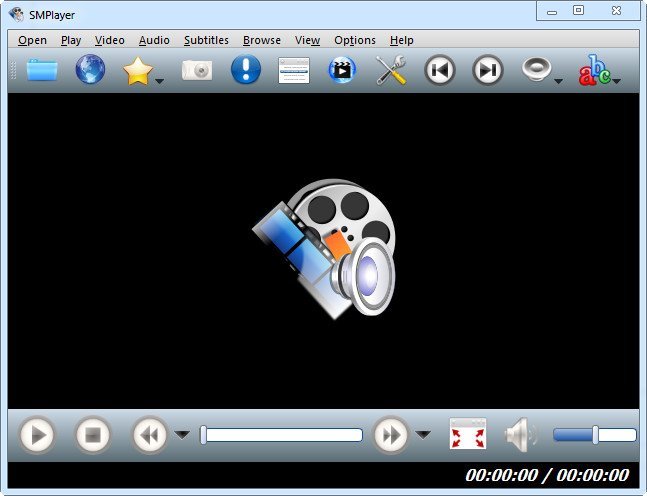 File Size : 94.1 Mb
File Size : 94.1 Mb
SMPlayer intends to be a complete front-end for MPlayer, from basic features like playing videos, DVDs, VCDs and Internet streams to more advanced features like support for MPlayer filters and more.SMPlayer uses the award-winning MPlayer as engine. So it's able to play the most known audio and video formats without any need of external codecs. It can play avi, mkv, ogm, mpeg, vob, 3gp, asf, mov, wmv, mp3, ogg.
Special care have been taken with subtitles. It supports srt, sub, ssa, embedded subtitles in Matroska files, DVD subtitles. SMPlayer subtitles can be very nice, you can choose font and size, and even colors for the subtitles.
One of the most interesting features of this player, it remembers the settings of all files you play. So you start to watch a movie, but you have to leave.
Don't worry, when you open that movie again it will resume at the same point you left it. And with the same settings: audio track, subtitles, volume.
Other additional interesting features
Configurable subtitles. You can choose font and size, and even colors for the subtitles.
Audio track switching. You can choose the audio track you want to listen. Works with avi and mkv. And of course with DVDs.
Seeking by mouse wheel. You can use your mouse wheel to go forward or backward in the video.
Video equalizer, allows you to adjust the brightness, contrast, hue, saturation and gamma of the video image.
Multiple speed playback. You can play at 2X, 4X. and even in slow motion.
Several filters are available. deinterlace, postprocessing, denoise. and even a karaoke filter (voice removal).
Audio and subtitles delay adjustment. Allows you to sync audio and subtitles.
Advanced options, such as selecting a demuxer or video and audio codecs.
Playlist. Allows you to enqueue several files to be played one after each other. Autorepeat and shuffle supported too.
Preferences dialog. You can easily configure every option of SMPlayer by using a nice preferences dialog.
Possibility to search automatically for subtitles in opensubtitles.org.
More than 20 languages, including Spanish, German, French, Italian, Russian, Chinese, Japanese.
It's multiplatform. Binaries available for Windows and Linux.
Player is under the GPL license.
HomePage:
Код:
http://smplayer.sourceforge.net
-:DOWNLOAD FROM LINKS:- Download From RapidGator
Код:
https://rapidgator.net/file/a4982a9d92be7359d40662fd5dfc494a/SMPlayer.2270..rar
Download From DropApk
Код:
https://drop.download/kcdyxam9la04/SMPlayer.2270..rar
Download From NitroFlare
Код:
https://nitro.download/view/53D8FD5429AA7D2/SMPlayer.2270..rar
|

|

|
 14.07.2022, 21:32
14.07.2022, 21:32
|
#17014
|
|
Местный
Регистрация: 15.09.2019
Сообщений: 25,234
Сказал(а) спасибо: 0
Поблагодарили 0 раз(а) в 0 сообщениях
|
 Sweet Home 3D free 7.0 Multilingual
Sweet Home 3D free 7.0 Multilingual
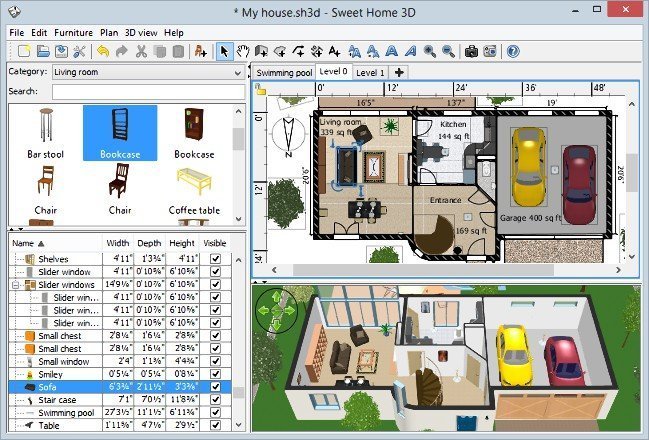 File Size : 77.6 Mb
File Size : 77.6 Mb
Sweet Home 3D is a interior design application that helps you place your furniture on a house 2D plan, with a 3D preview. There are many interior design software applications available on the market. I'll present one of them to you now. Sweet Home 3D is the perfect tool to help you place furniture in your house. If you want to redecorate an apartment or rearrange the existing furniture in a room, Sweet Home 3D might prove to be the easiest way.
Sweet Home 3D is a free interior design application that helps you place your furniture on a house 2D plan, with a 3D preview. This program is aimed at people who want to design their interior quickly, whether they are moving or they just want to redesign their existing home. Numerous visual guides help you draw the plan of your home and layout furniture.
The application provides you with 75 furniture models that you can place in any room. They are organized into categories according to their placement in the house. You can create a custom plan that matches your house, respecting all room measurements and furniture details. And best of all, you can do all that for free!
You can create your custom rooms, specify the room dimensions, the wall thickness and texture, and pretty much any other detail that you might think of. The best feature of Sweet Home 3D, in my opinion, is the fact that you can enjoy a 3D preview of the house at any time.
Sweet Home 3D is the perfect tool for those who are trying to design their house because it practically allows you to try all your ideas absolutely free. You can also import new 3D models representing new furniture or accessories. Sweet Home 3D is a free interior design application that helps you place your furniture on a house 2D plan, with a 3D preview.
Sweet Home 3D is a free interior design application that helps you place your furniture on a house 2D plan, with a 3D preview. This program is aimed at people who want to design their interior quickly, whether they are moving or they just want to redesign their existing home. Numerous visual guides help you draw the plan of your home and layout furniture.
HomePage:
Код:
https://sourceforge.net/projects/sweethome3d/files/latest/download
-:DOWNLOAD FROM LINKS:- Download From RapidGator
Код:
https://rapidgator.net/file/673f83b571b6f4e08003e165d95a9ff7/Sweet.Home.3D.free.70..rar
Download From DropApk
Код:
https://drop.download/4r336ler0f22/Sweet.Home.3D.free.70..rar
Download From NitroFlare
Код:
https://nitro.download/view/48FE96D45A545FD/Sweet.Home.3D.free.70..rar
|

|

|
 14.07.2022, 21:37
14.07.2022, 21:37
|
#17015
|
|
Местный
Регистрация: 15.09.2019
Сообщений: 25,234
Сказал(а) спасибо: 0
Поблагодарили 0 раз(а) в 0 сообщениях
|
 TablePlus 4.9.15
TablePlus 4.9.15
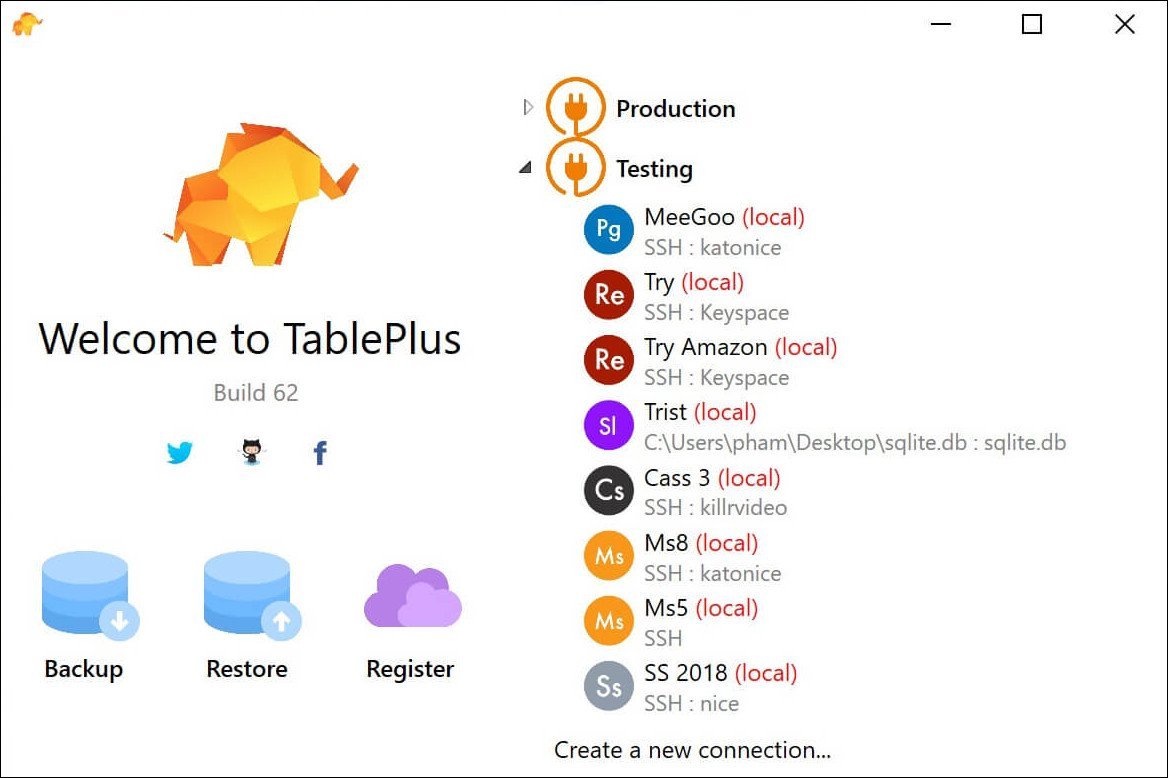 File Size: 154.3 MB
File Size: 154.3 MB
Database Management made easy. Modern, native, and friendly GUI tool for relational databases: MySQL, PostgreSQL & more.
Start getting more done in less time
With native build, simple design and powerful features, it makes database management easier, faster & more efficient for you.
Native, Fast & Secured
Query, edit and save your database easily with a native app that can run fast like a Lambo. It's also equipped with many security features to protect your database, including native libssh and TLS to encrypt your connection.
Multi Tabs & Code Review
Quickly get a snapshot of your database with multi-tab and multi-window view, as well as stay in control of what you have changed on your database with Code Review.
Built-in SSH
You don't need to install any SSH client in order to connect to the server. SSH is a part of TablePlus.
Powerful SQL Editor
We've built the best practices for SQL Editor into our default to help you boost your productivity
Elegant in every detail
Clean & Focus
We don't want to be an app that does many things, but masters none. We only focus on the most important features.
High Performance
With native build, we eliminate needless complexity & extraneous details that you can get it up and run in less than a second.
Shortcut key available
Every function has a shortcut key to keep your hands always on the keyboard.
Always Improving
There's always something cool to be discovered in the new updates released weekly. We shipped more than 1000 improvements over the past year.
Quick Support
We help you troubleshoot your problems with TablePlus at a lightning speed.
Extend Without Limit (beta testing)
You can vastly extend TablePlus to fit your needs by installing plugins written by others or writing your own in JavaScript.
Whats New
Код:
https://tableplus.com/blog/2018/09/changelogs-windows.html
HomePage:
Код:
https://tableplus.com
-:DOWNLOAD FROM LINKS:- Download From RapidGator
Код:
https://rapidgator.net/file/ae52bc78e3d4232be27e63a0802228b2/TablePlus.4915.rar
Download From DropApk
Код:
https://drop.download/lzg9nwrl66jc/TablePlus.4915.rar
Download From NitroFlare
Код:
https://nitro.download/view/E4BCDDDB3342B4A/TablePlus.4915.rar
|

|

|
 14.07.2022, 21:42
14.07.2022, 21:42
|
#17016
|
|
Местный
Регистрация: 15.09.2019
Сообщений: 25,234
Сказал(а) спасибо: 0
Поблагодарили 0 раз(а) в 0 сообщениях
|
 TapinRadio Pro 2.15.91 Multilingual (x64)
TapinRadio Pro 2.15.91 Multilingual (x64)
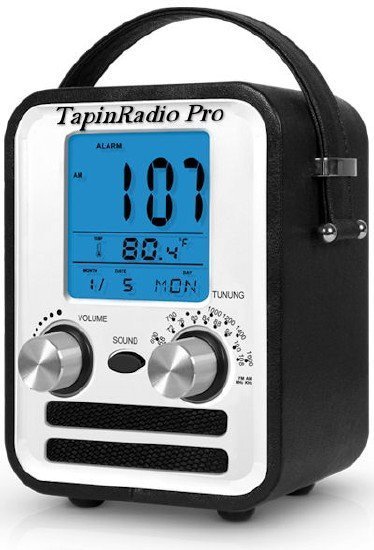 File size: 27.1 MB
File size: 27.1 MB
TapinRadio Pro is simple, fairly reliable and works most of the time. Plenty of stations to choose from and continuously updated. Supports most of the internet radio formats - mp3, wma, ogg, aac. Quick search. Graphic Equalizer. Scheduled recordings. Record what you are listening to - as separate tracks or continuously. Automatic checking for software and station listing (only if configured in settings). Show your favorites in groups. Alarm feature. Sleep timer to shutdown TapinRadio or even your computer!
Features
· Plenty of stations to choose from
· Supports most of the internet radio formats - mp3, wma, ogg vorbis, aac+ and so on
· Quick and reliable search
· Smooth switching between stations
· Record what you are listening to - including separate song files
· Automatic checking for software and radio stations updates
· Show your favorites in groups
What's New
Код:
https://www.raimersoft.com/tapinradio_whatsnew.html
HomePage:
Код:
https://www.raimersoft.com/
-:DOWNLOAD FROM LINKS:- Download From RapidGator
Код:
https://rapidgator.net/file/8be78116366d1e06fdbe5fcde02e7fd1/TapinRadio.Pro.21591..x64.rar
Download From DropApk
Код:
https://drop.download/eldy0vtqr6nq/TapinRadio.Pro.21591..x64.rar
Download From NitroFlare
Код:
https://nitro.download/view/804000E1ECEF37C/TapinRadio.Pro.21591..x64.rar
|

|

|
 14.07.2022, 21:44
14.07.2022, 21:44
|
#17017
|
|
Местный
Регистрация: 15.09.2019
Сообщений: 25,234
Сказал(а) спасибо: 0
Поблагодарили 0 раз(а) в 0 сообщениях
|
 TunesKit Audio Capture 2.7.1.36
TunesKit Audio Capture 2.7.1.36
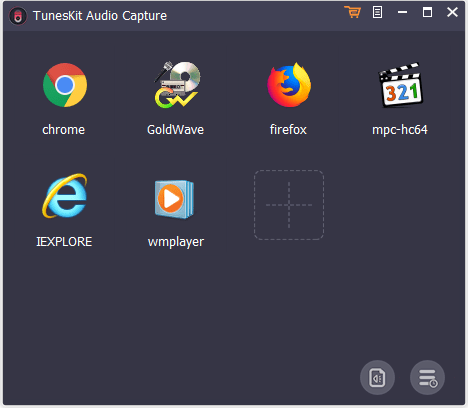 File size: 21 MB
File size: 21 MB
Smartest audio grabber to capture any audio playing on the computer and save the recorded tracks in MP3, WAV, AAC, FLAC, etc. formats with original audio quality and ID tags preserved for playing on any device.
All-purpose streaming audio capture to record all type of sounds on PC
As a powerful sound recorder, TunesKit Audio Capture for Windows is able to grab just about any sound that your computer's soundcard outputs, including streaming music, live broadcasts, in-game sound, movie soundtracks, etc. through browsers or web players, like Chrome, Internet Explorer, etc. It can also record sounds reproduced by media players and other programs, such as RealPlayer, Windows Media Player, iTunes, QuickTime, VLC, and so forth. Whenever you hear an appealing song, a great radio stream, or any other sounds you'd like to record, TunesKit will help you capture them by sparing no effort. It's your best assistance to capture iTunes, Apple Music, Pandora, etc. as well as extract any audio tracks from videos.
Multi-track audio grabber to capture several tracks at once
TunesKit Audio Capture is a versatile and easy-to-use multi-track audio recording software capable of capturing a single or multiple tracks simultaneously and saving all records independently in original high quality, meaning you can play different tracks on several programs at the same time without worrying the audios would mix together. You are also provided with the option to merge all recorded audio tracks together into one file. All the recording tasks will be accomplished within one click only.
Convert and save audio records to MP3, AAC, WAV, FLAC, M4A, M4B
TunesKit Audio Capture provides a large range of audio profiles, letting you save the recorded audio in any file type and compressed format as you wish. Currently it fully supports all commonly used output audio formats, including MP3, M4A, AAC, WAV, FLAC and M4B. Thanks to this powerful recording solution, you can listen to any audio on all popular devices without limit
Split, cut and mix recorded audio tracks
After capturing the track from any audio, you are able to play the sound and set the length of the records by trimming them into small segments in your wish. In this case, you only need to set the starting point and ending point by clicking the time slider or entering the values manually. In addition, you can choose to mix multiple tracks into one via the merge function within TunesKit Audio Capture. You can freely mix an unlimited number of audio, music and voice tracks as you like.
Fix and edit ID3 tags for recorded audios
With a built-in smart ID3 tag editor, TunesKit Audio Capture makes it more effective for you to manage the audio tracks being captured. Specifically, it can not only keep the original ID3 tags of audio, but also allows you edit and add ID3 tags, including artwork cover, title, artist, year, album and genre, etc. To help you orgnize the records more easily, it also lets you rename the recording audio in the way you like.
Customize and edit output audio quality more flexibly
As a professional audio recording solution, TunesKit Audio Capture is well designed with a specialized audio editors which enables you set the preferences for the output audio quality, including audio codec, channel, bit rate, sample rate, etc. according to your own requirements to fit different types of audio playing devices.
Whats New
Updates: official site does not provide any info about changes in this version.
HomePage:
Код:
https://www.tuneskit.com/
-:DOWNLOAD FROM LINKS:- Download From RapidGator
Код:
https://rapidgator.net/file/afb6af1a263200cbaf0191e8caebc29b/TunesKit.Audio.Capture.27136.rar
Download From DropApk
Код:
https://drop.download/t0e9my86qq5z/TunesKit.Audio.Capture.27136.rar
Download From NitroFlare
Код:
https://nitro.download/view/6B943B0F6205747/TunesKit.Audio.Capture.27136.rar
|

|

|
 14.07.2022, 21:49
14.07.2022, 21:49
|
#17018
|
|
Местный
Регистрация: 15.09.2019
Сообщений: 25,234
Сказал(а) спасибо: 0
Поблагодарили 0 раз(а) в 0 сообщениях
|
 UpdatePack7R2 22.7.14 Multilingual
UpdatePack7R2 22.7.14 Multilingual
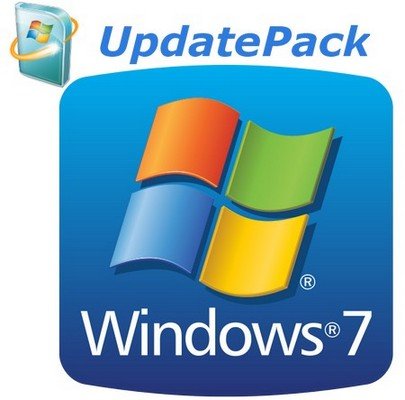 File size: 808.9 MB
File size: 808.9 MB
UpdatePack7R2 - the set allows you to update the operating system, and also to integrate updates into the distribution. Can be installed on any revision of Windows 7 and Server 2008 R2, any bit depth and any language. Includes updates for all versions of Internet Explorer, all critical, recommended and security updates.
Using
The system must have at least 10 GB of free space on the hard drive and preferably not less than 1 GB of free RAM.
For flexible installation of the set, you can use the following keys and their combinations
- Key / Reboot to automatically reboot, if required.
- / S key for completely silent installation without windows and messages. The register matters.
- Key / Silent for passive installation - you can see the progress, but the installation is completely automatic.
- Key / IE11 to install Internet Explorer 11 and localize it.
- The / Temp = key allows you to specify a temporary working directory. It does not have to be empty, but it must exist.
- The / NoSpace key allows you to skip checking for free space on the system partition, it is not recommended to use it.
Examples
- You must automatically install all the updates, IE11 and restart the computer: UpdatePack7R2.exe / ie11 / silent / reboot
- You need to hide all updates to existing products, do not change the version of IE, you do not have to restart the computer: UpdatePack7R2.exe / S
The following keys are intended to integrate updates into the distribution
- The / WimFile = key specifies the location of the wim file, you must specify an absolute path.
- / Index = specifies the index of the system in the wim-file, for each index it is necessary to perform the integration again.
- The / Index = * key allows one-by-one integration of updates into all indexes of the wim-file.
Notes
- Before you specify an index, it's useful to run the command: Dism / Get-WimInfo /WimFile:C:install.wim (replace the path with your own).
- Not all updates can be integrated (see table), but they will not affect the security of the system.
Examples
- It is necessary to integrate IE11 and all updates into 1 index: UpdatePack7R2.exe / ie11 /WimFile=C:install.wim / Index = 1
- It is necessary to integrate IE11 and all updates into all indexes: UpdatePack7R2.exe / ie11 /WimFile=C:install.wim / Index = *
- It is necessary to integrate only updates to existing products, the version of IE does not change: UpdatePack7R2.exe /WimFile=C:install.wim / Index = 1
Additional functionality
1. It is possible to automatically install SP1 if it is not installed on the system. To do this, you need to place the Windows6.1-KB976932-X86.exe and Windows6.1-KB976932-X64.exe files in the same directory as the set.
2. If there is UpdatePack7R2Start.cmd next to the set, it will be performed before installing updates, UpdatePack7R2Finish.cmd - after installation, UpdatePack7R2Wim.cmd - after integration of updates. By default, the console windows will be displayed. To hide them, the first line in the cmd file should start with ": hide" (without the quotes). The set of updates tracks the exit code from the cmd-files, in case of need to reboot. This code is 3010 (exit 3010).
3. If you want to apply your tweaks after installing Internet Explorer 11 on the production system, place the ie11.reg file in the folder with the set and it will be imported automatically.
4. Some keys can be replaced by renaming the file of the set itself. So to install IE11, you can add the word "ie11" to any place in the file name of the set, "-" for automatic reboot and "++" for passive installation.
Examples
It is necessary to automatically install the set on the working system together with IE11 and restart the computer: Rename UpdatePack7R2.exe to UpdatePack7R2 - ie11 ++. Exe
This will be the same as using the following keys: UpdatePack7R2.exe / ie11 / silent / reboot
OS: Windows 7 SP1 and Server 2008 R2 SP1
Whats New
Added KB5015861-x86-x64 with telemetry and processor check disabled (replaces KB5014748-x86-x64)
Added KB5016057-x86-x64 (replaces KB5011649-x86-x64)
Certificate update similar to KB931125 and KB2917500 July 2022
HomePage:
Код:
http://update7.simplix.info/
-:DOWNLOAD FROM LINKS:- Download From RapidGator
Код:
https://rapidgator.net/file/052c33ee2d7b8abcf4b681089da2c16a/UpdatePack7R2.22714..rar
Download From DropApk
Код:
https://drop.download/0u54gbgw1onh/UpdatePack7R2.22714..rar
Download From NitroFlare
Код:
https://nitro.download/view/8E2EACAF888E0CC/UpdatePack7R2.22714..rar
|

|

|
 14.07.2022, 21:55
14.07.2022, 21:55
|
#17019
|
|
Местный
Регистрация: 15.09.2019
Сообщений: 25,234
Сказал(а) спасибо: 0
Поблагодарили 0 раз(а) в 0 сообщениях
|
 VovSoft Search Text in Files 3.1
VovSoft Search Text in Files 3.1
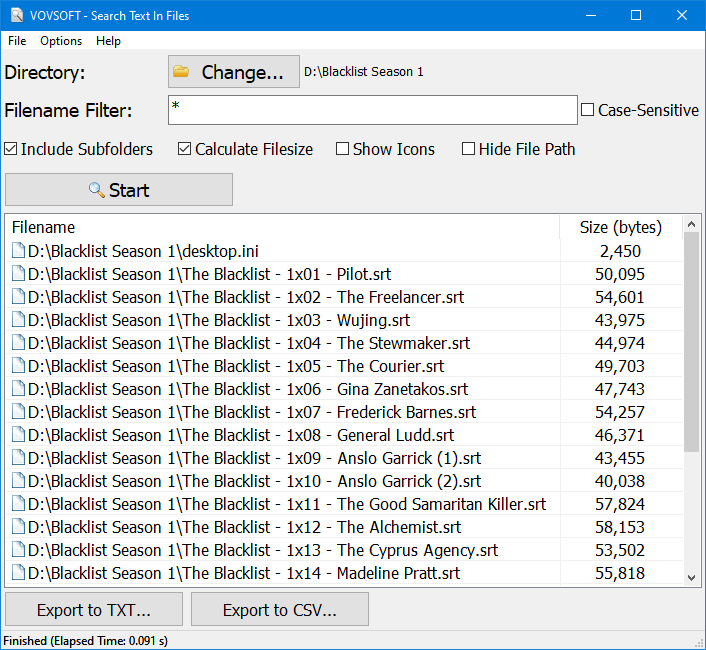 File size: 6.5 MB
File size: 6.5 MB
Easy-to-use file search application for power users. Search through text files using simple queries and the application will quickly find the files. Select directory, enter search text and filename filter, then click the Start button. All files including the search text will be listed. You can export the list into text or CSV file. You can open, copy or delete the files by right-clicking. You can also display filesize, and file icons using the checkboxes.
Whats New
Код:
https://vovsoft.com/version-history/search-text-in-files/
HomePage:
-:DOWNLOAD FROM LINKS:- Download From RapidGator
Код:
https://rapidgator.net/file/7bc7ae22d280e181b8e41037722bf40d/VovSoft.Search.Text.in.Files.31.rar
Download From DropApk
Код:
https://drop.download/l9x58lyt0rao/VovSoft.Search.Text.in.Files.31.rar
Download From NitroFlare
Код:
https://nitro.download/view/2CB7C927A6B1459/VovSoft.Search.Text.in.Files.31.rar
|

|

|
 14.07.2022, 21:59
14.07.2022, 21:59
|
#17020
|
|
Местный
Регистрация: 15.09.2019
Сообщений: 25,234
Сказал(а) спасибо: 0
Поблагодарили 0 раз(а) в 0 сообщениях
|
 WinToUSB 7.0 Release 1 Multilingual (x64)
WinToUSB 7.0 Release 1 Multilingual (x64)
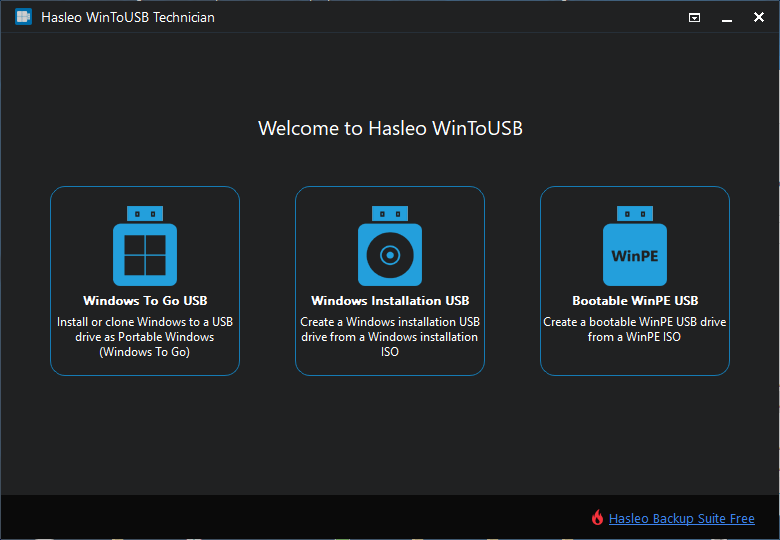 All Editions | File size: 42 MB
All Editions | File size: 42 MB
WinToUSB is the best Windows To Go Maker that allows you to install and run Windows operating system on a USB hard drive or USB flash drive, using an ISO image or CD/DVD drive as the source of installation. Starting from version 2.0, you can clone current Windows OS installation (Windows 7 or later) to a USB drive as a Windows To Go Workspace. WinToUSB also supports creating a bootable WinPE USB drive, it can help you transfer the contents of WinPE to a USB drive and make the drive bootable.
WinToUSB's key features include
- Easy-to-use wizard interface that provides step-by-step instructions for creating a Windows To Go USB drive.
- Creation of Windows To Go from an ISO image file or CD/DVD drive.
- Clone an existing Windows OS (Windows 7 or later) to a USB Drive as a Windows To Go Workspace.
- Use of a Non-Enterprise Edition of Windows 10/8.1/8/7 to create Windows To Go Workspace.
- Creation of Windows To Go on Non-Certified Windows To Go USB Drive.
Extra features of the Enterprise Edition
- Clone current Windows OS (Enterprise edition of Windows 10/8.1/8/7) to a USB drive as a Windows To Go Workspace
- Clone current Windows OS which on a dynamic disk to a USB drive as a Windows To Go Workspace
- Clone current Windows OS which on a USB disk (Windows To Go USB drive) to other USB drives as a Windows To Go Workspace
Important notes
- Windows 7 is not completely portable. You may have driver problems when booting on different computers, so highly recommend using Windows 10/8.1/8 to create portable Windows.
- Windows 7 does not have built-in USB 3.0 support, so Windows 7 will have to be booted from a USB 2.0 port.
- The common USB flash drives are very slow. It takes a long time to install and run Windows from a common USB flash drive, highly recommend using a USB hard disk, a Windows To Go Certified Drives or a SanDisk Extreme CZ80 USB 3.0 Flash Drive to create portable Windows.
- Windows To Go drives can be booted on different computers, so you can carry it to anywhere and use it on any computer.
- You need to be an administrator on the computer you are installing the WinToUSB on.
What's New
Код:
http://www.easyuefi.com/wintousb/change-logs.html
Editions: Enterprise / Professional / Technician
HomePage:
Код:
http://www.easyuefi.com/
-:DOWNLOAD FROM LINKS:- Download From RapidGator
Код:
https://rapidgator.net/file/4bb6c82aeb5f355e459656b55e96e621/WinToUSB.70.Release.1..x64.rar
Download From DropApk
Код:
https://drop.download/w0kajz81hha4/WinToUSB.70.Release.1..x64.rar
Download From NitroFlare
Код:
https://nitro.download/view/50035CD2728E975/WinToUSB.70.Release.1..x64.rar
|

|

|
 14.07.2022, 22:04
14.07.2022, 22:04
|
#17021
|
|
Местный
Регистрация: 15.09.2019
Сообщений: 25,234
Сказал(а) спасибо: 0
Поблагодарили 0 раз(а) в 0 сообщениях
|
 YouTube Movie Maker Platinum 22.05 (x64)
YouTube Movie Maker Platinum 22.05 (x64)
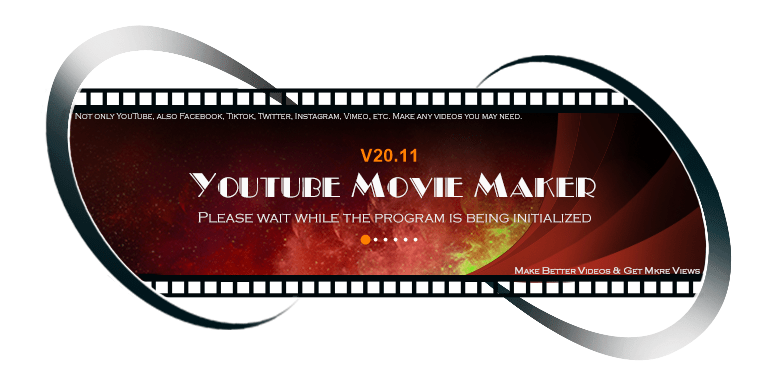 File size: 84 MB
File size: 84 MB
YouTube Movie Maker offers 3 main functions; Easy to make wonderful 2D/3D Video from various formats of videos, photos, musics, lyrics, texts, etc. Easy to Make and Upload videos onto YouTube in batches without worrying about format, profile, etc. Easy to manage and promote uploaded Youtube videos, get more views on YouTube.
Main Features
Make and Edit 2D/3D Movies
Use any format photos and video clips to make cool 2D or 3D YouTube movies to share with millions of YouTube viewers, Perhaps you will be the next famous YouTuber or social media star.
Add Text, Titles, Credits and Logos
Who are you? You can personalize your video or movie with captions, titling and credits using your own logo, maintain your copyright. What was your role in the production? It's easy to add text, the Credits and descriptions to your movies, and let the world know exactly who you are and what you can do.
Add Transitions, Particles, Mask and Special Effects
Make your movies more polished with great special effects, particle effects, light and shadow effects, and professional-looking transition effects between scenes.
Add Motion Effects
Have you ever imagined videos, pictures and texts moving on-screen? It's so cool and YouTube Movie Maker makes it easy to add motion effects into the videos, pictures, texts, lyrics, subtitles, etc. Its easy interface makes it straightforward to produce cool animation movies for YouTube.
Mix multiple videos, pictures in picture
Mix multiple videos on the same screen(PIP effect, videos in video, pics in pic). It's easy to customize each video's size and position, or add special and animation effects, etc. For example, you can easily merge a facecam video with a gaming video. No lag, High quality.
Add/Mix multiple audios
Set the mood for your movie by giving it soundtracks. It's easy to add/mix multiple audio, music, instrument sounds, or use your own voice to describe the scenes in your movie. A voice-over is effective and also simple to add.
Green Screen
Video Chroma Key is often called green screen because we usually use a green screen to remove and replace all the background of a video. The color that is being removed is referred to as "Color Range or Key Color".
Karaoke Video Maker
Built-in the best Karaoke and Lyric video maker, you can create superb 2D or 3D Karaoke or Lyrics videos with cool motion and special effects for popular songs. It's an easy way to get a very large number of views on YouTube.
Handwriting Lyrics Video
Create a unique Lyrics video with your own handwriting digitally on-screen. You will be special one, no one can replace you.
Draw Graffiti
Graffiti is a personally expressive way to showcase your work or your thinking. Drawing digital graffiti with YouTube Movie Maker can give creators' work a unique look and style which they can easily superimpose into a video.
3D Group Effects
Make multiple video clips or images as a Group, then add cool 3D Group Effects into this Group to help you easily create cool 3D videos.
Take Snapshots
Today more and more people are using action cams(e.g. Gopro) to capture every special moment. With the "Take Snapshots" feature, you can easily to capture your favorite moments with a few clicks as you preview your video.
Playback Speed
Want to speed up or slow down your video? It's simple with YouTube Movie Maker. Now you can customize the video and audio playback speed directly. It's also easy to add a fast motion or slow motion effect onto your video.
Capture/Record Audio
Want to share your voice, songs, narration, speech, etc? Now it's easy. Use YouTube Movie Maker to capture/record audio from your computer audio device or audio input pin, then make video and easily share on YouTube, and tell everybody what you want to say.
Record/Capture Videos
Want to make an instant, interesting presentation to spontaneously share your beauty, mood or views? Now it's easy. Use YouTube Movie Maker to record/capture videos from your computer camera or capture card, then make video and easily share on YouTube to let more people remember you.
Record/Capture Screen Videos
Want to share your game playing, tutorial, product demo, etc? Now it's easy. Use YouTube Movie Maker to record your computer screen as a video, and then share on YouTube to help viewers to follow you. High efficiency and lossless quality.
Beautify/Enhance Video
It's easy to adjust video color, hue, saturation, brightness, contrast, etc. Now it's easy to enhance and beautify your videos and pictures.
Change Shape of Video
Change the shape of video clips using a circle, star, heart shape, etc. Now it's easy. You can even make a unique custom static or dynamic shape.
Powerful Video Editor
Built-in powerful video and audio editor, helps you edit any format of video and audio easily, then cut, trim, split, join, merge, mix, rotate, crop, resize, stretch/keep ratio, fill blur, zoom in/out, mute, adjust volume, fade in/out, change video color, etc.
Movie Making Wizard
No experience with video editing and movie making? Don't worry - just follow the Step By Step Wizard to create your first video, and everything will be easy.
4K Ultra HD Video
Easy to Make and Upload 4K Ultra HD Videos for YouTube. Lets your viewers enjoy the highest quality video on YouTube.
60fps Pro-Quality
Easy to Make and Upload 60fps Pro-Quality videos for YouTube. Also supports all other YouTube video frame rates, including 24fps, 25fps, 30fps, 48fps, 50fps, etc.
make and upload YouTube videos with 96kHz Audio
Easy to Make and Upload YouTube videos with 96kHz High-Res Audio. Lets your viewer enjoy the highest quality audio on YouTube.
Make and Upload YouTube videos in batch
Make and upload YouTube videos in batch, simply save a project as a Template and then you can always start each new videos with the same object(s)/element(s) as the program will automatically keep or adjust each object/element duration, position and effects, etc.
TimeLine Mode
Allows you to arrange video clips and pictures using Timeline, and it's then easy to add motion, transitions, special effects, text, lyrics, titles, subtitles, background music, etc. at just the right moment.
Drag & drop - Easy To Use
Just drag-and-drop YouTube movie making/editing, drag and drop to organize and edit the movie, for a newbie, still easy to use.
Predefined Profiles for YouTube
Uploaded YouTube videos can looks bad or fuzzy with distortion, etc. because the settings can be hard to recall. But now with YouTube Movie Maker's predefined profiles, you can easily make the best YouTube videos, and it even supports 4K/2K/HD YouTube Videos.
Directly Upload onto YouTube
Batch uploading multiple videos to YouTube sounds simple, but usually it can cause a lot of frustration with long waits, format errors, length limits, size limits, etc. But with YouTube Movie Maker, it's much simpler and faster to upload multiple videos.
Promote Your YouTube Videos
Already have a YouTube channel with many uploaded videos but few or no views, no subscribers and likes? Now you can use Youtube Movie Maker to promote your videos and give yourself a greater chance of gaining more views on YouTube.
High Compatibility
Most movie maker software only supports just a few special video/audio formats, so video creators experience the hassle of converting them between different formats. YouTube Movie Maker does away with that because it supports all popular video and audio formats.
High Performance
All-in-one YouTube Movie Maker, helps you design, create, make, edit, capture, upload, publish, manage and promote YouTube videos very effectively, quickly and easily, in a short space of time and wish a minimum of effort and expense.
Real x64 Youtube Movie Maker
Real x64 Engine, works well on 64Bit Win7/Win8/Win10, etc. Supports multi-core CPU, and Hardware Acceleration is available(17x faster) making the program much faster, more powerful, and more stable.
Whats New
All-new Shape Customize module, we can can easily customzie any shapes for making our video more interesting.
Now, we can directly view and change the shapes while we add new shapes.
All-new material lib, 100,000+ Royalty free Matrials for helping us to create successful videos.
Fixed the reported bugs
HomePage:
Код:
https://www.makeyoutubevideo.com/
-:DOWNLOAD FROM LINKS:- Download From RapidGator
Код:
https://rapidgator.net/file/31b0f9af15cb45691cb1d60936e71832/YouTube.Movie.Maker.Platinum.2205.x64.rar
Download From DropApk
Код:
https://drop.download/ak2reaz0crim/YouTube.Movie.Maker.Platinum.2205.x64.rar
Download From NitroFlare
Код:
https://nitro.download/view/AF9D74C4F6D1A29/YouTube.Movie.Maker.Platinum.2205.x64.rar
|

|

|
 15.07.2022, 12:49
15.07.2022, 12:49
|
#17022
|
|
Местный
Регистрация: 15.09.2019
Сообщений: 25,234
Сказал(а) спасибо: 0
Поблагодарили 0 раз(а) в 0 сообщениях
|
 Adobe Acrobat Pro DC 2022.001.20169 (x86) Multilingual
Adobe Acrobat Pro DC 2022.001.20169 (x86) Multilingual
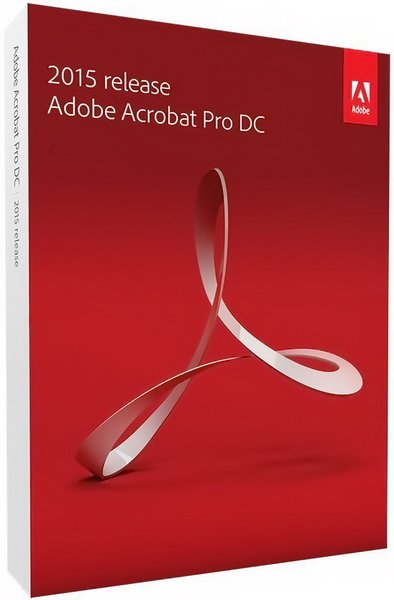 x86 | Languages:Multilingual | File Size: 1.15 GB
x86 | Languages:Multilingual | File Size: 1.15 GB
Acrobat DC with Document Cloud services is packed with all the tools you need to convert, edit and sign PDFs. It's just as mobile as you are. So you can start a document at work, tweak it on the train and send it for approval from your living room - seamlessly, simply, without missing a beat.
It's packed with smart tools that give you even more power to communicate. Create and edit PDF files with rich media included, share information more securely, and gather feedback more efficiently.
Adobe Acrobat Pro DC software is the advanced way for business professionals to create, combine, control, and deliver more secure, high-quality Adobe PDF documents for easy, more secure distribution, collaboration, and data collection.
Adobe Acrobat Pro DC Features
Edit PDF files
With Adobe Acrobat Pro DC, you can make minor edits to text and images right in your PDF file without requiring the original document or graphic.
Edit text in a PDF. Fix a typo, change a font, or add a paragraph to your PDF as easily as you do in other applications using a new point-and-click interface.
Edit images in a PDF. Resize, replace, and adjust images in your PDF with no need to track down the original file or graphic.
Export from PDF files
Reduce the time you spend retyping information stuck in PDF files. Convert PDF files to editable Microsoft Office documents. And save fonts, formatting, and effort.
Convert PDF files to Word. Save your PDF as a Microsoft Word document and take your fonts, formatting, and layouts with you.
Convert PDF files to Excel. Turn your PDF or just part of it into an editable Excel spreadsheet you can use for data analysis right away.
Convert PDF files to PowerPoint. Get a head start on new projects by saving a PDF file as a fully editable PowerPoint presentation.
Create PDF files
Stop worrying about whether the files you send will look right on other people's screens. Turn documents into PDF files anyone can reliably view with free Adobe Reader.
Convert Word, Excel, or PowerPoint to PDF. Right from your Office application in Windows, you can create PDFs, start a shared review, restrict PDF edits, and more.
Print to PDF. Convert files to PDF from virtually any application that prints simply by selecting Adobe PDF as your printer.
Scan to PDF. When you need to turn a paper document or form into a digital file, just scan it to create a searchable PDF file you can edit.
Convert HTML pages to PDF. Save web pages as PDF files to archive web content, review the pages offline, or print them more reliably.
Create and analyze forms
Cut the time you spend creating forms, rekeying data, and correcting errors. Distribute forms online, and then collect responses and analyze results in real time.
Create new PDF and web forms. Customize professional templates or design from scratch with the Adobe FormsCentral desktop app included in Adobe Acrobat Pro DC.
Collect form responses with FormsCentral. Easily collect responses by moving your PDF or web forms online with the Adobe FormsCentral online service.
Convert existing forms to fillable PDFs. Type less, gather more. Quickly convert your paper, Word, or Excel forms to fillable PDF forms.
Collect form responses using Adobe Acrobat tools. Compile returned forms into one PDF, or host forms using a network folder or Microsoft SharePoint server.
Merge and combine files
Communicate clearly with single PDF attachments. Put multiple files into a single, organized PDF that's easy to email and simple to search.
Merge multiple files into one PDF. Make sure they don't miss a thing. Combine documents, spreadsheets, emails, and more in an organized PDF.
Combine files in a PDF Portfolio. Share your work in a PDF Portfolio that presents materials professionally with an interactive impact.
Create interactive PDF files. Bring your ideas to life by adding audio, Adobe Flash Player compatible video, and interactive media to PDFs.
Simplify reviews and approvals
Stop sorting through paper and email trails. Automate review and approval cycles with Adobe Acrobat Pro DC. Multiple reviewers can see and build on each other's comments so you can meet your deadline.
Streamline document reviews and approvals. In shared reviews, people can annotate PDFs with familiar tools. And you can track progress and consolidate comments.
Export comments to Word. Save all PDF comments back to the original Microsoft Word document, and update text faster than ever.
Approve with electronic signatures. Keep projects moving. E-sign your approval right on the PDF. No need to print, fax, or mail the document.
Get others to sign documents. Get the green light faster. Send PDFs to others for signature approval, and track them online using the Adobe EchoSign service.
Integrate with SharePoint. With Acrobat, it's simple and convenient for you to retrieve, open, and save PDFs stored on your company's SharePoint server.
Compare two file versions. Let Acrobat do the hard work of comparing two versions of a file, providing you with a detailed report of the results.
Store and access files on Acrobat.com. Use Acrobat.com to store your files in the cloud for free, accessing them from Acrobat or Reader on your desktop or mobile device.
Protect PDF files
Adobe Acrobat Pro DC makes it simple to keep your work more secure, no matter what application you're in.
Apply PDF passwords and permissions. Get expert protection without being an expert. Add copy and edit protection to any PDF - even right from Microsoft Office applications in Windows.
Remove and redact information. Don't just black out confidential data. Find and get rid of it for good, even when hidden in metadata.
Automate document security tasks. Apply document security measures the same way every time. Use a guided Action to help secure your PDF before publishing it.
Operating Systems: Windows Server 2008 R2, 2012, 2012 R2 and Windows 8.1, 10,11 (64-bit).
Whats New
Код:
https://helpx.adobe.com/acrobat/using/whats-new.html
HomePage:
-:DOWNLOAD FROM LINKS:- Download From RapidGator
Код:
https://rapidgator.net/file/574d138170ea75dc3f02f964e4cafaea/Acrobat_DC_x86_2022.001.20169.part1.rar.html
https://rapidgator.net/file/0912683ce85e389dfca7d4f7070a4bc3/Acrobat_DC_x86_2022.001.20169.part2.rar.html
Download From NitroFlare
Код:
https://nitro.download/view/D99D588A18FDADA/Acrobat_DC_x86_2022.001.20169.part1.rar
https://nitro.download/view/B4C0CD1ECE23746/Acrobat_DC_x86_2022.001.20169.part2.rar
|

|

|
 15.07.2022, 12:52
15.07.2022, 12:52
|
#17023
|
|
Местный
Регистрация: 15.09.2019
Сообщений: 25,234
Сказал(а) спасибо: 0
Поблагодарили 0 раз(а) в 0 сообщениях
|
 Autodesk Maya 2022.4 (x64)
Autodesk Maya 2022.4 (x64)
 x64 | Languages:Multilanguage | File Size: 5.11 GB
x64 | Languages:Multilanguage | File Size: 5.11 GB
Maya 3D animation software offers a comprehensive creative feature set for 3D computer animation, modeling, simulation, rendering, and compositing on a highly extensible production platform. Maya has next-generation display technology, accelerated modeling workflows, and tools for handling complex data.
Facilities and software features of Autodesk Maya
-Advanced design three-dimensional models
-simulate a variety of natural and environmental elements such as climate change, water and liquids, fire, plants and ...
-having a variety of tools for modeling and data management
-the possibility of transferring the properties of one object to another object
-Design Clothes, hair and sex and different scenarios
-Coordination with other software modeling and animating
-Supports mathematical model NURBS (short for Non-uniform rational B-spline)
-ability to combine elements of two-dimensional and three-dimensional models
-Ability to use scripting programming language and MEL (stands for Maya embedded language) and ++ C and Python in the development of software
System Requirements
OS:Microsoft Windows 10 Anniversary Update (64-bit only) (version 1607 or higher) operating system
CPU:64-bit Intel® or AMD® multi-core processor with SSE4.2 instruction set
RAM:8 GB of RAM (16 GB or more recommended)
Whats New
Код:
https://help.autodesk.com/view/MAYAUL/2022/ENU/?guid=Maya_ReleaseNotes_2022_4_release_notes_html
-:DOWNLOAD FROM LINKS:- Download From RapidGator
Код:
https://rapidgator.net/file/40ae3d972cc021295eb2013b6ad6a336/Maya_2022_4_ML_Win64bit.part1.rar.html
https://rapidgator.net/file/50792eceec8f76e0713cc5b1ad7545ab/Maya_2022_4_ML_Win64bit.part2.rar.html
https://rapidgator.net/file/a621369c27e1bf09cf4699dd5098112b/Maya_2022_4_ML_Win64bit.part3.rar.html
Download From NitroFlare
Код:
https://nitro.download/view/8762D4F01797B58/Maya_2022_4_ML_Win64bit.part1.rar
https://nitro.download/view/1F691AEF12AD6C1/Maya_2022_4_ML_Win64bit.part2.rar
https://nitro.download/view/A4B767E7C00AA0B/Maya_2022_4_ML_Win64bit.part3.rar
|

|

|
 15.07.2022, 12:55
15.07.2022, 12:55
|
#17024
|
|
Местный
Регистрация: 15.09.2019
Сообщений: 25,234
Сказал(а) спасибо: 0
Поблагодарили 0 раз(а) в 0 сообщениях
|
 Autodesk VRED Professional 2023.1 (x64)
Autodesk VRED Professional 2023.1 (x64)
 x64 | Languages:Multilanguage | File Size: 3.59 GB
x64 | Languages:Multilanguage | File Size: 3.59 GB
Autodesk Vred Products is one of the most popular and most widely used software in the design, specialized engineering company Autodesk is widely used in the visualization of 3D, modeling and detailed design of the product. This application is especially manufacturers of transport such as cars, motorcycles, helicopters and more.
The ability to combine the models with models with software such as 3Ds max, MAYA and built-in software that can model the software design ready for you in this app combine your samples. Engineers and designers can use this special software for prototyping and three-dimensional visualization products, especially their use. The software update feature that can be media editor, optimize and improve the script, promoting, improve FileIO and so on.
System Requirements
OS:Microsoft® Windows® 10 (64-bit)
RAM:1 GB RAM, 8 GB or more recommended
CPU:64-bit Intel® processor with Intel® EM64T-capable or AMD® Athlon 64®, AMD Opteron® processor
Graphics:Supported NVIDIA® or AMD graphics card with OpenGL 4.3 support and a certified driver.
Whats New
Код:
https://help.autodesk.com/view/VREDPRODUCTS/2023/ENU/?guid=whatsnew-vred-2023
HomePage:
-:DOWNLOAD FROM LINKS:- Download From RapidGator
Код:
https://rapidgator.net/file/36752ed3470335032403d1fd159e859c/VREDPRO_2023_1_Win_64bit.part1.rar.html
https://rapidgator.net/file/95262a5b3394e4bd5b26cb695c998294/VREDPRO_2023_1_Win_64bit.part3.rar.html
https://rapidgator.net/file/f1ca04422cf65a7e2899bf185d64f55d/VREDPRO_2023_1_Win_64bit.part2.rar.html
Download From NitroFlare
Код:
https://nitro.download/view/E459246C54F1700/VREDPRO_2023_1_Win_64bit.part1.rar
https://nitro.download/view/DD0EB5A9C64A3E2/VREDPRO_2023_1_Win_64bit.part3.rar
|

|

|
 15.07.2022, 12:58
15.07.2022, 12:58
|
#17025
|
|
Местный
Регистрация: 15.09.2019
Сообщений: 25,234
Сказал(а) спасибо: 0
Поблагодарили 0 раз(а) в 0 сообщениях
|
 Infix PDF Editor Pro 7.6.9 Multilingual Portable
Infix PDF Editor Pro 7.6.9 Multilingual Portable
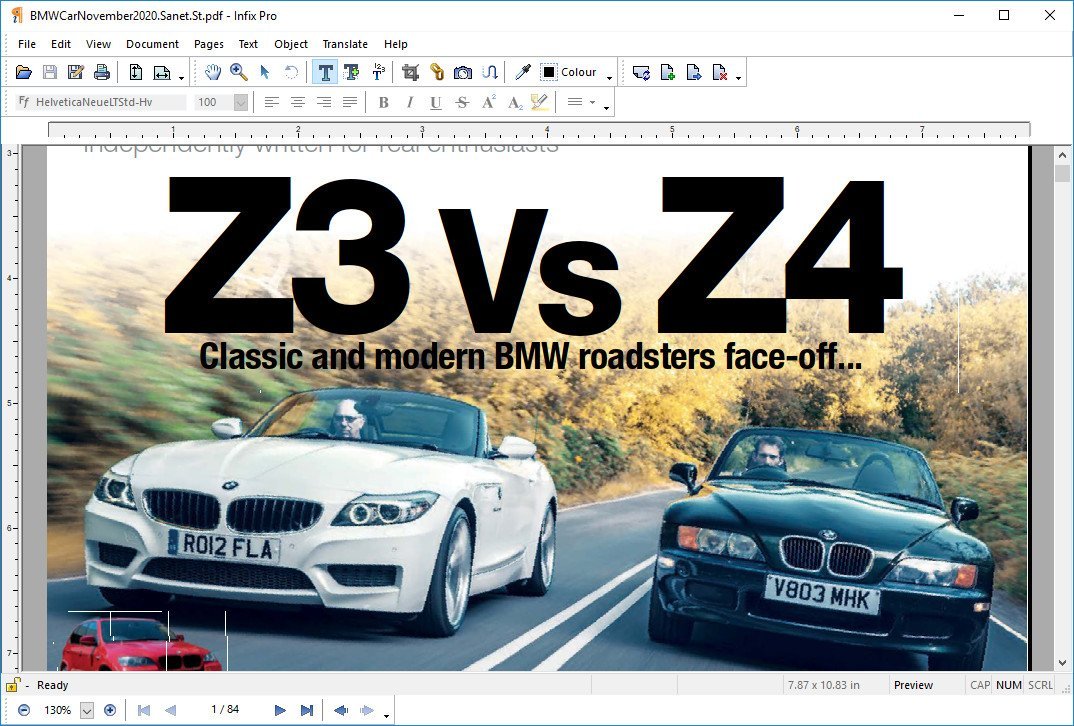 File size: 141 MB
File size: 141 MB
Infix PDF Editor Made Simple. For the first time it is now possible to edit text in any PDF document using tools familiar to anyone who uses a word processor. Easily edit the text in your PDFs, reflow and re-justify text, change fonts, colours and sizes. Resize, reposition and change images as you would in a professional publishing application. Infix PDF Editor is a tool that allows you edit PDF and text documents.
To ensure your edited documents look their best, Infix includes the kind of professional-quality hyphenation and justification (H and J) found in packages such as Adobe InDesign and Quark Express. Coupled with fine control over letter, word and line spacing, you can be confident that your edits will be undetectable. Infix is the quality PDF Editor giving unparalleled ease of use combined with high quality text formatting.On top of its advanced text-handling, Infix offers all of the standard editing facilities you would expect such as page cropping, annotation, cut & paste between PDFs, graphics manipulation and more.
Features
Edit the text in your PDFs like a word processor using rulers, tabs, search and replace and spell checking.
- Easily edit the text in any PDF
- Works just like a Word Processor
- Add & replace photos
- Copy/paste images, tables and drawings from other PDFs
- Spell-check in five languages
- Full search & replace
- Use tabs, margins and indents
What's New
Код:
http://www.iceni.com/infix_change_history7.htm
HomePage:
Код:
http://www.iceni.com
-:DOWNLOAD FROM LINKS:- Download From RapidGator
Код:
https://rapidgator.net/file/35c8f95dee8289b06ee1543a3af60f46/Infix.PDF.Editor.Pro.769..Portable.rar
Download From DropApk
Код:
https://drop.download/k6atpny32ie4/Infix.PDF.Editor.Pro.769..Portable.rar
Download From NitroFlare
Код:
https://nitro.download/view/817FD889EE8B94D/Infix.PDF.Editor.Pro.769..Portable.rar
|

|

|
      
Любые журналы Актион-МЦФЭР регулярно !!! Пишите https://www.nado.in/private.php?do=newpm&u=12191 или на электронный адрес pantera@nado.ws
|
Здесь присутствуют: 5 (пользователей: 0 , гостей: 5)
|
|
|
 Ваши права в разделе
Ваши права в разделе
|
Вы не можете создавать новые темы
Вы не можете отвечать в темах
Вы не можете прикреплять вложения
Вы не можете редактировать свои сообщения
HTML код Выкл.
|
|
|
Текущее время: 19:02. Часовой пояс GMT +1.
| |