 08.02.2021, 06:29
08.02.2021, 06:29
|
#9241
|
|
Местный
Регистрация: 15.09.2019
Сообщений: 25,234
Сказал(а) спасибо: 0
Поблагодарили 0 раз(а) в 0 сообщениях
|
 PGWare PCSwift 2.2.8.2021 Multilingual
PGWare PCSwift 2.2.8.2021 Multilingual
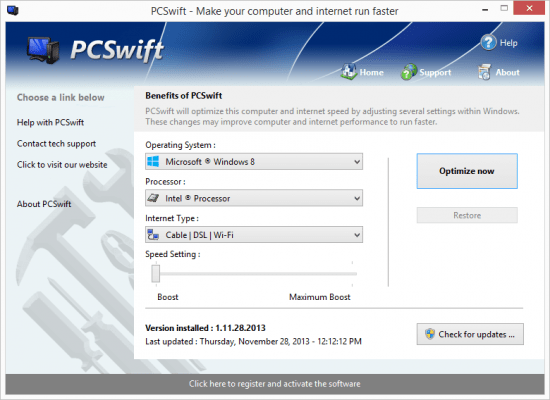 PGWare PCSwift 2.2.8.2021 Multilingual | 6.1 Mb
PGWare PCSwift 2.2.8.2021 Multilingual | 6.1 Mb
PCSwift sets the standard for PC and internet optimization software. A combination of our two products PCMedik and Throttle; PCSwift instantly makes your computer faster and fixes common problems associated with frustrating slowdowns and errors and squeezes out every last bit of performance your computer and internet connection is capable of.
Do you remember when you first turned your brand new computer on and how fast it worked? With PCSwift and a click of the mouse you can bring back this speed to your computer instantly. PCSwift quickly scans your computer for common problems and fixes them, it then makes several permanent changes to Windows so your computer feels like it is brand new once again. Don't deal with a slow computer and make tasks take longer to complete, install PCSwift and make your computer run faster.
Over time as you install new and updated software, you get the impression your computer is slower due to these applications being more demanding of faster hardware. PCSwift makes your computer faster by making several changes to Windows settings; for instance it turns off several animations that degrade performance, instructs the CPU how to prioritize background tasks, how files are loaded and written to the hard drive, changes to the way memory is used when programs use the memory swap file and the overall speed of your internet connection and latency.
Heals Problems
Many small problems on your computer lead to a combined loss of performance over time, PCSwift will scan your computer for these problems and instantly repair them.
Instant Speed Increase
PCSwift will instantly increase the speed of your computer's hardware by making permanent system wide Windows changes to how your computer operates.
Constant Updates
We constantly update PCSwift with new system performance tweaks; this allows your computer to keep up with the latest software that demand faster hardware.
Faster Internet Speed
Instantly increases the speed of your Cable, DSL, U-Verse, Fios and dial-up internet connection and improves latency issues that cause lag during multiplayer gaming.
PCSwift also improves the speed of your internet connection; these system changes work with all internet connections such as Cable, DSL, U-Verse, Fios and dial-up. If you notice during multiplayer gaming that you are getting long pings and lag, PCSwift can help improve the speed of your connection. PCSwift makes several Windows registry changes to improve how networking packets are transmitted and received, we increase the buffer sizes which allows data to be transmitted and processed faster on your computer, allowing games, web browsing and downloading files to work much faster.
Optimizing your Windows environment to work faster is a no brainer. Just like tuning a car to get higher performance, PCSwift tunes your PC's hardware to work faster which improves your computer and internet performance. PCSwift performs a quick tune-up, fixes problems and optimizes the performance of your computer and the speed of your internet with a few clicks of the mouse. Download a trial version of PCSwift today and unleash the full power of your computer hardware for a faster computer and internet.
Features:
Compatible with Microsoft Windows 10, 8, 7, Vista, XP & Windows Server 2012, 2008, 2003. 32-BIT/64-BIT ready.
Optimizes your computer hardware to allow your computer to run faster and increase the speed of your internet connection for faster downloads and speed.
Increases the speed of all internet connection types such as Cable, DSL, U-Verse, Fios and dial-up.
Decreases the amount of time for Windows to load, and makes loading and running your favorite programs much faster.
PCSwift repairs common problems found on most computers and instantly fixes them to improve computer stability and performance.
Changes are made to the Windows system permanently, allowing you to perform a single one time tune-up to increase performance forever.
New and improved modern user interface, easy and intuitive to use and compliant with Windows user interface guidelines.
Software updates can be downloaded and installed directly from inside the application without having to visit our web site.
Operating System: Windows 10, 8, 7, Vista, XP & Windows Server 2012, 2008, 2003
Home Page -
Код:
http://www.pgware.com/
-:DOWNLOAD FROM LINKS:-
RapidGator
NitroFlare
Dropapk
|

|

|
 08.02.2021, 08:10
08.02.2021, 08:10
|
#9242
|
|
Местный
Регистрация: 15.09.2019
Сообщений: 25,234
Сказал(а) спасибо: 0
Поблагодарили 0 раз(а) в 0 сообщениях
|
 PGWare GameGain 4.2.8.2021
PGWare GameGain 4.2.8.2021
 PGWare GameGain 4.2.8.2021 Multilingual | 6 Mb
PGWare GameGain 4.2.8.2021 Multilingual | 6 Mb
One of the first and most comprehensive products, GameGain sets the standard for PC gaming optimization software. GameGain instantly increases the performance of your computer and squeezes out every last bit of performance your computer gaming hardware is capable of. With many of the latest PC games requiring high hardware requirements to have a suitable gaming experience, it is important to optimize your computer's performance. Windows is a general operating system which is used for many everyday tasks; it is not optimized for gaming performance. With GameGain and a few clicks of your mouse, you will notice an increase in frames per second, smooth game play and less lag during gaming.
GameGain makes several Windows registry and system changes to increase the performance of your current gaming hardware; this allows you to play the most recent games without having to spend hundreds of dollars to upgrade your computer hardware. These changes made to your computer improve memory usage, how foreground applications are prioritized with the CPU, hard drive access read and write speeds and how fast graphics can display on your screen. GameGain does not make changes, no patches and no modifications to games themselves, thus no anti-cheat detection software considers our software cheating software and you will not be banned from those gaming networks.
Constant Updates
We constantly update GameGain with new system performance tweaks; this allows your gaming computer to keep up with the latest games that demand fast hardware.
Faster Gaming Graphics
Increase the frames per second you are getting when playing the most current and exciting games without having to purchase a new graphics card, memory, or CPU.
CPU Prioritization
GameGain instructs the CPU to prioritize full screen applications so they are given the most power and access to more CPU cores; this allows games to work faster.
No Patches to Games
Games run faster and are not directly patched or modified, thus you are not banned from networks that have cheat detection software that detect modifications to games.
Sometimes even the most powerful computer gaming hardware can be slowed down by the latest games. Many of the newer games require faster graphics cards, more memory and faster processors to have a playable game experience. Also due to the popularity of home game consoles many of these games are ported to the PC poorly, impacting performance on the fastest of machines. With GameGain your computer hardware is optimized to the extreme, allowing you to get the best performance possible for these games without sacrificing graphics fidelity.
Optimizing your Windows desktop environment to work faster with games is a no brainer if you are a hardcore PC video game enthusiast. Just like tuning a sports car to get higher performance, GameGain tunes your PC's hardware to work faster which improves gaming performance. Get every last bit of horsepower out of your computer to play your games smoother and faster with a few clicks of the mouse.
Features
Compatible with Microsoft Windows 10, 8, 7, Vista, XP & Windows Server 2012, 2008, 2003. 32-BIT/64-BIT ready.
Optimizes your computer hardware to allow the latest games to run faster with the highest graphic settings possible.
Decreases the amount of lag and screen pop-in you get playing games that require large map files to load during game play.
Increase the frames per second that is displayed allowing games to play much smoother and increase your enjoyment of these games.
Advanced software based over-clocking feature which enhances memory speed, CPU prioritization of full screen applications, making games run faster.
Changes are made to the Windows system directly not patches to game files; this prevents anti-cheat systems from accusing you of game modification.
New and improved modern user interface, easy and intuitive to use and compliant with Windows user interface guidelines.
Operating System: Windows 10, 8, 7, Vista, XP & Windows Server 2012, 2008, 2003
Home Page -
Код:
http://www.pgware.com/
-:DOWNLOAD FROM LINKS:-
RapidGator
NitroFlare
Dropapk
|

|

|
 08.02.2021, 08:12
08.02.2021, 08:12
|
#9243
|
|
Местный
Регистрация: 15.09.2019
Сообщений: 25,234
Сказал(а) спасибо: 0
Поблагодарили 0 раз(а) в 0 сообщениях
|
 PGWare SuperRam 7.2.8.2021
PGWare SuperRam 7.2.8.2021
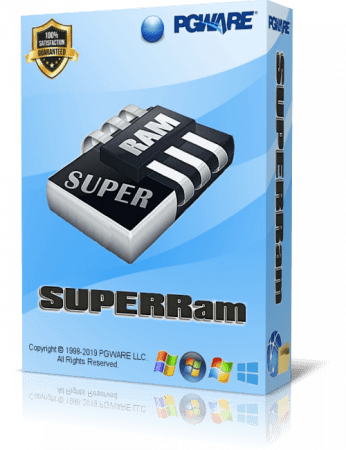 PGWare SuperRam 7.2.8.2021 Multilingual | 9.3 Mb
PGWare SuperRam 7.2.8.2021 Multilingual | 9.3 Mb
SuperRam makes your computer run faster by taking control and managing the memory on your computer efficiently. If you notice your computer is running slow, this typically is due to the memory (RAM) running out of usable space. When memory space gets lower, Windows then starts opening programs into the Windows page file; this page file is the computer hard drive which is much slower than RAM.
SuperRam switches this behavior and puts old programs into the Windows page file and any newly opened programs are put into actual RAM. This change in how Windows operates allows programs and games to run faster.
SuperRam constantly runs in the background on your computer and determines when the memory on your computer is getting to a low threshold; once it reaches this threshold it immediately frees memory back to the computer and makes programs run faster since they have access to physical memory. SuperRam's settings allow you to freely adjust and change this low memory threshold and give you the ability to determine how much memory to free back to Windows. SuperRam gives you full control over how memory works on your computer and allows you to fine tune how your computer operates.
Faster Applications
Applications and games instantly load and run faster than before since they have access to more RAM on your computer. This instantly makes your computer run smoother and faster.
Take Control
You are now in control of your computer and decide how the system works. SuperRam gives you instant access to control how the computer operates and then works in the background for you.
Always Running
SuperRam constantly runs in the background even if no user is logged in, works great for server systems and desktop machines whether they are in full use or idle.
Infinite Memory
SuperRam constantly frees wasted memory back to the computer giving the impression you have an unlimited supply of RAM available to your applications at all times.
Operating System: Windows 10, 8, 7, Vista, XP & Windows Server 2012, 2008, 2003. 32-BIT/64-BIT ready.
Home Page -
Код:
http://www.pgware.com/
-:DOWNLOAD FROM LINKS:-
RapidGator
NitroFlare
Dropapk
|

|

|
 08.02.2021, 08:15
08.02.2021, 08:15
|
#9244
|
|
Местный
Регистрация: 15.09.2019
Сообщений: 25,234
Сказал(а) спасибо: 0
Поблагодарили 0 раз(а) в 0 сообщениях
|
 PGWare Throttle 8.2.8.2021
PGWare Throttle 8.2.8.2021
 PGWare Throttle 8.2.8.2021 Multilingual | 6.3 Mb
PGWare Throttle 8.2.8.2021 Multilingual | 6.3 Mb
Throttle instantly upgrades your computer and modem to download files faster, browse the web faster and play games without lag. If you are tired of browsing the web and pages taking forever to load or you want to download large files faster, Throttle can instantly increase the speed of your internet. Throttle is one of the best internet acceleration software products available and works with Cable, DSL, U-Verse, Fios, dial-up, satellite and mobile phone (2G/3G/4G) internet connection types. You can easily upgrade you internet connection without having to pay extra monthly fees to your ISP using Throttle.
Throttle is very safe to use and makes several Windows registry and system changes to increase the performance of your modem and internet speed; this allows you to browse the web faster, download files faster and play games without lag. These permanent changes made to your computer and modem improves how large data packets are sent between your computer and servers, it lowers the latency between your computer and servers, and how Internet Explorer simultaneously downloads images and files. With Throttle your internet will become much faster and the changes it makes to your computer are completely safe and permanent.
Faster Downloads
Instantly makes downloads from the internet faster. Don't wait while downloading large files, Throttle makes large downloads take much less time to finish.
Safe and Permanent
Changes made to your computer and modem with Throttle are completely safe and are permanent, run once and your internet is permanently faster.
Easy to Use
Simply download and install Throttle on your computer and click a single button. Browsing the web, downloading and online gaming are instantly faster.
Faster Internet Speed
Instantly increases the speed of your Cable, DSL, U-Verse, Fios and dial-up internet connection and improves the speed of your internet connection dramatically.
Throttle instantly increases the speed of your internet and immediately saves you money. Throttle allows you to take advantage of a faster internet without having to pay extra monthly fees to your ISP for a more expensive internet package; try our Throttle software and instantly increase the speed you can download files, browse the web and play online games. Throttle makes several Windows registry changes to improve how networking packets are transmitted and received, we increase the buffer sizes which allows data to be transmitted and processed faster on your computer, allowing games, web browsing and downloading files to work much faster.
Increasing the speed of your internet connection, browse the web faster and download files faster as well as saving monthly fees are as easy as installing Throttle. Simply download and install Throttle from our web site, click a single button and reboot your computer; upon reboot you will quickly see how fast your internet connection has transformed, browsing the web is now much more enjoyable and playing games online will become an incredibly fun lag-free experience.
Features
Compatible with Microsoft Windows 10, 8, 7, Vista, XP & Windows Server 2012, 2008, 2003. 32-BIT/64-BIT ready.
Instantly increases the speed of your internet making downloads faster, surfing the web faster and playing online games without lag.
Increases the speed of all internet connection types such as Cable, DSL, U-Verse, Fios and dial-up satellite and mobile phone (2G/3G/4G).
Saves you money by maximizing your current internet connection without having to upgrade to a higher package with your ISP.
Easy to use software that allows you to make permanent changes to your computer and modem with a single click.
Playing online multiplayer games is now a lag-free experience due to many of the settings Throttle makes to the computer.
New and improved modern user interface, easy and intuitive to use and compliant with Windows user interface guidelines.
Operating System: Windows 10, 8, 7, Vista, XP & Windows Server 2012, 2008, 2003
Home Page -
Код:
http://www.pgware.com/
-:DOWNLOAD FROM LINKS:-
RapidGator
NitroFlare
Dropapk
|

|

|
 08.02.2021, 08:17
08.02.2021, 08:17
|
#9245
|
|
Местный
Регистрация: 15.09.2019
Сообщений: 25,234
Сказал(а) спасибо: 0
Поблагодарили 0 раз(а) в 0 сообщениях
|
 PGWare PCMedik v8.2.8.2021 Multilingual
PGWare PCMedik v8.2.8.2021 Multilingual
 PGWare PCMedik v8.2.8.2021 Multilingual | 6.1 Mb
PGWare PCMedik v8.2.8.2021 Multilingual | 6.1 Mb
PCMedik instantly makes your computer faster and fixes common problems associated with frustrating slowdowns and errors. Do you remember when you first turned your brand new computer on and how fast it worked? With PCMedik and a click of the mouse you can bring back this speed to your computer instantly.
PCMedik quickly scans your computer for common problems and fixes them, it then makes several permanent changes to Windows so your computer feels like it is brand new once again. Don't deal with a slow computer and make tasks take longer to complete, install PCMedik and make your computer run faster.
Over time as you install new and updated software, you get the impression your computer is slower due to these applications being more demanding of faster hardware. PCMedik makes your computer faster by making several changes to Windows settings; for instance it turns off several animations that degrade performance, instructs the CPU how to prioritize background tasks, how files are loaded and written to the hard drive, changes to the way memory is used when programs use the memory swap file and dozens of other performance settings. With these system changes made to Windows and the fixes to common problems, your computer will run faster and operate like it is brand new.
Constant Updates
We constantly update PCMedik with new system performance tweaks; this allows your computer to keep up with the latest software that demand faster hardware.
Heals Problems
Many small problems on your computer lead to a combined loss of performance over time, PCMedik will scan your computer for these problems and instantly repair them.
Simple to Use
PCMedik is easy to use, simply click a single button and the software instantly performs changes to your computer safely. PCMedik is simple, efficient and effective.
Instant Speed Increase
PCMedik will instantly increase the speed of your computer's hardware by making permanent system wide Windows changes to how your computer operates.
PCMedik is one of the easiest to use PC optimization utilities available on the market. We designed PCMedik to be very easy to use, allowing a novice computer user to simply install our software, click a single button and reboot the machine for an instant speed increase. While our software may appear very simple, it is extremely powerful on the inside and instantly fixes many of the common computer problems and makes permanent changes to your system intelligently. PCMedik has a built in system analyzer and diagnostic engine which quickly locates problems and fixes them, and we constantly update our software to provide you with new improvements.
Your computer works similar to a car, if over time you do not perform maintenance and tune-up's they both begin to exhibit problems and don't have the same performance they did when they were brand new. PCMedik performs a quick tune-up, fixes problems and optimizes the performance of your computer with a single click of the mouse. Don't waste money buying a new computer because your computer is slowing down or having problems.
Features
Compatible with Microsoft Windows 10, 8, 7, Vista, XP & Windows Server 2012, 2008, 2003. 32-BIT/64-BIT ready.
Instantly increases the speed of your computer with a very easy to use interface, simply click one button and reboot the computer.
Decreases the amount of time for Windows to load, and makes loading and running your favorite programs much faster.
PCMedik repairs common problems found on most computers and instantly fixes them to improve computer stability and performance.
Makes your computer faster by optimizing how the computer memory operates, how applications are prioritized with the CPU and how the disk drive performs.
Changes are made to the Windows system permanently, allowing you to perform a single one time tune-up to increase performance forever.
New and improved modern user interface, easy and intuitive to use and compliant with Windows user interface guidelines.
Operating System: Windows 10, 8, 7, Vista, XP & Windows Server 2012, 2008, 2003
Home Page -
Код:
http://www.pgware.com/
-:DOWNLOAD FROM LINKS:-
RapidGator
NitroFlare
Dropapk
|

|

|
 08.02.2021, 08:19
08.02.2021, 08:19
|
#9246
|
|
Местный
Регистрация: 15.09.2019
Сообщений: 25,234
Сказал(а) спасибо: 0
Поблагодарили 0 раз(а) в 0 сообщениях
|
 PGWare SystemSwift v2.2.8.2021 Multilingual
PGWare SystemSwift v2.2.8.2021 Multilingual
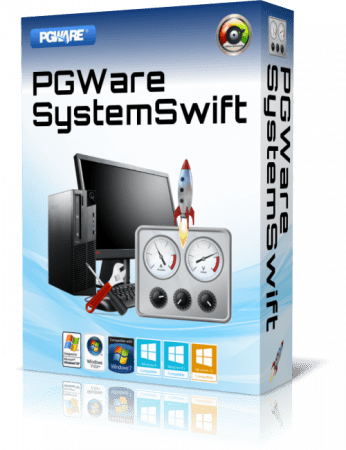 PGWare SystemSwift v2.2.8.2021 Multilingual | 6.3 Mb
PGWare SystemSwift v2.2.8.2021 Multilingual | 6.3 Mb
SystemSwift sets the standard for PC and game optimization software. A combination of our three products PCMedik, GameGain and Throttle; SystemSwift instantly makes your computer faster and fixes common problems associated with frustrating slowdowns and errors, squeezes out every last bit of performance your computer and games are capable of and increases the speed of your internet connection. Do you remember when you first turned your brand new computer on and how fast it worked? With SystemSwift and a click of the mouse you can bring back this speed to your computer instantly.
SystemSwift quickly scans your computer for common problems and fixes them, it then makes several permanent changes to Windows so your computer feels like it is brand new once again. Don't deal with a slow computer and make tasks take longer to complete, install SystemSwift and make your computer run faster.
Over time as you install new and updated software, you get the impression your computer is slower due to these applications being more demanding of faster hardware. SystemSwift makes your computer faster by making several changes to Windows settings; for instance it turns off several animations that degrade performance, instructs the CPU how to prioritize background tasks, how files are loaded and written to the hard drive, changes to the way memory is used when programs use the memory swap file and the overall speed of your internet connection and latency.
Heals Problems
Many small problems on your computer lead to a combined loss of performance over time, PCSwift will scan your computer for these problems and instantly repair them.
Faster Downloads
Instantly makes downloads from the internet faster. Don't wait while downloading large files, SystemSwift makes large downloads take much less time to finish.
Constant Updates
We constantly update PCSwift with new system performance tweaks; this allows your computer to keep up with the latest software that demand faster hardware.
Faster Gaming Graphics
Increase the frames per second you are getting when playing the most current and exciting games without having to purchase a new graphics card, memory, or CPU.
SystemSwift also improves the speed of your internet connection; these system changes work with all internet connections such as Cable, DSL, U-Verse, Fios and dial-up. If you notice during multiplayer gaming that you are getting long pings and lag, SystemSwift can help improve the speed of your connection. SystemSwift makes several Windows registry and system changes to increase the performance of your current gaming hardware; this allows you to play the most recent games without having to spend hundreds of dollars to upgrade your hardware. These changes made to your computer improve memory usage, how foreground applications are prioritized with the CPU, hard drive access read and write speeds, how fast graphics can display on your screen, the overall speed of your internet connection and latency. SystemSwift does not make changes, no patches and no modifications to games themselves, thus no anti-cheat detection software considers our software cheating software and you will not be banned from those gaming networks.
Optimizing your Windows environment to work faster with games is a no brainer if you are a hardcore PC video game enthusiast. Just like tuning a car to get higher performance, SystemSwift tunes your PC's hardware to work faster which improves gaming and your computer performance. Get every last bit of horsepower out of your computer to play your games smoother and faster while also fixing problems with your computer with a few clicks of the mouse.
Features
Optimizes your computer hardware to allow your computer to run faster and increase the speed of your internet connection for faster downloads and speed.
Increases the speed of all internet connection types such as Cable, DSL, U-Verse, Fios and dial-up.
Increase the frames per second that is displayed allowing games to play much smoother and increase your enjoyment of these games.
SystemSwift repairs common problems found on most computers and instantly fixes them to improve computer stability and performance.
Changes are made to the Windows system permanently, allowing you to perform a single one time tune-up to increase performance forever.
New and improved modern user interface, easy and intuitive to use and compliant with Windows user interface guidelines.
Operating System: Windows 10, 8, 7, Vista, XP & Windows Server 2012, 2008, 2003
Home Page -
Код:
http://www.pgware.com/
-:DOWNLOAD FROM LINKS:-
RapidGator
NitroFlare
Dropapk
|

|

|
 08.02.2021, 08:21
08.02.2021, 08:21
|
#9247
|
|
Местный
Регистрация: 15.09.2019
Сообщений: 25,234
Сказал(а) спасибо: 0
Поблагодарили 0 раз(а) в 0 сообщениях
|
 PGWare PCBoost v5.2.8.2021 Multilingual
PGWare PCBoost v5.2.8.2021 Multilingual
 PGWare PCBoost v5.2.8.2021 Multilingual | 7.5 Mb
PGWare PCBoost v5.2.8.2021 Multilingual | 7.5 Mb
PCBoost allows you to run programs such as games, video production, photo editing software and any software that requires excessive processing power to run much faster than the software was originally designed for. With little to no effort you can instantly force programs & games to run faster on your computer without having to purchase new hardware.
Most programs are designed to use a minimal amount of CPU (processor) power which often leads to the CPU being idle and not used to its fullest potential, with PCBoost your computer is able to take advantage of this by allocating more CPU power to the currently active application.
PCBoost constantly monitors which application is running as the foreground and active program; it then tells the CPU to give this application priority over all other applications. This direct instruction to the CPU forces the application to get more attention and quickly finish any tasks that are required as soon as possible. If you switch to another program or game PCBoost instantly notices this change and instructs the CPU to set the old application to a normal priority and the newly active and foreground application to a higher priority. This approach allows the current and active program to always use the most CPU power as possible.
Performance Increase
Instantly makes the foreground application run faster by instructing the computer processor to give the application a higher priority than all other applications running in the background.
Artificial Intelligence
Constantly switches the foreground application to use the least used processor core on multi-core computers; ensuring applications always have the most CPU power available to them.
Unlock Your Hardware
Unlock the power of your computer hardware, no longer do you have idle processor power being wasted when you need time critical applications to finish as soon as possible.
No More Waiting
Don't wait for programs that take forever to complete, applications now run much faster and tasks complete quicker when you take control of the CPU with PCBoost installed.
PCBoost also takes advantage of multi-core processors found in most computers today. Generally the more CPU cores you have the faster your computer will operate, however most applications are not written to take advantage of multi-core processors. When a multi-core processor is detected PCBoost instantly instructs the foreground application to run on a CPU core that is being used the least. For instance if your computer has two CPU cores and core one is at 75% and core two is at 25%, then PCBoost will make sure the application will run on core two. This feature allows applications to always have the most processing power available and instantly makes your computer run faster.
Any application that requires excessive processing power can instantly become faster when PCBoost is installed. It's as easy as downloading the current version of our software, clicking the install button and letting everything work on its own. PCBoost's simple to use interface allows you to set it and forget it, and let PCBoost automatically make your applications work faster. For the power computer users we do offer many settings, such as how fast applications should be accelerated, which applications should be blocked from being accelerated, if PCBoost should start up with Windows and many numerous other settings that are available for you to control. You can decide if you want to fine tune PCBoost or let it work on its own - our software works with the novice all the way up to expert computer users.
Features
Compatible with Microsoft Windows 10, 8, 7, Vista, XP & Windows Server 2012, 2008, 2003. 32-BIT/64-BIT ready.
Optimizes games and applications by increasing the processor priority thread of the currently active application, allowing these programs to run faster.
Runs in the background, which allows the software to run quietly and accelerate applications without user interaction.
New ideal processor setting automatically sets applications to use processor cores that are not being fully utilized.
Processor benchmark test feature has been added in to get an estimate of how fast and stable your computer processor is.
Built-in and fully editable block list of applications which are not compatible, to prevent problems with the software such as slowdowns or computer crashes.
New and improved modern user interface, easy and intuitive to use and compliant with Windows user interface guidelines.
Operating System: Windows 10, 8, 7, Vista, XP & Windows Server 2012, 2008, 2003
Home Page -
Код:
http://www.pgware.com/
-:DOWNLOAD FROM LINKS:-
RapidGator
NitroFlare
Dropapk
|

|

|
 08.02.2021, 08:27
08.02.2021, 08:27
|
#9248
|
|
Местный
Регистрация: 15.09.2019
Сообщений: 25,234
Сказал(а) спасибо: 0
Поблагодарили 0 раз(а) в 0 сообщениях
|
 ANSYS Motor-CAD 14.1.5 (64bit)
ANSYS Motor-CAD 14.1.5 (64bit)
 ANSYS Motor-CAD 14.1.5 | 298.9 mb
ANSYS Motor-CAD 14.1.5 | 298.9 mb
Motor Design, a ANSYS business, announced the latest release of Motor-CAD 14.1.5 is unique software package dedicated to the electromechanical performance of motors and generators and the optimisation of their cooling.
Version 14.1.5 Release - 01 February 2021
- Added SetArrayVariable_2d and GetArrayVariable_2d commands to activeX lists for 2D dataStore arrays for force harmonics.
- Added ActiveX method for updating force results for 1D and 2D FFT for multiforce calculations.
- Added seperate settings for airgap and iron flux density skew calculation methods. Airgap method is not applicable to stator/rotor densities so default for these is now to not adjust for skew.
- Corrected BPM Lab max model current interface when using RMS current definition.
- Added the ability to set the defaults.ini directory using an Environment variable named: 'MOTORCAD_DEFAULTS_FILE'.
- Corrected BPMOR potting resistances for the winding extension.
- Fixed being unable to change the number of Lamination-Housing Divider Ducts from interface.
- Fixed Shaft Spiral Groove fluid node temperatures being too high when used as a flow source for Spray Cooling.
- Fix for script error in ANSYS export for IM and SYNC. No longer export park transform.
- Fix for web length ratio not taking into account shaft diameter.
- Added Armature Winding Temperature and Shaft Temperature to Sensitivity Analysis for IM and IM1PH motors.
- Added rotor copper drawing (for SYNC, IM, IM1PH) into axial temperature cross section.
- Added min and max field winding temperatures onto radial temperature display for SYNC machines.
- Improved endring extension outer radius calculation for cases when top bar opening = 0 and so bar outer radius reduced.
- Added ActiveX method for updating force dataStore arrays for temporal and spatial harmonic amplitude and phase.
- Fix for V Simple layer outline drawing error when magnets go beyond pocket corners.
Lab runtime v5.1.3:
- Corrected calculation of Lab load power factor and impedance when passive generator is defined by resistance/inductance.
- Improved Lab thermal envelope calculation convergence when using limit on max current.
- Fix for Lab timeout handling exceeding maximum recursion depth.
- Fix for Lab model build error when skew is applied to a SYNC machine.
ANSYS Motor-CAD is a dedicated electric machine design tool for fast multiphysics simulation across the full torque-speed operating range. Motor-CAD enables design engineers to evaluate motor topologies and concepts across the full operating range, to produce designs that are optimized for performance, efficiency and size. Motor-CAD software's four integrated modules-EMag, Therm, Lab, Mech-enable multiphysics calculations to be performed quickly and iteratively, so users can get from concept to final design in less time. Motor-CAD's intuitive, template-based setup simplifies and automates the analysis process while its built-in electromagnetic, thermal and mechanical solvers offer valuable multiphysics insights into a motor design. The simulations can be completed in a matter of seconds thus allowing ample time and scope for extensive design space exploration. ANSYS Motor-CAD enables engineers to produce optimized electric motor and generator designs to help meet the size, weight, energy efficiency, cost and other specifications.
For deep analysis and validation of the motor design the Motor-CAD model can be transferred to ANSYS Maxwell, ANSYS Icepak and ANSYS Fluent. Combining these solvers with Motor-CAD delivers high-fidelity, 2D/3D analysis capability enabling users to analyze end-effects, demagnetization, core loss, hysteresis and other advanced electromagnetic phenomena, calculate the thermal envelope for operation and design complete motor cooling systems.
Interested in understanding more about multi-physics electric motor design and simulation using the Motor-CAD software tool? Watch our video tutorial.
Motor Design Ltd is a strategic software partner to ANSYS Inc, a global leader in engineering simulation software. The software links between Motor-CAD and ANSYS, provide a seamless approach to modelling and analysing electric motor designs. The two technologies work well together, taking designs from concept to production through the complete product development life cycle.
Founded in 1970, ANSYS employs nearly 3,000 professionals, many of whom are expert M.S. and Ph.D.-level engineers in finite element analysis, computational fluid dynamics, electronics, semiconductors, embedded software and design optimization. Our exceptional staff is passionate about pushing the limits of world-class simulation technology so our customers can turn their design concepts into successful, innovative products faster and at lower cost. As a measure of our success in attaining these goals, ANSYS has been recognized as one of the world's most innovative companies by prestigious publications such as Bloomberg Businessweek and FORTUNE magazines.
Product: ANSYS Motor-CAD
Version: 14.1.5.1
Supported Architectures: x64
Website Home Page :
Код:
http://www.ansys.com
Language: english
System Requirements: PC *
Size: 298.9 mb
Minimum System Requirements
The following Operating Systems are supported:
- Windows 7 (64 bit)
- Windows 8 (64 bit)
- Windows 10 (64 bit)
Processor: Intel i7 2GHz or equivalent
At least 2GB of memory
At least 1GB of hard disk spac
Minimum screen resolution of 1024 x 768 with at least 256 colours
Microsoft compatible mouseNote: Motor-CAD does not support large fonts in Windows.
Optimal system configuration
For optimal configuration of Motor-CAD there are a few different considerations:
- Motor-CAD BPM Lab willmake use of multiple threads in order to build the motor model. To allow this to be done12 to16 hardware cores/threads is recommended. There is not any increase in performance with more than 16 cores.
- All other machine and calculation types will benefit from a high clock speed as they use single-threaded calculations.
- Installing Motor-CAD and running models from an SSD drive will allow Motor-CAD to run more quickly due quicker file access. It is recommended to run models from a local driveasthe results files are saved relative to the model file.
-:DOWNLOAD FROM LINKS:-
RapidGator
NitroFlare
Dropapk
|

|

|
 08.02.2021, 08:31
08.02.2021, 08:31
|
#9249
|
|
Местный
Регистрация: 15.09.2019
Сообщений: 25,234
Сказал(а) спасибо: 0
Поблагодарили 0 раз(а) в 0 сообщениях
|
 Schneider Electric Vijeo Designer 6.2 (32bit / 64bit) SP10
Schneider Electric Vijeo Designer 6.2 (32bit / 64bit) SP10
 Schneider Electric Vijeo Designer 6.2 SP10 | 5.1 Gb
Languages: Deutsch, English, Español, Français, Italiano, Português, 中文
Schneider Electric Vijeo Designer 6.2 SP10 | 5.1 Gb
Languages: Deutsch, English, Español, Français, Italiano, Português, 中文
Schneider Electric, leading the digital transformation of energy management and automation, has released an update (SP10) to Vijeo Designer V6.2 is cross-platform configuration software helps to create operator dialogue applications for controlling automation systems.
New in Vijeo Designer v6.2 Service Pack 10 - Date: 13 July 2020
1. Support for Siemens TIA Portal (v13 - v15)
- Variables from TIA Portal can be imported into Vijeo Designer for your Harmony HMI to communicate S7-1500 PLCs via Ethernet protocol
2. Updated SiteManager version for EcoStruxure Secure Connect Advisor with updated Cybersecurity features on Harmony GTO, GTU, and GTUX ranges.
3. To conform with California Cybersecurity Law, users will now be required to confirm download via Ethernet connection.
- New hardware units will have the Ethernet port disabled by default
- Warning message in Vijeo Designer Buildtime will appear for HMI STU / SCU / GTO / GK / GTU (HMIG2U-G3U) / GTUX
4. General improvements to OS Security robustness on HMIGTO, GTU, and GTUX.
5. All cumulative changes from Vijeo Designer v6.2 Service Pack 1 to Service Pack 9 are included in Service Pack 10.
6. The version numbers for this release are:
- Buildtime: 6.2.10.23
- Runtime: 6.2.10.21
Vijeo Designer is the only software you need to program all your Magelis HMI products. Developed with market-standard technologies, including HTML/JAVA languages for web navigation, JPEG for screenshots, MPEG4 for video, Compact Flash card and USB key for archiving, and standard HP printers for printing reports/screen snapshots, it offers an intuitive interface, with easy object configuration to speed up the process of designing HMI applications. With the Intelligent Data Service add-on, you realize full and safe processes, compliant with the traceability requirements of FDA 21 CFR PART 11.
Tutorial for creating a custom toggle switch that stays down when the bit is set to High in Vijeo Designer by making use of a radio button and an "invisible switch" used to reset the bit.
Schneider Electric SE engages in the digital transformation of energy management and automation. It operates through the following segments: Energy Management; Industrial Automation; and Central Functions and Digital Costs. The Energy Management segment leverages a complete end-to-end technology offering enabled by EcoStruxure. The Industrial Automation segment comprises industrial automation and industrial control activities, across discrete, process, and hybrid industries. The company was founded by Adolphe Schneider and Joseph-Eugène Schneider in 1836 and is headquartered in Rueil-Malmaison, France.
Product: Schneider Electric Vijeo Designer
Version: 6.2.10.23 SP10
Supported Architectures: 32bit / 64bit
Website Home Page : Language: multilanguage
System Requirements: PC *
Size: 5.1 Gb
Requirement
CPU: Pentium 4 - 2 GHz or faster recommended
Memory: 1 GB minimum, 2 GB or more recommended
Available Disk Space: 2.0 GB or more on hard disk
Operating System
Microsoft Windows XP Professional (Service Pack 3 or higher)
Microsoft Windows 7 32 and 64 bit
Microsoft Windows 8.1 32 and 64 bit
Microsoft Windows 10 32 and 64 bit
Web Browser: Microsoft Internet Explorer 6.0 (Version 7 or higher recommended)
-:DOWNLOAD FROM LINKS:-
RapidGator
NitroFlare
Dropapk
|

|

|
 08.02.2021, 08:35
08.02.2021, 08:35
|
#9250
|
|
Местный
Регистрация: 15.09.2019
Сообщений: 25,234
Сказал(а) спасибо: 0
Поблагодарили 0 раз(а) в 0 сообщениях
|
 Altium Designer 21.1.0 64bit (update 1) Build 24
Altium Designer 21.1.0 64bit (update 1) Build 24
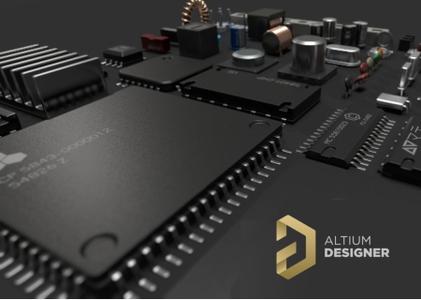 Altium Designer 21.1.0 (update 1) Build 24 | 2.6 Gb
Altium Designer 21.1.0 (update 1) Build 24 | 2.6 Gb
The Altium development team is pleased to announce the availability of Altium Designer 21.1.0 (Update 1) Build 24 - the most powerful, modern, easy-to-use release to date.
Schematic
37746 Using the same Schematic document in multiple projects caused that Schematic document to be multiplied in the Projects panel. (BC:13281)
37979 Components and Nets sections were not displayed after Project Validation contained in the MultiBoard project.
38009 Harnesses nested by using a dot connection resulted in an invalid error message. (BC:13269)
38229 "Synchronize Sheet Entries and Port" option adds "repeat" string to port's name in cases when repeat function was used in sheet entry.
38231 Using "$Component$ChannelAlpha" with more than 26 channels generated a non-alpha index. (BC:13423)
38732 Numeric interpretation of Color was inconsistent between the Properties panel and the Find Similar Objects dialog. (BC:13657)
39107 Dynamic Compilation did not detect changes of alternate parameters added from the Variant Manager. (BC:13784)
39276 Transparency of objects did not display properly in Print preview or in printed PDF.
41201 Pin Swapping did not work in the Schematic.
41520 Using the Zoom command in the SCHList panel fails to work.
42324 ECO incorrectly transferred parts with the same footprint and detected differences from each launch.
42327 The Parameters for Multipart Alternate Variants did not display in the generated PDF.
42387 When "Snap to Electrical Objects Hotspots" was disabled, dragging a part resulted in a lost connection.
42758 An extra extension separator dot (".") is added when using Save As to save *.dft files.
42784 Setting Project Variants resulted in an "Object reference not set to an instance of an object" error message.
42789 Copy (String, Index, Count) functions do not work if the Count value specifies more characters than are available.
42790 Copy functions - String, Index, and Count - did not work if the Index Value was greater than 1.
42793 When a schematic has been saved in binary 4.0 format, the schematic opens without any parts.
42796 In-place text editing resulted in a crash when the Enable Auto Pan option on the Schematic - Graphical Editing page of the Preferences dialog was disabled. (BC:12890)
42827 Placing a Harness connector on the Schematic sheet resulted in an error message. (BC:14880)
42941 Adding a SCHLIB file in the Library Splitter Wizard does not function.
42953 "Duplicates not allowed" error message popped up as a result of launching different commands in the Schematic.
42958 ECO incorrectly applied changes to Schematic documents after re-annotation instead of the existing annotation file.
42978 The user-defined parameters for Variants were not shown on the Schematic sheet.
43028 Alpha-Numeric Suffix options were incorrectly applied to single Parts.
43030 Crash occurred when attempting to place parts from the Database Library on the Schematic sheet.
43067 Parameter manager did not work with 'Selected Objects Only' selected in the Schematic Library document. (BC:14931)
43113 Smart Paste commands launched in Symbol Wizard dialog resulted in an error message. (BC:14974)
43149 The Schematic Default primitives from the Preferences dialog did not load. (BC:14886)
PCB
26366 Maximum zoom level was lower for PCB library documents and for PCB documents in 3D mode that are set to Perspective projection in the View Configuration panel. (BC:9409)
31695 The 'BoardOutlineClearance' rule disappears from the waived violations when the PCB is reopened. (BC:14162)
40476 The Component Rule Checks always point to the first footprint in the PcbLib file.
40910 The Unrouted Net violation was not detected for an unconnected pad.
41824 Width rule configured with Impedance Profile resulted in a false violation even when the actual width was equal to the target width. (BC:11506)
41866 Layers were configured incorrectly after placing components on the PCB. (BC:14245)
42184 Snap to Footprint Origin did not function properly in the Footprint Library editor.
42229 Selection in the PCB List panel did not work properly.
42590 Significant memory consumption resulted in a software delay when large designs were opened.
42819 "Unable to Save File" error message popped up as a result of editing/modifying objects in PCB document.
42857 It was not possible to add Snap Points on the 3D body with the speed of the double-mouse click. (BC:14637)
42944 The Top Paste Mask is not displayed in 2D mode until the layer properties are changed in the Layer Stack Manager.
42974 PCB document was incorrectly covered with the Top Overlay layer color in 2D and 3D view upon reopening PCB.
42980 When a polygon that had an unused pad shape removed was repoured, clearance rules were not obeyed. (BC:14891)
43224 The Region Shape Splitter displayed the wrong number of regions after splitting and the shapes were incorrect.
Draftsman
41471 Software crash as a result of opening certain Draftsman documents.
41841 The solder mask color changes after placing a Board Realistic View. (BC:11962)
42195 The incorrect weight units were displayed in the Layer Stack Legend.
42805 Notes placement and editing in the Draftsman document was fixed (BC:12181)
43147 Crash occurred after updating the Board Assembly View.
Platform
40216 Comments usability has been improved to be included in every aspect of the collaboration and review process.
42189 Added support for Single Sign-on.
42419 Software became unusable during the Altium 365 Server outage.
42593 Moving and opening panels resulted in a software crash.
42688 The collaboration notification pop-up dialogs are now blue.
42737 The screenshot quality of the Schematic sheets and PCB design has been improved.
42834 After attempting to share projects in Altium Designer, a message displays stating that the user does not belong to the team.
42872 When trying to create or open a project or file that resides in a shared network folder or network-mounted drive, Altium Designer closes.
43015 The Document Path location specified on the System - Default Locations page of the Preferences dialog is not followed. (BC:14950)
Data Management
38073 Crash occurred when generating BOM from the output job.
40566 Progress status indicator for file-based libraries search was not displayed in the Components panel. (BC:12731)
40853 The Project Releaser has been improved to better support Parameters.
40952 Multi-board schematic template selection did not use the folder specified on the Data Management - Templates page of the Preferences dialog. (BC:13545)
41114 Altium 365 registration is now recognized if a project was added to the external VCS manually after it was registered with the cloud.
41851 Incorrect error message popped up when using the Project Releaser. (BC:14609)
42270 After a failed library migration, the imported components are visible in the Components panel but cannot be edited.
42301 The 'Where Used' logic has been unified for the Explorer panel and the Components panel.
42346 Components used in Templates were not visible in the "Where Used" section.
42474 The deleted Component Template was still displayed on the Data Management - Component Types page of the Preferences dialog.
42533 Added possibility to copy and paste Comment thread as a link.
42686 The Collaboration pop-up dialogs have been restructured to demonstrate when a collaborator appears, when the first editor appears, when the document has been opened for the first time, and when there are changes in the collaborator list.
42694 Renaming a project group does not function properly. (BC:14840)
42795 BOM report had differences depending upon which document was active when the command was run (PCB or schematic).
42812 When using Cross Selection in the Constraints Manager, dark text appeared on a dark background, which made it unreadable.
42928 Nexus Client did not transfer the newly added documents via Version Control to the Project structure.
43050 SIM models are now supported in the Components panel.
43054 Made several improvements to the Project Releaser.
43121 ActiveBOM does not update stock data unless a new BomDoc is added.
43135 The system froze if a footprint had the same name as the component.
43141 Hidden Components prevented non-admin users from adding new components with the same CMP ID.
43146 Files in the Project subfolder lead the Version Control commital to fail.
43200 When the "Register Designator" command was run, an error displayed for the initial configuration of the GOSTBOM directory.
43360 Defined Generic Components will be used for the component search during component replacement.
BOM
42460 Object reference was not set to an instance of an object in the Altium BOM report.
43008 An error occurred when opening a BOM configuration that had referenced a BOM template from another workspace.
Simulation
42048 The fields for the plot number in which the simulation data will be displayed are presented in the Add Output Expression dialog.
42052 Added new feature for renaming Simulation results.
42597 Added independent variable types for DCSweep Analysis in the Simulation Dashboard.
42669 Added F1 capability for the Simulation Dashboard panel.
42740 DDT Function in the Transient Analysis is now supported.
42756 The SDT function is now supported in Transient Analysis.
42903 The delay function for LTspice model is now supported in the Transient Analysis.
Altium Designer represents decades of innovation and development focused on creating a truly unified design environment - One that enables users to effortlessly connect with every facet of the PCB design process. With features that have pioneered change and an ever-growing community of users, advocates, educators, and experts, Altium Designer is truly transforming the industry and pushing the boundaries of what's possible. Experience the world's finest PCB design product for yourself and see why more Engineers and Designers choose Altium than any other product available.
Altium Designer 21 continues to deliver new features and enhancements to the software's core technologies, while also addressing many issues raised by customers through the AltiumLive Community's BugCrunch system. Along with delivering a range of new features that develop and mature the existing technologies, it also incorporates a large number of fixes and enhancements across the software as a whole, helping designers continue to create cutting-edge electronics technology.
Altium Designer 21 Sneak Peek
Altium Ltd. is a multinational software corporation headquartered in San Diego, California, that focuses on electronics design systems for 3D PCB design and embedded system development. Altium products are found everywhere from world leading electronic design teams to the grassroots electronic design community. Founded in 1985, Altium has offices worldwide, with US locations in San Diego, Boston and New York City, European locations in Karlsruhe, Amersfoort, Kiev, Munich, Markelo and Zug, and Asia Pacific locations in Shanghai, Tokyo and Sydney.
Product: Altium Designer
Version: 21.1.0 (Update 1) Build 24
Supported Architectures: x64
Website Home Page :
Код:
http://www.altium.com
Language: english
System Requirements: PC *
Size: 2.6 Gb
Below are the recommended and minimum system requirements to install and run Altium Designer.
Recommended System Requirements
- Windows 7 SP1 (64-bit only), Windows 8 (64-bit only), or Windows 10 (64-bit only) Intel Core i7 processor or equivalent
- 16GB RAM
- 10GB hard disk space (Install + User Files)
- SSD
- High performance graphics card (supporting DirectX 10 or better), such as GeForce GTX 1060/Radeon RX 470
- Dual monitors with 2560x1440 (or better) screen resolution
- 3D mouse for 3D PCB design, such as the Space Navigator
- Adobe Reader (version XI or later for 3D PDF viewing)
- Internet Connection
- Up to date Web browser
- Microsoft Office 32-bit or 64-bit (Microsoft Excel required for BOM, Microsoft Access required for DbLibs). 64-bit Microsoft Access Database Engine 2010 (required for DbLibs) - this is included in Microsoft Office 64-bit, but not included in Microsoft Office 32-bit). If you are running 32-bit and 64-bit versions of Altium Design software, see Using Database Libraries with 32-bit and 64-bit Altium Design Software on the same Computer.
-:DOWNLOAD FROM LINKS:-
RapidGator
NitroFlare
Dropapk
|

|

|
 08.02.2021, 08:40
08.02.2021, 08:40
|
#9251
|
|
Местный
Регистрация: 15.09.2019
Сообщений: 25,234
Сказал(а) спасибо: 0
Поблагодарили 0 раз(а) в 0 сообщениях
|
 OpenFlows SewerGEMS CONNECT Edition Update 3 build 10.03.02.04
OpenFlows SewerGEMS CONNECT Edition Update 3 build 10.03.02.04
 OpenFlows SewerGEMS CONNECT Edition Update 3 (build 10.03.02.04) | 1.2 Gb
OpenFlows SewerGEMS CONNECT Edition Update 3 (build 10.03.02.04) | 1.2 Gb
The Hydraulics and Hydrology products team is pleased to announce the availability of SewerGEMS CONNECT Edition Update 3 (build 10.03.02.04). This release includes stability enhancements and fixes to reported issues to help you be more successful with your hydraulics and hydrology modeling projects.
What's New in SewerGEMS CONNECT Edition Update 3 (version 10.03.02.04)
Stability enhancements and fixes to reported issues
As with all new versions, this release includes fixes to various user-reported issues from the previous release, providing an overall more stable experience, including related to profiles, Critical Storm Analysis, SCADA Signals, and the Element Property Inferencing tool.
Model Compatibility
Models saved in earlier versions of SewerGEMS, StormCAD, SewerCAD and CivilStorm can be opened other versions of 10.03.XX.XX.
This release integrates with MicroStation V8i SELECTseries 10 and V8i SELECTseries 4. This release supports integration with AutoCAD 2019, 2020, and 2021 (32 bit / 64 bit)
SewerGEMS CONNECT is the first and only fully-dynamic, multi-platform (GIS, CAD, and Stand-Alone) sanitary and combined sewer modeling solution. With SewerGEMS CONNECT, you will analyze all sanitary and combined sewer system elements in one package and have the option of performing the analyses with the SWMM algorithm or our own implicit solution of the full Saint Venant equations.
Simply put, SewerGEMS CONNECT offers the most comprehensive solution available for optimizing Best Management Practice (BMP) designs and meeting sanitary sewer overflow (SSO) and combined sewer overflow (CSO) regulations.
SewerGEMS Advanced Training - Hydrology
Bentley Systems, Incorporated is the global leader dedicated to providing architects, engineers, constructors, and owner-operators with comprehensive architecture and engineering software solutions for sustaining infrastructure. Founded in 1984, Bentley has nearly 3,000 colleagues in more than 45 countries, $500 million in annual revenues, and, since 2001, has invested more than $1 billion in research, development, and acquisitions.
Product: OpenFlows SewerGEMS
Version: CONNECT Edition Update 3 (build 10.03.02.04)
Supported Architectures: 32bit / 64bit
Website Home Page :
Код:
http://www.bentley.com
Language: english
System Requirements: PC *
Size: 1.2 Gb
Compatible Operating Systems and Platforms
Supported Operating Systems
- Windows 10 (32-bit or 64-bit)
- Windows 8 (32-bit or 64-bit)
- Windows 7 (32-bit or 64-bit)
Compatible Platforms
- Standalone (no CAD or GIS software required)
- MicroStation V8i SELECTseries 10 and earlier (CONNECT Edition Integration is not yet supported)
- AutoCAD 2019, 2020 and 2021
- ArcMap 10.8 and earlier (SewerGEMS only - see this for ArcGIS Pro integration)
Minimum Profile
The minimum recommended workstation profile for running SewerGEMS CONNECT (e.g., for simple systems) is:
- Processor: As per minimum operating system requirements.
- RAM: As per minimum operating system requirements.
- Hard Disk: The software itself requires approximately 1.4 Gigabytes (GB) of disk space for installation, and approximately 200 Megabytes (MB) of disk space for optional lesson and sample files. Additional space is also required for user model and data files.
- Display: As per minimum operating system requirements.
When running SewerGEMS CONNECT in the AutoCAD or ArcGIS platforms, the minimum requirements are superseded by the minimum requirements listed for those platforms.
-:DOWNLOAD FROM LINKS:-
RapidGator
NitroFlare
Dropapk
|

|

|
 08.02.2021, 08:43
08.02.2021, 08:43
|
#9252
|
|
Местный
Регистрация: 15.09.2019
Сообщений: 25,234
Сказал(а) спасибо: 0
Поблагодарили 0 раз(а) в 0 сообщениях
|
 Autodesk Alias AutoStudio 2021.2.2 (64bit)
Autodesk Alias AutoStudio 2021.2.2 (64bit)
 Autodesk Alias AutoStudio 2021.2.2 | 3.1 Gb
Autodesk Alias AutoStudio 2021.2.2 | 3.1 Gb
The Autodesk Alias product family development team is pleased to announce the availability of AutoStudio 2021.2.2 is the next generation premium solution for automotive design, styling and technical surfacing. This update introduces new VR hardware support.
Alias 2021.2.2 Hotfix Release Notes - Date: January 21, 2021
New Features and Enhancements
Support for HTC VIVE Cosmos
Alias 2021.2.2 Update provides support for the HTC VIVE Cosmos VR controller for use with Alias View in VR. This release does not add HTC VIVE Cosmos VR controller support to Alias Create VR.
This support is not available in the Alias 2021.3. Update release.
About Autodesk Alias product family. Autodesk Alias Design, Autodesk Alias Surface, Autodesk Alias AutoStudio, Autodesk Alias SpeedForm and Autodesk Alias Concept software-support concept visual communication, design modeling, technical surfacing, reverse engineering, real-time design visualization, and engineering development collaboration.
Autodesk Alias products, part of the Autodesk solution for Digital Prototyping, power your creative design process with advanced sketching, modeling, and visualization tools.
Autodesk Alias AutoStudio is the next generation premium solution for automotive design, styling and technical surfacing.
Alias AutoStudio software provides an extensive set of sketching, modelling, visualisation, and analysis tools for the entire vehicle design process. By providing a continuous workflow from concept generation through Class-A surfacing, the software helps automotive companies produce design iterations quicker, reduce rework and bring innovative vehicles to market faster.
Autodesk helps people imagine, design and create a better world. Everyone-from design professionals, engineers and architects to digital artists, students and hobbyists-uses Autodesk software to unlock their creativity and solve important challenges.
Product: Autodesk Alias AutoStudio
Version: 2021.2.2
Supported Architectures: x64
Website Home Page :
Код:
http://www.autodesk.com
Language: english
System Requirements: PC *
Size: 3.1 Gb
Operating system
- Microsoft Windows 10 (64-bit)
- Microsoft Windows 8.1 Professional (64-bit)
- Microsoft Windows 7 SP1 with Update KB3140245 ( 64-bit)
Browser
Autodesk recommends the latest version of the following Web browsers for access to online supplemental content:
- Apple Safari Web browser
- Google Chrome Web browser
- Microsoft Internet Explorer Web browser
- Mozilla Firefox Web browser
CPU: 2 GHz 64-bit Intel or AMD multi-core processor
Graphics hardware:
- Alias General: Supported NVIDIA or AMD graphics card with a minimum of 256 MB dedicated texture memory and DirectX 11 compatible.
- Alias VR: Any NVIDIA or AMD graphics card that is VR Ready certified.
RAM: 8 GB (16 GB recommended)
Disk space:
Free hard disk space required for installation:
- Autodesk Alias AutoStudio: 10 GB
- Autodesk Alias Surface: 5 GB
- Autodesk Alias Design: 5 GB
Pointing device:
- Three-button mouse
- Wacom graphics tablet for sketching (optional)
Optional Hardware: HTC Vive, Oculus Rift, Windows Mixed Reality devices
.NET Framework: .NET Framework Version 4.6 for Windows
-:DOWNLOAD FROM LINKS:-
RapidGator
NitroFlare
Dropapk
|

|

|
 08.02.2021, 08:46
08.02.2021, 08:46
|
#9253
|
|
Местный
Регистрация: 15.09.2019
Сообщений: 25,234
Сказал(а) спасибо: 0
Поблагодарили 0 раз(а) в 0 сообщениях
|
 Blackmagic Design DaVinci Resolve Studio 17b8 build 0027
Blackmagic Design DaVinci Resolve Studio 17b8 build 0027
 Blackmagic Design DaVinci Resolve Studio 17b8 | 4.0 Gb
Blackmagic Design DaVinci Resolve Studio 17b8 | 4.0 Gb
Blackmagic Design has announced DaVinci Resolve 17b8. This software update adds support for the HDR grading palette when using DaVinci Resolve Mini Panel, improves deinterlacing quality and provides better handling of crossfades when trimming audio clips.
This update also adds support for Netflix loudness standards in the Fairlight loudness analyzer and improves accuracy when displaying a range marked with in and out points on the Fairlight timeline. DaVinci Resolve Studio 17.0 Public Beta 8 also improves HDR previewing when the Mac display color profile option is enabled and provides better scaling during playback when using optimized media in performance mode.
What's new in DaVinci Resolve 17.0 Public Beta 8
- Improved de-interlace quality.
- Improved handling of alpha channel scaling in ACES and RCM workflows.
- Copying grades and nodes in the Color page is now focus-based.
- Improved timecode navigation and display on interlaced timelines.
- Improved Fusion path maps with ability to open folders and expanded path displays.
- Support for the HDR grading palette in the DaVinci Resolve mini panel.
- Support for Netflix loudness standards in the Fairlight loudness analyzer.
- Support for non-parametric DaVinci CTL IDT and ODT formats.
- Support for dragging stills to the viewer or node graph to apply grade.
- Addressed an issue with audio recording on USB headsets when using a Blackmagic Design monitoring device.
- Addressed issues with adding and navigating keyframes from the inspector.
- Addressed an issue with revealing synced audio in media pool.
- Addressed an issue when sorting by Scene or Camera # in the media pool.
- Addressed an update issue with clip names in the sync clips window when multiple clips from the same camera are used.
- Addressed an issue where the place on top command would not work correctly with titles on the cut page.
- Addressed an issue with transition alignment when importing or exporting DRT files.
- Addressed an issue with handling Fusion effects on clips inside a compound clip
- Addressed an issue where adding new Fusion templates would require an application restart.
- Addressed an issue with disappearing crossfades when trimming the in point of an audio clip.
- Addressed an issue with incorrect in-out range display on the Fairlight timeline.
- Addressed an issue with subclip extents created from interlaced clips.
- Addressed an issue where ResolveFX Video Collage would sometimes show outlines around tiles.
- Addressed an issue with incorrect flow context menu behavior on some Linux systems in the Fusion page.
- Addressed an issue where macros with non-image outputs would sometimes show incorrect previews.
- Addressed an issue with incorrect HDR previews when use mac display color profiles was enabled.
- Addressed an issue with incorrect scaling during playback when using optimized media in performance mode.
- Addressed an issue with incorrect OpenFX settings behavior in the color page when using Resolve Live.
- Addressed an issue where B-chain filters and delays would not work correctly in FlexBus projects.
- Addressed an issue where using OpenCL on Linux would cause a crash.
- Addressed an issue where QuickTime files rendered with AAC audio would not contain audio for the first few frames.
- Addressed an issue with missing audio transitions when importing AAFs with a timecode offset.
- DaVinci Resolve Project Server and PostgreSQL are now in a separate installer.
- General performance and stability improvements.
Davinci Resolve Studio is a professionally focused video editor from the Australian company Blackmagic Design. The program has a wealth of features and is a great choice, both for experts and aspiring creators alike.
Much of its marketing material shows people with professional workstations hooked up to it. If you're used to working with these multi-buttoned behemoths, Davinci Resolve Studio may be the video editor for you. Blackmagic makes film industry hardware, as well as software, and Davinci Resolve Studio is an excellent tool for production-quality video work.
DaVinci Resolve Studio 17 is a major new release with over 100 new features and 200 improvements! The color page features new HDR grading tools, redesigned primary controls, AI based magic mask and more. Fairlight updates mouse and keyboard edit selection tools so you can work faster, along with Fairlight Audio Core and FlexBus, a next generation audio engine and busing architecture with support for 2,000 tracks! Editors get a metadata slate view with bin dividers, zoomed waveforms for audio trimming, smart reframing, a unified inspector and dozens of other time saving tools. In addition, compositions created in Fusion can now be used as an effect, title or transition on the edit and cut pages!
DaVinci Resolve 17 is available now as a public beta. DaVinci Resolve Studio 17.0 public beta 2 also includes more than 50 general performance and stability improvements.
Introducing DaVinci Resolve 17
Blackmagic Design Pty. Ltd. manufactures video products for feature film, post production, and television broadcast industries. Its products include video editing products, professional digital film cameras, color correctors, video converters, video monitoring products, routers, live production switchers, disk recorders and storage solutions, waveform monitors, and real time film scanners. The company's products also include capture and playback cards, standards conversion products, broadcast converters, audio monitoring products, multiview monitoring products, routing and distribution products, test equipment, H.264 encoding products, and resolve and fusion software. In addition, it offers talkback converters for remote cameras. The company offers its products through authorized resellers and online resellers in Australia and internationally. Blackmagic Design Pty. Ltd. was founded in 1984 and is based in Port Melbourne, Australia. It has additional offices in Fremont, California; Knutsford, United Kingdom; Singapore; Beijing, China; and Tokyo, Japan
Product: Davinci Resolve Studio
Version: 17b8 build 0027
Supported Architectures: x64
Website Home Page :
Код:
http://www.blackmagicdesign.com
Language: english
System Requirements: PC / macOs *
Size: 4.0 Gb
Minimum system requirements
- Windows 10 Creators Update.
- 16 GB of system memory. 32 GB when using Fusion.
- Blackmagic Design Desktop Video 10.4.1 or later.
- Integrated GPU or discrete GPU with at least 2 GB of VRAM.
- GPU which supports OpenCL 1.2 or CUDA 11.
- NVIDIA/AMD/Intel GPU Driver version - as required by your GPU.
- A minimum NVIDIA driver version of 451.82 is recommended.
- Mac 10.14.6 Mojave.
- 16 GB of system memory. 32 GB when using Fusion.
- Blackmagic Design Desktop Video 10.4.1 or later.
- Integrated GPU or discrete GPU with at least 2 GB of VRAM.
- GPU which supports Metal or OpenCL 1.2.
-:DOWNLOAD FROM LINKS:-
RapidGator
NitroFlare
Dropapk
|

|

|
 08.02.2021, 08:56
08.02.2021, 08:56
|
#9254
|
|
Местный
Регистрация: 15.09.2019
Сообщений: 25,234
Сказал(а) спасибо: 0
Поблагодарили 0 раз(а) в 0 сообщениях
|
 PDF Document Scanner Premium v4.33.0
PDF Document Scanner Premium v4.33.0
 PDF Document Scanner Premium v4.33.0 | 422.3 Mb
PDF Document Scanner Premium v4.33.0 | 422.3 Mb
Why keep filing cabinets full of old documents and paperwork? It's the 21st century after all. Sure those tax returns from 1976 are fun to dig out and look at from time to time, but do you really still need the paper copy after all these years? Fear not, now there is an easy way to create digital copies of your old documents with PDF Document Scanner!
Features:
- Create digital copies of your old documents with PDF Document Scanner!
- PDF Document Scanner is quick and easy to use.
- Simply set your document on the table and then frame it up on the screen.
PDF Document Scanner is quick and easy to use. Simply set your document on the table and then frame it up on the screen and take a picture. The document will be converted to a PDF file and stored on your device! Create multiple page PDF document projects and save them to cloud storage for backup, burn them to DVD, or whatever else you choose!
How does it work?
It's quite simple. Once you load the app, your next move is to select the source of the scan. It can be a photo or image file on your computer, or you could directly capture a photo with a mobile device or webcam. Either will work wonders. It's quite easy to get a scan loaded into the app, and the options you gain access to afterwards make your job much easier.
Does it perform well enough?
The application works like magic. There are no stutters, and errors are something you will not encounter while using this app. It will definitely make life easier for you. It's useful, and it will definitely prove its worth once you get the chance to use it. PDF Document Scanner is an application that should not be missed if you have plenty of documents to scan and not that much time to actually do it with a normal scanner. It's fast and almost as reliable as the hardware variant would be. Furthermore, this application has a couple of added features that you would not get otherwise with normal scanning equipment.
Supported Platforms: Windows 10 (32bit or 64bit)
Home Page -
Код:
https://apps.ape-apps.com/pdf-document-scanner/
-:DOWNLOAD FROM LINKS:-
RapidGator
NitroFlare
Dropapk
|

|

|
 08.02.2021, 09:12
08.02.2021, 09:12
|
#9255
|
|
Местный
Регистрация: 15.09.2019
Сообщений: 25,234
Сказал(а) спасибо: 0
Поблагодарили 0 раз(а) в 0 сообщениях
|
 Atlantis Word Processor v4.0.6.4
Atlantis Word Processor v4.0.6.4
 Atlantis Word Processor v4.0.6.4 | 3.4 Mb
Atlantis Word Processor v4.0.6.4 | 3.4 Mb
Atlantis is an innovative, no-nonsense word processor carefully designed with the end-user in mind. Compact, fast-loading, but still powerful and efficient, Atlantis will be the perfect companion for a wide range of your word processing tasks, - from simple to most complex. It does not matter if you are a novice or a power user, Atlantis has the tools you will ever need to compose highly professional documents. Using a most original and practical Control Board, you will create and manage all components of complex documents with unparalleled ease: sections, fields, headers & footers, newspaper columns, bulleted & numbered lists, styles, bookmarks, footnotes & endnotes, etc, all are a breeze with Atlantis.
Both the Safeguard and Backup Files features make sure that you work under extremely safe conditions. Private documents can also be encoded and secured: you can save them to a proprietary COD file format using powerful 256-bit encryption technology.
The Atlantis AutoCorrect and Spellcheck-As-You-Type features combine with a unique typing assist, the Atlantis Power Type, to dramatically simplify your word processing life. The Overused Words feature will help creative writers avoid repetitions and clich's.
The Atlantis interface is entirely customizable: menus, toolbars, hot keys, colors and sounds can all be adjusted to suit your own requirements. What's more, Atlantis is a fully portable word processor. You can install Atlantis to a memory flash drive, and Atlantis will travel with you wherever you go.
THE WORD PROCESSING FUNCTIONS:
Document creation and formatting is easy, using a customizable and expandable collection of document templates and sample letters.
Comprehensive Style Sheet support is available for advanced users.
A customizable and expandable Clip Library is stocked with text and graphic items ready to be inserted in larger documents whenever suitable. The Atlantis original collections of clips include everyday phrases, letter writing elements, clip art, etc.
Of course, all the traditional font and paragraph formatting commands are present:
choice of typeface, font size, font color. A state of the art typeface preview.
bold, italic, underline, strikeout, double strikeout, superscript, subscript, small caps, all caps, shadow, outline, emboss, engrave.
choice of 17 underline styles; choice of underline color.
character spacing, scaling, kerning, vertical offset.
fully customizable tab stops.
left/right paragraph indent, first line indent and outdent.
spacing before/after paragraph, 6 types of interline spacing.
keep with next paragraph, keep intact, page break before, widow/orphan control.
and plenty more, only a key press or mouse click away.
Operating System: Windows 2000, Windows XP, Windows Vista, Windows 7, Windows 8, Windows 10.
Home Page -
Код:
http://www.atlantiswordprocessor.com/
-:DOWNLOAD FROM LINKS:-
RapidGator
NitroFlare
Dropapk
|

|

|
      
Любые журналы Актион-МЦФЭР регулярно !!! Пишите https://www.nado.in/private.php?do=newpm&u=12191 или на электронный адрес pantera@nado.ws
|
Здесь присутствуют: 23 (пользователей: 0 , гостей: 23)
|
|
|
 Ваши права в разделе
Ваши права в разделе
|
Вы не можете создавать новые темы
Вы не можете отвечать в темах
Вы не можете прикреплять вложения
Вы не можете редактировать свои сообщения
HTML код Выкл.
|
|
|
Текущее время: 22:36. Часовой пояс GMT +1.
| |