 18.06.2020, 15:24
18.06.2020, 15:24
|
#751
|
|
Местный
Регистрация: 13.04.2020
Сообщений: 6,490
Сказал(а) спасибо: 0
Поблагодарили 1 раз в 1 сообщении
|
 Adobe Photoshop Elements v2020.1 (x64) (Portable)
Adobe Photoshop Elements v2020.1 (x64) (Portable)
Adobe Photoshop Elements v2020.1 (x64) (Portable)
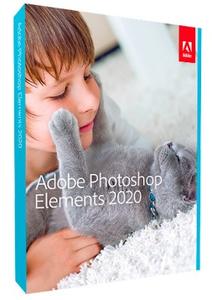 Adobe Photoshop Elements v2020.1 (x64) (Portable) | 3.3 GB | Language: English
Adobe Photoshop Elements v2020.1 (x64) (Portable) | 3.3 GB | Language: English
Amazing photos. Fun creations. Forever memories. It's never been easier to create incredible photos. Put your best photos forward with auto-generated creations and intelligent editing options. Easily organize your photos and share them in fun ways.
Start creating today.
Beautiful photo effects, entertaining slideshows, and creative collages are ready to go upon launch. To get started, visit the home screen for inspiring ideas, help, and tutorials. Be sure to check out the new features.
Put your creativity in easy mode.
Automated editing options and step-by-step guidance make it a snap to create amazing photos.
- Adobe Sensei AI technology* automates photo editing so you can focus on the fun of creating.
- Brush on fun patterns, remove unwanted objects, and more with help from 55 Guided Edits.
- Revitalize your photos with automatic colorization.
Fun creations
Make the most of your memories by showcasing your photos in creative ways.
- Photo effects and photo and video slideshows and collages are created just for you to highlight memorable moments. Powered by Adobe Sensei.
- Make fun memes for social media plus calendars, scrapbook pages, and cards to print at home.
Effortless organization
Cut the clutter so it's easy to find, view, and enjoy your photos.
- Go from hundreds of mystery folders to a visual view - automatically.
- See your best photos - auto-curated based on quality, faces, and subjects. Powered by Adobe Sensei.
- Find your favorites fast with Smart Tags and facial recognition. Powered by Adobe Sensei.
Shareable memories
Share with friends and family just about any way you like.
- Create photos and memes you can't wait to share on social.
- Share slideshows and video clips on YouTube and Vimeo.
Select your subject with one click
Want to cut out or add an effect to the subject of your photo? Just click once for an automatic selection. Powered by Adobe Sensei.
Easily remove unwanted objects
Get step-by-step help making distractions disappear from your photos. The background fills in automatically.
Replace backgrounds
Easily select the subject of a photo and move it to a whole new scene.
Make people look their best
Automatically smooth skin to reduce wrinkles and blemishes. Powered by Adobe Sensei.
Home Page -
Код:
https://www.adobe.com
DOWNLOAD LINKS:
Код:
https://rapidgator.net/file/7d7893bd15897d6bb70474c1a1f7260a/Adobe_Photoshop_Elements_v2020.1_x64_Portable.part1.rar
https://rapidgator.net/file/7f188066d25db491c636e3a73e9f3264/Adobe_Photoshop_Elements_v2020.1_x64_Portable.part2.rar
https://rapidgator.net/file/d5ccd919e0046d92797d443cf86f8eaa/Adobe_Photoshop_Elements_v2020.1_x64_Portable.part3.rar
https://rapidgator.net/file/9b5fba706a5d857928511bb43a8cde9a/Adobe_Photoshop_Elements_v2020.1_x64_Portable.part4.rar
Код:
http://nitroflare.com/view/78024A12ECCF39E/Adobe_Photoshop_Elements_v2020.1_x64_Portable.part1.rar
http://nitroflare.com/view/C06A206E752BDDB/Adobe_Photoshop_Elements_v2020.1_x64_Portable.part2.rar
http://nitroflare.com/view/30FE78560AC6343/Adobe_Photoshop_Elements_v2020.1_x64_Portable.part3.rar
http://nitroflare.com/view/0BA5823A904759A/Adobe_Photoshop_Elements_v2020.1_x64_Portable.part4.rar
Код:
https://uploadgig.com/file/download/a2022Fb69255b110/Adobe_Photoshop_Elements_v2020.1_x64_Portable.part1.rar
https://uploadgig.com/file/download/407eacf1F9e91365/Adobe_Photoshop_Elements_v2020.1_x64_Portable.part2.rar
https://uploadgig.com/file/download/0b02FCc788e5F32e/Adobe_Photoshop_Elements_v2020.1_x64_Portable.part3.rar
https://uploadgig.com/file/download/8840f99f996ebc64/Adobe_Photoshop_Elements_v2020.1_x64_Portable.part4.rar
|

|

|
 18.06.2020, 15:40
18.06.2020, 15:40
|
#752
|
|
Местный
Регистрация: 13.04.2020
Сообщений: 6,490
Сказал(а) спасибо: 0
Поблагодарили 1 раз в 1 сообщении
|
 eBook Converter Bundle 3.20.601.426 (Portable)
eBook Converter Bundle 3.20.601.426 (Portable)
eBook Converter Bundle 3.20.601.426 (Portable)
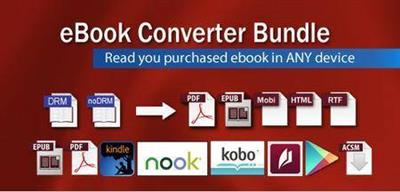 eBook Converter Bundle 3.20.601.426 (Portable) | 74 MB | Language: English
eBook Converter Bundle 3.20.601.426 (Portable) | 74 MB | Language: English
eBook Converter Bundle is tools decrypt and convert eBooks purchased from Kindle, Nook, Google Play, Sony, Kobo and other online eBook stores in batch with 1-click. it is the most easy-to-use eBook conversion software ever, convert ebook to PDF / ePub / Kindle / Word / Html / Text format with 1-click, it is award-winning and a "must-have" tool for all eBook reader. 100% safe with no adware, spyware, or viruses.
Feature:
* Decrypt and convert Kindle,Adobe digital editions, NOOK eBook.
* Support Kindle,Adobe ADE, NOOK DRM protection.
* Support Google ebook, Kobo eBook, Sony eBook.
* Support Public library eBook.
* Convert eBook to PDF, ePub,Kindle, Word, HTML, Text
* Easy to use, 1-click converter.
Operating System: Windows 7, 8/8.1, 10
Home Page -
Код:
http://www.ebook-converter.com/
DOWNLOAD LINKS:
Код:
https://rapidgator.net/file/a8a26c1ea22be1d1f394d0c526bae7e9/eBook_Converter_Bundle_3.20.601.426_Portable.rar
Код:
http://nitroflare.com/view/C3F988494668D9F/eBook_Converter_Bundle_3.20.601.426_Portable.rar
Код:
https://uploadgig.com/file/download/4C3487162f8a9d28/eBook_Converter_Bundle_3.20.601.426_Portable.rar
|

|

|
 18.06.2020, 15:46
18.06.2020, 15:46
|
#753
|
|
Местный
Регистрация: 13.04.2020
Сообщений: 6,490
Сказал(а) спасибо: 0
Поблагодарили 1 раз в 1 сообщении
|
 Engelmann Media Photomizer 3.0.7242.24370 (x64) Multilingual (Portable)
Engelmann Media Photomizer 3.0.7242.24370 (x64) Multilingual (Portable)
Engelmann Media Photomizer 3.0.7242.24370 (x64) Multilingual (Portable)
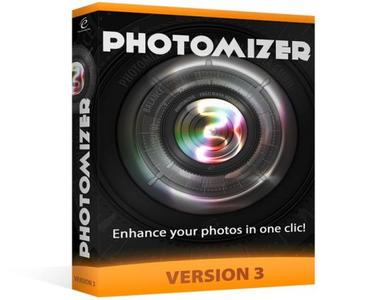 Engelmann Media Photomizer 3.0.7242.24370 (x64) Multilingual (Portable) | 50 MB | Language: Multilanguage
Engelmann Media Photomizer 3.0.7242.24370 (x64) Multilingual (Portable) | 50 MB | Language: Multilanguage
Collect, analyze, and optimally edit all possible situations. The software detects exactly the areas in the photo, which can be improved so that the picture editing occurs optimally. It is professional automation for those, who simply want perfect photo.
Optimize and repair digital photos
- Automatically optimise your photos
- Radiant photos, sharp contours and natural colors: all this in a single operation
- Your photos look vibrant!
- NEW! Enhanced optimisation algorithm: 12 times faster!
- NEW! Even more easy to use Interface
- NEW! Compatible Windows 10
Automatically optimise your photos
- Colour adjustment
- Object recognition
- Redistribution of tonality
- White balance
- Resharpening and setting of shades
- Saturation
- Contrast optimisation
- Bright/dark correction
And more! Adjusts the settings to the visibility of details and colors, compensates for matte colors, eliminates bloom, fog and other adverse weather influences...
Very easy to use, Photomizer 3 offers additional professional features as well:
- Fake-HDR function: create HDR-similar images with one single photo!
- Statistics function: the statistics function provides you an overview of how many photos were already optimized.
Home Page -
Код:
https://photomizer.com
DOWNLOAD LINKS:
Код:
https://rapidgator.net/file/7b8fc45a698b5454ada68f90668e4194/Engelmann_Media_Photomizer_3.0.7242.24370_x64_Multilingual_Portable.rar
Код:
http://nitroflare.com/view/ADC98856A1F6496/Engelmann_Media_Photomizer_3.0.7242.24370_x64_Multilingual_Portable.rar
Код:
https://uploadgig.com/file/download/cd1e8A129A6a7863/Engelmann_Media_Photomizer_3.0.7242.24370_x64_Multilingual_Portable.rar
|

|

|
 18.06.2020, 15:52
18.06.2020, 15:52
|
#754
|
|
Местный
Регистрация: 13.04.2020
Сообщений: 6,490
Сказал(а) спасибо: 0
Поблагодарили 1 раз в 1 сообщении
|
 FonePaw Android Data Recovery 3.7.0 Multilingual (Portable)
FonePaw Android Data Recovery 3.7.0 Multilingual (Portable)
FonePaw Android Data Recovery 3.7.0 Multilingual (Portable)
 FonePaw Android Data Recovery 3.7.0 Multilingual (Portable) | 55 MB | Language: Multilanguage
FonePaw Android Data Recovery 3.7.0 Multilingual (Portable) | 55 MB | Language: Multilanguage
FonePaw Android Data Recovery is a user-friendly program that can help you out in this situation, as it is designed to perform a thorough scan and retrieve various types of deleted items.
Straightforward utility that requires no specialized knowledge
The recovery process is greatly simplified, which means that this application can be used even by novices who have no prior experience with similar software. There is no need to perform advanced configurations, as you are only required to follow a series of simple steps.
A brief user guide is also available, and it may be wise to consult it if you are not certain how to enable USB debugging on your Android device.
Perform a custom scan and recover important items
Once a connection between your PC and Android device has been established, you can specify which types of files should be taken into consideration. FonePaw Android Data Recovery can scan for contacts, messages, call logs, attachments and media files.
After the scan has been completed, the program lists all the recovered items and lets you preview images before they are saved on your computer. You also have the option of only displaying hidden files, and the handy search function enables you to find the items you are interested in more easily.
Useful recovery tool for Android users
When it comes down to it, FonePaw Android Data Recovery is a great choice for those who own Android devices and wish to ensure they can retrieve files that have been deleted by accident.
The application can also function as a simple backup and recovery solution, as it enables you to save all your data locally, and it is very novice-friendly thanks to its intuitive layout and minimalistic UI.
System Requirements:
Windows OS: Windows 10/8.1/8/7/Vista/XP (32 bit or 64 bit)
CPU: 1GHz Intel/AMD CPU or above
Hard Disk Space: 1G and above free space
RAM: 1G RAM or more
Android Version: 2.1 - 8.0
Home Page -
Код:
https://www.fonepaw.com/
DOWNLOAD LINKS:
Код:
https://rapidgator.net/file/edb1d92f03dc623ca5159920933b70cf/FonePaw_Android_Data_Recovery_3.7.0_Multilingual_Portable.rar
Код:
http://nitroflare.com/view/F60BC40CB16E471/FonePaw_Android_Data_Recovery_3.7.0_Multilingual_Portable.rar
Код:
https://uploadgig.com/file/download/4D094920809d5327/FonePaw_Android_Data_Recovery_3.7.0_Multilingual_Portable.rar
|

|

|
 18.06.2020, 15:59
18.06.2020, 15:59
|
#755
|
|
Местный
Регистрация: 13.04.2020
Сообщений: 6,490
Сказал(а) спасибо: 0
Поблагодарили 1 раз в 1 сообщении
|
 InPixio Photo Cutter 10.3.7466.30245 (Portable)
InPixio Photo Cutter 10.3.7466.30245 (Portable)
InPixio Photo Cutter 10.3.7466.30245 (Portable)
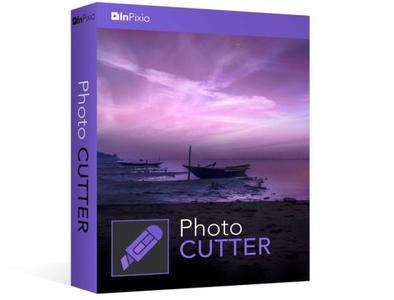 InPixio Photo Cutter 10.3.7466.30245 (Portable) | 226 MB | Language: English
InPixio Photo Cutter 10.3.7466.30245 (Portable) | 226 MB | Language: English
inPixio Photo Cutter lets you produce creative and realistic photomontages in just a few clicks. Thanks to these powerful digital scissors, no more time is wasted cutting out your images down to the nearest pixel since Photo Cutter does it all for you. The time saved can be devoted to coming up with original photomontages that are bound to impress your friends and family.
Create photomontages in a few clicks
- Cut out your photos easily
- Crop your photos to your liking
- Add a wallpaper from among the themes on offer or import your own images
- NEW! + 100 stickers and text templates
- NEW! Import several images into your photo montages
Cutting out in a few clicks
With inPixio Photo Cutter, your digital scissors, cut out any detail, individual, object or even landscape in your photos. Select the outline of the person using the slider or the background to erase, and the Photo Cutter algorithm then runs automatically! Conversely, you can use the "keep" slider for important features to make sure your cut-out is perfect. Even hair, drops of water and the finest details are removed from the background down to the nearest pixel.
Choose a background:
Then put the cut objects on the available backgrounds to make photomontages or collages in an instant! Just select your background pattern from the new original images, or download your own images for unique photomontages.
Even easier use and infinite creations
You can now import multiple photos in a single edit for spectacular and unexpected results. Also find over 100 stickers and text templates to add style to your photos and photomontages. Original content for every special occasion (birthdays, greetings, invitations, etc.).
Find tutorial videos for each Photo Cutter module
To get the most out of Photo Cutter 9's features, mini videos have been added to each of the software program's modules in the form of tooltips, making it easier and more effective to use. The old and new features of the program are explained in a fun and dynamic way. Simply hover over one of the features to reveal a demonstration of what you can do with it.
Solid-coloured wallpapers
In addition to the themed wallpapers, you can simply choose a solid colour in the background. You can choose from a wide range of colours while colour gradients are also an option.
System Requirements:
- OS : Windows 7/8/10
- Processor Intel® or AMD
- 1 GB RAM
- 100 MB free disk space
- Screen Resolution 1024 x 768
Home Page -
Код:
https://www.inpixio.com
DOWNLOAD LINKS:
Код:
https://rapidgator.net/file/8469787ee54fec87d8125659ffbb30a0/InPixio_Photo_Cutter_10.3.7466.30245_Portable.rar
Код:
http://nitroflare.com/view/5C10E29139E7613/InPixio_Photo_Cutter_10.3.7466.30245_Portable.rar
Код:
https://uploadgig.com/file/download/6f2e647fD815c596/InPixio_Photo_Cutter_10.3.7466.30245_Portable.rar
|

|

|
 18.06.2020, 16:06
18.06.2020, 16:06
|
#756
|
|
Местный
Регистрация: 13.04.2020
Сообщений: 6,490
Сказал(а) спасибо: 0
Поблагодарили 1 раз в 1 сообщении
|
 InPixio Photo Editor 10.3.7468.21882 (Portable)
InPixio Photo Editor 10.3.7468.21882 (Portable)
InPixio Photo Editor 10.3.7468.21882 (Portable)
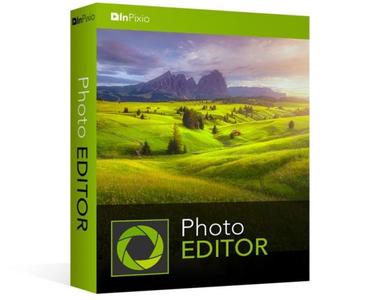 InPixio Photo Editor 10.3.7468.21882 (Portable) | 194 MB | Language: English
InPixio Photo Editor 10.3.7468.21882 (Portable) | 194 MB | Language: English
inPixio Photo Editor is a photo software program that is loaded with features and easy to use. It offers you a whole host of editing options such as photo retouching, cropping, adding filters or frames. We have added several photo retouching modules to this new version, such as self-correction in 1 click or the possibility of adding color effects (LUT) will enhance your photos and give them an original and creative look worthy of a professional. After just a few minutes using inPixio Photo Editor, you will be turning out photographs worthy of a pro!
Create beautiful photos - with 1 click!
- Add filters & photo effects: warm, black & white, pink lady, negative, sepia, science fiction, vintage...
- Cut & crop: change the focus and size of your photos without being a pro.
- Edit your photos: change the colour & brightness etc. to get the most out of your favourite shots!
- NEW! Automatic correction in 1 click
- NEW! Addition of LUT styles
- NEW! Find tutorial videos for each module
Viewing your photos
Relax, Photo Editor is really quick to master. You will be able to easily navigate between the various tools. For viewing your photos you can choose a simple view but also:
- A double viewing window (original photo on the left and photo being modified on the right)
- A before-and-after view
- Use the Zoom feature to enhance the view and make your alterations in the closest detail.
- Batch processing - Apply changes to multiple photos at once
- Save your own settings which you can call up again in just one click during future projects
Add filters:
From over 100 filters classified by theme, choose the one which best suits your photo.
Add a frame:
Find the right frame for your photo from over 100 models sorted by type (classic, retro, sport, travel etc.)
Crop your photos:
- Crop your photos manually or choose from the suggested crop formats: 1/1; 16/9; 3/4 etc.
- You can also rotate your images and adjust the angle.
Noise reduction module
Effectively reduces the noise present in your photos taken under restricted light conditions.
Fog correction module
The (atmospheric) fog correction tool makes it possible to limit, or even remove altogether, the dull, gray overlay, and makes it more vibrant.
Selective touch-up module
Graduated filter, radial filter, correction brush.
Sharpness module
Allows greater sharpness to reveal all the details of the images
Film grain module
Adds grain to give the photo an artistic or retro effect.
Creative blur module
A brand new module allowing you to blur all or part of your photo.
Tone curve:
Play with the tone curves to obtain light or dark hues and adjust the RGB (Red, Green, Blue) curves one by one.
Color balance:
Adjust the hue and saturation with amazing precision. You can adjust the shadows, midtones and highlights of your photo on a case-by-case basis.
Add different textures:
- All categorized by theme (Light leak, grain, film, geometric, material etc.).
- It is also possible to adjust their opacity and the intensity of the texture as required.
Automatic correction in 1 click:
Amazing photos in just one click - using 100% automatic smart technology! Improve the quality and colors of your photos in under a second thanks to our fully automatic process. You no longer have to be a Photoshop expert to create perfect photos!
Addition of LUT styles
Incredible photos in just 1 click. Turn your pictures into one-of-a-kind shots by using styles worthy of a professional photographer. In just 1 click, your original photo is transformed and enhanced thanks to our selection of LUTs. You can also use this tool to import your own libraries or download and import free libraries from the Internet.
Automatic Red-Eye Correction
This new, 100% automatic technology recognises faces in your photos, and detects and corrects red eyes in a flash Give a new sparkle to your portraits or family photos from paper prints or slides, for instance.
Find tutorial videos for each Photo Editor module
To get the most out of Photo Editor 9's features, mini videos have been added to each of the software program's modules in the form of tooltips, making it easier and more effective to use. The old and new features of the program are explained in a fun and dynamic way. Simply hover over one of the features to reveal a demonstration of what you can do with it.
System Requirements:
- OS : Windows 7/8/10
- Processor Intel® or AMD
- 1 GB RAM
- 100 MB free disk space
- Screen Resolution 1024 x 768
Home Page -
Код:
https://www.inpixio.com
DOWNLOAD LINKS:
Код:
https://rapidgator.net/file/300ad00c51daddc296c26fdaa39b6d70/InPixio_Photo_Editor_10.3.7468.21882_Portable.rar
Код:
http://nitroflare.com/view/383D95BC97FC15F/InPixio_Photo_Editor_10.3.7468.21882_Portable.rar
Код:
https://uploadgig.com/file/download/F189b15c5b310225/InPixio_Photo_Editor_10.3.7468.21882_Portable.rar
|

|

|
 18.06.2020, 16:12
18.06.2020, 16:12
|
#757
|
|
Местный
Регистрация: 13.04.2020
Сообщений: 6,490
Сказал(а) спасибо: 0
Поблагодарили 1 раз в 1 сообщении
|
 InPixio Photo Focus Pro 4.11.7466.30125 (Portable)
InPixio Photo Focus Pro 4.11.7466.30125 (Portable)
InPixio Photo Focus Pro 4.11.7466.30125 (Portable)
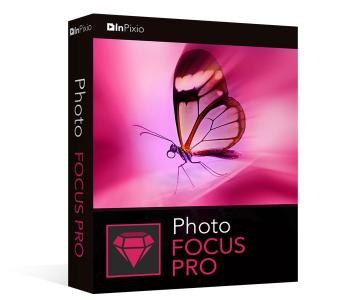 InPixio Photo Focus Pro 4.11.7466.30125 (Portable) | 64 MB | Language: English
InPixio Photo Focus Pro 4.11.7466.30125 (Portable) | 64 MB | Language: English
Improve sharpness! Getting sharp photos is not always easy - especially with spontaneous snapshots. InPixio Photo Focus solves this problem in a flash and creates clear, high-resolution images.
Improve the sharpness of your photos
- Improve the sharpness of your photos
- Simple 1-click sharpening tool
- Reinforce & accentuate the focus
- Includes Tilt-Shift & Artistic Blur effects that bring the subject of the photo to life!
ONLY IN THE PRO VERSION:
- Create professional looking photos with oval frames (vignetting)
- Add customised artistic blur to achieve the perfect finish
- Save personal presets that can be used in a single click for future projects
Improve sharpness
Getting sharp photos is not always easy - especially with spontaneous snapshots. InPixio Photo Focus solves this problem in a flash and creates clear, high-resolution images.
Increase focus
You can add sharpness, soft focus and blurred areas to your images. This helps you to further accentuate the difference between the background and the sharp centre of the image.
Refocus
Not all images are always correctly centred. Redefine the centre of your images and focus the attention towards the centre of the image.
Impressive effects with tilt-shift and soft focus functions
Add horizontal soft focus (tilt-shift) to your images. This creates fantastic miniature effects that allow the focal object of your image to look like miniature!
Create structure and details
Emphasise the finest details in your images. Manage contrast and clarity - for impressive and detailed photos!
Resharpening
You can get so much more from all your photos! Even the sharpest photos can be resharpened - for perfect prints or an extremely sharp impression!
Simple
During the development stage of InPixio Photo Focus, particular attention was given to making sure the software is easy to use. The programme is intuitive and helps you through with the various 1-Click Assistants. If you need help when using the software, there are tool tips offering brief explanations next to each function.
Only in the Professional Version:
MORE! Creative Blur
Add a selected blurred area to your image through iris blurring (only available with PRO version). In photography, this effect is achieved through maximum fade-in.
MORE! Add Presets
Store your personal optimisation settings (presets) Create and save your own presets with 1 click for future use.
MORE! Vignetting module
Add oval picture frame to your photos to (vignetting) Create atmospheric shots from your photos with an oval picture frame in black or white. You can select the transparency of the frame to suit your taste and choose sharp or blurred transitions.
What's New in Version 4:
NEW! Advanced cropping module with rotation and horizon correction
Crop your photos manually or choose from the suggested crop formats: 1/1; 16/9; 3/4 etc. You can also rotate your images and adjust the angle.
NEW! Tone Curves Module
Play with the tone curves to obtain light or dark hues and adjust the RGB (Red, Green, Blue) curves one by one.
IMPROVED! interface and workspace
The new version has an attractive, ultra-modern user interface designed for even easier use.
NEW! Find tutorial videos for each Photo Focus module
To get the most out of Photo Focus features, mini videos have been added to each of the software program's modules in the form of tooltips, making it easier and more effective to use.
System Requirements:
- Windows 7, Windows 8 and Windows 10 (32-bit & 64-bit)
- Intel® Pentium® 1 GHz processor or equivalent
- 2 GB of RAM - (4 recommended)
- 500 MB of free disk space, mouse and keyboard
Home Page -
Код:
https://www.inpixio.com/
DOWNLOAD LINKS:
Код:
https://rapidgator.net/file/305a4062dccbff7833bcb7f6f26b246e/InPixio_Photo_Focus_Pro_4.11.7466.30125_Portable.rar
Код:
http://nitroflare.com/view/D10999E7625D846/InPixio_Photo_Focus_Pro_4.11.7466.30125_Portable.rar
Код:
https://uploadgig.com/file/download/0d205BF47284fb75/InPixio_Photo_Focus_Pro_4.11.7466.30125_Portable.rar
|

|

|
 18.06.2020, 16:18
18.06.2020, 16:18
|
#758
|
|
Местный
Регистрация: 13.04.2020
Сообщений: 6,490
Сказал(а) спасибо: 0
Поблагодарили 1 раз в 1 сообщении
|
 InPixio Photo Studio Pro 10.03.0 (Portable)
InPixio Photo Studio Pro 10.03.0 (Portable)
InPixio Photo Studio Pro 10.03.0 (Portable)
 InPixio Photo Studio Pro 10.03.0 (Portable) | 403 MB | Language: English
InPixio Photo Studio Pro 10.03.0 (Portable) | 403 MB | Language: English
Photo Studio describes exactly what our software is today: a fully-fledged editing program that lets you create your pictures in your way. We're really excited about this new identity and hope you like the new name as much as we do. And rest-assured, the name might be changing but all the things our users love about Photo Clip are here to stay: Photo Studio 10 will still be a user-friendly photo editing software, full of fun content to help you create the perfect photos and photo montages. Read on to find out more about all the new features and improvements in Photo Studio 10.
Photo Clip is now Photo Studio
The first thing to know about version 10 of Photo Clip is that it has a new name: Photo Studio. Why change the name? Because the latest version of the software is so packed full of features that we decided it was time for an upgrade. Our flagship Photo Clip software has evolved a lot over the years, from a program for making background cutouts to a multi-functional suite of applications, covering a range of editing needs from erasing to enhancing.
Cutout and background erasing is now just one aspect of the program. Recent versions of the software also include:
- Advanced photomontage possibilities, such as adding new images, backgrounds, text and stickers to a photo.
- Erase tools, which remove distracting items from your photos, while preserving the original background.
- Tools for correcting and enhancing your photos. For example, the auto-correction function, which adds color and brightness to photos with just a single click.
New in Photo Studio 10:
As with every new release, we have updated Photo Studio to provide even more editing possibilities. This time, we have also put a big focus on improving performance and usability so that you can edit better and faster than ever. Here is a selection of the top new features to look forward to in Photo Studio 10.
Perspective tool
The perspective tool is a smart new feature that is useful for correcting photos of buildings and architecture.
You have probably had that experience where you want to photograph a beautiful building but you can't get far enough way to get it in shot, so instead you have to shoot "upwards" or from an angle. This leads to something called perspective distortion in your image, where the lines of your building don't appear straight. For example, if you photograph a tall building, such as a cathedral, from below, the result may look tilted as if the structure is leaning away from you.
The Perspective tool helps you to remove this distortion and correct any tilted or skewed appearance in your photos. If this sounds complicated, don't worry: the tool is very easy to use with three automatic settings, for horizontal, vertical and full correction. After the auto correct has done its work, you can use simple sliders to make the final adjustments yourself. Finally, if you want to have full control over the process there is also a manual mode where you can apply guides to your photo to make a precise correction. In short, you can say goodbye to (unwanted) slanting in your architecture photos, thanks to this new tool.
inPixio Photo Transfer
To coincide with the launch of Photo Studio, we are releasing a complimentary new app that you can download from the App Store or Google Play. With the inPixio Photo Transfer app, you can copy photos easily from your smartphone to your PC or Mac using Wi-Fi.
The app was designed as a helpful tool to facilitate photo editing with PC and Mac-based inPixio software. With a few clicks and a Wi-Fi connection, you can transfer your entire photo library to your laptop and download images ready for editing in Photo Studio. There is no need for a cable, cloud service, or software and your photos remain safe with no external storage. The app is also a useful way to back up your photos to your computer and save space on your cell phone.
EXIF data and Histogram
EXIF metadata is a set of information attached to a photo and stored automatically in your camera or smartphone. This can include date, location and more. When you upload a photo to Photo Studio, you can now view and edit all of this information. For example, you can add tags and ratings or even copyright information to a photo. This is useful for organizing your photos to help you quickly find what you're looking for. It's also especially useful if you upload your photos to online platforms such as Flickr.
Another new source of information in Photo Studio 10 is the Histogram. This measures exposure levels in your photo so you can get a better idea of the light and dark areas in an image. Referring to the histogram when editing exposure settings can help you to get the right level of brightness in your image.
New Local Adjustments
The selective retouching tab allows you to adjust specific sections of your photo with gradients or the paintbrush.
In Photo Studio 10, we have added new sliders to the selective retouching tab, meaning that you can now make even more edits to your photos. The new local adjustments are hue, whites, blacks, dehaze, sharpness and noise reduction.
RAW Images
Photo Studio 10 now supports RAW format images. Raw images are not pre-processed and compressed like standard image formats such as JPEG, meaning they take up a lot of disk space. Because raw images are heavy and because the format varies between camera manufacturers, it is often difficult to open them in software programs. However, thanks to improvements made by inPixio developers, now you can open and edit all you raw images in Photo Studio.
Interactive Film Strip
We mentioned usability improvements, and this is one of the big ones. The filmstrip is the panel at the bottom of the Photo Studio interface that displays all the images in a selected file. In Version 10, it is now fully interactive. This means that in Photo Editor you can filter images easily by date taken, camera, file type and a range of other criteria. You can also apply edits directly from the filmstrip. For example, you can autocorrect an image with a simple right-click without opening it in the workspace. You can also delete edits in the same way.
Video Tutorials
Even with the easiest software, you may need a little extra help from time to time. Our video tutorials are designed to guide you through some of the main tools and the main uses of Photo Studio, so that you can get to know the program more quickly and get the best possible results. Photo Studio 10 comes with a new section for Video Tutorials: simply click on the link to access the playlist of tutorials. A database of support resources is also available from the Assistance section of the menu.
New Content
Our users requested it and we are more than happy to oblige! In Photo Studio 10, you will find a selection of new backgrounds and other visual content in both the Photo Cutter and Photo Editor modules. Try personalizing the new stickers by editing colors and more. And of course, don't forget to try out the new backgrounds in your photomontages. We particularly love the new Hollywood background and cannot wait to see what our users do with this!
System Requirements:
- Windows 10, Windows 8, Windows 7
- 1 GHz Intel® Pentium® processor or equivalent
- 1 GB RAM CD/DVD ROM drive
- 100 MB hard disk space, mouse and keyboard
Homepage -
Код:
https://www.inpixio.com
DOWNLOAD LINKS:
Код:
https://rapidgator.net/file/c2d1970eb9b7e4c2e616e41753e93387/InPixio_Photo_Studio_Pro_10.03.0_Portable.rar
Код:
http://nitroflare.com/view/1F954E7E91AB958/InPixio_Photo_Studio_Pro_10.03.0_Portable.rar
Код:
https://uploadgig.com/file/download/b5adc95Be0642d59/InPixio_Photo_Studio_Pro_10.03.0_Portable.rar
|

|

|
 18.06.2020, 16:38
18.06.2020, 16:38
|
#759
|
|
Местный
Регистрация: 13.04.2020
Сообщений: 6,490
Сказал(а) спасибо: 0
Поблагодарили 1 раз в 1 сообщении
|
 InPixio Photo Studio Ultimate v10.03.0 DC 12.06.2020 (Portable)
InPixio Photo Studio Ultimate v10.03.0 DC 12.06.2020 (Portable)
InPixio Photo Studio Ultimate v10.03.0 DC 12.06.2020 (Portable)
 InPixio Photo Studio Ultimate v10.03.0 DC 12.06.2020 (Portable) | 341 MB | Language: English
InPixio Photo Studio Ultimate v10.03.0 DC 12.06.2020 (Portable) | 341 MB | Language: English
Photo Studio describes exactly what our software is today: a fully-fledged editing program that lets you create your pictures in your way. We're really excited about this new identity and hope you like the new name as much as we do.
And rest-assured, the name might be changing but all the things our users love about Photo Clip are here to stay: Photo Studio 10 will still be a user-friendly photo editing software, full of fun content to help you create the perfect photos and photo montages. Read on to find out more about all the new features and improvements in Photo Studio 10.
Photo Clip is now Photo Studio
The first thing to know about version 10 of Photo Clip is that it has a new name: Photo Studio. Why change the name? Because the latest version of the software is so packed full of features that we decided it was time for an upgrade. Our flagship Photo Clip software has evolved a lot over the years, from a program for making background cutouts to a multi-functional suite of applications, covering a range of editing needs from erasing to enhancing.
Cutout and background erasing is now just one aspect of the program. Recent versions of the software also include:
- Advanced photomontage possibilities, such as adding new images, backgrounds, text and stickers to a photo.
- Erase tools, which remove distracting items from your photos, while preserving the original background.
- Tools for correcting and enhancing your photos. For example, the auto-correction function, which adds color and brightness to photos with just a single click.
New in Photo Studio 10:
As with every new release, we have updated Photo Studio to provide even more editing possibilities. This time, we have also put a big focus on improving performance and usability so that you can edit better and faster than ever. Here is a selection of the top new features to look forward to in Photo Studio 10.
Perspective tool
The perspective tool is a smart new feature that is useful for correcting photos of buildings and architecture.
You have probably had that experience where you want to photograph a beautiful building but you can't get far enough way to get it in shot, so instead you have to shoot "upwards" or from an angle. This leads to something called perspective distortion in your image, where the lines of your building don't appear straight. For example, if you photograph a tall building, such as a cathedral, from below, the result may look tilted as if the structure is leaning away from you.
The Perspective tool helps you to remove this distortion and correct any tilted or skewed appearance in your photos. If this sounds complicated, don't worry: the tool is very easy to use with three automatic settings, for horizontal, vertical and full correction. After the auto correct has done its work, you can use simple sliders to make the final adjustments yourself. Finally, if you want to have full control over the process there is also a manual mode where you can apply guides to your photo to make a precise correction. In short, you can say goodbye to (unwanted) slanting in your architecture photos, thanks to this new tool.
inPixio Photo Transfer
To coincide with the launch of Photo Studio, we are releasing a complimentary new app that you can download from the App Store or Google Play. With the inPixio Photo Transfer app, you can copy photos easily from your smartphone to your PC or Mac using Wi-Fi.
The app was designed as a helpful tool to facilitate photo editing with PC and Mac-based inPixio software. With a few clicks and a Wi-Fi connection, you can transfer your entire photo library to your laptop and download images ready for editing in Photo Studio. There is no need for a cable, cloud service, or software and your photos remain safe with no external storage. The app is also a useful way to back up your photos to your computer and save space on your cell phone.
EXIF data and Histogram
EXIF metadata is a set of information attached to a photo and stored automatically in your camera or smartphone. This can include date, location and more. When you upload a photo to Photo Studio, you can now view and edit all of this information. For example, you can add tags and ratings or even copyright information to a photo. This is useful for organizing your photos to help you quickly find what you're looking for. It's also especially useful if you upload your photos to online platforms such as Flickr.
Another new source of information in Photo Studio 10 is the Histogram. This measures exposure levels in your photo so you can get a better idea of the light and dark areas in an image. Referring to the histogram when editing exposure settings can help you to get the right level of brightness in your image.
New Local Adjustments
The selective retouching tab allows you to adjust specific sections of your photo with gradients or the paintbrush.
In Photo Studio 10, we have added new sliders to the selective retouching tab, meaning that you can now make even more edits to your photos. The new local adjustments are hue, whites, blacks, dehaze, sharpness and noise reduction.
RAW Images
Photo Studio 10 now supports RAW format images. Raw images are not pre-processed and compressed like standard image formats such as JPEG, meaning they take up a lot of disk space. Because raw images are heavy and because the format varies between camera manufacturers, it is often difficult to open them in software programs. However, thanks to improvements made by inPixio developers, now you can open and edit all you raw images in Photo Studio.
Interactive Film Strip
We mentioned usability improvements, and this is one of the big ones. The filmstrip is the panel at the bottom of the Photo Studio interface that displays all the images in a selected file. In Version 10, it is now fully interactive. This means that in Photo Editor you can filter images easily by date taken, camera, file type and a range of other criteria. You can also apply edits directly from the filmstrip. For example, you can autocorrect an image with a simple right-click without opening it in the workspace. You can also delete edits in the same way.
Video Tutorials
Even with the easiest software, you may need a little extra help from time to time. Our video tutorials are designed to guide you through some of the main tools and the main uses of Photo Studio, so that you can get to know the program more quickly and get the best possible results. Photo Studio 10 comes with a new section for Video Tutorials: simply click on the link to access the playlist of tutorials. A database of support resources is also available from the Assistance section of the menu.
New Content
Our users requested it and we are more than happy to oblige! In Photo Studio 10, you will find a selection of new backgrounds and other visual content in both the Photo Cutter and Photo Editor modules. Try personalizing the new stickers by editing colors and more. And of course, don't forget to try out the new backgrounds in your photomontages. We particularly love the new Hollywood background and cannot wait to see what our users do with this!
NOTE: This portable release supported Win7, Win8/8.1, Win10 (both 32-bit and 64-bit)
Home Page -
Код:
https://www.inpixio.com/
DOWNLOAD LINKS:
Код:
https://rapidgator.net/file/48672cc5f8820a490469b87006d7e3d0/InPixio_Photo_Studio_Ultimate_v10.03.0_DC_12.06.2020_Portable.rar
Код:
http://nitroflare.com/view/35E96D7397F44B3/InPixio_Photo_Studio_Ultimate_v10.03.0_DC_12.06.2020_Portable.rar
Код:
https://uploadgig.com/file/download/16b5f0cD72A7cF9d/InPixio_Photo_Studio_Ultimate_v10.03.0_DC_12.06.2020_Portable.rar
|

|

|
 18.06.2020, 16:58
18.06.2020, 16:58
|
#760
|
|
Местный
Регистрация: 13.04.2020
Сообщений: 6,490
Сказал(а) спасибо: 0
Поблагодарили 1 раз в 1 сообщении
|
 MakeMusic Finale 26.3.0.512 (x64) (Portable)
MakeMusic Finale 26.3.0.512 (x64) (Portable)
MakeMusic Finale 26.3.0.512 (x64) (Portable)
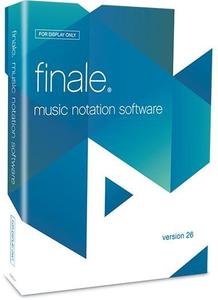 MakeMusic Finale 26.3.0.512 (x64) (Portable) | 247 MB | Language: English
MakeMusic Finale 26.3.0.512 (x64) (Portable) | 247 MB | Language: English
Capture musical inspiration. Engrave a beautiful score. Share your artistic vision with others. Just as every musician is unique, so are the reasons each uses Finale software to write music. Finale supports you, making it easy to create whatever music notation you can imagine and to work in the manner that best supports your creativity. No matter where your inspiration leads you, from a simple lead sheet to preparing your Hollywood film score, Finale is the trusted route to the very best output available.
create your way
Finale offers you the freedom both of what you create and how you create it. Whether you're imagining a simple lead sheet, a Broadway score, or something truly unorthodox, you enjoy the flexibility to make your music any way you wish, and to make it in the order and manner that best supports your inspiration.
editing
Entering your music in Finale sets you free. In an instant you can move measures, change keys, and transform your music in countless ways. Finale even offers editorial input, like indicating when notes have been written out of an instrument's range.
listening
Great sounds inspire you - and your audience. Finale's exclusive Human Playback can make any music playback with the nuance of a human performer. Plus Finale includes a vast library of world-class Garritan instrument sounds for stunning realism. Hear them below.
sharing
Music is meant to be shared. As you create you can share files, back and forth, with Finale users - and others - thanks to built-in MusicXML support. When you're ready to share the results, you can make printed sheet music, audio files, pdfs, and more; whatever it takes to produce the best performance.
System Requirements:
- Windows 7 SP1/Windows 8 or 8.1/Windows 10 (64-bit only)
- 4 GB of RAM minimum
- 1280x800 minimum monitor resolution (high resolution displays not currently supported)
- 1 GB hard drive space required for software with an additional 8 GB hard drive space required for Garritan Instruments for Finale
- ASIO, DirectSound, or WASAPI audio support.
Home Page -
Код:
https://www.finalemusic.com
DOWNLOAD LINKS:
Код:
https://rapidgator.net/file/19a0ea235f095c713c47185693d5a542/MakeMusic_Finale_26.3.0.512_x64_Portable.rar
Код:
http://nitroflare.com/view/C848392CDB3AB5C/MakeMusic_Finale_26.3.0.512_x64_Portable.rar
Код:
https://uploadgig.com/file/download/C7ae0Faa5e083d00/MakeMusic_Finale_26.3.0.512_x64_Portable.rar
|

|

|
 18.06.2020, 17:17
18.06.2020, 17:17
|
#761
|
|
Местный
Регистрация: 13.04.2020
Сообщений: 6,490
Сказал(а) спасибо: 0
Поблагодарили 1 раз в 1 сообщении
|
 Pichon (Icons8) 8.8.0 (Portable)
Pichon (Icons8) 8.8.0 (Portable)
Pichon (Icons8) 8.8.0 (Portable)
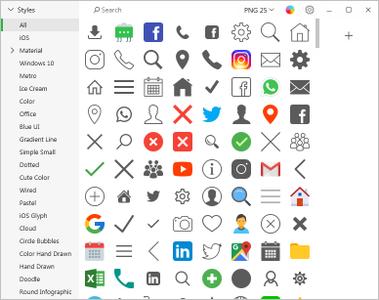 Pichon (Icons8) 8.8.0 (Portable) | 119 MB | Language: English
Pichon (Icons8) 8.8.0 (Portable) | 119 MB | Language: English
Pichon - all our Icons Offline on Your Computer that works with Photoshop, Adobe XD, Visual Studio, or anything. The app stores all the Icons8 icons on your hard drive and these are available in any format, size, or color. No doubt, we have social media icons like Facebook, Twitter, Youtube, and all kinds of arrows. Surely, we have basic ones like phone, home, and settings. However, if you are up for something more unorthodox, simply request it.
No charge. Guaranteed. We tweet, message, and conduct structured interviews to determine which features the community needs, not to mention that the community invented many of them We have been creating 3-20 new line and filled icons every working day since 2012.
Single Style
All icons are done by a single designer, so your user interface will look consistent.
Editable Vectors
Vector icons are not merged and have preserved shapes. Check it out.
Fonts Generator
Goodbye monster fonts of 500 icons. Pick only the icons you need and build your own, small font. How-to.
Icon Recoloring
Pick a color and we will generate recolored versions of your PNG or SVG.
Mac&Win Apps
Allows you to search icons quickly, and works well with Photoshop. Download.
HTML Embedding
Get a code to paste an icon right into your HTML. Choose one of the 5 ways to insert an icon.
Pick your color, size, and format. Drag it to Photoshop. You're done.
- All icons have ~20 tags for effective search.
- Browse around 50 categories, with 50-200 icons each.
- Recolor PNG and SVG icons on the fly.
- Drag icon to Illustrator, Photoshop, Visual Studio, or anything else.
Operating System: Windows 7, 8/8.1, 10
Home Page -
Код:
https://icons8.com/app
DOWNLOAD LINKS:
Код:
https://rapidgator.net/file/14ee408ce1f356f5fa0063016e22de77/Pichon_Icons8_8.8.0_Portable.rar
Код:
http://nitroflare.com/view/256F719EF0C71D6/Pichon_Icons8_8.8.0_Portable.rar
Код:
https://uploadgig.com/file/download/8F812380d6a2e95C/Pichon_Icons8_8.8.0_Portable.rar
|

|

|
 18.06.2020, 17:24
18.06.2020, 17:24
|
#762
|
|
Местный
Регистрация: 13.04.2020
Сообщений: 6,490
Сказал(а) спасибо: 0
Поблагодарили 1 раз в 1 сообщении
|
 Pixarra Luminance Studio 3.03 (Portable)
Pixarra Luminance Studio 3.03 (Portable)
Pixarra Luminance Studio 3.03 (Portable)
 Pixarra Luminance Studio 3.03 (Portable) | 54 MB | Language: English
Pixarra Luminance Studio 3.03 (Portable) | 54 MB | Language: English
Luminance Studio is a Pixarra product in the Studio series with a focus on painting with luminance for both natural media and design style of artwork. It builds on the success of other Studio products by Pixarra, giving you, the artist, a tool dedicated to achieving your vision quicker and better than other options.
Luminance Studio 3 Features:
- New Tools - Paint Bucket, Gradient, Transform, Line, Bezier Curve, Rectangle, Ellipse, Rectangle Mask, Ellipse Mask, Polygon Mask, Lasso Mask, Magic Wand Mask, and Warp Tools
- New Brush Effects - Auto Mask Fine Tolerance, 3D Highlight Color and 3D Shadow Color
- Brush Control Panel
- Clips
- Copy and Paste Page
- New UI Color Themes
- New Hotkeys and More!
Natural Media Art Style
All the paintings in Luminance Studio start with a black background and are painted to the light. In most of the cases the number of colors and brushes that are needed for an artwork is limited and you can achieve great results with just a few.
Design Art Style
In addition to the natural media art style, Luminance Studio also excels at line art with a luminance style which is well suited for abstract works.
Artsets
Luminance Studio comes with 5 primary ArtSets. Paint, Design, Overpaint, Scribblers, and Masking ArtSets. Additionally there are 5 user ArtSets that can hold up to 60 brushes each.
Clean User Interface
Luminance Studio, as all of Pixarra's focused Studio products, has a clean interface, designed for an easy, quick work flow. Dark and lighter color themes are available.
Paper Texture
Your fine art creations will come alive with the Luminance Studio paper textures. There is a wide collection of different textures available.
Quick Access Panels
The Color Management panel and the Brush Shortcut Panel are two panels you will use a lot. All the panels in Luminance Studio will automatically hide if they get in your way while painting. Manually hiding all panels is also possible with the F3 hotkey.
Quick Command Panel
The Quick Command panel gives you a configurable array of buttons you can keep close at hand while working. Resize and reshape the panel to your needs. Add, remove and move buttons to create the layout that works best for you. Quickly show or hide the panel with the [F4] hotkey. Right click to edit a button or add one to an empty slot. [Ctrl] + click to drag a button to a new location. As an added bonus there is some functionality exposed in the Quick Command panel that isn't available anywhere else in Luminance Studio.
Powerful Brush Effects System
Since User ArtSets are available you might be thinking where will you get new brushes from. There are a number of ways, user shared brushes in the Pixarra forum, brushes imported from Pro Studio, OR now you can edit brushes right in Luminance Studio with the powerful Brush Effects system from Pro Studio. First an IMPORTANT NOTE: Editing brushes is NOT an easy task. There are over 500 different effects that can be combined in 28 effect layers with each effect processed with 100's of modifiers. I think it's safe to say the Pixarra brush effects system makes for the most powerful brush engine in existence. Evidenced in the ability to draw simple lines or fully detailed tree with the same engine with a single stroke as can be seen in Tree Studio.
Layers
Easy access support for layers are in Luminance Studio. The idea is to keep your work flow simple and fast. A simple single click to create a layer with no scrolling. Right click a layer for additional options. Drag layers to rearrange them.
Extensive Tool Set
In Paint Studio 3 you have a full range of tools at your disposal, including Color Picker, Crop, Transform, Line, Bezier Curve, Rectangle, Ellipse, Paint Bucket, Gradients, Mask Rectangle, Mask Ellipse, Mask Polygon, Mask Wand, Warp, Copy tool, Paste tool, Pan and Rotate Brush tools.
Clips
A fantastic productivity system that allows for easy storage and reuse of your clipped images and photo elements for use later.
Brush Control
Brush Control is a custom control panel, until now, available only in TwistedBrush Pro Studio, that changes for every Pro brush. The brush editor allows the designer to define exposed control points for a brush to make it easy to tune a selected brush without needing to understand the details of brush editing.
Other features:
- 64 bit color painting system for the smoothest blends available anywhere.
- World's most powerful and flexible brush engine with the Pixarra brush effects system
- Automatic saving multiple copies of your work in progress.
- Brush compatibility with other Pixarra Studio products.
- Tracing paper to use as a guide.
- Up to 9 floating reference Image panels to hold reference photos when working on your art.
- Sketchbook system that automatically saves your work to your sketchbook.
- Switching pages in your book with a single key press (Page Up or Page Down)
- Saving your work to a range of standard image formats.
- And many more features!
System Requirements:
- Windows /XP / Vista / Windows 7/ Windows 8 / Windows 10
- 500MB disk space
- 1024x768 minimum display resolution
- 4GB RAM (8GB or more recommended)
Homepage -
Код:
http://www.pixarra.com
DOWNLOAD LINKS:
Код:
https://rapidgator.net/file/5ae652e2aa7fa07224130a16a1dd9cfe/Pixarra_Luminance_Studio_3.03_Portable.rar
Код:
http://nitroflare.com/view/013BD31F7A762D0/Pixarra_Luminance_Studio_3.03_Portable.rar
Код:
https://uploadgig.com/file/download/1848eeACea2128fe/Pixarra_Luminance_Studio_3.03_Portable.rar
|

|

|
 18.06.2020, 17:33
18.06.2020, 17:33
|
#763
|
|
Местный
Регистрация: 13.04.2020
Сообщений: 6,490
Сказал(а) спасибо: 0
Поблагодарили 1 раз в 1 сообщении
|
 proDAD Erazr 1.5.76.2 Multilingual (x64) (Portable)
proDAD Erazr 1.5.76.2 Multilingual (x64) (Portable)
proDAD Erazr 1.5.76.2 Multilingual (x64) (Portable)
 proDAD Erazr 1.5.76.2 Multilingual (x64) (Portable) | 123 MB | Language: Multilanguage
proDAD Erazr 1.5.76.2 Multilingual (x64) (Portable) | 123 MB | Language: Multilanguage
Delete unwanted objects from video - quick and easy! Erazr can do magic - all done automatically within the shortest time without any manual effort! Erazr is an ideal tool equally suited for professional and holiday shooters, for YouTubers as well as sophisticated cinematographers.
How often in the past have you been upset about ruined recordings because a person has been walking through your picture or other disturbing objects have gotten in the view. With Erazr you render the disturbing object invisible which helps you saving unrepeatable moments and precious memories.
Erazr is an ideal tool equally suited for professional and holiday shooters, for YouTubers as well as sophisticated cinematographers. Erazr is a true problem remover whenever something gets into your frame that might either distract the viewer or simply does not belong there. Most of the time those glitches become evident during editing - when there is no chance anymore for a second take.
Erazr can truly do magic. First you mark the unwanted object by applying the intelligent automatic tracking mode. After an analyzing process Erazr will substitute the object by its original background - all done automatically within the shortest time without any manual effort. For this process Erazr will need some seconds of footage before and after the object to be removed has gotten out of view.
We recommend that you take the time to thoroughly test the free trial version of Erazr. You will then soon develop a sense how to apply the solution best and what kind of footage is optimal suited. Compared to a conventional and rather imperfect clone stamp and other time and work intensive substitution methods as featured in an NLE program, Erazr's innovative technology offers the far better quality within a fraction of the time. By attaching optional USB input devices, the workflow can even be further enhanced. While controlling the tracking direction and speed with your optional pedals you simultaneously follow the process with your mouse and keyboard for an optimal tracking result even with complex objects. The unparalleled high-quality result driven by the newest Erazr technology will amaze you and your viewers.
Features:
- Clear timeline for a fast workflow
- Easy trimming of clips
- Comfortable marking of objects
- Manual & automatic object tracking
- Comprehensive keyframe support
- Supporting optional input devices (like USB pedals)
- Effects preview window prior to file export
- Direct YouTube upload if desired
- Compatible with every framerate (24p/25p/30p/50p/60p and more)
- Supports resolutions up to (and including) 8K
Requirements: Windows 64-Bit Vista, Win7, Win8, Win8.1, Win10, 2GB-memory, recommended: i7-cpu, 6 GB memory.
Home Page -
Код:
https://www.prodad.com
DOWNLOAD LINKS:
Код:
https://rapidgator.net/file/de2b2301cb47776b083d16d8e58480c8/proDAD_Erazr_1.5.76.2_Multilingual_x64_Portable.rar
Код:
http://nitroflare.com/view/26DCE3E65D8B30E/proDAD_Erazr_1.5.76.2_Multilingual_x64_Portable.rar
Код:
https://uploadgig.com/file/download/e9969785804d3a75/proDAD_Erazr_1.5.76.2_Multilingual_x64_Portable.rar
|

|

|
 18.06.2020, 17:41
18.06.2020, 17:41
|
#764
|
|
Местный
Регистрация: 13.04.2020
Сообщений: 6,490
Сказал(а) спасибо: 0
Поблагодарили 1 раз в 1 сообщении
|
 progeCAD 2020 Professional v20.0.8.3 (x64) (Portable)
progeCAD 2020 Professional v20.0.8.3 (x64) (Portable)
progeCAD 2020 Professional v20.0.8.3 (x64) (Portable)
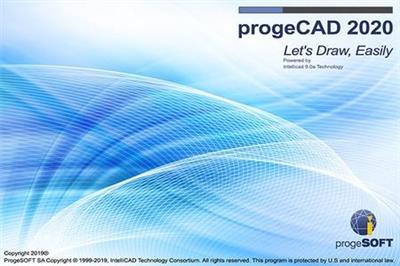 progeCAD 2020 Professional v20.0.8.3 (x64) (Portable) | 471 MB | Language: English
progeCAD 2020 Professional v20.0.8.3 (x64) (Portable) | 471 MB | Language: English
progeCAD is an AutoCAD® compatible 2D/3D CAD application that works with AutoCAD® DWG files from v. 2.5 to v. 2020 and imports Autodesk Revit® and IFC files! The best solution for AEC, MCAD and all generic CAD usages. progeCAD sells with perpetual licensing and offers more CAD functions than AutoCAD® LT at a fraction of the cost of AutoCAD®, ArchiCAD® or Microstation®.
10 Reasons for progeCAD Professional:
* Perpetual Licensing! No annual fee. You decide when to upgrade
* Nothing to learn, if you are AutoCAD® users
* Works natively with DWG! Fully compatible with AutoCAD® without conversion
* Import BIM projects and objects (Autodesk Revit® and IFC)
* PDF to DWG conversion included
* Convert your old paper draughts into CAD!
* Create architectural layouts in a flash with the EasyArch parametric plug-in
* 22.000 blocks ready to use + customizable blocks manager
* Import/Export - STEP, IGES, PDF, 3D PDF, DWF, 3DS, DAE, LWO, POV, Maya, OBJ, BMP, JPG, WMF, EMF, SVG
* Professional Artisan Render Engine included
progeCAD Advanced Features:
* PDF Export with Layers - includes PDF/A ISO19005 Standard export
* PDF to DWG conversion
* Insert BIM models into DWG. IFC and Autodesk Revit® files supported
* Exports STEP, IGES, PDF, DWF, 3DS, DAE (Collada), STL, LWO, POV, MA(Maya), OBJ(Wavefront), BMP, JPG, WMF, EMF, SVG
* Imports STEP, IGES, IFC, Rvt/Rfa (Revit®), ESRI-SHAPE SHP, 3DS, DGN(Microstation), LWO, OBJ, STL, IFC, RGT, KMZ, DXF, DWF, DWFx
* PointCloud import (ReCap® .rcp, .rcs, .pcg, .isd, .xyz, .ply, .las, .laz)
* Customizable Toolpalettes for Blocks, Hatches and frequently used Commands
* 3D Print - STL export for 3D Printer output
* iCADLib Blocks Manager. More than 22.000 2D/3D ready-to-use blocks
* Direct access to Traceparts, Cadenas and BIM&CO with millions of blocks and BIM objects ready-to-use
* Dynamic blocks editing
* EasyArch - 2D and 3D building plugin for architects
* SuperHatch
* Helix and Loft Commands
* Multileaders
* ADDSELECTED - create a new object of the same type and general properties of a selected object.
* Gradient Hatch
* Bitmap/Raster support - Jpeg, TIFF, Png, Gif, ECW, MrSID and Jpeg 2000
* Bitmap polygonal clipping
* Description Margin Customization - cover the entire sheet area
* Digital signatures to .dwg files
* AUTOSEZ automatic creation of surface profiles (Topographic Sections - AutoCAD Civil 3D Feature)
* SLOPE creation of slope patterns
* Block Editor (BEDIT)
* Availability of industrial standard Pantone® and RAL™ Color Books
* Optimization for 4K displays
* Dynamic UCS
* Dynamic Input
* AEC, Civil, GeoMaps, Mechanical objects support
* Flatshot command - Generates an accurate flat view of a 3D model
* AREATEXT - Calculate boundary area and place the text with the value in the center of the area.
* Formulas in Tables: table cells can contain formulas
* ARRAYPATH - Place object copies uniformly along a path or a portion of a path
* Find and Replace
* Express Tools - A complete set of Extra functions for Blocks, Layers, Texts
* Annotative Objects
* Arc Aligned Text
* Multigrip Editing
* Render engine - progeCAD integrates for free the Artisan Renderer module
* Automatic Perspective image correction
* 3DConnection SpaceMouse support
* eTransmit - Compacting and transmitting DWG files with dependences by email
* Eattedit - Advanced Attribute editing
* Advanced Data Extraction
* QDIM - Quick dimensioning
* Google EarthTM Integration
* Spell Checker
* Publish (Batch Description)
* Raster to Vector converter - Convert your paper drawings to editable DWG files
* Cloud - Share files on Cloud - Supports the major cloud services for file sharing and syncing like DropBox, Google Drive and Microsoft One Drive
* BetterWMF Integration
NOTE: This portable release supported Win7, Win8/8.1, Win10 (64-bit ONLY)
Home Page -
Код:
https://www.progesoft.com
DOWNLOAD LINKS:
Код:
https://rapidgator.net/file/05abe016742e2a511c621eb12f80191b/progeCAD_2020_Professional_v20.0.8.3_x64_Portable.rar
Код:
http://nitroflare.com/view/81FCE862FB0DD2A/progeCAD_2020_Professional_v20.0.8.3_x64_Portable.rar
Код:
https://uploadgig.com/file/download/cae335b73012c6Eb/progeCAD_2020_Professional_v20.0.8.3_x64_Portable.rar
|

|

|
 18.06.2020, 17:50
18.06.2020, 17:50
|
#765
|
|
Местный
Регистрация: 13.04.2020
Сообщений: 6,490
Сказал(а) спасибо: 0
Поблагодарили 1 раз в 1 сообщении
|
 SQLite Expert Professional 5.3.5.479 (Portable)
SQLite Expert Professional 5.3.5.479 (Portable)
SQLite Expert Professional 5.3.5.479 (Portable)
 SQLite Expert Professional 5.3.5.479 (Portable) | 89 MB | Language: English
SQLite Expert Professional 5.3.5.479 (Portable) | 89 MB | Language: English
SQLite Expert is a powerful tool designed to simplify the development of SQLite3 databases. It is a feature rich administration and development tool for SQLite designed to answer the needs of all users from writing simple SQL queries to developing complex databases. The graphical interface supports all SQLite features. It includes a visual query builder, an SQL editor with syntax highlighting and code completion, visual table and view designers and powerful import and export capabilities.
Visual SQL Query Builder
- Build complex SQL queries with ease.
- Formatted SQL query text layout.
- Powerful means of SQL query parsing and analysis.
- Advanced SQL editor with syntax highlighting and code completion.
Powerful restructure capabilities
- Visual editors for table columns, indexes, foreign keys, triggers, unique and check constraints.
- Restructure any complex table without losing data.
- Any restructure operation is wrapped in a nested transaction which is rolled back if any errors occur when applying changes.
Import and Export data
- Import data from ADO data source, CSV files, SQL script or SQLite.
- Export data to CSV files, SQL script, Excel or SQLite.
- Copy tables between SQLite databases using drag and drop operations.
- Export data to Excel via clipboard.
Data editing
- Edit data in the grid using powerful in-place editors.
- Image editor currently supporting JPEG, PNG, BMP, GIF and ICO image formats.
- Visualize and modify BLOB fields using the integrated Hex editor.
Other features
- Full Unicode support.
- Support for attached databases.
- Supports SQLite extensions and third-party SQLite libraries.
- Lua and Pascal scripting support.
Operating System: Windows 2000/XP/2003/Vista/7/8/10
Home Page -
Код:
http://www.sqliteexpert.com/
DOWNLOAD LINKS:
Код:
https://rapidgator.net/file/cdb18b37a3060d04ac461008a4b497f6/SQLite_Expert_Professional_5.3.5.479_Portable.rar
Код:
http://nitroflare.com/view/9156CF888021305/SQLite_Expert_Professional_5.3.5.479_Portable.rar
Код:
https://uploadgig.com/file/download/4d266E0f5c2Bf797/SQLite_Expert_Professional_5.3.5.479_Portable.rar
|

|

|
      
Любые журналы Актион-МЦФЭР регулярно !!! Пишите https://www.nado.in/private.php?do=newpm&u=12191 или на электронный адрес pantera@nado.ws
|
Здесь присутствуют: 1 (пользователей: 0 , гостей: 1)
|
|
|
 Ваши права в разделе
Ваши права в разделе
|
Вы не можете создавать новые темы
Вы не можете отвечать в темах
Вы не можете прикреплять вложения
Вы не можете редактировать свои сообщения
HTML код Выкл.
|
|
|
Текущее время: 12:42. Часовой пояс GMT +1.
| |