 11.05.2021, 11:11
11.05.2021, 11:11
|
#1
|
|
Пользователь
Регистрация: 10.05.2021
Сообщений: 50
Сказал(а) спасибо: 0
Поблагодарили 0 раз(а) в 0 сообщениях
|
 All Jitu's Applications !! (updated daily)
All Jitu's Applications !! (updated daily)
CyberLink Screen Recorder Deluxe 4.2.7.14500 Multilingual

Languages: Multilingual | File Size: 342.98 MB
CyberLink Screen Recorder 4 delivers robust desktop capture and video streaming in a single application.
No longer do game casters and online content creators need to juggle multiple applications or services for multistreaming video, or editing desktop capture to publish on YouTube or Facebook. Screen Recorder couples the easy-to-use editing features of PowerDirector - The No.1 Choice for Video Editors - with responsive, high-quality screen casting and capturing technology, making it the all-in-one solution for recording or streaming gameplay, vlogging, or sharing screen content with an online audience.
Go beyond just streaming in-game action and start creating content that engages with your followers on Twitch, YouTube or Facebook. Integrate webcam commentary into livestreams, or record and edit gameplay to focus on the best bits.
Powered by CyberLink's industry-leading video editing tools Screen Recorder is more than just screen capturing software. Record & edit content to provide your audience with videos that are detailed, high-quality, and informative.
Make presentations more interactive with screen sharing through livestreams. Record video conferences, or create more effective training material by recording your presentations and editing them quickly with easy-to-use tools.
Using Screen Recorder you can connect directly to the platform of your choice and stream video in up to Full HD quality. Livestreaming gameplay to Twitch, YouTube or Facebook is a great way to share your love of gaming with the world.
Not only does Screen Recorder let you stream to your favorite platforms like Twitch, Facebook & YouTube Live, it also lets you use custom streaming servers to reach your audience.
Screen Recorder lets you multistream to up to five different services. This means you can simultaneously livestream to Twitch, YouTube, and Facebook, plus up-to two additional custom servers. It's an easy to reach a wider audience without the need for additional relay servers.
We understand that CPU and GPU processing power is vital for smooth gameplay and streaming. While other screen capturing solutions consume far too much of the precious processing power that gamers require, we've taken every step possible to ensure Screen Recorder minimizes CPU & GPU load as much as possible for your gameplay.
Share more than just your gameplay. Share your gaming secrets, reactions and commentary with your viewers by integrating webcam & microphone audio and video on top of your in-game footage, even when you're streaming from a gaming console. You can also use chroma key to apply a custom background.
Get creative when adding webcam footage to your screen recordings. Remove the background from your webcam footage thanks to a powerful chroma key ee, and replace it with your own cool, creative background image.
Overlay objects to your desktop and webcam recordings. It's an easy way to brand your videos, promote a sponsor, or add a unique watermark to your recordings.
Get recordings started quicker, mute and unmute instantly, pause without having to touch your mouse, and quicklt take screenshots by setting customized hotkeys for recording and streaming.
Whether you're a vlogger, gamer, or how-to expert, Screen Recorder will have you producing high-quality, detailed videos in next to no . Record your whole screen, just a window, or lock to a specific app. For gamers, you can record gameplay from your PC even in exclusive mode, and also capture directly from your gaming console!
Don't spend hours figuring out how to edit your footage. Screen Recorder comes with a remarkably simple editing interface that allows you to quickly import and trim your footage, add titles and transitions, and also now add two unique audio tracks.
Setup recordings faster with real- webcam & mic previews. See exactly what you'll look like before you hit record using the preview window, and quickly adjust resolution and settings. The microphone preview allows you to quickly adjust volume and preview audio levels.
Allow staff to review presentations by recording, editing, and publishing them online. Perfect for visually explaining things to collegues, creating tutorials or interactive visual training guides for your teams.
It's the easiest way to hold interactive presentations and connect with customers and staff.
- Microsoft Windows 10, 8.1, 7 SP1 (32-bit and 64-bit)
- Intel Core i-series or AMD Phenom II and above
- Desktop recording: 1GB VGA VRAM or higher
- Game recording: 3GB VGA VRAM or higher
- 2GB Memory
- 600MB for product installation
- Windows compatible sound card is required
Download:
Код:
https://rapidgator.net/file/8994a1ae0892d95521f012d2a499ee4a/.SR.4.2.7.14500.rar.html
Код:
https://nitroflare.com/view/829ED45897E582E/.SR.4.2.7.14500.rar
|

|

|
 11.05.2021, 12:05
11.05.2021, 12:05
|
#2
|
|
Пользователь
Регистрация: 10.05.2021
Сообщений: 50
Сказал(а) спасибо: 0
Поблагодарили 0 раз(а) в 0 сообщениях
|
 FameRing Smart Cutter for DV and DVB 1.9.7
FameRing Smart Cutter for DV and DVB 1.9.7
FameRing Smart Cutter for DV and DVB 1.9.7
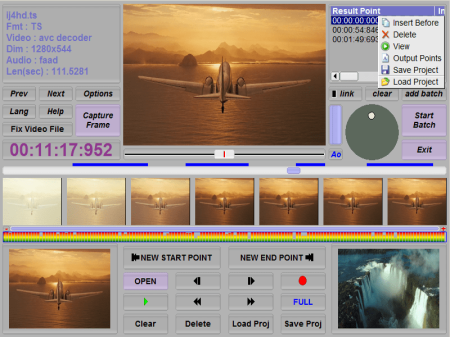
File size: 11.5 MB
The world's first H.
264 AVCHD MPEG2 frame accurate cutter without re-encoding! Cuts videos from DV Camcorder and HD PVR quickly in several mouse clicks. Supporting M2TS, TS, MP4, MOV, PS, TP, TRP, MTS, MPG, VOB; H.264 AVC, AVCHD, MPEG2, DVD etc. Especially, it is Frame Accurate! You can observe each scene thoroughly, cut or merge snts of movies. Cut commercials out of video stream.
Especially, only small parts on start and end points will be re-encoded, the middle part will remain untouched, lossless. This gives highest speed while reserving highest video quality. So it is called 'Smart Rendering'.
No need to be worried about formats, frame rate or file sizes, the functions of video join, split and cut can be easily achieved by Smart Cutter. The video editing software allows you to edit video files in all popular formats from DV Camcorder and HD PVR. All subtitles and audios in the movie will also be cut and saved without re-encoding.
As a video joiner, splitter and cutter, Smart Cutter has an intuitive interface and makes it easy to turn original videos into works of art. And also you can watch the video in the preview window. Smart Cutter is well worthy of having a try.
- Join multiple videos and combine them into one
- Split one video into several snts
- Cut off the unwanted snts of your video
Smart Seek to locate any frame in movies easily and fast:
Since version 1.2.0, the long slider's seeking speed is much faster than old versions, it makes fast jumping through different scenes in the H.264 AVCHD video much easier.
This major improvement is based on our new technology 'smart seek', which was accomplished by our developers after hard optimization. Since long ago, the mostly experienced difficulty while editing H.264 AVCHD video was: it is very hard to locate the video frame you desired in the H.264 AVCHD movie; after you dragged the mouse wheel, it usually takes too much waiting before the video scene you
wanted to be displayed.
But now, with the help of 'smart seek', you can reveiw and jump to the H.264 AVCHD video scenes as fast as you did to AVI MPEG and other 'simpler' video formats. After you found the scene you needed by the long slider, the short slider will help you to locate every single video frame efficiently. Now, You need not to click the mouse button so many s, step by step dozens(H.264 AVCHD mostly has GOP of more than 33 frames) of frames to your desired one.
Just drag the short slider, each frame will be shown continuously and smoothly. You can decide the cut point very easily and fast.
Stream Fix to ensure a correct output:
Unlike the MPEG2 video streams, the H.264 AVCHD video takes some special elements into its stream structure for playback control. If some video cutter simply chops the H.264 AVCHD video stream apart, then feeds the cut movie into some post-processing pipelines, such as transport stream re-multiplexing, Blue Ray disk authorizing; then, there may(even must) arise the problems of green glitch, mozaic, or audio/video in-sync.
The inner stream-fix function will solve such kind of problems. It was done automatically during the process of video transcoding.
Accurate grabber to capture any frame in movies:
Capture any frame in all popular video formats. Fit for professional users.
Download:
Код:
https://rapidgator.net/file/006a9a5196b5264f1253d7503488c93b/e2FB6rsa_SmartCutter1.9.7..rar.html
Код:
https://nitro.download/view/77A27CD3C712677/e2FB6rsa_SmartCutter1.9.7..rar
|

|

|
 11.05.2021, 12:30
11.05.2021, 12:30
|
#3
|
|
Пользователь
Регистрация: 10.05.2021
Сообщений: 50
Сказал(а) спасибо: 0
Поблагодарили 0 раз(а) в 0 сообщениях
|
 Advanced SystemCare Pro 14.4.0.275 Multilingual
Advanced SystemCare Pro 14.4.0.275 Multilingual
Advanced SystemCare Pro 14.4.0.275 Multilingual

Languages: Multilingual | File size: 60 MB
Advanced SystemCare PRO provides an always-on, automated, the all-in-one PC optimization utility, specializes in ONE-Click solutions to detect, clean, repair, speed up and eventually protect PC.
To better protect users online privacy with Advanced SystemCare, Protect tab is newly added, which is designed to provide quick access to protect browsing frombeing tracked by automatically cleaning privacy traces once browser closed and detect and resist the attack of malicious plugin/toolbar by Browser Anti-Tracking and Plugin/Toolbar Cleaner in this tab.
IObit Advanced SystemCare has the New Performance Monitor, that can release memory by one click to smooth PC running within seconds. Toolbox is always offering effective tools, such as new Startup Manager, a 1-click solution to conspicuously diminish system startup by optimizing unnecessary Startup and Service. In most of old and slow PCs, there might be lots of troubles to slow them down. Equipped with Advanced SystemCare, your PC will stay error-free and smoother than ever.
Keeps your PC running at peak performance. Fully optimizes Windows for ultimate system performance and top Internet speed by unleashing the built-in power of your system, based on how you use your PC and your network configuration. It turns your PC into a business PC, a productive workstation, an entertainment center, a game machine, or a scientific computing PC.
Defends PC security with extra protection. Detects and analyzes Windows security environment. Scans and removes spyware and adware using up-to-date definition files in order to prevent spyware, hackers and hijackers from installing malicious programs on your computer. Erases and updates your PC's activity histories.
One click to solve as many as 11 common PC problems. Advanced SystemCare inherits the ease-of-use from previous versions, with more powerful capabilities. With one click, it scans and repairs ten PC problems and protects your PC from hidden security threats.
Real- optimization with ActiveBoost function. ActiveBoost, technology that actively runs in the background intelligently managing system resources in real-, constantly detects inactive resources and optimizes CPU and RAM usage.
More than 20 dedicated smart tools for everyday PC maintenance. Advanced SystemCare integrates IObit's latest Toolbox, with more than 20 dedicated smart tools for everyday PC maintenance as well as advanced needs. The Toolbox feature has tools for system cleaning, optimizing and repairing, tools for security enhancement, and tools for full control over the PC system.
Cloud technology to keep database up-to-date. The new "Cloud" technology ensures the database is kept updated at all s so that you can benefit from the latest definitions and configurations.
Boost your PC for working and gaming. You now have two Turbo Boost options, Work Mode and Game Mode. In addition, you can now adjust the configuration of each mode from the main screen.
Next-generation registry deep clean and optimizer. Safely cleans registry junk, compacts registry bloats and defragments the whole registry for maximum performance. Finds and fixes the registry errors that other utilities miss with "Deep Scan" technology.
Automatically works in the background. This powerful utility works continuously, automatically and quietly in the background on your PC. You can set the program on a regular schedule or just let it work automatically when your PC is idle.
New UI technology for quicker start and less resource usage! With the new UI technology, Advanced SystemCare will start up faster using fewer system resources.
New architecture and re-written source codes for 32bit/64bit system! These improvements will make your PC work more efficiently and steadily, stabilizing even older systems.
Improved Care module with more powerful clean and optimization functions. The new developments in the "Care" module include features such as "Start-up Optimization", which will scan and clean your PC much more effectively.
Powerful hard drive defragmentation. Fast, powerfully and incredibly effective Disk Defrag function to defragment hard drives - up to 10 s faster than other defragmentation tools.
Keeps your PC running at peak performance. Fully optimizes Windows for ultimate system performance and top Internet speed. It turns your PC into a business PC, a productive workstation, an entertainment center, a game machine, or a scientific computing PC.
Defends PC security with extra protection. Detects and analyzes Windows security environment. Scans and removes spyware and adware using up-to-date definition files. In conclusion, it prevent spyware, hackers and hijackers from installing malicious programs on your computer. Erases and updates your PC's activity histories.
One click to solve as many as 10 common PC problems. With one click, it scans and repairs ten PC problems and protects your PC from hidden security threats.
Real- optimization with ActiveBoost function. This technology actively runs in the background intelligently managing system resources in real-. And constantly detects inactive resources and optimizes CPU and RAM usage.
Cloud technology to keep database up-to-date. The new "Cloud" technology ensures the database is kept updated at all s. So that you can benefit from the latest definitions and configurations.
More than 20 dedicated smart tools. The Toolbox feature has tools for system cleaning, optimizing and repairing, tools for security enhancement. Also the tools for full control over the PC system.
Download:
Код:
https://rapidgator.net/file/50a5881a61d4f0ec538909ca69ec6bda/n7wujMbo_Advanced_SystemCare_Pro_14.4.0.275_Multilingual..rar.html
Код:
https://nitro.download/view/0A5F4A53541CED3/n7wujMbo_Advanced_SystemCare_Pro_14.4.0.275_Multilingual..rar
|

|

|
 11.05.2021, 12:39
11.05.2021, 12:39
|
#4
|
|
Пользователь
Регистрация: 10.05.2021
Сообщений: 50
Сказал(а) спасибо: 0
Поблагодарили 0 раз(а) в 0 сообщениях
|
 Adobe Fresco 2.5.0.499 (x64) Multilingual
Adobe Fresco 2.5.0.499 (x64) Multilingual
Adobe Fresco 2.5.0.499 (x64) Multilingual
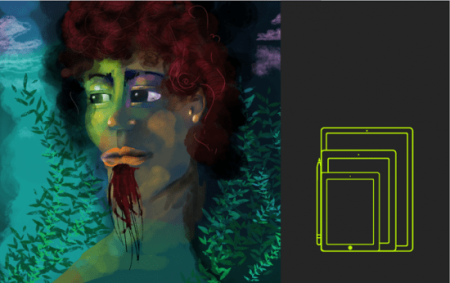
x64 | Multilingual | File size: 638 MB
Designed for the latest touch and stylus devices, Adobe Fresco contains the largest collection of raster and vector brushes in the world, in addition to the revolutionary new live brushes, to ensure a completely natural drawing and painting experience.
For artists, illustrators, designers and animation creators and for anyone who wants to discover - or rediscover - the joy of drawing and painting.
Work with watercolors and oils that bloom and blend with your touch, use vector and raster brushes together on the same canvas and choose your favorites from the thousands of resources available from Photoshop and the famous master Kyle T. Webster. With Adobe Fresco you will have at your fingertips the widest and most exclusive selection of brushes in the world.
We have rethought the essential tools for illustrators that are faster and more efficient on pen and touch devices. To draw you can now take advantage of a modernized selection and masking process that allows you to isolate parts of a layer and transform selections into masks. Customize the user interface to facilitate drawing with your right or left hand and switch to full screen mode to eliminate any distraction from the canvas.
Start your project on iPad and end it on your PC: all your work is automatically synchronized in the cloud and your PSDs are exactly the same, regardless of the device in use. Furthermore, thanks to the integration with Creative Cloud, it will take you a few clicks to access your brushes, fonts and content from Adobe Stock and Libraries.
We've reimagined essential tools for illustrators that are faster and better for stylus and touch devices. Draw using a modernized selection and masking process that lets you isolate parts of a layer and turn selections into masks. Customize your UI to make it easier for left- or right-handed drawing. And switch to full-screen mode to clear your canvas of distractions.
OS:Windows 10 version 1809 or later
CPU:Multicore Intel processor with 64-bit support (Recommended: Intel Core i5 or i7, or equivalent)
Memory:4 GB
Space:8 GB of available hard-disk space for installation.
GPU:Intel or Nvidia GPU with Direct X Feature Level 12.1
Download:
Код:
https://rapidgator.net/file/da10606825b0e0b050968a9059c67b0b/Adobe_Fresco_v2.5.0.499_64_Bit..rar.html
Код:
https://nitro.download/view/7C70658A7A08F79/Adobe_Fresco_v2.5.0.499_64_Bit..rar
|

|

|
 11.05.2021, 14:02
11.05.2021, 14:02
|
#5
|
|
Пользователь
Регистрация: 10.05.2021
Сообщений: 50
Сказал(а) спасибо: 0
Поблагодарили 0 раз(а) в 0 сообщениях
|
 Adobe InCopy 2021 v16.2.1.102 (x64) Multilingual
Adobe InCopy 2021 v16.2.1.102 (x64) Multilingual
Adobe InCopy 2021 v16.2.1.102 (x64) Multilingual

x64 | Languages:Multilingual | File Size: 886 MB
InCopy.
Collaborate with copywriters and editors. InCopy lets copywriters and editors style text, track changes, and make simple layout modifications to a document while designers work on the same document simultaneously in Adobe InDesign - all without overwriting each other's contributions.
- Endnote support
- Add paragraph borders
- Find similar fonts
- Advanced font filtering
- Footnotes that span columns
- Open Type enhancements
- Modern user interface
- Work with glyphs easily
- Place images into tables
- Simple application of shading to text; includes controls for offsets and more
- Place Gun for adding borders to tables
- New Find Previous command
- Shortcuts and preferences memory
- Footnote enhancements that respect text wrap
- Color swatch folders for swatch management
- Drag-and-drop table editing
- HiDPI and Retina display support in Windows
- Adobe Typekit integration
- Typekit font syncing
- Quick font searching
- Convenient hyperlink creation
- Different page views when editing
- Enhanced copyfitting
- Save to Cloud command lets you access files on any device
- View recently used fonts
- Middle Eastern language support
OS:Windows 10*
CPU:Intel Pentium 4 or AMD Athlon 64 processor
RAM:4 GB of RAM (16 GB recommended)
Monitor Resolution:1024 x 768 display (1920 x 1080 recommended)
Hard Disk Space:3 GB of available hard-disk space for installation; additional free space required during installation (cannot install on removable flash storage devices); SSD recommended
GPU:32-bit video card
Other:Adobe Flash Player 10 software required to export SWF files
Download:
Код:
https://rapidgator.net/file/c20250d3eb4127379e4454bdbeffeacc/_Adobe.InCopy.2021.16.2.1.102.rar.html
Код:
https://nitro.download/view/AC6FC12EF4EB119/_Adobe.InCopy.2021.16.2.1.102.rar
|

|

|
 11.05.2021, 14:15
11.05.2021, 14:15
|
#6
|
|
Пользователь
Регистрация: 10.05.2021
Сообщений: 50
Сказал(а) спасибо: 0
Поблагодарили 0 раз(а) в 0 сообщениях
|
 Adobe InDesign 2021 v16.2.1.102 (x64) Multilingual
Adobe InDesign 2021 v16.2.1.102 (x64) Multilingual
Adobe InDesign 2021 v16.2.1.102 (x64) Multilingual
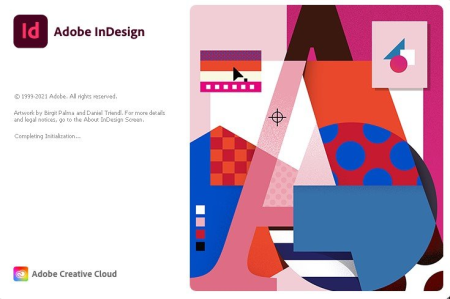
x64 | Languages:Multilingual | File Size: 0.99 GB
Standout layouts.
Only with InDesign. InDesign is the industry-leading layout and page design software for print and digital media. Create beautiful graphic designs with typography from the worlds top foundries and imagery from Adobe Stock. Quickly share content and feedback in PDF. Easily manage production with Adobe Experience Manager. InDesign has everything you need to create and publish books, digital magazines, eBooks, posters, interactive PDFs, and more.
Make an impression in print.
Design everything from stationery, flyers, and posters to brochures, annual reports, magazines, and books. With professional layout and typesetting tools, you can create multicolumn pages that feature stylish typography and rich graphics, images, and tables.
Digital publications. Dazzling interactions.
Create digital magazines, eBooks, and interactive online documents that draw people in with audio, video, slideshows, and animations. InDesign makes it easy to manage your design elements and quickly deliver immersive experiences in any format.
Keep your team on the same page.
Design faster and smarter with tools built for collaboration. Make changes quickly with Paragraph, Character, or Object Styles. Share feedback and edits from PDFs. InDesign integrates with Creative Cloud and Adobe Experience Manager, so you can share content, fonts, and graphics across all your projects.
See what new can do.
InDesign is always getting better, with new features rolling out regularly. And with your Creative Cloud membership, you get them as soon as we release them. Here are some of the latest updates.
Peak performance
Our latest upgrades include faster launch s and performance improvements.
Adobe Experience Manager integration
Keep your content up to date and share assets across all your projects using Adobe Experience Manager.
SVG import
Import SVG files into your InDesign projects to create interactive graphics and animations.
Variable fonts
Design with variable fonts - customizable typefaces that compact multiple fonts into a single file.
OS:Microsoft Windows 10* (64-bit)
CPU:Intel Pentium 4 or AMD Athlon 64 processor
RAM:4 GB of RAM (16 GB recommended)
Space:3.6 GB of available hard-disk space for installation; additional free space required during installation (cannot install on removable flash storage devices); SSD recommended
Resolution:1024 x 768 display (1920 X 1080 recommended), HiDPI display support
Download:
Код:
https://rapidgator.net/file/c20250d3eb4127379e4454bdbeffeacc/_Adobe.InCopy.2021.16.2.1.102.rar.html
Код:
https://nitro.download/view/447A90D1F20C86B/_Adobe.InDesing.2021.16.2.1.102.rar
|

|

|
 11.05.2021, 14:28
11.05.2021, 14:28
|
#7
|
|
Пользователь
Регистрация: 10.05.2021
Сообщений: 50
Сказал(а) спасибо: 0
Поблагодарили 0 раз(а) в 0 сообщениях
|
 Apowersoft Watermark Remover 1.4.12.1 Multilingual
Apowersoft Watermark Remover 1.4.12.1 Multilingual
Apowersoft Watermark Remover 1.4.12.1 Multilingual
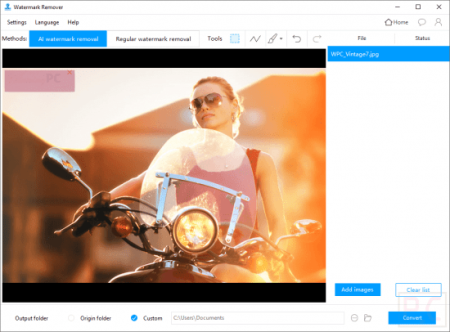
Languages: Multilingual | File size: 47 MB
Remove Watermark Simply and Quickly.
A stunning watermark remover to help you remove watermarks, logos, dust, scratches and other imperfections from your photo/video. Magically remove watermarks and undesired objects. Freely select any area of the annoying watermarks. Perfectly support batch processing of the watermarks.
- Magically remove watermarks and undesired objects
- Freely select any area of the annoying watermarks
- Perfectly support batch processing of the watermarks
- Remove watermarks, date stamps, and other unwanted elements that appears on your photographs in batch.
- Eliminate annoying signatures, logos, or subtitles while maintaining the same format and quality for the output file.
- Allows custom selection of any watermark area on an image/video by drag and drop.
- Batch select any unwanted objects and click "Convert" to remove them from your photo/video.
- Output file with no difference in the quality or format of the original file.
Updates: official site does not provide any info about changes in this version
Download:
Код:
https://rapidgator.net/file/cf4e2ebf0c48905cf7db2d98126a68ec/Apowersoft_Watermark_Remover_1.4.12.1_Multilingual..rar.html
Код:
https://nitro.download/view/5222BAA2E8F639A/Apowersoft_Watermark_Remover_1.4.12.1_Multilingual..rar
|

|

|
 11.05.2021, 14:38
11.05.2021, 14:38
|
#8
|
|
Пользователь
Регистрация: 10.05.2021
Сообщений: 50
Сказал(а) спасибо: 0
Поблагодарили 0 раз(а) в 0 сообщениях
|
 Zoom Player MAX 16.0 Build 1600
Zoom Player MAX 16.0 Build 1600
Zoom Player MAX 16.0 Build 1600

File size: 34 MB
Zoom Player is the most Powerful, Flexible and Customizable Media Player application for the Windows PC platform.
Based on our highly-touted Smart Play technology, more media formats play with less hassle, improved stability and greater performance Behind Zoom Player's classic media player look, hides a powerful Media Center application designed with a simple 5-Key (up/down/left/right/select) fullscreen navigation interface. The 5-Key system provides simple navigation with advanced interfaces. Interface such as the Media Library, File Browser, Playlist, Color Control, Audio Equalizer, Bookmarks, Play History and many more. Zoom Player's media center simplicity makes it ideal for users with no previous computer experience.
With Zoom Player, you can instantly Convert any PC into a Home Entertainment Center (HTPC) with no specialized hardware requirement or operating system. Zoom Player runs with every version of Windows.
Utilizing Zoom Player's modular design and flexibility, you can easily design a safe viewing environment, limiting or extending functionality, making it ideal for both newbies and professionals.
Zoom Player is fully scalable, supporting the latest media formats and interfaces. New features are incorporated constantly with release schedules and feature integration clearly announced on our support Forum, Twitter and Facebook pages.
Install Center:
Zoom Player's Install Center quickly scans your system for missing or outdated media components and automatically present you with an installation list of recommended updates, keeping your system up to date with the latest technology.
Supported Video Formats:
DVD, BluRay (Decrypted Main Movie playback), Matroska (MKV), MPEG2 Transport (TS/TP/TSP/TRP/M2T/M2TS/MTS/PVA/TOD), H.264 & AVCHD (MPEG4 AVC), H.265 & HEVC, WebM, XVID, DIVX, AVI, Flash Video (FLV), Windows Media (WMV/ASF), Quick (MOV/HDMOV), Ogg Movie (OGM), Theora (OGV), Real Media (MVB), VideoCD (VCD), Super VideoCD (SVCD), MPEG (MPG), MPEG2 Program (M2V/VOB/MOD), MPEG4 (SP/ASP), MPEG4 ISO (MP4), General Exchange Format (GXF), Material Exchange Format (MXF), Media Center DVR (DVR-MS), CamCorder (MOD/TOD), Digital Video (DV), DVCPRO, VP3, VP6, VP7, Motion JPEG (MJPEG), Motion JPEG 2000 (MJPEG2000), Flash (SWF), Cellphone 3GPP (3GP/3G2), FLIC (FLI/FLC) and more . . .
Supported Audio Formats:
MP3, Free Lossless Audio CODEC (FLAC), Advanced Audio Coding (AAC), Windows Media (WMA), OGG Vorbis (OGG), OPUS (OPUS), CD-Audio (CDA), Dolby Digital (AC3), Digital Theatre Surround (DTS), Matroska (MKA), Wave Audio (WAV), SHOUTcast (Streaming), Cell Phone (AMR), Monkey Audio (APE), Real Media (RA), MusePack (MPC), OptimFROG (OFR), Shorten (SHN), True Audio (TTA), WavPack (WV), Apple Lossless Audio Coding (ALAC), LPCM, MIDI, AIFF, MO3, IT, XM, S3M, MTM, UMX and more . . .
Supported Interactive Formats:
DVD, Hypertext Markup Language (HTML), Flash (SWF).
Supported Image Formats:
JPEG (JPG), PNG, GIF, BMP, ICO, WMF, EMF, JFIF, RLE, WIN, VST, VDA, TGA, ICB, TIFF, FAX, EPS, PCX, PCC, SCR, RPF, RLA, SGI, BW, PSD, PDD, PPM, PGM, PBM, CEL, PIC, PCD, CUT, PSP, PN and more.
Download:
Код HTML:
https://rapidgator.net/file/3a2d47811f33908988493d4fb825b7ae/Rn0kNTV5_ZoomPlayer15..rar.html
Код HTML:
https://nitro.download/view/0F98487814ACD9F/Rn0kNTV5_ZoomPlayer15..rar
Последний раз редактировалось Jitu; 11.05.2021 в 19:03.
|

|

|
 11.05.2021, 19:04
11.05.2021, 19:04
|
#9
|
|
Пользователь
Регистрация: 10.05.2021
Сообщений: 50
Сказал(а) спасибо: 0
Поблагодарили 0 раз(а) в 0 сообщениях
|
 PdfMachine merge Ultimate 2.0.7801.26682
PdfMachine merge Ultimate 2.0.7801.26682
PdfMachine merge Ultimate 2.0.7801.26682
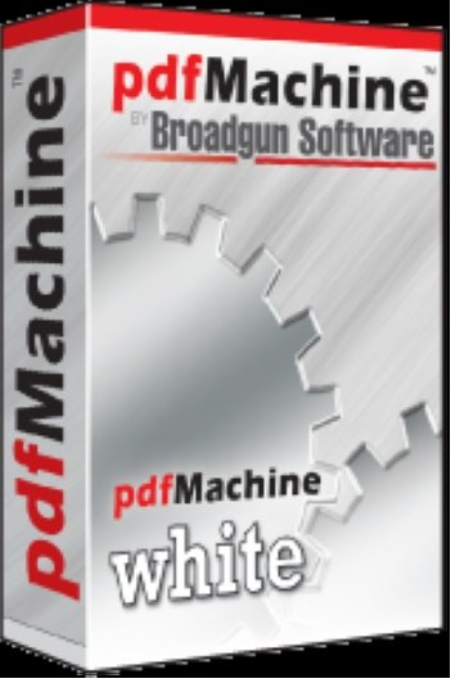
File size: 14 MB
pdfMachine merge is a fairly simple piece of software that aims to help you with sending large numbers of emails with personalized PDF attachments using Word, PowerPoint, Excel and even HTML files as the base meg templates.
Its basic principle is quite easy to understand, as it helps you personalize each email with its own distinct information. This makes it ideal for users who need to send batch emails to their subscribers and, for example, need to input their names in each one.
Requires you to install pdfMachine before it can work
First things first, before you can actually take advantage of what this utility can bring to the table, you need to make sure that pdfMachine is installed on your computer. Only after this, the app displays its well-designed main window.
You can customize the meg profile, send emails, search for information within the app and view a detailed list of actions by exploring the log. While at first it might seem a bit complicated, pdfMachine merge's interface does a good job at keeping things to a minimum level of difficulty.
User-friendly application with a somewhat lean learning curve
The process of creating and managing merge profiles is quite straightforward. Think of it this way: you have your base Word or Excel document, you load it into pdfMachine merge and it automatically generates personalized PDF attachments. Based on your further settings and input, they can be sent via email right away, for any number of recipients.
More precisely, after you load the base file, you need to select the emailing method and then customize the email sending settings. Besides this, you are required to also choose a location for each PDF attachment dynamically generated from meg the template file and the data source file.
When it comes to the actual email sending part, things are even simpler, as you once again have to choose the merge profile, select the email sending method and select one of the displayed merge modes.
You have the option to generate all documents and attachments without actually sending the email, send the message to a specific email address (for example, your own, to make sure they are correct) or send the email to recipients in the data source file directly.
Download:
Код:
https://rapidgator.net/file/4399034f34e5a75005953203db218c6a/xHDEmEUn_PdfMachine_merge_Ultimate_2.0.7801.26682..rar.html
Код:
https://nitro.download/view/6BC425B1B2BB688/xHDEmEUn_PdfMachine_merge_Ultimate_2.0.7801.26682..rar
|

|

|
 11.05.2021, 19:14
11.05.2021, 19:14
|
#10
|
|
Пользователь
Регистрация: 10.05.2021
Сообщений: 50
Сказал(а) спасибо: 0
Поблагодарили 0 раз(а) в 0 сообщениях
|
 BluffTitler Ultimate 15.3.0.2 (x64) Multilingual
BluffTitler Ultimate 15.3.0.2 (x64) Multilingual
BluffTitler Ultimate 15.3.0.2 Multilingual

Windows (x64) | Languages: Multilingual | File size: 56.1 MB
Create dazzling 3D titles for your videos with BluffTitler.
Want to impress your friends and clients with cool 3D titles But don't want to spend a fortune on professional 3D animation and video titling software BluffTitler is the easiest way to add spectacular 3D text animations to your photos and videos! Other 3D programs always seemed too hard to learn and too expensive to justify. But thanks to BluffTitler, I can finally create all of the cool animations I only dreamed of before!
Effects that can be created with BluffTitler include:
golden beveled titles
blood dripping titles
JPG textured titles
MPG textured titles
slimy titles
hairy titles
exploding titles
reflection mapped titles
twisted titles
cartoon shaded titles
golden glowing titles
spooky lightened titles
titles with silver spikes
jumbling titles
inverted titles
bouncing titles
powerfield ting titles
titles with flying hearts
pumping titles
plasma backgrounds
background videos morphing into donuts
particle effects
MP3 audio
morphing JPG pictures
exploding video backgrounds
fractal backgrounds
Download:
Код:
https://rapidgator.net/file/690405520ebbc4470cd449add7d44ff1/3tGWMZOD_BluffTitler_Ultimate_15.3.0.2_Multilingual..rar.html
Код:
https://nitro.download/view/D580F59EB7F38BD/3tGWMZOD_BluffTitler_Ultimate_15.3.0.2_Multilingual..rar
|

|

|
 11.05.2021, 19:40
11.05.2021, 19:40
|
#11
|
|
Пользователь
Регистрация: 10.05.2021
Сообщений: 50
Сказал(а) спасибо: 0
Поблагодарили 0 раз(а) в 0 сообщениях
|
 Adobe XD 40.0.22 (x64) Multilingual
Adobe XD 40.0.22 (x64) Multilingual
Adobe XD 40.0.22 (x64) Multilingual
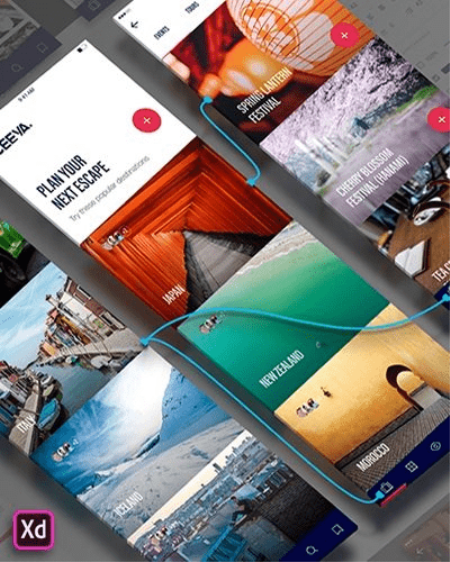
File Size: 391.6 MB
XD CC Adobe - is the new creative tools from Adobe for the design of high-quality prototypes of user interfaces for mobile and Web applications.
This tool is specifically designed for building rapid prototypes, as well as for high-fidelity user interface and design. With the help of Adobe XD CC anyone can create frames, high fidelity interactive prototypes and design applications and web sites. Once you will have a prototype, you can import visuals into Visual Studio or IDE of your choice to start creating the final application.
Interactive prototypes
Go to Prototyping with a click of Design. Combine drawing surfaces with each other to visualize navigation within large apps. Link design elements across the drawing area, B. Cells from repetition screens. Add interactions using visual controls to test and validate the experience.
Publish prototypes and get feedback
Generate weblinks to your designs that you can share with others to get feedback. Or embed it into a web page, For example on Behance. Comments can be attached directly to the prototype or to specific components of your design. You will be notified as soon as a comment has been added. To see your changes, checkers simply need to reload the link in the browser.
Liquid working with drawing surfaces
Whether you work with one or hundreds of workspaces, it does not matter: You can rely on the performance of XD. Create any number of designs for different screens and devices within a project. Pan and zoom without jerking or stuttering. Choose a template or define your own drawing area. Copy design elements between drawing faces while the layout is preserved.
repeating grid
Select an item in your design, Such as a contact list or a photo gallery, and duplicate it as often in the horizontal or vertical direction. All styles and distances are preserved. When you edit the item, the changes are applied to the entire design.
Platform-wide support
Control panel "Elements"
Colors and character formats are handy and reusable when you add them to the "Elements" panel (formerly "Symbols"). This panel also contains the icons. When you edit a color or format in the panel, the change is automatically performed throughout the document.
Next generation symbols
Work with -saving symbols. The ready-to-use design components make it unnecessary to search for and edit each instance of an item in a document. When you edit an instance, all other instances are automatically updated. Overwriting certain entities is also possible. The symbols can be vector graphics, raster images or text objects, which you can also use as objects within repeating screens.
Creative Cloud libraries
With integration with Creative Cloud libraries, Adobe XD CC lets you access colors and character formats created in Photoshop CC, Illustrator CC, or any other Creative Cloud application, and use them in your design.
Download:
Код:
https://rapidgator.net/file/30859711403e4f51fb9d070493c2eb38/Adobe_XD_40.0.22.rar.html
Код:
https://nitro.download/view/0736F1FEDB331B0/Adobe_XD_40.0.22.rar
|

|

|
 11.05.2021, 19:43
11.05.2021, 19:43
|
#12
|
|
Пользователь
Регистрация: 10.05.2021
Сообщений: 50
Сказал(а) спасибо: 0
Поблагодарили 0 раз(а) в 0 сообщениях
|
 Text Paster 1.11 Build 216 Multilingual
Text Paster 1.11 Build 216 Multilingual
Text Paster 1.11 Build 216 Multilingual

File Size: 5.3 MB
Text Paster is a program for instantly pasting into input fields in practically any program simple or formatted (RTF) text that has been pre-defined by you: standard phrases, greetings, generic replies, the current date and , letter and document templates, e-mail addresses, website addresses, usernames, passwords, text fragments selected on your screen, clipboard contents, and much more.
Group the text clippings you regularly paste and display them as a popup menu.
Paste text or display the popup menu with a single key, mouse click, key combination, or by pressing and holding a pre-defined key or mouse button.
Quickly fill out forms thanks to automatic switching between fields through emulation of the Tab key and other keys, including Enter.
If a program does not support pasting text (for example, a console application), then text can be typed in by the program itself.
Limit text pasting and type to certain programs or windows.
Download:
Код:
https://rapidgator.net/file/27cb61f94d05f47a3d9792311e0fd0ba/FQe8BvJH_Text_Paster.1.11..rar.html
Код:
https://nitro.download/view/57BD1556376C643/FQe8BvJH_Text_Paster.1.11..rar
|

|

|
 11.05.2021, 19:58
11.05.2021, 19:58
|
#13
|
|
Пользователь
Регистрация: 10.05.2021
Сообщений: 50
Сказал(а) спасибо: 0
Поблагодарили 0 раз(а) в 0 сообщениях
|
 Adobe Dimension v3.4.2 (x64) Multilingual
Adobe Dimension v3.4.2 (x64) Multilingual
Adobe Dimension v3.4.2 (x64) Multilingual
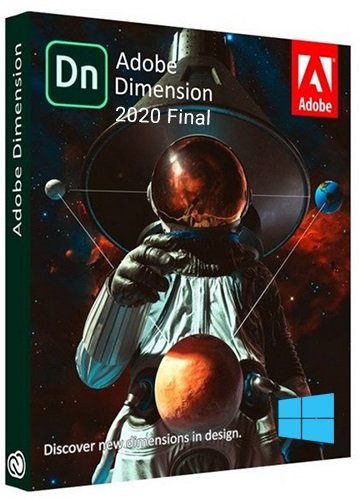
File Size: 1.5 GB
Dimension CC as Adobe - a set of tools for 2D--and 3D-design, to easily create high-quality photorealistic 3D-images, perform compositing 2D--and 3D-visualization resources in a realistic environment products.
The basic idea of the product - to give developers the tools needed to integrate its 2D--and 3D-assets without the study of complex and specialized applications. In other words, the program allows you to quickly and simply "delicious" and other creative visualization combines the 2D- and 3D-graphics.
Using machine learning, this tool Adobe is able to automatically detee the best lighting and place the light source in the right place. Adobe Dimension CC automatically aligns objects relative to the horizon. The product is intuitive and similar to the Photoshop interface and Illustrator. Rendering in Adobe Dimension CC used V-Ray, the application displays will look like the final image, without spending on the final rendering.
-Effective supply design
-Create mockups
-New opportunities for creative graphics
-inscribing 3D-object in the real environment
-Familiar interface
-models from Adobe Stock
-Realistic rendering and preview in real
-Capture material
OS:Windows 10 Anniversary Update (64-bit) - version 1607 (build 10.0.14393) or later
CPU:
Minimun:Intel Core i5 (2011 or newer), Intel Xeon (2011 or newer), AMD A8 or A10, or AMD Ryzen
Recommended:Intel Core i7 with a frequency of 3.0GHz or higher
RAM:
Minimun:8 GB OF RAM or more
Recommended:16 GB of RAM or more
GPU:
Minimun:Geforce GTX 770, Intel Iris Pro Graphics 580 or 6200, or equivalent
Recommended:Geforce GTX-970 or equivalent
Video memory:1 GB of dedicated VRAM
OpenGL:OpenGL 3.2 capable system
Hard Disk Space:2.5 GB available more for additional content
Display:1080p with qualified hardware-accelerated OpenGL graphics card
Download:
Код:
https://rapidgator.net/file/a2b73315e3f69cf8db3d6c04a2722bd2/Adobe.Dimension.2020.3.4.2.4011..part1.rar.html
https://rapidgator.net/file/0bf2d0413d7dbcfbd0c50a4507d40721/Adobe.Dimension.2020.3.4.2.4011..part2.rar.html
Код:
https://nitro.download/view/1FE117FD8B960C4/Adobe.Dimension.2020.3.4.2.4011..part1.rar
https://nitro.download/view/219D04A71663306/Adobe.Dimension.2020.3.4.2.4011..part2.rar
|

|

|
 11.05.2021, 20:08
11.05.2021, 20:08
|
#14
|
|
Пользователь
Регистрация: 10.05.2021
Сообщений: 50
Сказал(а) спасибо: 0
Поблагодарили 0 раз(а) в 0 сообщениях
|
 Adobe Character Animator 2021 v4.2.0.34 Multilingual
Adobe Character Animator 2021 v4.2.0.34 Multilingual
Adobe Character Animator 2021 v4.2.0.34 Multilingual
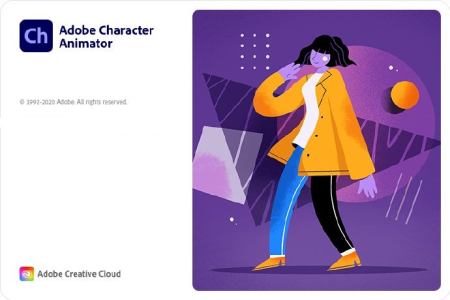
File Size: 937 MB
Animate in real .
Really. Create a character and animate it with your own performance. Character Animator uses your expressions and movements to animate your characters in real-. So when you smile or nod your head, your character does, too. It's so fast, you can even stream your animations live.
Eye-opening animations. In eye-opening .
Create animations for cartoons, an animated series, and live broadcasts. Or live stream your character on social media and wow your friends.
Create a character in seconds.
Turn any piece of art into an animated character using your webcam and new Characterizer, powered by Adobe Sensei AI. Or create characters by modifying the built-in character templates available in Character Animator, or importing art from Illustrator or Photoshop.
Put your best face forward.
Easily bring your character to life through your own performance. Using your webcam and microphone, Character Animator matches your expressions - from syncing lips to tracking eyes and facial features - to animate your character in real . Look surprised, happy, or angry and your character does, too.
Animations with legs - and arms and heads.
Getting your character to move doesn't take a lot of work. Control gestures like waving with your keyboard or MIDI device. Movements can be saved as buttons, so they're easier to remember than key commands.
It's show.
Check out the Hollywood studios, broadcasters, and online content creators who use Character Animator to bring their characters to life in real . The app is powerfully fast and integrates with other Adobe apps for a seamless animation workflow. So you can take your own characters live or bring them into Prre Pro or After Effects to include in bigger projects. It's the next generation of animation tools. Available now.
Animate in seconds with Characterizer
Create a stylized, animated character using a work of art, your webcam, and Characterizer. Powered by Adobe Sensei AI technology, Characterizer quickly and easily turns art into animations.
Easily re-use your best takes
The new Replays feature lets you choose your best laugh or perfectly d fist bump and create a trigger that you can re-use live or in your next recording. Adjust the length of your Replays trigger to easily fit into your scene.
Magnets to make your animations livelier
Now your puppet can throw, drop, pick up static items, and do things like drink from a cup or drop a ball.
Improvements to walking behavior
Newly added right and left shoulder and hip tags make a three-quarter drawn character look better when walking.
- Processor: Multi-core Intel processor with 64-bit support
- Operating system: Microsoft Windows 10 (64 bit) version 1703 or higher
- RAM: 8 GB of RAM (16 GB or more recommended)
- Hard-disk space: 3 GB of available hard-disk space for installation; additional free space required during installation (cannot install on removable flash storage devices)
- Display: 1280x1080 display (1920x1080 or larger recommended)
- OpenGL: Latest qualified graphics driver for your GPU, with at least OpenGL 3.2 support
- Deutsch
- English
- Espaсol
- Franзais
- Italiano
- Portuguкs (Brasil)
- ???????
- ???
- ???
- ????
Download:
Код:
https://rapidgator.net/file/9935cd22cf50f260c784fbb2fbfdd4af/Adobe.Character.Animator.2021.4.2.0.34..rar.html
Код:
https://nitro.download/view/8EF336A69D856F4/Adobe.Character.Animator.2021.4.2.0.34..rar
|

|

|
 11.05.2021, 20:18
11.05.2021, 20:18
|
#15
|
|
Пользователь
Регистрация: 10.05.2021
Сообщений: 50
Сказал(а) спасибо: 0
Поблагодарили 0 раз(а) в 0 сообщениях
|
 Adobe Animate 2021 v21.0.6.41649 (x64) Multilingual
Adobe Animate 2021 v21.0.6.41649 (x64) Multilingual
Adobe Animate 2021 v21.0.6.41649 (x64) Multilingual
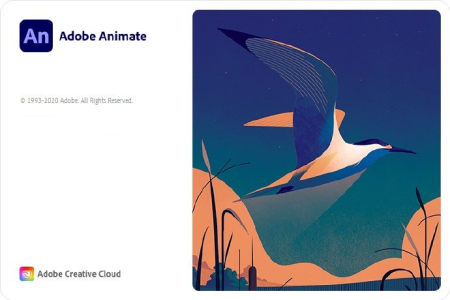
File Size: 2.6 GB
A new age for animation.
Design interactive vector and bitmap animations for games, apps, and the web. Bring cartoons and banner ads to life. And add action to tutorials and infographics. With Animate CC, you can quickly publish to multiple platforms and reach viewers on desktop, mobile, and TV.
Animate just about anything.
The industry.s leading animation toolset lets you create apps, ads, and amazing muldia content that moves across any screen.
Get your game on.
Create interactive web-based content for games and ads using powerful illustration and animation tools. Build game environments, design start screens and interfaces, create interactive player sprites, and even integrate audio. With Animate, you can do all your asset design and coding right inside the app.
Create characters that come alive.
Sketch and draw more expressive characters with pressure- and tilt-sensitive vector brushes that work like the real thing. Make your characters blink, talk, and walk with simple frame-by-frame animation. And create interactive web banners that respond to user interactions such as mouse movement, touch, and clicks.
Publish to any platform.
Reach your audience on desktop, mobile, and TV by exporting your animations to multiple platforms, including HTML5 Canvas, WebGL, Flash/Adobe AIR, and custom platforms like SVG. You can include code right inside your projects and even add actions without having to code.
Asset sculpting
Create new poses for vector or raster content using mesh deformation.
Better layer control
Organize your layers in a parent-child hierarchy for easier animation between poses.
Auto lip-sync
Thanks to Adobe Sensei, Animate now automatically matches mouth poses to sound inflections.
VR authoring and publishing (beta)
Use your 2D skills to export 360 VR animations and create an immersive experience for virtual walk-throughs.
Download:
Код:
https://rapidgator.net/file/047135f9bcd907dc084f6e7558a87601/Animate.2021.21.0.6..part1.rar.html
https://rapidgator.net/file/209148b01e328c315f31d4e77604832e/Animate.2021.21.0.6..part2.rar.html
https://rapidgator.net/file/9e29d894a2442e972997c6f337c93b37/Animate.2021.21.0.6..part3.rar.html
Код:
https://nitro.download/view/47172221D0CA36E/Animate.2021.21.0.6..part1.rar
https://nitro.download/view/5F28FE6F54D4758/Animate.2021.21.0.6..part2.rar
https://nitro.download/view/0945E17DC275946/Animate.2021.21.0.6..part3.rar
|

|

|
      
Любые журналы Актион-МЦФЭР регулярно !!! Пишите https://www.nado.in/private.php?do=newpm&u=12191 или на электронный адрес pantera@nado.ws
|
Здесь присутствуют: 1 (пользователей: 0 , гостей: 1)
|
|
|
 Ваши права в разделе
Ваши права в разделе
|
Вы не можете создавать новые темы
Вы не можете отвечать в темах
Вы не можете прикреплять вложения
Вы не можете редактировать свои сообщения
HTML код Выкл.
|
|
|
Текущее время: 23:47. Часовой пояс GMT +1.
| |