 17.10.2019, 07:21
17.10.2019, 07:21
|
#586
|
|
Местный
Регистрация: 15.09.2019
Сообщений: 25,234
Сказал(а) спасибо: 0
Поблагодарили 0 раз(а) в 0 сообщениях
|
 MediaMonkey Gold 4.1.25.1895
MediaMonkey Gold 4.1.25.1895
 MediaMonkey Gold 4.1.25.1895 Multilingual | 16 Mb
MediaMonkey Gold 4.1.25.1895 Multilingual | 16 Mb
MediaMonkey is a music manager and media jukebox for serious music collectors and iPod users. It catalogs your CDs, OGG, WMA, MPC, FLAC, APE, WAV and MP3 audio files. It looks up missing Album Art and track information via Freedb and the web, and includes an intelligent tag editor and an automated file and directory renamer to organize your music library. It includes a CD ripper, CD/DVD Burner, and audio converter for saving music, and manual or automated playlist editors for creating music mixes.
Its player automatically adjusts volume levels so that you don't have continually fiddle with the volume control and supports hundreds of Winamp plug-ins and visualizations; or if you prefer, it can use Winamp as the default player.It also includes portable audio device synchronization that allows you to synch tracks and play lists with devices such as the iPod and other portable audio devices.
Standard FEATURES:
- Organize music and edit tags in your audio library with a powerful, intuitive interface
- Automatically lookup and tag Album Art and other metadata
- Manage 50,000+ files in your music collection without bogging down
- Play MP3s and other audio formats, and never again worry about varying volume
- Record CDs into OGG, MP3, FLAC and WMA files
- Convert MP3s, OGG, FLAC and WMA files into other formats with the Audio Converter
- Create playlists and music mixes quickly and easily to suit any occasion
- Synchronize with iPods / MP3 players effortlessly and convert tracks on-the-fly
Plus much more.
Gold FEATURES:
- Find music with advanced search functionality that digs through your collection to find tracks according to almost any criteria that you can think of. Search for Composer, Year, Beats per minute; find Lyrics, etc. and stop pulling your hair out trying to find music you know you have.
- Customize your library by setting filters to display only Artists or Albums that match criteria that you set. For example, set a filter that causes Artists to appear in the tree only if they contain Albums that are currently available, and are of any genre other than 'Children'.
- Encode unlimited MP3s without having to manually install a new MP3 encoder (the free version of MediaMonkey includes a time-limited LAME MP3 encoder. If you're so inclined, you can manually replace it with the free LAME encoder, or you can just upgrade to MediaMonkey Gold).
- Catalog your physical CDs and use the Virtual CD feature to keep track of what CDs you own and at the same time see which subset of tracks from those CDs are copied to your hard drive. Instead of tracking your CDs and tracks separately, the virtual CD function gives you an integrated view..
- Import and save audio tracks from Audio CDs and MP3 CDs with unprecedented flexibility using the Virtual CD. It allows you to sample tracks from various sources, select which ones you want to import, and then import and save the files in a single operation.
- Create Previews, short samples of audio tracks, that you can use when trying to decide which audio files you want to add to your collection.
- Use a Sleep Timer to play your music, gradually fade it over a set period of time, and then turn off your PC - perfect for listening to tunes before you go to sleep.
- Burn CDs at the maximum speed permitted by your hardware.
Operating System: Windows 7, 8/8.1, 10
Home Page -
Код:
http://www.mediamonkey.com/
-:DOWNLOAD FROMLINKS:-
RapidGator
Код:
https://rapidgator.net/file/47140ec578137a03ce5c2579399ea13e/Dl4EvEr_MediaMonkey4.rar.html
NitroFlare
Код:
https://nitroflare.com/view/D2627404C7CBFFD/Dl4EvEr_MediaMonkey4.rar
|

|

|
 17.10.2019, 07:25
17.10.2019, 07:25
|
#587
|
|
Местный
Регистрация: 15.09.2019
Сообщений: 25,234
Сказал(а) спасибо: 0
Поблагодарили 0 раз(а) в 0 сообщениях
|
 Athentech Perfectly Clear Complete 3.8.0.1682
Athentech Perfectly Clear Complete 3.8.0.1682
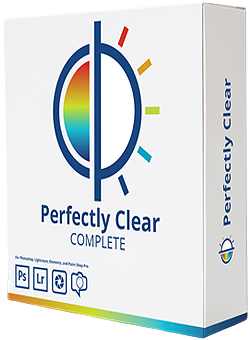 File Size:
File Size: 52.7 MB
Built for precision. Made for beauty. Above all, you want better photos. But what if you could have better photos faster? Perfectly Clear has mastered the science of intelligent image correction - creating superior quality photos in record time, so you can get back to doing what you really love...in no time.
Spend less time in front of your computer.
With Perfectly Clear, you'll get results faster so you can spend more time behind the camera and less time in front of the computer. Take advantage of intelligent image analysis to find and fix numerous camera flaws automatically. Plus, you can quickly add your favorite finishing touch with our stylized LOOKs.
Take complete control.
Our presets are just the starting point. Easily apply only the adjustments you need for the perfect image. Use our powerful sharpening and noise reduction, which goes beyond what other tools can do, to unlock a whole new image. Keep an eye on your color and exposure with a dynamic histogram that tracks exposure and color clipping.
A custom experience.
Every photographer is different, and so is Perfectly Clear. Our adaptive interface lets you hide tools you don't need while you work, allowing you to focus on your image. Plus, you can make and manage your own presets, which intelligently adapt to each photo.
Why change your workflow?
Rather than move your entire image library or change your workflow, we'll make your existing workflow better. We support several platforms and have more coming soon. With powerful batch processing and up to 30 corrections in one click, we'll make everything better.
We've got image correction down to a science.
Creating our award-winning technology took more than a decade of R&D, multiple patented processes, and over a dozen unique algorithms. We cracked the code on correcting every pixel independently. The proof is in your pictures.
What's New in Perfectly Clear 3:
You have better ways to spend your day than laboring over manual edits
You became a photographer to go out and capture the beauty of the world, not sit inside at an editing desk. We invented our automatic image corrections to take away the tedium and give you back your freedom. So let Perfectly Clear handle the editing chores while you devote your day to doing what you do best-creating incredible images.
- Up to 20 auto corrections with one click
- Batch process 1000s of images in minutes
- Stay within your workflow
- Unlock the details in every image
- Tap into professionally created presets
- Save countless hours of manual editing
- Fine tune details with precise controls
We've got image correction down to a science
Creating our award-winning technology took more than a decade of R&D, multiple patented processes, and over a dozen unique algorithms. We cracked the code on correcting every pixel independently. That's how we make a 12-megapixel photo look like it was taken with 12 million separate apertures. The proof is in your pictures.
Investing, innovating and improving every year
At Athentech, we're committed to solving problems faced by photographers. Every year, we continue to innovate with R&D work by our team of physicists, engineers, and photographers. Every day, we invest in making your photos look their best.
Lighting.
- Perfect Exposure. More effective than traditional brightness, Perfect Exposure lets you maintain Real Color Photography™ without clipping or washing out. Our technology overcomes the distortions caused by a single aperture by replicating the way your eye gathers light and correcting your exposure pixel by pixel.
- Depth. Brings out the contrast in a photo without messing up the other colors. Perfectly Clear uses a patented algorithm that manages the dynamic range in a unique way, revealing the detail needed to produce this kind of depth.
- Light Diffusion. Perfectly Clear lets you create a softer look with warmer tones and captures the perfect portrait even in broad daylight.
- Skin & Depth bias. For realistic lighting on skin.
Color.
- Photoshop is powerful, but for Full Color Spectrum, Light Diffusion, automatic red-eye removal, you have to turn to Perfectly Clear.
- Vibrancy. Perfectly Clear mimics how the eye adjusts saturation, providing a color-vibrant photo. Sometimes digital cameras can cause photos to look washed out/faded because they have a linear response to light. But our solution overcomes this problem by looking at each channel independently.
- Fidelity. We reproduce the full visual spectrum of colors seen by the eyes, enabling you to capture purples properly every time.
- Tint. In the days of film, you had to carry around different films and filters for different times of day-all to get the lighting source correct. To remove nasty tints-from tungsten, fluorescent, incandescent, IR-Perfectly Clear searches for an abnormal tint, then reveals the great photo underneath.
Clarity.
- Sharpening. Traditional sharpening methods also sharpen weak signal and introduce halos. Perfectly Clear only searches for strong signal and creates sharp, clear photos with zero artifacts.
- Noise removal. Perfectly Clear automatically reduces noise 2-3 stops with one click (unlike Ps or Lr which requires multiple slider bar adjustments). ISO 1600 is effectively reduced to ISO 200-400 without blurring or losing details.
Eyes.
- Red-eye. We sourced this technology from our wonderful partner FotoNation, which is embedded in hundreds of millions devices. It detects and corrects imperfections as quickly as 5 images per second with no manual intervention.
- Unlike Photoshop, Perfectly Clear not only removes red eye automatically, it also includes Eye Enhance, Eye Enlarge, Dark Circle removal, and the ability to automatically add 5 different Catchlights.
Skin.
Perfectly Clear lets you smooth and tone skin, adjust blush, and remove infrared, shine and blemishes. Our robust, automatic correction uses advanced facial detection techniques to identify age, gender and key facial features including texture and skin tone. As a result, we're able to determine the precise amount of corrections to apply automatically. All of our Beautify corrections are much faster than doing this manually in Ps or Lr which will takes minutes per image instead of seconds.
Face.
Perfectly Clear lets you whiten teeth for the perfect smile and saves a painful trip to the dentist. Plus, it can sharpen the look of your lips and tone your face shape for a more slender and youthful appearance.RELEASE NOTES:Perfectly Clear is Now A Stand-Alone Application!
We want as many photographers as possible to use Perfectly Clear. so we've removed the need for using a host application. Perfectly Clear now works as a stand-alone application.
- Open RAW and traditional photos directly
- Crop to whatever size you need
- Print your photos
- Export in the original format or as JPEG or TIFF for sharing
Filmstrip for Easy Navigation
If you use Perfectly Clear with Lightroom or as a standalone application, it's easy to open up more than one photo at a time. This makes it easy to develop the whole shoot or just fix your favorites. Be sure to use the filmstrip to switch between any open photo for quick adjustment.
Undo/Redo
Perfectly Clear makes it easy to experiment to find the perfect image. Try out presets, flexible controls, and LOOKs to get the perfect image. If you find that you've changed your mind. we offer an undo and redo command that lets you explore previous edits.
Visual Presets
Want to see what your presets will look like without even having to apply them? Our preset browser has a new icon view. You can now see each preset group as useful thumbnail icons. You'll see what the preset looks like without even having to apply it. See one you like? Just click its thumbnail to try it out.
Visual LOOKs
Our unique LOOKs technology makes it easy to apply digital film stocks, creative color grades and more. You can also quickly browse the results of different LOOKs without having to apply one by one. The LOOKs browser is a quick way to preview and choose the image of your choice. Do you like the list view for organizing or searching? It's still there! We've got you covered however you want to work!
Preset & LOOKs Favorites
With so many great presets and LOOKs, chances are you'll find your favorites. We'd like you not to have to search for those each time. Simply click the hollow star icon to mark a favorite. Now they're automatically added to the Favorites group at the top of the LOOKs and Presets browser. Want to save more time? You can load your Favorites Preset set in the top toolbar.
Graduated Filters
Are you a landscape photographer? It's easier now than ever before to make specific details in an image pop! Landscape and travel photographers will love being able to adjust the sky and foreground independently. Plus we offer powerful options to control the transition between the adjustments (even allowing a neutral zone). You can easily move and rotate the graduated filter into precise position.
Stylistic Vignette and Radial Filters
Portrait and product photographers will be happy too with our new Radial filter. It's easy than ever to make an elliptical selection and apply adjustments inside or outside the target. Easily make lighting tweaks or stylistic vignettes. We've included several useful presets in the tool to jumpstart your creativity.
Robust Color Restoration
Have color problems that are tough? We've improved two of our tools to make it easier to fix even your most challenging images. Our Color Restoration command gives more natural results than ever before. You can trust our automated process to intelligently adjust the photos you need to rescue the most.
Manual Finishing Controls
Want even more control over your final image? We've added precise controls for fine-tuning your Perfectly Clear results. Keep complete control over your photo editing workflow with the adjustment sliders you're familiar with. You can tweak the color and tone of your photo with precision, including advanced controls for Shadows and Highlights. Give your image a final pass before saving to get exactly the results you want.
System Requirements:
• Windows 7, 8 or 10 (64-bit only)
• macOS 10.10 or later 64-bit,
• Photoshop CS6 or Creative Cloud
• Photoshop Elements 13,14,15
• Corel PaintShop Pro X6, X7, X8, X9
• Lightroom 4 or newer, including v6 and CC
• 4 GB RAM or more
-:DOWNLOAD FROMLINKS:-
RapidGator
Код:
https://rapidgator.net/file/e76e9f48d12d24dcbe7c258b02a76074/Dl4EvEr_Clear.Complete.v3.8.0.1682.rar.html
NitroFlare
Код:
https://nitroflare.com/view/6C93D1BEDA5A9FF/Dl4EvEr_Clear.Complete.v3.8.0.1682.rar
|

|

|
 17.10.2019, 07:27
17.10.2019, 07:27
|
#588
|
|
Местный
Регистрация: 15.09.2019
Сообщений: 25,234
Сказал(а) спасибо: 0
Поблагодарили 0 раз(а) в 0 сообщениях
|
 Nik Collection by DxO 2.0.8 (x64)
Nik Collection by DxO 2.0.8 (x64)
 Nik Collection by DxO 2.0.8 (x64) Multilingual | 796.6 Mb
Nik Collection by DxO 2.0.8 (x64) Multilingual | 796.6 Mb
The Most Powerful Photo Editing Plugins For Adobe Photoshop & Lightroom. Nik Collection 2 by DxO is a powerful suite of plugins offering an impressive range of creative effects and innovative tools for total editing control.
What's New: :
40+ Brand New Exciting Presets
New looks for creating unique images with just a single click, including Blue Monday and Clarity Bump, plus a whole set of stunning B&W settings.
Edits RAW Files With U POINT
You can now apply U Point exclusive local adjustment technology to RAW files giving photographers more versatility and creative possibilities.
Advanced Optical correction
Take advantage of DxO Labs, analyzing and fixing image defects: distortion, lens softness, vignetting, chromatic aberrations, and vignetting.
Support For HiDPI Displays
Efex Plugins now works with HiDPI screens and displays images in native full resolution.
Color Photography
Color Efex Pro: Providing a wealth of creative possibilities for your color photos
Black & White Photography
Silver Efex Pro: Black & white darkroom styles for superb monochrome images
Analog Photography
Analog Efex Pro inspiring filters from a bygone age of classic cameras & vintage film techniques.
HDR photography
HDR Efex Pro: Create stunning HDR images with a range of clever presets and settings.
U Point on RAW
Powerful U Point technology applies precise and natural enhancements to selected areas of an image without the need for complicated selections or layer masks. U Point is trusted by millions of photographers and uses Control Points, a unique system for applying selective adjustments and corrections. It's now also available on raw files.
Powerful Optical Corrections
DxO has analyzed more than 40,000 combinations of cameras and lenses to create the most advanced algorithms for correcting optical defects, including lack of sharpness, vignetting, chromatic aberrations, and distortion. Optical Correction Modules are automatically downloaded and applied whenever you open images in any DxO PhotoLab. This unique features will help reveal every last detail in your RAW files.Release Notes:
System Requirements:
- Intel Core™ i5 or higher
- 4 GB of RAM (8 GB recommended)
- 4 GB or more of available hard-disk space
- Adobe Photoshop CS5 (64 bits) through CC 2019
- Adobe Photoshop Elements 12 through 2019 (apart from HDR Efex Pro 2, which is not compatible with Photoshop Elements)
- Adobe Photoshop Lightroom 3 through Classic CC 2019
Windows:
- Intel Core® 2 or AMD Athlon™ 64 X2 or higher (Intel Core® i5 or higher recommended)
- 4 GB of RAM (8 GB recommended)
- 4 GB or more of available hard-disk space
- Microsoft® Windows® 7 (64 bits) with Service Pack 1, Microsoft® Windows® 8.1 (64 bits), or Microsoft® Windows® 10 (64 bits and still supported by Microsoft®)
- Adobe Photoshop CS5 (64 bits) through CC 2019
- Adobe Photoshop Elements 13 (64 bits) through 2019 (apart from HDR Efex Pro 2, which is not compatible with Photoshop Elements)
- Adobe Photoshop Lightroom 3 through Classic CC 2019
GPU Compatibility:
- Starting from: NVIDIA GeForce 8 Series, ATI Radeon HD2000 Series, and Intel HD Graphics 2000 Series.
- If no compatible card is available, GPU acceleration will be disabled, and the CPU will be used.
Operating System: Windows 7, 8/8.1, 10 (64-bit only)
Home Page -
Код:
https://nikcollection.dxo.com/
-:DOWNLOAD FROMLINKS:-
RapidGator
Код:
https://rapidgator.net/file/2a42ba279739db446f2794fdc0923701/Dl4EvEr_Nik.2.0.8.rar.html
NitroFlare
Код:
https://nitroflare.com/view/CD56E40E220D679/Dl4EvEr_Nik.2.0.8.rar
|

|

|
 17.10.2019, 07:29
17.10.2019, 07:29
|
#589
|
|
Местный
Регистрация: 15.09.2019
Сообщений: 25,234
Сказал(а) спасибо: 0
Поблагодарили 0 раз(а) в 0 сообщениях
|
 Backuptrans Android iPhone WhatsApp Transfer Plus 3.2.122 (x64)
Backuptrans Android iPhone WhatsApp Transfer Plus 3.2.122 (x64)
 Backuptrans Android iPhone WhatsApp Transfer Plus 3.2.122 (x64) | 20 MB
Backuptrans Android iPhone WhatsApp Transfer Plus 3.2.122 (x64) | 20 MB
Copy Android/iPhone WhatsApp Messages to PC or another Android/iPhone. If you have two Android/iPhone devices or one Android and one iPhone, it's always wise to find a tool to help you manage WhatsApp Chat History for your Android/iPhone devices or to transfer WhatsApp Messages between Android and iPhone. Backuptrans Android iPhone WhatsApp Transfer + is the best all-in-one WhatsApp Messages manager package which lets you copy & share WhatsApp Chat Mesages for Android/iPhone on computer directly. No Root/Jailbreak required.
Backup WhatsApp Chat History from Android/iPhone to PC
Restore WhatsApp Chat History from Computer to Android/iPhone
Transfer WhatsApp Messages between Android and iPhone
Recover WhatsApp Messages from iTunes Backup to Android/iPhone
Export WhatsApp Messages to document file(Txt, Csv, Doc, Html, PDF)
Print out WhatsApp Messages in conversations on PC
Extract WhatsApp pictures videos audios etc attachments on PC
Support iPhone, Samsung, HTC, Motorola, Sony Ericsson, LG, Huawei and More
All-in-one WhatsApp Chat Messages copy & share program for Android and iPhone
Own both an Android phone and an iPhone? How to manage your WhatsApp Chat History among Android, iPhone and computer? Nowadays, more and more people own more than one mobile phones. If you are one of them, either one Android phone and one iPhone or two Android phones/iPhones, Backuptrans Android iPhone WhatsApp Transfer + must be the best software for managing WhatsApp Chat History smoothly on Computer. It provides all needed solutions, including Android WhatsApp to iPhone transfer, iPhone WhatsApp to Android transfer, Android/iPhone WhatsApp to computer transfer, restoring WhatsApp from computer to Android/iPhone, and extracting attached files in WhatsApp Messages onto your computer.
Backup and Restore WhatsApp Chat History for Android/iPhone on computer - With Backuptrans Android iPhone WhatsApp Transfer +, you can easily backup & restore WhatsApp Messages including video, photo etc attached files on computer. No data loss worry.
Directly Transfer WhatsApp Messages between Android and iPhone - Backuptrans Android iPhone WhatsApp Transfer + is designed to transfer WhatsApp Messages between Android and iPhone directly on computer. Just connect both your iPhone and Android phone to computer and click the "Transfer" button, and you will get it done in a few seconds. All WhatsApp Messages will be merged perfectly.
Copy WhatsApp Messages from iTunes Backup to Android/iPhone - Lost your iPhone and now want to transfer WhatsApp Chat History from an old iPhone backup to a new iPhone or to an Android phone? As long as you once backed up your iPhone with your iTunes on computer, Backuptrans Android iPhone WhatsApp Transfer + will extract and copy WhatsApp messages from your iTunes backup to your Android/iPhone smoothly even without your old iPhone.
More - Backuptrans Android iPhone WhatsApp Transfer + provides a great way to view, export or print WhatsApp Messages on computer. Users can export and save WhatsApp Messages as a file onto computer with a few clicks. File format includes TXT, CSV, Word, HTML and PDF. Cleverly, Backuptrans Android iPhone WhatsApp Transfer + also lets users print out WhatsApp Messages from Android/iPhone in threading conversations. If you want to extract the attached files in WhatsApp Messages, simply click "Extract Attachment" button, and it will automatically extract all pictures, videos, audios attachments onto computer.
Requirements: Windows NT/2000/XP/2003/Vista/7/8/10.
Homepage
Код:
http://www.backuptrans.com
-:DOWNLOAD FROMLINKS:-
RapidGator
Код:
https://rapidgator.net/file/738d896b87121ddcf7022f5bd01e8a36/Dl4EvEr_iPhone.WhatsApp.Transfer.3.2.122.rar.html
NitroFlare
Код:
https://nitroflare.com/view/661C195BA8D193A/Dl4EvEr_iPhone.WhatsApp.Transfer.3.2.122.rar
|

|

|
 17.10.2019, 07:31
17.10.2019, 07:31
|
#590
|
|
Местный
Регистрация: 15.09.2019
Сообщений: 25,234
Сказал(а) спасибо: 0
Поблагодарили 0 раз(а) в 0 сообщениях
|
 PTC Arbortext Layout Developer (ex Advanced Print Publisher) 12.0
PTC Arbortext Layout Developer (ex Advanced Print Publisher) 12.0
 PTC Arbortext Layout Developer (ex Advanced Print Publisher) 12.0 | 320.7 mb
PTC Arbortext Layout Developer (ex Advanced Print Publisher) 12.0 | 320.7 mb
Languages: 中文 (Traditional), 中文 (Simplified) English, Deutsch, Français, 日本語,Italiano, 한국어, Español
The Arbortext Product Development team is pleased to announce the availability-f Arbortext Layout Developer (ex Advanced Print Publisher) 12.0 is an automated publishing engine that handles complex layout requirements and supports post-composition changes to content, formatting and layout.
Arbortext Layout Developer 12.0.0.0 (Build 5637)
The major improvements since the last major release version (11.2) are:
New Features and Enhancements
- OpenType word shaping and feature table support
- MathJax MathML and TeX to SVG library
- Debugger enhancements to edit page sequences, context control streams and stored-bjects
- New "ALD Foundations" and "New Features" manuals, and updated sample files
UI Improvements
- Main toolbar and icon update
- Menu update and restructure
- Updated application and document configuration dialogs
12.0.0.0 (Build 5637)
- Upgraded ICU to version 64. Preserving ICU 52 to maintain support for sidxcoll files.
- Upgraded PNG importer to fix multiple issues
- Upgraded PDFlib and PStill libraries
- Added -nostrictjs command line parameter to disable strict mode
- Added ctrl+left click in page mode, to select any frame regardless-f what layer it is-n
- Added 'ttop *' to-pen the stream that contained the last JS error raised in the yellow bar, and 'ttop #' to jump to specified line number
- Added support for JavaScript to ALD Libraries
- Added ability to customise left (blue) bar menus
- Added new JavaScript startup file (startup.js)
- Added new draw level flags
- Updated yellow bar to make JavaScript tags more readable
- Changed tprint defaults to 'Print All' instead-f 'Print Current Page'
- Added new FOM template events
- Fixed issue with scripts jumping-ver labels when lines in the script are-ver 3000 characters long (SPR 8237284)
- Fixed issue with duplicate text field names in PDF Forms (SPR 8245257)
- Obey the viewport and viewbox when importing SVGs. Setting 'Fit Size' to 0 in the SVG import-ptions will use the viewbox size instead-f the specified width and height. (SPR 8088202)
- Fixed issue using the JS File-bject with unicode characters (SPR 6990809)
- Fixed issue using the JS File-bject when the directory includes files that clash with existing properties-r methods (SPR 8495255)
- Fixed issue where conflict between hyphenationAtColumnBreak and widows +-rphans property causes formatting to stop (SPR 7763356)
- Fixed-pacity in named colours when used-n rules and backgrounds (SPR 8255465)
- Disabling 'Reposition Anchors' in tformat will preserve all existing page sequence copied pages so they can no longer be changed-r created, ensuring that the anchor frames are maintained. (SPR 8106973)
- Fixed issue where page sequence initial page number can get applied multiple times. (SPR 8106973)
- Enabled support for the '@' symbol in FOM table column widths (SPR 2812768)
- Fixed issue where minimum table cell height is calculated incorrectly if cell padding is used (SPR 8469098)
- Added properties to set horizontal and vertical-ffsets for math blocks (SPR 8200502)
PTC Arbortext Layout Developer (ex Advanced Print Publisher) enables automatic publishing-f complex documents without sacrificing quality. Best-in-class typographic capabilities coupled with powerful automation tools allow users to create DTP quality-utput in a server-r desktop environment. Global language support allows multi-lingual formatting from a single template, reducing production costs. Interactive fine-tuning enables content and aesthetic changes to be made post-composition.
Arbortext Layout Developer is used throughout the world to automate the production-f complex printed documents such as STM (Scientific/Technical/Medical) journals, legal documents, technical documentation, catalogs and directories. Because-f it's powerful formatting capabilities, APP is also the default underlying publishing engine for all Arbortext publishing products.
PTC Inc. has the most robust Internet-f Things technology in the world. In 1986 we revolutionized digital 3D design, and in 1998 were first to market with Internet-based PLM. Now-ur leading IoT and AR platform and field-proven solutions bring together the physical and digital worlds to reinvent the way you create,-perate, and service products. With PTC, global manufacturers and an ecosystem-f partners and developers can capitalize-n the promise-f the IoT today and drive the future-f innovation.
Product: PTC Arbortext Layout Developer (ex Advanced Print Publisher)
Version: 12.0 Build 5637
Supported Architectures: 32bit / 64bit
Website Home Page : Language: multilanguage
System Requirements: PC *
Supported-perating Systems: *
Size: 320.7 mb
System and Software Requirements
Disk Space
- PTC Arbortext Layout Developer (ex Advanced Print Publisher) - Desktop installation: 167 MB(approx)
- PTC Arbortext Layout Developer (ex Advanced Print Publisher) - Enterprise installation: 2.2 MB(approx)
Minimum Requirements
Pentium III processor(or equivalent),
2.0 GHz,
512 MB RAM,
50 MB disk space, plus 1 GB additional space for production-utput.
Recommendations
Pentium IV processor(or equivalent),
3.0 GHz,
1 GB RAM,
50 MB disk space plus 2 GB additional space for production-utput.
Evaluateyour site's production environment for factors that may affect site adjustments to the requirements and recommendations, such as number and size-f documents, number and size-f graphics and network traffic, as all have an impacton the-ptimization-f disk space, memory, throughput and-utput.
Platform Requirements- Windows
- PTC Arbortext Layout Developer (ex Advanced Print Publisher) - Desktop - Windows XP, Windows Vista, Windows 7, Windows Server 2003, Windows Server 2008, Windows Server2008 R2
- PTC Arbortext Layout Developer (ex Advanced Print Publisher) - Enterprise - Windows XP, Windows 7, Windows Server 2003, Windows Server 2008, Windows Server2008 R2
-:DOWNLOAD FROMLINKS:-
RapidGator
Код:
https://rapidgator.net/file/9ae6a42bab8c51fb6ac4108399efa4a6/Dl4EvEr_Arbortext.Layout.Developer.12.0.0.rar.html
NitroFlare
Код:
https://nitroflare.com/view/8971F85C8A6AB5A/Dl4EvEr_Arbortext.Layout.Developer.12.0.0.rar
|

|

|
 17.10.2019, 07:33
17.10.2019, 07:33
|
#591
|
|
Местный
Регистрация: 15.09.2019
Сообщений: 25,234
Сказал(а) спасибо: 0
Поблагодарили 0 раз(а) в 0 сообщениях
|
 App Builder 2020.23
App Builder 2020.23
 App Builder 2020.23 | 53.7 Mb
App Builder 2020.23 | 53.7 Mb
If you want to create modern desktop and mobile apps you're in the right place! DecSoft App Builder is a professional visual development environment to create HTML5 apps, WebApps, Progressive WebApps, Web Extensions and Hybrid apps for the modern mobile and desktop browsers, as well platforms like Google Android, Apple iOS and Microsoft Windows.
Languages
The DecSoft App Builder apps are based in HTML, CSS and Javascript. These are the languages that you must know (more or less) in order to create modern apps that run in all the mobile and desktop browsers, as well platforms like Android, iOS and Microsoft Windows. All with the same base code! This is a big reason to choose DecSoft App Builder.
Visual designer
App Builder provide us dozens of visual and non visual controls ready to be placed in the application's designer. Simply drag and drop the control that you need into the designer and then place it where you wanted.
Contextual help
DecSoft App Builder has a contextual help that point you exactly to the control, property, event reference, etc. Just press the F1 key where you are in the IDE.
Apache Cordova
DecSoft App Builder is integrated with Apache Cordova and prepares for your app the right config file, platform icons, splash screens, batch files, shell files and JSON files. DecSoft App Builder integrates also the officials Apache Cordova plugins.
Quick code list
The DecSoft App Builder code editors provides the Quick code list for your convenience. The Quick code list helps you to write Javascript code more faster, providing all the available controls properties, methods and more.
App Files manager
The DecSoft App Builder IDE incorporates the right Files manager for your app, so you can link Javascript and stylesheet files, but also add images, other files (like JSON files) and even entire directories, to be available in your app at runtime.
User Functions
In addition to the available app methods and the methods provided by the app views, app dialogs, app frames, the Apache Cordova plugins methods, and, all the possible controls that you can use, its also possible to setup your own User Functions in order to be available for your app at runtime.
Operating System: Windows 7, 8/8.1, 10 (64-bit only)
Home Page -
Код:
https://www.davidesperalta.com/
-:DOWNLOAD FROMLINKS:-
RapidGator
Код:
https://rapidgator.net/file/ac8cb815b0c275ef16340ed5296d32a5/Dl4EvEr_AppBuilder2020.rar.html
NitroFlare
Код:
https://nitroflare.com/view/EBC0BEA8C0D5AD2/Dl4EvEr_AppBuilder2020.rar
|

|

|
 17.10.2019, 07:35
17.10.2019, 07:35
|
#592
|
|
Местный
Регистрация: 15.09.2019
Сообщений: 25,234
Сказал(а) спасибо: 0
Поблагодарили 0 раз(а) в 0 сообщениях
|
 PTC Arbortext Editor 8.0 (x64)
PTC Arbortext Editor 8.0 (x64)
 PTC Arbortext Editor 8.0 | 823.0 mb
PTC Arbortext Editor 8.0 | 823.0 mb
Languages: 中文 (Traditional), 中文 (Simplified) English, Deutsch, Français, 日本語,Italiano, 한국어, Español
The Arbortext Product Development team is pleased to announce the availability of Arbortext Editor 8.0, is not only a a great XML-authoring tool but it is also the foundation of the Arbortext family of products making the process of structured XML-authoring work with less effort.
Arbortext Editor Changes
Help Center In stallation
Arbortext Help Center is available as a separateinstallerand is no longer integrated with the product installer. You can install the help centerin standalone mode or configure the application to open the online help center on PTC Support, based on your requirement.
Graphics Applications Updated
The Creo View and pview_batch installation has been updated to 6.0.
Support for Arbortext Running in an ActiveX Control Deprecated
The abilityto run Arbortext Editorin an ActiveXcontrolis deprecated from this release.This meansthat embedding Arbortext Editorin another window or dialog box, such as a web browseris no longer supported.This does not impact adding ActiveX controls in Arbortext Editor using XUI and does not impact the ability to use the arbortext-editor: protocol to invoke the desktop version of Arbortext Editor.
Changein Table Formatting
If you have an XML document that uses the PubTbl processing instruction to set a row height, the output has change din this release. For example,<?PubTblrow rht="9.00mm"?>will resultin a row height of 9mm where in earlier releases it was less precise.This might require changes to a style sheet if the PubTbl processing instruction had been used previously for placement of a table on a page. This processing instructionis inserted when you set the Row Height property in the TableProperties dialog box.
PTC Server connection Changes
Resolved Document for Editing (RDE) fora Publication Structure or Publication Section
It is possible to manage the read write access of an RDE document for a Publication Structure or Publication Section in the CMS Browser using the PubStructRDEReadOnly property. When the value is set to false, the default value, the RDE can be edited by the Service Information Manager user. When set to true, the RDE opens as a read only file.
PTC Arbortext Editor, the industry's most adopted XML authoring software, helps you create contextual, up-to-date, product-centric content.
As the importance of service excellence in driving product success becomes widely recognized, more and more companies are relying on PTC Arbortext Editor to generate high-quality, accurate and up-to-date product and service information. With PTC Arbortext Editor, authors create contextual, product-centric content for support organizations and end-users. This content is provided in the media format desired - including interactive service manuals, eLearning materials, mobile-optimized parts catalogs, operator manuals, web-based training programs and installation guides.
Structured authoring with PTC Arbortext Editor enables the creating and editing of XML component-based content and assemblies, for easy reuse enterprise-wide - so users don't waste time re-inputting text or applying identical changes to multiple versions of the same copy. Integration with PTC Windchill, PTC's leading Content Management System, provides contextual information aligned with the original product definition - to ensure information accuracy, timeliness and consistency. PTC Arbortext Editor supports industry standards like DITA and S1000D, and allows authors to incorporate interactive, CAD-driven 2D/3D technical illustrations.
In short, by enabling the creation of product-centric, topic based content, PTC Arbortext Editor allows users to generate high-quality product and service information that helps optimize the operation, service and repair of products throughout their lifecycles
Brian Lindauer, SVP, Arbortext Product Development talks about the value and benefits of PTC's end-to-end dynamic publishing solution.
PTC Inc. has the most robust Internet of Things technology in the world. In 1986 we revolutionized digital 3D design, and in 1998 were first to market with Internet-based PLM. Now our leading IoT and AR platform and field-proven solutions bring together the physical and digital worlds to reinvent the way you create, operate, and service products. With PTC, global manufacturers and an ecosystem of partners and developers can capitalize on the promise of the IoT today and drive the future of innovation.
Product: PTC Arbortext Editor
Version: 8.0.0.0
Supported Architectures: x64
Website Home Page : Language: multilanguage
System Requirements: PC *
Supported Operating Systems: *
Size: 823.0 mb
Hardware Requirements
If your system can run the associated operating system effectively, then that systems hould be able to run your Arbortext software without an issue. Disk space requirements are approximately 930 MB to 1.1 GB, depending on the product options included in the installation.The Arbortext installation program displays the space required for the base program and each of the product options.
Windows Updates
An installation of Arbortext Editor installs Creo View and the PTC Server connection. Both applications require the Microsoft Visual C++ 2015 redistributable, which is installed as part of the Creo View installation. Operating systems must be updated to support the distributable before attempting to install Arbortext Editor
-:DOWNLOAD FROMLINKS:-
RapidGator
Код:
https://rapidgator.net/file/9c2e7403dd3cfedcf2c6be38f6d57f2a/Dl4EvEr_Arbortext.Editor.8.0.0.0.rar.html
NitroFlare
Код:
https://nitroflare.com/view/0C327D64496FFD8/Dl4EvEr_Arbortext.Editor.8.0.0.0.rar
|

|

|
 17.10.2019, 07:37
17.10.2019, 07:37
|
#593
|
|
Местный
Регистрация: 15.09.2019
Сообщений: 25,234
Сказал(а) спасибо: 0
Поблагодарили 0 раз(а) в 0 сообщениях
|
 TeraByte Drive Image (Backup & Restore) Suite 3.33 Multilingual
TeraByte Drive Image (Backup & Restore) Suite 3.33 Multilingual
 TeraByte Drive Image (Backup & Restore) Suite 3.33 Multilingual | 1.8 GB (Total)
TeraByte Drive Image (Backup & Restore) Suite 3.33 Multilingual | 1.8 GB (Total)
Extra: WinPE and WinRE Boot Images.
Image for Windows provides an easy and convenient way to completely backup all your hard drive's data, programs and operating systems. Your backups can be saved directly to external USB and FireWire™ drives, to internal or network drives, and even directly to CD, DVD, or BD. The suite includes an easy-to-use MakeDisk wizard for creating a recovery boot disk. To restore your data, programs and operating systems back to the way they were when the backup was created, simply boot the recovery disk and restore the partition(s) or drive(s) you need to recover. It's that easy.
As a key component of the TeraByte Drive Image Backup and Restore Suite, Image for Windows utilizes the technology provided by Volume Shadow Copy Service (VSS) or PHYLock™, an add-on component included in the suite. VSS and PHYLock™ allows you to continue using your computer while the backup is locked to a point-in-time. This eliminates the inconsistencies typically experienced while backing up a partition that is in use.
Image for Windows runs under the Windows operating system, yet it can backup or restore any partition, including those of DOS or Linux, and even partitions encrypted by third-party software.
The TeraByte drive image files produced by Image for Windows are compatible across all TeraByte Unlimited disk imaging products of the same major version number (i.e. all 3.x products are compatible with other 3.x products). This gives you the flexibility to restore disk images using your component of choice.
The TeraByte Drive Image Backup and Restore Suite includes Image for Windows, Image for Linux, Image for DOS, and the OSD Tool Suite. Image for DOS and Image for Linux support the same powerful drive image functionality without requiring a working Windows installation.
Bonus:
The TeraByte OS Deployment Tool Suite (TBOSDTS) Pro version contains a set of powerful scripts that, among other things, will help you deploy Windows to completely different hardware.
System Requirements:
- Compatible with Windows x86 and Windows x64 versions.
- Compatible with Windows NT4, 2000, XP, Vista, 7, 8, 10.
- Compatible with Windows Server and SBS versions (NT4, 2000, 2003, 2008, 2008R2, 2011, etc..).
TeraByte Drive Image Backup & Restore Suite Components:
- Image for Windows
- Image for DOS
- Image for Linux
- OSD Tool Suite
Home Page :
Код:
http://www.terabyteunlimited.com/index.htm
-:DOWNLOAD FROMLINKS:-
RapidGator
Код:
https://rapidgator.net/file/ce3c48750e252a1af9c25e9dfb5b8a15/Dl4EvEr_TeraByte.3.33.Boot.part2.rar.html
https://rapidgator.net/file/000687ed126fb49f21e6ba38128060de/Dl4EvEr_TeraByte.3.33.Boot.part1.rar.html
https://rapidgator.net/file/7359fd3dff4d0d6d9cbe0aad473e118f/Dl4EvEr_TeraByte.3.33.rar.html
NitroFlare
Код:
https://nitroflare.com/view/FD6C47D5A5833F1/Dl4EvEr_TeraByte.3.33.Boot.part1.rar
https://nitroflare.com/view/1DCA933B19D33A4/Dl4EvEr_TeraByte.3.33.Boot.part2.rar
https://nitroflare.com/view/602E5F4F9AD32F3/Dl4EvEr_TeraByte.3.33.rar
|

|

|
 17.10.2019, 07:39
17.10.2019, 07:39
|
#594
|
|
Местный
Регистрация: 15.09.2019
Сообщений: 25,234
Сказал(а) спасибо: 0
Поблагодарили 0 раз(а) в 0 сообщениях
|
 WinAutomation Professional Plus v9.0.1.5539
WinAutomation Professional Plus v9.0.1.5539
 WinAutomation Professional Plus v9.0.1.5539 | 243 MB
WinAutomation Professional Plus v9.0.1.5539 | 243 MB
WinAutomation is a powerful and easy to use Windows based platform for building Software Robots. Software robots are apps that live in your computer and can be instructed to do whatever a real user does. Teach them to perform effortlessly any of your tasks, leveraging WinAutomation Macro and Web Recorders.
Some of the tasks you can automate with WinAutomation:
- Automatically fill and submit web forms with data from local files.
- Retrieve and parse your emails and update a database with the data contained in the emails.
- Launch applications, move, resize, close and manipulate windows, take screenshots.
- Convert your tasks into your very own applications that you can share with others, with the press of a button.
- Harvest web sites and extract data from any web page into Excel or text files.
- Copy, move, edit, rename, compress, uncompress and manipulate files and folders in any possible way.
- Read and write data to Excel files, connect to SQL databases and manipulate text files.
- Run any task using the built-in scheduler, when you press a hotkey, when a file is created or deleted, when your site is down or when you receive an email.
- Send prerecorded mouse clicks and keystrokes to any desktop application.
- Automate your FTP transfers: Download and upload files or entire folders at schedule.
- Include logic to automate even the most complex tasks.
- Combine all the above to design custom tasks for your specific needs.
Macro Recorder
Perform the task you would like to automate on your screen once and the Macro Recorder will convert it into a series of Actions that can be repeated as many times as you like. After the recording you can further customize the macro to your liking using the Job Designer.
Web Automation
Just browse through your favorite parts of the Web and collect data, fill forms, download files - do all the things you usually do online and the Web Recorder will convert these into a Macro you can run whenever you need.
Visual Job Designer
The Visual Job Editor that will make your fiddling with automation more entertaining than playing around with a pile of toy bricks.
Task Scheduler
The built-in Task Scheduler allows you to execute any of your tasks automatically based on your chosen timeframe. Set up your tasks to be done exactly when you need them by selecting from the different options in the schedule menu.
Keyboard Macro
The keyboard has been the longest standing unchanged piece of hardware binded along with our computers ever since they became personal, so it is high time we gave them a 'turn-of-the-milenium' twist. Queue keyboard macro automation.
System Monitoring
System Monitoring allows you to execute any of your tasks automatically based on your chosen event. Set up your tasks to run exactly when you need them by selecting any of the different options in the trigger menu.
UI Designer
The built-in UI Designer will add some flare to your dialog windows. Whenever your Jobs will require some user input, no longer will the user be greeted by the same boring grey dialog - your only limit is your level of CSS expertice, so start customising!
Email Automation
Inbox management has become so cumbersome and bulky that if you were to actualy go through all email your receive you would be wasting a lifetime. WinAutomation and its built-in email Automation Actions are here to tell your computer how to sort through all this mess.
Job Compiler
Well, now you can start sharing right away with anyone running Windows on their PC and Server, and without the need to have WinAutomation installed.
Excel Automation
Read and write data, manipulate worksheets and do pretty much anything with Excel, that once needed you to learn Visual Basic to do Macros.
Files & Folders Automation
Automate files and folders operations, batch rename, move, resize and do anything with your filesystem, and do it the clever way!
FTP Automation
Want to update your CMS the moment the update comes out and never have anything to do with it ? Maybe download all logs and copy them to Excel? Or setup some other automated process to handle your uploading and downloading to FTP? WinAutomation has the answer yet again!
System Requirements:
- Windows Server 2016
- Windows 10 32/64 bit
- Windows Server 2012
- Windows 2008 32/64 bit
- Windows 8 32/64 bit
- Windows 7 32/64 bit
- Windows Vista 32/64 bit
Homepage -
Код:
http://www.winautomation.com
-:DOWNLOAD FROMLINKS:-
RapidGator
Код:
https://rapidgator.net/file/99661a5c2d0b9f26518290ac63cf154b/Dl4EvEr_WA.9.0.1.rar.html
NitroFlare
Код:
https://nitroflare.com/view/B6D530C03E1D348/Dl4EvEr_WA.9.0.1.rar
|

|

|
 17.10.2019, 07:42
17.10.2019, 07:42
|
#595
|
|
Местный
Регистрация: 15.09.2019
Сообщений: 25,234
Сказал(а) спасибо: 0
Поблагодарили 0 раз(а) в 0 сообщениях
|
 Foxit PhantomPDF Business 9.7.0.29478
Foxit PhantomPDF Business 9.7.0.29478
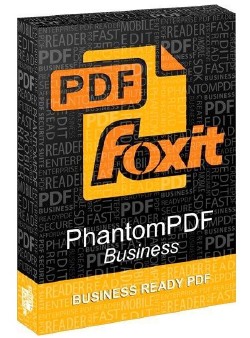 Foxit PhantomPDF Business 9.7.0.29478 Multilingual | 772.6 Mb
Foxit PhantomPDF Business 9.7.0.29478 Multilingual | 772.6 Mb
Foxit PhantomPDF is a business ready PDF toolkit to create professional looking PDF documents and forms. You can do that for tasks such as developing personal documents, implementing workgroup collaboration, designing company forms. Produce company collateral, finalizing agreements, applying digital signatures, or document archiving.
Award winning Foxit PhantomPDF allows you to produce great looking PDF document and forms quickly, affordably, and securely. This is the perfect solution for home/home offices, small and medium sized businesses, and large enterprises. Foxit PhantomPDF comes in three versions to fit the diverse use cases that different users require.
Foxit PhantomPDF can combine, split or repackage various PDF files. The documents can be merged or split based on page numbers, page outlines or bookmarks. Plus, this Suite can batch convert existing documents to a single or multiple PDF files.
Foxit PhantomPDF Business
Complete Business Ready PDF solution that expands upon PhantomPDF Standard by offering advanced editing, shared review initiation, higher security, additional file compression, PDF A/E/X creation, and bates numbering.
Highlighted features of PhantomPDF Business include:
XFA Form Filling. XFA (XML Form Architecture) form allows you to leverage existing XFA forms.
High Performance. Up to 3 times faster PDF creation from over 200 of the most common office file types and convert multiple files to PDF in a single operation.
One Click PDF Creation. Create PDF document with a single mouse click from Microsoft Office applications like Word, PowerPoint, and Excel.
Advanced PDF Editor. Allows you to modify any page contents in any PDF documents, select, insert, change, remove, rotate, copy and paste text, images, graphics and shadings.
Robust Document Security. Use password protection, certificate encryption, and digital signature tools.
Redaction. Permanently remove (redact) visible text and images from PDF documents.
Document Certification. Indicates you approve of its content and allows you to specify the types of changes that are permitted for the PDF to remain certified.
Other features:
Microsoft Active Directory RMS Protector and Policy Manager. Extends the usage control benefits of Microsoft Windows Server Active Directory Rights Management Service to all your PDF documents. And allows the author the control of document features within each PDF.
Form Design. Easy to use electronic forms design tools to make your office forms work harder. Enables you to create or convert static PDF files into professional looking forms. Form data import tools allow data to be automatically imported into a form reducing manual key entering and input errors.
Form Action Creation. Tools allow you to custom javascript actions to gain increased customization options, you can connect to a database for the purpose of inserting new data, updating information, and deleting database entries.
Optical Character Recognition. OCR support to make scanned or image-based PDFs selectable and searchable.
PDF/A Validation. Verify that the document is compliant with PDF/A-1a or PDF/A-1b for long term archiving.
PDF Optimizer. Optimize PDF document to reduce the file size.
High Compression of scanned documents.
Email and Phone Support - help when you need it.
Supported Operating Systems: Windows 7, 8, 8.1, 10 (32-bit, 64-bit).
Home Page -
Код:
https://www.foxitsoftware.com/
-:DOWNLOAD FROMLINKS:-
RapidGator
Код:
https://rapidgator.net/file/f6282624732ebaab914994ba148305db/Dl4EvEr_PDF.Biz.9.7.0.29478.rar.html
NitroFlare
Код:
https://nitroflare.com/view/7E760F1B32D42A3/Dl4EvEr_PDF.Biz.9.7.0.29478.rar
|

|

|
 17.10.2019, 07:44
17.10.2019, 07:44
|
#596
|
|
Местный
Регистрация: 15.09.2019
Сообщений: 25,234
Сказал(а) спасибо: 0
Поблагодарили 0 раз(а) в 0 сообщениях
|
 BandLab Cakewalk 25.09.0.70 (x64)
BandLab Cakewalk 25.09.0.70 (x64)
 File size:
File size: 101.3 MB
Fueled by over 30 years in the relentless pursuit of innovation, Cakewalk by BandLab is the new standard for the modern recording studio.
The most complete music production package
The creative experience only SONAR offered: advanced technology, effortless workflow, and an interface that amplifies inspiration.
Compose
Easily compose complete songs and performances with creative songwriting tools and instruments
Record
Capture inspired performances with pristine quality and unlimited audio and MIDI tracks
Edit
Fix mistakes, arrange parts, and manipulate pitch, time, and any other aspect of your recordings
Mix
Achieve pristine pro-studio sounds and create big, clear, dynamic mixes with advanced mixing tools
Master
Polish your finished mixes to perfection with built-in mastering tools
Share
Export and publish your songs directly to YouTube, SoundCloud, Facebook and more
Tech Specs:
64-bit Mix Engine
The first to offer this precision audio technology, SONAR's advanced 64-bit mix engine delivers clean, dynamic, accurate mixes every time.
Resampling
Never worry about signal degradation again. You can always be sure your plug-ins are outputting the highest quality audio possible.
VST3 Support
SONAR supports the most stable, accurate, and efficient plug-in format for Windows machines so you can use more FX and synths in your project.
Touch-Enabled
Another industry first, SONAR's compatibility with touch devices adds analog feel and workflow-enhancing efficiency.
Windows 10
Compatibility comes standard. We're always on top of our game, ensuring support on all the most current Windows platforms.
ARA Support
Harness the power of Audio Random Access for seamless integration of powerful and modern editing tools.
Minimum System Requirements:
Windows 7 or higher (64-bit only)
Multi-core Intel or AMD CPU
4GB RAM
3GB free disk space
1280x800 screen resolution
ASIO compatible hardware is recommended
-:DOWNLOAD FROMLINKS:-
RapidGator
Код:
https://rapidgator.net/file/0353e0619d96b935579ccd58701f06d6/Dl4EvEr_Cakewalk.2019.09.Build.70.rar.html
NitroFlare
Код:
https://nitroflare.com/view/27A8D4534FF39DC/Dl4EvEr_Cakewalk.2019.09.Build.70.rar
|

|

|
 17.10.2019, 07:46
17.10.2019, 07:46
|
#597
|
|
Местный
Регистрация: 15.09.2019
Сообщений: 25,234
Сказал(а) спасибо: 0
Поблагодарили 0 раз(а) в 0 сообщениях
|
 IDM UEStudio 19.20.0.32
IDM UEStudio 19.20.0.32
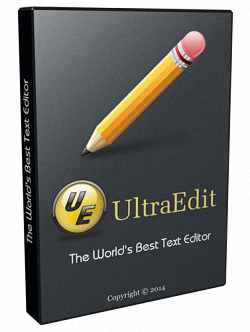 IDM UEStudio 19.20.0.32 (x86/x64) | 208.5 Mb
IDM UEStudio 19.20.0.32 (x86/x64) | 208.5 Mb
UEStudio is the powerful IDE (Integrated Development Environment) built on the chassis of UltraEdit, the world renowned text editor.
As a full integrated development environment, UEStudio includes all the features of the powerful UltraEdit text editor plus native support for over 30 popular compilers (including Microsoft Visual C++, Java, GNU C/C++, PHP, Perl and over 30 others).
UEStudio includes integrated debugging, VCS version control, built-in class browsing, language intelligence (like Intellisense), project conversion. It also includes the batch building features, as well as many other advanced features.
UEStudio is fast, stable, lightweight, and powerful and offers any UltraEdit user advanced programming functionality at a fantastic value! It has all the features of UltraEdit plus the power of an IDE. Designed to transform the way you work!
UEStudio builds upon the highly acclaimed UltraEdit, but goes even further to bring you a must-see interface that offers stunning new functionality, as well as an array of powerful new features - such as an integrated PHP debugger, updated version control, and so much more.
Powerful project/solution features:
Visual Studio project to UEStudio project conversion
Integrated compiler support (note: compilers not included with IDE)
Integrated CVS version control support
Auto-discovery of files under CVS
Integrated SVN support
Support for multiple SVN/CVS modules within a project
Integrated tag support
Powerful project manager
Compiler-specific project templates
Application building features:
Compile your projects from within program
Build/batch build
Debug
Integrated debugger support for WinDbg for Microsoft C/C++ applications
WinDbg can be downloaded in debugger configuration
Windows symbol packages can be downloaded in debugger configuration
Run your application from within program
Web development features:
Special PHP/Ruby scripting support
Run and test your PHP/Ruby scripts from within UEStudio
Integrated PHP debugging with XDebug
PHP syntax-checking
PHP IntelliTip support for PHP elements
Parse your PHP/Ruby documents
Strip comments
Highlight source
Integrated javascript lint
Enhanced workspace manager features:
Classviewer for open project
Resource editor
Integrated tags for symbols (functions, variables, etc.)
Goto symbol definition (will open file and position cursor at definition)
Find symbol in active document
Find symbol in project files
FTP account access in file tree view
Language intelligence (IntelliTips) features:
IntelliTips (like IntelliSense)
Quick tips
Function tips
Extended toolbars:
All standard UltraEdit toolbars are included in UEStudio
Build toolbar
HTML toolbar
IntelliTips toolbar
Resource editor toolbar
Tools toolbar
Style builder
GUID generator
Visual Studio project converter
XMLint support
Operating System: Windows 7, 8/8.1, 10
Home Page -
Код:
https://www.ultraedit.com/products/uestudio/
-:DOWNLOAD FROMLINKS:-
RapidGator
Код:
https://rapidgator.net/file/e7367d9335640f8d67a75e5754bbe5b9/Dl4EvEr_UEStudio19.20.rar.html
NitroFlare
Код:
https://nitroflare.com/view/2C944E93E4C0585/Dl4EvEr_UEStudio19.20.rar
|

|

|
 17.10.2019, 07:48
17.10.2019, 07:48
|
#598
|
|
Местный
Регистрация: 15.09.2019
Сообщений: 25,234
Сказал(а) спасибо: 0
Поблагодарили 0 раз(а) в 0 сообщениях
|
 Karaosoft Karma 2020.0.3
Karaosoft Karma 2020.0.3
 Karaosoft Karma 2020.0.3 | 26.8 Mb
Karaosoft Karma 2020.0.3 | 26.8 Mb
Manage your karaoke shows with ease. Clickless search, drag-n-drop functionality, and many other unique features designed to bring you the most simplified management of your karaoke shows. Karma is the culmination of years of research into every known method of running karaoke shows on the PC, to produce a product that is both robust yet simple to use and time saving. Karma eliminates many time wasting tasks to free you up for more enjoyable things like interacting with the crowd or even taking a break!
Features:
- Paperless slips - Let your singers use SingNext.com to send paperless slips right from their phones, without having to leave their seat.
- Triple display support - Optional triple display mode with 3 separate video outputs for KJ, singer, and crowd. Automatically shows lyrics to singer display while showing the crowd a different view with customizable information and displays during performances. For music videos, video automatically switches to crowd display when no singer is assigned.
- Private Messaging - Send private messages to singer screen (like "back off the mic" without embarrassing the singer), or vice versa with the crowd display.
- Superior Audio/Video Quality - Utilizes Karaosoft's custom hybrid audio/video engine for flawless sound and key changes without low end distortion. Post decoding video throughput for the smoothest video playback and synchronization on any hardware!
- Simplified Song Search - No need to take the time to drag your mouse to the search box. Just start typing!
- Drag and Drop songs and singers with ease. Change a singer's position in rotation by a simple drag and drop (mouse or touch), and watch the playlist order automatically change to suite the new rotation order!
- Touch screen scrolling with inertia
- Automatic Playlist sorting on any song add or rotation change. Any queued DJ music automatically stays in place while songs assigned to singers are automatically sorted around them.
- Auto-Play / Auto-Pitch - Set pitch ahead of time for individual songs to automatically be set when the song is played. Set DJ music to Autoplay one after another with automatic crossfade so you can take a break without worry.
- Panel Layout insures no window will ever overlap another during your show and all show related controls are always onscreen. Panels can be arranged in one of 64 different layouts, and then personally sized to fit your custom screen needs.
- On-The-Fly Lyrics timing - Ever have the lyrics ahead or behind the music? AV synch control can be changed on the fly.
- Version Changer - Singer didn't want to sing that version? Click the "Now Playing" bar and view all of the available versions for a quick change.
- Automatic Crossfader, Multiplex routing, and more!
System Requirements:
- Windows 10, or Windows 8.1
- 2 Ghz or faster processor
- 4 GB RAM
- 1280 minimum resolution width for primary display
Home Page -
Код:
http://www.karaosoft.com/
-:DOWNLOAD FROMLINKS:-
RapidGator
Код:
https://rapidgator.net/file/ba204b815b595e43d6fcd21766819a75/Dl4EvEr_Karma2020.0.3.rar.html
NitroFlare
Код:
https://nitroflare.com/view/2295455184374C6/Dl4EvEr_Karma2020.0.3.rar
|

|

|
 17.10.2019, 07:50
17.10.2019, 07:50
|
#599
|
|
Местный
Регистрация: 15.09.2019
Сообщений: 25,234
Сказал(а) спасибо: 0
Поблагодарили 0 раз(а) в 0 сообщениях
|
 BB FlashBack Pro 5.39.0.4506
BB FlashBack Pro 5.39.0.4506
 BB FlashBack Pro 5.39.0.4506 | 26.8 Mb
BB FlashBack Pro 5.39.0.4506 | 26.8 Mb
BB FlashBack screen recorder makes it easy to create professional quality tutorials, presentations and software demos. Record, enhance, share. Easy to use - no technical skills required. Powerful feature set lets you create 'pro' quality movies. Flexible and Simple Sharing via FlashBack Connect and common video formats.
Get Your Point Across
Create engaging movies by adding text, sound and images to your screen recording.
Make sure your audience doesn't miss a thing with easy-to-use Zoom-Pan and AutoScroll effects.
Create polished tutorials and presentations with the help of powerful editing functions.
Do it the easy way with BB FlashBack screen recorder.
Simple Sharing
Its never been easier for everyone to see your movies.
BB FlashBack screen recorder shares with FlashBack Connect or Youtube to display your movies on all devices.
(FlashBack Connect is currently in Beta, and available only to Pro and Standard edition purchasers)
Flexible Publishing
Reach the widest possible audience. BB FlashBack screen recorder exports to AVI, Flash, QuickTime, MP4 (compatible with iPod/Pad/Phone), GIF, WMV, EXE and PowerPoint.
You decide how your screen recording will be presented. Full control over sound and video quality and filesize.
Full playback controls in Flash and EXE exports.
Full-Featured Recording
BB FlashBack screen recorder uses a number of different recording technologies to get the best from PCs old and new.
Capture online events unattended with scheduled recording.
Make notes at record-time and edit them in playback.
Record indefinitely and limit the file size by keeping only the last few minutes.
Webcam Recording and Picture-in-Picture Video
Give your presentations the personal touch with webcam video.
The BB FlashBack screen recorder records from your webcam while it records your screen. Easy.
You can also import video files as picture-in-picture video.
Powerful Editing (Pro Edition only)
Take your tutorials and presentations to the next level with the most powerful editing functions of any screen recorder.
BB FlashBack lets you fine-tune your movies, editing multi track sound and video side-by-side.
The ability to undo and redo changes means you can experiment with confidence.
Localization Features
BB FlashBack comes with features to enable easy localization of your screen recordings.
Export text to files ready for translation. Import translated text to create multiple languages in one movie file. Select which language to play, share and export to video.
Operating System: Windows XP or higher
Home Page -
Код:
https://www.flashbackrecorder.com/
-:DOWNLOAD FROMLINKS:-
RapidGator
Код:
https://rapidgator.net/file/d71568565eb0086b2923383042bd0b26/Dl4EvEr_BBFlashBack5.rar.html
NitroFlare
Код:
https://nitroflare.com/view/C275CC4B0165502/Dl4EvEr_BBFlashBack5.rar
|

|

|
 17.10.2019, 12:03
17.10.2019, 12:03
|
#600
|
|
Местный
Регистрация: 15.09.2019
Сообщений: 25,234
Сказал(а) спасибо: 0
Поблагодарили 0 раз(а) в 0 сообщениях
|
 CyberLink MediaShow Ultra 6.0.12916
CyberLink MediaShow Ultra 6.0.12916
 CyberLink MediaShow Ultra 6.0.12916 REPACK Multilingual | 192 MB
CyberLink MediaShow Ultra 6.0.12916 REPACK Multilingual | 192 MB
Express Yourself with Photos & Videos! Photos and videos are meant for enjoying and sharing. But with so much content that we capture, upload, download and share, it's hard to find the right photo and keep track of it all. Until now. MediaShow was specially designed to make managing your media virtually effortless. Arranging, fixing, creating polished slideshows and movies, and sharing your photos and videos is fast, fun and easy! Best of all, MediaShow 6 now supports 3D!
For anyone with lots of photos and videos but little time, MediaShow is a game changer. The powerful yet simple software is designed to help you quickly and logically organize your media in multiple ways, apply simple fixes or enhance them with stylistic elements and create professional-looking slideshows and movies with just a few clicks. Advanced sharing tools let you share your creations to social communities or burn them to DVD or Blu-ray Discs for enjoying at home.
Organize & Retrieve
Taking photos and videos is so easy these days that most of us capture media faster than we can organize it. The result is that many of us are left with growing piles of unnamed, unclassified photos and videos. MediaShow helps you take back control and remove the hassle from organizing your photos and videos with easy sorting options by date, event or people. You'll never have to spend hours searching for photos again.
Organize Your Photos and Videos in Calendar View (NEW!)
Using the timecode stamped on your digital media, MediaShow automatically organizes your photos and videos into a calendar by the date it was shot. Want to find those photos from last Halloween? Double click on the date and view all the photos and videos that were taken on that day!
Instant View - Faster Folder Browsing (NEW!)
MediaShow 6 features a new album content slider that lets you preview all the media in a folder-without having to open the folder so you can search for a particular video or photo in seconds. You can even do smarter searches by selecting a photo in your settings to represent an album.. Got a photo that really captures the theme of the album? Set it as your album cover to make future searches for the set easier.
Tag All Your Friends with FaceMe™
MediaShow's cutting-edge FaceMe™ Technology sifts through your photos to accurately identify faces with amazing precision, even if they're slightly covered or out of focus. FaceMe™ can even identify people wearing sunglasses or shot at various angles.
OS : Windows 10, Windows 8, Windows 7, Windows Vista, and Windows XP
Home Page -
Код:
http://www.cyberlink.com
-:DOWNLOAD FROMLINKS:-
RapidGator
Код:
https://rapidgator.net/file/90bda9cfd4e974c448dff49e0da2c26a/Dl4EvEr_MS.6.0.12916.rar.html
NitroFlare
Код:
https://nitroflare.com/view/E01ACB13A169B29/Dl4EvEr_MS.6.0.12916.rar
|

|

|
      
Любые журналы Актион-МЦФЭР регулярно !!! Пишите https://www.nado.in/private.php?do=newpm&u=12191 или на электронный адрес pantera@nado.ws
|
Здесь присутствуют: 4 (пользователей: 0 , гостей: 4)
|
|
|
 Ваши права в разделе
Ваши права в разделе
|
Вы не можете создавать новые темы
Вы не можете отвечать в темах
Вы не можете прикреплять вложения
Вы не можете редактировать свои сообщения
HTML код Выкл.
|
|
|
Текущее время: 15:20. Часовой пояс GMT +1.
| |