 17.10.2020, 03:48
17.10.2020, 03:48
|
#6901
|
|
Местный
Регистрация: 15.09.2019
Сообщений: 25,234
Сказал(а) спасибо: 0
Поблагодарили 0 раз(а) в 0 сообщениях
|
 Macrium Reflect Workstation / Server / Server Plus 7.3.5289
Macrium Reflect Workstation / Server / Server Plus 7.3.5289
 Macrium Reflect Workstation / Server / Server Plus 7.3.5289 (x64) | 370.4 Mb
Macrium Reflect Workstation / Server / Server Plus 7.3.5289 (x64) | 370.4 Mb
Macrium Reflect - backup and recovery for individual PCs and servers. Reflect Workstation - Designed for endpoint backup of business-critical PCs and workstations. Peace of mind for organisations when backing up Windows PCs.
Solution highlights:
- New Backup Engine: Incremental and differential images up to 60 times faster
- Instant virtual booting of backup images: instantly create, start and manage Microsoft Hyper-V virtual machines
- Ultra-fast Live imaging of windows systems, physical and virtual
- Restore images to dissimilar hardware using Macrium ReDeploy
- Greatly simplified administration including pre-defined Backup Plans for popular backup strategies
- Fully featured file and folder level backup and recovery
- Updated support for all the latest Windows Operating Systems and disk formats
Macrium Reflect 7 Features:
- Backup your entire PC to a single compressed image file.
- Backup files and folders to a single compressed archive file.
- Recover partitions and entire disk images with just a few clicks of your mouse
- Dynamic disk support
- MBR and GPT disk support
- Restore images to dissimilar hardware using Macrium ReDeploy
Operating System: Windows XP, Vista, 7/8/10 (64-bit only)
Home Page -
Код:
http://www.macrium.com/
-:DOWNLOAD FROM LINKS:-
RapidGator
Код:
https://rapidgator.net/file/14e38886f5d451d5a059e265644621f1/dl4ever.Macrium.Reflect.7.3.x64.rar.html
NitroFlare
Код:
https://nitroflare.com/view/3CCFBF512CEC5BF/dl4ever.Macrium.Reflect.7.3.x64.rar
|

|

|
 17.10.2020, 03:50
17.10.2020, 03:50
|
#6902
|
|
Местный
Регистрация: 15.09.2019
Сообщений: 25,234
Сказал(а) спасибо: 0
Поблагодарили 0 раз(а) в 0 сообщениях
|
 Microsoft Office 2016 Pro Plus v16.0.5071.1000 VL October 2020
Microsoft Office 2016 Pro Plus v16.0.5071.1000 VL October 2020
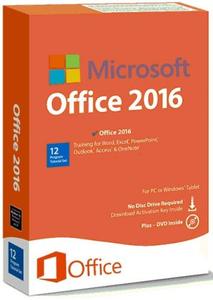 Microsoft Office 2016 Pro Plus v16.0.5071.1000 VL October 2020 | 1.83 GB/2.14 GB
Microsoft Office 2016 Pro Plus v16.0.5071.1000 VL October 2020 | 1.83 GB/2.14 GB
Microsoft Office 2016 is the complete, cross-platform, cross-device solution for the modern workplace, with smart tools for individuals, teams, and businesses. It can open your applications, documents anywhere, across multiple devices. Get the installed applications you know and trust - Word, Excel, PowerPoint, OneNote,Outlook, Publisher, Access. Always have the latest, full installed versions of Word, Excel, PowerPoint, OneNote, Outlook, Publisher, and Access and capture your ideas however you work best - using a keyboard, pen, or touchscreen. Microsoft Office 2016 will offer new security, compliance, and deployment features, giving organizations more control over sensitive data and IT more flexibility in deployment and management. Here is a new version of Microsoft Office 2016 - update of one of the most important products of the company, which in spite of the status of the Preview is already quite stable. Microsoft Office 2016 well demonstrates how today has changed the approach to create documents and work with them.
Microsoft expanded the Office footprint to iPad and Android tablets. Upgraded Office experiences on the Mac, the iPhone and on the web. Also have been added new apps to the Office family with Sway and Office Lens. All designed to keep your work moving, everywhere. While you've seen us focus on tuning Office for different platforms over the last year, make no mistake, Office on Windows desktop is central to our strategy.
Microsoft Office 2016 suite includes applications such as Word, Excel, PowerPoint, and Outlook. Office 2007, Office 2010, Office 365, or Office 2013 users can open documents created without any additional action. Customers using earlier versions of Office may need to download and install a compatibility pack.
New in Microsoft Office 2016:
Your documents, anywhere - Across the Office 2016 applications, it's easier to use the power of feature-rich applications to create, open, edit and save files in the cloud from your desktop, so you can access them from anywhere and on any device. In addition, new modern attachments in Outlook make it easy to attach files from OneDrive and automatically configure permission for the recipients - without leaving Outlook. All making it easier to share and collaborate on your work with others.
Collaboration - Real-time co-authoring is available in the Office Online apps today and we're bringing that experience to the Windows Desktop applications, starting with Word. When you and your team are working in Word 2016 and/or Office online, you'll be able to see where other editors are working and what they are writing - all in real-time.
Smart Applications - Applications will learn as you work, taking advantage of subtle cues and clues to help you stay on task and get more out of Office. Tell Me, a new search tool available in Word, PowerPoint, and Excel, serves up the commands you need by simply typing what you want to do. Clutter - a new Exchange feature that lights up in Outlook - uses machine learning to analyze your email patterns and de-clutter your inbox by moving lower priority messages out of your way and into a new Clutter folder. And Insights, powered by Bing, finds you contextual information from the web within the reading experience.
Data analysis made faster and easier - New analysis capabilities are built into Excel, so you can pull, map, analyze and visualize your data faster and easier than ever.
• One-click forecasting. Create forecasts on your data series with one click to future trends.
• Intuitive data connecting and shaping capabilities. With integrated Power Query, use Excel as your personal analysis workspace by connecting to and viewing all the data around you. Take advantage of a broad range of data sources, including tables from websites, corporate data like SAP Business Objects, unstructured sources like Hadoop, and services like Salesforce. After bringing all your data together in one place, quickly shape and combine to fit your unique business needs and get to analysis in seconds
• Easy data modeling and powerful analysis. With improved Power Pivot features as part of Excel, map different data sets with drag-and-drop ease to build data models to give you the bigger picture of your business. Take advantage of intuitive analysis functions, automatic time grouping and other features that enhance your PivotTable and PivotChart analysis experience. Now with the ability to calculate 100s of millions of rows of data, perform deeper analysis with high speed.
• Publish to Microsoft Power BI Preview. Effortlessly publish and share your Excel workbooks to users of Power BI.
• New modern charts and graphs, including TreeMap, Sunburst, Waterfall, Box and Whisker and Histogram and Pareto in Excel help you to present your data in fresh ways.
Package:
Microsoft Office Professional Plus 2016
Microsoft Access 2016
Microsoft Excel 2016
Microsoft InfoPath 2016
Microsoft OneDrive for business in 2016
Microsoft OneNote 2016
Microsoft Outlook 2016
Microsoft PowerPoint 2016
Microsoft Publisher 2016
Skype for business in 2016
Microsoft Word 2016
Language: English
HomePage -
Код:
https://www.microsoft.com/
-:DOWNLOAD FROM LINKS:-
RapidGator
Код:
https://rapidgator.net/file/261d81b6b30b65f6cd0123a6ad4d9eeb/dl4ever.Office.16.0.5071.1000.x64.part1.rar.html
https://rapidgator.net/file/3474519c90ac9c15d418d181eb5def36/dl4ever.Office.16.0.5071.1000.x64.part2.rar.html
https://rapidgator.net/file/38aa48f0293bfcaa92ae1bbbb4114a2b/dl4ever.Office.16.0.5071.1000.x64.part3.rar.html
https://rapidgator.net/file/cedf9345b1e92834e9d0bb10d461cecc/dl4ever.Office.16.0.5071.1000.x86.part1.rar.html
https://rapidgator.net/file/75233b7e1fcf23b7c7d25cb811435b8a/dl4ever.Office.16.0.5071.1000.x86.part2.rar.html
NitroFlare
Код:
https://nitroflare.com/view/B1D3AC92BE6147C/dl4ever.Office.16.0.5071.1000.x64.part1.rar
https://nitroflare.com/view/9F3A0E39D4EAC09/dl4ever.Office.16.0.5071.1000.x64.part2.rar
https://nitroflare.com/view/6EB8DF5F3437F05/dl4ever.Office.16.0.5071.1000.x64.part3.rar
https://nitroflare.com/view/F82096035B84EE5/dl4ever.Office.16.0.5071.1000.x86.part1.rar
https://nitroflare.com/view/8B374EB8C8524B3/dl4ever.Office.16.0.5071.1000.x86.part2.rar
|

|

|
 17.10.2020, 03:52
17.10.2020, 03:52
|
#6903
|
|
Местный
Регистрация: 15.09.2019
Сообщений: 25,234
Сказал(а) спасибо: 0
Поблагодарили 0 раз(а) в 0 сообщениях
|
 Internet Download Manager 6.38 Build 7
Internet Download Manager 6.38 Build 7
 Internet Download Manager 6.38 Build 7 Multilingual | 10.2 Mb
Internet Download Manager 6.38 Build 7 Multilingual | 10.2 Mb
Internet Download Manager has a smart download logic accelerator that features intelligent dynamic file segmentation and safe multipart downloading technology to accelerate your downloads. Unlike other download accelerators and managers that segment files before downloading starts, Internet Download Manager segments downloaded files dynamically during download process.
Internet Download Manager reuses available connections without additional connect and login stages to achieve better acceleration performance. Internet Download Manager supports proxy servers, ftp and http protocols, firewalls, redirects, cookies, authorization, MP3 audio and MPEG video content processing. IDM integrates seamlessly into Microsoft Internet Explorer, Netscape, MSN Explorer, AOL, Opera, Mozilla, Mozilla Firefox, Mozilla Firebird, Avant Browser, MyIE2, and all other popular browsers to automatically handle your downloads. You can also drag and drop files, or use Internet Download Manager from command line. Internet Download Manager can dial your modem at the set time, download the files you want, then hang up or even shut down your computer when it's done.
Main Features:
• All popular browsers and applications are supported! Internet Download Manager has been tested with the following browsers: Internet Explorer, MSN Explorer, AOL, Netscape Communicator, Netscape 6, Netscape 7, Mozilla, Mozilla Firefox, Mozilla Firebird, Opera, NetCaptor, UltraBrowser, Slim Browser, Avant Browser, MyIE2, Optimal Desktop, Ace Explorer, Advanced Browser, 27 Tools-in-1 Wichio Browser, WindowSurfer, 550 Access Browser, FineBrowser Freeware, Kopassa Browser, Fast Browser Pro, Enigma Browser, GoSuRF, K-Meleon, Smart Explorer, The Off By One Web Browser, Smartalec Voyager, CrystalPort AppCapture, The Family Browser, XANA Web Browser, Bluto, AutoSurf, 32bit Web Browser, BrowseMan, WrestlingBrowser, Eminem Browser, UltraBrowser, Cygsoft LDAP Browser, and Net M@nager. Internet Download Manager supports all versions of popular browsers, and can be integrated into any 3rd party Internet applications.
• Easy downloading with one click. When you click on a download link in a browser, IDM will take over the download and accelerate it. IDM supports HTTP, FTP, HTTPS and MMS protocols.
• Download Speed Acceleration. Internet Download Manager can accelerate downloads by up to 5 times due to its intelligent dynamic file segmentation technology. Unlike other download managers and accelerators Internet Download Manager segments downloaded files dynamically during download process and reuses available connections without additional connect and login stages to achieve best acceleration performance.
• Download Resume. Internet Download Manager will resume unfinished download from the place where they left off.
• YouTube grabber. Internet Download Manager can grab FLV videos from popular sites like YouTube, MySpaceTV, and Google Video.
• Simple installation wizard. Quick and easy installation program will make necessary settings for you, and check your connection at the end to ensure trouble free installation of Internet Download Manager
• Drag and Drop. You may simply drag and drop links to IDM, and drag and drop downloaded files out of Internet Download Manager.
• Automatic Antivirus checking. Antivirus checking makes your downloads free from viruses and trojans.
• Advanced Browser Integration. When enabled, the feature can be used to catch any download from any application. None of download managers have this feature.
• Built-in Scheduler. Internet Download Manager can connect to the Internet at a set time, download the files you want, disconnect, or shut down your computer when it's done.
• IDM includes web site spider and grabber. IDM downloads all required files that are specified with filters from web sites, for example all pictures from a web site, or subsets of web sites, or complete web sites for offline browsing. It's possible to schedule multiple grabber projects to run them once at a specified time, stop them at a specified time, or run periodically to synchronize changes.
• IDM supports many types of proxy servers. For example, IDM works with Microsoft ISA, and FTP proxy servers.
• IDM supports main authentication protocols: Basic, Negotiate, NTLM, and Keberos. Thus IDM can access many Internet and proxy servers using login name and password.
• Download All feature. IDM can add all downloads linked to the current page. It's easy to download multiple files with this feature.
• Customizable Interface. You may choose the order, and what buttons and columns appear on the main IDM window.
• Download Categories. Internet Download Manager can be used to organize downloads automatically using defined download categories.
• Quick Update Feature. Quick update may check for new versions of IDM and update IDM once per week.
• Download limits. Progressive downloading with quotas feature. The feature is useful for connections that use some kind of fair access policy (or FAP) like Direcway, Direct PC, Hughes, etc.
• IDM is multilingual. IDM is translated to Albanian, Arabic, Azerbaijan, Bosnian, Bulgarian, Chinese, Croatian, Czech, Danish, Dutch, Farsi, French, German, Greek, Hebrew, Hungarian, Italian, Japanese, Korean, Lithuanian, Macedonian, Norwegian, Polish, Portuguese, Romanian, Russian, Serbian, Slovak, Slovenian, Spanish, Thai, Turkish, and Uzbek languages.
Operating System: Windows Vista, 7, 8/8.1, 10
Home Page -
Код:
http://www.internetdownloadmanager.com/
-:DOWNLOAD FROM LINKS:-
RapidGator
Код:
https://rapidgator.net/file/8265dd9f116c06fc8709afeeb6046fd6/dl4ever.idman6.rar.html
NitroFlare
Код:
https://nitroflare.com/view/FCF77A9EE4841C4/dl4ever.idman6.rar
|

|

|
 17.10.2020, 03:54
17.10.2020, 03:54
|
#6904
|
|
Местный
Регистрация: 15.09.2019
Сообщений: 25,234
Сказал(а) спасибо: 0
Поблагодарили 0 раз(а) в 0 сообщениях
|
 PDF Extra Premium v4.80.34919.0 Multilingual
PDF Extra Premium v4.80.34919.0 Multilingual
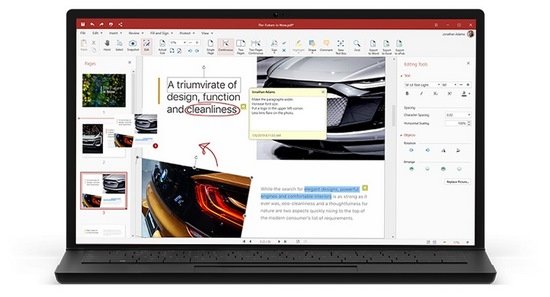 PDF Extra Premium v4.80.34919.0 Multilingual | 126.5 Mb
PDF Extra Premium v4.80.34919.0 Multilingual | 126.5 Mb
PDF Extra - Professional PDF editor. Read & Edit files with advanced PDF features to achieve stunning results. Annotate, secure and convert them to Word, Excel and ePub. Add or modify text and images directly into PDFs. Comment and highlight file sections, work with fillable forms and extract pages from documents.
Protect & sign documents
Sign your documents with a digital signature or use the free drawing tool to draw your own. Add a timestamp to your PDFs and set files editing permissions.
Complete PDF editing
Add or modify text and images directly into PDFs. Comment and highlight file sections, work with fillable forms and extract pages from documents.
Convert PDFs to editable Word, Excel and ePub files
Convert PDFs to other formats with a single click, while keeping their original formatting intact.
Get all the PDF features you need to edit, view, annotate, fill, sign, protect, scan and convert PDFs to Word/ Excel/ ePub and organize PDF pages.
EDIT PDF FILES
Edit PDFs with the all-in-one professional PDF editor. Feel free to change any document aspect you want - texts, pictures, design, signatures, certificates and more.
ORGANIZE PAGES IN PDFs
View and organize pages in PDFs - rotate and delete pages at your convenience.
READ & PRINT
Quickly open and view PDFs. Enjoy the best reading experience with а continuous page mode and print entire documents or just a selection of pages.
CONVERT PDFs
Export PDFs to Word, Excel or ePub while keeping the original layout and formatting. Save Word, Excel and ePub files as PDFs and share them with ease.
VIEW & COMMENT
Make comments on PDFs using sticky notes and drawing tools. Highlight and markup text with the annotation tools.
FILL & SIGN
Put identifiable information such as signatures, dates, checkmarks and more to your documents. The advanced support for fillable PDF forms allows you to make all the changes you need and sign documents with your saved digital signature or simply by drawing a signature on the document. The advanced digital certification allows you to validate a PDF's authenticity.
PROTECT PDFs
Protect your sensitive documents with passwords to restrict editing, opening, printing, and/or extracting the document. Work with advanced PDF certificates to validate their authenticity.
Requirements: Windows 7 or later versions.
Home Page -
Код:
https://www.mobisystems.com/
-:DOWNLOAD FROM LINKS:-
RapidGator
Код:
https://rapidgator.net/file/ab7dab3e32df90a383a3ef8e6868dc4f/dl4ever.PDF.Extra.4.80.34919.0.rar.html
NitroFlare
Код:
https://nitroflare.com/view/5C7C3056D77B611/dl4ever.PDF.Extra.4.80.34919.0.rar
|

|

|
 17.10.2020, 03:56
17.10.2020, 03:56
|
#6905
|
|
Местный
Регистрация: 15.09.2019
Сообщений: 25,234
Сказал(а) спасибо: 0
Поблагодарили 0 раз(а) в 0 сообщениях
|
 CyberLink PerfectCam Premium 2.1.3330.0 (x64)
CyberLink PerfectCam Premium 2.1.3330.0 (x64)
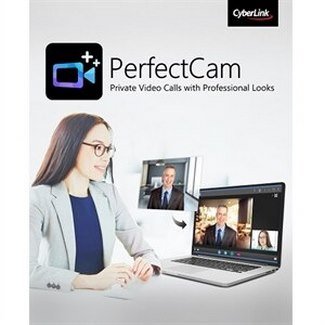 CyberLink PerfectCam Premium 2.1.3330.0 (x64) Multilingual REPACK | 160 Mb
CyberLink PerfectCam Premium 2.1.3330.0 (x64) Multilingual REPACK | 160 Mb
With the frequency of online meetings exploding as more and more businesses become virtual, it's common to find yourself dealing with early morning and late evening calls that cross time zones. PerfectCam is an innovative plugin for popular video conferencing apps that ensures no matter what time of day or night, you're looking professional and ready to go!
Perfect Looks - For Every Online Meeting
Enjoy ideal video brightness, contrast and exposure in your online meetings, and even apply skin smoothening. A great solution for both businesswomen and businessmen, PerfectCam ensures you are always seen in the best light.
Instant BUSINESS MAKEUP - From Professional Makeup Artists
Using patented facial recognition technology, PerfectCam's extensive library of instant virtual makeup presets give you a professional and prepared appearance whenever you need it.
Real-Time AR - Across All The Popular Apps
You can launch PerfectCam with popular video conferencing applications: U, Skype, Skype for Business and Google Hangouts. PerfectCam is an essential plug-in for looking good in front of your web camera.
Language Support:
- English
- French
- German
- Italian
- Spanish (European)
- Chinese Simplified
- Chinese Traditional
- Japanese
- Korean
System Requirements:
- Microsoft Windows 10, 8.1/8, 7
- Intel Core™ i5 or AMD Phenom® II X4 B60 CPU
- Intel® HD Graphics GPU
- 4GB Memory
- 200MB for product installation
- 1024 X 768 pixels, 16-bit color
- Web camera (built-in or external USB)
Home Page -
Код:
https://www.cyberlink.com
-:DOWNLOAD FROM LINKS:-
RapidGator
Код:
https://rapidgator.net/file/27bd6078d328844ddb677f357ae16331/dl4ever.PerfectCam.2.1.3330.0.rar.html
NitroFlare
Код:
https://nitroflare.com/view/8EED3D3537FFCE0/dl4ever.PerfectCam.2.1.3330.0.rar
|

|

|
 17.10.2020, 03:58
17.10.2020, 03:58
|
#6906
|
|
Местный
Регистрация: 15.09.2019
Сообщений: 25,234
Сказал(а) спасибо: 0
Поблагодарили 0 раз(а) в 0 сообщениях
|
 PDF Document Scanner Premium v4.31.0
PDF Document Scanner Premium v4.31.0
 PDF Document Scanner Premium v4.31.0 | 478 Mb
PDF Document Scanner Premium v4.31.0 | 478 Mb
Why keep filing cabinets full of old documents and paperwork? It's the 21st century after all. Sure those tax returns from 1976 are fun to dig out and look at from time to time, but do you really still need the paper copy after all these years? Fear not, now there is an easy way to create digital copies of your old documents with PDF Document Scanner!
Features:
- Create digital copies of your old documents with PDF Document Scanner!
- PDF Document Scanner is quick and easy to use.
- Simply set your document on the table and then frame it up on the screen.
PDF Document Scanner is quick and easy to use. Simply set your document on the table and then frame it up on the screen and take a picture. The document will be converted to a PDF file and stored on your device! Create multiple page PDF document projects and save them to cloud storage for backup, burn them to DVD, or whatever else you choose!
How does it work?
It's quite simple. Once you load the app, your next move is to select the source of the scan. It can be a photo or image file on your computer, or you could directly capture a photo with a mobile device or webcam. Either will work wonders. It's quite easy to get a scan loaded into the app, and the options you gain access to afterwards make your job much easier.
Does it perform well enough?
The application works like magic. There are no stutters, and errors are something you will not encounter while using this app. It will definitely make life easier for you. It's useful, and it will definitely prove its worth once you get the chance to use it. PDF Document Scanner is an application that should not be missed if you have plenty of documents to scan and not that much time to actually do it with a normal scanner. It's fast and almost as reliable as the hardware variant would be. Furthermore, this application has a couple of added features that you would not get otherwise with normal scanning equipment.
Supported Platforms: Windows 10 (32bit or 64bit)
Home Page -
Код:
https://apps.ape-apps.com/pdf-document-scanner/
-:DOWNLOAD FROM LINKS:-
RapidGator
Код:
https://rapidgator.net/file/636063b51c730af07709dd73dc31877b/dl4ever.PDF.Document.Scanner.4.31.0.rar.html
https://rapidgator.net/file/9e74ca41fe3c07a4d8d4ab554a1c72df/dl4ever.PDF.Document.Scanner.4.31.0.x64.rar.html
NitroFlare
Код:
https://nitroflare.com/view/5A8AABE9DCF2737/dl4ever.PDF.Document.Scanner.4.31.0.rar
https://nitroflare.com/view/056A447574C6AA9/dl4ever.PDF.Document.Scanner.4.31.0.x64.rar
|

|

|
 17.10.2020, 04:00
17.10.2020, 04:00
|
#6907
|
|
Местный
Регистрация: 15.09.2019
Сообщений: 25,234
Сказал(а) спасибо: 0
Поблагодарили 0 раз(а) в 0 сообщениях
|
 Boris FX Silhouette 2020.5.7 (x64)
Boris FX Silhouette 2020.5.7 (x64)
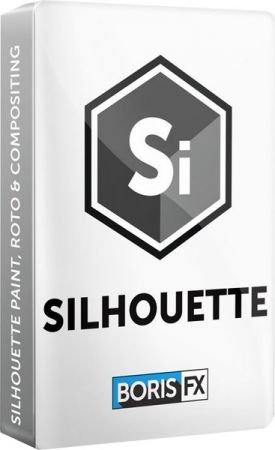 Boris FX Silhouette 2020.5.7 (x64) | 143.3 Mb
Boris FX Silhouette 2020.5.7 (x64) | 143.3 Mb
Academy and Emmy Award-Winning VFX Tools. Boris FX Silhouette 2020 is here! Silhouette is a best-in-class, GPU-accelerated compositing application, delivering the industry's most robust non-destructive paint and roto tools to feature film and visual effects teams. Since 2005, Silhouette has made its mark on Hollywood's biggest films including Avatar, Black Panther, Avengers: End Game, and many more.
The Artists Tool for Roto, Paint & Tracking. Silhouette 2020 goes far beyond roto and effects cleanup tasks with tools to finish the most complex VFX shots thanks to node-based compositing with integrated keying, tracking, warping, morphing, OCIO color management, and OFX support for Mocha Pro and Sapphire plug-ins. Includes 143 VFX nodes with full stereoscopic support. New! Silhouette 2020 now includes integrated Mocha planar tracking for no additional charge OR the optional Silhouette + Mocha Pro bundle.
What's New in Silhouette 2020:
- Integrated Mocha tracking now included at no extra charge
- New Roto tools: Magnetic splines with edge snapping, RotoOverlay previews and Weighted Keyframe creation to change the timing of shape animations
- New Paint tools: New Dodge, Burn and Detail brushes as well as a frequency (detail) separation workflow for improved retouching
- Improved Planar Tracker: Group tracking of multiple planar surfaces in addition to tracking non-planar surfaces through overlapping shapes
- New nodes DOD and Extract Detail
- New interface enhancements: Multiple Viewers, Node and Object windows; Streamlined Workspace and more
- New bundle options: Add the Mocha Pro plug-in for Silhouette for increased tracking and VFX workflows
THE EVOLUTION OF ROTO
Silhouette features the world's most refined tools for rotoscoping teams. Create sophisticated keyframeable mattes using B-Spline, Bézier or X-Spline shapes. Intelligent design and easy-to-use tools, such as variable per-point edge softening, assist in creating articulate animations. Render mattes with realistic motion blur or export to industry-standard shape formats. Watch Intro to Roto
Advanced roto tools include:
Highly-optimized interface, layer controls, and toolset
New magnetic spline and edge-snapping tools to create shapes fast fast
IK (Inverse Kinematics) to animate limbs and all manner of jointed creatures
Integrated point tracking, planar tracking, and Mocha planar tracking option
Stereoscopic 3D workflow
Move, scale, rotate, shear, and corner pin shapes and groups of shapes
Animation changes for one point or selected points across all keyframes
Additional 2020 roto improvements include the Freehand Selection tool to interactively control point selection, Weighted Keyframe creation to change the timing of shape animations, new RotoOverlay displays to visualize shape animation by displaying a preview of the motion path, motion blur or onion skin.
FAST & NON-DESTRUCTIVE PAINT
Paint is a high dynamic range non-destructive 2D paint system that handles the demands of feature film and 4K television production. Whether it's image restoration, dust busting, matte painting, beauty work, rig removal or just plain paint, Silhouette provides the artistic tools to get the job done.
NODE-BASED COMPOSITING
Silhouette's core is a feature rich node-based effects tree that delivers film-grade results. View and edit any combination of nodes for complex compositing, matte manipulation, keying, color correction, grain management, look development, morphing, warping, and much more. Get Started with Node Based Compositing
Silhouette 2020 now features 145 speciality nodes organized into Color, Composite, Diffusion, Filter, Film Lab, Image, Key, Light, Silhouette, Special Effects, Time, Tints, Transform, and Warp. Silhouette also supports OFX plug-ins including Mocha Pro and Sapphire!
Features:
- Gestural node-based compositing
- Multiple roto and paint nodes
- Exacting color grading
- Proprietary matte generation
- Effectively composite fire, explosions, and smoke
- Edge tools to color correct or blur the composite's edge
- Matte manipulation using shrink, grow, blur, and wrap functions
- 145 different nodes organized into Color, Composite, Diffusion, Filter, Film Lab, Image, Key, Light, Silhouette, Special Effects, Time, Tints, Transform, Warp and OFX groups
- Visual presets for most nodes
WARPING & MORPHING
Silhouette's warp and morph tools provide the highest level of creative control and render quality for digital retouching, image deformations, and even talking animals. Create invisible touch-ups, subtle facial exaggerations or dramatic transitions with either shape or pin options.
KEYING & MATTE GENERATION
The powerful ZMatte and Power Matte nodes use proprietary matte extraction techniques that handle the most difficult keying and matting challenges, including shots with fine hair detail, smoke, or reflections.
POWERFUL TRACKING OPTIONS
The industry's most powerful tracking drives Silhouette's animation system and can be applied to speed up paint, roto, warp, and stabilization tasks. Choose from 1, 2, or 4 point tracking, native planar tracker, or award-winning Mocha tracking, now included as a standard feature in Silhouette 2020.
DEPTH
The Depth node contains a dedicated tool set for creating depth channels from 2D sources.
Features:
- Shapes can be assigned individual depth values
- Horizon, Ramp, Hall and Tunnel gradient depth tools
- Alpha tool that converts the alpha channel generated by other Silhouette nodes (zMatte, Power Matte, Roto, Paint, etc) into a depth map.
- Depth Preview window displays a 3D view of the depth map.Useful for visualizing the depth and placement of objects in 3D space.
- Output to stereo displays
System Requirements:
- Windows: Windows 7 or higher on x64
- Processor: Intel or AMD processor
- Memory: 2GB of RAM (4GB or more recommended)
- Disk: High-speed disk array or SSD storage. 1GB of available disk space for caching and temporary files
- Graphics Card: NVIDIA GTX 460 or better
- AMD Radeon 57xx series or better
- OpenGL 2.1 capable graphics card
- OpenCL 1.1 capable graphic card
- 1GB of graphics memory for film resolution
Home Page -
-:DOWNLOAD FROM LINKS:-
RapidGator
Код:
https://rapidgator.net/file/e4824414454d9545ce882dbff073880d/dl4ever.Silhouette.2020.5.7.rar.html
NitroFlare
Код:
https://nitroflare.com/view/50201864CC00052/dl4ever.Silhouette.2020.5.7.rar
|

|

|
 18.10.2020, 04:25
18.10.2020, 04:25
|
#6908
|
|
Местный
Регистрация: 15.09.2019
Сообщений: 25,234
Сказал(а) спасибо: 0
Поблагодарили 0 раз(а) в 0 сообщениях
|
 Program4Pc Photo Editor 7.6
Program4Pc Photo Editor 7.6
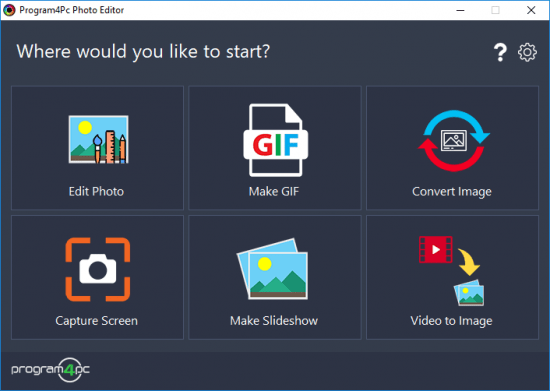 Program4Pc Photo Editor 7.6 Multilingual | 86.1 Mb
Program4Pc Photo Editor 7.6 Multilingual | 86.1 Mb
The Photo Editor is designed to be easy to use and user friendly. It is a product for amateurs and professionals (who are in a hurry). This highly intuitive piece of software supports a high variety of formats which allows you to edit a vast number of images and save it in any format you want. The Photo Editor is equipped with the usual set of file operations together with some of the slightly higher level editing options & adjust colors in photos; and apply filters if you ever want to do a hands on job in customizing your images.
Main Features:
- Edit, Adjust, Crop, Resize and Effects
- Create Animated GIF from Video and Photos
- Convert, Resize and Rename Photos
- Make Custom Video Slideshows
- Capture from Screen
- Grab Image from Video
Key Features:
- Crop, Rotate
- Resize
- Effects
- Overlays
- Alignment
- Adjustments
- Create Animated GIF from Video and Photos
- Convert, Compress, Rename
- Create ICON from Image
- Create PDF Document from Scanned Document
- Make Custom Video Slideshow
- Capture from Screen
- Grab Image from Video
Minimum System Requirements:
- Supported OS: Windows 10, 8, 7
- Processor: 1 GHz or higher Intel or AMD compatible CPU
- .NET Framework 4.5
- Memory: 1 GB RAM
- Free Hard Disk Space: 100 MB or more
- Administrative permissions for program installation and activation
Home Page -
Код:
https://www.program4pc.com
-:DOWNLOAD FROM LINKS:-
RapidGator
Код:
https://rapidgator.net/file/6d4e80761b88d692d86b3f8d1413b76a/dl4ever.Photo.Editor.7.6.rar.html
NitroFlare
Код:
https://nitroflare.com/view/DD07134797C0518/dl4ever.Photo.Editor.7.6.rar
|

|

|
 18.10.2020, 04:27
18.10.2020, 04:27
|
#6909
|
|
Местный
Регистрация: 15.09.2019
Сообщений: 25,234
Сказал(а) спасибо: 0
Поблагодарили 0 раз(а) в 0 сообщениях
|
 Program4Pc Audio Converter Pro v7.8
Program4Pc Audio Converter Pro v7.8
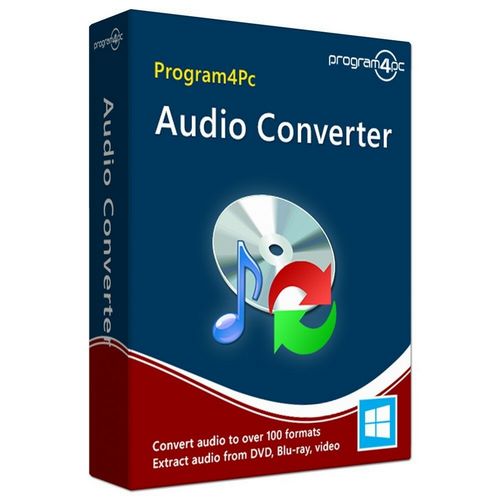
Languages: Multilingual | File Size: 58.93 MB
It is a versatile audio converter and audio extractor with user-friendly interface and powerful functions. It converts audio between MP3, WMA, WAV, M4A, RA, OGG, FLAC, etc. Extract audio from all popular video formats and convert them to any audio format you like including all popular music player devices. Convert audio CD tracks, edit audio tags, burn audio CD, MP3 CD and DVD as well as trim and merge audio files are other enhancing tools available to maximize your audio conversion performance.
With Audio Converter Pro you can rename large amount of audio files at once by adding, removing, replacing, changing case, or giving the file a brand new name. Customize audio codec, sample rate, bit rate and channel are other Audio Converter Pro functionalities to make it the best audio converter in today's market.
Main Features:
- Convert audio between popular formats
- Download videos from 1000+ online video sites
- Record music, voices, and other audio sources
- Extract audio from unprotected DVDs and video
- Burn audio CDs for CD players and music centers
- Rip unprotected audio CDs
- Create ringtone specifically for iPhone
- Personalize and enhance audio files with trim and merge functions
- Batch convert many audio files at once
Professional and Easy-to-use Audio Converter
Automatically normalize audio while converting is a great functionality which Program4Pc Audio Converter Pro has, it optimizes audio conversion speed and reduces process time exceptionally. Batch procedure and convert from multiple file formats at one time is another tool to save your time. Support and convert between more than 100 audio formats and music player devices will bring you peace of mind that all your audios can be converted perfectly and completely without quality loss.
Convert and Rip Audio CD
Audio Converter Pro is equipped with an advanced audio CD ripper tool which reads and extracts digital audio tracks directly from audio CD. Keeping exact audio quality is the most important factor in converting audio CDs and by using direct digital extraction, pure audio quality is maintained when you convert audio CD. After converting audio CD, all audio tracks will be ready for further process including convert to any audio format, merge, trim, add ID tags, and etc.
Trim and Merge Audio Files
Personalizing audio files has never been easier with built-in Trim function, simply select your desire area and remove unwanted parts in just couple of clicks. Enhance audio file cannot be completed without Merge, so enjoy your audio collections differently by merging several of them together. Convert them to a single-unified audio format and listen to it everywhere.
Convert DVD and Video to Audio
Listening to favorite video clip is everybody's joy, and Audio Converter Pro brings it to life by simply convert DVD and video to audio (extract audio from video) and save it to all major audio formats including: MP3, WAV, OGG, WMA, M4A, AAC, AMR, MP2, RA, AC3, FLAC, MKA, AU, AIFF, M4B, M4R and SWF. The process of extract and convert DVD and video to audio is fast, easy and does absolutely no damage to either the original file or the converted file.
Create Ringtone for iPhone
To create and convert a ringtone for iPhone, you need to convert audio to M4R format. So get a unique ringtone ready to use on your Apple iPhone with Program4Pc Audio Converter Pro, even Apple's latest technology iPhone 6 and iPhone 6 Plus are supported as well as other generations of iPhone. Creating personalized and professional ringtone for iPhone is easy and fun, and you will feel more amazing than ever before.
Burn Audio CD, MP3 and WMA CD / DVD Disc
In Audio Converter Pro you may create standard audio CD that will play on all audio CD players such as portable disc player, car stereo with CD player, etc.
Also create and burn CD and DVD with all your favorite MP3 and WMA files that can be played back on any PC or CD/DVD player which supports MP3 and WMA discs.
Release Notes Audio Converter, Reliable Audio Conversion Program
Program4Pc Audio Converter Pro is powerful, fast, and reliable for all your audio conversion needs. This audio converter will normalize and optimize the audio conversion speed which reduces the time it takes to convert your file. Batch converting feature is available to convert large number of audio files by one click. Convert and rip audio CD tracks, edit audio tags, burn audio CD, MP3 CD and DVD are just tip of the iceberg, and you have lots of features and functionality to work on audio files. There's support for over 100 audio file types and devices, so you can rest assured this audio converter will convert all popular file types with ease.
Convert and Enjoy Your Audio Files
Many people have more than one media player device and with this audio converter you can enjoy all your music and audios on all of your devices in whatever file format you need. If you want to listen to the same audio on your Walkman, iPhone and your iPod nano too, you can do that with this audio converter. You won't have to buy extra conversion programs because this one will convert all the file formats so you can listen to your audios on any device you have. You can also take those audios and personalize them by define advanced settings such as audio codec, sample rate, bit rate, channel and size in matter of seconds.
Main Features of Audio Converter Pro 7:
- Convert many different audio files types - MP3, WAV, OGG, WMA, M4A, AAC, AMR, MP2, RA, AC3, FLAC, MKA, AU, AIFF, M4B, M4R, SWF and many more.
- Convert files for all popular music player devices - iPhone, iPod shuffle, iPod nano, iPod touch, iPod classic, Zune, Archos, iriver, Zen, Feature Phone, Android OS and Walkman.
- Personalize audio - Trim and merge audio files professionally and become master of what you exactly want to listen.
- Fast conversion speed - Convert one file or several files quickly with Program4Pc Audio Converter Pro so there is less waiting for your audio file.
- Support batch convert - Automatically performs audio converting process on a large number of files.
- Works with Windows 10 - Audio Converter Pro is absolutely compatible with the latest version of Windows.
- Customize output audio - Change audio codec, sample rate, bit rate, channel and size with just couple of clicks.
- Extract and convert audio from video - Convert audio from video (extract audio) and save it to all popular audio formats including: MP3, WAV, OGG, WMA, M4A, AAC, AMR, MP2, RA, AC3, FLAC, MKA, AU, AIFF, M4B, M4R and SWF.
- Rip and convert audio CD - Work on your favorite audio CD and listen to all tracks on the way is one of the easiest tasks which Audio Converter Pro will do it for you.
- Edit audio tags - Some audio files are having built-in information about the music file including title, artist, album, genre and year, and you can edit audio tags and update song information easily.
- Burn audio CD, MP3 and WMA CD / DVD - After converting audio files you may burn them as audio CD tracks for playing on any audio CD players such as portable disc player, car stereo with CD player, etc. Even create and burn CD and DVD with all your favorite MP3 and WMA files to be played back on any PC or CD/DVD player which supports MP3 and WMA discs.
Support Any Audio Formats
You can feel confident when using Program4Pc Audio Converter Pro because it supports all popular formats such as: AC3, DTS, AMR, AIF, AIFF, AIFC, AWB, CAF, VOC, FLAC, AAC, M4A, M4R, M4B, MPA, MP3, MPEG3, MP2, MP1, MKA, MLP, APE, MPC, OGG, QCP, RAW, GSM, RA, RAM, SHN, AU, TTA, WAV, WV, WMA, XA, 3GP, 3GPP, 3GP2, 3G2, 3GPP2, AVI, IVF, DIV, DIVX, MTS, M2TS, DV, VOB, FLV, F4V, M4V, MKV, MPG, MPEG, MPA, DAT, MP4, MXF, DVR-MS, NSV, OGV, MOV, QT, RM, RMVB, H264, TIVO, TS, TP, TRP, VRO, WMV, ASF, WTV, WEBM, DVD and Blu-ray files and convert them to many different audio formats: MP3, WAV, OGG, WMA, M4A, AAC, AMR, MP2, RA, AC3, FLAC, MKA, AU, AIFF, M4B, M4R and SWF.
Personalization of Your Audio File
The built-in trim function allows you to personalize your audio file with ease. You simply select the area of the audio you want to change and remove the parts you don't need with a few clicks. It is even possible to take several audios and merge them together, then convert this and listen to the newly created audio.
Rename Large Amount of Audio Files
You can change the names of your favorite music files to more suitable names with several different renaming methods like adding, removing, replacing, changing case, or giving the file a brand new name based on known information about the file. Before performing the operations on the files you can verify that the output will be correct and if you perform the rename and regret it, you can undo the complete batch easily.
Create Ringtone for iPhone
This audio converter will convert your audio file and creates ringtone specifically for iPhone. Program4Pc Audio Converter Pro supports all iPhone devices and generations including iPhone 6, iPhone 6 Plus iPhone 5s, iPhone 5c and etc.
Minimum System Requirements:
- Supported OS: Windows 10, 8, 7, Vista
- Processor: 1 GHz or higher Intel or AMD compatible CPU
- .NET Framework 4.0
- Memory: 1 GB RAM
- Free Hard Disk Space: 100 MB or more
-:DOWNLOAD FROM LINKS:-
RapidGator
Код:
https://rapidgator.net/file/b4a0db0df4db9f4f97fcdacb1f6f245d/dl4ever.Audio.Converter.7.8.rar.html
NitroFlare
Код:
https://nitroflare.com/view/5A712055953311C/dl4ever.Audio.Converter.7.8.rar
|

|

|
 18.10.2020, 04:29
18.10.2020, 04:29
|
#6910
|
|
Местный
Регистрация: 15.09.2019
Сообщений: 25,234
Сказал(а) спасибо: 0
Поблагодарили 0 раз(а) в 0 сообщениях
|
 Program4Pc DJ Music Mixer v8.5
Program4Pc DJ Music Mixer v8.5
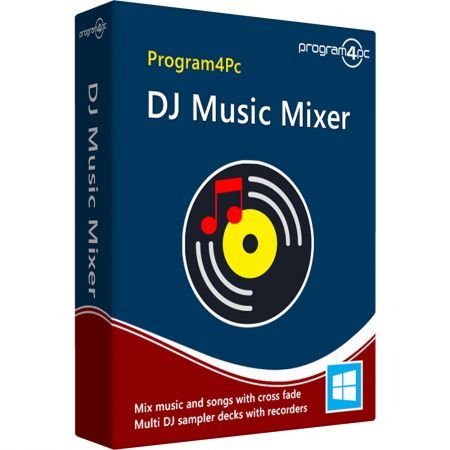
Languages: Multilingual | File Size: 35.68 MB
It is a leading-edge and aspiring DJ software for professional and novice DJs. DJ Music Mixer innovative feature set, reliable audio mixing engine and intuitive interface will insure you " Rock the Party " every night. Automated MP3 mix and beat matching, real time effects, sampler, smart looping, pitch shifting, video mixing, remove vocals from any music track, plus many more great features are all at your finger tips to become the best DJ ever.
Key Features:
- Mix music and songs professionally with crossfade
- Powerful equalizers with predefined settings
- Complete audio mixing control with cue and loop functionality
- Professional and customizable effects
- 32 DJ sampler decks
- Support and open videos and mix them easily
- Open and save various playlist formats
Professional DJ and Audio Mixing Software
DJ Music Mixer is the most powerful and professional DJ Software on today's market which includes all the advanced features a real DJ needs. Combining intuitive and easy-to-use interface with innovative audio mixing tools will help you perform amazing live mixes!
Cue, Looping and Remixing Control
Remixing music cannot be achieved without cue and loop functions. Cue points can be dropped or triggered with ease. DJ Music Mixer playback engine is tuned for accurate and rapid cue triggering so you can mix audio with ease of mind without a hiccup. Set up seamless instant looping 1, 2, 4, 8, 16 or 32 beat segments with the click of a button have never been easier.
Line-in Inputs and Recording
With DJ Music Mixer software, you can set as many input channels as your sound card supports and route them to any deck. You have full control on the input stream, including applying effects, visualizing the waveform, synchronization, and more. A professional audio recording feature is available to record your live mixes to lossless MP3 format. Recorded audio files are automatically archived in the library for fast access, replay and scratch. All together is a joy of ultimate DJ and MP3 mix experience.
Ultimate and Endless Effects
Provide bunch of powerful and customizable effects including: Chorus, Distortion, Echo, Flanger, Gargle, Reverb, Reverse, Phaser, WahWah, Brake, Backspin and Vocal Removal to make jaw dropping musical performance. Applying real time effects simultaneously is a perfect solution for audio and video mixing.
Mix and Play All Major Audio Formats
This wonderful music mixer software and its audio decoder, supports and delivers pristine sound with rock-solid stability.
Read and Mix Video Files
DJ Music Mixer loads all popular video formats and you can mix them as well as audio. Virtually extract audio from your video file and work exactly as audio for your ultimate DJ mixing. Even go further by doing VJ and mixing video with enhanced songs (AVI, MP4, MPEG, WMV...).
More Features of DJ Music Mixer:
- Precise playback control: play, pause, stop, position, pitch (Audio/Video)
- Automatic BPM calculation
- Volume normalization
- Audio/Video Cross-fader between two tracks
- Cue points to play from anywhere in a track
- Real-time pitch control
- Apply effects in real-time, including distortion, reverb, chorus, echo, flanger, delay, gargle and more
- Professional vocal removal for karaoke
- Preview tracks with separate output for DJ headphones
- Instantly sync the tempo of two songs for seamless beatmixing.
- Support playlist formats: M3U, PLS, WPL and PDJ
- Ability to create playlist
- MP3 Looping & Remixing controls
- Dual interactive waveforms
- 32 DJ Sampler decks
- ID3V2, ID3V1 tag compatibility
- Record DJ mixes and save as audio file
- Album artwork display
- Graphic equalizer on each deck
- Track progress waveform
- Ability to customize playlist
- Fast preview for music and video mixing
- Dual-sound card for real-time monitoring or external mixer use
Release Notes Minimum System Requirements:
- Supported OS: Windows 10, 8, 7, Vista
- Processor: 1 GHz or higher Intel or AMD compatible CPU
- .NET Framework 4.0
- Memory: 1 GB RAM
- Free Hard Disk Space: 30 MB or more
- Administrative permissions for program installation and activation
-:DOWNLOAD FROM LINKS:-
RapidGator
Код:
https://rapidgator.net/file/0a6933980b3b5889c01302d87faec47b/dl4ever.DJ.Music.Mixer.8.5.rar.html
NitroFlare
Код:
https://nitroflare.com/view/13CA35A307B6076/dl4ever.DJ.Music.Mixer.8.5.rar
|

|

|
 18.10.2020, 04:31
18.10.2020, 04:31
|
#6911
|
|
Местный
Регистрация: 15.09.2019
Сообщений: 25,234
Сказал(а) спасибо: 0
Поблагодарили 0 раз(а) в 0 сообщениях
|
 Program4Pc DJ Audio Editor v8.2
Program4Pc DJ Audio Editor v8.2
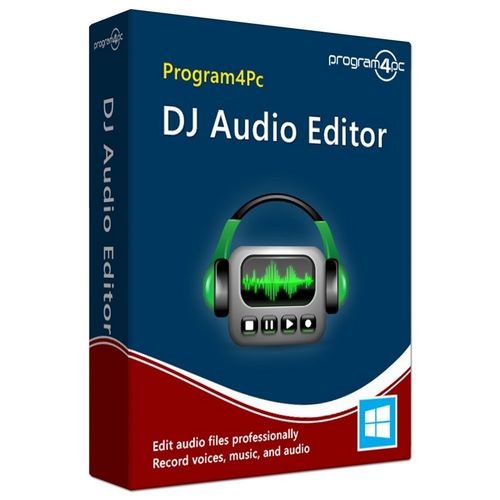
Languages: Multilingual | File Size: 38.63 MB
This easy-to-use and well-organized audio editor software will let you explore and edit favorite songs and sounds in ways which you would never have imagined. You can add or detract hundreds of audio effects to your sound files, even create and save your own presets. Manipulate and enhance multi audio files with cut, join and trim functions simultaneously. Record audio from various inputs and save to all popular audio formats. Rip audio CD and convert to audio file, also edit audio tag and update song information easily.
Highlights:
- Manipulate and edit audio files professionally
- Cut, join, split, trim, delete parts and mix audio files
- Record voices, music, and audio from any input source
- Apply various filters and effects easily
- Support wide range of media files including audio and video formats (multiple codecs)
- Rip and convert audio CD to audio file
- Edit audio tags and update song information
- Convert video to audio format (extract audio from video)
Edit Audio Files Professionally
Most of us have some deep connection with music, and while many are just laid back and take songs as they are sung, other like to experiment and tinker with these sounds. But we can't all have a professional recording studio, but you can have the DJ Audio Editor. This easy-to-use and well-organized audio and music editing software will let you explore your favorite songs and sounds in ways which you would never have imagined. You no longer need huge mansions full of equipment to alter music, you can create and edit audio file with professional result. You can add or detract hundreds of audio effects to your sound files also can put several of these effects together to create your own unique effects and personalize your favorite songs much more then ever.
Music and Audio Editor Program
But, you might say, all these features are available in other audio editor programs, so why should this one be any different than the rest? Well, this audio editor supports practically every audio format that exists. The incredible filters allow you to add endless innovation to music creating and design, and also displaying a waveform or spectral image of audio file makes your work faster. Not only this, you are not confined to any one format after the editing, you can save the file you just edited in a vast array of formats so that your audio files are playable everywhere on any system. And all these features are getting completed with multi track editing which means you may edit several audio files simultaneously.
Main Features of DJ Audio Editor:
- Professionally open, create, edit and save audio files. It's as simple as that!
- Waveform or spectral window display of the audio file gives you a visual idea of what exactly you are doing.
- The biggest advantage of this audio editor software is you can save files in absolutely any audio format.
- The DJ Audio Editor is equipped with hundreds of filters and effects and now you may go further and create your own preset.
- Cut, join, trim, split and mix audio files are available with couple of clicks.
- Now you can edit multi audio files in the same time in a single program and have full control over them.
- Rip audio CD and bring all audio tracks to DJ Audio Editor for further editing and saving to your preferred format.
- Record audio from any input source, whether microphone, audio CD or other input lines on sound card.
- Convert video to audio (extract audio from video and save it separately).
- Powerful 10 bands equalizer is provided to make your audio editing enhancement smoother then before.
- Better control on output audio with Gain volume and Balance volume for playback and recording channels
- Edit audio tags and update song information including title, artist, album, genre, year, and cover art easily.
- Supporting Audio format up to 192000Hz 32Bit is offering the highest possible audio quality.
Cut, Join, Split, Trim, and Mix Audio Files
Personalizing audio files has never been easier with built-in Trim function, simply select your desire area and remove unwanted parts in just couple of clicks. There are several more functions available to edit audio and perform a complete audio editing and enhancing process including cut, join, split, delete parts and mix audio files.
Apply Audio Filters and Effects
Select between various built-in effects including Amplify, Fade In/Out, Compressor, Normalize, Invert, Mute, Echo, Chorus, Flanger, Phaser, Reverb, Vibrato, Tempo and Pitch Shift, Reverse, Noise and Silence Generator. DJ Audio Editor is also equipped with powerful and ready-to-apply filters for using on audio files such as Equalizer, Band Pass, Notch, Shelf, and Delete Silence which will make your audio editing experience more pleasant and fun with no hassle. You may go one step further and simply create and save custom preset for all effects and filters.
Record Audio from Any Input
Record audio data from various inputs like microphone, audio CDs, broadcasts, programs, and other input lines on a sound card. With just one click, you can specify bitrate, frequency and number of channels, edit recorded audio files, apply your desire filters and effects, and save to any audio format you like.
Rip and Convert Audio CD to Audio Format
DJ Audio Editor is equipped with an advanced CD Ripper tool which reads audio tracks from your CDs and allows you to convert, edit and save them professionally. Converted audio files have the highest quality, same as their original source and ready to load into audio editor for any additional editing process.
Save Audio in All Popular Formats
Edit any audio file and save to MP3, WAV, OGG, WMA, M4A, AAC, AMR, MP2, RA, AC3, FLAC, MKA, AU, AIFF, M4B, M4R with DJ Audio Editor, also may create special output format and save it as your own preset. All sound editing functions include Cut, Copy, Paste, Paste From File, Paste Mix, and Paste Mix from File are available to manipulate and edit audio file in seconds, powered by dedicated and fast processing engine which is compatible and works on every computer.
Extract and Convert Video to Audio
Easily extract, convert and edit audio from video file. You may have your favorite movie theme or video clip in audio format, save it on PC or external hardware with few clicks and enjoy it everywhere. By supporting any video format you will not miss your beloved video.
Edit Audio Tags and Update Song Information
DJ Audio Editor has a built-in audio tag editor which designed to be easy and intuitive to use. Simply add audio tags including title, artist, album, genre, and year to your music or edit current audio tags. Even add, remove or replace cover art to organize your music collection.
Release Notes- Release notes were unavailable when this listing was updated.
Minimum System Requirements:
- Supported OS: Windows 10, 8, 7, Vista
- Processor: 1 GHz or higher Intel or AMD compatible CPU
- .NET Framework 4.0
- Memory: 1 GB RAM
- Free Hard Disk Space: 100 MB or more
- Administrative permissions for program installation and activation
-:DOWNLOAD FROM LINKS:-
RapidGator
Код:
https://rapidgator.net/file/c497859afa43efdd1ad19f075a38bbaf/dl4ever.DJ.Audio.Editor.8.2.rar.html
NitroFlare
Код:
https://nitroflare.com/view/28785C14905C430/dl4ever.DJ.Audio.Editor.8.2.rar
|

|

|
 18.10.2020, 06:40
18.10.2020, 06:40
|
#6912
|
|
Местный
Регистрация: 15.09.2019
Сообщений: 25,234
Сказал(а) спасибо: 0
Поблагодарили 0 раз(а) в 0 сообщениях
|
 RootsMagic 7.6.5
RootsMagic 7.6.5
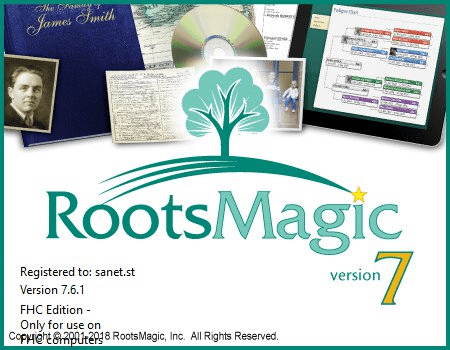
Languages: English | File size: 36.5 MB
RootsMagic is the award-winning genealogy software which makes researching, organizing, and sharing your family history easy! Whether you're a beginner or an experienced professional, RootsMagic is the perfect tool for you! RootsMagic has six main views, plus a sidebar for easier navigation. You switch between the views by simply clicking on the tab for the desired view. All views are fully navigatible using either the mouse or arrow keys. Double clicking on a person's name brings up the data entry screen for that person. You can even open multiple databases side by side.
The RootsMagic edit screen lets you add an unlimited number of facts for every person (i.e. birth, death, marriage, occupation, religion, description, etc). If you want to add a fact type that isn't in RootsMagic's predefined list, you can simply create your own fact types. RootsMagic also allows notes and unlimited source citations for every fact.
The Edit Screen
Every piece of information on a person is available from this one screen... name, parent and spouse info, personal and family facts, DNA test results, alternate names, or LDS information. You can directly access the notes, sources, media, and more for every item.
The RootsMagic Explorer
ExplorerThe RootsMagic Explorer is the heart of RootsMagic' search system. The Explorer makes it easy to find and edit anyone in your file. Quickly search by surname or given names, genetic lines, or perform sophisticated searches easily. Even find women by their married names.
And you can easily edit any person in the search list with the click of a single button.
Let RootsMagic Find Your Family Online
ExplorerWith WebHints, RootsMagic automatically searches your favorite genealogy records sites including FamilySearch and MyHeritage for possible matches to your data. Clicking on the light bulb opens up a web browser with the matching records (some records may require a subscription). The powerful WebSearch allows you to quickly search the internet for more matches.
Sources - Documenting Your Family History
Edit SourceRootsMagic provides a powerful source list which lets you add, edit, delete, and print the sources of your information. Simply add the source once, then when you add a fact to a person and want to document where that information came from, you simply point to the source in the source list.
And best of all, the RootsMagic SourceWizard will help you write properly formatted sources regardless of your expertise. Quickly and easily create sources as defined by Evidence!, Evidence Explained, or Cite Your Sources. You can even create your own source types.
Printing Reports
Report SelectionRootsMagic offers a large selection of printouts, all available from a single report dialog. Pedigree charts, family group sheets, wall charts, 7 styles of narrative reports (where RootsMagic writes the sentences for you), numerous lists, mailing labels, calendars, relationship charts, individual summaries, and photo trees. And if that isn't enough, RootsMagic even provides a custom report generator, so you can create your own specialized lists. Since we can't possibly show you all the printouts, you can download a free trial copy of RootsMagic to try them for yourself.
Publish Your Family History
PublisherPublishing your family history has never been easier. The RootsMagic Publisher lets you combine multiple reports and charts into a single document, and will automatically create a table of contents and full index for the book. You can include photos, notes, sources and other text in your book. You can even add cover and title pages, copyright page, dedication, and more.
Send your book directly to your printer, or save it to a PDF file to burn on a CD or email to family members.
[Ссылки доступны только зарегистрированным пользователям
. Регистрируйся тут...]
-:DOWNLOAD FROM LINKS:-
RapidGator
Код:
https://rapidgator.net/file/3a72cee15dbf63be7b5f0cd4f8f6709d/dl4ever.RootsMagic_7.6.5.rar.html
NitroFlare
Код:
https://nitroflare.com/view/C8BA8E20F29800A/dl4ever.RootsMagic_7.6.5.rar
|

|

|
 18.10.2020, 06:53
18.10.2020, 06:53
|
#6913
|
|
Местный
Регистрация: 15.09.2019
Сообщений: 25,234
Сказал(а) спасибо: 0
Поблагодарили 0 раз(а) в 0 сообщениях
|
 R-Tools R-Drive Image 6.3 Build 6307 All Editions + BootCD
R-Tools R-Drive Image 6.3 Build 6307 All Editions + BootCD
 File Size: 123.5/63.4 MB
File Size: 123.5/63.4 MB
R-Drive Image is a potent utility providing disk image files creation for backup or duplication purposes. A disk image file contains the exact, byte-by-byte copy of a hard drive, partition or logical disk and can be created with various compression levels on the fly without stopping Windows OS and therefore without interrupting your business. These drive image files can then be stored in a variety of places, including various removable media such as CD-R(W)/DVD, Iomega Zip or Jazz disks, etc.
R-Drive Image restores the images on the original disks, on any other partitions or even on a hard drive's free space on the fly. To restore system and other locked partitions R-Drive Image is switched to the pseudo-graphic mode directly from Windows or bootable version created by the utility is launched from CD disc or diskettes.
Using R-Drive Image, you can completely and rapidly restore your system after heavy data loss caused by an operating system crash, virus attack or hardware failure. You can also use R-Drive Image for mass system deployment when you need to setup many identical computers. In other words, you can manually setup one system only, create an image of the system, and then deploy it on all other computers, saving your time and costs. If you need to restore only certain files from a disk image, you can connect that image as a virtual disk and copy those files directly from the disk image using Windows Explorer or any other file utility.
R-Drive Image is one of the best backup and disaster recovery solutions to prevent losing your data after a fatal system failure.
Features:
• A simple wizard interface - no in-depth computer management skills are required.
• On-the-fly actions: Image files are created on-the-fly, no need to stop and restart Windows. All other disk writes are stored in a cache until the image is created. Data from image files are restored on-the-fly as well, except on a system partition. Data to the system partition can be restored either by restarting R-Drive Image in its pseudo-graphic mode directly from Windows, or by using specially created startup disks.
• Image files compression. Image files can be compressed to save free storage space.
• Removable media support. Image files can be stored on removable media.
• Startup version. A startup version can be used to image / restore / copy partitions locked by the OS. The computer can be re-started into the startup version either directly from Windows, or from an external USB device, a CD/DVD disk, or 6 floppies. The startup version can use either a graphic user interface, or a pseudo-graphic mode, if the graphic card isn't supported.
• USB 2.0 and 3.0 support in the startup version. With hard drives prices constantly going down, an external IDE-USB 2.0 or 3.0 HDD case with an appropriate hard drive is an ideal (fast and reliable) solution for storing backup files for system and other partitions that can be restored only in the startup version. Do not use numerous unreliable CD discs and slow CD/DVD recorders any more. Remember: with the incremental backup, this hard drive is not to be too large.
• Network support in the startup version. R-Drive Image startup version supports disk image file creation and restoration over the Microsoft network (CIFS protocol).
• Extended List of the supported devices in the startup version. The list of hardware supported by R-Drive Image startup versions has been extended. VIEW THE LIST
• An image file can be connected as a read-only virtual disk. Such disk can be browsed through and files/folders can be found and copied.
• Individual files and folders restoration. Individual files and floders rather than entire disk can be restored either during the restoring action or from a image file connected as a virtual disk.
• Image files splitting. Drive images can be split into several files to fit a storage medium.
• Image Protection. Disk image files can be password-protected and contain comments.
• New partition creation. Data from a disk image can be restored on a free (unpartitioned) space on any place on a hard drive. The size of the restored partition can be changed.
• Partition replacement. Data from a disk image can be restored on other existing partitions. R-Drive Image deletes such partitions and restores data on that free space.
• Disk to Disk copy. An entire disk can be directly copied on another one.
• Image files verification. You may check if your image files are good before you store them or restore data from them.
• Scheduler. A time for disk image creation may be scheduled and the process can be run in unattended mode.
• Script creation for frequent or unattended actions. Such scripts for creating an image file and appending data to an existing image file are created from the R-Drive Image interface the same way the actual action is performed. Scripts are executed from a command line and such command can be included to any command file.
• Action Report. When disk image is successfully created or the action fails the report can be automatically sent over e-mail or an external application can be launched.
• Support for the ReFS file system (Resilient File System), a new local file system Microsoft has introduced in its Windows 2012 Server. All disk actions are supported, except partition resizing.
• Full support for the GPT partitioning layout. R-Drive Image can create GPT disks, resize them, and change their partition layout during copy/restore operations.
-:DOWNLOAD FROM LINKS:-
RapidGator
Код:
https://rapidgator.net/file/e6a8e45d84b0fb527e1829ecfc5285e1/dl4ever.R-Drive.Image.6.3.rar.html
https://rapidgator.net/file/b47790f43c0bf2d5993f79a86837ea4a/dl4ever.R-DriveImage_6.3.6307_OEMKit.iso.html
NitroFlare
Код:
https://nitroflare.com/view/A54D65CBC408E84/dl4ever.R-Drive.Image.6.3.rar
https://nitroflare.com/view/CD0CCEC637218F1/dl4ever.R-DriveImage_6.3.6307_OEMKit.iso
|

|

|
 18.10.2020, 06:55
18.10.2020, 06:55
|
#6914
|
|
Местный
Регистрация: 15.09.2019
Сообщений: 25,234
Сказал(а) спасибо: 0
Поблагодарили 0 раз(а) в 0 сообщениях
|
 R-Tools R-Drive Image 6.3 Build 6307
R-Tools R-Drive Image 6.3 Build 6307
 R-Tools R-Drive Image 6.3 Build 6307 Multilingual | 115.8 Mb
R-Tools R-Drive Image 6.3 Build 6307 Multilingual | 115.8 Mb
R-Drive Image is a potent utility providing disk image files creation for backup or duplication purposes. A disk image file contains the exact, byte-by-byte copy of a hard drive, partition or logical disk and can be created with various compression levels on the fly without stopping Windows OS and therefore without interrupting your business. These drive image files can then be stored in a variety of places, including various removable media such as CD-R(W)/DVD, Iomega Zip or Jazz disks, etc.
R-Drive Image restores the images on the original disks, on any other partitions or even on a hard drive's free space on the fly. To restore system and other locked partitions R-Drive Image is switched to the pseudo-graphic mode directly from Windows or bootable version created by the utility is launched from CD disc or diskettes.
Using R-Drive Image, you can completely and rapidly restore your system after heavy data loss caused by an operating system crash, virus attack or hardware failure. You can also use R-Drive Image for mass system deployment when you need to setup many identical computers. In other words, you can manually setup one system only, create an image of the system, and then deploy it on all other computers, saving your time and costs. If you need to restore only certain files from a disk image, you can connect that image as a virtual disk and copy those files directly from the disk image using Windows Explorer or any other file utility.
R-Drive Image is one of the best backup and disaster recovery solutions to prevent losing your data after a fatal system failure.
R-Drive Image Features
- A simple wizard interface - no in-depth computer management skills are required.
- On-the-fly actions: Image files are created on-the-fly, no need to stop and restart Windows. All other disk writes are stored in a cache until the image is created. - Data from image files are restored on-the-fly as well, except on a system partition. Data to the system partition can be restored either by restarting R-Drive Image in its pseudo-graphic mode directly from Windows, or by using specially created startup disks.
- Image files compression. Image files can be compressed to save free storage space.
- Removable media support. Image files can be stored on removable media.
- Startup version. A startup version can be used to image / restore / copy partitions locked by the OS. The computer can be re-started into the startup version either directly from Windows, or from an external USB device, a CD/DVD disk, or 6 floppies. The startup version can use either a graphic user interface, or a pseudo-graphic mode, if the graphic card isn't supported. Support for UEFI boot for modern computers.
- USB 2.0 and 3.0 support in the startup version. With hard drives prices constantly going down, an external IDE-USB 2.0 or 3.0 HDD case with an appropriate hard drive is an ideal (fast and reliable) solution for storing backup files for system and other partitions that can be restored only in the startup version. Do not use numerous unreliable CD discs and slow CD/DVD recorders any more. Remember: with the incremental backup, this hard drive is not to be too large.
- Network support in the startup version. R-Drive Image startup version supports disk image file creation and restoration over the Microsoft network (CIFS protocol).
- Extended List of the supported devices in the startup version. The list of hardware supported by R-Drive Image startup versions has been extended.
- An image file can be connected as a read-only virtual disk. Such disk can be browsed through and files/folders can be found and copied.
- Individual files and folders restoration. Individual files and floders rather than entire disk can be restored either during the restoring action or from a image file connected as a virtual disk.
- Image files splitting. Drive images can be split into several files to fit a storage medium.
- Image Protection. Disk image files can be password-protected and contain comments.
- New partition creation. Data from a disk image can be restored on a free (unpartitioned) space on any place on a hard drive. The size of the restored partition can be changed.
- Partition replacement. Data from a disk image can be restored on other existing partitions. R-Drive Image deletes such partitions and restores data on that free space.
- Disk to Disk copy. An entire disk can be directly copied on another one.
- Image files verification. You may check if your image files are good before you store them or restore data from them.
- Scheduler. A time for disk image creation may be scheduled and the process can be run in unattended mode.
- Script creation for frequent or unattended actions. Such scripts for creating an image file and appending data to an existing image file are created from the R-Drive Image interface the same way the actual action is performed. Scripts are executed from a command line and such command can be included to any command file.
- Action Report. When disk image is successfully created or the action fails the report can be automatically sent over e-mail or an external application can be launched.
- Support for the ReFS file system (Resilient File System), a new local file system Microsoft has introduced in its Windows 2012 Server. All disk actions are supported, except partition resizing.
- Full support for the GPT partitioning layout. R-Drive Image can create GPT disks, resize them, and change their partition layout during copy/restore operations.
- Support for Windows Storage Spaces (Windows 8/8.1 and 10), Linux Logical Volume Manager volumes, and MacRAIDs.
System Requirements
An Intel-compatible platform running Windows 2000/XP/ 2003/Vista/2008/Windows 7/8/8.1/10 / Windows Server 2012 (including 64 bits editions).
The administrative privileges are required to install and run R-Drive Image under Win2000/XP/ 2003/Vista/2008/Windows 7/8/8.1/10 / Windows Server 2012.
Home Page -
Код:
http://www.drive-image.com/
-:DOWNLOAD FROM LINKS:-
RapidGator
Код:
https://rapidgator.net/file/8ac5b429b54360044b97e1cff4af0f10/dl4ever.R-Drive_Image_6.3_Build_6307.rar.html
NitroFlare
Код:
https://nitroflare.com/view/1D2B93AFCD5EEC8/dl4ever.R-Drive_Image_6.3_Build_6307.rar
|

|

|
 18.10.2020, 06:57
18.10.2020, 06:57
|
#6915
|
|
Местный
Регистрация: 15.09.2019
Сообщений: 25,234
Сказал(а) спасибо: 0
Поблагодарили 0 раз(а) в 0 сообщениях
|
 Dashcam Viewer 3.6.0
Dashcam Viewer 3.6.0

Windows (x64) | Languages: Multilingual | File size: 130 MB
Dashcam Viewer is a software application for viewing movies, GPS data, and shock-sensor data recorded by your dashcam or action cam. Dashcam Viewer supports over 70 camera models. See below for the complete list of supported cameras and features.
What Dashcam Viewer can do for you:
Play your dashcam videos on the main screen while watching your vehicle's speed, distance, position, bearing, and shock-sensor data update on graphs, data displays, and maps.
"Geotag" points of interest along your route. Export these to a file. Or import them back in.
Export your GPS tracks to common file formats such as comma-separated value (CSV), Google Earth KML, and GPS-exchange (GPX) for further data analysis.
Export portions of videos to new clips
Combine multiple videos into a single video
And much more!
The Main Window controls movie selection, playback, and data export. The individual buttons and sliders are described below:
Select movie folder
Select individual movie files
Export all GPS track data to CSV file
Export all GPS track data to GPX file
Export all GPS track data to Google Earth KML file
Export view to PNG image
Export portion of movie to separate movie file
Switch dual-channel display modes
Merge multiple movies into a single large movie
Arrange ancillary windows to the right of the main window
Re-center movie(s) in viewer frame
Modify preferences
Current speed
Current date/time
Picture-in-picture view (Mac only)
Current movie scrubber
Movie file selector
Jump To fastest point in movie or Jump To a specific movie
Reveal movie in Finder
Current movie filename, file size, framerate
Save or delete settings on a per-movie basis
Jump back one or ten movies
Instant Replay
Pause/Play:
Increase/decrease playback rate
Jump forward one or ten movies
Create Geotag
Volume and mute controls
[Ссылки доступны только зарегистрированным пользователям
. Регистрируйся тут...]
-:DOWNLOAD FROM LINKS:-
RapidGator
Код:
https://rapidgator.net/file/12e127d5e27515b01a42a9b7ffaa5886/dl4ever.Viewer_3.6.0.rar.html
NitroFlare
Код:
https://nitroflare.com/view/538AD99B97A2B77/dl4ever.Viewer_3.6.0.rar
|

|

|
      
Любые журналы Актион-МЦФЭР регулярно !!! Пишите https://www.nado.in/private.php?do=newpm&u=12191 или на электронный адрес pantera@nado.ws
|
Здесь присутствуют: 3 (пользователей: 0 , гостей: 3)
|
|
|
 Ваши права в разделе
Ваши права в разделе
|
Вы не можете создавать новые темы
Вы не можете отвечать в темах
Вы не можете прикреплять вложения
Вы не можете редактировать свои сообщения
HTML код Выкл.
|
|
|
Текущее время: 23:27. Часовой пояс GMT +1.
| |