 05.07.2021, 13:02
05.07.2021, 13:02
|
#12241
|
|
Местный
Регистрация: 15.09.2019
Сообщений: 25,234
Сказал(а) спасибо: 0
Поблагодарили 0 раз(а) в 0 сообщениях
|
 TeraByte Drive Image Backup & Restore Suite 3.46
TeraByte Drive Image Backup & Restore Suite 3.46
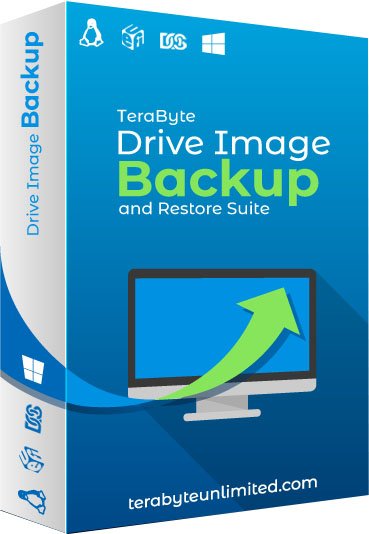 Size:
Size: 1.34 GB | Languages: Multilingual
Free Download TeraByte Drive Image Backup and Restore Suite 3.43 + WinPE & WinRE for Windows PC this Image for Windows provides an easy and convenient way to completely backup all your hard drive's data, programs and operating systems.
Overview of TeraByte Drive Image Backup and Restore Suite 3 Benefits
With TeraByte Drive Image Backup and Restore Suite 3 your backups can be saved directly to external USB and FireWire drives, to internal or network drives, and even directly to CD, DVD, or BD. The suite includes an easy-to-use MakeDisk wizard for creating a recovery boot disk. To restore your data, programs and operating systems back to the way they were when the backup was created, simply boot the recovery disk and restore the partition(s) or drive(s) you need to recover. It's that easy.
The TeraByte drive image files produced by Image for Windows are compatible across all TeraByte Unlimited disk imaging products of the same major version number (i.e. all 3.x products are compatible with other 3.x products). This gives you the flexibility to restore disk images using your component of choice.
As a key component of the TeraByte Drive Image Backup and Restore Suite, Image for Windows utilizes the technology provided by Volume Shadow Copy Service (VSS) or PHYLock, an add-on component included in the suite. VSS and PHYLock allows you to continue using your computer while the backup is locked to a point-in-time. This eliminates the inconsistencies typically experienced while backing up a partition that is in use.
The TeraByte Drive Image Backup and Restore Suite 3 includes Image for Windows, Image for Linux, Image for DOS, and the OSD Tool Suite. Image for DOS and Image for Linux support the same powerful drive image functionality without requiring a working Windows installation.
Overview of TeraByte Drive Image Backup and Restore Suite 3 Features- Provides the option to verify each and every byte it backs up.
- Easy to use the first time, and every time.
- Speed or size, several reliable compression options are available.
- Fast, yet reliable techniques are used to create the backups quickly.
- You can save directly to a CD, DVD, DVD-DL, BD.
- GPT compatible supporting drives larger than 2TiB.
- Supports both Workstation and Server versions of Windows.
- Supports multicasting to reduce network traffic when deploying multiple Workstations.
- Save backups to any drive accessible to Windows itself.
- Works seamlessly with on-board hardware- and firmware-based RAID.
- Leverages the built-in Windows scheduler via the simple click of a Schedule Backup button.
- Convert your virtual machine to a physical machine using the included scripts.
Technical Details and System Requirements
System Requirements:- Compatible with Windows x86 and Windows x64 versions.
- Compatible with Windows NT4, 2000, XP, Vista, 7, 8, 10.
- Compatible with Windows Server and SBS versions (NT4, 2000, 2003, 2008, 2008R2, 2011, etc..).
TeraByte Drive Image Backup & Restore Suite Components:- Image for Windows
- Image for DOS
- Image for Linux
- OSD Tool Suite
HomePage:
Код:
https://www.terabyteunlimited.com/
Download from RapidGator
Код:
https://rapidgator.net/file/7ddbe673d03c105f900e9d7103472f6c/TeraByte.3.46.Boot.part1.rar
https://rapidgator.net/file/6933d72365c7c09b774d35c0ea6ba1a5/TeraByte.3.46.Boot.part2.rar
https://rapidgator.net/file/337607cd78ae15edbb16c97e177c40e4/TeraByte.3.46.rar
Download from NitroFlare
Код:
https://nitro.download/view/D63F22E449C6CAB/TeraByte.3.46.Boot.part1.rar
https://nitro.download/view/C24EA75CAC72BDD/TeraByte.3.46.Boot.part2.rar
https://nitro.download/view/7BBE6D68F4A9A88/TeraByte.3.46.rar
|

|

|
 05.07.2021, 13:04
05.07.2021, 13:04
|
#12242
|
|
Местный
Регистрация: 15.09.2019
Сообщений: 25,234
Сказал(а) спасибо: 0
Поблагодарили 0 раз(а) в 0 сообщениях
|
 GreenCloud Printer Pro 7.9
GreenCloud Printer Pro 7.9
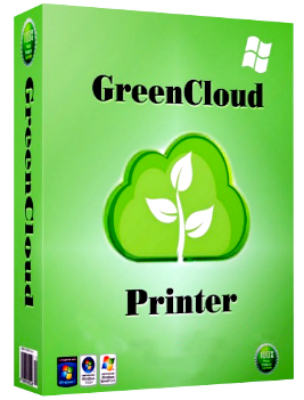 Size:
Size: 16.49 MB | Languages: Multilingual
Free Download GreenCloud Printer Pro 7 full version standalone offline installer for Windows it is Eco-friendly pdf and printer driver to save money on your daily print jobs.
Overview of GreenCloud Printer Pro 7 Benefits
GreenCloud is an eco-friendly PDF and printer driver to save money on your daily print jobs, it's reducing your ink and paper usage. You can even convert Word to PDF! because it includes a FREE Word to PDF converter!
Using GreenCloud Printer as your default printer, you will have consistent experience and whatever the printer or hosting service to share your document you will have the same functions anywhere, anytime.
Overview of GreenCloud Printer Pro 7 Features- Preview print jobs before actual printing
- Remove unwanted pages
- Combine 1, 2, 4 pages per sheet of paper
- Print to PDF - fast PDF creator built-in
- Directly print to Dropbox or Google Drive (will create a pdf document), as a cloud pdf printer
- Double-sided printing, black & white, and more features can be switched on/off with one click
- Optimized ink saver with 3 levels of saving ink options
- Doc to PDF converter
- It's the best toner saver, because it's a software!
Technical Details and System Requirements- Supported OS: Windows 7/8/10
- Processor: Pentium IV or higher
- RAM: 1 GB RAM (2 GB recommended)
- Free Hard Disk Space: 200 MB or more
HomePage:
Код:
http://www.obviousidea.com
Download from RapidGator
Код:
https://rapidgator.net/file/76cad1e8b60df1aa14531f1adde827d3/GreenCloud.Printer.Pro.7.rar
Download from NitroFlare
Код:
https://nitro.download/view/0E07452B6735027/GreenCloud.Printer.Pro.7.rar
|

|

|
 05.07.2021, 13:06
05.07.2021, 13:06
|
#12243
|
|
Местный
Регистрация: 15.09.2019
Сообщений: 25,234
Сказал(а) спасибо: 0
Поблагодарили 0 раз(а) в 0 сообщениях
|
 R-Wipe & Clean 20.0 Build 2323
R-Wipe & Clean 20.0 Build 2323
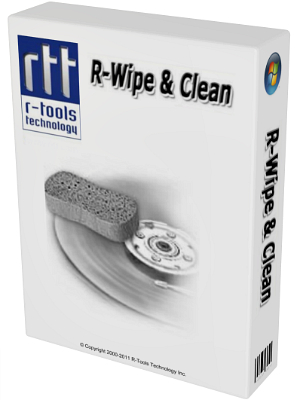 Size:
Size: 24.44 MB | Languages: English
Free Download R-Wipe & Clean 20 full version standalone offline installer for Windows PC it wipes all files to ensure their total unrecoverable elimination and allows you to create and save custom wipe lists.
It is also possible to create specific lists of traces to be cleaned for unsupported applications. All small computer cleaning and file erasing jobs can be combined into large computer cleaning tasks that can be started immediately, or at scheduled time/events.
R-Wipe & Clean 20 Overview
R-Wipe & Clean is a complete R-Tools solution to erase useless files on your computer, prevent identity theft, and maintain computer privacy.
Using this program, you can erase files and folders using fast, secure wiping algorithms, clean your computer from various privacy-compromising information on your online and offline activity like browser's cached files, history of visited sites, cookies, stored web passwords, lists of downloaded files, lists of recently opened documents, various program caches, temporary files, and many more.
The program can erase activity traces of many third-party applications, such as their scratch files, temporary folders, system data, etc. All small computer cleaning and file erasing jobs can be combined into large computer cleaning tasks that can be started immediately, or at scheduled time/events.
Features of R-Wipe & Clean 20- Combine all cleaning and wiping tasks in different erasing procedures launched manually or at scheduled times or events (user log-on/log-off, system start-up/shutdown, closing any or all browsers, etc.).
- Start a cleaning and wiping task from a command line.
- Start automatic erasing procedure as a background task.
- Turn your computer off when the erasing procedure is completed.
- Get detailed representation of all records of on- and off-line activity on your computer.
- Create Boss Key for emergency Web-browser closing.
- Block Popups.
- Enable Stealth mode.
- Customize system integration: Most wipe and delete operations can be performed directly from Windows.
- Password protection.
- Standby/hibernate control: Your computer will not hibernate until R-Wipe & Clean finishes its long job.
- Rename any file/folder locked using Start-up Rename Manager.
- Edit the list of files/folders that will be renamed by other programs during the next start-up.
System Requirements and Technical Details- Supported OS: Windows 7/8/10
- Processor: Pentium IV or above
- RAM: 1 GB RAM (2 GB recommended)
- Free Hard Disk Space: 200 MB or more
HomePage:
Код:
https://www.r-wipe.com/
Download from RapidGator
Код:
https://rapidgator.net/file/e78e9b81ecb42bacb0f49dfee6552eca/R-Wipe.Clean.20.rar
Download from NitroFlare
Код:
https://nitro.download/view/C2E025376D639C0/R-Wipe.Clean.20.rar
|

|

|
 05.07.2021, 13:08
05.07.2021, 13:08
|
#12244
|
|
Местный
Регистрация: 15.09.2019
Сообщений: 25,234
Сказал(а) спасибо: 0
Поблагодарили 0 раз(а) в 0 сообщениях
|
 e-World Tech DB AppMaker 4.0.4
e-World Tech DB AppMaker 4.0.4
 Size:
Size: 49.77 MB | Languages: English
Free Download e-World Tech DB AppMaker 4 full version standalone offline installer for Windows, it is a powerful automation tool that can generate Android and iOS mobile apps quickly from databases.
Overview of e-World Tech DB AppMaker 4
This program is a powerful automation tool that can generate Android and iOS mobile apps quickly from MySQL, PostgreSQL, Microsoft Access, Microsoft SQL Server and Oracle databases.
It helps you build native-feeling mobile apps using web technologies like HTML, CSS, and JavaScript.*
You can easily generate an app which can be tested directly on your mobile device or with an emulator. The generated app is fully customizable and can be opened in other tools for further development.
With it, you can also output your app in release mode as .apk file for publishing to Google Play and as .ipa file (requires Mac with Xcode) for publishing to Apple App Store.
Features of Overview of e-World Tech DB AppMaker 4- Create Android and iOS apps
- List and View pages
- Lookup tables
- Lots of Events
- Customization & Settings
- Custom file
Technical Details and System Requirements- Supported OS: Windows 7/8/10
- Processor: Pentium IV or higher
- RAM: 1 GB RAM (2 GB recommended)
- Free Hard Disk Space: 200 MB or more
HomePage:
Код:
http://www.aspnetmaker.com/
Download from RapidGator
Код:
https://rapidgator.net/file/c1788bd951b165ff594c101004e78f49/e-World_Tech_DB_AppMaker_4.0.4.rar
Download from NitroFlare
Код:
https://nitro.download/view/171794F30619620/e-World_Tech_DB_AppMaker_4.0.4.rar
|

|

|
 05.07.2021, 13:12
05.07.2021, 13:12
|
#12245
|
|
Местный
Регистрация: 15.09.2019
Сообщений: 25,234
Сказал(а) спасибо: 0
Поблагодарили 0 раз(а) в 0 сообщениях
|
 The Bat! Professional 9.4
The Bat! Professional 9.4
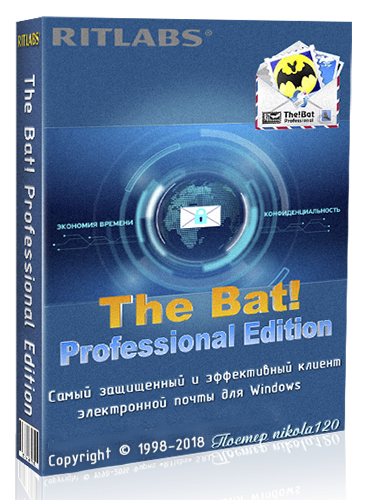 Size:
Size: 236.63 MB | Languages: Multilingual
The Bat! mail client has a lot of vital benefits and useful features that make your email experience simple and convenient. It was build to protect your correspondence against third-parties.
Protection of privacyThe Bat!'s characteristic feature is the most widespread support of authentication protocols and of encryption while working with mail servers. You will have the option to keep all information encrypted on your disk and to protect emails during communication using end-to-end encryption (E2EE).It can also work without email providers on a global scale that keep messages in the cloud, a platform where they would be stolen. By keeping your emails on your computer The Bat! keeps them safe and private.
Anti-virus defenceThe other side of safety is protection against malicious codes. The Bat! benefits of its own HTML viewing mechanism - Robin HTML Viewer, as well as of its own image viewing module.Malicious code and tracking pixels that spread via email are also blocked by The Bat! An efficient way to protect against email hacking.
Advertisement
System requirementsThe Bat! is certified for Windows 10 but can also be installed on previous versions. Ritlabs say there is no minimum requirements for memory size or CPU speed. It will run on any Windows PC desktop and tablet platform.It was the first email client to be Certified for Windows Vista by Microsoft Corporation, guaranteeing the highest level of compatibility between Vista and The Bat! mechanisms.
The Bottom LineOverall The Bat! provides the perfect example of a multiple email account manager. It can allow you to promptly and efficiently access all of your email accounts in one place.Moreover The Bat! is a secure, robust and dependable programme, taking on very large message bases with a small memory footprint. This, Ritlabs say, makes The Bat! "the best mail" app for Windows.
HomePage:
Код:
https://www.ritlabs.com
Download from RapidGator
Код:
https://rapidgator.net/file/f7c896d834e4987a8e1f4ca79cdb1d00/The.Bat.9.rar
Download from NitroFlare
Код:
https://nitro.download/view/09A6398797C333B/The.Bat.9.rar
|

|

|
 05.07.2021, 13:14
05.07.2021, 13:14
|
#12246
|
|
Местный
Регистрация: 15.09.2019
Сообщений: 25,234
Сказал(а) спасибо: 0
Поблагодарили 0 раз(а) в 0 сообщениях
|
 Winaero Tweaker 1.20.1
Winaero Tweaker 1.20.1
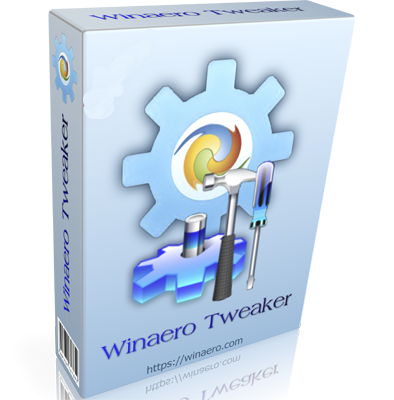 Size:
Size: 2.42 MB | Languages: English
Free Download Winaero Tweaker full version standalone offline installer for Windows, it is an all-in-one tweaker to change windows default settings.
Overview of Winaero Tweaker
This program is an all-in-one tweaker, system information, and privacy tool for*Windows 7,*Windows 8,*Windows 8.1 and*Windows 10.
Change Windows Update behavior which is locked to "Install updates automatically" in*Windows 10*Technical Preview.
Enable the secret hidden experimental Date & Time pane which is not enabled by default in*Windows 10*Technical Preview.
Features of Winaero Tweaker- Tweak Windows Behavior
- Change Update settings
- Enable Secret Date & Time Pane
- Many appearence & utility customizations
Technical Details and System Requirements- Supported OS: Windows 7/8/10
- Processor: Pentium IV or higher
- RAM: 1 GB RAM (2 GB recommended)
- Free Hard Disk Space: 200 MB or more
HomePage:
Код:
https://winaero.com/
Download from RapidGator
Код:
https://rapidgator.net/file/a9543fab2e8a5ccfb291dc36201514ef/winaerotweaker.zip
Download from NitroFlare
Код:
https://nitro.download/view/ECACA9A72F66E48/winaerotweaker.zip
|

|

|
 05.07.2021, 13:16
05.07.2021, 13:16
|
#12247
|
|
Местный
Регистрация: 15.09.2019
Сообщений: 25,234
Сказал(а) спасибо: 0
Поблагодарили 0 раз(а) в 0 сообщениях
|
 Joyoshare VidiKit 1.3.0.20
Joyoshare VidiKit 1.3.0.20
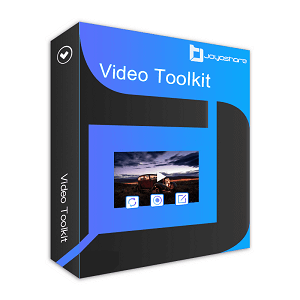 Size:
Size: 63.92 MB | Languages: English
Free Download Joyoshare VidiKit full version standalone offline installer for Windows, it is an all-in-one toolbox*for multimedia and post-processing users.
Overview of Joyoshare VidiKit
Top-notch*all-in-one toolbox*for multimedia and post-processing users. It can convert, cut and merge videos easily and fast. You can record screen and audio from streaming video sites.
Powerful editing tools to watermark, subtitle, crop and more. Losslessly trim specified videos with high precision to milliseconds and provide as many cutting ways as possible to cater to different users' needs.
Moreover, Any music info such as genre, artist, cover and more can be automatically recognized and fixed by the built-in ID3 tag identifier.
Features of Joyoshare VidiKit- Convert, cut and merge videos easily and fast
- Record screen and audio from streaming video sites
- Offer freeware to convert HEIC, LivePhoto and play files
- Powerful editing tools to watermark, subtitle, crop and more
- Trim Videos without Re-encoding
- Merge Videos in 1:1 Quality
- Record Video and Sound without Lag
- Perfect Streaming Music Recorder
- Recognize ID3 Tags
- Auto-delete Mute Files
- Edit Audio Recordings
Technical Details and System Requirements- Supported OS: Windows 7/8/10
- Processor: Pentium IV or higher
- RAM: 1 GB RAM (2 GB recommended)
- Free Hard Disk Space: 200 MB or more
HomePage:
Код:
https://www.joyoshare.com/
Download from RapidGator
Код:
https://rapidgator.net/file/deeeb3ac1fec561dab8febda943ef9dc/Joyoshare_VidiKit.rar
Download from NitroFlare
Код:
https://nitro.download/view/6D952CB3A99E460/Joyoshare_VidiKit.rar
|

|

|
 05.07.2021, 13:29
05.07.2021, 13:29
|
#12248
|
|
Местный
Регистрация: 15.09.2019
Сообщений: 25,234
Сказал(а) спасибо: 0
Поблагодарили 0 раз(а) в 0 сообщениях
|
 Antivirus Removal Tool 2021.07 (v.1)
Antivirus Removal Tool 2021.07 (v.1)
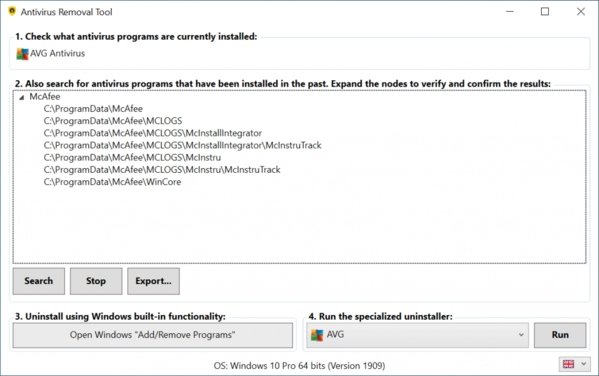 Size:
Size: 175.99 MB | Languages: English
Free Download Antivirus Removal Tool 2021 full version standalone offline installer for Windows, it is used to detect and remove any current/past antivirus programs.
Overview of Antivirus Removal Tool 2021
This is designed to detect and completely remove antivirus software. It will help you to identify current and past installations, and it will provide you with the official specialized uninstallers.*
These are designed by the manufacturers of the antivirus programs to completely delete all files, drivers, services, and registry records left behind by the programs they produce.
Features of Antivirus Removal Tool 2021- Identifies the currently installed antivirus program
- Helps in identifying past installations of antivirus programs
- Ability to generate a report containing the computer serial number
- Provides 1-click access to Windows "Add / Remove Programs".
- Provides the official specialized uninstallers for 29 antivirus programs
Technical Details and System Requirements- Supported OS: Windows 7/8/10
- Processor: Pentium IV or higher
- RAM: 1 GB RAM (2 GB recommended)
- Free Hard Disk Space: 200 MB or more
HomePage:
Код:
https://antivirus-removal-tool.com/
Download from RapidGator
Код:
https://rapidgator.net/file/54359f75b0092ca612050fd3d2edfebc/Antivirus_Removal_Tool_2021_07.zip
Download from NitroFlare
Код:
https://nitro.download/view/CC8F7ED805175CB/Antivirus_Removal_Tool_2021_07.zip
|

|

|
 05.07.2021, 13:31
05.07.2021, 13:31
|
#12249
|
|
Местный
Регистрация: 15.09.2019
Сообщений: 25,234
Сказал(а) спасибо: 0
Поблагодарили 0 раз(а) в 0 сообщениях
|
 Password Tech 3.4.0
Password Tech 3.4.0
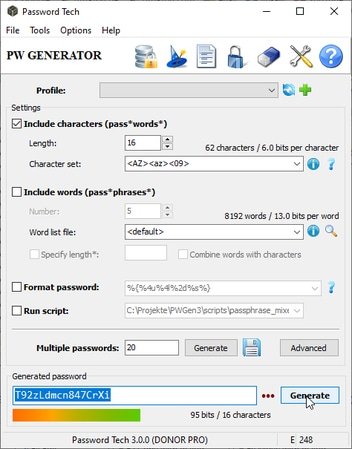 Size:
Size: 6.15 MB | Languages: English
Free Download Password Tech 3 full version standalone offline installer for Windows, it is a professional password generator with full Unicode support.
Overview of Password Tech 3
This is a powerful password generator capable of generating large amounts of cryptographically-secure passwords, pronounceable passwords, pattern-based passwords, passphrases composed of words, and scripted passwords.
Passwords can be stored in encrypted databases along with user names, URLs, notes, etc.
It provides lots of options to customize passwords to the users' various needs, and individual scripting with Lua gives full control over the process of password generation. Text encryption is also supported.
Features of Password Tech 3- Full Unicode support
- Cryptographically-secure
- Passphrases
- Pronounceable passwords
- Pattern-based passwords
- Password scripting with Lua
- Fully customizable
- Password manager/safe
- Text encryption
Technical Details and System Requirements- Supported OS: Windows 7/8/10
- Processor: Pentium IV or higher
- RAM: 1 GB RAM (2 GB recommended)
- Free Hard Disk Space: 200 MB or more
HomePage:
Код:
https://pwgen-win.sourceforge.io/
Download from RapidGator
Код:
https://rapidgator.net/file/5d1f7414f8d4a3a2004c5a1311ce883a/PwTech-3.4.0.rar
Download from NitroFlare
Код:
https://nitro.download/view/AC09AD80AE3C8CD/PwTech-3.4.0.rar
|

|

|
 05.07.2021, 15:09
05.07.2021, 15:09
|
#12250
|
|
Местный
Регистрация: 15.09.2019
Сообщений: 25,234
Сказал(а) спасибо: 0
Поблагодарили 0 раз(а) в 0 сообщениях
|
 Dr.Explain Ultimate / Advanced 6.2.1207
Dr.Explain Ultimate / Advanced 6.2.1207
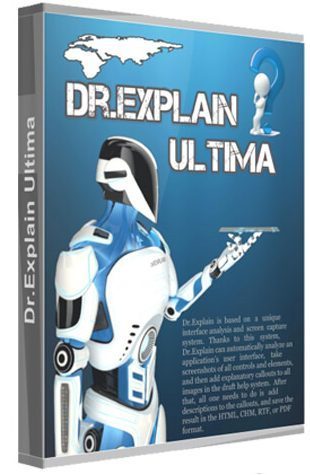 Size:
Size: 181.84 MB | Languages: N/A
Dr.Explain is based on a unique interface analysis and screen capture system. Thanks to this system, Dr.Explain can automatically analyze an application's user interface, take screenshots of all controls and elements, and then add explanatory callouts to all images in the draft help system. After that, all one needs to do is add descriptions to the callouts, and save the result in the HTML, CHM, RTF, or PDF format.
Make help files and online manuals for Windows software, Web sites, Java and Flash applications
The Dr.Explain will analyze the structure of your software interface and will generate help topic drafts for it automatically. If you are a Web developer, then the HTML parsing capabilities will help you quickly document all significant parts of your Web site as well. It doesn't matter what technology or tools you used to design your software GUI.
Automatically create annotations for your screenshots based on window or Web form structure
The Dr.Explain tool is exceptionally useful for authoring help files with many screenshots and technical illustrations. The built-in capturing tool analyzes internal structure of captured windows or web forms and automatically creates numbered annotations for all significant GUI elements: buttons, fields, options, menus, toolbars, and so on. You must just add some descriptive text to complete the topic. With other help authoring tools those operations would take hours while with the Dr.Explain you can accomplish it in minutes.
Create help manuals in different formats from a single source
With the Dr.Explain you can easily generate a complete array of end user help in various formats from a single source file. The Dr.Explain can make CHM help files, create online help manuals and prepare printable manuals in RTF and PDF formats. Electronically distribute your help file with application; put it on your product website; or deliver it as a printed manual within the box.
Easily invoke your help files from any programming language
Many software vendors have already appreciated the simplicity of the Dr.Explain help file maker. The produced help files and online manuals can be easily built in any solution and invoked from any programming language. The common use cases include but are not limited to the following technologies: C, C++ (MFC & WTL), Visual Basic, C#, VB.NET, ASP.NET, WinForms, WPF, Delphi & Object Pascal, Clarion, FoxPro, PHP, Perl, HTML, JavaScript, and many more.
HomePage:
Download from RapidGator
Код:
https://rapidgator.net/file/86c6663766b4b4b469561719938332c9/Dr.Explain_Ultimate__Advanced_6.2.1207.rar
Download from NitroFlare
Код:
https://nitro.download/view/3F74C809816E235/Dr.Explain_Ultimate__Advanced_6.2.1207.rar
|

|

|
 05.07.2021, 15:12
05.07.2021, 15:12
|
#12251
|
|
Местный
Регистрация: 15.09.2019
Сообщений: 25,234
Сказал(а) спасибо: 0
Поблагодарили 0 раз(а) в 0 сообщениях
|
 NCH PhotoPad Image Editor Professional 7.48 Beta
NCH PhotoPad Image Editor Professional 7.48 Beta
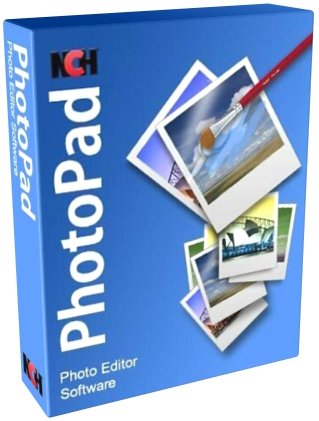 Size:
Size: 23.94 MB | Languages: English
PhotoPad Image Editor is a picture editing utility that combines some powerful tools with an easy to use interface. It allows you to easily edit, crop, rotate, resize and flip your digital photos and other images.
KEY FEATURES INCLUDE: - Crop, rotate, resize and flip pictures.
- Touch up photos to remove red-eye and blemishes.
- Apply photo effects, including oil paint, cartoon, vignette, and sepia.
- Sharpening and noise reduction tools help improve image quality.
- Adjust image color/hue, saturation, brightness and contrast.
- Convert your images to cross stitch patterns, paint by numbers or add an oil painting effect.
- All popular image formats supported.
- Upload edited pictures directly to Facebook or Flickr.
With PhotoPad Image Editor you can freely make basic edits to your images and also add some neat effects too. It has the option to create collages and photo mosaics from your pictures and you can also add text and captions. If you like, you can complete your masterpiece by adding simple frames or borders.
Advertisement
Although PhotoPad Image Editor can undertake all the basics of image editing and manipulation, it isn't Photoshop by any stretch of the imagination, but then again, it never claimed to be. The interface is straightforward with self-explanatory icons placed across a basic toolbar inside the main editing window. It does have all the basic editing tools within easy reach and allows you to apply some nifty effects without any specialized knowledge.
PhotoPad Image Editor does not have a massive amount of features that are found in most professional image tools, and even though it is a fairly simple image processor, it does take up a moderate amount of your system resources.
HomePage:
Код:
https://www.nchsoftware.com
Download from RapidGator
Код:
https://rapidgator.net/file/5d6a62a666474bd8c902a87e384a5981/Image_Editor_Professional_7.48_Beta.rar
Download from NitroFlare
Код:
https://nitro.download/view/75A65B40F2578B7/Image_Editor_Professional_7.48_Beta.rar
|

|

|
 05.07.2021, 16:16
05.07.2021, 16:16
|
#12252
|
|
Местный
Регистрация: 15.09.2019
Сообщений: 25,234
Сказал(а) спасибо: 0
Поблагодарили 0 раз(а) в 0 сообщениях
|
 Adobe InDesign 2021 v16.3.0.24 (x64)
Adobe InDesign 2021 v16.3.0.24 (x64)
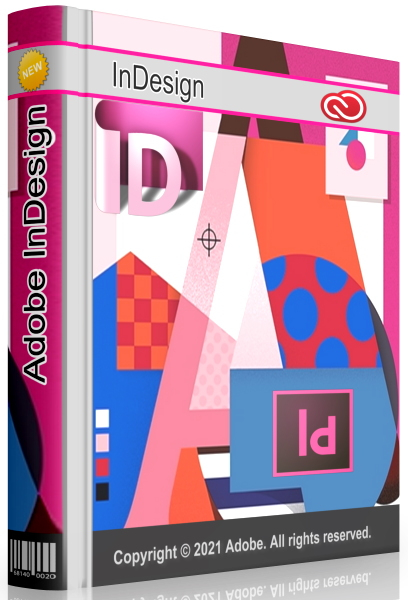 Size:
Size: 981.63 MB | Languages: Multilingual
Free download Adobe InDesign CC 2021 for MacOS it is industry-leading page design software and layout app lets you create, preflight, and publish beautiful documents for print and digital media.
Adobe InDesign CC 2021 for MacOS Overview
Create digital magazines, eBooks, and interactive online documents that draw people in with audio, video, slideshows, and animations. InDesign makes it easy to manage your design elements and quickly deliver immersive experiences in any format, from EPUB and PDF to HTML.
Features of Adobe InDesign CC*2021 for MacOS- Improvements to the OpenType
- Visual font browsing
- Footnotes in tables
- Customize PDF forms
- More accessible Adobe Fonts
- Control scale arrow pointers
- Simplified search as Adobe Stock
- New features the Creative Cloud the Libraries
- Improving the Creative Cloud the Assets
- Access to store Typekit the Marketplace
- Integration with the Animate CC
- And more other
System Requirements and Technical Details- Multicore Intel processor
- mac OS version 10.13 (High Sierra), macOS version 10.12 (Sierra), or Mac OS X version 10.11 (El Capitan)
- 2 GB of RAM (8 GB recommended)
- 2.5 GB of available hard-disk space for installation; additional free space required during installation (cannot install on a volume that uses a case-sensitive file system or on removable flash storage devices)
- 1024 x 768 display (1280 x 800 recommended) with 32-bit video card; supports Retina display
- Optional: To use GPU Performance, your Mac should have a minimum of 1024 MB of VRAM (2 GB recommended), and your computer must support OpenGL version 4.0 or greater.
Supported machines- iMac 4K
- iMac 5K
- MacBook Pro Retina
- Mac Pro connected to a HiDPI monitor
- Mac mini connected to a HiDPI monitor
- To check for VRAM value, choose Mac > About This Mac (Graphics information).
- To find out if your computer supports the required OpenGL version (4.0 or later), see this Apple Support document.
- Adobe Flash Player 10 software required to export SWF files.
HomePage:
Код:
https://www.adobe.com/
Download from RapidGator
Код:
https://rapidgator.net/file/c2ce0d1a16b67071b6ddd3c8a390221a/InDesign.2021.16.3.0.24.rar
Download from NitroFlare
Код:
https://nitro.download/view/7C032D2A07002F2/InDesign.2021.16.3.0.24.rar
|

|

|
 05.07.2021, 16:18
05.07.2021, 16:18
|
#12253
|
|
Местный
Регистрация: 15.09.2019
Сообщений: 25,234
Сказал(а) спасибо: 0
Поблагодарили 0 раз(а) в 0 сообщениях
|
 Adobe InCopy 2021 v16.3.0.24
Adobe InCopy 2021 v16.3.0.24
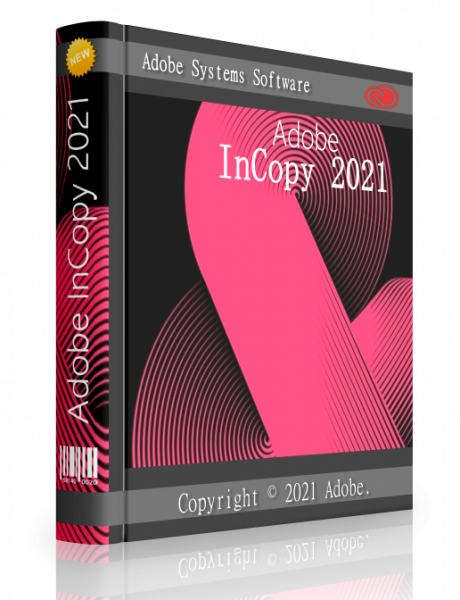 Size:
Size: 904.06 MB | Languages: Multilingual
Adobe InCopy CC 2021 for MacOS Overview
Adobe InCopy CC for MacOS, ideal for large team projects involving both written copy and design work, provides copywriters and editors with a powerful tool to style text, collaborate through track changes, and make simple layout modifications that integrate effortlessly with InDesign.
With Adobe InCopy CC for MacOS you can without much of a stretch make advanced magazines, ePUBs, and intelligent PDFs in an exceptionally easy to understand the condition
Adobe InCopy CC is part of Creative Cloud. Therefore, all the latest updates are available to its users, and access to new versions is available from the moment of their release. Improve your skills and master new tools with a large and constantly updated collection of training videos. Thanks to the integration with Behance, you can share your projects with other users and instantly receive feedback on your work from designers from around the world.
Features of Adobe InCopy CC 2021 for MacOS- Footnotes that include columns
- Improvements to OpenType fonts
- Modernized user interface
- More comfortable work with glyphs
- Placing images in tables
- Easy use of shadows for text, including shifting control
- Gun for placing borders around tables
- New Find previous command
- Memory of shortcuts and preferences when upgrading to the latest version
- Improved text wrapping in footers
- Folders of color samples to facilitate sample management
- Editing tables by dragging and dropping
- Support for high resolution displays and Retina
- Integration with the Adobe Typekit library
- Synchronization of Typekit fonts
- Faster font search
- Simplified hyperlink creation
- Different page views when editing
- Improved text matching while working
- A Cloud Save command that provides access to files on any device
- Recently used fonts
- Middle Eastern language support
System Requirements and Technical Details- Multicore Intel processor
- macOS version 10.13 (High Sierra), macOS version 10.12 (Sierra), or Mac OS X version 10.11 (El Capitan)
- 2 GB of RAM (4 GB recommended)
- 2 GB of available hard-disk space for installation; additional free space required during installation (cannot install on a volume that uses a case-sensitive file system or on removable flash storage devices)
- 1024 x 768 display (1280 x 800 recommended) with 32-bit video card (supports Retina display)
- Adobe® Flash® Player 10 software required to export SWF files
HomePage:
Код:
https://www.adobe.com/
Download from RapidGator
Код:
https://rapidgator.net/file/1070940f9d24d90cc0c05e2e9b544df9/InCopy.2021.16.3.0.24.rar
Download from NitroFlare
Код:
https://nitro.download/view/38AB9485F784747/InCopy.2021.16.3.0.24.rar
|

|

|
 06.07.2021, 08:54
06.07.2021, 08:54
|
#12254
|
|
Местный
Регистрация: 15.09.2019
Сообщений: 25,234
Сказал(а) спасибо: 0
Поблагодарили 0 раз(а) в 0 сообщениях
|
 NetLimiter Pro 4.1.11 Multilingual
NetLimiter Pro 4.1.11 Multilingual
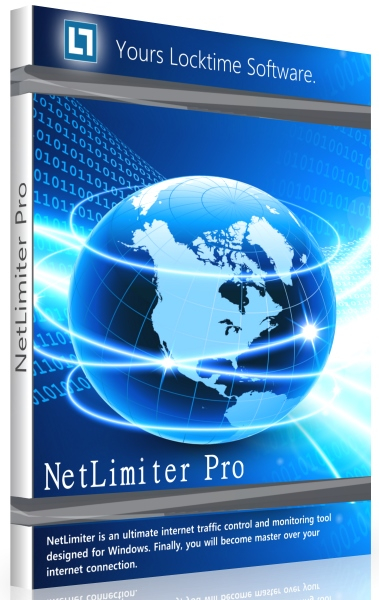 Size:
Size: 7.19 MB | Languages: Multilingual
Free Download NetLimiter Pro 4 for Windows PC it is an ultimate internet traffic control and monitoring tool designed for Windows. Finally, you will become master over your internet connection.
Overview of NetLimiter Pro 4 Benefits
NetLimiter Pro gives you full network control over your computer. You will decide where your applications are allowed to connect and how fast these connections should be.
It is an ultimate internet traffic control and monitoring tool designed for Windows. You can use NetLimiter to set download/upload transfer rate limits for applications or even single connection and monitor their internet traffic.
Along with this unique feature, it offers comprehensive set of internet statistical tools. It includes real-time traffic measurement and long-term per-application internet traffic statistics.
Overview of NetLimiter Pro 4 Features- Full internet bandwidth control over applications and computers
- Powerful connection blocker
- Long-term internet traffic statistics
- Fully customizable behaviour using user-defined Rules and Filters
- OS restart not needed. Installs .NET 4.5 framework if missing.
- Ability to limit bandwidth of applications, connections and filters.
- Firewall rule to allow or block in/out connections. Option to ask the user what to do.
- Monitoring of applications, network connections and filters.
- Firewall and limit rule editor.
- Filtering of network traffic.
- NetLimiter client can connect to other machine running NetLimiter.
- Long-term traffic statistics.
- Priority rule to prioritize selected traffic using simple interface.
- Allow or deny the user to control or monitor NetLimiter.
- Real-time traffic chart for selected application, connection or filter.
- Option to start / stop rule at given time.
- Programatic access to NetLimiter functions.
- Support for IP version 6 protocol.
Technical Details and System Requirements- Supported OS: Windows 7/8/10
- Processor: Pentium IV or above
- RAM: 1 GB RAM
- Free Hard Disk Space: 20 MB or more
HomePage:
Код:
https://www.netlimiter.com/
Download from RapidGator
Код:
https://rapidgator.net/file/00858ad6986f2c7c2dcff5e17dbc5911/NetLimiter.4.rar
Download from NitroFlare
Код:
https://nitro.download/view/D94E454148C4208/NetLimiter.4.rar
|

|

|
 06.07.2021, 08:56
06.07.2021, 08:56
|
#12255
|
|
Местный
Регистрация: 15.09.2019
Сообщений: 25,234
Сказал(а) спасибо: 0
Поблагодарили 0 раз(а) в 0 сообщениях
|
 Vitato Video Downloader Pro 3.28.0
Vitato Video Downloader Pro 3.28.0
 Size:
Size: 21.59 MB | Languages: English
Free Download Vitato Video Downloader Pro 3 full version standalone offline installer for Windows it is a multi-thread video download application.
Overview of Vitato Video Downloader Pro 3 Benefits
It is the easiest and the fastest way to download your favorite videos from video sites. Easily download videos from YouTube, Facebook, Dailymotion, Vimeo, Metacafe, and hundreds of other video sites.
After downloading your videos, you'll be able to watch them smoothly, even if you don't have internet access.
Overview of Vitato Video Downloader Pro 3 Features- Download videos from YouTube and hundreds of video sites
- Download 1080p and 720p HD videos from YouTube
- Really speed up your downloads
- Download multiple videos at a time
- Pause and resume downloads
- Preview videos while downloading
- Support all popular video and audio formats
- Video to MP3
- Ready-made presets
- iTunes compatible
- Support drag-and-drop
Technical Details and System Requirements- Supported OS: Windows 7/8/10
- Processor: Pentium IV or higher
- RAM: 1 GB RAM (2 GB recommended)
- Free Hard Disk Space: 200 MB or more
HomePage:
Код:
http://www.vitato.com/
Download from RapidGator
Код:
https://rapidgator.net/file/d0c20fed772ba4127dc1226a11a4ec5d/Vitato_Video_Downloader_Pro_3.28.rar
Download from NitroFlare
Код:
https://nitro.download/view/AC2326563F269DE/Vitato_Video_Downloader_Pro_3.28.rar
|

|

|
      
Любые журналы Актион-МЦФЭР регулярно !!! Пишите https://www.nado.in/private.php?do=newpm&u=12191 или на электронный адрес pantera@nado.ws
|
Здесь присутствуют: 7 (пользователей: 0 , гостей: 7)
|
|
|
 Ваши права в разделе
Ваши права в разделе
|
Вы не можете создавать новые темы
Вы не можете отвечать в темах
Вы не можете прикреплять вложения
Вы не можете редактировать свои сообщения
HTML код Выкл.
|
|
|
Текущее время: 22:12. Часовой пояс GMT +1.
| |