 14.09.2020, 08:45
14.09.2020, 08:45
|
#6331
|
|
Местный
Регистрация: 15.09.2019
Сообщений: 25,234
Сказал(а) спасибо: 0
Поблагодарили 0 раз(а) в 0 сообщениях
|
 R-Studio 8.14 Build 179597 Network (x64)
R-Studio 8.14 Build 179597 Network (x64)
 R-Studio 8.14 Build 179597 Network (x64) Multilingual | 61.2 Mb
R-Studio 8.14 Build 179597 Network (x64) Multilingual | 61.2 Mb
Empowered by the new unique data recovery technologies, R-STUDIO is the most comprehensive data recovery solution for recovery files from NTFS, NTFS5, ReFS, FAT12/16/32, exFAT, HFS/HFS+ (Macintosh), Little and Big Endian variants of UFS1/UFS2 (FreeBSD/OpenBSD/NetBSD/Solaris) and Ext2/Ext3/Ext4 FS (Linux) partitions. It also uses raw file recovery (scan for known file types) for heavily damaged or unknown file systems. It functions on local and network disks, even if such partitions are formatted, damaged or deleted. Flexible parameter settings give you absolute control over data recovery.
In addition to being a full-featured data recovery utility, R-Studio also includes:
An advanced RAID reconstruction module
A feature-rich text/hexadecimal editor
An entire advanced disk copying/imaging module in one single piece of software, which makes R-Studio your ideal complete solution for creating a data recovery workstation.
R-Studio utilities recover files:
Deleted without Recycle Bin, or when Recycle Bin has been emptied;
Removed by virus attack or power failure;
After the partition with the files was reformatted, even for different file system;
When the partition structure on a hard disk was changed or damaged. In this case, R-Studio utilities can scan the hard disk trying to find previously existing partitions and recover files from found partitions.
From hard disk with bad sectors. R-Studio Data Recovery Software can first copy the entire disk or its part into an image file and then process the image file. This is especially useful when new bad sectors are constantly appearing on the hard disk and remaining information must be immediately saved.
Features
Standard Windows Explorer - style interface.
Data recovery over the Network. Files can be recovered on network computers running Win2000/XP/2003/Vista/2008/Windows 7/8/8.1/10/Windows Server 2012/2016.
Supported file systems: FAT12, FAT16, FAT32, exFAT, NTFS, NTFS5, ReFS / ReFS2+ (Resilient File System, Windows 2012/2016 Server), HFS/HFS+ (Macintosh), Little and Big Endian variants of UFS1/UFS2 (FreeBSD/OpenBSD/NetBSD/Solaris) and Ext2/Ext3/Ext4 FS (Linux).
Scan for Known File Types (raw file recovery): if the disk file system is heavily damaged or unsupported, R-Studio searches for specific data patterns ("file signatures") typical for certain file types (Microsoft Office documents, jpgs, etc.). Such known file types can be custom-defined.
Recognition and parsing of Basic(MBR), GPT, and BSD (UNIX) partitions layout schema, and the Apple partition map. Support for Dynamic volumes (Windows 2000-2016/8.1/10) over MBR and GPT.
Support for
- Windows Storage Spaces (created by Windows 8/8.1 and 10/Threshold 2/Anniversary update);
- Apple software RAIDs, CoreStorage, File Vault, and Fusion Drive;
- Linux Logical Volume Manager (LVM/LVM2) and mdadm RAIDs.
R-Studio can automatically recognize and assemble the components of these disk managers even if their databases are slightly damaged. Their components with severe corrupted databases can be added manually.
Damaged RAID recovery. If the OS cannot recognize your RAID, you can create a virtual RAID from its components. Such virtual RAID can be processed like a real one. Standard RAID levels supported: 0, 1, 4, 5, 6. Nested and non-standard RAID level supported: 10(1+0), 1E, 5E, 5EE, 6E. Support for parity delays in all applicable levels. Support for customer-specified RAID layouts.
Automatic RAID parameter recognition.R-Studio can recognize all RAID parameters for RAID 5 and 6. This feature helps the user to solve one of the most difficult problems in RAID recovery.
Creates IMAGE FILES for an entire Hard Disk, Partition or its part. Such image files can be compressed and split into several files to put it on CD/DVD/flash or FAT16/FAT32/exFAT. Then the image files can be processed like regular disks.
Data recovery on damaged or deleted partitions, encrypted files (NTFS 5), alternative data streams (NTFS, NTFS 5), from NTFS with data deduplication.
Recovering data if:
FDISK or other disk utilities have been run;
VIRUS has invaded; FAT is damaged; MBR is destroyed.
Recognizes localized names.
Recovered files can be saved on any (including network) disks accessible by the host operating system. Recovered files may be saved on a disk on a connected remote computer rather than be transferred over network to the local one.
File preview to estimate recovery chances. Most of the file types can be previewed even when their applications are not installed.
File or disk content can be viewed and edited with the advanced hexadecimal editor. The editor supports NTFS file attribute editing.
S.M.A.R.T. attribute monitoring. R-Studio can display S.M.A.R.T. (Self-Monitoring, Analysis and Reporting Technology) attributes for hard drives to show their hardware health and predict their possible failures. Any unnecessary work with such hard drives should be avoided if S.M.A.R.T. warnings appear.
Integration with DeepSpar Disk Imager, a professional HDD imaging device specifically built for data recovery from hard drives with hardware issues. Such integration provides R-Studio with a low-level fine-tuned access to drives with a certain level of hardware malfunction. Moreover, it allows disk imaging and analyzing be performed simultaneously. That is, any sector R-Studio accesses on the source disk will be immediately cloned to a clone disk and any other data recovery operation will be made from that clone disk avoiding further deterioration of the source disk and great reduction in processing time.
Operating System: Windows 2000, XP, 2003 Server, Vista, 2008 Server, Windows 7, Windows 8/8.1/10, Windows Server 2012/2016
Home Page -
Код:
http://www.r-studio.com/
-:DOWNLOAD FROM LINKS:-
NitroFlare
[Ссылки доступны только зарегистрированным пользователям
. Регистрируйся тут...]
RapidGator
[Ссылки доступны только зарегистрированным пользователям
. Регистрируйся тут...]
|

|

|
 15.09.2020, 11:26
15.09.2020, 11:26
|
#6332
|
|
Местный
Регистрация: 15.09.2019
Сообщений: 25,234
Сказал(а) спасибо: 0
Поблагодарили 0 раз(а) в 0 сообщениях
|
 AOMEI Partition Assistant Professional 8.10 WinPE (x64)
AOMEI Partition Assistant Professional 8.10 WinPE (x64)
 AOMEI Partition Assistant Professional 8.10 WinPE (x64) Multilingual | 423 Mb
AOMEI Partition Assistant Professional 8.10 WinPE (x64) Multilingual | 423 Mb
AOMEI Partition Assistant is a highly-efficient, easy-to-use and multifunction partition management software, with user friendly operations to assist you mange the partitions of your hard drives. Under the help of Partition Assistant, you can easily & fast create/delete and merge/split the partition and the most advantage is that it resize/move your partition to readjust the partition volume on the basis that it ensures the security of your data.
AOMEI Partition Assistant Professional Edition is reliable and professional disk partition software for computer. It provides you with the most popular disk partition technology which snap-in Basic Disk Partition Manager, Convert dynamic disk to basic and Dynmiac Disk Partition Manager. This professional tool could help you manage Primary partition, Logical Partition, Simple, Spanned, Striped(Raid0), Mirrored(Raid) and RAID-5 volume.
Main Capabilities:
Extend/Shrink partition
Resize/Move partition
Merge/Split partition
Allocate Free Space
Copy disk/partition
Create/delete/format partition
Set partition label
Wipe partition/wipe hard drive
Rebuild MBR
Convert to GPT/MBR disk
Disk surface test
View properties of partition and disk
Advanced Capabilities:
Change and Remove drive letter
Hide and Unhide drive
Convert Logical to Primary or contrary
Set drive as active
Convert FAT/FAT32 to NTFS
Check partition
Wipe unallocated space
Change partition type
Change serial number
Partition Alignment
Disk & Partition Wizard:
Extend Partition Wizard
Disk Copy Wizard
Partition Copy Wizard
Migrate OS to SSD or HDD
Partition Recovery Wizard
Create Bootable CD Wizard
Operating System:
PRO: Windows 10, XP, Vista, 7 (SP1 included), 8 and 8.1, Windows PE, both 32/64 bit
Unlimited, Technician and Server: Windows XP/Vista/2000/7/8/8.1/10, Windows Server 2000/2003/2008/2012/2016 (included R2 version), Windows SBS 2000/2003/2008/2011 and Windows Home Server
Home Page -
Код:
https://www.extend-partition.com/
|

|

|
 15.09.2020, 11:35
15.09.2020, 11:35
|
#6333
|
|
Местный
Регистрация: 15.09.2019
Сообщений: 25,234
Сказал(а) спасибо: 0
Поблагодарили 0 раз(а) в 0 сообщениях
|
 Zoner Photo Studio X 19.2009.2.272
Zoner Photo Studio X 19.2009.2.272
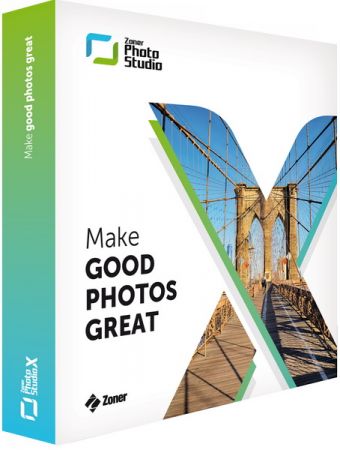 Zoner Photo Studio X 19.2009.2.272 | 112 MB
Zoner Photo Studio X 19.2009.2.272 | 112 MB
Zoner Photo Studio X helps you take control of your photos. Zoner Photo Studio is a complete toolbox for managing and processing digital photos. Acquire pictures from your camera, organize your archive, and edit and share your photos - it's never been easier! Zoner Photo Studio is useful for beginners, advanced users, and experienced photographers, who can select one out of four different variants.
This software also provides effects from fun (e.g. oil painting and posterization) to highly professional (e.g. framing and text-in-image).
• Just connect your camera, and Zoner Photo Studio handles the rest. Your imported photos are automatically sorted, and you can also rename them and back them up.
• Keep your photos organized, no matter whether you've got 100, 1,000, or 100,000. Add colored labels, rate photos, and give them map locations.
• Add color to your photos or brighten them effortlessly. The new Develop module lets you enhance photos non-destructively - your full-quality original is always at hand.
• Edit your photos, right to the last pixel. Zoner Photo Studio is your friend for collages, portrait retouching, adjusting objects' colors, and making beautiful panoramas. Its advanced photo editor will help with all this and more.
Bitmap formats: JPEG, GIF, TIFF, PNG, PSD, PSB, PCD, BMP, PCX, TGA, ICO, RLE, WPG, DIB, BMI, PSP, PSPIMAGE, THM, HDP, WDP, JP2, J2K, JPC, PNM, PPM, PAM, PBM, PGM, WBMP, BMS, JPS, PNS, DCM, KDC, MPO, JXR, HDR, ZPS
RAW formats: CRW, CR2, DNG, MRW, NEF, ORF, PEF, ARW, SRF, SR2, MEF, ERF, RAW, RAF, FFF, RWZ, RWL, 3FR, CS1, SRW
For viewing purposes only, you can expand the range of supported formats by installing extra WIC codecs (e.g. WebP)
Video formats: ASF, AVI, M1V, MOV, MP4, MPE, MPEG, MPG, MTS, OGV, QT, WMV
Install MPlayer to add support for these formats: 3GP, DIVX, DV, DVR*MS, FLV, M2T, M2TS, M2V, M4V, MKV, MPV, MQV, NSV, OGG, OGM, RAM, REC, RM, RMVB, TS, VCD, VFW, VOB
Zoner Photo Studio X Highlights:
• Optimized and faster RAW module
• Catalog, advanced picture management and archival
• Multi-exposures help you to do the "impossible"
• Transparency support
• Healing Brush and Selection Brush tool
• Direct upload to Facebook, Flickr, and Picassa Web Albums
• 64-bit program version
• A wide array of edits and effects for photo enthusiasts
• HDR, panoramas, 3D photo maker
• Convenient, time saving batch operations
• Support for GPS map data
• Easy and direct web publishing
• Templates for calendars, contact lists, and more
Operating System:
Windows® 10, Windows® 8 / 8.1, Windows® 7
Homepage -
Код:
http://www.zoner.com/
-:DOWNLOAD FROM LINKS:-
NitroFlare
[Ссылки доступны только зарегистрированным пользователям
. Регистрируйся тут...]
RapidGator
[Ссылки доступны только зарегистрированным пользователям
. Регистрируйся тут...]
|

|

|
 15.09.2020, 11:39
15.09.2020, 11:39
|
#6334
|
|
Местный
Регистрация: 15.09.2019
Сообщений: 25,234
Сказал(а) спасибо: 0
Поблагодарили 0 раз(а) в 0 сообщениях
|
 EaseUS Todo Backup Home 12.8
EaseUS Todo Backup Home 12.8
 EaseUS Todo Backup Home 12.8 Multilingual | 93.9 Mb
EaseUS Todo Backup Home 12.8 Multilingual | 93.9 Mb
EASEUS Todo Backup is a complete and reliable backup and disaster recovery solution to backup system, data, files and folders, hard drive partition. It not only provides convenient user-interface to simplify your tasks but also enables you to backup and restore an image of your partitions or entire hard disk.
EASEUS Todo Backup enables users to backup and restore data in multiple ways for their data security. This backup manager enables users to reproduce the saved state of the files, partitions or entire hard disk.
EASEUS Todo Backup also allow users clone a hard disk, in order to replace the old one or transfer to another one.
EASEUS Todo Backup Home is a file backup and disaster recovery software, protecting your data, including photos, music, videos, documents, financial data and applications. Back up what you want, when you want. Users are faced with the essential challenge: the need to secure their PC and important files, such as system, family photos, music, applications, personal data and financial documents.
Protect your PC with EASEUS Todo Backup Home by just a few quick steps. If you lose any files you like or need to go back to an earlier version, don't worry, you can recover them in time. It is a complete free backup and recovery solution for home users.
Backup Benefits:
System backup. Full system protection allows you to easily back up and recover your entire operating system when disaster happens.
Disk imaging. Block-level disk imaging quickly and efficiently backs up the entire disk or volumes.
File backup. File-level backup allows you to selectively back up specific files, folders or file types, including network shared files.
Hot backup. Back up specific files and volumes without interrupting any current operations, especially for open files backup.
Outlook Email backup. Disaster recovery for Outlook Express or Outlook 2003/2007/2010/2013/2016.
Incremental and differential backup. Only back up changes made since the previous backup, saving time and storage space.
Schedule backup. Flexible backup scheduler allows backups to run based on daily, weekly, monthly or event.
Recovery Benefits:
System restore. Quickly recover your entire Windows system backup in minutes to the original or new location using a Linux or WinPE bootable media.
Flexible disk restore. Quickly restore what you need, recover granular files, folders, volumes, or all from a single disk image.
Selective file restore. Recover individual files and folders from a file backup image without restoring an entire image.
Pre-OS recovery environment. If your system won't boot, simply select EaseUS Todo Backup from boot menu to launch Pre-OS and then recover your system.
Special Benefits:
Migration and clone. Fast, easily and safely migrate system to an SSD or a bigger HDD for disk replacement or upgrade.
Backup management. Easily manage backup job and automatically delete the out-of-date backup images, saving storage space.
Browse image file. Browse backup with Windows Explorer and simply copy-paste files/folders.
Compatible with GPT/UEFI. Create a WinPE bootable media for 64-bit Windows system resided on GPT to start up PC recovery in case of emergency.
System Requirements: Windows 10, Windows 8.1, Windows 8, Windows 7, Windows Vista, Windows XP
Home Page -
Код:
https://www.easeus.com/
-:DOWNLOAD FROM LINKS:-
NitroFlare
[Ссылки доступны только зарегистрированным пользователям
. Регистрируйся тут...]
RapidGator
[Ссылки доступны только зарегистрированным пользователям
. Регистрируйся тут...]
|

|

|
 15.09.2020, 12:14
15.09.2020, 12:14
|
#6335
|
|
Местный
Регистрация: 15.09.2019
Сообщений: 25,234
Сказал(а) спасибо: 0
Поблагодарили 0 раз(а) в 0 сообщениях
|
 NetSupport Manager (Control & Client) 12.80.6
NetSupport Manager (Control & Client) 12.80.6
 NetSupport Manager (Control & Client) 12.80.6 | 83.3 Mb
NetSupport Manager (Control & Client) 12.80.6 | 83.3 Mb
NetSupport Manager continues to deliver the very latest in remote access, PC support and desktop management capabilities. From a desktop, laptop, tablet or smartphone, monitor multiple systems in a single action, deliver hands-on remote support, collaborate and even record or play back sessions. When needed, gather real-time hardware and software inventory, monitor services and even view system config remotely to help resolve issues quickly.
Designed to operate over your LAN, WAN or the internet, securely and without the need for firewall configuration, NetSupport Manager provides a single solution for remote support - without the need for a third party service or ongoing subscription costs. Adding to traditional 1:1 remote control capabilities, NetSupport Manager excels as a 1:many solution; from monitoring multiple systems in real-time, to showing the operator screen to multiple recipients for training, to file distributions across the network.
Platform Flexibility
Deliver powerful remote control and system diagnostics from any Windows, Mac, Android or iOS device. Connect to any remote Windows, Mac, Linux, Chrome OS (or legacy CE, DOS, Solaris) device.
Monitoring Systems with Interactive Thumbnails
The Monitor Mode feature allows a user to display a thumbnail view of all connected Client workstations simultaneously. The size of these thumbnails can be adjusted to suit. In addition, the user can mouse over a specific thumbnail for an expanded view of each selected PC.
This unique feature allows a user to keep a constant eye on target systems and immediately identify whether intervention is required. The view also provides key visual information such as OS type, network address, WiFi signal strength and battery life (where appropriate), the current logged-on user and the computer name for easy identification. Users can even choose to view a selected monitor from multi-monitor systems.
This view can be switched to Icon Mode, where all known devices are listed and overlaid with optional OS icons, location flags, WiFi and battery details, and more.
Remote Control
Watch, Share or Control the screen, keyboard and mouse of any PC irrespective of colour depth, resolution or operating system. NetSupport Manager delivers the fastest and most secure remote control available. During a remote control session, capture screenshots, annotate the screen to highlight areas of focus for an end user or use the Audio functions on multimedia-capable PCs to talk to your users while providing support. Best of all, record your remote control session and store as a replay file for future use.
For training purposes, NetSupport Manager can also do the reverse of Remote Control: namely, "show" the Control screen back to all selected end users, delivering a simple and powerful instructional training tool. Show the full desktop, a selected monitor or just a selected application to any number of connected computers in real time. Utilise a range of on-screen annotation tools to aid in your presentation or training.
Auto-Grouping of Remote Systems
The Control "tree view" provides an instant overview of your IT infrastructure by grouping the remote systems based on pre-defined criteria such as Operating System, PC type (laptop, all-in-one, desktop, tablet, virtual PC etc), even country. In addition, all devices are auto-grouped by NetSupport version, ensuring upgrades are easy to manage.
As you would expect, users can create groups themselves to reflect their own company structure as well as having quick access to a "recent" list of connected devices.
File Transfer
A user can transfer files between their PC and a user's workstation using a simple drag and drop interface - even drop a file directly onto the desktop when viewing a remote machine. Directories can be automatically synchronised on two workstations and appropriate file types can be edited. NetSupport Manager utilises intelligent Delta File Transfer to reduce data transfer times when overwriting files that already exist, by checking individual blocks of data within a file and only transferring changed data.
Moving files from one PC to another may be useful, but the real benefits come with NetSupport Manager's ability to copy files from one PC to many in a single action - or "File Distribution". A user can distribute files or folders from their PC to multiple Client PCs simultaneously with the minimum of effort. Using this feature, files can be distributed to all connected Client (end user) PCs, selected PCs or a pre-defined group. Files can also be quickly dropped onto the desktop or 'My Documents' folder.
The latest version of NetSupport Manager also features live folders. When initiating a file transfer to a remote PC, the path to any open folders (Explorer windows) on its desktop is displayed at the top of the file transfer view to ease quick selection.
Remote Inventory and System Information
A user can obtain a real-time view of the hardware and software installed on each remote PC workstation directly from within their NetSupport Control. NetSupport Manager collects over 80 items of information, specifically about the hardware or environment of each PC.
In addition, a full software inventory of current installed applications is provided as well as all installed OS hot fixes. To aid further in remote support and diagnostics, a user can also remotely view and, security permitting, control applications in memory, all processes running and currently installed services.
Connectivity
Remote control products fundamentally rely on flexibility in their approach to finding and connecting to end user devices. NetSupport Manager is designed to work over a LAN, WAN or the internet, with support for both TCP/IP and HTTP communications (and even legacy IPX and NetBIOS support). A unique "gateway" module is provided as standard allowing systems across the internet to connect securely and communicate without the need to use a third party-hosted solution.
The new "PIN Connect" feature allows quick connectivity with users simply by sharing a matching code, while the "always available" capabilities of NetSupport Manager ensure computers can be connected to at any time of day, remotely powered on and off with "wake on LAN" and, in the case of Intel® vPro™ systems, even remotely managed at the BIOS level.
Geo Location
New to NetSupport Manager is a simple but flexible feature aimed at making the grouping of remote devices much easier for companies supporting multiple sites. When a user connects to a remote PC, if enabled, the location of the device will be calculated based on its external details.
This information allows NetSupport Manager to provide an approximate location of each remote device, displaying the town, state and country (with supporting flag) within the Control application. Devices are automatically grouped by country for easier management. The feature can be enabled or disabled at both the Control and Client or simply managed via Group Policy.
Chat, Messages, Help Requests and Audio Support
Within NetSupport Manager, a user can conduct a two-way chat session between any number of selected users in either text or full audio mode.
Should the Chat recipient not respond, an audible alert can be sent to each workstation. The Chat progress can be sent to late arrivals using the "Send Discussion History" feature and, of course, the contents of a Chat session can be stored for future reference. A user can also send a text-based message to one or more chosen PCs, or even broadcast to all PCs on the network - ideal for alerting your users about an impending server shutdown or similar.
NetSupport Manager features extended audio support allowing one-way talk, listen or full bi-directional audio conversations (both within and outside of a remote control session), as well as seamless streaming of the remote PC's audible application sounds. Audio support is available over all LAN/WAN and internet-based communications.
End users can also, when enabled, send help requests directly to your helpdesk when they need assistance. The help request can either be sent to all available NetSupport operators, or directed to specific operators based on user-defined accounts. Incoming requests are displayed within the NetSupport Manager Control UI.
Flexibility
NetSupport Manager includes a wealth of supporting features to make remote support as simple and flexible as possible. Just a few of these features include a remote clipboard, remote printer re-direction, a full scripting and scheduling suite to automate tasks, a network deployment tool, the ability to remotely launch applications, a remote command prompt, registry editor and so much more.
Security above everything
NetSupport Manager has been recognised for the last 20 years as delivering the most secure remote control available. The latest version continues to expand our security from activity logs, to user acknowledgement to 256bit encryption, smart card support, AD integration and much more. NetSupport Manager is the choice of military and financial institutions across the globe.
Integration
NetSupport Manager has been designed to work both standalone and as a key part within existing systems. With that in mind, NetSupport provides a command line interface, feature access using command line "switches" and support for variables to ensure no matter what your environment, NetSupport Manager can be accessed and utilised directly.
PC Requirements:
Windows 10, 8 and 8.1 (32bit and 64bit), Windows Server 2012, Windows 7 (32bit and 64bit), 2008 (32bit, 64bit and R2), Vista (32bit and 64bit), 2003, XP (Service Pack 3 and above).
Homepage -
Код:
http://www.netsupportmanager.com/
-:DOWNLOAD FROM LINKS:-
NitroFlare
[Ссылки доступны только зарегистрированным пользователям
. Регистрируйся тут...]
RapidGator
[Ссылки доступны только зарегистрированным пользователям
. Регистрируйся тут...]
|

|

|
 15.09.2020, 12:18
15.09.2020, 12:18
|
#6336
|
|
Местный
Регистрация: 15.09.2019
Сообщений: 25,234
Сказал(а) спасибо: 0
Поблагодарили 0 раз(а) в 0 сообщениях
|
 VMware Workstation Player v16.0.0 Build 16894299 (x64) Commercial
VMware Workstation Player v16.0.0 Build 16894299 (x64) Commercial
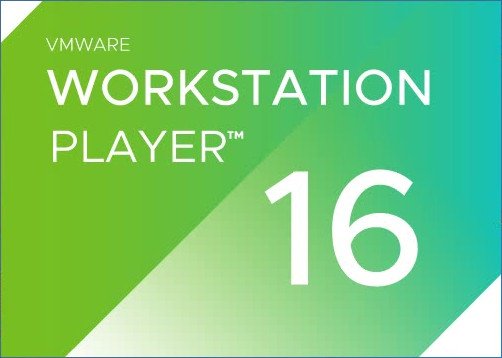
File size: 219 MB
VMware Workstation Player (formerly known as VMware Player ) is a streamlined desktop virtualization application. It runs one or more operating systems on the same computer without rebooting. VMware Workstation Player has simple user interface, provides unmatched operating system support and portability. It's now easier than ever for IT professionals to get their users up and running with a corporate desktop. In addition, allows IT professionals to efficiently create and deliver a virtual desktop to employees, contractors or customers.
Run corporate virtual machines, experiment with new operating systems. Or safely try and test new software in an isolated virtual environment on a Windows or Linux PC.
VMware Workstation Player allows academic professionals to quickly deliver complete virtual desktops to students preconfigured with all the lessons, applications and tools required for the course while increasing control and security.
VMware Discounts and Desktop Promotions:
Easy PC Virtualization for Windows and Linux
VMware Workstation Player provides a streamlined user interface for creating, running and evaluating operating systems and applications in a virtual machine on Windows or Linux PCs. Easily interact and exchange data between applications running in the virtual machine and the desktop.
Unmatched OS Support for Ultimate Compatibility
VMware Workstation Player supports hundreds of guest operating systems - old and new. Therefore you can continue to run the applications you need in a virtual machine for as long as you want. VMware Workstation Player is the best way to run multiple operating systems and corporate desktops in an isolated and protected environment on modern hardware.
Virtual Machine Portability
With VMware Workstation Player, complete desktop environments including the operating system, applications and user configurations can be containerized in a virtual machine and easily shared. Instead of buying and shipping additional hardware, reduce cost by simply providing VMware Workstation Player along with a virtual machine containing your secure desktop image.
Run Restricted Virtual Machines
VMware Workstation Player has the ability to run restricted virtual machines created by VMware Workstation or VMware Fusion Pro. Restricted virtual machines are the easiest way to secure corporate desktops with encryption, runtime password protection, USB access restriction, isolation between the host and guest OS, and time limitation.
Consolidate and Recycle Old PC Hardware
Use the free VMware vCenter Converter utility accessible from VMware Workstation Player to turn existing Windows and Linux based computers into virtual machines. And eliminate the need to re-install and re-configure your existing OS and applications. Once converted, use Workstation Player to manage and run all your virtual machine on new hardware.
System Requirements:
Systems using Processors (CPUs) launched in 2011 or later are supported, except for the following:
Intel Atom processors based on the 2011 Bonnell micro-architecture. For example, Atom Z670/Z650 and Atom N570.
Systems using Intel Atom processors based on the 2012 Saltwell micro-architecture. For example, Atom S1200, Atom D2700/D2500, and Atom N2800/N2600.
Systems using AMD processors based on the Llano and Bobcat micro-architectures. For example, code-named Hondo, Ontario, Zacate, and Llano.
The following systems are also supported: Systems using Intel processors based on the 2010 Westmere micro-architecture. For example, Xeon 5600, Xeon 3600, Core i7-970, Core i7-980, and Core i7-990.
Container and Kubernetes Support:
Note: Windows 10 1809 or higher is required
Host Operating System (64-bit):
Windows 8 or higher
GNU/Linux with NVIDIA drivers that support OpenGL 4.5 and above
Guest Operating System
Windows 7 or higher
GNU/Linux with vmwgfx
-:DOWNLOAD FROM LINKS:-
NitroFlare
[Ссылки доступны только зарегистрированным пользователям
. Регистрируйся тут...]
RapidGator
[Ссылки доступны только зарегистрированным пользователям
. Регистрируйся тут...]
|

|

|
 15.09.2020, 12:35
15.09.2020, 12:35
|
#6337
|
|
Местный
Регистрация: 15.09.2019
Сообщений: 25,234
Сказал(а) спасибо: 0
Поблагодарили 0 раз(а) в 0 сообщениях
|
 UrsaDSP Boost v1.1.32 WiN
UrsaDSP Boost v1.1.32 WiN
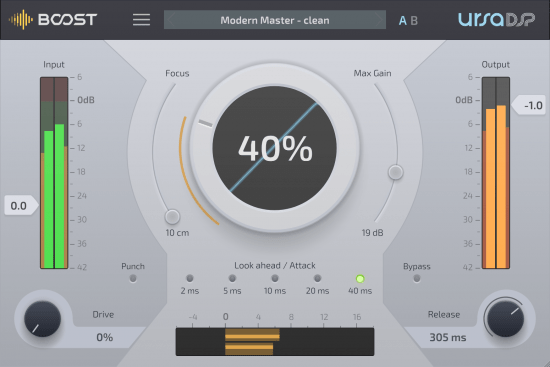 UrsaDSP Boost v1.1.32 WiN | 5 Mb
UrsaDSP Boost v1.1.32 WiN | 5 Mb
Coming from UrsaDSP, Boost increases the loudness of audio material. Use it as a signal enhancer during mastering, or to reveal hidden details while mixing or creating new sounds. Set the Output Ceiling, dial in Attack and Release times, and use the main Boost dial to get anything from a gentle increase in average loudness to an all-out smashed-up signal. UrsaDSP Boost applies transparent signal maximization for a professional sound, and thanks to the unique Focus control, you can maximize a signal upwardly, applying more gain to quieter sounds - NO CLIPPING, ever. A Drive control (plus extra Punch setting for transients) are on-hand to add energy and warmth to the signal.
FEATURES
Increase average loudness with no clipping and minimal distortion
UrsaDSP's Trajectory Technology detection algorithm maximizes gain at every step
Focus control can push quiet sections harder than loud sections and reveal hidden details in audio with up to 52dB dynamic gain
Set Input gain up to 28dB and Output ceiling up to 0dB - Boost's algorithms mean there's no clipping, ever
Choose Attack and Release times to complement your audio
Add harmonic distortion using the Drive control
Activate the extra Punch setting to add more power to transients
Set Max Gain to keep very quiet sounds unaffected
Compare signals with the Bypass button
-:DOWNLOAD FROM LINKS:-
NitroFlare
[Ссылки доступны только зарегистрированным пользователям
. Регистрируйся тут...]
RapidGator
[Ссылки доступны только зарегистрированным пользователям
. Регистрируйся тут...]
|

|

|
 15.09.2020, 12:42
15.09.2020, 12:42
|
#6338
|
|
Местный
Регистрация: 15.09.2019
Сообщений: 25,234
Сказал(а) спасибо: 0
Поблагодарили 0 раз(а) в 0 сообщениях
|
 VMware Workstation Pro v16.0.0 Build 16894299 (x64)
VMware Workstation Pro v16.0.0 Build 16894299 (x64)
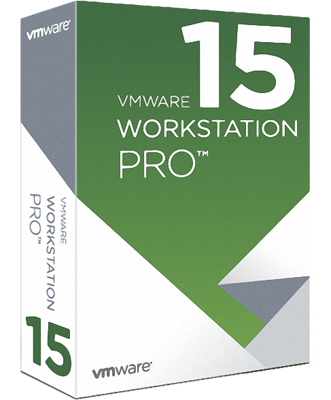
File size: 638 MB
VMware Workstation Pro is the industry standard for running multiple operating systems as virtual machines (VMs) on a single Linux or Windows PC. IT professionals, developers and businesses who build, test or demo software for any device, platform or cloud rely on Workstation Pro. Workstation Pro Delivers a Data Center in Your Laptop.
Run Multiple OSs on a Single PC
VMware Workstation Pro allows you to run multiple operating systems at once on the same Windows or Linux PC. Create real Linux and Windows VMs and other desktop, server, and tablet environments, complete with configurable virtual networking and network condition simulation, for use in code development, solution architecting, application testing, product demonstrations and more.
Develop and Test for Any Platform
Workstation Pro supports hundreds of operating systems and works with cloud and container technologies like Docker.
Connect to VMware vSphere
Securely connect with vSphere, ESXi or other Workstation servers to launch, control and manage both virtual machines (VMs) and physical hosts. A common VMware hypervisor maximizes productivity and enables easy transfer of VMs to and from your local PC.
Secure and Isolate Environments
Run a secure second desktop with different privacy settings, tools and networking configurations, or use forensic tools to investigate OS vulnerabilities. Workstation provides one of the most secure hypervisors in the industry and delivers powerful features for IT security professionals.
Features:
Sphere Connectivity
Use Workstation Pro to connect to vSphere, ESXi or other Workstation Pro servers. Drive remote Linux or Windows VMs (and others), command power operations, or transfer VMs to and from vSphere environments. A common VMware hypervisor enables simple portability.
Clones for Rapid Duplication
Save time and effort and ensure an exact duplicate when repeatedly creating the same VM setup. Use "Linked Clones" to quickly duplicate a VM while significantly reducing physical disk space. Use "Full Clones" to create fully isolated duplicates that can be shared with others.
Helpful Snapshots
Create a rollback point to revert to on the fly, which is perfect for testing unknown software or creating customer demos. Multiple snapshots make it easy to test a variety of different scenarios without the need to install multiple operating systems.
Powerful Virtual Networking
Create complex IPv4 or IPv6 virtual networks for VMs, or integrate with third-party software to design full data center topologies using real-world routing software and tools. New in Workstation is Network Simulation for introducing packet loss, latency and bandwidth restrictions.
High-Performance 3D Graphics
VMware Workstation Pro supports DirectX 10 and OpenGL 3.3, to deliver a fluid and responsive experience when running 3D applications. You can run the most highly demanding 3D apps like AutoCAD or SOLIDWORKS with near-native performance in a Windows VM.
High Resolution Display Support
Workstation Pro is optimized to support high-resolution 4K UHD (3840x2160) displays for desktops and QHD+ (3200x1800) displays used in laptops and x86 tablets. It also supports multiple monitors with different DPI settings, such as a new 4K UHD display along with an existing 1080p HD display.
Cross Compatibility
Create Linux or Windows VMs that can run across the VMware product portfolio or create restricted VMs for use in Horizon FLEX. We even support the open standard so you can create and play VMs from other vendors.
Monster Virtual Machines
Create massive VMs with up to 16 vCPUs, 8 TB virtual disks, and 64 GB of memory to run the most demanding desktop and server applications in a virtualized environment. Give graphics-intensive apps an additional boost by allocating up to 2GB of available host video memory to a VM.
Restricted Access to Virtual Machines
Protect corporate content by restricting access to Workstation VM settings like drag-and-drop, copy-and-paste and connections to USB devices. Virtual machines can be encrypted and password-protected to ensure only authorized users have access.
Shared Virtual Machines
Quickly share and test applications in a simulated production environment. Run VMware Workstation Pro as a server to share a repository of pre-loaded Linux and Windows VMs in every desired configuration with your teammates, department or organization.
System Requirements:
Systems using Processors (CPUs) launched in 2011 or later are supported, except for the following:
Intel Atom processors based on the 2011 Bonnell micro-architecture. For example, Atom Z670/Z650 and Atom N570.
Systems using Intel Atom processors based on the 2012 Saltwell micro-architecture. For example, Atom S1200, Atom D2700/D2500, and Atom N2800/N2600.
Systems using AMD processors based on the Llano and Bobcat micro-architectures. For example, code-named Hondo, Ontario, Zacate, and Llano.
The following systems are also supported: Systems using Intel processors based on the 2010 Westmere micro-architecture. For example, Xeon 5600, Xeon 3600, Core i7-970, Core i7-980, and Core i7-990.
Container and Kubernetes Support:
Note: Windows 10 1809 or higher is required
Host Operating System (64-bit):
Windows 8 or higher
GNU/Linux with NVIDIA drivers that support OpenGL 4.5 and above
Guest Operating System
Windows 7 or higher
GNU/Linux with vmwgfx
-:DOWNLOAD FROM LINKS:-
NitroFlare
[Ссылки доступны только зарегистрированным пользователям
. Регистрируйся тут...]
RapidGator
[Ссылки доступны только зарегистрированным пользователям
. Регистрируйся тут...]
|

|

|
 15.09.2020, 13:55
15.09.2020, 13:55
|
#6339
|
|
Местный
Регистрация: 15.09.2019
Сообщений: 25,234
Сказал(а) спасибо: 0
Поблагодарили 0 раз(а) в 0 сообщениях
|
 Adobe Media Encoder 2020 v14.4.0.35 (x64)
Adobe Media Encoder 2020 v14.4.0.35 (x64)

x64 | Languages:Multilingual | File Size: 1.00 GB
Ingest, transcode, create proxies, and output any format you can imagine. This powerful media management tool allows you to work with media in a unified way across applications. Tight integration with Adobe Premiere Pro CC, After Effects CC, and other applications provides a seamless workflow.
Key Features:
- Support for 8K H.264 export
- Export XAVC QFHD Long GOP 4:2:2 formats
- Hardware-accelerated HEVC encoding on Windows 10 with 7th Generation (or later) Intel® Core™ processors and Intel Graphics enabled
- Improved RED camera format decoding
- Improved Sony RAW/X-OCN camera format decoding
- Hardware-accelerated H.264 encoding on Windows 10 with 6th Generation (or later) Intel® Core™ processors and Intel Graphics enabled
- Hardware-accelerated H.264 and HEVC encoding on Mac OS 10.13 systems with supported hardware
- Support for importing Canon C200 camera formats
- Support for importing Sony Venice camera formats
- RED camera Image Processing Pipeline [IPP2] support
- Destination Publishing support for new Twitter 280-character limit
- Channel selection when publishing to YouTube and Vimeo
- Playlist selection when publishing to YouTube
- Page selection when publishing to Facebook
- Add custom titles when publishing to YouTube, Facebook, or Vimeo
- Add custom video thumbnails when publishing to YouTube
- Notification for missing items in queue before encoding
- H.264 adaptive bitrate presets automatically choose best output bitrate based on source frame size and frame rate
- Animated GIF export on macOS and Windows
- Time Tuner effect improvements
- Newly optimized list of H.264 presets
- Format support for RF64 WAV Decode/Encode, decode for Sony X-OCN, and QuickTime DNx Smart Rendering
- Warning when importing non-native QuickTime sources
- Timecode modification for 720p 59.94 media
- Destination Publishing to Adobe Stock Contributor
- Adobe Team Projects support
- Support for Color Profiles from After Effects sources
- Automatically relinked assets when importing a sequence
- Option to maintain playback in Premiere Pro while rendering in Media Encoder
- Streamlined bit depth and alpha channel settings (QuickTime only)
- Export support for ambisonic audio (H.264 only)
- Support for Hybrid LOG Gamma (HLG)
- Support for HDR in HEVC (H.265) export Export support for Panasonic AVC-Long GOP Op1b
System Requirements:
- Processor: Intel 6thGen or newer CPU
- Operating system: Microsoft Windows 10 (64-bit), version 1703 or later (required)
- RAM: 16 GB of RAM
- Hard disk space: 4GB of available hard-disk space; additional free space required during installation (cannot install on removable flash storage devices)
- Monitor resolution: 1920 x 1080 or greater display resolution
- GPU: Adobe-recommended GPU card for GPU-accelerated performance (see Premiere Pro System Requirements)
- Ethernet: 10 Gigabit ethernet for 4K shared network workflows (1Gb for HD-only)
-:DOWNLOAD FROM LINKS:-
NitroFlare
[Ссылки доступны только зарегистрированным пользователям
. Регистрируйся тут...]
RapidGator
[Ссылки доступны только зарегистрированным пользователям
. Регистрируйся тут...]
``
|

|

|
 15.09.2020, 13:57
15.09.2020, 13:57
|
#6340
|
|
Местный
Регистрация: 15.09.2019
Сообщений: 25,234
Сказал(а) спасибо: 0
Поблагодарили 0 раз(а) в 0 сообщениях
|
 KLS Backup 2019 10.0.2.5 Professional
KLS Backup 2019 10.0.2.5 Professional
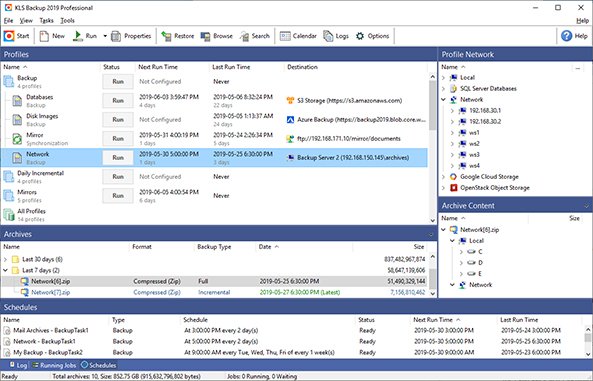
Windows (x86/x64) | Languages:English | File size: 60.6 MB
KLS Backup is a powerful backup and synchronization program that allows you to backup or synchronize your data to local and network drives or cloud storage. The backup files can be stored uncompressed or compressed in standard Zip or 7z format. KLS Backup 2019 can backup: files and folders from local drives, network locations or cloud storage, databases, mail boxes and other application specific data (profiles). Advanced version management, makes possible to find and restore any backup version within seconds. The synchronization feature allows you to easily synchronize the contents of two different folders.
Features:
Easy-to-use but powerful integrated workspace
Backup data from local and network drives, cloud storage, SFTP, FTP and WebDAV servers
Backup of databases (Microsoft SQL Server, MySQL) and application data (Outlook, Thunderbird)
Backup to local and network drives, SFTP, FTP and WebDAV servers, CD/DVD media
Backup to cloud: Microsoft Azure, Amazon S3, Google Cloud Storage, OpenStack, OneDrive, Google Drive
Full, incremental and differential backups
Backup of open files and NTFS permissions
Highly configurable backup profiles and plugins
Standard Zip compression, Zip64 support, 7z and a custom encryption format
Powerful archive management and search functions
Selective restore of files and folders to original or custom locations
Secure archives with AES encryption, SSL/TLS support for remote transfers
Two-way file synchronization engine with version support
Automated backups with the built-in scheduler service
Detailed backup logs and email notifications
Web Interface (Monitor)
Command Line Interface (Console)
Compatible with Windows 7, 10 and Windows Server 2019
System requirements:
Windows 10/8.1/8/7 32/64bit (all editions)
Windows Server 2019/2016/2012R2/2012/2008R2 (all editions)
Hard drive with at least 200MB free disk space for installation
[Ссылки доступны только зарегистрированным пользователям
. Регистрируйся тут...]
Whats New:
Updates: official site does not provide any info about changes in this version.
-:DOWNLOAD FROM LINKS:-
NitroFlare
[Ссылки доступны только зарегистрированным пользователям
. Регистрируйся тут...]
RapidGator
[Ссылки доступны только зарегистрированным пользователям
. Регистрируйся тут...]
|

|

|
 15.09.2020, 14:27
15.09.2020, 14:27
|
#6341
|
|
Местный
Регистрация: 15.09.2019
Сообщений: 25,234
Сказал(а) спасибо: 0
Поблагодарили 0 раз(а) в 0 сообщениях
|
 Adobe Premiere Pro 2020 14.4.0.38 (x64)
Adobe Premiere Pro 2020 14.4.0.38 (x64)
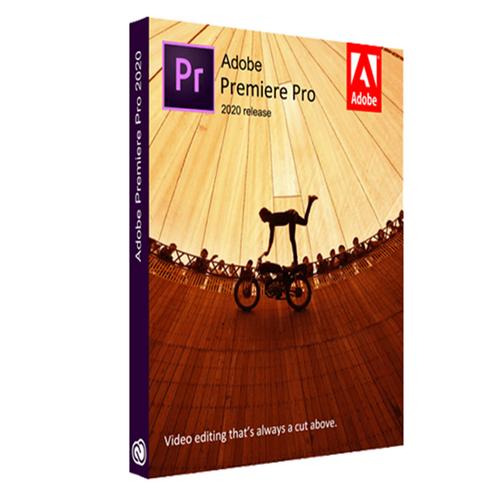
File size: 1.6 GB
Video editing that's always a cut above. Premiere Pro is the leading video editing software for film, TV, and the web. Creative tools, integration with other Adobe apps and services, and the power of Adobe Sensei help you craft footage into polished films and videos in one seamless workflow. And Premiere Rush, our new app, is included with your subscription so you can capture footage and start editing on all your devices, anywhere.
Smart tools. Better storytelling.
Premiere Pro is used by Hollywood filmmakers, TV editors, YouTubers, videographers - anyone with a story to tell, including you.
Stay in your creative flow.
Premiere Pro is the industry leader for editing everything from fast-turn TV series to feature films. Integrated, efficient workflows let you polish your work without leaving your timeline. And automated tools powered by Adobe Sensei speed up time-consuming tasks, so you can focus on your story.
Any camera. Any format. Any platform.
Edit footage in any modern format, from 8K to virtual reality. Broad native file support and simple proxy workflows make it easy to work with your media, even on mobile workstations. Delivering content that's optimized for any screen or platform is faster than ever.
Everything you need. Right where you need it.
Along with tools for color, audio, and graphics, Premiere Pro works seamlessly with other apps and services, including After Effects, Adobe Audition, and Adobe Stock. Open a Motion Graphics template from After Effects or download one from Adobe Stock and customize it - all without leaving the app. And Premiere Pro integrates with hundreds of partner technologies.
Precise and simple color grading
Take the guesswork out of curve adjustments with innovative Lumetri Color tools. Each curve has two axes with paired values, making selective color grading easy and accurate.
Improve audio instantly
New sliders in the Essential Sound panel let you dial down or remove background noise and reverb for incredible results.
Infographics with Motion Graphics templates
Drag and drop spreadsheets into new infographics Motion Graphics templates to quickly generate visualizations of your data. Any updates to your spreadsheets are automatically updated in your infographic.
System Requirements:
-Processor: Intel® Intel 6thGen or newer CPU / Intel® 7thGen or newer CPU - or AMD equivalent
-Operating system:Microsoft Windows 10 (64-bit) version 1803 or later / Microsoft Windows 10 (64-bit) version 1809 or later
-RAM: 16 GB of RAM (32 GB recommended)
-GPU:4 GB of GPU VRAM
-Hard disk space
-Fast internal SSD (recommended) for app installation and cache - plus provisional space for media
-Monitor resolution 1920 x 1080 or greater display resolution
-:DOWNLOAD FROM LINKS:-
NitroFlare
[Ссылки доступны только зарегистрированным пользователям
. Регистрируйся тут...]
RapidGator
[Ссылки доступны только зарегистрированным пользователям
. Регистрируйся тут...]
|

|

|
 15.09.2020, 14:29
15.09.2020, 14:29
|
#6342
|
|
Местный
Регистрация: 15.09.2019
Сообщений: 25,234
Сказал(а) спасибо: 0
Поблагодарили 0 раз(а) в 0 сообщениях
|
 Adobe Audition 2020 v13.0.10.32 (x64)
Adobe Audition 2020 v13.0.10.32 (x64)
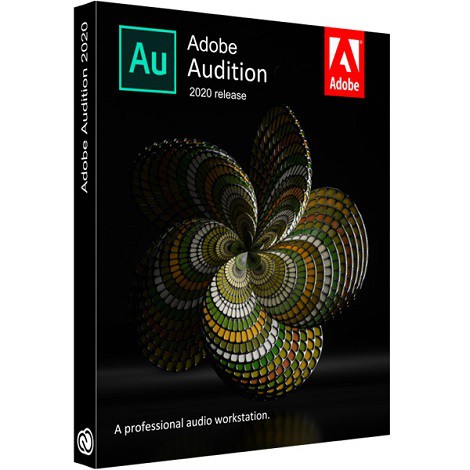
x64 | Languages:Multilingual | File Size: 433 MB
Adobe Audition. A professional audio workstation. Create, mix, and design sound effects with the industry's best digital audio editing software. Audition is a comprehensive toolset that includes multitrack, waveform, and spectral display for creating, mixing, editing, and restoring audio content. This powerful audio workstation is designed to accelerate video production workflows and audio finishing - and deliver a polished mix with pristine sound. Edit, mix, record, and restore audio.Audition is a comprehensive toolset that includes multitrack, waveform, and spectral display for creating, mixing, editing, and restoring audio content. This powerful audio workstation is designed to accelerate video production workflows and audio finishing - and deliver a polished mix with pristine sound.
What is Audition?
Meet the industry's best audio cleanup, restoration, and precision editing tool for video, podcasting, and sound effect design.
Record, edit, and integrate music clips.
This step-by-step tutorial guides you through the robust audio toolkit that is Adobe Audition, including its seamless workflow with Adobe Premiere Pro.
New interactive tutorials, right in app.
Add oomph to your audio. Use the Essential Sound panel to achieve professional-quality audio - even if you're not a professional.
Create a podcast
Learn the basic steps to record, mix, and export audio content for a podcast - or any other audio project..
Remix to fit.
Easily and automatically rearrange any song to fit any duration with Remix in Audition.
Repair and restore
Get best practices for fixing audio, including how to use the spectral frequency display, Diagnostics panel, effects, and more.
System Requirements:
- Processor: Multicore processor with 64-bit support
- Operating system: Microsoft® Windows 10 (64 bit) version 1703 or higher.
- RAM: 4GB of RAM
- Hard disk space: 4GB of available hard-disk space for installation; plus additional free space required during installation (cannot install on removable flash storage devices)
- Monitor resolution: 1920x1080 or larger display
- OpenGL: OpenGL 2.0 capable system
- Sound card: Sound card compatible with ASIO protocol, WASAPI, or Microsoft WDM/MME
- Control surface support : USB interface and/or MIDI interface may be required for external control surface support (see manufacturer's specifications for your device)
- CD burning: Optical drive is used for CD burning (optional)
-:DOWNLOAD FROM LINKS:-
NitroFlare
[Ссылки доступны только зарегистрированным пользователям
. Регистрируйся тут...]
RapidGator
[Ссылки доступны только зарегистрированным пользователям
. Регистрируйся тут...]
|

|

|
 15.09.2020, 14:31
15.09.2020, 14:31
|
#6343
|
|
Местный
Регистрация: 15.09.2019
Сообщений: 25,234
Сказал(а) спасибо: 0
Поблагодарили 0 раз(а) в 0 сообщениях
|
 Stellar Repair for SQLite v3.0.0.0
Stellar Repair for SQLite v3.0.0.0
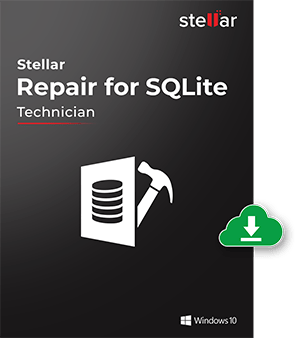
Languages: English | File size: 10.2 M
BStellar Repair for SQLite is a powerful tool for repairing corrupt SQLite database, highly recommended by SQLite administrators & tech communities worldwide. The tool repairs the database files with 100% integrity & precision.
Key Features :
Repair SQLite Database Files
SQLite database may get corrupt due to reasons such as virus attack, abrupt system shutdown and media read error. Stellar Repair for SQLite helps in repairing corrupt or damaged SQLITE databases. It scans the database file and recovers all objects from the corrupt database. The powerful SQLite repair tool can also repair severely corrupted database files.
Recover Deleted Records
The SQLite database repair software provides an option to include the deleted records for recovery while repairing SQLite database file. Once you select the option, the software recovers even those deleted records that were previously corrupted. After recovering the deleted records, the software organizes them in the repaired file.
Repair Different Database Objects
This SQLite database recovery software can recover different components of the database, which include tables, views, triggers and indexes. It also recovers primary keys and unique keys of tables. Using the software, it is possible to repair and recover predefined defaults and default values of the database.
Preview Database Objects before Saving
All the files repaired by the software can be previewed before being saved. Every database component that has been repaired and is in a healthy condition is displayed on the three-pane preview window. This helps in selecting and saving only specific database items that are needed, which saves storage space and time. There is also a Find option that helps in finding database components based on specific keywords.
Clean Three Pane View
With the three pane view of SQLite database recovery software, it's extremely easy to view different database components and the data saved in each one of them. The left side pane of the screen has database objects that are listed in a tree like structure, the right side pane displays all the records and data stored inside selected database object while the bottom pane shows log reports of the entire repair process.
Complete Log Report
SQLite recovery tool generates log report of the entire repair processes. These could be very useful if you are looking to analyze the data and the repair process done in the database. This report can be directly viewed in the bottom pane of the software. You can also save the entire log report for future use. There is also an option to clear the log, if it's needed for a new repair process.
Find Database Components[/b]
This SQLite database repair software has a 'Find Option' which makes it extremely easy to find database components among the repaired items. The Find option is present right on the preview window. There is also a 'Match case' option provided along with the Find option to lower down the search even more.
Save Recovered Data
After the recovery process is done, Stellar Repair for SQLite lists all the database items that have been repaired and are ready to be saved. Users can select and save the data in either .db or .sqlite format. The software also gives an option to recreate a new database which would only have the repaired files in it.
Whats New:
Updates: official site does not provide any info about changes in this version.
-:DOWNLOAD FROM LINKS:-
NitroFlare
[Ссылки доступны только зарегистрированным пользователям
. Регистрируйся тут...]
RapidGator
[Ссылки доступны только зарегистрированным пользователям
. Регистрируйся тут...]
|

|

|
 15.09.2020, 14:33
15.09.2020, 14:33
|
#6344
|
|
Местный
Регистрация: 15.09.2019
Сообщений: 25,234
Сказал(а) спасибо: 0
Поблагодарили 0 раз(а) в 0 сообщениях
|
 ApowerRecover 13.5 Professional
ApowerRecover 13.5 Professional
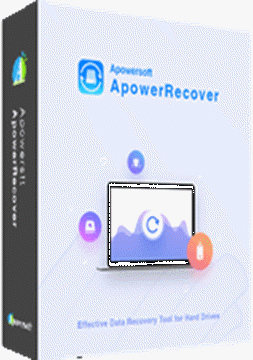
Languages: Multilingual | File size: 52.7 MB
No matter how you lost your precious data stored in hard drives, you can find and retrieve it with the help of this excellent program. Whether you are a tech expert or a beginner, you can easily operate this software and master in how to restore deleted files. Specialized in recovering, the application works well in assisting people obtaining lost data and offers best services for users while they are using the program. These make it the best option one can have when encountering such problems.
Recover Deleted Files Comprehensively
Data can be easily lost by accidental deleting, formatting, virus infection and improper actions. The software will help you get it back. It can safely recover deleted files on the Windows PC or Mac, whether they are in the computer hard drive, external hard disk, memory cards, digital cameras, camcorders, or flash drives. And it can retrieve various types of data in almost all kinds of formats, such as photos, audios, videos, documents, archives, emails, etc.
Restore Deleted Files Intelligently
The program offers three modes to help its users to restore lost files in a smart way. If you remember where your files are stored, you can choose their location directly and get them back. If you don't remember, you can scan the whole computer to find them. And if you can't find your partition, the application can even let you select and search the drive to recover your data. Better yet, if you still cannot find the data you want, you can go to "Deep Scan" below the search result and it will detect the area more deeply to help you get the needed items.
User-friendly Data Recovery Operation
Unlike other recovery tools, this software has a clean and clear interface that even the newbie can easily understand how to retrieve their lost files. You can choose all kinds of files as well as a certain type of data to scan and recover. Also, you can choose a specific scan or a thorough search as you like. During the scanning process, you can pause, continue or stop scanning at any time. When the detection is finished, you can see the details of the deleted items which may help you save time and storage space, because you won't get the unwanted files mistakenly. And you can feel safe utilizing this software as your data can be easily restored without loss.
Restore Deleted Files Easily
This software is really easy to use. Just launch it on the computer, check the files type you want to recover and select the appropriate mode according to your situation. The application will start scanning your computer or drives automatically. After that, the items will be displayed in two ways - Path and File Type. As the names imply, Path will show you where you delete the item from, while File Type will separate the detected items into different categories according to their types. Choose the files and recover them to the specific location.
Whats New:
Updates: official site does not provide any info about changes in this version.
-:DOWNLOAD FROM LINKS:-
NitroFlare
[Ссылки доступны только зарегистрированным пользователям
. Регистрируйся тут...]
RapidGator
[Ссылки доступны только зарегистрированным пользователям
. Регистрируйся тут...]
|

|

|
 15.09.2020, 14:45
15.09.2020, 14:45
|
#6345
|
|
Местный
Регистрация: 15.09.2019
Сообщений: 25,234
Сказал(а) спасибо: 0
Поблагодарили 0 раз(а) в 0 сообщениях
|
 PKF Product Key Finder 1.4.0 + Portable
PKF Product Key Finder 1.4.0 + Portable
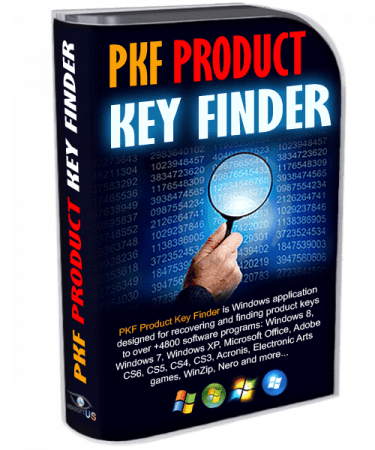 PKF Product Key Finder 1.4.0 + Portable | 4.5 Mb
PKF Product Key Finder 1.4.0 + Portable | 4.5 Mb
PKF Product Key Finder is Windows application designed for recovering and finding product keys to over +4800 software programs: Windows 10, Windows 8, Windows 7, Windows XP, Microsoft Office, Adobe CS6, CS5, CS4, CS3, Acronis, Electronic Arts games, WinZip, Nero and more.
In order to install or reinstall Microsoft Windows, Office, Adobe products, or other commercial software, you must have access to a product key (CD Key) for that product. With this software you will be able to find and recover a lost or forgotten product keys, save and keep an up-to-date backup of all your software license keys in a central location.
You can save product keys as Tab Delimited Txt File (.txt), Excel Workbook (.xls), CSV Comma Delimited (.csv), Access Database (.mdb), Web Page (.html) or XML Data (.xml) file, SQLLite3 Database, Print or Copy to Clipboard.
Operating System: Windows 7, 8/8.1, 10
Home Page -
Код:
http://www.nsauditor.com/
|

|

|
      
Любые журналы Актион-МЦФЭР регулярно !!! Пишите https://www.nado.in/private.php?do=newpm&u=12191 или на электронный адрес pantera@nado.ws
|
Здесь присутствуют: 3 (пользователей: 0 , гостей: 3)
|
|
|
 Ваши права в разделе
Ваши права в разделе
|
Вы не можете создавать новые темы
Вы не можете отвечать в темах
Вы не можете прикреплять вложения
Вы не можете редактировать свои сообщения
HTML код Выкл.
|
|
|
Текущее время: 07:37. Часовой пояс GMT +1.
| |