 12.11.2019, 08:05
12.11.2019, 08:05
|
#12511
|
|
Местный
Регистрация: 14.12.2016
Сообщений: 26,884
Сказал(а) спасибо: 0
Поблагодарили 0 раз(а) в 0 сообщениях
|
 Adobe Bridge 2020 (v10.0) Multilingual by m0nkrus
Adobe Bridge 2020 (v10.0) Multilingual by m0nkrus
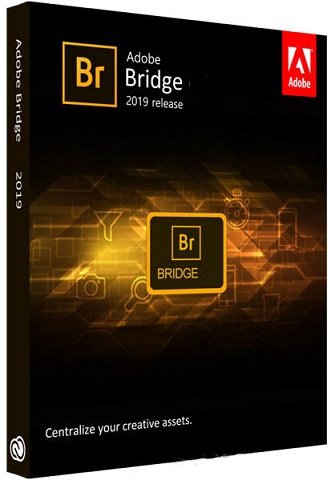
Platform : Windows x64
Interface language : English / Hungarian / Dutch / Danish / Spanish / Italian / Chinese (simplified) / Chinese (traditional) / Korean / German / Norwegian / Polish / Portuguese / Russian / Turkish / Ukrainian / Finnish / French / Czech / Swedish / Japanese / English (United Kingdom) / English with Arabic writing support / English with Hebrew support / Spanish (Mexico) / French (Canada) / Franz Zsky (Morocco)
File size : 1.13GB
Description: Adobe Bridge will provide you with centralized access to all the multimedia resources needed for creative projects. You can easily edit components in batch mode, edit digital images in RAW format, work with IPTC and XMP formats, rate images, add watermarks and centrally set color parameters - Bridge CC will simplify your work and help to maintain order.
System requirements:
At least 2 GHz Intel Core 2 Duo or AMD Athlon 64 Processor
Microsoft Windows 10 (64 bit)
2 GB of RAM (8 GB recommended)
2 GB of free hard disk space for installing the 32-bit version; 2.1 GB of free hard disk space for installing the 64-bit version, as well as additional free space required for installation (cannot be installed on removable flash storage devices)
Resolution 1024x768 (1280x800 recommended) with support for 16-bit color; 512 MB VRAM (1 GB recommended)
System with support for OpenGL 2.0
Internet connection and registration are required to activate the software, confirm subscriptions and access web services **
Key features:
Adobe Mini Bridge. Use all the necessary work resources associated with the current project, using Adobe Mini Bridge (custom panel, which is included in InDesign CS5 and Photoshop CS5). Filter and sort, and then drag and drop files directly into the document.
Display related files in InDesign documents. Get quick access to any component of the page layout, thanks to the ability to view related files in InDesign documents directly through Adobe Bridge CS5.
JPEG export. Convert any graphic, image or document to JPEG format directly in Adobe Bridge CS5. This will allow you to easily and easily share files through websites and galleries, email, etc.
Resize images and use watermarks in PDF for web galleries. Now it's more convenient to create web galleries. Add watermarks to PDF files, accurately resize images and display file names in HTML and SWF format galleries with one click.
Preview mobile content with Adobe Device Central CS5. Access Device Central CS5 from Adobe Bridge to preview, test, and optimize images, animations, videos, and other content on a wide range of devices, from mobile phones and game consoles to TV screens.
More flexible batch renaming function. Rename file groups quickly and easily using the updated batch rename dialog box. Create your own predefined styles, use the Find and Replace command, and customize the dialog box by moving the fields with a simple drag and drop.
Ability to drag and drop resources between applications. Simply put Illustrator files into InDesign layouts, create new smart objects in Photoshop, and do many more by simply dragging and dropping files between Adobe Bridge CS5, Adobe Mini Bridge, and other components of Creative Suite 5.
Editable Path panel. Navigating folders is now even more convenient thanks to an advanced navigation bar.
Centralized color settings. Set color options in the centralized Adobe Bridge panel to ensure that colors match projects and files exactly. This set of options controls the color settings in Photoshop CS5, Illustrator CS5, InDesign CS5, and Adobe Acrobat 9 Pro, so when you work in any component of Creative Suite, the colors on the screen are almost exactly the same.
Benefits of Adobe Bridge 2020
- Convert resources using the Export panel
Convert resources such as video, PDFs and images, and export to an image file format using the Export panel. - User Interface Performance Learn more about the user interface enhancements introduced in this release of Bridge. - Support for transparency for PSD files. Display checkerboard thumbnails and preview for transparent .PSD files. - Changes Learn more about APIs that are no longer in use since this release of Bridge. - Bugs fixed. Problems with ACR editing, animated styles After Effects and others.
List of Changes
What is changed by the author of the assembly:
- To make it possible to install the program not only on Windows 10, the installer version has been reduced to 4.9.0.515.
- From the installer, with the exception of the required minimum, the Adobe Application Manager module was cut, which is installed by the original installer without fail.
- From the installer, with the exception of the required minimum, the Adobe Desktop Common module was cut, which is installed by the original installer without fail.
- The Adobe Creative Cloud module, completely installed by the original installer without fail, is completely cut out from the installer.
- The installer offline integrates into Windows 7 a certificate confirming Adobe's modern electronic signature.
- The installer provides a choice of installation path and interface language of the program, as well as the ability to run the program immediately after installation.
- Unlocked the ability to install the program on Windows 8.x and Windows 10 minor versions.
- Added Adobe CC Library version 3.6.1.5 auxiliary module.
- The program has already been treated. You can use the libraries.
FAQ
Question: How will the program work on officially unsupported operating systems?
Answer: I unlocked the installation of the program on Windows 8.x and Windows 10 minor versions. How the program will work for them, I do not know. Those who actively use the program, please unsubscribe in the comments on the release. If any bugs are noticed when working on old OSs, in the next version of the assembly I will block their support. I especially want to note that the inclusion of support for old OSs does not affect the work in officially supported operating systems. Question: Is there a version of this version of the program that runs on 32-bit OS? Answer:
Alas, the 32-bit version of Bridge in the 2020 line is missing. It remains to be satisfied with the 32-bit version of Bridge 2019. Question: During the installation, when I click the Continue button, nothing happens to me. How to be? Answer: For the installer to work, Internet Explorer version 11 is required. Install or update this product to bring the system into compliance with the requirements of the installer. Question: I can't click the Continue button, because the contents of the window do not fit in the window itself, and the button is out of sight. What to do? Answer: This happens occasionally on crooked OS. There is a TAB key on the keyboard. Click it to the desired menu item. Question:
I have a plug at the initial stage of installation, not described above. Can you tell me something?
Answer: Try replacing the Set-up.exe file used in the distribution with the one downloaded from here . Question: Installation was not completed due to an incomprehensible error. What to do? Answer: Read the error code decryption . Also, I recommend to study the installation log. It is located in the C: \ Program Files (x86) \ Common Files \ Adobe \ Installers folder. Perhaps here you will receive more detailed information about the problem and how to resolve it. Question: What needs to be done to make it possible to work with libraries? Answer:
To do this, you need to connect to the Adobe server with your ID by selecting Help-> Sign In from the program menu and logging in. After restarting the program, the library panel will work. Question: What is the medicine for this version of the program? Answer: Using the uncia hacker method, the patched Bridge.exe file was released. The cured file is built into the installer by me, so you do not need to do anything special for treatment. Just in case, the original file is saved under the name Bridge.exe.bak. To restore the original file, remove the .bak extension from it and replace the existing patched file with it. Question: When a program is uninstalled by a standard uninstaller, the progress of removal reaches 100% and everything freezes on this. How to be? Answer:
In some cases, this does happen. This is a small uninstaller glitch that developers can't fix in any way. If you encounter this, then start the Windows Task Manager and interrupt the two processes with the name Set-up.exe. Do not worry, the removal at that time will be completely completed.
Image Size and CRC
Image size: 1.12 GB (1 209 573 376 bytes)
MD5-image sum: 34973b1a6cc4c8452ab62188c984ec65
SHA1-image sum: 579269c1085692fc27b448458e3837b91eace313
DOWNLOAD
uploadgig
Код:
https://uploadgig.com/file/download/fd6cE0d3452DdE60/Bridge.2020.part1.rar
https://uploadgig.com/file/download/9084905a8b359DAa/Bridge.2020.part2.rar
rapidgator
Код:
https://rapidgator.net/file/61f6884089a4587323d6574e5cfba534/Bridge.2020.part1.rar
https://rapidgator.net/file/b04f08e5b1ff8c8811ccbe7500f908e6/Bridge.2020.part2.rar
nitroflare
Код:
http://nitroflare.com/view/C06630D032145F7/Bridge.2020.part1.rar
http://nitroflare.com/view/0CBFF65C7EFB168/Bridge.2020.part2.rar
|

|

|
 12.11.2019, 08:09
12.11.2019, 08:09
|
#12512
|
|
Местный
Регистрация: 14.12.2016
Сообщений: 26,884
Сказал(а) спасибо: 0
Поблагодарили 0 раз(а) в 0 сообщениях
|
 Adobe InCopy 2020 (v15.0) Multilingual by m0nkrus
Adobe InCopy 2020 (v15.0) Multilingual by m0nkrus
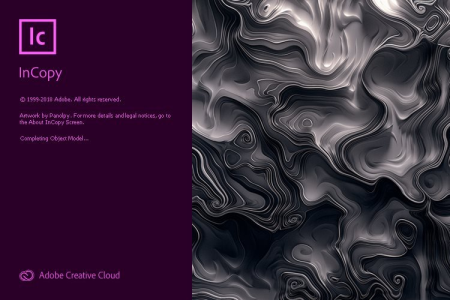
Platform : Windows x64 | 830MB
Interface language : English / Hungarian / Dutch / Danish / Spanish / Italian / Chinese (simplified) / Chinese (traditional) / Korean / German / Norwegian / Polish / Portuguese (Brazil) / Russian / Turkish / Ukrainian / Finnish / French / Czech / Swedish / Japanese / English (UK) / English with Arabic language support / English with Hebrew / Spanish (Mexico) / French (Mark o) / French (Canada)
Collaborate with copywriters and editors. What can you do with InCopy? InCopy lets copywriters and editors style text, track changes, and make simple layout modifications to a document while designers work on the same document simultaneously in Adobe InDesign CC - all without overwriting each other's contributions.
Build a following and follow other inspiring artists - and even find your next professional opportunity - on Behance, the world's largest creative community.
- Conditional Text
- Edit tables in preview mode "Material" and "Proofs"
- Tracking changes in tables
- Built-in editorial notes in tables
- Support for cross-references
- Support for reverse rotation
- Easily create hyperlinks
- Adjustable panel "Communication"
- Creating a single-turn
- Using Adobe ConnectNow
- Processor: Intel Pentium 4 or AMD Athlon 64 processor
- Operating system: Microsoft Windows 7 with Service Pack 1 or Windows 10*
- RAM: 4 GB of RAM (16 GB recommended)
- Hard disk space: 3 GB of available hard-disk space for installation; additional free space required during installation (cannot install on removable flash storage devices); SSD recommended
- Monitor resolution: 1024 x 768 display (1920 x 1080 recommended)
- Video card: 32-bit video card
- Other: Adobe Flash Player 10 software required to export SWF files
What is changed by the author of the assembly:
- To make it possible to install the program not only on Windows 10, the installer version has been reduced to 4.9.0.515.
- From the installer, with the exception of the required minimum, the Adobe Application Manager module was cut, which is installed by the original installer without fail.
- From the installer, with the exception of the required minimum, the Adobe Desktop Common module was cut, which is installed by the original installer without fail.
- The Adobe Creative Cloud module, completely installed by the original installer without fail, is completely cut out from the installer.
- The installer offline integrates into Windows 7 a certificate confirming Adobe's modern electronic signature.
- The installer provides a choice of installation path and interface language of the program, as well as the ability to run the program immediately after installation.
- Unlocked the ability to install the program on Windows 8.x and Windows 10 minor versions.
- The Adobe CCX Process auxiliary module is excluded from the installation because the program does not use it.
FAQ
Question: How will the program work on officially unsupported operating systems?
Answer: I unlocked the installation of the program on Windows 8.x and Windows 10 minor versions. How the program will work for them, I do not know. Those who actively use the program, please unsubscribe in the comments on the release. If any bugs are noticed when working on old OSs, in the next version of the assembly I will block their support. I especially want to note that the inclusion of support for old OSs does not affect the work in officially supported operating systems. Question: Is there a version of this version of the program that runs on 32-bit OS? Answer:
Alas, the 32-bit version of InCopy in the 2020th line is missing. It remains to be satisfied with the 32-bit version of InCopy 2019. Question: During the installation process, when I click the Continue button, nothing happens to me. How to be? Answer: For the installer to work, Internet Explorer version 11 is required. Install or update this product to bring the system into compliance with the requirements of the installer. Question: I can't click the Continue button, because the contents of the window do not fit in the window itself, and the button is out of sight. What to do? Answer: This happens occasionally on crooked OS. There is a TAB key on the keyboard. Click it to the desired menu item. Question:
I have a plug at the initial stage of installation, not described above. Can you tell me something?
Answer: Try replacing the Set-up.exe file used in the distribution with the one downloaded from here . Question: Installation was not completed due to an incomprehensible error. What to do? Answer: Read the error code decryption . Also, I recommend to study the installation log. It is located in the C: \ Program Files (x86) \ Common Files \ Adobe \ Installers folder. Perhaps here you will receive more detailed information about the problem and how to resolve it. Question: What is the medicine for this version of the program? Answer:
Using the uncia hacker method, the patched Public.dll file was released. The cured file is built into the installer by me, so you do not need to do anything special for treatment. Just in case, the original file is saved under the name Public.dll.bak. To restore the original file, remove the .bak extension from it and replace the existing patched file with it. Question: When a program is uninstalled by a standard uninstaller, the progress of removal reaches 100% and everything freezes on this. How to be Answer:
In some cases, this does happen. This is a small uninstaller glitch that developers can't fix in any way. If you encounter this, then start the Windows Task Manager and interrupt the two processes with the name Set-up.exe. Do not worry, the removal at that time will be completely completed.
Image Size and CRC
Image size: 830 MB (870524,928bytes)
MD5 image sum: b86a1610518e1ebc4299787a6e78084b
SHA1 image sum: 72c10945933dcc1cedfaa83f91a05fe7b6a2ea75
DOWNLOAD
uploadgig
Код:
https://uploadgig.com/file/download/6adD3De36632781D/InCopy.2020.rar
rapidgator
Код:
https://rapidgator.net/file/bbd22dd47295cfccacaba4e761dbf777/InCopy.2020.rar
nitroflare
Код:
http://nitroflare.com/view/9EB8D4D7AB9CEB2/InCopy.2020.rar
|

|

|
 12.11.2019, 08:13
12.11.2019, 08:13
|
#12513
|
|
Местный
Регистрация: 14.12.2016
Сообщений: 26,884
Сказал(а) спасибо: 0
Поблагодарили 0 раз(а) в 0 сообщениях
|
 Adobe InDesign 2020 (v15.0) Multilingual by m0nkrus
Adobe InDesign 2020 (v15.0) Multilingual by m0nkrus

Platform : Windows x64
Interface language : English / Hungarian / Dutch / Danish / Spanish / Italian / Chinese (simplified) / Chinese (traditional) / Korean / German / Norwegian / Polish / Portuguese (Brazil) / Russian / Turkish / Ukrainian / Finnish / French / Czech / Swedish / Japanese / English (UK) / English with Arabic language support / English with Hebrew / Spanish (Mexico) / French (Maro to) / French (Canada)
File Size : 999MB
Adobe InDesign is a professional product for designing the design of any print or Internet publications. Adobe InDesign.
It has all the advanced features and tools of machine typesetting, with which you can quickly and efficiently design pages of any complexity. The program supports the import of drawings and text from a wide variety of formats, including PDF and XML files, offers a large set of tools for editing imported materials, which includes working with layers, cascading styles, tables and templates. Adobe InDesign is a universal application for publishing content that provides precise control over the design and typography at the pixel level. Convenient adaptation of layouts to various page formats, orientations and devices while maintaining high image quality.
What is changed by the author of the assembly:
- To make it possible to install the program not only on Windows 10, the installer version has been reduced to 4.9.0.515.
- From the installer, with the exception of the required minimum, the Adobe Application Manager module was cut, which is installed by the original installer without fail.
- From the installer, with the exception of the required minimum, the Adobe Desktop Common module is cut, which is installed by the original installer without fail.
- The Adobe Creative Cloud module, completely installed by the original installer without fail, is completely cut out from the installer.
- The installer offline integrates into Windows 7 a certificate confirming Adobe's modern electronic signature.
- The installer provides a choice of installation path and interface language of the program, as well as the ability to run the program immediately after installation.
- Unlocked the ability to install the program on Windows 8.x and Windows 10 minor versions.
- Added Adobe CC Library version 3.6.1.5 auxiliary module.
- The Adobe CCX Process module is specially patched so that a message about the end of the trial period is not displayed on an authorized program using Adobe ID.
- The program has already been treated. The start window (initial screen) works. You can use the libraries.
FAQ
Question: How will the program work on officially unsupported operating systems?
Answer: I unlocked the installation of the program on Windows 8.x and Windows 10 minor versions. How the program will work for them, I do not know. Those who actively use the program, please unsubscribe in the comments on the release. If any bugs are noticed when working on old OSs, in the next version of the build I will block their support. I especially want to note that the inclusion of support for old OSs does not affect the work in officially supported operating systems. Question: Is there a version of this version of the program that runs on 32-bit OS? Answer:
Alas, the 32-bit version of InDesign in the 2020 line is missing. It remains to be satisfied with the 32-bit version of InDesign 2019. Question: During the installation, when I click the Continue button, nothing happens to me. How to be Answer: For the installer to work, Internet Explorer version 11 is required. Install or update this product to bring the system into compliance with the requirements of the installer. Question: I can't click the Continue button, because the contents of the window cannot fit in the window itself and the button is out of sight. What to do? Answer: This happens occasionally on crooked OS. There is a TAB key on the keyboard. Click it to the desired menu item. Question:
I have a plug at the initial stage of installation, not described above. Can you tell me something?
Answer: Try replacing the Set-up.exe file used in the distribution package with the one downloaded from here . Question: Installation was not completed due to an incomprehensible error. What to do? Answer: Read the error code decryption . Also, I recommend to study the installation log. It is located in the C: \ Program Files (x86) \ Common Files \ Adobe \ Installers folder. Perhaps here you will receive more detailed information about the problem and how to resolve it. Question: What needs to be done to make it possible to work with libraries? Answer:
To do this, connect to the Adobe server with your ID by selecting Help-> Sign In from the program menu and logging in. After restarting the program, the library panel will work. Question: What is the medicine for this version of the program? Answer: Using the uncia hacker method, the patched Public.dll file was released. The cured file is built into the installer by me, so you do not need to do anything special for treatment. Just in case, the original file is saved as Public.dll.bak. To restore the original file, remove the .bak extension from it and replace the existing patched file with it. Question: When a program is uninstalled by a standard uninstaller, the progress of removal reaches 100% and everything freezes on this. How to be Answer:
In some cases, this does happen. This is a small uninstaller glitch that developers can't fix in any way. If you encounter this, then start the Windows Task Manager and interrupt the two processes with the name Set-up.exe. Do not worry, the removal at that time will be completely completed.
Image Size and CRC
Image size: 999 MB (1,047,678,976bytes)
MD5 image total: 8157206322fd685ff0a7873603d6f854
SHA1 image total: 739ef034356c4a797f4bfdba52b4f06ea8782b3d
DOWNLOAD
uploadgig
Код:
https://uploadgig.com/file/download/65fcfaf2061DC2e6/InDesign.2020.rar
rapidgator
Код:
https://rapidgator.net/file/65a88ce18f7ab13cf6c124a7d73ecb3c/InDesign.2020.rar
nitroflare
Код:
http://nitroflare.com/view/5DD495A64FDED2E/InDesign.2020.rar
|

|

|
 12.11.2019, 08:17
12.11.2019, 08:17
|
#12514
|
|
Местный
Регистрация: 14.12.2016
Сообщений: 26,884
Сказал(а) спасибо: 0
Поблагодарили 0 раз(а) в 0 сообщениях
|
 Adobe XD v24.1.22 Multilingual by m0nkrus
Adobe XD v24.1.22 Multilingual by m0nkrus
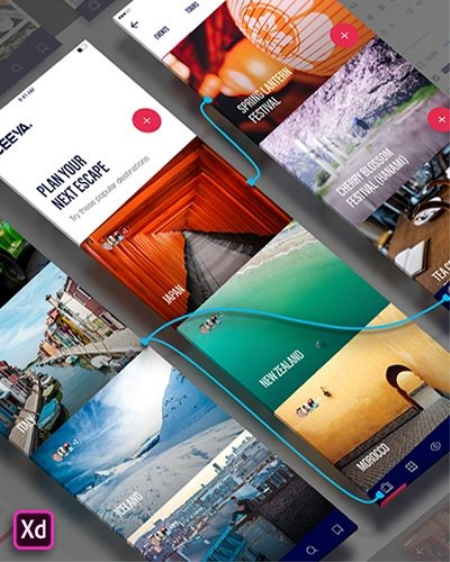
Platform : Windows 10 x64
Interface language : English / Spanish / Chinese (Simplified) / Korean / German / Portuguese (Brazil) / French / Japanese
Size : 350MB
Adobe XD is a new creative tool from Adobe for designing high-quality prototypes of user interfaces for mobile and web applications. This tool is specially designed for building rapid prototypes, as well as for high fidelity of user interface and design. Using Adobe XD anyone can create frames, interactive prototypes and highly reliable design of applications and websites. Once you have your prototype, you can import visual effects into the Visual Studio or IDE of your choice to start creating the final application.
What is changed by the author of the assembly:
- The assembly is assembled on the basis of the standalone Adobe installer version 4.9.0.515, inaccessible to the general public.
- From the installer, with the exception of the required minimum, the Adobe Application Manager module was cut, which is installed by the original installer without fail.
- From the installer, with the exception of the required minimum, the Adobe Desktop Common module was cut, which is installed by the original installer without fail.
- The Adobe Creative Cloud module, completely installed by the original installer without fail, is completely cut out from the installer.
- The Adobe CoreSync auxiliary module is excluded from the installation.
- The program has already been treated. Connecting to an Adobe server with your ID is optional.
Installation Instructions
1. Start the installation of Adobe XD (file autoplay.exe ), and regularly continue it until successful completion.
2. After closing the program installer window, the treatment mechanism starts automatically. Just wait until the message "Cracking complete. Enjoy!" Appears.
3. Enjoy the opportunity to use the product without access to the Internet!
FAQ
Question: Are there any editions of this program that run on 32-bit OS or OS younger than Windows 10?
Answer: There are no such editions.
Question: How can I set the installation path different from the standard one?
Answer: No way. This program is installed strictly in a specific folder. Question: How do I set the program interface language? Answer:
The installer of this type does not provide the user with the opportunity to choose the language of the application to be installed. The language is automatically selected based on the language of the operating system. Nevertheless, the interface language of the program can be changed on an already installed application. To do this, run the program and open any template. In the upper left corner, click on the icon with three stripes. In the pop-up menu, click Help ...-> Language, where the language of the application interface is set. Question: Is there any way to access online services? Answer:
Theoretically, yes, the medicine does not prevent this. However, the Adobe Creative Cloud module is cut out in the assembly, which may partially or completely impede access to online services. But if you have Adobe Creative Cloud installed (for example, with another Adobe program), then there should be no problems. Just log in to the Help menu ...-> Sign In ... Question: When I try to create a new template, I see the error "Can't create document (Error code: ...)", after which the template is reset. What is it and how to deal with it? Answer:
You have logged in with your Adobe ID on the Adobe server. And not necessarily in this program. Authorization made in one Adobe program is picked up by all programs of this manufacturer. So, you passed authorization, but the Adobe Creative Cloud module was cut out of the assembly, and the program cannot fully synchronize the project with the remote server. Hence the error. The problem can be solved in two ways. The easiest way is to deauthorize. If this method does not suit you, as soon as you run into this problem, close the error message and on the Toolbar on the left side of the program, click on the icon for creating a new "Artboard" template (between the letter "T" and the magnifying glass). On the right side of the program, a list of available templates is displayed. Choose the template you need - it will open without errors.
Question: Installation was not completed due to an incomprehensible error. What to do?
Answer: Read the error code decryption . Also, I recommend that you familiarize yourself with the installation log. It is located in the C: \ Program Files (x86) \ Common Files \ Adobe \ Installers folder. Perhaps here you will receive more detailed information about the problem and how to resolve it. Question: What is the medicine for this version of the program? Answer:
Using the uncia hacker method, the patched XD.exe file was released. The treated file is automatically replaced in the installed program at the final stage of installation. Just in case, the original file is saved under the name XD.exe.bak. To restore the original file, remove the .bak extension from it and replace the existing patched file with it. Question: When a program is uninstalled by a standard uninstaller, the progress of removal reaches 100% and everything freezes on this. How to be
Answer: In some cases, this really happens. This is a small uninstaller glitch that developers can't fix in any way. If you encounter this, then start the Windows Task Manager and interrupt the two processes with the name Set-up.exe. Do not worry, the removal at that time will be completely completed.
Image Size and CRC
Image size: 350 MB (367 110 144 bytes)
MD5 image sum: 9c7b5febce57649c4f49543ebc85237f
SHA1 image sum: f16d36ce1e0cebcf3d55fe344e6aee9ebbcbebe4
DOWNLOAD
uploadgig
Код:
https://uploadgig.com/file/download/3ef189b539252696/Xd.rar
rapidgator
Код:
https://rapidgator.net/file/f0efc391ae070729411bd024b7eef8b6/Xd.rar
nitroflare
Код:
http://nitroflare.com/view/F0F769F3156966F/Xd.rar
|

|

|
 12.11.2019, 08:21
12.11.2019, 08:21
|
#12515
|
|
Местный
Регистрация: 14.12.2016
Сообщений: 26,884
Сказал(а) спасибо: 0
Поблагодарили 0 раз(а) в 0 сообщениях
|
 Adobe Photoshop 2020 (v21.0.1) Multilingual by m0nkrus
Adobe Photoshop 2020 (v21.0.1) Multilingual by m0nkrus

Platform : Windows x64 | Size : 2GB
Interface language : English / Hungarian / Dutch / Danish / Spanish / Italian / Chinese (simplified) / Chinese (traditional) / Korean / German / Norwegian / Polish / Portuguese (Brazil) / Russian / Turkish / Ukrainian / Finnish / French / Czech / Swedish / Japanese / English (UK) / English with Arabic language support / English with Hebrew / Spanish (Mexico) / French (Maro ccco) / French (Canada)
A new, next to CC version of the program for processing raster graphics. Many graphic formats are supported. Adobe Photoshop allows you to both create new images and edit them. Photoshop is used to create photorealistic images, to work with color scanned images, for retouching, color correction, collage, graphics transformation, color separation, etc.
Adobe Photoshop has all the methods for working with bitmaps, while it has the ability to work with layers and uses contours. The program is the undisputed leader among professional graphic editors due to its wide capabilities, high efficiency and speed. Adobe Photoshop provides all the necessary tools for correction, editing
New and improved features in Adobe Photoshop CC 2019:
Updated content-based fills. Choose the pixels you want to use in the fills using the new specialized work environment, and also rotate, scale and reflect the original pixels thanks to Adobe Sensei technology. You can even create fills on separate layers to preserve the original image.
Frame tool for easy masking. Turn shapes and text into frames that you can use as placeholders or apply an image fill to them. Easily replace images by dragging them into the frame; the new image is automatically scaled to fit.
Cancel multiple actions. Use the CMD-Z keyboard shortcut to undo multiple actions - just like other Creative Cloud apps.
Improved usability. Now you can hide the control point, double-click the canvas to start editing text, and also quickly crop, transform, place and enter text using the auto-fix function. In addition, Photoshop by default proportionally converts layers of text and pixels and makes it difficult to accidentally move panels.
Real-time preview of blending mode. No more guessing which blend mode to use. Just scroll through the various options to see how they look on the image.
Symmetry mode. Apply brush strokes with perfect symmetry - even on curves. Symmetry mode allows you to define an axis or axes, and then select styles, such as circular, radial, spiral or "mandala".
Color circle. Visualization of the color spectrum makes it easy to select additional colors.
Main screen. Create projects faster with the Photoshop main screen. You can access it at any time to learn about new features, view training materials, or go to open documents.
Improved in-app training. Use your own resources when working with tutorials to get the desired result in less time.
Basic user requests. Your ideas, our embodiment. Now you can distribute the distance between objects, enter simple mathematical operations in the fields of numerical values, view the end of long layer names, and also find Japanese fonts using the "Font Selection" and "Font Similarity" functions.
Customize user interface size. More accurate scaling of the Photoshop user interface allows you to customize it independently of other applications and view the font in the right size.
Improved Export As menu. The Export As menu loads faster and provides access to an optimized interface for convenient operation. In addition, it can be used to view several artboards at the same time.
And much more. Other updates and enhancements: a function to flip the canvas horizontally, a Lorem Ipsum text mode for quick placement of sample text, and customizable keyboard shortcuts for the Select and Mask workspace.
What is changed by the author of the assembly:
- To make it possible to install the program not only on Windows 10, the installer version has been reduced to 4.9.0.515.
- From the installer, with the exception of the required minimum, the Adobe Application Manager module was cut, which is installed by the original installer without fail.
- From the installer, with the exception of the required minimum, the Adobe Desktop Common module is cut, which is installed by the original installer without fail.
- The Adobe Creative Cloud module, completely installed by the original installer without fail, is completely cut out from the installer.
- The installer offline integrates into Windows 7 a certificate confirming Adobe's modern electronic signature.
- The installer provides a choice of installation path and interface language of the program, as well as the ability to run the program immediately after installation.
- Unlocked the ability to install the program on Windows 8.x and Windows 10 minor versions.
- In the menu for selecting the interface language of the installed program, a false indication of support for an additional six languages has been fixed.
- Updated Adobe Photoshop core module to version 21.0.1.
- Added Adobe CC Library version 3.6.1.5 auxiliary module.
- The Adobe CCX Process module is specially patched so that a message about the end of the trial period is not displayed on an authorized program using Adobe ID.
- The program has already been treated. The start window (initial screen) fully works in Windows 7 and 8.x, and during authorization in Windows 10. You can use libraries.
FAQ
Question: How will the program work on officially unsupported operating systems?
Answer: I unlocked the installation of the program on Windows 8.x and Windows 10 minor versions. How the program will work for them, I do not know. Those who actively use the program, please unsubscribe in the comments on the release. If any bugs are noticed when working on old OSs, in the next version of the build I will block their support. I especially want to note that the inclusion of support for old OSs does not affect the work in officially supported operating systems. Question: Is there a version of this version of the program that runs on 32-bit OS? Answer:
Alas, the 32-bit version of Photoshop in the 2020 line is missing. It remains to be satisfied with the 32-bit version of Photoshop CC 2018. Question: During the installation process, when I click the Continue button, nothing happens to me. How to be Answer: For the installer to work, Internet Explorer version 11 is required. Install or update this product to bring the system into compliance with the requirements of the installer. Question: I can't click the Continue button, because the contents of the window cannot fit in the window itself and the button is out of sight. What to do? Answer: This happens occasionally on crooked OS. There is a TAB key on the keyboard. Click it to the desired menu item. Question:
I have a plug at the initial stage of installation, not described above. Can you tell me something?
Answer: Try replacing the Set-up.exe file used in the distribution package with the one downloaded from here . Question: Installation was not completed due to an incomprehensible error. What to do? Answer: Read the error code decryption . Also, I recommend to study the installation log. It is located in the C: \ Program Files (x86) \ Common Files \ Adobe \ Installers folder. Perhaps here you will receive more detailed information about the problem and how to resolve it. Question: When starting the program, an error was displayed related to the D3DCOMPILER_47.dll file. What to do? Answer: Install Windows Update under number
KB4019990 . Question: When I start the program, I have an unfinished start window (initial screen). What to do? Answer:
Such a problem exists when installing the program on Windows 10. On younger operating systems, it is missing. As a one-time solution, I recommend closing the window in the "Help-> Home ..." menu (Help-> Home ...). As a permanent solution, if there is no Internet access, I advise you to permanently turn off the demonstration of the initial screen by unchecking the menu "Edit-> Settings-> General ...-> Automatically open the initial screen" (Edit-> Preferences-> General ...- > Auto show the Home Screen). As a permanent solution, if you have Internet access, you need to connect to the Adobe server with your ID by choosing Help-> Sign In from the program menu and going through authorization, the initial screen will work normally. Question: What needs to be done, to make it possible to work with libraries? Answer:
To do this, connect to the Adobe server with your ID by selecting Help-> Sign In from the program menu and logging in. After restarting the program, the library panel will work. Question: I want to have Photoshop immediately with two or more interface languages with the possibility of their regular switching. Can this be implemented? Answer: Initiate reinstalling the program in another language directly on top of the already installed one. After that, changing the interface language will be available using the standard switch in the menu "Edit-> Settings-> Interface ...-> Interface Language" (Edit-> Preferences-> Interface ...-> UI Language). Question: What is the medicine for this version of the program?
Answer:
Using the uncia hacker method, a patched Photoshop.exe file was released. The cured file is built into the installer by me, so you do not need to do anything special for treatment. Just in case, the original file is saved under the name Photoshop.exe.bak. To restore the original file, remove the .bak extension from it and replace the existing patched file with it. Question: When a program is uninstalled by a standard uninstaller, the progress of removal reaches 100% and everything freezes on this. How to be? Answer:
In some cases, this does happen. This is a small uninstaller glitch that developers can't fix in any way. If you encounter this, then start the Windows Task Manager and interrupt the two processes with the name Set-up.exe. Do not worry, the removal at that time will be completely completed.
Image Size and CRC
Image size: 1.99 GB (2,143,694,848bytes)
MD5-image sum: c669eda0fd10dd0bf09782b1759e49ec
SHA1-image sum: 436343a7589bde0125e4d61c0144468046a987f3
DOWNLOAD
uploadgig
Код:
https://uploadgig.com/file/download/0b43F3c4aBe25c6b/Photoshop.2020.part1.rar
https://uploadgig.com/file/download/59a85a3dA09e383a/Photoshop.2020.part2.rar
rapidgator
Код:
https://rapidgator.net/file/8cb4be4c086f7abc574913100acade16/Photoshop.2020.part1.rar
https://rapidgator.net/file/b5cabe0d414aea6121c6104dfc6c14f1/Photoshop.2020.part2.rar
nitroflare
Код:
http://nitroflare.com/view/F779F2141941287/Photoshop.2020.part1.rar
http://nitroflare.com/view/6E5222C3A12B448/Photoshop.2020.part2.rar
|

|

|
 12.11.2019, 08:25
12.11.2019, 08:25
|
#12516
|
|
Местный
Регистрация: 14.12.2016
Сообщений: 26,884
Сказал(а) спасибо: 0
Поблагодарили 0 раз(а) в 0 сообщениях
|
 Adobe Dreamweaver 2020 (v20.0) Multilingual by m0nkrus
Adobe Dreamweaver 2020 (v20.0) Multilingual by m0nkrus
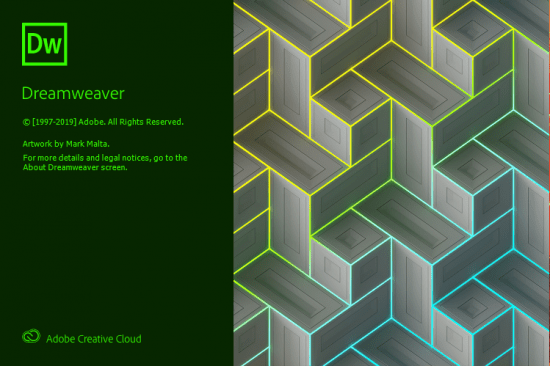
Platform : Windows x64 | size : 1.1GB
Interface language : English / Hungarian / Dutch / Danish / Spanish / Italian / Chinese (simplified) / Chinese (traditional) / Korean / German / Norwegian / Polish / Portuguese (Brazil) / Russian/ Turkish / Ukrainian / Finnish / French / Czech / Swedish / Japanese / English (Middle East) / English (UK) / Arabic Arabic / English Hebrew / Spanish (Mexico) / French (Morocco) / French (Canada) )
Adobe Dreamweaver is a professional program for creating websites. The program simplifies and speeds up the development, coding and publishing of websites and web applications that look great on any screen. Adobe Dreamweaver has an intuitive visual interface, a flexible environment for quickly creating code, provides the ability to dynamically view the project on any device. Create professional websites for any browser and device!
- Easy editing in interactive viewing mode
Editing in interactive viewing mode has become even easier. - Standard Japanese Font Introducing the new standard font for the Japanese language. - Code hint enhancements Code hints are now enhanced for better accessibility and accurate filtering logic.
List of Changes
What is changed by the author of the assembly:
- To make it possible to install the program not only on Windows 10, the installer version has been reduced to 4.9.0.515.
- From the installer, with the exception of the required minimum, the Adobe Application Manager module was cut, which is installed by the original installer without fail.
- From the installer, with the exception of the required minimum, the Adobe Desktop Common module is cut, which is installed by the original installer without fail.
- The Adobe Creative Cloud module, completely installed by the original installer without fail, is completely cut out from the installer.
- The installer offline integrates into Windows 7 a certificate confirming Adobe's modern electronic signature.
- The installer provides a choice of installation path and interface language of the program, as well as the ability to run the program immediately after installation.
- Unlocked the ability to install the program on Windows 8.x and Windows 10 minor versions.
- Added Adobe CC Library version 3.6.1.5 auxiliary module.
- The Adobe CCX Process module is specially patched so that a message about the end of the trial period is not displayed on an authorized program using Adobe ID.
- The program has already been treated. The start window (initial screen) works. You can use the libraries.
FAQ
Question: How will the program work on officially unsupported operating systems?
Answer: I unlocked the installation of the program on Windows 8.x and Windows 10 minor versions. How the program will work for them, I do not know. Those who actively use the program, please unsubscribe in the comments on the release. If any bugs are noticed when working on old OSs, in the next version of the build I will block their support. I especially want to note that the inclusion of support for old OSs does not affect the work in officially supported operating systems. Question: Is there a version of this version of the program that runs on 32-bit OS? Answer:
Alas, the 32-bit version of Dreamweaver in the 2020th line is missing. It remains to be satisfied with the 32-bit version of Dreamweaver 2019. Question: During the installation process, when I click the Continue button, nothing happens to me. How to be Answer: For the installer to work, Internet Explorer version 11 is required. Install or update this product to bring the system into compliance with the requirements of the installer. Question: I can't click the Continue button, because the contents of the window cannot fit in the window itself and the button is out of sight. What to do? Answer: This happens occasionally on crooked OS. There is a TAB key on the keyboard. Click it to the desired menu item. Question:
I have a plug at the initial stage of installation, not described above. Can you tell me something?
Answer: Try replacing the Set-up.exe file used in the distribution package with the one downloaded from here . Question: Installation was not completed due to an incomprehensible error. What to do? Answer: Read the error code decryption . Also, I recommend to study the installation log. It is located in the C: \ Program Files (x86) \ Common Files \ Adobe \ Installers folder. Perhaps here you will receive more detailed information about the problem and how to resolve it. Question: What needs to be done to make it possible to work with libraries? Answer:
To do this, connect to the Adobe server with your ID by selecting Help-> Sign In from the program menu and logging in. After restarting the program, the library panel will work. Question: What is the medicine for this version of the program? Answer: According to the uncia hacker method, the patched Dreamweaver.exe file was released. The cured file is built into the installer by me, so you do not need to do anything special for treatment. Just in case, the original file is saved under the name Dreamweaver.exe.bak. To restore the original file, remove the .bak extension from it and replace the existing patched file with it. Question: When a program is uninstalled by a standard uninstaller, the progress of removal reaches 100% and everything freezes on this. How to be
Answer: In some cases, this really happens. This is a small uninstaller glitch that developers can't fix in any way. If you encounter this, then start the Windows Task Manager and interrupt the two processes with the name Set-up.exe. Do not worry, the removal at that time will be completely completed.
Image Size and CRC
Image size: 1.09 GB (1,178,576,896bytes)
MD5 image sum: ac996e61f908a29b92ad58ed08a78364
SHA1 image sum: 2f1b8a03860578aea137f39ddeabe4722778f27a
DOWNLOAD
uploadgig
Код:
https://uploadgig.com/file/download/FEaa3ffC921f2647/Dreamweaver.2020.part1.rar
https://uploadgig.com/file/download/AC1e260b7a52aC98/Dreamweaver.2020.part2.rar
rapidgator
Код:
https://rapidgator.net/file/234006801e4f7a2327457d96aa5e00df/Dreamweaver.2020.part1.rar
https://rapidgator.net/file/fa8db8fbf8be5e7dec2254f3c1ae19dc/Dreamweaver.2020.part2.rar
nitroflare
Код:
http://nitroflare.com/view/A9183D09D6B01F8/Dreamweaver.2020.part1.rar
http://nitroflare.com/view/5237A44834F1865/Dreamweaver.2020.part2.rar
|

|

|
 12.11.2019, 08:29
12.11.2019, 08:29
|
#12517
|
|
Местный
Регистрация: 14.12.2016
Сообщений: 26,884
Сказал(а) спасибо: 0
Поблагодарили 0 раз(а) в 0 сообщениях
|
 IObit Uninstaller Pro 9.1.0.12 Multilingual
IObit Uninstaller Pro 9.1.0.12 Multilingual
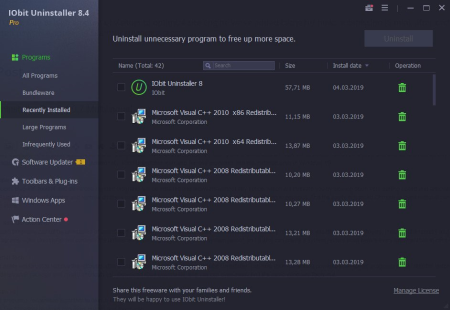
File size: 21 MB
Integrated with up to date uninstall technology, IObit Uninstaller helps you remove unneeded programs easily even when Windows "Add or Remove Programs" fails.
Besides removing unwanted applications, it also scans and removes leftovers easily. The most attractive part is that it makes a restore image before every uninstallation. With the new added Toolbars Uninstallation Module, IObit Uninstaller helps you remove unwanted toolbars thoroughly.
Cleaner & More Stable PC
As time going on, your PC will easily become slow after piling up too many leftovers in registry after general uninstallation. But now users can remove the programs and all leftovers quickly by just 1 click in IObit Uninstaller ; and get a cleaner, faster and more stable PC. Additionally, IObit Uninstaller can also remove programs and pre-installed apps in Windows 10.
Faster & Safer Browsing
Some malicious plug-ins, toolbar and unwanted injected programs will be installed into browsers without any notice, which will frustrate you by slowing down your surfing speed and annoying ads pop-ups. The improved Toolbar & Plug-in removal will monitor and remove all these useless programs and give you fast and clean online surfing experience. And the newly enhanced Chrome plug-ins removal can remove the plug-ins not installed via Chrome store.
Powerful & Safe Uninstallation
Many stubborn programs cannot be uninstalled or uninstalled completely in an easy way. IObit Uninstaller can powerfully remove them and delete all the leftovers, including the registry and file directory of some stubborn antivirus programs. IObit Uninstaller will continue the unfinished uninstall process caused by system reboot; and it also can create a system restore point before every uninstallation in case of unexpected happens.
More Powerful Tools
Sometimes users will forget to remove the leftovers after uninstallation, and the new tools in IObit Uninstaller can help them continuing powerful scan for the programs in the uninstall history, as well as cleaning other useless update/install package and invalid shortcuts etc. Download IObit Uninstaller, and you can even easily find the basic Windows Tools in it.
+ Enhanced leftover scanning to clean more files and registry entries left after uninstall.
+ Improved Software Health to clean 50% more leftovers of already uninstalled programs.
+ Improved Software Health to fix the bug of inaccurate leftover scanning for IrfanView, Firefox, and Mozilla Thunderbird.
+ Optimized Software Updater to reduce the software update time by 20%.
+ New languages added: Persian, Malay.
+ Fixed known bugs.
DOWNLOAD
uploadgig
Код:
https://uploadgig.com/file/download/0d2097d54103af1a/uhJpEf4j_IObitUninstaller9..rar
rapidgator
Код:
https://rapidgator.net/file/6014a14d09320e82f4e3d21dde5ea180/uhJpEf4j_IObitUninstaller9..rar
nitroflare
Код:
http://nitroflare.com/view/925B6048DD1DF38/uhJpEf4j_IObitUninstaller9..rar
|

|

|
 12.11.2019, 08:33
12.11.2019, 08:33
|
#12518
|
|
Местный
Регистрация: 14.12.2016
Сообщений: 26,884
Сказал(а) спасибо: 0
Поблагодарили 0 раз(а) в 0 сообщениях
|
 Accdb Password Get 5.7.32.70
Accdb Password Get 5.7.32.70
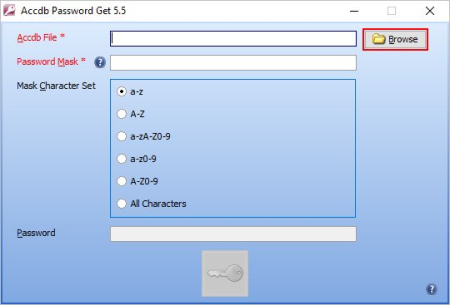
File size: 1.5 MB
Accdb Password Get is a program to recover passwords for Microsoft Access 2007/2010/2013/2016 is supported.
databases(.accdb). Accdb Password Get - Idiot Version is a handy application designed to help you recover the forgotten password for a ACCDB file. You only need to specify the password length and scan the file.
Microsoft Access 2007/2010/2013/2016 is supported.
Recovering passwords for Access 2007/2010/2013/2016 database files (*.accdb)
Updates: official site does not provide any info about changes in this version
DOWNLOAD
uploadgig
Код:
https://uploadgig.com/file/download/7664711DC929Bcda/zDNgBFUT_PasswordGet5.7..rar
rapidgator
Код:
https://rapidgator.net/file/748498a9ceb814615059206ea3cf4d35/zDNgBFUT_PasswordGet5.7..rar
nitroflare
Код:
http://nitroflare.com/view/D0D2FC96D09CAE0/zDNgBFUT_PasswordGet5.7..rar
|

|

|
 12.11.2019, 08:38
12.11.2019, 08:38
|
#12519
|
|
Местный
Регистрация: 14.12.2016
Сообщений: 26,884
Сказал(а) спасибо: 0
Поблагодарили 0 раз(а) в 0 сообщениях
|
 YouTube Downloader Converter 7.8.15
YouTube Downloader Converter 7.8.15
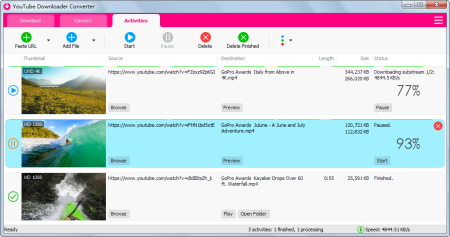
File size: 19.64 MB
YouTube Downloader Converter is a tool that facilitates an attractive interface and plenty of features to help you video clips from YouTube, Facebook, Dailymotion, Instagram and other websites.
The app can videos from YouTube, Facebook, Instagram, Dailymotion, and thousands of other video sites.
The app can UHD 8K, 5K, 4K, QHD 2K, HD 1080p and 720p videos from YouTube.
The app allows you to only audio stream from YouTube, and save it as MP3. You don't need to the entire video file.
The app enables you to entire or part of a playlist with just a few clicks.
The app features a multi-thread acceleration engine that increases your speeds by up to 500% or even more.
The app supports simultaneous s. It allows you to more than one video at the same time.
You can pause and resume your s at any time.
You may directly drag and drop video link from your browser to the drop box or the app window to start a . You don't even need to copy and paste video URL.
While ing, you can click the 'Preview' button to view incomplete file and make sure the content is you want.
The app can convert your disk video/audio files between MP4, FLV, AVI, WMV, MOV, MP3, AAC, and any other formats for any device.
The app automatically optimizes ed videos for popular mobile devices, so you can watch ed videos smoothly on your iPhone, iPad, Android phone, and other devices.
The app allows you to extract audio stream from video and save it as MP3, WAV, AC3, or other audio format.
The app provides ready-made presets for all video and audio formats. You can also customize your own video/audio formats.
Optionally, the app can add ed video/music to your iTunes library automatically, so you can easily synchronize your videos and music to your iPhone, iPad, iPod.
The app contains an easy-to-use media player for playing files that Windows Media Player cannot play.
DOWNLOAD
uploadgig
Код:
https://uploadgig.com/file/download/cc5b3Dd9bF873533/3Ht9AGmu__YouTube.Downloader.Converter.7.8.15.rar
rapidgator
Код:
https://rapidgator.net/file/99c720ff6800be33fcafc3e41821510d/3Ht9AGmu__YouTube.Downloader.Converter.7.8.15.rar
nitroflare
Код:
http://nitroflare.com/view/07C6FDC7F76E93A/3Ht9AGmu__YouTube.Downloader.Converter.7.8.15.rar
|

|

|
 12.11.2019, 09:20
12.11.2019, 09:20
|
#12520
|
|
Местный
Регистрация: 14.12.2016
Сообщений: 26,884
Сказал(а) спасибо: 0
Поблагодарили 0 раз(а) в 0 сообщениях
|
 Lumenzia 8.1.0 (Win/macOS)
Lumenzia 8.1.0 (Win/macOS)

File size: 113 MB
Luminosity masks allow you to create gorgeous and realistic edits in Photoshop.
Lumenzia allows you to use use them quickly and easily. Its advanced JavaScript engine handles all the luminosity masking complexity for you in the background, so all you need to think about is making beautiful images.
Preview to easily choose the right preset or custom mask.
Apply the preview as a selection or mask.
Refine by location/color, clean up rough edges, and paint on the mask non-destructively for perfect results.
Select and mask anything, visually! With Lumenzia, you get a full screen preview of the mask before you apply it. Interactively click on the image to select (or deselect) the tones/colors to the degree you wish. No guesswork with adding and subtracting channels. Isolate the mask to to specific parts of the image with a simple selection. And you can combine group masks to easily see the overall mask impact. It's never been faster and easier to create or customize the right mask. And the masks are created in 16-bits, allowing for smooth transitions in extreme masks.
Click to pick! You don't have to know which mask to use, just use the built-in zone and range tools to create the right mask automatically.
It's stays out of the way. Lumenzia offers a compact panel with only the buttons you need, and completely eliminates the need for the channels pallet. This leaves room to easily see your images big and beautiful, even on a laptop screen. Every action in Lumenzia creates just a single history step, so you can undo anything with <ctrl>-Z. And because Lumenzia is programmed in JavaScript, it's smart enough to take care of errors and other tricky situations for you.
Simplify exposure blending. Automatically stack, align, and sort your exposures light to dark for blending.
Smaller files. Lumenzia doesn't use channels, so your files stay small. Additionally, it offers BlendIf and vector masks to avoid layer mask bloat, as well as a "Combine" tool to reduce the impact of group masks. A typical TIF file from a Nikon D800 grows from 200MB to 1.4GB when creating channel masks, but would remain the same 200MB size in Lumenzia. And Lumenzia can combine group masks to significantly cut down on file size, often reducing file size by 20-50%!
Beautiful vignettes with ease. Just draw a selection around the target area to create a vignette of any size, sharp, or position in the image. The vignette can be easily modified, inverted (to lighten the center) or combined with luminosity masks (to avoid darkening shadows too much).
Streamlined workflow and completely custom masks
BlendIf and Vector masks (to save significant file space and avoid the need to update masks)
Ability to see and edit luminosity selections just like a layer mask
Add, subtract, or intersect any mask or selection for advanced control
Color masks (select by color and/or luminosity, visually)
Local Contrast Enhancement (easily and automatically bring out more detail)
Live masks (see the blended result immediately and try different masks)
Zone masks for precise refinement
Zone and Range pickers (select the right mask visually by clicking on the image)
Zone maps to visualize the image in zones 0-10.
"Lighter/Darker" masks (select pixels relative to surrounding pixels)
Refine masks to specific locations or colors in the image
Combine masks (merge group masks to save space and see exactly what is masked)
Support for paths, to facilitate use of luminosity masks with hard edges in architecture
Split-screen to see the mask and image simultaneously
"PreBlend" to automatically stack, align, and sort exposures for blending
A utility to save files >4GB which can be viewed in Lightroom
Custom vignettes
Dodging and burning
Non-destructive sponge tool (advanced saturation painting)
Saturation masks (color-specific vibrance control)
Apply or replace masks on existing layers with a single click
Luminosity and dust visualization tools to easily find and fix defects
DOWNLOAD
uploadgig
Код:
https://uploadgig.com/file/download/4De6f1Ef4bf9ada6/wBenFQRk_lumenzia8.1.0.zip
rapidgator
Код:
https://rapidgator.net/file/cc0811eba792006f3c525ea033662917/wBenFQRk_lumenzia8.1.0.zip
nitroflare
Код:
http://nitroflare.com/view/B65FC2DACEC6866/wBenFQRk_lumenzia8.1.0.zip
|

|

|
 12.11.2019, 09:24
12.11.2019, 09:24
|
#12521
|
|
Местный
Регистрация: 14.12.2016
Сообщений: 26,884
Сказал(а) спасибо: 0
Поблагодарили 0 раз(а) в 0 сообщениях
|
 TweakPower 1.077 Multilingual
TweakPower 1.077 Multilingual

File size: 13.6 MB
TweakPower - Powerful PC optimization tool.
TweakPower is an all-in-one suite that has been designed to keep you and all your family's computers running at optimal speed and efficiency. TweakPower is an intelligent software tool that allows users to fine-tune their operating systems and programs for optimum performance. TweakPower protects users from PC problems, while increasing the performance and security of their computer.
TweakPower includes advanced performance optimizers, helping you achieve super-fast application load times, work faster and make your games run smoother. Now it's easier than ever to get a clean PC. TweakPower can quickly remove Windows, program and browser clutter while refreshing your registry and deleting massive disk space hogs. Also, its easy-to-use wizards and diagnostic tools help you find vulnerabilities and errors on your computer.
Clean up - keep your PC fit. Remove unnecessary files, clean up the registry, delete internet traces, and optimize your computer with just one click to ensure more stability.
System Maintenance - Autostart programs, Autoplay, and Manage scheduled tasks, uninstall or change uninstaller programs, troubleshoot disk errors, and troubleshoot typical Windows problems.
Customize Windows - Give Windows your own style. Customize the Windows interface by customizing the appearance of Windows, including colors, window frames, icons, buttons, startup and logon screen, startup menu, desktop display, explorer, and login.
Communication - Customize Internet Explorer, Firefox and your connections to your needs and synchronize your computer with the atomic clock of a time server of your choice.
Economy Mode - Significantly prolongs battery life by reducing the power consumption of the processor, switching off unnecessary background processes and reducing the power consumed by internal and external devices.
Turbo Mode - One click turns off over 70 unnecessary processes, releasing power for faster browsing, gaming and videos.
Windows Repair Section to fix a large majority of known Windows problems.
System Settings - Change the settings of the system, the input devices, drives, application programs, and effects to better customize Windows to your needs.
Security - Protect your PC with the security features of Windows. Configure and manage the settings for the firewall, defrag, automatic updates, user account control, and security center. Permanently delete sensitive data from the hard drive, encrypt files using the highly advanced Advanced Encryption Standard (AES encryption), and safely delete the original files, control the settings of the display, printer, network, and protect your privacy 'AnitSpy'.
Data backups - TweakPower saves all optimizations. All changes from TweakPower can be taken back here. Restore points enable you to restore the computer's system files and settings to an earlier state, and to perform a complete backup or restore of the registry.
Other features - The file splitter allows you to split files of any size into multiple files, quickly and easily find out about the complete system settings and devices, browse the registry in Turbo mode, and get an overview of important system utilities.
Add-ons - Defragment - Shortens the loading time of programs, speeds up the opening and copying of files, and lets programs and games run more smoothly. TaskManger - Used to manage running programs, display processor usage and save usage, and provide full control over the active programs. 1-Click Maintenance and Automatic Maintenance - Resolves PC problems and automatically increases the performance of programs and games with one click. And much more...
Windows 10, 8.1, 8, 7, Vista and XP. Including both 32-bit and 64-bit versions.
DOWNLOAD
uploadgig
Код:
https://uploadgig.com/file/download/27d0bB6458f9bc7c/VuJtyGh8_TweakPower..exe
rapidgator
Код:
https://rapidgator.net/file/e8eb4dc96ce678f0d79653b02c88a5e6/VuJtyGh8_TweakPower..exe
nitroflare
Код:
http://nitroflare.com/view/6A20719949F7C47/VuJtyGh8_TweakPower..exe
|

|

|
 12.11.2019, 09:28
12.11.2019, 09:28
|
#12522
|
|
Местный
Регистрация: 14.12.2016
Сообщений: 26,884
Сказал(а) спасибо: 0
Поблагодарили 0 раз(а) в 0 сообщениях
|
 Office Tool Plus 7.2.1.3 Multilingual
Office Tool Plus 7.2.1.3 Multilingual

File size: 6.0 MB
Office Tool Plus is a tool for managing, ing and installing Office.
Office Tool Plus is based on Microsoft's Office Deployment Tool. You can customize configure your Office installation and installation files to install Office without Internet.
1. Configure the Office installation, as well as customize the installed C2R products, such as adding and removing components, language packs, etc.
2. Download the Office installation package or the language pack, which can be ed using the official programs Thunder, Aria or Microsoft.
3. Configure your current Office, change the update channel, delete the product language, or delete the product, or use the built-in scripts or tools to clean the Office
4. Activate your office. Easily set the product key and configure your KMS server address or convert the Office version. (PS: the tool does not have a built-in KMS activation, it simply provides the ability to configure a KMS server.)
MS Office 2016 -> Standard, Pro Plus, Mondo, Professional, Personal, Home Business, Home Student, O365 ProPlus, O365 Business, O365 Small Business, O365 Home Premium
MS Office 2019 -> Standard, Pro Plus, Professional, Standard 2019 Volume, ProPlus 2019 Volume, Office 365, Home Business, Home Student
DOWNLOAD
uploadgig
Код:
https://uploadgig.com/file/download/f3986d58690a67A8/NGQz02qQ_Office_Tool_v7.2..zip
rapidgator
Код:
https://rapidgator.net/file/e597cf06e05f384012c4729395418b99/NGQz02qQ_Office_Tool_v7.2..zip
nitroflare
Код:
http://nitroflare.com/view/737C63A86805223/NGQz02qQ_Office_Tool_v7.2..zip
|

|

|
 12.11.2019, 09:35
12.11.2019, 09:35
|
#12523
|
|
Местный
Регистрация: 14.12.2016
Сообщений: 26,884
Сказал(а) спасибо: 0
Поблагодарили 0 раз(а) в 0 сообщениях
|
 PilotEdit 13.3.0 (x64) Multilingual
PilotEdit 13.3.0 (x64) Multilingual
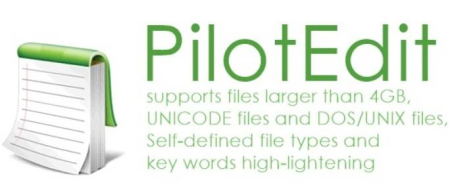
File size: 17.72 MB
PilotEdit is a handy and reliable file editor designed to help users to execute scripts, extract strings and edit large files.
PilotEdit is a file editor that will help you search and replace multi line text, edit FTP files or even download and upload FTP files and directories. With PilotEdit file editing just became easier. PilotEdit is an advanced text and hex editor that supports opening of files larger than 4GB. It offers customizable syntax and keyword highlighting, advanced search and replace operations, automatic text encoding, 256-bit AES encryption/decryption, and a built-in FTP client lets you open, edit and upload files directly to/from an FTP server.
All the program's functions are displayed using a single window. The app's workspace is divided in three smaller windows. The first provides access to the files and folders stored in your computer. The second lets you view and edit the text, while the third is an output window where you can see the program's messages for different actions.
The inserted text can be viewed in a column mode, word wrapped or have the HEX values displayed for the it. The utility can remove tabs and spaces automatically. You can switch the text to upper or lower case letters and increase or decrease text indentation. The app can insert the system date and time into the document. Moreover, words can be browsed, selected or removed using the "Edit" tab.
You can change the encoding to ANSI or UTF and set the output to work on different systems like DOS, UNIX or MAC. The tool can apply different predefined scripts which can change the date format and remove empty lines or HTML tags. PilotEdit can sort, find and remove duplicate lines or be used to extract strings from the text and copy it to the Clipboard.
The utility can search and replace in multiple directories and files the custom item, useful in case you have a big text file with a lot of lines. It can open an encrypted FTP file or be used in the decryption process for your files. The program can store your FTP login details and connect to your FTP server.
Overall, PilotEdit is a handy utility for users who want to edit their documents and then upload them to their FTP server. The program does not burden system resources and did not display any errors during tests.
-The file size supported by PilotEdit is unlimited.
-PilotEdit only uses a little memory even you open a big file.
-ANSI, UTF-8, UTF-16 and UTF-16 big endian files are fully supported by PilotEdit. You may also change a file's encoding with PilotEdit easily.
-DOS, UNIX file support. When you copy/paste text, PilotEdit will adjust text encoding automatically.
-Self-defined file types and key words high-lightening.
-The user interface of HEX mode is as friendly as text mode.
-Column mode.
-Endless undo/redo. You may undo/redo your operations even after you switch between text mode and HEX mode.
-Word wrap enable you to view long lines within one page.
-PilotEdit provides a friendly interface for editing FTP files. You can also download/upload FTP files and directories with PilotEdit.
-Searching and replacing multi-line text has become so easy with PilotEdit.
-You may compare two files or two directories with PilotEdit.
-Self-defined string table enable you to add a pre-defined text by just one click.
-Regular expression has made search and replacement much more powerful.
-You may define some operations in a script file and execute this script file so that you don't need to repeat your work day after day.
-Find/remove duplicated lines
-String collection
-Find/replace in multiple directories
-Sort
DOWNLOAD
uploadgig
Код:
https://uploadgig.com/file/download/844daf8D1707FD46/YetQZm3L__PilotEdit_x64_13.3.0.rar
rapidgator
Код:
https://rapidgator.net/file/efc19e520912e83523cb62708da17746/YetQZm3L__PilotEdit_x64_13.3.0.rar
nitroflare
Код:
http://nitroflare.com/view/D0CE526149FE9EA/YetQZm3L__PilotEdit_x64_13.3.0.rar
|

|

|
 12.11.2019, 09:39
12.11.2019, 09:39
|
#12524
|
|
Местный
Регистрация: 14.12.2016
Сообщений: 26,884
Сказал(а) спасибо: 0
Поблагодарили 0 раз(а) в 0 сообщениях
|
 Wise Care 365 Pro 5.4.4 Build 540 Multilingual
Wise Care 365 Pro 5.4.4 Build 540 Multilingual
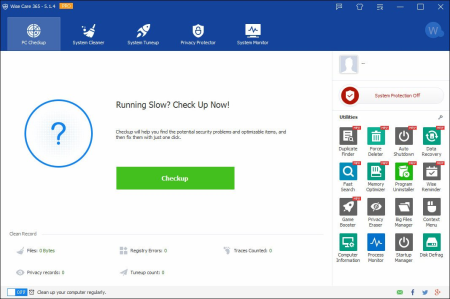
File size: 11 MB
Clean registry and junk files from your PCs.
Protect your privacy and make your PCs more secure. Provide a better option of optimizing and accelerating your computer!
Protect Your System in Real Time
Take prompt action once some applications attempt to make modification without your permission. This protector will identify and stop any processes that try to secretly change Windows registry.
Prevent programs from changing your Internet Explorer homepage
Prevent any unwanted new application from adding into the windows startup
Prevent changes to the default browser
A Comprehensive PC Cleaner
Wise Care 365 is definitely the preferred option for billions of Windows users who want to keep their Windows PC at peak performance. It removes invalid Windows registry entries and cleans useless files, download history, browsing history, invalid shortcuts, traces, cache, cookies, passwords, Windows components, and files with specific extensions - allowing Windows system to run faster and freeing up more valuable hard disk space in seconds. It is also packed with customizable cleaning options for advanced users.
World's Fastest System Optimization Tool
Wise Care 365 adopts world's top technology. It optimizes PC's performance, defrags disks and the Windows registry, and manages the startup process as well as services.
Over time, your computer's hard disk drive and registry will become cluttered. Wise Care 365 can defrag the drive and registry to make them organized, thus making your computer run faster and more stable. You are going to be amazed by its blazing defrag speed.
Many programs run silently in the background when you start up your computer. Wise Care 365 helps you disable unneeded programs that consume your precious system resources and improves PC startup speed.
Your Ultimate Computer Privacy Protector
Wise Care 365 protects your computer privacy from prying eyes.
Privacy Eraser erases all traces of any computer operation like browsing history and accessed files, so any computer operation you do stays confidential.
Disk Eraser prevents deleted data from being retrieved by third parties.
Disk Shredder can delete files thoroughly so that they can never be recovered.
A Powerful System and Hardware Monitoring Utility
System Monitor displays all the essential information of your computer.
Process Monitor gives users a clear and neat list of all the processes run by user and system, users can shut down any process they don't need to make the PC run more smoothly.
Hardware Overview offers users both brief and detailed information of all the crucial hardware components, letting users know about their computers at a glance.
A Perfect Platform for Mutual Assistance on PC Problems
The 'Wise Assistance' section of Wise Care 365 is a community for mutual assistance and knowledge sharing on PC problems. Users can ask any questions about their computers, while our experts and other users with relevant knowledge, experience or techniques will answer these questions. Wise Care 365 holds millions of users across the world, so users can get faster and better solutions. It is a connection between users and experts to get faster and better solutions for computer problems.
One-click PC Checkup
Clean & Speed-up Computer
Hardware Inventory
Privacy Protection
Real-time System Protection
Silent Mode
Faster Boot-up Speed
Free-up More Drive Space
Automatic Updates
DOWNLOAD
uploadgig
Код:
https://uploadgig.com/file/download/D36965ebaf7bF05F/iGAkMY8z_WiseCare365.rar
rapidgator
Код:
https://rapidgator.net/file/b2a5b069c36d71f5950155fcfa1ba8e1/iGAkMY8z_WiseCare365.rar
nitroflare
Код:
http://nitroflare.com/view/E53727CAFA4CF02/iGAkMY8z_WiseCare365.rar
|

|

|
 12.11.2019, 10:07
12.11.2019, 10:07
|
#12525
|
|
Местный
Регистрация: 14.12.2016
Сообщений: 26,884
Сказал(а) спасибо: 0
Поблагодарили 0 раз(а) в 0 сообщениях
|
 ThunderSoft GIF to Video Converter 2.8.0.0
ThunderSoft GIF to Video Converter 2.8.0.0

File size: 7.30 MB
ThunderSoft GIF to Video Converter is the best software to batch convert gif files to video files and extract gif image serial.
Supports all major video formats: avi,wmv,mp4,mkv,flv,mov,mpeg and so on. Provide gif file frame by frame preview, and rich output setting, include background music, background color, frame rate, bitrate, custom logo, etc.
Convert Gif, Png, Bitmap or JPEG files to video format.
Supports all major video formats: avi,wmv,mp4,mkv,flv,mov,mpeg, etc.
Allow batch convert with one click.
Supports command line conversion.
Extract gif file to image serial (Png, Bitmap or JPEG files).
Rich output setting, include background color, frame rate, bitrate, etc.
Allow add background music.
Allow add custom logo.
Output image setting, such as image format, image quality.
Provide gif file frame by frame preview.
DOWNLOAD
uploadgig
Код:
https://uploadgig.com/file/download/1f4F882a6139d93F/oROZYU60__GIF.to.Video.Converter.2.8.0.0.rar
rapidgator
Код:
https://rapidgator.net/file/fc8553f74e7c0afd9c7da4cb68238651/oROZYU60__GIF.to.Video.Converter.2.8.0.0.rar
nitroflare
Код:
http://nitroflare.com/view/7618886375E7478/oROZYU60__GIF.to.Video.Converter.2.8.0.0.rar
|

|

|
      
Любые журналы Актион-МЦФЭР регулярно !!! Пишите https://www.nado.in/private.php?do=newpm&u=12191 или на электронный адрес pantera@nado.ws
|
Здесь присутствуют: 8 (пользователей: 0 , гостей: 8)
|
|
|
 Ваши права в разделе
Ваши права в разделе
|
Вы не можете создавать новые темы
Вы не можете отвечать в темах
Вы не можете прикреплять вложения
Вы не можете редактировать свои сообщения
HTML код Выкл.
|
|
|
Текущее время: 07:57. Часовой пояс GMT +1.
| |