 17.01.2020, 20:32
17.01.2020, 20:32
|
#1216
|
|
Местный
Регистрация: 26.05.2019
Сообщений: 1,528
Сказал(а) спасибо: 0
Поблагодарили 0 раз(а) в 0 сообщениях
|
 Adobe Premiere Pro 2020 v14.0.1.71 x64 Multilanguage
Adobe Premiere Pro 2020 v14.0.1.71 x64 Multilanguage
 Adobe Premiere Pro 2020 v14.0.1.71 x64 Multilanguage
File Size
Adobe Premiere Pro 2020 v14.0.1.71 x64 Multilanguage
File Size: 1.77 GiB
Languages: Multilanguage
OS: Windows x64
Video editing that's always a cut above. Premiere Pro is the leading video editing software for film, TV, and the web. Creative tools, integration with other Adobe apps and services, and the power of Adobe Sensei help you craft footage into polished films and videos in one seamless workflow. And Premiere Rush, our new app, is included with your subscription so you can capture footage and start editing on all your devices, anywhere.
Smart tools. Better storytelling.
Premiere Pro is used by Hollywood filmmakers, TV editors, YouTubers, videographers - anyone with a story to tell, including you.
Stay in your creative flow.
Premiere Pro is the industry leader for editing everything from fast-turn TV series to feature films. Integrated, efficient workflows let you polish your work without leaving your timeline. And automated tools powered by Adobe Sensei speed up time-consuming tasks, so you can focus on your story.
Any camera. Any format. Any platform.
Edit footage in any modern format, from 8K to virtual reality. Broad native file support and simple proxy workflows make it easy to work with your media, even on mobile workstations. Delivering content that's optimized for any screen or platform is faster than ever.
Everything you need. Right where you need it.
Along with tools for color, audio, and graphics, Premiere Pro works seamlessly with other apps and services, including After Effects, Adobe Audition, and Adobe Stock. Open a Motion Graphics template from After Effects or download one from Adobe Stock and customize it - all without leaving the app. And Premiere Pro integrates with hundreds of partner technologies.
Precise and simple color grading
Take the guesswork out of curve adjustments with innovative Lumetri Color tools. Each curve has two axes with paired values, making selective color grading easy and accurate.
Improve audio instantly
New sliders in the Essential Sound panel let you dial down or remove background noise and reverb for incredible results.
Infographics with Motion Graphics templates
Drag and drop spreadsheets into new infographics Motion Graphics templates to quickly generate visualizations of your data. Any updates to your spreadsheets are automatically updated in your infographic.
System Requirements:
- Processor: Intel® Intel 6thGen or newer CPU
- Operating system: Microsoft Windows 10 (64-bit) version 1703 or later (required)
- RAM: 16 GB of RAM (32 GB recommended)
- 4 GB of GPU VRAM
- Hard disk space
- Fast internal SSD (recommended) for app installation and cache - plus provisional space for media
- Monitor resolution 1920 x 1080 or greater display resolution
- Video card 32-bit video card
WHATS NEW:
Fixed issues in Premiere Pro version 14.0.1
-Opening an empty project on a different platform does not bring up the scratch disk dialog box.
-Trim mode is unexpectedly enabled when selecting Edit to Playhead and beginning/end of clip is selected.
-Crash may occur in FreeForm view if you repeatedly click on a clip.
-Markers can get redundant information when the same clip is imported repeatedly.
-Changes to RED source settings have no effect on timeline instances when clips were previously imported using Media Browser.
-Output to 2nd monitor does not work when disable video output when in background is not checked (macOS only).
-Adding Color Marker shortcut does not work in the Source Monitor for Multicams or Sequences.
-Waveforms inside multicam clips randomly disappear and cutting to different cameras can cause incorrect waveforms to be drawn.
 [Ссылки доступны только зарегистрированным пользователям
. Регистрируйся тут...]
[Ссылки доступны только зарегистрированным пользователям
. Регистрируйся тут...]
DownLoad
NitroFlare
Код:
https://nitroflare.com/view/371C18F8EF60D8F/Adobe.Premiere.Pro.2020.v14.0.1.71.x64.Multilanguage.part1.rar
https://nitroflare.com/view/DD8B8570618E2E3/Adobe.Premiere.Pro.2020.v14.0.1.71.x64.Multilanguage.part2.rar
RapidGator
Код:
https://rapidgator.net/file/bee78ee728d8e164a77417b5db1e6d2e/Adobe.Premiere.Pro.2020.v14.0.1.71.x64.Multilanguage.part1.rar.html
https://rapidgator.net/file/72714489086392232faddf2eb3e52a0e/Adobe.Premiere.Pro.2020.v14.0.1.71.x64.Multilanguage.part2.rar.html
UploadGiG
Код:
https://uploadgig.com/file/download/bB8d752daE9c830B/Adobe.Premiere.Pro.2020.v14.0.1.71.x64.Multilanguage.part1.rar
https://uploadgig.com/file/download/282d4b4c43172Eb3/Adobe.Premiere.Pro.2020.v14.0.1.71.x64.Multilanguage.part2.rar
|

|

|
 19.01.2020, 11:01
19.01.2020, 11:01
|
#1217
|
|
Местный
Регистрация: 26.05.2019
Сообщений: 1,528
Сказал(а) спасибо: 0
Поблагодарили 0 раз(а) в 0 сообщениях
|
 Adobe After Effects 2020 v17.0.2 macOS
Adobe After Effects 2020 v17.0.2 macOS
 Adobe After Effects 2020 v17.0.2 macOS
File Size
Adobe After Effects 2020 v17.0.2 macOS
File Size: 2.27 GiB
Languages: Multilingual
The new, more connected After Effects 2020 can make the impossible possible. Get powerful new features like a Live 3D Pipeline that brings CINEMA 4D scenes in as layers - without intermediate rendering. Share work directly from within the application and get access to new features the moment they're released. Your entire creative world, together in one place.
After Effects 2020 is part of Creative Cloud. That means you have access to all the latest updates and future releases the moment they're available. Sharpen your skills and master new tools with a rich library of training videos. And Creative Cloud is integrated with Behance, so you can share your projects and get immediate feedback from creatives around the world.
Supported Operation Systems:
macOS 10.13 or later 64 bit
[Ссылки доступны только зарегистрированным пользователям
. Регистрируйся тут...]
DownLoad
Single Link
Код:
https://nitroflare.com/view/DCE4A4052115E96/Adobe.After.Effects.2020.v17.0.2.macOS.dmg
Код:
https://rapidgator.net/file/d7b111201972dbd0aa45cc0a61072cc8/Adobe.After.Effects.2020.v17.0.2.macOS.dmg.html
Код:
https://uploadgig.com/file/download/84247eec234aefCa/Adobe.After.Effects.2020.v17.0.2.macOS.dmg
NitroFlare
Код:
https://nitroflare.com/view/30FD2ED70FF767B/Adobe.After.Effects.2020.v17.0.2.macOS.part1.rar
https://nitroflare.com/view/592DAB739BE437B/Adobe.After.Effects.2020.v17.0.2.macOS.part2.rar
https://nitroflare.com/view/6A2B25384251329/Adobe.After.Effects.2020.v17.0.2.macOS.part3.rar
RapidGator
Код:
https://rapidgator.net/file/de854c64bea6681b9e2baaeb3dbbc2b1/Adobe.After.Effects.2020.v17.0.2.macOS.part1.rar.html
https://rapidgator.net/file/d84b4d59e34f31903d82eee597c89143/Adobe.After.Effects.2020.v17.0.2.macOS.part2.rar.html
https://rapidgator.net/file/e919ab56798afb951299af416051a65d/Adobe.After.Effects.2020.v17.0.2.macOS.part3.rar.html
UploadGiG
Код:
https://uploadgig.com/file/download/08b08ade47A15bBb/Adobe.After.Effects.2020.v17.0.2.macOS.part1.rar
https://uploadgig.com/file/download/02446eBc6f9D8fbf/Adobe.After.Effects.2020.v17.0.2.macOS.part2.rar
https://uploadgig.com/file/download/B16ef87D3b123c4a/Adobe.After.Effects.2020.v17.0.2.macOS.part3.rar
|

|

|
 19.01.2020, 11:08
19.01.2020, 11:08
|
#1218
|
|
Местный
Регистрация: 26.05.2019
Сообщений: 1,528
Сказал(а) спасибо: 0
Поблагодарили 0 раз(а) в 0 сообщениях
|
 Adobe Media Encoder 2020 v14.0.1 macOS
Adobe Media Encoder 2020 v14.0.1 macOS
 Adobe Media Encoder 2020 v14.0.1 macOS
File Size
Adobe Media Encoder 2020 v14.0.1 macOS
File Size: 1.27 GiB
Languages: Multilingual
Adobe Media Encoder 2020 software automates the process of creating multiple encoded versions of source files, Adobe Premiere Pro sequences, and Adobe After Effects compositions. An intuitive interface, background encoding, and convenient presets help you quickly output to virtually any screen.
Features
- Preset Browser - Access commonly used settings immediately using the Preset Browser. Organize presets by category, set favorites, and customize your most frequently used encoding presets.
- Fast, sure output to virtually any screen - Quickly and easily output your work for virtually any video or device format. Customize, set, and organize your favorite presets in the Preset Browser for fast export and batch encoding in the background.
- Performance and stability - Use Watch Folders to quickly encode video from a single source to multiple output formats.
- ARRIRAW, RED EPIC, and RED Scarlet-X support - Import your ARRIRAW, 5K RED EPIC®, and RED Scarlet-X footage directly into Adobe Media Encoder CS6 for transcoding to HD and SD formats.
Supported Operation Systems:
OS X 10.13 or later 64-bit
[Ссылки доступны только зарегистрированным пользователям
. Регистрируйся тут...]
DownLoad
Single Link
Код:
https://nitroflare.com/view/2147F671709982F/Adobe.Media.Encoder.2020.v14.0.1.macOS.dmg
Код:
https://rapidgator.net/file/e99e1ba862782eac01da717a4ce990d0/Adobe.Media.Encoder.2020.v14.0.1.macOS.dmg.html
Код:
https://uploadgig.com/file/download/32C137be61d0B22e/Adobe.Media.Encoder.2020.v14.0.1.macOS.dmg
NitroFlare
Код:
https://nitroflare.com/view/D789AD5BF573FBD/Adobe.Media.Encoder.2020.v14.0.1.macOS.part1.rar
https://nitroflare.com/view/C330581C0AED2BB/Adobe.Media.Encoder.2020.v14.0.1.macOS.part2.rar
RapidGator
Код:
https://rapidgator.net/file/d3ab4bd3738cc03e4f4a03f33a585bed/Adobe.Media.Encoder.2020.v14.0.1.macOS.part1.rar.html
https://rapidgator.net/file/018cc1eee7d698878ae1af147d85ba70/Adobe.Media.Encoder.2020.v14.0.1.macOS.part2.rar.html
UploadGiG
Код:
https://uploadgig.com/file/download/0f6fd0880feFc8aA/Adobe.Media.Encoder.2020.v14.0.1.macOS.part1.rar
https://uploadgig.com/file/download/5Be826137fC15e1f/Adobe.Media.Encoder.2020.v14.0.1.macOS.part2.rar
|

|

|
 19.01.2020, 11:15
19.01.2020, 11:15
|
#1219
|
|
Местный
Регистрация: 26.05.2019
Сообщений: 1,528
Сказал(а) спасибо: 0
Поблагодарили 0 раз(а) в 0 сообщениях
|
 Adobe Premiere Pro 2020 v14.0.1 macOS
Adobe Premiere Pro 2020 v14.0.1 macOS
 Adobe Premiere Pro 2020 v14.0.1 macOS
File Size
Adobe Premiere Pro 2020 v14.0.1 macOS
File Size: 1.94 GiB
Languages: Multilingual
Adobe Premiere Pro 2020 is a professional program for non-linear video editing. The application provides high-quality editing of video resolution 4K and higher, with 32-bit color, both in RGB and YUV color space. Editing audio samples, support for VST audio plug-ins (plug-in) and audio tracks 5.1 surround.
The Premiere Pro plug-in architecture allows you to import and export QuickTime or DirectShow container materials, and also supports a huge number of video and audio formats from MacOS
The main advantages of Adobe Premiere CC 2019:
- Working with multiple projects simultaneously
- General projects with the lock function
- Adaptive design - Time
- Adaptive design - Position
- Animated graphics templates available in Adobe Stock
- Realistic editing of VR
- Realistic sound processing for 360 / VR immersive
- Transitions immersive
- Subtitles and graphics for video with immersive
- Rotation VR sphere
- Improved process of "Basic Graphic Elements"
- Support for new formats
- Regional subtitle standards
- Support Updates "group projects as Adobe"
- Improved conditions beginning work for beginners
- Optimized support for built-in camera in the shooting settings Lumetri working with templates After Effects motion graphics without installing the After Effects application
- And much more .
RELEASE NOTES
Release notes were unavailable when this listing was updated.
Supported Operation Systems:
macOS 10.13 or later 64-bit
[Ссылки доступны только зарегистрированным пользователям
. Регистрируйся тут...]
DownLoad
Single Link
Код:
https://nitroflare.com/view/D29E2B2FB99454C/Adobe.Premiere.Pro.2020.v14.0.1.macOS.dmg
Код:
https://rapidgator.net/file/824ee8ebe98c30671991a81078bb0010/Adobe.Premiere.Pro.2020.v14.0.1.macOS.dmg.html
Код:
https://uploadgig.com/file/download/9d8F26df4f1901c6/Adobe.Premiere.Pro.2020.v14.0.1.macOS.dmg
NitroFlare
Код:
https://nitroflare.com/view/D9D1C7CB1EA80BC/Adobe.Premiere.Pro.2020.v14.0.1.macOS.part1.rar
https://nitroflare.com/view/9A430114D4F22F1/Adobe.Premiere.Pro.2020.v14.0.1.macOS.part2.rar
RapidGator
Код:
https://rapidgator.net/file/2fdd95ee067037df71004200c175a107/Adobe.Premiere.Pro.2020.v14.0.1.macOS.part1.rar.html
https://rapidgator.net/file/b43776daeadd10d08f28d5cb9a821dfa/Adobe.Premiere.Pro.2020.v14.0.1.macOS.part2.rar.html
UploadGiG
Код:
https://uploadgig.com/file/download/b3D6b1bc3F014bE2/Adobe.Premiere.Pro.2020.v14.0.1.macOS.part1.rar
https://uploadgig.com/file/download/37672602152Bd13b/Adobe.Premiere.Pro.2020.v14.0.1.macOS.part2.rar
|

|

|
 19.01.2020, 11:20
19.01.2020, 11:20
|
#1220
|
|
Местный
Регистрация: 26.05.2019
Сообщений: 1,528
Сказал(а) спасибо: 0
Поблагодарили 0 раз(а) в 0 сообщениях
|
 Avanquest eXpert PDF Ultimate 14.0.28.3456 Multilingual
Avanquest eXpert PDF Ultimate 14.0.28.3456 Multilingual
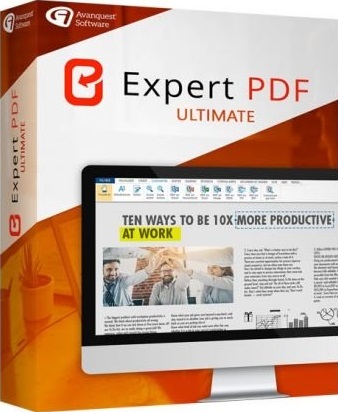 Avanquest eXpert PDF Ultimate 14.0.28.3456 Multilingual
File Size
Avanquest eXpert PDF Ultimate 14.0.28.3456 Multilingual
File Size: 241, 254 MiB
Languages: Multilingual
The professional tool to create, convert and edit your PDF Files. Expert PDF 14 Ultimate is the complete PDF solution that offers everything you need to create, convert, edit and securely share your PDF files with others!
The professional tool to create, convert and edit your PDF Files
- Create any file into PDF format - Word, Excel, Powerpoint etc - in one click
- Convert PDF files into Word
- Exchange and share your documents safely by protecting your PDFs
- Enjoy collaborative tools and efficient PDF annotation
- BONUS! OCR Tool - edit text in just one-click in your PDF files.
- NEW! Addition of the PDF/A save format
- NEW! Bates indexing :Indexing method for identify documents
Convert documents in a universal format
- PDF is a universal file format - no need to worry whether your recipient has the correct software
- No more worries about software compatibility when opening files
Restore your document to it's original file format
- PDF is a standard format that preserves the layout of your documents, ensuring that no matter what computer or platform is used by the receipient they always see the document in it's correct form.
Save time in your conversion tasks!
- Batch conversion allows you to convert a large number of documents into separate PDF files, or merge them into a single PDF file.
Simplify email exchanges!
- PDF format reduces the size of your original documents to simplify email exchanges.
Create limitless PDF files from any format
- Convert documents in multiple formats, add, remove pages, get one-click content of your PDF, edit them without limit!
Exchange and share your documents safely
- Send your invoices, legal and administrative documents in a secure format protected by a password, a digital signature or preset print permissions, etc.
Enjoy collaborative tools and efficient revisions
- Insert notes, comments or stamps on a PDF without changing the content. Very convenient when several people are working on the same document.
OCR Tool (Optical Character Recognition)
To be able to search text in scanned documents: edit and search any PDF document.
PDF Viewer
- Open and view all PDF files, digital books in 3D, .ePub or BD formats (.cbr / .cbz).
- View and work on two documents on the same screen with our exclusive side by side view
PDF files Conversion
- Convert your documents with accuracy and no loss of information: the elements and layout are fully recovered and thus become fully editable.
- PDF conversion module directly accessible from the Windows desktop for faster use.
- Only one click needed to convert any PDF documents into searchable and editable in the following formats:
- PDF to Word, TXT and RTF
- PDF to image (PNG, JPEG, GIF, BMP, TIFF)
- PDF to Excel
- PDF to PowerPoint
- PDF to HTML
- PDF to LibreOffice suite (Clac, Writer, Impress...)
PDF Creation
- Create PDF from any PC application providing a print menu (Word, Excel, PowerPoint, Internet Explorer ...)
PDF files Edition
- Text editing: cut, copy, paste, move text, delete and adjust text properties (size, font, colour, character spacing).
- Picture editing: delete, add and edit images (resizing, rotation, compression).
- Manage bookmarks to navigate easily within PDF documents.
- Edit multiple PDF documents thanks to tabs
- Drawing Tools: inserting lines, rectangles, ovals, Bezier curves.
- Insert hyperlinks and URLs in your PDF documents.
- Stamps library: add predefined stamps and customise them with transition effects, rotation...
- Watermarks publisher: add, remove and edit custom watermarks.
- Document layout: moving, deleting, extraction, insertion, crop, rotate and copy pages. The final PDF can be arranged with no limit.
- Attachments: attach any type of file to PDF (eg video).
- Bates Numbering: widely used in some professional fields (legal, accounting ...), this dial is used to annotate all the PDFs to make every document easy to find.
- Optimisation tools for compression of PDF.
- Direct access to the most used PDF files thanks to a bookmarks list.
- Add headers and foot-pages, watermarks and other texts for all pages of a document.
Creating Interactive Forms
- Automatic conversion of a PDF file into a customised PDF form that can be completed directly on the screen with a simple PDF editor.
- Creation/edition of new fully customized PDF forms with text boxes, radio buttons, check boxes, drop-down lists and action buttons (Submit, Send by Email, Print, etc.).
- Text and objects editing in the form: font, colour, line thickness, display options...
- Script insertion
- Javascript support for the most common uses.
- Associate Actions to objects in a form: automatic entry, opening of web pages
- Export and Import Forms data to PDF file and PDF data to Form fields
PDF Review Tool
- Mark your documents by using the highlight, underline, and strikethrough features
- Add shapes such as arrows and stars
- Use the pencil tool to scribble on the document
- Use the whiteout tool to erase elements in your document
- Compare documents and highlight differences in content
OCR Module (Optical Character Recognition)
- Transform scanned documents and images into editable PDFs
- Recognise text automatically and within images
- Convert documents without re-typing
- Batch recognise the text within multiple documents
- Search text in scanned documents in 8 different languages
RELEASE NOTES:
New in Version 14:
- NEW! Addition of the PDF/A save format to permit the archiving and retention of PDF contents over a very long period.
- NEW! Bates indexing: Indexing method that makes it easier to search for and identify documents. It makes it possible to increment the index automatically (Bates number, page number or number of pages).
- IMPROVED! Major update to forms, now including a spelling check, new layout symbols and the calculation of values in text boxes.
- IMPROVED! Possibility of rotating all the shapes available in Expert PDF.
- NEW! Addition of "Cloud" shape to measure distances and highlight certain sections.
- IMPROVED! The Bookmarks panel is now much more functional.
- It is possible to add a bookmark without having to use the "Add Actions" option.
System Requirements:
- Processor : Pentium III or equivalent
- RAM : 512 MB (1 GB for Vista, 7 & 8)
- Disk Space: 100 MB or more
- Microsoft Office is required for plug-in use & conversion to Word, Excel and Powerpoint
[Ссылки доступны только зарегистрированным пользователям
. Регистрируйся тут...]
DownLoad
NitroFlare
Код:
https://nitroflare.com/view/3044B32525C011E/Avanquest.eXpert.PDF.Ultimate.14.0.28.3456.x64.rar
https://nitroflare.com/view/A018C6F6D0111F4/Avanquest.eXpert.PDF.Ultimate.14.0.28.3456.x86.rar
RapidGator
Код:
https://rapidgator.net/file/5aa2773eeb408c714dcb6c539080eee3/Avanquest.eXpert.PDF.Ultimate.14.0.28.3456.x64.rar.html
https://rapidgator.net/file/460a3258ca2a36a5e4ed517fb97e3595/Avanquest.eXpert.PDF.Ultimate.14.0.28.3456.x86.rar.html
UploadGiG
Код:
https://uploadgig.com/file/download/67D1d51ccE88da90/Avanquest.eXpert.PDF.Ultimate.14.0.28.3456.x64.rar
https://uploadgig.com/file/download/e8fA7489F2eD5114/Avanquest.eXpert.PDF.Ultimate.14.0.28.3456.x86.rar
|

|

|
 19.01.2020, 11:25
19.01.2020, 11:25
|
#1221
|
|
Местный
Регистрация: 26.05.2019
Сообщений: 1,528
Сказал(а) спасибо: 0
Поблагодарили 0 раз(а) в 0 сообщениях
|
 Rob Papan BIT v1.0.2 FiXED-R2R
Rob Papan BIT v1.0.2 FiXED-R2R
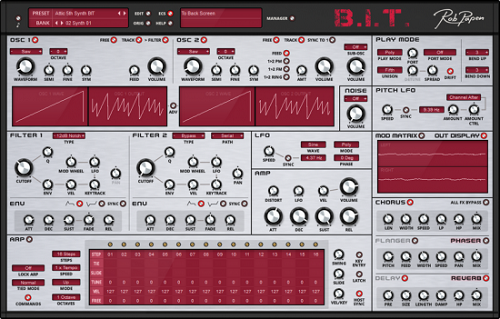 Rob Papan BIT v1.0.2 FiXED-R2R
File Size
Rob Papan BIT v1.0.2 FiXED-R2R
File Size: 278 MiB
Instead of combining the best of analog modeling with hybrid synthesis, which we can see with the other Rob Papen synthesizers, B.I.T. focuses on Analogue Modelled Synthesis.
Why this move you might think? The idea behind it is that the classic analog type of synthesis has its own charm and simply has not yet been covered by the Rob Papen brand. So, no spectrum waveforms, or samples inside B.I.T. nope, it is pure 'Analogue Modelled' synthesis.
Although B.I.T. has no patch cables, it is modular by all means! The Modulation Matrix is used for the patching, however, also included is the smart 'advanced' panel below the Oscillators. With these advanced features (accessed by switching the ADV switch), you can quickly make several connections such as LFO and Envelope to the Oscillator parameters inside of B.I.T.
Also included is the option to modulate Oscillator 2 by Oscillator 1 in several ways which expands the sound pallet with Phase Modulation, Frequency Modulation, and Ring Modulation.
A Rob Papen synthesizer would, of course, be incomplete without the arpeggiator (which can also work in sequencer mode), so a fully-featured Arp is available and has an additional free row that you can use to modulate other parts of B.I.T. by using the Modulation Matrix.
Adding the finishing touch on B.I.T. is, of course, the FX section. Some superb sounding FX are added.
Our top-notch Reverb is also included inside B.I.T. which means you won't have to go outboard for adding reverb.
As previously mentioned B.I.T. stands for 'Back In Time' however it can also mean 'Be Inspired Today' whilst using our Analogue Modelled Synthesizer.
What's New:
official site does not provide any info about changes in this version.
[Ссылки доступны только зарегистрированным пользователям
. Регистрируйся тут...]
DownLoad
NitroFlare
Код:
https://nitroflare.com/view/EF91664A628D531/Rob.Papan.BIT.v1.0.2.FiXED-R2R.rar
RapidGator
Код:
https://rapidgator.net/file/98a5b1548a82d92295fa3179a700d70d/Rob.Papan.BIT.v1.0.2.FiXED-R2R.rar.html
UploadGiG
Код:
https://uploadgig.com/file/download/295C8F107ec640f8/Rob.Papan.BIT.v1.0.2.FiXED-R2R.rar
|

|

|
 20.01.2020, 11:07
20.01.2020, 11:07
|
#1222
|
|
Местный
Регистрация: 26.05.2019
Сообщений: 1,528
Сказал(а) спасибо: 0
Поблагодарили 0 раз(а) в 0 сообщениях
|
 FL Studio Producer Edition 20.6.1 Build 1513
FL Studio Producer Edition 20.6.1 Build 1513
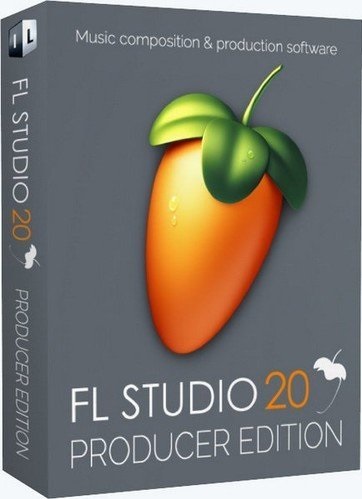 FL Studio Producer Edition 20.6.1 Build 1513
File Size
FL Studio Producer Edition 20.6.1 Build 1513
File Size: 962 MiB
FL Studio 20 is a fully featured, open-architecture music creation and production environment for PC. It features a graphical user interface which is based on a music sequencer. This digital audio workstation has everything you need in one package to compose, arrange, record, edit, mix and master professional quality music.
FL Studio 20 is the fastest way from your brain to your speakers. No extra software is required to produce any style of music, because a complete kit of instruments and studio tools is included in the cost of the package.
With the included plugins, sounds and tools the user can create complete songs, backing tracks, loops or sizzling beats. The software offers VST (Virtual Studio Technology) which makes it compatible with other workstations.
One can use. it as a remote control and to transfer data across digital audio programs. FL Studio 20 comes with a wide array of slick generators. Such as drum machines and samplers. It also comes with several plug-ins. Most of which function independently as standalone programs.
FL Studio 20 will play any sample file (wav), generator (softsynth), VSTi and DXi) or midi instrument you feed it. You will be creating wav, mp3 or midi songs or loops only minutes after launching it.
You can use FL Studio 20 as a scratchpad for your ideas or to produce completely mastered tracks ready for publication. The distinguishing aspect of this program is its pattern-based workflow. The lower part of the sequencing window contains block patterns of notes while the upper part contains clips that hold notes, data and events. For this reason, it is widely used in electronic genres to create various effects.
Another distinguishing feature is the score logger which maintains a 3-minute buffer between all incoming MIDI notes. This is done even when one is not playing in record mode. Different musical effects can be dumped retrospectively into the piano roll. A filter enables the user to selectively record note, automation and audio data.
It is available in three different versions. The developer offers lifetime free updates. It means that customers may download future releases.
What can FL Studio 20 do:
Audio editing and manipulation. Includes pitch correction, pitch shifting, harmonization, time-stretching, beat-detection and slicing, audio warping and standard audio manipulation (cut/paste etc).
Automate most interface and all plugin parameters by recording, drawing, spline-based automation curves, automation generators with formula based control of links.
Be hosted in other DAWs as a VST or connected through ReWire.
Live music performance including video effect visualization.
Mix and remix audio including apply realtime audio effects including delay, reverb and filtering.
Multi-track audio recording.
Record and play MIDI input recording from keyboards, drum pads and controllers.
Sequencing and arranging.
Synthesizer and effect plugin hosting (VST 32-bit and 64-bit, DX and FL Native format)
[Ссылки доступны только зарегистрированным пользователям
. Регистрируйся тут...]
DownLoad
NitroFlare
Код:
https://nitroflare.com/view/75206EDD8E4D227/FL.Studio.Producer.Edition.20.6.1.Build.1513.rar
RapidGator
Код:
https://rapidgator.net/file/a95dd5d468ee92664a2dff2615f6ea3e/FL.Studio.Producer.Edition.20.6.1.Build.1513.rar.html
UploadGiG
Код:
https://uploadgig.com/file/download/acd0Bf28dC6709c5/FL.Studio.Producer.Edition.20.6.1.Build.1513.rar
|

|

|
 20.01.2020, 20:41
20.01.2020, 20:41
|
#1223
|
|
Местный
Регистрация: 26.05.2019
Сообщений: 1,528
Сказал(а) спасибо: 0
Поблагодарили 0 раз(а) в 0 сообщениях
|
 ABBYY FineReader 15.0.18.1494 Corporate Multilingual
ABBYY FineReader 15.0.18.1494 Corporate Multilingual
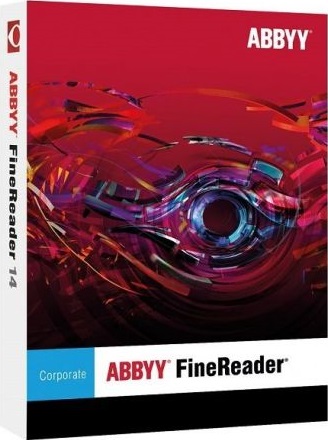 ABBYY FineReader 15.0.18.1494 Corporate Multilingual
File Size
ABBYY FineReader 15.0.18.1494 Corporate Multilingual
File Size: 360 MiB
FineReader PDF empowers professionals to maximize efficiency in the digital workplace. Featuring ABBYY's latest AI-based OCR technology, FineReader makes it easier to digitize, retrieve, edit, protect, share, and collaborate on all kinds of documents in the same workflow. Now information workers can focus even more on their expertise and less on administrative tasks.
Features:
EDIT AND ORGANIZE PDFs
Save time and effort by using and finalizing documents in an easy and productive way. Work with any document (whether it was created digitally or converted from paper) in the same efficient manner. Access and edit texts, tables, and the entire layout of your PDF without additional conversion steps.
View, navigate, and organize PDFs
Browse through pages, comments, and metadata. Select a convenient viewing mode based on your reading preference. Add, delete, rearrange, rotate, and crop pages. Merge documents into one PDF
Reuse information from PDFs
Extract (copy and paste) text and tables directly from any PDF while maintaining the formatting - with just a few clicks. Review and update metadata and verify digital signatures to ensure the authenticity and integrity of the document.
Retrieve information from any kind of PDF
Find information quickly and easily, even in scanned PDFs, by using full-text keyword search and bookmarks. Once the document is open, FineReader PDF automatically detects non-searchable PDF documents and instantly applies OCR (Optical Character Recognition) to make them searchable.
Manage and adapt PDF documents for specific workflows
Use custom stamps, Bates numbers, and watermarks to adapt PDFs to your workflows. Add or edit links, bookmarks, headers, footers, and page numbers to simplify navigating through the document. Make documents easier to retrieve by adding specific keywords to the metadata.
Reuse information from PDFs
Extract (copy and paste) text and tables directly from any PDF while maintaining the formatting - with just a few clicks. Review and update metadata and verify digital signatures to ensure the authenticity and integrity of the document.
Edit and update PDFs
Add updates to previous versions or create entirely new documents based on pre-existing PDFs. You can edit paragraphs or add new ones; add or delete pictures; edit text inside tables; and rearrange the elements of the layout within a page. With FineReader PDF, you can edit a scanned document as easily as a PDF created digitally.
Fill out PDF forms
Fill out interactive fields in PDF forms or scanned paper forms to add text at the designated spaces. Sign forms using facsimile or digital signatures
COLLABORATE ON AND APPROVE PDFs
Share ideas, collect feedback from the team, and get documents approved. Use tools to discuss and make decisions directly in a PDF by marking up, commenting on, and drawing within a document.
Mark up and annotate
Conveniently annotate any part of a PDF (text, images, a chart or a chart area, captions, etc.) using Notes, Text Box, and a wide range of mark-up and drawing tools.
Comment and discuss
Exchange ideas and questions by commenting on any markups or replying to comments. Assign a status to each comment to create more transparency among the collaborators and better guide the discussion.
Manage comments and accelerate decision making
Search by keywords, sort, filter, and assign a status to comments. Also, stamps can easily be added to designate the status of the whole document.
Send documents for approval to others
Share documents with various stakeholders and collect multiple digital signatures within the same PDF.
PROTECT AND SIGN PDFs
Mitigate security risks when sharing and storing PDFs. Apply and verify digital signatures, redact sensitive information, remove hidden data, and manage access to your PDFs.
Redact sensitive information
Prevent the disclosure of privileged or confidential information with a reliable redaction tool. Permanently and irreversibly remove sensitive information such as personal data, bank account numbers, etc., from a PDF, including body text, headers and footers, comments, and metadata. Work efficiently by searching through and redacting the whole document within seconds.
Remove hidden data
Mitigate the risk of unintentionally sharing confidential information in a PDF by removing hidden objects and data with one click. You can remove text layers added by OCR, comments and annotations, attachments, bookmarks, metadata, links, media, actions, scripts, and form data.
Apply password protection
Manage access to PDF content with different levels of password protection that restricts either opening the document itself, or restricts actions with its content such as printing, editing or extraction of information
Certify with digital signatures
Sign PDFs with a digital signature certificate. In addition to a digital signature, you can create and insert a facsimile of your handwritten signature. Verify digital signatures in a PDF to ensure their authenticity and integrity.
CREATE AND CONVERT PDFs
Take a digital-first approach by standardizing documentation in the PDF format and capitalizing on its advantages. Convert paper documents or files from any format into searchable PDFs (compliant with ISO specifications) or convert PDFs into Microsoft® Word, Excel®, and more than 15 other formats to get full flexibility when editing and reusing them.
Create industry standard PDFs
FineReader can create PDFs from more than 25 different file formats, directly from paper documents, or by using a PDF printer from almost any application with a print function. The range of supported PDF types includes PDF/A-1 to PDF/A-3 for long-term archiving and PDF/UA to ensure information is accessible when using assistive software such as screen readers.
Convert PDFs into editable formats
Quickly turn your PDFs into fully editable formats such as Microsoft Word, Excel, and others - one by one or multiple PDFs at once. ABBYY's intelligent OCR and PDF document conversion technologies ensure excellent accuracy, document layout and structure retention quality for further effortless editing.
Merge documents into a PDF
Create a single PDF from several files in different formats or create a new PDF by extracting pages from existing PDFs and combining them into one.
Convert PDFs into editable formats
Quickly turn your PDFs into fully editable formats such as Microsoft Word, Excel, and others - one by one or multiple PDFs at once. ABBYY's intelligent OCR and PDF document conversion technologies ensure excellent accuracy, document layout and structure retention quality for further effortless editing.
Advanced PDF conversion
The OCR Editor provides advanced tools and options for precise control and exceptional flexibility when converting PDF documents into editable file formats.
Compare documents in different formats
Quickly and reliably identify differences between two versions of a document across different formats, including scans. Rest assured that you can, in a fraction of the time, identify unauthorized changes, check if edits were implemented as agreed, or verify that the document has not been changed at all.
Compare documents quickly, reliably and effortlessly
Avoid the long and tiresome process of comparing text in two documents line by line. FineReader PDF detects the differences between two versions of a document within seconds. It accurately identifies relevant changes to the text without additional conversion steps, even if the versions of the document are in different formats such as Microsoft Office files, digital PDFs, scanned PDFs, or even scans and image files.
Focus on the most important differences
FineReader will only display the differences that affect the meaning of the document and disregard insignificant differences like formatting or line breaks. This lets you review documents 5 to 20 times faster*, so you can focus on what is most important, simplify your work, and reduce the chances of missing something that matters. You can even manually disregard differences that are not significant for your task, and they will no longer appear in the list of comparison results.
Export and share the comparison results
Tailor comparison results to your needs. When someone should approve or edit the changes, export to Microsoft Word in track-changes mode. Or use a PDF with the differences marked up as comments to share and discuss with others. You can even save a list of the differences themselves in a Microsoft Word table in order to have a brief overview for your records, reports, or discussions.
Compare multilingual documents
FineReader supports text comparison in 38 languages, including documents written in multiple languages. The software can also automatically detect a document's language.
Digitize paper documents and scans with OCR
Leverage the digital workplace by digitizing paper and scanned documents for storage and quick, reliable retrieval or to instantly reuse and edit. Experience the unparalleled accuracy of a market-leading, AI-based Optical Character Recognition (OCR) technology and see how it simplifies your paperwork.
Create searchable PDFs
Easily turn paper documents, scans, and scanned PDFs into searchable PDFs, so you can quickly retrieve documents from digital archives and access the information within them. FineReader PDF supports the PDF/A format, the standard for long-term archiving, with all conformance levels and variants from PDF/A-1 to PDF/A-3.
Advanced document conversion
Manage the text recognition and document conversion process in detail. The OCR Editor provides advanced tools and options for enhanced document conversion with the flexibility that a specific document and task may require. Powerful image preprocessing tools and additional settings to maintain the layout of the document further improve accuracy and consistency. With a practical verification tool, quickly and reliably check just those characters in the converted text which could have been recognized incorrectly
Reuse and edit
Convert your paper and scanned documents into editable files in Microsoft Word, Excel, OpenOffice Writer and other common formats. ABBYY's AI-based OCR and document-conversion technologies ensure excellent accuracy and maintain the layout and structure for further effortless editing.
Save storage space
Reduce the file size of PDFs by up to 20 times with MRC compression.
Automate digitization and conversion routines
Take advantage of automation tools to streamline repeating OCR conversion tasks or convert multiple documents into editable formats such as Microsoft Word, Excel, and more. Make all your paper documents and PDFs searchable and use industry standards for
long-term archiving (such as PDF/A) to ensure documents will be accessible in the future.
Use a Hot Folder to automate document conversion tasks for individuals or workgroups, for example to prepare documents scanned on the office multifunction printer or obtained by email as attachments for further processing. A Hot Folder is capable of processing up to 5,000 pages per month* (the number of pages resets every 30 days) and uses up to 2 CPU cores for the document conversion.
Set up a watched folder on a local or network drive, FTP server, or mailbox, and any files placed in it will be converted automatically with the pre-defined settings, immediately or according to a schedule. With a Hot Folder, you can set up the processing settings for each watched folder individually.
Set up custom Automated Tasks with conversion steps and settings specifically tailored to your frequently performed tasks. Make repeating, daily conversion procedures easier to carry out in just a few clicks.
Work easily with a universal PDF tool
Perform various document-related tasks within one single application. Decrease costs by investing in fewer pieces of software. Increase the efficiency of daily work by reducing the number of applications in use and preventing the need to do the same work twice. Enjoy a simple and straight-forward user interface and high-quality results.
[Ссылки доступны только зарегистрированным пользователям
. Регистрируйся тут...]
DownLoad
NitroFlare
Код:
https://nitroflare.com/view/72797F2E7B8DC55/ABBYY.FineReader.15.0.18.1494.Corporate.Multilingual.rar
RapidGator
Код:
https://rapidgator.net/file/f9b53f4f984a214716724f1953c73ddf/ABBYY.FineReader.15.0.18.1494.Corporate.Multilingual.rar.html
UploadGiG
Код:
https://uploadgig.com/file/download/c1e166111ab3A9fa/ABBYY.FineReader.15.0.18.1494.Corporate.Multilingual.rar
|

|

|
 20.01.2020, 20:47
20.01.2020, 20:47
|
#1224
|
|
Местный
Регистрация: 26.05.2019
Сообщений: 1,528
Сказал(а) спасибо: 0
Поблагодарили 0 раз(а) в 0 сообщениях
|
 Adobe Photoshop Lightroom 3.1.0 x64 Multilanguage
Adobe Photoshop Lightroom 3.1.0 x64 Multilanguage
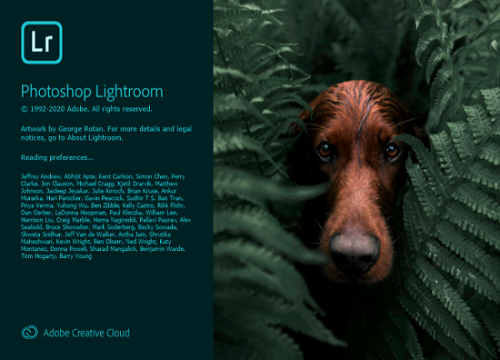 Adobe Photoshop Lightroom 3.1.0 x64 Multilanguage
File Size
Adobe Photoshop Lightroom 3.1.0 x64 Multilanguage
File Size: 729 MiB
Languages: Multilanguage
OS: Windows x64
Adobe's Photoshop software for photo editing expert manner and schedule Bridge to manage and organize images form a comprehensive offer, but the software Adobe Photoshop Lightroom both management and image editing as necessary and desirable for photographers and designers in an environment that provides Is. It's nondestructive editing is done in the form of Non-Destructive or the original file remains unchanged. The basic idea of the software produced by Adobe in 2002, was one of the developers and, gradually completed and ImageReady software features also be included.
Facilities and software features of Adobe Photoshop Lightroom:
-The interface is very attractive and friendly
-View, manage and organize images in a graphical environment and beautiful
-perform a variety of editing actions to improve the color, brightness, contrast, noise, size and Pictures
-editing a variety of video formats commonly used as a nondestructive and without altering the original file
-Ability to print images at full settings
-Ability to create image gallery and use it on the web
-Advanced search and detailed images
-View images as a slideshow with support for video files
-coordination and integration with Photoshop
System Requirements:
OS:Microsoft Windows 10* with 64-bit support (Version 1803 or later)
CPU:Intel® or AMD processor with 64-bit support; 2 GHz or faster processor
Memory:4 GB of RAM (8 GB recommended)
Space:2 GB of available hard-disk space for program installation
Display:1024 x 768 display
GPU:AMD: Radeon GPU with DirectX 12 support./Intel: Skylake or newer GPU with DirectX 12 support / NVIDIA: GPU with DirectX 12 support.
GPU VRAM:1 GB Video RAM (VRAM). 2 GB of dedicated VRAM (4 GB recommended) for large, high-resolution monitors, such as 4K- and 5K-resolution monitors.
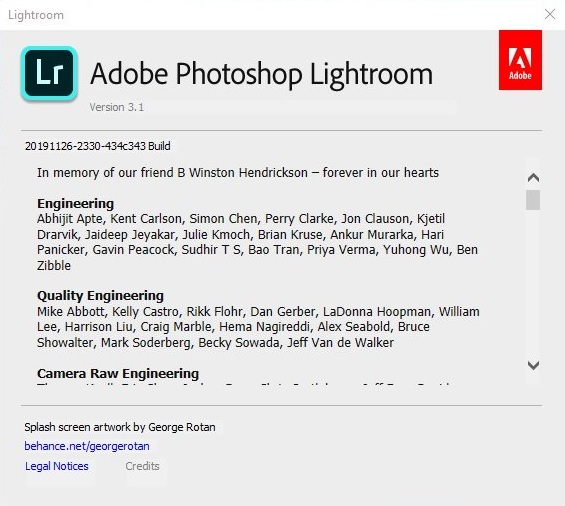 [Ссылки доступны только зарегистрированным пользователям
. Регистрируйся тут...]
[Ссылки доступны только зарегистрированным пользователям
. Регистрируйся тут...]
DownLoad
NitroFlare
Код:
https://nitroflare.com/view/C89C0009B54ACE4/Adobe.Photoshop.Lightroom.3.1.0.x64.Multilanguage.rar
RapidGator
Код:
https://rapidgator.net/file/8943b5586b43d19fb0b7430dfb41f6a8/Adobe.Photoshop.Lightroom.3.1.0.x64.Multilanguage.rar.html
UploadGiG
Код:
https://uploadgig.com/file/download/F10C90795FfcCaf6/Adobe.Photoshop.Lightroom.3.1.0.x64.Multilanguage.rar
|

|

|
 20.01.2020, 20:52
20.01.2020, 20:52
|
#1225
|
|
Местный
Регистрация: 26.05.2019
Сообщений: 1,528
Сказал(а) спасибо: 0
Поблагодарили 0 раз(а) в 0 сообщениях
|
 MAGIX SOUND FORGE Pro 13.0.0.131
MAGIX SOUND FORGE Pro 13.0.0.131
 MAGIX SOUND FORGE Pro 13.0.0.131
File Size
MAGIX SOUND FORGE Pro 13.0.0.131
File Size: 365, 413 MiB
OS: Windows x86, x64
MAGIX SOUND FORGE Pro 13 offers professional-quality mastering, editing and sound-design features all within an intuitive and inspiring interface. It is the application of choice for a generation of creative and prolific artists, producers, and editors. Thanks to its multi-channel recording, an intuitive workflow, extremely powerful editing features and an array of mastering plug-ins, it has continued to set new standards in the audio industry for more than two decades.
MAGIX SOUND FORGE Pro 13 Features:
Recording
The redesigned recording interface offers a complete overview of your projects at all times. Monitor and process up to 32 channels of recorded audio. Then master, edit and shape your sound, all within an intuitive, single workspace.
Audio Editing
Open, edit, convert and save multichannel audio from a variety of sources. All within a multitrack environment and with sample-accurate precision. The software can also handle any surround-sound mix or audio-for-video project with ease.
Postproduction
Deliver broadcast-ready, high-quality masters. SOUND FORGE Pro 13 features advanced signal-processing tools as well as premier effects from a range of high-end DSP developers to ensure perfect, high-resolution masters for broadcast, CD or streaming.
Field Recording
Take SOUND FORGE Pro 13 out on the road to be a complete, portable recording studio. Make pristine-quality, multichannel recordings of classical concerts, live bands or any other demanding mutitrack performances.
Music production
Here are extensive features for music production. Record multichannel vocals or bands. Compose and mix with virtual instruments and effects. Master the results with high-end processing tools. It's a complete studio environment to realise your musical ideas at every stage of the production process.
SOUND FORGE Pro 13 Highlights:
32-channel file recording, editing and processing
64-bit architecture
Customizable interface: 4 color levels, new icon design and docking
New VST engine and ARA2 support
Record at 64-bit/384 kHz
Numerous audio effects and plug-ins
Mastering and restoration with iZotope plug-ins: Ozone 8 Elements and RX 7 Elements
Peak Meter V2 for level measurement
RELEASE NOTES
• crash fix for tool "Extract Regions"
• no auto update for installations with NLM registration (Network License Manager)
[Ссылки доступны только зарегистрированным пользователям
. Регистрируйся тут...]
DownLoad
NitroFlare
Код:
https://nitroflare.com/view/5CCA6F4FFAD2B77/MAGIX.SOUND.FORGE.Pro.13.0.0.131.x64.rar
https://nitroflare.com/view/7B3489AA38CCCEE/MAGIX.SOUND.FORGE.Pro.13.0.0.131.x86.rar
RapidGator
Код:
https://rapidgator.net/file/e798d0adcaababcc4bd33f38618ad146/MAGIX.SOUND.FORGE.Pro.13.0.0.131.x64.rar.html
https://rapidgator.net/file/68d8501f90f337a3d8b956dbdde22b52/MAGIX.SOUND.FORGE.Pro.13.0.0.131.x86.rar.html
UploadGiG
Код:
https://uploadgig.com/file/download/93ee73d97aecB1D1/MAGIX.SOUND.FORGE.Pro.13.0.0.131.x64.rar
https://uploadgig.com/file/download/34a98d11bBf56934/MAGIX.SOUND.FORGE.Pro.13.0.0.131.x86.rar
|

|

|
 20.01.2020, 21:01
20.01.2020, 21:01
|
#1226
|
|
Местный
Регистрация: 26.05.2019
Сообщений: 1,528
Сказал(а) спасибо: 0
Поблагодарили 0 раз(а) в 0 сообщениях
|
 MAGIX SOUND FORGE Pro Suite 13.0.0.131
MAGIX SOUND FORGE Pro Suite 13.0.0.131
 MAGIX SOUND FORGE Pro Suite 13.0.0.131
File Size
MAGIX SOUND FORGE Pro Suite 13.0.0.131
File Size: 422, 517 MiB
OS: Windows x86, x64
The complete bundle for spectral editing, sound design and mastering. The new SOUND FORGE Pro 13 Suite is here - and bundled with many renowned audio shaping and enhancing plugins, like the brand new SpectraLayers Pro 6 or Melodyne essential. Designed to be a complete set for recording, editing and processing audio at the highest quality standards. Experience a suite of software that continues to set new standards for audio professionals.
Recording
Record audio on up to 32 channels simultaneously, at sample rates of up to 64-bit/768 kHz. The new SOUND FORGE Pro 13 offers professional-quality mastering, editing and sound-design features all within an intuitive and inspiring interface.
Audio Editing
Audio Editing From video soundtracks to the final surround-sound mix, edit with sample-accurate precision. Its numerous effects processors and audio editing tools make SOUND FORGE Pro 13 the ideal application for sound designers.
Mastering
Mastering Deliver technically-perfect masters for CD or streaming thanks to advanced signal-processing tools and a host of high-end effects and visualizations like the new oscilloscope. Restore recordings and remove clicks, pops and other noise with ease.
Highlights
• Professional multichannel recording up to 64-bit/768 kHz
• Precision editing & restoration
• Customizable interface: 4 color levels, new icon design & docking
• Upgraded VST engine
• New ARA2 support
New in this version:
New interface
For a better user experience, the SOUND FORGE Pro 13 interface is adjustable in four hues. Together with the redesigned icons and docking features, your workflow will take center stage.
Upgraded VST engine
With the newly enhanced SOUND FORGE Pro VST engine, you get more stability and speed when using plug-ins. It's also now available with the ARA2 interface extension.
New visualizations
Gather industry-standard visual feedback with the Peak Meter V2 or deep dive into waveform visualizations with the new oscilloscope.
New mastering effects
SOUND FORGE Pro 13 Suite features brand new delay & mastering effects (2-Point Compressor, Limiter, Expander, Compressor, Gate, VolumeFormer, Delay, Chorus, and Flanger) from the new coreFX Suite.
System Requirements:
• You require a 32- or 64-bit version of one of the following operating systems:
• Windows 10, Windows 8, Windows 7
• Processor: 1 GHz
• RAM: 512 MB
• Graphics card: Onboard, min. resolution 1024 x 768
• Sound card: Onboard
• Hard drive space: 500 MB for program installation
RELEASE NOTES
• crash fix for tool "Extract Regions"
• no auto update for installations with NLM registration (Network License Manager)
[Ссылки доступны только зарегистрированным пользователям
. Регистрируйся тут...]
DownLoad
NitroFlare
Код:
https://nitroflare.com/view/8796AC3F85A00EC/MAGIX.SOUND.FORGE.Pro.Suite.13.0.0.131.x64.rar
https://nitroflare.com/view/D862ED5E20BA46C/MAGIX.SOUND.FORGE.Pro.Suite.13.0.0.131.x86.rar
RapidGator
Код:
https://rapidgator.net/file/1e2f122973677f4cd35f4e184d65ae76/MAGIX.SOUND.FORGE.Pro.Suite.13.0.0.131.x64.rar.html
https://rapidgator.net/file/753ce4281b3bb8dd34bd4d743895efe2/MAGIX.SOUND.FORGE.Pro.Suite.13.0.0.131.x86.rar.html
UploadGiG
Код:
https://uploadgig.com/file/download/60A850f4890b51cb/MAGIX.SOUND.FORGE.Pro.Suite.13.0.0.131.x64.rar
https://uploadgig.com/file/download/38256D5476dd63d9/MAGIX.SOUND.FORGE.Pro.Suite.13.0.0.131.x86.rar
|

|

|
 21.01.2020, 12:47
21.01.2020, 12:47
|
#1227
|
|
Местный
Регистрация: 26.05.2019
Сообщений: 1,528
Сказал(а) спасибо: 0
Поблагодарили 0 раз(а) в 0 сообщениях
|
 VisualCron Pro 9.1.0 Build 40191 Multilingual
VisualCron Pro 9.1.0 Build 40191 Multilingual
 VisualCron Pro 9.1.0 Build 40191 Multilingual
File Size
VisualCron Pro 9.1.0 Build 40191 Multilingual
File Size: 207 MiB
Languages: Multilingual
VisualCron is an automation, integration and task scheduling tool for Windows. VisualCron is a complex automation utility that delivers a user-friendly, yet feature-rich working environment for easy task scheduling. The plethora of options it comes with makes it stand out, and the array of predefined tasks it bundles helps you automate repetitive or time-consuming tasks without any programming or scripting knowledge.
No programming skills
You do not have to have a programming background to learn and create Tasks with VisualCron.
Easy to use interface
Drag, click and create. The interface is consistent and easy to learn.
Tasks for everything
With 300+ custom Tasks for different technologies we are sure we can solve and automate your problems.
Customer driven development
We base our development on feature requests from our customers.
Fast and accurate support
We know our product inside out as well as Windows environment in general.
Extended logging
With audit, Task and Job logs, as well as output for each Task you will have enough information for debugging.
Flow and error handling
React and control flow based on error type and output.
Interact with anything
A range of Tasks uses common protocols for file transfer and script execution across different platforms.
Programming interface
Interact with VisualCron on a programming level by using our API
Save time and money
Automating Tasks along with easy configuration saves your company time and money.
Eliminate human errors
By automating advanced Tasks and handle errors automatically you eliminate human errors and downtime.
RELEASE NOTES:
VisualCron - Change Logs
System Requirements:
- VisualCron is designed for Windows based computers
- VisualCron works on the following operating systems: 2008 R2/2012/2016/2019/Windows 7/Windows 8/Windows 10
- VisualCron works on both 32-bit and 64-bit processors
- Requires .NET 4.8
[Ссылки доступны только зарегистрированным пользователям
. Регистрируйся тут...]
DownLoad
NitroFlare
Код:
https://nitroflare.com/view/BC424118467DF81/VisualCron.Pro.9.1.0.Build.40191.Multilingual.rar
RapidGator
Код:
https://rapidgator.net/file/7aef472f9f656b9af04ebe65de638960/VisualCron.Pro.9.1.0.Build.40191.Multilingual.rar.html
UploadGiG
Код:
https://uploadgig.com/file/download/e09c987b3a301a12/VisualCron.Pro.9.1.0.Build.40191.Multilingual.rar
|

|

|
 21.01.2020, 22:10
21.01.2020, 22:10
|
#1228
|
|
Местный
Регистрация: 26.05.2019
Сообщений: 1,528
Сказал(а) спасибо: 0
Поблагодарили 0 раз(а) в 0 сообщениях
|
 ABBYY FineReader 15.0.112.2130 Corporate Multilingual
ABBYY FineReader 15.0.112.2130 Corporate Multilingual
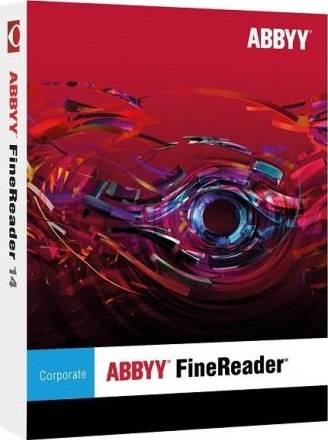 ABBYY FineReader 15.0.112.2130 Corporate Multilingual
File Size
ABBYY FineReader 15.0.112.2130 Corporate Multilingual
File Size: 350 MiB
FineReader PDF empowers professionals to maximize efficiency in the digital workplace. Featuring ABBYY's latest AI-based OCR technology, FineReader makes it easier to digitize, retrieve, edit, protect, share, and collaborate on all kinds of documents in the same workflow. Now information workers can focus even more on their expertise and less on administrative tasks.
ABBYY FineReader 15 preserves all original formats, and recognizes tables and graphs with even higher accuracy. Background processing, quicker image loading and one-click automation get more done, far faster, while verification and editing tools streamline proofing and editing of OCR results.
In addition, image pre-processing optimizes digital image conversions and new Text Extraction pulls content sections for reuse elsewhere.
Use your digital camera or mobile phone as a portable "scanner" to capture text from hardcopy documents, books and newspapers. As well as from banners, posters and other media.
Then, with ABBYY FineReader 15, convert your camera images into electronic text files for editing, archiving, creating new documents and other purposes.
Edit a scanned document or an image PDF. Edit and create new documents based on paper or image-only originals. FineReader's ability to turn documents, however complex their layouts, into editable files saves you significant time and effort.
Search and archive documents. ABBYY FineReader 14 also lets you transform the information trapped in paper or images into actionable, searchable, digital content.
Extract information from paper originals. Quickly access content trapped in image-only PDFs and scans. Instantly copy and quote sections of content, including text, tables or images.
Features:
EDIT AND ORGANIZE PDFs
Save time and effort by using and finalizing documents in an easy and productive way. Work with any document (whether it was created digitally or converted from paper) in the same efficient manner. Access and edit texts, tables, and the entire layout of your PDF without additional conversion steps.
View, navigate, and organize PDFs
Browse through pages, comments, and metadata. Select a convenient viewing mode based on your reading preference. Add, delete, rearrange, rotate, and crop pages. Merge documents into one PDF
Reuse information from PDFs
Extract (copy and paste) text and tables directly from any PDF while maintaining the formatting - with just a few clicks. Review and update metadata and verify digital signatures to ensure the authenticity and integrity of the document.
Retrieve information from any kind of PDF
Find information quickly and easily, even in scanned PDFs, by using full-text keyword search and bookmarks. Once the document is open, FineReader PDF automatically detects non-searchable PDF documents and instantly applies OCR (Optical Character Recognition) to make them searchable.
Manage and adapt PDF documents for specific workflows
Use custom stamps, Bates numbers, and watermarks to adapt PDFs to your workflows. Add or edit links, bookmarks, headers, footers, and page numbers to simplify navigating through the document. Make documents easier to retrieve by adding specific keywords to the metadata.
Reuse information from PDFs
Extract (copy and paste) text and tables directly from any PDF while maintaining the formatting - with just a few clicks. Review and update metadata and verify digital signatures to ensure the authenticity and integrity of the document.
Edit and update PDFs
Add updates to previous versions or create entirely new documents based on pre-existing PDFs. You can edit paragraphs or add new ones; add or delete pictures; edit text inside tables; and rearrange the elements of the layout within a page. With FineReader PDF, you can edit a scanned document as easily as a PDF created digitally.
Fill out PDF forms
Fill out interactive fields in PDF forms or scanned paper forms to add text at the designated spaces. Sign forms using facsimile or digital signatures
Whats New:
New features and improvements:
Full document preview for PDFs in Windows Explorer and Microsoft Outlook: scroll through the pages before opening the document.
Faster PDF opening
Improved table and text extraction from PDFs: better usability, improved retention of text formatting.
New, informative FineReader 15 update notifications in Windows 10: click "Download" to run the update or "Learn More" to find out what's new in it.
New in-product update notification with "Update Available" button.
List of the bugs fixed:
Potential security vulnerability connected with user rights.
The program could crash when merging PDF documents with bookmarks into one.
In OCR Editor, structure of a table wasn't retained when copying it from the Text pane.
Text doubling when saving to searchable PDFs "text under image" type and with MRC on.
The program could crash when converting text files with some specific fonts to PDF.
Korean characters entered in the Search field in PDF Editor could disappear.
Errors when printing PDFs from FineReader could happen if Adobe Reader was also installed.
Interactive PDF form fields were not displayed when using drawing tools.
When adjusting table grid before extracting the table from a PDF, the grid image wasn't updated on screen.
Fields of an interactive PDF form could remain interactive when saving it to image-only PDF.
[Ссылки доступны только зарегистрированным пользователям
. Регистрируйся тут...]
DownLoad
NitroFlare
Код:
https://nitroflare.com/view/0A97F30169BEEFF/ABBYY.FineReader.15.0.112.2130.Corporate.Multilingual.rar
RapidGator
Код:
https://rapidgator.net/file/21f56075613e28519d974fd78e31ce72/ABBYY.FineReader.15.0.112.2130.Corporate.Multilingual.rar.html
UploadGiG
Код:
https://uploadgig.com/file/download/73e86c3f7bdaD66C/ABBYY.FineReader.15.0.112.2130.Corporate.Multilingual.rar
|

|

|
 21.01.2020, 22:14
21.01.2020, 22:14
|
#1229
|
|
Местный
Регистрация: 26.05.2019
Сообщений: 1,528
Сказал(а) спасибо: 0
Поблагодарили 0 раз(а) в 0 сообщениях
|
 Luminar 3.2.0.5246 Multilingual
Luminar 3.2.0.5246 Multilingual
 Luminar 3.2.0.5246 Multilingual
File Size
Luminar 3.2.0.5246 Multilingual
File Size: 449 MiB
Languages: Multilingual
OS: Windows x64
Luminar 3 is a full-featured photo editor for Mac and PC. It brings over 300 robust tools and features, including fast RAW support, layers, custom brush for selective editing, masking, dozens of photo filters with custom adjustments, Luminar Looks and much more. Luminar features advanced controls that are easy to use. Intelligent filters like Accent AI make it easy to get a great looking image in seconds. With Luminar's Library your photos will be the center of attention. A beautiful Interface offers a sleek canvas to enjoy all your images without extra distractions.
The Best Lightroom Alternative
You want your photos to look their best. Luminar brings the power and inspiration to help you achieve that with much more..
Enjoy your photos on a new scale
Luminar makes your photos the center of attention. a Beautiful interface offers a sleek canvas to enjoy and enhance your photography without extra distractions.
Do more with a click
Choose from over 60 styles, handcrafted by professional photographers.
Professional tools always within your reach
Luminar elevates photo editing to a whole new level of power and performance. Get the tools you need to make beautiful images without extra efforts.
What's New in Luminar 3?
Luminar 3 provides both pro photographers and casual shooters a way to organize their images inside of Luminar itself. Libraries, which load with lightning speed, allow Luminar users to manage their database of photos efficiently, find specific images faster than before, or simply view their photos easier. It lets users color label, tag, and rate their shots, and automatically organizes those shots by date, month, and year.
Here is a list of some of the new features and improvements in Luminar 3.
• NEW: A fully non-destructive workflow for editing your photos
• NEW: Luminar Library Panel for viewing and editing multiple photos
• NEW: Single Image View, Gallery View, and Filmstrip View
• NEW: Quickly sync adjustments between multiple images
• NEW: Rate Images with stars & mark them with color labels
• NEW: Flag Images as Favorites or Rejected
• NEW: Referenced folders always stay in sync
• NEW: Filtering and sorting on some criteria
• NEW: Smart Shortcuts for automatically organizing your photos
• NEW: Luminar Photos Trash to clean up media and drives
• NEW: Quick Edits for editing single images
• NEW: All New Luminar Looks with AI
• IMPROVED: Info Panel
• IMPROVED: Custom Color Profiles (Windows)
• IMPROVED: Speed improvements
• IMPROVED: Export performance (Windows)
• IMPROVED: Filter Controls (Windows)
• IMPROVED: Plug-in performance (Windows)
• IMPROVED: Help menu and Support area
Accent AI 2.0. Reimagined.
The improved Accent AI filter lets you get natural-looking results in less time. New "human-aware" technology recognizes people in your photos and applies adjustments selectively for more realistic images. With Accent AI 2.0, you can make dozens of adjustments (done quickly) with just one slider. Fix tone, detail, exposure, depth, color, and more thanks to behind-the-scenes AI. In less than a second, your photos can look their absolute best. Make Accent AI 2.0 your go-to filter. (Tip: It can even replace the Develop step for most photographers!) For beautiful photos, rely on Accent AI 2.0 as your starting point.
Follow your style.
Whether you're working with the Library to organize your images or using the QuickEdit command, it's now even easier to get the results you want. Take advantage of image-aware filters and professionally designed Luminar Looks to unlock the best image possible. Once you've created the perfect style, apply it to all shots in your series with the improved Adjustment Sync. You can now select multiple photos and apply the same adjustments in just one click. Filters and Looks are transferred in just one click, while image-specific changes like cloning and cropping are ignored.
RAW shooters can stay organized.
If you capture RAW and JPEG at the same time, it's even easier to stay organized in Luminar 3. When you import RAW and JPEG pairs, you can decide which files to see. View just RAW or just JPEG for a less cluttered library, or see both and use the JPEG file as a reference while you edit. Edits to JPEG and RAW files are independent but can be easily synced. Use the View menu to control which images are shown for a clutter-free library.
Better Sorting.
Using the Gallery view to get organized or search for that perfect image? Now when you sort using a method like File Type or Color Label, a second organization is also applied. When you sort your images they are sorted by the new category first and then automatically sorted by date.
Trust your editing to Luminar.
Thanks to our users for reporting different issues. This version of Luminar offers general stability improvements. We've made hundreds of under-the-hood performance improvements based on user feedback. Windows users, in particular, will see tons of new features that bring Luminar for Mac and Windows into close alignment. Improved stability and performance along with robust catalog backups help keep your images and edits safe.
New Features:
IMPORT IMAGES.
You can now import images from a memory card or hard drive and copy them to a folder. You can also choose to include subfolders when importing
SMUGMUG SHARING.
The ability to post images to SmugMug has now been added to Luminar for Windows.
SHORTCUTS.
Folders and user albums can be added to the Shortcuts list. Just right-click for a context menu or drag & drop them into the list.
IMPROVED SELECTIONS.
Want to choose a range of photos in the Gallery view? Try the Shift or Ctrl key to select a range or group of images. You can also deselect images from a multiselection by Ctrl+clicking on an image.
ROTATE IN GALLERY.
Images selected in the gallery can be quickly rotated left or right by 90 ̊increments with no need to switch to edit view. Just use the Image > Rotate menu or just right-click.
PHOTOSHOP ELEMENTS SUPPORT.
We've added Photoshop Elements support to the Windows platform. Just choose the Install Plugins command if you want to load Luminar as a plugin. For future versions of Luminar, plugin users should switch to Luminar Flex.
RELEASE NOTES:
IMPROVED CR3 RAW Support.
We added Raw file support for the latest Canon cameras. If you're a Canon shooter, Luminar 3 now works perfectly with both CR2 and CR3 file. Enjoy!
Faster Looks Preview.
Thanks to our Luminar Artists who help us fine-tune performance working with Looks is now much faster. Give the Looks a try on your next photo today!
FIXED
You asked, we listened - LUMINAR 3 keeps getting better!
Windows:
- Fixed freeze when opening a catalog with nonexistent or deleted paths images
- Fixed in-app purchase crash
- Fixed crash at the filmstrip
- Fixed problem when duplicating layers
- Fixed crash when clicking on a Look while navigating through the folderMac:
- Fixed crash when using Erase tool in certain situations
- Fixed crash when creating a backup before database migration
- Fixed crash when launching on MacOS 10.11
- Fixed Luminar 3 crash that sometimes occurred when launching Lightroom
System Requirements:
- Windows-based hardware PC with mouse or similar input device
- Open GL 3.3 or later compatible Graphics Cards
- Processor Intel Core i5 or better
- Memory 8 Gb RAM or more
- Operating System Windows 7 (only 64-bit OS), Windows 8.1 (only 64-bit OS), Windows 10 (only 64-bit OS)
- Hard disk 10 Gb free space, SSD for best performance
- Display 1280x768 size or better
[Ссылки доступны только зарегистрированным пользователям
. Регистрируйся тут...]
DownLoad
NitroFlare
Код:
https://nitroflare.com/view/B570A67B6A0E4F4/Luminar.3.2.0.5246.Multilingual.rar
RapidGator
Код:
https://rapidgator.net/file/ceafab8523ef10d8de16e39a734d36f1/Luminar.3.2.0.5246.Multilingual.rar.html
UploadGiG
Код:
https://uploadgig.com/file/download/9025b308c8F0b6e7/Luminar.3.2.0.5246.Multilingual.rar
|

|

|
 22.01.2020, 09:42
22.01.2020, 09:42
|
#1230
|
|
Местный
Регистрация: 26.05.2019
Сообщений: 1,528
Сказал(а) спасибо: 0
Поблагодарили 0 раз(а) в 0 сообщениях
|
 Adobe Photoshop 2020 v21.0.3.91 x64 Multilingual
Adobe Photoshop 2020 v21.0.3.91 x64 Multilingual
 Adobe Photoshop 2020 v21.0.3.91 x64 Multilingual
File Size
Adobe Photoshop 2020 v21.0.3.91 x64 Multilingual
File Size: 1.76 GiB
Languages: Multilingual
OS: Windows x64
Reimagine reality with Photoshop. Millions of designers, photographers, and artists around the world use Photoshop to make the impossible possible. From posters to packaging, basic banners to beautiful websites, unforgettable logos to eye-catching icons, Photoshop keeps the creative world moving. With intuitive tools and easy-to-use templates, even beginners can make something amazing.
The creative world runs on Photoshop.
Millions of designers, photographers, and artists around the world use Photoshop to make the impossible possible.
Designed for anyone to design anything.
From posters to packaging, basic banners to beautiful websites, unforgettable logos to eye-catching icons, Photoshop keeps the creative world moving. With intuitive tools and easy-to-use templates, even beginners can make something amazing.
Not just photo taking. Breathtaking.
Whether you're looking for everyday edits or total transformations, our graphic design software offers a complete set of professional photography tools to turn your snapshots into works of art. Adjust, crop, remove objects, retouch, and repair old photos. Play with color, effects, and more to turn the ordinary into something extraordinary.
Power to the paintbrush.
Draw and paint whatever you dream up with tools designed especially for illustrators. Paint in perfectly symmetrical patterns. Get polished looks with stroke smoothing. And create with pencils, pens, markers, and brushes that feel real - including more than 1,000 from celebrated illustrator Kyle T. Webster.
Symmetry mode
Paint in perfect symmetry with a new mode that lets you define your axes and choose from preset patterns like circular, radial, spiral, and mandala.
New Content-Aware Fill experience
A dedicated workspace lets you select the exact pixels to use for fills, and Adobe Sensei makes it easy to rotate, scale, and mirror them.
Frame tool
Create shape or text frames to use as placeholders on your canvas. Drag and drop images to fill the frames and they'll scale to fit.
What's New
Minimum Requirements:
- Processor: Intel® Core 2 or AMD Athlon® 64 processor; 2 GHz or faster processor
- Operating system: Microsoft Windows 10 (64 bit) versions 1703 (Creators Update) and later
- RAM 2 GB or more of RAM (8 GB recommended)
- Hard disk space: 3.1 GB or more of available hard-disk space for 64-bit installation; additional free space required during installation (cannot install on a volume that uses a case-sensitive file system)
- Monitor resolution: 1024 x 768 display (1280x800 recommended) with 16-bit color and 512 MB or more of dedicated VRAM; 2 GB is recommended**
- Graphics processor acceleration requirements OpenGL 2.0-capable system
Photoshop is available in the following languages:
Dansk, Deutsch, English, Español, Français, Français*, Hebrew*, Hungarian, Italiano, Nederlands, Norwegian, Polish, Português (Brasil), Suomi, Svenska, Turkish, Ukrainian, čeština, Русский , 日本語, 简体中文, 繁體中文, 한국어
[Ссылки доступны только зарегистрированным пользователям
. Регистрируйся тут...]
DownLoad
NitroFlare
Код:
https://nitroflare.com/view/0377E1B12FAF4A0/Adobe.Photoshop.2020.v21.0.3.91.x64.Multilingual.part1.rar
https://nitroflare.com/view/A32DDD4519069CB/Adobe.Photoshop.2020.v21.0.3.91.x64.Multilingual.part2.rar
RapidGator
Код:
https://rapidgator.net/file/f7bc7f9e03548e41ec04fadf013efc59/Adobe.Photoshop.2020.v21.0.3.91.x64.Multilingual.part1.rar.html
https://rapidgator.net/file/290cf60fc830af5fe8154b4e2600a6b8/Adobe.Photoshop.2020.v21.0.3.91.x64.Multilingual.part2.rar.html
UploadGiG
Код:
https://uploadgig.com/file/download/114671026feb8622/Adobe.Photoshop.2020.v21.0.3.91.x64.Multilingual.part1.rar
https://uploadgig.com/file/download/9C04031771c93f8F/Adobe.Photoshop.2020.v21.0.3.91.x64.Multilingual.part2.rar
|

|

|
      
Любые журналы Актион-МЦФЭР регулярно !!! Пишите https://www.nado.in/private.php?do=newpm&u=12191 или на электронный адрес pantera@nado.ws
|
Здесь присутствуют: 1 (пользователей: 0 , гостей: 1)
|
|
|
 Ваши права в разделе
Ваши права в разделе
|
Вы не можете создавать новые темы
Вы не можете отвечать в темах
Вы не можете прикреплять вложения
Вы не можете редактировать свои сообщения
HTML код Выкл.
|
|
|
Текущее время: 08:54. Часовой пояс GMT +1.
| |