 08.10.2019, 17:35
08.10.2019, 17:35
|
#541
|
|
Местный
Регистрация: 26.05.2019
Сообщений: 1,528
Сказал(а) спасибо: 0
Поблагодарили 0 раз(а) в 0 сообщениях
|
 Compressor 4.4.5 Multilingual macOS
Compressor 4.4.5 Multilingual macOS
 Compressor 4.4.5 Multilingual macOS
File Size
Compressor 4.4.5 Multilingual macOS
File Size: 328 MiB
Compressor integrates tightly with Final Cut Pro to add power and flexibility to your video conversions. A simple interface lets you quickly customize output settings, enhance images, and package your movie for sale on the iTunes Store. For even faster conversions, easily set up distributed encoding using other Mac computers.
Advanced coding for Final Cut Pro
• Use Compressor to adjust coding settings and the setting appears automatically in Final Cut Pro
• Create batch processes to streamline the coding of large numbers of files
• Custom destinations allow you to combine coding with additional tasks such as moving or copying files.
• Create independently working droplets to encrypt by dragging from your desktop
• Share your settings, such as a HEVC output setting, with other editors, even if Compressor is not installed on their computer
• Send Final Cut Pro and Motion projects to Compressor to encode video in the HEVC
Format iTunes Store creation packages
• Import and organize your movie, trailer, captions for speech and sounds and subtitles in an iTunes Store package for shipment to an Apple-certified partner for delivery to iTunes
• Assess whether the video is in sync with the audio, captions or subtitles
• With the built-in error detection you can detect the exact cause of problems with your iTunes Store package
• output HDR video as P3 D65 PQ, Rec. 2020 HLG and Rec. 2020 PQ for HDR10
• Support in iTunes Store packages for linking a Dolby Vision Graded video file to a Dolby Vision XML
Support for industry standards
• Code in numerous standard structures such as HEVC, MPEG-4, H.264, MXF and ProRes
• Use theme menus to create a encode and burn a DVD or Blu-ray disc
• Generate files for live HTTP streaming in one step
• Import image sequences into the Targa, DPX, TIFF, PSD, PNG or OpenEXR structures and encode them with any setting
• View , change and provide captions for speech and sounds in the CEA-608, SRT and iTT structure.
Razor sharp structure conversions.
• Effortlessly convert file structures, for example NTSC to PAL, SD to HD or progressive video to interlaced video
• Import and edit video with a wide color gamut and then export it in the standard color spaces Rec. 601 and Rec. 709 or in the color space with a wide range of Rec. 2020
• Output HDR (High Dynamic Range) with color space conversion controls and HDR metadata
• Output HDR video as P3 D65 PQ, Rec. 2020 PQ and Rec. 2020 HLG
• Use multi-pass H.264 coding with CABAC entropy for even better results when exporting with hardware acceleration on supported computers
• Clean up and adjust your content with image filters, a time code overlay and watermarks
• You can speed up or slow down video material that is too short or too long, or you can adjust the frame rate
Distributed coding
• Save time by distributing coding tasks to different workstations
• Install Compressor on a Mac to use it as a distributed coding node
• Speed up encoding in Final Cut Pro by choosing a group of shared computers for export.
System requirements: macOS 10.14.6 or higher, 4 GB RAM (8 GB recommended for 4K editing, 3D titles and 360 ° video editing), GPU video card with OpenCL support or Intel HD Graphics 3000 or higher, 256 MB VRAM (1 GB recommended for 4K editing, 3D titles and 360 ° video editing), 1.2 GB disk space. ProRes RAW requires a Mac that supports Metal.
Some services require internet access; This may incur additional costs. Burning Blu-ray discs requires a Blu-ray recorder. MacOS High Sierra is required for exporting HEVC.
Compatibility: macOS 10.14.6 or later 64-bit
[Ссылки доступны только зарегистрированным пользователям
. Регистрируйся тут...]
DownLoad
NitroFlare
Код:
https://nitroflare.com/view/39C94A9D373F05A/Compressor.4.4.5.Multilingual.macOS.dmg
RapidGator
Код:
https://rapidgator.net/file/8dbfbea795b4c33f539a9c2ae950b092/Compressor.4.4.5.Multilingual.macOS.dmg.html
UploadGiG
Код:
https://uploadgig.com/file/download/9605e760b0fbB6c2/Compressor.4.4.5.Multilingual.macOS.dmg
|

|

|
 08.10.2019, 17:41
08.10.2019, 17:41
|
#542
|
|
Местный
Регистрация: 26.05.2019
Сообщений: 1,528
Сказал(а) спасибо: 0
Поблагодарили 0 раз(а) в 0 сообщениях
|
 Final Cut Pro 10.4.7 Multilingual macOS
Final Cut Pro 10.4.7 Multilingual macOS
 Final Cut Pro 10.4.7 Multilingual macOS
File Size
Final Cut Pro 10.4.7 Multilingual macOS
File Size: 2.99 GiB
Redesigned from the ground up, Final Cut Pro combines revolutionary video editing with powerful media organization and incredible performance to let you create at the speed of thought.
Final Cut Pro debuts a powerful collection of new features for professional editors. A strikingly low-profile interface maximizes work space on any display. The new Magnetic Timeline 2 advances even further beyond traditional, track-based editing with automatic color coding and flexible layouts based on roles. The latest Final Cut Pro release also takes full advantage of the new MacBook Pro with support for the Touch Bar and wide color workflows.
Some features require Internet access; fees may apply. Blu-ray recorder required for burning Blu-ray discs. Video output to VR headset requires Mac computer with discrete graphics running macOS High Sierra. 27-inch iMac with Radeon Pro 580 graphics recommended. HEVC and HEIF support require macOS High Sierra.
Compatibility: macOS 10.14.6 or later 64-bit
[Ссылки доступны только зарегистрированным пользователям
. Регистрируйся тут...]
DownLoad
Single Link
Код:
https://nitroflare.com/view/C9B90714B56B3C5/Final.Cut.Pro.10.4.7.Multilingual.macOS.dmg
Код:
https://rapidgator.net/file/283247679ecc45d7d361c1ba686a7df1/Final.Cut.Pro.10.4.7.Multilingual.macOS.dmg.html
Код:
https://uploadgig.com/file/download/bE4Fac7eD0e949ac/Final.Cut.Pro.10.4.7.Multilingual.macOS.dmg
NitroFlare
Код:
https://nitroflare.com/view/4F45341646C09AB/Final.Cut.Pro.10.4.7.Multilingual.macOS.part1.rar
https://nitroflare.com/view/C60C3708063D7E2/Final.Cut.Pro.10.4.7.Multilingual.macOS.part2.rar
https://nitroflare.com/view/D73F17841A3E4B7/Final.Cut.Pro.10.4.7.Multilingual.macOS.part3.rar
RapidGator
Код:
https://rapidgator.net/file/e1b9e135ace55ed32f11ac65224a51a5/Final.Cut.Pro.10.4.7.Multilingual.macOS.part1.rar.html
https://rapidgator.net/file/bf31c1dd8dc6e16b958124e963184762/Final.Cut.Pro.10.4.7.Multilingual.macOS.part2.rar.html
https://rapidgator.net/file/ae533cd28e93971729431c9d54e80255/Final.Cut.Pro.10.4.7.Multilingual.macOS.part3.rar.html
UploadGiG
Код:
https://uploadgig.com/file/download/c2f4daa4d095e1bb/Final.Cut.Pro.10.4.7.Multilingual.macOS.part1.rar
https://uploadgig.com/file/download/59E315a5B9baaEFB/Final.Cut.Pro.10.4.7.Multilingual.macOS.part2.rar
https://uploadgig.com/file/download/bba6eb8C43044ab4/Final.Cut.Pro.10.4.7.Multilingual.macOS.part3.rar
|

|

|
 08.10.2019, 17:46
08.10.2019, 17:46
|
#543
|
|
Местный
Регистрация: 26.05.2019
Сообщений: 1,528
Сказал(а) спасибо: 0
Поблагодарили 0 раз(а) в 0 сообщениях
|
 Logic Pro X 10.4.7 Multilingual macOS
Logic Pro X 10.4.7 Multilingual macOS
 Logic Pro X 10.4.7 Multilingual macOS
File Size
Logic Pro X 10.4.7 Multilingual macOS
File Size: 1.59 GiB
Logic Pro X is the most advanced version of Logic ever. Sophisticated tools for professional songwriting, editing, and mixing are built around a modern interface that's designed to get creative results quickly and also deliver more power whenever it's needed. Logic Pro X includes a massive collection of instruments, effects, and loops, providing a complete toolkit to create amazing-sounding music.
Compatibility: macOS 10.13.6 or later 64-bit
[Ссылки доступны только зарегистрированным пользователям
. Регистрируйся тут...]
DownLoad
Single Link
Код:
https://nitroflare.com/view/F19F5BA8C60AB3F/Logic.Pro.X.10.4.7.Multilingual.macOS.dmg
Код:
https://rapidgator.net/file/dc5634c9ce0b9b693b51ba06947cf65c/Logic.Pro.X.10.4.7.Multilingual.macOS.dmg.html
Код:
https://uploadgig.com/file/download/f35FB5079b4daEa3/Logic.Pro.X.10.4.7.Multilingual.macOS.dmg
NitroFlare
Код:
https://nitroflare.com/view/500CE1FB9AFDC52/Logic.Pro.X.10.4.7.Multilingual.macOS.part1.rar
https://nitroflare.com/view/737EC613B9B6B42/Logic.Pro.X.10.4.7.Multilingual.macOS.part2.rar
RapidGator
Код:
https://rapidgator.net/file/3ec0cc082c7ff627e356e197d0845c97/Logic.Pro.X.10.4.7.Multilingual.macOS.part1.rar.html
https://rapidgator.net/file/98d4833ea0989283b2fd5f12d4b1e26a/Logic.Pro.X.10.4.7.Multilingual.macOS.part2.rar.html
UploadGiG
Код:
https://uploadgig.com/file/download/d1ce59551576ad5d/Logic.Pro.X.10.4.7.Multilingual.macOS.part1.rar
https://uploadgig.com/file/download/41652C28cf58a4E8/Logic.Pro.X.10.4.7.Multilingual.macOS.part2.rar
|

|

|
 08.10.2019, 17:52
08.10.2019, 17:52
|
#544
|
|
Местный
Регистрация: 26.05.2019
Сообщений: 1,528
Сказал(а) спасибо: 0
Поблагодарили 0 раз(а) в 0 сообщениях
|
 Motion 5.4.4 Multilingual macOS
Motion 5.4.4 Multilingual macOS
 Motion 5.4.4 Multilingual macOS
File Size
Motion 5.4.4 Multilingual macOS
File Size: 2.39 GiB
Designed for video editors, Motion is a powerful motion graphics tool that makes it easy to create cinematic 2D and 3D titles, fluid transitions, and realistic effects in real time.
Breakthrough Speed, Quality, and Output
• Import wide color images, view them on supported Mac computers, and then export in standard Rec. 709 or wide Rec. 2020 color space
• Export standard or 360° projects to Apple devices and publish directly to YouTube, Facebook, and Vimeo
• Deliver ProRes 4444 video for uncompressed quality at reduced file sizes
• Send to Compressor to access advanced options for custom encoding like HEVC
System Requirements: macOS 10.14.6 or later, 4GB of RAM (8GB recommended for 4K editing, 3D titles, and 360° video editing), OpenCL-capable GPU graphics card or Intel HD Graphics 3000 or later, 256MB of VRAM (1GB recommended for 4K editing, 3D titles, and 360° video editing), 4.7GB of available disk space (3.5GB app, 1.2GB supplemental content).
Some features require Internet access; fees may apply. Blu-ray recorder required for burning Blu-ray discs. Video output to VR headset requires Mac computer with discrete graphics running macOS High Sierra. 27-inch iMac with Radeon Pro 580 graphics recommended.
Compatibility: macOS 10.14.6 or later 64-bit
[Ссылки доступны только зарегистрированным пользователям
. Регистрируйся тут...]
DownLoad
Single Link
Код:
https://nitroflare.com/view/EAC1EA225C4FC6E/Motion.5.4.4.Multilingual.macOS.dmg
Код:
https://rapidgator.net/file/93f06cc607ca9cb1810bced5f003c7b0/Motion.5.4.4.Multilingual.macOS.dmg.html
Код:
https://uploadgig.com/file/download/75891aa2fbc63C30/Motion.5.4.4.Multilingual.macOS.dmg
NitroFlare
Код:
https://nitroflare.com/view/8FCC9B32A325075/Motion.5.4.4.Multilingual.macOS.part1.rar
https://nitroflare.com/view/E69F6B5804FB409/Motion.5.4.4.Multilingual.macOS.part2.rar
https://nitroflare.com/view/410260C40DE01BE/Motion.5.4.4.Multilingual.macOS.part3.rar
RapidGator
Код:
https://rapidgator.net/file/1e70379d9fadc4196b2bd4907b7b6b77/Motion.5.4.4.Multilingual.macOS.part1.rar.html
https://rapidgator.net/file/ec8bcb8383c226fb2e3ad56266c5a118/Motion.5.4.4.Multilingual.macOS.part2.rar.html
https://rapidgator.net/file/2fdf3f2baf7a38b9e85aa29a6d7261d4/Motion.5.4.4.Multilingual.macOS.part3.rar.html
UploadGiG
Код:
https://uploadgig.com/file/download/3f04eF1900d6d984/Motion.5.4.4.Multilingual.macOS.part1.rar
https://uploadgig.com/file/download/faD62e5c8865101B/Motion.5.4.4.Multilingual.macOS.part2.rar
https://uploadgig.com/file/download/Cde4117A571F25db/Motion.5.4.4.Multilingual.macOS.part3.rar
|

|

|
 08.10.2019, 19:16
08.10.2019, 19:16
|
#545
|
|
Местный
Регистрация: 26.05.2019
Сообщений: 1,528
Сказал(а) спасибо: 0
Поблагодарили 0 раз(а) в 0 сообщениях
|
 Microsoft Office Professional Plus 2019 v1909 Build 12026.20320
Microsoft Office Professional Plus 2019 v1909 Build 12026.20320
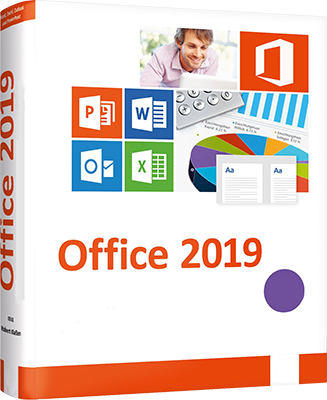 Microsoft Office Professional Plus 2019 v1909 Build 12026.20320
File Size
Microsoft Office Professional Plus 2019 v1909 Build 12026.20320
File Size: 3.72, 3.92 GiB
Languages: Arabic, English, German, Greek, French, Spanish
Italian, Portuguese-Portuguese, Portuguese-Brazil, Turkish
OS: x86, x64
Office 365 ProPlus, the cloud-connected version of Office, delivers the most productive and most secure Office experience-with the lowest total cost of ownership for deployment and management. However, for customers who aren't ready for the cloud, Office 2019 provides new features and updates to the on-premises apps for both users and IT professionals. Like Windows Long Term Servicing Channel (LTSC) releases, Office 2019 provides a set of valuable enhancements for customers who can't be cloud-connected or receive regular updates.
The new enhancements in Office 2019 are a subset of a long list of features that have been added to Office 365 ProPlus over the last three years. Office 2019 is a one-time release and won't receive future feature updates. However, we'll continue to add new features to Office 365 ProPlus monthly, including innovations in collaboration, artificial intelligence (AI), security, and more. Office 2019 delivers features across apps to help users create amazing content in less time. In PowerPoint 2019, you can create cinematic presentations with new features like Morph and Zoom. And improved inking features across the apps in Windows-like the roaming pencil case, pressure sensitivity, and tilt effects-allow you to naturally create documents.
Microsoft Office 2019 Select Edition includes:
Microsoft Office 2019 Professional Plus
Microsoft Access 2019
Microsoft Excel 2019
Microsoft Lync 2019
Microsoft OneNote 2019
Microsoft Outlook 2019
Microsoft PowerPoint 2019
Microsoft Publisher 2019
Microsoft Visio Viewer 2019
Microsoft Word 2019
Microsoft Visio pro 2019
Microsoft Project Pro
Skype for business 2019
OneDrive for Business
Office Shared Features
Profing Tools
And many more
System Requirements:
OS:Windows 7/8/8.1/10
Instruction:
1)Download the ISO
2)mount it or extract
3)run .exe
5)choose Microsoft office 2019 and language click install
6) When installation is done, go to utilities tab and
-click Office RETAIL >= VL button
Whats New:
Updates  fficial site does not provide any info about changes in this version yet.

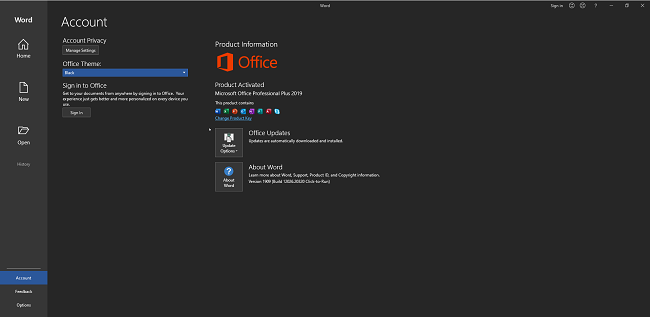
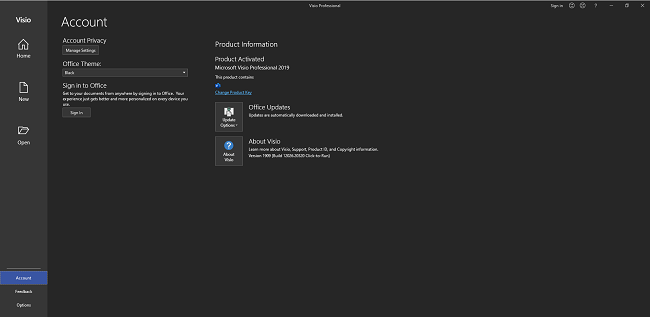
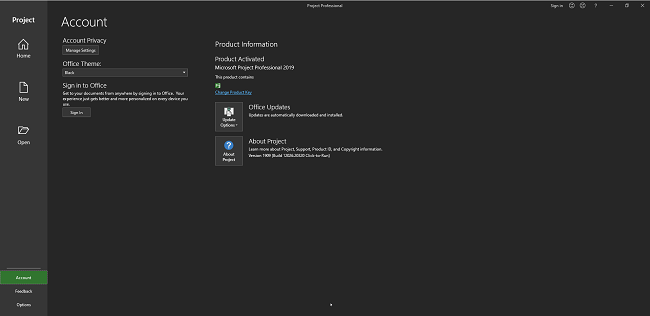 [Ссылки доступны только зарегистрированным пользователям
. Регистрируйся тут...]
[Ссылки доступны только зарегистрированным пользователям
. Регистрируйся тут...]
DownLoad
Single Link
Код:
https://nitroflare.com/view/48C49F9EF5B2411/MUI.Office.Pro.Plus.16.0.12026.20320.32Bit.ISO
https://nitroflare.com/view/98B92FF1AAB0CF3/MUI.Office.Pro.Plus.16.0.12026.20320.64Bit.ISO
Код:
https://rapidgator.net/file/ca01254183c7f4d4b92af5fe3900a1d7/MUI.Office.Pro.Plus.16.0.12026.20320.32Bit.ISO.html
https://rapidgator.net/file/b23644f6189c8d78c5b5387196b54ef5/MUI.Office.Pro.Plus.16.0.12026.20320.64Bit.ISO.html
Код:
https://uploadgig.com/file/download/63b6F88bcfb9dab6/MUI.Office.Pro.Plus.16.0.12026.20320.32Bit.ISO
https://uploadgig.com/file/download/D43b8Edf502b8858/MUI.Office.Pro.Plus.16.0.12026.20320.64Bit.ISO
NitroFlare
Код:
https://nitroflare.com/view/289FCA1E57637BC/MUI.Office.Pro.Plus.16.0.12026.20320.32Bit.part1.rar
https://nitroflare.com/view/BDE162CA5612881/MUI.Office.Pro.Plus.16.0.12026.20320.32Bit.part2.rar
https://nitroflare.com/view/B94A4776EFB5A08/MUI.Office.Pro.Plus.16.0.12026.20320.32Bit.part3.rar
https://nitroflare.com/view/4720F970C676A36/MUI.Office.Pro.Plus.16.0.12026.20320.32Bit.part4.rar
Код:
https://nitroflare.com/view/D094DEBD833036C/MUI.Office.Pro.Plus.16.0.12026.20320.64Bit.part1.rar
https://nitroflare.com/view/5DB4A2039750C3A/MUI.Office.Pro.Plus.16.0.12026.20320.64Bit.part2.rar
https://nitroflare.com/view/2A53E9C35BB3DB7/MUI.Office.Pro.Plus.16.0.12026.20320.64Bit.part3.rar
https://nitroflare.com/view/3A159ACFFE95EAD/MUI.Office.Pro.Plus.16.0.12026.20320.64Bit.part4.rar
RapidGator
Код:
https://rapidgator.net/file/a241a362b42715668929e7450038bbff/MUI.Office.Pro.Plus.16.0.12026.20320.32Bit.part1.rar.html
https://rapidgator.net/file/7dec9fc7cbd9c50220d9dbd3bf85a823/MUI.Office.Pro.Plus.16.0.12026.20320.32Bit.part2.rar.html
https://rapidgator.net/file/ba1599b1961f5128068dcf3a84ff886e/MUI.Office.Pro.Plus.16.0.12026.20320.32Bit.part3.rar.html
https://rapidgator.net/file/6f4090ba0283c3e30fb2012927fdffd1/MUI.Office.Pro.Plus.16.0.12026.20320.32Bit.part4.rar.html
Код:
https://rapidgator.net/file/1ac3acedca7677386ff9f2bd1c4ecc02/MUI.Office.Pro.Plus.16.0.12026.20320.64Bit.part1.rar.html
https://rapidgator.net/file/029b7116af3090afcc39ea4e3d0f63b6/MUI.Office.Pro.Plus.16.0.12026.20320.64Bit.part2.rar.html
https://rapidgator.net/file/83fee46b5bdb80428a0fcc04717b06c4/MUI.Office.Pro.Plus.16.0.12026.20320.64Bit.part3.rar.html
https://rapidgator.net/file/252e3a71513d2168822b51c04046488e/MUI.Office.Pro.Plus.16.0.12026.20320.64Bit.part4.rar.html
UploadGiG
Код:
https://uploadgig.com/file/download/7b16F7E9b813ce71/MUI.Office.Pro.Plus.16.0.12026.20320.32Bit.part1.rar
https://uploadgig.com/file/download/1afF597D28a78592/MUI.Office.Pro.Plus.16.0.12026.20320.32Bit.part2.rar
https://uploadgig.com/file/download/F4Bda9b5cea71f3d/MUI.Office.Pro.Plus.16.0.12026.20320.32Bit.part3.rar
https://uploadgig.com/file/download/db4081c6d18B3d15/MUI.Office.Pro.Plus.16.0.12026.20320.32Bit.part4.rar
Код:
https://uploadgig.com/file/download/c606c5f871977131/MUI.Office.Pro.Plus.16.0.12026.20320.64Bit.part1.rar
https://uploadgig.com/file/download/eC4e2beFF55176ba/MUI.Office.Pro.Plus.16.0.12026.20320.64Bit.part2.rar
https://uploadgig.com/file/download/14e7bf4055d2e9c6/MUI.Office.Pro.Plus.16.0.12026.20320.64Bit.part3.rar
https://uploadgig.com/file/download/ea8a1a47DAcf11dc/MUI.Office.Pro.Plus.16.0.12026.20320.64Bit.part4.rar
|

|

|
 08.10.2019, 19:22
08.10.2019, 19:22
|
#546
|
|
Местный
Регистрация: 26.05.2019
Сообщений: 1,528
Сказал(а) спасибо: 0
Поблагодарили 0 раз(а) в 0 сообщениях
|
 Topaz Studio 2.1.1 x64 REPACK + Portable
Topaz Studio 2.1.1 x64 REPACK + Portable
 Topaz Studio 2.1.1 x64 REPACK + Portable
File Size
Topaz Studio 2.1.1 x64 REPACK + Portable
File Size: 742, 655 MiB
The future of creative photo editing. Edit your images beautifully with powerful filters and frictionless masking in a fine-tuned non-destructive layer workflow. Topaz Studio 2 has only one purpose: creative photo editing. This starts after you select your image and ends when you export your finished work. It's designed specifically around the artisanal post-processing workflow of carefully crafting a single image to your vision.
Studio is the editor to use when you want jaw-dropping images and you're not afraid to spend the time to get them. It's for creating works that push the bounds of your artistic vision; the few that you know you'll look back upon in years as one of your best creations. That's why you won't find library management, design tools, batch editing, or other common "image editor" tools in Studio. There's a lot of photo editors out there that help you manage your workflow and make minor contrast adjustments. Topaz Studio is not intended for that. If it doesn't contribute to the vision of creating singularly beautiful images through post-processing, then we're not including it.
1. Cutting edge filters.
Most image editor tools are the same: your Exposure in one editor is the same Exposure in another. In Studio, we've thought about what common adjustments would look like if they were designed today, and updated them to their most modern and useful forms.
2. Powerful selection and masking.
Very rarely do you want to apply the same effect to all parts of your image the same. Studio considers masking and selective adjustments to be a core task, and features several innovations that make selective editing substantially easier and faster for you.
3. Fully non-destructive layers.
Mix and match filters and effects with different blending modes and opacity. Everything that you do in Studio can be edited and adjusted after the fact with a fully non-destructive layer workflow.
Cutting-edge and unique filters.
You'll find that these aren't your everyday image editing filters as soon as you give them a try. Topaz Labs actually started off creating Photoshop filters. We've condensed our decade of specialized post-processing experience into a set of the most useful filters available only for Studio 2. Here are some of the most popular ones that you won't find anywhere else.
AI Clear
This AI-powered tool can actually sharpen detail while removing noise. Give it a try on your own images to see why some photographers say that AI Clear is the best thing we've ever developed.
Precision Contrast
When was the last time that using the Contrast slider produced a breathtaking image? Chances are, it blew out highlights and crushed shadows in your image instead.
Precision Detail
Normal sharpening tools usually increase edge contrast, which just gives the appearance of sharpness but also adds artifacts and halos. Topaz Detail enhances natural detail that already exists in the image. This unique technology helps you naturally makes your photos look more "three-dimensional" and adds a sense of beautifully natural sharpness to your image.
Black and White
Turn your photos into exquisite monochrome images that will emotionally move your viewers. The Black and White filter uses a unique BW conversion engine that emphasizes tone and texture in order to help you get BW images that pop.
Explore and create Looks to transform your image.
Topaz Studio's filters work well individually, but the true magic happens when they're combined together. Topaz Studio 2 includes over 200 "Looks" (pre-built groups of filters) that help you explore different beautiful effects for your images with a single click.
Texture
Explore hundreds of beautiful texture and tone effects, hand-crafted by some of the best photographers in the world. With over 200 included one-click effects, each with the ability to blend with each other in various ways, the only limit is your imagination.
Impression
Capture the essence of your photos without being constrained by rigid detail. Topaz Impression helps you turn photos into paintings like a true artist would: by intelligently applying real brushstrokes to canvas.
Glow
Create beautiful light effects in your images to reveal the hidden life in each moment you capture. Apply a wide range of looks from a pleasing subtle diffusion to spectacular electric and neon effects.
Built with real users in mind
Topaz Studio 2 doesn't do everything, but it is really good at what it does do. If you ever find yourself needing that extra "something" in your photos, please give it a try. You'll be pleasantly surprised!
Powerful selective adjustments and masking.
There's a big difference between masking for compositing vs. selective adjustments. Topaz Studio focuses entirely on selective adjustments, and we think of it as a central feature of the product instead of an add-on. As you'll see, this led to many design decisions intended to shorten the amount of time you spend refining your mask, like including edge awareness in each masking tool in Studio.
Brush Tool
Select different parts of your image by painting directly on it. Topaz Studio's brush is edge aware by default. This means you can quickly paint over your selection without having to worry too much about staying between the lines. This is the fastest and most direct way to selectively apply an effect to your image.
Spot Tool
Emphasize a certain subject in your photo with the edge-aware spot tool. The spot tool is a quick way to draw attention to a certain subject in your your image. Since it is edge- and color-aware, you don't need to worry about refining your mask too much.
Gradient Tool
Gradually level off your effect with the gradient tool. Topaz Studio's gradient tool is unique in that it's also adjustably context-aware, which creates much better masking experience. It's like having a graduated neutral density filter that also knows how to tell between foreground and background.
Color Tool
Create a mask targeted at the different colors in your image. This is probably the easiest masking tool to use: just click on your image with the eyedropper and this will automatically select the correct parts of your image. Great to selectively apply effects to just a single color range in your image.
Luminance Tool
Create a mask targeted at different brightness levels in your image. This tool will get you a perfect selection very quickly in images with a clear separation in brightness between subject and background. Also great for selectively adjusting highlights, shadows, or anything in between.
Fully non-destructive layers.
Layers are essential for creative post-processing because they allow you to apply effects in unlimited ways to your image. Let's walk through an example workflow that illustrates what you can do with them.
Full non-destructive layer support.
As mentioned before, Topaz Studio 2 now has full layer support - and everything you do is non-destructive. Looks (formerly presets) go on their own layers so you can now mix, match, and stack them. (Apply and Duplicate no longer necessary!)
Major UI refresh.
Topaz Studio 2 received a major user interface change focused around layers. You can easily drag and drop to rearrange layers, access layer masks, and control blending/opacity. It does look quite different than the current Studio, but we're confident this new workflow will enable you to work more quickly and easily than before.
A couple things to keep in mind with Studio 2:
• You will be able to use Studio 1 alongside Studio 2, but you will not be able to buy any additional paid adjustments
• The old Studio 1 .tsp format will no longer be compatible
• Studio 1 presets will not be compatible at launch, but we will offer a utility to help migrate custom Studio 1 presets into Studio 2
• Studio 2 will not support plug-ins upon release, but this will be added soon
System Requirements:
• Windows 7, 8, 10 64-bit support only
• Display Size: 800 x 600
• OpenGL 3.3
• System RAM: 8GB (Minimum), 16GB (Recommended), 32GB (Optimal)
• GPU VRAM: 2GB (Minimum), 4GB (Recommended), 6+GB (Optimal)
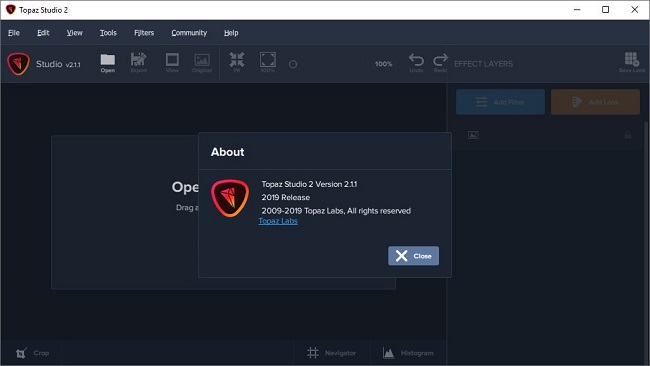 [Ссылки доступны только зарегистрированным пользователям
. Регистрируйся тут...]
[Ссылки доступны только зарегистрированным пользователям
. Регистрируйся тут...]
DownLoad
NitroFlare
Код:
https://nitroflare.com/view/FD0D504877BB118/Topaz.Studio.2.1.1.x64.REPACK.rar
https://nitroflare.com/view/525187AC12329B7/Topaz.Studio.2.1.1.x64.Portable.rar
RapidGator
Код:
https://rapidgator.net/file/33b0483beca59d970cdc9247017cd21b/Topaz.Studio.2.1.1.x64.REPACK.rar.html
https://rapidgator.net/file/055fbf2ef55661cd9fc8c370fdcac4d0/Topaz.Studio.2.1.1.x64.Portable.rar.html
UploadGiG
Код:
https://uploadgig.com/file/download/c9E8d86c0e3dDD2A/Topaz.Studio.2.1.1.x64.REPACK.rar
https://uploadgig.com/file/download/61f220c6f82b773d/Topaz.Studio.2.1.1.x64.Portable.rar
|

|

|
 08.10.2019, 20:00
08.10.2019, 20:00
|
#547
|
|
Местный
Регистрация: 26.05.2019
Сообщений: 1,528
Сказал(а) спасибо: 0
Поблагодарили 0 раз(а) в 0 сообщениях
|
 Active Boot Disk 14.1.0 x86 WinPE ISO
Active Boot Disk 14.1.0 x86 WinPE ISO
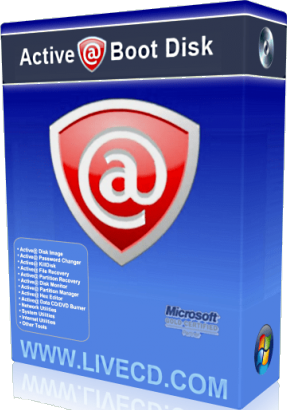 Active Boot Disk 14.1.0 x86 WinPE ISO
File Size
Active Boot Disk 14.1.0 x86 WinPE ISO
File Size: 399 MiB
Active@ Boot Disk is a complete and functioning computer operating system on CD/DVD/USB disk. Active@ Boot Disk does not modify the operating system already installed on a computer's hard drive. It includes many tools to boot up a computer and fix most startup, PC configuration, and system management problems.
Key Features:
- Ability to start non-bootable PC for full access to it
- Boot Disk media may be removed from the system after successfully booting the system
- Start from a CD, DVD or USB flash drive (appropriate BIOS settings required)
- Multi-boot or dual-boot functionality (DOS + Windows)
- Anti-virus setup guide
- Boot Disk has a user friendly interface
- Boot Disk allows specifying boot settings
- Allows addition of drivers, scripts and other user files
- Recovery utilities recover deleted files, or recover data from deleted/damaged partitions
- Ability to backup and restore data (Disk Image)
- Creating, deleting and formatting partitions on hard disk drives, as well as most USB media
- Recover deleted partitions by using either automated partition or via low-level Disk editor software
- Utility for resetting your Windows user passwords including Administrator account
- Supports: FAT12, FAT16, FAT32, NTFS, NTFS5, NTFS+EFS; advanced search of deleted files; all types of Flash Memory Cards; compressed, encrypted and fragmented files on NTFS, IDE / SATA / SSD / SCSI drives
- DoD-compliant disk erasing & wiping of free space on PC disks
- Securely erase data
- Hard Disk Drive temperature and S.M.A.R.T attributes monitoring utility
- Terminal client, Web browser, Telnet & FTP Clients, and other connectivity tools
- Paint, Notepad, WordPad, Calculator, Task Manager, Registry Editor, Disk editor and other PC tools
- Disk Defragmenter provides high speed file optimizing to improve read/write operations from a hard disk
- Network access via TCP/IP, network configurator
- Ability to load additional drivers on-the-fly
- Data CD/DVD burning capable
- A File Manager (Explorer) allows you to browse directories, search, copy and move files and folders
[Ссылки доступны только зарегистрированным пользователям
. Регистрируйся тут...]
DownLoad
NitroFlare
Код:
https://nitroflare.com/view/5094F7A3BA1494B/Active.Boot.Disk.14.1.0.x86.WinPE.ISO.iso
RapidGator
Код:
https://rapidgator.net/file/277b3db885d704678e64914a5e5acfe4/Active.Boot.Disk.14.1.0.x86.WinPE.ISO.iso.html
UploadGiG
Код:
https://uploadgig.com/file/download/7AEc3FeF4b3179de/Active.Boot.Disk.14.1.0.x86.WinPE.ISO.iso
|

|

|
 08.10.2019, 20:06
08.10.2019, 20:06
|
#548
|
|
Местный
Регистрация: 26.05.2019
Сообщений: 1,528
Сказал(а) спасибо: 0
Поблагодарили 0 раз(а) в 0 сообщениях
|
 Active Password Changer Ultimate 10.0.1
Active Password Changer Ultimate 10.0.1
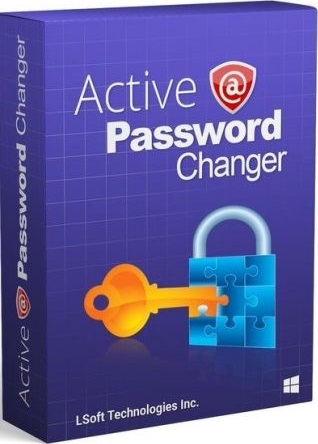 Active Password Changer Ultimate 10.0.1
File Size
Active Password Changer Ultimate 10.0.1
File Size: 823 MiB
Active@ Password Changer is designed for resetting local administrators and users passwords on Windows operating system in case an Administrator's password is forgotten or lost. You don't need to re-install and re-configure the operating system to log into Windows. With Active@ Password Changer you can log in as an Administrator or a particular user with a blank password.
Active@ Password Changer also provides the ability to manage with during which days and times of the week that the user account is permitted to log on to the computer, which is useful for preventing the logging on for account you choose (or remove that kind of prohibition).
FEATURES:
Recovers passwords from multiple partitions
RESETS ADMIN'S/USER'S PASSWORD
Password Changer software Detects SAM (Microsoft Security Databases)
DETECTS/DISPLAYS ALL
SAM FILES
Password Changer software Displays all local users
DISPLAYS ALL INFORMATION
Password Changer software Resets User is Disabled flag
DISABLE FORCE SMART
CARD LOGIN
Password Changer and LiveCD
ULTIMATE PACKAGE WITH
LINUX-BASED A@LIVECD
Password Changer software and Bootable Disk Creator for Windows
BOOTABLE DISK CREATOR FOR WINDOWS HOST
Password Changer software Can run from bootable CD or USB Flash
RUNNING FROM USB
Password Changer software supports for MBR/GPT
SUPPORT FOR MBR/GPT
Password Changer software: FAT, exFAT, NTFS, HFS+ file systems
FAT, exFAT, NTFS, HFS+
Password Changer software supports IDE SATA eSATA USB SSD SCSI disks
IDE SATA eSATA
USB SSD SCSI
Password Changer software manages logon time
ABILITY TO MANAGE
LOGON TIME
Password Changer software supports old OS
OLD OS SUPPORTED
[Ссылки доступны только зарегистрированным пользователям
. Регистрируйся тут...]
DownLoad
NitroFlare
Код:
https://nitroflare.com/view/62B23920AA4743C/Active.Password.Changer.Ultimate.10.0.1.rar
RapidGator
Код:
https://rapidgator.net/file/909ed6c207a16d2790e22047d9f6a826/Active.Password.Changer.Ultimate.10.0.1.rar.html
UploadGiG
Код:
https://uploadgig.com/file/download/c47b61908d11e7f0/Active.Password.Changer.Ultimate.10.0.1.rar
|

|

|
 08.10.2019, 20:15
08.10.2019, 20:15
|
#549
|
|
Местный
Регистрация: 26.05.2019
Сообщений: 1,528
Сказал(а) спасибо: 0
Поблагодарили 0 раз(а) в 0 сообщениях
|
 CyberLink PhotoDirector Ultra 11.0.2203.0 Multilingual
CyberLink PhotoDirector Ultra 11.0.2203.0 Multilingual
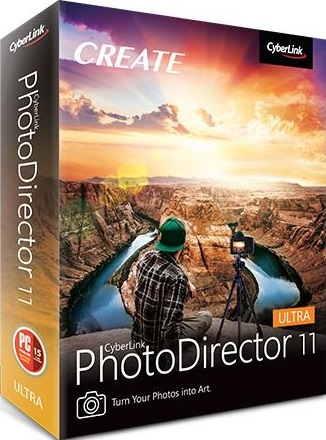 CyberLink PhotoDirector Ultra 11.0.2203.0 Multilingual
File Size
CyberLink PhotoDirector Ultra 11.0.2203.0 Multilingual
File Size: 430 MiB
Languages: Multilingual
OS: Windows x64
Combining image editing and optimization with portrait retouching, PhotoDirector is just like having Photoshop, and Lightroom all rolled into one. It's software for the professional photographer, yet without the steep learning curve. Plus, get exclusive AI tools, new features & format support, and access to a massive collection of plug-ins.
Powerful Layer Editing
Layer editing provides the flexibility to create unique compositions by combining images, texts and graphics. Using blending modes, effects and masks, your creative possibilities are virtually endless.
What's New:
- Creative Blending Modes.
- Overlay animated objects on video to add energy.
- Layer Adjustment.
- Animated slideshows from pro-designed templates.
- NEW! Bevel & Emboss Text Effect.
- Fuse video clips by applying selective transparency.
- NEW! Customizable Warped Text Layers.
- Design hand-drawn overlays using an array of brushes.
- NEW! Group & Filter Layers.
- Design hand-drawn overlays using an array of brushes.
- NEW! Snap Alignment in Layers.
- Create unique subtitles to add to your videos.
- NEW! One-click Layer Alignment.
- Create unique disc menu layouts and styles.
- NEW! One-click Layer Distribution.
AI-Powered Deblur (NEW!)
Blurry images are a thing of the past with intelligent deblur. Perfect for fixing up photos of excited children, pets, or taken from moving vehicles.
AI Styles (UNIQUE!)
We've trained our AI Style Engine to analyze images in detail and identify different aspects of each shot. The engine intelligently applies brushstrokes that make your pictures look like they were designed and painted by a master artist.
Photo Management with AI Facial Recognition (NEW!)
Painlessly manage large photo collections with our AI facial recognition solution, powered by CyberLink's very own FaceMe™ engine. Tag a face in one photo, and it will be automatically detected & tagged in all existing and future shots.
Amazing Photos from Video
Extract photos from a video clip and turn them into incredibly creative multi-exposure images with just a single click. Brush over sections of a video clip to retain movement in that area only while other parts remain frozen in time. Or Instantly create perfect group photos from video clips with everyone smiling, and all eyes open!
Incredible Multi-exposure Shots
Easily extract a series of photos from a video clip and turn them into incredibly creative multi-exposure images with just a single click.
Create amazing motion stills and cinemagraphs from videos. A moving scene frozen in time.
Vibrant Motion Stills™ (UNIQUE!)
Brush over sections of a video clip to retain movement in that area only. Other parts of your photo will appear frozen in time.
Take perfect group shots every time using video.
Video-to-Photo Face Swap (UNIQUE!)
Instantly create perfect group photos from video clips. Ensure everyone is smiling, and all eyes are open!
Advanced Color Replacement (NEW!)
Completely change the color of specific objects in a picture for a whole new look. Select multiple areas at once for consistent adjustment.
Content-Aware Remove, Move & Clone
Remove, duplicate, or move objects or people within photos simply by brushing over them. PhotoDirector fills spaces using an intelligent algorithm that blends perfectly with the surrounding background.
Express Layer Templates
Express Layer Packs contain all the layer components that make up complex images. They're not only an easy way to put together stunning images, but also shows how layers combine to produce photographic effects.
Frame & Clip Art Packs
Give your images the perfect finishing touch with professionally designed frames & clip art packs in a range of styles.
Dehaze & Defringe
Strip away haze, fog and smog to reveal crisp, clear landscapes with the intuitive Dehaze slider. For a professional touch, use the Defringe tool to get rid of distracting color fringes and give your digital photos a sharper look.
Incredible 360˚ Photo Editing
Import, edit, correct and export 360˚ photos using all the editing features you know. It's a whole new perspective on photography. Create Little Planets, or mind-blowing panoramas in no time.
System Requirements:
- Microsoft Windows 10, 8/8.1, 7 (64 bit OS only)
- Intel Core™ i-series or AMD Phenom® II and above
- 128 MB VGA VRAM or higher
- 4GB memory required (For AI style transfer, 8GB or above recommended)
- 1024 x 768, 16-bit color or above
Language Support:
- English
- French
- German
- Italian
- Spanish (European)
- Chinese Simplified
- Chinese Traditional
- Japanese
- Korean
- Dutch
[Ссылки доступны только зарегистрированным пользователям
. Регистрируйся тут...]
DownLoad
NitroFlare
Код:
https://nitroflare.com/view/588256FC80D6794/CyberLink.PhotoDirector.Ultra.11.0.2203.0.Multilingual.rar
RapidGator
Код:
https://rapidgator.net/file/cca22792706ffb09c6aa3f51f75e1d6f/CyberLink.PhotoDirector.Ultra.11.0.2203.0.Multilingual.rar.html
UploadGiG
Код:
https://uploadgig.com/file/download/e00875dE15ea6A18/CyberLink.PhotoDirector.Ultra.11.0.2203.0.Multilingual.rar
|

|

|
 08.10.2019, 20:21
08.10.2019, 20:21
|
#550
|
|
Местный
Регистрация: 26.05.2019
Сообщений: 1,528
Сказал(а) спасибо: 0
Поблагодарили 0 раз(а) в 0 сообщениях
|
 Movavi Video Suite 20.0.0 x64 Multilingual
Movavi Video Suite 20.0.0 x64 Multilingual
 Movavi Video Suite 20.0.0 x64 Multilingual
File Size
Movavi Video Suite 20.0.0 x64 Multilingual
File Size: 118 MiB
Movavi Video Suite is comprehensive video making software that helps you create professional-looking movies and slideshows on your home computer - even if you have no experience. Incorporate music, create text captions, apply visual effects and transitions - you can do whatever you want with your video. In addition to the video making app, Movavi Video Suite contains a number of useful apps to help every video maker: powerful video converter that supports 180+ media formats, convenient utility for burning DVDs, a special tool for digitizing analog video, and more.
Making video with Movavi is easy and fun! So, let's get started!
Step 1. Decide What You're Going to Make
Make a movie from video or audio clips already stored on your computer, mobile device, or camera
Create a slideshow from photos or pictures
Capture video from a screen and make a video tutorial
Record yourself on a webcam to create a unique entry for your blog
Step 2. Make Your Video and Audio Better
Improve Video Quality
Stabilize shaky video, tweak color settings, sharpen blurry video, and much more
Cut and Join
Cut out unnecessary fragments or join individual clips to make one longer movie
Let Your Story Flow Smoothly
Link the different segments of your video with stylish transitions
Step 3. ...and Apply Intriguing Video Effects
In Movavi Video Suite you'll find more than 80 different visual effects, including
Retro Movie
Slow Motion
Flying Objects
. and many more
Step 4. Let the Music Play! Let the Words Fly!
Work with Audio
Add background music and sound effects in almost any format
Take advantage of the built-in ready-made audio tracks and samples
Record your own voice-over using your microphone
Vary audio volume and playback speed, equalize sound, apply fade-in/out effects
Overlay creative filters like Robot, Echo, Radio, and more
Add Captions and Labels
Choose from over 100 fonts
Add atmosphere with animated text
Create colorful text backgrounds
Enliven video tutorials with ready-made callouts
. and much more!
Step 5. Save Your Movie so You Can Watch it Anywhere!
Upload your movie to YouTube or Facebook directly from the program
or
Save it in any popular video or audio format and watch it on your computer
Use our handy mobile presets to watch your movie on your smartphone, tablet, or other mobile device
Record video on CD, DVD, or Blu-ray
And that's not all!
In addition to Movavi's video maker, you also get a set of useful apps that will come in handy anytime you're working with video. You'll find:
The most powerful video converter ever!
Supports more than 180 video, audio, and image formats, changes the file format as quickly as copying it from one folder to another.
Convenient app for screen capturing
Records all your screen activity at the best quality possible: your use of applications, streaming video and audio, and much more.
Video Digitizer
Will accurately digitize your VHS collection or video stream from your TV tuner, as well as transfer AVCHD-camera recordings to your computer.
[Ссылки доступны только зарегистрированным пользователям
. Регистрируйся тут...]
DownLoad
NitroFlare
Код:
https://nitroflare.com/view/261E308E81C695C/Movavi.Video.Suite.20.0.0.x64.Multilingual.rar
RapidGator
Код:
https://rapidgator.net/file/04ed0ab9e622dbafed2b7263b6891b76/Movavi.Video.Suite.20.0.0.x64.Multilingual.rar.html
UploadGiG
Код:
https://uploadgig.com/file/download/F82f4b1d76831c96/Movavi.Video.Suite.20.0.0.x64.Multilingual.rar
|

|

|
 09.10.2019, 10:28
09.10.2019, 10:28
|
#551
|
|
Местный
Регистрация: 26.05.2019
Сообщений: 1,528
Сказал(а) спасибо: 0
Поблагодарили 0 раз(а) в 0 сообщениях
|
 MAGIX SOUND FORGE Pro 13.0.0.124 x86-x64
MAGIX SOUND FORGE Pro 13.0.0.124 x86-x64
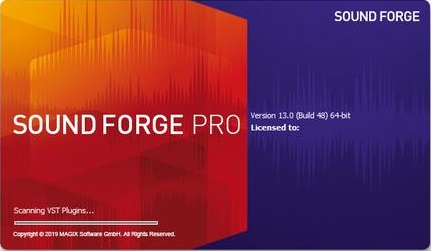 MAGIX SOUND FORGE Pro 13.0.0.124 x86-x64
File Size
MAGIX SOUND FORGE Pro 13.0.0.124 x86-x64
File Size: 371, 422 MiB
MAGIX SOUND FORGE Pro 13 offers professional-quality mastering, editing and sound-design features all within an intuitive and inspiring interface. It is the application of choice for a generation of creative and prolific artists, producers, and editors. Thanks to its multi-channel recording, an intuitive workflow, extremely powerful editing features and an array of mastering plug-ins, it has continued to set new standards in the audio industry for more than two decades.
MAGIX SOUND FORGE Pro 13 Features:
Recording
The redesigned recording interface offers a complete overview of your projects at all times. Monitor and process up to 32 channels of recorded audio. Then master, edit and shape your sound, all within an intuitive, single workspace.
Audio Editing
Open, edit, convert and save multichannel audio from a variety of sources. All within a multitrack environment and with sample-accurate precision. The software can also handle any surround-sound mix or audio-for-video project with ease.
Postproduction
Deliver broadcast-ready, high-quality masters. SOUND FORGE Pro 13 features advanced signal-processing tools as well as premier effects from a range of high-end DSP developers to ensure perfect, high-resolution masters for broadcast, CD or streaming.
Field Recording
Take SOUND FORGE Pro 13 out on the road to be a complete, portable recording studio. Make pristine-quality, multichannel recordings of classical concerts, live bands or any other demanding mutitrack performances.
Music production
Here are extensive features for music production. Record multichannel vocals or bands. Compose and mix with virtual instruments and effects. Master the results with high-end processing tools. It's a complete studio environment to realise your musical ideas at every stage of the production process.
SOUND FORGE Pro 13 Highlights:
32-channel file recording, editing and processing
64-bit architecture
Customizable interface: 4 color levels, new icon design and docking
New VST engine and ARA2 support
Record at 64-bit/384 kHz
Numerous audio effects and plug-ins
Mastering and restoration with iZotope plug-ins: Ozone 8 Elements and RX 7 Elements
Peak Meter V2 for level measurement
Minimum system requirements:
OS: Windows 7, 8 and 10
Processor: 1 GHz RAM: 512 MB
Graphics card: Onboard, min. resolution 1024 x 768
Sound card: Onboard
Hard drive space: 500 MB for program installation
Program language: English
[Ссылки доступны только зарегистрированным пользователям
. Регистрируйся тут...]
DownLoad
NitroFlare
Код:
https://nitroflare.com/view/FCC556EBF7078C9/MAGIX.SOUND.FORGE.Pro.13.0.0.124.x64.rar
https://nitroflare.com/view/C5DA999BD8959DA/MAGIX.SOUND.FORGE.Pro.13.0.0.124.x86.rar
RapidGator
Код:
https://rapidgator.net/file/e5aa8c9caca96beccfa4ede70d8bb009/MAGIX.SOUND.FORGE.Pro.13.0.0.124.x64.rar.html
https://rapidgator.net/file/8576a3563cd569c8b634e309aaf1880c/MAGIX.SOUND.FORGE.Pro.13.0.0.124.x86.rar.html
UploadGiG
Код:
https://uploadgig.com/file/download/6968Cf994e2cba71/MAGIX.SOUND.FORGE.Pro.13.0.0.124.x64.rar
https://uploadgig.com/file/download/2b25e3f8359ec6A2/MAGIX.SOUND.FORGE.Pro.13.0.0.124.x86.rar
|

|

|
 09.10.2019, 10:38
09.10.2019, 10:38
|
#552
|
|
Местный
Регистрация: 26.05.2019
Сообщений: 1,528
Сказал(а) спасибо: 0
Поблагодарили 0 раз(а) в 0 сообщениях
|
 Microsoft Windows 10 Pro VL v1903 OS Build 18362.418
Microsoft Windows 10 Pro VL v1903 OS Build 18362.418
 Microsoft Windows 10 Pro VL v1903 OS Build 18362.418
File Size
Microsoft Windows 10 Pro VL v1903 OS Build 18362.418
File Size: 3.55, 4.83 GiB
Languages: English, German, French, Italian, Spanish
OS: x86, x64
Windows 10 is a series of personal computer operating systems produced by Microsoft as part of its Windows NT family of operating systems. It is the successor to Windows 8.1, and was released to manufacturing on July 15, 2015, and to retail on July 29, 2015. Windows 10 receives new releases on an ongoing basis, which are available at no additional cost to users. Devices in enterprise environments can receive these updates at a slower pace, or use long-term support milestones that only receive critical updates, such as security patches, over their ten-year lifespan of extended support.
Windows Shell
File Explorer now features a dark theme when Dark Mode is enabled in Settings.
You can now name live folders in Start.
A new "safe removal" feature has been added that lists open applications that might be using an external GPU connected via Thunderbolt 3.
Notifications in the Action Center now feature a fade-in effect when the Action Center is opened.
A redesigned snipping experience is present and can be accessed via WIN + SHIFT + S.
Snips will now present a notification that will open up into Screen Sketch, which is now a dedicated app.
You can now configure pen peripherals to take a snip when pressing a button.
The Print Screen button can now be configured to open Screen Sketch.
A new "Screen snip" action has been added to quick actions in the Action Center.
Copied content can now be seen in a new clipboard experience, accessed with WIN+V, that can also sync to the cloud and across devices.
There are now three different modes you can select when wirelessly projecting your screen, and these modes are game, productivity, and video modes.
Users upgrading to this release for the first time will be welcomed with a post-OOBE UI that walks the user through setting up new features added in this release.
Game Bar has been redesigned with new features including an overview of system performance and more.
Search will now provide a download link for programs searched online.
You can now use Windows Mixed Reality without a monitor.
Storage Sense can now switch files to "online-only" if they haven't been accessed after a certain number of days, saving space on your local disk.
Pen users can now ink directly into text boxes by default.
Users can now view the real world when using Windows Mixed Reality using a headsets built-in camera.
Emoji 11 is now available.
Game bar is now accessible via the Apps List in Start.
Windows Settings
Bluetooth peripherals will now display their battery percentage within Settings.
Data Usage has been updated with roaming usage information.
You can now choose to keep your mouse centered on the screen when using the Magnifier tool.
Magnifier tool can now be incremented by 5 or 10 percent.
Focus Assist will now enable itself regardless of what game you're playing.
Sound device properties have now been integrated into the Settings app.
Settings will now suggest common questions asked by users and present answers in the sidebar.
Settings now feature tips and suggestions on the home page.
You can now override default regional format settings such as Calendar, First day of the week, Dates, Times, and Currency.
SwiftKey now powers the on-screen and touch keyboards.
Typing insights are now available in the Settings app.
You can now make text size bigger separately from the overall display scaling options in Settings.
A new Windows HD color page is now available under Display Settings that let you configure HDR settings.
Windows now supports leap seconds.
Windows Update will now use machine learning to determine when to install and not install updates.
Microsoft Cortana
Cortana has been updated with a wider landing page which better highlights Search and Timeline.
Microsoft Edge
Microsoft Edge now features a subtle drop shadow behind tabs.
The settings drop-down menu in Edge has been redesigned with icons for each option.
The Edge settings pane has been redesigned to look like the Hub area.
Edge can now control whether video is allowed to play on a webpage automatically.
Reading View now features more themes in Edge.
Reading View now features line focus that helps improve focus while reading an article.
Edge will now ask to save your card info when you fill out billing-related forms.
A new icon for PDFs is present.
The PDF reader has an updated toolbar with additional options including "add notes."
You can now pin/unpin the toolbar at the top of the PDF document.
Your top sites in Edge are now listed in Edge's jumplist menu.
Microsoft Edge now features Web Authentication APIs for logging into websites with Windows Hello.
You can now right click downloads in the download-pane to "show in folder."
You can now configure media auto-play controls per site.
You can now look up definitions of words in Reading View, Books, and PDFs.
Edge now features new policies for IT administrators to configure.
The XSS filter has been retired.
Updated Microsoft Edge's Hub to now have an acrylic navigation pane.
You can now refresh the Books pane in Microsoft Edge using a pull gesture.
When you pin books to Start from Microsoft Edge, you will now see a live tile that cycles between the book cover and your current completion progress.
When printing PDFs from Microsoft Edge, you'll find a new option to choose the scale of your print out (Actual size, or Fit to page).
When you press F1 in Microsoft Edge, it will now take you to the Microsoft Edge support page, rather than Microsoft Edge tips.
When a tab in Microsoft Edge is playing audio, the volume icon in the tab will now light up when you hover your mouse over it.
When you open local files (like PDFs) in Microsoft Edge, those files will now appear in the History section.
Updated Microsoft Edge so that even if a tab is not actively playing audio, you will now be able to pre-emptively mute it from the context menu when right-clicking the tab.
System apps
"Your Phone" app is now present that syncs with your Android and iPhone to share photos, notifications, SMS conversations, and more.
You can now search in the Calendar app.
Windows Calculator now correctly calculates square roots for perfect squares.
Windows Defender Security Center has been renamed to "Windows Security" and now features Fluent Design.
Notepad now features Unix/Linus line endings (LF) and Macintosh line endings (CR.)
Wrap-around find/replace now available in Notepad.
You can now zoom in to text in Notepad.
Line numbers now work with word-wrap.
You can now right-click and "Search with Bing" text highlighted in Notepad.
Narrator's scan mode now supports selecting content in Microsoft Edge, Word, Outlook, Mail, and most text surfaces.
Skype universal has been redesigned and updated with new features.
Task Manager now features "power usage" and "power usage trend" tabs.
Miscellaneous changes & fixes
Other than for the first setup, you no longer have to have a monitor connected to your PC when using Windows Mixed Reality.
Apps running in Windows Mixed Reality can now make use of the Camera Capture UI API to capture images of the mixed reality world using the system capture experience.
Updated the touch keyboard so that if you try to shape write in an unsupported text field or when the typing resources aren't installed, you won't see the shape-writing trail as you swipe your finger over the keys.
Updated the "Advanced graphics settings" link on the Display Settings page to now just say "Graphics Settings."
When your volume is muted, the volume icons in the Sound Settings page will also now appear muted.
If you click the Reset button on the App volume and device preferences page, it will now also reset any app-specific volumes you've set back to default (100%).
Updated Start so that it now follows the new Ease of Access setting to enable or disable hiding scrollbars.
Updated the new notification to fix blurry apps so that it now will persist in the Action Center to be accessed later once the toast has timed out and dismissed.
Consolidated the places where users can adjust their display brightness by removing the display brightness slider in
Control Panel Power Options and the "Display brightness" section under Power Options Advanced Settings.
When you clean install or do a PC refresh, you'll find that the Out of Box Experience for setting up your PC now includes a page for enabling activity history sync, which will help you continue what you were doing, even when you switch devices.
Adjusted how you access skin tones in the Emoji Panel - you'll now see a row of skin tone colors to select from when people emoji are in view.
When you hover over the Windows icon in the taskbar, a tooltip will now appear for Start.
Updated the design of the handwriting panel so that the delete button is now a top-level button. The button to switch languages is now under the "." menu.
If you go to Pen & Windows Ink Settings, you'll find a new option that allows your pen to behave like a mouse instead of scrolling or panning the screen.
We've updated the design of This PC so that there's no longer space displayed for the cloud files state icon.
Made some adjustments to improve the quality of audio when recording clips using the game bar (WIN+G).
When you hover over the leaf icon in Task Manager's Status column, you will now see a tooltip describing what it means (this app is suspending processes to help improve system performance).
If you've enabled WSL, you'll now see an option to "Open Linux Shell here" when you Shift + Right-click on the whitespace of a File Explorer folder.
Introduced preview support for same-site cookies in Microsoft Edge and Internet Explorer 11.
RSAT is now a feature on demand.
To improve discoverability, we've moved Delivery Optimization Settings to now be directly listed as a category under Settings > Update & Security.
Tiny, Small, Medium, Large, Huge and Gigantic files are now defined as 0 - 10KB, 16KB - 1MB, 1 MB to 128 MB, 128 MB - 1 GB, 1 GB - 4 GB, and > 4 GB, respectively in File Explorer.
Added new keywords to help you get to the settings you're looking for - for example, "rename" will now find "View your PC name" (from which you can rename your PC).
To improve clarity, we've separated Settings > Privacy > Speech, Inking & typing into two settings: Settings > Privacy > Speech and Settings > Privacy > Inking & typing personalization.
Added DTS:X to the list of spatial audio technologies you can use.
Addressed a crash in the audio troubleshooter if querying the volume or mute state failed.
When using the touch keyboard, you'll find that the clipboard button is now always visible in the candidate pane. Tapping it will bring up your clipboard history for you to browse and paste from.
Shape writing on the touch keyboard is now available when using English (Australia.)
Updated Ease of Access flyout on the login screen so that Narrator now has an on / off toggle.
Azure Active Directory and Active Directory users using Windows Hello for Business can use biometrics to authenticate to a remote desktop session.Your Phone app is pinned to the desktop by default.
System Requirements:
Processor: 1 gigahertz (GHz) or faster.
RAM: 1 gigabyte (GB).
Free space on hard disk: 16 gigabytes (GB).
Graphics card: DirectX 9 graphics device or a newer version.
Additional requirements to use certain features.
To use touch you need a tablet or monitor that supports multitouch.
To access the Windows store to download and run apps, you need an active Internet connection and a screen resolution of at least 1024 x 768 pixels.
Language: English, German, French, Italian, Spanish
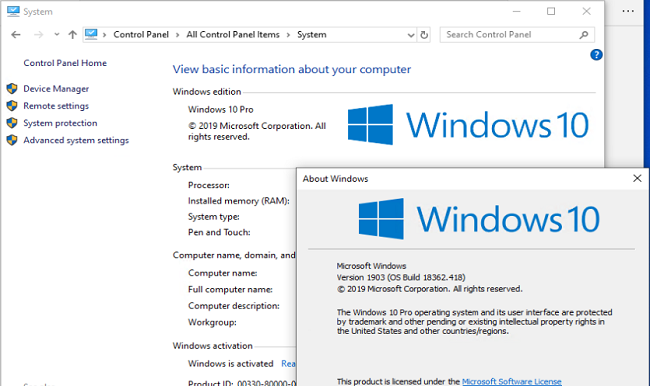 [Ссылки доступны только зарегистрированным пользователям
. Регистрируйся тут...]
[Ссылки доступны только зарегистрированным пользователям
. Регистрируйся тут...]
DownLoad
Single Link
Код:
https://nitroflare.com/view/D9A3F0605CC0C01/Pro1903M5x64Preact.iso
https://nitroflare.com/view/EEE174AF62BBB47/Pro1903M5x86Preact.iso
Код:
https://rapidgator.net/file/8aa98ad81471dd04d335179849959f52/Pro1903M5x64Preact.iso.html
https://rapidgator.net/file/a26fcfa9bdb0ee2a8efa21f763b36a6d/Pro1903M5x86Preact.iso.html
Код:
https://uploadgig.com/file/download/9D4c00540fC78bD0/Pro1903M5x64Preact.iso
https://uploadgig.com/file/download/6e9Eb71d7E66ec6B/Pro1903M5x86Preact.iso
NitroFlare
Код:
https://nitroflare.com/view/4028EC232B29F50/Pro1903M5x64Preact.part1.rar
https://nitroflare.com/view/4D7C7D636AB9FE8/Pro1903M5x64Preact.part2.rar
https://nitroflare.com/view/D13F1541708EA9E/Pro1903M5x64Preact.part3.rar
https://nitroflare.com/view/4295890C75F786F/Pro1903M5x64Preact.part4.rar
https://nitroflare.com/view/9895BCFD90B1DF6/Pro1903M5x64Preact.part5.rar
Код:
https://nitroflare.com/view/626753FA56E435F/Pro1903M5x86Preact.part1.rar
https://nitroflare.com/view/2DE4B3DA1A2BF56/Pro1903M5x86Preact.part2.rar
https://nitroflare.com/view/BCEA60A75FA1B4D/Pro1903M5x86Preact.part3.rar
https://nitroflare.com/view/8CCBD81F88208D5/Pro1903M5x86Preact.part4.rar
RapidGator
Код:
https://rapidgator.net/file/57075febe19d8b59f00c7f7931061eb6/Pro1903M5x64Preact.part1.rar.html
https://rapidgator.net/file/4343d24748f4aecd2c0ff610a0985f5e/Pro1903M5x64Preact.part2.rar.html
https://rapidgator.net/file/7fcaecff7a01b9325d9142d08ba9037c/Pro1903M5x64Preact.part3.rar.html
https://rapidgator.net/file/49bdf8bf0bab0b01dfda50c1a979a750/Pro1903M5x64Preact.part4.rar.html
https://rapidgator.net/file/c7c4b4b426bdd99773ffa1b8d58c7d1d/Pro1903M5x64Preact.part5.rar.html
Код:
https://rapidgator.net/file/50a3bb02c07f2fdded7a3d608137bf96/Pro1903M5x86Preact.part1.rar.html
https://rapidgator.net/file/9b0147c1b74d1c19bb45f63786a1a201/Pro1903M5x86Preact.part2.rar.html
https://rapidgator.net/file/767346fde200ceb1bcdf0f0f4e0f6238/Pro1903M5x86Preact.part3.rar.html
https://rapidgator.net/file/ac7b462824892c5ea1d193db7d74f86d/Pro1903M5x86Preact.part4.rar.html
UploadGiG
Код:
https://uploadgig.com/file/download/b0eCB17e138Aeab2/Pro1903M5x64Preact.part1.rar
https://uploadgig.com/file/download/795132d94e876e4c/Pro1903M5x64Preact.part2.rar
https://uploadgig.com/file/download/8eCf0ba2381e4132/Pro1903M5x64Preact.part3.rar
https://uploadgig.com/file/download/Fb0a593349752a09/Pro1903M5x64Preact.part4.rar
https://uploadgig.com/file/download/e272c22e7269ce89/Pro1903M5x64Preact.part5.rar
Код:
https://uploadgig.com/file/download/ff07C2D5624cd230/Pro1903M5x86Preact.part1.rar
https://uploadgig.com/file/download/Fd2eafbefe4095F0/Pro1903M5x86Preact.part2.rar
https://uploadgig.com/file/download/14490558de4919F9/Pro1903M5x86Preact.part3.rar
https://uploadgig.com/file/download/88D04fd5cbBc67d8/Pro1903M5x86Preact.part4.rar
|

|

|
 09.10.2019, 13:23
09.10.2019, 13:23
|
#553
|
|
Местный
Регистрация: 26.05.2019
Сообщений: 1,528
Сказал(а) спасибо: 0
Поблагодарили 0 раз(а) в 0 сообщениях
|
 Microsoft Visual Studio Enterprise 2019 v16.3.3 Multilingual
Microsoft Visual Studio Enterprise 2019 v16.3.3 Multilingual
 Microsoft Visual Studio Enterprise 2019 v16.3.3 Multilingual
File Size
Microsoft Visual Studio Enterprise 2019 v16.3.3 Multilingual
File Size: 27.7 GiB
Languages: English, 简体中文, 繁體中文, Čeština, Español, Français, Deutsch, Italiano,
日本語, 한국어, Polski, Русский, Português do Brasil, Türkçe
Whether you're new to coding or ready for your next project, Visual Studio 2019 streamlines your experience so you can get right down to focused work. You'll find more screen space for your code and you can search for anything from one place. You can keep your code tidy with one-click code clean-up. When you're debugging, you'll notice better stepping performance and you'll get search capabilities within the Autos, Locals, and Watch windows to quickly find that elusive object or value.
Summary of What's New in Visual Studio 2019 version 16.3
Support for adding new Open API & GRPC service references to .NET Core 3.0 projects.
Support for F# 4.7 and various F# tooling improvements
Improvements for C++ developers, including toggleable line comments and improved IntelliSense member list filtering.
Search through recent projects, solutions, and folders within the start window.
Search for templates in the New Project Dialog with advanced search capabilities.
Publish .NET Core 3.0 worker projects to Azure Container Registry, DockerHub, etc.
.NET Productivity additions in this release include the ability to rename the containing file when renaming a class as well as Edit and Continue enhancements within the debugger.
Debug Azure Functions running in Linux containers.
Search individual components while installing or modifying in the Visual Studio Installer.
Streamlined Visual Studio update experience that integrates Visual Studio IDE and Installer updates.
Differentiate workloads and components when adding them in the Visual Studio IDE.
Code Search via VS Search (Ctrl+Q)
Easily find newly installed project templates, view selected values on filters, and pin recently used templates in the New Project Dialog.
Easily configure your applications' dependencies in publish profiles using the new [Add Dependency] wizard(#webtools-add-dependency-wizard).
The Visual Studio installer components for .NET Core 2.1 and 2.2 now also include templates (instead of just the runtime).
Tooling support for serving static assets from within a Razor class library.
Updated Python Testing Experience using the newly-added Python testing framework pytest as well as a modified unittest experience.
Reduced time to index large folders and search for files in these folders.
Added support for Xcode 11 and iOS 13.
Added support for Android 10.
Use XAML Hot Reload for Xamarin.Forms. to rapidly iterate on your Xamarin.Forms UI.
Android Material Design in the XAML Previewer for Xamarin.Forms.
New constraint editor in the Xamarin Designer for iOS.
Enabled publishing iOS apps on Windows.
There are new options for editing .plist files.
Improved tasks view when debugging in Parallel Stacks Window.
A variety of C++ productivity improvements, including new C++ Core checks, a new default semantic colorization scheme, and on-by-default IntelliCode
Support for parallel builds in MSBuild-based Linux C++ projects that leverage the native WSL experience.
.NET Productivity additions in this release include the ability to wrap chains of fluent calls, introduce a local variable immediately after writing its initializer, .NET Core tooling support for analyzers, and an option to expand the list of completions for unimported types.
JavaScript/TypeScript syntax classifications and refactorings are more responsive in files.
Updated the C++ IntelliCode base model to be on-by-default and included Repeated Edits for C#.
Experimental Visual Studio Terminal
Support for TypeScript 3.6 and more responsive JavaScript/TypeScript refactorings.
The Performance Profiler via ALT-F2 now provides a database tool for .Net Core projects.
Added a prompt to install Docker Desktop when adding Docker Support.
Added the capability to load symbols manually for Azure Watson and .NET Core remote debugging.
Restored certificate generation and improved the UWP Package signing experience.
Top Issues Fixed in Visual Studio 2019 version 16.3.3
InvalidOperationException Writing is not allowed after writer was completed
ICE on valid code after upgrading to 16.2.0
CPU Usage Tool context menu does not navigate
Wrong assembly when result of conversion operator is converted to reference to base class.
DockerUpdateComposeVsGeneratedFiles throws "Value cannot be null" ("Parameter name: path1") after updating to Visual Studio 16.3
CPU Usage Tool contect menu does not navigate.
InvalidOperationException Writing is not allowed after writer was completed.
Publish doesn't work in Visual Studio 16.3.1.
This fixes an issue with the Snapshot Debugger where customers are using MSA accounts.
Fixed an issue where customers trying to install Microsoft.Visualstuio.Shell.15.0 NuGet package received a warning message of Framework not found.
Fixes MSVC compiler bug involving implicit conversion from a lambda to function pointer.
Fixed issue with Visual Studio crashing due to null reference exception.
A fix is made to address a compiler interal error when the code has a out-of-line definition of a static data member of a nested class inside a partial specialization.
[Ссылки доступны только зарегистрированным пользователям
. Регистрируйся тут...]
DownLoad
Single Link
Код:
https://nitroflare.com/view/4A0DFF9E336BDFA/VS2019ENT.iso
NitroFlare
Код:
https://nitroflare.com/view/21AFA6A239C4FBF/VS2019ENT6.3.3.part01.rar
https://nitroflare.com/view/F19450572AB5F6E/VS2019ENT6.3.3.part02.rar
https://nitroflare.com/view/CA5BB9DD994BC02/VS2019ENT6.3.3.part03.rar
https://nitroflare.com/view/A47B2F456E9DEE5/VS2019ENT6.3.3.part04.rar
https://nitroflare.com/view/A1820D0C3FD1FFB/VS2019ENT6.3.3.part05.rar
https://nitroflare.com/view/9EB25353D2BF045/VS2019ENT6.3.3.part06.rar
https://nitroflare.com/view/6CFB5E547E76CD8/VS2019ENT6.3.3.part07.rar
https://nitroflare.com/view/963E07FDB8299EB/VS2019ENT6.3.3.part08.rar
https://nitroflare.com/view/939358BCEB0C62D/VS2019ENT6.3.3.part09.rar
https://nitroflare.com/view/245BB5C8B81392F/VS2019ENT6.3.3.part10.rar
https://nitroflare.com/view/6DDE7A19F40E89A/VS2019ENT6.3.3.part11.rar
https://nitroflare.com/view/281E8623B06EC26/VS2019ENT6.3.3.part12.rar
https://nitroflare.com/view/D8FCBE2E0F49D16/VS2019ENT6.3.3.part13.rar
https://nitroflare.com/view/28C50BBD540B7A2/VS2019ENT6.3.3.part14.rar
RapidGator
Код:
https://rapidgator.net/file/bad2848dd7b86cf8bf814a87f44c2764/VS2019ENT6.3.3.part01.rar.html
https://rapidgator.net/file/9e814af5a8e82610f5d2e08d3499b242/VS2019ENT6.3.3.part02.rar.html
https://rapidgator.net/file/c95ae07862f6df2b9b8976f7662b4a8e/VS2019ENT6.3.3.part03.rar.html
https://rapidgator.net/file/9f5ce3e6fbbea349510a768f50b844cc/VS2019ENT6.3.3.part04.rar.html
https://rapidgator.net/file/86c51c7690df6f3e0f6c768a1c2dadb2/VS2019ENT6.3.3.part05.rar.html
https://rapidgator.net/file/bf0eabcc71893c0f23b6aad48461be12/VS2019ENT6.3.3.part06.rar.html
https://rapidgator.net/file/8106cb6fbd3201d6c06599d4d8cfd851/VS2019ENT6.3.3.part07.rar.html
https://rapidgator.net/file/6ba8dab21d1b1045fabd8d8daf2b5c4c/VS2019ENT6.3.3.part08.rar.html
https://rapidgator.net/file/182adc985070aaa8dce665439a4cbbc7/VS2019ENT6.3.3.part09.rar.html
https://rapidgator.net/file/e6513cce14ec136dcbdb884151873809/VS2019ENT6.3.3.part10.rar.html
https://rapidgator.net/file/ff4cdaaead67b65e7ae8d45d2553d188/VS2019ENT6.3.3.part11.rar.html
https://rapidgator.net/file/3b6f111425b0352bdc2d1c8d3c8ffaee/VS2019ENT6.3.3.part12.rar.html
https://rapidgator.net/file/6836a1634b0c6888599e592dbd15feda/VS2019ENT6.3.3.part13.rar.html
https://rapidgator.net/file/227b46dacbafb12100d8ee32ad884aba/VS2019ENT6.3.3.part14.rar.html
UploadGiG
Код:
https://uploadgig.com/file/download/fFdbeF3843ac7e97/VS2019ENT6.3.3.part01.rar
https://uploadgig.com/file/download/7ebd0a38d2314149/VS2019ENT6.3.3.part02.rar
https://uploadgig.com/file/download/b543b1d8c4f7De8e/VS2019ENT6.3.3.part03.rar
https://uploadgig.com/file/download/93eDe915383e5199/VS2019ENT6.3.3.part04.rar
https://uploadgig.com/file/download/d881B0e5dD71C71F/VS2019ENT6.3.3.part05.rar
https://uploadgig.com/file/download/e980E3Df0E2ce067/VS2019ENT6.3.3.part06.rar
https://uploadgig.com/file/download/62c6036507EedafD/VS2019ENT6.3.3.part07.rar
https://uploadgig.com/file/download/608A77b56b619cdb/VS2019ENT6.3.3.part08.rar
https://uploadgig.com/file/download/fC36655a557b112d/VS2019ENT6.3.3.part09.rar
https://uploadgig.com/file/download/0d5f7b264682Bab8/VS2019ENT6.3.3.part10.rar
https://uploadgig.com/file/download/9af933870ccAcd9c/VS2019ENT6.3.3.part11.rar
https://uploadgig.com/file/download/B32924fCb5eE1926/VS2019ENT6.3.3.part12.rar
https://uploadgig.com/file/download/23c6dD9ad8694FeB/VS2019ENT6.3.3.part13.rar
https://uploadgig.com/file/download/46b99f6332f6E953/VS2019ENT6.3.3.part14.rar
|

|

|
 09.10.2019, 17:46
09.10.2019, 17:46
|
#554
|
|
Местный
Регистрация: 26.05.2019
Сообщений: 1,528
Сказал(а) спасибо: 0
Поблагодарили 0 раз(а) в 0 сообщениях
|
 TechSmith Snagit 2019.1.4 Build 4446
TechSmith Snagit 2019.1.4 Build 4446
 TechSmith Snagit 2019.1.4 Build 4446
File Size
TechSmith Snagit 2019.1.4 Build 4446
File Size: 267, 292 MiB
Techsmith Snagit - The award-winning screen-capture software. Using SnagIt, you can select and capture anything on your screen, then easily add text, arrows, or effects, and save the capture to a file or share it immediately by e-mail or IM. Capture and share an article, image, or Web page directly from your screen. Or, capture and share any part of any application that runs on your PC. Automatically save in one of 23 file formats, or send to the printer, to your e-mail, or to the clipboard.
Use SnagIt's built-in editors to modify, annotate, and enhance your images and the Catalog Browser to organize your files. Increase your productivity while quickly creating professional presentations and flawless documentation. With powerful new features that allow you to edit previously placed objects, capture embedded links and add interactivity to your captures,SnagIt makes it easier than ever before to capture, edit, and share anything on your screen.
Features of SnagIt:
» Capture - if you can see it, you can snag it!
» Don't waste time cropping your captures. Snag exactly what you need, with just a click.
» Profiles make it easy. SnagIt comes with eleven preset buttons that make screen capture a cinch! Capture a region of your screen, text from a window, the contents of a tall page that scrolls, all the images on a Web page, you get the idea.
» Custom suits you. Don't feel limited by the eleven profiles-create your own combinations for nearly unlimited capture possibilites. What's that? You want to set up a keystroke that captures a menu along with the mouse pointer...adds a drop shadow...and sends the image directly to your ***** dot com blog? Sure, no problem!
Edit - the right tools, right now!
» You don't need a million confusing options, you need the right tools at the right time. Unlike expensive, complex image editing suites,SnagIt makes everyday screen capture tasks one-click easy.
» Say more with pictures+words. Use an arrow to direct attention. Add a text callout to explain clearly. Apply ready-made objects from the menus...and your picture is worth 1,000 more words!
» Look like a pro. Make your screenshot pop with a drop shadow. Give it perspective, spotlight an area, or add other nifty effects.
» Convey complex ideas simply. Combine multiple images, callouts, shapes, and clip art stamps into a rich and detailed information graphic.
» Have fun! Add a speech balloon to that photo of your cat.
Share - send captures where they need to go...instantly!
» Yes, you can save your captures in all the common-and a few uncommon-image formats. But with SnagIt's free output accessories you can do so much more!
» Collaborate in a flash. Click a button to send a screen capture by email, AIM, or Skype.
» Be social. Share screenshots on Flickr. Post images directly to your blog. Publish to your Web site via FTP. No technical degree required!
» Get projects done quicker. Embed images directly into your Microsoft Office projects, MindManager map, or OneNote page.
Organize - SnagIt keeps track, so you don't have to
» Save nothing...save everything. SnagIt stores every capture automatically and keeps the most recent visible. A huge timesaver!
» Find your stuff. Whether or not you saved it, find that capture later with the new visual search pane. Remember just one detail-like the approximate date or the Web site you captured-and find your capture instantly.
» Get organized (if you want to). As you capture images for next month's big project, tag them with "big project" or set the "Important" flag. No need to save anything in folders...just come back next month and view all your big project files with a click!
[Ссылки доступны только зарегистрированным пользователям
. Регистрируйся тут...]
DownLoad
NitroFlare
Код:
https://nitroflare.com/view/673CF16008E81E1/TechSmith.Snagit.2019.1.4.Build.4446.x86.rar
https://nitroflare.com/view/09CC908F0ED86BB/TechSmith.Snagit.2019.1.4.Build.4446.x64.rar
RapidGator
Код:
https://rapidgator.net/file/61acc3075758202ed96d1e68109edb0d/TechSmith.Snagit.2019.1.4.Build.4446.x86.rar.html
https://rapidgator.net/file/d800945fd8f0bf0259a401fa223fe333/TechSmith.Snagit.2019.1.4.Build.4446.x64.rar.html
UploadGiG
Код:
https://uploadgig.com/file/download/8b3e1c077905B8b9/TechSmith.Snagit.2019.1.4.Build.4446.x86.rar
https://uploadgig.com/file/download/2c6CE89e358f4f12/TechSmith.Snagit.2019.1.4.Build.4446.x64.rar
|

|

|
 09.10.2019, 19:45
09.10.2019, 19:45
|
#555
|
|
Местный
Регистрация: 26.05.2019
Сообщений: 1,528
Сказал(а) спасибо: 0
Поблагодарили 0 раз(а) в 0 сообщениях
|
 ACDSee Video Studio 4.0.0.893 x64
ACDSee Video Studio 4.0.0.893 x64
 ACDSee Video Studio 4.0.0.893 x64
File Size
ACDSee Video Studio 4.0.0.893 x64
File Size: 197 MiB
Enrapture your audience with the most versatile and accessible content creation tool in the space. Sporting sleek 64-bit performance, an easy-to-master interface, and 4K rendering, ACDSee Video Studio 4 empowers you to bring your vision to life. In addition to easy sharing solutions, ACDSee Video Studio's direct uploading to YouTube and Vimeo take the tedium out of distribution. Now with keyframing, green screen support, behaviors, overlays, non-destructive cropping, 3 axis rotation, support for HEIC files, freeze frames, GIF exporting, over 3x more keyboard shortcuts, and much more, ACDSee Video Studio 4 provides hassle-free video editing and screen recording without the learning curve.
Record
Import your own footage, work with existing media, or generate your own. Record your webcam, microphone, or screen and add it to your project.
Edit
Arrange, edit, split, trim, and merge audio and video recordings, as well as still images. Add captions, filters, audio effects, and transitions, watermark, and make custom selections to build the ultimate viewing experience.
Produce
Choose parameters for your output file, finalize and render in a variety of formats and sizes, including 4K. Then seamlessly share your masterpiece on social media from right inside the application.
Features:
Highly Animated
Transform your content with keyframing! Seamlessly transition your media from one state to another. Control specific visual properties with pre-made or custom animations, and layer in still images or additional video to complete your narrative storytelling. Tilt, scale, rotate, and restore. Tell your story with visible cues by adapting blend modes and opacity settings, rotation, position, and size.
Training & Support
Easily motivate and educate using video to simplify concepts, convey ideas, and enhance learning. Facial expressions and body language can encompass hours' worth of written explanation. Save your organization money by designing hands-off training videos for new hires. Create interpersonal connections by utilizing webcam and screen recording. Draw special attention to key pieces of information with captions, animations, overlays, freeze frames, audio effects, transitions, layering, and much more.
Marketing & Branding
In today's evolving market of personal and business brands and fast-paced content creation, video is a necessary component of successful advertising. Connect with your target audience through promo videos, sneak peeks, trailers, commercials, video pitches, B2B presentations, featurettes, slideshows, and GIFs. Communicate your product, while putting a face to your name, brand, or organization with simultaneous webcam and screen recording. Create alluring videos designed to show your customers product highlights, defend your brand with watermarks, and subtitle for accessibility, all while inspiring your market.
Education & Teaching
Everyone has a skill to share, and this has given rise to online education on skill sharing websites. Communicate your expertise without being a video expert yourself. Record engaging lessons, lectures, and presentations, effortlessly expanding beyond the limits of the classroom walls and into the realms of distance education. Combine video, audio, and still images with text, filters, animations, overlays, transitions, and audio effects to clearly convey your message, and then share your online course on social media or to YouTube or Vimeo directly from inside ACDSee Video Studio 4.
System Requirements
Microsoft® Windows® 7 (SP1), Windows® 8, Windows® 8.1 & Windows® 10 (64-bit editions only)
Microsoft® Internet Explorer® 9+
Microsoft® DirectX® 10 or higher
Microsoft® .Net 4.0 or later version (included)
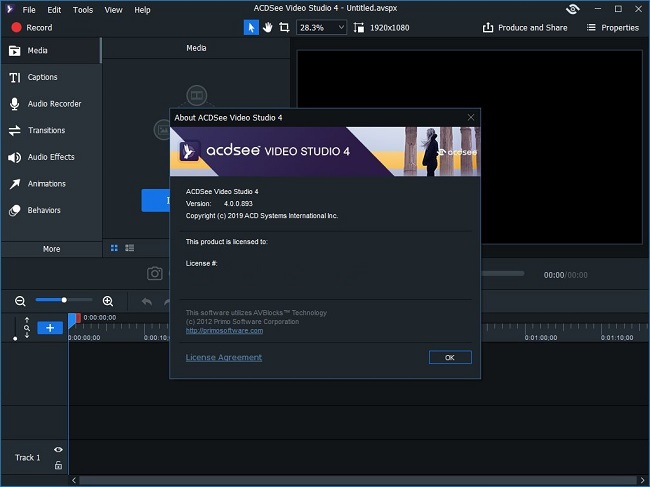 [Ссылки доступны только зарегистрированным пользователям
. Регистрируйся тут...]
[Ссылки доступны только зарегистрированным пользователям
. Регистрируйся тут...]
DownLoad
NitroFlare
Код:
https://nitroflare.com/view/91F9244CCE70D55/ACDSee.Video.Studio.4.0.0.893.x64.rar
RapidGator
Код:
https://rapidgator.net/file/d0d25c5fffc836a7d273037abb44ab0b/ACDSee.Video.Studio.4.0.0.893.x64.rar.html
UploadGiG
Код:
https://uploadgig.com/file/download/9aEfa91C82504755/ACDSee.Video.Studio.4.0.0.893.x64.rar
|

|

|
      
Любые журналы Актион-МЦФЭР регулярно !!! Пишите https://www.nado.in/private.php?do=newpm&u=12191 или на электронный адрес pantera@nado.ws
|
Здесь присутствуют: 2 (пользователей: 0 , гостей: 2)
|
|
|
 Ваши права в разделе
Ваши права в разделе
|
Вы не можете создавать новые темы
Вы не можете отвечать в темах
Вы не можете прикреплять вложения
Вы не можете редактировать свои сообщения
HTML код Выкл.
|
|
|
Текущее время: 07:27. Часовой пояс GMT +1.
| |