 18.08.2019, 08:31
18.08.2019, 08:31
|
#8641
|
|
Местный
Регистрация: 14.12.2016
Сообщений: 26,884
Сказал(а) спасибо: 0
Поблагодарили 0 раз(а) в 0 сообщениях
|
 Icecream Screen Recorder PRO 5.992 RePack (& Portable) by TryRooM
Icecream Screen Recorder PRO 5.992 RePack (& Portable) by TryRooM
 Icecream Screen Recorder PRO 5.992 RePack (& Portable) by TryRooM | 45.7MB
Icecream Screen Recorder PRO 5.992 RePack (& Portable) by TryRooM | 45.7MB
Icecream Screen Recorder is a program that allows you to record video from the screen of your computer, as well as take screenshots of the entire window and the selected area. The application has a complete set of necessary tools for professional video capture from the screen with sound, while being very clear and easy to use. Recording games, Skype, webinars and much more from the screen has become even easier.
Features of the program:
Zone selection
Choose a zone to create a video or a screenshot right on the screen of your computer with one click.
Drawing panel
Draw, circle, point with arrows, or print text on a future screenshot or video right during shooting.
History
Quick access to all recorded video from the screen or created screenshots.
Add Watermark
Add your own watermark to your screen recordings.
Add a webcam
Record a webcam along with the main screen recording.
Video Quality
Choose the quality of the video recording from the screen.
Zoom during recording
Use the Zoom In tool to zoom in to make your videos more professional.
Record around the mouse cursor
Record the area around the mouse cursor of the selected size.
Step Tool
Graphically designate the steps of recorded video instructions.
What else makes Screen Recorder so special:
Trimming a video
Change the start and end points of a recorded recording if necessary.
Audio settings
Adjust the microphone volume and system sounds.
Conversion
Using our program, you can change the video format after capturing the screen.
Clipboard
Save the screenshot to the clipboard for sending via Skype or e-mail.
It's up to
you to decide whether to remove the mouse, turn off the screensaver, hide the desktop icons, etc.
Screenshot in URL
With one click, send a screenshot to the Icecream Apps server for a short link and send it to friends or partners.
Display hotkeys
Show the hotkeys that are pressed during screen recording.
Setting the recording timer
Set the screen recording timer on the timer.
Features RePack'a:
Type: installation, unpacking (Portable by TryRooM).
Languages: Multi / Russian
Treatment: done [Patch RadiXX11]
Command Line Keys:
Silent installation of the Russian version: / VERYSILENT / I / RU
Silent installation of the English version: / VERYSILENT / I / EN
Silent unpacking: / VERYSILENT / P
Do not create desktop shortcut: / ND
Do not create a shortcut in the Start menu: / NS
Select installation location: / D = PATH
Key / D = PATH should be indicated with the most recent
example:
"setup_file.exe" / VERYSILENT / I / D = C: MyProgram
Installation in Russian, without shortcuts in the Start menu.
Example:
"install_file.exe" / VERYSILENT / I / RU / NS
Features of the portable version:
On a 64-bit system, you can use the 32-bit version of the program.
To do this, simply delete the IcecreamScreenRecorder64 folder from the App.
DOWNLOAD
uploadgig
Код:
https://uploadgig.com/file/download/5Fb1488c59f61ee3/Icecream.Screen.Recorder.PRO.5.992.TryRooM.rar
rapidgator
Код:
https://rapidgator.net/file/cb1b31556d7dd0857ce811e888c07eb7/Icecream.Screen.Recorder.PRO.5.992.TryRooM.rar
nitroflare
Код:
http://nitroflare.com/view/197AAA9715ADF4C/Icecream.Screen.Recorder.PRO.5.992.TryRooM.rar
|

|

|
 18.08.2019, 08:35
18.08.2019, 08:35
|
#8642
|
|
Местный
Регистрация: 14.12.2016
Сообщений: 26,884
Сказал(а) спасибо: 0
Поблагодарили 0 раз(а) в 0 сообщениях
|
 Topaz AI Gigapixel 4.3.1 RePack (& Portable) by elchupacabra
Topaz AI Gigapixel 4.3.1 RePack (& Portable) by elchupacabra
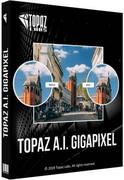 Topaz AI Gigapixel 4.3.1 RePack (& Portable) by elchupacabra | 574MB
Topaz AI Gigapixel 4.3.1 RePack (& Portable) by elchupacabra | 574MB
Topaz AI Gigapixel is the first and only application that uses the power of artificial intelligence to enlarge your images, adding natural details for an amazing result. Using deep learning technology, AIGigapixel can enlarge the image and fill in details that other resizing products do not take into account.
These traditional methods create images that are blurry, unrealistically picturesque, and lack the details that are present in high-resolution images.
Key features:
Enlarge Images by up to 600%
Create a beautiful 80 x 60 inch print from a simple iPhone photo. Or transform your DSLR photos into sharp and ultra-detailed 100MP images.
Use truly intelligent upscaling
After being trained with millions of sample images, Gigapixel can now enlarge your images with a surprising level of quality.
Get crisp and clear results.
Gigapixel performs around 2 million operations per pixel to get you results with as much detail and sharpness as possible.
No more fuzzy enlargements .
Breathtakingly sharp prints. High-resolution cropping in post-production. iPhone photos that look like they came out of a DSLR.
No matter why you're enlarging your photos, you always want the best possible quality for your results. AI Gigapixel is currently the only photo enlargement product available that can actually add detail back to your upscaled photo.
Recover real details for actual sharpness
Increasing edge contrast is the simplest way to make an image look "sharp", and how most other upscaling software works.
Gigapixel is different: it increases the actual sharpness of your upscaled photo by recovering real detail in your image. This is only possible through training and exposure to millions of test images.
Crisp photos that look like they were never upscaled
It's hard to believe that the crisp output image above was enlarged 4x, but it was.
Gigapixel AI successfully determines which image features are stars (detail) and what's noise. Then, it naturally accentuates and recovers detail while suppressing noise in your upscaled photo.
The highest-quality image upscaling that you can get anywhere
Because of these exceptional results, Gigapixel AI is used by everyone from leading photographers, to video game modders, to major motion studios.
If you ever need to upscale your photo while preserving beautiful detail, take advantage of the most modern technology in the space and give Gigapixel AI a try.
Image enlargement: interpolation vs machine learning
Interpolation-based photo enlargement software has been around for decades. Gigapixel's new approach based on machine learning is a giant leap ahead: state-of-the-art "deep learning" methods allow it to enlarge images while actually adding new details.
Train
To teach the difference between low and high quality results, we started by gathering millions of photos of all subjects and styles.
Learn
Those photos were then used to create a sophisticated neural network that gradually learned the best way to enlarge, enhance, and create natural details.
Optimize
Our proprietary AI engine uses your computer's graphics card to process your images quickly.
Features of repacking:
1. Installing the program combined in one distribution kit or unpacking the portable (PortableApps format) version
2. Does not require registration
3. Interface language English
4. Picks up the external settings.reg settings file (if located next to the installer)
"Silent" installation with the / SILENT switches or / VERYSILENT (or the silent installation.cmd file)
For the silent installation of the portable version, the additional key / PORTABLE = 1 (or the unpacking portable.cmd file)
DOWNLOAD
uploadgig
Код:
https://uploadgig.com/file/download/16de88fb577103a2/Topaz.A.I.Gigapixel4.3.1.elchupacabra.rar
rapidgator
Код:
https://rapidgator.net/file/57006a704c9a3c02cccec648982ddf89/Topaz.A.I.Gigapixel4.3.1.elchupacabra.rar
nitroflare
Код:
http://nitroflare.com/view/8711531525E2724/Topaz.A.I.Gigapixel4.3.1.elchupacabra.rar
|

|

|
 18.08.2019, 08:39
18.08.2019, 08:39
|
#8643
|
|
Местный
Регистрация: 14.12.2016
Сообщений: 26,884
Сказал(а) спасибо: 0
Поблагодарили 0 раз(а) в 0 сообщениях
|
 FinePrint 10.02 RePack by KpoJIuK
FinePrint 10.02 RePack by KpoJIuK
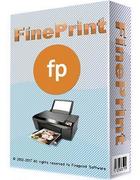 FinePrint 10.02 RePack by KpoJIuK | 4.55MB
FinePrint 10.02 RePack by KpoJIuK | 4.55MB
FinePrint is a multifunctional printer driver that significantly extends the capabilities of any printer when printing documents: preview, print multiple pages on one sheet, print brochures, auto insert header and footer, create letterheads, substrates, frames and much more. FinePrint works with all printer models, being, in fact, a multifunctional universal printer driver with a convenient graphical shell for managing it.
Another useful feature is the acceptability of using multiple pre-configured virtual printers. For example, one will automatically print brochures, and the other will print text on letterhead. Using FinePrint significantly reduces printing costs, while at the same time, the overall operation of the printer is enhanced.
Features of the program:
Preview of printed pages with the ability to delete and insert new ones, change their order
Ink saver modes: Convert color text to black and white, delete graphics
Printing multiple pages (2/4/8) on one sheet of paper
Printing watermarks and footers with the ability to specify the date, time, system variables or arbitrary text
Create forms and letterhead
Ability to combine different print jobs into one document to facilitate work with complex compound documents
Saving pages and tasks to TIFF, JPEG, BMP, TXT and FP file formats, copying them to the clipboard as text, image or metafile
Duplex printing (also saves ink) and booklet creation
Scale large pages on standard paper sizes
Displays the amount of paper saved with FinePrint paper.
Setting print borders, indenting for binding
Ability to create multiple FinePrint virtual printers with various presets for fast printing in typical modes
Ability to use as a network printer
Features:
Save paper and ink
Booklet Printing
Two-side print
Print multiple pages on one sheet
Delete unwanted pages
Creating Electronic Letterhead
Adding watermarks, titles, footnotes
Saving in JPEG, TIF, BMP
What's new:
===== v10.02 - August 8, 2019 =====
- a bug was fixed that prevented copying and pasting notes made using the "Screenshot" tool, as images
- a bug was fixed, in which lines and shapes were sometimes drawn a little out of place where needed
==== = v10.01 - July 25, 2019 =====
- a bug was fixed where FinePrint appeared in the list of printers designated for printing
- a bug was fixed that led to incorrect results when using the Save as text function
- a bug that sometimes occurred when there was no text on the pages of the displayed document was fixed
- performance and stability were improved program operation while saving complex FP files
===== v10.00 - July 14, 2019 =====
(crack dated July 20, 2019)
- NEW: the User Interface command in the Settings menu allows you to centrally control the appearance of the program window
- NEW: The toolbar now scales. The size of the buttons on the Panel can be increased or decreased (the "Settings" menu -> "User Interface" command) without affecting the quality of their display.
- NEW: improved display quality of tooltips
- NEW: the Dodge function now allows both to brighten and darken colors
- NEW: in all respects improved program performance
- NEW: reduced size of the downloaded program package, size of EXE and DLL files
- NEW: compatible with Windows Server 2019
- NEW: hot keys for scaling. Full list:
Ctrl + (Enlarge)
Ctrl - (Reduce)
Ctrl + 0 (Page to window size)
Ctrl + Alt + (Enlarge, in thumbnail mode)
Ctrl + Alt - (Decrease, in thumbnail mode)
Ctrl + Alt 0 (Go to thumbnail mode)
Shift + Ctrl + Alt 0 (Go to thumbnail mode, smallest size)
- the error sometimes occurred when the horizontal scroll bar appearing in thumbnail mode did not work.
- fixed an error that sometimes appeared when scaling or scrolling selected text
- now, when copying text from a document page to another program, the text color and horizontal intervals are saved
- an error has been fixed that led to incorrect display of text with Arabic characters
- errors that led to incorrect display locations of thumbnail pages on the screen
were fixed - errors that sometimes occurred when dragging toolbars of buttons on the Toolbar
- navigation through notes using the Tab key now works correctly
- fixed errors that led to incorrect display of tanning transparent, translucent, and containing material layers
- improved the operation of the Cut command with the Screenshot tool
- the option "Save settings with closing the FinePrint window" now works correctly
- fixed the error of incorrect display of cells selected from the pattern printed out from Excel;
- the program crashed when displaying Asian fonts using CID encoding
Features RePack
General information:
Type: installation [original installer]
Languages: multi, there is Russian
Treatment: done patch + key
Command line parameters:
Quiet installation: / S / Q
DOWNLOAD
uploadgig
Код:
https://uploadgig.com/file/download/5748655cd9E9ed38/FinePrint.10.02.KpoJIuK.rar
rapidgator
Код:
https://rapidgator.net/file/07a52393901e073464cf83c057d41c89/FinePrint.10.02.KpoJIuK.rar
nitroflare
Код:
http://nitroflare.com/view/15BBC150B60F355/FinePrint.10.02.KpoJIuK.rar
|

|

|
 18.08.2019, 08:43
18.08.2019, 08:43
|
#8644
|
|
Местный
Регистрация: 14.12.2016
Сообщений: 26,884
Сказал(а) спасибо: 0
Поблагодарили 0 раз(а) в 0 сообщениях
|
 pdfFactory Pro 7.02 RePack by KpoJIuK
pdfFactory Pro 7.02 RePack by KpoJIuK
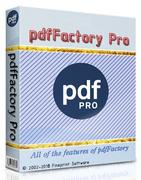 pdfFactory Pro 7.02 RePack by KpoJIuK | 4.16MB
pdfFactory Pro 7.02 RePack by KpoJIuK | 4.16MB
pdfFactory Pro is a convenient application, which is a virtual printer driver that creates documents in PDF format. Supports the creation of PDF-projects from several documents or files, has a preview mode. It is possible to set a ban on editing a document, encrypt it and set a password for opening. In the professional version, unlike the standard version, it is possible to add page numbers, headers and footers, watermarks, create bookmarks and a number of other additions. The third version adds the function of saving to FP format, the ability to customize the user interface, and setting graphics for color and monochrome files in scanned documents.
Additional Information:
Installing the program is simple and does not cause any difficulties. After installation, a new printer appears on your system under the name FinePrint pdfFactory. By default, it is set to A4. If you want to change something in the settings, you need to go to the printer properties through Start> Settings> Printers> FinePrint pdfFactory. Here you can change the size of the sheet, its orientation, as well as set print metrics. Printing refers to a PDF file - this is where the program prints, and not on paper. Indentation at the edges of the sheet or print resolution can be set manually, or can be emulated from any other printer installed on your system. Here, in the "Show dialog" option, you can specify whether to display at the time of printing a special dialog for editing printed sheets or to do without a dialog or some of its features.
One of the options provides a print preview, the other - sending the resulting file by e-mail, for example, to your boss. In addition, in the "Downsample bitmaps to" option, you can control the quality of "printed" images so as not to inflate the size of the final file in vain. The higher the DPI in this option, the higher the file size. Well, the Advanced button allows you to define a list of fonts that are embedded in any print. Using FinePrint pdfFactory, you can print from any Windows application that supports print mode. To do this, just select File> Print (or File> Print in the English version of the program) and specify pdfFactory as the FinePrint printer. As soon as the printing process begins, all information printed to the printer will actually be sent to a PDF file, located in the folder "My documents / PDF files". A program with no difficulties let you convert anything to PDF
Features of the program:
Create PDFs
Combining multiple documents into one PDF file
Preview
Protect your PDF with password, encryption, etc.
Saving fonts to a generated PDF document
Inclusion or exclusion of pages
Email Sending
Auto save
Create direct Internet links in a document
Easy server deployment
Adding elements to a document: page numbers, watermarks, headings, etc.
Create bookmarks and table of contents in a PDF document
And many other features
[collapse]
What's new:
===== v10.02 - August 8, 2019 =====
- a bug was fixed that prevented copying and pasting notes made using the "Screenshot" tool, as images
- a bug was fixed, in which lines and shapes were sometimes drawn a little out of place where needed
==== = v10.01 - July 25, 2019 =====
- a bug was fixed where FinePrint appeared in the list of printers designated for printing
- a bug was fixed that led to incorrect results when using the Save as text function
- a bug that sometimes occurred when there was no text on the pages of the displayed document was fixed
- performance and stability were improved the program works while saving complex files of the FP format
===== v10.00 - July 14, 2019 =====
(crack dated July 20, 2019)
- NEW: the User Interface command in the Settings menu allows you to centrally control the appearance of the program window
- NEW: The toolbar now scales. The size of the buttons on the Panel can be increased or decreased (the "Settings" menu -> "User Interface" command) without affecting the quality of their display.
- NEW: improved display quality of tooltips
- NEW: the Dodge function now allows both to brighten and darken colors
- NEW: in all respects improved program performance
- NEW: reduced size of the downloaded program package, size of EXE and DLL files
- NEW: compatibility with Windows Server 2019
- NEW: hot keys for scaling. Full list:
Ctrl + (Enlarge)
Ctrl - (Reduce)
Ctrl + 0 (Page to window size)
Ctrl + Alt + (Enlarge, in thumbnail mode)
Ctrl + Alt - (Decrease, in thumbnail mode)
Ctrl + Alt 0 (Go to thumbnail mode)
Shift + Ctrl + Alt 0 (Go to thumbnail mode, smallest size)
- the error sometimes occurred when the horizontal scroll bar appearing in thumbnail mode did not work.
- fixed an error that sometimes appeared when scaling or scrolling selected text
- now when copying text from a document page to another program, the text color and horizontal intervals are saved
- the error that led to the incorrect display of text with Arabic characters
was fixed - the errors that led to the wrong places for displaying thumbnail pages on the screen
were fixed - the errors that sometimes appeared when dragging the button panels on the Toolbar were fixed
- navigation through notes using the Tab key now works correctly
- errors that led to incorrect display of transparent, translucent and containing layers of materials
are fixed - the work of the Cut command with the Screenshot tool is improved
- option "C preserve settings with closing the FinePrint window "now works correctly
- the error of incorrect display of selected cells printed from Excel was fixed
- fixed crash of the program when displaying Asian fonts using CID encoding
Features RePack
General information:
Type: installation [original installer]
Languages: multi, there is Russian [adwise43.jimdo.com]
Treatment: done [patch + key]
Command line parameters:
Quiet installation: / S / Q
DOWNLOAD
uploadgig
Код:
https://uploadgig.com/file/download/9cE584407C322874/pdfFactory.Pro.KpoJIuK.rar
rapidgator
Код:
https://rapidgator.net/file/bbb40b064d8ff5624f19c40c2a11537b/pdfFactory.Pro.KpoJIuK.rar
nitroflare
Код:
http://nitroflare.com/view/FE61A4E6714C6E0/pdfFactory.Pro.KpoJIuK.rar
|

|

|
 18.08.2019, 08:47
18.08.2019, 08:47
|
#8645
|
|
Местный
Регистрация: 14.12.2016
Сообщений: 26,884
Сказал(а) спасибо: 0
Поблагодарили 0 раз(а) в 0 сообщениях
|
 Icecream Video Editor 1.36 RePack (& Portable) by TryRooM
Icecream Video Editor 1.36 RePack (& Portable) by TryRooM
 Icecream Video Editor 1.36 RePack (& Portable) by TryRooM | 28MB
Icecream Video Editor 1.36 RePack (& Portable) by TryRooM | 28MB
Icecream Video Editor is a simple and free video editing program that allows you to edit videos and create new videos from photos and videos in a few minutes. Trim video, add visual transitions and music, titles and video effects. You can also rotate, speed up, "blur" the video and much more.
Opportunities:
Video editing options
Timeline
Put the video and photo of the scene on one timeline.
Adding Transitions
Choose from 15 transitions or 'random'
Add video effects
video, newsreel effect and others.
Video cropping
Easily trim video added to video editor.
Add audio to video
Add music or voice overs.
Adding Text
Add text to any timeline scenes.
What else makes this video editing program better?
Speed change
Speed up and slow down videos.
Rotation and reflection
Flip and rotate added video clips and photos.
Video quality selection
Select the output quality of the video editor clips.
Share video
Upload videos to YouTube, Dropbox, and Google Drive.
Audio settings: volume, effects, appearance, attenuation and much more!
Features RePack
Type: installation, unpacking (Portable by TryRooM).
Languages: multi, there is Russian
Treatment: not required, free.
Command line switches:
Silent installation of the Russian version: / VERYSILENT / I / RU
Silent installation of the English version: / VERYSILENT / I / EN
Silent unpacking: / VERYSILENT / P
Do not create desktop shortcut: / ND
Do not create a shortcut in the Start menu: / NS
Select installation location: / D = PATH
Key / D = PATH should be indicated with the most recent
example: setup_file.exe / VERYSILENT / I / D = C: MyProgram
DOWNLOAD
uploadgig
Код:
https://uploadgig.com/file/download/f88260f44654d03d/Icecream.Video.Editor.1.36.TryRooM.rar
rapidgator
Код:
https://rapidgator.net/file/bc176dbff8f25fc7aa16683f2da75dd2/Icecream.Video.Editor.1.36.TryRooM.rar
nitroflare
Код:
http://nitroflare.com/view/1524AC6090C6724/Icecream.Video.Editor.1.36.TryRooM.rar
|

|

|
 18.08.2019, 08:51
18.08.2019, 08:51
|
#8646
|
|
Местный
Регистрация: 14.12.2016
Сообщений: 26,884
Сказал(а) спасибо: 0
Поблагодарили 0 раз(а) в 0 сообщениях
|
 ReviverSoft Registry Reviver 4.21.1.2 RePack (& Portable) by TryRooM
ReviverSoft Registry Reviver 4.21.1.2 RePack (& Portable) by TryRooM
 ReviverSoft Registry Reviver 4.21.1.2 RePack (& Portable) by TryRooM | 8MB
ReviverSoft Registry Reviver 4.21.1.2 RePack (& Portable) by TryRooM | 8MB
Registry Reviver uses the most advanced technologies available for analyzing PC errors and speeds up your computer. The program detects and deletes all unused entries in the computer registry after a software failure, driver installation, installation with errors / uninstallations and optimizes Windows.
Key features:
Restores optimal performance to the registry.
Registry Reviver uses proprietary algorithms to scan you registry for errors and safely recover them. His Registry Optimizer optimizes the organization and structure of the registry to improve its efficiency and effectiveness.
Minimize PC crashes and errors
By repairing errors in your Windows registry, you will experience less registry related system errors, crashes and conflicts.
Reducing startup time
Startup Manager allows you to quickly and easily manage which applications and services you want to see when booting the system to optimize boot time and overall PC performance.
Safe and easy to use
Registry Reviver is incredibly easy and fast to use and enable security features such as automatic backups, wizard recovery, exclusions and creates system restore points.
Reliable and recommended
ReviverSoft products have been awarded the highest awards from industry experts, including PC World, digital trends, CNET and many others. You can be sure that your computer is in good hands with Registry Reviver.
Features RePack
Type: installation, unpacking (Portable by TryRooM)
Languages: English, Russian.
Treatment: not required (Patch_URET).
Remote: third-party software advertising module Smart Monitor
Command line keys:
Silent installation of the Russian version: / VERYSILENT / I / RU
Silent installation of the English version: / VERYSILENT / I / EN
Silent unpacking: / VERYSILENT / P
Silent unpacking of the English version: / VERYSILENT / P / EN
Do not create desktop shortcut: / ND
Do not create a shortcut in the Start menu: / NS
Select installation location: / D = PATH
Key / D = PATH should be indicated with the most recent
example: setup_file.exe / VERYSILENT / I / D = C: MyProgram
DOWNLOAD
uploadgig
Код:
https://uploadgig.com/file/download/a687eb226Dc892e7/ReviverSof.Registry.Reviver.4.21.1.2.TryRooM.rar
rapidgator
Код:
https://rapidgator.net/file/93c9bde7d9aca23f1f83752c6c805e6d/ReviverSof.Registry.Reviver.4.21.1.2.TryRooM.rar
nitroflare
Код:
http://nitroflare.com/view/440EBBEA94FA1B1/ReviverSof.Registry.Reviver.4.21.1.2.TryRooM.rar
|

|

|
 18.08.2019, 08:55
18.08.2019, 08:55
|
#8647
|
|
Местный
Регистрация: 14.12.2016
Сообщений: 26,884
Сказал(а) спасибо: 0
Поблагодарили 0 раз(а) в 0 сообщениях
|
 The KMPlayer 4.2.2.29 repack by cuta (build 1)
The KMPlayer 4.2.2.29 repack by cuta (build 1)
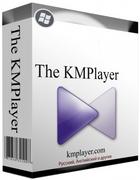 The KMPlayer 4.2.2.29 repack by cuta (build 1) | !05Mb
The KMPlayer 4.2.2.29 repack by cuta (build 1) | !05Mb
The KMPlayer is a powerful multimedia player designed to play audio / video files of almost all possible formats. It is very simple to make sure of it and try it out - just download KMPlayer and run it, no additional settings are needed, especially since such codecs as DVD, AVI, VCD, Ogg, MKV, mp3, OGM, 3GP, MPEG-1 / 2/4, WMV, RealMedia, FLV and QuickTime in KMPlayer are already integrated.
The player is endowed with an amazing design, intuitive interface, an absolute variety of settings and functions. All this allows you to create an individual external design and customize the playback of multimedia content so that it will fully meet your personal preferences. It is likely that with KMPlayer, the thrill of watching movies and listening to music will become much brighter!
Build Features
-Building 1 (based on the version of the player 4.2.2.29)
-Patch is disabled advertising and auto-update
-Auto set the profile "Hardware Accelerated" in LAV video decoder.
-Auto configuration of the "Output Speaker Configuration" profile in LAV audio decoder. (Only for sound cards from Creative).
-Inclusion of SmoothVideo Project (SVP) through the KMP menu
-Ability to output audio stream via OpenAL or ASIO.
-Optimal player settings -Added
57 skins (covers) for the player
-Full translation into Russian -Option to
import the Settings.reg file if it is in the same folder with the installer
-Option to copy the contents of the Skins folder located in the same folder with the installer to the Skins folder located in the player's directory
No need to install additional codecs.
Details about auto tuning LAV
The installer determines one of the three main video adapters, and sets the desired Hardware Decoder profile:
Intel HD Graphics - QuickSync, for desktop GPUs from Intel starting with Intel HD Graphics 4000.
Nvidia - Nvidia CUVID, for NVIDIA GPUs starting with the GTX 430.
AMD Radeon and everyone else - DXVA2 (copy-back).
Also during installation, the player will be optimized for system performance.
Tips for tuning your NVIDIA driver for the best video quality
-We go to the NVIDIA control panel
-Click the color settings for the video
-Switch the player's settings mode to the settings from NVIDIA
-In the color tab, you can adjust the contrast and color (not recommended)
-in the tab, additionally select in the place limited (16-255) full ( 0-255), in the same tab, check the boxes next to dynamic contrast enhancement and color improvement -
Again, in the left column of the control panel, click on the image settings for video settings - emphasize the
outlines, switch to NVIDIA and move 5% slider we do the same with interference suppression set 5%. A check mark opposite to use reverse television projection should be, if not then put it.
Additional tuning, only for two or more nuclear processors!
In the NVIDIA control panel we find 3D Parameters and select 3D Parameter Management, in the Software Settings tab look for those or add KMPlayer.exe then set the parameters:
CUDA - GPU - All
Anisotropic filtering - Off
Vertical sync pulse - Off
Maximum number of previously prepared frames - 3
Stream optimization - Auto
Smoothing - FXAA - Off
Smoothing - gamma correction - Off
Smoothing - parameters - No
Smoothing - transparency - Off Smoothing - mode
- Off
Triple buffering - Off
Texture filtering - anisotropic optimization by sampling - Off
Texture filtering - quality - High quality
Texture filtering - negative shutdown ud - Snap
Texture filtering - trilinear optimization - Off
Apply and close the panel.
How to enable SVP:
To enable SVP in my assembly, you need to use the menu I made for the km player, you can open it by running the Menu.exe file which is located in the player's folder. You can also from the start program-folder The KMPlayer-shortcut Menu KMP.
SVP can be easily not only turned on but also turned off without changing the KM settings. The built-in SVP module does not start any processes. Even if you already have SVP (for example version 4) in the system, it will not affect the SVP module built into the assembly.
Screen menu:
pic
Silent installation keys
"The KMPlayer 4.2.2.29 repack by cuta (build 1) .exe" / s / l = Russian
Where l = installation language, for example English.
/ p = path
Allows you to change the default installation path.
Recommendations for use:
-Installed driver on the video card!
-For the option to output audio stream through OpenAL, you need to install OpenAL .
-For SVP4 to work, install Microsoft Visual C ++ 2005-2008-2010-2012-2013-2019 Redistributable!
-Very often Kaspersky Anti-Virus interferes with the player, leads to the player freezing, or extremely slow operation. You must add the player's folder to the scan exceptions.
DOWNLOAD
uploadgig
Код:
https://uploadgig.com/file/download/D0CB44216a4b344f/KMPlayer.4.2.2.29.cuta.rar
rapidgator
Код:
https://rapidgator.net/file/450e683ef9772b6f97188fd7ff5b30e2/KMPlayer.4.2.2.29.cuta.rar
nitroflare
Код:
http://nitroflare.com/view/9DE3D568DB7FE48/KMPlayer.4.2.2.29.cuta.rar
|

|

|
 18.08.2019, 08:59
18.08.2019, 08:59
|
#8648
|
|
Местный
Регистрация: 14.12.2016
Сообщений: 26,884
Сказал(а) спасибо: 0
Поблагодарили 0 раз(а) в 0 сообщениях
|
 Topaz Gigapixel AI 4.3.1 (x64) Portable
Topaz Gigapixel AI 4.3.1 (x64) Portable
 Topaz Gigapixel AI 4.3.1 (x64) Portable | 930 Mb
Topaz Gigapixel AI 4.3.1 (x64) Portable | 930 Mb
Beautiful photo enlargements using machine learning. Enlarging your image without losing detail has always been impossible. until now. Upscale your photos by up to 600% while perfectly preserving image quality.
Create a beautiful 80 x 60 inch print from a simple iPhone photo. Or transform your DSLR photos into sharp and ultra-detailed 100MP images.
After being trained with millions of sample images, Gigapixel can now enlarge your images with a surprising level of quality.
Gigapixel performs around 2 million operations per pixel to get you results with as much detail and sharpness as possible.
Breathtakingly sharp prints. High-resolution cropping in post-production. iPhone photos that look like they came out of a DSLR. No matter why you're enlarging your photos, you always want the best possible quality for your results. AI Gigapixel is currently the only photo enlargement product available that can actually add detail back to your upscaled photo.
Increasing edge contrast is the simplest way to make an image look "sharp", and how most other upscaling software works. Gigapixel is different: it increases the actual sharpness of your upscaled photo by recovering real detail in your image. This is only possible through training and exposure to millions of test images.
It's hard to believe that the crisp output image above was enlarged 4x, but it was. Gigapixel AI successfully determines which image features are stars (detail) and what's noise. Then, it naturally accentuates and recovers detail while suppressing noise in your upscaled photo.
Because of these exceptional results, Gigapixel AI is used by everyone from leading photographers, to video game modders, to major motion studios. If you ever need to upscale your photo while preserving beautiful detail, take advantage of the most modern technology in the space and give Gigapixel AI a try.
Interpolation-based photo enlargement software has been around for decades. Gigapixel's new approach based on machine learning is a giant leap ahead: state-of-the-art "deep learning" methods allow it to enlarge images while actually adding new details.
Interpolation algorithms work by approximating new pixels from the colors of surrounding ones. This does not add any detail to the image, it just smoothes out the transition between pixels.
A neural network analyzes thousands of photo pairs to learn how details usually get lost. The algorithm learns to "fill in" information in new images based on what it has learned. effectively adding new detail to your photo.
-
DOWNLOAD
uploadgig
Код:
https://uploadgig.com/file/download/8890d28678341264/ZKU9bJdC_Topaz_A.I._Gigapixel_4.3.1_x64_Portable.7z
rapidgator
Код:
https://rapidgator.net/file/54e8d7dd63701dc0a615dc935f658224/ZKU9bJdC_Topaz_A.I._Gigapixel_4.3.1_x64_Portable.7z
nitroflare
Код:
http://nitroflare.com/view/85925501B3910B3/ZKU9bJdC_Topaz_A.I._Gigapixel_4.3.1_x64_Portable.7z
|

|

|
 18.08.2019, 09:36
18.08.2019, 09:36
|
#8649
|
|
Местный
Регистрация: 14.12.2016
Сообщений: 26,884
Сказал(а) спасибо: 0
Поблагодарили 0 раз(а) в 0 сообщениях
|
 SamDrivers 19.7 - Collection of drivers for Windows
SamDrivers 19.7 - Collection of drivers for Windows
 SamDrivers 19.7 - Collection of drivers for Windows | 18.4GB
SamDrivers 19.7 - Collection of drivers for Windows | 18.4GB
Collection of drivers from SamLab for all 32-bit and 64-bit Windows operating systems, from Windows 2000 to Windows 10 RS5, including server platforms. As a shell-installer, specialized utilities were used to automatically detect your equipment and automatically install the necessary drivers : DriverPack Solution 16.19 Plus / Drivers Installer Assistant 02/08/20 / Snappy Driver Installer 1.19.4 / DriverPack 10/17/14 / shell for backup drivers Drivers Backup Solution 3.90.21
The collection contains the most current drivers, as of the release date, collected personally by SamLab. Do not confuse this package with the driver packs from Bashrat'a - these drivers are newer and more stable.
Key features of the collection:
Support for 32/64-bit Windows XP / Vista / 7/8 / 8.1 / 10 operating systems
The maximum set of drivers for PCs and laptops on one disk
One-touch automatic installation of drivers and programs
Express diagnostics of the equipment of your computer / laptop
Backing up drivers installed in the system
Friendly and responsive multilingual interface
The ability to run the program from any medium
The driver packs included in the collection:
DP_Biometric_19083.7z
DP_Bluetooth_19083.7z
DP_CardReader_19083.7z
DP_Chipset_19083.7z
DP_LAN_Intel_19065.7z
DP_LAN_Others_19083.7z
DP_LAN_Realtek-NT_19081.7z
DP_LAN_Realtek-XP_19030.7z
DP_MassStorage_19083.7z
DP_Misc_19083.7z
DP_Modem_19083.7z
DP_Monitor_19083.7z
DP_Printer_19054.7z
DP_Sound_CMedia_19035.7z
DP_Sound_Conexant_19083.7z
DP_Sound_Creative_19082.7z
DP_Sound_IDT_19030.7z
DP_Sound_Others_19083.7z
DP_Sound_VIA_19030.7z
DP_Sounds_HDMI_19083.7z
DP_Sounds_Realtek_19083.7z
DP_TV_Aver_19030.7z
DP_TV_Beholder_19030.7z
DP_TV_DVB_19031.7z
DP_TV_Others_19030.7z
DP_Telephone_19081.7z
DP_Touchpad_Alps_19081.7z
DP_Touchpad_Cypress_19030.7z
DP_Touchpad_Elan_19083.7z
DP_Touchpad_Others_19083.7z
DP_Touchpad_Synaptics_19082.7z
DP_Vendor_19083.7z
DP_Video_Intel-NT_19083.7z
DP_Video_Intel-XP_19030.7z
DP_Video_nVIDIA-NT_19083.7z
DP_Video_nVIDIA-XP_19030.7z
DP_Video_nVIDIA_Server_19083.7z
DP_Videos_AMD-NT_19083.7z
DP_Videos_AMD-XP_19030.7z
DP_Videos_AMD_Server_19083.7z
DP_Videos_Others_19030.7z
DP_WLAN-WiFi_19083.7z
DP_WWAN-4G_19083.7z
DP_WebCam_19083.7z
DP_xUSB_19081.7z
DP_zUSB3_19081.7z
DP_zVirtual_19081.7z
Included in the program:
System:
DirectX
CoDeC Pack
AOMEI Backupper
Flash Player
Windows Libraries
Microsoft Visual C ++
.Net Framework
Java Runtime
Browsers:
SlimJet (Chrome)
Opera
Mozilla Firefox
File:
7-Zip
CDBurnerXP
Viewers:
Foxit PDF Reader
FastStone Image Viewer
Players:
AIMP
PotPlayer
Communication:
QIP
Skype
Internet:
TeamViewer
uTorrent
Antivirus:
360 Total Security
Tencent PC Manager
Miscellaneous:
Classic Shell
Punto Switcher
Checksums:
CRC32: 2271F84F
MD5: BBE77826E40747CF89E6936E1D7F0074
SHA-1: 5ABDE0743BC1BEB3983CA3696C5F71BAD2EA86CA
DOWNLOAD
uploadgig
Код:
https://uploadgig.com/file/download/54D11600d3aa9794/SamDrivers_19.7.part01.rar
https://uploadgig.com/file/download/F644fe6a444Da398/SamDrivers_19.7.part02.rar
https://uploadgig.com/file/download/FeB3ded4ff0088A5/SamDrivers_19.7.part03.rar
https://uploadgig.com/file/download/f037A6003355c68b/SamDrivers_19.7.part04.rar
https://uploadgig.com/file/download/Cc9e15061449f764/SamDrivers_19.7.part05.rar
https://uploadgig.com/file/download/2946BF513F972e0B/SamDrivers_19.7.part06.rar
https://uploadgig.com/file/download/9169d1e2cd099098/SamDrivers_19.7.part07.rar
https://uploadgig.com/file/download/cc76F89ada97fe97/SamDrivers_19.7.part08.rar
https://uploadgig.com/file/download/04B6a4ebFD010b89/SamDrivers_19.7.part09.rar
https://uploadgig.com/file/download/5C24b27a7b9e08f8/SamDrivers_19.7.part10.rar
https://uploadgig.com/file/download/591079072e6c12eB/SamDrivers_19.7.part11.rar
https://uploadgig.com/file/download/60a30545662eB240/SamDrivers_19.7.part12.rar
https://uploadgig.com/file/download/a4DDd96701184503/SamDrivers_19.7.part13.rar
https://uploadgig.com/file/download/d7dAe73937e80A16/SamDrivers_19.7.part14.rar
https://uploadgig.com/file/download/bE9c19006b8299AC/SamDrivers_19.7.part15.rar
https://uploadgig.com/file/download/735779109AFcdf8c/SamDrivers_19.7.part16.rar
https://uploadgig.com/file/download/6b4CDb495cc9C0ce/SamDrivers_19.7.part17.rar
https://uploadgig.com/file/download/0CA656f9797efe4f/SamDrivers_19.7.part18.rar
https://uploadgig.com/file/download/f5e6641475c62c80/SamDrivers_19.7.part19.rar
rapidgator
Код:
https://rapidgator.net/file/31fd35cbd7a907f8d58acc468234bb4a/SamDrivers_19.7.part01.rar
https://rapidgator.net/file/50736a72d60a4616cf0b0c678a6ae6d0/SamDrivers_19.7.part02.rar
https://rapidgator.net/file/ed8e1c3c1e19bb1b0fdaa07ec0eac43c/SamDrivers_19.7.part03.rar
https://rapidgator.net/file/5ba162b2e672f145f498784df4a95cef/SamDrivers_19.7.part04.rar
https://rapidgator.net/file/8305076a38d46766c278b9438b22e000/SamDrivers_19.7.part05.rar
https://rapidgator.net/file/10831bfe6c6d5260f19917302b092d0f/SamDrivers_19.7.part06.rar
https://rapidgator.net/file/bddc308a1a067d4e8ca459454c075d35/SamDrivers_19.7.part07.rar
https://rapidgator.net/file/9c60cda94fd9db4930dc771ab0f7b466/SamDrivers_19.7.part08.rar
https://rapidgator.net/file/65a9ddeab643e8af8267bf2ddda08924/SamDrivers_19.7.part09.rar
https://rapidgator.net/file/18225afa34222a2c46e807bbc6d84412/SamDrivers_19.7.part10.rar
https://rapidgator.net/file/2ced42dee9ff7ed79219e874773cfb5d/SamDrivers_19.7.part11.rar
https://rapidgator.net/file/a992991761b17c8d8b9df63e4fc5d632/SamDrivers_19.7.part12.rar
https://rapidgator.net/file/b58520a5c04c84a20cd5394e6c97a5fa/SamDrivers_19.7.part13.rar
https://rapidgator.net/file/1466e6c8c1931afb932bbb45abeadd39/SamDrivers_19.7.part14.rar
https://rapidgator.net/file/f44d5f9186180ead476c03957ec7b6f4/SamDrivers_19.7.part15.rar
https://rapidgator.net/file/16778f7d3d933241946241834ffd8207/SamDrivers_19.7.part16.rar
https://rapidgator.net/file/c5a7a2bf457c366c448ab5659826ea91/SamDrivers_19.7.part17.rar
https://rapidgator.net/file/0b53a302eef13f9810855509377dac78/SamDrivers_19.7.part18.rar
https://rapidgator.net/file/9c8aa7c602b72215f60831612cb8ac28/SamDrivers_19.7.part19.rar
nitroflare
Код:
http://nitroflare.com/view/7C3F3BB7BDD098C/SamDrivers_19.7.part01.rar
http://nitroflare.com/view/5DEC63F77BD4E13/SamDrivers_19.7.part02.rar
http://nitroflare.com/view/D053574F513B392/SamDrivers_19.7.part03.rar
http://nitroflare.com/view/3BA37CBF3D36F96/SamDrivers_19.7.part04.rar
http://nitroflare.com/view/E5C50F9AD63C471/SamDrivers_19.7.part05.rar
http://nitroflare.com/view/6029417A31394C8/SamDrivers_19.7.part06.rar
http://nitroflare.com/view/C0AF8E454BE5B99/SamDrivers_19.7.part07.rar
http://nitroflare.com/view/AA9D1409005B351/SamDrivers_19.7.part08.rar
http://nitroflare.com/view/4E5EDD7E710CD7A/SamDrivers_19.7.part09.rar
http://nitroflare.com/view/39BAB204E0A038B/SamDrivers_19.7.part10.rar
http://nitroflare.com/view/A6F57439371AA4B/SamDrivers_19.7.part11.rar
http://nitroflare.com/view/D467AD83171A099/SamDrivers_19.7.part12.rar
http://nitroflare.com/view/958B0A0CC13EEE9/SamDrivers_19.7.part13.rar
http://nitroflare.com/view/4A599EDA16A34FB/SamDrivers_19.7.part14.rar
http://nitroflare.com/view/B0E4EAE58FE8FCD/SamDrivers_19.7.part15.rar
http://nitroflare.com/view/0785D73894CF698/SamDrivers_19.7.part16.rar
http://nitroflare.com/view/ED05278FDC94910/SamDrivers_19.7.part17.rar
http://nitroflare.com/view/F1CEB26B0ACF8DC/SamDrivers_19.7.part18.rar
http://nitroflare.com/view/C81A4D06710AB42/SamDrivers_19.7.part19.rar
|

|

|
 18.08.2019, 09:39
18.08.2019, 09:39
|
#8650
|
|
Местный
Регистрация: 14.12.2016
Сообщений: 26,884
Сказал(а) спасибо: 0
Поблагодарили 0 раз(а) в 0 сообщениях
|
 Serif Affinity Photo 1.7.2.471 RePack (& portable) by TryRooM
Serif Affinity Photo 1.7.2.471 RePack (& portable) by TryRooM
 Serif Affinity Photo 1.7.2.471 RePack (& portable) by TryRooM | 177MB
Serif Affinity Photo 1.7.2.471 RePack (& portable) by TryRooM | 177MB
Affinity Photo - provides higher speed, stability and overall performance and expands the boundaries of professional photo editing. Whether you are editing, retouching, or creating full-blown multi-layer compositions, this application with an extensive set of tools specifically designed for creative professionals and photography experts has all the power and productivity needed to achieve any of your goals.
System requirements:
Operating system: x64 Windows 10, Windows 8.x, Windows 7 (Service Pack 1; with Aero mode enabled).
Processor: Intel 64 bit or higher Core 2 Duo (after 2007).
RAM: 2 GB (4 GB recommended).
Video card: compatible with DirectX 10 and higher.
Display: 1280 x 768 or higher.
Free space on hard disk: 670 Mb
.NET Framework 4.6.2 +
Microsoft Visual C ++ 2017 Redistributable
Features:
Improved performance and increased efficiency
(New) Even smoother panning and zooming
(New) Improved support for Photoshop plug-ins
(New) High speed rendering of dynamic filters
(New) Improved PDF file export function, including export of vector data of multi-segment gradients.
A set of fast and efficient tools
Pan and zoom at 60 frames per second and higher (if supported), even for large images.
Dynamic tools, dynamic viewing, real-time editing.
RAW file processing and standard processing are combined in one application.
Professional level
Professional color spaces and profiles.
Support for professional file formats such as PSD.
Support for RAW formats of modern cameras.
A complete set of 16-bit filters.
Subpixel accuracy and perfect pixel snapping.
Customizable toolbars, keyboard shortcuts and toolbars.
Beautiful design
Designed to meet all the needs of professional photographers.
Enjoy the benefits of a stylish and sleek interface.
Clean workspaces
Special modes for specific tasks and tool kits.
Laconic interface for editing RAW files, editing photos, creating panoramas, plastic deformation and tonal compression.
Export mode for precise control of exported areas and settings.
Significant Undo History
Instantly cancel or replay more than 8,000 actions from the history.
By saving your history, you can undo actions later, even on other computers.
The function of permanent autosave protects against data loss in case of unexpected shutdown of the device.
No subscription - try for free, buy at a fixed price
No subscription fee! An application designed for professionals, at a price affordable to all.
Updates are available as improvements are added.
Basic tools:
The program interface is traditional and practically does not require getting used to. The main feature of the application is the so-called "Persons" (Photo, Liquify, Develop, Export). They are designed to quickly switch between different operating modes, each of which offers its own set of tools and panels:
Photo
is the main person. The interface here is as similar as possible to "typical" graphics packages. On the left is a toolbar, of which there are a lot of programs, there is almost everything familiar from Photoshop, so you won't have to miss the lack of tools. On the right are the settings panels: history, layers, histograms and much more. They can be separated and rearranged at will.
Liquify
- a person for geometric image distortion. She will become an indispensable assistant to portrait retouchers who want to correct some details of the face or figure. Also, "to the court" they will have the tools dodge, burn, clone, patch, blemish and all other correction methods.
Develop
- the person is designed to manipulate RAW files, has almost all the basic tools necessary for working with digital negatives. Of course, in terms of intelligence, Lightroom is still significantly ahead, but close integration into the overall package is what Adobe should learn from Serif.
Export
is the last of four people that will help you cut your project into the necessary sections and it is very easy to export it in different formats, with different resolutions and pixel densities.
Brushes
- Affinity Photo integrates a powerful brush engine that supports both Force Touch and similar technologies from Wacom and other manufacturers of graphic tablets.
Function Refine Selection
- allows you to improve the selection of complex objects. She works very smartly and often helps out.
Naturally, Photo provides full support for Designer, and vice versa. Vector objects can be easily integrated into photo editor projects.
Support for keyboard shortcuts is similar to Adobe packages. Therefore, all the hot keys are exactly where you expect to find them.
Features RePack
Type: installation, unpacking (Portable by TryRooM).
Languages: Multi / Russian
Treatment: carried out (key)
Command line keys:
Silent unpacking: / VERYSILENT / Р
Quiet installation: / VERYSILENT / I
Do not create desktop shortcut: / ND
Do not create a shortcut in the Start menu: / NS
Selecting the installation location: / D = PATH
Key / D = PATH should be indicated with the most recent
example: setup_file.exe / VERYSILENT / I / D = C: \ MyProgram
DOWNLOAD
uploadgig
Код:
https://uploadgig.com/file/download/0740F8B525a177f8/Serif.Affinity.Photo.1.7.2.471.TryRooM.rar
rapidgator
Код:
https://rapidgator.net/file/f7d62f6fd4a4b4771be22c28476f5cc6/Serif.Affinity.Photo.1.7.2.471.TryRooM.rar
nitroflare
Код:
http://nitroflare.com/view/2E9C0FEED8642F0/Serif.Affinity.Photo.1.7.2.471.TryRooM.rar
|

|

|
 18.08.2019, 12:46
18.08.2019, 12:46
|
#8651
|
|
Местный
Регистрация: 14.12.2016
Сообщений: 26,884
Сказал(а) спасибо: 0
Поблагодарили 0 раз(а) в 0 сообщениях
|
 Proteus Professional 8.9 SP0 Build 27865 Portable
Proteus Professional 8.9 SP0 Build 27865 Portable
 Proteus Professional 8.9 SP0 Build 27865 Portable | 803 Mb
Proteus Professional 8.9 SP0 Build 27865 Portable | 803 Mb
Proteus combines ease of use with powerful features to help you design, test and layout professional PCBs like never before.
With nearly 800 microcontroller variants ready for simulation straight from the schematic, one of the most intuitive professional PCB layout packages on the market and a world class shape based autorouter included as standard, Proteus Design Suite 8 delivers the complete software package for today and tomorrow's engineers.
Proteus PCB design seamlessly combines Schematic Capture and PCB layout to provide a powerful, integrated and easy to use suite of tools for professional PCB Design.
Visual Designer for Arduino combines world class Proteus VSM simulation with a new flowchart engine to provide a truly integrated and intuitive development environment.
The Proteus Design Suite is wholly unique in offering the ability to co-simulate both high and low-level micro-controller code in the context of a mixed-mode SPICE circuit simulation.
-
DOWNLOAD
uploadgig
Код:
https://uploadgig.com/file/download/6F9c80c7f2905ef9/JTNm4nHz_Proteus_Professional_8.9_SP0_Build_27865_Portable.7z
rapidgator
Код:
https://rapidgator.net/file/e31121a268174e7a43d133430bcb1a92/JTNm4nHz_Proteus_Professional_8.9_SP0_Build_27865_Portable.7z
nitroflare
Код:
http://nitroflare.com/view/F971E3BC7C798B2/JTNm4nHz_Proteus_Professional_8.9_SP0_Build_27865_Portable.7z
|

|

|
 18.08.2019, 12:51
18.08.2019, 12:51
|
#8652
|
|
Местный
Регистрация: 14.12.2016
Сообщений: 26,884
Сказал(а) спасибо: 0
Поблагодарили 0 раз(а) в 0 сообщениях
|
 Large Software My Privacy Cleaner Pro 3.1
Large Software My Privacy Cleaner Pro 3.1
 Large Software My Privacy Cleaner Pro 3.1 | 7 Mb
Large Software My Privacy Cleaner Pro 3.1 | 7 Mb
Do you know what secrets your computer could reveal about you? Anybody with access to your computer and a little know how can quickly find a list of all the web sites you recently visited, any photos or music that you may have ed, they could read though your chat conversations and even easily recover deleted files.
If you don't want your private information to become public knowledge you need My Privacy Cleaner Pro.
Delete internet search history and recently viewed web pages
Find and remove records of internet chat conversations including AOL, MSN and Yahoo
Delete ed cookies which may be tracking your online activity
Remove all traces of ed music, movies and video
Shred important documents to make sure they can't be recovered
My Privacy Cleaner Pro finds and removes the history of all of your recent web activity including recently visited websites and any ed files or photos. Cookies that have been automatically ed will be tracked and removed along with information about recently opened documents and any document searches. Important documents can be shredded to make sure they are 100% unrecoverable.
If you're concerned about keeping your computer activity private and secure then you should try My Privacy Cleaner Pro.
My Privacy Cleaner Pro will find and remove the history of recently visited websites, tracking cookies, traces of ed photos, video or music files. Finding and removing this information manually could take hours and you still run the risk of missing something important. Running a scan with My Privacy Cleaner Pro removes all of these threats instantly.
Entire chat histories are stored by your computer. My Privacy Cleaner Pro finds and removes all traces of your conversations so that your information remains 100% private.
My Privacy Cleaner Pro scans and removes the history of recently opened documents, empties your recycle bin, removes temp file and cleans up other windows privacy risks. Removing all of this information frees up valuable disk space and also helps improve the speed of your PC.
Increase your security even further by using My Privacy Cleaner Pro to shred important files you don't want anybody to recover from your computer. My Privacy Cleaner Pro offers 3 levels of shredding. Shredding is a process of overwriting the information in a file a certain number of times to ensure that data recovery products will not be able to restore those files.
Like all of our products, My Privacy Cleaner Pro is designed so that even the most novice computer will be up and running instantly. Our easy to follow interface makes it easy to immediately find and remove all possible privacy risks.
To ensure that you don't accidentally delete important files My Privacy Cleaner Pro selectively scans your computer excluding exe files and other vital program files. If you have files or cookies that you would like excluded from future scans then My Privacy Cleaner Pro makes it easy for you to add them to an exclusion list.
In just minutes you can scan your computer and remove all possible privacy risks. My Privacy Cleaner Pro is the easy way to keep your private information safe and secure.
-
DOWNLOAD
uploadgig
Код:
https://uploadgig.com/file/download/032b6cFECce02aa5/GSYDiDyf_Large_Software_My_Privacy_Cleaner_Pro_3.1.rar
rapidgator
Код:
https://rapidgator.net/file/7ebcc56a36c4913d0718d1858b897171/GSYDiDyf_Large_Software_My_Privacy_Cleaner_Pro_3.1.rar
nitroflare
Код:
http://nitroflare.com/view/51D0F675F2F4FF7/GSYDiDyf_Large_Software_My_Privacy_Cleaner_Pro_3.1.rar
|

|

|
 18.08.2019, 12:55
18.08.2019, 12:55
|
#8653
|
|
Местный
Регистрация: 14.12.2016
Сообщений: 26,884
Сказал(а) спасибо: 0
Поблагодарили 0 раз(а) в 0 сообщениях
|
 Chief Architect Premier X11 v21.3.1.1 (x64) Portable
Chief Architect Premier X11 v21.3.1.1 (x64) Portable
 Chief Architect Premier X11 v21.3.1.1 (x64) Portable | 263 Mb
Chief Architect Premier X11 v21.3.1.1 (x64) Portable | 263 Mb
Chief Architect Premier - Professional Home Design Software. For all aspects of residential and light commercial design. As you draw walls and place smart architectural objects like doors and windows, the program creates a 3D model, generates a Materials List, and with the use of powerful building tools, helps produce Construction Documents with Site Plans, Framing Plans, Section Details, and Elevations.
Use powerful building and drafting tools to quickly create plans according to standard building practices and make the design process efficient and productive. Automatic and Manual Building tools allow you to create a variety of Roof styles, Stairs, Framing - both stick and truss, Schedules and Materials Lists for Cut, Buy and Estimating, Dimensioning, Cross-Sections, Elevations and CAD tools.
Chief Architect uses smart design objects, such as cabinets, to quickly and easily create various styles, shapes and sizes. Chief Architect partners with specific manufacturers (cabinets, appliances, doors, windows, countertops and flooring) so that styles, finishes and other product-specific design details can be accurately drawn and rendered.
As you draw walls, the program automatically creates a 3D model and supports full 3D editing. With Chief Architect, you can design in any view for seamless and simultaneous editing between 2D & 3D. Advanced rendering provides both Photo Realistic and Artistic styles such as Line Drawing and Watercolor. An extensive 3D Library of architectural objects and tools make it easy to detail and accessorize your designs so that styles, finishes and other product-specific design details can be accurately rendered. See our Samples Gallery.
Chief Architect has a powerful CAD software engine that includes tools for lines, polylines, splines, arcs and solids to produce objects that range from custom entry columns to a deck ledger detail. Quickly manipulate objects with multiple copy, align, reflect and replicate at specific intervals. A CAD-to-Walls tool imports AutoCAD files and provides mapping for layers so you can quickly see the model in 3D. Draw custom CAD details, import as DWG/DXF/PDF, or choose from over 500 CAD details in the premium SSA catalog to overlay on your design.
3D renderings and virtual tours help you sell the project and construction drawings help you specify, permit and build. All views in your project - Floor Plans, Framing, Electrical, Section Details and Elevations have a user defined scale and link to a specific drawing that updates as your design changes. Layers control what displays for each of the drawing pages to help create professional detailed construction drawings.
Create site plans for single or multiple lots. Import terrain survey data or create with the Terrain Modeling tools - terrain data can then be used for a 2D site plan or viewed in 3D to show the specific topology. Road, Sidewalk, Hill and Valley tools provide added detail. For Landscaping, there's over 4,000 plants with detailed information about each plant including integrated Hardiness Zone Maps. Define a North pointer and seasonal settings for shadow effects and overlays. Decking tools include automatic and manual deck framing; customize deck planking and materials.
-
DOWNLOAD
uploadgig
Код:
https://uploadgig.com/file/download/9061884D1B69e7b4/SqzEq4Dh_Chief_Architect_Premier_X11_v21.3.1.1_x64_Portable_avxhome.in.7z
rapidgator
Код:
https://rapidgator.net/file/2de48c0f5ee6a1d746608f09fad4d72f/SqzEq4Dh_Chief_Architect_Premier_X11_v21.3.1.1_x64_Portable_avxhome.in.7z
nitroflare
Код:
http://nitroflare.com/view/6A92F20F39C1176/SqzEq4Dh_Chief_Architect_Premier_X11_v21.3.1.1_x64_Portable_avxhome.in.7z
|

|

|
 18.08.2019, 15:00
18.08.2019, 15:00
|
#8654
|
|
Местный
Регистрация: 14.12.2016
Сообщений: 26,884
Сказал(а) спасибо: 0
Поблагодарили 0 раз(а) в 0 сообщениях
|
 ElcomSoft Advanced SQL Password Recovery 1.14.2138
ElcomSoft Advanced SQL Password Recovery 1.14.2138
 ElcomSoft Advanced SQL Password Recovery 1.14.2138 | 26.2 Mb
ElcomSoft Advanced SQL Password Recovery 1.14.2138 | 26.2 Mb
Instantly replace or reset lost or forgotten user and administrator passwords protecting Microsoft SQL Server databases. Advanced SQL Password Recovery supports all versions of Microsoft SQL Server and Microsoft SQL Server Express Edition up to the latest 2017.
No need to install Microsoft SQL Server to recover a password! Unlock password-protected databases from any PC. All you need to replace any user or administrative password is Advanced SQL Password Recovery and master.mdf file.
Get instant control over locked databases no matter how many instances of Microsoft SQL Server are running. Advanced SQL Password Recovery detects and stops the MSSQL service automatically to prevent it blocking access to the master.mdf file. No matter how long and complex the passwords are; Advanced SQL Password Recovery will reset or replace passwords of any length and complexity, in any language and encoding. Advanced SQL Password Recovery operates instantly with no lengthy attacks or advanced settings. Just run Advanced SQL Password Recovery to instantly reset passwords in any SQL Server database!
Advanced SQL Password Recovery supports all versions Microsoft SQL Server and Microsoft SQL Server Express.
Features and Benefits
Guaranteed instant password replacement for Microsoft SQL Server 2000/2005/2008/2012/2014/2016/2017
Resets user and administrator passwords
Single-click operation
Does not require MSSQL engine (only needs master.mdf file)
Works with passwords in all languages and encodings
Automatically stops MSSQL service if running
Supports multiple instances of Microsoft SQL Service running
Automatically backs up the original database
Guaranteed Access to Protected SQL Server Databases
Advanced SQL Password Recovery is guaranteed to instantly replace user and administrative passwords on any password-protected database in Microsoft SQL Server 2000, 2005, 2008, 2012, 2014, 2016 and 2017 format. Long, complex or international passwords are instant to reset with Advanced SQL Password Recovery.
Windows Vista, 7, 8/8.1, 10 and Windows Server 2003/2008/2012
-
DOWNLOAD
uploadgig
Код:
https://uploadgig.com/file/download/40FD79b19e631628/WFvbemgE_Elcomsoft.Advanced.SQL.Password.Recovery.1.14.2138.rar
rapidgator
Код:
https://rapidgator.net/file/9571e8f77e824e58ef3a6e498ca2b40d/WFvbemgE_Elcomsoft.Advanced.SQL.Password.Recovery.1.14.2138.rar
nitroflare
Код:
http://nitroflare.com/view/5F27C8A687167DD/WFvbemgE_Elcomsoft.Advanced.SQL.Password.Recovery.1.14.2138.rar
|

|

|
 18.08.2019, 15:04
18.08.2019, 15:04
|
#8655
|
|
Местный
Регистрация: 14.12.2016
Сообщений: 26,884
Сказал(а) спасибо: 0
Поблагодарили 0 раз(а) в 0 сообщениях
|
 NTWind Close All Windows 4.1
NTWind Close All Windows 4.1
 NTWind Close All Windows 4.1 | 4.1 Mb
NTWind Close All Windows 4.1 | 4.1 Mb
Close All Windows (or CloseAll) is a small enhancement utility for Windows that flashes a 'close' signal to all running applications and then ceases. What can be easier than a task list with check boxes and OK button? You can select multiple apps by clicking them in the list and then click the OK button to close selected apps or use individual close buttons to close apps one by one.
CloseAll is an ultimate task management tool: you can choose different sorting and grouping options, customize the size of icons, search for apps by typing any part of their window title or app name.
Windows 10, 8, 7, Vista and XP
-
DOWNLOAD
uploadgig
Код:
https://uploadgig.com/file/download/699c73be6f499e81/pPJnVP1C_NTWind.Close.All.Windows.4.1.rar
rapidgator
Код:
https://rapidgator.net/file/6397b17e858102e1b3b67a57672a0c56/pPJnVP1C_NTWind.Close.All.Windows.4.1.rar
nitroflare
Код:
http://nitroflare.com/view/C9EC762372B9445/pPJnVP1C_NTWind.Close.All.Windows.4.1.rar
|

|

|
      
Любые журналы Актион-МЦФЭР регулярно !!! Пишите https://www.nado.in/private.php?do=newpm&u=12191 или на электронный адрес pantera@nado.ws
|
Здесь присутствуют: 2 (пользователей: 0 , гостей: 2)
|
|
|
 Ваши права в разделе
Ваши права в разделе
|
Вы не можете создавать новые темы
Вы не можете отвечать в темах
Вы не можете прикреплять вложения
Вы не можете редактировать свои сообщения
HTML код Выкл.
|
|
|
Текущее время: 18:38. Часовой пояс GMT +1.
| |