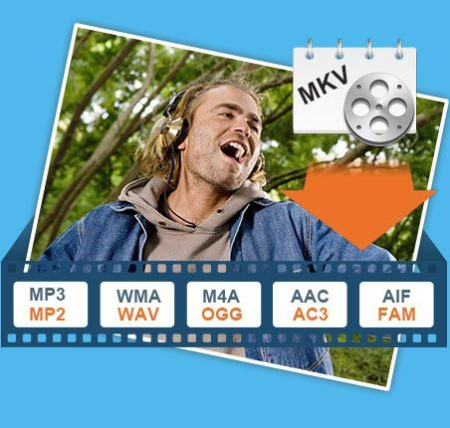
File size: 39.15 MB
Tipard MKV Video Converter can help you convert MKV files to the formats fitting your portable players.
This best MKV Video Converter can easily convert MKV, MPEG, HD MPEG, etc. to AVI, MPG, MP4, HD videos. and extract audio from MKV and other videos to AAC, AC3, AIFF, AMR, AU, MP3, M4A, MP2, OGG, WMA, WAV etc. The strong editing functions, such as splitting, cropping, meg, watermarking. video, accompanied with Tipard MKV Video Converter can further perfect your converted files. Plus, with newly adopted NVIDIA CUDA technology and multi-core CPUs supporting technology, the converting speed is 6X faster now.
Convert MKV file to other popular video format
Convert MKV to MP3, WMA. audio files
Strong editing functions - trim, crop, merge, watermark.
Define output video
Output MKV file to any video/audio at will
Support converting MKV to popular videos and HD videos
Tipard MKV Video Converter gives you a hand to get what you want video/audio formats, including HD WMV, HD AVI from MKV video formats and other popular, even from the High Deification videos easily.
Extract audio from MKV
You are allowed to convert MKV and other video format to AAC, AC3, AIFF, AMR, AU, FLAC, MP3, M4A, etc. audio format.
Capture favorite pictures
Capture your favorite pictures when preview your video and you can choose to save it as JPEG, GIF or BMP formats. You can also set the saved folder or it will be saved automatically in the defaulted folder.
Output Settings
Adjust output settings
Set the Video Encoder, Resolution, Frame Rate, Video Bitrate; Set the Audio Encoder, Sample Rate, Channels, Audio Bitrate. You also can save all the output settings as your preference, which is saved in the user-defined column automatically.
Select what you want profile
Tipard MKV Video Converter sorts the profile by the devices, General video, General audio, HD videos, etc, then it's easy for you to find what you want one.
Output one file to different formats with only one conversion
Get multiple files with the same content at one by adding multiple profiles to one source simultaneously.
Select audio track and subtitle
Gives you the ability to select you need audio track or subtitle for your output video.
Powerful video editing functions
The functions of Trim, Crop, Merge, Watermark. help you customize your video
Set video effect
Tipard MKV Video Converter allows you to set the video Brightness, Contrast, and Saturation.
Set Deinterlacing
With MKV Video Converter, you can easily convert an interlaced video to the progressive for better enjoyment.
Trim and merge
Clip any snt of your video exactly, and join the separated video files into one file.
Crop the play region
Adjust the playing region of the video to fit for your player and your favor.
Watermark video
Tipard MKV Video Converter adds the function to watermark your video in text or picture. You also can edit the watermark text, like the font-family, font-style, color, etc.
Protect your private infomation from being stolen
User-friendly software
Provide you with high speed and intuitive interface
Give you 6X faster converting speed
The newly adopted NVIDIA CUDA technology can totally accelerate your PC GPU, so as to finish your converting task with ultra-high speed and best output quality.
This video converter also supports multi-core CPUs, which can take full advantage of your PC power to accelerate the converting speed.
Preview video effect
Using Tipard MKV Video Converter, you can preview the original video and the instant output video for your operation at the same .
Intuitive interface
The intuitive interface simplifies the operation, and only a few clicks can finish the conversion.
fastest 4K video conversion
official site does not provide any info about changes in this version
DOWNLOAD
Код:
http://nitroflare.com/view/2401DD0A1272602/hw0gx.Tipard.MKV.Video.Converter.9.2.22.Multilingual.rar
Код:
https://rapidgator.net/file/83604f8968ecb2c5f80457112e8ae503/hw0gx.Tipard.MKV.Video.Converter.9.2.22.Multilingual.rar