 09.07.2021, 06:22
09.07.2021, 06:22
|
#65191
|
|
Местный
Регистрация: 04.10.2017
Сообщений: 103,458
Сказал(а) спасибо: 0
Поблагодарили 6 раз(а) в 6 сообщениях
|
 Ashampoo Snap 12.0.5 Multilingual
Ashampoo Snap 12.0.5 Multilingual
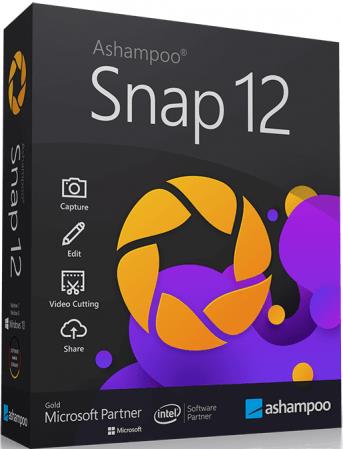 File Size: 130.3 MB
File Size: 130.3 MBWith Ashampoo Snap 12, capturing screenshots or videos almost happens by itself. Anything you see on your screen is faithfully captured along with numerous smart settings. The built-in editor takes care of post-processing as well as storing and saving of captures. This makes Snap not just a mere screenshot app but a visual thinker's dream. Screen captures can be enhanced and polished with automatic numbering, arrows, comments, stickers and so much more! From simple images to video captures and documentations: Snap does it all!
Fast and easy video cutting
Not every video recording is an instant success. Ads, extra steps or pauses are a frequent bother. The same applies to screen captures. Keep the important bits and get rid of the rest with Ashampoo Snap 12! Remove ads, glitches or superfluous scenes or split your video into individual episodes. It doesn't matter whether you're casually pointing and capturing, creating an extensive webinar or producing a high-quality presentation: With Ashampoo Snap 12, every video capture comes out a success!
Capture and share desktop contents with ease
Would you like to share your screenshots and videos with friends and family or upload them to social networks? With Ashampoo Snap 12, all options are open to you-at home and work! Ashampoo Snap 12 can share your files across all popular online and cloud services, including Twitter, Facebook, Dropbox, OneDrive, Google Drive etc. For an even simpler way, upload your files to Ashampoo Webspace-it's completely free. Naturally, you can always take a more traditional or professional route and email your files as well.
Create videos for any purpose
Creating instructional videos or documentaries is a breeze with Ashampoo Snap 12. Recordings are live-annotable with texts, drawings and voice narration. Clear things up with visualized mouse clicks and key strokes and add watermarks to protect your intellectual property. Take it to the next level and add live feeds from your webcam in a single click. Here's your ticket to create engaging tutorials, prepare instructive webinars and to point the way to the things that matter most to you-literally!
Save time and screen-capture information instantly
Meaningful images can save you a lot of time and explaining and help with elucidating complex issues better. There's a reason for "Show, don't tell": Our brain can process, and recall, information embedded into images far quicker! And there's more: With Ashampoo Snap 12, you can enrich your images with comments, drawings and explanations to get to the point quickly! Point out details, highlight errors or mark out important areas in a snap. Save yourself tedious text-based explanations and say exactly what you mean with a single screenshot! Try it out today and see just how much text you can save!
Perfect for different screen resolutions and multi-display environments
Ashampoo Snap 12 fully supports multi-display setups, even with different resolution and DPI combinations, e.g. mixed Full HD and 4K environments. Each display is captured at its individual resolution for maximum crispness and results are instantly editable. And once you're in the editor, it's smooth sailing for beginners and professionals alike!
Create GIFs from any video
What would the internet be without those charming GIF animations? But GIFs can also be used in tutorials or demonstrations to great effect. Ashampoo Snap 12 can turn any video segment into GIFs. Just set the start and end positions, fire up the built-in converter and you're done!
More than a snipping tool: extensive comfort features
Ashampoo Snap 12 does most of the heavy lifting for you. Automatic numbering or time-delayed captures will help you make the most of your shots. Freely annotate your captures with texts and drawings or use flood fills. Put the spotlight on individual portions, blur sensitive data and use the highlighter to direct attention in style!
Capture desktop contents and save videos or images from the internet
The Internet is brimming with fascinating images, texts and videos. Ashampoo Snap 12 makes it easy to capture what you like! Save image and videos and edit them on the fly and to your liking! Anything you see on your screen, or hear through your sound card, Snap can capture!
Create screenshots quickly and with great flexibility
Capturing and editing screenshots is child's play with Ashampoo Snap 12. From entire desktops to small screen segments, scrolling web sites to single passages: Everything is only a single click away! Use time to your advantage and create time-delayed screenshots or capture contents with pixel precision. Ashampoo Snap 12 is the screenshot program that does it all: intuitive handling + high-performance features!
Take full-quality screenshots of your video games
Ashampoo Snap 12 takes perfect screenshots of your games, even in fullscreen mode. Capture your epic 2D and 3D fullscreen adventures in resolutions up to 4K. Preserve your greatest triumphs, highscores and player highlights forever!
Download link:
Код:
rapidgator_net:
https://rapidgator.net/file/52bdbc7d20740c31aec2efe3a958c9a3/0swg7.Ashampoo.Snap.12.0.5.Multilingual.rar.html
uploadgig_com:
https://uploadgig.com/file/download/Ec989e7b61014040/0swg7.Ashampoo.Snap.12.0.5.Multilingual.rar
nitroflare_com:
https://nitroflare.com/view/40EF1ED543F54A0/0swg7.Ashampoo.Snap.12.0.5.Multilingual.rar
Links are Interchangeable - No Password - Single Extraction
|

|

|
 09.07.2021, 06:55
09.07.2021, 06:55
|
#65192
|
|
Местный
Регистрация: 04.10.2017
Сообщений: 103,458
Сказал(а) спасибо: 0
Поблагодарили 6 раз(а) в 6 сообщениях
|
 Ashampoo Snap 12.0.5 Multilingual + Portable
Ashampoo Snap 12.0.5 Multilingual + Portable
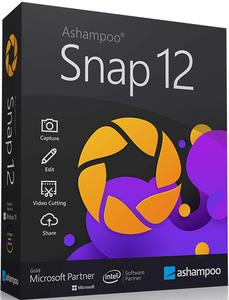 Ashampoo Snap 12.0.5 Multilingual + Portable | 130.3/125.2 Mb
Ashampoo Snap 12.0.5 Multilingual + Portable | 130.3/125.2 MbWith Ashampoo Snap 12, capturing screenshots or videos almost happens by itself. Anything you see on your screen is faithfully captured along with numerous smart settings. The built-in editor takes care of post-processing as well as storing and saving of captures. This makes Snap not just a mere screenshot app but a visual thinker's dream. Screen captures can be enhanced and polished with automatic numbering, arrows, comments, stickers and so much more! From simple images to video captures and documentations: Snap does it all
Fast and easy video cutting
Not every video recording is an instant success. Ads, extra steps or pauses are a frequent bother. The same applies to screen captures. Keep the important bits and get rid of the rest with Ashampoo Snap 12! Remove ads, glitches or superfluous scenes or split your video into individual episodes. It doesn't matter whether you're casually pointing and capturing, creating an extensive webinar or producing a high-quality presentation: With Ashampoo Snap 12, every video capture comes out a success!
Capture and share desktop contents with ease
Would you like to share your screenshots and videos with friends and family or upload them to social networks? With Ashampoo Snap 12, all options are open to you.at home and work! Ashampoo Snap 12 can share your files across all popular online and cloud services, including Twitter, Facebook, Dropbox, OneDrive, Google Drive etc. For an even simpler way, upload your files to Ashampoo Webspace.it's completely free. Naturally, you can always take a more traditional or professional route and email your files as well.
Create videos for any purpose
Creating instructional videos or documentaries is a breeze with Ashampoo Snap 12. Recordings are live-annotable with texts, drawings and voice narration. Clear things up with visualized mouse clicks and key strokes and add watermarks to protect your intellectual property. Take it to the next level and add live feeds from your webcam in a single click. Here's your ticket to create engaging tutorials, prepare instructive webinars and to point the way to the things that matter most to you.literally!
Save time and screen-capture information instantly
Meaningful images can save you a lot of time and explaining and help with elucidating complex issues better. There's a reason for "Show, don't tell": Our brain can process, and recall, information embedded into images far quicker! And there's more: With Ashampoo Snap 12, you can enrich your images with comments, drawings and explanations to get to the point quickly! Point out details, highlight errors or mark out important areas in a snap. Save yourself tedious text-based explanations and say exactly what you mean with a single screenshot! Try it out today and see just how much text you can save!
Perfect for different screen resolutions and multi-display environments
Ashampoo Snap 12 fully supports multi-display setups, even with different resolution and DPI combinations, e.g. mixed Full HD and 4K environments. Each display is captured at its individual resolution for maximum crispness and results are instantly editable. And once you're in the editor, it's smooth sailing for beginners and professionals alike!
Create GIFs from any video
What would the internet be without those charming GIF animations? But GIFs can also be used in tutorials or demonstrations to great effect. Ashampoo Snap 12 can turn any video segment into GIFs. Just set the start and end positions, fire up the built-in converter and you're done!
More than a snipping tool: extensive comfort features
Ashampoo Snap 12 does most of the heavy lifting for you. Automatic numbering or time-delayed captures will help you make the most of your shots. Freely annotate your captures with texts and drawings or use flood fills. Put the spotlight on individual portions, blur sensitive data and use the highlighter to direct attention in style!
Capture desktop contents and save videos or images from the internet
The Internet is brimming with fascinating images, texts and videos. Ashampoo Snap 12 makes it easy to capture what you like! Save image and videos and edit them on the fly and to your liking! Anything you see on your screen, or hear through your sound card, Snap can capture!
Create screenshots quickly and with great flexibility
Capturing and editing screenshots is child's play with Ashampoo Snap 12. From entire desktops to small screen segments, scrolling web sites to single passages: Everything is only a single click away! Use time to your advantage and create time-delayed screenshots or capture contents with pixel precision. Ashampoo Snap 12 is the screenshot program that does it all: intuitive handling + high-performance features!
Take full-quality screenshots of your video games
Ashampoo Snap 12 takes perfect screenshots of your games, even in fullscreen mode. Capture your epic 2D and 3D fullscreen adventures in resolutions up to 4K. Preserve your greatest triumphs, highscores and player highlights forever!
Operating System:Windows 7, 8/8.1, 10
Home Page -[Ссылки доступны только зарегистрированным пользователям
. Регистрируйся тут...]
Download link:
Код:
rapidgator_net:
https://rapidgator.net/file/4e280c33d80ea0f786ec2f38bcee9ed1/fwku4.Ashampoo.Snap.12.0.5.Portable.rar.html
https://rapidgator.net/file/75ef28ec0771d52bd5f05a93b38f8eed/fwku4.Snap.12.rar.html
uploadgig_com:
https://uploadgig.com/file/download/84dfDca44306Dd65/fwku4.Ashampoo.Snap.12.0.5.Portable.rar
https://uploadgig.com/file/download/fFd8C4e14cfa800c/fwku4.Snap.12.rar
nitroflare_com:
https://nitroflare.com/view/7C8B7A077174C14/fwku4.Ashampoo.Snap.12.0.5.Portable.rar
https://nitroflare.com/view/FD2FA2E9BEE55D0/fwku4.Snap.12.rar
Links are Interchangeable - No Password - Single Extraction
|

|

|
 09.07.2021, 06:56
09.07.2021, 06:56
|
#65193
|
|
Местный
Регистрация: 04.10.2017
Сообщений: 103,458
Сказал(а) спасибо: 0
Поблагодарили 6 раз(а) в 6 сообщениях
|
 Automatic Email Processor Ultimate 2.15.2
Automatic Email Processor Ultimate 2.15.2
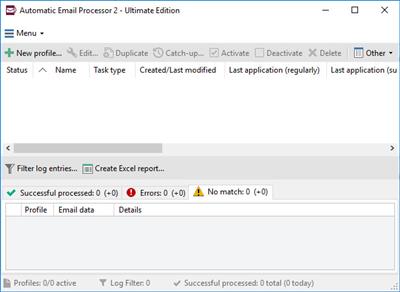 File size: 34.5 MB
File size: 34.5 MBAutomatic Email Processor is the complete solution for Outlook to store and print incoming emails and their attachments automatically. For this, various filters, flexible configuration options, such as individually definable storage folders and the possibility of subsequent processing are available. For example, the path of the location where you want Automatic Email Processor to save certain emails or email attachments, can be assembled dynamically from individual properties of an email.
For storing email messages, inter alia, the output format can be specified (for example, PDF, RTF, or HTML). The Outlook message format (MSG files) is for example particularly suitable to back up e-mails. The program supports the creation of an unlimited number of rules to allow separate settings for different email accounts. Rules can be additionally applied to emails of a specific time period or to any previously received emails of an Outlook folder.
WITH AUTOMATIC EMAIL PROCESSOR, YOU CAN:
Automatically store respectively archive email attachments
Save emails automatically (as PDF file or in the original format)
Automatically print emails and email attachments (PDF files, Office documents etc.)
Monitor an unlimited number of Outlook folders
Create custom rules for different tasks
Filter by subject, sender, recipient, attachment file name ...
Receive information about the processing status via email
Create storage folders dynamically from properties of an email
Perform subsequent actions such as start a program with parameters, mark the message as read, or move the email into another Outlook folder
Re-process all emails (with certain criteria) of an Outlook email folder
Archive emails from any Outlook folder and period (e.g. as MSG files)
Download link:
Код:
rapidgator_net:
https://rapidgator.net/file/c1a27ffdb7cb57aff9aae852788efc6d/pvs30.Automatic.Email.Processor.Ultimate.2.15.2.rar.html
uploadgig_com:
https://uploadgig.com/file/download/35556edbf0E9af2A/pvs30.Automatic.Email.Processor.Ultimate.2.15.2.rar
nitroflare_com:
https://nitroflare.com/view/A8AB90C8622861E/pvs30.Automatic.Email.Processor.Ultimate.2.15.2.rar
Links are Interchangeable - No Password - Single Extraction
|

|

|
 09.07.2021, 06:57
09.07.2021, 06:57
|
#65194
|
|
Местный
Регистрация: 04.10.2017
Сообщений: 103,458
Сказал(а) спасибо: 0
Поблагодарили 6 раз(а) в 6 сообщениях
|
 AutoScreenRecorder Pro 5.0.717
AutoScreenRecorder Pro 5.0.717
 File size: 112 MB
File size: 112 MBAutoScreenRecorder 5 can record everything on your screen in its original quality with no loss. It saves to unlimited AVI files. It bundles with a lossless codec with zero loss compression. With a newlly designed user interface, AutoScreenRecorder 5 brings high-quality recording to you with ease.
What Makes AutoScreenRecorder Different?
Unlimited AVI File Size
Video files saved as AVI2 format with no size limit.
Highest Video Quality
Wisdom-Soft Lossless Codec is bundled to record with zero loss of image quality!
Only Record Changes
It can only record changes on the screen that will make the AVI file a whole lot smaller.
Webcam, Anywhere
Access your webcam anytime, anywhere, so you can customize your recording the way you want.
Unique User Inferface
A new easy-to-use user interface, on par with ScreenHunter 7.
Record Everything
AutoScreenRecorder records large cursors, minimized or covered windows, runs scheduled tasks, and more...
Download link:
Код:
rapidgator_net:
https://rapidgator.net/file/09f81d6c250d6e4f77e2dd023aeffde0/bijvf.AutoScreenRecorder.Pro.5.0.717.rar.html
uploadgig_com:
https://uploadgig.com/file/download/2b7bfA0bb6EFbbB1/bijvf.AutoScreenRecorder.Pro.5.0.717.rar
nitroflare_com:
https://nitroflare.com/view/20AB63FEBEA8360/bijvf.AutoScreenRecorder.Pro.5.0.717.rar
Links are Interchangeable - No Password - Single Extraction
|

|

|
 09.07.2021, 06:58
09.07.2021, 06:58
|
#65195
|
|
Местный
Регистрация: 04.10.2017
Сообщений: 103,458
Сказал(а) спасибо: 0
Поблагодарили 6 раз(а) в 6 сообщениях
|
 BusyCal 2021.3.0 (202130000) macOS
BusyCal 2021.3.0 (202130000) macOS
 BusyCal 2021.3.0 (202130000) Multilingual | macOS | 44 mb
BusyCal 2021.3.0 (202130000) Multilingual | macOS | 44 mbBusyCal is the most powerful, flexible, reliable calendar app for macOS. It's packed with innovative, time-saving features including customizable views, integrated to dos, travel time, maps, natural language input, weather, moons, graphics, tags and more.
Compatibility:macOS 10.12 or later
Homepage:[Ссылки доступны только зарегистрированным пользователям
. Регистрируйся тут...]
Download link:
Код:
rapidgator_net:
https://rapidgator.net/file/e28ff33ae565b74400bcb6945dc23f15/m2ri0.BusyCal.2021.3.0.202130000.dmg.html
uploadgig_com:
https://uploadgig.com/file/download/D96F59363d740445/m2ri0.BusyCal.2021.3.0.202130000.dmg
nitroflare_com:
https://nitroflare.com/view/2AB852927D19593/m2ri0.BusyCal.2021.3.0.202130000.dmg
Links are Interchangeable - No Password - Single Extraction
|

|

|
 09.07.2021, 06:59
09.07.2021, 06:59
|
#65196
|
|
Местный
Регистрация: 04.10.2017
Сообщений: 103,458
Сказал(а) спасибо: 0
Поблагодарили 6 раз(а) в 6 сообщениях
|
 BusyCal 2021.3.0 macOS
BusyCal 2021.3.0 macOS
 File size: 43.78 MB
File size: 43.78 MBBusyCal 3 is the most powerful, flexible, reliable calendar app for macOS. It's packed with innovative, time-saving features including customizable views, integrated to dos, travel time, maps, natural language input, weather, moons, graphics, tags and more.
CUSTOMIZABLE VIEWS
BusyCal displays your calendar in Day, Week, Month, Year and List views. What makes BusyCal unique is its ability to customize these views to more precisely meet your needs. You can choose the number of weeks shown per month, or days shown per week, and you can even customize the calendar's appearance by choosing a font face and size, calendar colors, time format and more.
INTEGRATED TO DOS
In BusyCal, To Dos are integrated into your calendar, display on the date or time they are due, and carry forward until completed. You can also display a To Do List in the sidebar. To Dos in BusyCal are compatible and sync with the Reminders app on Mac and iOS.
INFO PANEL
BusyCal's info panel enables you to quickly view and edit event details with speed and precision. The info panel can be displayed in the sidebar, as a popup or a floating window. And it's completely customizable, you can choose from a wide range of attributes to display including time zones, tags, maps, private notes, last edit time and more.
NATURAL LANGUAGE INPUT
BusyCal enables you to create events and to dos using natural language. A preview of the event details are displayed while you type as it recognizes titles, dates and times, locations and more. You can even use it to add contacts or attendees to an event, set alarms, add URLs, and to indicate the calendar to create the event on.
TRAVEL TIME
BusyCal allows you to block out time for walking, driving or taking mass transit to an event or location. You can set a fixed amount of travel time or determine it automatically using the integrated support for Location Services and Apple Maps. You can even receive alerts when it's time to leave as traffic conditions change.
MENU BAR APP
The BusyCal menu bar app is always running, even when the main BusyCal app is not running, so you always have access to your schedule. It displays a mini-month, a scrolling list of your events and to dos, and the weather forecast. You can click on an event to view its details, and create new events and to dos using natural language.
SMART FILTERS
BusyCal's Smart Filters are a powerful tool for managing your calendar. Smart Filters can be accessed with a keyboard shortcut or a button on the toolbar to display calendar sets (showing/hiding multiple calendars), perform saved searches (events that contain 'Joe'), apply view settings (an 8-week month view) and much more.
ALARMS
BusyCal displays alarms in a movable, resizable floating window that offers the ability to snooze an alarm for any number of minutes from now or before the start of an event, or snooze multiple alarms at once. And BusyCal Alarms trigger even when the main BusyCal app isn't running, so you'll never miss an important appointment.
WEATHER & MOONS
BusyCal displays a live 10-day weather forecast, phases of the moon, and sunrise and sunset times.
GRAPHICS
BusyCal lets you add graphics to your calendar to highlight holidays and special events. You can choose from the built-in Emoji and IconFinder images, or drag images from your desktop or web.
BUSYCONTACTS INTEGRATION
BusyCal integrates with its sister app, BusyContacts, forming a flexible easy-to-use CRM solution. By adding contacts to events in BusyCal, you have instant access to a contact's email address and phone number, as well as a record in BusyContacts of your interactions with them.
SYNC AND SHARE CALENDARS
BusyCal supports iCloud, Google, Exchange and CalDAV servers, enabling you to sync calendars with other Macs and iOS devices running BusyCal or the built-in Calendar app. This includes the ability to share calendars, schedule meetings, and view the availability of others.
Supported Operation System:
* Apple Silicon or Intel Core processor
* macOS 10.12 or later
Download link:
Код:
rapidgator_net:
https://rapidgator.net/file/e01e08f4f75254a6b4b6e0a225c57421/mojuv.BusyCal.2021.3.0.macOS.dmg.html
uploadgig_com:
https://uploadgig.com/file/download/814a54cdA62F5b24/mojuv.BusyCal.2021.3.0.macOS.dmg
nitroflare_com:
https://nitroflare.com/view/1E670D1E5BECA85/mojuv.BusyCal.2021.3.0.macOS.dmg
Links are Interchangeable - No Password - Single Extraction
|

|

|
 09.07.2021, 07:00
09.07.2021, 07:00
|
#65197
|
|
Местный
Регистрация: 04.10.2017
Сообщений: 103,458
Сказал(а) спасибо: 0
Поблагодарили 6 раз(а) в 6 сообщениях
|
 Camtasia 2021.0.2 macOS
Camtasia 2021.0.2 macOS
 File size: 516.99 MB
File size: 516.99 MBThe Best All-In-One. Screen Recorder and Video Editor. Camtasia 2020 makes it simple to record and create professional-looking videos. Camtasia 2020's new video templates make it easier than ever to create the video you need.
→ Start Fast
Camtasia is quick to learn. You don't need a big budget or fancy video editing skills. Start with a template or just record your screen and add a few effects.
→ Feel Confident
Whether you have experience or this is your first time making a video, we'll give you everything you need to make a high-quality video.
→ Engage Viewers
Create content your viewers actually watch. A video will give you more interaction and help your audience to learn more than with text alone.
The best screen recording software for...
* Video tutorials
* How-to videos
* Demo videos
* Meeting recordings
* YouTube videos
* Training videos
* Video lessons
* Webinar recordings
* Instructional videos
* Explainer videos
* Presentation recordings
...and more!
Simple, but full of features:
Templates
Pre-built video templates reduce editing time. Create custom templates for videos you frequently make.
Camtasia Packages
Share templates, libraries, themes, shortcuts, favorites, and presets in a single file.
Favorites & Presets
Instantly access your most used tools and effects. Save custom styles and configurations for frequent use.
Recording
Record anything on your computer screen-websites, software, video calls, or PowerPoint presentations.
Simplified Editing
Camtasia's simple drag-and-drop editor makes adding, removing, trimming, or moving sections of video or audio a breeze.
Pre-Built Assets
Customize any of the royalty-free assets in the Camtasia library and add them to your video for a professional polish.
Options
Camtasia records exactly what you want-the entire screen, specific dimensions, a region, a window, or an application.
Capture
Add a personal touch to your videos by adding crisp video and audio straight from your webcam.
(Mic + System)
Record and edit your audio clips using a microphone, the sound from your computer, or import clips to get the perfect audio for your video.
Music
Choose from our library of royalty-free music and sound effects to insert into your recordings.
Integration
Turn your presentation into a video. Record with the PowerPoint Add-In or import slides directly into Camtasia.
Media Import
Import video, audio, or image files from your computer, mobile device, or the cloud and drop them right into your recording.
Quizzing
Add quizzes and interactivity to encourage and measure learning in your videos.
iOS Capture
Connect your iOS device directly to your Mac, or Use the TechSmith Capture app for PC to record directly from the screen, then add gesture effects to simulate taps, swipes, and pinches in your video.
Annotations
Use callouts, arrows, shapes, lower thirds, and sketch motion to highlight important points in your video.
Transitions
Use transitions between scenes and slides to improve the flow of your videos.
Animations
Camtasia gives you pre-made animations that take your video to the next level. Customize your animation, create behaviors, or zoom in, zoom out, and pan animations to your screen recordings.
Cursor FX
Highlight, magnify, spotlight, or smooth the motion of your cursor to create a professional and polished look to any video.
Themes
Stay on the brand by creating themes to keep a consistent look and feel in your videos.
Device Frames
Apply device frames to your videos to make them appear as though they are playing on a desktop, laptop, or mobile device screen.
Video Table of Contents
Add an interactive table of contents to your video to create navigation points for your viewers.
Closed Captions
Add captions directly to your recordings to ensure your videos are understood by all.
(Green Screen)
Replace backgrounds and insert footage videos quickly and easily to add an extra wow factor to your videos.
Audio FX
Reduce background noise, even out audio levels, add audio points, adjust pitch and gain, and much more to ensure high-quality audio in your videos.
Options
Instantly upload your video to YouTube, Vimeo, Screencast, or your online video course.
Supported Operation System:
* macOS 10.13 or later
* Apple Silicon or Intel Core processor
Download link:
Код:
rapidgator_net:
https://rapidgator.net/file/72b94a05ad71541e64667d6a746ef35d/0m463.Camtasia.2021.0.2.macOS.dmg.html
uploadgig_com:
https://uploadgig.com/file/download/230482Fb564b2B97/0m463.Camtasia.2021.0.2.macOS.dmg
nitroflare_com:
https://nitroflare.com/view/4E17331B81D7673/0m463.Camtasia.2021.0.2.macOS.dmg
Links are Interchangeable - No Password - Single Extraction
|

|

|
 09.07.2021, 07:01
09.07.2021, 07:01
|
#65198
|
|
Местный
Регистрация: 04.10.2017
Сообщений: 103,458
Сказал(а) спасибо: 0
Поблагодарили 6 раз(а) в 6 сообщениях
|
 CAMWorks ShopFloor 2021 Plus SP0
CAMWorks ShopFloor 2021 Plus SP0
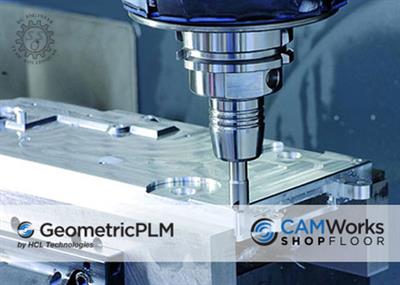 CAMWorks ShopFloor 2021 Plus SP0 | 1.2 Gb
CAMWorks ShopFloor 2021 Plus SP0 | 1.2 GbThe GeometricPLM development team is pleased to announce the availability of CAMWorks ShopFloor 2021 Plus SP0 build 2021/0622 (22-June-2021) is the latest Industry 4.0/Smart Manufacturing tool specially designed for the CNC machinist on the shop floor and promotes digital manufacturing by providing 3D models with MBD & PMI data and CNC programming information to the shop floor in a single, compact digital format.
What's new in CAMWorks ShopFloor 2021 Plus SP0 build 2021/0622 (22-June-2021)
CAMWorks ShopFlooris a newly introduced application in the CAMWorks suite of software products. It serves as a collaboration tool between CAM Programmers (who use the CAMWorks application to generate CAM data for part models and/or assemblies to be machined) and the Machine ShopFloor (where actual machining of the concerned part models/assemblies take place).
CAMWorks ShopFloor application offer a huge value proposition and numerous advantages by addressing the limitations of the current collaboration process followed by the CAM Programmers for sharing CAM info with the Machine ShopFloor personnel. Introducing the CAMWorks ShopFloor application exponentially improves the collaboration process.
The personnel working at the Machine ShopFloor are the intended users of the CAMWorks ShopFloor application.
About CAMWorks ShopFloor
GeometricPLM by HCL Technologiesa specialist in the domain of engineering solutions, services and technologies. Its portfolio of Global Engineering services, Product Lifecycle Management (PLM) solutions, Embedded System solutions, and Digital Technology solutions enables companies to formulate, implement, and execute global engineering and manufacturing strategies aimed at achieving greater efficiencies in the product realization lifecycle.
On April 1st 2016, Geometric got into an agreement with HCL Technologies to transfer of its business to HCL Tech by way of demerger, except for its 58% share in the joint venture with Dassault Systèmes (3DS) (3DPLM Software Solutions Limited (3DPLM)). The transition has become effective on March 2nd 2017, after seeking all statutory approvals.
Product:CAMWorks ShopFloor
Version:2021 Plus SP0 build 2021/0622 (22-June-2021)
Supported Architectures:x64
Website Home Page :[Ссылки доступны только зарегистрированным пользователям
. Регистрируйся тут...]
Language:english
System Requirements:PC *
Size:1.2 Gb
Before installing CAMWorks ShopFloor 2021 Plus, ensure that the following system requirementsare fulfilled:
Supported Microsoft Windows Operating Systems
- 64-bit version of Windows 10
- 64-bit version of Windows 8.1
- 64-bit version of Windows 7 (SP1 or higher)
** Home editions of the above Operating Systems are not supported.
Hardware Requirements
RAM:8 GB or more recommended
Video Card:Certified cards and drivers
Processor:Intel or AMD processors with SSE2 support. 64-bit operating system required.
USB port:If you choose to have CAMWorks ShopFloor licensing via a USB dongle (key),then access to an USB port is required to plug in the CAMWorks Hardware Dongle(key)into the USB port.
Network:Microsoft's Windows Networking and Active Directory network environments.
Install Media:Broadband Internet Connection
Supported Platforms:
Compatible CAMWorks versions:
- CAMWorks 2021Plusx64 SP0
- CAMWorks 2022x64
- All CAMWorks 2020x64 versions up to CAMWorks 2020 SP5
Compatible CAD Platforms:
- SOLIDWORKS 2021
- CAMWorks Solids 2021
Note:To view ShopFloor files in the CAMWorks ShopFloor 2021Plusx64 SP0 application, a compatible CAMWorks version needs to be loaded as an Add-In in one of the above-listed CAD platforms. This will ensure successful publishing of ShopFloor files from programmed part models/ assemblies.
Download link:
Код:
rapidgator_net:
https://rapidgator.net/file/d9ed47148c614094ad8ea182c7956305/hafl8.CAMWorks.ShopFloor.2021.Plus.SP0.part1.rar.html
https://rapidgator.net/file/c9d1b5284ece3ba52e5d21f17ff03e36/hafl8.CAMWorks.ShopFloor.2021.Plus.SP0.part2.rar.html
https://rapidgator.net/file/b3a4f12f4166c83bd43d7576ecd360a1/hafl8.CAMWorks.ShopFloor.2021.Plus.SP0.part3.rar.html
https://rapidgator.net/file/cbe9910fd027194ffc89e3d3aa466d76/hafl8.CAMWorks.ShopFloor.2021.Plus.SP0.part4.rar.html
uploadgig_com:
https://uploadgig.com/file/download/E508c2b141414226/hafl8.CAMWorks.ShopFloor.2021.Plus.SP0.part1.rar
https://uploadgig.com/file/download/c355E9824e38dac5/hafl8.CAMWorks.ShopFloor.2021.Plus.SP0.part2.rar
https://uploadgig.com/file/download/dE69662ab8e2594F/hafl8.CAMWorks.ShopFloor.2021.Plus.SP0.part3.rar
https://uploadgig.com/file/download/C2e71b51B7081ead/hafl8.CAMWorks.ShopFloor.2021.Plus.SP0.part4.rar
nitroflare_com:
https://nitroflare.com/view/CB0DE4105B4812D/hafl8.CAMWorks.ShopFloor.2021.Plus.SP0.part1.rar
https://nitroflare.com/view/0C43408FEC3068E/hafl8.CAMWorks.ShopFloor.2021.Plus.SP0.part2.rar
https://nitroflare.com/view/930D899A1AF3CDA/hafl8.CAMWorks.ShopFloor.2021.Plus.SP0.part3.rar
https://nitroflare.com/view/5954701A0A3FD2B/hafl8.CAMWorks.ShopFloor.2021.Plus.SP0.part4.rar
Links are Interchangeable - No Password - Single Extraction
|

|

|
 09.07.2021, 07:02
09.07.2021, 07:02
|
#65199
|
|
Местный
Регистрация: 04.10.2017
Сообщений: 103,458
Сказал(а) спасибо: 0
Поблагодарили 6 раз(а) в 6 сообщениях
|
 Cookie 6.5.5 macOS
Cookie 6.5.5 macOS
 Language: Multilingual | File size: 9 MB
Language: Multilingual | File size: 9 MBCookie prevents third parties from hijacking your browsing experience. The sites you visit store "cookies" in your browser without your knowledge or consent. Some are helpful, but others are frustrating and invasive. Cookie can help.
More privacy, better browsing
- Enhanced for Security. Secure delete any unwanted data, and rest easy knowing that external threats can't recover your private data.
- Avoid invasive marketing. Tired of targeted ads that mysteriously know what products you've been shopping for online? Eliminate them with Cookie.
- Freedom from Flash, and Silverlight. Cookie is adept at eliminating Flash and Silverlight cookies, especially large and persistent types of cookie.
- Impressive results with minimal effort. By consolidating all your cookie controls into an easy interface, Cookie makes maintaining your browsing privacy a cinch.
Release Notes
Release notes were unavailable when this listing was updated.
Supported Operation Systems:
macOS 10.14 or later
Download link:
Код:
rapidgator_net:
https://rapidgator.net/file/f1f45fe64cab719098f6fa8c123f2025/j5tiv.Cookie.6.5.5.macOS.dmg.html
uploadgig_com:
https://uploadgig.com/file/download/829B444fF2D8861e/j5tiv.Cookie.6.5.5.macOS.dmg
nitroflare_com:
https://nitroflare.com/view/C11E441489F6658/j5tiv.Cookie.6.5.5.macOS.dmg
Links are Interchangeable - No Password - Single Extraction
|

|

|
 09.07.2021, 07:03
09.07.2021, 07:03
|
#65200
|
|
Местный
Регистрация: 04.10.2017
Сообщений: 103,458
Сказал(а) спасибо: 0
Поблагодарили 6 раз(а) в 6 сообщениях
|
 Coolutils Total PDF Converter 6.1.0.71 Multilingual
Coolutils Total PDF Converter 6.1.0.71 Multilingual
 Languages: Multilingual | File size: 250 MB
Languages: Multilingual | File size: 250 MBTotal PDF Converter converts PDF to DOC, RTF, TIFF, XLS, HTML, EPS, PS, TXT, CSV, PDF/A and images in batch. Unlike other batch PDF converters, the Total PDF Converter is extremely user-friendly thanks to a well-planned interface. Additionally, registered users gain direct access to command line support for quiet automatic functioning on the back end.
Unique options of Total PDF Converter
* Total PDF Converter supports PDF, PS, EPS, PRN, XPS, OXPS files. It's not a simple PRN converter, it's the all-in-one solution. New formats are constantly being added.
* Tell Total PDF Converter if you want to omit images from the source files. You can also get the new file with images only without text if you like.
* Convert PDF to PDF/A in batch. Update thousands of files in one process.
* Total PDF Converter can act as a PDF splitting utility and extract selected pages from a multi-page PDF. It can also split PDF by bookmarks or by blank pages.
* Total PDF Converter will change the date of the file or keep the original time stamps. Just check the appropriate checkbox.
* Sign PDF documents with your digital signature during the file conversion process.
* Combine several PDF files into one multi-page document with out powerful batch PDF converter.
* Total PDF Converter can automatically rotate your documents.
* PDF to Word converter supports both Doc and DOCX for your convenience.
* Convert PDF to JPG? Customize the final image to your needs. Set the desired quality of the JPEG image to compromize the file size. The app also extracts selected pages and converts them to JPEG.
* Convert PDF/PS/EPS/PRN files via our clear interface with lots of hints for beginners.
* The widest list of output file types: DOC, DOCX, RTF, XLS, HTML, BMP, JPEG, GIF, WMF, EMF, PNG, EPS, PS, TIFF, TXT, CSV, PDF/A and PDF!
* Total PDF Converter can combine several PDF files into one TIFF image. Or place every page of a multi-page PDF into a new TIFF files.
* Tune the output: set new margins in inches to your standards (ready for printing).
* Each PDF file is displayed in Preview panel. You can zoom it in/out or view the document full-sized. Preview option makes it easy to find the necessary PDF file.
* Add text or image watermarks to the header or the footer of the output file. It's perfect for stamping bates too!
* Want more order? Add pagination (sequential numbering of folders is available).
* Total PDF Converter can extract odd or even pages for you.
* Unlike free PDF converters, our app processes thousands of documents keeping the folder stucture.
* No matter what MS Office you have, our app can convert PDF to DOC and DocX.
* We also offer PDF Converter SDK for Web\SQL server\ASP\.NET\C#. With ActiveX you can easily implement our PDF converter into your application and redistribute it to the end users.
* Total PDF Converter has full command line support (get the ready-to-use command line from GUI).
Whats New:
Updates: official site does not provide any info about changes in this version
Download link:
Код:
rapidgator_net:
https://rapidgator.net/file/44f83f4e3e1ec02ca7246dd318fa8f86/uxbdk.Coolutils.Total.PDF.Converter.6.1.0.71.Multilingual.rar.html
uploadgig_com:
https://uploadgig.com/file/download/66eE60831A17d151/uxbdk.Coolutils.Total.PDF.Converter.6.1.0.71.Multilingual.rar
nitroflare_com:
https://nitroflare.com/view/95D3633213D6C7F/uxbdk.Coolutils.Total.PDF.Converter.6.1.0.71.Multilingual.rar
Links are Interchangeable - No Password - Single Extraction
|

|

|
 09.07.2021, 07:03
09.07.2021, 07:03
|
#65201
|
|
Местный
Регистрация: 04.10.2017
Сообщений: 103,458
Сказал(а) спасибо: 0
Поблагодарили 6 раз(а) в 6 сообщениях
|
 Cyberlab Ultimate 5.3.0.8
Cyberlab Ultimate 5.3.0.8
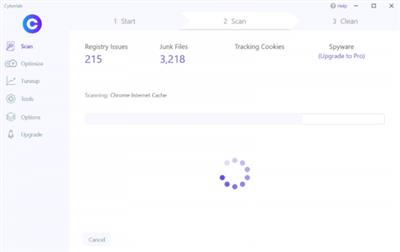 Windows (x64) | File size: 76.1 MB
Windows (x64) | File size: 76.1 MBLove Your PC Again. Removes spyware, unwanted programs, junk files, unwanted registry keys, tracking cookies and more to make your computer and browsers faster, safer and error free!
Cyberlab Ultimate:
- Automatic Updates, Scans & Tuneup
- Daily American Based Support
- Daily Spyware Updates
- Spyware Scanner
- Registry Cleaner
Securing and Optimizing Computers Worldwide
- Speed Up Your PC
- Free Up Disk Space
- Fix Browser & Internet Problems
- Solves Errors from Malware
- Privacy Protection
- Stop Popups From Adware
- Faster Internet
- Remove Unwanted Programs
Easy 3 Step Scan
Removes spyware, unwanted programs, tracking cookies and registry errors. Frees up disk space from Windows, Chrome, Edge, Firefox, Internet Explorer and Opera.
100% Unwanted Program Removal
Ever feel like hackers are inside your computer? Endless ads yelling at you, slowness and error messages your antivirus can't solve? It's a common problem we've solved since 2004. Your unwanted programs will be removed by Cyberlab, or we'll add them all to Cyberlab's database within 24 hours, so your unwanted programs are 100% removed from your computer, guaranteed or your money back.
Speed Up Your PC And Browsers
Programs run silently in the background slowing down your computer and internet. Cyberlab's Optimizer makes it easy to speed up your PC and browsers by disabling unwanted programs in Windows, Chrome, Firefox, Edge, Opera and Internet Explorer.
Solves Advanced System Problems
System Report scans your PC generating an almost instant in depth report with full removal function of the following items in your PC: spyware, browser toolbars, browser plugins, browser helper objects, browser extensions, startup programs, Windows explorer plugins, system services, protocols and Winsock LSP. System Report makes no distinction between wanted and unwanted programs, giving experts a serious tool for solving serious PC issues.
Whats New:
Updates: official site does not provide any info about changes in this version.
Download link:
Код:
rapidgator_net:
https://rapidgator.net/file/e48829125bc9fc01822fcebbc5f60801/izryp.Cyberlab.Ultimate.5.3.0.8.rar.html
uploadgig_com:
https://uploadgig.com/file/download/af129c6eb200409F/izryp.Cyberlab.Ultimate.5.3.0.8.rar
nitroflare_com:
https://nitroflare.com/view/7BA05955D044F2E/izryp.Cyberlab.Ultimate.5.3.0.8.rar
Links are Interchangeable - No Password - Single Extraction
|

|

|
 09.07.2021, 07:04
09.07.2021, 07:04
|
#65202
|
|
Местный
Регистрация: 04.10.2017
Сообщений: 103,458
Сказал(а) спасибо: 0
Поблагодарили 6 раз(а) в 6 сообщениях
|
 Dash 6.0.7 macOS
Dash 6.0.7 macOS
 File size: 20 MB
File size: 20 MBDash is an API Documentation Browser and Code Snippet Manager. Dash stores snippets of code and instantly searches offline documentation sets for 200+ APIs, 100+ cheat sheets and more. You can even generate your own docsets or request docsets to be included.
Release Notes
Release notes were unavailable when this listing was updated
Supported Operation Systems:
macOS 10.14 or later
Download link:
Код:
rapidgator_net:
https://rapidgator.net/file/d68f17b01254c2c053d231fc5d9472ce/vgg1d.Dash.6.0.7.macOS.dmg.html
uploadgig_com:
https://uploadgig.com/file/download/8d587EC43ee71562/vgg1d.Dash.6.0.7.macOS.dmg
nitroflare_com:
https://nitroflare.com/view/622D5E809BA0314/vgg1d.Dash.6.0.7.macOS.dmg
Links are Interchangeable - No Password - Single Extraction
|

|

|
 09.07.2021, 07:06
09.07.2021, 07:06
|
#65203
|
|
Местный
Регистрация: 04.10.2017
Сообщений: 103,458
Сказал(а) спасибо: 0
Поблагодарили 6 раз(а) в 6 сообщениях
|
 Dr.Explain Ultima / Advanced 6.2.1208 (x64) Multilingual
Dr.Explain Ultima / Advanced 6.2.1208 (x64) Multilingual
 Windows (x64) | File size: 180 MB
Windows (x64) | File size: 180 MBDr.Explain is based on a unique interface analysis and screen capture system. Thanks to this system, Dr.Explain can automatically analyze an application's user interface, take screenshots of all controls and elements, and then add explanatory callouts to all images in the draft help system. After that, all one needs to do is add descriptions to the callouts, and save the result in the HTML, CHM, RTF, or PDF format.
Make help files and online manuals for Windows software, Web sites, Java and Flash applications
The Dr.Explain will analyze the structure of your software interface and will generate help topic drafts for it automatically. If you are a Web developer, then the HTML parsing capabilities will help you quickly document all significant parts of your Web site as well. It doesn't matter what technology or tools you used to design your software GUI.
Automatically create annotations for your screenshots based on window or Web form structure
The Dr.Explain tool is exceptionally useful for authoring help files with many screenshots and technical illustrations. The built-in capturing tool analyzes internal structure of captured windows or web forms and automatically creates numbered annotations for all significant GUI elements: buttons, fields, options, menus, toolbars, and so on. You must just add some descriptive text to complete the topic. With other help authoring tools those operations would take hours while with the Dr.Explain you can accomplish it in minutes.
Create help manuals in different formats from a single source
With the Dr.Explain you can easily generate a complete array of end user help in various formats from a single source file. The Dr.Explain can make CHM help files, create online help manuals and prepare printable manuals in RTF and PDF formats. Electronically distribute your help file with application; put it on your product website; or deliver it as a printed manual within the box.
Easily invoke your help files from any programming language
Many software vendors have already appreciated the simplicity of the Dr.Explain help file maker. The produced help files and online manuals can be easily built in any solution and invoked from any programming language. The common use cases include but are not limited to the following technologies: C, C++ (MFC & WTL), Visual Basic, C#, VB.NET, ASP.NET, WinForms, WPF, Delphi & Object Pascal, Clarion, FoxPro, PHP, Perl, HTML, JavaScript, and many more.
Download link:
Код:
rapidgator_net:
https://rapidgator.net/file/a6f2e04ac3db550e4d539a4f64c200c5/ycbp3.Dr.Explain.Ultima..Advanced.6.2.1208.x64.Multilingual.rar.html
uploadgig_com:
https://uploadgig.com/file/download/2B7b1BA0fbe1f544/ycbp3.Dr.Explain.Ultima..Advanced.6.2.1208.x64.Multilingual.rar
nitroflare_com:
https://nitroflare.com/view/4F98C0F526D9546/ycbp3.Dr.Explain.Ultima..Advanced.6.2.1208.x64.Multilingual.rar
Links are Interchangeable - No Password - Single Extraction
|

|

|
 09.07.2021, 07:07
09.07.2021, 07:07
|
#65204
|
|
Местный
Регистрация: 04.10.2017
Сообщений: 103,458
Сказал(а) спасибо: 0
Поблагодарили 6 раз(а) в 6 сообщениях
|
 Duplicate File Finder PRO 6.14.2 MAS
Duplicate File Finder PRO 6.14.2 MAS
 File size: 21.28 MB
File size: 21.28 MBRemove Duplicates on your Mac with a professional duplicate cleaner. Find and delete duplicate files or merge folders to organize your duplicates.
Duplicate File Finder PRO is an essential software tool to delete duplicates on Mac's hard drive or on any external disk. It is a duplicate file cleaner that accurately compares files and folders and finds their clones. The application also provides a visual chart of duplicate search results as well as smart cleanup hints for fast duplicate removal.
Remove duplicate files just in 3 steps:
Scan a disk or folder for duplicates -> Select duplicate files and folders -> Review and remove duplicates.
Duplicate File Finder PRO provides a wide set of features to find duplicate files and folders on Mac, organize or remove duplicate data and even view Similar folders and merge them.
Duplicate File Finder PRO allows you to:
▸ Find any type of duplicate files: duplicate music files, duplicate photos, videos, documents and so on.
▸ Find duplicates on any drive type (external, network and cloud storages)
▸ Find duplicate and similar pictures in Photos Library
▸ Use duplicate Cleanup Hints
▸ Sort duplicates by categories (type, name, count, path, size)
▸ Remove duplicate files and folders
▸ Merge folders
▸ Specify folders where to remove or keep duplicate files with "Select Duplicates in Folder" option
▸ Specify the priority folder to Auto Select duplicates
▸ Add any file, folder or file extension to the Skip List
▸ Move selected duplicates to a specific folder
▸ Restore deleted duplicates
Check how much space each duplicate takes on your Mac with our duplicate file software. In the Overview section, you can also see a list of the biggest similar folders which contain both identical and unique files.
List of the best Duplicate File Finder PRO features:
SEARCH FOR DUPLICATE FILES:
▸ Fast scanning algorithm
▸ Scanning for duplicates in multiple folders or drives
▸ Support for external drives and mounted network folders
▸ "Recents" for scanned folders
▸ Animated scanning process
▸ Scanning support for hidden folders
FIND DUPLICATES:
▸ Visual chart reports
▸ Preview of screens by duplicate category
▸ Preview and quick look of every duplicate item
▸ Fast duplicate cleanup hints
▸ List of the biggest similar folders
▸ Similar folders chart
▸ Built-in file search
REMOVE DUPLICATES:
▸ Visual progress bar of selected files for removal
▸ One-click selection of multiple duplicate files
▸ Smart duplicate autoselection
▸ "always select" and "never select" options
▸ Confirmation list for duplicate removal
▸ Option to move to Trash or permanent removal
REMOVE SIMILAR PHOTOS
▸ Find a series of similar photos in Photo Library
▸ Preview groups of similar photos
▸ Compare similar photos in each group of series
▸ Click "Like" to select the best photo and remove other photos in each series
MERGE FOLDERS
▸ Move unique files from one folder to another
▸ Copy unique files from one folder to another
▸ Tag merged files
Duplicate File Finder PRO is the best double file cleaner. Use the application to organize duplicate content or get rid of duplicate files taking up useless disk space on your Mac.
Release Notes
* Added finding and removing Similar audio files
* Improved the search for Similar photos
* Added new Auto Select rules in the Preferences for selecting Similar media files
* Improved multiple volumes scanning speed
* Added improvements based on user requests
Supported Operation System:
* macOS 10.12 or later
* Apple Silicon or Intel Core processor
Download link:
Код:
rapidgator_net:
https://rapidgator.net/file/4137fbba493206ca53abd809bcd7cf5f/yt5v9.Duplicate.File.Finder.PRO.6.14.2.MAS.dmg.html
uploadgig_com:
https://uploadgig.com/file/download/D2386758e9127bF7/yt5v9.Duplicate.File.Finder.PRO.6.14.2.MAS.dmg
nitroflare_com:
https://nitroflare.com/view/C1571E000A921D0/yt5v9.Duplicate.File.Finder.PRO.6.14.2.MAS.dmg
Links are Interchangeable - No Password - Single Extraction
|

|

|
 09.07.2021, 07:08
09.07.2021, 07:08
|
#65205
|
|
Местный
Регистрация: 04.10.2017
Сообщений: 103,458
Сказал(а) спасибо: 0
Поблагодарили 6 раз(а) в 6 сообщениях
|
 Duplicate File Finder Professional 2021.04 Multilingual
Duplicate File Finder Professional 2021.04 Multilingual
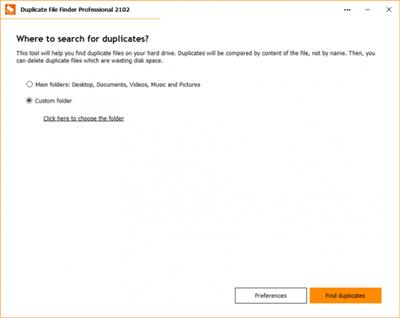 File Size: 2 MB
File Size: 2 MBFinds duplicate pictures and videos This app does what it named for. You can choose any folder on your hard drive, or use standard user folders and our app will deeply analyze content of selected folder for duplicates. It will take just few seconds. Files will be compared by MD5 hashing algorithm, which mean that they will be compared by content, not by name. Then, using our convenient user interface you can view duplicates and delete those which you dont want.
Finds duplicate pictures and videos
This app does what it named for. You can choose any folder on your hard drive, or use standard user folders and our app will deeply analyze content of selected folder for duplicates. It will take just few seconds. Files will be compared by MD5 hashing algorithm, which mean that they will be compared by content, not by name. Then, using our convenient user interface you can view duplicates and delete those which you don't want.
Convenient user interface
We pay a lot of attention to the user interface because sometimes amount of duplicate files may be really huge. First, you can turn on and off groups - we split files into groups: large, medium and small files. Then, you can review each duplicate file, to be sure that you wont delete anything important (you can view it using default viewer or Notepad). Or open location of the file in Windows Explorer and make any other operation with it. You can delete files into Recycle Bin, so you can restore any deleted duplicate later in a very convenient way. And the last important thing - our app can remember scan results between sessions, so you wont need to scan again and again wasting your time.
Clean your Windows OS
You even cannot emagine how many duplicate files created on your computer every day! For example, on our test computer running Windows 10 we found 23% of duplicate files in the system folder, wasting over 1 Gigabyte of disk space. Just think - every 4th file have a duplicate on your hard drive! Mostly these were files related to Windows update service, which is working every day. Sure, some of them can be safely removed, some is not. Please be careful when checking in the system folders.
Download link:
Код:
rapidgator_net:
https://rapidgator.net/file/ab7a9413e9451fa2bb0a0d83e0a3f539/k46wt.Duplicate.File.Finder.Professional.2021.04.Multilingual.rar.html
uploadgig_com:
https://uploadgig.com/file/download/647f993950030d18/k46wt.Duplicate.File.Finder.Professional.2021.04.Multilingual.rar
nitroflare_com:
https://nitroflare.com/view/F7CF7F887C3EF2D/k46wt.Duplicate.File.Finder.Professional.2021.04.Multilingual.rar
Links are Interchangeable - No Password - Single Extraction
|

|

|
      
Любые журналы Актион-МЦФЭР регулярно !!! Пишите https://www.nado.in/private.php?do=newpm&u=12191 или на электронный адрес pantera@nado.ws
|
Здесь присутствуют: 37 (пользователей: 0 , гостей: 37)
|
|
|
 Ваши права в разделе
Ваши права в разделе
|
Вы не можете создавать новые темы
Вы не можете отвечать в темах
Вы не можете прикреплять вложения
Вы не можете редактировать свои сообщения
HTML код Выкл.
|
|
|
Текущее время: 06:36. Часовой пояс GMT +1.
| |