 16.11.2022, 16:30
16.11.2022, 16:30
|
#20191
|
|
Местный
Регистрация: 15.09.2019
Сообщений: 25,234
Сказал(а) спасибо: 0
Поблагодарили 0 раз(а) в 0 сообщениях
|
 Abelssoft SyncManager 2023 v22.0.42651
Abelssoft SyncManager 2023 v22.0.42651
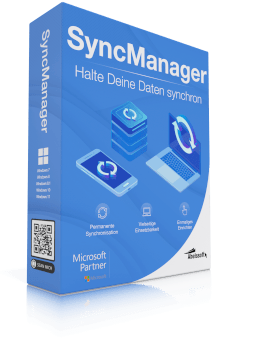 File size: 10.1 MB
File size: 10.1 MB
SyncManager can be used on all Windows computers. It relieves the user in everyday life many tasks around the topic "synchronize files" and takes care as a "data butler" that all files are always in the right place.
The tool waits in the background for certain events to occur (such as the connection of a device) - and then independently takes care of the tasks once they have been defined. And it does this every day anew.
Synchronizes data to any place
SyncManager synchronizes any data like images, MP3 and Co. between directories, disks and devices.
Works independently in the background
SyncManger is your personal data butler. Chosen synchronization jobs are automatically done in the background, for example when a specified USB device gets connected to your computer. Provides four useful types of synchronization
Choose between four useful types of synchronization: permanent, manual, daily or weekly.
Features
Keep your data in sync
Not only practical, but also time-saving: The SyncManager synchronizes data in the background between any folder, different hard drives or other established devices. You can, for example, automatically copy your latest camera images to the desired archive, or perform an automatic weekly backup of your sensitive data to a connected external hard drive. No matter what you choose, the SyncManager takes care of the job. Reliable and comfortable.
Set up once - never worry again
Setting up a synchronization job for any device, like a camera, is really easy. And once done you don't have to worry about it again. Every time a corresponding device is plugged into your PC, Syncmanager works on the related job and synchronizes your data in the background without bothering you. It's that simple!
Need more control
How often do you want to synchronize your data? You can choose between four different options: continuous, manual, daily or weekly. Your synchronization jobs are presented to you in a clear and easy way and can be changed and adjusted with only a few clicks, so you have everything under control. Always.
Ready for Windows 10
This application has been already optimized for Windows 10. This means for you: You don't have to care which Windows operating system you have installed, you can buy this application today and even when you are switching to Windows 10 you can continue using this application without problems.
Whats New
Updates: official site does not provide any info about changes in this version
HomePage:
Код:
https://www.abelssoft.de/en/windows
-:DOWNLOAD FROM LINKS:- Download From RapidGator
Код:
https://rapidgator.net/file/f071b517daeb23eba6e47eb6000874a7/
Download From NitroFlare
Код:
https://nitroflare.com/view/762E1ED20DA1C4A/
|

|

|
 16.11.2022, 16:35
16.11.2022, 16:35
|
#20192
|
|
Местный
Регистрация: 15.09.2019
Сообщений: 25,234
Сказал(а) спасибо: 0
Поблагодарили 0 раз(а) в 0 сообщениях
|
 Abelssoft Win10PrivacyFix 2023 v5.0.42337 Multilingual
Abelssoft Win10PrivacyFix 2023 v5.0.42337 Multilingual
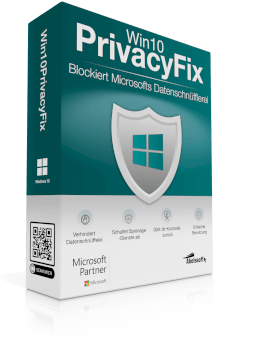 File size: 6.7 MB
File size: 6.7 MB
Abelssoft Win10PrivacyFix - utility allows you to disable services on the Windows operating system, the collection of personal data of users 10. The program will help to solve all the problems of Windows 10, which violate the right to privacy of the user when using the PC.
Features
Foil Microsoft's attempts to gather your personal information
Win10PrivacyFix blocks Microsoft's data transfer server and disables the appropriate services.
Optimizes Explorer and background services
Stop, for example, the persistent activation of the microphone or the regular transmission of keystrokes.
Take back security and control of your system
Win10PrivacyFix helps you manage the balancing act between comfort and privacy.
Whats New
Updates: official site does not provide any info about changes in this version
HomePage:
Код:
https://www.abelssoft.de
-:DOWNLOAD FROM LINKS:- Download From RapidGator
Код:
https://rapidgator.net/file/565bc044d4793c6cb4018169802fea97/
Download From NitroFlare
Код:
https://nitroflare.com/view/7E9584604699E0D/
|

|

|
 16.11.2022, 16:40
16.11.2022, 16:40
|
#20193
|
|
Местный
Регистрация: 15.09.2019
Сообщений: 25,234
Сказал(а) спасибо: 0
Поблагодарили 0 раз(а) в 0 сообщениях
|
 Large Files Finder 1.5.1
Large Files Finder 1.5.1
 Languages: English File Size: 94.92 MB
Languages: English File Size: 94.92 MB
Find and delete large files easily! Instantly find and delete large files that occupy your hard drive. Remove 5 largest files and save 30% of disk space. Multiple graphs for better large files representation.
Large Files Deleting
Instantly find and delete large files that occupy your hard drive.
Save Disk Space
Remove 5 largest files and save 30% of disk space.
Multiple Charts
Multiple graphs for better large files representation.
Blazingly Fast
Scanning 1,000,000 files takes less than a minute!
Intuitively Simple
It is so simple as 1 2 3. For all ages and for all users.
Large Files Deleting.
Discover all missing releases in your music collection
Smart Filters
Easily filter large files by Kind, Extension, Date or Size.
Multiple Charts
Supports multiple charts for better large files representation.
Large Groups Deleting
Find and delete large group of files in a click!
Simple Categories
You can search for specific category of large files.
System Requirements
Windows 11, 10, 8.1, 7
HomePage:
-:DOWNLOAD FROM LINKS:- Download From RapidGator
Код:
https://rapidgator.net/file/a0b21866692bb739e5f19b30238cbfda/
Download From NitroFlare
Код:
https://nitroflare.com/view/666780568CF0B12/
|

|

|
 16.11.2022, 16:42
16.11.2022, 16:42
|
#20194
|
|
Местный
Регистрация: 15.09.2019
Сообщений: 25,234
Сказал(а) спасибо: 0
Поблагодарили 0 раз(а) в 0 сообщениях
|
 Disk Space Saver 2.6.1
Disk Space Saver 2.6.1
 Languages: English File Size: 97.98 MB
Languages: English File Size: 97.98 MB
Disk Space Analyzer that saves hundreds of gigabytes! Free up hundreds of GBs of wasted disk space! Loved by happy users from 14 to 80 years old. Scanning 1,000,000 files takes less then a minute!
Saves Disk Space
Free up hundreds of GBs of wasted disk space!
Easy & Flexible
Loved by happy users from 14 to 80 years old.
Blazingly Fast
Scanning 1,000,000 files takes less then a minute!
Visual
Visual representation allows you easily spot and delete large files and folders.
Human First
Human is unbeatable in making correct decisions on what to delete.
Blazingly Fast
Scanning 1,000,000 files takes les than a minute!
Intuitively Simple
It is so simple as 1 2 3. For all ages and for all users!
Saves Hundreds of GBs
The user knows better what he doesn't need, and can free up hundreds of GBs!
Multiple Charts
Supports multiple charts for better disk content representation.
Hierarchical
Hierarchical structure displays large space hogs inside any folder.
Safe
Protect system files and folders from accidental removal.
System Requirements
Windows 11, 10, 8.1, 7
HomePage:
-:DOWNLOAD FROM LINKS:- Download From RapidGator
Код:
https://rapidgator.net/file/7e972a8af268dab8013d0702fe0411f4/
Download From NitroFlare
Код:
https://nitroflare.com/view/9608D642E397433/
|

|

|
 16.11.2022, 16:44
16.11.2022, 16:44
|
#20195
|
|
Местный
Регистрация: 15.09.2019
Сообщений: 25,234
Сказал(а) спасибо: 0
Поблагодарили 0 раз(а) в 0 сообщениях
|
 Smart File Renamer 1.4.3
Smart File Renamer 1.4.3
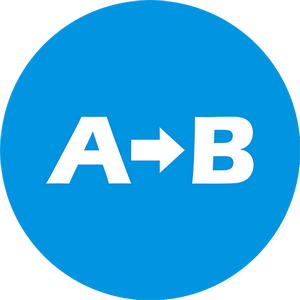 Languages: English File Size: 125.29 MB
Languages: English File Size: 125.29 MB
Smart File Renamer - Rename multiple files easily! Supports hundreds of renaming scenarios! Loved by happy users from 14 to 80 years old. Renaming 1000 files takes less than a second!
Extremely Flexible
Supports hundreds of renaming scenarios!
Easy to Use
Loved by happy users from 14 to 80 years old.
Blazingly Fast
Renaming 1000 files takes less than a second!
Batch Renaming
Rename multiple files in one click!
Photos Renaming
Rename photos by country, date or EXIF tags!
Audio Renaming
Rename audio files by music tags easily!
Content Renaming
Rename your documents by content!
Folders Renaming
Rename not only files but folders as well!
RegEx Rename
Create flexible rename patterns with RegEx
File Tags Renaming
Rename files by file tags in a click!
Metadata Renaming
Rename files by its metadata.
Custom Rules
Easily rename groups of files with custom rules!
Smart Filters
Rename preselected categories of files in a click.
Dark Mode
Supports Dark and Light themes!
Live Preview
Review your files before and after renaming.
Rename Logs
Be aware of how you renamed.
External Drives
Rename files on external USB drives easily!
System Requirements
Windows 11, 10, 8.1, 7
HomePage:
-:DOWNLOAD FROM LINKS:- Download From RapidGator
Код:
https://rapidgator.net/file/3f4cfe0452aedefefa1d8bc00ae67f88/
Download From NitroFlare
Код:
https://nitroflare.com/view/A3FBDF4ABA79D16/
|

|

|
 16.11.2022, 16:46
16.11.2022, 16:46
|
#20196
|
|
Местный
Регистрация: 15.09.2019
Сообщений: 25,234
Сказал(а) спасибо: 0
Поблагодарили 0 раз(а) в 0 сообщениях
|
 Easy File Organizer 3.3.3
Easy File Organizer 3.3.3
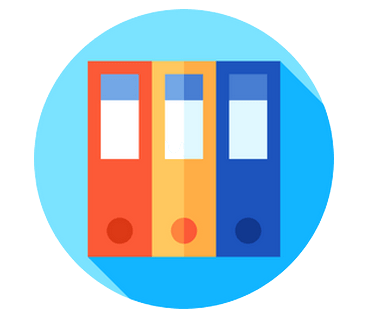 Languages: English File Size: 119.91 MB
Languages: English File Size: 119.91 MB
Easy File Organizer - Organize files and folders in one click. Supports hundreds of organizing scenarios! Loved by happy users from 14 to 80 years old. Organizing 1000 files takes less than a second!
Extremely Flexible
Supports hundreds of organizing scenarios!
Easy to Use
Loved by happy users from 14 to 80 years old.
Blazingly Fast
Organizing 1000 files takes less than a second!
Files Organizing
Organize any of your files in one click!
Photos Organizing
Organize photos by country or date taken!
Auto Organizing
Organize files automatically easily!
Music Organizing
Organize files by music tags.
Content Organizing
Organize your documents by content!
Subfolders Organizing
Organize files from all subfolders with a simple click!
Custom Rules
Easily organize groups of files with custom rules!
Flexible Templates
Organize files into folders generated from file names.
Dark Mode
Supports Dark and Light themes!
Smart Filters
Organize preselected categories of files in a click.
Live Preview
Review your files before and after organizing.
External Drives
Organize files on external USB drives easily!
Tags Support
Organize files by tags!
Multi Level Subfolders
Auto-create multi-level subfolders with type, extension or date!
Batch Organizing
Organize thousands of files to smaller chunks.
Metadata Organizing
Organize files by EXIF metadata.
Organizing History
Be aware of how you organized all files in the past.
Always Reversible
You can undo your organized files to previous state anytime!
Easy to Use
Loved by happy users from 14 to 80 years old!
System Requirements
Windows 11, 10, 8.1, 7
HomePage:
-:DOWNLOAD FROM LINKS:- Download From RapidGator
Код:
https://rapidgator.net/file/c2371ae2d43e6067b266e5313cf96c9b/
Download From NitroFlare
Код:
https://nitroflare.com/view/29C529021852941/
|

|

|
 16.11.2022, 16:48
16.11.2022, 16:48
|
#20197
|
|
Местный
Регистрация: 15.09.2019
Сообщений: 25,234
Сказал(а) спасибо: 0
Поблагодарили 0 раз(а) в 0 сообщениях
|
 Speedy Duplicate Finder 1.4.1
Speedy Duplicate Finder 1.4.1
 Languages: English File Size: 94.71 MB
Languages: English File Size: 94.71 MB
Extremely fast duplicate file finder! Scanning 1000 files takes less than a second! Loved by happy users from 14 to 80 years old. Easily filter group of duplicates by Kind, by Extension or by Size.
Blazingly Fast
Scanning 1000 files takes less than a second!
Easy & Flexible
Loved by happy users from 14 to 80 years old.
Smart Filters
Easily filter group of duplicates by Kind, by Extension or by Size.
Blazingly Fast
Scanning 1000 files takes less than a second!
Disk Support
You can search for duplicates not only in folders but on entire disk!
Intuitively Simple
It is so simple as 1 2 3. For all ages and for all users!
Multiple Folders
You can find duplicates in many folders at the same time!
Smart Filters
Easily filter group of duplicates by Kind, by Extension or by Size.
Easy Review
Review your duplicates easily.
Smart Search
Search for duplicates faster!
System Requirements
Windows 11, 10, 8.1, 7
HomePage:
-:DOWNLOAD FROM LINKS:- Download From RapidGator
Код:
https://rapidgator.net/file/04204a965bf984c54a58ed7e2d26403d/
Download From NitroFlare
Код:
https://nitroflare.com/view/F4C87B62F004772/
|

|

|
 16.11.2022, 16:50
16.11.2022, 16:50
|
#20198
|
|
Местный
Регистрация: 15.09.2019
Сообщений: 25,234
Сказал(а) спасибо: 0
Поблагодарили 0 раз(а) в 0 сообщениях
|
 Adobe Acrobat Pro DC 2022.003.20282 (x64) Multilingual
Adobe Acrobat Pro DC 2022.003.20282 (x64) Multilingual
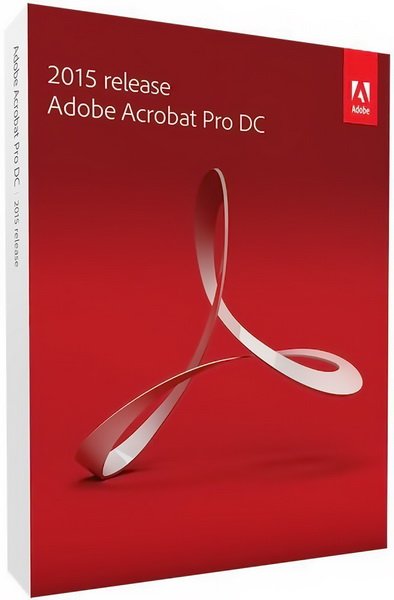 x86 | Languages:Multilingual | File Size: 1.28 GB
x86 | Languages:Multilingual | File Size: 1.28 GB
Description
Acrobat DC with Document Cloud services is packed with all the tools you need to convert, edit and sign PDFs. It's just as mobile as you are. So you can start a document at work, tweak it on the train and send it for approval from your living room - seamlessly, simply, without missing a beat.
It's packed with smart tools that give you even more power to communicate. Create and edit PDF files with rich media included, share information more securely, and gather feedback more efficiently.
Adobe Acrobat Pro DC software is the advanced way for business professionals to create, combine, control, and deliver more secure, high-quality Adobe PDF documents for easy, more secure distribution, collaboration, and data collection.
Adobe Acrobat Pro DC Features
Edit PDF files
With Adobe Acrobat Pro DC, you can make minor edits to text and images right in your PDF file without requiring the original document or graphic.
Edit text in a PDF. Fix a typo, change a font, or add a paragraph to your PDF as easily as you do in other applications using a new point-and-click interface.
Edit images in a PDF. Resize, replace, and adjust images in your PDF with no need to track down the original file or graphic.
Export from PDF files
Reduce the time you spend retyping information stuck in PDF files. Convert PDF files to editable Microsoft Office documents. And save fonts, formatting, and effort.
Convert PDF files to Word. Save your PDF as a Microsoft Word document and take your fonts, formatting, and layouts with you.
Convert PDF files to Excel. Turn your PDF or just part of it into an editable Excel spreadsheet you can use for data analysis right away.
Convert PDF files to PowerPoint. Get a head start on new projects by saving a PDF file as a fully editable PowerPoint presentation.
Create PDF files
Stop worrying about whether the files you send will look right on other people's screens. Turn documents into PDF files anyone can reliably view with free Adobe Reader.
Convert Word, Excel, or PowerPoint to PDF. Right from your Office application in Windows, you can create PDFs, start a shared review, restrict PDF edits, and more.
Print to PDF. Convert files to PDF from virtually any application that prints simply by selecting Adobe PDF as your printer.
Scan to PDF. When you need to turn a paper document or form into a digital file, just scan it to create a searchable PDF file you can edit.
Convert HTML pages to PDF. Save web pages as PDF files to archive web content, review the pages offline, or print them more reliably.
Create and analyze forms
Cut the time you spend creating forms, rekeying data, and correcting errors. Distribute forms online, and then collect responses and analyze results in real time.
Create new PDF and web forms. Customize professional templates or design from scratch with the Adobe FormsCentral desktop app included in Adobe Acrobat Pro DC.
Collect form responses with FormsCentral. Easily collect responses by moving your PDF or web forms online with the Adobe FormsCentral online service.
Convert existing forms to fillable PDFs. Type less, gather more. Quickly convert your paper, Word, or Excel forms to fillable PDF forms.
Collect form responses using Adobe Acrobat tools. Compile returned forms into one PDF, or host forms using a network folder or Microsoft SharePoint server.
Merge and combine files
Communicate clearly with single PDF attachments. Put multiple files into a single, organized PDF that's easy to email and simple to search.
Merge multiple files into one PDF. Make sure they don't miss a thing. Combine documents, spreadsheets, emails, and more in an organized PDF.
Combine files in a PDF Portfolio. Share your work in a PDF Portfolio that presents materials professionally with an interactive impact.
Create interactive PDF files. Bring your ideas to life by adding audio, Adobe Flash Player compatible video, and interactive media to PDFs.
Simplify reviews and approvals
Stop sorting through paper and email trails. Automate review and approval cycles with Adobe Acrobat Pro DC. Multiple reviewers can see and build on each other's comments so you can meet your deadline.
Streamline document reviews and approvals. In shared reviews, people can annotate PDFs with familiar tools. And you can track progress and consolidate comments.
Export comments to Word. Save all PDF comments back to the original Microsoft Word document, and update text faster than ever.
Approve with electronic signatures. Keep projects moving. E-sign your approval right on the PDF. No need to print, fax, or mail the document.
Get others to sign documents. Get the green light faster. Send PDFs to others for signature approval, and track them online using the Adobe EchoSign service.
Integrate with SharePoint. With Acrobat, it's simple and convenient for you to retrieve, open, and save PDFs stored on your company's SharePoint server.
Compare two file versions. Let Acrobat do the hard work of comparing two versions of a file, providing you with a detailed report of the results.
Store and access files on Acrobat.com. Use Acrobat.com to store your files in the cloud for free, accessing them from Acrobat or Reader on your desktop or mobile device.
Protect PDF files
Adobe Acrobat Pro DC makes it simple to keep your work more secure, no matter what application you're in.
Apply PDF passwords and permissions. Get expert protection without being an expert. Add copy and edit protection to any PDF - even right from Microsoft Office applications in Windows.
Remove and redact information. Don't just black out confidential data. Find and get rid of it for good, even when hidden in metadata.
Automate document security tasks. Apply document security measures the same way every time. Use a guided Action to help secure your PDF before publishing it.
Operating Systems: Windows Server 2008 R2, 2012, 2012 R2 and Windows 8.1, 10,11 (64-bit).
Whats New
Код:
https://helpx.adobe.com/acrobat/using/whats-new.html
HomePage:
-:DOWNLOAD FROM LINKS:- Download From RapidGator
Код:
https://rapidgator.net/file/341af76f429ac7e0db5f152f154685f4/
Download From NitroFlare
Код:
https://nitroflare.com/view/0FE25094AF74057/
|

|

|
 16.11.2022, 16:52
16.11.2022, 16:52
|
#20199
|
|
Местный
Регистрация: 15.09.2019
Сообщений: 25,234
Сказал(а) спасибо: 0
Поблагодарили 0 раз(а) в 0 сообщениях
|
 Adobe Acrobat Pro DC 2022.003.20282 (x86) Multilingual
Adobe Acrobat Pro DC 2022.003.20282 (x86) Multilingual
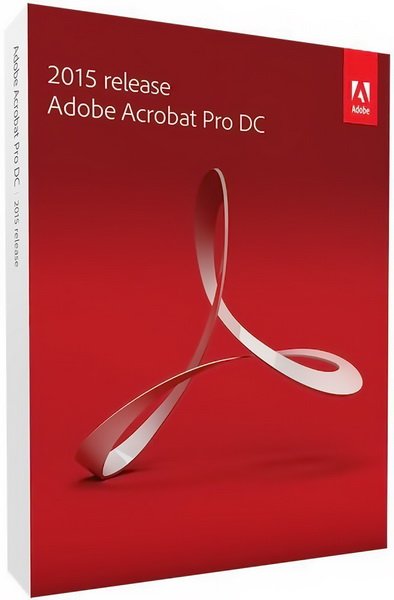 x86 | Languages:Multilingual | File Size: 1.28 GB
x86 | Languages:Multilingual | File Size: 1.28 GB
Description
Acrobat DC with Document Cloud services is packed with all the tools you need to convert, edit and sign PDFs. It's just as mobile as you are. So you can start a document at work, tweak it on the train and send it for approval from your living room - seamlessly, simply, without missing a beat.
It's packed with smart tools that give you even more power to communicate. Create and edit PDF files with rich media included, share information more securely, and gather feedback more efficiently.
Adobe Acrobat Pro DC software is the advanced way for business professionals to create, combine, control, and deliver more secure, high-quality Adobe PDF documents for easy, more secure distribution, collaboration, and data collection.
Adobe Acrobat Pro DC Features
Edit PDF files
With Adobe Acrobat Pro DC, you can make minor edits to text and images right in your PDF file without requiring the original document or graphic.
Edit text in a PDF. Fix a typo, change a font, or add a paragraph to your PDF as easily as you do in other applications using a new point-and-click interface.
Edit images in a PDF. Resize, replace, and adjust images in your PDF with no need to track down the original file or graphic.
Export from PDF files
Reduce the time you spend retyping information stuck in PDF files. Convert PDF files to editable Microsoft Office documents. And save fonts, formatting, and effort.
Convert PDF files to Word. Save your PDF as a Microsoft Word document and take your fonts, formatting, and layouts with you.
Convert PDF files to Excel. Turn your PDF or just part of it into an editable Excel spreadsheet you can use for data analysis right away.
Convert PDF files to PowerPoint. Get a head start on new projects by saving a PDF file as a fully editable PowerPoint presentation.
Create PDF files
Stop worrying about whether the files you send will look right on other people's screens. Turn documents into PDF files anyone can reliably view with free Adobe Reader.
Convert Word, Excel, or PowerPoint to PDF. Right from your Office application in Windows, you can create PDFs, start a shared review, restrict PDF edits, and more.
Print to PDF. Convert files to PDF from virtually any application that prints simply by selecting Adobe PDF as your printer.
Scan to PDF. When you need to turn a paper document or form into a digital file, just scan it to create a searchable PDF file you can edit.
Convert HTML pages to PDF. Save web pages as PDF files to archive web content, review the pages offline, or print them more reliably.
Create and analyze forms
Cut the time you spend creating forms, rekeying data, and correcting errors. Distribute forms online, and then collect responses and analyze results in real time.
Create new PDF and web forms. Customize professional templates or design from scratch with the Adobe FormsCentral desktop app included in Adobe Acrobat Pro DC.
Collect form responses with FormsCentral. Easily collect responses by moving your PDF or web forms online with the Adobe FormsCentral online service.
Convert existing forms to fillable PDFs. Type less, gather more. Quickly convert your paper, Word, or Excel forms to fillable PDF forms.
Collect form responses using Adobe Acrobat tools. Compile returned forms into one PDF, or host forms using a network folder or Microsoft SharePoint server.
Merge and combine files
Communicate clearly with single PDF attachments. Put multiple files into a single, organized PDF that's easy to email and simple to search.
Merge multiple files into one PDF. Make sure they don't miss a thing. Combine documents, spreadsheets, emails, and more in an organized PDF.
Combine files in a PDF Portfolio. Share your work in a PDF Portfolio that presents materials professionally with an interactive impact.
Create interactive PDF files. Bring your ideas to life by adding audio, Adobe Flash Player compatible video, and interactive media to PDFs.
Simplify reviews and approvals
Stop sorting through paper and email trails. Automate review and approval cycles with Adobe Acrobat Pro DC. Multiple reviewers can see and build on each other's comments so you can meet your deadline.
Streamline document reviews and approvals. In shared reviews, people can annotate PDFs with familiar tools. And you can track progress and consolidate comments.
Export comments to Word. Save all PDF comments back to the original Microsoft Word document, and update text faster than ever.
Approve with electronic signatures. Keep projects moving. E-sign your approval right on the PDF. No need to print, fax, or mail the document.
Get others to sign documents. Get the green light faster. Send PDFs to others for signature approval, and track them online using the Adobe EchoSign service.
Integrate with SharePoint. With Acrobat, it's simple and convenient for you to retrieve, open, and save PDFs stored on your company's SharePoint server.
Compare two file versions. Let Acrobat do the hard work of comparing two versions of a file, providing you with a detailed report of the results.
Store and access files on Acrobat.com. Use Acrobat.com to store your files in the cloud for free, accessing them from Acrobat or Reader on your desktop or mobile device.
Protect PDF files
Adobe Acrobat Pro DC makes it simple to keep your work more secure, no matter what application you're in.
Apply PDF passwords and permissions. Get expert protection without being an expert. Add copy and edit protection to any PDF - even right from Microsoft Office applications in Windows.
Remove and redact information. Don't just black out confidential data. Find and get rid of it for good, even when hidden in metadata.
Automate document security tasks. Apply document security measures the same way every time. Use a guided Action to help secure your PDF before publishing it.
Operating Systems: Windows Server 2008 R2, 2012, 2012 R2 and Windows 8.1, 10,11 (64-bit).
Whats New
Код:
https://helpx.adobe.com/acrobat/using/whats-new.html
-:DOWNLOAD FROM LINKS:- Download From RapidGator
Код:
https://rapidgator.net/file/40e59d2b33bee8b6238ce0ca8babf17c
https://rapidgator.net/file/c1815df0979055e0d1f3ea38ba9d1b98
Download From NitroFlare
Код:
https://nitroflare.com/view/D2DD83073392E70/Acrobat_DC_C_x86_2022.003.20282.part1.rar
https://nitroflare.com/view/2D99A7C5BD27D29/Acrobat_DC_C_x86_2022.003.20282.part2.rar
|

|

|
 16.11.2022, 16:54
16.11.2022, 16:54
|
#20200
|
|
Местный
Регистрация: 15.09.2019
Сообщений: 25,234
Сказал(а) спасибо: 0
Поблагодарили 0 раз(а) в 0 сообщениях
|
 Adobe Acrobat Reader DC 2022.003.20282
Adobe Acrobat Reader DC 2022.003.20282
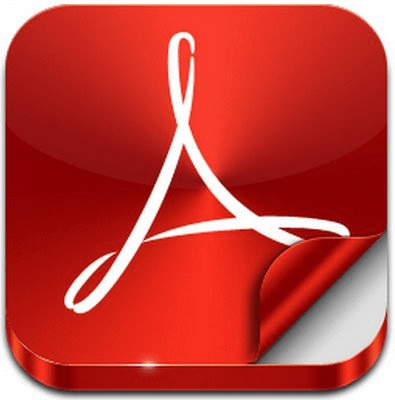 File size: 320/387 MB
File size: 320/387 MB
Adobe Acrobat Reader DC is the completely reimagined desktop version of the world's best PDF solution. And with Adobe Acrobat Reader DC, you can create, export, edit and track PDFs from anywhere - and stay connected to recent files across all your devices.
Clean feature lineup
The application allows you to write down comments and feedback using a separate frame in the right side of the window, while the reading space is not affected at all.
In fact, this is one of this tool's strong points: the interface is quite clean, but still manages to provide a lot of tools for zooming, selecting text, printing, adding bookmarks and many others.
Supported file formats and fast searches
A great thing about Adobe Reader XI is its ability to work with CAD designs and geospatial maps converted to Portable Document Format. Also, in case you need to locate any element within a PDF file, the application offers a comprehensive file searching engine that finds what you need in a matter of seconds.
Security tools
The security functions enable you to view and work with PDF documents without having to worry about malicious code being executed on your machine. The 'Protected Mode' and the 'Enhanced Security' features are designed to safeguard your computer and provide data protection and privacy.
Configuration settings
When it comes to customizing Adobe Reader XI, the Preferences area will give you the possibility to modify a wide range of settings. Comments, 3D and multimedia, measuring and reading options are available, as well as spelling or page units configurations.
In case you find Adobe Reader XI too difficult to use, the application includes a comprehensive help manual. Unfortunately you will need an Internet connection to access it, which means you won't be able to read the documentation in offline mode.
A top PDF viewer on the market
All things considered, with this software app you can't get it wrong simply because it still sets the standards insofar as PDF documents are concerned. Adobe Reader XI really works as advertised and is the leading tool for viewing Portable Document Format files.
Whats New
Код:
https://helpx.adobe.com/acrobat/release-note/release-notes-acrobat-reader.html
HomePage:
-:DOWNLOAD FROM LINKS:- Download From RapidGator
Код:
https://rapidgator.net/file/d2fcde66d1e883bcbbd38eaf1fb16702/
Download From NitroFlare
Код:
https://nitroflare.com/view/8A52C4F6339DDFF/
|

|

|
 16.11.2022, 16:56
16.11.2022, 16:56
|
#20201
|
|
Местный
Регистрация: 15.09.2019
Сообщений: 25,234
Сказал(а) спасибо: 0
Поблагодарили 0 раз(а) в 0 сообщениях
|
 Altium Designer 22.11.1 Build 43
Altium Designer 22.11.1 Build 43
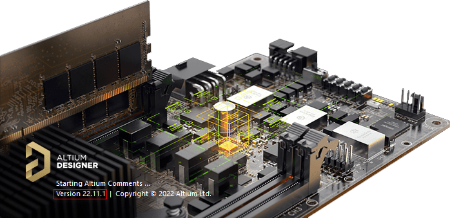 File Size: 3.06 GB | (x64)
File Size: 3.06 GB | (x64)
Altium Designeris an integrated computer-aided design (CAD) system for electronic equipment developed by the Australian company Altium. Previously, the same company developed P-CAD, which gained extraordinary popularity among Russian PCB designers.
Altium Designer is a powerful system that allows you to implement electronic designs at the level of a circuit or program code, and then transfer information to an FPGA or printed circuit board. A distinctive feature of the program is the design structure and end-to-end integrity of development at different levels of design. In other words, design changes at the board level can be instantly transferred to the FPGA or circuit level and vice versa. Also, as a priority for the developers of this program, it is worth noting the integration of ECAD and MCAD systems.
System Requirements
Windows 11 (64-bit only) or Windows 10 (64-bit only) bit only)
-:DOWNLOAD FROM LINKS:- Download From RapidGator
Код:
https://rapidgator.net/file/bffea0d741c1231cf7fa23c9b061014b
https://rapidgator.net/file/903d21cef403a8be2716246ac84a2275
https://rapidgator.net/file/884f8d359bd80e647c3144892dd62ce1
https://rapidgator.net/file/01897ae88401188ee06ff56193db70dc
Download From NitroFlare
Код:
https://nitroflare.com/view/D0CA1DB30E503C4/Altium_Designer_22.11.1_Build_43_%28x64%29.part1.rar
https://nitroflare.com/view/01FB6AC4ACC94F2/Altium_Designer_22.11.1_Build_43_%28x64%29.part2.rar
https://nitroflare.com/view/A56F2CD33C110B0/Altium_Designer_22.11.1_Build_43_%28x64%29.part3.rar
https://nitroflare.com/view/522807723E56283/Altium_Designer_22.11.1_Build_43_%28x64%29.part4.rar
|

|

|
 16.11.2022, 16:58
16.11.2022, 16:58
|
#20202
|
|
Местный
Регистрация: 15.09.2019
Сообщений: 25,234
Сказал(а) спасибо: 0
Поблагодарили 0 раз(а) в 0 сообщениях
|
 AssistMyTeam PDF Merger 1.0.404.0
AssistMyTeam PDF Merger 1.0.404.0
 Windows x86/x64 | File size: 25.26 MB
Windows x86/x64 | File size: 25.26 MB
Merge your PDF files and any number of your office documents, email files, images, archived compressed files, folders and nested subfolders and more than other 120+ formats to one PDF file, in a click. Add bookmarks or references for each file into the one PDF file for easy navigation of the documents within the PDF file.
Product Summary
• Merge multiple PDF files as continuous pages into one PDF.
• Automatically convert and combine any non-PDF files into one PDF.
• Optionally choose if files are to be embedded as attachments or merged as pages to the PDF.
• Embed files that can't be converted to PDF pages as attachments in the one PDF file.
• Support conversion of 120 or more file types into PDF.
• Add*table of contents*or*bookmarks for all the files or documents merged into one PDF file for easy navigation.
• Retain attachments (if any) from the individual files into the merged PDF file.
• Set security restrictions to PDF files e.g., ability to edit or print.
• Secure PDF documents by setting a user password for viewing.
• Convert multiple files or folders and nested subfolders into PDF in batch mode.
• Apply watermark image or text to PDF (i.e., company logo or name).
• Add*page number,*header*and*footer*information in PDF such as copyright or disclaimer information.
• Automatically fix photos to fit the page in the resultant PDF.
• Convert documents to PDF/A standard for archiving and long-term preservation.
What's new
• official site does not provide any info about changes in this version
HomePage:
Код:
https://www.assistmyteam.com/
-:DOWNLOAD FROM LINKS:- Download From RapidGator
Код:
https://rapidgator.net/file/02e98d8ed55cb1ee2dcfa6ecbfb04891/
Download From NitroFlare
Код:
https://nitroflare.com/view/F6DB0271B27412C/
|

|

|
 16.11.2022, 17:00
16.11.2022, 17:00
|
#20203
|
|
Местный
Регистрация: 15.09.2019
Сообщений: 25,234
Сказал(а) спасибо: 0
Поблагодарили 0 раз(а) в 0 сообщениях
|
 Autodesk Inventor Pro 2023.2
Autodesk Inventor Pro 2023.2
 x64 | Language: Russian / English | 9.62 GB
x64 | Language: Russian / English | 9.62 GB
Autodesk Inventor Pro is a comprehensive suite of solutions for mechanical 3D design and documentation, development of cable and piping systems, design of injection molds and testing of the operational characteristics of developed products. With Autodesk Inventor Pro , engineers can integrate AutoCAD drawings and other 2D data into a single model, creating a virtual representation of the final product. Checking the form, tolerances and functionality is carried out by means of the program long before the product is launched into production.
Autodesk Inventor Pro provides a complete set of flexible tools for 3D mechanical design, product analysis, tooling, custom design, and design sharing. Autodesk Inventor Pro helps you move beyond 3D with digital prototyping technology based on a highly accurate 3D model that allows you to design, visualize and analyze products before the first sample is made. Autodesk Inventor Pro 's digital prototyping technology improves product quality, reduces development costs, and speeds time to market.
Autodesk Inventor Pro includes easy-to-use and highly collaborative dynamic analysis and stress analysis tools that help you understand real-world behavior of parts and products and bring high-quality products to market faster. Autodesk Inventor Pro automates key aspects of the mold design process for plastic parts and the routing of complex piping and cable networks. Thanks to these features, the risk of errors is reduced and the competitiveness of manufactured products is increased.
New opportunities
- Overview of Model States
This release adds a powerful new workflow called Model States. It allows you to create manufacturing states, simplification levels, and other features in a single part or assembly file.
- Dependency improvements
New options allow you to quickly identify components with dependencies.
- New Simplify command Learn
about the new assembly-level Simplify command that replaces the Outer Path command.
- Instance Properties Introduction
This powerful feature allows you to assign properties to individual component instances. Assigned properties are stored in the parent assembly.
- Update substitutions
You no longer need to open the substitution part and synchronize the substitution with the original assembly using the Check for Updates context menu command.
- Improvements in working with tubes and pipes
Learn about the new enhancement to the ISOGEN output command.
- Detail Enhancements
New workflows have been added to this release to improve productivity.
- Improvements in Shaded Drawing
Views Updated Shaded Drawing Views support using model lighting style.
- Drawing view
options Added named view options that allow you to retrieve the camera view and 3D annotations.
- Dimension improvements
Centerlines and center markers with extended lines now break when intersecting with dimensions.
- Export to Revit (RVT)
This specialized workflow allows you to simplify the model as part of the export to RVT.
- Inventor and Fusion 360 Compatibility
This release adds a new workflow that makes it easier to share Inventor part files with Fusion Team and Fusion 360.
- Export to QIF format
This release adds support for QIF 3.0 format. The QIF export feature allows you to export a QIF file that contains PMI data.
- Export to JT format
This version adds support for exporting to JT format in Task Scheduler. This feature allows you to export a neutral 3D CAD file that contains PMI data.
treatment procedure
Install Autodesk Inventor Pro 2023 ( Setup.exe file ).
ATTENTION: A few seconds after closing the product installation window, the installation of its update will start automatically. Therefore, if at the end of the installation you see a suggestion to restart the computer, then refuse this reboot! Wait for the message "Installing updates complete. Enjoy!" - it will mark the completion of the installation of updates.
Run the AdskNLM.exe file from the Crack folder and wait until the message "Cracking complete. Enjoy!" appears.
Launch the installed application. In the license type selection window, click "Use a network license".
Enjoy the registered version of the product!
-:DOWNLOAD FROM LINKS:- Download From RapidGator
Код:
https://rapidgator.net/file/ad8dba4b3d95712e51175ddfc1a466fd/Inventor.Pro.2023.part01.rar.html
https://rapidgator.net/file/ae6329f41ea53bef1c8dac64418789e7/Inventor.Pro.2023.part02.rar.html
https://rapidgator.net/file/d895df667b12fbc4cd5184cd06af055d/Inventor.Pro.2023.part03.rar.html
https://rapidgator.net/file/3a2979baee42b53c4ccb84e73cff226a/Inventor.Pro.2023.part04.rar.html
https://rapidgator.net/file/fce6a3c740a3cda04fff94cd623e6a0d/Inventor.Pro.2023.part05.rar.html
https://rapidgator.net/file/9e8ef8570bcc4f32941ce58c8c9bced6/Inventor.Pro.2023.part06.rar.html
https://rapidgator.net/file/ed2bdee7b47565818be8f84580ab616a/Inventor.Pro.2023.part07.rar.html
https://rapidgator.net/file/2e6e991dd3bee98848d573d59cf9b4b1/Inventor.Pro.2023.part08.rar.html
https://rapidgator.net/file/02d8b69c894e4cb2b23a95a59cff9e6a/Inventor.Pro.2023.part09.rar.html
https://rapidgator.net/file/7b5c8abad7cf5e507d58c7e7af2f676e/Inventor.Pro.2023.part10.rar.html
Download From NitroFlare
Код:
https://nitroflare.com/view/DE03759D3AB5FB4/Inventor.Pro.2023.part01.rar
https://nitroflare.com/view/496160F22BF3E78/Inventor.Pro.2023.part02.rar
https://nitroflare.com/view/7566E46D91DBB39/Inventor.Pro.2023.part03.rar
https://nitroflare.com/view/32906393753AC69/Inventor.Pro.2023.part04.rar
https://nitroflare.com/view/F2F0B7A1682310A/Inventor.Pro.2023.part05.rar
https://nitroflare.com/view/446F57857C7CB9B/Inventor.Pro.2023.part06.rar
https://nitroflare.com/view/409FC3129FA3764/Inventor.Pro.2023.part07.rar
https://nitroflare.com/view/E165DD2C30DE2E2/Inventor.Pro.2023.part08.rar
https://nitroflare.com/view/B1B75F094665044/Inventor.Pro.2023.part09.rar
https://nitroflare.com/view/F3E3CC59798A0D6/Inventor.Pro.2023.part10.rar
|

|

|
 16.11.2022, 17:04
16.11.2022, 17:04
|
#20204
|
|
Местный
Регистрация: 15.09.2019
Сообщений: 25,234
Сказал(а) спасибо: 0
Поблагодарили 0 раз(а) в 0 сообщениях
|
 CCleaner Professional / Business / Technician 6.06.10144 (x64) Multilingual
CCleaner Professional / Business / Technician 6.06.10144 (x64) Multilingual
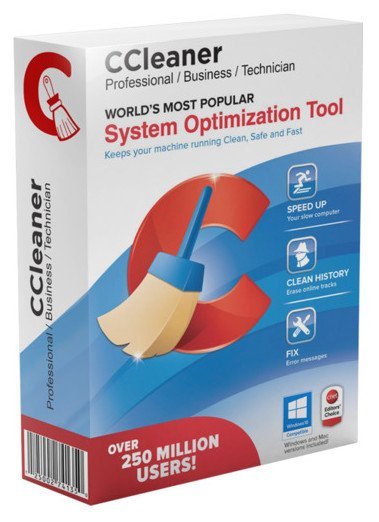 File Size: 139.6 MB
File Size: 139.6 MB
CCleaner a utility for cleaning the debris in the operating system. In the course of their work CCleaner (Crap Cleaner) is looking for and removes unused files. These include: cookies, history, visiting sites in IE, temporary Internet files, search strings, files, Recycle Bin, etc.
CCleaner is the number-one tool for cleaning your Windows PC. It protects your privacy online and makes your computer faster and more secure. This app is easy to use, one click cleaning so beginners can optimize their computers in seconds. In addition, it's packed with advanced features for power users.
It is system optimization and privacy tool. Removes unused files from your system, allowing Windows to run faster and freeing up valuable hard disk space. It also cleans traces of your online activities such as your Internet history.
CCleaner can run from a USB drive and be installed or run on a computer without a complicated setup process. It is possible to specify files, folders and registry keys to ignore from the cleaning process.
Especially relevant that it's fast. Normally taking less than a second to run. And contains NO Spyware or Adware!
CCleaner cleans the following
Internet Explorer. Temporary files, history, cookies, super cookies. Also the Autocomplete form history and index.dat files.
Firefox. Temporary files, history, cookies, super cookies. Also download history and form history.
Google Chrome. Temporary files, history, cookies, super cookies. Also download history and form history.
Opera. Temporary files, history, cookies, super cookies and download history.
Apple Safari. Temporary files, history, cookies, super cookies, form history.
Other Supported Browsers. K-Meleon, Rockmelt, Flock, Google Chrome Canary, Chromium, SeaMonkey, Chrome Plus, SRWare Iron. Also Pale Moon, Phoenix, Netscape Navigator, Avant and Maxthon.
Windows. Recycle Bin, Recent Documents, Temporary files, Log files, Clipboard. Also DNS Cache, Error Reporting, Memory Dumps and Jump Lists.
Registry Cleaner. Advanced features to remove unused and old entries. Including File Extensions, ActiveX Controls, ClassIDs, ProgIDs. Also Uninstallers, Shared DLLs, Fonts, Help Files, Application Paths, Icons. Invalid Shortcuts and more...
Third-party applications. Removes temp files and recent file lists (MRUs) from many apps. Including Windows Media Player, eMule, Google Toolbar, Microsoft Office. Also Nero, Adobe Acrobat, WinRAR, WinAce, WinZip and many more...
CCleaner Professional is the most powerful version of Piriform's celebrated PC cleaner. It makes it easy to speed up a slow computer and keep your activity private - automatically and in the background.
These are some of the features you get with CCleaner Professional
Automatic Cleaning
Regularly cleans junk files to keep your computer running smoothly
Automatic Privacy Protection
Clears history and cookies when you're not using your web browser
Automatic Updates
Windows and browsers constantly evolve. CCleaner updates once a month to stay on top!
Whats New
Код:
http://www.piriform.com/ccleaner/version-history
HomePage:
Код:
http://www.piriform.com
-:DOWNLOAD FROM LINKS:- Download From RapidGator
Код:
https://rapidgator.net/file/6eb8696ea7044398829cd199b83c89e7/
Download From NitroFlare
Код:
https://nitroflare.com/view/166CC554FCC9FDC/
|

|

|
 16.11.2022, 17:07
16.11.2022, 17:07
|
#20205
|
|
Местный
Регистрация: 15.09.2019
Сообщений: 25,234
Сказал(а) спасибо: 0
Поблагодарили 0 раз(а) в 0 сообщениях
|
 Cockos REAPER 6.70 (x64)
Cockos REAPER 6.70 (x64)
 File size: 15.3 MB
File size: 15.3 MB
REAPER is a powerful but sensible Windows application that lets you record, arrange, edit, and render multi-track waveform audio. It provides an extensive set of features, but is a very small and lightweight application (the installer is less than 1 megabyte, and includes many effects and a sample project). REAPER supports ASIO, Kernel Streaming, WaveOut, and DirectSound for playback and recording. It reads WAV, OGG, and MP3 files, and records WAV files. You can arrange any number of items in any number of tracks and use audio processing plug-ins (DirectX and Jesusonic). REAPER also supports volume, pan controls and envelopes per track, multi-layer undo/redo, and user creatable color themes.
Basic features
- Portable - supports running from USB keys or other removable media
- 64 bit audio engine
- Excellent low-latency performance
- Multiprocessor capable
- Direct multi-track recording to many formats including WAV/BWF/W64, AIFF, WavPack, FLAC, OGG, and MIDI.
- Extremely flexible routing
- Fast, tool-less editing
- Supports a wide range of hardware (nearly any audio interface, outboard hardware, many control surfaces)
- Support for VST, VSTi, DX, DXi effects
- ReaPlugs: high quality 64 bit effect suite
- Tightly coded - installer is just over 2MB
Editing features
- Tool-less mouse interface - spend less time clicking
- Drag and drop files to instantly import them into a project
- Support for mixing any combination of file type/samplerate/bit depth on each track
- Easily split, move, and resize items
- Each item has easily manipulated fades and volume
- Tab to transient support
- Configurable and editable automatic crossfading of overlapping items
- Per-item pitch shift and time stretch
- Arbitrary item grouping
- Markers and envelopes can be moved in logical sync with editing operations
- Ripple editing - moving/deletion of items can optionally affect later items
- Multiple tempos and time signatures per project
- Ability to define and edit project via regions
- Automation envelopes
Whats New
Код:
https://www.reaper.fm/download.php
HomePage:
Код:
http://www.reaper.fm/
-:DOWNLOAD FROM LINKS:- Download From RapidGator
Код:
https://rapidgator.net/file/0e412eaee03092bf1cb69a088befd8bb/
Download From NitroFlare
Код:
https://nitroflare.com/view/507B475FA5D2498/
|

|

|
      
Любые журналы Актион-МЦФЭР регулярно !!! Пишите https://www.nado.in/private.php?do=newpm&u=12191 или на электронный адрес pantera@nado.ws
|
Здесь присутствуют: 3 (пользователей: 0 , гостей: 3)
|
|
|
 Ваши права в разделе
Ваши права в разделе
|
Вы не можете создавать новые темы
Вы не можете отвечать в темах
Вы не можете прикреплять вложения
Вы не можете редактировать свои сообщения
HTML код Выкл.
|
|
|
Текущее время: 18:08. Часовой пояс GMT +1.
| |