 21.12.2020, 17:13
21.12.2020, 17:13
|
#49861
|
|
Местный
Регистрация: 04.10.2017
Сообщений: 103,458
Сказал(а) спасибо: 0
Поблагодарили 6 раз(а) в 6 сообщениях
|
 Valentina Studio Pro 10.6 macOS
Valentina Studio Pro 10.6 macOS
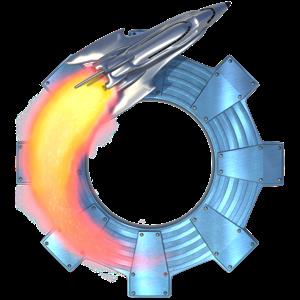 Valentina Studio Pro 10.6 Multilingual | macOS | 76 mb
Valentina Studio Pro 10.6 Multilingual | macOS | 76 mbValentina Studio is the ultimate data management tool for database administrators. Valentina Studio includes a wealth of database administration tools. Valentina Studio PRO to unlock advanced data modeling tools, report design and editing and more. The Best Database Management GUI for SQLite, MS SQL Server, MariaDB, mySQL, PostgreSQL and Valentina databases.
* Report Editor - visual editor of Valentina Reports that can be saved into Valentina Project file (.vsp). Reports can use as datasource MS SQL, MySQL, PostgreSQL, SQLite, Valentina DB, ODBC.
* Form Editor - visual editor of Valentina Forms that can be saved into Valentina Project file (.vsp). Forms can use all supported databases as the datasource.
* Data Editor - enables go to parent record function.
* Data Editor Layouts - save columns and their order as a named layout
* Data Editor Multiple Update - update few records at once.
* Data Transfer - copy data between different databases
* Diagram Editor - enables forward engineering - i.e. generation of SQL scripts for new/changed database objects.
* Dump Wizard - enables filter for tables to select them for a dump.
* Error Lookup - search for error description by its code.
* Keyboard Shortcuts - enables the ability to redefine the shortcuts and create own shortcut sets.
* Object Colors - enables marking objects with specific colors.
* Query Editor - enables the ability to copy the generated query.
* Schema Cache - save and reuse the schema cache.
* Schema Editor - copy one or few schema objects using drag&drop mechanism.
* Schema Editor - expanding and collapsing the tree items with subitems using OPTION + click
* Schema Snapshot - save and load schema in structured format.
* Source Control - develop database using any VCS.
* SQLDiff - find differences between two states of a databases and generate SQL script to move between these states.
* SQL Search - search of schema objects.
* SQL Editor - enables autocompletion for table aliases.
* SQL Editor - format SQL queries.
* SQL Editor - edit the result of SQL queries.
Compatibility: macOS 10.12 or later 64 bit
Homepage: [Ссылки доступны только зарегистрированным пользователям
. Регистрируйся тут...]
Download link:
Код:
rapidgator_net:
https://rapidgator.net/file/7e08f7392c695433ba326e47c9860427/a9b77.Valentina.Studio.Pro.10.6.rar.html
nitroflare_com:
https://nitroflare.com/view/4D9533B93C52A0F/a9b77.Valentina.Studio.Pro.10.6.rar
uploadgig_com:
https://uploadgig.com/file/download/7eCf84404CDe8080/a9b77.Valentina.Studio.Pro.10.6.rar
katfile_com:
https://katfile.com/bvwpr1qrqbbr/a9b77.Valentina.Studio.Pro.10.6.rar.html
Links are Interchangeable - No Password - Single Extraction
|

|

|
 21.12.2020, 17:14
21.12.2020, 17:14
|
#49862
|
|
Местный
Регистрация: 04.10.2017
Сообщений: 103,458
Сказал(а) спасибо: 0
Поблагодарили 6 раз(а) в 6 сообщениях
|
 Veritas System Recovery 21.0.2.62028 (x64) Multilingual
Veritas System Recovery 21.0.2.62028 (x64) Multilingual
 Veritas System Recovery 21.0.2.62028 (x64) Multilingual | 855.2 Mb
Veritas System Recovery 21.0.2.62028 (x64) Multilingual | 855.2 MbEnsuring rapid, reliable disaster recovery across your entire infrastructure can be complicated and costly. With Veritas System Recovery, you can minimize downtime and avoid the impact of disaster by easily recovering in minutes, whether you're restoring a single file or email to an entire machine-physical or virtual..
* Reduce complexity with a single solution that protects servers, laptops and virtual machines
* Protect data and systems quickly, efficiently and frequently with image-based backup
* Minimize the disruption of system failure with fast, flexible, reliable recovery
Leverage a simple solution
* Easily protect and recover business-critical assets
* Use one interface to protect laptops, servers, and virtual machines
* Run a single backup job to protect a whole machine, including the system, data, and applications
* Restore granular objects direct from the storage device
Get efficient protection
* Protect quickly, frequently, and effectively
* Gain cloud resiliency including Amazon S3 and Azure
* Minimize storage consumption by protecting only those data blocks that have changed
* Benefit from rapid performance with image-based backup
* Realize quick, automated restore, direct to the data source
Enable reliable recovery
* Ensure recovery whatever your choice of hardware
* Get trusted bare metal restore to the same or different hardware
* Recover individual Exchange emails, SharePoint documents, files, and folders or whole machines
* Automatically duplicate backup data to the cloud or a second site for additional resiliency
* Fast backup to leading public cloud storage including Amazon S3 and Microsoft Azure
* Automatically duplicate backup data to the cloud or a second site for additional resiliency
* Support for Microsoft's latest Server Operating System, including Restore Anyware™ technology for dissimilar hardware and P2V restoration
* Enhanced Linux Environment Support
* Improved security with new support for SMTP with TLS (Transport Layer Security) and SSL (Secure Sockets Layer)
System Requirements:
OS:Windows7/8.1/10
Veritas System Recovery Disk: 1.5 GB (dedicated)
Space:1 GB is required for a full install
Memory:Veritas System Recovery Agent: 512 MB
Home Page - [Ссылки доступны только зарегистрированным пользователям
. Регистрируйся тут...]
Download link:
Код:
rapidgator_net:
https://rapidgator.net/file/8bee696022b0cb78367272f0a94269d8/x4hqb.Veritas.System.Recovery.21.0.2.62028.x64.Multilingual.rar.html
nitroflare_com:
https://nitroflare.com/view/B292AF0F6FF3713/x4hqb.Veritas.System.Recovery.21.0.2.62028.x64.Multilingual.rar
uploadgig_com:
https://uploadgig.com/file/download/8Cede00c5b06989b/x4hqb.Veritas.System.Recovery.21.0.2.62028.x64.Multilingual.rar
katfile_com:
https://katfile.com/1f4jl9uuyl8t/x4hqb.Veritas.System.Recovery.21.0.2.62028.x64.Multilingual.rar.html
Links are Interchangeable - No Password - Single Extraction
|

|

|
 21.12.2020, 17:16
21.12.2020, 17:16
|
#49863
|
|
Местный
Регистрация: 04.10.2017
Сообщений: 103,458
Сказал(а) спасибо: 0
Поблагодарили 6 раз(а) в 6 сообщениях
|
 Veritas System Recovery Disk 21.0.2.62028 (x64)
Veritas System Recovery Disk 21.0.2.62028 (x64)
 Veritas System Recovery Disk 21.0.2.62028 (x64) | 941.9 Mb
Veritas System Recovery Disk 21.0.2.62028 (x64) | 941.9 MbEnsuring rapid, reliable disaster recovery across your entire infrastructure can be complicated and costly. With Veritas System Recovery, you can minimize downtime and avoid the impact of disaster by easily recovering in minutes, whether you're restoring a single file or email to an entire machine-physical or virtual..
-Reduce complexity with a single solution that protects servers, laptops and virtual machines
-Protect data and systems quickly, efficiently and frequently with image-based backup
-Minimize the disruption of system failure with fast, flexible, reliable recovery
Leverage a simple solution
-Easily protect and recover business-critical assets
-Use one interface to protect laptops, servers, and virtual machines
-Run a single backup job to protect a whole machine, including the system, data, and applications
-Restore granular objects direct from the storage device
Get efficient protection
-Protect quickly, frequently, and effectively
-Gain cloud resiliency including Amazon S3 and Azure
-Minimize storage consumption by protecting only those data blocks that have changed
-Benefit from rapid performance with image-based backup
-Realize quick, automated restore, direct to the data source
Enable reliable recovery
-Ensure recovery whatever your choice of hardware
-Get trusted bare metal restore to the same or different hardware
-Recover individual Exchange emails, SharePoint documents, files, and folders or whole machines
-Automatically duplicate backup data to the cloud or a second site for additional resiliency
-Fast backup to leading public cloud storage including Amazon S3 and Microsoft Azure
-Automatically duplicate backup data to the cloud or a second site for additional resiliency
-Support for Microsoft's latest Server Operating System, including Restore Anyware™ technology for dissimilar hardware and P2V restoration
-Enhanced Linux Environment Support
-Improved security with new support for SMTP with TLS (Transport Layer Security) and SSL (Secure Sockets Layer)
System Requirements:
OS:Windows7/8.1/10
Veritas System Recovery Disk: 1.5 GB (dedicated)
Space:1 GB is required for a full install
Memory:Veritas System Recovery Agent: 512 MB
Home Page - [Ссылки доступны только зарегистрированным пользователям
. Регистрируйся тут...]
Download link:
Код:
rapidgator_net:
https://rapidgator.net/file/facffd03542920454551b432863b3a63/pp72d.Veritas.System.Recovery.Disk.21.0.2.62028.x64.rar.html
nitroflare_com:
https://nitroflare.com/view/2B2DFC5541CD5E9/pp72d.Veritas.System.Recovery.Disk.21.0.2.62028.x64.rar
uploadgig_com:
https://uploadgig.com/file/download/62198f17D2b58a0F/pp72d.Veritas.System.Recovery.Disk.21.0.2.62028.x64.rar
katfile_com:
https://katfile.com/y22ibr5c5q0k/pp72d.Veritas.System.Recovery.Disk.21.0.2.62028.x64.rar.html
Links are Interchangeable - No Password - Single Extraction
|

|

|
 21.12.2020, 17:17
21.12.2020, 17:17
|
#49864
|
|
Местный
Регистрация: 04.10.2017
Сообщений: 103,458
Сказал(а) спасибо: 0
Поблагодарили 6 раз(а) в 6 сообщениях
|
 WinCatalog 2020.2.8.1219 Multilingual
WinCatalog 2020.2.8.1219 Multilingual
 WinCatalog 2020.2.8.1219 Multilingual | 83.4 Mb
WinCatalog 2020.2.8.1219 Multilingual | 83.4 MbLooking for a reliable and powerful disk catalog software to organize your huge collection of disks? WinCatalog 2020 disk cataloger is a perfect solution! On the market since 2001. Automatically create a catalog of all files, stored on your disks (HDDs, DVDs, CDs, network drives and other media storage devices): WinCatalog will automatically grab ID3 tags for music files, Exif tags and thumbnails for photos, thumbnails and basic information for video files, e-books, contents of archive files, thumbnails for images (pictures) and PDF files, ISO files, and much more.
Organize your file catalog, using virtual folders, tags (categories) and user defined fields, and find files in seconds, using powerful search, even when disks are not connected to the computer. Also easily use WinCatalog as a duplicate file finder. Your disk catalog can be automatically updated through Windows task scheduler.
And no matter how huge your collection of disks is - you will always have your file catalog on hand, perfectly organized.
Main features of WinCatalog Disk Catalog Software:
Ability to extract and store in a catalog thumbnails of graphic files (photos, pictures, RAW-images), as well as EXIF data of digital photos.
Thanks to WinCatalog 2019 disk catalog software you can automatically create and store thumbnails of graphic files (images, photos) saved in all popular formats (JPEG, PNG, BMP, ICO, GIF, Tiff, WMF, and EMF) or RAW image formats produced by most of modern digital photo cameras. You can also save EXIF data (comments, resolution, [photo camera model, focal distance, and other parameters) for photos.
This means you can preview picture thumbnails in the catalog without the need to open the particular media. And it will allow you to quickly and easily locate a photo or an image in your image and photo catalog!
Automatically extract supplemental information from music, video, HTML, TXT files during scanning a disk and creating a catalog.
WinCatalog 2019 can display ID3 tags including artist name, song, album, disk cover and other information for music files in the following formats: MP3, WAV, WMA, OGG, OGA, ASF, M4A, M4B, M4P and MP4.
For video files WinCatalog extracts and adds to video catalog basic information including thumbnail, codec, video frame resolution, audio tracks information, etc. So you can successfully use WinCatalog as a video catalog software.
For E-books WinCatalog extracts a title, a description, author's names, and a cover image. The supported formats of e-books are Epub, Mobi, and FB2.
For HTML files WinCatalog extracts and stores headings and tags.
For text files WinCatalog extracts a part of text and creates a preview that is displayed when you search for a particular document.
For PDF files Wincatalog creates thimbnail for the first page.
The advanced catalog search algorithm, search results filtering, simultaneous multi-search, duplicate file finder
WinCatalog implements both the typical search algorithm using simple queries and the advanced search using logical operators AND, OR, parenthesis and codes - it makes the search more precise and provides exactly matching catalog search results. And since you can filter search results any way you want, you can find the desired catalog element almost instantly. Besides, search results can be grouped together using one or more criteria to find duplicate files quickly.
Unlimited disk catalog size meets unprecedentedly high operating speed
The main advantage of WinCatalog 2019 is extremely high operating speed while processing disk catalog, thanks to industrial database standards and SQLite DBMS. Using this advantage, you can find any object (a disk, a folder or a file) in your catalog in a matter of seconds!
Extremely simple and intuitive user interface
We put much into developing as simple and straightforward interface as possible in order to let you enjoy all functions of WinCatalog 2019 disk catalog software right after installation.
Contacts, tags and storage management (including virtual folders usage)
Contact management allows you to control who you give a certain disk to.
Tag management allows you to assign a set of keywords (tags) to every element for quicker and more accurate search. While arranging the collection across virtual folders using drag'n'drop leaving the actual file and folder structure intact allows you to manage your disk catalog better.
Storage management allows you to add all possible disk storage places to the program. This could be, for instance, "box #1", "DVD holder #2", shelf for hard disk drives #1, etc., and to assign matching collection elements with every storage place. This is an enormous time saver when you have hundreds of disks and other media.
Report generation and XML, HTML or CSV (e.g. for MS Excel and other applications) export and printing
This function allows you to create nice reports, containing your file and disk catalog, to send to your friends, publish online, print or perform in-depth processing in MS Excel.
Operating System: Windows 10, 8.1, 8, 7, Vista, XP
Home Page - [Ссылки доступны только зарегистрированным пользователям
. Регистрируйся тут...]
Download link:
Код:
rapidgator_net:
https://rapidgator.net/file/941361b11124457c8d464f58556c5c72/ne00n.WinCatalog.2020.2.8.1219.Multilingual.rar.html
nitroflare_com:
https://nitroflare.com/view/C55B2FEBD89413B/ne00n.WinCatalog.2020.2.8.1219.Multilingual.rar
uploadgig_com:
https://uploadgig.com/file/download/81bae0e2f08E2337/ne00n.WinCatalog.2020.2.8.1219.Multilingual.rar
katfile_com:
https://katfile.com/46j7fbqc8f5u/ne00n.WinCatalog.2020.2.8.1219.Multilingual.rar.html
Links are Interchangeable - No Password - Single Extraction
|

|

|
 21.12.2020, 17:19
21.12.2020, 17:19
|
#49865
|
|
Местный
Регистрация: 04.10.2017
Сообщений: 103,458
Сказал(а) спасибо: 0
Поблагодарили 6 раз(а) в 6 сообщениях
|
 WISO Steuer 2021 v11.01.1828 macOS
WISO Steuer 2021 v11.01.1828 macOS
 WISO steuer: 2021 v11.01.1828 | macOS | 453 mb
WISO steuer: 2021 v11.01.1828 | macOS | 453 mb
NEW for 2020 tax returns: tax WISO: - Germany's popular tax software for the Mac!
Unique! The tax: Automatic takes you a lot of work from - what and how much you decide! With tax: import tax: demand and tax: Shipping, a large part is prepopulated your explanation automatically, without you having to add something yourself. You examine and acknowledge only the information. And then it immediately goes digital to the tax office. Without complicated forms - and even without paper!
Compatibility: macOS 10.13.0 or later 64-bit
Download link:
Код:
rapidgator_net:
https://rapidgator.net/file/2dea5511c18f0d4f767887cc955b2c0f/dlct5.WISO.Steuer.2021.v11.01.1828.part1.rar.html
https://rapidgator.net/file/b367cbf17ad56686b347c2dc6da74305/dlct5.WISO.Steuer.2021.v11.01.1828.part2.rar.html
https://rapidgator.net/file/08f75689320ab0d956c1a366223ce3b9/dlct5.WISO.Steuer.2021.v11.01.1828.part3.rar.html
nitroflare_com:
https://nitroflare.com/view/1848A0193297A67/dlct5.WISO.Steuer.2021.v11.01.1828.part1.rar
https://nitroflare.com/view/F108866CC79B0BB/dlct5.WISO.Steuer.2021.v11.01.1828.part2.rar
https://nitroflare.com/view/1BF40BE3962A7EF/dlct5.WISO.Steuer.2021.v11.01.1828.part3.rar
uploadgig_com:
https://uploadgig.com/file/download/6eaa2653AbFBa4e3/dlct5.WISO.Steuer.2021.v11.01.1828.part1.rar
https://uploadgig.com/file/download/CbEb16659d3f2f32/dlct5.WISO.Steuer.2021.v11.01.1828.part2.rar
https://uploadgig.com/file/download/b55f976c07B30e6c/dlct5.WISO.Steuer.2021.v11.01.1828.part3.rar
katfile_com:
https://katfile.com/bne30uhxtxi9/dlct5.WISO.Steuer.2021.v11.01.1828.part1.rar.html
https://katfile.com/47cx5qsd14t1/dlct5.WISO.Steuer.2021.v11.01.1828.part2.rar.html
https://katfile.com/aswgd6atjx6q/dlct5.WISO.Steuer.2021.v11.01.1828.part3.rar.html
Links are Interchangeable - No Password - Single Extraction
|

|

|
 21.12.2020, 17:20
21.12.2020, 17:20
|
#49866
|
|
Местный
Регистрация: 04.10.2017
Сообщений: 103,458
Сказал(а) спасибо: 0
Поблагодарили 6 раз(а) в 6 сообщениях
|
 WISO Steuer 2021 v11.02.1932 macOS
WISO Steuer 2021 v11.02.1932 macOS
 WISO steuer: 2021 v11.02.1932 | macOS | 453 mb
WISO steuer: 2021 v11.02.1932 | macOS | 453 mb
NEW for 2020 tax returns: tax WISO: - Germany's popular tax software for the Mac!
Unique! The tax: Automatic takes you a lot of work from - what and how much you decide! With tax: import tax: demand and tax: Shipping, a large part is prepopulated your explanation automatically, without you having to add something yourself. You examine and acknowledge only the information. And then it immediately goes digital to the tax office. Without complicated forms - and even without paper!
Compatibility: macOS 10.13.0 or later 64-bit
Download link:
Код:
rapidgator_net:
https://rapidgator.net/file/ee02dc57286f1b5bba8813d34cc50db0/ojrel.WISO.Steuer.2021.v11.02.1932.part1.rar.html
https://rapidgator.net/file/dd4790d4fda0eacb1311752e392e93b6/ojrel.WISO.Steuer.2021.v11.02.1932.part2.rar.html
https://rapidgator.net/file/02d175349bbb3c4f1f3507a84f03be03/ojrel.WISO.Steuer.2021.v11.02.1932.part3.rar.html
nitroflare_com:
https://nitroflare.com/view/9B7B16DA1F1685B/ojrel.WISO.Steuer.2021.v11.02.1932.part1.rar
https://nitroflare.com/view/B77E88DA49FDEE9/ojrel.WISO.Steuer.2021.v11.02.1932.part2.rar
https://nitroflare.com/view/1A9F753138BF0BF/ojrel.WISO.Steuer.2021.v11.02.1932.part3.rar
uploadgig_com:
https://uploadgig.com/file/download/99fda197b9524db0/ojrel.WISO.Steuer.2021.v11.02.1932.part1.rar
https://uploadgig.com/file/download/25e3ba0a366E63A8/ojrel.WISO.Steuer.2021.v11.02.1932.part2.rar
https://uploadgig.com/file/download/80e65aEd71EdfDb9/ojrel.WISO.Steuer.2021.v11.02.1932.part3.rar
katfile_com:
https://katfile.com/tk7imgmpw7yq/ojrel.WISO.Steuer.2021.v11.02.1932.part1.rar.html
https://katfile.com/wx8mvivilon8/ojrel.WISO.Steuer.2021.v11.02.1932.part2.rar.html
https://katfile.com/z4chv6vh0e7h/ojrel.WISO.Steuer.2021.v11.02.1932.part3.rar.html
Links are Interchangeable - No Password - Single Extraction
|

|

|
 21.12.2020, 17:21
21.12.2020, 17:21
|
#49867
|
|
Местный
Регистрация: 04.10.2017
Сообщений: 103,458
Сказал(а) спасибо: 0
Поблагодарили 6 раз(а) в 6 сообщениях
|
 Wondershare Filmora X 10.0.10.20 Multilingual
Wondershare Filmora X 10.0.10.20 Multilingual
 Wondershare Filmora X 10.0.10.20 (x64) Multilingual | 300 Mb
Wondershare Filmora X 10.0.10.20 (x64) Multilingual | 300 MbEmpower your imagination - a video editor for all creators. Filter, Overlays, Transitions and Custom Titles. Create Without Limits. Discover infinite ways to express yourself. Achieve a refined look with endless effects.
Never miss a beat
Perfect your sound with tools like keyframing, background noise removal, and an audio equalizer.
Beyond the basic
Create new worlds with compositing by layering clips and using green screen effects.
Details matter
Filmora 9 ensures every frame of your creation is as crisp as reality.
Ready for anything
Utilize up to 100 layers of media to create complex stories with ease.
Get more done
Fast processing, proxy files, and adjustable preview quality help you be more productive.
Fine tune your adventures
Fix common action cam problems like fisheye and camera shake, and add effects like slow motion and reverse.
Perfect your aesthetic
Change the aesthetic of your video with one click. Filmora9 has both creative filters and professional 3D LUTs.
Share your story
Tailor your content to any platform and upload it directly from Filmora 9.
System Requirements:
- Supported OS: Windows 7/Windows 8.1/Windows 10 (64 bit OS)
- Processor: Intel i3 or better multicore processor, 2GHz or above.
- (Intel 6th Gen or newer CPU recommended for HD and 4K Videos)
- RAM: 4 GB RAM (8GB required for HD and 4K videos)
- 2 GB vRAM (4GB required for HD and 4K videos)
- Graphics: Intel HD Graphics 5000 or later; NVIDIA GeForce GTX 700 or later; AMD Radeon R5 or later
- Disk: At least 10GB free hard-disk space for installation (SSD-Solid State Disk recommended for editing HD and 4K videos)
Home Page - [Ссылки доступны только зарегистрированным пользователям
. Регистрируйся тут...]
Download link:
Код:
rapidgator_net:
https://rapidgator.net/file/6820c2bda19b221ae599c0dcb1a51026/h3ogi.Wondershare.Filmora.X.10.0.10.20.Multilingual.rar.html
nitroflare_com:
https://nitroflare.com/view/4E7CB86E800EE40/h3ogi.Wondershare.Filmora.X.10.0.10.20.Multilingual.rar
uploadgig_com:
https://uploadgig.com/file/download/AA441C929fbdd057/h3ogi.Wondershare.Filmora.X.10.0.10.20.Multilingual.rar
katfile_com:
https://katfile.com/3kltty71ttyl/h3ogi.Wondershare.Filmora.X.10.0.10.20.Multilingual.rar.html
Links are Interchangeable - No Password - Single Extraction
|

|

|
 21.12.2020, 17:22
21.12.2020, 17:22
|
#49868
|
|
Местный
Регистрация: 04.10.2017
Сообщений: 103,458
Сказал(а) спасибо: 0
Поблагодарили 6 раз(а) в 6 сообщениях
|
 WordWeb Pro Ultimate Reference Bundle 9.04
WordWeb Pro Ultimate Reference Bundle 9.04
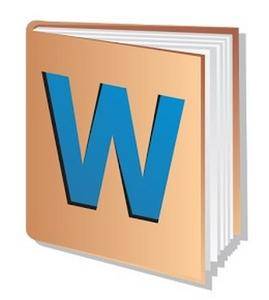 WordWeb Pro Ultimate Reference Bundle 9.04 | 885 Mb
WordWeb Pro Ultimate Reference Bundle 9.04 | 885 MbWordWeb Pro can look up words in virtually any program with just one click: just hold down the Ctrl key and right-click on the word. If you are online, with one extra click you can also search web references, for example Wikipedia. The hotkey can be customized, or you can use a keyboard shortcut if you prefer.
If you are editing a document you can select a synonym and replace the look-up word. WordWeb has the option to highlight widely used synonyms, great for helping you write clear easy-to-understand English.
Exploring senses
If you are looking for a particular part of speech you can click on the Noun, Verb, Adjective or Adverb buttons to show only the relevant synonyms and related words. To look at a particular sense you can click on the sense number.
Browsing around related words is simple: click on the tabs for synonyms, antonyms, parts, part of, types, type of, similar, see also, and anagrams. To see the definition for one of the related words double-click on the word. You can also use the back and forward buttons. Related words also have "+" and "-" buttons to be more or less specific. For example if you look at the similar words, maybe you'd like to see words that are more loosely similar: you can do this by pressing the "+" button, and go back again by pressing the "-" button.
Web references
In addition to using the comprehensive English dictionary and thesaurus supplied, if you are online you can also search your choice of web references. Each reference is on a separate tabbed page for easy cross-referencing. The list of tabs can be customized to use your favorite references. Wikipedia and some online dictionaries are installed by default.
Use custom glossaries
You can add your own technical glossaries (or list of company acronyms, etc) using the option on the "Glossaries" menu.
Find words
Using the "Find Word" feature you can quickly find words matching a pattern. You can also search a wide range of optional extra word lists using the Find Word window. The screenshot shows what you'd get if you did a punctuation sensitive search in the optional "Compounds and Phrases" word list for phrases ending in "word".
Full-text definition search
Use the "full text" button to search for text appearing in any definition. For example search for "female fox" and it will find the definition of "vixen". The screenshot shows another example.
Anagrams
Enter a word and you can find all straight and multiple word anagrams. You can also find partial anagrams. How many words can you make using the letters in "constitutional"? WordWeb Pro's answer: 726!
Add definitions
Select "New Definition" from the "Edit" menu to add a new word (or set of words) with definition. You can also import and export to common spreadsheet-format files.
Learn vocabulary
Use the bookmark feature to remember useful words. There's a feature to randomly look one up as a way of helping you remember vocabulary. WordWeb also builds a list words you've looked up, so you can go back and check you remember definitions. You can also export the list to a text editor, delete items, or delete the entire history list.
Replace, copy and paste
If you are looking up a word from a document you are editing, you can select any word and press the "Replace" button to substitute a synonym. You can also copy to the clipboard parts of definitions, all of the definitions, the selected related word, or all of the listed related words (or anagrams/words matching a pattern).
Proper Nouns
Includes many names of places and people, with a concise definitions and related words.
System Requirements:
- You do not need to be online to use WordWeb
- You just need a computer running Windows XP, Vista, Windows 7, 8 or 10 (desktop).
Homepage - [Ссылки доступны только зарегистрированным пользователям
. Регистрируйся тут...]
Download link:
Код:
rapidgator_net:
https://rapidgator.net/file/883297804227352eae09ea3dcc18f937/mwryg.WordWeb.Pro.Ultimate.Reference.Bundle.9.04.rar.html
nitroflare_com:
https://nitroflare.com/view/9B4162EC74B4BFF/mwryg.WordWeb.Pro.Ultimate.Reference.Bundle.9.04.rar
uploadgig_com:
https://uploadgig.com/file/download/a03e35491Ca5Df39/mwryg.WordWeb.Pro.Ultimate.Reference.Bundle.9.04.rar
katfile_com:
https://katfile.com/ek45g9y4nk9v/mwryg.WordWeb.Pro.Ultimate.Reference.Bundle.9.04.rar.html
Links are Interchangeable - No Password - Single Extraction
|

|

|
 21.12.2020, 17:24
21.12.2020, 17:24
|
#49869
|
|
Местный
Регистрация: 04.10.2017
Сообщений: 103,458
Сказал(а) спасибо: 0
Поблагодарили 6 раз(а) в 6 сообщениях
|
 Altair Compose 2020.1.1 build 5228
Altair Compose 2020.1.1 build 5228
 Altair Compose 2020.1.1 build 5228 | 1.1 Gb
Altair Compose 2020.1.1 build 5228 | 1.1 GbThe Altair development team is pleased to announce the availability of Compose 2020.1.1. Apart from hotfixes in the detected issues, this version hosts a couple of noteworthy enhancements as well.
Altair Compose 2020.1.1
Altair Compose 2020.1.1 is a hotfix release (see Compose 2020.1 Release Notes below) and includes the following enhancements
Resolved Issues and Enhancements
* Fixed issues with the OML H3D commands
- Fixed a crash in writeh3ddata when passing a wrong argument.
- Updated writeh3ddata to not support string as subcase and datatype.
- Fixed an issue when "layers" is a number or a matrix in function createh3ddatatype.
- Updated the documentation and examples.
* Fixed issues with the input and pause commands.
* Fixed an issue with properties for UI creation due to the order of creation of the callback.
* Improved the performance of the command to read XLSX/XLSX files.
Altair Compose 2020.1
Altair Compose 2020.1 includes the following new features and enhancements.
New OML Functions
The following functions have been added to the OML language:
* omllinenumber
* kurtosis
* csvread / csvwrite
* filesep
* skipformat
* moga multiobjective optimization method*
* display
Integration and I/O
New commands to read HDF5 files (read groups, data, and attributes) have been added.
* readhdf5
* readhdf5toc
* readhdf5attributes
Extension of H3D file write commands.
* Support writing original and new results in a new .h3d file.*
* Handle complex data.
New Description Features
* Implemented pan functionality on 3D Descriptions.
* patch
* fill3
* Save Descriptions in JPEG format.
* Panels are visible in UI control GUIs.
Compose Notebook New Features
* Support for sliders on Descriptions in the Compose Notebook (using uicontrol).
* The following OML functions are supported in the Compose Notebook:
- text
- bar3
- view
- colormap
- colorbar
- Descriptionyy
- text
Additional Enhancements for OML and OML Functions
* repmat enhancements
* ifft enhancements
* Improve try-catch error information.
* Cell-list indexing
* Support Unicode file path and file name in save
* Update error messages for Unicode file path and file names in readvector and readmultvectors.
* Support Unicode file path and file name in textread, rename, isdir, and copyfile commands.
* Example and documentation for Fortran routine with Binary Compatible interface.
* Print error messages with diary function.
* Printing empty cells/structs.
* writeh3ddata does not write complex data.
* Update the notebook Description to work with Descriptionly 4.0.0.
* Sparse empty matrices should display the row and column information.
* Negative values in whos/memoryuse.
* isa function not working with inheritance.
* Executing a Tcl/Python file by Compose.bat.
* Improve load command.
* Keyword list not refreshed on every command in OML Command window.
* Implemented Whitespace, ReturnOnError options in textscan.
* Support Unicode file path in textread, copyfile, rename, isdir, dlmread, and cvsread.
* Print error messages in diary.
Additional Enhancements for Descriptionting and UI Commands
* Add mouseover message in GUI uicontrols.
* Add "Deselect All" option/button to listdlg.
* Support 'columnwidth' as uitable graphical object property.
* Set text font size.
* axis equal and axis square improvements.
* Missing optional arguments in graphical commands.
* Ability to type a new line in the title of a Description.
* Include a 'Size' or 'Resolution' control to 'saveas' command.
* Add columnname property for uitable.
* On hover curve name for 3D line in fanDescription.
Resolved Issues
* Value is not being set correctly for some uicontrol styles.
* Matrix Allocation issue causes a crash.
* Issue with setting text color in Descriptions.
* Using comma separated value from a cell fails in concat.
* Issue with non-active figures when saved with a certain resolution.
* fft([]) causes a crash.
* [V,L]=eig(A,B) produces incorrect Eigen vectors.
* Font size update in Preferences panel does not work.
* Multiple output functions force multiple expression evaluations.
* Wrong output in debug mode when you cancel the action in uiputfile file dialog.
* saefilter command crash for two signals with different sampling frequencies.*
* Whitespace not recognized in labels of bar Descriptions.
* get()not working in uicontrol.
* Issue with string indexing of non-ASCII characters in OML.
* fft multidimensional performance issue.
* dlmread wrong behavior when setting "headerlines" or "linestoskip" options.
* dlmread not supporting \t delimiter.
* saefilter bug with default fft size.
* classdef with only 'properties' returns a syntax error.
* Memory leak with imagesc.
* Syntax error in try/catch can cause a crash.
* Descriptions in Notebook can hide other contents.
* Pagination commands are not properly displayed.
* rename doesn't support file name with UTF8 characters.
* Dots are connected in scatter Description in Linux.
* min() and max() issue for sparse matrix.
* Commands after interactive pagination not executed when pasted in OML Command Window.
* Cell content not properly assigned.
* Wrong output of textscan function.
* Display issue in console mode (-f option) with input command.
* [V,D]=eig(A,B) returns incorrect results for a B=0.
* hex2dec fails for numbers with different lengths.
* Overlay Description of bar and hist is not correct.
* Properties xdata/ydata are not valid when calling imshow.
* sortrows() produces different results on Windows and Linux platforms.
* contour3 in Compose Notebook isn't rendered correctly.
* OML library cannot be loaded in OptiStruct 2020.*
* dir command does not show utf8 directory on Windows.
* Cannot set 'parent' in uicontrol, uipanel.
* regexp issue with returned type.
* uibuttongroup can't have uiframe or uipanel as parents.
* Application can freeze when closing a large Description.
* Issue with global variables between different files with GUI handles.
* Error message displayed in Linux terminal when hiding a figure.
* Implicit function ends should make functions local, not nested.
* Labels not properly shown.
* Changing X axis scale interactively should not affect Y axis limits.
* On Linux: when importing Python Tensorflow module, importing mnist data errors out.
* Issue with 3D Descriptions after saveas.
* Printing a large matrix in command window is too slow.
* Crash when saving a Description as .scm in the project browser.
* Multiple selection in uicontrol listbox, with Ctrl+mouse click.
* Issue with separator in dlmread function.
* Function 'hour' cannot support some formats which don't specify the hour.
* 'HH:MM PM' in function 'hour' doesn't work.
* Delete file/folder with unicode name doesn't work in the file browser.
* xlsopen open file in read-only mode doesn't work.
* Open file dialog issue in Debug mode.
* Brace symbol is evaluated in Description commands.
* Error printing large integers with fprintf.
* Issue in printed pause message when running a script using run() function.
* Issue when saving scripts in debug mode.
* Memory issue on imshow().
* Font name of bar Description is not correct.
* OML exit function argument is ignored.
* File path returned by uigetfile does not include final slash separator.
Altair Compose software is an environment for doing calculations, manipulating and visualizing data (including from CAE simulations or test results), programming and debugging scripts useful for repeated computations and process automation.
Compose allows users to perform a wide variety of math operations including linear algebra and matrix manipulations, statistics, differential equations, signal processing, control systems, polynomial fitting and optimization.
Other products in Altair's Model-Based Development offering include Altair Activate and Altair Embed.
Model Based Development with solidThinking Compose, Activate and Embed
Altair is a global technology company that provides software and cloud solutions in the areas of product development, high performance computing (HPC) and data analytics. Altair enables organizations across broad industry segments to compete more effectively in a connected world while creating a more sustainable future.
Product: Altair Compose
Version: 2020.1.1 build 5228
Supported Architectures: x64
Website Home Page : [Ссылки доступны только зарегистрированным пользователям
. Регистрируйся тут...]
Language: english
System Requirements: PC *
Size: 1.1 Gb
Operating System
Windows 7, 8.1 and 10.
64 bits only
Hardware
OpenGL graphics card with at least 256 MB of onboard memory.
Integrated Intel graphics hardware is currently not supported.
Memory
4 GB of RAM (8 GB recommended).
10 GB or more of free hard disk space.
Download link:
Код:
rapidgator_net:
https://rapidgator.net/file/48b11ea4c59c255688d9b004763c1f22/lb2z0.Altair.Compose.2020.1.1.build.5228.part1.rar.html
https://rapidgator.net/file/5d8cc11e3d79d03ea9c7e8bc3c0a2649/lb2z0.Altair.Compose.2020.1.1.build.5228.part2.rar.html
https://rapidgator.net/file/4bd991619d01cc572bb53774ac6ad948/lb2z0.Altair.Compose.2020.1.1.build.5228.part3.rar.html
https://rapidgator.net/file/d6676d17956daf49aff5084915e1ab8a/lb2z0.Altair.Compose.2020.1.1.build.5228.part4.rar.html
nitroflare_com:
https://nitroflare.com/view/16E155059D66F2C/lb2z0.Altair.Compose.2020.1.1.build.5228.part1.rar
https://nitroflare.com/view/3887550A1E1F71D/lb2z0.Altair.Compose.2020.1.1.build.5228.part2.rar
https://nitroflare.com/view/3BFAD7252A2DB51/lb2z0.Altair.Compose.2020.1.1.build.5228.part3.rar
https://nitroflare.com/view/95AD2FF0815B82B/lb2z0.Altair.Compose.2020.1.1.build.5228.part4.rar
uploadgig_com:
https://uploadgig.com/file/download/Af79AE4043c8326A/lb2z0.Altair.Compose.2020.1.1.build.5228.part1.rar
https://uploadgig.com/file/download/65c6c947075a0e5b/lb2z0.Altair.Compose.2020.1.1.build.5228.part2.rar
https://uploadgig.com/file/download/c026260269406732/lb2z0.Altair.Compose.2020.1.1.build.5228.part3.rar
https://uploadgig.com/file/download/7FaAd43668820335/lb2z0.Altair.Compose.2020.1.1.build.5228.part4.rar
katfile_com:
https://katfile.com/toqavqplu4bj/lb2z0.Altair.Compose.2020.1.1.build.5228.part1.rar.html
https://katfile.com/gptzu2y9w4p8/lb2z0.Altair.Compose.2020.1.1.build.5228.part2.rar.html
https://katfile.com/o3jt9uw450t7/lb2z0.Altair.Compose.2020.1.1.build.5228.part3.rar.html
https://katfile.com/n8xn737muis3/lb2z0.Altair.Compose.2020.1.1.build.5228.part4.rar.html
Links are Interchangeable - No Password - Single Extraction
|

|

|
 21.12.2020, 17:25
21.12.2020, 17:25
|
#49870
|
|
Местный
Регистрация: 04.10.2017
Сообщений: 103,458
Сказал(а) спасибо: 0
Поблагодарили 6 раз(а) в 6 сообщениях
|
 Altium Designer Beta 21.0.8 Build 223
Altium Designer Beta 21.0.8 Build 223
 Altium Designer Beta 21.0.8 Build 223 | 2.6 Gb
Altium Designer Beta 21.0.8 Build 223 | 2.6 GbThe Altium development team is pleased to announce the availability of exclusive preview of Altium Designer 21.0.8 Build 223 (beta) - the most powerful, modern, easy-to-use release to date.
Schematic
35995 The Comment Name is not visible while moving it.
36454 DM_CalculateParameterValue function resulted in an error during Script execution.
36952 Pad designators are now displayed rather than the Pin designator in the case of unsymmetrical pin to pad mapping.
37958 Crash occurred when Schematic document and Schematic Filter panel were located on separate windows. (BC:13339)
37970 Components were displayed incorrectly. (BC:13297)
37977 Graphics pasted from Paint are not always added to the PDF. (BC:13351)
38072 "Add Template to Clipboard" option resulted in an exception error message.
38286 Net names were not overridden by Power Port names if Power Ports were connected via Bus. (BC:13449)
38598 Modification of the numeration of compiled sheets is not saved (BC:13586)
38717 Added ability to add parameters to Wires. (BC:11099)
38746 The order of parameters drawing is changed during updating from the library as well as after deleting and performing an undo. (BC:13719)
38929 The grid in the symbol editor is not always aligned to the origin.
40246 The Model Pin Designator was not saved after editing in the Model Map dialog. (BC:14182)
40477 The cutter box graphics in the "Break Wire" tool became invisible when placed over a harness signal object.
40737 'Not fitted' graphics were not centered over the component. (BC:24228,14209)
40871 The interactive PDF navigation for ports and offsheet connectors does not work in flat designs.
41161 Large grey rectangles were incorrectly displayed instead of grey bold net lines when generating the Schematic to PDF. (BC:13824)
41194 Schematic symbol graphics did not maintain rotation after reloading Schematic.
41239 Autocomplete naming function in the Schematic obstructed the ability to customize Port names.
41429 When a Library Report was generated, the graphics were incorrect.
42647 When multiple objects were selected and moved in the schematic library document, the selected objects disappeared. (BC:14832)
PCB
ROUTING-3530 An issue caused infinitely repeating error messages to occur when attempting to modify an existing accordion in some cases.
34900 Added support for component collision checking between component courtyards (objects placed on a component layer pair defined as Courtyard), these are used when there are no 3D Body objects in the components. (BC:3146)
37152 3D body created in SolidWorks 2020 SP1 could not be added in Altium Designer, with no warning message appearing when attempted.
38592 Improved performance for Pad/Via selection with open properties panel and preview enabled
38652 The delay value in the PCB panel did not change after the parameters that affected the xSignal value were changed, then saved in the Layer Stack Manager.
39006 Added polar grid coordinates to Properties panel and Heads Up Display (HUD). (BC:590)
39008 Added the ability to place an image on PCB layer using the Place>Graphic command. PNG, BMP, JPG and SVG formats supported. (BC:10969)
39082 ActiveRoute command ignored 'No Net' Polygon and Region objects.
39159 DRC did not report two or more pins with no connected nets as short circuits. (BC:13783)
39180 Exception error occurred when saving a PCB Library after custom grid settings were changed.(BC:13713)
39247 View Configuration panel custom settings were not saved on certain PCBs.
40241 Changing the line radius when placing a line does not work correctly. (BC:14137)
40279 Track width for hatched polygons is not working when hidden and the track width value in the preview differs from the hidden preview. (BC:14225)
40287 The Remove Unused Pad Shapes' command did not work correctly with offset holes. (BC:9744)
40298 When a selected object that has a room within the selected object was moved, the reference point was changed. (BC:371)
40410 Clearance miscalculation when running a Design Rule Check as a result of factoring slot size and ignoring hole length.(BC:11879)
40462 Interactive Routing resulted in a large memory leak when the Swapping option was enabled in the project design.
40618 An issue caused cutouts to be ignored by the Board Outline Clearance for silkscreens, resulting in a design rule violation to be generated. (BC:9144)
40773 Added the ability to save PCB 3D prints using the File>Export command in *.png, *.jpg, and *.bmp formats. (BC:1397)
40778 Mechanical layers are now displayed in the PCB 3D mode. (BC:301)
40782 The ability to orient with polar grids while moving or dragging rooms or multiple selected components has been added. (BC:9988)
40792 Added 'Remove Loops with Vias' option to Routing Properties panel. (BC:8781)
41122 Added an option in the Advanced Settings dialog to set layer sorting modes.
41182 The Copy All Objects Touching the Room command does not update polygon and via nets for a new channel. (BC:11653)
41348 The accuracy of the selection of tuning patterns has been improved.
41354 Invalid layers are no longer displayed in the layers list for Component placement. (BC:9114)
41425 3D bodies are missing in exported STEP files.
41502 Added "+/-" buttons for rotation to the 3D Body Properties panel. (BC:8583)
41503 Added number keyboard shortcuts for 3D view controls. (BC:7726)
41656 Improved the speed of saving PCB documents on network drive. (BC:2399)
41801 Added dedicated snapping to arc centers.
41826 Added ability to pour modified polygons during Design Rule Check.
42006 Added "Quick Routing" and "Quick Differential Pair Routing" commands to the Route menu.
42087 When trying to route on specific PCBs, the 'Simbeor error. Failed to add material' message is displayed. (BC:14645)
42146 Snapping on the current layer snaps to the Keep-Out layer.
42179 Optimal Void Rotation options was added for polygon. (BC:4314)
42403 In the Layer Stack Manager, added a top panel with modification buttons, the ability to add new types of layers, and in Draftsman, added new layers of support.
Draftsman
39519 Silkscreen primitives for the Board Assembly View were not correctly drawn. (BC:12405)
42061 The "VersionControl_ProjFolderRevNumber" and "VersionControl_RevNumber" special strings were not updated in the Draftsman PDF document after being released and instead displayed a "not in version control" error.
Platform
38800 UI themes support and high DPI support have been added in certain dialogs and editors.
39108 Context menus were not rendered on the second monitor if the main monitor had 4K resolution and High DPI.
40161 Error occurred when generating prints when no 'No-ERC Markers with Symbols' options in the Schematic Print Properties dialog were enabled.
41733 Outjob dialog popup window is now resizable horizontally. (BC:6227)
42008 Restored "Save As" command in right-click menu options for single documents in the Projects panel (BC:14701).
42570 Converting polygons to region objects resulted in a Scripting error.
Data Management
35873 When the Item Manager Automatch option was used, the correct footprint was not selected.
36764 PDF schematic output jobs generated by the Release Manager with the Version Control Revision number resulted in the PDF 'Not in Version Control'.
36880 'Description' parameter column has been added to the Single Component Editor. (BC:12077) (BC:7192)
38668 Added ability to save the component selection after the Refresh command has been used. (BC:13295)
39500 Added the ability to use the "Update to the Latest Revision" command for alternate parts in an ActiveBOM document.
40615 An error appeared after a BOM PDF that contained an image was generated through the PDF Output job container. (BC:14020)
40946 Nexus Client did not show server project templates when "Sign in automatically" and TC2 configuration was used.
40954 'Where Used' section from the Components panel did not display Project Template items.
40955 It was not possible to mouse scroll the scroll bar of the Template's drop-down menu.
41312 The Components panel now supports Simulation Model browsing.
41469 Catastrophic failure when columns grouping was enabled in the Components panel.
41599 Simulation Models Panel to browse the model from the Local libraries storage and Simulation Generic Component Library
41617 Mapping schemas are now supported for component references in DBLibs during Library Migration.
41799 Warning message regarding the disabled Data Management server continued to pop up unnecessarily during startup.
41811 The Manufacturer Part Search Panel now supports Simulation model browsing.
41835 Parameters' visibility in the Properties panel component area is now managed by the user.
41888 The 'VersionControl_ProjFolderRevNumber' and 'VersionControl_RevNumber' special strings were not updated for PDF documents that were generated during project release.
41950 Customize the browse model based on Components panel in Local libraries according to the model UI
42067 The Components panel has updated how Simulation models are previewed.
Import/Export
39372 Added an ability to import Pspice schematic files with connected models
40701 A new schematic and symbol library file format has been added to the KiCAD importer.
41034 Stroke Text was incorrectly exported to DXF/DXG as individual tracks. (BC:10437)
41594 Ansys exported .edb file resulted in incorrect layer assignment for single-layer pads.
Simulation
40088 Fourier Analysis has been added to the Simulation dashboard.
40102 Support has been added for switching between SPICE formats - LTSpice, PSpice, and MixedSim.
40542 Added output expressions window in the simulation dashboard.
41001 Added support for SPICE libraries in the Components panel.
41109 Transient Analysis UIC flag is now included in Mixed Simulation.
41110 The Run buttons are now disabled if the verification was unsuccessful or was not up-to-date.
41112 Added the ability to select the probe or source from the dashboard to open the Properties panel.
41214 A new feature automatically assigns models for R, L, C components from the Simulation dashboard.
41215 A feature has been added that allows you to choose the source of the included simulation model in the SimModel window.
41216 All simulation models of a project are now stored in a single model file.
41285 Simulation data is now shown on Descriptions according to the type - Probe or Expression.
41299 The Simulation Properties panel has been updated with new features.
41309 Simulation profiles are now autoloaded.
41475 The Simulation profiles processing has been updated as project documents displayed in the Projects panel.
41483 The Component Library of the SimModel window has been updated to account for Altium 365 Simulation.
41505 The feature to sweep parameters in the Parameter sweep by Decade, Octave, and List has been added.
41600 Simulation global parameters, errors, and warnings have been added to the Simulation dashboard.
41749 The models of all placed components are now stored in a special cache library.
41810 The Simulation Model verification is now available in the Sim Model Window.
42047 The Simulation process has been sped up with interactive Descriptionting data.
42051 A new feature allows you to set the color of the probe's Description in the Simulation Dashboard.
42114 The Simulation data of unlocked transient analysis is now displayed in the Probe Window.
42119 Global parameters defined in the NSX text blocks are now displayed in the Advanced Settings Window as disabled items.
42423 Improved Pin Mapping is released for the Simulation models.
Altium Designer represents decades of innovation and development focused on creating a truly unified design environment - One that enables users to effortlessly connect with every facet of the PCB design process. With features that have pioneered change and an ever-growing community of users, advocates, educators, and experts, Altium Designer is truly transforming the industry and pushing the boundaries of what's possible. Experience the world's finest PCB design product for yourself and see why more Engineers and Designers choose Altium than any other product available.
The Altium Beta Program gives every Altium software user the opportunity to take an active involvement in ensuring the high quality of Altium products. For the Altium beta program to be successful, we require the assistance of people like you, the experienced users of our software. Members of this program will be a limited to a number of existing users who are experienced designers or engineers. As a member of the beta program you should have shown a sound understanding of our products, and be prepared to use the beta software and promptly report all issues.
Altium Designer 21 Sneak Peek
Altium Ltd. is a multinational software corporation headquartered in San Diego, California, that focuses on electronics design systems for 3D PCB design and embedded system development. Altium products are found everywhere from world leading electronic design teams to the grassroots electronic design community. Founded in 1985, Altium has offices worldwide, with US locations in San Diego, Boston and New York City, European locations in Karlsruhe, Amersfoort, Kiev, Munich, Markelo and Zug, and Asia Pacific locations in Shanghai, Tokyo and Sydney.
Product: Altium Designer
Version: 21.0.8 Build 223 (beta)
Supported Architectures: x64
Website Home Page : [Ссылки доступны только зарегистрированным пользователям
. Регистрируйся тут...]
Language: english
System Requirements: PC *
Size: 2.6 Gb
Below are the recommended and minimum system requirements to install and run Altium Designer.
Recommended System Requirements
- Windows 7 SP1 (64-bit only), Windows 8 (64-bit only), or Windows 10 (64-bit only) Intel Core i7 processor or equivalent
- 16GB RAM
- 10GB hard disk space (Install + User Files)
- SSD
- High performance graphics card (supporting DirectX 10 or better), such as GeForce GTX 1060/Radeon RX 470
- Dual monitors with 2560x1440 (or better) screen resolution
- 3D mouse for 3D PCB design, such as the Space Navigator
- Adobe Reader (version XI or later for 3D PDF viewing)
- Internet Connection
- Up to date Web browser
- Microsoft Office 32-bit or 64-bit (Microsoft Excel required for BOM, Microsoft Access required for DbLibs). 64-bit Microsoft Access Database Engine 2010 (required for DbLibs) - this is included in Microsoft Office 64-bit, but not included in Microsoft Office 32-bit). If you are running 32-bit and 64-bit versions of Altium Design software, see Using Database Libraries with 32-bit and 64-bit Altium Design Software on the same Computer.
Download link:
Код:
rapidgator_net:
https://rapidgator.net/file/dce57884f79f655b0eedca91168bb545/j8djt.Altium.Designer.Beta.21.0.8.Build.223.part1.rar.html
https://rapidgator.net/file/3ecffbda7009c5f0d9c6d52f7e34507f/j8djt.Altium.Designer.Beta.21.0.8.Build.223.part2.rar.html
https://rapidgator.net/file/49bf4c1f1db3c9c6b0238ad48a1ac99d/j8djt.Altium.Designer.Beta.21.0.8.Build.223.part3.rar.html
https://rapidgator.net/file/cf5db40841650a617f5fc392d4f39078/j8djt.Altium.Designer.Beta.21.0.8.Build.223.part4.rar.html
https://rapidgator.net/file/7bbbbac0b13dd603777b2ed855217316/j8djt.Altium.Designer.Beta.21.0.8.Build.223.part5.rar.html
https://rapidgator.net/file/0e3900761ec5e9b9d21f2a7ff6a8add2/j8djt.Altium.Designer.Beta.21.0.8.Build.223.part6.rar.html
https://rapidgator.net/file/67456fa263fa2840d096254d0a27f803/j8djt.Altium.Designer.Beta.21.0.8.Build.223.part7.rar.html
https://rapidgator.net/file/f715cfb1a81003618e62c88b1e9fa4e5/j8djt.Altium.Designer.Beta.21.0.8.Build.223.part8.rar.html
nitroflare_com:
https://nitroflare.com/view/AF64DC00F74F539/j8djt.Altium.Designer.Beta.21.0.8.Build.223.part1.rar
https://nitroflare.com/view/E8C5D3AEB68C925/j8djt.Altium.Designer.Beta.21.0.8.Build.223.part2.rar
https://nitroflare.com/view/CBC5B8637291FC6/j8djt.Altium.Designer.Beta.21.0.8.Build.223.part3.rar
https://nitroflare.com/view/6A928BAD8407015/j8djt.Altium.Designer.Beta.21.0.8.Build.223.part4.rar
https://nitroflare.com/view/BF537C020BC35E1/j8djt.Altium.Designer.Beta.21.0.8.Build.223.part5.rar
https://nitroflare.com/view/A121B7D03279AD7/j8djt.Altium.Designer.Beta.21.0.8.Build.223.part6.rar
https://nitroflare.com/view/6721022A78514FC/j8djt.Altium.Designer.Beta.21.0.8.Build.223.part7.rar
https://nitroflare.com/view/4CB6A7E032A78C0/j8djt.Altium.Designer.Beta.21.0.8.Build.223.part8.rar
uploadgig_com:
https://uploadgig.com/file/download/060f5c57988dea92/j8djt.Altium.Designer.Beta.21.0.8.Build.223.part1.rar
https://uploadgig.com/file/download/acfa5850D36f299c/j8djt.Altium.Designer.Beta.21.0.8.Build.223.part2.rar
https://uploadgig.com/file/download/2d365a9deC92cd2C/j8djt.Altium.Designer.Beta.21.0.8.Build.223.part3.rar
https://uploadgig.com/file/download/4bbA7E26c2a3AfFa/j8djt.Altium.Designer.Beta.21.0.8.Build.223.part4.rar
https://uploadgig.com/file/download/f226f96beD80D9b1/j8djt.Altium.Designer.Beta.21.0.8.Build.223.part5.rar
https://uploadgig.com/file/download/3dFbf636fbab9d23/j8djt.Altium.Designer.Beta.21.0.8.Build.223.part6.rar
https://uploadgig.com/file/download/10d4dAa734c58618/j8djt.Altium.Designer.Beta.21.0.8.Build.223.part7.rar
https://uploadgig.com/file/download/A864f8a37694f30a/j8djt.Altium.Designer.Beta.21.0.8.Build.223.part8.rar
katfile_com:
https://katfile.com/yfovzoresd3b/j8djt.Altium.Designer.Beta.21.0.8.Build.223.part1.rar.html
https://katfile.com/t07noyjd67mn/j8djt.Altium.Designer.Beta.21.0.8.Build.223.part2.rar.html
https://katfile.com/l77w9u7x5n9a/j8djt.Altium.Designer.Beta.21.0.8.Build.223.part3.rar.html
https://katfile.com/u40i6gmshq7l/j8djt.Altium.Designer.Beta.21.0.8.Build.223.part4.rar.html
https://katfile.com/tpputea98of8/j8djt.Altium.Designer.Beta.21.0.8.Build.223.part5.rar.html
https://katfile.com/ph2puwcf1jp9/j8djt.Altium.Designer.Beta.21.0.8.Build.223.part6.rar.html
https://katfile.com/6zebfha8qsz5/j8djt.Altium.Designer.Beta.21.0.8.Build.223.part7.rar.html
https://katfile.com/wwo2ju3ja7nw/j8djt.Altium.Designer.Beta.21.0.8.Build.223.part8.rar.html
Links are Interchangeable - No Password - Single Extraction
|

|

|
 21.12.2020, 17:26
21.12.2020, 17:26
|
#49871
|
|
Местный
Регистрация: 04.10.2017
Сообщений: 103,458
Сказал(а) спасибо: 0
Поблагодарили 6 раз(а) в 6 сообщениях
|
 Altium NEXUS Beta 4.0.8 Build 67
Altium NEXUS Beta 4.0.8 Build 67
 Altium NEXUS Beta 4.0.8 Build 67 | 3.4 Gb
Altium NEXUS Beta 4.0.8 Build 67 | 3.4 GbThe Altium development team is pleased to announce the availability of exclusive preview of NEXUS Beta 4.0.8 Build 67 (beta) - the most powerful, modern, easy-to-use release to date.
Schematic
35995 The Comment Name is not visible while moving it.
36454 DM_CalculateParameterValue function resulted in an error during Script execution.
36952 Pad designators are now displayed rather than the Pin designator in the case of unsymmetrical pin to pad mapping.
37958 Crash occurred when Schematic document and Schematic Filter panel were located on separate windows. (BC:13339)
37970 Components were displayed incorrectly. (BC:13297)
37977 Graphics pasted from Paint are not always added to the PDF. (BC:13351)
38072 "Add Template to Clipboard" option resulted in an exception error message.
38286 Net names were not overridden by Power Port names if Power Ports were connected via Bus. (BC:13449)
38598 Modification of the numeration of compiled sheets is not saved (BC:13586)
38717 Added ability to add parameters to Wires. (BC:11099)
38746 The order of parameters drawing is changed during updating from the library as well as after deleting and performing an undo. (BC:13719)
38929 The grid in the symbol editor is not always aligned to the origin.
40246 The Model Pin Designator was not saved after editing in the Model Map dialog. (BC:14182)
40477 The cutter box graphics in the "Break Wire" tool became invisible when placed over a harness signal object.
40737 'Not fitted' graphics were not centered over the component. (BC:24228,14209)
40871 The interactive PDF navigation for ports and offsheet connectors does not work in flat designs.
41161 Large grey rectangles were incorrectly displayed instead of grey bold net lines when generating the Schematic to PDF. (BC:13824)
41194 Schematic symbol graphics did not maintain rotation after reloading Schematic.
41239 Autocomplete naming function in the Schematic obstructed the ability to customize Port names.
41429 When a Library Report was generated, the graphics were incorrect.
42647 When multiple objects were selected and moved in the schematic library document, the selected objects disappeared. (BC:14832)
PCB
ROUTING-3530 An issue caused infinitely repeating error messages to occur when attempting to modify an existing accordion in some cases.
34900 Added support for component collision checking between component courtyards (objects placed on a component layer pair defined as Courtyard), these are used when there are no 3D Body objects in the components. (BC:3146)
37152 3D body created in SolidWorks 2020 SP1 could not be added in Altium NEXUS, with no warning message appearing when attempted.
38592 Improved performance for Pad/Via selection with open properties panel and preview enabled
38652 The delay value in the PCB panel did not change after the parameters that affected the xSignal value were changed, then saved in the Layer Stack Manager.
39006 Added polar grid coordinates to Properties panel and Heads Up Display (HUD). (BC:590)
39008 Added the ability to place an image on PCB layer using the Place>Graphic command. PNG, BMP, JPG and SVG formats supported. (BC:10969)
39082 ActiveRoute command ignored 'No Net' Polygon and Region objects.
39159 DRC did not report two or more pins with no connected nets as short circuits. (BC:13783)
39180 Exception error occurred when saving a PCB Library after custom grid settings were changed.(BC:13713)
39247 View Configuration panel custom settings were not saved on certain PCBs.
40241 Changing the line radius when placing a line does not work correctly. (BC:14137)
40279 Track width for hatched polygons is not working when hidden and the track width value in the preview differs from the hidden preview. (BC:14225)
40287 The Remove Unused Pad Shapes' command did not work correctly with offset holes. (BC:9744)
40298 When a selected object that has a room within the selected object was moved, the reference point was changed. (BC:371)
40410 Clearance miscalculation when running a Design Rule Check as a result of factoring slot size and ignoring hole length.(BC:11879)
40462 Interactive Routing resulted in a large memory leak when the Swapping option was enabled in the project design.
40618 An issue caused cutouts to be ignored by the Board Outline Clearance for silkscreens, resulting in a design rule violation to be generated. (BC:9144)
40773 Added the ability to save PCB 3D prints using the File>Export command in *.png, *.jpg, and *.bmp formats. (BC:1397)
40778 Mechanical layers are now displayed in the PCB 3D mode. (BC:301)
40782 The ability to orient with polar grids while moving or dragging rooms or multiple selected components has been added. (BC:9988)
40792 Added 'Remove Loops with Vias' option to Routing Properties panel. (BC:8781)
41122 Added an option in the Advanced Settings dialog to set layer sorting modes.
41182 The Copy All Objects Touching the Room command does not update polygon and via nets for a new channel. (BC:11653)
41348 The accuracy of the selection of tuning patterns has been improved.
41354 Invalid layers are no longer displayed in the layers list for Component placement. (BC:9114)
41425 3D bodies are missing in exported STEP files.
41502 Added "+/-" buttons for rotation to the 3D Body Properties panel. (BC:8583)
41503 Added number keyboard shortcuts for 3D view controls. (BC:7726)
41656 Improved the speed of saving PCB documents on network drive. (BC:2399)
41801 Added dedicated snapping to arc centers.
41826 Added ability to pour modified polygons during Design Rule Check.
42006 Added "Quick Routing" and "Quick Differential Pair Routing" commands to the Route menu.
42087 When trying to route on specific PCBs, the 'Simbeor error. Failed to add material' message is displayed. (BC:14645)
42146 Snapping on the current layer snaps to the Keep-Out layer.
42179 Optimal Void Rotation options was added for polygon. (BC:4314)
42403 In the Layer Stack Manager, added a top panel with modification buttons, the ability to add new types of layers, and in Draftsman, added new layers of support.
Draftsman
39519 Silkscreen primitives for the Board Assembly View were not correctly drawn. (BC:12405)
42061 The "VersionControl_ProjFolderRevNumber" and "VersionControl_RevNumber" special strings were not updated in the Draftsman PDF document after being released and instead displayed a "not in version control" error.
Platform
38800 UI themes support and high DPI support have been added in certain dialogs and editors.
39108 Context menus were not rendered on the second monitor if the main monitor had 4K resolution and High DPI.
40161 Error occurred when generating prints when no 'No-ERC Markers with Symbols' options in the Schematic Print Properties dialog were enabled.
41733 Outjob dialog popup window is now resizable horizontally. (BC:6227)
42008 Restored "Save As" command in right-click menu options for single documents in the Projects panel (BC:14701).
42570 Converting polygons to region objects resulted in a Scripting error.
Data Management
35873 When the Item Manager Automatch option was used, the correct footprint was not selected.
36764 PDF schematic output jobs generated by the Release Manager with the Version Control Revision number resulted in the PDF 'Not in Version Control'.
36880 'Description' parameter column has been added to the Single Component Editor. (BC:12077) (BC:7192)
38668 Added ability to save the component selection after the Refresh command has been used. (BC:13295)
39500 Added the ability to use the "Update to the Latest Revision" command for alternate parts in an ActiveBOM document.
40615 An error appeared after a BOM PDF that contained an image was generated through the PDF Output job container. (BC:14020)
40946 Nexus Client did not show server project templates when "Sign in automatically" and TC2 configuration was used.
40954 'Where Used' section from the Components panel did not display Project Template items.
40955 It was not possible to mouse scroll the scroll bar of the Template's drop-down menu.
41312 The Components panel now supports Simulation Model browsing.
41469 Catastrophic failure when columns grouping was enabled in the Components panel.
41599 Simulation Models Panel to browse the model from the Local libraries storage and Simulation Generic Component Library
41617 Mapping schemas are now supported for component references in DBLibs during Library Migration.
41799 Warning message regarding the disabled Data Management server continued to pop up unnecessarily during startup.
41811 The Manufacturer Part Search Panel now supports Simulation model browsing.
41835 Parameters' visibility in the Properties panel component area is now managed by the user.
41888 The 'VersionControl_ProjFolderRevNumber' and 'VersionControl_RevNumber' special strings were not updated for PDF documents that were generated during project release.
41950 Customize the browse model based on Components panel in Local libraries according to the model UI
42067 The Components panel has updated how Simulation models are previewed.
Import/Export
39372 Added an ability to import Pspice schematic files with connected models
40701 A new schematic and symbol library file format has been added to the KiCAD importer.
41034 Stroke Text was incorrectly exported to DXF/DXG as individual tracks. (BC:10437)
41594 Ansys exported .edb file resulted in incorrect layer assignment for single-layer pads.
Simulation
40088 Fourier Analysis has been added to the Simulation dashboard.
40102 Support has been added for switching between SPICE formats - LTSpice, PSpice, and MixedSim.
40542 Added output expressions window in the simulation dashboard.
41001 Added support for SPICE libraries in the Components panel.
41109 Transient Analysis UIC flag is now included in Mixed Simulation.
41110 The Run buttons are now disabled if the verification was unsuccessful or was not up-to-date.
41112 Added the ability to select the probe or source from the dashboard to open the Properties panel.
41214 A new feature automatically assigns models for R, L, C components from the Simulation dashboard.
41215 A feature has been added that allows you to choose the source of the included simulation model in the SimModel window.
41216 All simulation models of a project are now stored in a single model file.
41285 Simulation data is now shown on Descriptions according to the type - Probe or Expression.
41299 The Simulation Properties panel has been updated with new features.
41309 Simulation profiles are now autoloaded.
41475 The Simulation profiles processing has been updated as project documents displayed in the Projects panel.
41483 The Component Library of the SimModel window has been updated to account for Altium 365 Simulation.
41505 The feature to sweep parameters in the Parameter sweep by Decade, Octave, and List has been added.
41600 Simulation global parameters, errors, and warnings have been added to the Simulation dashboard.
41749 The models of all placed components are now stored in a special cache library.
41810 The Simulation Model verification is now available in the Sim Model Window.
42047 The Simulation process has been sped up with interactive Descriptionting data.
42051 A new feature allows you to set the color of the probe's Description in the Simulation Dashboard.
42114 The Simulation data of unlocked transient analysis is now displayed in the Probe Window.
42119 Global parameters defined in the NSX text blocks are now displayed in the Advanced Settings Window as disabled items.
42423 Improved Pin Mapping is released for the Simulation models.
Altium NEXUS represents decades of innovation and development focused on creating a truly unified design environment - One that enables users to effortlessly connect with every facet of the PCB design process. With features that have pioneered change and an ever-growing community of users, advocates, educators, and experts, Altium NEXUS is truly transforming the industry and pushing the boundaries of what's possible. Experience the world's finest PCB design product for yourself and see why more Engineers and Designers choose Altium than any other product available.
The Altium Beta Program gives every Altium software user the opportunity to take an active involvement in ensuring the high quality of Altium products. For the Altium beta program to be successful, we require the assistance of people like you, the experienced users of our software. Members of this program will be a limited to a number of existing users who are experienced designers or engineers. As a member of the beta program you should have shown a sound understanding of our products, and be prepared to use the beta software and promptly report all issues.
Altium Designer 21 Sneak Peek
Altium Ltd. is a multinational software corporation headquartered in San Diego, California, that focuses on electronics design systems for 3D PCB design and embedded system development. Altium products are found everywhere from world leading electronic design teams to the grassroots electronic design community. Founded in 1985, Altium has offices worldwide, with US locations in San Diego, Boston and New York City, European locations in Karlsruhe, Amersfoort, Kiev, Munich, Markelo and Zug, and Asia Pacific locations in Shanghai, Tokyo and Sydney.
Product: Altium Nexus
Version: 4.0.8 Build 67 (beta)
Supported Architectures: x64
Website Home Page : [Ссылки доступны только зарегистрированным пользователям
. Регистрируйся тут...]
Language: english
System Requirements: PC *
Size: 3.4 Gb
Below are the recommended system requirements to install and run Altium NEXUS.
Recommended System Requirements
- Windows 7 SP1 (64-bit only), Windows 8 (64-bit only), or Windows 10 (64-bit only) Intel Core i7 processor or equivalent
- 16GB RAM
- 10GB hard disk space (Install + User Files)
- SSD
- High performance graphics card (supporting DirectX 10 or better), such as GeForce GTX 1060/Radeon RX 470
- Dual monitors with 2560x1440 (or better) screen resolution
- 3D mouse for 3D PCB design, such as the Space Navigator
- Adobe Reader (version XI or later for 3D PDF viewing)
- Internet Connection
- Up to date Web browser
- Microsoft Office 32-bit or 64-bit (Microsoft Excel required for BOM, Microsoft Access required for DbLibs). 64-bit Microsoft Access Database Engine 2010 (required for DbLibs) - this is included in Microsoft Office 64-bit, but not included in Microsoft Office 32-bit).
Download link:
Код:
rapidgator_net:
https://rapidgator.net/file/ece84208e4df1203656453ac5dea9b5d/lqf50.Altium.NEXUS.Beta.4.0.8.Build.67.part01.rar.html
https://rapidgator.net/file/f6662c24f534ccaba59a7595904f0c0d/lqf50.Altium.NEXUS.Beta.4.0.8.Build.67.part02.rar.html
https://rapidgator.net/file/70ac95e407d24e19ce19ab17e16c96bf/lqf50.Altium.NEXUS.Beta.4.0.8.Build.67.part03.rar.html
https://rapidgator.net/file/e3d85b6ffca6e5ff86844102f4294ddb/lqf50.Altium.NEXUS.Beta.4.0.8.Build.67.part04.rar.html
https://rapidgator.net/file/8ee4d864fc0db89af4da88342872c2f0/lqf50.Altium.NEXUS.Beta.4.0.8.Build.67.part05.rar.html
https://rapidgator.net/file/9dab192fd4df30e88a89405bd4e7a16c/lqf50.Altium.NEXUS.Beta.4.0.8.Build.67.part06.rar.html
https://rapidgator.net/file/25e18f14ac7d2697006c2bb38ec245de/lqf50.Altium.NEXUS.Beta.4.0.8.Build.67.part07.rar.html
https://rapidgator.net/file/51ff5a838c28e0478720f131e5dd620e/lqf50.Altium.NEXUS.Beta.4.0.8.Build.67.part08.rar.html
https://rapidgator.net/file/838e498c053514d8d892ecfbb906df29/lqf50.Altium.NEXUS.Beta.4.0.8.Build.67.part09.rar.html
https://rapidgator.net/file/65af42befc0ace9eea7e6e193016c967/lqf50.Altium.NEXUS.Beta.4.0.8.Build.67.part10.rar.html
https://rapidgator.net/file/c7d2a820310be6d621323375199cda0b/lqf50.Altium.NEXUS.Beta.4.0.8.Build.67.part11.rar.html
nitroflare_com:
https://nitroflare.com/view/5276D9FFB2ADD1F/lqf50.Altium.NEXUS.Beta.4.0.8.Build.67.part01.rar
https://nitroflare.com/view/C2C2D6D2F16E782/lqf50.Altium.NEXUS.Beta.4.0.8.Build.67.part02.rar
https://nitroflare.com/view/D911779B9A29311/lqf50.Altium.NEXUS.Beta.4.0.8.Build.67.part03.rar
https://nitroflare.com/view/6E4B4CEF3FF4B54/lqf50.Altium.NEXUS.Beta.4.0.8.Build.67.part04.rar
https://nitroflare.com/view/7D253A77907E83F/lqf50.Altium.NEXUS.Beta.4.0.8.Build.67.part05.rar
https://nitroflare.com/view/3BF74A6855AC9B9/lqf50.Altium.NEXUS.Beta.4.0.8.Build.67.part06.rar
https://nitroflare.com/view/CD42188990EAC75/lqf50.Altium.NEXUS.Beta.4.0.8.Build.67.part07.rar
https://nitroflare.com/view/54B591698F7721D/lqf50.Altium.NEXUS.Beta.4.0.8.Build.67.part08.rar
https://nitroflare.com/view/364689E63A7F655/lqf50.Altium.NEXUS.Beta.4.0.8.Build.67.part09.rar
https://nitroflare.com/view/9DE6236A279C02A/lqf50.Altium.NEXUS.Beta.4.0.8.Build.67.part10.rar
https://nitroflare.com/view/C3CD4764115B6B6/lqf50.Altium.NEXUS.Beta.4.0.8.Build.67.part11.rar
uploadgig_com:
https://uploadgig.com/file/download/f32eF9f7f9ec7aA0/lqf50.Altium.NEXUS.Beta.4.0.8.Build.67.part01.rar
https://uploadgig.com/file/download/ef118bf5B11a9aC0/lqf50.Altium.NEXUS.Beta.4.0.8.Build.67.part02.rar
https://uploadgig.com/file/download/433C3d3fBb316551/lqf50.Altium.NEXUS.Beta.4.0.8.Build.67.part03.rar
https://uploadgig.com/file/download/Ec6AaEccD65cdEa0/lqf50.Altium.NEXUS.Beta.4.0.8.Build.67.part04.rar
https://uploadgig.com/file/download/ea5Fb39Cbc1cC50e/lqf50.Altium.NEXUS.Beta.4.0.8.Build.67.part05.rar
https://uploadgig.com/file/download/59b623811e03a293/lqf50.Altium.NEXUS.Beta.4.0.8.Build.67.part06.rar
https://uploadgig.com/file/download/330286c0d9fa1aa0/lqf50.Altium.NEXUS.Beta.4.0.8.Build.67.part07.rar
https://uploadgig.com/file/download/c952195136B32208/lqf50.Altium.NEXUS.Beta.4.0.8.Build.67.part08.rar
https://uploadgig.com/file/download/600f2aAEc4707677/lqf50.Altium.NEXUS.Beta.4.0.8.Build.67.part09.rar
https://uploadgig.com/file/download/e78Fc340B11b0077/lqf50.Altium.NEXUS.Beta.4.0.8.Build.67.part10.rar
https://uploadgig.com/file/download/28a4fb7426D5EE0c/lqf50.Altium.NEXUS.Beta.4.0.8.Build.67.part11.rar
katfile_com:
https://katfile.com/kmt53jfjnflw/lqf50.Altium.NEXUS.Beta.4.0.8.Build.67.part01.rar.html
https://katfile.com/6g5bnjen00v3/lqf50.Altium.NEXUS.Beta.4.0.8.Build.67.part02.rar.html
https://katfile.com/p1wm7jg9r3m0/lqf50.Altium.NEXUS.Beta.4.0.8.Build.67.part03.rar.html
https://katfile.com/k565e1ksgome/lqf50.Altium.NEXUS.Beta.4.0.8.Build.67.part04.rar.html
https://katfile.com/aocuzfd4z60l/lqf50.Altium.NEXUS.Beta.4.0.8.Build.67.part05.rar.html
https://katfile.com/p6bpnjxb9271/lqf50.Altium.NEXUS.Beta.4.0.8.Build.67.part06.rar.html
https://katfile.com/h2nvkxi2aqpd/lqf50.Altium.NEXUS.Beta.4.0.8.Build.67.part07.rar.html
https://katfile.com/gi552yiv9oaq/lqf50.Altium.NEXUS.Beta.4.0.8.Build.67.part08.rar.html
https://katfile.com/ove7xqec8g3d/lqf50.Altium.NEXUS.Beta.4.0.8.Build.67.part09.rar.html
https://katfile.com/hku800vao4lu/lqf50.Altium.NEXUS.Beta.4.0.8.Build.67.part10.rar.html
https://katfile.com/es3svdeudf5d/lqf50.Altium.NEXUS.Beta.4.0.8.Build.67.part11.rar.html
Links are Interchangeable - No Password - Single Extraction
|

|

|
 21.12.2020, 17:28
21.12.2020, 17:28
|
#49872
|
|
Местный
Регистрация: 04.10.2017
Сообщений: 103,458
Сказал(а) спасибо: 0
Поблагодарили 6 раз(а) в 6 сообщениях
|
 ANSYS SpaceClaim 2021 R1
ANSYS SpaceClaim 2021 R1
 ANSYS SpaceClaim 2021 R1 | 2.2 Gb
Languages: English, Čeština, Deutsch, Español, Français, Magyar, Italiano,
ANSYS SpaceClaim 2021 R1 | 2.2 Gb
Languages: English, Čeština, Deutsch, Español, Français, Magyar, Italiano,
日本語, 한국어, Nederlands, Polski, Português, Русский, 中文ANSYS has announced the release of SpaceClaim 2021 R1, is a fast and intuitive 3-D modeling software solution that enables any analyst or engineer to create, edit and repair geometry no matter where they are in the workflow.
Ansys SpaceClaim has long been the preferred tool for engineers to prepare CAD for simulation. ANSYS SpaceClaim enables you to easily create concepts and prepare designs for digital prototyping, analysis and manufacturing, including 3D printing. It is a highly cost-effective solution for efficient simulation-driven product design, optimisation and STL preparation.
ANSYS SpaceClaim enables anyone to create, edit, or repair geometry without worrying about underlying technology. With SpaceClaim, working with 3D modeling software becomes fast, easy, flexible, and rewarding, no matter where in the workflow you need it.
Ansys SpaceClaim's unique user interface, modeling technology and versatile tool set help you create and modify imported geometry - without the complexity associated with traditional CAD systems. When working with existing CAD models, you can de-feature and simplify geometry with automated, easy-to-learn tools. Ansys SpaceClaim is ideal for engineers who don't have time for heavy CAD tools, but want and need to get 3D answers fast.
This video introduces the basics of creating geometry in Workbench using ANSYS SpaceClaim. You are provided an overview of the GUI, and then guided through building a simple 3D geometry starting from a 2D sketch. The resultant geometry is suitable as the basis for a fluid flow simulation.
SpaceClaim Corporation develops 3D modeling software for engineering and manufacturing sectors. It provides 3D modeling software solutions for design, manufacturing, modeling and simulation, and reverse engineering. The company enables engineers and other manufacturing professionals to create new designs or manipulate and edit existing 2D and 3D geometry. It markets and sells its products through authorized resellers in the United States and internationally. The company was founded in 2005 and is based in Concord, Massachusetts with additional offices in the United Kingdom, France, Germany, and Japan. As of April 30, 2014, SpaceClaim Corporation operates as a subsidiary of Ansys, Inc.
Founded in 1970, ANSYS employs nearly 3,000 professionals, many of whom are expert M.S. and Ph.D.-level engineers in finite element analysis, computational fluid dynamics, electronics, semiconductors, embedded software and design optimization. Our exceptional staff is passionate about pushing the limits of world-class simulation technology so our customers can turn their design concepts into successful, innovative products faster and at lower cost. As a measure of our success in attaining these goals, ANSYS has been recognized as one of the world's most innovative companies by prestigious publications such as Bloomberg Businessweek and FORTUNE magazines.
Product: ANSYS SpaceClaim
Version: 2021 R1 (build 2021.1.0.11221)
Supported Architectures: x64
Website Home Page : [Ссылки доступны только зарегистрированным пользователям
. Регистрируйся тут...]
Language: multilanguage
System Requirements: PC *
Size: 2.2 Gb
System requirements for all SpaceClaim products.
Operating Systems:
- Microsoft Windows 7, 10 64-bit
- SpaceClaim is not supported on virtual platforms
- Intel-based Apple hardware running native Windows using Boot Camp is not supported.
Video Card:
- Discrete graphics card with the latest drivers and compatible with the supported operating systems. For full functionality, use of a recent NVIDIA Quadro or AMD Radeon Pro card with at least 1 GB of discrete video memory and supporting, at a minimum, OpenGL version 4.5, DirectX 11, Shader Model 5.0. Please ensure that you have the latest graphics driver for your card and that Direct 3D Acceleration is enabled
CPU:
Pentium 4 2.0 GHZ or faster, 64-bit (x64) processor
Download link:
Код:
rapidgator_net:
https://rapidgator.net/file/7a7a144874e3ad801a157a9b36439f66/ftwjg.ANSYS.SpaceClaim.2021.R1.part1.rar.html
https://rapidgator.net/file/bfc844156c269203b929a61c7a369916/ftwjg.ANSYS.SpaceClaim.2021.R1.part2.rar.html
https://rapidgator.net/file/778764113cfc9a484eae168e222569e0/ftwjg.ANSYS.SpaceClaim.2021.R1.part3.rar.html
https://rapidgator.net/file/3606dd4fff8703d225918fc3c78be5d0/ftwjg.ANSYS.SpaceClaim.2021.R1.part4.rar.html
https://rapidgator.net/file/d8cb53994fff9f0b9d7aa713a3e87e33/ftwjg.ANSYS.SpaceClaim.2021.R1.part5.rar.html
https://rapidgator.net/file/40702158b4e0e135bcde6dd13b8c57b9/ftwjg.ANSYS.SpaceClaim.2021.R1.part6.rar.html
https://rapidgator.net/file/d5e7995595baa38d82ea462b9c113b09/ftwjg.ANSYS.SpaceClaim.2021.R1.part7.rar.html
nitroflare_com:
https://nitroflare.com/view/8B9BE79BF41785D/ftwjg.ANSYS.SpaceClaim.2021.R1.part1.rar
https://nitroflare.com/view/C6F49E10A7A5261/ftwjg.ANSYS.SpaceClaim.2021.R1.part2.rar
https://nitroflare.com/view/9F93EE0CFC49550/ftwjg.ANSYS.SpaceClaim.2021.R1.part3.rar
https://nitroflare.com/view/7660695A5EEBE4A/ftwjg.ANSYS.SpaceClaim.2021.R1.part4.rar
https://nitroflare.com/view/3704E6FB55D39AB/ftwjg.ANSYS.SpaceClaim.2021.R1.part5.rar
https://nitroflare.com/view/6010D7D87D1CE50/ftwjg.ANSYS.SpaceClaim.2021.R1.part6.rar
https://nitroflare.com/view/209F9E4CBD77E8A/ftwjg.ANSYS.SpaceClaim.2021.R1.part7.rar
uploadgig_com:
https://uploadgig.com/file/download/e9dCD4Aee2eea6d9/ftwjg.ANSYS.SpaceClaim.2021.R1.part1.rar
https://uploadgig.com/file/download/5d1c821e0abb4909/ftwjg.ANSYS.SpaceClaim.2021.R1.part2.rar
https://uploadgig.com/file/download/AdBa045e2ed3Df41/ftwjg.ANSYS.SpaceClaim.2021.R1.part3.rar
https://uploadgig.com/file/download/18652F888c9411c1/ftwjg.ANSYS.SpaceClaim.2021.R1.part4.rar
https://uploadgig.com/file/download/Cc03ce0d03Ed12DE/ftwjg.ANSYS.SpaceClaim.2021.R1.part5.rar
https://uploadgig.com/file/download/B2bef307e35A7e96/ftwjg.ANSYS.SpaceClaim.2021.R1.part6.rar
https://uploadgig.com/file/download/498eE13833C19603/ftwjg.ANSYS.SpaceClaim.2021.R1.part7.rar
katfile_com:
https://katfile.com/qelxn0phpzr4/ftwjg.ANSYS.SpaceClaim.2021.R1.part1.rar.html
https://katfile.com/9wm37w1rht4g/ftwjg.ANSYS.SpaceClaim.2021.R1.part2.rar.html
https://katfile.com/9bucz0pm9fim/ftwjg.ANSYS.SpaceClaim.2021.R1.part3.rar.html
https://katfile.com/lhiexhnp7n5i/ftwjg.ANSYS.SpaceClaim.2021.R1.part4.rar.html
https://katfile.com/2ihv4uu950bt/ftwjg.ANSYS.SpaceClaim.2021.R1.part5.rar.html
https://katfile.com/5o0bmmw5ekhu/ftwjg.ANSYS.SpaceClaim.2021.R1.part6.rar.html
https://katfile.com/7vquk5hpk464/ftwjg.ANSYS.SpaceClaim.2021.R1.part7.rar.html
Links are Interchangeable - No Password - Single Extraction
|

|

|
 21.12.2020, 17:29
21.12.2020, 17:29
|
#49873
|
|
Местный
Регистрация: 04.10.2017
Сообщений: 103,458
Сказал(а) спасибо: 0
Поблагодарили 6 раз(а) в 6 сообщениях
|
 CAMWorks 2021 SP0
CAMWorks 2021 SP0
 CAMWorks 2021 SP0 | 1.6 Gb
Languages: 中文 Simplified, 中文 Traditional, Français, Deutsch, Italiano, 日本語,
CAMWorks 2021 SP0 | 1.6 Gb
Languages: 中文 Simplified, 中文 Traditional, Français, Deutsch, Italiano, 日本語,
Polski, Português-Brazilian, Русский, Español, Türkçe, 한국어, ČeštinaThe GeometricPLM development team is pleased to announce the availability of CAMWorks 2021 SP0 is the most advanced CAM software available, combining production-proven feature based CAM technology, automatic feature recognition, and rules based machining along with tolerance based machining to leverage MBD and PMI technology to automate Smart Manufacturing for CNC programming - paving the way to advanced digital manufacturing.
What's New in CAMWorks 2021 - SP0
Additional Enhancements in CAMWorks 2021!
- Import Tools from Helical and Harvey Tool Catalog or CSV Files
- 5 Axis - Spiral Swarf Milling and 5 Axis - Minimize Tilting
- Cylindrical Stock Support
- ShopFloor - Add Additional Documents and View/Edit Content
- Improved Sync Manager for Synchronous Machining
- Probing - Additional Parameters and 3 Point Boss / Bore
- Contain Toolpath within the Contact Point Boundaries
- TechDB - Default Feature Options and Resequencing of Operations
- Feature Recognition - Recognize non-uniform fillets/chamfer
CAMWorks for SOLIDWORKS was the first fully integrated computer-aided manufacturing (CAM) solution designed exclusively to operate in SOLIDWORKS and the first to offer knowledge-based, feature recognition, and associative machining capabilities within SOLIDWORKS.
CAMWorks uses the same SOLIDWORKS geometry to generate toolpaths to ensure the part you machine is the same part you've modeled. Toolpath simulation allows users to compare "as designed" parts to "as machined" parts. The part model-to-toolpath associativity in CAMWorks increases machining productivity and lowers manufacturing costs by eliminating time-consuming CAM system rework due to design updates.
CAMWorks eliminates the drudgery of CNC programming with Intelligent Machining through automation. Pioneered by Geometric Technologies, this suite of tools automates the generation of toolpaths based on a knowledge-based database. It eliminates hours of complex programming through Automatic Feature Recognition (AFR) that automatically defines prismatic machinable features, while the TechDBTM (Technology Database) defines machining operations to automatically generate accurate toolpaths at the click of a button.
CAMWorks machining modules include: 2½ Axis Mill, 3 Axis Mill, Turning, Mill-Turn with 5 Axis Simultaneous Machining Support, 4/5 Axis Simultaneous Machining, and Wire EDM.
CAMWorks for 2021 provides advanced new features to help you take full advantage of your CNC machines
Option to Define Peck Amount | CAMWorks 2021
GeometricPLM by HCL Technologies a specialist in the domain of engineering solutions, services and technologies. Its portfolio of Global Engineering services, Product Lifecycle Management (PLM) solutions, Embedded System solutions, and Digital Technology solutions enables companies to formulate, implement, and execute global engineering and manufacturing strategies aimed at achieving greater efficiencies in the product realization lifecycle.
On April 1st 2016, Geometric got into an agreement with HCL Technologies to transfer of its business to HCL Tech by way of demerger, except for its 58% share in the joint venture with Dassault Systèmes (3DS) (3DPLM Software Solutions Limited (3DPLM)). The transition has become effective on March 2nd 2017, after seeking all statutory approvals.
Product: CAMWorks
Version: 2021 SP0 build 2020/1214 (14-December-2020)
Supported Architectures: x64
Website Home Page : [Ссылки доступны только зарегистрированным пользователям
. Регистрируйся тут...]
Language: multilanguage
System Requirements: PC *
Size: 1.6 Gb
Before installing CAMWorks 2021, ensure that the following system requirements are fulfilled:
Supported Microsoft Windows Operating Systems
- 64-bit version of Windows 10
- 64-bit version of Windows 8.1
- 64-bit version of Windows 7 (SP1 or higher)
** Home editions of the above Operating Systems are not supported.
Supported CAD applications
CAMWorks runs as an Add-in within SOLIDWORKS or CAMWorks Solids. The following versions of CAD applications support CAMWorks 2021 x64:
- 64-bit version of SOLIDWORKS 2021
- 64-bit version of CAMWorks Solids 2021
- 64-bit version of SOLIDWORKS 2020
- 64-bit version of CAMWorks Solids 2020
Hardware Requirements
RAM: 8 GB or more recommended
Video Card: Certified cards and drivers
Processor: Intel or AMD processors with SSE2 support. 64-bit operating system required.
USB port: User may choose to have CAMWorks license on a USB dongle (key). CAMWorks Hardware dongle (key)plugs into the USB port.
Network: Microsoft's Windows Networking and Active Directory network environments.
Install Media: Broadband Internet Connection
Download link:
Код:
rapidgator_net:
https://rapidgator.net/file/c40f137c0a35b6019e8facba7b8792cd/i0bdg.CAMWorks.2021.SP0.part1.rar.html
https://rapidgator.net/file/8d0159e531f99cb068062b8d629e8191/i0bdg.CAMWorks.2021.SP0.part2.rar.html
https://rapidgator.net/file/554cf58530690a715242fd651fdbffdd/i0bdg.CAMWorks.2021.SP0.part3.rar.html
https://rapidgator.net/file/b2ecb3b24b34e46ccf991ab3f6be4881/i0bdg.CAMWorks.2021.SP0.part4.rar.html
https://rapidgator.net/file/059b52da88ca70ea1359b3b297b47e4a/i0bdg.CAMWorks.2021.SP0.part5.rar.html
nitroflare_com:
https://nitroflare.com/view/E38CC5C724FC1CB/i0bdg.CAMWorks.2021.SP0.part1.rar
https://nitroflare.com/view/ED854B0D83CEEDC/i0bdg.CAMWorks.2021.SP0.part2.rar
https://nitroflare.com/view/E05BE212F61A2DD/i0bdg.CAMWorks.2021.SP0.part3.rar
https://nitroflare.com/view/2B04F520D560ED2/i0bdg.CAMWorks.2021.SP0.part4.rar
https://nitroflare.com/view/493B40B5ADE5B9D/i0bdg.CAMWorks.2021.SP0.part5.rar
uploadgig_com:
https://uploadgig.com/file/download/Fc4894232b418a8A/i0bdg.CAMWorks.2021.SP0.part1.rar
https://uploadgig.com/file/download/05dF2b3f2993f941/i0bdg.CAMWorks.2021.SP0.part2.rar
https://uploadgig.com/file/download/26f39b394eF25d45/i0bdg.CAMWorks.2021.SP0.part3.rar
https://uploadgig.com/file/download/efbd46D70Dc3664d/i0bdg.CAMWorks.2021.SP0.part4.rar
https://uploadgig.com/file/download/ed2da686f070B571/i0bdg.CAMWorks.2021.SP0.part5.rar
katfile_com:
https://katfile.com/kaal3ktm2r9k/i0bdg.CAMWorks.2021.SP0.part1.rar.html
https://katfile.com/f2ji4dcz3uc6/i0bdg.CAMWorks.2021.SP0.part2.rar.html
https://katfile.com/84htdajyxpa5/i0bdg.CAMWorks.2021.SP0.part3.rar.html
https://katfile.com/33za79yvymtx/i0bdg.CAMWorks.2021.SP0.part4.rar.html
https://katfile.com/iave3715sn03/i0bdg.CAMWorks.2021.SP0.part5.rar.html
Links are Interchangeable - No Password - Single Extraction
|

|

|
 21.12.2020, 17:31
21.12.2020, 17:31
|
#49874
|
|
Местный
Регистрация: 04.10.2017
Сообщений: 103,458
Сказал(а) спасибо: 0
Поблагодарили 6 раз(а) в 6 сообщениях
|
 CAMWorks ShopFloor 2021 SP0
CAMWorks ShopFloor 2021 SP0
 CAMWorks ShopFloor 2021 SP0 | 1.1 Gb
CAMWorks ShopFloor 2021 SP0 | 1.1 GbThe GeometricPLM development team is pleased to announce the availability of CAMWorks ShopFloor 2021 SP0 is the latest Industry 4.0/Smart Manufacturing tool specially designed for the CNC machinist on the shop floor and promotes digital manufacturing by providing 3D models with MBD & PMI data and CNC programming information to the shop floor in a single, compact digital format.
What's new in CAMWorks ShopFloor 2021 SP0
CAMWorks ShopFloor provides tools for companies to adopt smart manufacturing/Industry 4.0 initiatives by moving beyond 2D drawings or static digital files. With the software, 3D digital models capture extensive data from the part design files and provide tools that machinists can use to produce parts with fewer miscommunications between the design and manufacturing departments, the company says.
CAMWorks ShopFloor is said to reduce errors by eliminating the need to repeatedly transfer part data to 2D drawings or other formats. Upon completion of a CAD part file, the designer publishes a CAMWorks ShopFloor file, which is transferred to the machinist. A complete CAD viewer enables the machinist to display the native design model with GD&T information and annotations for the 3D part model. Users can rotate, zoom, pan and section view the model. They can also take linear, radial, angular and area measurements. The MBD and PMI data can be viewed, searched and filtered.
The software provides a single source of part data in order to eliminate delays caused by questions as well as material waste caused by machining an outdated version of a part. All the information for a part is contained in a single file and is viewed under a single interface. CAMWorks ShopFloor includes automatic file checking to detect changes in either the CAD or CAM file and alert the user to avoid machining the wrong revision of the part and maintain associativity along the digital thread.
In addition to full toolpath simulation, CAMWorks ShopFloor also includes a step-through simulation option for each operation or the entire program. A CNC Editor, with back-Descriptionting capabilities, allows the machinist to review and make any final changes.
About CAMWorks ShopFloor
GeometricPLM by HCL Technologies a specialist in the domain of engineering solutions, services and technologies. Its portfolio of Global Engineering services, Product Lifecycle Management (PLM) solutions, Embedded System solutions, and Digital Technology solutions enables companies to formulate, implement, and execute global engineering and manufacturing strategies aimed at achieving greater efficiencies in the product realization lifecycle.
On April 1st 2016, Geometric got into an agreement with HCL Technologies to transfer of its business to HCL Tech by way of demerger, except for its 58% share in the joint venture with Dassault Systèmes (3DS) (3DPLM Software Solutions Limited (3DPLM)). The transition has become effective on March 2nd 2017, after seeking all statutory approvals.
Product: CAMWorks ShopFloor
Version: 2021 SP0 build 2020/1214 14-December-2020)
Supported Architectures: x64
Website Home Page : [Ссылки доступны только зарегистрированным пользователям
. Регистрируйся тут...]
Language: english
System Requirements: PC *
Size: 1.1 Gb
Before installing CAMWorks ShopFloor 2020, ensure that the following system requirementsare fulfilled:
Supported Microsoft Windows Operating Systems
- 64-bit version of Windows 10
- 64-bit version of Windows 8.1
- 64-bit version of Windows 7 (SP1 or higher)
Hardware Requirements
RAM: 8 GB or more recommended
Video Card: Certified cards and drivers
Processor: Intel or AMD processors with SSE2 support. 64-bit operating system required.
USB port: If you choose to have CAMWorks ShopFloor licensing via a USB dongle (key),then access to an USB port is required to plug in the CAMWorks Hardware Dongle(key)into the USB port.
Network: Microsoft's Windows Networking and Active Directory network environments.
Install Media: Broadband Internet Connection
Supported Platforms:
CAMWorks versions:
- All CAMWorks 2020 x64 versions up to CAMWorks 2020 SP4
- CAMWorks 2019 x64 SP4
- CAMWorks 2019 x64 SP3
Compatible CAD Platforms:
- SOLIDWORKS 2020
- SOLIDWORKS 2021
- CAMWorks Solids 2020
Note: To view ShopFloor files in the CAMWorks ShopFloor 2021x64 SP0 application, a compatible CAMWorks version needs to be loaded as an Add-In in one of the above-listed CAD platforms. This will ensure successful publishing of ShopFloor files from programmed part models/ assemblies.
- CAMWorks Solids 2021 will be supported when released.
Download link:
Код:
rapidgator_net:
https://rapidgator.net/file/97c1351a932dfc1c1c748c329e6667af/01hbm.CAMWorks.ShopFloor.2021.SP0.part1.rar.html
https://rapidgator.net/file/a249cbad4514919d2ea162048f39d4b7/01hbm.CAMWorks.ShopFloor.2021.SP0.part2.rar.html
https://rapidgator.net/file/058f584eb292a24e5fea6562da506c82/01hbm.CAMWorks.ShopFloor.2021.SP0.part3.rar.html
https://rapidgator.net/file/984a692a5ca89060dec08f9cf10ffc01/01hbm.CAMWorks.ShopFloor.2021.SP0.part4.rar.html
nitroflare_com:
https://nitroflare.com/view/38D3D92CDB5E8EB/01hbm.CAMWorks.ShopFloor.2021.SP0.part1.rar
https://nitroflare.com/view/605EF29AC437D0B/01hbm.CAMWorks.ShopFloor.2021.SP0.part2.rar
https://nitroflare.com/view/2A9922AA61A5623/01hbm.CAMWorks.ShopFloor.2021.SP0.part3.rar
https://nitroflare.com/view/F7ADC86B59352D2/01hbm.CAMWorks.ShopFloor.2021.SP0.part4.rar
uploadgig_com:
https://uploadgig.com/file/download/f67ac17dA39e958E/01hbm.CAMWorks.ShopFloor.2021.SP0.part1.rar
https://uploadgig.com/file/download/21db6d081aA628f6/01hbm.CAMWorks.ShopFloor.2021.SP0.part2.rar
https://uploadgig.com/file/download/c1d4Ff6c43B95b54/01hbm.CAMWorks.ShopFloor.2021.SP0.part3.rar
https://uploadgig.com/file/download/16badD5ed7CeeB30/01hbm.CAMWorks.ShopFloor.2021.SP0.part4.rar
katfile_com:
https://katfile.com/bg24mmzqwcfp/01hbm.CAMWorks.ShopFloor.2021.SP0.part1.rar.html
https://katfile.com/8vza35qgklbp/01hbm.CAMWorks.ShopFloor.2021.SP0.part2.rar.html
https://katfile.com/cjde8pd3g142/01hbm.CAMWorks.ShopFloor.2021.SP0.part3.rar.html
https://katfile.com/o0cdk7efrwlu/01hbm.CAMWorks.ShopFloor.2021.SP0.part4.rar.html
Links are Interchangeable - No Password - Single Extraction
|

|

|
 21.12.2020, 17:32
21.12.2020, 17:32
|
#49875
|
|
Местный
Регистрация: 04.10.2017
Сообщений: 103,458
Сказал(а) спасибо: 0
Поблагодарили 6 раз(а) в 6 сообщениях
|
 Siemens Tecnomatix Plant Simulation 16.0.0
Siemens Tecnomatix Plant Simulation 16.0.0
 Siemens Tecnomatix Plant Simulation 16.0.0 | 1.3 Gb
Languages: Deutsch, English, 日本語, 中文, Русский, Magyar
Siemens Tecnomatix Plant Simulation 16.0.0 | 1.3 Gb
Languages: Deutsch, English, 日本語, 中文, Русский, MagyarThe Tecnomatix development team is pleased to announce the availability of Plant Simulation 16.0.This release added several new and cool features to simulation software, completing the content of the previous versions 15.1 and 15.2.
The most visible 16.0 version highlights are:
- JSON datatype for variables and attributes - JavaScript Object Notation is an open standard and human readable data interchange format
- Kanban-like material pull strategy for store objects that are used as fulfilment center (supermarket)
- Workplace with capacity for multiple operators at a station or machine
- New operating mode for the PlaceBuffer (sequentially indexing), implementing a buffer type that is often used in discrete manufacturing
- Reorganized, simplified and improved video capturing
Please have a book at the detailed chapter. There you will learn more about additional new and enhanced functionalities coming with Plant Simulation 16.0.
Tecnomatix Plant Simulation allows you to model, simulate, explore and optimize logistics systems and their processes. These models enable analysis of material flow, resource utilization and logistics for all levels of manufacturing planning from global production facilities to local plants and specific lines, well in advance of production execution.
Use the power of discrete event simulation for production throughput analysis and optimization to improve your manufacturing system performance.
Tecnomatix Plant Simulation Application 16.0
Siemens PLM Software is a world-leading provider of product lifecycle management and manufacturing operations management software. We help thousands of companies realize innovation by optimizing their processes, from planning and development through manufacturing, production and support.
Product: Tecnomatix Plant Simulation
Version: 16.0.0
Supported Architectures: x64
Website Home Page : [Ссылки доступны только зарегистрированным пользователям
. Регистрируйся тут...]
Language: multilanguage
System Requirements: PC *
Size: 1.3 Gb
System Requirements for Tecnomatix Plant Simulation 16
Minimum PC Configuration
Supported operating systems: Windows 8.1 64-bit or Windows 10 64-bit
Hardware:
2 GB of free disk space
4 GB RAM
Recommended PC Configuration
- Operating system: Windows 10 64-bit
- Intel Core i5 or i7 processor or comparable product
- 2 GB of free disk space
- 16 GB RAM
- For working with Plant Simulation 3D: Graphics card with at least 2GB RAM. We recommend graphics cards with NVidia GeForce chips. Graphics cards which have been optimized especially for CAD applications are not required. For 3D Navigation, we support the SpaceNavigator by 3Dconnexion.
- Graphics resolution of 1920 x 1080 pixels or higher
- Internet Explorer 11
Download link:
Код:
rapidgator_net:
https://rapidgator.net/file/261e11823fd81e508defb27f330b7900/qb4c5.MeTcPaS1600.part1.rar.html
https://rapidgator.net/file/fee434b152d0f84c57ee4c10ade79375/qb4c5.MeTcPaS1600.part2.rar.html
https://rapidgator.net/file/13f4bf048944853acc079f63a9e9cbab/qb4c5.MeTcPaS1600.part3.rar.html
https://rapidgator.net/file/c00a9b726d1b5415a53055b6752949c6/qb4c5.MeTcPaS1600.part4.rar.html
https://rapidgator.net/file/1bf23e9e330a95c627e2e47e8f6c012f/qb4c5.PlantSimulation16ReleaseNotesENU.pdf.html
nitroflare_com:
https://nitroflare.com/view/BB8E311DB53FD23/qb4c5.MeTcPaS1600.part1.rar
https://nitroflare.com/view/0CBD53860608128/qb4c5.MeTcPaS1600.part2.rar
https://nitroflare.com/view/28BAC13D4999039/qb4c5.MeTcPaS1600.part3.rar
https://nitroflare.com/view/6C61865D8FDF127/qb4c5.MeTcPaS1600.part4.rar
https://nitroflare.com/view/52F6C545EB981F8/qb4c5.PlantSimulation16ReleaseNotesENU.pdf
uploadgig_com:
https://uploadgig.com/file/download/277E5bab6D1057ae/qb4c5.MeTcPaS1600.part1.rar
https://uploadgig.com/file/download/38ee3661607b6e43/qb4c5.MeTcPaS1600.part2.rar
https://uploadgig.com/file/download/83b0D0fD6e7a64aC/qb4c5.MeTcPaS1600.part3.rar
https://uploadgig.com/file/download/b1751d040964a8bf/qb4c5.MeTcPaS1600.part4.rar
https://uploadgig.com/file/download/2dC35c4d86060782/qb4c5.PlantSimulation16ReleaseNotesENU.pdf
katfile_com:
https://katfile.com/f9bx93idvkps/qb4c5.MeTcPaS1600.part1.rar.html
https://katfile.com/bzqlpn48vudy/qb4c5.MeTcPaS1600.part2.rar.html
https://katfile.com/hk25252xdut0/qb4c5.MeTcPaS1600.part3.rar.html
https://katfile.com/w5vah50fj6yc/qb4c5.MeTcPaS1600.part4.rar.html
https://katfile.com/s46p1q4ds2rk/qb4c5.PlantSimulation16ReleaseNotesENU.pdf.html
Links are Interchangeable - No Password - Single Extraction
|

|

|
      
Любые журналы Актион-МЦФЭР регулярно !!! Пишите https://www.nado.in/private.php?do=newpm&u=12191 или на электронный адрес pantera@nado.ws
|
Здесь присутствуют: 10 (пользователей: 0 , гостей: 10)
|
|
|
 Ваши права в разделе
Ваши права в разделе
|
Вы не можете создавать новые темы
Вы не можете отвечать в темах
Вы не можете прикреплять вложения
Вы не можете редактировать свои сообщения
HTML код Выкл.
|
|
|
Текущее время: 20:01. Часовой пояс GMT +1.
| |