 07.03.2021, 12:52
07.03.2021, 12:52
|
#9841
|
|
Местный
Регистрация: 15.09.2019
Сообщений: 25,234
Сказал(а) спасибо: 0
Поблагодарили 0 раз(а) в 0 сообщениях
|
 Pinnacle Studio Ultimate 24.1.0.260 (x64) Multilingual
Pinnacle Studio Ultimate 24.1.0.260 (x64) Multilingual
 Windows x64 | Languages: Multilingual | Incl. Content Packs | File Size: 4.71 GB
Windows x64 | Languages: Multilingual | Incl. Content Packs | File Size: 4.71 GB
Advanced video editing and screen recording software. Edit freely across unlimited tracks with complete flexibility. Take control of your edits with enhanced keyframing. Access hundreds of creative effects, plus new graphics and overlays. Tap into pro-caliber tools including enhanced Video Masking, Color Grading and new Title Editor.
Your advanced video editing software
Edit like a pro with the unlimited power, precision, and total creative control of Pinnacle Studio™ 24 Ultimate.
Advanced editing
Advanced keyframing controls deliver the power to fine-tune every parameter of your clips, transitions, and effects across unlimited tracks.
Unlimited creativity
Leverage pro-caliber tools including full Color Grading controls, dynamic Video Masking, 360 video editing, and more!
Loaded with power
Tap into smart editing tools to save presets, export grouped clips, and even create customizable shortcuts with Pinnacle's customizable interface.
Pro-caliber editing power that doesn't break the bank
Dive into powerful tools you'd expect to only find in professional editing software.
Loaded with powerful features
- Color Grading
- Stabilize Video
- 360 Video Editing
- Screen Recorder
- MultiCam Editing
- Dynamic Split Screen Video
- Keyframe Controls
- Stop Motion Animation
- Motion Tracking
- Audio Ducking
- Alpha Channel
- Author DVDs
Keyframe precision
Add keyframes to customize almost any parameter of your edits-take complete control over your motions, effects, and overlays.
Customizable workspace
Set custom tool shortcuts, group and edit clips simultaneously, and explore a streamlined workflow for your most intuitive editing experience.
Additional applications
Included tools empower you to capture video and record your screen, author DVDs, and leverage compatibility with many third party plugins.
See what's new in Pinnacle Studio 24 - our best just got better!
- NEW possibilities with Video Masking
- NEW ability to create custom motion title graphics with the redesigned Title Editor
- NEW overlays and graphics
- ENHANCED keyframing controls to streamline your editing
- & so much more!
Go beyond basic editing with advanced tools
Fully loaded with everything from basic tools to advanced creative features, this Ultimate video editing suite will empower you to create your best videos yet.
- Trim, split, crop, and rotate videos
- Add titles, graphics, and overlays
- Get creative with templates, filters, and effects
- ULTIMATE EXCLUSIVE Explore Seamless Transitions, Paint Effects, Video Masking, Color Grading, and more
Color Grading
Advanced controls like the Tone Curve, HSL Tuning, Color Wheel, and Selective Vectorscope make it easy to independently adjust colors, highlights, midtones, and shadows.
Color Correction
Adjust white balance, correct underexposed scenes, and apply instant corrections.
LUTs & Filters
Instantly apply a filter or cinematic LUT profile to create a specific film effect and alter the overall tone/mood of your scene.
Motion and action video editing tools
- ULTIMATE EXCLUSIVE Censor moving objects with mosaic blur
- Add graphic or text to moving objects with Motion Tracking
- Create fast or slow motion effects with Time Remapping
- Add visual interest with Pan and Zoom and Motion Blur effects
Screen recording and multi-camera editing
- Capture and edit video across multiple cameras
- Record your screen, webcam, and system audio simultaneously
- Create content for a YouTube channel, web series, or vlog
- Record webinars, create tutorials, and produce gaming videos
Record, edit and master your audio
- Fade audio in and out, or mute or detach audio in just a few clicks.
- Record your own narration and voiceover with included recording tools.
- Access royalty-free music and sound effects to take videos to the next level.
- Layer and automatically balance audio for crisp narration with Audio Ducking.
Release Notes System Requirements:
- Operating system: Windows 10, 64 bit
- Processor: Intel Core i3 or AMD A4 3.0 GHz or higher
- Intel Core i5 or i7 1.06 GHz or higher required for AVCHD & Intel Quick Sync Video support
- Intel Core i7 4th generation or later or AMD Athlon A10 or higher for UHD, Multi-Camera or 360 video
- RAM: 4 GB or higher, 8+GB highly recommended for UHD, Multi-Camera, or 360 video
- Graphics card: Minimum resolution 1024 x 768, minimum 256MB VGA VRAM, 512MB or higher recommended for hardware decoding acceleration
- DirectX graphics device recommended:
- NVIDIA GeForce 700 series / Quadro 600 (Fermi-based) or newer (CUDA-enabled required for CUDA support)
- ATI Radeon HD 5XXX series or higher
- Intel HD Graphics from Ivy Bridge or higher
- 3D Titler requires DirectX 11
- Sound card: Windows-compatible sound card
- Hard drive space: 8 GB HDD space for full installation
- Supported Languages: English, Czech, Danish, Dutch, Finnish, French, German, Italian, Japanese, Polish, Russian, Spanish.
-: DOWNLOAD FROM LINKS:-
RapidGator
NitroFlare
Dropapk
|

|

|
 07.03.2021, 12:54
07.03.2021, 12:54
|
#9842
|
|
Местный
Регистрация: 15.09.2019
Сообщений: 25,234
Сказал(а) спасибо: 0
Поблагодарили 0 раз(а) в 0 сообщениях
|
 Draftable Desktop 2.3.900
Draftable Desktop 2.3.900
 Languages: English | File Size: 194.04 MB
Languages: English | File Size: 194.04 MB
Go home early. The fastest document comparison tool. Compare 300+ pages in seconds. Draftable Desktop 2.0 is now available - faster and more powerful than ever! See all the changes in your documents, locally and offline. Take your work to the next level.
Confidential and private
Comparisons don't use the internet and your documents never leave your computer.
Compare anything to anything
Draftable compares any combination of files:
- PDF (.pdf)
- Word (.doc, .docx, .docm, .rtf)
- PowerPoint (.ppt, .pptx, .pptm)
- Excel (.xls, .xlsx, .xlsxm, .csv)
Compare spreadsheets
Compatible with .xls, .xlsx, .xlsxm. With Office 2013, 2016, or 365, you can compare text in Excel.
Password protected document?
Simple. Just enter the password when prompted and you can compare password-protected documents.
Intuitive user interface
Our simple interface means no downtime for training. You and your team can start comparing in minutes.
Draftable Desktop
Think of all the time you will save over the course of a year. It's a no-brainer.
Release Notes- Release notes were unavailable when this listing was updated.
System Requirements:
- Draftable Desktop requires Windows 7+.
- Comparing Word documents, PowerPoint presentations and Excel spreadsheets requires Office 2007+.
-: DOWNLOAD FROM LINKS:-
RapidGator
NitroFlare
Dropapk
|

|

|
 07.03.2021, 16:58
07.03.2021, 16:58
|
#9843
|
|
Местный
Регистрация: 15.09.2019
Сообщений: 25,234
Сказал(а) спасибо: 0
Поблагодарили 0 раз(а) в 0 сообщениях
|
 ADINA System 9.7.0 (x64)
ADINA System 9.7.0 (x64)
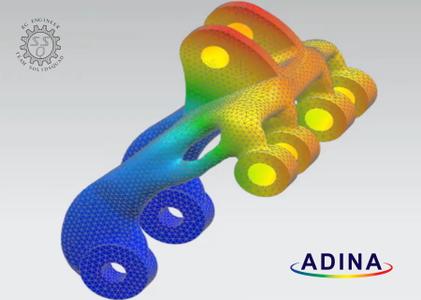 ADINA System 9.7.0 | 513.9 mb
ADINA System 9.7.0 | 513.9 mb
ADINA R&D Inc., is pleased to announce the availability of ADINA System 9.7.0 is a fully integrated modular system - with a full pre and post processor, and structural, heat transfer, fluid dynamics and electromagnetics modules, forming the multi physics suite. The system is designed for full multi domain coupling based on one user interface.
ADINA 9.7.0 Release Notes - Date: February 2021
This file lists the new and updated features that are available in ADINA System 9.7.0, as compared with ADINA System 9.6.3. There are new commands and new and changed parameters associated with the new and updated features.
The ADINA system has been developed in recent years into a complete system for the analysis of solid, fluid and coupled problems. Fluid flows can be modeled as Navier-Stokes incompressible, slightly compressible and fully compressible flows. They can also be modeled as porous medium flows. Structures can be modeled as 2D/3D solids, beams or shells. The response of the structure can be linear or nonlinear, and can also include contact effects. The fluid and structure can be coupled through their interface (FSI), porous media (PFSI) or thermal materials (TFSI). Both iterative and direct solution procedures can be used for solving the fully coupled system. These capabilities, together with the extensive boundary conditions and material models, and the user-friendly graphical system for pre- and post-processing (AUI), make the ADINA system a powerful tool for engineers and researchers.
ADINA is also used as the Siemens NX Nastran non-linear solvers (sol 601 and 701), and has translators for Siemens FEMAP pre and post processor if the user wishes to take advantage of FEMAP. The Siemens NX Nastran can be imported and exported from ADINA.
ADINA Mesh Master - Rigid Links, Skew System and Stress error
ADINA R&D, Inc. was founded in 1986 by Dr. K.J. Bathe. The exclusive mission of the company is the development of the ADINA System for linear and nonlinear finite element analysis of solids and structures, heat transfer, CFD and electromagnetics. ADINA also offers a comprehensive array of multiphysics capabilities including fluid-structure interaction and thermo-mechanical coupling. Some of the nonlinear structural analysis capabilities of ADINA are offered as Solution 601/701 of NX Nastran by Siemens PLM Software.
Product: ADINA System
Version: 9.7.0
Supported Architectures: x64
Website Home Page :
Код:
http://www.adina.com
Language: english
System Requirements: PC *
Size: 513.9 mb
Minimum Requirement Windows
Operating system: 64-bit Windows 7 or higher
Memory: 256 MB RAM or more
Disk space: 500 MB for typical installation
Optional: OpenGL 3.3 compatible graphics card with at least 1GB memory for fast graphics mode display
Optional: Intel Visual Fortran 14-only needed for customization of user-supplied subroutines.
-:DOWNLOAD FROM LINKS:-
RapidGator
NitroFlare
Dropapk
|

|

|
 07.03.2021, 17:11
07.03.2021, 17:11
|
#9844
|
|
Местный
Регистрация: 15.09.2019
Сообщений: 25,234
Сказал(а) спасибо: 0
Поблагодарили 0 раз(а) в 0 сообщениях
|
 Altair Inspire Extrude 2021.0.1 Build 6709 (x64)
Altair Inspire Extrude 2021.0.1 Build 6709 (x64)
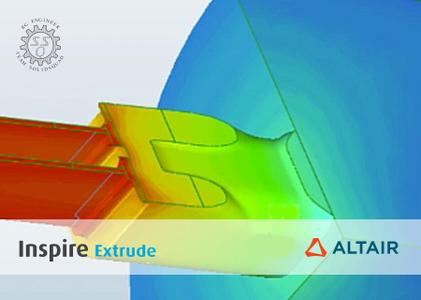 Altair Inspire Extrude 2021.0.1 Build 6709 | 3.0 Gb
Altair Inspire Extrude 2021.0.1 Build 6709 | 3.0 Gb
The Altair Engineering development team is pleased to announce the availability of Inspire Extrude 2021.0.1 is an easy-to-use tool for simulating metal extrusion, polymer extrusion, and friction stir welding processes to detect potential defects early in the product development phase and improve the process efficiency.
Release notes - Altair Inspire Extrude 2021 and 2021.0.1
New Features and Enhancements 2021
Altair Inspire Extrude 2021 includes the following new features and enhancements.
Inspire Resin Transfer Molding
Resin Transfer Molding Application
In this release, we are introducing a resin transfer molding simulation to Inspire Extrude. This is a separate application that is packaged with the Inspire Extrude installer.
The model setup for resin transfer molding can be achieved with a few mouse clicks, and the simulation can be run with or without drape analysis. The user interface supports all basic boundary conditions, and you can identify the cavity parts and submit a run by providing a few process parameters. Users can also start with the existing mesh by selecting the mesh file in the export dialog. Batch processes is also available to create the data deck for the solver.
Inspire Extrude Metal and Inspire Extrude Polymer
Import Material (.mtl) Files
Inspire Extrude Metal and Inspire Extrude Polymer now support importing of .mtl files into the Extrude material database. This will allow users to add new materials to the simulation.
Inspire Friction Stir Welding
Tilt Angle
In Inspire Friction Stir Welding version 2021, you can now create a pin with a tilt angle. The model setup will automatically adjust the geometry as per the pin tilt.
New Features and Enhancements 2021.0.1
Altair Inspire Extrude 2021.0.1 includes the following new features, enhancements, or resolved issues.
Resolved Issues
Inspire Extrude General
- Improvement in Delete Run menu option. On selecting Delete Run, IEXT now pops-up a user message asking for confirmation to delete the ongoing run. [IEXT-2315]
Inspire Extrude Metal
- Resolved critical issues in post-processing two load-step analysis. In these types of analyses, the first load step is the heat transfer analysis, and the second step is the stress analysis. They now give more accurate tool deformation results. [IEXT-2347]
- Resolved critical batch mode issues in exporting the model deck for elastoplastic analysis in both tool deflection and coupled extrusion-tool deflection analysis. [IEXT-2346]
- Resolved a critical issue in circular spray quench BC data export. [IEXT-2356]
Altair Inspire Extrude is a simulation environment designed to help extrusion companies meet the ever increasing demands to produce complex profiles with tight tolerances, quality surface finishes, and high strength properties at reduced cost.
Altair Inspire Extrude is a simulation solution for both metal and polymer extrusion. It helps achieve productivity gains by reducing product development costs and improve extrusion quality, increasing production yield.
Altair Inspire Extrude is a virtual press where users can visualize material flow and temperature inside a die during extrusion and make necessary changes to ensure balanced flow, while identifying and eliminating product defects.
Polymer Extrusion in Altair Inspire Extrude
Altair is a global technology company that provides software and cloud solutions in the areas of product development, high performance computing (HPC) and data analytics. Altair enables organizations across broad industry segments to compete more effectively in a connected world while creating a more sustainable future.
Product: Altair Inspire Extrude
Version: 2021.0.1 Build 6709
Supported Architectures: x64
Website Home Page :
Код:
http://www.altair.com
Language: english
System Requirements: PC *
Size: 3.0 Gb
-:DOWNLOAD FROM LINKS:-
RapidGator
NitroFlare
Dropapk
|

|

|
 07.03.2021, 17:30
07.03.2021, 17:30
|
#9845
|
|
Местный
Регистрация: 15.09.2019
Сообщений: 25,234
Сказал(а) спасибо: 0
Поблагодарили 0 раз(а) в 0 сообщениях
|
 Altium NEXUS 4.2.0 Build 16 (Update 2)
Altium NEXUS 4.2.0 Build 16 (Update 2)
 Altium NEXUS 4.2.0 Build 16 (Update 2) | 3.3 Gb
Altium NEXUS 4.2.0 Build 16 (Update 2) | 3.3 Gb
The Altium development team is pleased to announce the availability of Altium NEXUS 4.2.0 (Update 2) Build 16 - the most powerful, modern, easy-to-use release to date.
Schematic
38596 Differential Pairs contained in Harness signals were disconnected in the PCB after updating the design.
39170 Duplicates of device sheets appear in the Projects panel. (BC:13706)
40587 The results of the Copy and Paste commands were not saved in the Variant Management dialog. (BC:14237)
42499 Changing the Font Size to "10 pt" was not possible in the Schematic document. (BC:15146)
42633 Port Cross-Reference error message was missing upon the failed attempt to add to the project. (BC:14810)
42664 Objects that were locked using the SCHList panel are not locked and the Locked option is unchecked when the schematic is closed then reopened. (BC:15107)
42920 Image files places from the network folder could not be placed on a schematic.
43010 Objects still follow the mouse cursor after releasing the left mouse button while moving objects using Ctrl+left mouse click.
43161 Redundant sheet numbers were added in Port Cross Reference values in repeated instances of the port.
43235 The Zooming level in the Highlight Methods region of the System - Navigation page of the Preferences dialog was not followed and did not take pinned panels into account. (BC:15017)
43245 A wire did not return to its initial state if moving a wire vertex was canceled using the Esc key. (BC:15038)
43248 Pin parameters that reference parameters from a database were not displayed correctly. (BC:14990)
43454 A generated PDF outjob did not add the correct variant parameters to the title.
43710 A schematic outjob did not update variant parameters. (BC:15229)
43718 An issue caused cross references to adopt signal names rather than port names if a few different ports were connected to the same signal.
43837 System is slow when pasting with the Shift key.
PCB
36537 The Top Solder Layer name was incorrectly replaced with the Top Flex Coverlay name in the ODB++ files.
39852 An issue caused an error to occur after the via hole size was changed and the width field data was applied.
40438 Internal layers were missing after generating PCB from an exported CAM file.
41218 Exporting ODB++ outputs resulted in the incorrect values for Copper weight when metric units were used.
42695 Performance degradation occurred when attempting to fold Rigid-Flex design.
42836 Components that contained incorrectly built circles were unselectable.
42889 If a PCB layer had two or more polygon pours with the same name, the checkboxes in the Polygon Pour Manager could not be easily selected.
42890 Connection Lines disappeared when the True Type text bounding box contained multi-line text.
43091 When ODB++ Fabrication outputs are generated, the text in the Drill Table and the Layer Stack Table is not displayed.
43150 Board Outline Clearance produced false violations when changing the Board Shape. (BC:15199)
43213 Added several improvements to the PCB Rectangle object.
43306 Teardrops settings were not saved in the system after configuration. (BC:7990)
43328 Added an aspect ratio option to the Rectangle mode of the Properties panel.
43373 Improvements were made to routing including pad stability support for round pads and the ability to create concentric arcs during retrace and dragging of differential pairs.
43451 The Rules and Violations panel incorrectly displayed several 'Net Antennae' violations.
43612 PCB is rendered without Solder Mask visible through semi-transparent 3D models. (BC:15261)
43623 An invalid Clearance Violation appeared after correcting the diameter size for the top layer Pad of a Via.
43638 Running the Design Rule Check with 'PCB.EngineX.Instancing' disabled took 60 times longer than with the disabled option.
43648 Certain PCB documents were not saving properly and resulted in an error message.
43664 Design Rule Checking resulted in Unrouted Net errors for uVias. (BC:15180)
43665 After placing a 3D Body component, the texture is not displayed in 3D Layout mode even though it is displayed in the PCBLIB. (BC:15399)
Draftsman
43611 Error occurred while importing changes from the board when the Route Tool Path was defined in the PCB but primitives have not been placed. (BC:15049)
43898 Error message populated when attempting to update templates. (BC:15342)
Platform
43453 Text scaling when not using a 4K display in the Properties panel resulted in missing text.
43705 An issue caused folders to disappear in the Explorer panel after changing the folder type to "ComponentTemplates" when connected to a Standard Workspace.
Data Management
37441 Incorrect Parameter values were shown for Variants in the Pick & Place dialog.
42936 Clicking the Search button in the File-based Libraries Search dialog when Footprints was selected in the 'Search' in drop-down resulted in the search being executed yet the search spinner remained.
43045 Improved Save to Server interface for version-controlled projects and file-less items.
43344 Two new violation types have been added to the Component Rule Checks to prevent duplicate components by Name and PCL in the Single Component Editor.
43634 The 'Remove from Project' command has been restored and renamed 'Exclude from Project'. (BC:15179)
43726 Error occurred when releasing a component.
43779 Using a UNC format for network paths on the Data Management - Templates page of the Preferences dialog resulted in an error. (BC:15275)
Import/Export
39692 Stackup and materials data from Altium Designer can now be imported to the ODB++ Design Viewer.
40909 The Hyperlynx Exporter now includes component values and part numbers.
Simulation
41400 Added generation of special symbols for SPICE components described by the .model command.
41602 All input fields in the Simulation Dashboard panel for DC, AC and Transient Analysis now contain default values.
43471 Simulation dashboard does not require verification on minor changes.
43512 Added support for *.cir files as SPICE library files.
43588 Improved component model storage to store only the necessary model description.
43671 Reference net name could be specified in Advanced simulation settings
43896 PSPICE library files *cir are now supported.
Altium NEXUS represents decades of innovation and development focused on creating a truly unified design environment - One that enables users to effortlessly connect with every facet of the PCB design process. With features that have pioneered change and an ever-growing community of users, advocates, educators, and experts, Altium NEXUS is truly transforming the industry and pushing the boundaries of what's possible. Experience the world's finest PCB design product for yourself and see why more Engineers and Designers choose Altium than any other product available.
This latest update to Altium NEXUS continues to deliver new features and enhancements to the software's core technologies, while also addressing many issues raised by customers through the AltiumLive Community's BugCrunch system. Along with delivering a range of new features that develop and mature the existing technologies, it also incorporates a large number of fixes and enhancements across the software as a whole, helping designers continue to create cutting-edge electronics technology.
Altium Design 21: A Better Way to Design - What's New Webinar
Altium Ltd. is a multinational software corporation headquartered in San Diego, California, that focuses on electronics design systems for 3D PCB design and embedded system development. Altium products are found everywhere from world leading electronic design teams to the grassroots electronic design community. Founded in 1985, Altium has offices worldwide, with US locations in San Diego, Boston and New York City, European locations in Karlsruhe, Amersfoort, Kiev, Munich, Markelo and Zug, and Asia Pacific locations in Shanghai, Tokyo and Sydney.
Product: Altium Nexus
Version: 4.2.0 (Update 2) Build 16
Supported Architectures: x64
Website Home Page :
Код:
http://www.altium.com
Language: english
System Requirements: PC *
Size: 3.3 Gb
Below are the recommended system requirements to install and run Altium NEXUS.
Recommended System Requirements
- Windows 7 SP1 (64-bit only), Windows 8 (64-bit only), or Windows 10 (64-bit only) Intel Core i7 processor or equivalent
- 16GB RAM
- 10GB hard disk space (Install + User Files)
- SSD
- High performance graphics card (supporting DirectX 10 or better), such as GeForce GTX 1060/Radeon RX 470
- Dual monitors with 2560x1440 (or better) screen resolution
- 3D mouse for 3D PCB design, such as the Space Navigator
- Adobe Reader (version XI or later for 3D PDF viewing)
- Internet Connection
- Up to date Web browser
- Microsoft Office 32-bit or 64-bit (Microsoft Excel required for BOM, Microsoft Access required for DbLibs). 64-bit Microsoft Access Database Engine 2010 (required for DbLibs) - this is included in Microsoft Office 64-bit, but not included in Microsoft Office 32-bit).
-:DOWNLOAD FROM LINKS:-
RapidGator
NitroFlare
Dropapk
|

|

|
 08.03.2021, 04:26
08.03.2021, 04:26
|
#9846
|
|
Местный
Регистрация: 15.09.2019
Сообщений: 25,234
Сказал(а) спасибо: 0
Поблагодарили 0 раз(а) в 0 сообщениях
|
 Altium Designer 21.2.0 Build 30 (Update 2)
Altium Designer 21.2.0 Build 30 (Update 2)
 Altium Designer 21.2.0 Build 30 (Update 2) | 2.6 Gb
Altium Designer 21.2.0 Build 30 (Update 2) | 2.6 Gb
The Altium development team is pleased to announce the availability of Altium Designer 21.2.0 (Update 2) Build 30 - the most powerful, modern, easy-to-use release to date.
Schematic
37746 Using the same Schematic document in multiple projects caused that Schematic document to be multiplied in the Projects panel. (BC:13281)
37979 Components and Nets sections were not displayed after Project Validation contained in the MultiBoard project.
38009 Harnesses nested by using a dot connection resulted in an invalid error message. (BC:13269)
38229 "Synchronize Sheet Entries and Port" option adds "repeat" string to port's name in cases when repeat function was used in sheet entry.
38231 Using "$Component$ChannelAlpha" with more than 26 channels generated a non-alpha index. (BC:13423)
38732 Numeric interpretation of Color was inconsistent between the Properties panel and the Find Similar Objects dialog. (BC:13657)
39107 Dynamic Compilation did not detect changes of alternate parameters added from the Variant Manager. (BC:13784)
39276 Transparency of objects did not display properly in Print preview or in printed PDF.
41201 Pin Swapping did not work in the Schematic.
41520 Using the Zoom command in the SCHList panel fails to work.
42324 ECO incorrectly transferred parts with the same footprint and detected differences from each launch.
42327 The Parameters for Multipart Alternate Variants did not display in the generated PDF.
42387 When "Snap to Electrical Objects Hotspots" was disabled, dragging a part resulted in a lost connection.
42618 NoERC directive suppressed violations that should not be affected.
42758 An extra extension separator dot (".") is added when using Save As to save *.dft files.
42784 Setting Project Variants resulted in an "Object reference not set to an instance of an object" error message.
42789 Copy (String, Index, Count) functions do not work if the Count value specifies more characters than are available.
42790 Copy functions - String, Index, and Count - did not work if the Index Value was greater than 1.
42793 When a schematic has been saved in binary 4.0 format, the schematic opens without any parts.
42796 In-place text editing resulted in a crash when the Enable Auto Pan option on the Schematic - Graphical Editing page of the Preferences dialog was disabled. (BC:12890)
42827 Placing a Harness connector on the Schematic sheet resulted in an error message. (BC:14880)
42941 Adding a SCHLIB file in the Library Splitter Wizard does not function.
42953 "Duplicates not allowed" error message popped up as a result of launching different commands in the Schematic.
42958 ECO incorrectly applied changes to Schematic documents after re-annotation instead of the existing annotation file.
42978 The user-defined parameters for Variants were not shown on the Schematic sheet.
43028 Alpha-Numeric Suffix options were incorrectly applied to single Parts.
43030 Crash occurred when attempting to place parts from the Database Library on the Schematic sheet.
43067 Parameter manager did not work with 'Selected Objects Only' selected in the Schematic Library document. (BC:14931)
43113 Smart Paste commands launched in Symbol Wizard dialog resulted in an error message. (BC:14974)
43149 The Schematic Default primitives from the Preferences dialog did not load. (BC:14886)
PCB
26366 Maximum zoom level was lower for PCB library documents and for PCB documents in 3D mode that are set to Perspective projection in the View Configuration panel. (BC:9409)
31695 The 'BoardOutlineClearance' rule disappears from the waived violations when the PCB is reopened. (BC:14162)
40476 The Component Rule Checks always point to the first footprint in the PcbLib file.
40910 The Unrouted Net violation was not detected for an unconnected pad.
41824 Width rule configured with Impedance Profile resulted in a false violation even when the actual width was equal to the target width. (BC:11506)
41866 Layers were configured incorrectly after placing components on the PCB. (BC:14245)
42184 Snap to Footprint Origin did not function properly in the Footprint Library editor.
42229 Selection in the PCB List panel did not work properly.
42590 Significant memory consumption resulted in a software delay when large designs were opened.
42819 "Unable to Save File" error message popped up as a result of editing/modifying objects in PCB document.
42857 It was not possible to add Snap Points on the 3D body with the speed of the double-mouse click. (BC:14637)
42944 The Top Paste Mask is not displayed in 2D mode until the layer properties are changed in the Layer Stack Manager.
42974 PCB document was incorrectly covered with the Top Overlay layer color in 2D and 3D view upon reopening PCB.
42980 When a polygon that had an unused pad shape removed was repoured, clearance rules were not obeyed. (BC:14891)
43224 The Region Shape Splitter displayed the wrong number of regions after splitting and the shapes were incorrect.
Draftsman
41471 Software crash as a result of opening certain Draftsman documents.
41841 The solder mask color changes after placing a Board Realistic View. (BC:11962)
42195 The incorrect weight units were displayed in the Layer Stack Legend.
42805 Notes placement and editing in the Draftsman document was fixed (BC:12181)
43147 Crash occurred after updating the Board Assembly View.
Platform
40216 Comments usability has been improved to be included in every aspect of the collaboration and review process.
42189 Added support for Single Sign-on.
42419 Software became unusable during the Altium 365 Server outage.
42593 Moving and opening panels resulted in a software crash.
42688 The collaboration notification pop-up dialogs are now blue.
42737 The screenshot quality of the Schematic sheets and PCB design has been improved.
42834 After attempting to share projects in Altium Designer, a message displays stating that the user does not belong to the team.
42872 When trying to create or open a project or file that resides in a shared network folder or network-mounted drive, Altium Designer closes.
43015 The Document Path location specified on the System - Default Locations page of the Preferences dialog is not followed. (BC:14950)
Data Management
38073 Crash occurred when generating BOM from the output job.
40566 Progress status indicator for file-based libraries search was not displayed in the Components panel. (BC:12731)
40853 The Project Releaser has been improved to better support Parameters.
40952 Multi-board schematic template selection did not use the folder specified on the Data Management - Templates page of the Preferences dialog. (BC:13545)
41114 Altium 365 registration is now recognized if a project was added to the external VCS manually after it was registered with the cloud.
41851 Incorrect error message popped up when using the Project Releaser. (BC:14609)
42270 After a failed library migration, the imported components are visible in the Components panel but cannot be edited.
42301 The 'Where Used' logic has been unified for the Explorer panel and the Components panel.
42346 Components used in Templates were not visible in the "Where Used" section.
42474 The deleted Component Template was still displayed on the Data Management - Component Types page of the Preferences dialog.
42533 Added possibility to copy and paste Comment thread as a link.
42686 The Collaboration pop-up dialogs have been restructured to demonstrate when a collaborator appears, when the first editor appears, when the document has been opened for the first time, and when there are changes in the collaborator list.
42694 Renaming a project group does not function properly. (BC:14840)
42795 BOM report had differences depending upon which document was active when the command was run (PCB or schematic).
42812 When using Cross Selection in the Constraints Manager, dark text appeared on a dark background, which made it unreadable.
42928 Nexus Client did not transfer the newly added documents via Version Control to the Project structure.
43050 SIM models are now supported in the Components panel.
43054 Made several improvements to the Project Releaser.
43121 ActiveBOM does not update stock data unless a new BomDoc is added.
43135 The system froze if a footprint had the same name as the component.
43141 Hidden Components prevented non-admin users from adding new components with the same CMP ID.
43146 Files in the Project subfolder lead the Version Control commital to fail.
43200 When the "Register Designator" command was run, an error displayed for the initial configuration of the GOSTBOM directory.
43360 Defined Generic Components will be used for the component search during component replacement.
43605 A crash occurred when a component was acquired from the Manufacturer Part Search panel. (BC:15243)
BOM
42460 Object reference was not set to an instance of an object in the Altium BOM report.
43008 An error occurred when opening a BOM configuration that had referenced a BOM template from another workspace.
Simulation
42048 The fields for the plot number in which the simulation data will be displayed are presented in the Add Output Expression dialog.
42052 Added new feature for renaming Simulation results.
42597 Added independent variable types for DCSweep Analysis in the Simulation Dashboard.
42669 Added F1 capability for the Simulation Dashboard panel.
42740 DDT Function in the Transient Analysis is now supported.
42756 The SDT function is now supported in Transient Analysis.
42903 The delay function for LTspice model is now supported in the Transient Analysis
Altium Designer represents decades of innovation and development focused on creating a truly unified design environment - One that enables users to effortlessly connect with every facet of the PCB design process. With features that have pioneered change and an ever-growing community of users, advocates, educators, and experts, Altium Designer is truly transforming the industry and pushing the boundaries of what's possible. Experience the world's finest PCB design product for yourself and see why more Engineers and Designers choose Altium than any other product available.
Altium Designer 21 continues to deliver new features and enhancements to the software's core technologies, while also addressing many issues raised by customers through the AltiumLive Community's BugCrunch system. Along with delivering a range of new features that develop and mature the existing technologies, it also incorporates a large number of fixes and enhancements across the software as a whole, helping designers continue to create cutting-edge electronics technology.
Altium Designer 21 Sneak Peek
Altium Ltd. is a multinational software corporation headquartered in San Diego, California, that focuses on electronics design systems for 3D PCB design and embedded system development. Altium products are found everywhere from world leading electronic design teams to the grassroots electronic design community. Founded in 1985, Altium has offices worldwide, with US locations in San Diego, Boston and New York City, European locations in Karlsruhe, Amersfoort, Kiev, Munich, Markelo and Zug, and Asia Pacific locations in Shanghai, Tokyo and Sydney.
Product: Altium Designer
Version: 21.2.0 (Update 2) Build 30
Supported Architectures: x64
Website Home Page :
Код:
http://www.altium.com
Language: english
System Requirements: PC *
Size: 2.6 Gb
Below are the recommended and minimum system requirements to install and run Altium Designer.
Recommended System Requirements
- Windows 7 SP1 (64-bit only), Windows 8 (64-bit only), or Windows 10 (64-bit only) Intel Core i7 processor or equivalent
- 16GB RAM
- 10GB hard disk space (Install + User Files)
- SSD
- High performance graphics card (supporting DirectX 10 or better), such as GeForce GTX 1060/Radeon RX 470
- Dual monitors with 2560x1440 (or better) screen resolution
- 3D mouse for 3D PCB design, such as the Space Navigator
- Adobe Reader (version XI or later for 3D PDF viewing)
- Internet Connection
- Up to date Web browser
- Microsoft Office 32-bit or 64-bit (Microsoft Excel required for BOM, Microsoft Access required for DbLibs). 64-bit Microsoft Access Database Engine 2010 (required for DbLibs) - this is included in Microsoft Office 64-bit, but not included in Microsoft Office 32-bit). If you are running 32-bit and 64-bit versions of Altium Design software, see Using Database Libraries with 32-bit and 64-bit Altium Design Software on the same Computer.
-:DOWNLOAD FROM LINKS:-
RapidGator
NitroFlare
Dropapk
|

|

|
 08.03.2021, 04:30
08.03.2021, 04:30
|
#9847
|
|
Местный
Регистрация: 15.09.2019
Сообщений: 25,234
Сказал(а) спасибо: 0
Поблагодарили 0 раз(а) в 0 сообщениях
|
 Pulsonix 10.5 (build 7883)
Pulsonix 10.5 (build 7883)
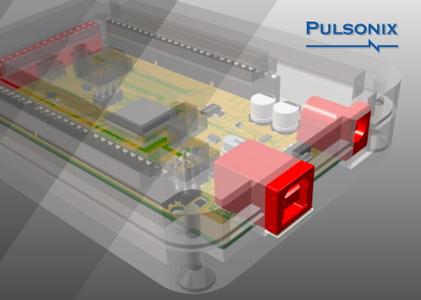 Pulsonix 10.5 build 7883 | 427.1 mb
Pulsonix 10.5 build 7883 | 427.1 mb
The WestDev Ltd. development team is pleased to announce the availability of Pulsonix 10.5 build 7883. The Pulsonix 10.5 release includes new 3D viewing options for component and enclosure transparency, lighting, and clash markers, and component-to-component distance measurements.
Version 10.5 Build 7883 : 17-December-2020
Functional Changes
Edit Track
Using Restricted Movement, you could not set an angle and then snap to multiples of that angle. It always snapped to 45 steps relative to the angle. There is now a new option on context menu "Snap To Angle Step" to do this.
Spacing Rules
You can now link some spacing types together in the spacing grids, Pad & SMD Pad, Via & Micro-Via, Track & Copper. This feature is enabled in General Options. When enabled, on the spacings dialogs you will find three check boxes to link the relevant spacings. If you check a box, the linked spacing type will be removed from the grid and it will share the value of the type it is linked to. This gives you less values to provide in the spacing grids.
CAM/Plot
Gerber - Outline of plane keep out was oversized too much.
Gerber - Gerber output files contained a small number of deprecated (out of date) constructs that did not
conform to the strict definition of the Gerber format.
Gerber - Had problem in a particular plot with a via not connecting to the power plane.
PDF Plot - Some Page links were not working.
Drawing
Callouts - Callout closed arrows were no longer filled.
Drill Holes - Drill holes are not shown in a through hole annulus pad.
Export
DXF - Got different results depending whether exporting via DXF Export or as a CAM plot .
IPC-2581 - Package shapes were not correct, too many output as silkscreen shapes.
ODB++ - Wrong output using 'Main Variant'. The unfitted component pads did not have a net.
STEP - Program aborted whilst attempting to generate a STEP file using a particular legacy 3D model.
STEP - Using STEP Preview on a particular design caused the program to abort.
ODB++ - Was missing a poured copper cutout when read into GC Preview Plus.
Framework
DRC Error Bar - Errors bar took too long to fill.
Find Bar - Find Line Style did not find a wire when editing a footprint.
Save As - Save As OrCAD EDIF did not cope with items in the component bin.
Hierarchy
Reload Block - Did not split a net that was local to the block.
Import
DXF - Importing a particular file had missing arcs.
Eagle - Wrong SMD Pad Shape was imported.
Easy-PC - When importing Schematic design, callouts became non-closed shapes or could not be moved as a complete callout.
Easy-PC - Did not read in the new Version 24 files.
Easy-PC - Did not handle version 24 files.
Easy-PC - Dimensions were not imported as Pulsonix dimensions, they were just shapes and text.
Easy-PC - No Variant information was transferred from Easy-PC to Pulsonix.
Easy-PC - Some problems were fixed. This included missing tracks, attribute positions not displayed, vias not marked as 'not isolated', wrong drill table and layer stack symbols and co-ordinate origin not set up.
Integra - Some components were missing.
Intelligent Gerber Import - The presence of G05 or G81 commands prevented the file from being recognised as a Drill file.
PADS - Failed to import PADS ascii 9.5 format schematic due to extra SIGPIN entries on a connector part.
PADS - Schematic import lost connections that had dangling ends..
Interaction
Add Bond Pad - In a PCB design with All Bond Pads selected and all interactively editable, there was no context menu command for Change Layer.
Add Component - Bond Pads on a Chip-On-Board Part were incorrectly coming in as unmovable.
Bus Routing - Option Define Bus Route Nets sometimes added more nets than originally defined.
Bus Routing - Defining more nets than are added to design caused the program to abort.
Move To Bin - Sometimes the program quit when moving components to the bin.
Edit Track - Pulsonix quit when trying to start a differential pair route on a particular pad.
Edit Track - Adding a track using Restricted Segment mode at a particular angle did not remember the angle after placing first track.
Edit Track - Using Restricted Movement, you could not set an angle and then snap to multiples of that angle.
It always snapped to 45 steps relative to the angle. There is now a new option on context menu "Snap To Angle Step" to do this.
Duplicate - When duplicating a part, if the Next Symbol command was used before placing it, the symbol disappeared and did not change.
Measure - Measuring the spacing between pads on solder or paste mask layers did not work.
Move - When moving a Chip-On-Board component, using option "Move Chip Body", you could not use change layer to put the component body into a cavity.
Move - Using Move To Bin on a star point dis not un-route it.
Move - Program aborted when entering the Insert Component dialog while moving an existing component.
Library Tools
Library Contents - Had incorrect pin mapping in LM393AD and LM393AN parts.
Save To Library - If multiple components in a design with the same part were selected, each footprint or
symbol after the first was placed in the doc symbol list instead.
Scripting
Run - Intermittent error message when running a script that flipped between PCB and Schematics.
Commands - Attribute usage for Part Attributes was wrong.
Technology
Layers - Could corrupt a design, or cause it to abort by unchecking the "Can Have Associated Layers" check box.
Spacings - You can now link some spacing types together in the spacing grids, Pad & SMD Pad, Via &
Micro-Via, Track & Copper. This feature is enabled in General Options. When enabled, in the spacings dialogs you will find three check boxes to link the relevant spacings. If you check a box, the linked spacing type will be removed from the grid.
Variants - Did not warn when deleting a variant about removing unfitted components.
Tools
Design Rule Check - Used wrong Match Pair spacing rule.
Design Rule Check - Spacings - Sometimes selected the wrong net class spacing rule when there were alternative matches for outer layers.
Pour Copper - Offset drill appeared on SMD pad after a library reload.
Pour Copper - Program quit when pouring all templates in a particular design.
Pour Copper - If you poured all templates and optimised all nets an unwanted connection appeared.
Replace Component - Database Update now has an option to update Selected Components (All Pages).
Synchronise Designs - Was not synchronising a net connected between star points.
Synchronise Designs - Synchronising a block to a PCB design with 'Create PCB Group' did not include test point documentation symbols in the group.
Vault
Vault - Had Vault Audit Trail timestamp graphical problem.
Pulsonix is a completely integrated Schematic and PCB tool suite designed to meet the changing needs of PCB design in the 21st century.
Pulsonix 10.5 presented over 30 added enhancements based on user requests from professional PCB designers. PCB design created strictly in a 2D environment makes it difficult to avoid physical spacing problems caused by part packages, board enclosures, or other non-electrical components. The Pulsonix 10.5 release includes new 3D viewing options for component and enclosure transparency, lighting, and clash markers, and component-to-component distance measurements.
Users can fix problems in the 3D environment by repositioning objects in single-axis movements, while also maintaining proper alignment with the board and other components. The 3D exploded view enables users to visually inspect the via structures and copper of internal layers of multi-layer PCBs. A 3D SpaceMouse allows users to rotate and zoom the view simultaneously with one hand, while the other uses the mouse to make component positional changes.
New for the 10.5 release is the ability to define constraint rules by area in the schematic around components and nets, and then propagate those rules to the PCB environment. Users can also gain improved control with the ability to turn on or off individual rules, seeing which rules are being violated in a single table view, spreadsheet style filtering of rules, and other convenience features. Improvements in the Pulsonix toolset include track impedance tooltips to see the impedance, capacitance, inductance, and propagation delay for any track on the PCB. Another example is the bus connection and multi-net routing capability in the schematic editor. There are also new dynamic copper pour improvements, thermal spoke additions, and tab routing options in Panel Editor, better layer stackup visualization, and more. The 10.5 release also adds options for importing Eagle designs and exporting OrCAD netlists.
Pulsonix PCB Design Software
Owned by WestDev Ltd, since its introduction in 2001, the Pulsonix EDA product range has set the new standard in the electronics industry with easy-to-use and learn Schematic capture and PCB layout programs. At WestDev, we understand the need for the delivery of a highly productive technology suite and are proud to be able to offer the Pulsonix range.
Product: Pulsonix
Version: 10.5 build 7883
Supported Architectures: 32bit / 64bit
Website Home Page :
Код:
http://www.pulsonix.com
Language: english
System Requirements: PC *
Size: 427.1 mb
Recommended system
- Intel Core i5 processor or equivalent
- 8 Gb RAM
- 8 Gb disk space (3Gb for application installation)
- Display with at least 1600x1200 resolution or equivalent widescreen
- Graphics card supporting DirectX 10 or later (see notes)
- A supported version of Windows (32- or 64-bit)
- Adobe Reader
- Internet connection
Minimum system
- Intel Core i3 processor or equivalent
- 4 Gb RAM
- 4 Gb disk space (3Gb for application installation)
- Display with at least 1024x768 resolution
- Graphics card supporting DirectX 10 or later (see notes)
- A supported version of Windows (32- or 64-bit)
- Adobe Reader
- Internet connection
-:DOWNLOAD FROM LINKS:-
RapidGator
NitroFlare
Dropapk
|

|

|
 08.03.2021, 04:32
08.03.2021, 04:32
|
#9848
|
|
Местный
Регистрация: 15.09.2019
Сообщений: 25,234
Сказал(а) спасибо: 0
Поблагодарили 0 раз(а) в 0 сообщениях
|
 PTC Creo EMX 13.0.2.0 (x64) for Creo 7.0
PTC Creo EMX 13.0.2.0 (x64) for Creo 7.0
 PTC Creo EMX 13.0.2.0 (x64) for Creo 7.0 | 295.7 mb
PTC Creo EMX 13.0.2.0 (x64) for Creo 7.0 | 295.7 mb
The B&W Software development team is pleased to announce the availability of Creo Expert Moldbase Extension (EMX) 13.0.2.0. This version is compatible with Creo Parametric 7.0.0.0 and supports cut out creation in multi body parts.
Changelog 13.0.1.0
Enhancements
- Add new and update existing D-M-E Europe locating rings: F1360, F1367, RB, DHR21, R19, R20, R22, R23, R40, R60, R60L, RB60 and RB90
- Add new and update exisitng D-M-E Europe guide components: R01, R02, R03, R03W, R04, R04W, R05, R08, R09, APD, IPWC, IPNH, FBC, FBN, FSC, FSN, FB120, FB140, FW14, GB112, GB113, GB114, GEB, TD, ZH, F1000, F1010, F1020, F1030, F1040, F1100, F1110, F1120, F1121, F1125 F1126, F1127, F1140, F1144, F1145, 1150, F1332, FW1213. [RM-9347] [RM-9346]
- Add new and update existing D-M-E Europe support Pillars: SP, FW28, FW29.
- Add new and update existing D-M-E Europe ejector pins: CHE28, EAH28, ENA05, ENC05, EOA05, EPA05, EPC05, EPD28, ERA05, ERFAQ, EDC, EDH, PCM, FW, FK, S, KS, EAV, F2R and F4R. [RM-10587]
- Add D-M-E Europe knockout components: F1050 and 1515.
- Add MEUSBURGER knockout component: E1515.
Improvements
- Move MEUSBURGER knockout E1514 from screw to knockout category.
- Improve MEUSBURGER ejector package guiding unit with collar E1325
- Improve MEUSBURGER ejector package guiding unit E1330
Bugfixes
- Issued fixed: ssue in Meusburger component E3143_ and E3141_. [RM-10311]
- Issued fixed: Creo Parametric configured with EMX exits prematurely when modifying surface in mold assembly. [RM-10395] [SPR-10621485]
- Issued fixed: Ordernumber of Meusburger F53 plates is not correct. [RM-10541]
- Issued fixed: Dimension error in MEUSBURGER E3119 silder component. [RM-10544]
- Issued fixed: IdentifyTrimSurfaces functionality is not available anymore in Part and Assembly Mode [RM-10579]
- Issued fixed: Invalid Dimension in Meusburger FM90 babyplast guide package. [RM-10602]
- Issued fixed: Do not allow to define a new ejector with existing modelname. [RM-10718]
- Issued fixed: In case different ejector typ is selected and nominal values are not selected the ordernumber is incorrect. [RM-10719]
- Issued fixed: Automatic chamfer creation does not work for patterned components. [RM-10736]
- Issued fixed: Wrong BORE_REF_DIA values in HASCO cooling component Z98. [RM-10789]
- Issued fixed: HASCO core retainer plates can not be selected. [RM-10792]
- Issued fixed: Crash in case floating licenese is released and flexlm version is 11.12 and older. [RM-10848]
Changelog 13.0.2.0
B&W Software did not create this content for this release.
Creo Expert Moldbase Extension (EMX) is an indispensable add-on tool for moldmakers and toolmakers that eliminates time-consuming, tedious tasks and the need for data translation that typically slows down the product development process.
PTC Creo EMX allows users to create moldbase layouts in a familiar 2D environment and automatically generate a 3D model to leverage the benefits of 3D design. The 2D process-driven GUI guides you toward your optimal design and updates automatically during the development of the moldbase. You can choose from a catalog of standard components (DME, HASCO, FUTABA, PROGRESSIVE, STARK, etc.) or customized components. The resulting 3D models are then used for interference checking during mold opening, as well as for automatic generation of deliverables such as production detail drawings and BOMs.
PTC Creo EMX increases design speed because the unique graphical interface gives you quick, real-time previewing before the 3D component or assembly is automatically placed. Once your components are placed, operations such as clearance cuts and drilled and tapped holes are automatically created in the appropriate neighboring plates and components, thus eliminating tedious and repetitive mold detailing tasks. PTC Creo EMX also enables moldmaking companies to capture their own unique design standards and best practices directly within the mold assemblies and components.
If you're looking to accelerate moldbase design and find more time to development better quality, highly innovative designs, then PTC Creo Expert Moldbase Extension is your perfect solution
This video shows an example of how a complete mold set can be created within PTC Creo.
B&W Software is the leading global provider of add-on applications for the 3D-CAD System Creo Parametric. Since many years B&W develops specially tailored software solutions to increase efficiency in the field of product design.
Industry solutions - from design to manufacturing - raise the bar while using Creo Parametric. As a strategic PTC partner B&W software products are fully integrated into the Creo Parametric system and are marketed through PTC channels.
The extension and customizing of your CAD environment by B&W software for intelligently automating routine tasks lead to cost saving and increased productivity. Furthermore you will increase most quality aspects of your products, cut down development cycles and create room for new ideas and perspectives.
Product: Creo Expert Moldbase Extension (EMX)
Version: 13.0.2.0
Supported Architectures: x64
Website Home Page : / [Ссылки доступны только зарегистрированным пользователям
. Регистрируйся тут...]
Language: multilanguage
System Requirements: PC *
Size: 295.7 mb
When running Creo Expert Moldbase Extension (EMX)13.0.2.0 in the PTC Creo 7.0, the minimum requirements are superseded by the minimum requirements listed for PTC Creo 7.0.
-:DOWNLOAD FROM LINKS:-
RapidGator
NitroFlare
Dropapk
|

|

|
 08.03.2021, 04:35
08.03.2021, 04:35
|
#9849
|
|
Местный
Регистрация: 15.09.2019
Сообщений: 25,234
Сказал(а) спасибо: 0
Поблагодарили 0 раз(а) в 0 сообщениях
|
 SAS 9.4M6 64bit (TS1M6)
SAS 9.4M6 64bit (TS1M6)
 SAS 9.4M6 64bit (TS1M6) | 7.8 Gb
SAS 9.4M6 64bit (TS1M6) | 7.8 Gb
Updated: Added new SIDs (expired 30 september 2021 and 31 jahuary 2022)
SAS, the leader in business analytics software and services, and the largest independent vendor in the business intelligence market, has released Maintenance Release M6 for SAS Software 9.4.
SAS 9.4 TS1M6 maintenance release
A maintenance release is a collection of updates to SAS products or components that corrects customer-reported issues and adapts the product to a changed environment. A maintenance release can also include new software functionality.
SAS 9.4M6 shipped in November 2018. This release builds on SAS 9.4M5 and continues to enable existing SAS 9.4 customers to use the functionality in SAS Viya. For example, many SAS procedures have been enhanced to take advantage of the fast, distributed processing provided by SAS Cloud Analytic Services, which is part of SAS Viya.
Both SAS 9.4 and SAS Viya are part of the SAS Platform. You can use them individually or together depending on the needs for your site.
SAS 9.4M6 also includes enhancements in creating accessible output, enhancements to programming tools (including support for managing GIT repositories), and enhancements to data management capabilities (including support for GIT and functionality that helps customers manage data privacy). Security updates include secure defaults for TLS deployments, updates for third-party components, and support for Java 8. In addition, several SAS analytical products, including SAS/ETS, SAS/STAT, and SAS Enterprise Miner, shipped a new release.
Maintenance Release
You must have installed SAS 9.4 in order to apply a maintenance release to SAS 9.4. You can add maintenance updates to an existing SAS software depot, or you can create a new depot with a full software release.
SAS Software is the name of the software and the name of the company that created it in 1970. By 1980, it added graphics, online data entry and compiled the C programming as well. In the 1990's, SAS added tools like visualizing data, administering, storing data warehouses, and building interfaces to the World Wide Web, etc.
SAS stands for Statistical Analysis Software and is used all over the world in approximately 118 countries to solve complex business problems. Much of the software is either menu driven or command driven. Like the other programming software, SAS has its own language that can control the program during its execution.
SAS is so powerful that it can understand any type of data and it can access data from any software and any format. Logical operation can also be performed in SAS by using if -then statements. SAS runs all statements in a loop, step by step, and executes the program very quickly. ODS procedure is used to take the output in other formats. Examples of this include HTML, RTF, excel, etc. We can also make a macro from the SAS program to meet various research needs.
A video series which covers data entry, manipulation, analysis, and results capture in SAS for Windows. Part 1 covers SAS windows and navigation.
A video series which covers data entry, manipulation, analysis, and results capture in SAS for Windows. Part 2 covers data entry
SAS is a trusted analytics powerhouse for organizations seeking immediate value from their data. A deep bench of analytics solutions and broad industry knowledge keep our customers coming back and feeling confident. With SAS, you can discover insights from your data and make sense of it all. Identify what's working and fix what isn't. Make more intelligent decisions. And drive relevant change. Through innovative software and services, SAS empowers and inspires customers around the world to transform data into intelligence. SAS gives you THE POWER TO KNOW.
Product: SAS
Version: 9.4 TS1M6
Supported Architectures: x64
Website Home Page : Language: english
System Requirements: PC *
Size: 7.8 Gb
Software Requirements:
Preparing for Installation
File System RequirementsThe 8.3 filename convention must remain enabled. The use of file systems supporting long filenames is recommended.
Administrator Privilege
An installer must have administrator privilege to install various updates. This requirement ensures that SAS 9.4Foundation can be completely and safely installed.
Anti-virus and/or Firewall Software
Before you start, it is recommended that you close your anti-virus and firewall software. Some anti-virus and/or firewall configurations can prevent an application from installing successfully. If you are unable to close the anti-virus or firewall software, make surethat your configuration allows you to install software and to update the registry. If your SAS installation fails and you have mandatory anti-virus or firewall software running, please check with your system administrator.
Windows Environments
Note: Software distributed with the SAS release designation SAS 9.4 TS1M0 does not support Windows 32-bit environments, but Windows 32-bit support is provided in SAS release SAS 9.4 TS1M1 and higher
Server Operating Systems
Microsoft Windows Server 2008 Family
SAS 9.4Foundation is supported on the following 32-bit and x64 editions of the Windows Server 2008 family with SAS 9.4 TS1M1 and higher:
- Microsoft WindowsServer 2008 SP2 Enterprise Edition
- Microsoft WindowsServer 2008 SP2 Standard Edition
- Microsoft WindowsServer 2008 SP2 Datacenter Edition
SAS 9.4 Foundation is supported on the following editions of the Windows Server 2008 R2 family with SAS 9.4 TS1M1 and higher:
- Microsoft WindowsServer 2008 R2 SP1 Enterprise Edition
- Microsoft Windows Server 2008 R2 SP1 Standard Edition
- Microsoft Windows Server 2008 R2 SP1 Datacenter Edition
Microsoft Windows Server 2012 Family
SAS 9.4 Foundation is supported on the following editions of the Windows Server 2012 family with SAS 9.4 TS1M1 and higher:
- Microsoft Windows Server 2012 Foundation Edition
- Microsoft Windows Server 2012 Essentials Edition
- Microsoft Windows Server 2012 Standard Edition
- Microsoft Windows Server 2012 Datacenter Edition
SAS 9.4 Foundation is supported on the following editions of the Windows Server 2012 R2 family with SAS 9.4 TS1M1 and higher:
- Microsoft Windows Server 2012 R2 Foundation Edition
- Microsoft Windows Server 2012 R2 Essentials Edition
- Microsoft Windows Server 2012 R2 Standard Edition
- Microsoft Windows Server 2012 R2 Datacenter Edition
SAS Supportfor Windows 7, Windows 8, and Windows 8.1
Windows 7 SP1 Professional, Ultimate, and Enterprise: Supported in SAS 9.4 Foundation products.
Windows 8 Pro and Enterprise, Windows 8.1 Pro and Enterprise: Supported in SAS 9.4 Foundation products.
Windows 7 Home Premium, Windows 8 and Windows 8.1: Supported for the Education Analytical Suite (EAS). These are the Education Analytical Suite products that are supported on Windows 7, Windows 8, and Windows 8.1:
Note: These products are not supported individually on Windows 7 Home Premium, Windows 8, and Windows 8.1.
Base SAS, SAS/EIS, SAS/ACCESS Interface to Greenplum, SAS/ETS, SAS/ACCESS Interface to Informix, SAS/FSP, SAS/ACCESS Interface MySQL, SAS/GRAPH, SAS/ACCESS Interface to MS SQL Server, SAS/IML, SAS/ACCESS Interface to ODBC, SAS/OR, SAS/ACCESS Interface to PC Files, SAS/QC, SAS/ACCESS Interface to Sybase, SAS/SECURE, SAS/AF, SAS/SHARE, SAS/ASSIST, SAS/STAT, SAS/CONNECT.
-:DOWNLOAD FROM LINKS:-
RapidGator
NitroFlare
Dropapk
|

|

|
 08.03.2021, 04:50
08.03.2021, 04:50
|
#9850
|
|
Местный
Регистрация: 15.09.2019
Сообщений: 25,234
Сказал(а) спасибо: 0
Поблагодарили 0 раз(а) в 0 сообщениях
|
 PanFone Manager 1.1.3 Multilingual
PanFone Manager 1.1.3 Multilingual
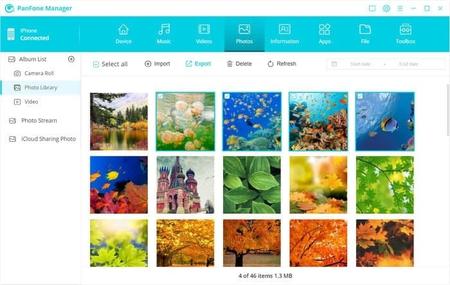 PanFone Manager 1.1.3 Multilingual | 139.4 Mb
PanFone Manager 1.1.3 Multilingual | 139.4 Mb
Utility Android/iOS data management tool! Freely manage, transfer, backup, restore and delete mobile photo data on Windows PC.
Features :
Transfer music, photos, videos, contacts, and more between PC and mobile phone.
Manage music, edit song details, and deduplicate tracks on iOS/Android devices.
Sort photos with customizable filters, and delete photos in batch, convert HEIC photos to JPG format and compress camera pictures.
Export SMS, call history & contacts to HTML, CSV files for previewing or printing.
View, export and import iOS app document.
One-click to back up and restore data on iPhone/iPad/iPod/Android phone.
Thoroughly access your Android and iOS device under Disk Mode.
Fully compatible with Android 11 and the latest iOS 14.
Home Page:
Код:
https://www.panfone.com
Language: Multilingual
-:DOWNLOAD FROM LINKS:-
RapidGator
NitroFlare
Dropapk
|

|

|
 08.03.2021, 04:53
08.03.2021, 04:53
|
#9851
|
|
Местный
Регистрация: 15.09.2019
Сообщений: 25,234
Сказал(а) спасибо: 0
Поблагодарили 0 раз(а) в 0 сообщениях
|
 Yamicsoft Windows 10 Manager 3.4.4
Yamicsoft Windows 10 Manager 3.4.4
 Yamicsoft Windows 10 Manager 3.4.4 Multilingual | 34.5 Mb
Yamicsoft Windows 10 Manager 3.4.4 Multilingual | 34.5 Mb
Yamicsoft Windows 10 Manager is a system utility that helps you optimize, tweak, repair and clean up Windows 10. It will increase your system speed, eliminate system fault, improve system security, and meet all of your expectations. Windows 10 Manager is a system utility that helps you optimize, tweak, repair and clean up Windows 10. It will increase your system speed, eliminate system fault, improve system security, and meet all of your expectations.
Information:
Get detailed system and all hardware information on your system; help you find out the installation key of Windows, Office products; show all detailed information of running processes and threads on your machine; Windows 10 Manager offers 1-clicking Cleaner cleans your system automatically; Repair Center helps you to fix various system problems.
Optimizer:
Tweak your system to improve windows startup and shutdown speed, tweak your hardware to increase system speed and performance; Control what is started on Windows startup, check and repair the advanced starup items to restore the malicious change by viruses; Tune up and optimize system services and Task Schedule, turn off smartly some unnecessary system services and tasks to improve system performance.
Cleaner:
Find out which files or folders engross your disk space and shown with chart; Smart Uninstaller can fully delete programs from your system without residual files and Registry entries; Find and clean junk files to increase Hard Disk space; Duplicate Files Finder can scan your computer for files with the same size, name and modification time; Registry Cleaner checks and repair incorrectly linked Registry entries; Registry Defrag rebuilds and re-indexes your Registry to reduce registry access time and therefore improve application responsiveness; Desktop Cleaner can clean useless icons and files on Desktop easily.
Customization:
Customize the look of your system by tweaking system Explorer, Desktop, Start Menu, Taskbar and notification area; Manage the pinned items and can pin any files or folders to Taskbar and Start Screen; Create the quick startup items on Taskbar with the Jump List launcher; Tune up Windows 10 boot menu; Edit context menus of mouse Right-Clicking; Edit easily the Win + X menu that shown when right-click on Desktop bottom-left corner or Win + X keyboard shortcut ; Create the shortcut that executed quick on run dialog box. Visual Customizer can change system and file type icons, change the lock screen image automatically.
Security:
Improve system security by tweaking system components, UAC and login settings; Tune up System Restore options; Hide and restrict to access drives and programs; Encrypt/decrypt files, move system folders to safe locations; Undelete the files that accidentally deleted or formatted on disk; Privacy Protector can maintain your personal privacy by eliminating the tracks that you leave behind; Hide, add or delete the Control Panel entries.
Network:
Optimize your Internet connection speed, manage all shares items; Tweak the Microsoft Edge and Internet Explorer easily; IP Switcher can switch your IP address easily on different networks; Edits the Hosts file to speed up surfing internet and permit only to access the specified Hosts.
Misc. Utilities:
Show the collection of Windows utilities and pin system items to Start Screen and Taskbar; split and merge any files; Automatically back up files regularly using Super Copy. Registry Tools help you to operate Registry easily.
Operating System: Windows 10
Home Page -
Код:
http://www.yamicsoft.com/
-:DOWNLOAD FROM LINKS:-
RapidGator
NitroFlare
Dropapk
|

|

|
 08.03.2021, 04:55
08.03.2021, 04:55
|
#9852
|
|
Местный
Регистрация: 15.09.2019
Сообщений: 25,234
Сказал(а) спасибо: 0
Поблагодарили 0 раз(а) в 0 сообщениях
|
 FastKeys Pro 5.02
FastKeys Pro 5.02
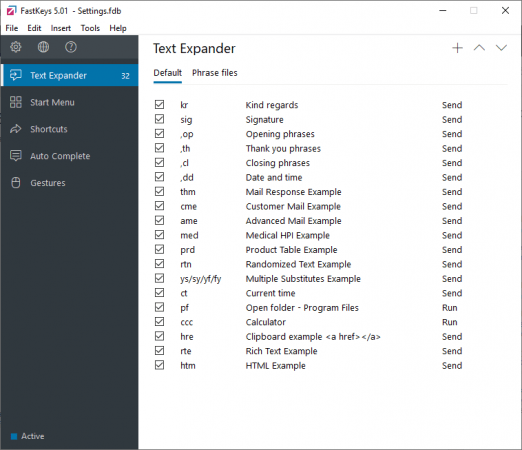 FastKeys Pro 5.02 Multilingual | 3 Mb
FastKeys Pro 5.02 Multilingual | 3 Mb
A powerful automation software that helps you configure programs to start different activities on your computer, assign keystrokes for performing various operations, define abbreviation strings for your frequently used text, and manage mouse gestures.
TEXT EXPANDER
Expand abbreviations for frequently used text in any application and save hours of typing. Type couple of letters and automate repetitive tasks professionally.
TOUCH START MENU
Build a fully configurable Start Menu to start any activity on your computer. Simply touch the screen edge to show the menu. It is always there when needed in any program.
SHORTCUTS
Create keyboard Shortcuts to do anything with a keystroke. Run programs, files, folders and sites or make powerful scripts to automate Windows desktop and applications
MOUSE GESTURES
Execute common or complex tasks by using simple and amazing mouse gestures. Keep a hand on a mouse and automate anything with a small quick movement.
AUTO COMPLETE
Recognize repetitive text input and auto-complete full text or launch commands. Intelligent word and phrase prediction with learning capability. Support for many languages.
FULLY CONFIGURABLE
FastKeys is extremely configurable and feature rich software. It also includes Volume Control, Clipboard Manager and Macro Recorder functions.
Operating System: Windows XP, Vista, 7, 8/8.1, 10
Home Page -
Код:
https://www.fastkeysautomation.com/
-:DOWNLOAD FROM LINKS:-
RapidGator
NitroFlare
Dropapk
|

|

|
 08.03.2021, 04:57
08.03.2021, 04:57
|
#9853
|
|
Местный
Регистрация: 15.09.2019
Сообщений: 25,234
Сказал(а) спасибо: 0
Поблагодарили 0 раз(а) в 0 сообщениях
|
 Ahnenblatt 3.21
Ahnenblatt 3.21
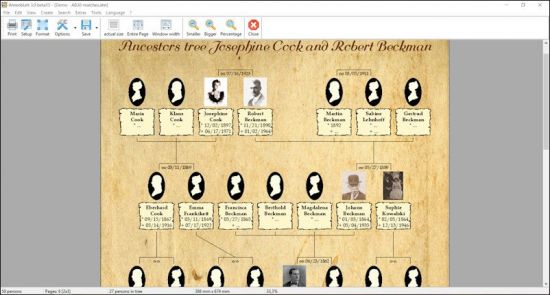 Ahnenblatt 3.21 Multilingual | 14.8 Mb
Ahnenblatt 3.21 Multilingual | 14.8 Mb
Ahnenblatt is an easy to use full featured genealogy software suitable for beginners and even experienced genealogist to organize your genealogy research. Use plausibility check to find inaccuracies in your family and generate impressive charts with only a few mouse clicks.
Welcome
Ahnenblatt welcomes you! The most important functions for beginning are displayed at the start of the program.
Input
Input your data via simple and clear dialogs. If available, you can also add pictures, sources and notes to events or persons.
GEDCOM
Load and save family data in GEDCOM format. If you already use other software, you can easily transfer data this way.
Charts
Create ancestors, family or hourglass charts with start person of your choice. The graphic design possibilities are manifold.
Lists
Create ancestors, decendants or family lists. Also person's sheets can be created.
Export
Charts and lists can be saved in various file formats. This makes further processing easy.
Operating System: Windows XP, Vista, 7, 8/8.1, 10
Home Page -
Код:
https://www.ahnenblatt.com/
-:DOWNLOAD FROM LINKS:-
RapidGator
NitroFlare
Dropapk
|

|

|
 08.03.2021, 04:59
08.03.2021, 04:59
|
#9854
|
|
Местный
Регистрация: 15.09.2019
Сообщений: 25,234
Сказал(а) спасибо: 0
Поблагодарили 0 раз(а) в 0 сообщениях
|
 Virtual Display Manager 3.3.2.44260
Virtual Display Manager 3.3.2.44260
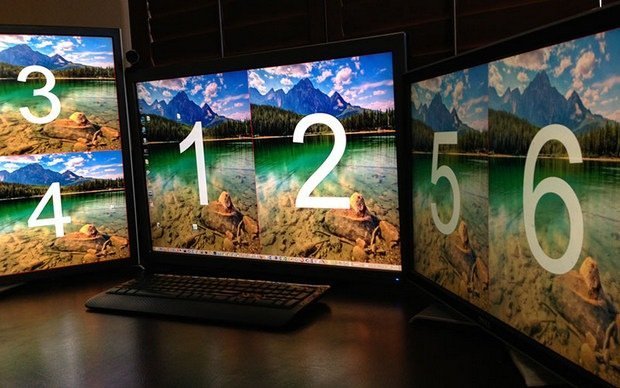 Virtual Display Manager 3.3.2.44260 Multilingual | 4.5 Mb
Virtual Display Manager 3.3.2.44260 Multilingual | 4.5 Mb
Virtual Display Manager complements your existing single or multi-monitor system with the convenience of additional virtual displays that can share existing physical screens using existing hardware, along with the ability to call up different monitor configurations at the push of a button.
Many recent studies, including Microsoft Research, show that multi-monitor systems as well as larger monitors can improve user productivity by 10-50%. However, several factors are driving the rise in the use of multiple monitors along with large-screen displays:
The cost of purchasing additional equipment (monitors and updated video cards)
Desktop space required for additional or large monitors
App compatibility where most apps are not designed to work with larger screen sizes.
Power consumption and therefore additional costs
Features:
Works with any number of physical monitors and is configurable per physical monitor.
Can split each physical monitor into up to 16 individual Virtual Displays.
Virtual Displays can be evenly sized or individually scaled to fit user's requirements, i.e. evenly spaced layouts and asymmetrical configurations are supported. This is important when monitors of different sizes and aspect ratios are involved.
Supports local logins and remote connections - Microsoft RDP and Citrix ICA sessions, VNC and Radmin, are just a few examples.
Allows for switching between local and remote logins without loss in system window configuration and placement, which is independent from the monitor count or size.
Provides for icon placement control when changing to different monitor geometry or configuration.
Benefits:
Increase productivity.
Lower your operating costs.
Maximize efficiency of your Desktop real-estate.
Add multi-monitor support with the thin-client and VDI applications.
Use your computer locally or on the go without termination of your applications due to screen changes and/or remote connectivity.
Supplement large monitors or advanced video hardware with one-click configuration simplicity.
Operating System: Windows 8, 2012, 8.1, 2012 R2, 10, 2016 and and 2019.
Home Page -
Код:
https://www.ishadow.com/vdm/
-:DOWNLOAD FROM LINKS:-
RapidGator
NitroFlare
Dropapk
|

|

|
 08.03.2021, 05:01
08.03.2021, 05:01
|
#9855
|
|
Местный
Регистрация: 15.09.2019
Сообщений: 25,234
Сказал(а) спасибо: 0
Поблагодарили 0 раз(а) в 0 сообщениях
|
 Ondesoft FoneUnlocker v2.0.0
Ondesoft FoneUnlocker v2.0.0
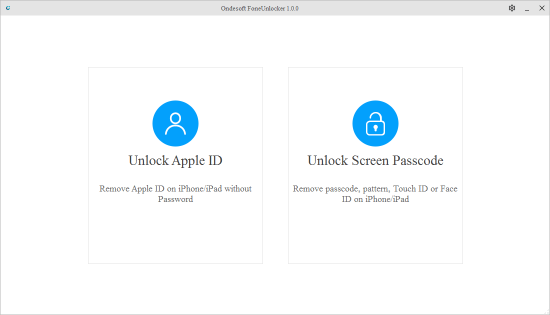 Languages: English,Chines | File size: 45.6 MB
Languages: English,Chines | File size: 45.6 MB
If you forgot the passcode on your iPhone/iPad or Apple ID password, or if a message says that your iPhone/iPad is disabled or Apple ID locked, don't worry, Ondesoft FoneUnlocker can help you erase them permanently.
Remove Apple ID on iPhone/iPad without password.
Remove passcode, pattern, Touch ID or Face ID on iPhone/iPad.
Unlock any disabled iPhone/iPad/iPod touch.
Remove Restrictions/Screen Time Passcode.
Keep your apps and data safe while removing Apple ID.
User-friendly and easy to use.
What's new :
Updates: official site does not provide any info about changes in this version.
-: DOWNLOAD FROM LINKS:-
RapidGator
NitroFlare
Dropapk
|

|

|
      
Любые журналы Актион-МЦФЭР регулярно !!! Пишите https://www.nado.in/private.php?do=newpm&u=12191 или на электронный адрес pantera@nado.ws
|
Здесь присутствуют: 2 (пользователей: 0 , гостей: 2)
|
|
|
 Ваши права в разделе
Ваши права в разделе
|
Вы не можете создавать новые темы
Вы не можете отвечать в темах
Вы не можете прикреплять вложения
Вы не можете редактировать свои сообщения
HTML код Выкл.
|
|
|
Текущее время: 21:14. Часовой пояс GMT +1.
| |