 10.02.2021, 19:38
10.02.2021, 19:38
|
#4561
|
|
Местный
Регистрация: 13.04.2020
Сообщений: 6,490
Сказал(а) спасибо: 0
Поблагодарили 1 раз в 1 сообщении
|
 WinCatalog 2020.3.7.210 Multilingual
WinCatalog 2020.3.7.210 Multilingual
WinCatalog 2020.3.7.210 Multilingual
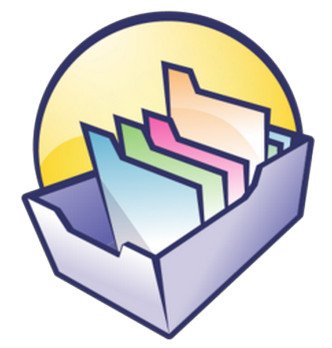 WinCatalog 2020.3.7.210 Multilingual | 85 MB | Language: Multilanguage
WinCatalog 2020.3.7.210 Multilingual | 85 MB | Language: Multilanguage
WinCatalog - is versatile cataloguer software for disks, files, folders and any non-file objects. It is not always easy to track where some files are located in your computer especially if you have a large collection of CDs and DVDs. If you are one of those users, then it definitely pays off to have the right tool for working with such a task. WinCatalog is software utility designed to help you find documents and data from your computer by building an index that offers you instant access to them. This program can be mastered even by less experienced users because it sports a straightforward interface.
WinCatalog is a truly full-featured tool, so it would be natural to expect drag and drop support in such an app. Although the developer didnt include this option, it made the process of adding files to the list pretty simple. You can add a fixed or removable disk, specific folders or individual files to the catalog. Virtual folders and customs items can be created pretty easily.
The app works fast and it is able to display the contents of your folders properly by preserving the hierarchical folder structure. It remembers the files attributes (e.g. path, size, and dates of creation) and you can also preview them in the right panel.
WinCatalog can perform searches throughout the entire collection thanks to its built-in search engine. Simply type in the file name or use additional filters for more accurate results such as size, tags, locations and date. It includes multi-tabbed support and this means you can work with multiple searches at the same time.
It also possible to add tags to your items, find duplicated files, add contacts, manage loaned disks and copy files to another drive directly from WinCatalog. Moreover, each catalogue can be exported to HTML or CSV file.
You may customize its looks by switching to either grid or thumbnails view modes.
Overall, WinCatalog is a pretty useful solution for all users who want to find any documents on the go. It packs many useful features that make the entire search process easier and faster.
Key Features:
Ability to catalog any storage devices accessible from Windows environment.
Ability to catalog individual folders on disks.
Automatic extraction of archive file descriptions when scanning a disk.
Automatic extraction of EXIF tags from digital photographs.
Retrieval of Audio CD track names from Internet CD database.
Support of non-file items: it is enabling you to catalog your books, videos or even postage stamps and coins!
Individual comments for each item: disk, folder or file.
Ability to manage your collection between virtual folders using Drag'n'Drop.
Each item is associated with a set of keywords to increase the search relevancy.
The catalog can be searched by file name, comment and keywords, date and size.
Powerful search functionality: ability to use AND, NOT, OR operators and wildcards.
Ability to search the entire catalog or an individual disk.
When the disk data is updated, the previously entered comments and keywords are preserved.
Ability to delete from the catalog the unnecessary files and folders.
Ability to export and import parts of collection and the list of contacts.
Ability to generate reports.
Ability to generate HTML reports for sending to someone, publishing on the Web or printing.
Ability to export any folder to .CSV file (comma separated values) for opening catalog in MS Excel or other applications.
Ability to automatically open the last catalog when the application is started.
Multilingual interface.
Whats New:
Код:
https://www.wincatalog.com/news-and-articles/
Homepage:
Код:
https://www.wincatalog.com/
What's new:
Код:
https://www.wincatalog.com/news-and-articles/category/news/
DOWNLOAD LINKS:
Код:
https://rapidgator.net/file/c909b548a76045aeb000b4055fb4671b/WinCatalog_2020.3.7.210_Multilingual.rar
Код:
http://nitroflare.com/view/7F33B3B9C4813B5/WinCatalog_2020.3.7.210_Multilingual.rar
Код:
https://uploadgig.com/file/download/12Ef85ACccbEdB9d/WinCatalog_2020.3.7.210_Multilingual.rar
|

|

|
 10.02.2021, 20:06
10.02.2021, 20:06
|
#4562
|
|
Местный
Регистрация: 13.04.2020
Сообщений: 6,490
Сказал(а) спасибо: 0
Поблагодарили 1 раз в 1 сообщении
|
 form-Z Pro v9.1.0 Build A396 (x64) Multilingual
form-Z Pro v9.1.0 Build A396 (x64) Multilingual
form-Z Pro v9.1.0 Build A396 (x64) Multilingual
 form-Z Pro v9.1.0 Build A396 (x64) Multilingual | 430 MB | Language: Multilanguage
form-Z Pro v9.1.0 Build A396 (x64) Multilingual | 430 MB | Language: Multilanguage
formZ pro is a powerful 3D design application featuring a variety of modeling personalities and tools with an easy to use interface to express and communicate your imagination. It is based on advanced 3D solid and surface modeling methods that maintain accurate representations as you progress from design to visualization, layout, animation and fabrication.
formZ pro includes all of the features found in formZ Jr plus many advanced modeling tools, STEP and IGES translators, animation, layout, network rendering and interface customization. form-Z pro 8 is the latest version that introduces subdivision modeling as yet another modeling personality that enables the quick design and exploration of organic forms that originate from basic shapes. These forms are easily manipulated using a suite of subdivision tools that empower this new personality.
Main Features:
- Available for Windows 7/8/10.
- Solid and Surface Modeling tools including Booleans, NURBS and Subdivision Surfaces.
- Native support for 64 architecture on OS X allows for more content craetion.
- Imports SKP, KMZ, DWG, DXF, DAE, OBJ, SAT, STEP and STL files.
- Exports DWG, DXF, SAT, STEP, DAE, and STL for 3D printing.
formZ Pro 8 Feature List:
Accurate robust internal representation of data including 3D solids, surfaces, trimmed surfaces, NURBS and parametric representations.
ACIS modeling engine provides advanced smooth modeling capabilities and reliable internal data representation.
Interactive drawing tools that allow for the direct creation of any shape including lines, splines, NURBS curves, arcs, circles ellipses, and polygons
Interactive 3D primitive creation (Cone, Cylinder, Sphere, Torus).
Advanced 3D primitives. Interactively create Paraboloid, Hyperboloids and Hyperbolic Paraboloids.
Sculpting tools use realtime Booleans to interactively Reshape (push/pull), Offset Segment, Offset Outline, Imprint
Deformations alter the shape of an object with the Bend, Bulge, Taper or Twist methods while keeping them a solid accurate object.
Advanced Deformations include Bend Along Path and 3D Morph operations.
The Billboard tool enables the quick placement of an image as a texture in 3d.
Basic Rounding allows for the rounding or beveling an edge of an object.
Advanced Rounding and Blending give much more control over rounding operations and offers blending between faces of objects (fillets).
The Cap tool constructs surfaces across opening in a model. The Cover and Uncover tools convert a wire object to a surface or vise versa.
Lofting tools include ruled, guided, path and branched lofting.
The Derivative tools allow for the construction of an extrusion, convergence or a wall object from (all or a part of) an existing object.
Advanced Derivative tools include point clouds, derivative from parts of objects. The frame tool derives a structure such as a truss or space frame from the edges of an object.
Unfold enables a model to be unfolded (flattened) with tabs and labels for fabrication and easy assembly. The projection tool flattens an object onto a plane.
Revolve is used to derive a revolved or lathed object from a profile (source shape) and an axis.
Helix and Sweep are powerful modeling operations that derive a new shape from the volume that a source object creates as it follows a path.
Advanced Sweep tools (Two Source Sweep, Two Path Sweep, Boundary Sweep, Draft Sweep) offer more flexibility and power the sweep capabilities.
Offset Surface makes a new surface parallel to the original surface. Thicken (shelling) converts a surface into a solid of a desired thickness.
Skinning is a powerful method to create surface or solid objects from a set of source shapes and a set of paths. There are tools for Smooth Skin, Meshed Skin, and Cross Skin.
Booleans allow for the creation of new forms through the Union, Intersection, or Difference of 3D solid objects.The Split, Slice, Line of intersection offer similar capabilities for surfaces.
Stitching enables the joining of surfaces and the creation of solids for a closed set of surfaces.
The Section tools allow for the creation of 2D and 3D sections of models.
Advanced Meshing tools give real control over facets of a model. These include the 3D Mesh, Polygion Mesh, Reduce Mesh and Polygonize tools.
Displacement creates a 3D object by added relief to a meshed surface based on an image creating the effect of the image being pushed through the surface.
Architectural specialty tools include: Stairs, Spiral Stairs, Roofs and Terrain Models.
Architectural specialty tools include: Switchback Stairs.
Engineering specialty tool include; Gears, Screws and Bolts.
Advanced creative design tools to enhance form generation. These tools include Point Scatter, Surface Scatter, Volume Scatter, Voronoi Diagram, Delaunay Triangulation, Wrap Objects and Parametric Map.
Components make it easy to place commonly used items in a model from a library of objects. A set of libraries is provided and users can create and share their own library of objects that they create. Tools are included for placing, creating, exploding, replacing and creating components.
Doors and Windows are special components that make an opening in a wall when placed in the model.
Basic line editing tools: Close, Trim, Join, Fillet.
Advanced line editing tools: Extend, Connect, Remove Point, Insert Segment, Tangent Line, Perpendicular Line.
Measure tools for distances and angles within and between parts of the model. Calculations of surface area and volume of objects.
Mass Properties calculations include weight, principal axis and moments of inertia.
NURBS Loft and Reconstruct.
NURBS curve tools: Curve Create, Reconstruct, Blend, Merge, Extend.
Advanced NURBS curve tools : Curve Convert, Attach, Split, Insert Knot, Edit Curve, Blend Curve to Point, Convert to Arcs NURBS by Formula.
NURBS surface tools: Surface Lofting, Boundary, UV Curves Convert, Nurbs by Cross Sections, Reconstrcut, Curve Extract, Blend, Merge, Extend.
Advanced NURBS surface tools: NURBS by Formula, Split, Edit Surface, Insert Knot.
Surface analysis allows you to inspect smooth surfaces in order to detect any imperfections or discontinuities in the surface. The following analysis types are offered: Zebra Stripes, Environment Map, Draft Angle, Curvature Map Normal Map, Porcupine Plot
3D Text Creation, Editing and Search and Replace.
Advanced 3D Text tools: Text Along Path, Parallel Text, and Text Between Two Paths.
Dimensions (Linear, Angular, Radial Leader Line and Notes.)
The transformation suite of tools includes Move, Rotate, Uniform Scale, Independent Scale, and Mirror. These can be applied to objects, ligts, cameras and guides as well as object parts.
The Extend tool allows you to expand an object to an adjacent object.
Advanced transformations such as transformation macros that allow for a set of transformations to be defined and then re-applied to any object in the project.
The Align/Distribute tool aligns them or distributes a set of objects based on a variety of optional criteria.
The Place Along Path and Place On tools create copies of objects along a path or on the faces of an existing object.
The Object Doctor tool analyzes objects for problems such as duplicate points and other hard to find problems commonly found in some models created in other applications.
The Project Doctor analyzes the objects in a project and identifies potential problems such as duplicate objects.
3D Print Prep tool identifies and fixes problems in a model that would prevent the model from being sent to a 3D printer.
Hatch attributes for objects. A hatch is a graphic technique used to create effects on surfaces for illustration purposes.
Line Weight and Line Style attributes for all objects.
Subdivision Surface Modeling. ( Basic editing, Conversion to NURBS)
Subdivision Surface Modeling. ( Advanced editing and Conversion to NURBS)
Sketchfab support
Augment support
3D Connection Support
Copy Attributes
Whats New:
Код:
http://www.formz.com/fzsite1219/support/documentation.html
Homepage:
Код:
http://www.formz.com/
DOWNLOAD LINKS:
Код:
https://rapidgator.net/file/12424bfcb330f1c0c9543fbfec842caf/form-Z_Pro_v9.1.0_Build_A396_x64_Multilingual.rar
Код:
http://nitroflare.com/view/D8627118F67317E/form-Z_Pro_v9.1.0_Build_A396_x64_Multilingual.rar
Код:
https://uploadgig.com/file/download/Ced5ddeD43b4eB08/form-Z_Pro_v9.1.0_Build_A396_x64_Multilingual.rar
|

|

|
 11.02.2021, 06:45
11.02.2021, 06:45
|
#4563
|
|
Местный
Регистрация: 13.04.2020
Сообщений: 6,490
Сказал(а) спасибо: 0
Поблагодарили 1 раз в 1 сообщении
|
 Perfectly Clear Complete v3.11.2.1917 (x64) Multilingual
Perfectly Clear Complete v3.11.2.1917 (x64) Multilingual
Perfectly Clear Complete v3.11.2.1917 (x64) Multilingual
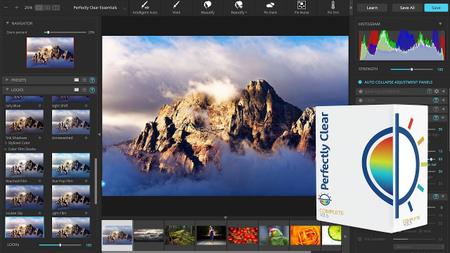 Perfectly Clear Complete v3.11.2.1917 (x64) Multilingual | Standalone & Plug-in & Addons | 120 MB | Language: Multilanguage
Perfectly Clear Complete v3.11.2.1917 (x64) Multilingual | Standalone & Plug-in & Addons | 120 MB | Language: Multilanguage
Built for precision. Made for beauty. Above all, you want better photos. But what if you could have better photos faster? Perfectly Clear has mastered the science of intelligent image correction - creating superior quality photos in record time, so you can get back to doing what you really love...in no time.
Spend less time in front of your computer.
With Perfectly Clear, you will get results faster so you can spend more time behind the camera and less time in front of the computer. Take advantage of intelligent image analysis to find and fix numerous camera flaws automatically. Plus, you can quickly add your favorite finishing touch with our stylized LOOKs.
Take complete control.
Our presets are just the starting point. Easily apply only the adjustments you need for the perfect image. Use our powerful sharpening and noise reduction, which goes beyond what other tools can do, to unlock a whole new image. Keep an eye on your color and exposure with a dynamic histogram that tracks exposure and color clipping.
A custom experience.
Every photographer is different, and so is Perfectly Clear. Our adaptive interface lets you hide tools you do not need while you work, allowing you to focus on your image. Plus, you can make and manage your own presets, which intelligently adapt to each photo.
Why change your workflow?
Rather than move your entire image library or change your workflow, we will make your existing workflow better. We support several platforms and have more coming soon. With powerful batch processing and up to 30 corrections in one click, we'll make everything better.
We have got image correction down to a science.
Creating our award-winning technology took more than a decade of R&D, multiple patented processes, and over a dozen unique algorithms. We cracked the code on correcting every pixel independently. The proof is in your pictures.
What's New in Perfectly Clear 3:
You have better ways to spend your day than laboring over manual edits
You became a photographer to go out and capture the beauty of the world, not sit inside at an editing desk. We invented our automatic image corrections to take away the tedium and give you back your freedom. So let Perfectly Clear handle the editing chores while you devote your day to doing what you do best creating incredible images.
- Up to 20 auto corrections with one click
- Batch process 1000s of images in minutes
- Stay within your workflow
- Unlock the details in every image
- Tap into professionally created presets
- Save countless hours of manual editing
- Fine tune details with precise controls
We have got image correction down to a science
Creating our award-winning technology took more than a decade of R&D, multiple patented processes, and over a dozen unique algorithms. We cracked the code on correcting every pixel independently. Thats how we make a 12-megapixel photo look like it was taken with 12 million separate apertures. The proof is in your pictures.
Investing, innovating and improving every year
At Athentech, we are committed to solving problems faced by photographers. Every year, we continue to innovate with R&D work by our team of physicists, engineers, and photographers. Every day, we invest in making your photos look their best.
Lighting.
- Perfect Exposure. More effective than traditional brightness, Perfect Exposure lets you maintain Real Color Photography without clipping or washing out. Our technology overcomes the distortions caused by a single aperture by replicating the way your eye gathers light and correcting your exposure pixel by pixel.
- Depth. Brings out the contrast in a photo without messing up the other colors. Perfectly Clear uses a patented algorithm that manages the dynamic range in a unique way, revealing the detail needed to produce this kind of depth.
- Light Diffusion. Perfectly Clear lets you create a softer look with warmer tones and captures the perfect portrait even in broad daylight.
- Skin & Depth bias. For realistic lighting on skin.
Color.
- Photoshop is powerful, but for Full Color Spectrum, Light Diffusion, automatic red-eye removal, you have to turn to Perfectly Clear.
- Vibrancy. Perfectly Clear mimics how the eye adjusts saturation, providing a color-vibrant photo. Sometimes digital cameras can cause photos to look washed out/faded because they have a linear response to light. But our solution overcomes this problem by looking at each channel independently.
- Fidelity. We reproduce the full visual spectrum of colors seen by the eyes, enabling you to capture purples properly every time.
- Tint. In the days of film, you had to carry around different films and filters for different times of day all to get the lighting source correct. To remove nasty tints from tungsten, fluorescent, incandescent, IRPerfectly Clear searches for an abnormal tint, then reveals the great photo underneath.
Clarity.
- Sharpening. Traditional sharpening methods also sharpen weak signal and introduce halos. Perfectly Clear only searches for strong signal and creates sharp, clear photos with zero artifacts.
- Noise removal. Perfectly Clear automatically reduces noise 2-3 stops with one click (unlike Ps or Lr which requires multiple slider bar adjustments). ISO 1600 is effectively reduced to ISO 200-400 without blurring or losing details.
Eyes.
- Red-eye. We sourced this technology from our wonderful partner FotoNation, which is embedded in hundreds of millions devices. It detects and corrects imperfections as quickly as 5 images per second with no manual intervention.
- Unlike Photoshop, Perfectly Clear not only removes red eye automatically, it also includes Eye Enhance, Eye Enlarge, Dark Circle removal, and the ability to automatically add 5 different Catchlights.
Skin.
Perfectly Clear lets you smooth and tone skin, adjust blush, and remove infrared, shine and blemishes. Our robust, automatic correction uses advanced facial detection techniques to identify age, gender and key facial features including texture and skin tone. As a result, we are able to determine the precise amount of corrections to apply automatically. All of our Beautify corrections are much faster than doing this manually in Ps or Lr which will takes minutes per image instead of seconds.
Face.
Perfectly Clear lets you whiten teeth for the perfect smile and saves a painful trip to the dentist. Plus, it can sharpen the look of your lips and tone your face shape for a more slender and youthful appearance.
System Requirements:
Windows 7, 8 or 10 (64-bit only)
Photoshop CS6 or Creative Cloud
Photoshop Elements 13,14,15
Corel PaintShop Pro X6, X7, X8, X9
Lightroom 4 or newer, including v6 and CC
4 GB RAM or more.
What's new:
Код:
https://eyeq.photos/news
Homepage:
Код:
https://eyeq.photos/business/introducing-perfectly-clear-by-eyeq/
DOWNLOAD LINKS:
Код:
https://rapidgator.net/file/6d5aebf001c35a7db4892546a3f16337/Perfectly_Clear_Complete_v3.11.2.1917_x64_Multilingual.rar
Код:
http://nitroflare.com/view/C86C16F8D6BC735/Perfectly_Clear_Complete_v3.11.2.1917_x64_Multilingual.rar
Код:
https://uploadgig.com/file/download/ce06Ba549ce3f2c2/Perfectly_Clear_Complete_v3.11.2.1917_x64_Multilingual.rar
|

|

|
 11.02.2021, 07:36
11.02.2021, 07:36
|
#4564
|
|
Местный
Регистрация: 13.04.2020
Сообщений: 6,490
Сказал(а) спасибо: 0
Поблагодарили 1 раз в 1 сообщении
|
 Vidmore Screen Recorder v1.1.28 Multilingual
Vidmore Screen Recorder v1.1.28 Multilingual
Vidmore Screen Recorder v1.1.28 Multilingual
 Vidmore Screen Recorder v1.1.28 Multilingual | 57 MB | Language: Multilanguage
Vidmore Screen Recorder v1.1.28 Multilingual | 57 MB | Language: Multilanguage
Vidmore Screen Recorder is a convenient and easy-to-use screen recording software that allows you to capture any part of your screen, record HD video and audio, and take screenshots any time you like.
Best Screen Recording Software for Any Occasion
Vidmore Screen Recorder can capture any screen any time you want. No matter you want to record computer screen, exciting gameplay, webcam videos, online lectures, favorite music, or just save a screenshot.
Record Desktop
Easily capture your desktop screen activity of any area.
Record Gameplay
Record 2D/3D games, flash games and online games on PC.
Capture Streaming Video
Capture online videos from YouTube, Dailymotion, Facebook, TED and more.
Record Webcam
Record and save high-quality video content from your webcam.
Record Audio
Record any audio on your computer, and your voice from microphone.
Take Screenshots
Take a screenshot of the whole screen or of a single window.
An Easy-to-Use Screen Recorder for Everyone
Vidmore Screen Recorder is a powerful screen capture software for everyone to create their own video or audio masterpieces. Its friendly to brand new users and experienced YouTubers, vloggers, gamers, lecturers as well as video creators.
For YouTubers & Vloggers
Powered by industry-leading video editing tools, Vidmore Screen Recorder provides great convenience for YouTubers and vloggers to record and edit video materials before sharing.
GamerFor Pro Gamers & Amateurs
Whether you are a professional gamer or amateur player, you can record your own victory moments or the competitors actions for skill improvement, then share it with friends.
Office WorkFor Business & Lecturers
If you want to hold a webinar or prepare for a lecture, you can use the professional webcam capture software to record high quality video from USB webcam cameras or camcorders.
More Features of Vidmore Screen Recorder:
Select Area
Record your full screen or select the area you want to record.
Real-time Drawing
Add text, arrows and shapes to your recording or screenshot.
Mouse Effects
Add mouse click and mouse area effects while recording.
Set Video Quality
Set output video format, video codec and video quality.
Scheduled Recording
Set the task name, starting time and ending time and duration.
Trim Recordings
Choose the start and end time for your clip after recording.
Record GIF
Set the output video or screenshot format as GIF file.
Set Hotkeys
Set hotkeys for start record, pause record, screen capture, etc.
System Requirements: Windows: Windows 10, Windows 8.1, Windows 8, Windows 7
Homepage:
Код:
https://www.vidmore.com/screen-recorder/
DOWNLOAD LINKS:
Код:
https://rapidgator.net/file/f1b47f4bf56c4fc69c69407081ea9b68/Vidmore_Screen_Recorder_v1.1.28_Multilingual.rar
Код:
http://nitroflare.com/view/DFEEE9E570DA8C5/Vidmore_Screen_Recorder_v1.1.28_Multilingual.rar
Код:
https://uploadgig.com/file/download/Ac6Cb81b85301D0b/Vidmore_Screen_Recorder_v1.1.28_Multilingual.rar
|

|

|
 11.02.2021, 08:42
11.02.2021, 08:42
|
#4565
|
|
Местный
Регистрация: 13.04.2020
Сообщений: 6,490
Сказал(а) спасибо: 0
Поблагодарили 1 раз в 1 сообщении
|
 Duplicate Photo Cleaner v5.21.0.1278 (x64) Multilingual
Duplicate Photo Cleaner v5.21.0.1278 (x64) Multilingual
Duplicate Photo Cleaner v5.21.0.1278 (x64) Multilingual
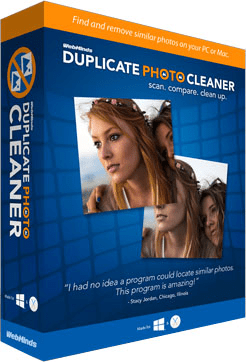 Duplicate Photo Cleaner v5.21.0.1278 (x64) Multilingual | 69 MB | Language: Multilanguage
Duplicate Photo Cleaner v5.21.0.1278 (x64) Multilingual | 69 MB | Language: Multilanguage
Find Duplicate Photos in a Matter of Minutes. Duplicate photos are such a nuisance! Duplicate Photo Cleaner will help you find and delete duplicate images in minutes. Just set the similarity threshold to 100% and you're good to go.
Why Use Duplicate Photo Cleaner?
Duplicate Photo Cleaner is the only app for managing duplicate and similar photos you'll ever need. It's different from other duplicate photo finders because it compares photos just like a human would. It looks for similarities in your images and easily finds duplicate photos. It can also detect photos of the same subject, resized pictures, and edited images.
An All-in-One Duplicate Photo Finder for Windows & Mac
Duplicate Photo Cleaner is the only image similarity finder that works equally well on Windows and Mac. No matter which operating system you use, you can be absolutely sure that no duplicate photos will go unnoticed even if they hide in Adobe Lightroom, Mac Photos, or on your other connected media with a drive letter.
Add Folders
Open Duplicate Photo Cleaner and drag some folders to the scan area. You can connect your camera or phone to add it to the scan too.
Scan for Duplicates & Similars
Launch the scan and sit back while Duplicate Photo Cleaner looks for duplicate and similar photos. The scan won't take long.
Delete Duplicate Photos in a Click
Review the scan results and select the photos you want to delete or move. Duplicate Photo Cleaner will do the rest in just one click!
Which Image Formats Are Supported?
With Duplicate Photo Cleaner, you can find duplicate and similar photos even if they are in different formats. Duplicate Photo Cleaner supports all popular image formats including JPG, PNG, TIFF, GIF, RAW files for all popular camera brand, PSD, HEIC/HEIF and many more, which means it won't miss a single duplicate on your PC or Mac.
Find Duplicate & Similar Photos
Tidy up your albums and remove duplicate photos the easy way.
Manage Photos of the Same Subject
The Same Subject scan mode simplifies sorting out your "Unsorted" album.
Compare Photos in Two or More Folders
Easily merge folders and manage your backups with the Folder Comparison mode.
Delete Duplicate Images from Mac Photos
Manage your Mac Photos albums and get rid of duplicates and similar in minutes.
Search for Photos by an Element in Them
Select a detail in one image and find all the photos that contain the same element.
Delete Duplicate Photos from Lightroom
Declutter your Lightroom catalog to manage your photos more effectively.
Release Notes:
Updated translations
Added Portuguese user manual
Improved backward compatibility with older Windows OS
New option in settings to enable/disable removing empty folders
Homepage:
Код:
https://www.duplicatephotocleaner.com/
DOWNLOAD LINKS:
Код:
https://rapidgator.net/file/611714ce264f26d22d4b8de8cef0b9c1/Duplicate_Photo_Cleaner_v5.21.0.1278_x64_Multilingual.rar
Код:
http://nitroflare.com/view/B0A169566A4CEB3/Duplicate_Photo_Cleaner_v5.21.0.1278_x64_Multilingual.rar
Код:
https://uploadgig.com/file/download/d211f72f66C2bbef/Duplicate_Photo_Cleaner_v5.21.0.1278_x64_Multilingual.rar
|

|

|
 11.02.2021, 10:34
11.02.2021, 10:34
|
#4566
|
|
Местный
Регистрация: 13.04.2020
Сообщений: 6,490
Сказал(а) спасибо: 0
Поблагодарили 1 раз в 1 сообщении
|
 KC Softwares AudioGrail v7.12.1.221 Multilingual
KC Softwares AudioGrail v7.12.1.221 Multilingual
KC Softwares AudioGrail v7.12.1.221 Multilingual
 KC Softwares AudioGrail v7.12.1.221 Multilingual | 7 MB | Language: Multilanguage
KC Softwares AudioGrail v7.12.1.221 Multilingual | 7 MB | Language: Multilanguage
AudioGrail (K-MP3) is a collection of tools designed to work with audio files in the formats MP3, OGG, MPC, APE, AAC, FLAC, WavPack and others. With this program you can easily rename files, edit tags, analyze quality, sort files, to carry out normalization of sound, etc.
Features:
Supports : MP3, OGG, MPC, APE, AAC, FLAC and WavPack files.
Supports : ID3Tag V1 & V2 tags, Vorbis (Ogg) comments and APEv2 tags.
Automatically Albums Ranaming & Tagging.
Automatically Song Identification and tagging
Automatically finds albums covers
One-by-one tag editor with queue (for multiple files edition).
Audio files To Audio CD burning capabilities (requires CopyToDVD).
Files Names Normalizer (Case Standardization...)
Tags Normalizer (Case Standardization...)
Mass Tags Remover
Files Organizer (Mass Tag To Name / Move To Folder)
Duplicate Files Finder
Playlist Creator & Analyser (Supported Formats : m3u, pls, xpl)
Files Lister (Supported Formats : Raw listing, Coma Separated Values, SQL, XML)
Incomplete Tags Finder.
Quality Analyser.
Internationalization support.
... And much more !
What's New:
Код:
https://www.kcsoftwares.com/bugs/changelog_page.php?project_id=1
Homepage:
Код:
https://kcsoftwares.com/
DOWNLOAD LINKS:
Код:
https://rapidgator.net/file/c265f8e0db42e02c3462c46db6ae6a0b/KC_Softwares_AudioGrail_v7.12.1.221_Multilingual.rar
Код:
http://nitroflare.com/view/AD6994EF02CFEAE/KC_Softwares_AudioGrail_v7.12.1.221_Multilingual.rar
Код:
https://uploadgig.com/file/download/c76796fDe17EF0d6/KC_Softwares_AudioGrail_v7.12.1.221_Multilingual.rar
|

|

|
 11.02.2021, 10:47
11.02.2021, 10:47
|
#4567
|
|
Местный
Регистрация: 13.04.2020
Сообщений: 6,490
Сказал(а) спасибо: 0
Поблагодарили 1 раз в 1 сообщении
|
 Aiseesoft Video Converter Ultimate v10.2.8 (x64) Multilingual
Aiseesoft Video Converter Ultimate v10.2.8 (x64) Multilingual
Aiseesoft Video Converter Ultimate v10.2.8 (x64) Multilingual
 Aiseesoft Video Converter Ultimate v10.2.8 (x64) Multilingual | 98 MB | Language: Multilanguage
Aiseesoft Video Converter Ultimate v10.2.8 (x64) Multilingual | 98 MB | Language: Multilanguage
Video Converter Ultimate - all-in-one solution to convert, edit and compress videos/audio in 1,000 formats, loved by over 10 million customers world over. The brand-new Video Converter Ultimate is well-nigh perfect. Apart from basic video/DVD converting function, it will help you edit video effect, compress video, edit ID3 info and make GIF with aplomb.
Convert Any Video with Ease
Based on the graphics card level, it adopts the worlds best video encoding technology that delivers the best image quality. And the built-in video enhancer technology keeps the original quality to the maximum or even better. Now it supports all encoding formats, including H.265/HEVC, H.264, Xvid, VP8, VP9, etc. You can convert video/audio/DVD to 1000+ formats, including MP4, AVI, MOV, WMV, MP3, FLAC, WMA, etc. Whether you want to convert 4K to 1080p, convert HD to HD or just convert 4K formats, it is the best choice for you. If you have tons of videos to convert, do not sweat it. It supports batch conversion, which lets you convert multiple files simultaneously with one click.
Unprecedented Hardware Accelerating Technology Ensures Peerless Speed
With the latest converting and enhancing engine, it will bring you the fastest converting speed yet still maintaining the perfect image and sound quality. Meanwhile, we set a precedent by using worlds leading Blu-Hyper technology, which includes Graphics card image processing, and video decoding/encoding technology based on CPU level. Therefore, Aiseesoft Video Converter Ultimate has become the worlds fastest video converting software, especially in 4K/HD converting. The video converting speed has been improved 30X faster than before. You can now expect a conversion to take a few minutes, even for 4K and HD videos.
Add Filters & Basic Effects
Aiseesoft Video Converter Ultimate offers a rainbow of video editing filters. You can easily find out and apply the stunning filters to your video in one click, including whirpool, HongKong movie, orange dots, purple, plain, coordinates, warm, Stars, modern, gray, pixelate and Sketch filters. Choose one that suits the video. Whats more, its able to adjust basic effects like Contrast, Saturation, Brightness and Hue.
Homepage:
Код:
http://www.aiseesoft.com/
DOWNLOAD LINKS:
Код:
https://rapidgator.net/file/efd1e8e85a4f98da007bc873f5051297/Aiseesoft_Video_Converter_Ultimate_v10.2.8_x64_Multilingual.rar
Код:
http://nitroflare.com/view/02AACF7008161AF/Aiseesoft_Video_Converter_Ultimate_v10.2.8_x64_Multilingual.rar
Код:
https://uploadgig.com/file/download/0C22434958589de4/Aiseesoft_Video_Converter_Ultimate_v10.2.8_x64_Multilingual.rar
|

|

|
 11.02.2021, 10:57
11.02.2021, 10:57
|
#4568
|
|
Местный
Регистрация: 13.04.2020
Сообщений: 6,490
Сказал(а) спасибо: 0
Поблагодарили 1 раз в 1 сообщении
|
 PanoramaStudio Pro v3.5.6.325 (x86/x64)
PanoramaStudio Pro v3.5.6.325 (x86/x64)
PanoramaStudio Pro v3.5.6.325 (x86/x64)
 PanoramaStudio Pro v3.5.6.325 (x86/x64) | 69 MB | Language: English
PanoramaStudio Pro v3.5.6.325 (x86/x64) | 69 MB | Language: English
PanoramaStudio creates seamless 360 degree and wide angle panoramic images. It stitches your photos to huge panoramic images within minutes. This program combines simple creation of perfect panoramic images within a few steps with ambitious postprocessing features for advanced users. PanoramaStudio Pro creates single-row and multi-row panoramas of up to full spherical 360*180 degree panoramas. It is the complete solution for the creation of panoramic images. Besides the easy and established creation of panoramas PanoramaStudio Pro offers now also the option to stitch arbitrary arranged images to panoramas.
This allows huge panoramas, even beyond the gigapixel limit.
Highlights:
Easy user interface, large work space with a 2D and 3D preview
Automatic alignement of single- and multi-row panoramas of up to full spherical 360x180 degree panoramas
Seamless blending into a panoramic image
Manual postprocessing of all steps possible
Automatic exposure correction
Panoramas can be connected to virtual tours in Java and Flash using hotspots
Filters for additional image editing
Output
Export your panoramas in various image formats, as screensavers and as interactive Java or Flash panoramas for websites
Print panoramas in poster size on multiple pages
Save panoramas as multi-layered image for professional post-processing
A new render engine achieves an even higher quality for the panoramas
An adaptive blending method
A new exposure correction
The camera database was again extended by another 200 new cameras and detects now automatically already about 1200 digital compact and SLR cameras
Enhanced RAW import
Many details improved...
Release Notes:
Код:
https://www.tshsoft.de/en/panostudiopro_index
System Requirements: Windows XP, Windows Vista, Windows 7, 8, and 10 (32 and 64 bit)
Homepage:
Код:
http://www.tshsoft.de
DOWNLOAD LINKS:
Код:
https://rapidgator.net/file/524b1cae7044fb6e1b7f36cc0d6c2cc8/PanoramaStudio_Pro_v3.5.6.325_x86x64.rar
Код:
http://nitroflare.com/view/954EE725B8B5F3B/PanoramaStudio_Pro_v3.5.6.325_x86x64.rar
Код:
https://uploadgig.com/file/download/031710D179F44480/PanoramaStudio_Pro_v3.5.6.325_x86x64.rar
|

|

|
 11.02.2021, 11:08
11.02.2021, 11:08
|
#4569
|
|
Местный
Регистрация: 13.04.2020
Сообщений: 6,490
Сказал(а) спасибо: 0
Поблагодарили 1 раз в 1 сообщении
|
 Norton Utilities Premium v17.0.6.915 Multilingual
Norton Utilities Premium v17.0.6.915 Multilingual
Norton Utilities Premium v17.0.6.915 Multilingual
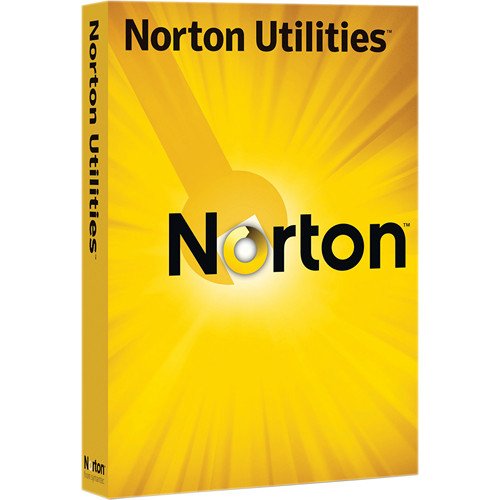 Norton Utilities Premium v17.0.6.915 Multilingual | 14 MB | Language: Multilanguage
Norton Utilities Premium v17.0.6.915 Multilingual | 14 MB | Language: Multilanguage
Norton Utilities Premium - Get the tools you need to get your PC running like new. Nothing is more frustrating than having a sluggish PC. Norton Utilities Premium helps you automatically optimize your PCs processing power, memory and hard drive. It fixes common issues and frees up space to provide faster access to the programs you want, when you want them.
Norton Utilities Premium Features:
- Automatically optimizes your PCs processing power, memory and hard drive when you launch high-demand apps to help give you a smoother gaming, editing and streaming experience
- Cleans and speeds up your PC by fixing common issues that can cause frustrating slowdowns or crashes
- Identifies and helps you remove unwanted startup programs that slow you down
- Frees up space on your hard drive to allow you faster access to programs
- Helps you securely dispose of personal documents while preventing others access to them
- Helps maintain your digital privacy by enabling you to erase your browser file downloads
- Easy to use interface that lets you perform 1-Click Optimization for your PC
- Automated PC care that works when your PC is idle
Keeps your PC healthy
Its inevitable that anything that ages slows down. The average life span of a PC is between three and five years. But computer crashes can happen at any time. Norton Utilities Premium fixes common issues that can cause PC slowdowns or worse, crashes and helps keep your PC running smoothly for longer.
Enjoy comprehensive PC performance improvements
Nothing is more frustrating than having a sluggish PC. Norton Utilities Premium helps you automatically optimize your PCs processing power, memory and hard drive. It fixes common issues and frees up space to provide faster access to the programs you want, when you want them.
Automated PC care that works when your PC is idle
Advanced cleaning and repair removes clutter and fixes more problems than ever before, going to work whenever your PC is idle so when you return to your PC, it is all tuned up for you.
Keep your online activity and personal information private
We are living in the digital era, so its typical to store personal files on your PC. Now its easy to keep your digital life private. Norton Utilities Premium helps you maintain your digital privacy by enabling you to erase your browser file downloads. You can also use the file shredder to securely dispose of personal documents for good, so no one can access them.
System Requirements:
- Microsoft Windows 7, 8/8.1 and 101,2
- CPU: 1 GHz
- Memory: 1 GB for 32-bit, 2 GB for 64-bit
Additional Hardware Requirements:
- 100 MB of available hard disk space
- SVGA (1024 x 768) video
Homepage:
Код:
https://us.norton.com
DOWNLOAD LINKS:
Код:
https://rapidgator.net/file/332b8d787d00fb2498b08be2b555c71b/Norton_Utilities_Premium_v17.0.6.915_Multilingual.rar
Код:
http://nitroflare.com/view/9F18391DC9E8815/Norton_Utilities_Premium_v17.0.6.915_Multilingual.rar
Код:
https://uploadgig.com/file/download/6b70D70b1deC5728/Norton_Utilities_Premium_v17.0.6.915_Multilingual.rar
|

|

|
 11.02.2021, 11:16
11.02.2021, 11:16
|
#4570
|
|
Местный
Регистрация: 13.04.2020
Сообщений: 6,490
Сказал(а) спасибо: 0
Поблагодарили 1 раз в 1 сообщении
|
 Ratiborus KMS Tools 10.02.2021
Ratiborus KMS Tools 10.02.2021
Ratiborus KMS Tools 10.02.2021
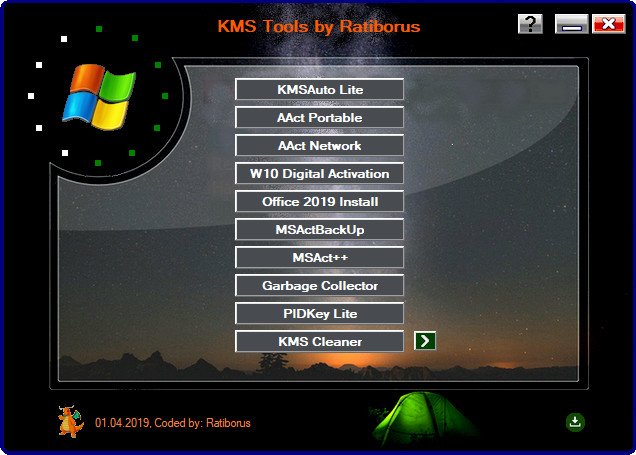 Ratiborus KMS Tools 10.02.2021 | 53 MB | Language: English
Ratiborus KMS Tools 10.02.2021 | 53 MB | Language: English
All-in-one collection of activators from Ratiborus for Windows XP, Vista, 7, 8, 8.1, 10, Server 2008, 2008 R2, 2012, 2012 R2, Office 2010/2013/2016/2019.
Included programs:
AAct Network v1.2.0 Portable
AAct v4.2.1 Portable
ConsoleAct v3.0 Portable
Defender Tools v1.0.7
Garbage Collector v1.3.8 x86_x64_31_10_2020
KMSAuto Lite Portable v1.5.6
KMSAuto Net 2016 v1.5.4 Portable
KMSCleaner v2.2 Portable
KMSoffline v2.1.9 RU EN
MSAct++ 2.07.4
MSActBackUp Portable v1.2.6
Office 2013-2019 C2R Install v7.14
Office Uninstall v1.8.2
PIDKey Lite v1.64.4 b14 RU EN and more
UniCrypt 2016 v2.2
W10 Digital Activation Program v1.4.1 Portable
Whats New:
Office 2013-2019 C2R Install v7.14
PIDKey Lite v1.64.4 b14 RU EN and more
W10 Digital Activation Program v1.4.1 Portable
Homepage:
Код:
http://forum.ru-board.com/topic.cgi?forum=2&topic=5734&start=1000
DOWNLOAD LINKS:
Код:
https://rapidgator.net/file/e17fc5d57024b1634fcc279e556f96c1/Ratiborus_KMS_Tools_10.02.2021.rar
Код:
http://nitroflare.com/view/F5B0412714E6186/Ratiborus_KMS_Tools_10.02.2021.rar
Код:
https://uploadgig.com/file/download/5dd3Acd6C1F64cf9/Ratiborus_KMS_Tools_10.02.2021.rar
|

|

|
 11.02.2021, 11:25
11.02.2021, 11:25
|
#4571
|
|
Местный
Регистрация: 13.04.2020
Сообщений: 6,490
Сказал(а) спасибо: 0
Поблагодарили 1 раз в 1 сообщении
|
 EduIQ Net Monitor for Employees Professional v5.7.8
EduIQ Net Monitor for Employees Professional v5.7.8
EduIQ Net Monitor for Employees Professional v5.7.8
 EduIQ Net Monitor for Employees Professional v5.7.8 | 42 MB | Language: English
EduIQ Net Monitor for Employees Professional v5.7.8 | 42 MB | Language: English
Powerful Employee Monitoring Software. Increasing productivity in offices is not as much a task you may think. If you are a business leader, a teacher, a chairman of a company or project supervisor, you need strong employee monitoring software to keep an eye over the screen of your students, employees and team members.
Employee Monitoring and Why It is Essential for Your Business:
Businesses worldwide suffer from employees not doing what they are paid to do. With that costing business a lot of money and time, especially small businesses or those who are struggling to get on top of their competition.
Why is employee monitoring software essential for your business?
Employee monitoring software has become an essential part of any business because it helps businesses track employee activity and prevent employees from sharing confidential company data by uploading it to their personal cloud or downloading it to their USB drives.
The web opens prime avenues for employees to expose sensitive or regulated data. This makes for a major blind spot where companies can be at risk:
- Of employees running application reports to collect sensitive data.
- Of employees installing remote control applications to work from home.
- Of employees uploading sensitive data to their personal cloud or downloading it to their USB drive.
What can employers track?
Employers can record and track any screen activity with Desktop Recorder and then export it as MPEG4 (video) or JPEG (pictures). This comes in very useful when employers are not on their computers or phones/tablets. They can also log and export any Internet Usage and Application Usage data using Reporting. Keystroke Logging and exporting of all presses keys in a specific time frame is also available.
Biggest benefits of employee monitoring
- Businesses can save large sums of money that they are spending on employee wages and development. It can particularly help small and struggling businesses.
- It increases productivity and lessens the time wasted of employees slacking off.
- It offers security measures to protect confidential data and the integrity of a company.
The most important features for employee monitoring:
- Desktop Recorder is a great feature that runs in the background and records all desktop activity.
- Internet control is a crucial tool to block all unwanted pages like Facebook, Twitter, etc...
- Reporting lets you log web and application usage and log keystrokes.
- Remote control even allows you to control computers from a mobile/tablet.
- View and block any unwanted applications or processes.
- Restrictions allow you to restrict the use of certain devices and functions. By locking USB drives you can prevent employees from downloading or uploading any files to the PC
- Several tools allow you to turn the computer on or of, lets you run shell commands, open webpages, etc.
- Increase productivity with our integrated messaging, desktop sharing and file sharing features.
What's New in Version 5:
Major new features:
- Application Blocking
Additional tools like:
- Disable Printing
- Disable CTRL+ALT+DEL
- Mute computers
- Limit remote computer audio volume
- Clear Desktop
Homepage:
Код:
http://networklookout.com/
DOWNLOAD LINKS:
Код:
https://rapidgator.net/file/f39aa26842260704ba3772d538a6686d/EduIQ_Net_Monitor_for_Employees_Professional_v5.7.8.rar
Код:
http://nitroflare.com/view/085DBD8A914088E/EduIQ_Net_Monitor_for_Employees_Professional_v5.7.8.rar
Код:
https://uploadgig.com/file/download/c07161bB2c488260/EduIQ_Net_Monitor_for_Employees_Professional_v5.7.8.rar
|

|

|
 11.02.2021, 11:33
11.02.2021, 11:33
|
#4572
|
|
Местный
Регистрация: 13.04.2020
Сообщений: 6,490
Сказал(а) спасибо: 0
Поблагодарили 1 раз в 1 сообщении
|
 SoftPerfect NetWorx v6.2.9 Multilingual
SoftPerfect NetWorx v6.2.9 Multilingual
SoftPerfect NetWorx v6.2.9 Multilingual
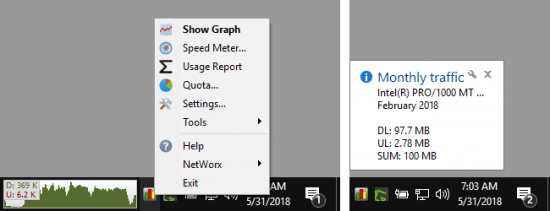 SoftPerfect NetWorx v6.2.9 Multilingual | 11 MB | Language: Multilanguage
SoftPerfect NetWorx v6.2.9 Multilingual | 11 MB | Language: Multilanguage
NetWorx is a simple, yet versatile and powerful tool that helps you objectively evaluate your bandwidth consumption situation. You can use it to collect bandwidth usage data and measure the speed of your Internet or any other network connections. NetWorx can help you identify possible sources of network problems, ensure that you do not exceed the bandwidth limits specified by your ISP, or track down suspicious network activity characteristic of Trojan horses and hacker attacks.
The program allows you to monitor all your network connections or just a specific network connection, such as Wireless or Mobile Broadband. The software also features an array of highly customisable visual and sound alerts. You can set it up to alert you when the network connection is down or when some suspicious activity such as unusually heavy data flow occurs. It can also automatically disconnect all dial-up connections and shut the system down.
The incoming and outgoing traffic is represented on a line chart and logged into a file, so that you can always view statistics about your daily, weekly and monthly bandwidth usage and dial-up duration. The reports can be exported to a variety of formats, such as HTML, MS Word and Excel, for further analysis.
Key features:
Clear graphic and/or numeric display.
Usage reports, exportable to a variety of file formats.
Close supervision of uploads and downloads.
Support of cable modems, ADSL, WiFi cards, and more.
Network information and testing tools with advanced netstat that displays applications using your Internet connection.
Options to notify the user or automatically disconnect from the Internet when the network activity exceeds a certain level.
Speed meter for testing Internet connection speed.
Connection Monitor for regular connection status checks.
With NetWorx you can:
Find out and monitor how fast your Internet connection is and how much Internet traffic you consume.
Verify whether your ISP charges your Internet usage fairly.
Detect a suspicious network activity on your computer.
Perform simple network tests such as ping and trace route.
Be notified about excessive Internet usage.
Whats New?
Improved: speed meter automatically switches to a new server if the current one fails.
Improved: Windows notifications replaced with a custom window displayed upon click.
Improved: speed meter no longer depends on MSXML, which had issues on some systems.
Fixed: several bug fixes in network drivers for LAN traffic filtering.
Homepage:
Код:
https://www.softperfect.com
DOWNLOAD LINKS:
Код:
https://rapidgator.net/file/c170f1ea41c3d4a5c2b3f9ef5f29ddfd/SoftPerfect_NetWorx_v6.2.9_Multilingual.rar
Код:
http://nitroflare.com/view/822311808035C52/SoftPerfect_NetWorx_v6.2.9_Multilingual.rar
Код:
https://uploadgig.com/file/download/8a07c22Df9eBaD03/SoftPerfect_NetWorx_v6.2.9_Multilingual.rar
|

|

|
 11.02.2021, 11:40
11.02.2021, 11:40
|
#4573
|
|
Местный
Регистрация: 13.04.2020
Сообщений: 6,490
Сказал(а) спасибо: 0
Поблагодарили 1 раз в 1 сообщении
|
 Abelssoft SSD Fresh Plus 2021 v10.04.34 Multilingual
Abelssoft SSD Fresh Plus 2021 v10.04.34 Multilingual
Abelssoft SSD Fresh Plus 2021 v10.04.34 Multilingual
 Abelssoft SSD Fresh Plus 2021 v10.04.34 Multilingual | 2.93 MB | Language: Multilanguage
Abelssoft SSD Fresh Plus 2021 v10.04.34 Multilingual | 2.93 MB | Language: Multilanguage
Freebie: Increase the lifetime of your SSD. Did you know that your precious SSD drive has a limited lifetime (number of write accesses per memory cell)? Do you want to increase the life of your SSD? SSD Fresh helps you to deactivate all unnecessary write acritivites of your system.
Increase the lifetime of your SSD drive:
View drive information
Get information about your drive and the manufacturer. SSD Fresh displays general information suitable for the hard drives that are installed in the computer. You can see for example the storage capacity and how much space is already occupied.
View S.M.A.R.T. data
Modern hard drives use a system for self-monitoring, called S.M.A.R.T. (Self-Monitoring, Analysis and Reporting Technology) system. It analyzes the disk and already indicates defects before they can cause data loss. SSD Fresh reads this information and displays it in the window.
Disabling the Windows defragmentation
Since SSDs have the same access time for all memory cells, there is no need to store them coherently. In addition this, the defragmentation process generates write hits, which reduce the lifetime of the SSD. Therefore, it is highly recommended to deactivate the defragmentation process.
Timestamp deactivation
Windows stores the access time for each file access. This produces unnecessary write hits and thus will reduce the lifetime of your SSD. Disabling of this feature is highly recommended.
Prefetch off
Prefetch supports preloading of frequently used applications into RAM. Because of the fast access times off SSDs, this function is useless and can be disabled.
Disabling the defragmentation of boot files
Because of the way that files are stored in SSDs, a defragmentation of boot files makes no sense and should be disabled as it reduces the lifetime of your SSD.
Deactivation of the Windows event logging
Windows permanently records system configuration changes, as well as crashes and other events from various services and programs. This creates unnecessary write accesses and reduces the lifetime of your SSD.
Storing short name off
For compatibility with old 16-bit DOS applications, Windows creates short names for folders and files, which results in additional write accesses to your SSD. Current applications do not need those names, which is why they can be disabled.
Homepage:
Код:
http://www.abelssoft.net/
DOWNLOAD LINKS:
Код:
https://rapidgator.net/file/b488ac91807f46cf252f829c8528bfae/Abelssoft_SSD_Fresh_Plus_2021_v10.04.34_Multilingual.rar
Код:
http://nitroflare.com/view/8D418B3B63CBAB3/Abelssoft_SSD_Fresh_Plus_2021_v10.04.34_Multilingual.rar
Код:
https://uploadgig.com/file/download/6cfA2dc9faF1037f/Abelssoft_SSD_Fresh_Plus_2021_v10.04.34_Multilingual.rar
|

|

|
 11.02.2021, 11:48
11.02.2021, 11:48
|
#4574
|
|
Местный
Регистрация: 13.04.2020
Сообщений: 6,490
Сказал(а) спасибо: 0
Поблагодарили 1 раз в 1 сообщении
|
 ScreenHunter Pro v7.0.1151
ScreenHunter Pro v7.0.1151
ScreenHunter Pro v7.0.1151
 ScreenHunter Pro v7.0.1151 | 135 MB | Language: English
ScreenHunter Pro v7.0.1151 | 135 MB | Language: English
ScreenHunter 7 is an award-winning solution to all-in-one image capture, print, edit and video recording. Its the total capture solution to save you time and boost productivity. Also with auto-scroll web pages, auto-capture, webcam and video screen capture. It captures what you see as an image even whilst recording. It has an easy-to-use interface. All the features are visible in 4 easy-to-use tabs, so everyone from beginners to professionals can use ScreenHunter 7. The process is simple, the options are easy to manage, and the results are flawless. Powerful and intelligent, ScreenHunter has proven to be an incomparable helper of your business.
The software supports full screen capture up to 6K for multiple monitors and records 4K videos for a single monitor. Supports frame rate up to 100 fps.
Using DirectX lets ScreenHunter 7 produce professional quality videos. It is a perfect tool for recording movies and courses online.
Moreover, ScreenHunter 7 captures and records windows covered by another window or even minimized windows. Optimal for automatic or scheduled captures and recording.
Furthermore, you can show your webcam anywhere at any given time, so you can integrate it into your recording the way you want.
ScreenHunter Pro 7 is the most advanced version with all the necessary tools included for your screen capture needs. Its the total capture solution to save you time and boost productivity. With this tool, you can capture screen to image or PDF files, immediately see the benefits of numerous time-saving features and deliver the highest quality screenshots. As well, it offers easy-to-use user interface and maximum flexibility for a more interactive capture experience.
Capturing Features:
Rectangular area
Adjustable rectangle
Object / Window
Auto-scroll
Multi-object
Text
Active Window
Fixed area (user defined)
Specific window (lock-in window)
Full screen
DOS program
DirectX / Screen saver
Movie / video
Freehand
Round area (Ellipse)
Round Rectangular area
Polygon
Web capture
Scanning images
Addition Features:
Mouse pointer
Multiple monitors
Transparent window
AutoText (date/time stamps, note)
Watermark
Border
Timing Features:
Delayed capture
Timed auto-capture
Scheduled auto-capture
Recurring capture
Viewing and Editing Features:
Image editing, adding text & annotation
Advanced image processing
High-quality zooming, resizing & cropping
Viewing 100 images & conversion
Drag & drop images from desktop
Saving Features:
Automatic naming and saving to files
Clipboard
Auto-email
Auto-scale
Saving in the smallest file size
Optimized JPEG, GIF and PNG
High quality and transparent GIF
Saving to TIFF
Other Features:
Screen Color Picker
System tray
Zoombox
Flexible hotkey
Multiple hotkey
Direct printing
Wysiwyg printing
Developer support
Release Notes:
Код:
http://www.wisdom-soft.com/info/version_history.htm
Homepage:
Код:
http://www.wisdom-soft.com
DOWNLOAD LINKS:
Код:
https://rapidgator.net/file/85a5ae7f23ee62d9947f99124acf9e7a/ScreenHunter_Pro_v7.0.1151.rar
Код:
http://nitroflare.com/view/C955C1D9F3DD7EB/ScreenHunter_Pro_v7.0.1151.rar
Код:
https://uploadgig.com/file/download/8402Dde7bf34731D/ScreenHunter_Pro_v7.0.1151.rar
|

|

|
 11.02.2021, 11:55
11.02.2021, 11:55
|
#4575
|
|
Местный
Регистрация: 13.04.2020
Сообщений: 6,490
Сказал(а) спасибо: 0
Поблагодарили 1 раз в 1 сообщении
|
 GoPro Recovery v2.59
GoPro Recovery v2.59
GoPro Recovery v2.59
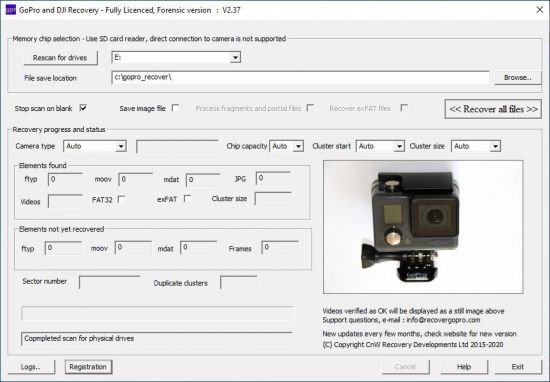 GoPro Recovery v2.59 | 5 MB | Language: English
GoPro Recovery v2.59 | 5 MB | Language: English
How to recover all videos that have been lost, deleted or formatted from your SD card, that will then play correctly! Most will be fragmented and GPR can process these correctly.
Lost videos can be recovered, and with GPR software, restorationGoPro camera this is just one step away. The simple to use Windows program recovers video (.MP4) from all versions of GoPro Hero camera, Hero 8, Hero Max, Hero 7, Hero 6, Hero 5, Hero 4, Hero 3 and Hero, as well as many DJI drone cameras, some Canon and various other cameras. The software is a specifically written data recovery program for the fragmented nature of GoPro, DJI, and Canon cameras and so unlike many other software packages, it works and saves playable videos with audio included.
Whats New:
Код:
https://www.goprorecovery.co.uk/updates.html
Homepage:
Код:
https://www.goprorecovery.co.uk
DOWNLOAD LINKS:
Код:
https://rapidgator.net/file/01d46d884996f52ca9c8493a04ab0fd5/GoPro_Recovery_v2.59.rar
Код:
http://nitroflare.com/view/B870920AF76D641/GoPro_Recovery_v2.59.rar
Код:
https://uploadgig.com/file/download/03e2F50438a77374/GoPro_Recovery_v2.59.rar
|

|

|
      
Любые журналы Актион-МЦФЭР регулярно !!! Пишите https://www.nado.in/private.php?do=newpm&u=12191 или на электронный адрес pantera@nado.ws
|
Здесь присутствуют: 3 (пользователей: 0 , гостей: 3)
|
|
|
 Ваши права в разделе
Ваши права в разделе
|
Вы не можете создавать новые темы
Вы не можете отвечать в темах
Вы не можете прикреплять вложения
Вы не можете редактировать свои сообщения
HTML код Выкл.
|
|
|
Текущее время: 21:23. Часовой пояс GMT +1.
| |