 21.06.2021, 13:37
21.06.2021, 13:37
|
#11941
|
|
Местный
Регистрация: 15.09.2019
Сообщений: 25,234
Сказал(а) спасибо: 0
Поблагодарили 0 раз(а) в 0 сообщениях
|
 MedCalc 20.009 Multilingual
MedCalc 20.009 Multilingual
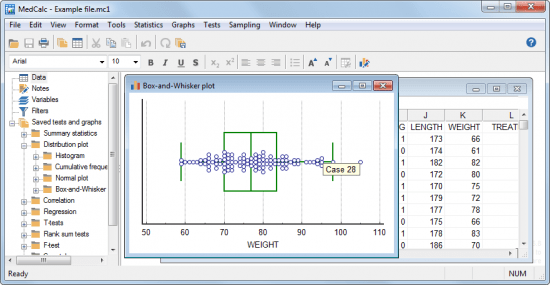 File size: 68.7 MB
File size: 68.7 MB
Statistical software for biomedical research with a rich set of functions, graph types and an advanced module for performing ROC graph analysis. MedCalc is designed to meet the requirements of biomedical researchers with respect to the statistical analysis of large datasets. It provides the necessary tools and features for performing Receiver Operating Characteristic curve analysis, data plotting, Bablok and Deming regression and more.
With an integrated spreadsheet with over 100,000 rows, MedCalc is capable of reading and displaying detailed data imported from Excel, SPSS, Dbase, Lotus or extracted from SYLK, DIF or text files. The information can be easily sorted, filtered or edited.
The built-in data browser offers a comfortable means of easily managing data, variables, notes, texts and graphs, while the array of supported graphs and diagrams (scatter plots, method comparison graphs, graphs for subgroups or for up to 24 continuous variables, survival curves, serial measurement, standardized mean plots and many more) make it perfect for analyzing trends and comparing information.
One of the most important features of MedCalc is related to its ROC curve analysis capabilities. It can generate the ROC curve graph with 95% confidence bounds, calculate specificity, sensitivity, predictive values for all the thresholds, likelihood ratios, generate conclusive plots and determine the size of an area under the ROC graph. Up to 6 ROC curves can be compared, calculating the differences between the areas, the standard errors, P-values and more.
MedCalc is capable of handling missing data, creating subgroups, calculating percentile ranks and power transformation. It features outlier detection, correlation and regression tools, Bland & Altman plotting, while also enabling you to run Anova, variance ratio, mean, propertion, Chi-Square, Fisher and T-tests.
A summary of the statistical report can be easily generated and data can be placed and viewed side-by-side thanks to the multiple comparison graphs function.
MedCalc requires at least basic statistics knowledge in order to get the most out of its potential. Its extensive array of features make it a must-have tool for running method comparison studies and analyzing biomedical data.
-: DOWNLOAD FROM LINKS:-
RapidGator Link
Код:
https://rapidgator.net/file/f4d221d2a020b5807e070a0b4cadcda4/MedCalc_20.009.rar.html
NitroFlare Link
Код:
https://nitro.download/view/24900910D0B0511/MedCalc_20.009.rar
|

|

|
 21.06.2021, 13:41
21.06.2021, 13:41
|
#11942
|
|
Местный
Регистрация: 15.09.2019
Сообщений: 25,234
Сказал(а) спасибо: 0
Поблагодарили 0 раз(а) в 0 сообщениях
|
 MyLanViewer 4.26 Enterprise + Portable
MyLanViewer 4.26 Enterprise + Portable
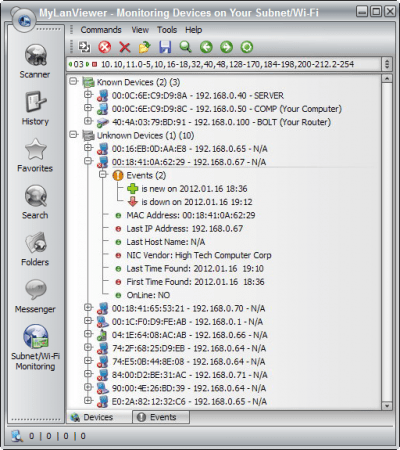 File Size: 3/4.9 MB
File Size: 3/4.9 MB
MyLanViewer Network/IP Scanner is a powerful Netbios and LAN/Network IP address scanner for Windows, whois and traceroute tool, remote shutdown and Wake On LAN (WOL) manager, wireless network scanner and monitor. This application will help you find all IP addresses, MAC addresses and shared folders of computers on your wired or wireless (Wi-Fi) network.
The program scans network and displays your network computers in an easy to read, buddy-list style window that provides the computer name, IP address, MAC address, NIC vendor, OS version, logged users, shared folders and other technical details for each computer. MyLanViewer Network/IP Scanner supports remote shutdown, wake-on-lan, lock workstation, log off, sleep, hibernate, reboot and power off. It is able to monitor IP address and show notifications when the states of some computers change.
MyLanViewer Network/IP Scanner can also view and access shared folders, terminate user sessions, disable shared folders, show netstat information and detect rogue DHCP servers. The software can monitor all devices (even hidden) on your subnet, and show notifications when the new devices will be found (for example, to know who is connected to your WiFi router or wireless network). The program easy to install and use, and has a user-friendly and beautiful interface.
What's new:
official site does not provide any info about changes in this version.
-: DOWNLOAD FROM LINKS:-
RapidGator Link
Код:
https://rapidgator.net/file/7deed0dfdd112b2d317e7340e8281347/MyLanViewer.4.26.0.Portable.rar.html
https://rapidgator.net/file/2266c0d3b2827227a3ef796b496b7146/MyLanViewer.4.26.0.rar.html
NitroFlare Link
Код:
https://nitro.download/view/604731C9C2B4FA9/MyLanViewer.4.26.0.Portable.rar
https://nitro.download/view/0163F020DDFAB89/MyLanViewer.4.26.0.rar
|

|

|
 21.06.2021, 13:46
21.06.2021, 13:46
|
#11943
|
|
Местный
Регистрация: 15.09.2019
Сообщений: 25,234
Сказал(а) спасибо: 0
Поблагодарили 0 раз(а) в 0 сообщениях
|
 NirLauncher Package 1.23.47
NirLauncher Package 1.23.47
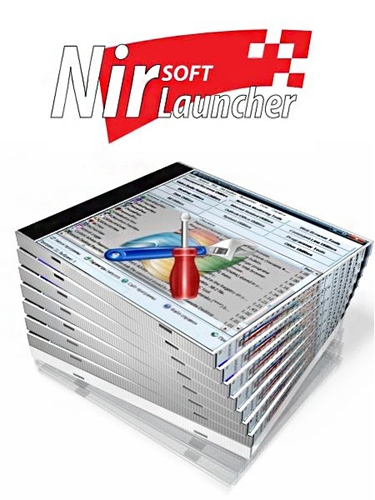 File size: 35 MB
File size: 35 MB
NirLauncher is a package of more than 200 portable freeware utilities for Windows, all of them developed for NirSoft Web site during the last few years.
NirLauncher Features
NirLauncher can be used from USB flash drive without need of any installation.
NirLauncher and all the utilities in the package are completely freeware, without any Spyware/Adware/Malware. This package doesn't contain any 3-party software, toolbars, Web browser plugins, or other unwanted surprises. It will not install any software on your system and it will not change your Web browser homepage or other settings on your system.
NirLauncher package includes variety of tools that you may need for your daily computer use, including utilities to recover lost passwords, to monitor your network, to view and extract cookies, cache, and other information stored by your Web browser, to search files in your system, and more...
For every utility in the package, you can easily run it, view the help file, or jump to the Web page of the utility.
When using it from USB flash drive, the configuration of every utility is saved into .cfg file on the flash drive.
On x64 systems, NirLauncher automatically run the x64 version of the utility, when there is a separated x64 version.
NirLauncher also allows to add more software packages in additional to the main NirSoft package.
NirLauncher allows you generate plugin files for BartPE (Launcher -> Generate BartPE Plugin Files), so you can easily use the utilities of NirSoft from a bootable live windows CD.
System Requirements
NirLauncher works on any version of Windows, starting from Windows 2000 and up to Windows 10. NirLauncher also works on x64 systems. Some the NirSoft utilities have a separated version for x64, and NirLauncher automatically run them when you're in x64 system.
Whats New:
Updates: official site does not provide any info about changes in this version
-: DOWNLOAD FROM LINKS:-
RapidGator Link
Код:
https://rapidgator.net/file/ba1d7770bf839e6327dabdfb6d786d93/nirsoft_package_enc_1.23.47.rar.html
NitroFlare Link
Код:
https://nitro.download/view/F551920034F3C31/nirsoft_package_enc_1.23.47.rar
|

|

|
 21.06.2021, 13:49
21.06.2021, 13:49
|
#11944
|
|
Местный
Регистрация: 15.09.2019
Сообщений: 25,234
Сказал(а) спасибо: 0
Поблагодарили 0 раз(а) в 0 сообщениях
|
 PLC-Lab Pro 1.8.4.1
PLC-Lab Pro 1.8.4.1
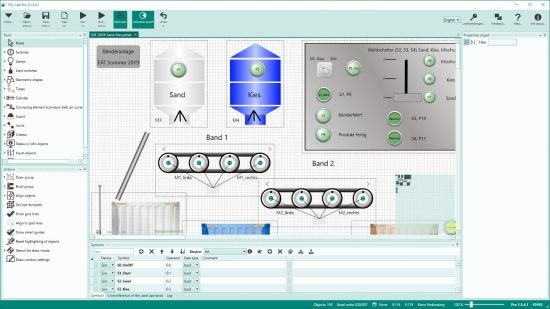 File size: 43 MB
File size: 43 MB
With PLC-Lab you can create your own simplified digital twin for PLC training or to find all logical bugs in your PLC program. The objects in PLC-Lab offer extensive design and setting options, so the variety of project types that can be implemented with PLC-Lab is very high.
The objects can be assigned physical properties, which then influence the behavior of the objects during simulation. For example, objects can be depend on gravity and be magnetic. In addition, you can set parameters such as density, surface friction and elasticity. An integrated physics engine ensures the realistic simulation of the objects. The user interface and the drawing area of PLC-Lab are entirely vector-oriented. This means that the objects in PLC-Lab can be enlarged or reduced in size without any loss of quality. The user interface is also displayed razor sharp on high-resolution screens (e.g. 4K). The setup of a system or test environment is straightforward. Use of PLC-Lab is based on programs such as PowerPoint by Microsoft.
From simple to complex
The complexity of creating your digital twin is up to you. You can just use buttons, lamps and a few cylinders, or you can create a virtual scene as realistic as possible using real photos of the installation or images created by a designer. The goal should be that the virtual system delivers the same signals to the PLC and reacts to the outputs as the real system.
Differences to Factory I/O
Factory I/O is 3D and PLC-Lab is 2D. But much more important: Factory I/O is designed for PLC training and it can be used to build certain and simplified machine types. The visual representation of the created scenes in 3D and the real-time sound ensures a wow effect. If you can build your desired scene with the parts of Factory I/O, it is the perfect product for you. However, if you want to digitize an existing hardware model or have exact requirements for a virtual scene, then PLC-Lab is the right choice. PLC-Lab is suitable for PLC training and for professional users.
Whats New:
Updates: official site does not provide any info about changes in this version.
-: DOWNLOAD FROM LINKS:-
RapidGator Link
Код:
https://rapidgator.net/file/8b439d5469835e58214d6677b8162dc4/PLCLab1.rar.html
NitroFlare Link
Код:
https://nitro.download/view/E0183E81AC3970D/PLCLab1.rar
|

|

|
 21.06.2021, 13:54
21.06.2021, 13:54
|
#11945
|
|
Местный
Регистрация: 15.09.2019
Сообщений: 25,234
Сказал(а) спасибо: 0
Поблагодарили 0 раз(а) в 0 сообщениях
|
 Remo Video Repair 1.0.0.19
Remo Video Repair 1.0.0.19
 File size: 19.5 MB
File size: 19.5 MB
Every one of us has stumbled upon a broken or corrupted video file, no matter if that file was a personal recording from a digital camera or a movie. Depending on the damage, most videos are abandon or deleted, as such sign is synonymous with an unsolvable issue. However, there is a tool out there that can resuscitate corrupted videos, without sacrificing quality or the damaged segments. Remo Video Repair is one of those tools that can quickly reinstate a file's condition.
Remo Video Repair Software :
• Easily repair video files with the help of a sample file
• Repair severely damaged, corrupted or broken video files
• Safely repairs corrupted video file by working in read only mode
• Repairs video files of various file formats like MOV, Mp4
• Video Repair Tool that works seamlessly on both Mac and Windows
Remo Video Repair Tool: A Proven, All in One Video Repair Software
• Repair Videos of Any File Format
Remo Video Repair Tool is built with a powerful algorithm that is designed to repair videos of major file formats like MOV, AVI, MP4, XVID, DIVX etc.
[b]• Repair Videos from any Camera
Remo Digital Video Repair tool is a flexible utility to repair damaged videos files shot on cameras of major brands like Canon, Nikon, Sony, GoPro, DJI Phantom etc.
• Ensures Safe Repair of Videos
To avoid further damage to the corrupted video file, Remo Video Repair Tool works on the damaged file in Read Only Mode to repair and generate playable video file.
• Preview Repaired Videos
With an option to preview the repaired video files, the Video Repair Software lets you test its capabilities at fixing damaged, corrupted or broken video files.
Repair Corrupted, Damaged or Broken Video Files
Be it damaged, corrupted or broken video files, Remo Video Repair Software with its sleek performance ensures quick fix of damaged or corrupted videos irrespective of scenarios. The Video Repair Tool also fixes videos with audio video sync issues or header corruption.
Safest Tool to Repair Digital Videos
Built with an advanced algorithm that is designed to work in read only mode, the tool ensures that no harm is done to the original damaged file. The tool makes use of a reference video of the same file format and rebuilds the corrupted or damaged video file into a healthy playable file.
AI Powered Video Repair Methodology
The tool uses futuristic artificial intelligence to understand the format of the sample file. Remo Video Repair Tool then masters at repairing MOV video files by performing repairs post learning from the sample video file. With Remo Video Repair Software, you can easily repair the videos shot on any Cameras like DSLR, CCTV cameras, Drones, iPhone, GoPro and many more.
Tailor Made to Repair AVI Files
With its support for repairing video files of various file formats, Remo Digital Video Repair can proficiently repair AVI files as well. AVI files that are unplayable due to severe corruptions or damaged due to any scenarios can be easily fixed with Remo Video Repair Tool.
Three Clicks for an Error Free Video File
There are various reasons that contribute towards a video corruption. Be it a video file with audio video out of sync or a video file with header corruption Remo Video Repair Tool can easily fix video errors. The tool is designed to quickly fix any of the video errors like: Choppy, jerky or blurry videos. Also fixes broken Mp4 files, QuickTime Error 23132, avi index issue, mov header corruption, AVI file error 0xc00d36c4, Error 2048 in QuickTime Couldn't Open Video File, error code 0xc00d36c4,videos flickering issues etc.
What's new
official site does not provide any info about changes in this version.
-: DOWNLOAD FROM LINKS:-
RapidGator Link
Код:
https://rapidgator.net/file/30135e397579b6d2f0dd172dee9f4f38/Remo_Video_Repair_1.0.0.19.rar.html
NitroFlare Link
Код:
https://nitro.download/view/7021AAB78CF4697/Remo_Video_Repair_1.0.0.19.rar
|

|

|
 21.06.2021, 13:57
21.06.2021, 13:57
|
#11946
|
|
Местный
Регистрация: 15.09.2019
Сообщений: 25,234
Сказал(а) спасибо: 0
Поблагодарили 0 раз(а) в 0 сообщениях
|
 ScreenHunter Plus 7.0.645
ScreenHunter Plus 7.0.645
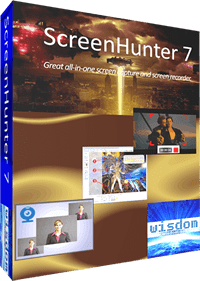 Languages: English | File size: 124 MB
Languages: English | File size: 124 MB
ScreenHunter Plus is an award-winning solution to all-in-one image capture, print, edit and video recording. It's the total capture solution to save you time and boost productivity. Also with auto-scroll web pages, auto-capture, webcam and video screen capture. It captures what you see as an image even whilst recording. It has an easy-to-use interface. All the features are visible in 4 easy-to-use tabs, so everyone from beginners to professionals can use ScreenHunter 7. The process is simple, the options are easy to manage, and the results are flawless. Powerful and intelligent, ScreenHunter has proven to be an incomparable helper of your business.
The software supports full screen capture up to 6K for multiple monitors and records 4K videos for a single monitor. Supports frame rate up to 100 fps.
Using DirectX lets ScreenHunter 7 produce professional quality videos. It is a perfect tool for recording movies and courses online.
Moreover, ScreenHunter 7 captures and records windows covered by another window or even minimized windows. Optimal for automatic or scheduled captures and recording.
Furthermore, you can show your webcam anywhere at any given time, so you can integrate it into your recording the way you want.
ScreenHunter Pro 7 is the most advanced version with all the necessary tools included for your screen capture needs. It's the total capture solution to save you time and boost productivity. With this tool, you can capture screen to image or PDF files, immediately see the benefits of numerous time-saving features and deliver the highest quality screenshots. As well, it offers easy-to-use user interface and maximum flexibility for a more interactive capture experience.
Capturing Features
• Rectangular area
• Adjustable rectangle
• Object / Window
• Auto-scroll
• Multi-object
• Text
• Active Window
• Fixed area (user defined)
• Specific window (lock-in window)
• Full screen
• DOS program
• DirectX / Screen saver
• Movie / video
• Freehand
• Round area (Ellipse)
• Round Rectangular area
• Polygon
• Web capture
• Scanning images
Addition Features
• Mouse pointer
• Multiple monitors
• Transparent window
• AutoText (date/time stamps, note)
• Watermark
• Border
Timing Features
• Delayed capture
• Timed auto-capture
• Scheduled auto-capture
• Recurring capture
Viewing and Editing Features
• Image editing, adding text & annotation
• Advanced image processing
• High-quality zooming, resizing & cropping
• Viewing 100 images & conversion
• Drag & drop images from desktop
Saving Features
• Automatic naming and saving to files
• Clipboard
• Auto-email
• Auto-scale
• Saving in the smallest file size
• Optimized JPEG, GIF and PNG
• High quality and transparent GIF
• Saving to TIFF
Other Features
• Screen Color Picker
• System tray
• Zoombox
• Flexible hotkey
• Multiple hotkey
• Direct printing
• Wysiwyg printing
• Developer support
-: DOWNLOAD FROM LINKS:-
RapidGator Link
Код:
https://rapidgator.net/file/2ff55785146f379f3fac9ece67a2f949/ScreenHunter_Plus_7.0.645.rar.html
NitroFlare Link
Код:
https://nitro.download/view/1B099384D614DDC/ScreenHunter_Plus_7.0.645.rar
|

|

|
 21.06.2021, 14:01
21.06.2021, 14:01
|
#11947
|
|
Местный
Регистрация: 15.09.2019
Сообщений: 25,234
Сказал(а) спасибо: 0
Поблагодарили 0 раз(а) в 0 сообщениях
|
 ScreenHunter Pro 7.0.1223
ScreenHunter Pro 7.0.1223
 Languages: English | File size: 136 MB
Languages: English | File size: 136 MB
ScreenHunter Pro is an award-winning solution to all-in-one image capture, print, edit and video recording. It's the total capture solution to save you time and boost productivity. Also with auto-scroll web pages, auto-capture, webcam and video screen capture. It captures what you see as an image even whilst recording. It has an easy-to-use interface. All the features are visible in 4 easy-to-use tabs, so everyone from beginners to professionals can use ScreenHunter 7. The process is simple, the options are easy to manage, and the results are flawless. Powerful and intelligent, ScreenHunter has proven to be an incomparable helper of your business.
The software supports full screen capture up to 6K for multiple monitors and records 4K videos for a single monitor. Supports frame rate up to 100 fps.
Using DirectX lets ScreenHunter 7 produce professional quality videos. It is a perfect tool for recording movies and courses online.
Moreover, ScreenHunter 7 captures and records windows covered by another window or even minimized windows. Optimal for automatic or scheduled captures and recording.
Furthermore, you can show your webcam anywhere at any given time, so you can integrate it into your recording the way you want.
ScreenHunter Pro 7 is the most advanced version with all the necessary tools included for your screen capture needs. It's the total capture solution to save you time and boost productivity. With this tool, you can capture screen to image or PDF files, immediately see the benefits of numerous time-saving features and deliver the highest quality screenshots. As well, it offers easy-to-use user interface and maximum flexibility for a more interactive capture experience.
Capturing Features
• Rectangular area
• Adjustable rectangle
• Object / Window
• Auto-scroll
• Multi-object
• Text
• Active Window
• Fixed area (user defined)
• Specific window (lock-in window)
• Full screen
• DOS program
• DirectX / Screen saver
• Movie / video
• Freehand
• Round area (Ellipse)
• Round Rectangular area
• Polygon
• Web capture
• Scanning images
Addition Features
• Mouse pointer
• Multiple monitors
• Transparent window
• AutoText (date/time stamps, note)
• Watermark
• Border
Timing Features
• Delayed capture
• Timed auto-capture
• Scheduled auto-capture
• Recurring capture
Viewing and Editing Features
• Image editing, adding text & annotation
• Advanced image processing
• High-quality zooming, resizing & cropping
• Viewing 100 images & conversion
• Drag & drop images from desktop
Saving Features
• Automatic naming and saving to files
• Clipboard
• Auto-email
• Auto-scale
• Saving in the smallest file size
• Optimized JPEG, GIF and PNG
• High quality and transparent GIF
• Saving to TIFF
Other Features
• Screen Color Picker
• System tray
• Zoombox
• Flexible hotkey
• Multiple hotkey
• Direct printing
• Wysiwyg printing
• Developer support
-: DOWNLOAD FROM LINKS:-
RapidGator Link
Код:
https://rapidgator.net/file/07dc9efce4aec584c8ea482a50307d4b/ScreenHunter_Pro_7.0.1223.rar.html
NitroFlare Link
Код:
https://nitro.download/view/ACA33A3FA632243/ScreenHunter_Pro_7.0.1223.rar
|

|

|
 21.06.2021, 14:06
21.06.2021, 14:06
|
#11948
|
|
Местный
Регистрация: 15.09.2019
Сообщений: 25,234
Сказал(а) спасибо: 0
Поблагодарили 0 раз(а) в 0 сообщениях
|
 Softany WordToHelp 3.26
Softany WordToHelp 3.26
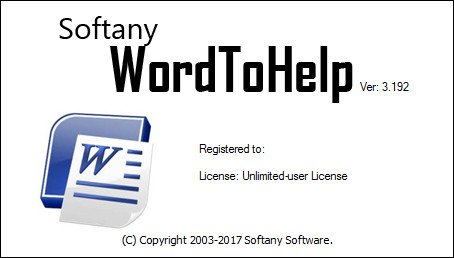 File size: 6.4 MB
File size: 6.4 MB
Softany WordToHelp is an extremely easy-to-use help authoring tool. You only need to write documents in Microsoft Word, Softany WordToHelp will help you generate a variety of help files( HTML help(.chm), Web-based help and PDF). Softany WordToHelp provide up to 20 professional templates, so that you can produce professional-looking help documents without any knowledge of HTML and page design.
Key features:
Uses Word documents as source - with the most powerful word processor in the world, nothing cannot be imagined.
Provides over 20 professional templates - without any design skills, you can make good-looking help files.
Supports importing CHM file - convert existing CHM file to Word document so that you can transfer your previous works on other help authoring tools to Softany WordToHelp.
Visual CHM designer - the easiest way to set the properties of your chm files. (e.g. menu, toolbar, navigation, window size, default position, etc).
Whats New:
Updates: official site does not provide any info about changes in this version.
-: DOWNLOAD FROM LINKS:-
RapidGator Link
Код:
https://rapidgator.net/file/4ac769ec7a98ab9320f89eb2f078c153/WordToHelp3.26.rar.html
NitroFlare Link
Код:
https://nitro.download/view/8945FCB7AF20FA3/WordToHelp3.26.rar
|

|

|
 21.06.2021, 14:11
21.06.2021, 14:11
|
#11949
|
|
Местный
Регистрация: 15.09.2019
Сообщений: 25,234
Сказал(а) спасибо: 0
Поблагодарили 0 раз(а) в 0 сообщениях
|
 SysGauge Pro Ultimate Server 8.0.16
SysGauge Pro Ultimate Server 8.0.16
 File Size: 21 MB
File Size: 21 MB
SysGauge is a system and performance monitoring utility allowing one to monitor the CPU usage, memory usage, network transfer rate, operating system performance, the status and resource usage of running processes, file system performance, USB performance, disk space usage, disk read activity, disk write activity, disk read transfer rate, disk write transfer rate, disk read IOPS and disk write IOPS for individual logical disks or all physical disks installed in the computer.
SysGauge System Status Monitor
The SysGauge GUI application provides a single, customizable GUI module and a number of dedicated GUI modules especially designed for each specific monitoring task such as system status monitoring, CPU monitoring, memory monitoring, process monitoring, system status analysis, disk monitoring, NAS server monitoring and network monitoring. The monitor selector, which is located on the left-side of the SysGauge GUI application, allows one to add, edit and delete specific monitoring GUI modules.
SysGauge Customizable System Monitor
The SysGauge system monitoring utility provides a large number of different types of performance monitoring, system resource monitoring and operating system status monitoring counters and allows one to select which counters to monitor. In addition, users are provided with the ability to specify how to display the performance monitoring results for how long to keep the results history.
SysGauge Add Performance Monitoring Counter
In addition to the ability to monitor the local computer, SysGauge allows one to connect to remote computers and monitor the CPU usage, memory usage, network transfer rate, disk space usage and disk activities via the network. The user is provided with the ability to specify the name or an IP address of the remote computer to connect to, select which types of system counters to monitor and specify how to display the system monitoring results.
SysGauge Save System Monitoring Report
One of the most useful capabilities of the SysGauge performance monitoring utility is the ability to save performance monitoring reports into a number of standard formats including HTML, PDF, Excel, text, CSV and XML. In order to save a performance monitoring report, press the 'Save' button located on the main toolbar, select an appropriate report format, enter a report file name and press the 'Save' button.
SysGauge PDF Performance Monitoring Report
For example, a SysGauge PDF performance monitoring report starts with a summary table showing the report date and time, the name of the monitored computer and the name of user saved the performance monitoring report. The summary table is followed by a list of performance counters showing the average, minimum and maximum values for all performance monitoring counters. The list of counters is followed by a list of line charts showing performance monitoring data for all counters. Finally, the list of line charts is followed by a list of tables showing the complete history of monitoring results for all counters.
SysGauge Command Line Utility
In addition to the GUI application, SysGauge Ultimate includes a command line utility allowing one to perform different types of system monitoring operations from batch files and shell scripts. The SysGauge command line utility is located in the product 'bin' directory and it can be used to perform monitoring operations, save system monitoring reports and manage system monitoring profiles.
SysGauge Command Line Utility
In the simplest case, open a command prompt window, go to the SysGauge 'bin' directory and type the following command:
sysgauge -monitor -save_html_report <File Name or Directory>
The SysGauge command line utility will start the default system monitoring profile and continue the monitoring operation according to the user-specified period of time specified using the '-time <Seconds>' command line option or until the ECS keyboard key is pressed.
SysGauge System Monitor HTML Report
After the monitoring operation will be completed, the SysGauge command line utility will save a system monitoring report file according to the user-specified report format. In addition to the local monitoring operations, the command line utility allows one to monitor remote servers via the network
using the '-host <Host Name>' command line option.
-: DOWNLOAD FROM LINKS:-
RapidGator Link
Код:
https://rapidgator.net/file/f1e69ba2d31feb117698c5fe560cf7a9/SysGauge.8.rar.html
NitroFlare Link
Код:
https://nitro.download/view/D24F7CFA2B751F6/SysGauge.8.rar
|

|

|
 21.06.2021, 14:16
21.06.2021, 14:16
|
#11950
|
|
Местный
Регистрация: 15.09.2019
Сообщений: 25,234
Сказал(а) спасибо: 0
Поблагодарили 0 раз(а) в 0 сообщениях
|
 Tipard Video Converter Ultimate 10.2.10 (x64) Multilingual
Tipard Video Converter Ultimate 10.2.10 (x64) Multilingual
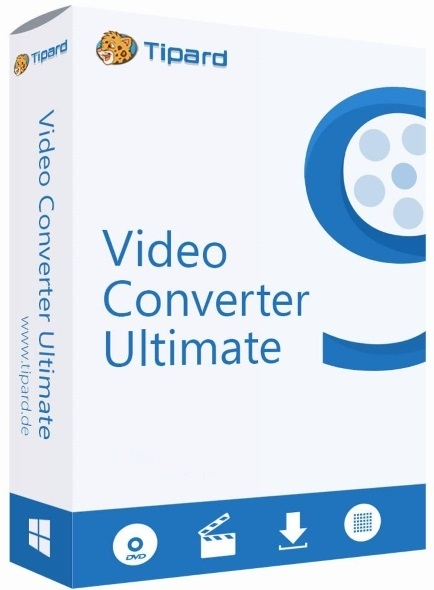 File size: 104 MB
File size: 104 MB
Tipard Video Converter Ultimate is capable of converting over 500 video and audio formats for playback on any mainstream device like iPhone 11/XS/ XR, iPad, iPod, Samsung, Huawei, Xiaomi, HTC, Motorola, Sharp, etc. Moreover, it can convert video to 4K UHD and 1080p HD video, so that you can get a superb clear image, even if you are using the 4K TV.
This powerful Media Converter supports full-quality conversion. It can convert recorded or downloaded video to the video of 4K H.265/HEVC (*.mp4), 4K H.264 FLV (*.flv), VP8 4K, VP9 4K, 2K HD, 1080p HD, 720p HD, 480p, etc., so that you can play Ultra HD video on any 4K TV like Samsung, Sony, Vizio and others, and play HD video on mainstream digital devices like iPhone, Samsung phone, etc.
The Excellent Video Converter supports over 500 media formats' conversion. It can convert video/video to MP4, MOV, WMV, AVI, FLV, MKV, VOB, WebM, TS, TRP, ASF, 3GP, MP3, WMA, WAV, FLAC, AAC, AIFF, OGG, MKA, AU, M4A, M4B, M4R, AMR, etc. You can extract the background audio from the video for ear pleasure. Meanwhile, the batch conversion can save your time greatly.
Rip and Copy DVD to Computer Losslessly
Not only working as the media converter, it can be the DVD Ripper and Copy. It can rip DVD into the digital formats for smooth playback on any device without DVD Player. Moreover, it can let you free up more room to copy the DVD disc into the DVD folder and ISO file.
Rip and convert DVD to a wide range of video formats of MP4, MKV, AVI, WMV, AVI, MOV, MP4, WMV, MKV, FLV, etc., and extract MP3, AAC, OGG, WAV, DTS, M4A, and more formats' music or songs from DVDs.
Convert DVD to MPG Lossless. Tipard Video Converter Ultimate can store the full original subtitle and audio track options of the DVD and keep the best output quality of the original DVDs.
Copy DVD to full DVD folder and ISO file. Tipard Video Converter can copy the DVD disc into the full-mode DVD folder and ISO file on the computer, so that you can experience the same playback as DVD player.
Convert Files at 60x Faster Speed with Full Quality
Tipard Video Converter Ultimate supports the GPU acceleration from Intel, AMD, NVENC, etc., which lets you experience the 60x faster speed than other common media converter in the market. Moreover, it converts the video files in full quality. Whether you rip a HD DVD to MPG Lossless, or convert 4K MP4 to 4K AVI, WebM, FLV, MKV, etc., it can lets you keep the original settings to keep the full quality.
Edit Video Effects to Refine Video Creations
This Media Conversion tool has a built-in video editor that allows you to edit the video effects easily. All the editing tools like watermark, clip, merge, crop, rotate, filter, etc., can be applied without any skills.
Clip & Merge
If you want to cut down a long video into parts for uploading, then this software is exactly what you need. It can split one file into 2 parts, and also keep the wanted part from a video file. It also lets you copy and paste the video segment to create what you want. When you want to make the collections, it can also combine more than one video and audio files into one file in simple clicks.
Crop Video
Feel annoyed by the black edges of the video? Just crop the video to remove the letterbox now. This video cropper lets you drag the frame to adjust the border directly to remove unwanted parts. Moreover, you can use the crop mode from Letter Box, Pan & Scan or Full. You can also change the aspect ratio as 16:9, 9:16, 4:3, 1:1 or freely.
Adjust Effects
How to get a darken recording video into a bright one? How to make the overexposed video normal. Tipard Video Converter Ultimate can solve it. It lets you adjust the contrast, hue, saturation and brightness manually by dragging the threshold slider. The deinterlacing feature can get a high-quality 1080i video and DVD titles.
Apply Filters
Filter is not only the magic for a photo. A video can also apply the filters to get a totally different video creation. You can apply the various filters like pixelate, gray, warm, coordinates, sketch, plain, whirlpool, purple, stars, modern, Hong Kong movie, and more, into your video file and get a fantastic movie vision with this video editor.
Add Watermark
Watermark is the specific of your video. When you share a video on YouTube, Facebook, etc., you can add your personal logo into the video to get recognition. This software lets you add the image as the watermark. It also lets you create a text watermark with your own font size, style, color, position, even the writing system.
Rotate & Flip Video
No body wants to get a sideways video playback on computer from the phone camera. So does you. Take Tipard Video Converter Ultimate to rotate your video in 90 counterclockwise or clockwise. Moreover, you can flip your video vertically and horizontally to create a mirroring video file to get more likes from others.
Add Subtitle & Audio Track
It will never be happy if you found your video downloaded is not synchronize in subtitle or voices. The software can help you fix it. It lets you remove the original substile and add the matching one. Moreover, for the background audio, you can silence it and add one or more audio tracks to replace the old one.
Tipard Video Converter Ultimate supports the following languages:
- English, French, German, Japanese
What's New :
Updates: official site does not provide any info about changes in this version.
-: DOWNLOAD FROM LINKS:-
RapidGator Link
Код:
https://rapidgator.net/file/3a2e81758b63b08b00dc695fea3d6683/Tipard_Video_Converter_Ultimate.rar.html
NitroFlare Link
Код:
https://nitro.download/view/E6643D053CEF040/Tipard_Video_Converter_Ultimate.rar
|

|

|
 21.06.2021, 14:20
21.06.2021, 14:20
|
#11951
|
|
Местный
Регистрация: 15.09.2019
Сообщений: 25,234
Сказал(а) спасибо: 0
Поблагодарили 0 раз(а) в 0 сообщениях
|
 TubeMate Downloader 3.20.8
TubeMate Downloader 3.20.8
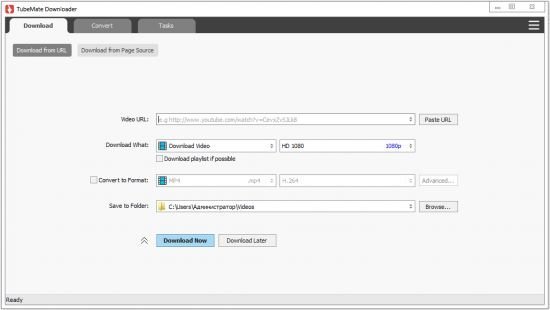 File size: 32.5 MB
File size: 32.5 MB
Windows TubeMate is a smart application that lets you snag any clip you want from the main video hosting sites and convert them while downloading or after that. If you need a simple and efficient video downloading tool, you can give it a try.
Features:
Online video downloader
TubeMate can download videos from YouTube, Facebook, Instagram, Dailymotion, and thousands of other video sites.
HD video downloader
TubeMate can download UHD 8K, 5K, 4K, QHD 2K, HD 1080p and 720p videos from YouTube.
YouTube to MP3 converter
TubeMate allows you to download only audio stream from YouTube, and save it as MP3. You don't need to download the entire video file.
Playlist downloader
TubeMate enables you to download entire or part of a playlist with just a few clicks.
Download accelerator
TubeMate features a multi-thread download acceleration engine that increases your download speeds by up to 500% or even more.
Download multiple videos at a time
TubeMate supports simultaneous downloads. It allows you to download more than one video at the same time.
Pause and resume downloads
You can pause and resume your downloads at any time.
Support drag-and-drop
You may directly drag and drop video link from your browser to the drop box or app window to start a download. You don't even need to copy and paste video URL.
Preview video/audio while downloading
While downloading, you can click the 'Preview' button to view incomplete file and make sure the content is you want.
Video and audio converter
TubeMate can convert your disk video/audio files between MP4, FLV, AVI, WMV, MOV, MP3, AAC, and any other formats for any device.
Video optimizer
TubeMate automatically optimizes downloaded videos for popular mobile devices, so you can watch downloaded videos smoothly on your iPhone, iPad, Android phone, and other devices.
Video to MP3 converter
TubeMate allows you to extract audio stream from video and save it as MP3, WAV, AC3, or other audio format.
Ready-made presets
TubeMate provides ready-made presets for all video and audio formats. You can also customize your own video/audio formats.
iTunes compatible
Optionally, TubeMate can add downloaded video/music to your iTunes library automatically, so you can easily synchronize your videos and music to your iPhone, iPad, iPod.
Media player
TubeMate contains an easy-to-use media player for playing files that Windows Media Player cannot play.
Whats New:
Updates: official site does not provide any info about changes in this version
-: DOWNLOAD FROM LINKS:-
RapidGator Link
Код:
https://rapidgator.net/file/b9d121e940fcfe989aa83139b09f62e4/TubeMate_Downloader_3.20.8.rar.html
NitroFlare Link
Код:
https://nitro.download/view/F81F01937973E6B/TubeMate_Downloader_3.20.8.rar
|

|

|
 21.06.2021, 14:24
21.06.2021, 14:24
|
#11952
|
|
Местный
Регистрация: 15.09.2019
Сообщений: 25,234
Сказал(а) спасибо: 0
Поблагодарили 0 раз(а) в 0 сообщениях
|
 Vidmore Video Converter 1.2.12 (x64) Multilingual
Vidmore Video Converter 1.2.12 (x64) Multilingual
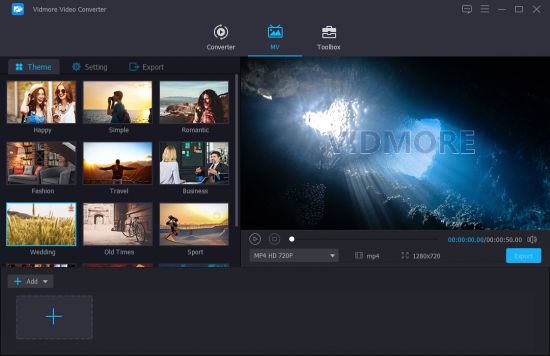 File size: 104 MB
File size: 104 MB
Your Complete Video Toolbox. It is the most comprehensive and powerful multi-format video converter, and converts video files to 200+ formats and devices fast without quality loss.
Convert Video Easily and Quickly
Vidmore Video Converter supports converting all popular video formats. It allows you to export video files into a wide range of formats and devices. You can easily choose an output format and convert your videos with ease. New formats are constantly added, making the software more powerful.
Convert Video to Over 200+ Formats
Vidmore Video Converter enables you to convert all common media formats, including AVI, MKV, MOV, MP4, WMV, WebM, M4V and FLV. You can easily change the format of your video file
Convert Video for Any Device
This video processing software offers you over 100 presets for all popular devices and gadgets, including the latest models of iPhone, iPad, Samsung Galaxy, Sony PlayStation, TV, and more.
Convert Photos or Footage into a Professional-Grade Movie
With Video Converter, you can make your own gorgeous movie from images and video clips. Whether it's a life-changing moment like a wedding or an ordinary moment like first time traveling, our fully-equipped movie maker has rich templates for all kinds of occasions. Add your favorite photos, footage, and music to create a personalized photo video slideshow movie in minutes.
Various Templates for Your Photo Video
This super-simple photo video maker makes it easy to tell life's stories and memorize special occasions such as weddings, fellowship reunions, business dinners, holidays, or birthdays. You can create photo and video slideshows with personalized themes, as well as add music, texts, effects, filters, etc. to customize your photo video to perfection in no time.
Create Videos for Different Platforms
After polishing your movie, you can save it as MP4, MOV, or any other popular format and export it to your computer. Additionally, you can post the stunning creation with music to your preferred sites - including YouTube, Facebook, Vimeo, and many others to impress your family, friends, or followers. Just start telling a story with your photos and videos to impress the world.
Whats New:
Updates: official site does not provide any info about changes in this version.
-: DOWNLOAD FROM LINKS:-
RapidGator Link
Код:
https://rapidgator.net/file/6d853565bd4ebd04fe0b074d9cac546b/VidmoreVideoConverter1.2.12.rar.html
NitroFlare Link
Код:
https://nitro.download/view/CEFB0983214D0FC/VidmoreVideoConverter1.2.12.rar
|

|

|
 21.06.2021, 14:29
21.06.2021, 14:29
|
#11953
|
|
Местный
Регистрация: 15.09.2019
Сообщений: 25,234
Сказал(а) спасибо: 0
Поблагодарили 0 раз(а) в 0 сообщениях
|
 Windows Repair Toolbox 3.0.2.8
Windows Repair Toolbox 3.0.2.8
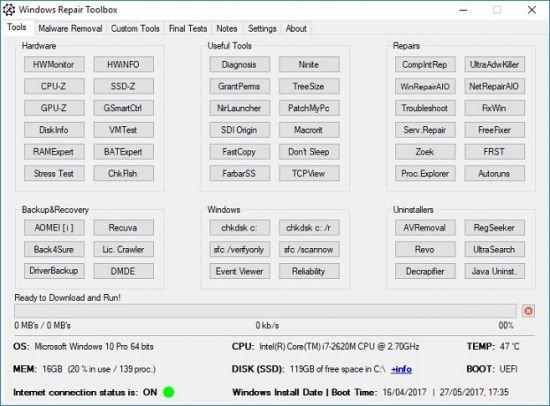 File Size: 2.9 MB
File Size: 2.9 MB
Windows Repair Toolbox is a software created to help you repair a Windows system, by making the process faster, easier and uniform.
Features:
- Download and run "on-the-fly" the best free portable software when it comes to diagnose and solve several kinds of Windows problems. The tools are categorized by their function, and the program will automatically download the correct version for the Windows edition in which you're working. When you finish, simply uninstall the tool, and all downloaded software it's also removed.
Note: there are 3 tools that aren't portable, those are marked with an [ i ] (stands for "installer");
- Displays relevant information about the computer to be repaired: CPU temperature, name and % of use; amount of RAM installed on the system and % of use; amount of free space left in C:\ partition; Windows edition and install date.
- Allows you to perform quality assurance tests after the repair is complete;
- Allows you to save notes about the repair process;
- Provides 1-click access to some useful Windows tools (chkdsk, sfc, regedit, msconfig);
- "Unattended fix" option, automatically performs: malware removal, system cleaning and repair and disk defragmentation. A email letting you know that the automatic repair is complete, and containing the logs, can be sent to you.
-: DOWNLOAD FROM LINKS:-
RapidGator Link
Код:
https://rapidgator.net/file/7e1d044f1c1272800ed31ef36ea5ad6e/Windows_Repair_Toolbox.zip.html
NitroFlare Link
Код:
https://nitro.download/view/DB9493345F18A0E/Windows_Repair_Toolbox.zip
|

|

|
 21.06.2021, 14:33
21.06.2021, 14:33
|
#11954
|
|
Местный
Регистрация: 15.09.2019
Сообщений: 25,234
Сказал(а) спасибо: 0
Поблагодарили 0 раз(а) в 0 сообщениях
|
 YT Downloader 7.5.9
YT Downloader 7.5.9
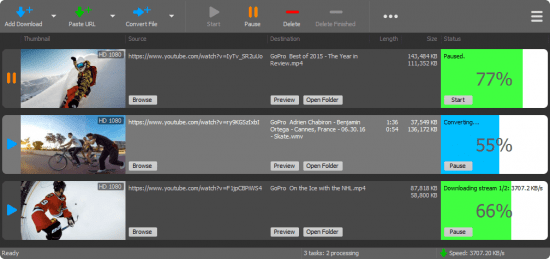 File size: 29.5 MB
File size: 29.5 MB
YT Downloader (ex YTD Youtube Downloader) is a simple and easy-to-use video download application. It helps you to download and convert videos from YouTube and hundreds of other video sites. YT Downloader increases your download speeds by up to 500%.
Save media content from hosting sites
YTD enables you to save your favorite clips from Youtube, Facebook, Vimeo and Dailymotion to your computer. The software supports URLs from multiple media hosting websites and allows you to download the desired content within seconds.
Simply copy the URL onto the clipboard then import it in the software, or drag and drop it into YTD's interface. The software can process the URL instantly, then download the clip when prompted. It can extract the entire video, in high quality, or save only the audio stream as MP3.
Easily manage and convert files
YTD supports downloading high definition videos to your computer, without compromising their quality, but it also can save the audio stream alone. Simply set the desired options before starting the file download. The software is capable of converting media to a multitude of video or audio formats.
Additionally, it supports saving the clip as a suitable file for mobile devices. You may select the proper device brand and let the software apply the preset format and quality settings to the file. Apple, Amazon, Android, BlackBerry, HTC, or Nokia are examples of the supported devices. When converting the YouTube content to video formats, you may also choose the desired resolution: from low 240p quality, up to HD 1080p or custom resolution.
Useful download manager, media converter and player
YTD comes bundled with a reliable media player, suitable for watching the downloaded videos or music. Moreover, you may preview the files in the queue, as they are being downloaded or converted. The software is reliable and highly capable when it comes to preserving the video or audio quality. It can also download multiple videos at once without slowing down your computer.
Whats New:
Updates: official site does not provide any info about changes in this version.
-: DOWNLOAD FROM LINKS:-
RapidGator Link
Код:
https://rapidgator.net/file/78540e75b1ce759d54a8f4c17500f3f9/YT_Downloader_7.5.9.rar.html
NitroFlare Link
Код:
https://nitro.download/view/8C7D0F8887F8CF2/YT_Downloader_7.5.9.rar
|

|

|
 22.06.2021, 06:00
22.06.2021, 06:00
|
#11955
|
|
Местный
Регистрация: 15.09.2019
Сообщений: 25,234
Сказал(а) спасибо: 0
Поблагодарили 0 раз(а) в 0 сообщениях
|
 Adobe Illustrator 2021 v25.3.1.390 (x64) Multilingual
Adobe Illustrator 2021 v25.3.1.390 (x64) Multilingual
 x64 | Languages:Multilanguage | File Size: 1.39 GB
x64 | Languages:Multilanguage | File Size: 1.39 GB
The industry-standard vector graphics software lets you create logos, icons, drawings, typography, and illustrations for print, web, video, and mobile. Millions of designers and artists use Illustrator CC to create everything from web icons and product packaging to book illustrations and billboards.
Iconic work at any size.
Get all the drawing tools you need to turn simple shapes and colors into sophisticated logos, icons, and graphics. Illustrator artwork is vector-based software, so it can scale down for mobile screens and up to billboard size - and always look crisp and beautiful.
Gorgeous typography that says it all.
Incorporate a company name into a logo, create a flyer, or mock up a website design with the best type tools out there. Add effects, manage styles, and edit individual characters to create typographic designs that perfectly express your messages.
Draw attention everywhere.
Create freehand drawings, or trace and recolor imported photos to turn them into works of art. Use your illustrations anywhere, including printed pieces, presentations, websites, blogs, and social media.
Pro power comes standard.
With fast, responsive performance and precision tools, it's easy to focus on design, not process. Reuse your vector graphics across documents. Work seamlessly with other Creative Cloud apps like Photoshop, InDesign, XD, and Premiere Pro. Illustrator makes it a snap to add artwork to designs, video, and more.
Freeform Gradients
Easily create rich color blends that give your objects and artwork a more natural look and feel.
Global Editing
Save time by modifying repeating text or objects across multiple artboards all at once.
Customizable toolbar
Add or remove tools so you have just the ones you want, and group them the way that works best for you.
Presentation and Trim Preview
Turn artboards into slides you can easily project and share, and see how documents with bleeds will look with the edges trimmed off.
System Requirements:
-OS:Microsoft Windows 7 with Service Pack 1, Windows 10
-CPU:Multicore Intel processor (with 32/64-bit support) or AMD Athlon 64 processor
-RAM:2 GB of RAM (4 GB recommended) for 32 bit; 4 GB of RAM (16 GB recommended) for 64 bit
-Hard disk: 2 GB of available hard-disk space for installation; additional free space required during installation; SSD recommended
-Monitor resolution: 1024 x 768 display (1920 x 1080 recommended)
-To use Touch workspace in Illustrator, you must have a touch-screen-enabled tablet/monitor running Windows 10 (Microsoft Surface Pro 3 recommended).
-GPU: OpenGL 4.x
-Optional: To use GPU Performance: Your Windows should have a minimum of 1GB of VRAM (4 GB recommended), and your computer must support OpenGL version 4.0 or greater.
-: DOWNLOAD FROM LINKS:-
RapidGator Link
Код:
https://rapidgator.net/file/47be8f050a232f40f4989d887b78ac4d/Illustrator_2021_25.3.1.390.part2.rar.html
https://rapidgator.net/file/615057ae5ca7d5e8e1b6afba1d17ecaf/Illustrator_2021_25.3.1.390.part1.rar.html
NitroFlare Link
Код:
https://nitro.download/view/5CCC91D1BB4243F/Illustrator_2021_25.3.1.390.part1.rar
https://nitro.download/view/35B0345B86F9DCA/Illustrator_2021_25.3.1.390.part2.rar
|

|

|
      
Любые журналы Актион-МЦФЭР регулярно !!! Пишите https://www.nado.in/private.php?do=newpm&u=12191 или на электронный адрес pantera@nado.ws
|
Здесь присутствуют: 5 (пользователей: 0 , гостей: 5)
|
|
|
 Ваши права в разделе
Ваши права в разделе
|
Вы не можете создавать новые темы
Вы не можете отвечать в темах
Вы не можете прикреплять вложения
Вы не можете редактировать свои сообщения
HTML код Выкл.
|
|
|
Текущее время: 01:24. Часовой пояс GMT +1.
| |