 20.04.2020, 10:03
20.04.2020, 10:03
|
#15151
|
|
Заблокирован
Регистрация: 23.04.2018
Сообщений: 16,196
Сказал(а) спасибо: 0
Поблагодарили 1 раз в 1 сообщении
|
 Autodesk AutoCAD Civil 3D 2021 (x64)
Autodesk AutoCAD Civil 3D 2021 (x64)
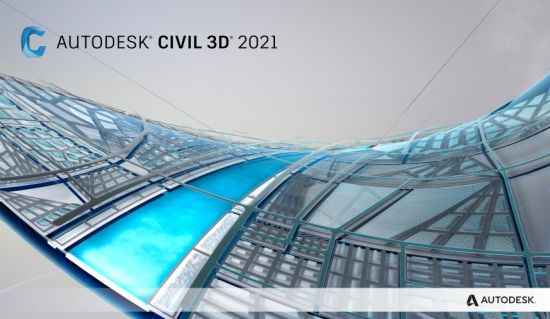 x64 | Languages:English | File Size: 8.63 GB
x64 | Languages:English | File Size: 8.63 GB
AutoCAD Civil 3D is the software of choice for anyone who is active in civil engineering. For each phase of a project is within AutoCAD Civil 3D to find a suitable job. Whether it is about the process of surveying inwinningen or the design of roads, sewers, embankments and other volume objects (wells, dykes etc.), AutoCAD Civil 3D provides the right features to make this happen.
AutoCAD Civil 3D is a comprehensive solution within the civil sector, where both a software design and documentation, 2D and 3D data and powerful tools for BIM in processes are.
AutoCAD Civil 3D provides the functionality of both AutoCAD and AutoCAD Map3D and complements this with intelligent and dynamic models, an object oriented environment and functionalities, and reporting and presentation tools for civil draftsman or designer.
System Requirements:
OS:
-Microsoft® Windows® 7 SP1 with Update KB4019990 (64-bit only)
-Microsoft Windows 8.1 with Update KB2919355 (64-bit only)
-Microsoft® Windows® 10 (64-bit only) (version 1803 or higher)
CPU:Minimum: 2.5-2.9 GHz or faster processor / Recommended: 3+ GHz or faster processor
Memory:16 GB
Display:
-Conventional Displays:1920 x 1080 with True Color
-High Resolution & 4K Displays:Resolutions up to 3840 x 2160 supported on Windows 10, 64 bit systems (with capable display card)
Display Card:
Minimum:1 GB GPU with 29 GB/s Bandwidth and DirectX 11 compliant
Recommended:4 GB GPU with 106 GB/s Bandwidth and DirectX 11 compliant
Brower:Google Chrome (for AutoCAD web app)
Space:16 GB
Whats New
Код:
https://help.autodesk.com/view/CIV3D/2021/ENU/?guid=Civil3D_ReleaseNotes_2021_Release_Notes_html
SCREENSHOTS
[Ссылки доступны только зарегистрированным пользователям
. Регистрируйся тут...]
HOMEPAGE
Код:
http://www.autodesk.com/
 Download From Rapidgator
Download From Rapidgator
Код:
https://rapidgator.net/file/67d17650869034ee2853b7883119ac16
https://rapidgator.net/file/d0db1d5496647441eb60da331d9764f6
https://rapidgator.net/file/13440ba8ffa8f6e3883238e4f04af2c2
https://rapidgator.net/file/47068194b19d50c13372dc8240fe0010
https://rapidgator.net/file/79170be19451528d0361fba83eaf93e9
https://rapidgator.net/file/6379ab2754d450a29703bb024b444cde
https://rapidgator.net/file/fc34a5b96b25456e25c227eb899f7542
https://rapidgator.net/file/65c78b0d35a8ae49f21079f3e17623a7
https://rapidgator.net/file/72b870e2b394b2be3b3abeefb1009f5a
Download From Nitroflare
Код:
http://nitroflare.com/view/AE728B20495FD3D/BaDshaH.Autodesk_Civil_3D_2021_English_Win_64bit.part01.rar
http://nitroflare.com/view/125D0BEF9B84142/BaDshaH.Autodesk_Civil_3D_2021_English_Win_64bit.part02.rar
http://nitroflare.com/view/9E8C85FEDA4A8C3/BaDshaH.Autodesk_Civil_3D_2021_English_Win_64bit.part03.rar
http://nitroflare.com/view/C4882E17216B844/BaDshaH.Autodesk_Civil_3D_2021_English_Win_64bit.part04.rar
http://nitroflare.com/view/08F0B3D4BA8D60F/BaDshaH.Autodesk_Civil_3D_2021_English_Win_64bit.part05.rar
http://nitroflare.com/view/8EE65D33BFE80AA/BaDshaH.Autodesk_Civil_3D_2021_English_Win_64bit.part06.rar
http://nitroflare.com/view/6BA2F00ECB5329D/BaDshaH.Autodesk_Civil_3D_2021_English_Win_64bit.part07.rar
http://nitroflare.com/view/76B4A3C6FB576EB/BaDshaH.Autodesk_Civil_3D_2021_English_Win_64bit.part08.rar
http://nitroflare.com/view/B7389EC0C3C8246/BaDshaH.Autodesk_Civil_3D_2021_English_Win_64bit.part09.rar
|

|

|
 20.04.2020, 10:04
20.04.2020, 10:04
|
#15152
|
|
Заблокирован
Регистрация: 23.04.2018
Сообщений: 16,196
Сказал(а) спасибо: 0
Поблагодарили 1 раз в 1 сообщении
|
 HomeGuard Professional 9.7.3
HomeGuard Professional 9.7.3
 File Size: 26.6 MB
File Size: 26.6 MB
HomeGuard Professional is an easy to use activity monitoring tool for tracking and controlling the use of computers in home and office networks. HomeGuard records web activity and automatically blocks all adult and inappropriate content in websites in addition to customizable website block and allow lists and filtering based on file types (e.g.: exe downloads or online flash games).
It also records detailed reports on usage of programs including active usage time, run time, bandwidth used, mouse clicks and keystrokes typed in each program with the option to block or time limit certain programs or games. Plus screen capture, periodically or based on specific activities, chat and email monitoring and filtering, printer and USB devices monitoring and blocking, Internet time restrictions, network connection monitoring and filtering, email notifications and more.
HomeGuard runs, by default, in stealth mode completely hidden and undetectable, however, it can be set to show warnings to users when anything is blocked. Either way it is uninstallable, unclosable and cannot be bypassed using proxy servers.
Key Features:
Porn filtering based on websites content not just names
Automatic content filtering of websites, chat messages and email for pornographic or inappropriate content or for a list of words defined by you. Internet content filtering cannot be circumvented by the use of proxy servers, all Internet traffic is filtered regardless of ports or destination, all while keeping the use of CPU and memory to a minimum through the use of advanced search and identification algorithms, thus adding very little to no overhead to computer and Internet speed.
Websites blocking by name or URL, blacklists and whitelists
Block access to websites in a predefined 'block' list. Or allow access only to websites on a 'allow' list, blocking all other websites. Recorded details include time spent on each website and which program was used to visit the website. As in content/porn filtering above, the use of proxy servers to defeat websites blocking won't work.
Time and event based screenshots capture
Take screenshots at predefined intervals and times of day and days of week. By default HomeGuard will take screenshots every 10 minutes everyday but can be set to take screenshots as often as every 2 seconds. It can also take screenshots when a website is visited, a keyword is found, a chat message/instant message or Email is sent or received, a program is started, a file is printed or it can record screenshots of blocked events only.
Restrict programs/games usage times or completely block a program
Set the times at which each program can be used and for how long. Or completely block certain programs. This feature is designed with excessive/addictive gaming in mind. Blocked programs cannot be opened by renaming or moving the program, once a program is added to a blocking list its signature is computed and saved and it will be recognized no matter where it is on the hard disk or what its name is.
Keylogger Tool
Quietly record all keystrokes typed including usernames, passwords, chat messages and emails along with the time of typing for each segment, program the keystrokes were typed in and window title at the time of typing. HomeGuard keylogger includes full support for languages using non Latin scripts (Unicode).
Web search monitoring and blocking
View words searched for in all search engines and block porn content in search results by enforcing Safesearch.
Restrict Internet and computer usage times
Set the time of day and/or days of week at which the computer and Internet can be used. Time restrictions cannot be manipulated by changing system time, by default HomeGuard blocks system time changing for all users and you can define a list of users to allow to change time.
Detailed program usage statistics
Record total running time of programs and actual time spent on each program, how many words and characters typed and how many times the mouse was clicked in each program, total bytes sent and received by each program and more.
Web files content type blocking
This feature is rather radical but can prove useful...Blocks Internet content by type, for example you can bock all online video and flash (e.g. PornTube and the like but also YouTube, Metacafe, Vimeo...etc) other web page elements will still show (unless they were of blocked types too) but all videos will be blank. Use the built in list of types (includes: exe downloads, scripts, videos..) or add a custom (MIME) type.
Network monitoring and blocking
Allows monitoring and blocking of individual Internet connections by port and IP addresses. Can be used to block certain Internet protocols (e.g. Peer to peer file sharing.) HomeGuard also attempts to detect protocol type of the connection and will show detailed statistics of the connection's duration and bandwidth used.
USB storage media monitoring and blocking
Monitor and optionally block removable devices like USB thumb drives, external hard disks...etc useful for preventing sharing of pornographic files or protecting your computer against viruses and spyware transmitted on thumb drives.
File monitoring and blocking
Monitor and block deleting and moving of files.
Printer monitor
Monitor printed files and/or block printing altogether.
User and time specific monitoring
Choose which users to monitor and at what times.
Whats New:
Updates: official site does not provide any info about changes in this version.
HOMEPAGE
Код:
http://veridium.net/
 Download From Rapidgator
Download From Rapidgator
Код:
https://rapidgator.net/file/2fcba05716676b33c9f63d16aaf394b2
Download From Nitroflare
Код:
http://nitroflare.com/view/7275622FE6CBDBD/BaDshaH.HomeGuard.9.rar
|

|

|
 20.04.2020, 10:05
20.04.2020, 10:05
|
#15153
|
|
Заблокирован
Регистрация: 23.04.2018
Сообщений: 16,196
Сказал(а) спасибо: 0
Поблагодарили 1 раз в 1 сообщении
|
 MAGIX SOUND FORGE Pro Suite 14.0.0.45
MAGIX SOUND FORGE Pro Suite 14.0.0.45
 Windows x86/x64 | File size: 325.99 MB / 425.05 MB
Windows x86/x64 | File size: 325.99 MB / 425.05 MB
The complete bundle for spectral editing, sound design and mastering. The new SOUND FORGE Pro 13 Suite is here - and bundled with many renowned audio shaping and enhancing plugins, like the brand new SpectraLayers Pro 6 or Melodyne essential. Designed to be a complete set for recording, editing and processing audio at the highest quality standards. Experience a suite of software that continues to set new standards for audio professionals.
Recording
Record audio on up to 32 channels simultaneously, at sample rates of up to 64-bit/768 kHz. The new SOUND FORGE Pro 13 offers professional-quality mastering, editing and sound-design features all within an intuitive and inspiring interface.
Audio Editing
Audio Editing From video soundtracks to the final surround-sound mix, edit with sample-accurate precision. Its numerous effects processors and audio editing tools make SOUND FORGE Pro 13 the ideal application for sound designers.
Mastering
Mastering Deliver technically-perfect masters for CD or streaming thanks to advanced signal-processing tools and a host of high-end effects and visualizations like the new oscilloscope. Restore recordings and remove clicks, pops and other noise with ease.
Highlights
• Professional multichannel recording up to 64-bit/768 kHz
• Precision editing & restoration
• Customizable interface: 4 color levels, new icon design & docking
• Upgraded VST engine
• New ARA2 support
What's New in SOUND FORGE Pro Suite 14?
• Wave Coloring, a new graphical representation mode in the data window that visualises the sonic qualities of an audio file.
• Instant Action window with shortcuts to frequently used tasks.
• New Oscilloscope and Spectroscope visualization.
• Quick converting audio files from Windows Explorer context menu.
• QuickFX: Professional VST effects with many presets and extremely easy operation using just one fader.
• Improved VST support with many bug fixes and a faster scan.
System Requirements:
• You require a 32- or 64-bit version of one of the following operating systems:
• Windows 10, Windows 8, Windows 7
• Processor: 1 GHz
• RAM: 512 MB
• Graphics card: Onboard, min. resolution 1024 x 768
• Sound card: Onboard
• Hard drive space: 500 MB for program installation
RELEASE NOTES
• official site does not provide any info about changes in this version
HOMEPAGE
Код:
https://www.magix.com
 Download From Rapidgator
Download From Rapidgator
Код:
http://nitroflare.com/view/1F187050B5768AC/BaDshaH_SOUND.FORGE.Pro.14.0.0.45.Suite_x86.rar
http://nitroflare.com/view/F3B570C5D915B73/BaDshaH_SOUND.FORGE.Pro.14.0.0.45.Suite_x64.rar
Download From Nitroflare
Код:
https://rapidgator.net/file/9e612d9f6bf056e43ceeb30be1197412
https://rapidgator.net/file/b0641d5654041bf94080d06d4c9278b4
|

|

|
 20.04.2020, 10:07
20.04.2020, 10:07
|
#15154
|
|
Заблокирован
Регистрация: 23.04.2018
Сообщений: 16,196
Сказал(а) спасибо: 0
Поблагодарили 1 раз в 1 сообщении
|
 EndNote X9.3.3 Build 13966
EndNote X9.3.3 Build 13966
 File size: 105 MB
File size: 105 MB
As a researcher, you are constantly juggling different roles, dealing with competing demands on your time, and coordinating not only your own activities in publishing research but also those of your collaborators-around the department and around the world. EndNote X9 is the reference management software that not only frees you from the tedious work of manually collecting and curating your research materials and formatting bibliographies, but also gives you greater ease and control in coordinating with your colleagues.
How does EndNote help you research smarter?
- Search hundreds of online resources for references and PDFs
- Find full text for references in one click
- Read, review, annotate and search PDFs
- Create rules to automatically organize references as you work
- Keep your data accurate with automatic reference and link updating
- Share a library or just a portion with new group collaboration options
- Provide write or read only access to your library
- Build your bibliography using the latest reference types
- Ensure bibliographic accuracy with refreshed journal and referencing styles
- Track your teammates' changes and view their activity on your shared library
- Access research from your desktop, online, or your iPad
EndNote X9 - Research Smarter
Why EndNote X9? As a researcher, you are constantly juggling diferent roles, dealing with competing demands on your time, and coordinating not only your own activities in publishing research but also those of your collaborators around the department and around the world.
EndNote X9 is the reference management software that not only frees you from the tedious work of manually collecting and curating your research materials and formatting bibliographies, but also gives you greater ease and control in coordinating with your colleagues.
This means you can research smarter with EndNote X9. How?
- Smarter teamwork
- Smarter workflow
- Smarter insights - Powered by Web of Science
EndNote X9 - Smarter teamwork
- Share a library of references or just a portion with new group sharing options
- Manage team input by providing "write" or "read only" access to your library
- Track your teammates' changes and view their activity on your shared library
EndNote X9 - Smarter workflow
- Create and reformat bibliographies instantly in Microsoft® Word
- Search hundreds of online resources for references and PDFs
- Find full text for references in one click
- Read, review, annotate and search PDFs
- Create rules to automatically organize references as you work
- Keep your data accurate with automatic reference and link updating
- Build your bibliography with the latest reference types, including blogs, multimedia, and social media
- Ensure bibliographic accuracy with new Refreshed Styles to update references to key styles
- Access research from your desktop, online, or your iPad
EndNote X9 - Smarter insights, now powered by Web of Science
- Use Manuscript Matcher to get an informed list of best-fit journals for submitting your paper
- Determine the impact and relevance of a group of references through a Citation Report with a Web of Science subscription
RELEASE NOTES:
Код:
https://endnote.com/wp-content/uploads/ENX9-Current-version-comparison-chart_V6.pdf
EndNote X9 - Compatibility:
Operating Systems:
- Windows 7 SP1 or later | macOS 10.10 or later
Cite While You Write™ compatibility:
- Microsof Word 2007, 2010*, 2011, 2013*, 2016*
Bibliographic formatting integration:
- Wolfram Mathematica 8, Apple® Pages
HOMEPAGE
 Download From Rapidgator
Download From Rapidgator
Код:
https://rapidgator.net/file/d3ee5d242bedf36cef4eb6a0c4058ef6
Download From Nitroflare
Код:
http://nitroflare.com/view/A8E5D2FA59A7457/BaDshaH_EndNoteX9.rar
|

|

|
 20.04.2020, 10:08
20.04.2020, 10:08
|
#15155
|
|
Заблокирован
Регистрация: 23.04.2018
Сообщений: 16,196
Сказал(а) спасибо: 0
Поблагодарили 1 раз в 1 сообщении
|
 Wing FTP Server Corporate 6.3.2 Multilingual
Wing FTP Server Corporate 6.3.2 Multilingual
 File Size: 13 MB
File Size: 13 MB
Wing FTP Server is a highly functional, easy-to-use and secure FTP Server solution that can be used in Windows, Linux, Mac OSX and Solaris. It supports multiple file transfer protocols, including FTP, HTTP, FTPS, HTTPS and SFTP, giving your end-users flexibility in how they connect to the server. And it provides administrators with a web based interface to administrate the server from anywhere. You can also monitor server performance and online sessions and even receive email notifications about various events taking place on the server.
The supported transfer protocols are listed as follows:
- FTP (File Transfer Protocol)
- HTTP (Hyper Text Transfer Protocol)
- FTPS (FTP over SSL)
- HTTPS (HTTP over SSL)
- SFTP using SSH2 (File Transfer over Secure Shell)
Corporate Edition:
- Unlimited accounts number
- Unlimited concurrent connections
- Database storage of accounts via ODBC
- Database storage of accounts via Mysql
- Event Manager
- Task schedulers with lua script
- Windows Authentication (NTLM or Active Directory)
- LDAP Authentication
- All features in the secure edition
RELEASE NOTES:
Код:
https://www.wftpserver.com/serverhistory.htm#gotop
System Requirements:
- Windows 7/8/10, Windows Server 2008/2012/2016.
- Memory: 128 MB of system memory (RAM)
- Disk space: 30 MB free hard disk drive space
- Display: SVGA(1024 x 768) or higher is required when using the administration program
HOMEPAGE
Код:
http://www.wftpserver.com
 Download From Rapidgator
Download From Rapidgator
Код:
https://rapidgator.net/file/c485b09b783d8f9dcc78f3f2cd5f61cf
Download From Nitroflare
Код:
http://nitroflare.com/view/321881601F5BD2C/BaDshaH_Wing.FTP.Server.6.rar
|

|

|
 20.04.2020, 10:09
20.04.2020, 10:09
|
#15156
|
|
Заблокирован
Регистрация: 23.04.2018
Сообщений: 16,196
Сказал(а) спасибо: 0
Поблагодарили 1 раз в 1 сообщении
|
 WordWeb Pro Ultimate Reference Bundle 9.02
WordWeb Pro Ultimate Reference Bundle 9.02
 Languages: English | File Size: 154.72 MB | 719.59 MB
Languages: English | File Size: 154.72 MB | 719.59 MB
WordWeb Pro can look up words in virtually any program with just one click: just hold down the Ctrl key and right-click on the word. If you are online, with one extra click you can also search web references, for example Wikipedia. The hotkey can be customized, or you can use a keyboard shortcut if you prefer. If you are editing a document you can select a synonym and replace the look-up word. WordWeb has the option to highlight widely used synonyms, great for helping you write clear easy-to-understand English. Look up using Ctrl+Right click on a word in almost any program.
Exploring senses
If you are looking for a particular part of speech you can click on the Noun, Verb, Adjective or Adverb buttons to show only the relevant synonyms and related words. To look at a particular sense you can click on the sense number. Browsing around related words is simple: click on the tabs for synonyms, antonyms, parts, part of, types, type of, similar, see also, and anagrams. To see the definition for one of the related words double-click on the word. You can also use the back and forward buttons. Related words also have "+" and "-" buttons to be more or less specific. For example if you look at the similar words, maybe you'd like to see words that are more loosely similar: you can do this by pressing the "+" button, and go back again by pressing the "-" button.
Web references
In addition to using the comprehensive English dictionary and thesaurus supplied, if you are online you can also search your choice of web references. Each reference is on a separate tabbed page for easy cross-referencing. The list of tabs can be customized to use your favorite references. Wikipedia and some online dictionaries are installed by default.
Extra dictionaries
You can also get optional third-party dictionaries, including the Oxford, Chambers and Collins dictionaries, shown on separate tabs like the web references.
Use custom glossaries
You can add your own technical glossaries (or list of company acronyms, etc) using the option on the "Glossaries" menu.
Find words
Using the "Find Word" feature you can quickly find words matching a pattern. You can also search a wide range of optional extra word lists using the Find Word window. The screenshot shows what you'd get if you did a punctuation sensitive search in the optional "Compounds and Phrases" word list for phrases ending in "word".
Full-text definition search
Use the "full text" button to search for text appearing in any definition. For example search for "female fox" and it will find the definition of "vixen". The screenshot shows another example.
Anagrams
Enter a word and you can find all straight and multiple word anagrams. You can also find partial anagrams. How many words can you make using the letters in "constitutional"? WordWeb Pro's answer: 726!
Add definitions
Select "New Definition" from the "Edit" menu to add a new word (or set of words) with definition. You can also import and export to common spreadsheet-format files.
Learn vocabulary
Use the bookmark feature to remember useful words. There's a feature to randomly look one up as a way of helping you remember vocabulary. WordWeb also builds a list words you've looked up, so you can go back and check you remember definitions. You can also export the list to a text editor, delete items, or delete the entire history list.
Replace, copy and paste
If you are looking up a word from a document you are editing, you can select any word and press the "Replace" button to substitute a synonym. You can also copy to the clipboard parts of definitions, all of the definitions, the selected related word, or all of the listed related words (or anagrams/words matching a pattern).
Proper Nouns
Includes many names of places and people, with a concise definitions and related words.
RELEASE NOTES:
Version 9
- Extensive revisions, with thousands of new words, senses and updates
- Much more comprehensive tagging of informal and other usages
- Thousands of new audio pronunciations
- Support for Dark Mode theme (WordWeb and additional non-web dictionaries)
- Support for latest MS Edge browser
- Display improvements for high-DPI screens (minor remaining issues with dark mode to be fixed in update)
- Shortcuts Ctrl+Tab for next tab, Ctrl+Shift+Tab for previous tab
- Improve mouse wheel and trackpad scrolling control
- Clearer hotkey setting when mouse buttons swapped
System Requirements:
- You do not need to be online to use WordWeb
- You just need a computer running Windows Vista, Windows 7, 8 or 10 (desktop).
HOMEPAGE
 Download From Rapidgator
Download From Rapidgator
Код:
https://rapidgator.net/file/92ecdc59fed90e932a185d3e51a27f22
https://rapidgator.net/file/3e33df8df58b4cf8815cb5d524f8d986
Download From Nitroflare
Код:
http://nitroflare.com/view/98E97316BC464C3/BaDshaH_WWP.9.02.rar
http://nitroflare.com/view/9D2400A170C516A/BaDshaH_WWP.Bundle.rar
|

|

|
 20.04.2020, 10:10
20.04.2020, 10:10
|
#15157
|
|
Заблокирован
Регистрация: 23.04.2018
Сообщений: 16,196
Сказал(а) спасибо: 0
Поблагодарили 1 раз в 1 сообщении
|
 WPS Office 2019 v11.2.0.9281 Multilingual
WPS Office 2019 v11.2.0.9281 Multilingual
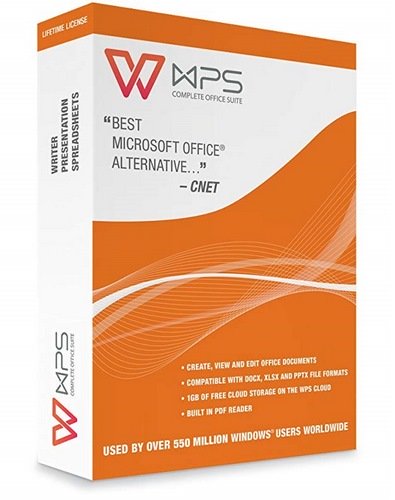 Languages: Multilingual | File Size: 151.11 MB
Languages: Multilingual | File Size: 151.11 MB
A visually appealing office suite, that you can use in a variety of situations, delivered as a complex yet very user-friendly application package. WPS Office 2019 is a comprehensive office suite that provides you with the ability to perform a wide array of tasks related to the creation, editing and display of text documents, slideshows and data tables. Your dream solution for a low-budget, no-commitment, free productivity office suite. The smallest size office suite consisting of Writer, Presentation, and Spreadsheets.
Three tools with intuitive and straightforward looks
This software package offers three distinct components, namely Kingsoft Writer, Kingsoft Presentation and Kingsoft Spreadsheets, each with their own individual purpose and numerous functions.
Create and edit written documents, slideshows and workbooks
Kingsoft Writer is a text editor that features countless options and tools. Aside from being able to change fonts, colors, alignment types, insert bullets, or special characters and symbols, you can also add tables or pictures, shapes or charts, or date and time stamps. Moreover, it comes with a series of 'Recommended Templates' for letters, invoices, resumes, memos, timetables, agreements and other standardized documents that you can use to ease your work.
All In One Mode
Document, Spreadsheets, Presentation, PDF, all tabs in one window like browser.
Skin Center
Multiple skins to show your personality.
WPS Office - Rich Content
Now it's getting simple to make a more good-looking document. Newly-designed charts feature modern colors and graphics. You can directly adjust the effect of wordarts in preview page as professional graphics software does. Everything is for you to compile and create a better document.
WPS Office - Synchronize Your Work
Automatically synchronize document on any devices, anywhere and anytime. You can log in your account to activate the synchronization service. Any change on any of your devices will be applied on all your devices.
RELEASE NOTES:
Startpage
- Support for managing shared documents and documents received from browsers or communication software.
- New interaction design brings smoother document management experience.
Send to computer
- Support sending documents from mobile phone to computer.
The Cloud font
- Support for downloading online fonts.
New document
- You can quickly create new documents in four formats by right-clicking the WPS Office icon in the taskbar.
Performance Improvement
- Compatible with Mendeley plugin.
- Fixed some crashes and improved program stability.
Required Operating System:
Windows XP / Windows Vista (32bit, 64bit) / Windows 7 (32bit, 64bit) / Windows 8 / Windows 10
Basic Configurations:
- CPU: Pentium II 266 MHz or higher
- Memory: at least 128 MB
- Hardware: at least 200 MB available space
Recommended Configurations:
- CPU: Pentium III 450 MHz or higher
- Memory: 256 MB or larger
- Hardware: 250 MB available
HOMEPAGE
Код:
https://www.wps.com/
 Download From Rapidgator
Download From Rapidgator
Код:
https://rapidgator.net/file/7b460d50a117b8983fa9c0a21fcfcd33
Download From Nitroflare
Код:
http://nitroflare.com/view/B5148C72D37079C/BaDshaH_.WPSO.11.2.0.9281.rar
|

|

|
 20.04.2020, 10:11
20.04.2020, 10:11
|
#15158
|
|
Заблокирован
Регистрация: 23.04.2018
Сообщений: 16,196
Сказал(а) спасибо: 0
Поблагодарили 1 раз в 1 сообщении
|
 Loaris Trojan Remover 3.1.24.1455 Multilingual
Loaris Trojan Remover 3.1.24.1455 Multilingual
 File size: 74.8 MB
File size: 74.8 MB
Loaris Trojan Remover aids in the removal of Malware - Trojan Horses, Worms, Adware, Spyware - when standard anti-virus software either fails to detect them or fails to effectively eliminate them. Standard antivirus programs are good at detecting this Malware, but not always good at effectively removing it. The majority of Anti-Malware Scanners well detects malicious software - Trojan Horses, Internet Worms, Adware and Spyware. But they are not always efficient in removing them once they have been triggered.
Key Features:
- Removing of complex threats requiring system-level operation (backdoor, rootkit, etc.)
- Ignore list
- Removable scan type
- Additional tools
- Use connection via proxy
Time-tested Company
We have established trusted relationships with our clients and gathered and crew, specialized on software security.
Modern Technologies
Use of advanced technologies is vital in our work to provide our users with maximum quality of computer protection.
Motivated Management
Loaris Trojan Remover team is united by security! We have strict goals of helping users to protect their information.
Cyber security is one of the main concerns for companies as the most valuable asset for many of them is data. Your company's data is always safe with LOARIS Corporate License.
RELEASE NOTES:
- May include unspecified updates, enhancements, or bug fixes.
System Requirements:
- Windows XP, Vista, 7, 8, 8.1, 10.
- 90 MB hard disk space
- Minimum 800*600 screen resolution
HOMEPAGE
 Download From Rapidgator
Download From Rapidgator
Код:
https://rapidgator.net/file/9caeef1935a1d54a04f8aa1f008caf05
Download From Nitroflare
Код:
http://nitroflare.com/view/E5305887F9921F2/BaDshaH_Loaris.Trojan.Remover.3.1.24.1455..rar
|

|

|
 20.04.2020, 10:12
20.04.2020, 10:12
|
#15159
|
|
Заблокирован
Регистрация: 23.04.2018
Сообщений: 16,196
Сказал(а) спасибо: 0
Поблагодарили 1 раз в 1 сообщении
|
 Navicat for PostgreSQL 15.0.13
Navicat for PostgreSQL 15.0.13
 File size: 70 MB
File size: 70 MB
Navicat for PostgreSQL is an easy-to-use graphical tool for PostgreSQL database development. From writing simple SQL queries to developing complex databases, Navicat for PostgreSQL is designed to accommodate a wide range of users, from PostgreSQL beginners to seasoned developers. Connect to local/remote PostgreSQL servers and compatible with cloud databases like Amazon Redshift, Amazon Aurora, Amazon RDS and Google Cloud, and all PostgreSQL database objects.
Features:
Seamless Data Migration
Data Transfer, Data Synchronization and Structure Synchronization help you migrate your data easier and faster for less overhead. Deliver detailed, step-by-step guidelines for transferring data across databases. Compare and synchronize databases with Data and Structure Synchronization. Set up and deploy the comparisons in seconds, and get the detailed script to specify the changes you want to execute.
Diversified Manipulation Tool
Use Import Wizard to transfer data into a database from diverse formats, or from ODBC after setting up a data source connection. Export data from tables, views, or query results to formats like Excel, Access, CSV and more. Add, modify, and delete records with our spreadsheet-like Grid View together with an array of data editing tools to facilitate your edits. Navicat gives you the tools you need to manage your data efficiently and ensure a smooth process.
Easy SQL Editing
Visual SQL Builder will help you create, edit and run SQL statements without having to worry about syntax and proper usage of commands. Code fast with Code Completion and customizable Code Snippet by getting suggestions for keywords and stripping the repetition from coding.
Intelligent Database Designer
Create, modify and manage all database objects using our professional object designers. Convert your databases into graphical representations using a sophisticated database design and modeling tool so you can model, create, and understand complex databases with ease.
Increase your Productivity
Our powerful local backup/restore solution guides you through the backup process and reduces the potential for errors. Compile professional high-quality reports in minutes using an interactive design interface and efficient workflow, and set an automation for repeatable deployment process like report generation, database backup, and script execution at a specific time or day. No matter where you are, you can always get the job done.
Make Collaboration Easy
Synchronize your connection settings, models, queries and virtual groups to our Navicat Cloud service so you can get real-time access to them, and share them with your coworkers anytime and anywhere. With Navicat Cloud, you can leverage every minute of your day to maximize your productivity.
Advanced Secure Connection
Establish secure connections through SSH Tunneling and SSL ensure every connection is secure, stable, and reliable. Support different authentication methods of database servers such as PAM authentication. Navicat 12 provides more authentication mechanisms and high-performance environments so you never have to worry about connecting over an insecure network.
Whats New
Код:
https://www.navicat.com/en/products/navicat-for-postgresql-release-note
HOMEPAGE
Код:
https://www.navicat.com/
 Download From Rapidgator
Download From Rapidgator
Код:
https://rapidgator.net/file/74c764bf2f84bca2e6de59292fc5d39b
Download From Nitroflare
Код:
http://nitroflare.com/view/554B43B791953CF/BaDshaH_navicat150_pgsql.rar
|

|

|
 20.04.2020, 10:13
20.04.2020, 10:13
|
#15160
|
|
Заблокирован
Регистрация: 23.04.2018
Сообщений: 16,196
Сказал(а) спасибо: 0
Поблагодарили 1 раз в 1 сообщении
|
 InnoExtractor Plus 5.3.1.200
InnoExtractor Plus 5.3.1.200
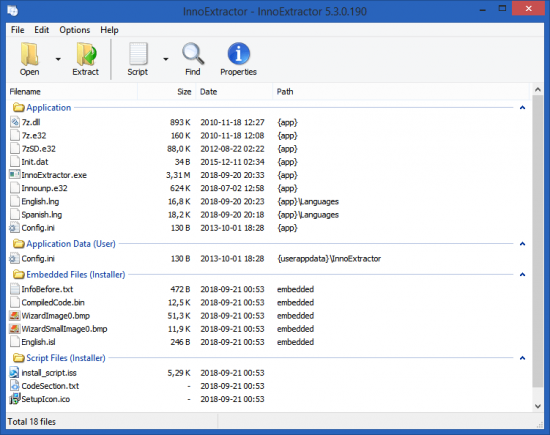 File Size: 2.6 MB
File Size: 2.6 MB
InnoExtractor is a powerful application that helps you to unpack Inno Setup installers using InnoUnp technology. With InnoExtractor you can explore the internal structure and content of the installer and you can to extract them to a local folder or a portable devices, without having to run the setup.
Features:
Simple and friendly GUI.
Open installers into the application with only drag and drop executables from Windows Explorer.
Explore the internal content (files and more) of the installer.
Extract the embedded files and script to a local folder, to a zip package or to a self-extracting module (portable).
Decompiles the "CompiledCode.bin" file of the Installer to get the assembly code, corresponding to the "Code" script section (for advanced users only).
Open internal files of the installer into the same application.
Perform file searches by keyword.
Input panel, that allows you to enter a valid password to extract encrypted installers.
Properties panel to see advanced information about the installer.
History for recently opened installer.
Other miscellaneous options.
Support older and latest versions of Inno Setup.
Support older and latest versions of InnoUnp.
Application available in multiple languages.
Designed for Windows 2000, XP, Vista, 7 and 8/8.1.
Full Unicode support.
Much more...
What's new:
official site does not provide any info about changes in this version.
HOMEPAGE
Код:
http://www.havysoft.cl/
 Download From Rapidgator
Download From Rapidgator
Код:
https://rapidgator.net/file/122d81dab222e1130aad436d842733d0
Download From Nitroflare
Код:
http://nitroflare.com/view/03DA137E50F123D/BaDshaH_InnoExtractor.Plus.5.3.1.200..rar
|

|

|
 20.04.2020, 10:14
20.04.2020, 10:14
|
#15161
|
|
Заблокирован
Регистрация: 23.04.2018
Сообщений: 16,196
Сказал(а) спасибо: 0
Поблагодарили 1 раз в 1 сообщении
|
 Pano2VR Pro 6.1.5 Multilingual
Pano2VR Pro 6.1.5 Multilingual
 Windows x64 | Languages: Multilingual | File Size: 195.29 MB
Windows x64 | Languages: Multilingual | File Size: 195.29 MB
Pano2VR allows you to publish your panoramic images within minutes. No matter what type of project you're working on, whether, a gigapixel panorama or virtual tours with hundreds of nodes, Pano2VR will help you to quickly get your project up and running on the desktop as well as mobile devices.
Improve your images.
Sometimes panoramas are not level and have unwanted tripods.it happens. Straightening the horizon and removing the tripod from the panorama can be accomplished with a few simple clicks.
Build a Virtual Tour.
No matter how large the tour, Pano2VR Pro can help you quickly and easily put it together with automatic linking, filtering, master node editing and a built-in Tour Map.
Enhance the experience.
Add interactive elements like hotspots, directional sound and video to your panoramas. Use the powerful Skin Editor to design custom buttons and controllers - all of which can be made responsive so the design fits to any screen. No coding required. We promise!
Seamlessly change projections.
Easily reproject spherical panoramas during viewing or open a panorama from a little planet view to a rectilinear view on opening or create a standard format video that moves through different projections.
Reveal the highlights.
Guide viewers by creating an animation path through your panoramas or tour to show off the best areas. At any time, the viewer can interact and explore further. You can even export this walk-through as a video file.
Contribute to Google Street View.
Pano2VR offers an easy way to add and edit existing panoramas and tours to Google Street View. Once you've connected your account, you will see all tours and panoramas that you've uploaded to Google Street View. You can continue to add to your gallery or even download the existing images.
Show your work.
Export your panoramas as HTML5, Flash or QuickTime VR formats or use our handy plugins to post them directly to your Wordpress, Joomla or Drupal site. Pano2VR will also help you to transform your images into different projections for printing.
RELEASE NOTES:
Pano2VR 6.0
Pano2VR 6.0 brings major updates to the Tour Map, Animation Editor and Viewer. You can now add floor plans to your project and correctly geolocate indoor nodes, control and animate skin elements with the Animation Editor, and view and interact with 360 video in the Viewer.
Tour Map
The Tour Map received, perhaps, the biggest update. It can now better assist in general tour building and with Google Street View tours with the addition of being able to add custom floor plans.
Floor plans, are maps of the interior of buildings where it is also likely that location data has not been recorded during a shoot. So, we added the ability to geolocate the floor plan to the tour map so that when a tour node is added to the floor plan, it will be given location data. This is especially helpful for those building tours for Google Street View and need accurate placement of nodes inside of buildings. Floor plans that have been added to the Tour Maps, can also be used in the Skin Editor using the Map element. In addition to the floor plans, map pins can now be moved in bulk.
Animation Editor
The Animation Editor is now a panel and it, too, is more powerful. You can now connect skin elements to the animation. This lets you apply, for example, subtitles or text boxes that can appear and disappear at a defined time in the animation.
Previously, the animation editor only had the ability to create a single series of clips. Now, we can create sequences, which are a group of clips, in the same project. We can then, select a specific sequence to output as an animation or as auto rotation. This makes it much easier to create multiple versions of an animation without having to create multiple projects.
Skin Editor
The Skin Editor got new features, too. The most notable feature would be the changes made to the Maps element. This is how you would add a map or floor plan overlay to your project. Previously, only a map could be added to the map element.
We've also added a way to change skins without having to open the Skin Editor - making it easier to adapt a skin to the current project using the Edit Skin Configuration button. Finally, positioning in the Skin Editor has been completely reworked to better reflect the way positioning works in HTML5. This means that when you open older skins, you may find that the positioning measurements have changed. Don't worry, it's not broken; just, the numbers have changed.
Viewer
The Viewer has been updated to be able to playback 360º video, making it much easier to work with the medium. Once the panoramic video has been added to the Viewer or Tour Browser, a transport control will appear in the Viewer.
More Features:
- Improved gigapixel support with tiled multi-resolution
- Fast loading for tours with more than 10,000 nodes
- Custom Fly-in effect
- Custom map tiles
- Filtered actions
- Flash and QuickTime outputs no longer supported
In the latest version:
- Skin Components updated
- Tourmap updated to match Google Maps API changes
- Bug fixes
Requirements: Windows 7 and higher (64-bit).
HOMEPAGE
 Download From Rapidgator
Download From Rapidgator
Код:
https://rapidgator.net/file/3434c6faff27b5dc0bd7ca7255dd80c5
Download From Nitroflare
Код:
http://nitroflare.com/view/F2C3706237D4241/BaDshaH_P2VR.6.1.5.rar
|

|

|
 20.04.2020, 10:15
20.04.2020, 10:15
|
#15162
|
|
Заблокирован
Регистрация: 23.04.2018
Сообщений: 16,196
Сказал(а) спасибо: 0
Поблагодарили 1 раз в 1 сообщении
|
 Navicat for SQL Server 15.0.13
Navicat for SQL Server 15.0.13
 File size: 89 MB
File size: 89 MB
Navicat for SQL Server gives you a fully graphical approach to database management and development. Quickly and easily create, edit, and delete all database objects, or execute SQL queries and scripts. Connect to any local/remote SQL Server, and compatible with cloud databases like Amazon RDS and SQL Azure.
Features:
Seamless Data Migration
Data Transfer, Data Synchronization and Structure Synchronization help you migrate your data easier and faster for less overhead. Deliver detailed, step-by-step guidelines for transferring data across databases. Compare and synchronize databases with Data and Structure Synchronization. Set up and deploy the comparisons in seconds, and get the detailed script to specify the changes you want to execute.
Diversified Manipulation Tool
Use Import Wizard to transfer data into a database from diverse formats, or from ODBC after setting up a data source connection. Export data from tables, views, or query results to formats like Excel, Access, CSV and more. Add, modify, and delete records with our spreadsheet-like Grid View together with an array of data editing tools to facilitate your edits. Navicat gives you the tools you need to manage your data efficiently and ensure a smooth process.
Easy SQL Editing
Visual SQL Builder will help you create, edit and run SQL statements without having to worry about syntax and proper usage of commands. Code fast with Code Completion and customizable Code Snippet by getting suggestions for keywords and stripping the repetition from coding.
Intelligent Database Designer
Create, modify and manage all database objects using our professional object designers. Convert your databases into graphical representations using a sophisticated database design and modeling tool so you can model, create, and understand complex databases with ease.
Increase your Productivity
Our powerful local backup/restore solution guides you through the backup process and reduces the potential for errors. Compile professional high-quality reports in minutes using an interactive design interface and efficient workflow, and set an automation for repeatable deployment process like report generation, database backup, and script execution at a specific time or day. No matter where you are, you can always get the job done.
Make Collaboration Easy
Synchronize your connection settings, models, queries and virtual groups to our Navicat Cloud service so you can get real-time access to them, and share them with your coworkers anytime and anywhere. With Navicat Cloud, you can leverage every minute of your day to maximize your productivity.
Advanced Secure Connection
Establish secure connections through SSH Tunneling and SSL ensure every connection is secure, stable, and reliable. Support different authentication methods of database servers such as PAM authentication. Navicat 12 provides more authentication mechanisms and high-performance environments so you never have to worry about connecting over an insecure network.
Whats New
Код:
https://www.navicat.com/en/products/navicat-for-sqlserver-release-note
HOMEPAGE
Код:
https://www.navicat.com/
 Download From Rapidgator
Download From Rapidgator
Код:
https://rapidgator.net/file/5d91f647f63a2d36a72e43e1a25889c2
Download From Nitroflare
Код:
http://nitroflare.com/view/5E05C7785D07708/BaDshaH_navicat150_sqlserver..rar
|

|

|
 20.04.2020, 10:17
20.04.2020, 10:17
|
#15163
|
|
Заблокирован
Регистрация: 23.04.2018
Сообщений: 16,196
Сказал(а) спасибо: 0
Поблагодарили 1 раз в 1 сообщении
|
 Navicat for Oracle 15.0.13
Navicat for Oracle 15.0.13
 File size: 90 MB
File size: 90 MB
Navicat for Oracle improves the efficiency and productivity of Oracle developers and administrators with a streamlined working environment. Optimizing your Oracle development - create, organize, access, and share information quickly and securely. Navicat for Oracle is compatible with cloud databases like Amazon RDS and Oracle Cloud, and supports local/remote Oracle servers.
Features:
Seamless Data Migration
Data Transfer, Data Synchronization and Structure Synchronization help you migrate your data easier and faster for less overhead. Deliver detailed, step-by-step guidelines for transferring data across databases. Compare and synchronize databases with Data and Structure Synchronization. Set up and deploy the comparisons in seconds, and get the detailed script to specify the changes you want to execute.
Diversified Manipulation Tool
Use Import Wizard to transfer data into a database from diverse formats, or from ODBC after setting up a data source connection. Export data from tables, views, or query results to formats like Excel, Access, CSV and more. Add, modify, and delete records with our spreadsheet-like Grid View together with an array of data editing tools to facilitate your edits. Navicat gives you the tools you need to manage your data efficiently and ensure a smooth process.
Easy SQL Editing
Visual SQL Builder will help you create, edit and run SQL statements without having to worry about syntax and proper usage of commands. Code fast with Code Completion and customizable Code Snippet by getting suggestions for keywords and stripping the repetition from coding.
Intelligent Database Designer
Create, modify and manage all database objects using our professional object designers. Convert your databases into graphical representations using a sophisticated database design and modeling tool so you can model, create, and understand complex databases with ease.
Increase your Productivity
Our powerful local backup/restore solution guides you through the backup process and reduces the potential for errors. Compile professional high-quality reports in minutes using an interactive design interface and efficient workflow, and set an automation for repeatable deployment process like report generation, database backup, and script execution at a specific time or day. No matter where you are, you can always get the job done.
Make Collaboration Easy
Synchronize your connection settings, models, queries and virtual groups to our Navicat Cloud service so you can get real-time access to them, and share them with your coworkers anytime and anywhere. With Navicat Cloud, you can leverage every minute of your day to maximize your productivity.
Advanced Secure Connection
Establish secure connections through SSH Tunneling and SSL ensure every connection is secure, stable, and reliable. Support different authentication methods of database servers such as PAM authentication. Navicat 12 provides more authentication mechanisms and high-performance environments so you never have to worry about connecting over an insecure network.
Whats New
Код:
https://www.navicat.com/en/products/navicat-for-oracle-release-note
HOMEPAGE
Код:
https://www.navicat.com/
 Download From Rapidgator
Download From Rapidgator
Код:
https://rapidgator.net/file/cf0403a001fa0fea2d16a7295e34f925
Download From Nitroflare
Код:
http://nitroflare.com/view/2B39F8581DBBEE3/BaDshaH_navicat150_ora.rar
|

|

|
 21.04.2020, 13:18
21.04.2020, 13:18
|
#15164
|
|
Заблокирован
Регистрация: 23.04.2018
Сообщений: 16,196
Сказал(а) спасибо: 0
Поблагодарили 1 раз в 1 сообщении
|
 Movavi Screen Recorder 11.3.0 Multilingual
Movavi Screen Recorder 11.3.0 Multilingual
 File size: 44 MB
File size: 44 MB
Movavi Screen Recorder: the Ultimate Screen Recorder for Windows. Movavi Screen Recorder is lightweight yet powerful video recording software that helps you capture streaming video and music from websites, save Skype calls and program activity, and much more.
Learning
- Record webinars, online tutorials, and other educational videos
- Cut out unwanted parts from any video
- Save recordings to watch on a computer or mobile device
- Replay captured videos at any time
Fun
- Capture short clips from websites
- Save movies and TV series
- Record video chats with your friends and family
- Extract music from video, record online radio
- Cut out ads and other unwanted content
Work
- Show screen activities to colleagues: take screenshots in a single click and illustrate them with arrows, frames, and captions
- Use screenshots and screen videos to demonstrate bugs and errors
- Save Skype conversations with colleagues and business partners
- Record online job interviews
Whats New
Код:
https://www.movavi.com/screen-recorder/whats-new.html
HOMEPAGE
Код:
https://www.movavi.com/
 Download From Rapidgator
Download From Rapidgator
Код:
https://rapidgator.net/file/5f96a5c56086d15daed453e7921b5bcf
Download From Nitroflare
Код:
http://nitroflare.com/view/8C13E159CBC5DBC/BaDshaH.MovaviScreenRecorder11.3.0.rar
|

|

|
 21.04.2020, 13:19
21.04.2020, 13:19
|
#15165
|
|
Заблокирован
Регистрация: 23.04.2018
Сообщений: 16,196
Сказал(а) спасибо: 0
Поблагодарили 1 раз в 1 сообщении
|
 PTC Creo 7.0.0.0 + HelpCenter (x64) Multilanguage
PTC Creo 7.0.0.0 + HelpCenter (x64) Multilanguage
 x64 | Languages:Multilanguage | File Size: 5.37 GB
x64 | Languages:Multilanguage | File Size: 5.37 GB
CAD / CAM / CAE system of the American company PTC (Parametric Technology Corporation) is a top-level CAD system and covers all areas of design, technological preparation of production and product manufacturing. The wide range of capabilities of the 3D modeling apparatus, the high quality of the result and its resistance to subsequent changes made Creo one of the leaders in CAD / CAM / CAE systems, and having direct access to the Windchill PDMLink product lifecycle support system puts Creo in the category of PLM systems.
Details:
PTC Creo 7.0.0.0 + HelpCenter Win64
Release Year / Date:2020
Version:Creo 7.0.0.0
Developer:PTC Developer
Architecture:64bit
Interface language:Multilanguage
Tabletka:Present (TeAM SolidSQUAD-SSQ )
System requirements:
OS:Windows 7 SP1 / 8.1 / 10 / 2012 R2 / 2016 (x64)
CPU: 2.4GHz or higher
RAM:4GB or higher (64-bit)
Monitor:1280 x 1024 (or higher) resolution support with 24-bit or greater color
Whats New
Код:
https://www.ptc.com/en/products/cad/creo/whats-new
SCREENSHOTS
[Ссылки доступны только зарегистрированным пользователям
. Регистрируйся тут...]
HOMEPAGE
Код:
https://www.ptc.com/
 Download From Rapidgator
Download From Rapidgator
Код:
https://rapidgator.net/file/373fd9704ce9ac7ee994df86c6079e1e
https://rapidgator.net/file/5c3ba8bea0662f400217e46cc5b1731a
https://rapidgator.net/file/09c66f3f7e3077eb8b90801d86c4edc4
https://rapidgator.net/file/0524044f068d48fb357f50770632dbcd
https://rapidgator.net/file/c045e7d873a87305cd8bea6d52ef1313
https://rapidgator.net/file/f8d541ced0808bd8691ae46f31768645
Download From Nitroflare
Код:
http://nitroflare.com/view/8117A60679E9F83/BaDshaH.PTC.Creo.7.0.0.0.Win64-SSQ.part1.rar
http://nitroflare.com/view/23366B65675B2DE/BaDshaH.PTC.Creo.7.0.0.0.Win64-SSQ.part2.rar
http://nitroflare.com/view/EB2C4DADB8F6DCC/BaDshaH.PTC.Creo.7.0.0.0.Win64-SSQ.part3.rar
http://nitroflare.com/view/201C8D028CF1D6C/BaDshaH.PTC.Creo.7.0.0.0.Win64-SSQ.part4.rar
http://nitroflare.com/view/E278BD98BE04A03/BaDshaH.PTC.Creo.7.0.0.0.Win64-SSQ.part5.rar
http://nitroflare.com/view/222A64E75DE4735/BaDshaH.PTC.Creo.7.0.0.0.Win64-SSQ.part6.rar
|

|

|
      
Любые журналы Актион-МЦФЭР регулярно !!! Пишите https://www.nado.in/private.php?do=newpm&u=12191 или на электронный адрес pantera@nado.ws
|
Здесь присутствуют: 7 (пользователей: 0 , гостей: 7)
|
|
|
 Ваши права в разделе
Ваши права в разделе
|
Вы не можете создавать новые темы
Вы не можете отвечать в темах
Вы не можете прикреплять вложения
Вы не можете редактировать свои сообщения
HTML код Выкл.
|
|
|
Текущее время: 05:11. Часовой пояс GMT +1.
| |