 24.10.2019, 09:34
24.10.2019, 09:34
|
#766
|
|
Местный
Регистрация: 15.09.2019
Сообщений: 25,234
Сказал(а) спасибо: 0
Поблагодарили 0 раз(а) в 0 сообщениях
|
 Zoner Photo Studio X v19.1909.2.193
Zoner Photo Studio X v19.1909.2.193
 Zoner Photo Studio X v19.1909.2.193 | 104 MB
Zoner Photo Studio X v19.1909.2.193 | 104 MB
Zoner Photo Studio X helps you take control of your photos. Zoner Photo Studio is a complete toolbox for managing and processing digital photos. Acquire pictures from your camera, organize your archive, and edit and share your photos - it's never been easier! Zoner Photo Studio is useful for beginners, advanced users, and experienced photographers, who can select one out of four different variants.
This software also provides effects from fun (e.g. oil painting and posterization) to highly professional (e.g. framing and text-in-image).
• Just connect your camera, and Zoner Photo Studio handles the rest. Your imported photos are automatically sorted, and you can also rename them and back them up.
• Keep your photos organized, no matter whether you've got 100, 1,000, or 100,000. Add colored labels, rate photos, and give them map locations.
• Add color to your photos or brighten them effortlessly. The new Develop module lets you enhance photos non-destructively - your full-quality original is always at hand.
• Edit your photos, right to the last pixel. Zoner Photo Studio is your friend for collages, portrait retouching, adjusting objects' colors, and making beautiful panoramas. Its advanced photo editor will help with all this and more.
Bitmap formats: JPEG, GIF, TIFF, PNG, PSD, PSB, PCD, BMP, PCX, TGA, ICO, RLE, WPG, DIB, BMI, PSP, PSPIMAGE, THM, HDP, WDP, JP2, J2K, JPC, PNM, PPM, PAM, PBM, PGM, WBMP, BMS, JPS, PNS, DCM, KDC, MPO, JXR, HDR, ZPS
RAW formats: CRW, CR2, DNG, MRW, NEF, ORF, PEF, ARW, SRF, SR2, MEF, ERF, RAW, RAF, FFF, RWZ, RWL, 3FR, CS1, SRW
For viewing purposes only, you can expand the range of supported formats by installing extra WIC codecs (e.g. WebP)
Video formats: ASF, AVI, M1V, MOV, MP4, MPE, MPEG, MPG, MTS, OGV, QT, WMV
Install MPlayer to add support for these formats: 3GP, DIVX, DV, DVR*MS, FLV, M2T, M2TS, M2V, M4V, MKV, MPV, MQV, NSV, OGG, OGM, RAM, REC, RM, RMVB, TS, VCD, VFW, VOB
Zoner Photo Studio X Highlights:
• Optimized and faster RAW module
• Catalog, advanced picture management and archival
• Multi-exposures help you to do the "impossible"
• Transparency support
• Healing Brush and Selection Brush tool
• Direct upload to Facebook, Flickr, and Picassa Web Albums
• 64-bit program version
• A wide array of edits and effects for photo enthusiasts
• HDR, panoramas, 3D photo maker
• Convenient, time saving batch operations
• Support for GPS map data
• Easy and direct web publishing
• Templates for calendars, contact lists, and more
Operating System:
Windows® 10, Windows® 8 / 8.1, Windows® 7
Homepage -
Код:
http://www.zoner.com/
-:DOWNLOAD FROMLINKS:-
RapidGator
Код:
https://rapidgator.net/file/f61a2b71b380717542eb3483c756052d/Dl4EvEr_ZPS.X.19.1909.2.193.rar.html
NitroFlare
Код:
https://nitroflare.com/view/9387B045FA856FC/Dl4EvEr_ZPS.X.19.1909.2.193.rar
|

|

|
 24.10.2019, 09:36
24.10.2019, 09:36
|
#767
|
|
Местный
Регистрация: 15.09.2019
Сообщений: 25,234
Сказал(а) спасибо: 0
Поблагодарили 0 раз(а) в 0 сообщениях
|
 Adobe Animate 2020 v20.0.0.17400 (x64) Multilingual
Adobe Animate 2020 v20.0.0.17400 (x64) Multilingual
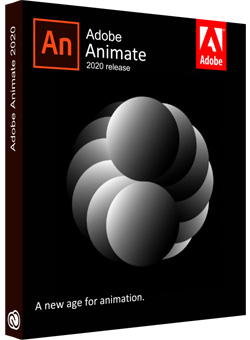 Adobe Animate 2020 v20.0.0.17400 (x64) Multilingual | 1.9 GB
Adobe Animate 2020 v20.0.0.17400 (x64) Multilingual | 1.9 GB
A new age for animation. Design interactive vector and bitmap animations for games, apps, and the web. Bring cartoons and banner ads to life. And add action to tutorials and infographics. With Animate CC, you can quickly publish to multiple platforms and reach viewers on desktop, mobile, and TV.
Animate just about anything.
The industry's leading animation toolset lets you create apps, ads, and amazing multimedia content that moves across any screen.
Get your game on.
Create interactive web-based content for games and ads using powerful illustration and animation tools. Build game environments, design start screens and interfaces, create interactive player sprites, and even integrate audio. With Animate, you can do all your asset design and coding right inside the app.
Create characters that come alive.
Sketch and draw more expressive characters with pressure- and tilt-sensitive vector brushes that work like the real thing. Make your characters blink, talk, and walk with simple frame-by-frame animation. And create interactive web banners that respond to user interactions such as mouse movement, touch, and clicks.
Publish to any platform.
Reach your audience on desktop, mobile, and TV by exporting your animations to multiple platforms, including HTML5 Canvas, WebGL, Flash/Adobe AIR, and custom platforms like SVG. You can include code right inside your projects and even add actions without having to code.
Asset sculpting
Create new poses for vector or raster content using mesh deformation.
Better layer control
Organize your layers in a parent-child hierarchy for easier animation between poses.
Auto lip-sync
Thanks to Adobe Sensei, Animate now automatically matches mouth poses to sound inflections.
VR authoring and publishing (beta)
Use your 2D skills to export 360 VR animations and create an immersive experience for virtual walk-throughs.
System Requirements:
- Processor: Intel Pentium 4 or Intel Centrino, Intel Xeon, or Intel Core Duo (or compatible) processor (2GHz or faster processor)
- Operating system: Microsoft Windows 7 with Service Pack 1 or Windows 10 version 1703
- RAM:İ 2 GB of RAM (8 GB recommended)
- Hard disk space: 4 GB of available hard-disk space for installation; more free space required during installation (cannot install on removable flash storage devices)
- Monitor resolution: 1024x900 display (1280x1024 recommended)
- GPU: OpenGL version 3.3 or higher
Language versions available for Animate:
- Deutsch, English, Español, Français, Italiano, Nederlands, Polish, Português (Brasil), Svenska, Turkish, čeština, Русский, 日本語, 简体中文*, 繁體中文*, 한국어*
Home Page -
Код:
http://www.adobe.com
-:DOWNLOAD FROMLINKS:-
RapidGator
[
Код:
https://rapidgator.net/file/ac179030c11262539287fc02c3798c4b/Dl4EvEr_Animate_2020_v20.0.0.17400.part1.rar.html
https://rapidgator.net/file/67e1ed1ce6b7e1d91f183101e79e1af6/Dl4EvEr_Animate_2020_v20.0.0.17400.part2.rar.html
[
NitroFlare
[
Код:
https://nitroflare.com/view/3BC3371D9F60B46/Dl4EvEr_Animate_2020_v20.0.0.17400.part1.rar
https://nitroflare.com/view/2D6F065D8E2639A/Dl4EvEr_Animate_2020_v20.0.0.17400.part2.rar
[
|

|

|
 24.10.2019, 09:38
24.10.2019, 09:38
|
#768
|
|
Местный
Регистрация: 15.09.2019
Сообщений: 25,234
Сказал(а) спасибо: 0
Поблагодарили 0 раз(а) в 0 сообщениях
|
 DxO PhotoLab 3.0.0 Build 4210 Elite (x64) Multilingual
DxO PhotoLab 3.0.0 Build 4210 Elite (x64) Multilingual
 DxO PhotoLab 3.0.0 Build 4210 Elite (x64) Multilingual | 336 Mb
DxO PhotoLab 3.0.0 Build 4210 Elite (x64) Multilingual | 336 Mb
Produce RAW and JPEG images with the best image quality, effortlessly: DxO PhotoLab provides a complete set of smart assisted corrections that you can manually fine-tune at any time. Take control on every aspect of your photos: effectively remove noise, get rid of light constraints, recover color details, apply sophisticated optical corrections, and enhance details.
DxO SMART LIGHTING
Optimizes the dynamic range of your image and brings out the details from both under- and overexposed areas.
DxO CLEARVIEW
Intelligently boosts local contrast and effectively removes distant haze.
DxO PRIME
Automatically denoises high ISO RAW images and recovers accurate details and colors based on our exclusive algorithms.
OPTICAL CORRECTIONS
Leverage your gear with tailored automatic corrections based on DxO's renowned scientific expertise in measurement and calibration.
EXPRESS YOUR CREATIVITY WITH LOCAL ADJUSTMENTS: INTRODUCING U POINT®
Give your photos your own artistic touch by manually applying selective corrections to specific areas of your image, using exclusive DxO Local Adjustment Tools that include: Control points (U Point technology), graduated filters, manual and automatic brushes, automatic repair tool, etc.
CONTROL POINTS
Manually select your editing area by simply clicking on the part of your image you want to adjust.
BRUSH TOOL
Freely paint and manually adjust small or large areas of your image.
GRADIENT TOOL
Simulates a graduated ND filter and lets you apply artistic effects.
REPAIR TOOL
Allows you to remove dust spots or unwanted objects from your photos.
Processing large series of photos is no longer a nightmare
- Intelligent algorithms adapt settings to your gear as well as to image content
- Copy and paste settings from one image to another
- 30 built-in presets, fully customizable to give your photos the look you like
- Multiple exports in one click
- Export to multiple formats for web, printing, or backup
Export directly to social networks such as Facebook, Flickr, or to other photo editors
Fully adapted to YOUR workflow
- File management that works with your computer (no import step required)
- Direct access to images
- Seamless integration with Lightroom via plugin
- Customizable workspace to adapt to your needs - Dual-screen friendly
System Requirements:
- Intel Core® 2 or AMD Athlon™ 64 X2 or higher (Intel Core® i5 or higher recommended)
- 4 GB of RAM (8 GB recommended)
- 4 GB or more of available hard-disk space
- Microsoft® Windows® 7 (64-bit) with Service Pack 1, Microsoft® Windows® 8.1 (64-bit), or Microsoft® Windows® 10 (64-bit)
- DirectX 9.0c-capable system
- OpenCl 1.2-capable graphic card with 1GB of video memory to handle OpenCL acceleration
Homepage -
-:DOWNLOAD FROMLINKS:-
RapidGator
Код:
https://rapidgator.net/file/e20a97c5611317e595dc6ac471244119/Dl4EvEr_PL.3.0.0.rar.html
NitroFlare
Код:
https://nitroflare.com/view/4FD85FB7AEE87E9/Dl4EvEr_PL.3.0.0.rar
|

|

|
 24.10.2019, 09:46
24.10.2019, 09:46
|
#769
|
|
Местный
Регистрация: 15.09.2019
Сообщений: 25,234
Сказал(а) спасибо: 0
Поблагодарили 0 раз(а) в 0 сообщениях
|
 Allegorithmic Substance Painter 2019.2.3.3402 (Win64)
Allegorithmic Substance Painter 2019.2.3.3402 (Win64)
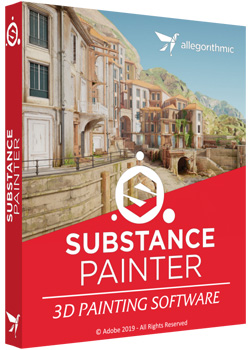 Allegorithmic Substance Painter 2019.2.3.3402 (x64) Multilingual | 1.38 GB
Allegorithmic Substance Painter 2019.2.3.3402 (x64) Multilingual | 1.38 GB
Substance Painter is a brand new 3D Painting app with never before seen features and workflow improvements to make the creation of textures for 3D assets easier than ever. It is acknowledged as the most innovative and user-friendly 3D Painter out there.
Power to the artists
- Substance Painter gives you all the tools you need to texture your 3D assets.
What You See Is What You Get
- The PBR real-time viewport lets you work on asset look development.
- Create in Substance Painter and get real-time feedback in UE4 and Unity thanks to the live link.
Augmented Artistry
- Unleash your creativity with powerful tools and a non-destructive workflow.
Smart Materials
- Tear and wear, scratches and dust instantly appear where they're supposed to.
Smart Masks
- Apply the same mask preset on any type of object and have it adapt automatically.
Integrated 8K Bakers
- Baking is where it all starts. Bake high quality maps in an instant directly within Substance Painter.
Bring VFX to the Top
- Support for Linux, 8K export, color management, UDIM management and Scripting API make integrating Substance Painter into VFX workflows easier than ever.
Open to the world
- Get 1:1 engine exports and share directly to portfolio sites with dedicated formats.
Minimum:
- OS: Windows 7 / 8 / 10 - (64 bit)
- Memory: 8 GB RAM
- Graphics: VRAM 2GB
- DirectX: Version 11
- Resolution: 1280px width (≥ 1 Mega Pixels)
Recommended:
- OS: Windows 7 / 8 / 10 - (64 bit)
- Memory: 16 GB RAM
- Graphics: VRAM 4GB
- DirectX: Version 11
- Resolution: 1920x1080px
Supported GPUs:
- Intel HD 5000 / IRis Pro 6200 and above
- NVIDIA GeForce GTX 600 and above
- NVIDIA Quadro K2000 and above
- AMD Radeon HD 7000 and above
- AMD Radeon Pro WX-serie / Pro Duo and above
- AMD FirePro W-series / FirePro S-series and above
Languages Supported:
- English, 日本語, 中文.
Homepage -
Код:
https://www.allegorithmic.com
-:DOWNLOAD FROMLINKS:-
RapidGator
Код:
https://rapidgator.net/file/69dc635545a364e86fa50b28f2a53df9/Dl4EvEr_Painter.2019.2.3.part1.rar.html
https://rapidgator.net/file/53380023a22e7a51eb8009a42e6adde7/Dl4EvEr_Painter.2019.2.3.part2.rar.html
NitroFlare
Код:
https://nitroflare.com/view/2D0B4CDDF8527A8/Dl4EvEr_Painter.2019.2.3.part1.rar
https://nitroflare.com/view/66DBD0EA0BC7966/Dl4EvEr_Painter.2019.2.3.part2.rar
|

|

|
 24.10.2019, 14:31
24.10.2019, 14:31
|
#770
|
|
Местный
Регистрация: 15.09.2019
Сообщений: 25,234
Сказал(а) спасибо: 0
Поблагодарили 0 раз(а) в 0 сообщениях
|
 Adobe Acrobat Pro DC 2019.021.20049
Adobe Acrobat Pro DC 2019.021.20049
 Adobe Acrobat Pro DC 2019.021.20049 Multilingual | 958 Mb
Adobe Acrobat Pro DC 2019.021.20049 Multilingual | 958 Mb
Adobe Acrobat Pro DC is the leading PDF converter and much more. Adobe Acrobat Pro DC software lets you deliver professional PDF communications. It's packed with smart tools that give you even more power to communicate. Create and edit PDF files with rich media included, share information more securely, and gather feedback more efficiently.
Adobe Acrobat Pro DC software is the advanced way for business professionals to create, combine, control, and deliver more secure, high-quality Adobe PDF documents for easy, more secure distribution, collaboration, and data collection.
Assemble electronic or paper files into reliable PDF documents that are easy to share with others using free Adobe Reader. You can assemble even Web sites, engineering drawings, and e-mail.
With Adobe Acrobat Pro DC you can manage document reviews, synthesizing feedback from multiple reviewers while preserving document format and integrity. Extend commenting capabilities to anyone using Adobe Reader. Windows users can design intelligent Adobe PDF forms that include business logic, such as calculations and data validations, to help increase the accuracy of data collection while reducing the costs of manual data entry.
Use Adobe Acrobat Pro DC to create high-impact PDF communications, collaborate more easily, and streamline reviews. Adobe Acrobat Dynamic PDF helps you get more done - easier, faster, better.
Edit PDF files
With Adobe Acrobat Pro DC, you can make minor edits to text and images right in your PDF file without requiring the original document or graphic. Edit text in a PDF. Fix a typo, change a font, or add a paragraph to your PDF as easily as you do in other applications using a new point-and-click interface. Edit images in a PDF. Resize, replace, and adjust images in your PDF with no need to track down the original file or graphic.
Export from PDF files
Reduce the time you spend retyping information stuck in PDF files. Convert PDF files to editable Microsoft Office documents. And save fonts, formatting, and effort.
Convert PDF files to Word. Save your PDF as a Microsoft Word document and take your fonts, formatting, and layouts with you. Convert PDF files to Excel. Turn your PDF or just part of it into an editable Excel spreadsheet you can use for data analysis right away. Convert PDF files to PowerPoint. Get a head start on new projects by saving a PDF file as a fully editable PowerPoint presentation.
Create PDF files
Stop worrying about whether the files you send will look right on other people's screens. Turn documents into PDF files anyone can reliably view with free Adobe Reader.
Convert Word, Excel, or PowerPoint to PDF. Right from your Office application in Windows, you can create PDFs, start a shared review, restrict PDF edits, and more. Print to PDF. Convert files to PDF from virtually any application that prints simply by selecting Adobe PDF as your printer. Scan to PDF. When you need to turn a paper document or form into a digital file, just scan it to create a searchable PDF file you can edit. Convert HTML pages to PDF. Save web pages as PDF files to archive web content, review the pages offline, or print them more reliably.
Create and analyze forms
Cut the time you spend creating forms, rekeying data, and correcting errors. Distribute forms online, and then collect responses and analyze results in real time.
Create new PDF and web forms. Customize professional templates or design from scratch with the Adobe FormsCentral desktop app included in Adobe Acrobat Pro DC. Collect form responses with FormsCentral. Easily collect responses by moving your PDF or web forms online with the Adobe FormsCentral online service. Convert existing forms to fillable PDFs. Type less, gather more. Quickly convert your paper, Word, or Excel forms to fillable PDF forms. Collect form responses using Adobe Acrobat tools. Compile returned forms into one PDF, or host forms using a network folder or Microsoft SharePoint server.
System Requirements:
1.5GHz or faster processor
Windows Server 2008 R2 (64 bit), 2012 (64 bit), 2012 R2 (64 bit), or 2016 (64 bit); Windows 7 (32 bit and 64 bit), Windows 8, 8.1 (32 bit and 64 bit), or Windows 10 (32 bit and 64 bit)
1GB of RAM
4.5GB of available hard-disk space
1024x768 screen resolution
Internet Explorer 11; Firefox (ESR); or Chrome
Video hardware acceleration (optional)
Home Page -
Код:
http://www.adobe.com/
-:DOWNLOAD FROMLINKS:-
RapidGator
Код:
https://rapidgator.net/file/d0c821a63bad4ea242879b95646ab6cb/Dl4EvEr_Acrobat1902120049.rar.html
NitroFlare
Код:
https://nitroflare.com/view/E614B4A0E0B3450/Dl4EvEr_Acrobat1902120049.rar
|

|

|
 25.10.2019, 06:00
25.10.2019, 06:00
|
#771
|
|
Местный
Регистрация: 15.09.2019
Сообщений: 25,234
Сказал(а) спасибо: 0
Поблагодарили 0 раз(а) в 0 сообщениях
|
 Adobe Bridge 2020 version 10.0.0.124 Multilingual
Adobe Bridge 2020 version 10.0.0.124 Multilingual
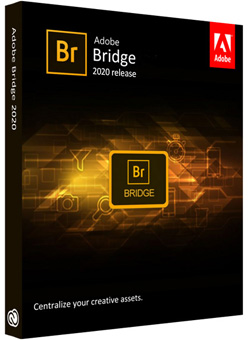 Adobe Bridge 2020 version 10.0.0.124 Multilingual | 1.02 GB
Adobe Bridge 2020 version 10.0.0.124 Multilingual | 1.02 GB
Bridge CC gives you centralized access to all the files and assets you need for your creative projects. Organize personal and team assets, batch edit with ease, add watermarks, set centralized color preferences, and even upload your photos to Adobe Stock. Bridge simplifies your workflow and keeps you organized and now with CC Libraries.
Features:
- Bulk import, export and preview CC Libraries assets
- Edit photo capture time
- Export/ Import network cache
- Native PDF Output Module
- Easy upload of images to Adobe Stock so you can get royalties for your work
- Support for Retina and HiDPI displays with the ability to scale
- Automated cache management
- Publishing to Adobe Portfolio to build your personalized website
- Quick organization and stacking of panoramic and HDR images
- On-demand thumbnail and metadata generation
- Option to import photos and videos from your mobile device or digital camera on macOS
- Support for CEP HTML5
- Flexible batch processing
- Drag-and-drop file flexibility
- Centralized color settings
What's New in Bridge:
Consistent user experience
Adobe Bridge now has an enhanced user interface to provide you a similar experience like other Creative Cloud applications. You can also change the default user interface appearance, text size, and scaling by setting the User Interface preferences in the Edit > Preferences > Interface dialog.
Enhanced Creative Cloud Libraries
The Libraries workspace in Bridge now displays a high-quality preview of library items. You can select multiple items to see their previews together.
Centralized cache management
You can now share a cache with other Bridge users and let them use the shared cache instead of creating a cache. Any Adobe Bridge user can export a cache to a shared folder, and other users can import a copy of the shared cache to their local systems. Given that the systems are in synchronization, managing the cache at a centralized location lets you reuse the exported cache, without the need to rebuild the cache on different user machines. You can create and manage the shared cache by using the Manage Cache dialog (Tools > Manage Cache), which has now been enhanced to provide options for building, importing, and purging cache. In addition, the cache preferences have been enhanced (Edit > Preferences > Cache and Edit > Preferences > Cache Management).
Edit capture time
Adobe Bridge now lets you change the capture time of the JPEG and RAW image files, just like the way it is done in Adobe Lightroom. This feature is helpful if you travel to a different time zone and do not change the date or time setting of your camera before you start photographing. With this feature, you can edit the capture time after capturing the image.
Support for XD file formats
Bridge now supports preview, thumbnail generation, metadata tagging, and keyword generation for Adobe XD files.
Media cache preferences
Bridge now processes and maintains a cache of all audio and video playback files. This capability improves the performance of playback files because the files are available for ready access whenever you want to view them later. It is recommended that you regularly clean the old and unused media cache files to optimize the performance. The preferences for media cache can be set by choosing Edit > Preferences > Media Cache.
Cut, copy, or move files and folders across Bridge and File Explorer or Finder
Bridge now lets you perform the following operations:
- Cut, copy, or move files and folders from File Explorer (Windows) or Finder (macOS) and paste them in Bridge
- Cut, copy, or move files and folders from the Bridge workspace and paste them in File Explorer (Windows) or Finder (macOS)
Other enhancements:
- Bridge now displays the selected assets with a more prominent highlight and background.
- Bridge now consumes less disk space while browsing videos.
- If you reject a cached item by selecting Label > Reject, a Reject tag in red is displayed below the image.
- Bridge generates thumbnails of mp3 audio files that contain images. You can adjust the size of the thumbnail in the Content panel using the Thumbnail slider.
System Requirements:
- Processor: Intel® Core™2 Duo or AMD Athlon® 64 processor; 2 GHz or faster processor
- Operating system: Microsoft® Windows® 7 with Service Pack 1 or Windows 10
- RAM: 2 GB of RAM (8 GB recommended)
- Hard disk space: 2 GB of available hard-disk space for 32-bit installation; 2.1 GB of available hard-disk space for 64-bit installation; plus additional free space required during installation (cannot install on removable flash storage devices)
- Monitor resolution: 1024x768 display (1280x800 recommended) display with 16-bit color and 512 MB of VRAM (1 GB recommended)
- GPU: OpenGL 2.0-capable system
Language versions available for Bridge CC:
- Dansk, Deutsch, English, Español, Français, Hebrew*, Hungarian, Italiano, Nederlands, Norwegian, Polish, Português (Brasil), Suomi, Svenska, Turkish, Ukrainian, čeština, Русский, 日本語, 简体中文, 繁體中文, 한국어
Home Page -
Код:
http://www.adobe.com
-:DOWNLOAD FROMLINKS:-
RapidGator
Код:
https://rapidgator.net/file/5ca216b9ddbcb9333ab13ec2defbab6c/Dl4EvEr_Bridge_2020_v10.0.0.124.part1.rar.html
https://rapidgator.net/file/e0cb9a3e808ac75a8032e94820f6c8cb/Dl4EvEr_Bridge_2020_v10.0.0.124.part2.rar.html
NitroFlare
Код:
https://nitroflare.com/view/A60EDA7C9675685/Dl4EvEr_Bridge_2020_v10.0.0.124.part1.rar
https://nitroflare.com/view/B82B936B13B5865/Dl4EvEr_Bridge_2020_v10.0.0.124.part2.rar
|

|

|
 25.10.2019, 06:02
25.10.2019, 06:02
|
#772
|
|
Местный
Регистрация: 15.09.2019
Сообщений: 25,234
Сказал(а) спасибо: 0
Поблагодарили 0 раз(а) в 0 сообщениях
|
 Adobe Lightroom Classic 2020 version 9.0.0.10 (x64) Multilingual
Adobe Lightroom Classic 2020 version 9.0.0.10 (x64) Multilingual
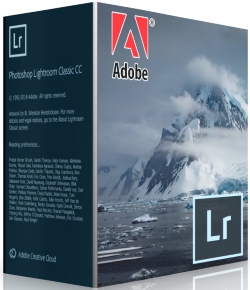 Adobe Lightroom Classic 2020 version 9.0.0.10 (x64) Multilingual | 1.2 GB
Adobe Lightroom Classic 2020 version 9.0.0.10 (x64) Multilingual | 1.2 GB
Edit and organize your photos with the app that's optimized for desktop. Lightroom Classic CC gives you powerful one-click tools and advanced controls to make your photos look amazing. Easily organize all your photos on your desktop, and share in a variety of ways.
Your best shots. Made even better.
Your photos don't always reflect the scene the way you remember it. But with Lightroom Classic CC, you have all the desktop editing tools you need to bring out the best in your photographs. Punch up colors, make dull-looking shots vibrant, remove distracting objects, and straighten skewed shots. Plus, the latest release offers improved performance so you can work faster than ever.
- With better performance under the hood, Lightroom Classic CC lets you import photos, generate previews, and move from Library to Develop Module in record time.
- Use range masking tools to easily select the areas or objects you want to edit based on their color, luminance, or depth.
- Create HDR panos faster now that you can merge multiple bracketed exposures into multiple HDR photos and then stitch them into a panorama - all in one step.
What's New in Lightroom Classic CC 2019:
Faster tethering
Experience greater speed and stability when tethering a Canon camera to Lightroom Classic CC.
One-step Merge to Panorama
Create HDR panos faster now that you can merge multiple bracketed exposures into multiple HDR photos and then stitch them into a panorama - all in one step.
Depth range masking
Make selections based on specific depth ranges in either the foreground or background of your HEIC photos.
Improved negative Dehaze
See less noise when you move the Dehaze slider to the left of zero.
Improved high-ISO rendering
Get natural color in your low-light, high-ISO shots.
System Requirements:
- Processor: Intel® or AMD processor with 64-bit support*; 2 GHz or faster processor
- Operating system: Microsoft Windows 7 with Service Pack 1 (64-bit) or Windows 10**
- RAM: 4 GB of RAM (12 GB recommended)
- Hard disk space: 2 GB of available hard-disk space for program installation.
- Monitor resolution: 1024 x 768 display
Graphics processor acceleration requirements:
- AMD: Radeon GPU with DirectX 12 or OpenGL 3.3 support.
- Intel: Skylake or newer GPU with DirectX 12 support.
- NVIDIA: GPU with DirectX 12 or OpenGL 3.3 support.
- OpenGL 3.3 and DirectX 10-capable video adapter for GPU-related functionality.
- 1 GB Video RAM (VRAM). 2 GB of dedicated VRAM (4 GB recommended) for large, high-resolution monitors, such as 4K- and 5K-resolution monitors.
Lightroom Classic CC is available in the following languages:
- Deutsch, English, Español, Français, Italiano, Nederlands, Português (Brasil), Svenska, 日本語, 简体中文, 繁體中文, 한국어
Home Page -
Код:
http://www.adobe.com
-:DOWNLOAD FROMLINKS:-
RapidGator
Код:
https://rapidgator.net/file/a78a7d4811891c380dab8f8af66c5201/Dl4EvEr_Classic_2020_v9.0.0.10.part1.rar.html
https://rapidgator.net/file/fbb03ab72561f717f6f06352ccabf9af/Dl4EvEr_Classic_2020_v9.0.0.10.part2.rar.html
NitroFlare
Код:
https://nitroflare.com/view/59EF6751E295E35/Dl4EvEr_Classic_2020_v9.0.0.10.part1.rar
https://nitroflare.com/view/D36E16F429A95FF/Dl4EvEr_Classic_2020_v9.0.0.10.part2.rar
|

|

|
 25.10.2019, 06:04
25.10.2019, 06:04
|
#773
|
|
Местный
Регистрация: 15.09.2019
Сообщений: 25,234
Сказал(а) спасибо: 0
Поблагодарили 0 раз(а) в 0 сообщениях
|
 Adobe After Effects 2020 version 17.0.0.555 (x64) Multilingual
Adobe After Effects 2020 version 17.0.0.555 (x64) Multilingual
 Adobe After Effects 2020 version 17.0.0.555 (x64) Multilingual | 2.2 GB
Adobe After Effects 2020 version 17.0.0.555 (x64) Multilingual | 2.2 GB
Make a big scene bigger. Create cinematic movie titles, intros, and transitions. Start a fire or make it rain. Animate a logo or character. With After Effects CC, the industry-standard motion graphics and visual effects software, you can take any idea and make it move.
There's nothing you can't create with After Effects.
Animators, designers, and compositors use After Effects to create motion graphics and visual effects for film, TV, video, and the web.
Roll credits. Spin words. Twirl titles.
Create animated titles, credits, and lower thirds. Start from scratch or with one of the animation presets available right inside the app. From spin to swipe to slide - there are countless ways to make your text move with After Effects.
Explosive effects. Mind-blowing results.
Combine videos and images to send a UFO across the sky or create an explosion - the possibilities are endless. Remove objects like booms, wires, or even people. Apply hundreds of effects to do anything from adding fog to making it snow. And create VR videos to drop your audience right into the center of the action.
Get animated.
Set anything in motion-from logos to shapes to cartoons-with keyframes or expressions. Or use presets to kick-off your designs and get unique results.
Plays well with others.
After Effects works seamlessly with other Adobe apps. Create comps and immediately see how they look in Premiere Pro with Adobe Dynamic Link. Import work from Photoshop, Illustrator, Character Animator, Adobe XD, and Animate. Use Team Projects to collaborate with editors no matter where they're located. And After Effects is integrated with 300+ software and hardware partners.
Remove objects from video clips fast and easy
Want an object or person gone from your footage? With Content-Aware Fill, remove unwanted items quickly - no need to mask or cut out frame by frame.
Supercharge your animation flow
A JavaScript expression engine delivers up to a 6x boost in performance. And a new Expressions Editor makes writing easier and faster, including automatically identifying errors in your code.
Get depth passes from native 3D elements
Apply depth effects such as Depth of Field, Fog 3D, and Depth Matte so elements look natural - or use depth data to simulate 3D looks.
System Requirements:
- Processor: Multicore Intel processor with 64-bit support
- Operating system: Microsoft Windows 10 (64 bit) versions 1703 (Creators Update) and later
- RAM: 8 GB minimum (16 GB recommended)
- 4 GB of GPU VRAM
-Hard disk space
- 5GB of available hard-disk space; additional free space required during installation (cannot install on removable flash storage devices)
- Additional disk space for disk cache (10GB recommended)
- Monitor resolution 1280x1080 or greater display resolution
Adobe After Effects is available in the following languages:
- Deutsch, English, Español, Français, Italiano, Português (Brasil), Русский, 日本語, 한국
Homepage -
Код:
https://www.adobe.com
-:DOWNLOAD FROMLINKS:-
RapidGator
Код:
https://rapidgator.net/file/37a2614d3b7e5de4c7f46dce69d8374b/Dl4EvEr_Effects_2020_v17.0.0.555.part1.rar.html
https://rapidgator.net/file/dc91bb68f24e4ce179d74ba9713d7a2a/Dl4EvEr_Effects_2020_v17.0.0.555.part2.rar.html
https://rapidgator.net/file/6cd734e8535eb4f2c1035e008e3c1695/Dl4EvEr_Effects_2020_v17.0.0.555.part3.rar.html
NitroFlare
Код:
https://nitroflare.com/view/9EFC8B2342E66C6/Dl4EvEr_Effects_2020_v17.0.0.555.part1.rar
https://nitroflare.com/view/1F776EC1731E397/Dl4EvEr_Effects_2020_v17.0.0.555.part2.rar
https://nitroflare.com/view/9777B51B14B8C27/Dl4EvEr_Effects_2020_v17.0.0.555.part3.rar
|

|

|
 25.10.2019, 06:06
25.10.2019, 06:06
|
#774
|
|
Местный
Регистрация: 15.09.2019
Сообщений: 25,234
Сказал(а) спасибо: 0
Поблагодарили 0 раз(а) в 0 сообщениях
|
 Adobe Media Encoder 2020 version 14.0.0.556 (x64) Multilingual
Adobe Media Encoder 2020 version 14.0.0.556 (x64) Multilingual
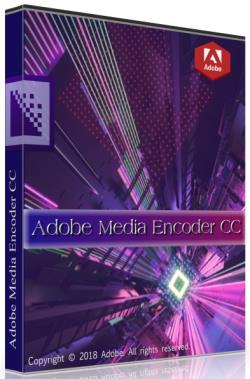 Adobe Media Encoder 2020 version 14.0.0.556 (x64) Multilingual | 1.1 GB
Adobe Media Encoder 2020 version 14.0.0.556 (x64) Multilingual | 1.1 GB
Media Encoder CC. Your go-to application for all media processing. Ingest, transcode, create proxies, and output any format you can imagine. This powerful media management tool allows you to work with media in a unified way across applications. Tight integration with Adobe Premiere Pro CC, After Effects CC, and other applications provides a seamless media processing workflow.
Such video and audio formats are characterized by an increased degree of compression. Using this program, you can export video to formats supported by various devices, from DVD players and websites to mobile phones,portable media players and standard and high definition TVs.
It is also important that the Adobe Media Encoder SS 2018 allows you to process several video and audio clips in batch mode; in environments where video is a significant part of the content,batch processing speeds up the workflow. During the encoding of video files, the program can add,reorder and change the parameters for encoding files in the batch queue.
Adobe Media Encoder CC 2019 supports a variety of video export formats, depending on theAdobe applications installed with this program. In particular, it is the core of coding for Adobe Premiere Pro, Adobe After Effects and Adobe Prelude. However, the program can also be used as a standalone coding tool.
Benefits of Adobe Media Encoder:
- Select a channel when publishing on YouTube and in Vimeo
- Select a playlist when publishing to YouTube
- Select a page when publishing to Facebook
- Add your own title when published on YouTube, Facebook and Vimeo
- Add your own thumbnail of the video when you publish on YouTube
- Notification of missing positions in the queue before encoding
- Adaptive H.264 transmission rate settings that automatically select the optimal output
speed based on the size and frame rate of the original video
- Support for exporting GIF animations to Mac and Wi ndows
- Improved Time Tuner effect
- New optimized list of H.264 settings
- Support for encoding / decoding in RF64 WAV format, decoding for Sony X-OCN and
intelligent rendering of QuickTime DNx
- Warning when importing QuickTime sources of other format
- Changing the time code for multimedia content with 720p resolution 59.94
System Requirements:
CPU:Intel 6thGen or newer CPU
OS:Microsoft Windows 10 (64-bit), version 1703 or later (required)
RAM:16 GB of RAM
Hard disk space:4GB of available hard-disk space; additional free space required during installation (cannot install on removable flash storage devices)
Monitor resolution:1920 x 1080 or greater display resolution
GPU:Adobe-recommended GPU card for GPU-accelerated performance (see Premiere Pro System Requirements)
Home Page -
Код:
http://www.adobe.com
-:DOWNLOAD FROMLINKS:-
RapidGator
Код:
https://rapidgator.net/file/ae1a5d8d5f8712c4e4a388c289abf1e5/Dl4EvEr_Encoder_2020_v14.0.0.556.part1.rar.html
https://rapidgator.net/file/2c4a5e44429da0030424e4cb4079b61b/Dl4EvEr_Encoder_2020_v14.0.0.556.part2.rar.html
NitroFlare
Код:
https://nitroflare.com/view/50818FF568CBFF0/Dl4EvEr_Encoder_2020_v14.0.0.556.part1.rar
https://nitroflare.com/view/F28DEDED7B2DA49/Dl4EvEr_Encoder_2020_v14.0.0.556.part2.rar
|

|

|
 25.10.2019, 06:08
25.10.2019, 06:08
|
#775
|
|
Местный
Регистрация: 15.09.2019
Сообщений: 25,234
Сказал(а) спасибо: 0
Поблагодарили 0 раз(а) в 0 сообщениях
|
 DxO FilmPack 5.5.25 Build 601 Elite (x64) Multilingual
DxO FilmPack 5.5.25 Build 601 Elite (x64) Multilingual
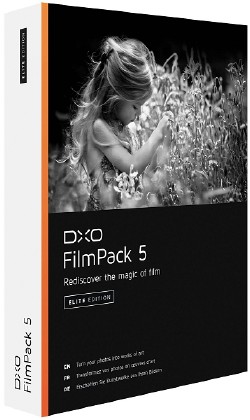 DxO FilmPack 5.5.25 Build 601 Elite (x64) Multilingual | 249 MB
DxO FilmPack 5.5.25 Build 601 Elite (x64) Multilingual | 249 MB
DxO FilmPack, a major new version of DxO Labs' popular analog film simulation and creative effects software, adds 65 even more aesthetically-pleasing renderings and stunning new effects to help photographers give their photos greater emotional impact as well as a unique style, whether in color or in black & white.
With DxO FilmPack, photographers can apply to their digital photos all the characteristic color, contrast, and grain of analog films that made photographic history, along with many original looks, filters, tonings, and visual effects - all of which can be infinitely combined and customized.
Faithfully-restored film quality
Thanks to DxO Labs' exclusive calibration technologies, DxO FilmPack offers a palette of faithfully-rendered analog film simulations with an unrivaled level of quality in the field.
To accurately reconstitute the characteristics of such traditional films as Kodak Ektachrome, Fuji Superia, and Agfa APX, DxO Labs adopted a scientific approach based on taking photos with analog films, having those films developed at highly-reputable professional laboratories - PICTO in France and Duggal in the United States - and following a rigorous digitization process.
This approach has resulted in the perfect restoration of the grain, color, contrast, and saturation of 60 legendary color and black & white films, with an authenticity that has been recognized by today's greatest photographers.
65 original renderings and effects to bring out photographers' artistic sense
Dominant colors, blur, pinhole, vignetting, and grain: each new DxO FilmPack designer rendering is based on a careful calibration of grain intensity, contrast, and saturation of film, vignetting, and color filters to lend photos a unique atmosphere.
A new range of texture, light leak, blur vignetting, and unusual frame effects (Expert edition) allows photographers to give their photos an aged look, to draw attention to a subject, or even to use original photo borders to highlight their images.
Users can fully customize every film rendering and effect, offering countless possible combinations.
System Requirements:
- Intel Core® 2 Duo, AMD Athlon® 64 X2 or higher
- 2 GB of RAM (4 GB recommended)
- 400 MB or more of available hard-disk space
- Microsoft® Windows® 7 (64-bit) Service Pack 1, Microsoft® Windows® 8.1 (64-bit), or Microsoft® Windows® 10 (64-bit)
- 1024x768 or higher screen resolution
- DxO FilmPack is available in English, French, German, and Japanese.
Home Page -
-:DOWNLOAD FROMLINKS:-
RapidGator
Код:
https://rapidgator.net/file/5d2a80fb696f6e50498b68f84aeb3d99/Dl4EvEr_FilmPack.5.5.25.rar.html
NitroFlare
Код:
https://nitroflare.com/view/5692AC4C7575B85/Dl4EvEr_FilmPack.5.5.25.rar
|

|

|
 25.10.2019, 06:10
25.10.2019, 06:10
|
#776
|
|
Местный
Регистрация: 15.09.2019
Сообщений: 25,234
Сказал(а) спасибо: 0
Поблагодарили 0 раз(а) в 0 сообщениях
|
 Pano2VR Pro version 6.1.1 (x64) Multilingual
Pano2VR Pro version 6.1.1 (x64) Multilingual
 Pano2VR Pro version 6.1.1 (x64) Multilingual | 194.1 Mb
Pano2VR Pro version 6.1.1 (x64) Multilingual | 194.1 Mb
Pano2VR allows you to publish your panoramic images within minutes. No matter what type of project you're working on, whether, a gigapixel panorama or virtual tours with hundreds of nodes, Pano2VR will help you to quickly get your project up and running on the desktop as well as mobile devices.
mprove your images.
Sometimes panoramas are not level and have unwanted tripods.it happens. Straightening the horizon and removing the tripod from the panorama can be accomplished with a few simple clicks.
Build a Virtual Tour.
No matter how large the tour, Pano2VR Pro can help you quickly and easily put it together with automatic linking, filtering, master node editing and a built-in Tour Map.
Enhance the experience.
Add interactive elements like hotspots, directional sound and video to your panoramas. Use the powerful Skin Editor to design custom buttons and controllers - all of which can be made responsive so the design fits to any screen. No coding required. We promise!
Seamlessly change projections.
Easily reproject spherical panoramas during viewing or open a panorama from a little planet view to a rectilinear view on opening or create a standard format video that moves through different projections.
Reveal the highlights.
Guide viewers by creating an animation path through your panoramas or tour to show off the best areas. At any time, the viewer can interact and explore further. You can even export this walk-through as a video file.
Contribute to Google Street View.
Pano2VR offers an easy way to add and edit existing panoramas and tours to Google Street View. Once you've connected your account, you will see all tours and panoramas that you've uploaded to Google Street View. You can continue to add to your gallery or even download the existing images.
Show your work.
Export your panoramas as HTML5, Flash or QuickTime VR formats or use our handy plugins to post them directly to your Wordpress, Joomla or Drupal site. Pano2VR will also help you to transform your images into different projections for printing.
Pano2VR 6.0
Pano2VR 6.0 brings major updates to the Tour Map, Animation Editor and Viewer. You can now add floor plans to your project and correctly geolocate indoor nodes, control and animate skin elements with the Animation Editor, and view and interact with 360 video in the Viewer.
Tour Map
The Tour Map received, perhaps, the biggest update. It can now better assist in general tour building and with Google Street View tours with the addition of being able to add custom floor plans.
Floor plans, are maps of the interior of buildings where it is also likely that location data has not been recorded during a shoot. So, we added the ability to geolocate the floor plan to the tour map so that when a tour node is added to the floor plan, it will be given location data. This is especially helpful for those building tours for Google Street View and need accurate placement of nodes inside of buildings. Floor plans that have been added to the Tour Maps, can also be used in the Skin Editor using the Map element. In addition to the floor plans, map pins can now be moved in bulk.
Animation Editor
The Animation Editor is now a panel and it, too, is more powerful. You can now connect skin elements to the animation. This lets you apply, for example, subtitles or text boxes that can appear and disappear at a defined time in the animation.
Previously, the animation editor only had the ability to create a single series of clips. Now, we can create sequences, which are a group of clips, in the same project. We can then, select a specific sequence to output as an animation or as auto rotation. This makes it much easier to create multiple versions of an animation without having to create multiple projects.
Skin Editor
The Skin Editor got new features, too. The most notable feature would be the changes made to the Maps element. This is how you would add a map or floor plan overlay to your project. Previously, only a map could be added to the map element.
We've also added a way to change skins without having to open the Skin Editor - making it easier to adapt a skin to the current project using the Edit Skin Configuration button. Finally, positioning in the Skin Editor has been completely reworked to better reflect the way positioning works in HTML5. This means that when you open older skins, you may find that the positioning measurements have changed. Don't worry, it's not broken; just, the numbers have changed.
Viewer
The Viewer has been updated to be able to playback 360º video, making it much easier to work with the medium. Once the panoramic video has been added to the Viewer or Tour Browser, a transport control will appear in the Viewer.
More Features:
- Improved gigapixel support with tiled multi-resolution
- Fast loading for tours with more than 10,000 nodes
- Custom Fly-in effect
- Custom map tiles
- Filtered actions
- Flash and QuickTime outputs no longer supported
Requirements: Windows 7 and higher (64-bit).
Homepage -
-:DOWNLOAD FROMLINKS:-
RapidGator
Код:
https://rapidgator.net/file/7e747e7fcf501bb122c43271ff4b9efc/Dl4EvEr_P2VR.6.1.1.rar.html
NitroFlare
Код:
https://nitroflare.com/view/EF603B90DCD59D3/Dl4EvEr_P2VR.6.1.1.rar
|

|

|
 25.10.2019, 06:12
25.10.2019, 06:12
|
#777
|
|
Местный
Регистрация: 15.09.2019
Сообщений: 25,234
Сказал(а) спасибо: 0
Поблагодарили 0 раз(а) в 0 сообщениях
|
 Benvista PhotoZoom Pro version 8.0.6 Multilingual
Benvista PhotoZoom Pro version 8.0.6 Multilingual
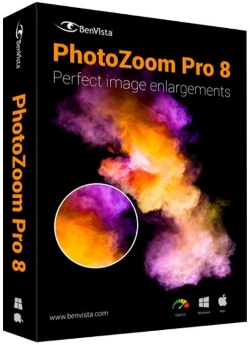 Benvista PhotoZoom Pro version 8.0.6 Multilingual | Standalone | 40/9.7 Mb
Benvista PhotoZoom Pro version 8.0.6 Multilingual | Standalone | 40/9.7 Mb
PhotoZoom Pro 8 not only creates larger images than any other software (up to 1 million by 1 million pixels), it also produces higher quality results. PhotoZoom Pro 8 is equipped with S-Spline Max, a unique, award-winning image resize technology which excels at preserving clean edges, sharpness, and fine details.
Even noisy, compressed originals can be enlarged successfully. Normally, noise and JPEG compression artifacts become disturbingly visible during enlargement. PhotoZoom Pro 8 however offers the tools to eliminate these distortions. You'll be amazed by the amount of detail PhotoZoom Pro 8 is able to reveal.
PhotoZoom Pro 8 is extremely easy to use, and comes with various pre-defined settings. These settings can be manually fine-tuned as well. You can even put together your own resize profiles: compilations of your favorite resize method and size settings, which can be selected with a single click. When you often use the same settings, resize profiles will streamline your workflow.
Large quantities of images can be resized in one go, through batch processing. Multi-processor support and the improved GPU acceleration included with PhotoZoom Pro 8 ensure reduced processing time.
PhotoZoom Pro 8 works both as a stand-alone application and as a plug-in for various host programs, such as Adobe® Photoshop®, Adobe® Photoshop® Elements, Corel® PHOTO-PAINT, and Corel® PaintShop Pro. Also, PhotoZoom Pro 8 fully integrates with Adobe® Lightroom®!
Optimized for both printing and on-screen purposes, PhotoZoom Pro 8 is an absolute must-have for anyone who wants to resize images at the highest possible quality.
System Requirements:
Windows 10, 8.1, 8, or 7
Intel or AMD compatible processor
100 MB free hard disk space
Home Page -
Код:
https://www.benvista.com/
-:DOWNLOAD FROMLINKS:-
RapidGator
Код:
https://rapidgator.net/file/f769c8cf5fc5816f3c7695cadbce19c0/Dl4EvEr_PhotoZoom.Pro.8.0.6.rar.html
NitroFlare
Код:
https://nitroflare.com/view/57F8AB05CAB9296/Dl4EvEr_PhotoZoom.Pro.8.0.6.rar
|

|

|
 25.10.2019, 06:14
25.10.2019, 06:14
|
#778
|
|
Местный
Регистрация: 15.09.2019
Сообщений: 25,234
Сказал(а) спасибо: 0
Поблагодарили 0 раз(а) в 0 сообщениях
|
 Adobe Prelude 2020 version 9.0.0.415 (x64) Multilanguagel
Adobe Prelude 2020 version 9.0.0.415 (x64) Multilanguagel
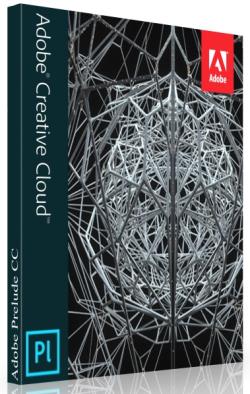 Adobe Prelude 2020 version 9.0.0.415 (x64) Multilanguagel | 580 Mb
Adobe Prelude 2020 version 9.0.0.415 (x64) Multilanguagel | 580 Mb
Prelude. Metadata ingest, logging, and rough cuts. Rapidly tag and transcode video footage and quickly create a rough cut with Prelude - a video logging and ingest tool designed for intuitive, efficient media organization and metadata entry. Prelude translates effortlessly into Adobe Premiere Pro, ensuring fluid communication and organization throughout the video production process.
What can you do with Prelude?
Rapidly tag and transcode video footage and quickly create a rough cut with Prelude - a video logging and ingest tool designed for intuitive, efficient media organization and metadata entry. Prelude translates effortlessly into Adobe Premiere Pro, ensuring fluid communication and organization throughout the video production process.
Organize your media and create a rough assembly with Prelude.
Learn how to use the Prelude media organizer tool to make sure your Premiere Pro project is organized from the start.
Organize clips, subclips, and sequences.
Learn about the clip naming and metadata features of Prelude and how easy it is to create subclips, build a rough-cut assembly, and send your assembly to Premiere Pro as a sequence for immediate editing.
Add comments to your media files.
Annotate media files with notes for the editor or director to consult during editing in Premiere Pro.
System Requirements:
- Processor: Intel® Intel 6thGen or newer CPU
- Operating system: Microsoft Windows 10 (64-bit) version 1703 or later (required)
- RAM: 16 GB of RAM (32 GB recommended)
- 4 GB of GPU VRAM
- Hard disk space: Fast internal SSD (recommended) for app installation and cache - plus provisional space for media
- Monitor resolution: 1920 x 1080 or greater display resolution
- Hard drive speed:7200 RPM or faster hard drive (multiple fast disk drives recommended)
- GPU: Adobe-certified GPU card for GPU-accelerated performance
- Other: QuickTime 7.6.6 software required for QuickTime features
Adobe Prelude is available in the following languages:
- Deutsch, English, Español, Français, Italiano, Português (Brasil), Русский, 日本語, 한국어, 简体中文
Home Page -
Код:
http://www.adobe.com
-:DOWNLOAD FROMLINKS:-
RapidGator
Код:
https://rapidgator.net/file/97ca6b527c99fd0cf7010ff4285cc68a/Dl4EvEr_Prelude_2020_v9.0.0.415.rar.html
NitroFlare
Код:
https://nitroflare.com/view/823B37BB98CA99F/Dl4EvEr_Prelude_2020_v9.0.0.415.rar
|

|

|
 25.10.2019, 06:16
25.10.2019, 06:16
|
#779
|
|
Местный
Регистрация: 15.09.2019
Сообщений: 25,234
Сказал(а) спасибо: 0
Поблагодарили 0 раз(а) в 0 сообщениях
|
 Adobe Premiere Pro 2020 version 14.0.0.571 (x64) Multilingual
Adobe Premiere Pro 2020 version 14.0.0.571 (x64) Multilingual
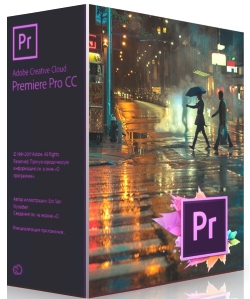 Adobe Premiere Pro 2020 version 14.0.0.571 (x64) Multilingual | 1.7 GB
Adobe Premiere Pro 2020 version 14.0.0.571 (x64) Multilingual | 1.7 GB
Video editing that's always a cut above. Premiere Pro is the leading video editing software for film, TV, and the web. Creative tools, integration with other Adobe apps and services, and the power of Adobe Sensei help you craft footage into polished films and videos in one seamless workflow. And Premiere Rush, our new app, is included with your subscription so you can capture footage and start editing on all your devices, anywhere.
Smart tools. Better storytelling.
Premiere Pro is used by Hollywood filmmakers, TV editors, YouTubers, videographers - anyone with a story to tell, including you.
Stay in your creative flow.
Premiere Pro is the industry leader for editing everything from fast-turn TV series to feature films. Integrated, efficient workflows let you polish your work without leaving your timeline. And automated tools powered by Adobe Sensei speed up time-consuming tasks, so you can focus on your story.
Any camera. Any format. Any platform.
Edit footage in any modern format, from 8K to virtual reality. Broad native file support and simple proxy workflows make it easy to work with your media, even on mobile workstations. Delivering content that's optimized for any screen or platform is faster than ever.
Everything you need. Right where you need it.
Along with tools for color, audio, and graphics, Premiere Pro works seamlessly with other apps and services, including After Effects, Adobe Audition, and Adobe Stock. Open a Motion Graphics template from After Effects or download one from Adobe Stock and customize it - all without leaving the app. And Premiere Pro integrates with hundreds of partner technologies.
Precise and simple color grading
Take the guesswork out of curve adjustments with innovative Lumetri Color tools. Each curve has two axes with paired values, making selective color grading easy and accurate.
Improve audio instantly
New sliders in the Essential Sound panel let you dial down or remove background noise and reverb for incredible results.
Infographics with Motion Graphics templates
Drag and drop spreadsheets into new infographics Motion Graphics templates to quickly generate visualizations of your data. Any updates to your spreadsheets are automatically updated in your infographic.
End-to-end VR 180
Jump into immersive video with support for VR 180, including optimized ingest and effects.
System Requirements:
- Processor: Intel® Intel 6thGen or newer CPU
- Operating system: Microsoft Windows 10 (64-bit) version 1703 or later (required)
- RAM: 16 GB of RAM (32 GB recommended)
- 4 GB of GPU VRAM
- Hard disk space
- Fast internal SSD (recommended) for app installation and cache - plus provisional space for media
- Monitor resolution 1920 x 1080 or greater display resolution
- Video card 32-bit video card
Languages: English, Deutsch, Español, Français, Italiano, Português (Brasil), Русский, 日本語, 한국어, 简体中文
Home Page -
Код:
http://www.adobe.com
-:DOWNLOAD FROMLINKS:-
RapidGator
Код:
https://rapidgator.net/file/4801c486fad7d88026fb6dcb89344abb/Dl4EvEr_Premiere_Pro_2020_v14.0.0.571.part1.rar.html
https://rapidgator.net/file/2e4d5fc326da90e10d4189755f838ece/Dl4EvEr_Premiere_Pro_2020_v14.0.0.571.part2.rar.html
NitroFlare
Код:
https://nitroflare.com/view/710FFB39744A276/Dl4EvEr_Premiere_Pro_2020_v14.0.0.571.part1.rar
https://nitroflare.com/view/3E6BC85B4414F43/Dl4EvEr_Premiere_Pro_2020_v14.0.0.571.part2.rar
|

|

|
 25.10.2019, 06:18
25.10.2019, 06:18
|
#780
|
|
Местный
Регистрация: 15.09.2019
Сообщений: 25,234
Сказал(а) спасибо: 0
Поблагодарили 0 раз(а) в 0 сообщениях
|
 Wondershare Recoverit Ultimate 8.2.5.6 (x64)
Wondershare Recoverit Ultimate 8.2.5.6 (x64)
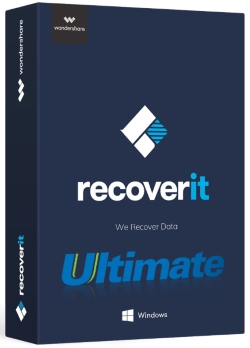 Wondershare Recoverit Ultimate 8.2.5.6 (x64) Multilingual | 85.4 Mb
Wondershare Recoverit Ultimate 8.2.5.6 (x64) Multilingual | 85.4 Mb
Your Data Security and Our Recovery Capability. Recoverit, Regain it. Recoverit Data Recovery recover your deleted, lost data with high recovery rate. Data recovery is easier, faster, and more reliable than ever before.
Recover Any Data from Anywhere
- Supports more than 550 data formats, including almost all images, documents, multimedia files, emails, archives, etc.
- Supports full data recovery for all devices with NTFS, FAT16, FAT32, HFS+, APFS, etc.
Advanced Algorithm Support
- Faster scan speed driven by a powerful built-in Data-Analyzer Engine.
- Advanced Deep-Scan algorithm goes deeper into the data structure and brings a record-high data recovery rate of more than 96%.
Powerful Data Recovery Solutions
- Supports lost data recovery from formatted hard drives, raw hard drives, lost or resized partitions.
- Able to recover deleted, lost data from computer crash or virus attacks with bootable media solution.
Ultimate Data Recovery Solution
Find all solutions helping you recover lost data from computers, hard drives, memory cards, iPhone, iPad , Android phones and tablets. Check it below for what you need.
1. Select
Select the path/location where the data loss occurred, and click "Start" to restore data.
2. Scan
The data recovery software will scan your device/computer thoroughly to find out lost data
3. Recover
Selective recovery: Preview, Recover and Save Files.
Operating System: Windows 7, 8/8.1, 10 (64-bit only)
Home Page -
Код:
https://recoverit.wondershare.com/
-:DOWNLOAD FROMLINKS:-
RapidGator
Код:
https://rapidgator.net/file/60b95181560130b79300049080d34750/Dl4EvEr_Recoverit.Ultimate.8.2.5.6_x64.rar.html
NitroFlare
Код:
https://nitroflare.com/view/84701A42A6759D1/Dl4EvEr_Recoverit.Ultimate.8.2.5.6_x64.rar
|

|

|
      
Любые журналы Актион-МЦФЭР регулярно !!! Пишите https://www.nado.in/private.php?do=newpm&u=12191 или на электронный адрес pantera@nado.ws
|
Здесь присутствуют: 7 (пользователей: 0 , гостей: 7)
|
|
|
 Ваши права в разделе
Ваши права в разделе
|
Вы не можете создавать новые темы
Вы не можете отвечать в темах
Вы не можете прикреплять вложения
Вы не можете редактировать свои сообщения
HTML код Выкл.
|
|
|
Текущее время: 15:43. Часовой пояс GMT +1.
| |