 07.11.2020, 10:48
07.11.2020, 10:48
|
#7516
|
|
Местный
Регистрация: 15.09.2019
Сообщений: 25,234
Сказал(а) спасибо: 0
Поблагодарили 0 раз(а) в 0 сообщениях
|
 Adobe InDesign 2020 v15.1.3.302 (x64)
Adobe InDesign 2020 v15.1.3.302 (x64)
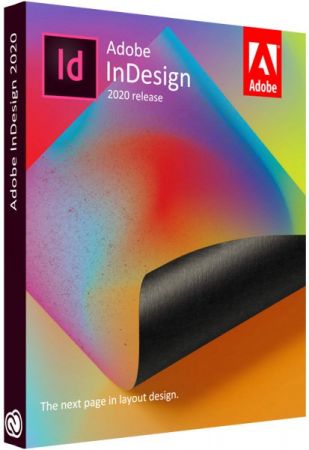 Adobe InDesign 2020 v15.1.3.302 (x64) Multilingual REPACK | 940.4 Mb
Adobe InDesign 2020 v15.1.3.302 (x64) Multilingual REPACK | 940.4 Mb
Standout layouts. Only with InDesign. InDesign is the industry-leading layout and page design software for print and digital media. Create beautiful graphic designs with typography from the world՚s top foundries and imagery from Adobe Stock. Quickly share content and feedback in PDF. Easily manage production with Adobe Experience Manager. InDesign has everything you need to create and publish books, digital magazines, eBooks, posters, interactive PDFs, and more.
Make an impression in print.
Design everything from stationery, flyers, and posters to brochures, annual reports, magazines, and books. With professional layout and typesetting tools, you can create multicolumn pages that feature stylish typography and rich graphics, images, and tables.
Digital publications. Dazzling interactions.
Create digital magazines, eBooks, and interactive online documents that draw people in with audio, video, slideshows, and animations. InDesign makes it easy to manage your design elements and quickly deliver immersive experiences in any format.
Keep your team on the same page.
Design faster and smarter with tools built for collaboration. Make changes quickly with Paragraph, Character, or Object Styles. Share feedback and edits from PDFs. InDesign integrates with Creative Cloud and Adobe Experience Manager, so you can share content, fonts, and graphics across all your projects.
See what new can do.
InDesign is always getting better, with new features rolling out regularly. And with your Creative Cloud membership, you get them as soon as we release them. Here are some of the latest updates.
Peak performance
Our latest upgrades include faster launch times and performance improvements.
Adobe Experience Manager integration
Keep your content up to date and share assets across all your projects using Adobe Experience Manager.
SVG import
Import SVG files into your InDesign projects to create interactive graphics and animations.
Variable fonts
Design with variable fonts - customizable typefaces that compact multiple fonts into a single file.
System Requirements:
- Processor: Intel® Pentium® 4 or AMD Athlon® 64 processor
- Operating system: Windows 10* (64-bit)
- RAM: 4 GB of RAM (16 GB recommended)
- Hard disk space: 3.6 GB of available hard-disk space for installation; additional free space required during installation (cannot install on removable flash storage devices); SSD recommended
- Monitor resolution: 1024 x 768 display (1920 X 1080 recommended), HiDPI display support
- Video card: 32-bit video card
* Not supported on Windows 10 versions 1507, 1511, 1703, and 1709.
Home Page -
Код:
https://www.adobe.com/
-:DOWNLOAD FROM LINKS:-
RapidGator
Код:
https://rapidgator.net/file/038e9f1e936c1faf16aeadc7b7eb04b1/Dl4eVeR.InDesign.2020.15.1.3.302.rar.html
NitroFlare
Код:
https://nitroflare.com/view/11F04CFA51C00A8/Dl4eVeR.InDesign.2020.15.1.3.302.rar
|

|

|
 07.11.2020, 10:50
07.11.2020, 10:50
|
#7517
|
|
Местный
Регистрация: 15.09.2019
Сообщений: 25,234
Сказал(а) спасибо: 0
Поблагодарили 0 раз(а) в 0 сообщениях
|
 Adobe InCopy 2020 v15.1.3.302
Adobe InCopy 2020 v15.1.3.302
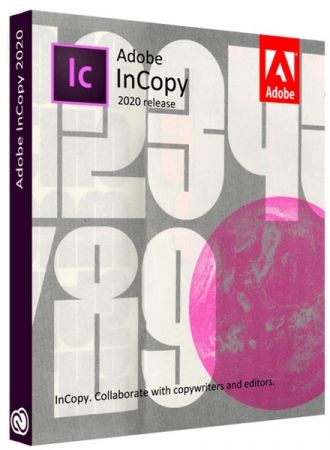 ]
Adobe InCopy 2020 v15.1.3.302 Multilingual REPACK | 827.8 Mb
InCopy. Collaborate with copywriters and editors. InCopy lets copywriters and editors style text, track changes, and make simple layout modifications to a document while designers work on the same document simultaneously in Adobe InDesign - all without overwriting each other's contributions.
Adobe InCopy 2020 - Feature List:
- Endnote support
- Add paragraph borders
- Find similar fonts
- Advanced font filtering
- Footnotes that span columns
- Open Type enhancements
- Modern user interface
- Work with glyphs easily
- Place images into tables
- Simple application of shading to text; includes controls for offsets and more
- Place Gun for adding borders to tables
- New Find Previous command
- Shortcuts and preferences memory
- Footnote enhancements that respect text wrap
- Color swatch folders for swatch management
- Drag-and-drop table editing
- HiDPI and Retina display support in Windows
- Adobe Typekit integration
- Typekit font syncing
- Quick font searching
- Convenient hyperlink creation
- Different page views when editing
- Enhanced copyfitting
- Save to Cloud command lets you access files on any device
- View recently used fonts
- Middle Eastern language support
System Requirements:
- Processor: Intel® Pentium® 4 or AMD Athlon® 64 processor
- Operating system: Windows 10* (64-bit)
- RAM: 4 GB of RAM (16 GB recommended)
- Hard disk space: 3.6 GB of available hard-disk space for installation; additional free space required during installation (cannot install on removable flash storage devices); SSD recommended
- Monitor resolution: 1024 x 768 display (1920 X 1080 recommended), HiDPI display support
- Video card: 32-bit video card
* Not supported on Windows 10 versions 1507, 1511, 1703, and 1709.
Home Page -
Код:
https://www.adobe.com/
-:DOWNLOAD FROM LINKS:-
RapidGator
Код:
https://rapidgator.net/file/209090dd2a1c7205ea9e32b26571f4f6/Dl4eVeR.InCopy.2020.15.1.3.302.rar.html
NitroFlare
Код:
https://nitroflare.com/view/A5F409B3E298287/Dl4eVeR.InCopy.2020.15.1.3.302.rar
|

|

|
 07.11.2020, 16:09
07.11.2020, 16:09
|
#7518
|
|
Местный
Регистрация: 15.09.2019
Сообщений: 25,234
Сказал(а) спасибо: 0
Поблагодарили 0 раз(а) в 0 сообщениях
|
 CoolUtils PDF Combine 7.1.0.30
CoolUtils PDF Combine 7.1.0.30
 Languages: Multilingual | File size: 183 MB
Languages: Multilingual | File size: 183 MB
Do you need a utility that could combine several PDF files into one PDF? PDF Combine can do this easily. Are you looking for a program that could be easy-to-use and have enough options to satisfy your requirements? PDF Combine is the most efficient and handy program available in the market.
PDF Combine from CoolUtils easily:
- Combines different pages of invoices, bank statements, contracts, or e-books
- Allows the selection of as many PDF files as you like
- Combines files by folders or common name part.
- Keeps your folder's structure, if you combine subfolders within a folder.
- For e-books PDF Combine can create a Table of Contents. Each file name of the combined files becomes a bookmark. You can set your own bookmarks as well. So you get easy navigation within the combined PDF file.
- Sets document properties (key words, author, creator, etc.)
- Encrypts PDF (you can allow or forbid users to print/annotate/modify PDF file)
- Signs combined PDF with your digital signature
- The Pro version combines Word, XLS, RTF, TXT, TIFF, JPEG files into one PDF.
- New! PDF Combine can add headers and footers to PDF pages. So you may add date or page count to each page of the output PDF document.
The interface of the program is so simple that even a newbie will master it in seconds. Check the files that you want to combine, set the destination folder and press Start! Also, PDF Combine may be run from the command line to be launched from within other programs.
Our pricing is clear and concise. Pay once you get all the upgrades and fast technical support for 1 year free. All emails are answered within 1 working day. That's right! No additional charges! Want a discount? To combine PDF files on Windows web or SQL servers use PDF Combine X (includes Active X for registered users, has no GUI).
Key Features:
- Creates table of contents
- Combines PDF files by folders
- Combine PDFs by common name part
- Creates bookmarks
- No need for Adobe Acrobat
- Command line and GUI
- Fast and accurate
- ActiveX and Server version
Whats New:
Updates: official site does not provide any info about changes in this version
-:DOWNLOAD FROM LINKS:-
RapidGator
Код:
https://rapidgator.net/file/e97bdd67d82d597c0c3cda373725def7/Dl4eVeR.PDF_Combine_7.1.0.30.rar.html
NitroFlare
Код:
https://nitroflare.com/view/623DD98C03A2F36/Dl4eVeR.PDF_Combine_7.1.0.30.rar
|

|

|
 08.11.2020, 05:42
08.11.2020, 05:42
|
#7519
|
|
Местный
Регистрация: 15.09.2019
Сообщений: 25,234
Сказал(а) спасибо: 0
Поблагодарили 0 раз(а) в 0 сообщениях
|
 Directory Opus Pro 12.22.7593 Multilingual
Directory Opus Pro 12.22.7593 Multilingual
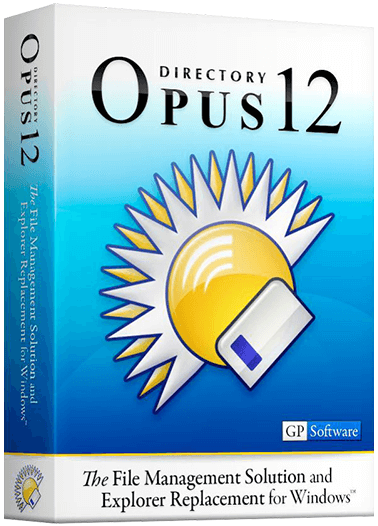 File Size: 63.6 MB
File Size: 63.6 MB
Are you frustrated by the limitations of Windows Explorer? Directory Opus provides a complete Explorer Replacement with far more power and functionality than any other file manager available today.
Just some of the features include:
- Single or dual pane file display and folder trees
- Tabbed interface let you keep multiple folders open and switch quickly between them
- Unique Explorer Replacement mode provides a full replacement for Windows Explorer
- Quickly filter, sort, group and search your folders
- Color-code your files, assign status icons, star ratings, tags and descriptions
- View images, documents and more. Image marking lets you sort your photos quickly and easily
- Batch renaming including easy-to-use keyboard macros
- View and edit file metadata
- Support for FTP and archive formats like Zip, 7Zip and RAR
- Built-in tools including synchronize and duplicate file finder
- Calculate folder sizes and print or export folder listings
- Queue multiple file copies for improved performance
- Fully configurable user interface - colors, fonts, toolbars, keyboard hotkeys, and a full scripting interface let you tailor Opus exactly to suit your needs
- Efficient, multi-threaded, modern design. Supports the latest 4K monitors. Available in both 32 and 64 bit versions.
What's New in Directory Opus Pro 12:
Summary of major new features
• Full support for high-DPI (e.g. 4K and 5K) monitors.
• Redesigned Rename dialog, with new features like:
• A unique macro recorder, which lets you perform complex batch renames without regular expressions.
• Enhanced scripting capabilities.
• Better handling of recursive renames and filename clashing.
• An Apply button which lets you perform multiple renames without closing the dialog.
Improvements to the Image Viewer including:
• Configurable toolbar and hotkeys, including the ability to run arbitrary commands on the current image file.
• A new image marking system which makes it much easier to sort through a folder of photos to identify the ones you want to keep, print, share, etc.
• A read-ahead cache for faster image loading.
• An integrated metadata panel which lets you edit EXIF and other metadata from within the viewer.
Enhanced file and folder labels including:
• The ability to assign more than one label at once (label attributes are combined).
• Label categories (lets you organise your labels into groups).
• Adjustable label priority (for when more than one wildcard or filter label applies to a file)
• A new status icon system that lets you assign one or more status icons to each files (e.g. to track which files are 'done', 'watched', 'urgent' or 'to-do').
• A manual sorting mode that lets you sort your files and folders exactly how you want.
• An integrated dialog editor that lets scripts create their own complex user interfaces.
• File display enhancements including:
• Vertical folder tabs (displayed down the left or right side of the file display).
• You can assign your own tab colors for specific folders.
• Optional vertical as well as horizontal gridlines.
• Relative size and age graphs displayed as the background of size and date fields (rather than requiring their own column).
• A new "show everything" mode to quickly disable all filters.
Improvements to Folder Options including:
• Configure column widths to expand and fill the usable space in the file display.
• A column filter makes it easier to find and add the columns you want.
• File and folder name filters can be configured using regular expressions if desired.
• File copy improvements including a transfer speed graph in the progress dialog.
• Toolbar enhancements including scrollbars and distinct labels in drop-down menus.
• Lister layouts can now be arranged into folders and sub-folders.
• . and as always, much, much more!
What's New
Код:
https://resource.dopus.com/t/directory-opus-12-22/36921
-:DOWNLOAD FROM LINKS:-
RapidGator
Код:
https://rapidgator.net/file/bffbffd38b5dc9cdda1fb4df1946cd1b/Dl4eVeR.Opus_12.22_2.rar.html
NitroFlare
Код:
https://nitroflare.com/view/8BF061961C32F00/Dl4eVeR.Opus_12.22_2.rar
|

|

|
 08.11.2020, 05:51
08.11.2020, 05:51
|
#7520
|
|
Местный
Регистрация: 15.09.2019
Сообщений: 25,234
Сказал(а) спасибо: 0
Поблагодарили 0 раз(а) в 0 сообщениях
|
 CyberLink AudioDirector Ultra 11.0.2304.0 (x64) Multilingual
CyberLink AudioDirector Ultra 11.0.2304.0 (x64) Multilingual
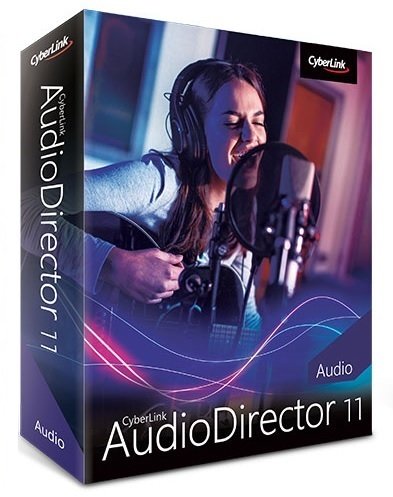
Windows x64 | Languages: Multilingual | File Size: 364.25 MB
Your Professional Audio Workstation. No production is complete without sound design. Visually intuitive and stocked with tools and effects to master your production, AudioDirector is the comprehensive audio workstation for multi-tracking, mixing, editing and sound restoration.
Seamlessly Integrated with PowerDirector. (NEW!)
Export your entire audio project from AudioDirector directly into PowerDirector and vice versa. Your audio and video project edits synchronize perfectly between the two apps.
Perfect Audio, No Matter Where You Record It
Let powerful AI tools create the perfect recording environment, anywhere. Remove wind gusts, reverb, and echo from audio clips intelligently so dialogue and ambient sounds are clearly heard.
- AI Wind Remove
- AI DeReverb (NEW!)
Hit the Right Notes
Throw your vocals through professional tone filters - or create your own. Instantly fix pitch issues and achieve perfect intonation.
- Vocal Transformer
- Vocal Contouring
Make Any Music Track an Instrumental
Want to use a music track without the distracting vocals? Extract pristine instrumental tracks from your favorite songs.
Master the Mix
Get the most out of your mix with complete track control and comparison. Combine and apply multiple effects at the same time. Add and preview alternate clips side by side, to get the perfect sound.
- Vocal Balance and Removal (NEW!)
- Create Effect Combos (NEW!)
- Track Alternatives
Audio Editing Made Simple
Record from multiple audio channels directly and apply your favorite effects to different audio files at the same time.
- Batch Processing
- Multi-Channel Device Recording
Perfect Podcasts and Voiceovers
Quickly produce error-free podcasts and voiceovers with full-bodied, balanced sound.
Clean Up Your Audio
Apply a range of restoration tools to get crisp, clear, distraction-free vocals. No noise, hiss, hum and distortion.
Restoration Tools
- Contour Dialogue
- Plosive Removal
- Reduce Noise
- Remove clicks, pops, crackles
- Distortion Removal
- Hiss & Hum Removal
Audio, Visualized
Edit audio tracks for 360˚ videos in a visual preview window to precisely tune audio direction and elevation. Preview 360˚ video, import & edit multi-channel audio clips and export in 360˚ formats for a smoother workflow.
Release Notes- Release notes were unavailable when this listing was updated.
Minimum System Requirements:
- Microsoft Windows 10, 8/8.1, 7 (64-bit OS only)
- Multi-core Intel processor with 64-bit support
- 128 MB VGA VRAM or higher
- 4 GB memory required (8 GB or above recommended)
- 1 GB hard disk space required
- Windows compatible sound card is required
- 1024 x 768, 16-bit color or above
Language Support:
- English
- French
- German
- Italian
- Spanish (European)
- Chinese Simplified
- Chinese Traditional
- Japanese
-:DOWNLOAD FROM LINKS:-
RapidGator
Код:
https://rapidgator.net/file/41f614c3a2eb723eb6d6c076a2342b58/Dl4eVeR.AD.11.0.2304.0.rar.html
NitroFlare
Код:
https://nitroflare.com/view/90A83CA11C705FF/Dl4eVeR.AD.11.0.2304.0.rar
|

|

|
 08.11.2020, 06:16
08.11.2020, 06:16
|
#7521
|
|
Местный
Регистрация: 15.09.2019
Сообщений: 25,234
Сказал(а) спасибо: 0
Поблагодарили 0 раз(а) в 0 сообщениях
|
 File Search Assistant 4.3.0.15 Pro
File Search Assistant 4.3.0.15 Pro
 File Search Assistant 4.3.0.15 Pro | 11.7 Mb
File Search Assistant 4.3.0.15 Pro | 11.7 Mb
Introducing File Search Assistant from AKS-Labs, the all-in-one file search utility that allows you to Quickly find exactly the text you need, no matter what kind of file it's in. Search for plain text or special symbols, target exactly the folders you want, Filter your search by file size and date, and Preview your results in context.
You can even:
Index your files,
Analyze your disk usage, and Save your results, so your next search will be even faster.
First, choose your search terms. You can search for one or more words, whole phrases, or use regular expressions, like "+cats +dogs" or "+cats -dogs".
Search for UNICODE text, or for special symbols like line breaks. Or, search for special characters by HEX code.
Then, choose where you'd like to search. You can search a single folder or a group of folders, on your hard drive or your local network. Include or exclude individual folders from your search. Even filter your search to find files of a particular size, or files that were modified on a particular date.
Search all kinds of files, regardless of format or encoding. Of course you can search MS Office documents, like Word documents, Excel spreadsheets, and PowerPoint presentations. But you can also find any matching text in your OpenOffice documents, Adobe PDF documents, RTF (Rich Text Format) documents, and in the text and meta tags on your HTML web pages. Search the tags on your images, videos, and multimedia files, as well. Search password-protected documents. Even search files inside WinZip and WinRAR archives.
And Preview your results. File Search Assistant doesn't just show you a list of your matching files. It shows you a preview of each of those files. You'll see exactly where your keywords were found. You'll even see the surrounding text. You can preview one file at a time, or preview all of your search results at once.
Index your files, to make your next search even faster. Choose fixed indexing for files on your hard drive, or portable indexing for files on a thumb drive. Choose dynamic re-indexing, to update your index every time your file changes. Or, mix and match your indexing options: choose fixed indexing with dynamic re-indexing for files you use every day, or portable indexing without re-indexing for files on a CD-ROM.
Analyze your disk space, to use your computer more efficiently. File Search Assistant can quickly spot the largest folders on your hard drive, as well as any duplicate files. Then, you can delete or move any files you don't need.
Or, save your search results, so you only have to run your search once. You can save a list of the files you found, generate a report with relevant quotations from each file, or even print out a copy of your folder structure so you can easily organize your system.
System Requirements:
Windows 10, XP or newer
10 MB of free disk space;
MS Office if converters for MS Office documents used;
Home Page -
Код:
https://www.aks-labs.com/
-:DOWNLOAD FROM LINKS:-
RapidGator
Код:
https://rapidgator.net/file/61074e6c9eaec23c99338e8de08cd84b/Dl4eVeR.File.Search.Assistant.4.3.0.15.rar.html
NitroFlare
Код:
https://nitroflare.com/view/B14AA8D221E4F78/Dl4eVeR.File.Search.Assistant.4.3.0.15.rar
|

|

|
 08.11.2020, 06:21
08.11.2020, 06:21
|
#7522
|
|
Местный
Регистрация: 15.09.2019
Сообщений: 25,234
Сказал(а) спасибо: 0
Поблагодарили 0 раз(а) в 0 сообщениях
|
 MediaHuman YouTube To MP3 Converter 3.9.9.47 (0711)
MediaHuman YouTube To MP3 Converter 3.9.9.47 (0711)
 MediaHuman YouTube To MP3 Converter 3.9.9.47 (0711) (x86/x64) Multilingual | 113.5 Mb
MediaHuman YouTube To MP3 Converter 3.9.9.47 (0711) (x86/x64) Multilingual | 113.5 Mb
You like to listen to music on YouTube or SoundCloud and want to save it for offline playing. Or you want to download soundtrack of a new movie. Then we recommend you to try out this software developed specifically for this purpose.
Downloads all music from playlist or channel
Downloads highest available quality up to 320 kbps
Supports YouTube, Vimeo, SoundCloud, Dailymotion, VEVO, etc.
Downloads simultaneously several tracks
Includes simple tag editor with cover art support
Works on all modern platforms (macOS, Windows, Ubuntu)
Imports into iTunes
Playlists and channels
The software supports downloading all videos of a playlist or a channel. And there is also an option for subscribing to and downloading only newly uploaded tracks.
iTunes support
In the preferences of the application you can select an option to add downloaded tracks into iTunes automatically. You can also specify iTunes playlist, where the converted track should be added.
Saves your time & traffic
The app detects audio track in YouTube video clip and downloads it, skipping the video part. As a result download speed increases dramatically, especially on HD-quality content.
Simple tag editor
Application automatically detects artist name and track title of the video and saves it in the downloaded file. But at the same time, you can easily change tags to whatever you want. You can even change a cover art image.
Original format, no conversions
You can save audio tracks in original quality without any conversion. It means that there will be no loss of quality and it greatly reduces the downloading time.
Free music
There is a great amount of music on YouTube. You can always find the one you like there. And YouTube to MP3 Converter allows you to save it on your computer for free. Just find the track you like and download it in the quality you need.
Not only YouTube
Vevo.com, Vimeo, DailyMotion, Soundcloud, Bandcamp, HypeMachine, MixCloud, UOL and many other sites are also supported. So you can download music as easy as from YouTube.
Clipboard tracking
The program tracks the content of the system clipboard. It means that you can easily add a video clip without switching from your favorite browser. Just copy an URL into the clipboard and it will be added to the download queue.
Multilingual interface
Localized to: Arabic, Armenian, Azerbaijani, Bulgarian, Catalan, Chinese (Taiwan), Croatian, Czech, Danish, Dutch, English, Esperanto, French, German, Greek, Hebrew (Israel), Hungarian, Indonesian, Italian, Japanese, Korean, Latvian, Lithuanian, Malay, Norwegian Bokmål, Polish, Portuguese, Portuguese (Brazil), Romanian, Russian, Spanish, Swedish, Turkish, Vietnamese
Operating System: Windows 7, 8/8.1, 10
Home Page -
Код:
https://www.mediahuman.com/
-:DOWNLOAD FROM LINKS:-
RapidGator
Код:
https://rapidgator.net/file/87b47f66893d48393497b1674fcadb6b/Dl4eVeR.YouTube.To.MP3.Converter.3.9.9.48.0711.rar.html
NitroFlare
Код:
https://nitroflare.com/view/1CAC8505CA2907D/Dl4eVeR.YouTube.To.MP3.Converter.3.9.9.48.0711.rar
|

|

|
 08.11.2020, 07:57
08.11.2020, 07:57
|
#7523
|
|
Местный
Регистрация: 15.09.2019
Сообщений: 25,234
Сказал(а) спасибо: 0
Поблагодарили 0 раз(а) в 0 сообщениях
|
 Artlantis 2020 version 9.0.2.23527 (x64)
Artlantis 2020 version 9.0.2.23527 (x64)
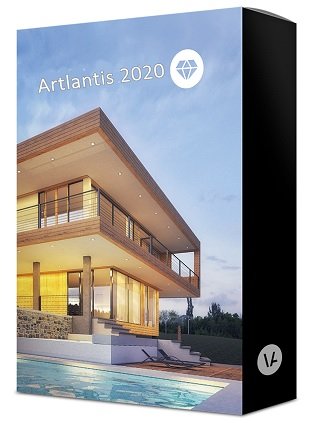 Artlantis 2020 v9.0.2.23527 (x64) Multilingual | 3.6 GB (in Total)
Artlantis 2020 v9.0.2.23527 (x64) Multilingual | 3.6 GB (in Total)
Artlantis 2020 - 3D Rendering Software. A pioneer in architectural visualization and compatible with all the 3D modeling software on the market, Artlantis is the easiest and fastest solution for creating photorealistic renderings and animations.
Artlantis 2020 - Main Features:
Interface
Designed with an extremely clear and ergonomic interface, Artlantis is both easy and comfortable to learn and use. At all times, the necessary tools are at hand near the real-time preview window, which allows you to see the results of each adjustment.
Simplicity
You don't have to be skilled in computer graphics - learning and using Artlantis is easy and very fast. Artlantis is used by experts, advanced users and beginners alike to simulate, present and communicate their projects, by producing both high quality still images and animations with striking photo-realism in record time!
Real time preview
The reputation and success of Artlantis are based primarily on its founding concept: a preview of the scene allowing users continuous control of each change. Right from opening a 3D scene, navigating, changing shaders and objects, lights or 3D environment - all are immediately visible in the preview window.
Speed
The speed of displaying the scene, navigating, space positioning or light dispersion - in the preview and in the final rendering - is exceptional. While the Global Illumination, which assures the realism of scenes, is known to take a lot of calculation time, Artlantis is the only rendering software on the market to provide an efficient quality / time ratio. A "draft" mode allows a fast display of the preview during the preparation phases.
2D window
In addition to the 3D preview, Artlantis has a 2D window for positioning cameras or sequences, making it easy to set up a panorama path to explore the project.
Viewpoints
Define and save as many views as you want: in perspective, in parallel view, in insertion or panorama, each with its own light settings.
Depth of field
Just as a photographer chooses an apperture, in Artlantis, you can set the depth of field, the ISO and the shutter speed for as many views as you want. Whether you focus on an object, on a specifc point in space or infinity, you can easily set the blur with the help of a slider.
Parallel views
Parallel views (projections and cuts) can be set in the dedicated inspector, based on the type of projection (elevation, axonometry, top view), camera positioning, view width, or the definition of the cutting planes . A control bar allows you to edit the main settings of the project in its environment.
Perspectives and verticals
Each point of view has its own infinite ground, level, materials and background or foreground images easy to manipulate, resize or even adjust the edges in the preview. Artlantis has a vertical function that makes a perspective mode particularly interesting for high-rise projects.
Shaders & Textures
With a simple drag and drop from the catalog onto a surface from a scene, you can instantly dress the surface with the designated material and set its attributes like color, tint, opacity, reflection and diffraction, orientation and pattern scale, etc. For more realism, you can fine tune the settings and change the outlook of the surface by modifying the reflectiveness, or shininess, or bump .
Objects and 3D Characters
For scenerys of stricking reality reflecing the abundance of life, Artlantis offers a amazing object manager. You can manipulate objects in 3D or in 2D, and relate their behaviors to the scene specificity by controling their hierarchy, anchor, and season. Or, you can olso set their characteristics like being always vertical to the floor like a floor lamp for example, while a wall lamp has to hung perpendicularly to the wall.
MediaStore
Thousands of additional media are available for purchase in Medias Store directly accessible from inside of Artlantis. It laso a Media Converter for media belonging to the previous versions."
3D vegetation
Plants, grass, lawn and 3D trees are simple objects, to be aplyed with drag and drop.
In addition, they possess the astonishing peculiarity of adapting the density and the tint of their foliage to the season.
Artlantis offers a placement tool spécific to objects featuring vegetation. It allows to place objects individually by drag-and-drop or by zone.
Postcards
A Postcard is a snapshot of a scene saving all settings assigned to materials (colors, shaders and textures) for later usage or shareing. Similar to shaders, objects or images, the Postcards are also considered as media.
Integrated media catalog
Artlantis owes its fame to its rich and easy-to-use catalog: more than 1000 media are organized in an intuitive maner to be explored in your 3D scenes directly.
Site insertion
Essential tool permitting to simulate a building project in its future site for building permits, a feature unique to Artlantis. Its sequenced inspector leads you step by step through the space recognition settings immediately displayed in preview. The process is simple and fluid. You can even asign transparency to the foreground images directly. Once the insertion finished, the final project is revealed in the preview window in a record time.
White model
This type of rendering allows you to automatically transform all surfaces of a scene - except for the transparent ones - into white material to better appreciate the project volumes. As for the lights, they maintain their colors to create very elaborate atmospheres.
White balance
White balance allows you to adjust the color cast of an image, automatically, from the chosen reference color.
Ambient occlusion
Ambient occlusion creates shadows in the indoor and outdoor scenes, which gives scenes more depth and relief and therefore, more realism.
Pre-defined settings
Choose from several pre-recorded modes (indoor, outdoor, low light) and different definitions (speed, medium, quality), to quickly obtain an optimal result!
Adaptive antialiasing
Artlantis intelligent antialiasing adapts to the areas to be treated to improve image quality by reducing the effect of noise and aliasing contours.
Post-Processing
Apply different effects to the current view and set the brightness, contrast, and color of a rendering. Save time and add effects, like grain, paint or pastel; highlight contours directly in Artlantis.
Artlantis 2020 - New Features:
RAL Colors
Artlantis 2020 offers 243 codified colors and tints from Ral Effect, RAL Design and RAL Classic color chart, which are the defining paint standards in the world of architecture and building construction.
Denoiser tool
Decrease, or even cancel, the noise from your renderings, typically produced by the reflection from shaders. Want a little noise in your image? Decide for yourself to activate this option or not. The Denoiser tool analyzes the image's pixels and reduces the noise.
3D Grass
The integrated Media catalog offers 4 new grass types and 6 updated types of 3D grass enhanced with new settings: adjust the color of the grass tufts, apply density variations - the size is automatically calculated zone by zone."
Portals tool
Portals: a new optimization setting for managing light in Artlantis. When using low settings for a fast calculation of your renders, this option improves the lighting of your indoor scenes and removes the noise from the image.
Recommended Configuration:
- Intel® Core i7, 4+ Core
- RAM: 16 GB
- System: Windows 10 (64 bits)
- Graphic Card: 2 GB managing OpenGL *
- Display: 1920 x 1080 pixels
* Graphic chipsets are not supported
Home Page -
Код:
https://artlantis.com
-:DOWNLOAD FROM LINKS:-
RapidGator
Код:
https://rapidgator.net/file/5a2b278aa79c5873d9f448d8e6795f86/Dl4eVeR.Artlantis.9.0.2.23527.rar.html
NitroFlare
Код:
https://nitroflare.com/view/B248FD766D1F115/Dl4eVeR.Artlantis.9.0.2.23527.rar
|

|

|
 08.11.2020, 08:01
08.11.2020, 08:01
|
#7524
|
|
Местный
Регистрация: 15.09.2019
Сообщений: 25,234
Сказал(а) спасибо: 0
Поблагодарили 0 раз(а) в 0 сообщениях
|
 NewBlue Titler Pro 7 Ultimate 7.3.201016 (x64)
NewBlue Titler Pro 7 Ultimate 7.3.201016 (x64)
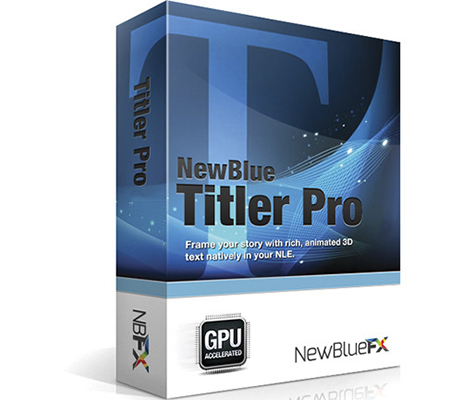
Windows x64 | Languages: Multilingual | File Size: 682.37 MB
The faster, smarter way to add stunning titles to your video projects. Bring your audience into the story with compelling titles and graphics - without sacrificing production time. Titler Pro 7 is the industry standard in titling software for video editors. Deliver exceptional production value with stunning 3D animated titles and motion graphics-all right within your favorite editing software.
Create Professional Titles With Minimal Effort
Need inspiration? Browse our extensive collection of over 700 professionally crafted designs to find the right fit for your project. Easily customize shape, color, animation and more to match your desired look and have great-looking graphics within minutes.
Take Your Graphics To The Next Level
Your vision becomes a reality with our fast and powerful Title Designer. Easily create your own custom graphics with an intuitive interface and library of pre-built animations, effects and other creative tools.
Import Existing Designs
Import existing images and videos, PSD, AE*, and vector files. PSD and AE import features let you modify the elements of the original file directly inside Titler Pro. *Ultimate version only
Save Critical Production Time
Work smarter, not harder with Titler Pro's intelligent workflow controls. Respond quickly to last-minute requests with unique features - like Multi-Title Management and Elastic Timeline - that let you implement project-wide graphics changes in a fraction of the time.
Work Faster with the New Engine
Titler Pro 7's entirely re-tooled NTX engine delivers faster-than-ever performance and next-level flexibility. Faster, lighter compression now allows titles to be stored using less memory while simultaneously improving image quality and achieving real-time playback.
Improved Timeline Flexibility
We've reworked our Elastic Timeline to make it easier than ever for title animations to dynamically follow your trim points, allowing you to have multiple title durations from a single design.
Simplified Multi Title Management
Set a design to be used by each title and enjoy time-saving workflows for editing multiple titles at once.
Simple, Smooth Rolling Credits
Experience this game-changing new technology and overcome the common industry problem of flickering text edges. Take the complexity out of the high-quality credit rolls with just a few simple controls, all within your editor.
Object Following
Not sure if your lower third will need to fit 10 characters or 50? No problem. Pick the title layer of your choice and set the rest of the design to follow suit. The other title layers will dynamically adjust scale and position based on changes made to the "lead" layer, eliminating the need for manual modification.
Style Breaks
Now when you apply separate styles - like font, color and thickness - to different words within a text box, Titler Pro can remember those style settings and automatically apply them to your other titles.
Looping Assets
Set any object, like a background, to loop with specific start and end points, including delay time between loops, allowing your titles to animate for any specified duration.
500+ New Designs
Titer Pro 7's rich template library has been upgraded with dozens of new versatile collections, including over 500 new professionally-crafted designs.
Release Notes- Release notes were unavailable when this listing was updated.
Compatible with the following programs:
- Adobe Premiere CC*
* May require update to latest version
- NewBlue Titler Pro 2+
- Avid Media Composer & Symphony 6+
- Grass Valley EDIUS 7, 8 & 9
- Magix VEGAS Pro 10+, VEGAS Movie Studio
Software & Hardware:
- Windows 7 or later versions
- 1GB VRAM (2GB+ recommended)
- 902Mhz base clock (1506Mhz+ recommended)
- Supports 64-bit video editing applications only.
- 2 GHz processor (multicore or multiprocessor CPU recommended for HD)
- 4 GB RAM (8 GB RAM or greater recommended for HD)
- 1.5GB minimum hard-disk space for installation
-:DOWNLOAD FROM LINKS:-
RapidGator
Код:
https://rapidgator.net/file/e1aeaa1fdbbaa072a73c9cf5363e75e4/Dl4eVeR.Titler.Pro.7.Ultimate.7.3.201016.rar.html
NitroFlare
Код:
https://nitroflare.com/view/002FA3E437E62F0/Dl4eVeR.Titler.Pro.7.Ultimate.7.3.201016.rar
|

|

|
 08.11.2020, 08:20
08.11.2020, 08:20
|
#7525
|
|
Местный
Регистрация: 15.09.2019
Сообщений: 25,234
Сказал(а) спасибо: 0
Поблагодарили 0 раз(а) в 0 сообщениях
|
 ResumeMaker Deluxe 20.1.3.171 Professional
ResumeMaker Deluxe 20.1.3.171 Professional
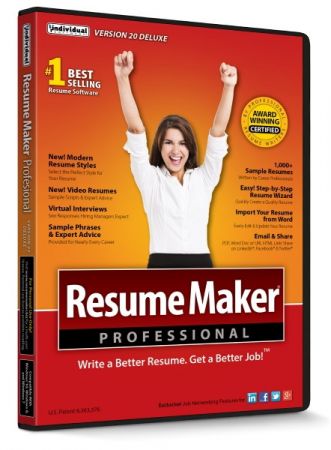 Languages: English | File Size: 326.49 MB
Languages: English | File Size: 326.49 MB
Build a Professional Resume Fast! ResumeMaker's step-by-step guide will help you create a professional resume that showcases your experience, skills and capabilities to apply for positions and share on social media networks to get a better job.
5 Easy Ways to Create a Professional Resume:
Step-by-Step Resume Guide
Your answers to easy questions are transformed into the perfect resume. Add, change, or delete at any time.
Start with a Professional Sample Resume
Select a professionally-written resume from 1,250 samples for nearly every career. Customize it with your own information to create a quality resume!
Quick & Easy Resumes
Create a resume by selecting phrases from 14,000+ job types. Customize by selecting the resume phrases that describe your experience. It's that easy!
Resumes Created in ResumeMaker
Open a previously saved resume in ResumeMaker and use a copy to quickly edit. Then choose from powerful phrases, words, and expert advice to enhance your resume.
Import Your Resume from Word
Import a resume from Word and edit and update the content using the Resume Editor. Choose from powerful phrases, words, and expert advice to enhance your resume. Then apply the resume style that reflects your unique qualifications and experience.
What's New:
New! Modern Resume Styles
Select the perfect style for your resume. Choose from 60 styles and customize the font, graphic, and colors to reflect your unique skills and experience. You can customize any style with choice of header, colors, and add graphics or a photograph.
New! Video Resume Samples & Scripts
Get sample scripts and expert advice on creating a Video Resume. Find out if a Video Resume is right for the job you are seeking. View sample Video Resumes for ideas and inspiration.
Publish & Save Your Resumes Online With ResumeMaker Cloud™-Free!
Publish your resume at your own private web address in the cloud-a free service managed by ResumeMaker. Send a URL of your resume to hiring managers, recruiters, and network contacts.
Email & Share Your Resume
Share your resume in multiple formats including PDF, Word Doc, or a URL HTML Link.
Use Social Media to Network & Enhance Your Job Search
ResumeMaker allows you to post your resume on popular social media sites like LinkedIn®, Facebook®, Twitter®, and Google+™. Make it easy for colleagues, friends, and hiring managers to access your posted resume.
3 Easy & Powerful Ways to Search for Jobs!
Whether at home or on-the-go, ResumeMaker makes it easy to search jobs fast. Be the first to find new jobs and never miss a new opportunity!
Job Finder - Search on Your Computer
Search all major job sites including Indeed, Career Jet, Dice, and Zip Recruiter to locate millions of job openings in your search area. Filter criteria for keywords, job title, type of company, geographic area, salary requirements and more! See the job search results by job site and view the specific job openings of interest.
Job Feeder™ - Receive Job Listing Push Notifications
This advanced search tool sits on the desktop of your PC or tablet and continuously notifies you of new jobs based on your personal search criteria. You will receive push notifications as they are posted.
ResumeMaker On-the-Go App - Search, Edit & Send Anytime, Anywhere
Search for jobs 24/7/365 from your mobile device. Be the first to find new job openings, then view and edit your resume for the job and send to the hiring manager directly from your mobile device.
Prepare for Interviews and Salary Negotiations!
ResumeMaker has every financial tool you need to be "Interview-Ready!" Practice your responses to challenging questions hiring managers may ask. Get up-to-date salary information about the jobs you apply for by title and region and land the job!
Release Notes- Release notes were unavailable when this listing was updated.
System Requirements:
Microsoft® Windows® 10, Windows 8, Windows 7 • 350 MB Hard Disk Space • 1024 x 768 or higher display • Sound Card and Speakers • E-Mail and Internet Access • Windows Tablet: Windows 8 • 350 MB Hard Disk Space • Keyboard recommended.
-:DOWNLOAD FROM LINKS:-
RapidGator
Код:
https://rapidgator.net/file/122385c9025a4f6a6712f9b535046ac2/Dl4eVeR.ResumeMaker.20.1.3.171.rar.html
NitroFlare
Код:
https://nitroflare.com/view/60E2A0208E84B65/Dl4eVeR.ResumeMaker.20.1.3.171.rar
|

|

|
 08.11.2020, 08:22
08.11.2020, 08:22
|
#7526
|
|
Местный
Регистрация: 15.09.2019
Сообщений: 25,234
Сказал(а) спасибо: 0
Поблагодарили 0 раз(а) в 0 сообщениях
|
 SmartSound SonicFire Pro 6.5.3 (x64)
SmartSound SonicFire Pro 6.5.3 (x64)
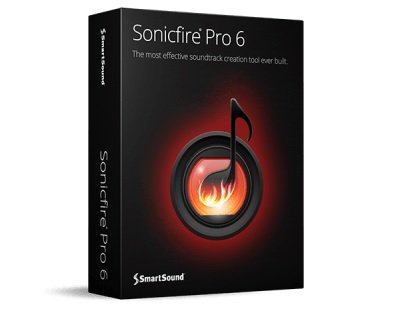 Windows x64 | Languages: English | File Size: 356.35 MB
Windows x64 | Languages: English | File Size: 356.35 MB
The fastest way to customize music to your videos. A New Landmark In Music Soundtrack Creation. Redesigned from the ground up, while carefully maintaining it's award-winning ease-of-use, Sonicfire® Pro version 6 represents a breakthrough in music customization for video and media creators.
What's New in SonicFire Pro 6:
Timing Control
Now more accurate! Move individual beats while keeping the integrity of the music.
Mood Mapping®
Change the instrument mix to connect to your audience. Automated mix control.
Custom Length
Save hours of editing with our patented ability to customize the length of any music track.
Alternate Arrangements
Create alternate arrangement options, instantly, at any length.
Cut-Video-To-Music
Export multiple beat, bar section and track options, and cut your video for an instant fit upon track import.
New Streamlined User Interface
Now fully integrated, everything in one place. All your favorite tools at your fingertips.
Next Generation Sound Engine
Improved performance: Tracks respond faster during Search and on the Timeline.
Automatically Insert Hit Files
Instantly add percussive and production element accents at just the right moment in your video.
Fully Integrated Search
Unique, creative search tools, always at your fingertips.
Release Notes- Introducing the Drag & Drop function. You can now simply render and drag and drop your Sonicfire Pro project directly from its interface into other applications or your file browser!
- Added Compatibility for macOS 11.0 (Big Sur)
- Speed up the login process; the whole startup process of Sonicfire should be significantly improved
- Improved connection to Pinnacle Studio, including support for version 24
- Fixed an issue on Windows where a grey, unresponsive window would remain when Sonicfire Pro was closed during the login process
- Fixed an issue on macOS where account data was not properly transferred to Sonicfire Pro
- Improved database scan to avoid installed libraries turning red after an installation
- Minor interface improvements
System Requirements:
- Operating System: Microsoft® Windows® (7, 8 & 10) 64-bit
- Processor: Intel 1GHz Pentium processor or equivalent
- Sound: Sound Card & Speakers
- RAM: 4 GB available RAM
- Media Players: Windows Media Player required for Sonicfire Pro 5.8 and below.
-:DOWNLOAD FROM LINKS:-
RapidGator
Код:
https://rapidgator.net/file/a52669aeb8ed56d7e2c09cf4afef9566/Dl4eVeR.SF.6.5.3.rar.html
NitroFlare
Код:
https://nitroflare.com/view/93033F9C721C8A0/Dl4eVeR.SF.6.5.3.rar
|

|

|
 08.11.2020, 08:31
08.11.2020, 08:31
|
#7527
|
|
Местный
Регистрация: 15.09.2019
Сообщений: 25,234
Сказал(а) спасибо: 0
Поблагодарили 0 раз(а) в 0 сообщениях
|
 TurboPDF 4 version 9.7.2.29547
TurboPDF 4 version 9.7.2.29547
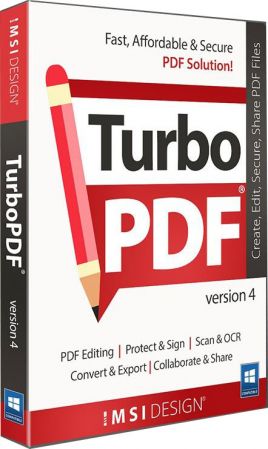 Languages: English | File Size: 596.14 MB
Languages: English | File Size: 596.14 MB
Fast, Affordable, and Secure PDF Solution for Less. TurboPDF is a feature rich PDF solution which can be used to produce professional looking PDF documents quickly, affordably, and securely. Create, view, and edit PDF documents, scan and OCR, mark up, convert and export to multiple formats, encrypt to secure, digitally sign and more.
PDF Collaborate, Annotate, and Share!
TurboPDF is a feature rich PDF solution which can be used to produce professional looking PDF documents quickly, affordably, and securely. It everything you need to create, collaborate, edit, and secure PDF documents at an affordable price.
Key Features and Benefits:
PDF Editing
Change text; add headers, footers, page numbers, images and video; add and delete pages; design forms; and more.
Scan and OCR
OCR support allows users to convert scanned or image-based content into selectable and searchable text.
Collaborate and Share
Markup and add comments to PDF documents for easy workgroup collaboration
Convert and Export
Users can export PDF to Microsoft Office®, text, RTF, HTML, and popular image formats.
Protect and Sign
Comprehensive security features can safeguard documents through the use of password encryption, certificate encryption, and digital signatures.
What's New?
TurboPDF v4 is a major version which focuses on "Connected PDF" - the ability to manage, track, collaborate on and secure your documents through the Cloud. TurboPDF also has added a series of new capabilities, Integration with Visual Basic for Applications (VBA), Reflow editing mode, Search and replace, Layer editing, and Microsoft Windows Information Protection (WIP) Support. It has also enhanced the user experience for the existing features, such as Advanced Search, Comment Management, Simplified workflow for iManage integration, as well as some bug fixes. Click the "New Features" tab for more details.
Why you need TurboPDF?
PDF has become the overwhelming file format of choice because it is a robust and open standard for document display and it works with just about any application, hardware device, and operating system. However, you no longer need to pay hundreds of dollars on Adobe Acrobat to create, edit, collaborate, and secure PDF documents. TurboPDF offers all the features you need (and more) at an affordable price. Its ISO 32000-1 / PDF 1.7 standard compliant and works with all your existing PDF documents and forms so migrating over is easy and it will cost far less than the list price to upgrade to the next version for Adobe Acrobat.
TurboPDF is perfect for:
- Producing and signing documents
- Implementing workgroup collaboration
- Designing forms
- Producing marketing collateral
- Securing confidential information
- Archiving company documents
Release Notes TurboPDF v4 Features:
PDF Create and Convert
TurboPDF has what you need to create professional looking PDF documents and forms for tasks such as document sharing, implementing workgroup collaboration, designing company forms, producing company collateral, finalizing agreements, applying digital signatures, converting hardcopy documents to softcopy, and document archiving.
- Create industry standard PDF files from virtually all PC applications, popular image formats, and the clipboard
- NEW Create cPDF files making managing documents easier than ever. See New Features section for more about Connected PDFs
- Create ISO standard PDF/A files, and embed fonts
- PDF A, E, and X validation
- Create PDF from multiple files and file types, scanner, blank page
- One-Step PDF Creation from Microsoft Word, Excel and PowerPoint
- NEW Convert webpages to PDF from IE or Chrome
- Convert PDF to Microsoft® Office, RTF, HTML, text, and image formats
- Provides PDF creation by converting emails to PDF directly from the Microsoft® Outlook® application
- Evernote integration-attach a PDF to a note
- View, print, create, edit, and search for text in PDF portfolios
PDF Editing Features
Once documents have been converted to PDF, it is easier to perform edits and modifications in PDF instead of converting them back and forth between different file formats. TuboPDF's editing capabilities provide features similar to that of word processing software.
- Paragraph edit with automatic reflow and reformat
- Add, edit, delete and manage document hyperlinks and bookmarks, custom actions for bookmarks and hyperlinks, such as opening a file, playing a sound, going to a web page, etc.
- Add, edit, delete and manage image and multimedia annotations
- Add, edit, delete and manage header and footer, background, watermark
- Move, resize, rotate, cut, copy and paste graphic and image objects
- Manage pages in a document (reorder, new, insert, extract, crop, rotate and delete pages)
- Reorder pages from dropping and dragging thumbnail in page thumbnail panel
- PDF optimizer
Scan and OCR
A popular workflow is to create PDF from a scanned document, either for an electronic archive or to modify the document when you only have the hardcopy.
- Create scanned/image-based PDFs to editable files
- OCR text recognition to create searchable and selectable documents
- After OCR, edit text from scanned documents - especially valuable when you only have the hardcopy!
- Find and correct incorrect OCR result
- Insert scanned documents directly into an existing PDF document
PDF Viewing Features
TurboPDF is built upon the industry's fastest and most accurate (high fidelity) PDF rendering engine, providing users with the best PDF viewing and printing experience.
- Customizable Toolbar - Allows users to create new tabs or customize current tabs
- Bundled PDF IFilter for desktop systems, allowing PDF documents to be searched with Windows search technologies
- Capable of viewing all PDF types!
- SharePoint PDF file checkout and check-in
- Validate digital signature
- Compare documents
- Read out loud
PDF Comment Features
Use TurboPDF's powerful annotation and sharing tools, to easily collaborate with others and provide feedback (through comments/annotations) on PDF documents, to generation superior PDF documents and forms.
- Add, manage, view and navigate document comments
- Familiar comment, markup tools (notes, text boxes, callouts, highlight, underline, strikeout, squiggly, cross-out, typewriter, Stamps, etc. ) and drawing tools (comment tools including lines, rectangles, pencil, oval, polygon, cloudy, arrow)
- Measuring tool for distance, perimeter and area measuring
- Attach a file as a comment
- Organize and manage a library of stamps
- Import/Export comments data and summarize comments
PDF Forms Features
PDF forms are very powerful and widely used. TurboPDF's form creation tools help automate the process by identifying and creating form fields for you. Once complete, TurboPDF provide the ability to fill both standard (acroforms) and XFA forms and to save form data.
- Form designer assistant
- Form field recognition
- Fill in and save forms, including XFA form
- Import/Export form data, reset form fields
- JavaScript support
- Draw and edit form controls (text fields, buttons, drop-down lists, check boxes, radio buttons and digital signature fields)
- Edit static XFA form
- Digitally sign acro forms and XFA forms
- Enables 2D barcode generation from Ultraforms® enabled fillable PDF forms
PDF Security Features
Many times users need to protect PDF documents. TurboPDF provides PDF protection capabilities in a single, powerful solution. In addition, TurboPDF provides multiple compelling options to sign and then protect those signed PDF documents.
- Removes undesired information from your document before publishing, like metadata, comments, hidden data from previous saves, hidden layers, overlapping objects, and more
- Add, edit, delete and manage passwords secure encryption and permission controls to PDF files
- PDF Sign - Add, edit, delete and manage an image of your signatures to PDF files
- Send, sign and save PDF documents using DocuSign, the industry's most widely used eSignature solution
- Add, edit, delete and manage security policies
- Add, edit, delete and manage digital signatures to PDF files
- Add, edit, delete and manage certification secure encryption and permission controls to PDF file
More Important Key Features:
- Accessibility Features - Evaluates the accessibility of PDFs and fixes accessibility issues in PDFs to make it easier for users with disabilities to use PDFs, with or without screen readers or other assistive software/hardware.
- Provides powerful tools and panels to tag PDFs, set alternate text, touch up reading order, and more to make PDFs accessible.
- Supports accessible reading and navigation by setting accessibility preferences that control the document display and reading order, using keyboard shortcuts, and reading PDFs in reflow view.
- Exports PDF to accessible text that can be converted to a form that vision-impaired users can use.
- Search and replace - Allows users to find and replace text in a PDF document, a useful time-saving feature for document workers.
- Microsoft Windows Information Protection (WIP) Support - Enables users to add protection to PDFs with WIP system that helps to protect against accidental data leak on enterprise-owned devices and personal devices.
- Supports importing form data from a .csv file.
- Supports exporting digital IDs to .fdf files.
- Adds more options to control more features through GPO templates, including the features of OpenText, NetDocuments, and iManage plugins.
- Creates a PDF form from an existing file directly without "Run Form Field Recognition", streamlining PDF form creation from existing files.
- Adds options in the context menu to open the directory of the current PDF file and to copy the file path to the clipboard.
- Enables users to edit existing MST files with Customization Tool.
- Supports text formatting in the popup box for note comments.
- Enhanced the NetDocuments plugin to have ndOffice integration, enables users to open and work on PDFs in NetDocuments within TurboPDF.
- All published comments can be synchronized on both desktop and mobile devices during Connected Review, letting you never miss an important message.
- Convert and combine .xps/ .dwg/ .dxf files to PDF directly via the right-click menu or within TurboPDF.
- Split PDF by blank pages.
Operating Systems:
- Windows 10, Windows 8 (Full Version), or Windows 7 (32-bit & 64-bit)
- Microsoft Office® 2007 or later version (required for some PDF creation features)
- Verified as Citrix Ready® with Citrix XenApp® 6
Recommended Hardware for Better Performance:
- 1.3 GHz or faster processor
- 512 MB RAM (Recommended: 1 GB RAM or greater)
- 2 GB of available hard drive space
- 1024*768 screen resolution
-:DOWNLOAD FROM LINKS:-
RapidGator
Код:
https://rapidgator.net/file/f526501007c42e1472115d70e40cf6c5/Dl4eVeR.TurboPDF.4.v9.7.2.29547.rar.html
NitroFlare
Код:
https://nitroflare.com/view/22510DD6CBC3F65/Dl4eVeR.TurboPDF.4.v9.7.2.29547.rar
|

|

|
 08.11.2020, 09:44
08.11.2020, 09:44
|
#7528
|
|
Местный
Регистрация: 15.09.2019
Сообщений: 25,234
Сказал(а) спасибо: 0
Поблагодарили 0 раз(а) в 0 сообщениях
|
 FotoWorks XL 2021 21.0.0
FotoWorks XL 2021 21.0.0
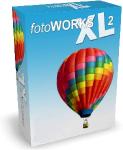 Multilingual | File size: 63.4 MB
Multilingual | File size: 63.4 MB
FotoWorks XL is easy photo editing software for beginners, photographers or professional users. Is not easy but FotoWorks XL delivers whether you are a professional photographer or an amateur who just needs a bit of help retouching your snaps. A simple photo editing software suite, FotoWorks XL has been updated and improved from previous versions. Anyone who is new to it will find that it is a feature-rich package. It allows you to do just about everything you could ever want to with photographs, graphics, clip art and text.
Although it is very much photo editing software for beginners, the number and complexity of the package's more advanced functions means that it is equally of use to graphic designers, photojournalists, portrait photographers and wedding photographers. Like all top photo editing software suites, this package has something for everyone.
Photo Editing Software
Use it to perform simple functions like removing red eye from holiday snaps or to touch up images in preparation for a print run. In fact, the latest version of this updated photo editing software will allow you to perform histogram analysis of your pictures. This can be done for the whole of the photograph in question or just part of it - it is up to you. See graphical representations of the hue, the greyscale or the mix of red, blue and green to help you make your pictures more balanced. You can also use it as a print station by getting it to enlarge your images so they can be turned into posters, reports, or even sales catalogues. Few photo editing software suites you might categorize with the degree of professional design that FotoWorks XL come with a free trial period either!
Functions:
Ideal for schools, colleges and individuals who want to learn more about digital editing techniques, FotoWorks XL is a photo editing suite that is also right at home in the workplace. It is used by editors, professional photographers and graphic designers of all kinds to produce truly memorable images. The suite offers so much more than a basic photo editing software package that merely allows you to crop and rotate your pictures. With FotoWorks XL, you have a truly creative set of digital tools at your disposal that will improve your post-production editing skills no end. The sky is the limit when you start to use it in ever more creative ways!
Choose a Photo Editing Software Package That Is Designed to Be Easy to Operate
FotoWorks XL is easy photo editing software for PC users will be right at home with because it has been designed to integrate seamlessly into the Windows operating system. Designed as photo editing software Windows 10 users can get on with immediately, FotoWorks XL is all about its ease of use. In fact, it is not just photo editing software Windows 10 operators can use. FotoWorks is also backwards compatible. So, it works just fine as photo editing software Windows 7 users can enjoy. Indeed, the whole program operates in very much the same way as other packages designed for Microsoft operating systems.
Discover More About the Features Offered With This Photo Editor Suite
Thanks to its numerous photo editing tools, FotoWorks XL photo editor may be the only photo editing software you will ever need.
Photo editing software as advanced as FotoWorks XL rarely comes with so many different features to make use of. However, the updated version of this useful photo editing software package has only added to the things you can do.
Even before you look at the expert functions, it will allow you to:
- Enhance and improve photos.
- Retouch and edit photos.
- Create photo montage.
- Use auto-enhancing photographic measures.
- Alter the size of images.
- Alter the brightness, color and contrast of photos.
- Use color correction techniques.
- Sharpen and blur photos.
- Add photographic filters.
- Add borders and text.
- Draw on your photos by hand.
- Retouch images.
- Use morphing techniques.
- Create painting effects.
- Add reflections.
- Apply effects manually and automatically.
- Create collages.
- Remove red eye.
- Insert clip art.
- Add pictures within pictures.
- Crop images.
- Add symbols and lines to your photos.
What's new
Release notes were unavailable when this listing was updated.
[/spoiler]
System Requirements for FotoWorks XL:
Windows 10, Windows 7, Windows 8, Windows 8.1, Windows Vista
-:DOWNLOAD FROM LINKS:-
RapidGator
Код:
https://rapidgator.net/file/9b2b22db9ad94acc437c828f8ffb8f47/Dl4eVeR.XL_2021_21.0.0.rar.html
NitroFlare
Код:
https://nitroflare.com/view/0CA5E02E1576F9F/Dl4eVeR.XL_2021_21.0.0.rar
|

|

|
 08.11.2020, 09:47
08.11.2020, 09:47
|
#7529
|
|
Местный
Регистрация: 15.09.2019
Сообщений: 25,234
Сказал(а) спасибо: 0
Поблагодарили 0 раз(а) в 0 сообщениях
|
 Cadence Design Systems Sigrity 2019 HF004 (x64)
Cadence Design Systems Sigrity 2019 HF004 (x64)
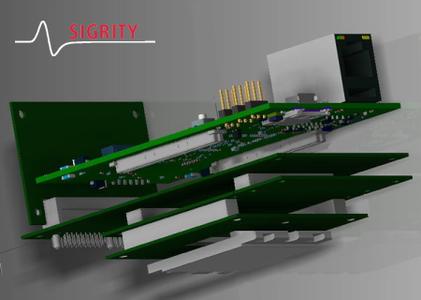 Cadence Design Systems Sigrity 2019 HF004 | 5.2 Gb
Cadence Design Systems Sigrity 2019 HF004 | 5.2 Gb
The Allegro Sigrity development team has released an HF004 to Sigrity 2019. The product family Allegro Sigrity consists of signal and power integrity simulation tools printed circuits and IC- Packages.
Cadence Sigrity: What's New in Sigrity 2019 HF004 - Date: November 2020
The following new features have been added to the release:
Celsius Thermal Solver Enhancements
Power Map Import Enhancements
You can now import 2D power map files in Celsius Solid Objects Simulation for 3D Structures and Celsius Fluid Flow Simulation modules. You have the option to import tile-based, as well as, area-based power map files. While importing the power map file, you can preview how the power values map to the corresponding data points in the design. You can also preview how an object would appear when flipped or rotated.
Support for Specifying the Flow Resistance in Celsius Fluid Flow Simulation
The Celsius Fluid Flow Simulation module lets you simulate porous regions by assigning a flow resistance to the selected regions. This porous media simplification helps in reducing the complexity of the mesh and saving the simulation time. You can specify the 2D flow resistance for 2D planes and 3D flow resistance to 3D objects.
You can also calculate the 2D flow resistance for the chassis walls.
Support for Compact Heat Sink Models
You can now create compact heat sink models in Celsius. In compact heat sink models, the fin area is modeled using the thermal resistance and flow resistance instead of individual fins. Celsius allows you to specify the thermal resistance as a single value or a thermal resistance versus flow speed curve.
Clarity 3D Solver Enhancements
Far Field Processing Capability Enhanced
The far field processing capability in Clarity 3D Workbench has been enhanced further. For example, you can now plot several parameters, such as Voltage Standing Wave Ratio (VSWR), Front to Back Ratio, Right-Handed Circular Polarization (RHCP), Left-Handed Circular Polarization (LHCP), PHI Polarization, and THETA Polarization. In addition, new options have been added in the FarFieldOptions dialog to control the display of the 3D far field pattern.
Performance of DC solution has been improved
Support for S parameters has been added in multi-terminal circuits
To model passive circuits, Clarity 3D Layout now supports the keyword S in multi-terminal circuits.
Signal integrity (SI) is the bane of most system designers. Getting those signals to pass intact through all the twists and turns of your design can be a maddening experience. But modern signal integrity design and analysis is the enabling soul of most of today's high- performance systems. Cadence's Sigrity tools are an industry leader in the signal and power integrity .
Integrated with Cadence PCB and IC package design tools, the Sigrity solutions for signal integrity (SI) and power integrity (PI) provide advanced analysis both pre- and post- layout. Operating early in the design cycle allows for "what if" scenario exploration, sets more accurate design constraints, and reduces design iterations. Sigrity tools read and write directly to the Allegro PCB and IC package design database for fast and accurate integration of results. It provides a SPICE- based simulator and embedded field solvers for extraction of 2D and 3D structures. It supports transistor- level and behavioral I/O modeling, including power- aware simulation using IBIS models. Parallel bus and serial channel architecture can be explored pre- layout to compare alternatives, or post- layout for a comprehensive analysis of all associated signals.
Sigrity Tech Tips: How to Import Optimized 3D Structures Into Your Design Tool After 3D EM Analysis
Cadence enables electronic systems and semiconductor companies to create the innovative end products that are transforming the way people live, work and play. Cadence® software, hardware and semiconductor IP are used by customers to deliver products to market faster. The company's System Design Enablement strategy helps customers develop differentiated products- from chips to boards to systems- in mobile, consumer, cloud datacenter, automotive, aerospace, IoT, industrial and other market segments. Cadence is listed as one of Fortune Magazine's 100 Best Companies to Work For.
Product: Cadence Design Systems Sigrity
Version: 2019 HF006 (version 19.00.006 - 2019)
Supported Architectures: x64
Website Home Page :
Код:
http://www.cadence.com
Language: english
System Requirements: PC *
Software Prerequisites: Cadence Design Systems Sigrity 2019 and above
Size: 5.2 Gb
System Requirements:
Supported Operating Systems:
Microsoft Windows 7 all versions (64- bit)
Windows 10 (64- bit)
Windows 2012 Server (All service packs)
Windows 2016 Server (All service packs).
Note: Clarity 3D Solver and Celsius with Hyper- V are not supported on Windows 7.
CPU: Intel Core i7 4.30 GHz or AMD Ryzen 7 4.30 GHz with at least 4 cores
RAM: 8 GB RAM / 64 GB RAM or higher
Space: 50 GB free disk space / 500 GB free disk space SSD is recommended for primary operating system (OS) and simulation working directory
Internet: Microsoft Internet Explorer 9.0 or later
Display: 1,024 x 768 display resolution with true color (16bit color) / Large monitor (or two) with Full HD resolution or higher
GPU: Dedicated graphics card with 1 GB video memory or higher
-:DOWNLOAD FROM LINKS:-
RapidGator
Код:
https://rapidgator.net/file/50b1f7feb69affeacfd46767a3b32898/Dl4eVeR.Sigrity_v19.00.004-2019.part1.rar.html
https://rapidgator.net/file/0f7bb6af18ff923f927cd9f6e0e1980d/Dl4eVeR.Sigrity_v19.00.004-2019.part2.rar.html
https://rapidgator.net/file/64b2e40ce2e706e1fb73f43fe1e5191a/Dl4eVeR.Sigrity_v19.00.004-2019.part3.rar.html
https://rapidgator.net/file/3155c8e8f4be53adbb03787f6de21f2d/Dl4eVeR.Sigrity_v19.00.004-2019.part4.rar.html
https://rapidgator.net/file/98cb73cd98a46569c13f9b4e5cb350cf/Dl4eVeR.Sigrity_v19.00.004-2019.part5.rar.html
https://rapidgator.net/file/beab33f4c2817a41ac9a5afdf269fd02/Dl4eVeR.Sigrity_v19.00.004-2019.part6.rar.html
NitroFlare
Код:
https://nitroflare.com/view/FA3680BC03DB6AC/Dl4eVeR.Sigrity_v19.00.004-2019.part1.rar
https://nitroflare.com/view/3D71D71BB308EF5/Dl4eVeR.Sigrity_v19.00.004-2019.part2.rar
https://nitroflare.com/view/FBDB55064383BB6/Dl4eVeR.Sigrity_v19.00.004-2019.part3.rar
https://nitroflare.com/view/8269485BD9D0B18/Dl4eVeR.Sigrity_v19.00.004-2019.part4.rar
https://nitroflare.com/view/B91F6AC44FACEB7/Dl4eVeR.Sigrity_v19.00.004-2019.part5.rar
https://nitroflare.com/view/923A5FC152BADBC/Dl4eVeR.Sigrity_v19.00.004-2019.part6.rar
|

|

|
 08.11.2020, 09:49
08.11.2020, 09:49
|
#7530
|
|
Местный
Регистрация: 15.09.2019
Сообщений: 25,234
Сказал(а) спасибо: 0
Поблагодарили 0 раз(а) в 0 сообщениях
|
 Windows 10 (AArch64) v2004 Build 19041.572
Windows 10 (AArch64) v2004 Build 19041.572
 Windows 10 (AArch64) version 2004 Build 19041.572 | 8.6 Gb
Windows 10 (AArch64) version 2004 Build 19041.572 | 8.6 Gb
Microsoft announced the release of Windows 10 ARM64 (AArch64) version 2004 Build 19041.572 (KB4579311). This os can run on machines that are powered by ARM64 processors with the Fall Creators Update or newer.
October 13, 2020 - KB4579311 (OS Build 19041.572)
Highlights
- Updates to improve security when using Microsoft Office products.
- Updates for verifying usernames and passwords.
- Updates to improve security when Windows performs basic operations.
Improvements and fixes
This security update includes quality improvements. Key changes include:
- Addresses an issue with a possible elevation of privilege in win32k.
- Addresses an issue with the Group Policy service that might recursively delete critical files in alphabetic order from %systemroot%\system32. This issue occurs when a policy has been configured to delete cached profiles. These file deletions might cause stop error "0x5A (CRITICAL_SERVICE_FAILED)" boot failures.
- Addresses an issue with creating null ports using the user interface.
- Security updates to Windows App Platform and Frameworks, Microsoft Graphics Component, Windows Media, Windows Fundamentals, Windows Authentication, Windows Virtualization, and Windows Kernel.
Microsoft launched a version of Windows 10 that will run on low-powered ARM hardware. Unlike Windows RT, the version of Windows 8 that powered the original Surface and Surface 2, this is a full version of Windows 10 with an emulation layer that allows it to run traditional desktop apps from outside the Windows Store.
ARM is a different type of processor architecture from the standard Intel x86 and 64-bit Intel architecture used on PCs today. (Even AMD produces chips that are compatible with Intel's architecture.) Mobile devices like the iPhone, iPad, and Android phones-along with many other smaller devices-have ARM chips instead of Intel chips inside them.
Low-powered ARM PCs have some advantages over traditional x86 ones (which are most of the desktops and laptops we use today). ARM PCs have built-in LTE cellular connectivity, often offer better battery life than Intel and AMD CPUs, and the hardware is less expensive for manufacturers.
Microsoft would like Windows 10 to run on ARM hardware so it can reap those benefits. Sure, you probably won't use an ARM desktop any time soon, but ARM could be a great choice for tablets, 2-in-1 convertibles, and even smaller laptops.
Rather than creating a more limited version of Windows for this platform, like they did with the failed Windows RT, Microsoft has decided to release a full version of Windows 10 for ARM hardware, one that can even run traditional Windows desktop applications.
The resulting devices are designed to be "Always Connected" and promise up to 20 hours of active use and 700 hours of "Connected Modern Standby". And they can even run traditional Windows desktop software.
Microsoft first announced a partnership with Qualcomm to create Windows on ARM at WinHEC in December, 2016.
For the first time ever, our customers will be able to experience the Windows they know with all the apps, and peripherals they require, on a mobile, power efficient, always-connected cellular PC. Watch to learn more and see Windows PCs running on Qualcomm Snapdragon processors.
Microsoft Corporation, leading developer of personal-computer software systems and applications. The company also publishes books and multimedia titles, offers e-mail services, and sells electronic game systems, computer peripherals (input/output devices), and portable media players. It has sales offices throughout the world.
Product: Microsoft Windows 10
Version: ARM64 (AArch64) version 2004 Build 19041.572.vb_release_svc_prod1.201007-1724 *
Supported Architectures: ARM64
Website Home Page :
Код:
http://www.microsoft.com
Language: english, русский
System Requirements: PC **
Size: 8.6 Gb
But on September 30, Microsoft provided a bit of an update on some of the work that's been happening with that platform.
Microsoft confirmed in a blog post on September 30 that Windows on Arm will be able to run x64 apps with x64 emulation. Windows Insiders will get this capability in test builds in November. The blog post doesn't mention when this capability will be generally available.
BUSINESS Edition
- SW_DVD9_Win_Pro_10_2004.5_64ARM_English_Pro_Ent_ED U_N_MLF_-2_X22-40582.iso
- SW_DVD9_Win_Pro_10_2004.5_64ARM_Russian_Pro_Ent_ED U_N_MLF_-2_X22-40607.iso
Originally Windows 10 (as distinguished from Windows 10 Mobile) could run only on PCs that were powered by x86 and x64 processors. Now, Windows 10 desktop can run on machines that are powered by ARM64 processors with the Fall Creators Update or newer. The power-saving nature of the ARM CPU architecture allows these PCs to have all-day battery life and support for mobile data networks. These PCs will provide great application compatibility and allow you to run your existing x86 win32 applications unmodified.
Apps and experiences on ARM
The built-in Windows 10 experiences such as Edge, Cortana, Start menu, and Explorer are all native and run as ARM64. This also includes all the device drivers such as graphics, networking, or the hard disk. This ensures that you get the best user experience and battery life out of your device running at the full native speed of the Qualcomm Snapdragon processor.
Windows 10 on ARM runs all x86, ARM32, and ARM64 UWP apps from the Microsoft Store. ARM32 and ARM64 apps run natively without any emulation, while x86 apps run under emulation.
In addition to UWP apps, Windows 10 on ARM can also run your x86 Win32 apps unmodified, with good performance and a seamless user experience, just like any PC. These x86 Win32 apps don't have to recompiled for ARM and don't even realize they are running on an ARM processor. Note that 64-bit x64 Win32 apps are not supported, but the vast majority of apps have x86 versions available. When given the choice of app architecture, just choose the 32-bit x86 version to run the app on a Windows 10 on ARM PC.
-:DOWNLOAD FROM LINKS:-
RapidGator
Код:
https://rapidgator.net/file/96ef6997a0012aad729b4e716bb64700/Dl4eVeR.SWDVD9WinPro102004.564ARMEnglishProEntEDUNMLF2X2240582.part1.rar.html
https://rapidgator.net/file/119e7c7a9e66c8898d615189ea1bccae/Dl4eVeR.SWDVD9WinPro102004.564ARMEnglishProEntEDUNMLF2X2240582.part2.rar.html
https://rapidgator.net/file/1d77fcc03b4bc8cc33ec938714fb3cb0/Dl4eVeR.SWDVD9WinPro102004.564ARMEnglishProEntEDUNMLF2X2240582.part3.rar.html
https://rapidgator.net/file/db639304384f84ce0d9fa55a50fe0d53/Dl4eVeR.SWDVD9WinPro102004.564ARMEnglishProEntEDUNMLF2X2240582.part4.rar.html
https://rapidgator.net/file/09f5796fdc575b2146ecc69f986224ef/Dl4eVeR.SWDVD9WinPro102004.564ARMEnglishProEntEDUNMLF2X2240582.part5.rar.html
https://rapidgator.net/file/b93be9b225393ecefc51a48ab2085aff/Dl4eVeR.SWDVD9WinPro102004.564ARMRussianProEntEDUNMLF2X2240607.part1.rar.html
https://rapidgator.net/file/d0902bdfb9b32f32204774ddcbb617c9/Dl4eVeR.SWDVD9WinPro102004.564ARMRussianProEntEDUNMLF2X2240607.part2.rar.html
https://rapidgator.net/file/b2193c7333319b2525eaedd545e1f644/Dl4eVeR.SWDVD9WinPro102004.564ARMRussianProEntEDUNMLF2X2240607.part3.rar.html
https://rapidgator.net/file/3d175531cf306df3c2d02f5ed4dca802/Dl4eVeR.SWDVD9WinPro102004.564ARMRussianProEntEDUNMLF2X2240607.part4.rar.html
https://rapidgator.net/file/dd3197b3dcd47cce2e14f6dc7c90171a/Dl4eVeR.SWDVD9WinPro102004.564ARMRussianProEntEDUNMLF2X2240607.part5.rar.html
NitroFlare
Код:
https://nitroflare.com/view/BAAE4C4D2747FED/Dl4eVeR.SWDVD9WinPro102004.564ARMEnglishProEntEDUNMLF2X2240582.part1.rar
https://nitroflare.com/view/3BDA2F81A9FDC15/Dl4eVeR.SWDVD9WinPro102004.564ARMEnglishProEntEDUNMLF2X2240582.part2.rar
https://nitroflare.com/view/5A023E909BE3FD1/Dl4eVeR.SWDVD9WinPro102004.564ARMEnglishProEntEDUNMLF2X2240582.part3.rar
https://nitroflare.com/view/1FE031AEE0091D8/Dl4eVeR.SWDVD9WinPro102004.564ARMEnglishProEntEDUNMLF2X2240582.part4.rar
https://nitroflare.com/view/4D3DAF245003A8F/Dl4eVeR.SWDVD9WinPro102004.564ARMEnglishProEntEDUNMLF2X2240582.part5.rar
https://nitroflare.com/view/F923B822B6BCA0D/Dl4eVeR.SWDVD9WinPro102004.564ARMRussianProEntEDUNMLF2X2240607.part1.rar
https://nitroflare.com/view/294F161C7E5C953/Dl4eVeR.SWDVD9WinPro102004.564ARMRussianProEntEDUNMLF2X2240607.part2.rar
https://nitroflare.com/view/F885963EA441C44/Dl4eVeR.SWDVD9WinPro102004.564ARMRussianProEntEDUNMLF2X2240607.part3.rar
https://nitroflare.com/view/BB704B6B58BA8A7/Dl4eVeR.SWDVD9WinPro102004.564ARMRussianProEntEDUNMLF2X2240607.part4.rar
https://nitroflare.com/view/F7BC72EC8696311/Dl4eVeR.SWDVD9WinPro102004.564ARMRussianProEntEDUNMLF2X2240607.part5.rar
|

|

|
      
Любые журналы Актион-МЦФЭР регулярно !!! Пишите https://www.nado.in/private.php?do=newpm&u=12191 или на электронный адрес pantera@nado.ws
|
Здесь присутствуют: 7 (пользователей: 0 , гостей: 7)
|
|
|
 Ваши права в разделе
Ваши права в разделе
|
Вы не можете создавать новые темы
Вы не можете отвечать в темах
Вы не можете прикреплять вложения
Вы не можете редактировать свои сообщения
HTML код Выкл.
|
|
|
Текущее время: 20:32. Часовой пояс GMT +1.
| |