 09.01.2021, 06:10
09.01.2021, 06:10
|
#4036
|
|
Местный
Регистрация: 13.04.2020
Сообщений: 6,490
Сказал(а) спасибо: 0
Поблагодарили 1 раз в 1 сообщении
|
 AquaSoft SlideShow Ultimate v12.1.04 (x64) Multilingual (Portable)
AquaSoft SlideShow Ultimate v12.1.04 (x64) Multilingual (Portable)
AquaSoft SlideShow Ultimate v12.1.04 (x64) Multilingual (Portable)
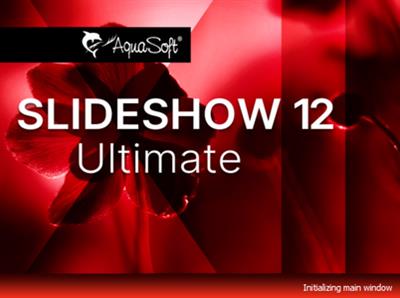 AquaSoft SlideShow Ultimate v12.1.04 (x64) Multilingual (Portable) | 431 MB | Language: Multilanguage
AquaSoft SlideShow Ultimate v12.1.04 (x64) Multilingual (Portable) | 431 MB | Language: Multilanguage
Experience your photo moments with family and friends. Transform photos, videos, text and music into a fascinating movie experience and share your memories in brilliant quality. Your photos for amazement - You have not seen your pictures this beautiful. Always put the right cut in the scene and make sure you have appropriate aperture for Wow effects. Of course, with your videos as well.
Image presentations with transitions and camera pans
- Hundreds of transitions, finely adjustable (for example duration, direction, animation, etc.)
- Use transitions as fade-ins and fade-outs
- Images in perfect quality - no pixel gets wasted.
- Display images full size or as collage
- Select the image section using a camera pan and zoom.
Animated routes by land, water and air
Show where you were. Not only will you remember your holiday destination better, but your viewers can also make a real reference to your travel itinerary by showing them the way on the map.
- Map Wizard for retrieving maps in all zoom levels from the Internet
- Various map styles such as road map or satellite image
- Describe any path with a "Running line"
- Can be combined with vehicle graphics (custom graphics can be used)
- Animation is created live, instantly playable, and can be customized at any time
- Use your own maps
- Photos, texts and videos can be displayed on maps
Your pictures come alive
Do images always have to be rigid? Not only to give boredom no chance, but above all to be able to deal with your motifs exactly, you use a wide range of animations. Whether subtle or direct, humorous or playful - a plethora of opportunities
- Images, text, videos: you can move and rotate everything along paths. This is how you create your own animations.
- You can animate camera pans. Thus, e.g. a "Ken Burns" effect or zooming to specific image details are possible.
- A powerful particle system allows you to have a wide range of animations: from the smoke of a steam locomotive to subtle moving background, rain or gently trickling snow.
- Use a curve to determine the transparency for each element of your project.
Picture in Picture
Collages bring even more life into your presentation. You combine several images, place them on backgrounds or decorate them. Now, if you animate collages as a whole as well as their individual components, you'll have your own animation studio.
- Create collages with any number of tracks in the Timeline
- Picture in Picture effects
- Timeline can be structured with chapters and collages, so that complex animations remain clear
- A number of immediately usable design elements are available, such as, e.g., forms or even speech bubbles.
Everything under control
There has to be tidiness, and large projects can not be realized without it. Organize your show in chapters and manage multi-hour slideshows with thousands of pictures.
- Project can be divided into chapters and sub-chapters so that you can comfortably denote your vacation with "Getting there", "Day 1", "Day 2", etc. Finished chapters can simply be collapsed.
- Storyboard view for easy viewing and sorting of images
- No limitation for the maximum number of images or duration of the project
- Archiving of the entire project, including all materials used (images, videos, music, fonts, etc.), so that you can have a project that can be completely edited after years.
Effect kit for your ideas
Would you like to give your images and videos a little boost, sometimes? A huge flexible effect palette is ready for you to realize your ideas.
- Live effects that affect even animated content and videos, e.g. masks, blur, soft shadows, color corrections, sepia, displacement mapping, halftone effects, mosaic, etc.
- Object effects that automatically animate or arrange your images, e.g. a transition using a soft "Ken Burns" effect, or a scroll in a filmstrip
- Other effects like "old film", camera shake, etc.
- Image effects like frames and shapes
Image and video editing
Almost every image and especially video material needs some adaptation. With video editing functions and image corrections, you bring your material into the right shape.
- Non-destructive image processing allows image corrections without changing your original images.
- Various processing possibilities, from cropping over color correction to rotation
- Effect system to create complex effects by yourself How about a picture that gently reflects downwards?
- Videocut: split, crop, truncate your videos
- Video speed can be changed (for example, for slow motion or time lapse)
Your message will come across
A word says more than a thousand pictures? You know the saying for sure. Titles and credits as well as picture captions and texts provide for a better understanding, wit and just look good.
- Adding captions/titles to images
- Free text formatting, such as color, size, font, orientation
- Various formatting possible within a text (Rich Text)
- Text animations for fading in and out, even single letters
- Text effects such as shadow and outline
- Using placeholders for inserting image information, such as e.g. the recording date
- Automatically adjusts font size to accommodate available space
- Credits as in the movies
All doors are open to you
Reach everyone! No matter which device or medium, the versatile output options offer the suitable for every purpose and also for further processing.
- Burn to Blu-ray and DVD
- Upload directly to YouTube and Vimeo
- Export as video file in all popular formats: MP4, WMV, MPG, etc.
- Export as animated GIF or as a sequence of images
- Export including player software for (also interactive) presentation on PC
- Multiple projects with menu for PC and DVD player
Presentations in no time
You want to create a slideshow suited to a topic in just a few minutes? Use intelligent templates that automatically arrange and animate everything.
- Automatically created animations from your images, videos and texts
- Combine templates with your own ideas
- Many topics available: birthday, wedding, holiday, school, Christmas, silent film, etc.
- Neutral animations are available too
- Templates are used at runtime, so the content - i.e. your pictures, videos and texts - can be adapted and is interchangeable and extendable at any time.
System Requirements:
Operating systems: Windows 10, Windows 8 - 64-bit systems only are supported
Processor: 2 GHz, multi-core processor recommended
Graphics card: DirectX 9c, min. 256MB memory
RAM: 2 GB
Optional: CD/DVD/BD writer
Home Page -
Код:
https://www.aquasoft.net/
DOWNLOAD LINKS:
Код:
https://rapidgator.net/file/9429661033ba6bb6fe4098f3e121d48d/AquaSoft_SlideShow_Ultimate_v12.1.04_x64_Multilingual_Portable.rar
Код:
http://nitroflare.com/view/CC9613B850AD3BE/AquaSoft_SlideShow_Ultimate_v12.1.04_x64_Multilingual_Portable.rar
Код:
https://uploadgig.com/file/download/86dfE5f99602Fb9D/AquaSoft_SlideShow_Ultimate_v12.1.04_x64_Multilingual_Portable.rar
|

|

|
 09.01.2021, 06:16
09.01.2021, 06:16
|
#4037
|
|
Местный
Регистрация: 13.04.2020
Сообщений: 6,490
Сказал(а) спасибо: 0
Поблагодарили 1 раз в 1 сообщении
|
 AquaSoft SlideShow Premium v12.1.04 (x64) Multilingual (Portable)
AquaSoft SlideShow Premium v12.1.04 (x64) Multilingual (Portable)
AquaSoft SlideShow Premium v12.1.04 (x64) Multilingual (Portable)
 AquaSoft SlideShow Premium v12.1.04 (x64) Multilingual (Portable) | 422 MB | Language: Multilanguage
AquaSoft SlideShow Premium v12.1.04 (x64) Multilingual (Portable) | 422 MB | Language: Multilanguage
Experience your photo moments with family and friends. Transform photos, videos, text and music into a fascinating movie experience and share your memories in brilliant quality. Your photos for amazement - You have not seen your pictures this beautiful. Always put the right cut in the scene and make sure you have appropriate aperture for Wow effects. Of course, with your videos as well.
Image presentations with transitions and camera pans
- Hundreds of transitions, finely adjustable (for example duration, direction, animation, etc.)
- Use transitions as fade-ins and fade-outs
- Images in perfect quality - no pixel gets wasted.
- Display images full size or as collage
- Select the image section using a camera pan and zoom.
Animated routes by land, water and air
Show where you were. Not only will you remember your holiday destination better, but your viewers can also make a real reference to your travel itinerary by showing them the way on the map.
- Map Wizard for retrieving maps in all zoom levels from the Internet
- Various map styles such as road map or satellite image
- Describe any path with a "Running line"
- Can be combined with vehicle graphics (custom graphics can be used)
- Animation is created live, instantly playable, and can be customized at any time
- Use your own maps
- Photos, texts and videos can be displayed on maps
Your pictures come alive
Do images always have to be rigid? Not only to give boredom no chance, but above all to be able to deal with your motifs exactly, you use a wide range of animations. Whether subtle or direct, humorous or playful - a plethora of opportunities
- Images, text, videos: you can move and rotate everything along paths. This is how you create your own animations.
- You can animate camera pans. Thus, e.g. a "Ken Burns" effect or zooming to specific image details are possible.
- A powerful particle system allows you to have a wide range of animations: from the smoke of a steam locomotive to subtle moving background, rain or gently trickling snow.
- Use a curve to determine the transparency for each element of your project.
Picture in Picture
Collages bring even more life into your presentation. You combine several images, place them on backgrounds or decorate them. Now, if you animate collages as a whole as well as their individual components, you'll have your own animation studio.
- Create collages with any number of tracks in the Timeline
- Picture in Picture effects
- Timeline can be structured with chapters and collages, so that complex animations remain clear
- A number of immediately usable design elements are available, such as, e.g., forms or even speech bubbles.
Everything under control
There has to be tidiness, and large projects can not be realized without it. Organize your show in chapters and manage multi-hour slideshows with thousands of pictures.
- Project can be divided into chapters and sub-chapters so that you can comfortably denote your vacation with "Getting there", "Day 1", "Day 2", etc. Finished chapters can simply be collapsed.
- Storyboard view for easy viewing and sorting of images
- No limitation for the maximum number of images or duration of the project
- Archiving of the entire project, including all materials used (images, videos, music, fonts, etc.), so that you can have a project that can be completely edited after years.
Effect kit for your ideas
Would you like to give your images and videos a little boost, sometimes? A huge flexible effect palette is ready for you to realize your ideas.
- Live effects that affect even animated content and videos, e.g. masks, blur, soft shadows, color corrections, sepia, displacement mapping, halftone effects, mosaic, etc.
- Object effects that automatically animate or arrange your images, e.g. a transition using a soft "Ken Burns" effect, or a scroll in a filmstrip
- Other effects like "old film", camera shake, etc.
- Image effects like frames and shapes
Image and video editing
Almost every image and especially video material needs some adaptation. With video editing functions and image corrections, you bring your material into the right shape.
- Non-destructive image processing allows image corrections without changing your original images.
- Various processing possibilities, from cropping over color correction to rotation
- Effect system to create complex effects by yourself How about a picture that gently reflects downwards?
- Videocut: split, crop, truncate your videos
- Video speed can be changed (for example, for slow motion or time lapse)
Your message will come across
A word says more than a thousand pictures? You know the saying for sure. Titles and credits as well as picture captions and texts provide for a better understanding, wit and just look good.
- Adding captions/titles to images
- Free text formatting, such as color, size, font, orientation
- Various formatting possible within a text (Rich Text)
- Text animations for fading in and out, even single letters
- Text effects such as shadow and outline
- Using placeholders for inserting image information, such as e.g. the recording date
- Automatically adjusts font size to accommodate available space
- Credits as in the movies
All doors are open to you
Reach everyone! No matter which device or medium, the versatile output options offer the suitable for every purpose and also for further processing.
- Burn to Blu-ray and DVD
- Upload directly to YouTube and Vimeo
- Export as video file in all popular formats: MP4, WMV, MPG, etc.
- Export as animated GIF or as a sequence of images
- Export including player software for (also interactive) presentation on PC
- Multiple projects with menu for PC and DVD player
Presentations in no time
You want to create a slideshow suited to a topic in just a few minutes? Use intelligent templates that automatically arrange and animate everything.
- Automatically created animations from your images, videos and texts
- Combine templates with your own ideas
- Many topics available: birthday, wedding, holiday, school, Christmas, silent film, etc.
- Neutral animations are available too
- Templates are used at runtime, so the content - i.e. your pictures, videos and texts - can be adapted and is interchangeable and extendable at any time.
SlideShow Premium
- Shows with transitions and music
- Image and video animations with 3D rotation, zoom, panning, and effects
- Video and Image editing
- Versatile & freely customizable text
- Timeline with an unlimited number of tracks
- Burn to Blu-ray, AVCHD disc, and DVD
- Video export as MP4, M2TS, MOV, MKV, AVI, WebM, animated GIF, and as single frames
- Archive a project (incl. all necessary files)
System requirements:
. Operating systems: Windows 10, Windows 8, Windows 7 64 bit only
. Processor: 2 GHz, multi-core processor recommended
. Graphics card: DirectX 9c, min. 256MB memory
. RAM: 2 GB
. Optional: CD/DVD/BD writer
Home Page -
Код:
https://www.aquasoft.net/
DOWNLOAD LINKS:
Код:
https://rapidgator.net/file/2761cb598f5e80b860f873709978f0c6/AquaSoft_SlideShow_Premium_v12.1.04_x64_Multilingual_Portable.rar
Код:
http://nitroflare.com/view/6450B0E6D305173/AquaSoft_SlideShow_Premium_v12.1.04_x64_Multilingual_Portable.rar
Код:
https://uploadgig.com/file/download/B425de874d36f1bd/AquaSoft_SlideShow_Premium_v12.1.04_x64_Multilingual_Portable.rar
|

|

|
 09.01.2021, 06:40
09.01.2021, 06:40
|
#4038
|
|
Местный
Регистрация: 13.04.2020
Сообщений: 6,490
Сказал(а) спасибо: 0
Поблагодарили 1 раз в 1 сообщении
|
 Deskshare My Screen Recorder Pro v5.3 Multilingual
Deskshare My Screen Recorder Pro v5.3 Multilingual
Deskshare My Screen Recorder Pro v5.3 Multilingual
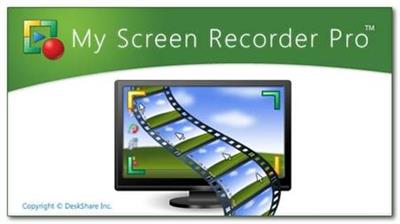 Deskshare My Screen Recorder Pro v5.3 Multilingual | 55 MB | Language: Multilanguage
Deskshare My Screen Recorder Pro v5.3 Multilingual | 55 MB | Language: Multilanguage
Experience a New Era of Video Innovation with My Screen Recorder Pro. A professional video screen capturing tool that enables you to easily and simply record, edit, and share your videos directly online. Record any application that runs on your Windows PC, including the audio. With a PC microphone, add your own audio narration as you demonstrate how to use a web site, explain a product concept, or showcase your gameplay pointers.
My Screen Recorder Pro offers a complete set of tools to enhance your video recording experience:
Record both audio speaker and microphone simultaneously with your screen recordings
Create a picture-in-picture effect to capture video from your mobile screen and webcam
Zoom in-Zoom out while screen recording to magnify the area around your cursor.
Utilize Mouse Tracking to create a more professional video recording
Custom Region recording and much more
Not only does My Screen Recorder Pro capture your PC screen, our recording software even allows you to remotely cast and record your mobile screen in high definition quality.
With our intuitive and user-friendly interface, you can easily:
Create training videos
Make presentations
Demonstrate step-by-step tutorials
Share gameplay tips and pointers
Display product reviews
Monitor or record any activity on your screen
My Screen Recorder Pro provides instant video output of your screen recordings to AVI, WMV, WebM, and MP4 formats. When recording your PC activity to WMV format, play back the video on any Windows PC, which make distribution simple. You can even create WebM files designed for maximum HTML5 compatibility.
Do you want to distribute your recorded presentation on a CD or DVD? You can create self-playing video executables from your screen recordings. Combine multiple recordings into a single self-playing package for easy CD and DVD distribution.
With Automated Recording Management based on motion detection or when the PC logs on, My Screen Recorder Pro can even securely monitor your screen in hide mode when you are away from your computer. This will keep the application running in the background, with no icons in the Windows taskbar. No one will know the video recording software is running on your PC.
With quick access to all your captured recordings with high quality playback, our software makes it simple to instantly upload your completed videos to FTP accounts. Auto upload settings makes it easy to keep record of all uploads.
Operating System: Windows 7, 8/8.1, 10, 2012
Home Page -
Код:
https://www.deskshare.com/video-screen-capture.aspx
DOWNLOAD LINKS:
Код:
https://rapidgator.net/file/a893827b485fc1231dc45dd2f13d053d/Deskshare_My_Screen_Recorder_Pro_v5.3_Multilingual.rar
Код:
http://nitroflare.com/view/459F6BD813B3E18/Deskshare_My_Screen_Recorder_Pro_v5.3_Multilingual.rar
Код:
https://uploadgig.com/file/download/23cAA450faf11817/Deskshare_My_Screen_Recorder_Pro_v5.3_Multilingual.rar
|

|

|
 09.01.2021, 06:50
09.01.2021, 06:50
|
#4039
|
|
Местный
Регистрация: 13.04.2020
Сообщений: 6,490
Сказал(а) спасибо: 0
Поблагодарили 1 раз в 1 сообщении
|
 Corel WinDVD Pro v12.0.0.243 SP7 Multilingual
Corel WinDVD Pro v12.0.0.243 SP7 Multilingual
Corel WinDVD Pro v12.0.0.243 SP7 Multilingual
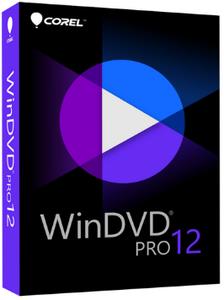 Corel WinDVD Pro v12.0.0.243 SP7 Multilingual | 126 MB | Language: Multilanguage
Corel WinDVD Pro v12.0.0.243 SP7 Multilingual | 126 MB | Language: Multilanguage
Bring Hollywood home with the leading video playback, Blu-ray and DVD software, Corel® WinDVD® Pro 12. From high-resolution 4K videos and HEVC (H.265*), to 3D video, DVDs and Blu-ray, enjoy a huge range of formats with stunning quality, Dolby sound and more. Intuitive controls in an updated, modern interface let you easily fine-tune video and audio. Plus, enjoy smoother playback with new 240 fps performance.
Leading Blu-ray & DVD software
- New 4K video support
- New More files supported, including HEVC (H.265)
- New Clean, modern interface
- Enhanced Smooth high frame rate playback
#1 DVD and Blu-ray player software
Create the movie theater experience at home, anytime you want, with complete DVD and Blu-ray software. With over 300 million copies sold, WinDVD is a leader in video playback and DVD software, and one of the world's most recognized products.
Best picture. Big sound.
Immerse yourself in high-quality picture and sound with powerful video and audio controls, and new 4K video support. Enhance color, stabilize shaky video and enjoy smoother playback with higher frame rate support. Boost audio levels, reduce noise and enjoy quality Dolby audio.
Play all popular formats, including 3D
Play all popular formats with the click of your mouse. Jump into the action with advanced 3D technology that delivers an incredibly dynamic viewing experience. You can even convert your standard videos into 3D for more lifelike movies!
What's New in WinDVD Pro 12:
#1 DVD and Blu-ray player software
Trust your viewing experience to one of the world's most recognized products, with leading Blu-ray 3D player technology and over 300 million copies sold. WinDVD Pro 12 plays all of the most popular formats, including Blu-ray Disc, BDXL, MP4, WMV-HD, DVD and AVCHD.
Standard to HD video upscaling
Make your video look its best with proven upscaling technology that delivers near-HD quality video from standard DVDs. The GPU-accelerated upscaling works across different platforms.
Color correction and lighting controls
Fine-tune to get just the look you want with easy adjustments for richer color and enhanced lighting. Use presets to improve picture, adjust brightness, contrast and more.
Optimized 3D mode
If you have a NVIDIA graphics card with 3D Vision support on your PC, WinDVD Pro 12 automatically enters an exclusive mode to play high-definition video files in 3D mode, greatly optimizing your 3D playback experience.
3D Blu-ray software
Enjoy high-definition Blu-ray and Blu-ray 3D movies, HD-quality and theatre-like surround sound. With leading 3D technologies, you can experience 3D playback your way.
2D to 3D video conversion
Convert and enjoy your 2D movies in full 3D definition for the most lifelike viewing experience! 2D to 3D conversion is supported for DVD-Video, and standard and high-definition video files.
Playback interface
Optimize your viewing experience with the easy-to-access video and audio controls in the new, modern interface. Create playlists, take or video clips of a favorite scene, enhance quality and more. These tools are just a click away.
Playlists and Bookmark tools
Select your favourite movies and create your own playlists. Plan your next rainy day or big event and enjoy continuous video playback. Even mark your favorite scenes while the video is playing to watch them again.
Powerful video playback
Get closer to the action and catch every detail with smooth, high frame rate video playback that supports up to 240 frames per second. You can also increase frame rate and interpolate frames to remove the jitters from fast motion video.
Capture the action
Easily capture a screenshot of your favorite movie scene as a still picture or video clip. Save it as a file and upload and share it with your friends. Even zoom or crop your video to take a closer look and get closer to the action.
Time Stretch
Short on time? Watch your movie on your time. Adjust the speed of the video playback to fit the time you have available. You can speed up playback up to 2 times faster, or slow down to half speed.
Enhanced performance and extended battery life
Thanks to optimization for new CPUs and GPUs from NVIDIA, Intel and AMD, WinDVD 12 is faster than ever before. Plus, extended power-saving capabilities give you more life from your laptop.
File support
Enjoy crisp, vivid playback of all the most popular file formats, including new 4K video and HEVC (H.265). Also enjoy Blu-ray 3D, BD-Live, BDXL, AVCREC, DivX, FLV, Windows Media (WMV), DVD-Video, MPEG, MTS, M2TS, MKV, MP4, 3GP and much more!
Cinematic surround sound
Blow yourself away with cinematic surround sound, supported by industry leaders Dolby and DTS. WinDVD Pro 12 offers a broad range of support for the most powerful audio technologies available.
Special audio effects
Set your audio to match your environment. In a busy, noisy location? Set your controls to 'Noisy' and boost the audio levels. At home? Try the 'Theater' effect to preserve the original dynamic range of the movie and deliver theater-quality sound.
System Requirements:
- Windows 10, Windows 8.1, Windows 7, 64-bit OS highly recommended
Processor:
- Minimum: Intel® Pentium® 4 2.8GHz or equivalent AMD Athlon processor for DVD disc playback
- Intel Core Processor Family or AMD Athlon 64 X2 3800+ 2.0 GHz for Blu-ray and HD playback
- Intel Core II Duo T2400 1.83 GHz or AMD Athlon 64 X2 3800+ 2.0 GHz for Blu-ray 3D playback
- Intel Core i5 or equivalent for 4K playback
Memory:
- Minimum: 256 MB RAM for DVD disc playback
- 1GB RAM for Blu-ray and HD playback
- 1GB+ RAM for Blu-ray 3D playback
2 GB RAM for 4K playback
Graphics card:
- Minimum: AGP or PCI Express graphic accelerator card with DirectDraw Overlay support for DVD disc playback
- NVIDIA G8x and above, AMD M7x and above, or Intel Core Processor Family integrated graphics for Blu-ray and HD playback
- NVIDIA® GeForce® 500/400/300/200 or higher, AMD Radeon HD 6000 series or higher, Intel® H5x/G4x series or higher for Blu-ray 3D playback
- Intel HD Graphics (4th Generation Core/Haswell) or equivalent for 4K playback
- HEVC playback requires 4th Generation Intel Core Processor (Haswell) or higher
- Windows-compatible sound card
- 128 MB graphics memory/VRAM minimum, 256 MB recommended
- Minimum 250 MB HDD space for full installation
Accessories:
- Windows-compatible optical drive for DVD/AVCHD playback (DVD-ROM, DVD-ROM/CD RW combo, DVD-R/RW, DVD+RW, or DVD-RAM drive)
- Windows-compatible BD drive for BD playback
Formats Supported:
- VIDEO: DVD-Video, Blu-ray and Blu-ray 3D Video (multiple formats), VCD, Super VCD,ASF, AVCHD, AVCREC, AVI, DAT FLV, 3GP, 3GPP, 3G2, H.264 AVC, H.265 HEVC, MPEG, MPEG-2, MPEG-4, MTS, M2TS, M4V, MKV, VC-1, VOB, WMV
- AUDIO: Dolby Digital (multiple formats), DTS (multiple formats), CD-Audio, AAC, MPEG-2 audio, MP3, Linear PCM, WMA
Supported Languages:
- Dutch, English, French, German, Italian, Japanese, Polish, Spanish, Traditional Chinese.
Home Page -
Код:
http://www.windvdpro.com
DOWNLOAD LINKS:
Код:
https://rapidgator.net/file/50898a94be95b5eb3fb8f707ad6b81a3/Corel_WinDVD_Pro_v12.0.0.243_SP7_Multilingual.rar
Код:
http://nitroflare.com/view/F743B10BE6F959F/Corel_WinDVD_Pro_v12.0.0.243_SP7_Multilingual.rar
Код:
https://uploadgig.com/file/download/8fD360149256efD5/Corel_WinDVD_Pro_v12.0.0.243_SP7_Multilingual.rar
|

|

|
 09.01.2021, 07:02
09.01.2021, 07:02
|
#4040
|
|
Местный
Регистрация: 13.04.2020
Сообщений: 6,490
Сказал(а) спасибо: 0
Поблагодарили 1 раз в 1 сообщении
|
 AquaSoft SlideShow Ultimate v12.1.04 (x64) Multilingual
AquaSoft SlideShow Ultimate v12.1.04 (x64) Multilingual
AquaSoft SlideShow Ultimate v12.1.04 (x64) Multilingual
 AquaSoft SlideShow Ultimate v12.1.04 (x64) Multilingual | 377 MB | Language: Multilanguage
AquaSoft SlideShow Ultimate v12.1.04 (x64) Multilingual | 377 MB | Language: Multilanguage
Experience your photo moments with family and friends. Transform photos, videos, text and music into a fascinating movie experience and share your memories in brilliant quality. Your photos for amazement - You have not seen your pictures this beautiful. Always put the right cut in the scene and make sure you have appropriate aperture for Wow effects. Of course, with your videos as well.
Image presentations with transitions and camera pans
- Hundreds of transitions, finely adjustable (for example duration, direction, animation, etc.)
- Use transitions as fade-ins and fade-outs
- Images in perfect quality - no pixel gets wasted.
- Display images full size or as collage
- Select the image section using a camera pan and zoom.
Animated routes by land, water and air
Show where you were. Not only will you remember your holiday destination better, but your viewers can also make a real reference to your travel itinerary by showing them the way on the map.
- Map Wizard for retrieving maps in all zoom levels from the Internet
- Various map styles such as road map or satellite image
- Describe any path with a "Running line"
- Can be combined with vehicle graphics (custom graphics can be used)
- Animation is created live, instantly playable, and can be customized at any time
- Use your own maps
- Photos, texts and videos can be displayed on maps
Your pictures come alive
Do images always have to be rigid? Not only to give boredom no chance, but above all to be able to deal with your motifs exactly, you use a wide range of animations. Whether subtle or direct, humorous or playful - a plethora of opportunities
- Images, text, videos: you can move and rotate everything along paths. This is how you create your own animations.
- You can animate camera pans. Thus, e.g. a "Ken Burns" effect or zooming to specific image details are possible.
- A powerful particle system allows you to have a wide range of animations: from the smoke of a steam locomotive to subtle moving background, rain or gently trickling snow.
- Use a curve to determine the transparency for each element of your project.
Picture in Picture
Collages bring even more life into your presentation. You combine several images, place them on backgrounds or decorate them. Now, if you animate collages as a whole as well as their individual components, you'll have your own animation studio.
- Create collages with any number of tracks in the Timeline
- Picture in Picture effects
- Timeline can be structured with chapters and collages, so that complex animations remain clear
- A number of immediately usable design elements are available, such as, e.g., forms or even speech bubbles.
Everything under control
There has to be tidiness, and large projects can not be realized without it. Organize your show in chapters and manage multi-hour slideshows with thousands of pictures.
- Project can be divided into chapters and sub-chapters so that you can comfortably denote your vacation with "Getting there", "Day 1", "Day 2", etc. Finished chapters can simply be collapsed.
- Storyboard view for easy viewing and sorting of images
- No limitation for the maximum number of images or duration of the project
- Archiving of the entire project, including all materials used (images, videos, music, fonts, etc.), so that you can have a project that can be completely edited after years.
Effect kit for your ideas
Would you like to give your images and videos a little boost, sometimes? A huge flexible effect palette is ready for you to realize your ideas.
- Live effects that affect even animated content and videos, e.g. masks, blur, soft shadows, color corrections, sepia, displacement mapping, halftone effects, mosaic, etc.
- Object effects that automatically animate or arrange your images, e.g. a transition using a soft "Ken Burns" effect, or a scroll in a filmstrip
- Other effects like "old film", camera shake, etc.
- Image effects like frames and shapes
Image and video editing
Almost every image and especially video material needs some adaptation. With video editing functions and image corrections, you bring your material into the right shape.
- Non-destructive image processing allows image corrections without changing your original images.
- Various processing possibilities, from cropping over color correction to rotation
- Effect system to create complex effects by yourself How about a picture that gently reflects downwards?
- Videocut: split, crop, truncate your videos
- Video speed can be changed (for example, for slow motion or time lapse)
Your message will come across
A word says more than a thousand pictures? You know the saying for sure. Titles and credits as well as picture captions and texts provide for a better understanding, wit and just look good.
- Adding captions/titles to images
- Free text formatting, such as color, size, font, orientation
- Various formatting possible within a text (Rich Text)
- Text animations for fading in and out, even single letters
- Text effects such as shadow and outline
- Using placeholders for inserting image information, such as e.g. the recording date
- Automatically adjusts font size to accommodate available space
- Credits as in the movies
All doors are open to you
Reach everyone! No matter which device or medium, the versatile output options offer the suitable for every purpose and also for further processing.
- Burn to Blu-ray and DVD
- Upload directly to YouTube and Vimeo
- Export as video file in all popular formats: MP4, WMV, MPG, etc.
- Export as animated GIF or as a sequence of images
- Export including player software for (also interactive) presentation on PC
- Multiple projects with menu for PC and DVD player
Presentations in no time
You want to create a slideshow suited to a topic in just a few minutes? Use intelligent templates that automatically arrange and animate everything.
- Automatically created animations from your images, videos and texts
- Combine templates with your own ideas
- Many topics available: birthday, wedding, holiday, school, Christmas, silent film, etc.
- Neutral animations are available too
- Templates are used at runtime, so the content - i.e. your pictures, videos and texts - can be adapted and is interchangeable and extendable at any time.
System Requirements:
Operating systems: Windows 10, Windows 8 - 64-bit systems only are supported
Processor: 2 GHz, multi-core processor recommended
Graphics card: DirectX 9c, min. 256MB memory
RAM: 2 GB
Optional: CD/DVD/BD writer.
Home Page -
Код:
https://www.aquasoft.net/
DOWNLOAD LINKS:
Код:
https://rapidgator.net/file/9fc6edc1ea6cd1a35fe27afd83ac82ca/AquaSoft_SlideShow_Ultimate_v12.1.04_x64_Multilingual.rar
Код:
http://nitroflare.com/view/44C5A51C174A45E/AquaSoft_SlideShow_Ultimate_v12.1.04_x64_Multilingual.rar
Код:
https://uploadgig.com/file/download/81746C8a5e412Df6/AquaSoft_SlideShow_Ultimate_v12.1.04_x64_Multilingual.rar
|

|

|
 09.01.2021, 07:26
09.01.2021, 07:26
|
#4041
|
|
Местный
Регистрация: 13.04.2020
Сообщений: 6,490
Сказал(а) спасибо: 0
Поблагодарили 1 раз в 1 сообщении
|
 AquaSoft SlideShow Premium v12.1.04 (x64) Multilingual
AquaSoft SlideShow Premium v12.1.04 (x64) Multilingual
AquaSoft SlideShow Premium v12.1.04 (x64) Multilingual
 AquaSoft SlideShow Premium v12.1.04 (x64) Multilingual | 384 MB | Language: Multilanguage
AquaSoft SlideShow Premium v12.1.04 (x64) Multilingual | 384 MB | Language: Multilanguage
Experience your photo moments with family and friends. Transform photos, videos, text and music into a fascinating movie experience and share your memories in brilliant quality. Your photos for amazement - You have not seen your pictures this beautiful. Always put the right cut in the scene and make sure you have appropriate aperture for Wow effects. Of course, with your videos as well.
Image presentations with transitions and camera pans
- Hundreds of transitions, finely adjustable (for example duration, direction, animation, etc.)
- Use transitions as fade-ins and fade-outs
- Images in perfect quality - no pixel gets wasted.
- Display images full size or as collage
- Select the image section using a camera pan and zoom.
Animated routes by land, water and air
Show where you were. Not only will you remember your holiday destination better, but your viewers can also make a real reference to your travel itinerary by showing them the way on the map.
- Map Wizard for retrieving maps in all zoom levels from the Internet
- Various map styles such as road map or satellite image
- Describe any path with a "Running line"
- Can be combined with vehicle graphics (custom graphics can be used)
- Animation is created live, instantly playable, and can be customized at any time
- Use your own maps
- Photos, texts and videos can be displayed on maps
Your pictures come alive
Do images always have to be rigid? Not only to give boredom no chance, but above all to be able to deal with your motifs exactly, you use a wide range of animations. Whether subtle or direct, humorous or playful - a plethora of opportunities
- Images, text, videos: you can move and rotate everything along paths. This is how you create your own animations.
- You can animate camera pans. Thus, e.g. a "Ken Burns" effect or zooming to specific image details are possible.
- A powerful particle system allows you to have a wide range of animations: from the smoke of a steam locomotive to subtle moving background, rain or gently trickling snow.
- Use a curve to determine the transparency for each element of your project.
Picture in Picture
Collages bring even more life into your presentation. You combine several images, place them on backgrounds or decorate them. Now, if you animate collages as a whole as well as their individual components, you'll have your own animation studio.
- Create collages with any number of tracks in the Timeline
- Picture in Picture effects
- Timeline can be structured with chapters and collages, so that complex animations remain clear
- A number of immediately usable design elements are available, such as, e.g., forms or even speech bubbles.
Everything under control
There has to be tidiness, and large projects can not be realized without it. Organize your show in chapters and manage multi-hour slideshows with thousands of pictures.
- Project can be divided into chapters and sub-chapters so that you can comfortably denote your vacation with "Getting there", "Day 1", "Day 2", etc. Finished chapters can simply be collapsed.
- Storyboard view for easy viewing and sorting of images
- No limitation for the maximum number of images or duration of the project
- Archiving of the entire project, including all materials used (images, videos, music, fonts, etc.), so that you can have a project that can be completely edited after years.
Effect kit for your ideas
Would you like to give your images and videos a little boost, sometimes? A huge flexible effect palette is ready for you to realize your ideas.
- Live effects that affect even animated content and videos, e.g. masks, blur, soft shadows, color corrections, sepia, displacement mapping, halftone effects, mosaic, etc.
- Object effects that automatically animate or arrange your images, e.g. a transition using a soft "Ken Burns" effect, or a scroll in a filmstrip
- Other effects like "old film", camera shake, etc.
- Image effects like frames and shapes
Image and video editing
Almost every image and especially video material needs some adaptation. With video editing functions and image corrections, you bring your material into the right shape.
- Non-destructive image processing allows image corrections without changing your original images.
- Various processing possibilities, from cropping over color correction to rotation
- Effect system to create complex effects by yourself How about a picture that gently reflects downwards?
- Videocut: split, crop, truncate your videos
- Video speed can be changed (for example, for slow motion or time lapse)
Your message will come across
A word says more than a thousand pictures? You know the saying for sure. Titles and credits as well as picture captions and texts provide for a better understanding, wit and just look good.
- Adding captions/titles to images
- Free text formatting, such as color, size, font, orientation
- Various formatting possible within a text (Rich Text)
- Text animations for fading in and out, even single letters
- Text effects such as shadow and outline
- Using placeholders for inserting image information, such as e.g. the recording date
- Automatically adjusts font size to accommodate available space
- Credits as in the movies
All doors are open to you
Reach everyone! No matter which device or medium, the versatile output options offer the suitable for every purpose and also for further processing.
- Burn to Blu-ray and DVD
- Upload directly to YouTube and Vimeo
- Export as video file in all popular formats: MP4, WMV, MPG, etc.
- Export as animated GIF or as a sequence of images
- Export including player software for (also interactive) presentation on PC
- Multiple projects with menu for PC and DVD player
Presentations in no time
You want to create a slideshow suited to a topic in just a few minutes? Use intelligent templates that automatically arrange and animate everything.
- Automatically created animations from your images, videos and texts
- Combine templates with your own ideas
- Many topics available: birthday, wedding, holiday, school, Christmas, silent film, etc.
- Neutral animations are available too
- Templates are used at runtime, so the content - i.e. your pictures, videos and texts - can be adapted and is interchangeable and extendable at any time.
SlideShow Premium
- Shows with transitions and music
- Image and video animations with 3D rotation, zoom, panning, and effects
- Video and Image editing
- Versatile & freely customizable text
- Timeline with an unlimited number of tracks
- Burn to Blu-ray, AVCHD disc, and DVD
- Video export as MP4, M2TS, MOV, MKV, AVI, WebM, animated GIF, and as single frames
- Archive a project (incl. all necessary files)
System requirements:
. Operating systems: Windows 10, Windows 8, Windows 7 64 bit only
. Processor: 2 GHz, multi-core processor recommended
. Graphics card: DirectX 9c, min. 256MB memory
. RAM: 2 GB
. Optional: CD/DVD/BD writer
Home Page -
Код:
https://www.aquasoft.net/
DOWNLOAD LINKS:
Код:
https://rapidgator.net/file/6e9c71790c7dccf2e2db646c144c8285/AquaSoft_SlideShow_Premium_v12.1.04_x64_Multilingual.rar
Код:
http://nitroflare.com/view/32BFC38991D3CFC/AquaSoft_SlideShow_Premium_v12.1.04_x64_Multilingual.rar
Код:
https://uploadgig.com/file/download/ec0Bc87cCc1a18a0/AquaSoft_SlideShow_Premium_v12.1.04_x64_Multilingual.rar
|

|

|
 09.01.2021, 07:35
09.01.2021, 07:35
|
#4042
|
|
Местный
Регистрация: 13.04.2020
Сообщений: 6,490
Сказал(а) спасибо: 0
Поблагодарили 1 раз в 1 сообщении
|
 Aiseesoft Screen Recorder v2.2.36 (x64) Multilingual
Aiseesoft Screen Recorder v2.2.36 (x64) Multilingual
Aiseesoft Screen Recorder v2.2.36 (x64) Multilingual
 Aiseesoft Screen Recorder v2.2.36 (x64) Multilingual | 39 MB | Language: Multilanguage
Aiseesoft Screen Recorder v2.2.36 (x64) Multilingual | 39 MB | Language: Multilanguage
Aiseesoft Screen Recorder is an easy-to-use screen capture tool to record any video or audio on your computer and save them in high quality. This powerful video screen recording app can help you grab online movies and radio, capture games, make video tutorials, record webcam videos, take screenshot, etc. on Windows 10/8/7.
Record screen video with high quality
The screen capture software helps you to record almost any screen video you want. You can use it to screencast online videos, games, podcast, webinars, lectures, presentations, Skype calls, online conference, webcam videos, etc. in full screen or customized screen size with ease.
For capturing your own operation screen, you can also highlight the cursor movement to make it easier to track. Moreover, the "Blue-light" real-time HD video encoding technology will ensure your excellent image and sound quality. The recorded screen video can be saved in MP4 or WMV file for you to easily watch in your VLC player or share to your friends for free.
Advanced settings for screen recorder
With this screen recorder, you can choose to record screen with system audio or microphone audio or both. Moreover, you can also record your computer screen and webcam at the same time. If you have more than one screen devices, you can also select which screen you would like to record.
You can also use the capture time option to pick when you want to stop recording the computer screen. With cursor option, you can also highlight the cursor and the click with the color you choose. All those advanced functions can assist you to make a professional screen recording on Windows.
Record screen audio only
Apart from videos, Aiseesoft Screen Recorder can also record screen audio only on your computer. This function enables you to record various music, radio or online audio instead of downloading them. You can save the audio recording on your computer in MP3/WMA/AAC/M4A for easy playback.
System Requirements of Screen Recorder:
Supported OS: Windows 10, Windows 8, Windows 7
Processor: 1GHz Intel/AMD CPU or above
RAM: 1G RAM or more
Home Page -
Код:
http://www.aiseesoft.com/
DOWNLOAD LINKS:
Код:
https://rapidgator.net/file/815ae58c40ccf21d61b6c70aae21d977/Aiseesoft_Screen_Recorder_v2.2.36_x64_Multilingual.rar
Код:
http://nitroflare.com/view/6613B1E08D36AC2/Aiseesoft_Screen_Recorder_v2.2.36_x64_Multilingual.rar
Код:
https://uploadgig.com/file/download/28Be76b64bea1D9d/Aiseesoft_Screen_Recorder_v2.2.36_x64_Multilingual.rar
|

|

|
 09.01.2021, 08:40
09.01.2021, 08:40
|
#4043
|
|
Местный
Регистрация: 13.04.2020
Сообщений: 6,490
Сказал(а) спасибо: 0
Поблагодарили 1 раз в 1 сообщении
|
 Perfectly Clear Complete v3.11.1.1901 (x64) Multilingual
Perfectly Clear Complete v3.11.1.1901 (x64) Multilingual
Perfectly Clear Complete v3.11.1.1901 (x64) Multilingual
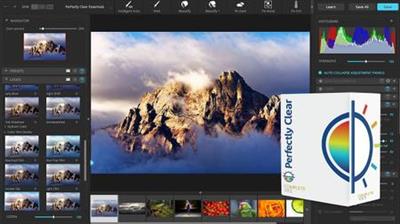 Perfectly Clear Complete v3.11.1.1901 (x64) Multilingual | 108 MB | Language: Multilanguage
Perfectly Clear Complete v3.11.1.1901 (x64) Multilingual | 108 MB | Language: Multilanguage
Built for precision. Made for beauty. Above all, you want better photos. But what if you could have better photos faster? Perfectly Clear has mastered the science of intelligent image correction - creating superior quality photos in record time, so you can get back to doing what you really love in no time.
What's New in Perfectly Clear 3:
You have better ways to spend your day than laboring over manual edits
You became a photographer to go out and capture the beauty of the world, not sit inside at an editing desk. We invented our automatic image corrections to take away the tedium and give you back your freedom.
So let Perfectly Clear handle the editing chores while you devote your day to doing what you do best creating incredible images.
- Up to 20 auto corrections with one click
- Batch process 1000s of images in minutes
- Stay within your workflow
- Unlock the details in every image
- Tap into professionally created presets
- Save countless hours of manual editing
- Fine tune details with precise controls
We have got image correction down to a science
Creating our award-winning technology took more than a decade of R&D, multiple patented processes, and over a dozen unique algorithms. We cracked the code on correcting every pixel independently. Thats how we make a 12-megapixel photo look like it was taken with 12 million separate apertures. The proof is in your pictures.
Investing, innovating and improving every year
At Athentech, we are committed to solving problems faced by photographers. Every year, we continue to innovate with R&D work by our team of physicists, engineers, and photographers. Every day, we invest in making your photos look their best.
Lighting.
- Perfect Exposure. More effective than traditional brightness, Perfect Exposure lets you maintain Real Color Photography without clipping or washing out. Our technology overcomes the distortions caused by a single aperture by replicating the way your eye gathers light and correcting your exposure pixel by pixel.
- Depth. Brings out the contrast in a photo without messing up the other colors. Perfectly Clear uses a patented algorithm that manages the dynamic range in a unique way, revealing the detail needed to produce this kind of depth.
- Light Diffusion. Perfectly Clear lets you create a softer look with warmer tones and captures the perfect portrait even in broad daylight.
- Skin & Depth bias. For realistic lighting on skin.
Color.
- Photoshop is powerful, but for Full Color Spectrum, Light Diffusion, automatic red-eye removal, you have to turn to Perfectly Clear.
- Vibrancy. Perfectly Clear mimics how the eye adjusts saturation, providing a color-vibrant photo. Sometimes digital cameras can cause photos to look washed out/faded because they have a linear response to light. But our solution overcomes this problem by looking at each channel independently.
- Fidelity. We reproduce the full visual spectrum of colors seen by the eyes, enabling you to capture purples properly every time.
- Tint. In the days of film, you had to carry around different films and filters for different times of day all to get the lighting source correct. To remove nasty tints from tungsten, fluorescent, incandescent, IR Perfectly Clear searches for an abnormal tint, then reveals the great photo underneath.
Clarity.
- Sharpening. Traditional sharpening methods also sharpen weak signal and introduce halos. Perfectly Clear only searches for strong signal and creates sharp, clear photos with zero artifacts.
- Noise removal. Perfectly Clear automatically reduces noise 2-3 stops with one click (unlike Ps or Lr which requires multiple slider bar adjustments). ISO 1600 is effectively reduced to ISO 200-400 without blurring or losing details.
Eyes.
- Red-eye. We sourced this technology from our wonderful partner FotoNation, which is embedded in hundreds of millions devices. It detects and corrects imperfections as quickly as 5 images per second with no manual intervention.
- Unlike Photoshop, Perfectly Clear not only removes red eye automatically, it also includes Eye Enhance, Eye Enlarge, Dark Circle removal, and the ability to automatically add 5 different Catchlights.
Skin.
Perfectly Clear lets you smooth and tone skin, adjust blush, and remove infrared, shine and blemishes. Our robust, automatic correction uses advanced facial detection techniques to identify age, gender and key facial features including texture and skin tone. As a result, we are able to determine the precise amount of corrections to apply automatically. All of our Beautify corrections are much faster than doing this manually in Ps or Lr which will takes minutes per image instead of seconds.
Face.
Perfectly Clear lets you whiten teeth for the perfect smile and saves a painful trip to the dentist. Plus, it can sharpen the look of your lips and tone your face shape for a more slender and youthful appearance.
System Requirements:
- Windows 7, 8, or 10 (64-bit OS and Host application)
- Photoshop CS5, CS6 or Creative Cloud
- Photoshop Elements 13,14,15
- Corel PaintShop Pro X6, X7, X8, X9
- 4 GB RAM or more
Home Page -
Код:
http://www.athentech.com
DOWNLOAD LINKS:
Код:
https://rapidgator.net/file/1127c8f655638b188da798e5d20ecabd/Perfectly_Clear_Complete_v3.11.1.1901_x64_Multilingual.rar
Код:
http://nitroflare.com/view/F998FB29AB189D7/Perfectly_Clear_Complete_v3.11.1.1901_x64_Multilingual.rar
Код:
https://uploadgig.com/file/download/647E3e4f6d803c02/Perfectly_Clear_Complete_v3.11.1.1901_x64_Multilingual.rar
|

|

|
 09.01.2021, 09:35
09.01.2021, 09:35
|
#4044
|
|
Местный
Регистрация: 13.04.2020
Сообщений: 6,490
Сказал(а) спасибо: 0
Поблагодарили 1 раз в 1 сообщении
|
 AquaSoft Stages v12.1.04 (x64) Multilingual
AquaSoft Stages v12.1.04 (x64) Multilingual
AquaSoft Stages v12.1.04 (x64) Multilingual
 AquaSoft Stages v12.1.04 (x64) Multilingual | 394 | Language: Multilanguage
AquaSoft Stages v12.1.04 (x64) Multilingual | 394 | Language: Multilanguage
AquaSoft Stages is a tool for professionals, photographers, animators, and ambitious advanced users who require maximal functionality from their software and want to control every moment of their project precisely.
Keyframes, unlimited timeline tracks, and a huge selection of effects and transitions are designed to present your photos, videos, and animations in a professional manner. Other features like custom aspect ratios, custom dynamic parameters for Live-Effects, and the new advanced preview modes allow comprehensive and precise control of your projects. AquaSoft Stages is the solution to your sophisticated requirements - your tool to create animated image presentations.
The right tools are at your fingertips
Behind every image is a story, a message that you want to deliver impressively to your audience. Develop your idea, build the framework of your movie, and reach your goal with the tools in AquaSoft Stages.
Keyframes
Let your inner control freak run wild! Effects, sound, images/video, and animations are displayed on separate keyframes in the timeline. This allows you to control, second-precise, exactly how each element in your movie should move, sound, or look.
Live Preview
As you make changes to your project, adding movement, particles, or other effects, the result will be shown immediately in the layout designer.
Allowing you to see just how every effect has changed your project/images without needing to constantly playback.
360 degree rotation
In Stages you can rotate your images, videos, and titles the full 360 degrees. This looks especially great combined with animated camera pans as well as to create Prezi like shows or rotate titles, making your videos stand out from the crowd.
Sync your audio
With the help of tools like the playhead and Timeline markers, you can easily sync your audio to your images. The playhead gives you a frame-by-frame view of your images and video, while the Timeline markers allow you to mark the changes in audio tone, resulting in crescendos at just the right moment.
Profound and complex animations
You are the playwright, screenwriter, and director of your film project. You have an eye for detail and precision is important. Sound and pictures should flow together, so that in the end only your movie is in focus. With AquaSoft Stages you can realize your vision.
Unlimited number of tracks
Combine as many videos, photos, captions, and sounds as you like. You can apply effects to every track.
Dynamic Masks
Fade out image areas and modify selected segments over time.
More than just collages
Achieve a lively interplay of all elements by matching effects precisely to your videos and pictures.
The most important features:
Choose from many effects and templates or create your own animations. In AquaSoft Stages there are virtually unlimited design possibilities for your presentations and movies.
Video editing
Cut videos, pictures, and sounds directly in the timeline.
Time lapse and Slow motion
Create a time lapse or slow motion movie.
Particle system (snow, rain, dust)
Create impressive particle animations with dynamic parameters.
Motion paths
Animate any element and move it across the screen.
Animated Itineraries
Share your travel route with maps, tracks, and vehicles within a few clicks.
Presentations
Control the flow of your presentation automatically or with our remote app.
Rotated Camera Pan
Finally, you can zoom with a 360 degree rotation in only one step.
Maximum quality output
Export your video to DVD, Blu-ray, Social Media, or in 4K quality.
Built-in effects
For quick work take advantage of built-in templates and effects.
Color-based image exemption (Chroma Key)
More commonly known as "green screen", in Stages you can replace a single colored background from photos and videos with virtual backgrounds, animated backdrops, or even transport your subjects to an island in the sun. Simply highlight the background color, eliminate it, and add the background of your choice, whether another video or still image.
System requirements:
Operating systems: Windows 10, Windows 8, Windows 7 64 bit only
Processor: 2 GHz, multi-core processor recommended
Graphics card: DirectX 9c, min. 256MB memory
RAM: 2 GB
Optional: CD/DVD/BD writer
Home Page -
Код:
https://www.aquasoft.net/en/stages
DOWNLOAD LINKS:
Код:
https://rapidgator.net/file/9073481dfa5a0a3ccdb67f03eef9ff8f/AquaSoft_Stages_v12.1.04_x64_Multilingual.rar
Код:
http://nitroflare.com/view/22260591340326D/AquaSoft_Stages_v12.1.04_x64_Multilingual.rar
Код:
https://uploadgig.com/file/download/748cF31618d2039D/AquaSoft_Stages_v12.1.04_x64_Multilingual.rar
|

|

|
 09.01.2021, 09:41
09.01.2021, 09:41
|
#4045
|
|
Местный
Регистрация: 13.04.2020
Сообщений: 6,490
Сказал(а) спасибо: 0
Поблагодарили 1 раз в 1 сообщении
|
 Wipe Professional 2021.00 Multilingual
Wipe Professional 2021.00 Multilingual
Wipe Professional 2021.00 Multilingual
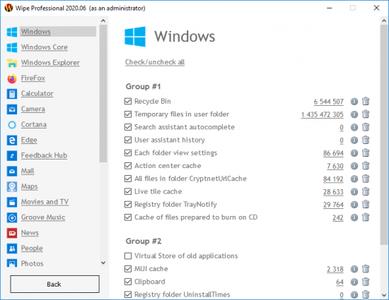 Wipe Professional 2021.00 Multilingual | 6 MB | Language: Multilanguage
Wipe Professional 2021.00 Multilingual | 6 MB | Language: Multilanguage
This powerful program can remove a lot of gigabytes of garbage on your computer and recover many free disk space. In addition, it will protect your privacy on the Internet - it removes records about personal activity on PC.
You will be able to delete browser history and cache, index.dat files, registry, internet cookies files, autocomplete-history, temporary internet files and many many other items. This program also erases any other tracks of personal activity which you made when used your PC, and no matter in which program: Windows, Internet Explorer, FireFox, Chrome, Opera or any other.
To prevent recovery of deleted data the program uses the following security methods: DoD 5220.22-M method, Gutmann method ( full 35 steps ), Russian GOST and other. You can also customize cleaning process and choose which items to remove and which is not. Or you can view detailed information about areas where garbage located on your computer.
Operating System:Windows XP, Vista, 7, 8, 10
Home Page -
Код:
https://privacyroot.com/
DOWNLOAD LINKS:
Код:
https://rapidgator.net/file/63dab770cbd47d99b9b79ff98a81fe62/Wipe_Professional_2021.00_Multilingual.rar
Код:
http://nitroflare.com/view/2E34F3D2BED4EB5/Wipe_Professional_2021.00_Multilingual.rar
Код:
https://uploadgig.com/file/download/8D961378a4b3AE8a/Wipe_Professional_2021.00_Multilingual.rar
|

|

|
 09.01.2021, 09:53
09.01.2021, 09:53
|
#4046
|
|
Местный
Регистрация: 13.04.2020
Сообщений: 6,490
Сказал(а) спасибо: 0
Поблагодарили 1 раз в 1 сообщении
|
 Camnetics Suite 2021 x64
Camnetics Suite 2021 x64
Camnetics Suite 2021 x64
 Camnetics Suite 2021 x64 | 212 MB | Language: English
Camnetics Suite 2021 x64 | 212 MB | Language: English
The Camnetics product team is pleased to announce the availability of Camnetics Suite 2021 (Build 01.06.2021). This softwares provides the designer advanced tools for creating solid models of drive components and assemblies.
Camnetics Suite is an object oriented/property driven gear design programs. It is not the intent of Camnetics Suite to replace your CAD system but to augment the CAD system with a user interface that will allow the gear designer to accurately visualize the components before they are modeled in the CAD system.
GearTrax has a predetermined number of components. For example, the spur tab always has 2 gears, a pinion and a gear. For bevel gears this is important because bevels are normally defined as a set. The number of teeth in both gears defines such properties as the pitch angles. When GearTrax creates in CAD, the user can select between creating only the individual models or the models and the assembly. GearTrax is programmed in the USA using 100% renewable energy.
A GearTeq component can be a CAD part by itself. The component can be part of a set of components that make up a single CAD part. For example, a spur gear is a single component but this spur gear may have an internal spline as a child mate that is defined as a bore. When created in CAD, the spur gear will be created and the internal spine will be added features of the spur gear. This is also true for mating parts that are defined as joined.
A CamTrax64 base component is either a cylinder or a cube. A cylinder can have paths inserted on both ends and/or the cylindrical surface. A cube can have paths inserted on the upper or lower surface. Each path has a single cam follower. This follower can be translating or oscillating. A path may also be a dual follower (two cam followers of the same diameter) so a ridge is created along the centerline of the path. A path may also be conjugate to another path (master). The conjugate path may have a follower of a different diameter than the master path
Demonstrates how to create a rack and pinion set in GearTrax.
Camnetics, Inc. incorporated in 1997 with the goal to provide engineers and designers with tools for creating solid models of drive components. Camnetics, Inc. offers easy to use software so the designer can be creating these special type of models with very short learning curve.
Product: Camnetics
Version: Suite 2020 (Build 01.06.2021) *
Supported Architectures: x64
Website Home Page :
Код:
http://www.camnetics.com
Language: english
System Requirements: PC
Supported Operating Systems: Windows 7even or newer
Size: 212.0 mb
CamTrax64 Autodesk Inventor version 2021.25.1.301
CamTrax64 SolidEdge ST4-ST10 version 2021.221.1.301
CamTrax64 SolidWorks version 2021.29.1.301
GearTeq Autodesk Inventor version 2021.25.1.561
GearTeq SolidEdge ST4-ST10 version 2021.221.1.561
GearTeq SolidWorks version 2021.29.1.561
GearTrax Autodesk Inventor version 2021.25.1.454
GearTrax SolidEdge ST4-ST10 version 2021.221.1.454
GearTrax SolidWorks version 2021.29.1.454
DOWNLOAD LINKS:
Код:
https://rapidgator.net/file/3ac66e79657da88bd88fc1914ff1539c/Camnetics_Suite_2021_x64.rar
Код:
http://nitroflare.com/view/77F4317E3693373/Camnetics_Suite_2021_x64.rar
Код:
https://uploadgig.com/file/download/dd745ef52090Dc3b/Camnetics_Suite_2021_x64.rar
|

|

|
 09.01.2021, 10:00
09.01.2021, 10:00
|
#4047
|
|
Местный
Регистрация: 13.04.2020
Сообщений: 6,490
Сказал(а) спасибо: 0
Поблагодарили 1 раз в 1 сообщении
|
 ActivePresenter Professional Edition v8.3.1 (x64) Multilingual
ActivePresenter Professional Edition v8.3.1 (x64) Multilingual
ActivePresenter Professional Edition v8.3.1 (x64) Multilingual
 ActivePresenter Professional Edition v8.3.1 (x64) Multilingual | 83 MB | Language: Multilanguage
ActivePresenter Professional Edition v8.3.1 (x64) Multilingual | 83 MB | Language: Multilanguage
ActivePresenter is a solution for creating screencast videos, handouts, manuals, documentation, and interactive training presentations. With the full-featured editor, ActivePresenter allows you to edit audio/video, tweak the look and feel of content, and define the branched scenarios easily and effectively. Supporting the latest web standard HTML5 and the ability to integrate with Learning Management Systems, the content created with ActivePresenter can be delivered virtually to any devices and platforms.
Smart Capture
Capture screen when mouse clicked or key pressed. Each action is captured as a slide which explains in details what the viewer/learner should follow to master the lesson.
Full Motion Recording
Record screen as a full motion video and embedded in a slide for further editing with annotations, voice-over, zoom-n-pan, closed captions and animation effects.
Microphone & Speakers Recording
Record system audio and audio from microphone simutaneously while recording screen.
Audio & Video Editing
Edit audio and video instantly without quality loss. Supported operations are cut, delete, crop, join, split, change volume, insert freeze frame.
Shapes
There are dozens of shapes to choose from. Changing the form and hotspot of a shape just by dragging mouse.
Style (Color & Effect)
Create polished and high quality screencast videos and training simulations with various line/fill/text styles and shadow effects.
Interactivity
The flexible event-action mechanism with rich event and action types allows defining different learning scenarios based on viewers' responses at each step.
Quizzes
Create virtually any kind of assessments or surveys by using 9 quiz types.
Slide Pool & Randomization
Create professional random quizzes with slide pools & random slides to avoid viewers from remembering and predicting answers.
Video Export
Export content to popular video formats including AVI, FLV, WMV, WebM, MP4. Balance between output size and video quality with frame rate, key frame, and quality options.
HTML5 Export
Export content to HTML5 Simulation which can run on any modern web browser and device (desktops, tablets, smartphones).
SCORM & xAPI
Support SCORM and xAPI, two most popular eLearning specifications which are widely supported by many Learning Management Systems.
Operating System: Windows 10, 8.1, 8, 7 (64-bit only)
Home Page -
Код:
https://atomisystems.com/
DOWNLOAD LINKS:
Код:
https://rapidgator.net/file/70225935e28ad378fd0127ddb6f3ef98/ActivePresenter_Professional_Edition_v8.3.1_x64_Multilingual.rar
Код:
http://nitroflare.com/view/A950351FE399715/ActivePresenter_Professional_Edition_v8.3.1_x64_Multilingual.rar
Код:
https://uploadgig.com/file/download/8Ee1673f3476c126/ActivePresenter_Professional_Edition_v8.3.1_x64_Multilingual.rar
|

|

|
 09.01.2021, 10:06
09.01.2021, 10:06
|
#4048
|
|
Местный
Регистрация: 13.04.2020
Сообщений: 6,490
Сказал(а) спасибо: 0
Поблагодарили 1 раз в 1 сообщении
|
 RAR Password Recover v2.1.2.0
RAR Password Recover v2.1.2.0
RAR Password Recover v2.1.2.0
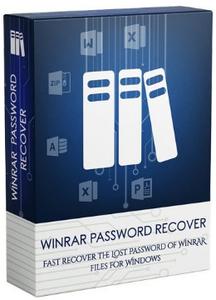 RAR Password Recover v2.1.2.0 | 11 MB | Language: English
RAR Password Recover v2.1.2.0 | 11 MB | Language: English
Proficient RAR Password Recovery. Superior WinRAR password recovery software for individual and business use. Recover the WinRAR open password quickly without damaging original data.
Dictionary Attack
With our in-built password dictionary, you can remove the RAR protection immediately. What's more, you can also build your own dictionary, which will make the recovery process as fast as possible.
Mask Attack
Provide some clues to make the RAR password recovery process faster. If you can remember any part of the password, you can configure the length, capital, and charsets, etc.
Brute Force Attack
Can not remember anything about the password? Try Brute Force Attack. It will take a longer time but with the help of Multi-Core and Multi-Threading technology, the time will be reduced considerably.
Recover RAR Password
RAR Password Recovery software empowers you to recover the forgotten password for RAR (.rar[/url]) files. Carefully designed and super easy to use. No any professional skills required to use this software.
With this RAR password recovery expert, you can recover any possible password for the encrypted RAR files while keeping your file data safe and secure. With our optimized technology, it could run smoothly in all kinds of computer systems.
- Support recovery of password protected .rar[/url] files.
- Compatible with all .rar[/url] files created from the latest WinRAR software
Amazing Recovery Speed
Powered by our Multi-Core and Multi-Threading technology, RAR Password Recover provides the marvelous recovery speed. No need to worry about the devices and computer systems you are using.
Advanced Options
RAR Password Recovery software provides useful options for you to make the RAR password recovery process easier. You can get more benefits from the recovery tool and save you time.
- Password Length.
- Lower case.
- Upper case.
- Numbers.
- Symbols.
Requirements: Windows 10/8/7 & 64bit preferred.
Home Page -
Код:
https://recoverpassword.net/
DOWNLOAD LINKS:
Код:
https://rapidgator.net/file/6014119a2106182cfad1b21e2dd35b60/RAR_Password_Recover_v2.1.2.0.rar
Код:
http://nitroflare.com/view/5FDDF1E33056310/RAR_Password_Recover_v2.1.2.0.rar
Код:
https://uploadgig.com/file/download/9F3Fde681aaB90cd/RAR_Password_Recover_v2.1.2.0.rar
|

|

|
 09.01.2021, 11:03
09.01.2021, 11:03
|
#4049
|
|
Местный
Регистрация: 13.04.2020
Сообщений: 6,490
Сказал(а) спасибо: 0
Поблагодарили 1 раз в 1 сообщении
|
 PanFone iOS Eraser Pro v1.1.0 Multilingual
PanFone iOS Eraser Pro v1.1.0 Multilingual
PanFone iOS Eraser Pro v1.1.0 Multilingual
 PanFone iOS Eraser Pro v1.1.0 Multilingual | 53 MB | Language: Multilanguage
PanFone iOS Eraser Pro v1.1.0 Multilingual | 53 MB | Language: Multilanguage
Before you sell, donate or give away your iOS device, you'll need to make sure that all your personal files on the device have been erased beyond recovery. With this iOS data eraser, you can permanently erase 29 types of all existed data and deleted files, including SMS, contacts, call history, photos & video, notes, bookmarks, calendars, reminders, etc from iPhone/iPad/iPod with no chance of recovery.
One-click to erase all data from your iOS device to make them irrecoverable by any means!
Selectively erase private data and deleted files on your phone.
Erase all private fragments generated by 3rd-party apps.
Enable you to preview and select certain files before erasing.
3 Erasing Levels for Different Needs
PanFone iOS Eraser provides three different and progressive levels to permanently erase contents from your iDevice depending on your needs:
Low level: It's the fastest channel to permanently delete your iPad/iPhone/iPod data.
Medium level: This level will totally overwrite your private data, ensuring the erased files are 100% unrecoverable.
High level: It is the safest option for it overwrites all data 2 times. It is recommended if you saved any private files (bank records, passwords, financial data, etc) on your device.
Clear Unnecessary Files to Speed up iDevice
There are many temp files, junk files, trash and cache generated on your iOS device with daily usage, which would make your phone run slowly. 1-click to free up massive storage and speed up your iPhone, iPad or iPod Touch using this iOS optimizer. It helps you to instantly delete all these junk files and compress photos losslessly to release 75% of photo space.
Delete all junk files, temp files and cache in one click.
Losslessly compress photos, back up and delete the photos.
Export/delete large files.
Uninstall apps in bulk.
Secure 3rd-Party App Privacy
There are many private chat logs on Facebook, Instagram, WhatsApp, Snapchat, WeChat, Kik, Spotify, YouTube, Viber and other social apps. To protect your data from leakage, PanFone iOS eraser helps you to completely wipe these personal conversations from your iOS device without any hassle.
Home Page:
Код:
https://www.panfone.com
DOWNLOAD LINKS:
Код:
https://rapidgator.net/file/49e6da902dc8c288c57f104e4c9b84b0/PanFone_iOS_Eraser_Pro_v1.1.0_Multilingual.rar
Код:
http://nitroflare.com/view/016A38B99DD7D6D/PanFone_iOS_Eraser_Pro_v1.1.0_Multilingual.rar
Код:
https://uploadgig.com/file/download/b70958dc3ff8deC3/PanFone_iOS_Eraser_Pro_v1.1.0_Multilingual.rar
|

|

|
 09.01.2021, 11:13
09.01.2021, 11:13
|
#4050
|
|
Местный
Регистрация: 13.04.2020
Сообщений: 6,490
Сказал(а) спасибо: 0
Поблагодарили 1 раз в 1 сообщении
|
 PanFone Data Transfer v1.2.1 Multilingual
PanFone Data Transfer v1.2.1 Multilingual
PanFone Data Transfer v1.2.1 Multilingual
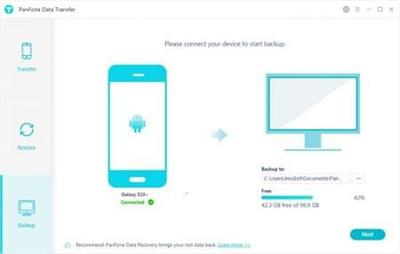 PanFone Data Transfer v1.2.1 Multilingual | 80 MB | Language: Multilanguage
PanFone Data Transfer v1.2.1 Multilingual | 80 MB | Language: Multilanguage
Did you just get a new phone and have no idea how to sync data from the old phone to the new one? And what to do if you are Android user transitioning to Apple? Are you ready to switch from iOS to Android? This phone to phone transfer tool provides you an ultimate transfer solution between iOS and Android device.
Seamlessly transfer almost all files, including contacts, video, SMS, photos, call logs, music, Ebook, calendars and apps from Android to Android, Android to iOS, iOS to Android, iOS to iOS.
Comprehensive contact copy, including job title, email addresses, company name, etc.
It works perfectly with almost all Apple and Android devices: iPad, iPhone, iPod, Samsung, Huawei, OnePlus, Xiaomi, HTC, Sony, MOTOROLA, LG, and more.
1-Click to Back up Phone Data to Computer
With the help of our intuitive PanFone Data Transfer, you can back up iOS and Android devices to your computer in a few clicks, no iTunes or iCloud required. PanFone will never overwrite your backup files. You are also able to restore the backup to any device at any time.
Back up iOS data to the computer in 1 click, including photos, DCIM, audio, video, contacts, SMS, call logs, WhatsApp messages, Ebook, notes, bookmarks, Safari history, voicemails, and apps.
Synchronize Android files to computer, including photos, audio, video, contacts, SMS, call history, apps, calendar.
Retrieve Data from iTunes/iCloud/Local Backup
This mobile phone data transfer tool allows you to restore data from iTunes/iCloud/local backup to your Android/iOS device without reset.
Restore from Local Backup: Restore backups created by this iPhone/Android to PC Transfer.
Restore from iTunes Backup: Transfer contacts, text messages, photos, video, etc. from iTunes backup to any supported device.
Restore from iCloud Backup: Support recovering contacts, SMS, call logs, DCIM, bookmarks and notes from iCloud backup to iOS or Android devices.
Sync Media Files And Playlists from iTunes Library to Computer and Device
Our old phone to new phone data transfer also enables you to transfer music, videos, playlists from the iTunes library into your iPhone, iPad, iPod touch, Android phone, and computer as well. Now you can enjoy your favorite music or video on the go.
Transfer media from iTunes library to your iDevice or Android device without data losing to enjoy anywhere.
Download playlists from the iTunes library to your phone.
Home Page:
Код:
https://www.panfone.com
DOWNLOAD LINKS:
Код:
https://rapidgator.net/file/cd8c574060110610f85ba5bfeb50bd5b/PanFone_Data_Transfer_v1.2.1_Multilingual.rar
Код:
http://nitroflare.com/view/F9CA3AAF28B0ED8/PanFone_Data_Transfer_v1.2.1_Multilingual.rar
Код:
https://uploadgig.com/file/download/081a6095B2eF6b90/PanFone_Data_Transfer_v1.2.1_Multilingual.rar
|

|

|
      
Любые журналы Актион-МЦФЭР регулярно !!! Пишите https://www.nado.in/private.php?do=newpm&u=12191 или на электронный адрес pantera@nado.ws
|
Здесь присутствуют: 1 (пользователей: 0 , гостей: 1)
|
|
|
 Ваши права в разделе
Ваши права в разделе
|
Вы не можете создавать новые темы
Вы не можете отвечать в темах
Вы не можете прикреплять вложения
Вы не можете редактировать свои сообщения
HTML код Выкл.
|
|
|
Текущее время: 16:25. Часовой пояс GMT +1.
| |