 15.02.2021, 17:44
15.02.2021, 17:44
|
#9376
|
|
Местный
Регистрация: 15.09.2019
Сообщений: 25,234
Сказал(а) спасибо: 0
Поблагодарили 0 раз(а) в 0 сообщениях
|
 AMS Software Photo Calendar Creator Pro v15.0 Multilingual
AMS Software Photo Calendar Creator Pro v15.0 Multilingual
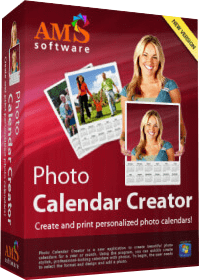 AMS Software Photo Calendar Creator Pro v15.0 Multilingual | 187 MB
AMS Software Photo Calendar Creator Pro v15.0 Multilingual | 187 MB
Photo Calendar Maker is a feature-packed application for designing and printing original photo calendars of all types. A variety of ready-made templates, rich image galleries and numerous editing tools are at your disposal for creating hundreds of unique calendar designs. This calendar making program allows creating calendars for any year and month, past or future.
Create personalized photo calendars!
- 250+ wall, booklet, desk, pocket calendar templates
- Highlight your own holidays & add photos into cells
- Create your calendars in any language or two at once
Wall calendars
Beautify your home interior with a stylish wall poster calendar for a month or a spiral-bound calendar for 12 months. Spice up your custom calendar with a gorgeous photo background or a themed collage.
Desk calendars
Add some individuality to your workspace and organize your day with a personalized desk calendar. Customize your table calendar with photos, captions, clipart and more in a couple of minutes.
Custom planners
Be it a workout, meal or birthday planner, this photo calendar maker offers plenty of templates to choose from. Keep track of your daily tasks and don't forget about important events ever again.
Booklet calendars
Want to create your own calendar as a gift for a family member or a friend? Consider a 12-page booklet calendar as it combines the best features of spiral-bound and desk calendars.
Where to Start with this Photo Calendar Maker?
The step-by-step wizard will walk you through the main steps of making a custom calendar, from picking templates, starting year and month to choosing the paper size and print resolution. You can make monthly planners for your whole family or design stylish promo calendars in the same program. Add photos either in the background or assemble them in one-of-a-kind collages. Enjoy different options for calendar grid placement to leave enough space for photos or useful notes. One more great tool in the photo calendar maker is the language editor - it enables you to make calendars in any language and even bilingual calendars.
Don't Miss a Thing with Personal Planning
For your convenience, the program offers a database of national holidays for several countries that will be marked in the month grid as workdays or days-off. Want to make a truly custom photo calendar? Create your own group of events, add holiday names and even pictures into the cells of your calendar. It's possible to add two or three holiday names to a single cell so you won't need to choose. Photo Calendar Maker is a perfect tool for reminding you of birthdays, anniversaries and other life events. It makes automatic calculations and display the number of years that have passed from a certain date to now.
Pick a suitable calendar template
Once you've launched the program, choose from a huge variety of templates: wall poster, pocket, spiral-bound, booklet, folding desk calendars, weekly, monthly or quarterly planners, and even lunar calendars. This calendar maker software provides plenty of month layouts especially designed for different types of calendars. At the next step, set the starting year and month. Finally, adjust page settings to get a printable calendar in the end.
Give your calendar a personal touch
When it comes to calendar design, this personalized calendar maker offers plentiful opportunities to experiment with images and text. It is possible to add one or several photos and even make a collage right inside the program, set photo as calendar background, and insert small photos or clipart into the month grid cells. There are all essential photo editing tools and a variety of decoration options: picture frames, masks, borders, etc.
Print your own calendars in HQ
When your calendar is ready, export it into various formats or print it right at home. You can save the layout as JPEG, PNG, PDF, or TIFF (CMYK). The later option is your perfect choice if you want to take your design to a professional print shop. Alternatively, pick any paper size for your finished calendar, from wallet card to wall-sized A4, A3 and A2, and print it in 300 to 600 dpi quality. In addition, the program will help you set the right page size for printing folding calendars.
Requirements: Windows 10, 8, 7, Vista, XP
Home Page -
Код:
https://photo-calendar-software.com/
-:DOWNLOAD FROM LINKS:-
RapidGator
NitroFlare
Dropapk
|

|

|
 15.02.2021, 17:46
15.02.2021, 17:46
|
#9377
|
|
Местный
Регистрация: 15.09.2019
Сообщений: 25,234
Сказал(а) спасибо: 0
Поблагодарили 0 раз(а) в 0 сообщениях
|
 ExpanDrive version 7.7.3
ExpanDrive version 7.7.3
 ExpanDrive version 7.7.3 | 145 MB
ExpanDrive version 7.7.3 | 145 MB
The Best Gets Even Better - Say Hello to ExpanDrive 7. ExpanDrive is a fast network drive and browser for cloud storage. Securely access the cloud from any application, including Finder and Explorer.
New Features:
Built into Finder and Explorer
ExpanDrive adds cloud storage like Google Drive, Dropbox, Amazon S3, SFTP, Box, OneDrive and Sharepoint to Finder and Explorer. Don't bother with an extra app just to move data around. ExpanDrive connects cloud storage to every application on your computer including Office 365, Photoshop, and VS Code.
Smart Offline Sync (New!)
Choose files for offline access and work without an internet connection. Synchronization to the cloud takes place automatically when you're back online. Other files are accessed on-demand from the cloud, taking no disk space.
Hello, Linux (New!)
Major storage providers have left you behind and we're here to help. ExpanDrive adds native cloud storage access into Linux for all major Linux distributions, including Ubuntu, Mint, CentOS, Redhat, and more.
Integrated Search (New!)
ExpanDrive hooks into Spotlight Search on Mac and Windows file search. Quickly search your remote storage for whatever you're looking for. The integrated storage browser has additional support for blazing-fast server side search.
Multi-user file locking (New!)
ExpanDrive now propagates lock files in Microsoft Office documents across the cloud. If a user is editing an Office document, other users will only be able to open that document read-only until the editing user closes it.
File Version Management (New!)
Easily access older versions of files on cloud storage backends that support versioning, including Box, Dropbox, S3, Google Drive, OneDrive and Sharepoint.
Connect to any Cloud
Connect to all major cloud storage providers, or your own server. With a single app you can connect to:
• Dropbox
• Google Drive and Google Team Drives
• Amazon Drive
• Box
• OneDrive and OneDrive for Business
• Sharepoint
• Nextcloud (New!)
• Wasabi (New!)
• Backblaze B2
• SFTP/FTP, WebDAV
• SMB/Windows File Sharing
Cloud storage in every application
Add cloud storage, like Google, Dropbox, Amazon S3, Sharepoint, and more to every application on your computer. ExpanDrive builds a secure connection from the filesystem to the cloud. Open, edit, and save files to remote computers from within your favorite programs - even when they are on a server half a world away.
Super-fast background uploads (New!)
ExpanDrive has multi-threaded connection engine that is up to 500% faster that previous version. ExpanDrive performs parallel transfers in the background so that you have a reliable transfer even in the face of unreliable internet. Keep working and stop waiting for transfers to complete.
System Requirements:
• Windows 7 through Windows 10 including Windows Server
• Supports 32-bit and 64-bit installations
• Supports Windows Server editions, including terminal server
• Contact support for a multi-user MSI based installer
• Does not support Windows RT
Home Page -
Код:
http://www.expandrive.com
-:DOWNLOAD FROM LINKS:-
RapidGator
NitroFlare
Dropapk
|

|

|
 15.02.2021, 17:48
15.02.2021, 17:48
|
#9378
|
|
Местный
Регистрация: 15.09.2019
Сообщений: 25,234
Сказал(а) спасибо: 0
Поблагодарили 0 раз(а) в 0 сообщениях
|
 Telestream Wirecast Pro v14.1.1 (x64) Multilingual
Telestream Wirecast Pro v14.1.1 (x64) Multilingual
 Telestream Wirecast Pro v14.1.1 (x64) Multilingual | 237 MB
Telestream Wirecast Pro v14.1.1 (x64) Multilingual | 237 MB
Everything you need to stream live video from your desktop to the world! Wirecast lets you capture an unlimited number of input devices from live camera feeds, iOS cameras (coming soon), computer desktop, Web feeds, and more. Then add polish and professionalism to your broadcast with live switching, transitions, titles, lower thirds, and more.
Capture your content.
- Capture unlimited number of input devices from live camera feeds
- NEW! iOS 8 cameras, computer desktop, web feeds and more.
Produce your show.
Add polish and professionalism to your broadcast with live switching, transitions, titles, lower thirds and more.
Stream it live.
Use the built in multiformat encoding capabilities and easily stream to integrated streaming services and CDNs.
Live Events / Entertainment
Live stream conferences, concerts, interviews and more. Wirecast provides everything you need to stream professional live events. Add multiple cameras, including iOS devices; create composite shots with graphics and transitions; and live encode and stream to your favorite streaming destination.
News / Sports
For a fraction of the cost of traditional broadcast hardware, Wirecast allows you to quickly and easily broadcast breaking news and live sports. Carry Wirecast on a laptop for remote newsgathering and production. For sports, use integrated scoreboards and replay for high quality live streams.
Education
Live stream your lectures, interviews, workshops for professional development or student instruction. Using Wirecast, anyone can now create professional live streamed broadcasts for sharing live or on-demand via the web with just a camera, a computer and an internet connection.
Houses of Worship
Engage and expand your remote congregation with live streams of your services and events. Easily train volunteers to use Wirecast to switch between multiple cameras, add graphics and even record a version for on-demand viewing. Wirecast is a flexible software solution that can be used on existing hardware.
What's New in Wirecast Pro:
Faster Perfomance
- GPU-accelerated encoding - Take advantage of powerful, cost-efficient hardware encoding capabilities for better performance. (Requires Intel QuickSync or nVidia NVENC hardware).
- Lower CPU Usage - Wirecast 7 uses less of your CPU overall than any previous version due to performance optimizations.
- Tools for monitoring - Graphic representations of System CPU usage, memory, framerate, bitrate, and RTMP Queue size help you see the strength of your stream or diagnose problems.
Dynamic Editor
Resize, position, crop, flip rotate, add color correction filters and more. Use Wirecast's powerful graphic editing features to compose picture-in-picture shots or layer up to 250 different sources on screen at the same time!
Output Statistics
Displays the statistics window for your broadcast. You can select to display: Framerate, System CPU Usage, and System Memory Usage.
Video Sync
Delay the video and/or audio of an incoming source to better sync. Save thousands of dollars on expensive hardware.
Global Hotkey Manager
With our new Global Hotkey Management System, you can now create your own hotkeys for switching shots, Replay/ISO shot creation and mark-in points in Wirecast.
Audio Mixing
Our built-in audio mixer allows for better control over any audio source. Mix-minus, panning, solo, mute and audio playout device selection are some of the powerful new audio features we've added.
ISO Recording (Pro only)
Create high-resolution recordings of your individual (isolated) cameras or audio sources. Isolate clean shots (no titling or lower thirds) that can be used later for editing offline or for live replay during an event. (Note: must have valid license to use this feature; this is a Pro feature only.)
New Ways to Configure Text
Add text to your broadcast from a variety of sources: typed in text, from a file, or from an RSS feed. Type in text and display it instantaneously. Use file-based text monitoring to read data from an external .txt file. The RSS feed feature allows you to have a running ticker built into your shots through the text widget.
Color Correction
Adjust the brightness, contrast, gamma, hue and saturation for all of your video and graphic sources.
And many more new features and improvements, including.
Updated, streamlined User Interface
Our new streamlined User Interface (UI) enables quicker access to shot editing features and more control over every aspect of your broadcast. This includes a new Shot Editor panel, with control sliders for modifying properties, in-shot toggles for turning off and on video and audio sources; plus an all-inclusive source dropdown; playlist tabs and more.
Audio Monitor/Mix Minus
With the new mix minus feature, you can now take out specific audio sources from your output monitoring. This lets you monitor the full stream audio output while turning off the monitoring of your own voice.
Audio Playout Device Selection
Choose where you want Wireacast to play out its audio. Select any available system audio device in the Wirecast Preferences to route all Wirecast audio to for more precise monitoring.
Redesigned Audio Mixer
Let's you control every audio source within your document from the specialized audio mixer window. Mix minus, panning, source selection, muting and individual source volume controls are all now beautifully packaged in one spot for easy audio control. This minimizes the need for external hardware and keeps your stream organized.
Redesigned Screen Capture
Replaces Local Desktop Presenter as an easy way to bring in your computer screen, or application window. Great for adding Keynote or PowerPoint slides into your broadcast.
Solid Color Generator
Add in a solid color as a source. Great for use as a background, or in lower thirds.
System Requirements:
- Windows 7, 8, 10 (64-bit).
- i5 dual-core @ 2.3GHz
- 4GB RAM
- 2GB2, 7200 RPM for record to disk
- Intel HD3, DirectX 11 capable
Languages Supported:
- English
- Brazilian Portuguese
- Chinese (Simplified)
- Czech
- Dutch
- French
- German
- Italian
- Japanese
- Korean
- Spanish
- Swedish
Home Page -
Код:
http://www.telestream.net/wirecast/overview.htm
-:DOWNLOAD FROM LINKS:-
RapidGator
NitroFlare
Dropapk
|

|

|
 15.02.2021, 17:50
15.02.2021, 17:50
|
#9379
|
|
Местный
Регистрация: 15.09.2019
Сообщений: 25,234
Сказал(а) спасибо: 0
Поблагодарили 0 раз(а) в 0 сообщениях
|
 PassMark MemTest86 Pro v9.0 Multilingual
PassMark MemTest86 Pro v9.0 Multilingual
 PassMark MemTest86 Pro v9.0 Multilingual | 10.7 Mb
PassMark MemTest86 Pro v9.0 Multilingual | 10.7 Mb
MemTest86 is the original, free, stand alone memory testing software for x86 computers. MemTest86 boots from a USB flash drive or CD and tests the RAM in your computer for faults using a series of comprehensive algorithms and test patterns.
The standard for memory diagnostics
- Boots from a USB flash drive to test the RAM in your computer for faults.
- Utilizing algorithms that have been in development for over 20 years.
Unreliable RAM can cause a multitude of problems. Corrupted data, crashes and unexplained behaviour.
Bad RAM is one of the most frustrating computer problems to have as symptoms are often random and hard to pin down. MemTest86 can help diagnose faulty RAM (or rule it out as a cause of system instability). As such it is often used by system builders, PC repair stores, overlockers & PC manufacturers.
Features:
UEFI
The new graphical standard for BIOS
Network (PXE) boot
Scalable, disk-less provisioning from a PXE server
Reports / Logs
Save results to disk
Self-booting USB
No O/S required
All RAM types supported
DDR2 / DDR3 / DDR4 / SODIMM / XMP / ECC
Foreign language support
Chinese, German, Russian, Japanese & more
Graphical interface
and mouse support
13 algorithms
including SIMD and row hammer tests
Secure boot signed
code integrity verified by Microsoft
Platforms:
- x86 Systems (Mac and PC) with UEFI BIOS.
Requirements:
- USB Flash drive (>= 1GB capacity).
-:DOWNLOAD FROM LINKS:-
RapidGator
NitroFlare
Dropapk
|

|

|
 15.02.2021, 18:09
15.02.2021, 18:09
|
#9380
|
|
Местный
Регистрация: 15.09.2019
Сообщений: 25,234
Сказал(а) спасибо: 0
Поблагодарили 0 раз(а) в 0 сообщениях
|
 Adobe Acrobat Pro DC 2021.001.20138
Adobe Acrobat Pro DC 2021.001.20138
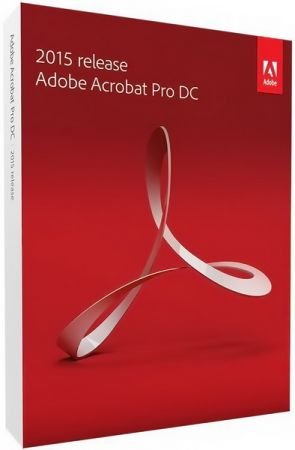 Adobe Acrobat Pro DC 2021.001.20138 Multilingual | 989 Mb
Adobe Acrobat Pro DC 2021.001.20138 Multilingual | 989 Mb
Adobe Acrobat Pro DC is the leading PDF converter and much more. Adobe Acrobat Pro DC software lets you deliver professional PDF communications. It's packed with smart tools that give you even more power to communicate. Create and edit PDF files with rich media included, share information more securely, and gather feedback more efficiently.
Adobe Acrobat Pro DC software is the advanced way for business professionals to create, combine, control, and deliver more secure, high-quality Adobe PDF documents for easy, more secure distribution, collaboration, and data collection.
Assemble electronic or paper files into reliable PDF documents that are easy to share with others using free Adobe Reader. You can assemble even Web sites, engineering drawings, and e-mail.
With Adobe Acrobat Pro DC you can manage document reviews, synthesizing feedback from multiple reviewers while preserving document format and integrity. Extend commenting capabilities to anyone using Adobe Reader. Windows users can design intelligent Adobe PDF forms that include business logic, such as calculations and data validations, to help increase the accuracy of data collection while reducing the costs of manual data entry.
Use Adobe Acrobat Pro DC to create high-impact PDF communications, collaborate more easily, and streamline reviews. Adobe Acrobat Dynamic PDF helps you get more done - easier, faster, better.
Edit PDF files
With Adobe Acrobat Pro DC, you can make minor edits to text and images right in your PDF file without requiring the original document or graphic. Edit text in a PDF. Fix a typo, change a font, or add a paragraph to your PDF as easily as you do in other applications using a new point-and-click interface. Edit images in a PDF. Resize, replace, and adjust images in your PDF with no need to track down the original file or graphic.
Export from PDF files
Reduce the time you spend retyping information stuck in PDF files. Convert PDF files to editable Microsoft Office documents. And save fonts, formatting, and effort.
Convert PDF files to Word. Save your PDF as a Microsoft Word document and take your fonts, formatting, and layouts with you. Convert PDF files to Excel. Turn your PDF or just part of it into an editable Excel spreadsheet you can use for data analysis right away. Convert PDF files to PowerPoint. Get a head start on new projects by saving a PDF file as a fully editable PowerPoint presentation.
Create PDF files
Stop worrying about whether the files you send will look right on other people's screens. Turn documents into PDF files anyone can reliably view with free Adobe Reader.
Convert Word, Excel, or PowerPoint to PDF. Right from your Office application in Windows, you can create PDFs, start a shared review, restrict PDF edits, and more. Print to PDF. Convert files to PDF from virtually any application that prints simply by selecting Adobe PDF as your printer. Scan to PDF. When you need to turn a paper document or form into a digital file, just scan it to create a searchable PDF file you can edit. Convert HTML pages to PDF. Save web pages as PDF files to archive web content, review the pages offline, or print them more reliably.
Create and analyze forms
Cut the time you spend creating forms, rekeying data, and correcting errors. Distribute forms online, and then collect responses and analyze results in real time.
Create new PDF and web forms. Customize professional templates or design from scratch with the Adobe FormsCentral desktop app included in Adobe Acrobat Pro DC. Collect form responses with FormsCentral. Easily collect responses by moving your PDF or web forms online with the Adobe FormsCentral online service. Convert existing forms to fillable PDFs. Type less, gather more. Quickly convert your paper, Word, or Excel forms to fillable PDF forms. Collect form responses using Adobe Acrobat tools. Compile returned forms into one PDF, or host forms using a network folder or Microsoft SharePoint server.
System Requirements:
1.5GHz or faster processor
Windows Server 2008 R2 (64 bit), 2012 (64 bit), 2012 R2 (64 bit), or 2016 (64 bit); Windows 7 (32 bit and 64 bit), Windows 8, 8.1 (32 bit and 64 bit), or Windows 10 (32 bit and 64 bit)
1GB of RAM
4.5GB of available hard-disk space
1024x768 screen resolution
Internet Explorer 11; Firefox (ESR); or Chrome
Video hardware acceleration (optional)
Home Page -
Код:
http://www.adobe.com/
-:DOWNLOAD FROM LINKS:-
RapidGator
NitroFlare
Dropapk
|

|

|
 15.02.2021, 18:31
15.02.2021, 18:31
|
#9381
|
|
Местный
Регистрация: 15.09.2019
Сообщений: 25,234
Сказал(а) спасибо: 0
Поблагодарили 0 раз(а) в 0 сообщениях
|
 Windows XP Professional SP3 Integral Edition February 2021
Windows XP Professional SP3 Integral Edition February 2021
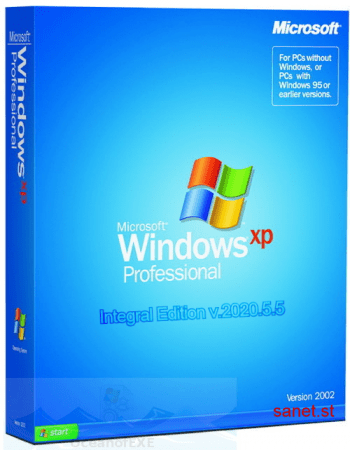 OS: x86 | Language: English / Russian | Size: 788.93 MB
OS: x86 | Language: English / Russian | Size: 788.93 MB
Updated February build of Windows® XP Professional SP3 based on the original English image with automatic installation and the latest updates and patches for Windows XP and POSReady 2009 until April 2020. More than 350MB of optional LAN, WLAN, Chipset, SATA / AHCI and NVMe drivers included.
Windows XP Updates:
• Windows XP Service Pack 3 (KB936929).
• Windows XP and POSReady 2009 Updates / Hotfixes until 22.5 (May). 2019.
• Windows Genuine Advantage Validation v1.9.42.0 (KB905474) {Cr4cked}.
• Windows Internet Explorer v8 (Roll Back to 6 possible).
• Windows Media Player v11 (Roll Back to 9 possible).
• Windows Remote Desktop Connection 7.0 (KB969084, KB2813347-v2, KB2870165-v3).
• Windows Rights Management Client (KB979099).
• Windows Driver Frameworks 1.9 - User Mode (KB970158) and Kernel Mode (KB970159).
• Windows Feature Pack for Storage v1.0 (KB952013) - Image Mastering API v2.0 (KB932716-v2, KB952011).
• Windows Feature Pack for Storage v1.0 (KB952013) - ICCD Smart Card Driver.
• Windows Installer v4.5.6002.24298 (KB942288, KB4087398).
• Windows XP exFAT file system driver update package v1.0 (KB955704).
• Windows XP Root Certificates Update [March 2020 v41.0.2195.2003] (KB931125).
• Windows XP Revoked Roots Certificates Update [August 2019 v8.0.2195.1908] (SA3123040).
• Windows XP CAPICOM v2.1.0.2 (KB931906).
• Microsoft European Union Expansion Font Update v1.2.
• Microsoft WinUSB 2.0 (KB971286).
• Microsoft XML Paper Specification Essentials Pack v1.2.
• Microsoft XML Core Services v4.0 SP3 4.30.2117.0 (KB2758694).
• Microsoft Web Folders v12.0.6612.1000 (KB907306, KB2526086 / Rosebub).
• Microsoft Windows Browser Choice (KB976002-v5).
• Windows Update v7.6.7600.256.
• Windows Update Web Control v7.6.7600.257.
• Microsoft Update Web Control v7.6.7600.257.
• Microsoft Update Catalog Web Control v7.4.7057.249 (build time-stamp 130620-1021).
Assembly Features
Windows XP Runtime Libraries:
• Microsoft DirectX 9.0c End User Runtime, version 9.29.1974 (June 2010).
• Microsoft .NET Framework [Updated / 12.2 (Feb) .2019]: 1.1 SP1, 2.0 SP2, 3.0 SP2, 3.5 SP1, 4.0 Full - {Optional}.
• Microsoft Visual C ++: 2002 (v7.0.9975.0), 2003 (v7.10.6119.0), 2005 SP1 (v8.0.50727.6229), 2008 SP1 (v9.0.30729.7523), 2010 SP1 (v10. 40219.473), 2012 Update 5 (v11.0.61135.400), 2013 Update 5 (v12.0.40664.0), 2015-2019 (version 14.25.28508.3).
• Microsoft Visual Basic: v1.00, v2.0.9.8, v3.0.5.38, v4.0.29.24, v5.2.82.44, v6.1.98.39 (SP6 Update KB2911777, KB2992332).
Applications:
• Microsoft Calculator Plus v1.0.0.908 {Replaces the default calculator}.
• Microsoft BitLocker To Go Reader v1.0 (KB970401).
• Windows XP Powertoy - ClearType Tuner v1.01 - {Optional}.
• Windows XP Powertoy - Replacement Alt-Tab v1.0 - {Optional}.
• Windows XP User Profile Hive Cleanup Service v2.0.49 Beta - {Optional}.
• Windows XP GDI + Discovery Tool v1 (KB873374).
• Windows XP QFEcheck v6.2.29.0 (KB282784).
Additional applications:
• 7-Zip v19.00 - {Optional}.
• Basilisk / UXP v2021.2.12 (Mozilla Firefox fork for Windows XP) - {Optional}.
• XP Codec Pack v1.1 (Includes: MPC-HC, LAV, madVR, xy-VSFilter, XySubFilter, Icaros) - {Optional}.
• Unlocker v1.9.2 - {Optional}.
• ImDisk Toolkit v2021.1.25 - {Optional}.
• HashCheck v2.4.1.58-alpha - {Optional}.
• Open Command Prompt Shell Extension v2.1.0 - {Optional}.
• Take Ownership XP v1.2 (Allows you to take ownership of a file or folder from the Right-click menu) - {Optional}.
• Toshiba UDF2.5 Reader Driver v1.0.0.3 (Allows you to browse HD-DVD and Blu-ray discs in Windows Explorer) - {Optional}.
• Paragon GPT Loader v10.5.0.95 + v8.0.1.2 (Adds support for 2.2TB + drives) - {Optional}.
Fix patches:
• Extended Update Support Patch v1.0: Extends the Windows XP update support from "April 2014" till at least "April 2019" (POSReady 2009 Updates).
• ACPI Patch v5.1.2600.6666 (2019.10.20 # 2): Adds support for Intel 370/390 Chipsets and AMD Ryzen CPUs - {Optional / Not integrated by default}.
• PAE Patch v2.0: Allows you to set the RAM limit from 3.25 Gigabyte to 4 Gigabyte or to 128 Gigabyte and also includes the HAL patches for ACPI Timer fix and proper memory management from Server 2003 - {Optional / Not integrated by default} ...
• TCP / IP Patch v1.0: Allows you to have 16777215 (Maximum) Half-Open TCP Connections instead of 10 [tcpip.sys].
• UxTheme Patch v1.0: Allows you to use un-signed Custom Visual Styles (Windows XP Themes) [uxtheme.dll].
• TermSrv Patch v1.0: Allows you to have multiple concurrent remote desktop connections [termsrv.dll].
• SFC Patch v1.0: Allows you to disable and enable the Windows File Protection with the registry entry "SfcDisable" [sfc_os.dll].
• FlpyDisk Patch v5515: Allows Non-standard Floppy Formats [flpydisk.sys].
• SndRec32 Patch v2.0: Fixes a Sound Recorder error message on computers that have more than 2GB of RAM and Increases the Recording Time Limit from 60 Seconds to 999 Seconds [sndrec32.exe].
• Shell32 Patch v1.0: Fixes the missing Icons in the notification area [shell32.dll].
• WOW32 Patch v1.0: Fixes the Win 16 Subsystem insufficient resources problem [wow32.dll].
• NTDETECT Patch v1.1: Resolves a problem with some buggy BIOS'es, when installing Windows XP with an USB Flash Drive [NTDETECT.COM].
• RAID-5 Patch v1.0: Enables Software RAID-5 Support [dmadmin.exe, dmboot.sys, dmconfig.dll].
• SERVICES Patch v1.0: Includes more assigned port numbers for well-known services defined by IANA [services].
• MNF4SBF v3.1: Fixes a Microsoft .NET Framework 4 bug that causes a slow Windows XP boot up (File placed in the Startup menu).
• Fixed missing ClipBook Viewer shortcut in the Start Menu (accessor.inf).
• Fixed missing dll registry entries for the Microsoft Jet and OLE files (KB4034775 Update Bug).
Tweaks:
• Optional Patch Integrator script v1.2.8 (For all the optional patches that are not integrated by default).
• Windows XP SP3 (POSReady 2009) SSE2 Updates Remover v1.1 (For the CPUs that don't support the SSE2 instruction set).
• Ported Compatible Updates / Hotfixes and RTM files from Office 2000, Windows 2000, Windows Server 2003, Windows POSReady 2009, Windows Vista, Windows 7 (More details in the ReadMe file).
• Universal SATA / AHCI patched driver v2019.6.10 (Solid-state drive TRIMming is not natively supported in Windows XP, you have to check if your SSD manufacturer has a compatible Windows XP tool for that) - {Optional / Not integrated by default} ...
• Open Fabrics Alliance NVMe patched driver v1.3_20180719 (If version 1.3 doesn't work for you, then you can try version 1.5) - {Optional / Not integrated by default}.
• Open Fabrics Alliance NVMe patched driver v1.5_20180719 - {Optional / Not integrated by default}.
• AMD / Intel USB 3.0 xHCI patched driver v276-Final - {Optional / Not integrated by default}.
• Driver Packs: LAN (Cable Ethernet) v18.04.21, Chipset (Mainboard Chip) v14.12.31.1 - Compressed = 15 MB / Uncompressed = 105 MB - {Optional}.
• DriverPacks BASE v11.09.01.2e with Driver Pack Mass Storage v18.04.21 (SATA / AHCI) - Compressed = 10 MB / Uncompressed = 62 MB - {Removable}.
• 9 Additional Windows XP Themes - {Optional}: "Windows XP Embedded", "Black Mesa v2.0", "ChaNinja Style RC5 v1.0", "Disney - It's a Magical World v2.0", "NeoGeniX LS v1 .0 "," Luna Element Black v5.1 + CSS "," Royale Remixed v1.47 "," Windows 7 Colors v1.1 "," Zune Final v1.0 ".
• Windows File Protection Utility v1.4 (In "Start Menu -> All Programs -> Accessories -> System Tools").
• Windows XP CD-K3y Changer v1.2 (In ISO / Disc folder ". \ OEM \ WinXPPx86IE").
• Windows NT Registration Changer v1.0 (In ISO / Disc folder ". \ OEM \ WinXPPx86IE").
• Text file with some valid WGA CD-K3ys (In ISO / Disc folder ". \ OEM \ WinXPPx86IE").
• Help file with lots of useful information (In ISO / Disc folder ". \ OEM \ WinXPPx86IE").
• All Patched and Modified files are all digitally signed with a custom certificate.
Removed:
• 1. Applications: "Address Book", "Internet Games".
• 2. Multimedia: "Images and backgrounds", "Film studio", "Samples of music".
• 3. Network: "MSN Explorer", "Netmeeting", "Outlook Express", "Windows Messenger".
• 4. Operating system settings: "Blaster and Nachi Removal Tool", "Desktop Cleanup Wizard", "Out of Box Experience (OOBE)", "Overview".
• 5. Third Party Drivers: Display Adapters, ISDN, Logitech WingMan, Microsoft SideWinder, Scanners, Sony Jog Dial, Toshiba DVD Decoder Card.
• 6. Disk files: "clock.avi", "flash.ocx", "mmc.chm", "plugin.ocx", "rdsktpw.chm", "swflash.inf", "swtchbrd.bmp", "yahoo . BMP ".
• 7. Disk folders: "DOTNETFX", "SUPPORT", "VALUEADD", "I386 \ WIN9XMIG", "I386 \ WIN9XUPG".
• Nothing was removed that could lead to system or software problems, only obsolete and unnecessary components were removed.
Bugged Updates / Files that have not been added (Manual installers in ISO / Disc folder ".. \ OEM \ Bugged Updates"):
• 1. "KB2926765" (shlwapi.dll) / This Update was not added due to a Microsoft bug with the changing of the Internet and E-mail item on the Start menu.
What's New:
• Added several improvements.
• Added KB4578623 Time Zone registry entries.
• Replaced "VLC Media Player v3.0.11" with "XP Codec Pack v1.1" (Includes: MPC-HC, LAV, madVR, xy-VSFilter, XySubFilter, Icaros).
• Updated Windows XP Root Certificates Update (KB931125) from "September 2020 v41.0.2195.2009" to "January 2021 v41.0.2195.2101".
• Updated Windows XP Revoked Roots Certificates (SA3123040) Update from "September 2020 v8.0.2195.2009" to "December 2020 v8.0.2195.2012".
• Updated Microsoft Visual C ++ 2015-2019 Redistributable from "v14.28.29213.0" to "v14.28.29812.0".
• Updated Optional Patch Integrator script from "v2.3.4" to "v2.4.2".
• Updated Microsoft USB 3.0 xHCI driver from "v2.1" to "v2.2".
• Updated PAE Patch from "v2.0" to "v3.5".
• Updated Basilisk / UXP from "v2020.9.4" to "v2021.2.12".
• Updated HashCheck from "v2.4.0.55" to "v2.4.1.58-alpha".
• Updated ImDisk Toolkit from "v2020.7.27" to "v2021.1.25".
• Updated Take Ownership XP from "v1.1.0" to "1.2".
• Updated Windows File Protection Utility from "v1.5" to "v1.6".
• Removed "Program Manager" (This tool has been superceeded by "Task Manager" and Windows XP SP2 has also replaced this tool with a stub file).
System requirements:
• Processor: not less than 300 MHz
• Memory: 256 Mb
• VGA: 800 x 600
• HDD: 6 GB
|

|

|
 16.02.2021, 03:29
16.02.2021, 03:29
|
#9382
|
|
Местный
Регистрация: 15.09.2019
Сообщений: 25,234
Сказал(а) спасибо: 0
Поблагодарили 0 раз(а) в 0 сообщениях
|
 TechSmith Camtasia 2020.0.13 Build 28357 (x64)
TechSmith Camtasia 2020.0.13 Build 28357 (x64)
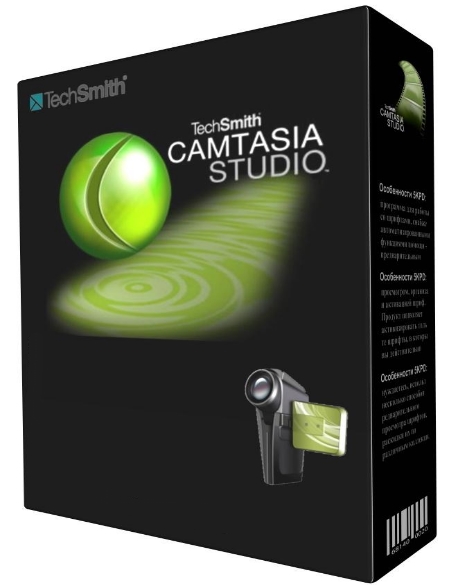 TechSmith Camtasia 2020.0.13 Build 28357 (x64) | 479 Mb
TechSmith Camtasia 2020.0.13 Build 28357 (x64) | 479 Mb
Camtasia makes it easy to record your screen and create polished, professional-looking videos. Record anything - your whole screen or just a window. Or, add video, images, audio, and PowerPoint presentations that you already have. A simple timeline makes editing video easy. Combine or split clips, trim, and speed up or slow down footage. Then, instantly preview inside the video editor. Give videos polish with professional video editor effects. Add highlights, animation, titles, transitions and more. Simply drag and drop the effects onto the timeline.
Training and tutorials
Spice up your training and tutorial videos to keep your viewer's attention throughout the video.
Record mouse movements
Make the cursor larger, animate clicks, and add a highlight to make mouse movements easier to track.
Show keystrokes
Record keystrokes on screen to make it easy for users to follow along.
Add notes and annotations
Drag in notes, captions, shapes, highlights, and more. Camtasia makes it easy to help users understand.
Marketing and demos
Create videos that wow your customers. Camtasia is the perfect video editor for YouTube, Vimeo, Google Drive, and more.
Drag-and-drop video editor
What you see is what you get. Every effect and element in your video can be dropped and edited directly in the preview window. Then export videos at broadcast ready 4k resolution.
Motion graphics
Layer intro and outro sequences and title animations to create engagement throughout all your videos.
Music tracks
Use music to set the mood of your video. The editor includes a library of royalty-free tracks, or you can import your own.
Presentations
Transform PowerPoint slides and webinar recordings into a compelling video.
Drop in PowerPoint
Just drag a PowerPoint presentation into Camtasia, and select the slides you want to import.
Add multimedia
Add videos and narration to slides to more effectively communicate your message.
Webcam recording
Record webcam footage to add the energy of a live presentation to your footage.
Education
Create engaging video lessons without high learning curves.
Improve learning with video
Make videos for flipped, hybrid, or online learning.
Interactive quizzes
Add quizzes as part of the video and record results to see how students are performing.
Track results
See who is interacting with your videos to improve learning outcomes.
Operating System:
Windows® 10, Windows® 8 / 8.1, Windows® 7
Home Page -
Код:
https://www.techsmith.com
-:DOWNLOAD FROM LINKS:-
RapidGator
NitroFlare
Dropapk
|

|

|
 16.02.2021, 03:38
16.02.2021, 03:38
|
#9383
|
|
Местный
Регистрация: 15.09.2019
Сообщений: 25,234
Сказал(а) спасибо: 0
Поблагодарили 0 раз(а) в 0 сообщениях
|
 Light Image Resizer v6.0.6.0 Multilingual
Light Image Resizer v6.0.6.0 Multilingual
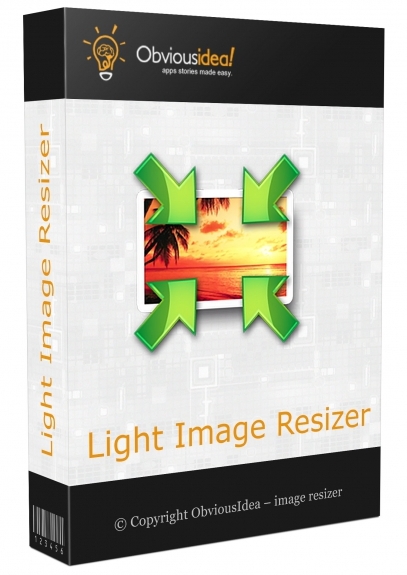 Light Image Resizer v6.0.6.0 Multilingual | 15.9 Mb
Light Image Resizer v6.0.6.0 Multilingual | 15.9 Mb
Light Image Resizer - previously known as VSO Image Resizer - software organizes your photos by shrinking their resolution or moving them within your hard drive. Light Image Resizer is the perfect tool for those who store their digital pictures and images on their PC and who want to resize, compress, convert, create copies, create thumbnails, import or organize photos.
With this free resize image software, you can create e-mail friendly versions of your images, load them faster, move them easily from folder to folder, change their format, edit large numbers of image files/batch image resize and thus save space on your hard drive. Using high resolution 1600x1200 for creating wallpaper or file-sharing you can save your memory. Light Image Resizer can also change file names using a template and you can add your own watermark with transparency support. Light Image Resizer is integrated into the Windows explorer shell, right click on your pictures and start working on your pictures!
Resize and convert
- Resize pictures or convert them into different formats easily. Select your output resolution, create a copy, resize the original, move and/or rename files, or compress them and choose a specific destination for your processed images. Work on individual photos or edit large numbers of images by doing a batch resize in just one click.
Extra settings
- Add your own watermark to protect your work or add a copyright to photos with html-like text formatting and transparency support. Customize pictures by converting them to sepia or add a border. Use the live preview to see what the final result will look like before actually processing the image. Image Resizer works on files, folders and subfolders, and supports RAW formats. With multi-core support integrated, convert images even faster. Launch the application easily from Windows shell explorer with a right click on the image or folder.
Output and export
- Photos can be added directly as attachments, individually or in a ZIP file, to email by using the publish function, without exceeding the maximum size permitted by email servers. Create PDF files from your images, like jpg to PDF; do this for individual or multiple images. Edit, create, export, backup new profiles with your favorite settings. The most popular profiles are already pre-defined, such as FULL HD resolution wallpaper images, Ipod, NTSC, 640 x 480. Access to profiles in 1 click with the shell integration.
Digital frame
- Transfer photos and optimize space on digital frames with the Digital Picture Frame Wizard. Resize pictures to the frame's supported resolution, and add even more photos for viewing!
Operating System: Windows Vista, XP, 7, 8/8.1, 10
Home Page -
Код:
http://www.obviousidea.com/
-:DOWNLOAD FROM LINKS:-
RapidGator
NitroFlare
Dropapk
|

|

|
 16.02.2021, 03:42
16.02.2021, 03:42
|
#9384
|
|
Местный
Регистрация: 15.09.2019
Сообщений: 25,234
Сказал(а) спасибо: 0
Поблагодарили 0 раз(а) в 0 сообщениях
|
 AVG TuneUp v21.1 Build 2404 Multilingual
AVG TuneUp v21.1 Build 2404 Multilingual
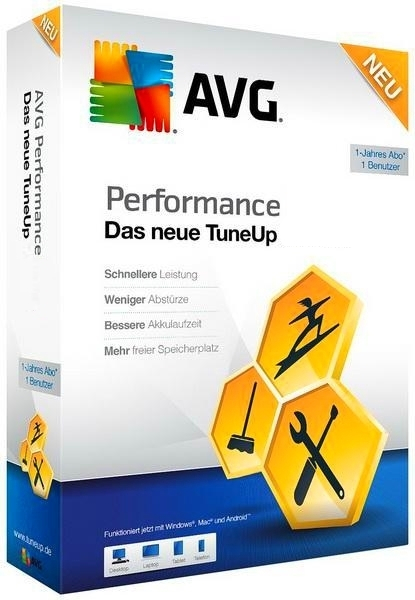 AVG TuneUp v21.1 Build 2404 Multilingual | 154.8 Mb
AVG TuneUp v21.1 Build 2404 Multilingual | 154.8 Mb
Make your old PC live longer - and your new PC run faster - with AVG TuneUp. Our PC optimizer comes with revamped Sleep Mode technology to boost your PC speed and performance, and Disk and Browser Cleaners that free your storage space.
Fixes and maintains your PC automatically
Tired of bugs, crashes, and freezes? AVGs improved Automatic Maintenance tunes your PC every week for you, so you can simply enjoy better performance, 24/7.
Cleans your registry automatically
If you want your Windows operating system to work as it should and avoid errors and crashes, let AVG TuneUp identify issues in your registry and fix them automatically.
Cares for your PC with Automatic Maintenance
Our automatic maintenance cleans up browser traces, tracking cookies, cache files and program leftovers for more disk space.
Speed up and tune up your PC
If your PC takes too long to boot, your programs run slowly, your games stutter, and the web slows to a crawl . AVG TuneUp is the solution you have been looking for. Yes, it works.
Optimize your PC with Sleep Mode
Installed programs slow you down by hogging your PC memory and CPU. Our completely revamped Sleep Mode technology puts them to sleep and wakes them up when you need them and not a moment sooner.
Languages: Chinese (traditional), Chinese (simplified), Czech, Danish, Dutch, English, French, German, Indonesian, Italian, Japanese, Korean, Malay, Norwegian, Polish, Portuguese (Brazil), Portuguese (Portugal), Russian, Slovenian, Spanish, Swedish, and Turkish.
Operating System: Windows 7, 8/8.1, 10
Home Page -
Код:
https://www.avg.com/
-:DOWNLOAD FROM LINKS:-
RapidGator
NitroFlare
Dropapk
|

|

|
 16.02.2021, 03:44
16.02.2021, 03:44
|
#9385
|
|
Местный
Регистрация: 15.09.2019
Сообщений: 25,234
Сказал(а) спасибо: 0
Поблагодарили 0 раз(а) в 0 сообщениях
|
 WSCC - Windows System Control Center v4.0.7 Commercial
WSCC - Windows System Control Center v4.0.7 Commercial
 WSCC - Windows System Control Center v4.0.7 | 7.8 Mb
WSCC - Windows System Control Center v4.0.7 | 7.8 Mb
WSCC allows you to install, update, execute and organize the utilities from various system utility suites. WSCC can install and update the supported utilities automatically. Alternatively, WSCC can use the http protocol to download and run the programs.
The interface is very simple and intuitive, thus allowing any type of user to find their way around it, regardless of their previous experience with the IT world. Aside from that, it consists of a folder structure and a panel in which to view details.
Upon first launching the utility, you can see a list of software products you can install, such as DiskMon, PortMon, TagsReport, Page Defrag and Autoruns, along with some short descriptions.
This tool also enables you to quickly access a console, so that you can execute command line applications.
The view type can be changed, from a detailed one, to icons and reports. In addition to that, you can show hidden items, add tools to favorites, search for them online and view properties.
From the settings panel, the application can be minimized to the tray, so as not to become obtrusive. Plus, you can view tooltips, check for updates, configure the search to look in software descriptions, scan while typing, as well as customize the console (background color, opacity and font).
To sum up, WSCC - Windows System Control Center is a useful piece of software, when it comes to managing utilities from the Windows Sysinternals suit, view, execute and add them to favorites. It does not put a strain on your PCs performance and the response time is very good. Our tests did not reveal any errors, bugs, or crashes.
Operating System: Windows 7, 8/8.1, 10
Home Page -
Код:
http://www.kls-soft.com/
-:DOWNLOAD FROM LINKS:-
RapidGator
NitroFlare
Dropapk
|

|

|
 16.02.2021, 03:53
16.02.2021, 03:53
|
#9386
|
|
Местный
Регистрация: 15.09.2019
Сообщений: 25,234
Сказал(а) спасибо: 0
Поблагодарили 0 раз(а) в 0 сообщениях
|
 Avast Cleanup Premium v21.1 Build 9801 Multilingual
Avast Cleanup Premium v21.1 Build 9801 Multilingual
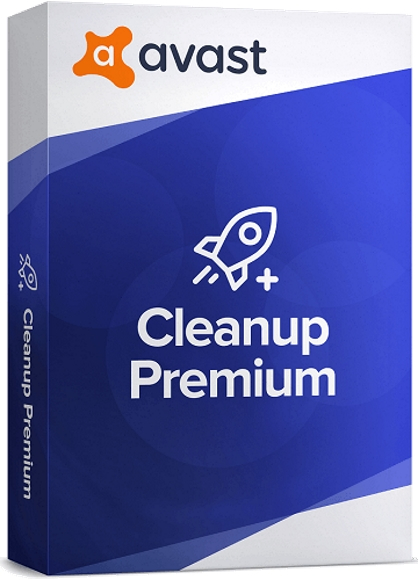 Avast Cleanup Premium v21.1 Build 9801 Multilingual | 154.8 Mb
Avast Cleanup Premium v21.1 Build 9801 Multilingual | 154.8 Mb
The modern-looking interface reveals all three functions of Avast! Cleanup , namely to clean the PC, to optimize it and to schedule new scans. Once the analysis is complete, the cleanup tool displays the amount of junk files, browser cache, add-ons, as well as the download and browsing history. It shows obsolete software and driver packages, shared DLL files and reads the system logs to help you free up as much storage space as possible. Avast! Cleanup also targets the tracking cookies that installed browsers have gathered in time and detect whether you are using a restroom with a poor reputation. Depending on its findings, cleaning might take more or less time.
Make your PC live longer and run faster
Boost your PC speed, free up disk space by removing bloatware and junk files, and solve small issues before they become big problems. See how it works.
Speed up, tune up, and revive your PC
Your PC isnt getting any younger. Fix whats slowing you down with Avast Cleanups patented breakthrough technology.
Give your PC a proper cleanup
Running out of disk space? Not anymore. Avast Cleanup scans your PC from top to bottom to remove gigabytes worth of leftover junk files from more than 200 applications, browsers, and even Windows.
Fix your PC problems
The quick fix for a tired PC, Avast Cleanup comes packed with tools for both novices and pros to fix some of the most annoying issues, crashes and freezes.
Avast Cleanup includes everything you need to tune up your PC:
Sleep Mode
Patented tuneup method puts all resource-draining applications in hibernation to make your PC feel like new again.
Shortcut Cleaner
Removes dead shortcuts from your desktop and history lists across Windows and other applications.
1-Click Maintenance
Takes care of 6 critical cleaning and tuning tasks with just one click.
Disk Cleaner
Safely deletes leftover files from Windows and over 200 of the most popular PC programs.
Registry Cleaner
Removes hidden junk from the Windows registry and fixes problems.
Browser Cleaner
Removes leftover browsing traces and cookies from 25+ browsers, including Edge, Chrome, Firefox, and IE.
Tuning Dashboard and Action Center
Offers a quick overview of your PCs health.
Bloatware Removal
Detects and removes 3rd-party trials, ads, and toolbars you never wanted.
Operating System: Windows 7, 8/8.1, 10
Home Page -
Код:
https://www.avast.com/cleanup
-:DOWNLOAD FROM LINKS:-
RapidGator
NitroFlare
Dropapk
|

|

|
 16.02.2021, 03:57
16.02.2021, 03:57
|
#9387
|
|
Местный
Регистрация: 15.09.2019
Сообщений: 25,234
Сказал(а) спасибо: 0
Поблагодарили 0 раз(а) в 0 сообщениях
|
 OfficeSuite Premium v5.20.37365 Multilingual
OfficeSuite Premium v5.20.37365 Multilingual
 OfficeSuite Premium v5.20.37365 Multilingual | 202.1/197.7/172.7 Mb
OfficeSuite Premium v5.20.37365 Multilingual | 202.1/197.7/172.7 Mb
An office suite that includes a word processor, a PDF editor and reader, a spreadsheet editor, and a presentation creator, all of them with modern and clean interfaces. When talking about Office suites, many of you might only point to Microsoft's widely-known product. However, there are other alternatives that you can try out, especially if you are a home user. Very popular on mobile platforms, OfficeSuite has also shifted towards Windows, delivering a suite of office-related tools with a clean look and simple options.
Modern-looking yet familiar suite of office tools
With a name that speaks out simplicity and ease of use, OfficeSuite tries to concentrate the most important features of applications that are usually included in such a suite. As such, it brings to the table a word processor, a spreadsheet editor, a presentation maker, and a PDF reader and editor.
OfficeSuite cannot work without you logging in to your account, which makes it possible for anyone to sync their profiles (and licenses, if that is the case) on all the devices.
All the applications feature the ribbon-based toolbox you are used to, and a clean and modern-looking GUI. All the settings are one-click away, and there are plenty of exporting and saving options.
Text and spreadsheet editors, a presentation maker, and a PDF reader
The word processor features basic text editing and formatting capabilities, with standard page setup options. You can insert images, tables, hyperlinks, and bookmarks into your documents, and export the result as a PDF, print it, or save it to the cloud.
Moving on to the presentation maker, it features simple tools to help you build compelling content, with graphics and transition effects. The spreadsheet editor also depicts a familiar environment, with support for all kinds of charts, a plethora of formulas and functions to help you process statistical data.
Last but not least, the PDF reader can use a two-sided viewer to display the text, enabling you to attach notes, take snapshots, and freely draw on the desktop. And while the application is a reader, without editing functionality, input PDF documents can be exported to Word, Excel, or ePub format.
Simplistic alternative to Microsoft Office
With standard functionality in all the applications, OfficeSuite delivers a good alternative to Microsoft Office, from whom it also borrows the GUI layout. It supports all the Office formats, so you don't have to worry about compatibility issues.
Nevertheless, you should know that it doesn't sport the same rich feature set you can find in Microsoft Office. Instead, it sticks to the basic set of options that should be enough for any home user.
System Requirements:
OS: Windows 7 or later
.NET Framework 4.8
Home Page -
Код:
https://www.officesuitenow.com/
-:DOWNLOAD FROM LINKS:-
RapidGator
NitroFlare
Dropapk
|

|

|
 16.02.2021, 03:59
16.02.2021, 03:59
|
#9388
|
|
Местный
Регистрация: 15.09.2019
Сообщений: 25,234
Сказал(а) спасибо: 0
Поблагодарили 0 раз(а) в 0 сообщениях
|
 Picture Colorizer Pro v2.4.0
Picture Colorizer Pro v2.4.0
 Picture Colorizer Pro v2.4.0 | 41.2 Mb
Picture Colorizer Pro v2.4.0 | 41.2 Mb
Picture Colorizer is a Windows application that used for black and white photo colorization and old photo restoration. You can use it to colourize and optimize the old pictures automatically. Picture Colorizer also allows users to adjust various parameters of the photo and apply some filters.
Colorize
With Picture Colorizer, everyone can generate impressive photo realistic images, even you are not a master of a graphic designer.
Enhance
You can adjust the Exposure, Saturation, Hue, Sharpen, Radius, Gamma, and Denoise. We also provide filters for you to enhance old photos.
Automatic
The colorizing process is fully automatic, the only thing you need to do is to click .Colorize!. icon, the colorized image will show up in mere seconds.
Use Advanced Inpaint feature to repair old pictures
By using the Inpaint feature, you can repair the scratched photo or remove some watermarks
Use In-built Brush feature to add color splash effect
Super easy to add color to part of B&W photos and get outstanding results
Highlighted Features of Picture Colorizer on your PC:
AI Algorithm
We are training the AI system to colourize black and white photos.
Fully featured
All-in-one old photo editor features. Make everything simple for you to process photo colorization and enhancement.
Totally automatic
Picture Colorizer will apply the most correct color selection to objects based on the boundaries and surfaces of your images automatically
User-friendly surface
The interface is carefully designed. No learning curves and you can use it immediately.
System Requirements:
- Windows 10, Windows 8/8.1, and Windows 7
- .Net Framework 4.7 or later required
Home Page -
Код:
https://imagecolorizer.com
-:DOWNLOAD FROM LINKS:-
RapidGator
NitroFlare
Dropapk
|

|

|
 16.02.2021, 04:01
16.02.2021, 04:01
|
#9389
|
|
Местный
Регистрация: 15.09.2019
Сообщений: 25,234
Сказал(а) спасибо: 0
Поблагодарили 0 раз(а) в 0 сообщениях
|
 Boilsoft Video Splitter v8.1.4
Boilsoft Video Splitter v8.1.4
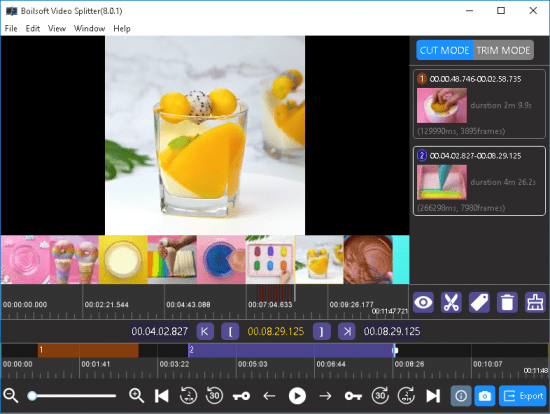 Boilsoft Video Splitter v8.1.4 | 253.8 Mb
Boilsoft Video Splitter v8.1.4 | 253.8 Mb
Boilsoft Video Splitter is a powerful video cutter to split, cut or trim a large AVI, MPEG, RM, ASF, WMV, 3GP, MKV, FLV or MP4 Video file into smaller video clips without re-encode. This video splitter and video cutter software has the built-in video player, you can easily split/cut AVI, MPEG, RM, ASF, WMV, 3GP or MP4 video file by time or the selection as needed. Our Video Splitter, as a best video cutter, is the most efficient and fastest in the market.
Split, cut or trim a large video file into several segments.
Split video by time or keyframe.
Extract Video Frames and Save to Images
Support all popular video formats.
Split videos by size or time selection.
Direct Splitting Mode splits video to source format with original quality.
Encode Splitting Mode supports splitting any format video to any format as you like
Direct stream cut, without re-encode
Split video files to source file format very quickly and does not require re-encoding. Formats including AVI, MPEG, VOB, MP4, 3GP, RM, ASF/WMV/WMA, MKV MP3 and FLV are all supported. Output file quality is the same with source video/audio quality. Splitting speed is extremely high. Split 10 times faster than the Encode Mode
Direct stream cut, without re-encode
Split video files to source file format very quickly and does not require re-encoding. Formats including AVI, MPEG, VOB, MP4, 3GP, RM, ASF/WMV/WMA, MKV MP3 and FLV are all supported. Output file quality is the same with source video/audio quality. Splitting speed is extremely high. Split 10 times faster than the Encode Mode
Freely split video or split into several equal-size clips
Extract any part of the video by setting the start and end time with the built-in player, or split the file into multiple pieces of equal size
Powerful and EASY to use
Split large video files, even larger than 2GB.
Support drag-and-drop.
All encoders/codec are built-in.
System Requirements: Microsoft Windows 98/ME/2000/XP/2003/ Windows Vista/ Windows 7/8.1/10
Home Page -
Код:
https://www.boilsoft.com/videosplitter/
-:DOWNLOAD FROM LINKS:-
RapidGator
NitroFlare
Dropapk
|

|

|
 16.02.2021, 04:14
16.02.2021, 04:14
|
#9390
|
|
Местный
Регистрация: 15.09.2019
Сообщений: 25,234
Сказал(а) спасибо: 0
Поблагодарили 0 раз(а) в 0 сообщениях
|
 AVS4YOU Software AIO Installation Package v5.0.5.167
AVS4YOU Software AIO Installation Package v5.0.5.167
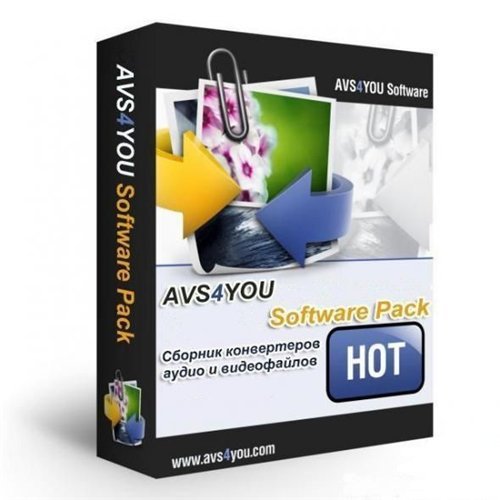 AVS4YOU Software AIO Installation Package v5.0.5.167 | 289.4 Mb
AVS4YOU Software AIO Installation Package v5.0.5.167 | 289.4 Mb
AVS Video Converter, AVS Audio Editor, AVS Video Editor, AVS Audio Converter and other reliable tools for multimedia processing.
AVS4YOU Software AIO Installation Package contains
- AVS Audio Converter
- AVS Audio Editor
- AVS Audio Recorder
- AVS Cover Editor
- AVS Disc Creator
- AVS Document Converter
- AVS DVD Copy
- AVS Image Converter
- AVS Media Player
- AVS Photo Editor
- AVS Registry Cleaner
- AVS Ringtone Maker
- AVS Screen Capture
- AVS Video Recorder
- AVS Video Converter
- AVS Video Editor
- AVS Video ReMaker
Operating System: Windows 10, 8.1, 8, 7, XP, 2003, Vista
Home Page -
Код:
http://www.avs4you.com/
-:DOWNLOAD FROM LINKS:-
RapidGator
NitroFlare
Dropapk
|

|

|
      
Любые журналы Актион-МЦФЭР регулярно !!! Пишите https://www.nado.in/private.php?do=newpm&u=12191 или на электронный адрес pantera@nado.ws
|
Здесь присутствуют: 4 (пользователей: 0 , гостей: 4)
|
|
|
 Ваши права в разделе
Ваши права в разделе
|
Вы не можете создавать новые темы
Вы не можете отвечать в темах
Вы не можете прикреплять вложения
Вы не можете редактировать свои сообщения
HTML код Выкл.
|
|
|
Текущее время: 04:18. Часовой пояс GMT +1.
| |