 18.04.2020, 08:34
18.04.2020, 08:34
|
#21031
|
|
Местный
Регистрация: 14.12.2016
Сообщений: 26,884
Сказал(а) спасибо: 0
Поблагодарили 0 раз(а) в 0 сообщениях
|
 O&O SafeErase Professional 15.3 Build 58
O&O SafeErase Professional 15.3 Build 58
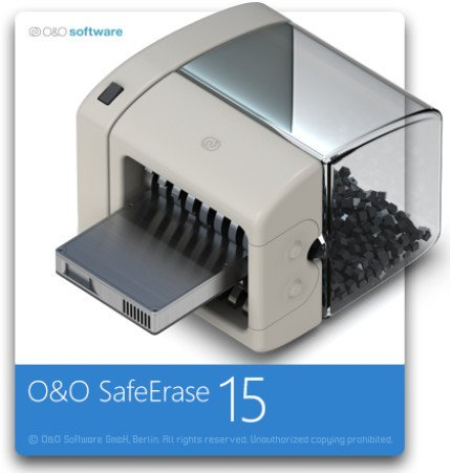
File size: 51 MB
O&O SafeErase is the solution for securely deleting sensitive data from your hard disk and offers you the ultimate protection of your privacy.
Thanks to this protection against data misuse, you see a return on your investment with every securely deleted file. In this way you can be sure that no data gets into the wrong hands. This O&O Software offers a reliable solution for safe erasure of security sensitive files and gives you the ultimate in data protection. There is a good chance your personal photos or business data will easily fall into the wrong hands whenever you want to sell, give away or dispose of your old computer. This is because clicking on "Delete" doesn't automatically mean your data is irrevocably destroyed. Even formatting the hard disk is not enough to completely destroy your data. O&O SafeErase allows you to permanently delete your data using recognized methods so that a recovery is never possible, not even when using specialized software.
New and enhanced functions
In addition to many minor enhancements, O&O SafeErase includes an analytical tool that scans your computer for temporary and unsafely deleted files. With just a few clicks, you can clean your computer so that unauthorized parties never have a chance to spy out old files for possible misuse. SSDs can also be detected, and deletions made on them will be done sparing resources. Advanced and improved management of reports make using O&O SafeErase even more convenient.
Internet security
When surfing the Internet, your browser usually stores Internet files unnoticed on your hard drive. These files can provide information about websites you've visited or the passwords you've entered. It makes no difference whether it involves cookies, data entered on forms, or browsing history - O&O SafeErase lists all the information saved for each browser you use, and you can then delete them individually or together. Once deleted, nobody will be able to detect your Internet traces and your online accounts are protected from data thieves or hackers. Version 15 supports Microsoft Edge, the successor to Internet Explorer, as well as Internet Explorer, Google Chrome and Firefox.
Safe erase your entire computer
Deleting the entire computer allows you to permanently delete all confidential files before you dispose of, sell, or give your computer away. All files, settings, applications and the operating system itself are deleted so that a file recovery is impossible. You can be sure that nobody will ever restore your confidential information and misuse it, protecting yourself against identity theft. With O&O SafeErase you can even delete your entire computer without a start medium (e.g. a Boot CD).
Six deletion methods for maximum security
O&O SafeErase allows you to choose from among six different deletion methods. The methods of deletion differ in the number of runs and the type of overwriting process. These methods ensure maximum security, whatever your requirements. In addition to standardized deletion methods of the U. S. Department of Defense (DoD) and the German Federal Office for Information Security (BSI) you can also select a complex mathematical method (the Gutmann method), which complies with the highest security levels. In this scientifically approved method of data deletion, corresponding areas of the hard disk are overwritten 35 s using precisely defined rules along with fixed and random values. In this way, O&O SafeErase exceeds even the requirements of the DoD and the BSI. Quick deletion can also be made by just overwriting data with zeros.
SolidErase
As of version 12.3, O&O SafeErase includes the feature SolidErase, which was developed especially for the deletion of SSDs. SolidErase uses resources sparingly and thoroughly so that the data is not recoverable and the SSD is exposed to the least possible strain.
"Instant Erase": Selecting files over the context menu prompts a mini-dialog from where deletion can immediately take place
Permanent deletion of files, folders, Memory cards and USB sticks
Delete an entire computer, no boot medium necessary
Delete internet traces and temporary program files
Six methods to permanently delete confidential data
Detailed reports as proof of deletion
Analysis tool to search for unsafe deleted files
Adapted deletion method for SSDs (Solid State Disks) with SolidErase (link to paragraph with further infos)
Enhanced report and activity management
.Net Framework 4.7.1
Supports Windows 10, Windows 8.1 and Windows 8
Updates: official site does not provide any info about changes in this version.
DOWNLOAD
uploadgig
Код:
https://uploadgig.com/file/download/bf8e71132Aa6df8A/5x0AMOtD_SafeErase15.rar
rapidgator
Код:
https://rapidgator.net/file/f61f79f7903e7a49913ecf2688198830/5x0AMOtD_SafeErase15.rar
nitroflare
Код:
http://nitroflare.com/view/B207FA665BCAA27/5x0AMOtD_SafeErase15.rar
|

|

|
 18.04.2020, 08:39
18.04.2020, 08:39
|
#21032
|
|
Местный
Регистрация: 14.12.2016
Сообщений: 26,884
Сказал(а) спасибо: 0
Поблагодарили 0 раз(а) в 0 сообщениях
|
 ScreenHunter Pro 7.0.1059
ScreenHunter Pro 7.0.1059
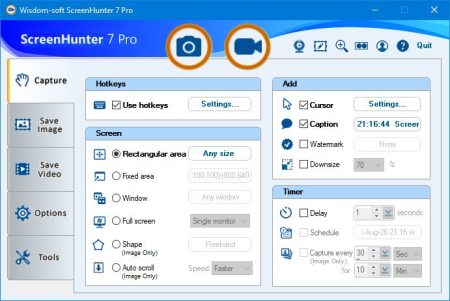
File size: 133.77 MB
ScreenHunter 7 is an award-winning solution to all-in-one image capture, print, edit and video recording.
It's the total capture solution to save you and boost productivity. Also with auto-scroll web pages, auto-capture, webcam and video screen capture. It captures what you see as an image even whilst recording. It has an easy-to-use interface. All the features are visible in 4 easy-to-use tabs, so everyone from bners to professionals can use ScreenHunter 7. The process is simple, the options are easy to manage, and the results are flawless. Powerful and intelligent, ScreenHunter has proven to be an incomparable helper of your business. The software supports full screen capture up to 6K for multiple monitors and records 4K videos for a single monitor. Supports frame rate up to 100 fps.
Using DirectX lets ScreenHunter 7 produce professional quality videos. It is a perfect tool for recording movies and courses online.
Moreover, ScreenHunter 7 captures and records windows covered by another window or even minimized windows. Optimal for automatic or scheduled captures and recording.
Furthermore, you can show your webcam anywhere at any given , so you can integrate it into your recording the way you want.
ScreenHunter Pro 7 is the most advanced version with all the necessary tools included for your screen capture needs. It's the total capture solution to save you and boost productivity. With this tool, you can capture screen to image or PDF files, immediately see the benefits of numerous -saving features and deliver the highest quality screenshots. As well, it offers easy-to-use user interface and maximum flexibility for a more interactive capture experience.
Rectangular area
Adjustable rectangle
Object / Window
Auto-scroll
Multi-object
Text
Active Window
Fixed area (user defined)
Specific window (lock-in window)
Full screen
DOS program
DirectX / Screen saver
Movie / video
Freehand
Round area (Ellipse)
Round Rectangular area
Polygon
Web capture
Scanning images
Mouse pointer
Multiple monitors
Transparent window
AutoText (date/ stamps, note)
Watermark
Border
Delayed capture
d auto-capture
Scheduled auto-capture
Recurring capture
Image editing, adding text & annotation
Advanced image processing
High-quality zooming, resizing & cropping
Viewing 100 images & conversion
Drag & drop images from desktop
Automatic naming and saving to files
Clipboard
Auto-email
Auto-scale
Saving in the smallest file size
Optimized JPEG, GIF and PNG
High quality and transparent GIF
Saving to TIFF
Screen Color Picker
System tray
Zoombox
Flexible hotkey
Multiple hotkey
Direct printing
Wysiwyg printing
Developer support
DOWNLOAD
uploadgig
Код:
https://uploadgig.com/file/download/d62bd6c091Fec656/MWnm8eel__ScreenHunt.rar
rapidgator
Код:
https://rapidgator.net/file/4e3f48deb4ede808a485c1908cae52a7/MWnm8eel__ScreenHunt.rar
nitroflare
Код:
http://nitroflare.com/view/20EED5C228E0F2D/MWnm8eel__ScreenHunt.rar
|

|

|
 18.04.2020, 08:43
18.04.2020, 08:43
|
#21033
|
|
Местный
Регистрация: 14.12.2016
Сообщений: 26,884
Сказал(а) спасибо: 0
Поблагодарили 0 раз(а) в 0 сообщениях
|
 The Foundry Nuke Studio 12.1v2 (x64)
The Foundry Nuke Studio 12.1v2 (x64)

File size: 917 MB
Nuke, NukeX and Nuke Studio offer cutting-edge toolkits for node-based compositing, editorial and review.
The Nuke family's unparalleled flexibility and collaborative workflows help you get the highest quality results-fast. Compositing and much more
All the tools you need to get the job done, no matter how you're working. From advanced node-based compositing, to 3D tracking and model building, to editorial and conform, the Nuke range can scale to suit your needs.
Highest quality results
Used by many of the best VFX houses in the industry, the Nuke family's state-of-the-art tools make producing pixel perfect, film-grade results both painless and creatively satisfying.
Power and performance
Built to meet the needs of modern production work, the Nuke family offers unparalleled levels of power and performance, whether you're a team with a deadline or tackling a solo project.
Collaborative workflow
Efficient, collaborative workflows lie at the heart of the Nuke range. Easily communicate, share and work together with others, whether you're sitting side by side or across the globe.
Speed and efficiency
Work fast and interactively with Nuke's cutting-edge toolkits, GPU acceleration and fluid workflows. Everything you need to complete your project on is built in and ready to go.
The perfect fit for your pipeline
Open and customizable, Nuke fits perfectly into your pipeline, with major operating system support, low hardware requirements, support for industry standards like OCIO and Alembic, and a Python API and Pyside included.
Nuke's industry-leading nodel toolset making compositing and review faster and easier than ever before
With over 200 creative nodes, Nuke delivers everything you need to tackle the diverse challenges of digital compositing. This includes industry-standard keyers, rotoscope, vector paint tools, color correction and so much more.
Nodal toolset
With over 200 creative nodes, Nuke delivers everything you need to tackle the diverse challenges of digital compositing. This includes industry-standard keyers, rotoscope, vector paint tools, color correction and so much more.
Deep Image compositing
Deep Image compositing tools let you create and work with images that contain multiple opacity, color and camera-relative depth samples per pixel, so there's no need to re-render CG elements when content changes.
3D Camera Tracker
The integrated Camera Tracker in NukeX and Nuke Studio replicates the motion of a 2D camera with an animated 3D camera or point cloud in Nuke's 3D space, allowing you to composite 2D/3D elements accurately with reference to the original camera used for the shot. Refinement options, advanced 3D feature preview and lens distortion handling improve efficiency and accuracy on the trickiest tracking tasks.
3D workspace
Nuke offers a limitless, integrated 3D environment that lets you create and render complex scenes composed of 2D footage, 3D models, cards, basic geometry, cameras, lights, and meshes. Great for camera projections for set replacements and other tasks where you need to simulate a "real" environment.
User presets and node toolsets
Nuke's -saving user presets enable you to set and save tailored node parameters for effects to use across multiple projects. Node toolsets let you automate your workflow by creating grouped configurations of nodes for specific tasks.
Versioning
Nuke's powerful versioning functionality allows you to bring new versions of shots into Nuke Studio's line or Nuke's nodegraph and swap between them quickly and easily. This capability makes comparing and reviewing work at different stages, and work done by different artists, simple.
SDI broadcast monitor support
All Nuke editions provide SDI broadcast monitor support on compatible AJA and Blackmagic SDI-out hardware. With this support, you can accurately check color space and aspect ratios on broadcast content during the review process.
Multi-track editorial line
Nuke Studio comes complete with a multi-track editorial line that lets you playback, review and edit multi-layered sequences of video, CG and audio tracks. You can stack unlimited tracks containing as many clips as you need and blend tracks to easily create overlays. Create line effects and flip them into the node graph, or edit and render compositions right from the line.
Python API and PySide
Available across the entire Nuke family, the Python API can be used for full pipeline integration and automating common tasks and procedures. PySide is also included to allow users to build custom user interfaces via Python and the Qt frameworks.
OpenColorIO color management
With OpenColorIO (OCIO), the open-source color management solution from Sony Picture Imageworks, Nuke can setup a single profile to provide consistent colors across all compatible applications to simplifying the color management process.
For full details on the requirements for GPU Acceleration see the release notes.
Windows 7 or Windows 10 (64-bit only)
*Note: Other operating systems may work, but have not been fully tested
DOWNLOAD
uploadgig
Код:
https://uploadgig.com/file/download/35fb0fBD2940C255/JRPaxPiB_THE_FOUNDRY.rar
rapidgator
Код:
https://rapidgator.net/file/3ef418eb52c8d1348848ecdf00d3e3dc/JRPaxPiB_THE_FOUNDRY.rar
nitroflare
Код:
http://nitroflare.com/view/4BE87966BE3BD30/JRPaxPiB_THE_FOUNDRY.rar
|

|

|
 18.04.2020, 08:48
18.04.2020, 08:48
|
#21034
|
|
Местный
Регистрация: 14.12.2016
Сообщений: 26,884
Сказал(а) спасибо: 0
Поблагодарили 0 раз(а) в 0 сообщениях
|
 Turbo Studio 20.4.1334
Turbo Studio 20.4.1334
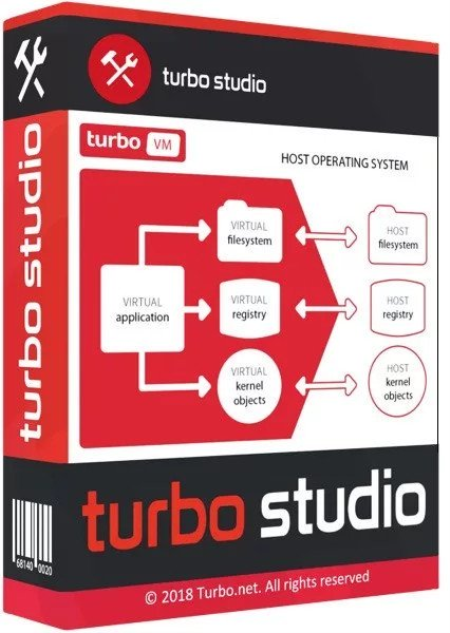
File size: 43 MB
Turbo Studio (formerly known as Spoon Studio) - with this app you can combine files needed to make an app run into a package that is ready for use without deployment.
The application allows you to create a virtual container and run programs in a virtual environment without the installation and make changes in registry and system. Since driver and system updates are constantly developed to reduce the possibilities of errors to occur, applications might need to be rooted to your system and registries so they can keep up the pace. However, with the help of utilities like Spoon Virtual Application Studio you can combine files needed to make an app run into a package that is ready for use without deployment.
Work fast with a customizable wizard
In case you don't want to spend too much with configuring files needed for packing content, you can run a wizard with several options available. The wizard enables you to quickly build a virtual application from provided or ed media, scan your desktop for applications and choose the one to process, handle third-party apps using a snapshot, as well as manually configuring wizard settings.
Manually set deployment options
Additionally, you can dive directly into the abundance of features the main window gives you access to. A side panel lets you navigate through major areas such as filesystem, registry, settings, components, setup, as well as expiration. Depending on the chosen category, your workspace provides a large variety of dedicated settings.
You are able to insert new files you consider need to be included in the package. What's more, isolation can be set either to full or merge, with the possibility to also hide components, make them read only or disable synchronization.
Easily include required components
Switching to the registry tab lets you add values and keys or modify existing ones so that the application you want processed does not need to change the host registry. All settings and files can easily be bundled up in a basic MSI setup package that deploys your custom settings, as well as file associations and shortcuts on the target computer.
Furthermore, the application lets you select a run environment your product is dependent of, snatching system configurations so it won't require them on the PC it is deployed. Once finished, a few clicks create the setup package in a custom directory.
A few last words
Taking everything into consideration, we can say that Spoon Virtual Application Studio promises and manages to change the way your applications are deployed. It can be used to eliminate the need for any other third-party requirements or simply migrate whole applications and ongoing projects to a new machine.
DOWNLOAD
uploadgig
Код:
https://uploadgig.com/file/download/E8d75205aE0A47Dd/4sQlXXje_TurboStudio.rar
rapidgator
Код:
https://rapidgator.net/file/b93be19499a0de083bb4d61ed6d1dfa0/4sQlXXje_TurboStudio.rar
nitroflare
Код:
http://nitroflare.com/view/E148138A03D539F/4sQlXXje_TurboStudio.rar
|

|

|
 18.04.2020, 17:41
18.04.2020, 17:41
|
#21035
|
|
Местный
Регистрация: 14.12.2016
Сообщений: 26,884
Сказал(а) спасибо: 0
Поблагодарили 0 раз(а) в 0 сообщениях
|
 A-PDF To Video 2.3
A-PDF To Video 2.3
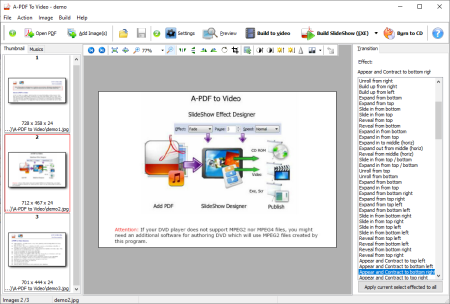
File Size: 15.9 MB
box of PDF SlideShow BuilderA-PDF to Video is a simple, lightning-fast and powerful desktop utility program that lets you to create video ebook from PDF Dcoument , so which can be played by most mobile devices, hardware DVD players.
So if you want to show your PDF presentation on computers or mobile devices where PDF Viewer is not installed or not supported, then you should convert PDF into MPEG, AVI or WMV video file.If you have a lot of PDF presentation, turn them into a dynamic slideshow. A-PDF To Video will help you to create video files MPEG1, MPEG2, MPEG4 and self-running executable files and then burn them on CD or DVD. Created files can be viewed on DVD video player and computers. Wizard will guide you through the process of creating your digital photo album. Besides you can make screensavers and screensaver install programs ready for distribution.
A-PDF To Video uses many fade effects to make your pictures come to life. It uses 2D hardware acceleration that any computer has including old models of notebooks. So, created slideshows do not require any special hardware, software nor any files for running. All of your PDF pages and music files are included in your standalone .EXE, .SCR or MPEG video file.
In just a few minutes you can make a professional-grade slideshow presentation for sending it out to all of your friends and family. This is a great way to document your family story.
Full of effects - Includes crop, fade, panning and zooming effects to bring your photos to life.
Easy to share - Burn your slideshow to DVD, save as a standalone video file, or optimize for enjoying on web and portable devices.
Versatile muldia presentations - Add thousands of photos and video clips. Plus, add captions, soundtrack music and narration.
Create presentation (in stand-alone EXE file).
Create Screensaver (in stand-alone SCR file).
Ability to produce AVI, MEPG, WMV video file. Show off your latest pics and clips on PSP, iPod, iPhone, 3GP mobile phone or Pocket PC.
Supports for multiple PDF and pictures.
Supports for background music (.mp3); Add music tracks to your slideshow.
Support 222 Transition effects and Customize the duration of the effect.
Quick preview of slide: preview your changes in real .
Easy-to-use visual editor of Slideshow.
Can save/open projects.
Making simple presentations with point-and-click interface.
official site does not provide any info about changes in this version.
DOWNLOAD
uploadgig
Код:
https://uploadgig.com/file/download/5C3b1089540A6150/6n9mVfM5_APDF.to.Vid.rar
rapidgator
Код:
https://rapidgator.net/file/1de982a9e2004d3fb1f1f3584da90726/6n9mVfM5_APDF.to.Vid.rar
nitroflare
Код:
http://nitroflare.com/view/3B5E31B248D8754/6n9mVfM5_APDF.to.Vid.rar
|

|

|
 18.04.2020, 17:45
18.04.2020, 17:45
|
#21036
|
|
Местный
Регистрация: 14.12.2016
Сообщений: 26,884
Сказал(а) спасибо: 0
Поблагодарили 0 раз(а) в 0 сообщениях
|
 AllMapSoft google earth images downloader 6.368
AllMapSoft google earth images downloader 6.368

English | File size: 10 MB
google earth images er is a tool that help you to get offline satellite tile images from google earth (not google maps).
It can work without google earth installed.
After ing, there are some ways to view the offline maps:
You can view ed offline map byMap Viewer, and you can zoom out or zoom in the offline map.
Output the offline map as BMP,JPG,TIFF file.
It can even export all tiles to a sqlite database with MBtiles format, then you use the sqlite db on some Android or iOS apps, such as MapBox, RMaps, Oruxmaps, etc.
When you created a mbtiles file, you can view the mbtiles file with MBTiles Viewer. If you want to make a offline map of your city by yourself, it is very useful for you.
Updates: official site does not provide any info about changes in this version.
DOWNLOAD
uploadgig
Код:
https://uploadgig.com/file/download/a6d6f310ecCfe980/xX3v1FMA_AllMapSoft_.rar
rapidgator
Код:
https://rapidgator.net/file/d95171a120178d0b74d697edca0c8414/xX3v1FMA_AllMapSoft_.rar
nitroflare
Код:
http://nitroflare.com/view/A3076279ABAC3BC/xX3v1FMA_AllMapSoft_.rar
|

|

|
 18.04.2020, 17:51
18.04.2020, 17:51
|
#21037
|
|
Местный
Регистрация: 14.12.2016
Сообщений: 26,884
Сказал(а) спасибо: 0
Поблагодарили 0 раз(а) в 0 сообщениях
|
 Chris-PC CPU Booster 1.04.17
Chris-PC CPU Booster 1.04.17
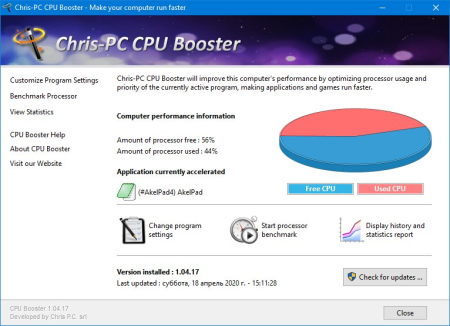
File size: 7.25 MB
Chris-PC CPU Booster takes advantage of multi-core processors by notifying the foreground application to run on the CPU core that is being used the least.
For instance, if your computer has two CPU cores and first core is at 65% and second core is at 35%, then the software makes sure the application will run on the second core. This feature allows applications to always have the most processing power available and instantly makes your computer run faster.
Chris-PC CPU Booster puts you in full control of your CPU by enabling those programs that need priority in CPU usage to perform faster and smoother against other applications that are not so demanding of the CPU.
Optimizes games, photo editing software, video production and any software that requires excessive processing power to run much faster than the software was originally designed for, without any hardware upgrade.
Background running: Once installed, started and configured, CPU Booster will run quietly without user interaction to boost your favorite applications.
Artificial Intelligence constantly switches the foreground application to use the least used processor core on multi-core computers, ensuring applications always have the most CPU power available to them.
Includes a processor benchmark test to get an evaluation on the stability of your computer and RAM memory.
Provides statistics for a complete overview on your computer performance while running the CPU Booster software.
Provides dynamic systray icon which displays the CPU usage in real .
Simple and intuitive interface.
Microsoft Windows 10, 8, 7, Vista, XP & Windows Server 2012, 2008, 2003. 32-BIT/64-BIT
DOWNLOAD
uploadgig
Код:
https://uploadgig.com/file/download/49dB464c07d43c51/qLhuAnaz__ChrisPC.CP.rar
rapidgator
Код:
https://rapidgator.net/file/68b6f916245058d1289dc4dd50645c4e/qLhuAnaz__ChrisPC.CP.rar
nitroflare
Код:
http://nitroflare.com/view/A0FD9B5C0D4C2AE/qLhuAnaz__ChrisPC.CP.rar
|

|

|
 18.04.2020, 17:56
18.04.2020, 17:56
|
#21038
|
|
Местный
Регистрация: 14.12.2016
Сообщений: 26,884
Сказал(а) спасибо: 0
Поблагодарили 0 раз(а) в 0 сообщениях
|
 ChrisPC Free VPN Connection 2.04.18
ChrisPC Free VPN Connection 2.04.18
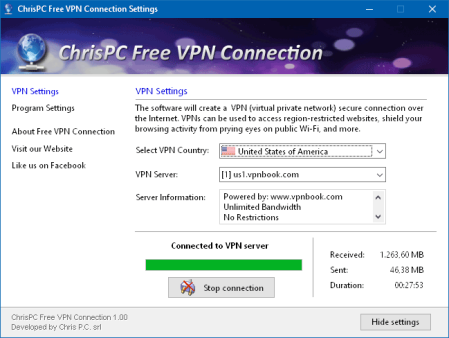
File Size : 1.8 Mb
ChrisPC Free VPN Connection lets you create a VPN (virtual private network) connection to free servers from USA, U.
K., Germany, Canada, France, Germany, Russia, Singapore, Netherlands.This will help you unblock favorite websites for watching free TV and on-demand television when living abroad, traveling, on business or vacation. Also it's a solution to bypass area restrictions for popular websites: Google, YouTube, Facebook, Instagram, VKontakte, Tumblr, Pinterest.The setup is a quick and straightforward process that does not require any special attention from your part. The app comes with an old-school interface and intuitive, so you are unlikely to have troubles getting around, regardless of your experience with similar programs.
In terms of settings, the app enables you to select the country of choice, a wide selection that includes several European territories, USA and Singapore. Depending on the country you select, you can opt between several VPN servers and read more about the one you are attempting to connect with from the Server Information section.
According to the developer, the app packs an extensive database that includes over 90 free VPN servers from the aforementioned countries. In addition, thanks to the app, you can watch videos that are restricted in your region, social media along with the news channels across the world.
The app works in a similar manner with other tools in this category, meaning that the Internet traffic is sent through an encrypted tunnel to a server that is operated by a free VPN provider. From this server, your traffic becomes public, but with the IP address of the VPN. Simply put, your real IP address is hidden.
In the eventuality that you live in a geographic area where certain videos, TV channels, online newspapers and similar content are filtered or blocked, then you can access them using ChrisPC Free VPN Connection.
DOWNLOAD
uploadgig
Код:
https://uploadgig.com/file/download/45D1e2d277d84899/tHVZxgau_setup_chris.rar
rapidgator
Код:
https://rapidgator.net/file/e664a1306d68a53ab886e92bca533500/tHVZxgau_setup_chris.rar
nitroflare
Код:
http://nitroflare.com/view/7C7EEB88616497D/tHVZxgau_setup_chris.rar
|

|

|
 18.04.2020, 18:00
18.04.2020, 18:00
|
#21039
|
|
Местный
Регистрация: 14.12.2016
Сообщений: 26,884
Сказал(а) спасибо: 0
Поблагодарили 0 раз(а) в 0 сообщениях
|
 Close All Windows 4.8
Close All Windows 4.8
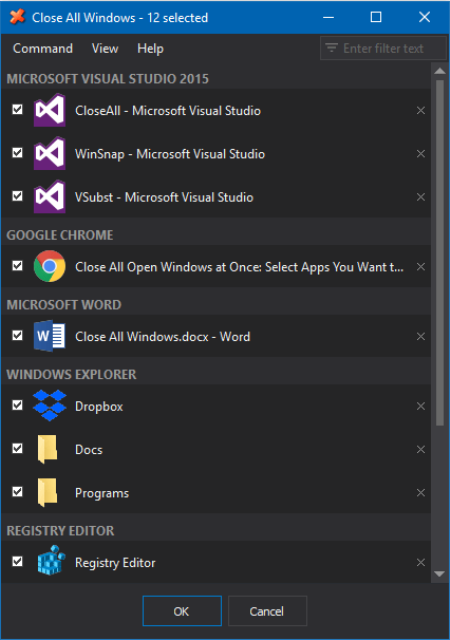
File size: 6.13 MB
Close All Windows (or CloseAll) is an ultimate task management tool for Windows designed specifically to quickly close multiple applications.
CloseAll flashes a 'close' signal to the selected applications and then ceases. It doesn't use any system resources at all, since you run it only when needed. What can be easier than a task list with check boxes and OK button? Yes, you can run CloseAll without any UI too! CloseAll allows you to choose different sorting and grouping options for the task list, double-click groups to select/deselect the whole group, filter apps by typing in any part of their window title or app name, and use individual close buttons to close apps one by one.
CloseAll runs only on Windows 10, 8, 7 and Vista (32-bit and 64-bit)
DOWNLOAD
uploadgig
Код:
https://uploadgig.com/file/download/7f1dfb23c1Ad6532/Unp5pc70__CloseAll.4.rar
rapidgator
Код:
https://rapidgator.net/file/a24b2bcf234f3454ce6dec6680e6d520/Unp5pc70__CloseAll.4.rar
nitroflare
Код:
http://nitroflare.com/view/4D3F179070DD7E7/Unp5pc70__CloseAll.4.rar
|

|

|
 18.04.2020, 18:04
18.04.2020, 18:04
|
#21040
|
|
Местный
Регистрация: 14.12.2016
Сообщений: 26,884
Сказал(а) спасибо: 0
Поблагодарили 0 раз(а) в 0 сообщениях
|
 DiskGenius Professional 5.2.1.941
DiskGenius Professional 5.2.1.941
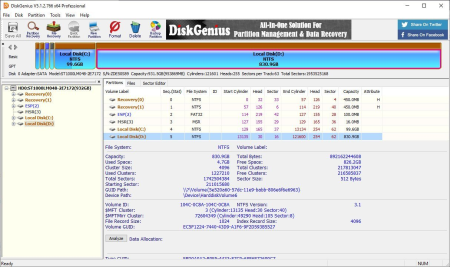
File size: 51 MB
DiskGenius (old PartitionGuru) - is a very useful, easy to use application specially designed to offer users a partition management and data recovery software.
In addition to partition management functions such as creating, deleting, formatting partitions, it also provides more powerful functions like recovering lost files, recovering lost partitions, clone partition to image file, partition clone, disk clone, quick partition etc. Very useful, easy-to-use application specially designed to manage disk partitions, and restore data on it. In addition to functions for managing partitions, such as deleting, creating, formatting partitions. The program provides an even more powerful features, such as restoring lost partitions, restore lost files, backup, partitions, partition cloning, cloning drive, advanced file operations, etc. The application also supports VMware, VirtualBox and Virtual PC virtual disk files. Supports SCSI, IDE, SATA drives and USB drives, memory cards. Supported file systems FAT12 / FAT16 / FAT32 / NTFS / EXT3.
Powerful and effective function for file recovery and partition recovery helps you solve all sorts of data loss issues.
PartitionGuru is capable of recovering lost data from various storage devices, including hard drive, USB flash drive, SSD, external hard drive, memory card, memory stick, virtual disk and more.
It can construct virtual RAID and recover data from virtual RAID just like from local disks.
The best partition manager provides all-sided functions for disk and partition utitilies. With PartitionGuru, you can create, format, delete, hide, resize, split, clone and backup partition, rebuild MBR, convert dynamic disk to basic disk, operate virtual disks, etc. Safely resize or split partition without losing data;
Convert partition table type MBR to GUID without damaging data and vice versa;
Support dynamic disks volume management and converting dynamic disk to basic disk;
Check 4K sector alignment for partitions and support 4K sector advanced formatting hard drives.
Mighty backup and restore function is built in the program to guarantee data security, and no complicated operating steps are required.
Backup partition to image file or restore partition from image file;
Clone partition to another partition by file or copy by sectors;
Clone the entire hard drive to another disk by file or by sectors;
Clone virtual disk and its partitions.
The program offers all-around functions to improve computer performance.
Check and repair bad sectors for all kinds of storage devices, such as, hard drive, external hard drive, USB flash disk .etc.
Delete files permanently so that files can't be recovered by any methods or tools;
Create bootable USB flash disk in case of Windows crash, and support USB-FDD, USB-ZIP and USB-HDD modes;
Edit sectors just like WinHex, which is preferred by computer professionals;
PartitionGuru Dos version is embedded with same interface and functions.
DOWNLOAD
uploadgig
Код:
https://uploadgig.com/file/download/5Bac8f68367d582b/GILOyxJq_DiskGenius5.rar
rapidgator
Код:
https://rapidgator.net/file/7a70598d14a4cfeddba8eb1f85b7db01/GILOyxJq_DiskGenius5.rar
nitroflare
Код:
http://nitroflare.com/view/78052952AF1CBB7/GILOyxJq_DiskGenius5.rar
|

|

|
 18.04.2020, 18:09
18.04.2020, 18:09
|
#21041
|
|
Местный
Регистрация: 14.12.2016
Сообщений: 26,884
Сказал(а) спасибо: 0
Поблагодарили 0 раз(а) в 0 сообщениях
|
 Graphics Converter Pro 4.50 Build 200410
Graphics Converter Pro 4.50 Build 200410
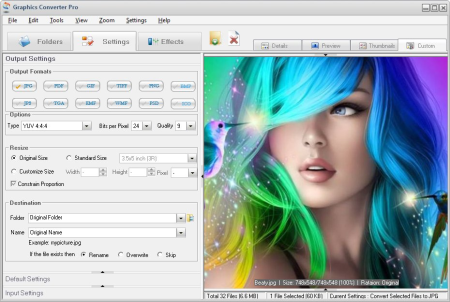
File size: 52.94 MB
Graphics Converter Pro is an easy-to-use and powerful batch graphic converter and image viewer, that can import more than 500 graphic formats and export more than 100 formats including BMP, GIF, JPG, PNG and many others.
The program comes with 40 image filters and 12 image effects and more. Graphics Converter Pro supports many vector graphic formats. Watermark Maker, Image Cropper, Image Splitter, Image Combination, Frame Maker, Image Resizer and Image Renaming Tool.
Support 500+ graphic formats including some vector formats;
Convert 500+ graphic formats to PDF documents in batches;
Convert PDF documents to 130+ graphic formats in batches;
Input/Export Multi-Page formats(TIF, GIF, PCX, AVI, WFX, FLI, FLC);
Convert 130+ formats to/from JPEG2000(JP2, J2K, JPC and JPF);
Fully support Alpha channel in 32-bit PNG or ICO formats;
Fully support transparence layer in GIF, PNG or ICO formats;
Batch conversions with 40 filters and 13 image effects;
Support 9 powerful function modules: Watermark, Cropper, Splitter, Frame, Combination, Resizer and more.
Support 500 formats and 22 vector formats;
Include 9 powerful function modules in one product;
Support 3 resizing modes:Standard/Custom/Proportion Size;
Support Details, Preview, Thumbnails, Custom preview modes;
Built-in 80 image frame models in Frame Maker module;
Support Auto mode and Manual mode for image combination;
Renaming Tool can use 22 templets and EXIF information.
Microsoft Windows 10, 7, 8 and Vista.
DOWNLOAD
uploadgig
Код:
https://uploadgig.com/file/download/dE2B94EB8F7d70d5/xdx9oHGr__Graphics.C.rar
rapidgator
Код:
https://rapidgator.net/file/aa1a335a51c2d8cafd77d3005c19c24a/xdx9oHGr__Graphics.C.rar
nitroflare
Код:
http://nitroflare.com/view/E1CA1E8630326AE/xdx9oHGr__Graphics.C.rar
|

|

|
 18.04.2020, 18:14
18.04.2020, 18:14
|
#21042
|
|
Местный
Регистрация: 14.12.2016
Сообщений: 26,884
Сказал(а) спасибо: 0
Поблагодарили 0 раз(а) в 0 сообщениях
|
 JetBrains CLion 2020.1 (x64)
JetBrains CLion 2020.1 (x64)

File size: 447 MB
Trust CLion to take care of the routine while you focus on the important things.
Knowing your code through and through, it can boost your productivity with smart and relevant code completion, full coding assistance including customizable coding styles, keymaps and various project views, and instant navigation to a symbol's declaration or usages.Easy start
It's surprisingly easy to start your CMake-based project in CLion, and files can be added to the project in one click. If you use a different type of project, the IDE will help you import to CMake.
Smart editor
With an IDE that analyzes the context and understands your project, you can code faster than you think. Try smart completion, formatting and helpful views with code insight.
Navigation & Search
Find your way through the code with instant navigation to a symbol, class or file. Inspect the calls or types hierarchy and easily search everywhere for nearly everything (including IDE settings).
Code generation & refactorings
Save on unnecessary typing while CLion generates code for you: from getters/setters to more complicated templates. Use refactorings to improve and clean up your code at the speed of thought.
On-the-fly code analysis
Write beautiful and correct code with CLion. Static analysis (including DFA) for all supported languages highlights warnings and errors in the code immediately as you type and suggests quick-fixes.
Editor customization
Select one of the default editor themes or customize them to match your personal preferences. Adopt the keyboard-centric approach and select a keymap you prefer the most, or create your own easily.
Built-in tools and integrations
CLion is more than just an editor as it offers intelligent CMake support, a powerful debugger to investigate and solve problems with ease, built-in Google Test for unit testing, many popular VCS supported out of the box and more.
Run and Debug
Run and debug your projects in CLion easily. Use the debugger UI with GDB or LLDB as a backend. CLion will show values right in the editor and help you evaluate expressions.
CMake support
CMake is a famous cross-platform build system, widely used for C and C++ projects. Benefit from the CLion's smart CMake support with code generation and automatic reload.
Unit testing
CLion supports the Google Test framework and provides a built-in test runner together with a powerful UI to investigate test results. It can even generate code for you as you write tests.
Code documentation
With CLion keep your code documented with ease. Preview the Doxygen-styled docs in the Quick Documentation pop-up, use completion for commands and function parameters, and generate stubs for Doxygen comments.
VCS integration and local history
CLion provides a unified interface for most popular VCS including Subversion, Git, GitHub, Mercurial, CVS, Perforce, and TFS. Meanwhile, local history will save you from unexpected accidents.
Teal, Vim mode and others
Access the command line through the built-in teal, switch on Vim-emulation mode together with the Vim key bindings, or expand the IDE's functionality with other various plugins.
64-bit versions of Microsoft Windows 10, 8
2 GB RAM minimum, 8 GB RAM recommended
2.5 GB hard disk space, SSD recommended
1024x768 minimum screen resolution
DOWNLOAD
uploadgig
Код:
https://uploadgig.com/file/download/2a60a7217689D7a0/W3dxiyYE_CLn2020.1_.rar
rapidgator
Код:
https://rapidgator.net/file/16a1feee9089215fa95c6dd764d1be2a/W3dxiyYE_CLn2020.1_.rar
nitroflare
Код:
http://nitroflare.com/view/755B08F9261AB41/W3dxiyYE_CLn2020.1_.rar
|

|

|
 18.04.2020, 18:19
18.04.2020, 18:19
|
#21043
|
|
Местный
Регистрация: 14.12.2016
Сообщений: 26,884
Сказал(а) спасибо: 0
Поблагодарили 0 раз(а) в 0 сообщениях
|
 JetBrains DataGrip 2020.1 (x64)
JetBrains DataGrip 2020.1 (x64)

File size: 364 MB
DataGrip is the multi-ee database environment.
We support MySQL, PostgreSQL, Microsoft SQL Server, Oracle, Sybase, DB2, SQLite, HyperSQL, Apache Derby and H2. If the DBMS has a JDBC driver you can connect to it via DataGrip. For any of supported ees it provides database introspection and various instruments for creating and modifying objects.Database objects
DataGrip introspects all objects in your databases and displays them grouped in folders by schemas. It also provides UI for adding and editing tables, columns, indexes, constraints etc.
Navigation
Quick navigation brings you to any object no matter if it has just been created in your code, or has already been read from a database. Navigate to symbol action lets you find objects by their name.
Table editor
Powerful table editor lets you add, remove, edit, and clone data rows. Navigate through the data by for keys and use the text search to find anything in the data displayed in the table editor.
Code completion
DataGrip provides context-sensitive, schema-aware code completion, helping you to write code faster. Completion is aware of the tables structure, for keys, and even database objects created in code you're editing.
Code generation
Forget about writing typical code manually: DataGrip will do that for you. It generates code for chag objects like tables, columns, etc., based on UI. Moreover, it helps you to get DDL for tables and provides DML queries from result-sets.
Renaming and finding usages
DataGrip correctly resolves all table and column references in your SQL files. If you rename any variable or alias, they are renamed throughout the entire code. When you're renaming database objects from SQL, they will also be renamed in the actual database.
64-bit versions of Microsoft Windows 10, 8
2 GB RAM minimum, 8 GB RAM recommended
2.5 GB hard disk space, SSD recommended
1024x768 minimum screen resolution
DOWNLOAD
uploadgig
Код:
https://uploadgig.com/file/download/b6d890deb5650Ae6/1jrBeatC_dtgrip2020.1_.rar
rapidgator
Код:
https://rapidgator.net/file/27b156106d427eebca806bbfe7d72bfe/1jrBeatC_dtgrip2020.1_.rar
nitroflare
Код:
http://nitroflare.com/view/08C19A2D6681C7D/1jrBeatC_dtgrip2020.1_.rar
|

|

|
 18.04.2020, 18:23
18.04.2020, 18:23
|
#21044
|
|
Местный
Регистрация: 14.12.2016
Сообщений: 26,884
Сказал(а) спасибо: 0
Поблагодарили 0 раз(а) в 0 сообщениях
|
 JetBrains GoLand 2020.1 (x64)
JetBrains GoLand 2020.1 (x64)

File size: 304 MB
GoLand is a new commercial IDE by JetBrains aimed at providing an ergonomic environment for Go development.
The new IDE extends the IntelliJ platform with the coding assistance and tool integrations specific for the Go language. Coding assistance
The IDE analyzes your code, looking for connections between symbols, to provide code completion, quick navigation, clever error analysis, formatting, and refactorings.
Ergonomic design
Together, powerful static code analysis and ergonomic design make development not only productive but also an enjoyable experience.
Integrated tools
Mission-critical tools such as rest-runner, coverage tool, full-featured debugger and version control integration are at hand - no plugin hustle included.
IntelliJ plugin ecosystem
In case you need anything in addition to the already rich set of built-in tools, the IntelliJ plugin ecosystem is there to help you.
Smart completion
The IDE helps you write new code by auto-completing statements for you. Ctrl+Shift+Space gives you a list of the most relevant symbols applicable in the current context. When you choose a suggestion, it adds corresponding package import statements on the fly.
Inspections & quick-fixes
The IDE provides built-in inspections that check your code on the fly as you type it. When they find problematic code, they provide you with quick-fixes which you can apply simply by pressing Alt+Enter.
Refactorings
The available refactorings include Rename and Extract, allowing you quickly and safely change your code.
Quick navigation
It only takes one click to switch to a super method, implementation, usages, declaration, and more. Jump to any class, file or symbol, or even any IDE action or tool window in one click.
Quick popups
When you need more information about a symbol at the caret, use quick popups: e.g. Quick Documentation, Quick Definition, Show usages, Structure, etc.
Some popups are available even when you use code completion: they provide additional information about selected suggestion.
Code generation
In some cases the IDE can generate trivial code for you. For example, if you click Ctrl+O, the IDE will help you implement any interface by generating its methods.
and more...
64-bit versions of Microsoft Windows 10, 8
2 GB RAM minimum, 8 GB RAM recommended
2.5 GB hard disk space, SSD recommended
1024x768 minimum screen resolution
DOWNLOAD
uploadgig
Код:
https://uploadgig.com/file/download/40fa24919233e019/Vb0lDSPn_gland2020.1_.rar
rapidgator
Код:
https://rapidgator.net/file/98ed877bb8f5fb9003864ec2fc953e42/Vb0lDSPn_gland2020.1_.rar
nitroflare
Код:
http://nitroflare.com/view/AC747A61E4EA413/Vb0lDSPn_gland2020.1_.rar
|

|

|
 18.04.2020, 18:28
18.04.2020, 18:28
|
#21045
|
|
Местный
Регистрация: 14.12.2016
Сообщений: 26,884
Сказал(а) спасибо: 0
Поблагодарили 0 раз(а) в 0 сообщениях
|
 JetBrains PhpStorm 2020.1 (x64)
JetBrains PhpStorm 2020.1 (x64)

File size: 309 MB
PhpStorm is a PHP IDE that actually 'gets' your code.
It supports PHP 5.3/5.4/5.5/5.6/7.0/7.1/7.2, provides on-the-fly error prevention, best autocompletion & code refactoring, zero configuration debugging, and an extended HTML, CSS, and JavaScript editor. Smart PHP Code Editor
The IDE provides smart code completion, syntax highlighting, extended code formatting configuration, on-the-fly error checking, code folding, supports language mixtures and more. Automated refactorings that treat your code with care, helping to make global project settings easily and safely.
Code Quality Analysis
Hundreds of code inspections verify your code as you type and inspect the whole project for possible errors or code smells. Quick-fixes for most inspections make it easy to fix or improve the code instantly. Alt+Enter shows appropriate options for each inspection.
Easy Code Navigation & Search
PhpStorm helps you get around your code more efficiently and save when working with large projects. Jump to a method, function or variable definition in just one click, or search for its usages.
Debugging, Testing and Profiling
PhpStorm provides powerful built-in tools for debugging, testing and profiling your applications.
Debugging
Zero-configuration debugging makes it really easy to debug your PHP applications. Besides, PhpStorm provides numerous options for debugging your PHP code with Visual Debugger, so you can: inspect variables and user-defined watches, set breakpoints and evaluate an expression in run, debug remote applications, debug a page in multiple sessions simultaneously, and more.
Testing
You can develop PHPUnit tests right in PhpStorm and run them instantly from a directory, file or class, by using the context menu options. Code Coverage from PHPUnit shows how much of your code is covered with tests.
Profiling
You can profile your applications with Xdebug or Zend Debugger and check aggregated reports in PhpStorm.
HTML/CSS/JavaScript Editor
PhpStorm includes all the features of WebStorm related to HTML, CSS and JavaScript.
HTML and CSS Editor
All the cutting edge web development technologies are supported including HTML5, CSS, SASS,SCSS, LESS, CoffeeScript, ECMAScript Harmony, Jade templates, etc. Live Edit gives you an opportunity to see all the changes instantly in the browser without refreshing the page.
JavaScript Editor
The smartest JavaScript Editor is bundled with the IDE, offering code completion, validation and quick fixes, refactorings, JSDoc type annotations support, JavaScript debugging and unit testing, support for JavaScript Frameworks, and more.
New Technologies
PhpStorm provides a streamlined experience for the full development cycle with new languages such as TypeScript, CoffeeScript, and Dart.
Development Environment
PhpStorm is built on top of the open-source IntelliJ Platform, which we at JetBrains have been developing and perfecting for over 15 years. Enjoy the fine-tuned, highly customizable experience it provides to fit your development workflow.
VCS
PhpStorm provides a unified UI for working with many popular Version Control Systems, ensuring a consistent user experience across git, GitHub, SVN, Mercurial, and Perforce.
Databases & SQL
PhpStorm provides tools and code assistance features for working with databases and SQL in your projects. Connect to databases, edit schemas and table data, run queries, and even analyze schemas with UML diagrams. SQL code can be injected to other languages or edited in SQL Editor, with syntax highlighting, smart code completion, on-the-fly code analysis, code formatting and navigation available.
Other Features
Perform many routine tasks right from the IDE with support for Vagrant support, Docker, Composer, and more.
64-bit versions of Microsoft Windows 10, 8
2 GB RAM minimum, 8 GB RAM recommended
2.5 GB hard disk space, SSD recommended
1024x768 minimum screen resolution
DOWNLOAD
uploadgig
Код:
https://uploadgig.com/file/download/8DDDe2C6e7be0916/fiRHhNeW_PStorm2020.1_.rar
rapidgator
Код:
https://rapidgator.net/file/00df00299c77c6c0e60baae2952acc0c/fiRHhNeW_PStorm2020.1_.rar
nitroflare
Код:
http://nitroflare.com/view/FFBBA86FE46F162/fiRHhNeW_PStorm2020.1_.rar
|

|

|
      
Любые журналы Актион-МЦФЭР регулярно !!! Пишите https://www.nado.in/private.php?do=newpm&u=12191 или на электронный адрес pantera@nado.ws
|
Здесь присутствуют: 4 (пользователей: 0 , гостей: 4)
|
|
|
 Ваши права в разделе
Ваши права в разделе
|
Вы не можете создавать новые темы
Вы не можете отвечать в темах
Вы не можете прикреплять вложения
Вы не можете редактировать свои сообщения
HTML код Выкл.
|
|
|
Текущее время: 21:17. Часовой пояс GMT +1.
| |