 01.03.2021, 09:29
01.03.2021, 09:29
|
#9721
|
|
Местный
Регистрация: 15.09.2019
Сообщений: 25,234
Сказал(а) спасибо: 0
Поблагодарили 0 раз(а) в 0 сообщениях
|
 PCmover Enterprise v11.3.1015.761 Multilingual
PCmover Enterprise v11.3.1015.761 Multilingual
 PCmover Enterprise v11.3.1015.761 Multilingual | 265 MB
PCmover Enterprise v11.3.1015.761 Multilingual | 265 MB
PCmover Enterprise is the comprehensive migration solution that allows IT to manage all types of migrations. And, PCmover is the only tool that automatically transfers installed applications, settings, data, and user accounts. PCmover efficiently supports a complete migration process and operating system upgrade.
PCmover Enterprise will save your organization time in a migration, and money- more than $300 per PC according to independent research. PCmover Enterprise's light touch system significantly reduces OPEX by minimizing end-user downtime, IT staff resources required, and operational costs like shipping, storage, and third-party services.
Laplink's PCmover Enterprise edition automates the migration process from an older version of Windows to a newer version, including Windows 7, 8.1, and 10. PCmover Enterprise also supports PC refreshes and break-fix recovery scenarios.
PCmover Enterprise includes additional features designed specifically for organizations that require migrations to be in compliance with specific IT policies. The Policy Manager module gives users the ability to configure migrations as needed, and can generate and enforce automated role or department-specific migration requirement policies. Also, PCmover Enterprise can run from a network drive or removable storage device, eliminating the need to install it on any of the PCs involved in the migration.
PCmover Enterprise Features:
- Migrate selected programs, settings, data, user accounts and other "PC Personality" elements to a new PC automatically
- Migrate Via: Network (LAN, WAN), Laplink USB cable, Laplink Ethernet Cable
- Perform In-Place Upgrades
- Restore an old PC image to a new OS
- Run directly from a command line
- Generate migration reports
- Pre-activate licenses for "offline" migrations
- Install and run from a network location, USB thumb-drive or other portable storage device
- Use Policy Manager GUI for easy and complete migration customization
- Enable Access Control features
- Use a Zero-touch migration process - Multiple migrations from a central location
- Customize the User Interface and logos
What's New in PCmover 10:
- Easy-to-Use Wizard
- Now Includes Free Transfer Assistance!
- Supports transfers to Windows 10
- Complete Selectivity
- Multiple Transfer Scenarios
- User Profile Selectivity
- Undo Feature
- Supports transfers from XP
Home Page -
Код:
http://www.laplink.com/index.php
-:DOWNLOAD FROM LINKS:-
RapidGator
NitroFlare
Dropapk
|

|

|
 01.03.2021, 09:31
01.03.2021, 09:31
|
#9722
|
|
Местный
Регистрация: 15.09.2019
Сообщений: 25,234
Сказал(а) спасибо: 0
Поблагодарили 0 раз(а) в 0 сообщениях
|
 B&W Artisan Pro X 2021 version 2.0.0 for Adobe Photoshop
B&W Artisan Pro X 2021 version 2.0.0 for Adobe Photoshop
 B&W Artisan Pro X 2021 | 3.2 Mb
B&W Artisan Pro X 2021 | 3.2 Mb
B&W Artisan Pro X is the latest evolution of the B&W Artisan Pro software panels and is a panel for Photoshop for pure and unrestricted B&W editing. It is software designed by a B&W fine-art photographer, educator and highly praised expert on B&W photography, for other B&W fine-art photographers who need powerful but easy to use tools to support and express their artistic vision without any technical restrictions. The panel is designed for both beginners and experienced professionals in B&W photography.
THE iSGM METHOD FOR SOPHISTICATED DIGITAL B&W EDITING COMPLETELY AUTOMATED
With this version X, Joel Tjintjelaar, the designer and internationally acclaimed photographer and educator, states that he has finally succeeded in automating his entire manual workflow, iSGM, into this software. A manual workflow that was developed by Joel in 2010 with the objective to completely control an image and create atmospheric and dimensional depth and has been adopted by thousands of B&W photographers ever since. Many of them have now become award-winning photographers and B&W instructors themselves. Now anyone can create the typical B&W photos that Joel is known for and have been emulated by many, with just a bit of practice with the panel. Your imagination is the only limitation.
THE POWER OF X
With the introduction of version X, the importance of steps/features has changed significantly, compared to all previous versions. The now by far most important feature since version X are the 'Creating depth', 'Special FX' and 'Restore' features that unleash the power, speed, efficiency, and subtlety of linear and reflected gradients, applied in a dynamic way, and always relative to the size and position of the selected part it is applied to. What was previously considered the most important features, Advanced Adjustments, and MicroZone adjustments, are now only secondary features, intended for fine-tuning tonality and contrasts locally.
NEW DYNAMIC GRADIENTS AND DYNAMIC RESTORE - THE QUINTESSENCE OF iSGM FOR CREATING DEPTH
This software does what no other B&W editing software can do in an intuitive and easy way: creating dimensional and atmospheric depth using dynamic gradients and Joel's method of 'restore' to shape lighting effects with the touch of a button, with unmatched subtlety and accuracy.
NEW SPECIAL FX FEATURE
Special FX is a new and unique feature to add highlights, pool or rays of light, any type of lighting effect, to objects like buildings or cars in a technically superior way. It completes and enables the concept of 'creating depth and presence' fully.
SMART ADVANCED ADJUSTMENTS WITH NEW DYNAMIC FEATHERING FOR INCREASED SUBTLE BLENDING:
1. Advanced Local Adjustments with dynamic feathering:
Enable accurate and subtle local darkening/lightening by carefree and form-free indicating with the lasso tool the target area to be adjusted. The adjusted area then blends in subtly and smoothly with the rest. Version X improves on the already available accuracy and subtlety by using automatic variable feathering that changes depending on the size of the selection.
2. Micro-Zone Local Adjustment with dynamic feathering:
The same as Advanced Smart Linear adjustment but now the local adjustments affect only a selected range of tonal values only, within the target area, to increase or decrease contrasts and textures, by using advanced 16 bits customized asymmetrical masks that work behind the scenes (no knowledge of luminosity masks is needed) for even more accurate and seamless tonal and contrast adjustments. Micro-Zone adjustments now also comes with dynamic feathering to enable even the smallest of adjustments that weren't visible previously.
Intuitive B&W Editing Panel
An intuitive B&W editing panel, developed by award-winning photographer and educator Joel Tjintjelaar.
Advanced B&W Processing Without technical knowledge
No need to acquire technical knowledge and years of practice in PS. This panel unlocks Joel's advanced B&W techniques, from his iSGM method, with the single click of a button, sometimes triggering over 100 steps in PS. The artist retains full artistic control as the presets don't have an 'artistic effect', but only cover the technical part of adjustments.
Create Depth & Special Effects *NEW*
Easily add 3D depth and presence to buildings, skies, seascapes or any other object using the built-in dynamic gradients. Or add reflections or streaks of clouds to your images using the Special FX menu. With 200 new built-in functions, and with the highly customizable Special FX, anything is possible.
Powerful Local Adjustment features
24 presets - Precise and fast local lightening/darkening, using automatic variable feathering (NEW with X), are enabled by quick, free-form selections with a lasso tool, and then clicking darken/lighten for subtle and seamless adjustments
Advanced Micro Zone Local Adjustments
154 presets - For advanced local contrast/texture adjustments, the Micro-Zone adjustments only affect the tones in the range you've selected within the target area using 16 bits advanced custom-built asymmetrical masks and dynamic feathering.
Mask Optimization Feature
The panel has an automatic mask optimization feature that will reduce fringing and halos substantially.
10 B&W conversion presets and 4 *NEW* random B&W generator presets
10 B&W conversion presets, from neutral to advanced fine-art presets that trigger over 200 signature steps in PS. Or use one of four random generator presets to give your images a unique look each and every time, or just to gain some inspiration.
22 Toning Buttons and 4 *NEW* random toning generator presets
22 single and split-tones based on Joel's advanced toning method for unmatched subtlety. Or try out one of two new generator-presets to have a different random look. Also useful to color grade color images and acquire a cinematic look.
35 Luminosity Masks + 31 micro zone masks *NEW*
35 luminosity masks and 31 custom built zone masks covering the 11 tonal zones for far more isolation than regular zone masks. All in 16 bits.
System Requirements:
- PS 2021 or higher is required for B&W Artisan Pro X 2021
- Make sure that your computer can run the latest Photoshop version.
- The panel runs language independently.
Home Page -
Код:
https://www.bwvision.com/
-:DOWNLOAD FROM LINKS:-
RapidGator
NitroFlare
Dropapk
|

|

|
 01.03.2021, 09:53
01.03.2021, 09:53
|
#9723
|
|
Местный
Регистрация: 15.09.2019
Сообщений: 25,234
Сказал(а) спасибо: 0
Поблагодарили 0 раз(а) в 0 сообщениях
|
 RiDoc v5.0.8.8 Multilingual
RiDoc v5.0.8.8 Multilingual
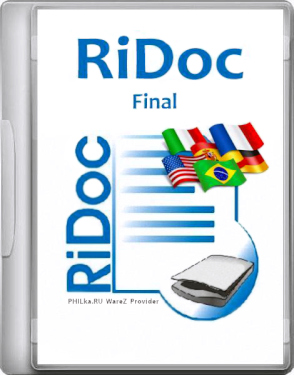 RiDoc v5.0.8.8 Multilingual | 36.54 Mb
RiDoc v5.0.8.8 Multilingual | 36.54 Mb
RiDoc - the program for getting images from a scanner and reduction image files sizes. The programme provides an opportunity to reduce the size of the electronic version of documents or image files without losing information quality.
Main options:
Getting the electronic version of the document from a scanner.
Saving the assembly-file in different graphic format (bmp,jpeg,tiff,png).
Creating a gallery of scanned documents and images.
Export of electronic document into MS Word.
Export of electronic document into PDF file.
E-mailing of an assembly-file.
Virtual printer RiDoc.
Operating System: Windows 7, 8/8.1, 10
Home Page -
Код:
http://getridoc.com/
Language: Multilingual
-:DOWNLOAD FROM LINKS:-
RapidGator
NitroFlare
Dropapk
|

|

|
 01.03.2021, 09:58
01.03.2021, 09:58
|
#9724
|
|
Местный
Регистрация: 15.09.2019
Сообщений: 25,234
Сказал(а) спасибо: 0
Поблагодарили 0 раз(а) в 0 сообщениях
|
 Lingvanex Translator Pro v1.1.139.0 (x64) Multilingual
Lingvanex Translator Pro v1.1.139.0 (x64) Multilingual
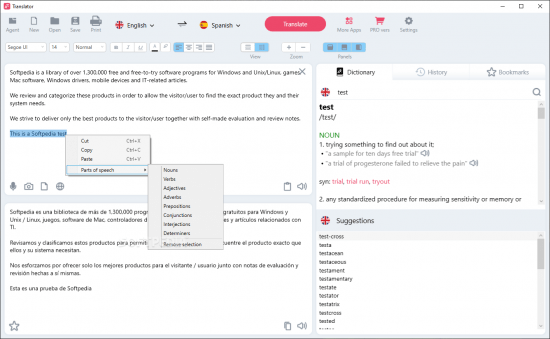 Lingvanex Translator Pro v1.1.139.0 Multilingual | 62 Mb
Lingvanex Translator Pro v1.1.139.0 Multilingual | 62 Mb
Lingvanex Translator is a modern 127 language translation app with which you can translate text, voice, audio, images, web pages and documents. The translator supports the following languages: English, Arabic, Armenian, Azerbaijani, Belarusian, Chinese (simplified), Chinese (traditional), Croatian, Czech, Danish, French, Georgian, German, Romanian, Russian, Serbian, Spanish, Ukrainian and many others.
Main Features:
Translate Large Documents
Translate .pdf, .docx, .rtf and more formats
Translate PDF documents up to 500MB
Translate any file up to 5 000 000 character. This is the average size of two bibles!
Offline Translation
Offline translation is a great opportunity to use a translator without location restrictions
Download language packs and work offline
Translation between 100+ languages without the Internet
Translates even a picture
A great solution for translating scanned documents!
Choose a picture or photo and get the text translation in a click.
Lingvanex translation app will understand from which language it is necessary to translate into the one you have chosen.
Home Page -
Код:
https://lingvanex.com/products/windows-translator
-:DOWNLOAD FROM LINKS:-
RapidGator
NitroFlare
Dropapk
|

|

|
 01.03.2021, 10:09
01.03.2021, 10:09
|
#9725
|
|
Местный
Регистрация: 15.09.2019
Сообщений: 25,234
Сказал(а) спасибо: 0
Поблагодарили 0 раз(а) в 0 сообщениях
|
 Embarcadero Delphi 10.4.2 Lite version 16.2
Embarcadero Delphi 10.4.2 Lite version 16.2
 Embarcadero Delphi 10.4.2 Lite version 16.2 (x64) | 2.66 Gb
Embarcadero Delphi 10.4.2 Lite version 16.2 (x64) | 2.66 Gb
Delphi's award-winning VCL framework for Windows and the FireMonkey (FMX) visual framework for cross-platform responsive UIs provide the foundation for intuitive, beautiful user experiences that wow on every platform: Windows, macOS, iOS, Android, and Linux.
- Rapidly design your master responsive UI layout once, then easily customize platform-and-device-specific views without duplicating design effort
- Use the visual design menu to easily drag and drop visual and non-visual components from the palette
- Connect user interface elements to data sources using the LiveBindings Designer
- Validate designs in real time using Live On-Device Preview to broadcast the active form to multiple devices simultaneously
- Build fully responsive designs with resolution-aware components for desktop, tablets, and smartphones
- Deploy real, platform-specific native controls for an improved user experience
Embarcadero.Delphi.10.4.2.v27.0.40680.4203.Lite.v1 6.2
Home Page -
Код:
https://www.embarcadero.com/
-:DOWNLOAD FROM LINKS:-
RapidGator
NitroFlare
Dropapk
|

|

|
 01.03.2021, 11:03
01.03.2021, 11:03
|
#9726
|
|
Местный
Регистрация: 15.09.2019
Сообщений: 25,234
Сказал(а) спасибо: 0
Поблагодарили 0 раз(а) в 0 сообщениях
|
 Checkbook For Excel v6.1.5
Checkbook For Excel v6.1.5
 Checkbook For Excel v6.1.5 | 3.3 Mb
Checkbook For Excel v6.1.5 | 3.3 Mb
Checkbook for Excel is a truly easy-to-use checkbook application that can help alleviate the anxiety of keeping track of expenses, deposits, service fees, and other details of keeping a checking account on the money.
It's so much better than your average paper checkbook register, Checkbook for Excel can be customized to track expenses; flag tax-related events; manage one's PayPal expenses, deposits and fees; prepare and print reports; even print checks. All you have to do is set up a ledger sheet for each financial account you wish to manage. It is here you will be prompted to provide the details (name and address of creditor, amount, whether recurring, and more) of each expense and deposit. And it is in these details that the complexity of managing one's financial life becomes, well, less complex. The most challenging part of Checkbook for Excel is making sure you remember to actually enter the data, particularly those ATM withdrawals. You can also split category designations, which is particularly helpful if you want to track childcare expenses that may be of tax consequence. The only limiting factor is that you cannot create a new category (such as "beekeeping"), but instead rely on a generic miscellaneous category.
Features:
• The ability to add an unlimited number of income and expense categories.
• The ability to track 50 separate financial accounts.
• The ability to split transactions across up to ten different categories.
• The ability to designate categories as tax related and reference tax forms and tax worksheets.
• Custom tax report that summarizes tax related transactions by category and related tax form.
• The ability to add and store address information and print addresses on checks.
• The ability to import data from Quicken Interchange Format (.QIF) files.
• Seamless importing of downloaded Paypal transactions.
• The enhanced Palm OS based Checkbook Companion application with synchronization to Checkbook for Excel.
• Enhanced expense and income reports.
• New "Electronic Funds Transfer" transaction type.
• The ability to schedule recurring transactions.
• The ability to individually customize ledger formatting.
• The ability to modify the ledger color scheme.
• Enhanced international date and currency formatting.
• Additional options for archiving old transactions from the program ledgers.
• Ability to rename the sheet tabs for Ledger sheets.
• Ability to create a copy of Ledger(s) with splits displayed.
• Automatically locates cell cursor in entered and or edited transactions upon entry.
• Adds a Checkbook menu and dialog box hot keys for improved voice recognition functionality.
• New improved Checkbook Toolbar.
• Improved Category and Transaction Account Editing.
• New double-click functionality.
• New Feature to Export Ledgers and reports.
• A host of other minor ease of use and usability enhancements.
Home Page -
Код:
http://www.djicomputer.com/
-:DOWNLOAD FROM LINKS:-
RapidGator
NitroFlare
Dropapk
|

|

|
 01.03.2021, 11:06
01.03.2021, 11:06
|
#9727
|
|
Местный
Регистрация: 15.09.2019
Сообщений: 25,234
Сказал(а) спасибо: 0
Поблагодарили 0 раз(а) в 0 сообщениях
|
 Pixyz Studio Batch v2020.2.2.18
Pixyz Studio Batch v2020.2.2.18
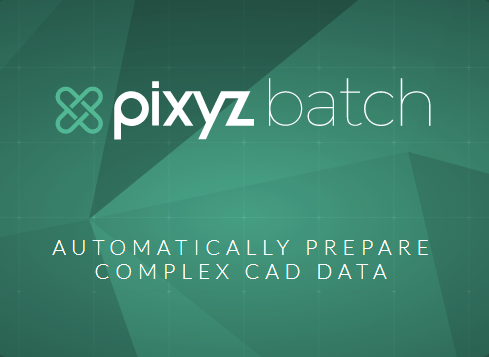 Pixyz Studio Batch v2020.2.2.18 (x64) | 538.8 Mb
Pixyz Studio Batch v2020.2.2.18 (x64) | 538.8 Mb
PiXYZ BATCH is an automating tool that allows you to treat all your 3D files at once. Build the perfect strategy to automatically optimize 3D models quickly and efficiently. It is a flexible offer that can be seamlessly integrated into your already existing processes.
With On-demand service, Pixyz helps you build tailor-made data preparation strategies to best suit your needs. Then, run these strategies through our Pixyz compute nodes to process large sets of files automatically and obtain ready-to-use assets or virtual scenes.
Shorten your data preparation time with PixyzBatch while minimizing your efforts. This will free up some time for you to focus on successfully staging your optimized assets/scenes and build compelling virtual experiences.
A COMPELLING SOLUTION:
CAD FORMAT COMPATIBILITY
Automatically treat all CAD models from industry-leading solutions (Catia, NX, Solidworks.)
ALL PiXYZ CORE ALGORITHMS
Make the most of the 3D data in your optimization process with all Pixyz powerful algorithms: tessellation, CAD topology correction, decimation,
healing.
SCENARIO CREATION
Tailor scenarios with automatic tessellation, automatic UV unwrapping, automatic material assignment, automatic special exports.
PRODUCTIVITY GAIN
Automatically obtain ready to-use 3D data and/or scenes, and enjoy compelling virtual experiences. Save time on data preparation and focus on
important tasks
HIGH PERFORMANCE
Pixyz was built for low memory usage and multithreading support. Pixyz engine is optimized to load large and complex CAD files
Operating System: Windows 7, 8/8.1, 10 (64-bit only)
Home Page -
Код:
https://www.pixyz-software.com/
-:DOWNLOAD FROM LINKS:-
RapidGator
NitroFlare
Dropapk
|

|

|
 01.03.2021, 11:08
01.03.2021, 11:08
|
#9728
|
|
Местный
Регистрация: 15.09.2019
Сообщений: 25,234
Сказал(а) спасибо: 0
Поблагодарили 0 раз(а) в 0 сообщениях
|
 Pixyz Review v2020.2.2.18 (x64)
Pixyz Review v2020.2.2.18 (x64)
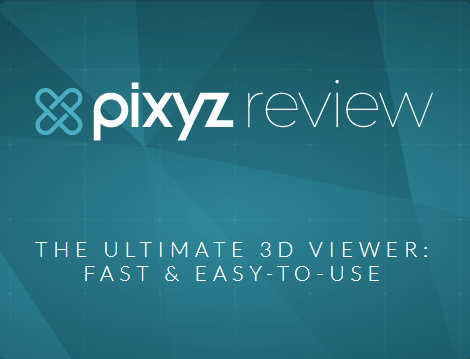 Pixyz Review v2020.2.2.18 (x64) | 720 Mb
Pixyz Review v2020.2.2.18 (x64) | 720 Mb
PiXYZ REVIEW allows you to easily import a wide range of CAD models from industry-leading solutions (Catia, NX, Solidworks, Alias.), easily handling large and complex assemblies. With PiXYZ REVIEW, interact with your CAD model using manipulation and visualization tools (cutting plane, measurement, explode, PMI, snapshots.) for a desktop use. Also, instantly switch to a powerful VR mode for an immersive and interactive experience with a VR headset (grab your product, visualize PMI, set kinematics.). Finally, collaborate easily with your coworkers thanks to an easy-to-use Collaboration mode.PiXYZ REVIEW helps companies multiply scenarios and facilitate decision-making, enhancing and speeding up design workflows, reducing time-to-product and cost, and increasing ROI.
High Speed Import
PiXYZ was built for low memory usage and multithreading support. PiXYZ engine is optimized for loading large and complex CAD files
CAD Format compatibility
Collaborate easily with your partners without worrying about format compatibility
Native Hierarchy
Access to the original product hierarchy (full scene tree). Use the search engine to find a part.
High performance
PiXYZ can provide a high level of display performance regardless of the number of polygons, even on computers with low processing power.
VR Mode
Switch to Virtual Reality in one click. No expertise is needed; just plug in your device and see your product at 1:1 scale.
AR Mode
Switch to Augmented Reality with Microsoft Hololens, and instantly visualize any type of product in a real environment
Operating System: Windows 7, 8/8.1, 10 (64-bit only)
Home Page -
Код:
https://www.pixyz-software.com
-:DOWNLOAD FROM LINKS:-
RapidGator
NitroFlare
Dropapk
|

|

|
 01.03.2021, 11:10
01.03.2021, 11:10
|
#9729
|
|
Местный
Регистрация: 15.09.2019
Сообщений: 25,234
Сказал(а) спасибо: 0
Поблагодарили 0 раз(а) в 0 сообщениях
|
 Valentina Studio Pro v11.1
Valentina Studio Pro v11.1
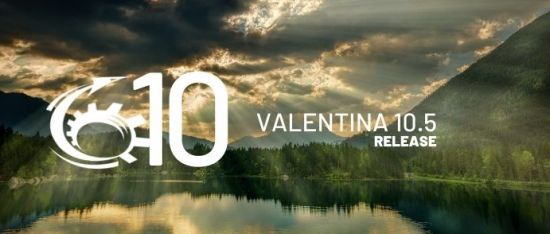 Valentina Studio Pro v11.1 | 89.1 Mb
Valentina Studio Pro v11.1 | 89.1 Mb
Valentina Studio is the best way to transform your data into meaningful information; create, administer, query and explore MySQL, Postgre MariaDB, MS SQL Server and SQLite databases.
Valentina Studio Pro Features & Benefits At a Glance
Report Designer:
-Visual design layout tools turn queries into reports; live preview
-Toolbox of controls, html, barcodes, charts, graphs and more
-Sub-reports, regions, groups
-Easy add macros, expressions
-Print to all standard paper formats, set gutter, margin, max records per page
-Deploy Report projects for Valentina Reports ADK applications
-Deploy Report projects to Valentina Server
Forward Engineering:
-Visual Diagram Editor generates new databases
-Toolbox of controls, labels, comments, procedures, tables, views
-Generate scripts, copy scripts into your app code
-Easy visual navigation of very large diagrams
Database Continuous Integration:
-Create | Save | Load database schema snapshots in structured format
-Register | Commit | Increment database source control with any VCS
-Generate Migrate scripts
Forms Editor:
-Drag-create controls, widgets & layouts to create forms visually
-Attach and write custom methods in JavaScript
-Forms work work with any supported datasource including PostgreSQL, MySQL, MS SQL Server, SQLite and ValentinaDB
-Upload Forms to Valentina Projects on Valentina Server
-Deploy forms through free Valentina Studio on Windows, MacOS and Linux
Query Builder:
-Build SQL queries with just a few clicks and no code writing
-Edit built queries in Data Editor and save to Snippets library
-Copy your SQL queries to use in any application
SQL DIFF:
-See all the details of differences in Tables, Links and more
-Generate scripts to execute to modify databases
Data Transfer:
-Copy records between two different databases
-Specify mapping of source/target Tables and Fields
-Log details and observe the transfer and result
System Requirements:
OS:Win Vista SP2+ Win 7 SP1+; Windows 8; Windows 10
Space:HD 20 MB+; RAM 50 MB
(dependent on database size)
Home Page -
Код:
https://www.valentina-db.com/en/
Language: English
-:DOWNLOAD FROM LINKS:-
RapidGator
NitroFlare
Dropapk
|

|

|
 01.03.2021, 11:13
01.03.2021, 11:13
|
#9730
|
|
Местный
Регистрация: 15.09.2019
Сообщений: 25,234
Сказал(а) спасибо: 0
Поблагодарили 0 раз(а) в 0 сообщениях
|
 xplorer2 Professional / Ultimate v5.0.0 Multilingual
xplorer2 Professional / Ultimate v5.0.0 Multilingual
 xplorer2 Professional / Ultimate v5.0.0 Multilingual | 11.7 Mb
xplorer2 Professional / Ultimate v5.0.0 Multilingual | 11.7 Mb
Xplorer is what windows explorer should have been. We've kept the best bits and threw away the inconsistencies and irritations, all in a small and nimble, easy to use package. At first glance everything looks familiar: the classic tree/view user interface, clean and clutter free, should get you started immediately. xplorer? will get you in all places you keep your digital wealth, including namespace extensions like FTP, zipfolders, webfolders etc. xplorer? browsing model scales up well to large folders with thousands of files. It reads fast, offers visual filters and a variety of selection mechanisms that allow you to manage your files effectively.
xplorer2 is a file and information manager that adheres to the philosophy "efficiency through simplicity". Without reinventing the wheel, it integrates the best features of Windows' shell architecture in a small, resource efficient package that's instantly familiar to work with. But look a little closer and you'll discover a whole new world under the surface that offers power, precision and flexibility, and will boost your everyday productivity no end! All the shell goodies from windows explorer . none of the hassle! Plus all the features you would expect from a powerful tabbed dual-pane file manager, including Omni-Finder, a find files module that simply outclasses all known search tools. Don't take our word for it, seeing is believing!
xplorer? is what windows explorer should have been. We've kept the best bits and threw away the inconsistencies and irritations, all in a small and nimble, easy to use package. At first glance everything looks familiar: the classic tree/view user interface, clean and clutter free, should get you started immediately. xplorer? will get you in all places you keep your digital wealth, including namespace extensions like FTP, zipfolders, webfolders (webDAV) etc.
But that's where the similarities end. Unlike explorer, xplorer? allows you to browse more than one folder at a time, using tabs and dual panes. Sorting out and copying files becomes a breeze. You can navigate your shell namespace quickly using favorites, clickable paths (breadcrumbs), easy access to root folders, a tree and a bookmark pane (drop box) etc. You can even save and restore folder groups whenever your workflow deems necessary. xplorer? browsing model scales up well to large folders with thousands of files. It reads fast, offers visual filters and a variety of selection mechanisms that allow you to manage your files effectively.
Main features:
Browsing the shell namespace
Managing files and folders
Scrap containers
Examine and maintain your filesystem
Search for files and folders
Automation of DOS (and windows) commands
User Interface customization
Operating System: Windows All (32 & 64 bit) 9x/NT/2000/XP/Vista/7/8/10
Home Page -
Код:
https://www.zabkat.com
-:DOWNLOAD FROM LINKS:-
RapidGator
NitroFlare
Dropapk
|

|

|
 01.03.2021, 11:15
01.03.2021, 11:15
|
#9731
|
|
Местный
Регистрация: 15.09.2019
Сообщений: 25,234
Сказал(а) спасибо: 0
Поблагодарили 0 раз(а) в 0 сообщениях
|
 Pixyz Studio 2020.2.2.18
Pixyz Studio 2020.2.2.18
 Pixyz Studio 2020.2.2.18 (x64) | 645.2 Mb
Pixyz Studio 2020.2.2.18 (x64) | 645.2 Mb
PixyzStudio is the ultimate CAD data preparation & optimization software. PixyzStudio helps companies and 3D consumers re-use CAD data for any visualization scenario.
THE ULTIMATE CAD DATA PREPARATION & OPTIMIZATION SOFTWARE.
Pixyz Studio is a unique 3D data preparation tool providing the best-in-class Tessellator, enabling the transformation of CAD data from industry-leading solutions (Catia, NX, SolidWorks.) into lightweight, optimized meshes.
Pixyz Studio's interactive graphical user interface gives access to a large set of features and algorithms. It also embeds a Python API, allowing advanced users to create powerful scripts to automate complex data preparation tasks and plugins.
PixyzStudio helps companies and 3D users re-use their CAD data for any visualization scenario.
A COMPELLING SOLUTION
Import and combine files coming from most used CAD/3D solutions
See formats supported in PiXYZ STUDIO.
NATIVE HIERARCHY
Access to the original product hierarchy (full scene tree), including Metadata, and to dedicated functions for optimizing it
POWERFUL ALGORITHMS
Get the best out of your CAD data and your optimization process by using powerful algorithms: Tessellation, CAD topology correction, Decimation, Healing.
HISTORY MANAGEMENT
Fine-tune mesh quality on specific parts of your model using the Re-tesselate feature and the Undo-Redo History
SCRIPTING EDITOR
Use the embedded Python API and the Scripting Editor, to create and save your own automatized processes
AUTOMATION*
Save your Data Preparation processes (developed with the Python API) as plugins to deploy them throughout your company
POWERFUL FEATURES:
STUDIO WORKFLOW EXAMPLE
Here is an example of a typical workflow that can be processed in Pixyz Studio to efficiently prepare and optimize your 3D models.
POWERFUL INTEGRATED SCRIPTING EDITOR
Create and save your own automatized process using the embedded Python script editor and automated script generation. Pixyz Batch comes with an additional Import/Export function to the Python scripting capacities, for automatic batch processing of CAD files.
TESSELLATION
Pixyz Tessellator creates high quality, low density meshes from almost any CAD model. It provides efficient and very fast tessellation as well as a highly reduced and optimized number of polygons.
HOLES REMOVAL
Pixyz can remove specific features from a CAD model e.g. through holes, blind holes and soon, fillets and chamfers. It removes targeted features, depending on the input settings.
DECIMATION
Pixyz trimming solution reduces the polygon density of a mesh by deleting vertices. It allows for precise control and perfect preservation of model topology, normals distortion and texture coordinates (UVW).
HIDDEN REMOVAL
Pixyz can remove specific features from a CAD model e.g. through holes, blind holes and soon, fillets and chamfers. It removes targeted features, depending on the input settings.
REPAIR FUNCTIONS
Pixyz offers CAD and Mesh repair features, such as CAD topology correction, removal of duplicated faces/patches, face reconnection, polygon reconnection, normals/faces orientation unification, etc.
FULL SCENE TREE - SCENE TREE MANAGING
Access to the original product hierarchy (full scene tree) and dedicated functions with which to optimize it.
Operating System: Windows 7, 8/8.1, 10 (64-bit only)
Home Page -
Код:
https://www.pixyz-software.com/
-:DOWNLOAD FROM LINKS:-
RapidGator
NitroFlare
Dropapk
|

|

|
 01.03.2021, 11:18
01.03.2021, 11:18
|
#9732
|
|
Местный
Регистрация: 15.09.2019
Сообщений: 25,234
Сказал(а) спасибо: 0
Поблагодарили 0 раз(а) в 0 сообщениях
|
 Bella Render 20.15.0
Bella Render 20.15.0
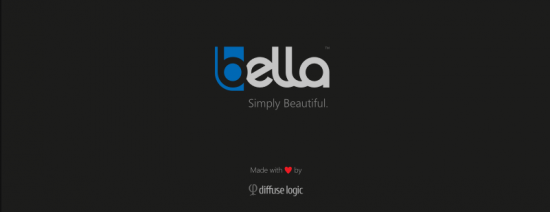 x64 | File Size: 646 MB | For Rhino 6 / Sketchup 2017+ / Maya 2018-2019
x64 | File Size: 646 MB | For Rhino 6 / Sketchup 2017+ / Maya 2018-2019
Bella is a spectral, physically-based renderer, designed from a clean sheet to produce the most beautiful images yet seen. With a flexible nodal scene description, intuitive yet powerful material model, and real-world camera model, Bella seeks to help virtual photographers unlock their true potential
Though the rendering process involves complex mathematics, Bella strives always to expose control over the process in natural and logical ways, so as to achieve predictability, and thus increased productivity, in everyday use.
Diffuse Logic is pleased to invite all who wish to participate, to take Bella for a test-drive, in an open pre-release beta. For those who submit images accepted to the Bella gallery, license discounts will be offered.
Bella is a state of the art spectral renderer, built from the ground up to achieve unmatched realism.
By adhering to a physics-based approach, it not only produces truly photographic images, but does so with a predictability that both simplifies use, and enhances productivity.
Through its flexible node system, and its intuitive physically-based material and camera models, Bella seeks to help you unlock your true potential as a digital artist & photographer.
Features
Spectral Rendering
Bella works in spectral space, allowing effects such as BSDF wavelength dependency, diffraction, or atmosphere to be modeled far more accurately than in color space.
Complex Caustics
Bella's Apollo solver is capable of solving caustics through specular surfaces, for accurate rendering of swimming-pool caustics, caustics seen through windows, emitters enclosed in glass, etc.
Customer-first Licensing
Bella's licensing is uncommonly and deliberately customer-centric. Both licenses (seat and node) are floating, permanent, and designed to be trouble-free.
Layered Materials
Bella's materials provide real layers with inner subsurface scattering. Light interacts physically with the substrate, the layer, and thin films, in a very efficient way
Thin Film
The Thin Film node, which may be applied to a material layer or substrate, simulates a nanometer-scale film, providing physically-accurate iridescence.
Nested Dielectrics
The nested priority feature in Bella materials allows correct and convenient rendering of intersecting dielectric (i.e. glass, liquid) volumes.
Complex IOR
The Complex Material provides a simple way of using measured spectral refractive index data. Use of external IOR files or data is optional.
Smart Materials
Bella's Smart Materials provide a quick and easy way to create and use metals, ceramics, and plastics, through just a few simple parameters.
Textures
Like everything else, textures in Bella are node-based, allowing an output from one texture to be used as an input to another.
Pervasive Instancing
Bella provides extensive support for instancing -- indeed, everything that can be seen in a Bella scene is inherently an instance.
Physical Sky & Sun
Bella's physical sun and sky model may be controlled by date/time and location, or by specifying direction explicitly.
Procedural Lights
Bella provides several types of built-in procedural lights, including point, spot, area, and directional
Thin & Thick Lens
In addition to its standard thin lens, Bella also provides a unique thick lens, which simulates complex effects like chromatic aberration.
Sensor Bloom
The Bella camera supports simulation of sensor bloom: when a pixel is saturated beyond its capacity, it bleeds energy into adjacent pixels.
System Requirements:
OS:Windows 8 or higher
RAM:16GB
Compability:
Maya 2018 and 2019
Rhino 6
SketchUP 2017 or higher
Whats New
CORE
-Integrate Intel Embree with space partition.
-Update Intel OpenImageDenoise version.
-Improve integration of OpenImageDenoise.
-Fix smoothNormals node impl. not being called.
-Improve stopping speed for more responsive IPR.
-Fix spurious error messages on reading ad hoc attrs.
-Fix issues with using semi-opaque ground plane.
-Fix crash occurring with oren-nayar + layer.
-Fix UV issue in material preview scene.
-Fix incorrect rendering of instanced area lights.
GUI
-Prevent world tree selection when expanding nodes.
-Fix crash that could occur when creating some nodes.
-Choose outAverage for scalar inputs if possible.
RHINO
-Fix fileTexture node preview not initialized properly.
-: DOWNLOAD FROM LINKS:-
RapidGator
NitroFlare
Dropapk
|

|

|
 01.03.2021, 11:21
01.03.2021, 11:21
|
#9733
|
|
Местный
Регистрация: 15.09.2019
Сообщений: 25,234
Сказал(а) спасибо: 0
Поблагодарили 0 раз(а) в 0 сообщениях
|
 PTC Creo 6.0.6.0 + HelpCenter
PTC Creo 6.0.6.0 + HelpCenter
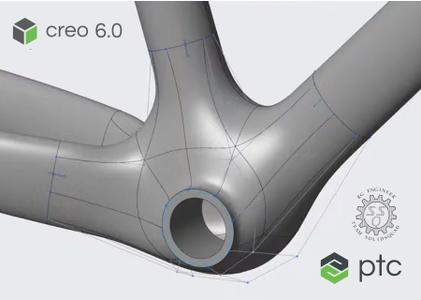 PTC Creo 6.0.6.0 + HelpCenter | 5.3 Gb
Languages *: English, עברית, 日本語, Ελληνικά, Français, Türkçe, Deutsch, Čeština,
PTC Creo 6.0.6.0 + HelpCenter | 5.3 Gb
Languages *: English, עברית, 日本語, Ελληνικά, Français, Türkçe, Deutsch, Čeština,
Русский, Polski, Italiano, Magyar, Español, Slovenščina, 한국어, Português,
Traditional 中文, Simplified 中文, Brazilian Português, Slovenčina
PTC announced the last release of its Creo 3D computer-aided design (CAD) platform. This Creo 6.0.6.0 release include new capabilities that improve the 6.0.5.0 release.
Official information about the reason for the release of 6.0.6.0
Model Based Definition
New Shortcut Option to Designate Multiple Model Annotations as Control Characteristics
User Interface Location: Select annotations and right-click to open the shortcut menu. Click Designation and select the Designate or Control Characteristics checkbox to set the required designation status.
What is the benefit of this enhancement?
You can now select multiple annotations in the Model Tree, Detail Tree, or the Graphics Window, and designate all of them to Windchill with a new option called Designation on the shortcut menu.
Two levels of designation are available: General designation or designation as control characteristics
In addition, there is a new configuration option default_annotation_designation, to define the default designation status of newly created annotations in the model. The valid values are: none*, designate, control_characteristics.
There is also a new user command option annotation_designation<value> that pushes the desired designation status to existing annotations in the legacy models. You can use the following values with this command:
• None
• Designate
• Control Characteristics
Creo 6.0 has officially been released. The latest version includes a range of new features as well as general improvements to help you and your team design better products faster. It includes new additive manufacturing capabilities, real-time simulation, Augmented Reality (AR) tools, and general productivity enhancements.
PTC has moved to an annual release cycle. With this increased released speed, users will naturally see a bit less in each release. It will be harder to compare each new version to the previous version, or even the two previous versions. This will also impact how older versions of Creo are supported.
This means that every 3-4 versions of Creo will likely be designated as an enterprise build. These builds are safe to move to/stay on for a longer time and PTC will continue to release .X version updates. Other intermittent versions, even larger numbered updates, will not receive the same treatment.
New Additive Manufacturing Capabilities
Creo 6.0 expands on its existing additive manufacturing capabilities. These new features provide you with increased flexibility when designing for 3D printing.
- Optimization: The Creo Topology optimization extension provides you with optimization tools specifically for 3D printing. Users also have more control over animating results in an updated results platform.
- Build direction: Optimize build direction on 3D printing platforms to include more parts in a single print, eliminate support structures, or decrease printing time.
- Lattice structure: Creo 6.0 expanded their lattice optimization structures from 2.5D and 3D to include formula-driven designs. Users can define custom structures using geometry or use pre-formulated designs like gyroids, conformal, or stochastic lattices.
Real-Time Simulation with Creo Simulate Live
Creo Simulate Live, supported by ANSYS technology, provides simulation results in real-time, significantly shortening and improving the entire product design process. The combined modeling and simulation environments help supports analysis-driven design to create better products faster. Using Creo Simulate Live, organizations can:
- Decrease costs: Using analysis helps you catch problems before creating physical prototypes. This decreases product development costs and total product lifecycle costs.
- Optimize processes: New products get to market faster when extraneous steps are removed and total product development processes are shortened.
- Increase product quality: Simulation provides the tools you need to make informed decisions, which increases product quality and performance.
Augmented Reality for Better Collaboration
The new Creo 6.0 cloud-based AR features help teams create incredible AR experiences that improve collaboration. Experiences can even be shared among suppliers and stakeholders, so everyone involved in a project is on the same page.
Creo 6.0 lets you create and manage up to 10 designs. Experiences can be launched via QR codes and are compatible with the Microsoft HoloLens. Using these features allows everyone to explore designs in context and at scale. Teams can:
- Define, create, publish, and distribute AR experiences
- Collaborate with stakeholders
- Control access to experiences with user-defined permissions
- Ensure no critical IP is lost
- Utilize the PTC cloud-portal for experience management and sharing
- Support and enable sales and marketing efforts
Creo 6.0 Productivity Improvements
In addition to new features, PTC always makes general productivity improvements to the Creo platform so you can keep making new products faster.
- Model trees are now aligned more closely with the graphics area. Navigation customizations are saved and stored for any time a model is reopened.
- Skins and dashboards have been further optimized to group together related functions and provide easy access to help information for each feature.
- Mini-toolbars are included in-feature and within the graphics area to provide you with access to the tools you need right when you need them.
- Cable ties and markers have a new streamlined interface so you can quickly and easily add them to models.
- Continued volume sweep tool helps you easily generate the curve that the tool follows during CNC machining processes.
- Model-based design features have been improved with an optimized interface that offers more intuitive tools for placing notes on models.
What's New in PTC Creo 6.0
PTC unleashes industrial innovation with award-winning, market-proven solutions that enable companies to differentiate their products and services, improve operational excellence, and increase workforce productivity. With PTC, and its partner ecosystem, manufacturers can capitalize on the promise of today's new technology to drive digital transformation.
Product: PTC Creo
Version: 6.0.6.0 with Help Center
Supported Architectures: x64
Website Home Page : Language: multilanguage *
System Requirements: PC **
Size: 5.3 Gb
Creo applications are supported in many languages at three levels in the order shown.
- Character support
- Localized user interfaces
- Localized documentation
With character support for a language, characters appear accurately on the screen when you type and when you view items such as drawings or 3D notes. Character support for a language does not always mean that the user interface or related documentation is also available in that language.
Character support is available for the following languages, which are listed in order of implementation from English through Slovak.
System Requirements
Operating System: Windows 10 64-bit, Windows Server 2012 R2, Windows 8.1 64-bit, Windows 7 64-bit
Memory: 4GB or higher
Monitor: 1280x1024 (or higher) resolution with 24-bit or greater color
Graphics card: For 3D hardware acceleration, an OpenGL graphics card must be used that has been tested in a PTC-certified configuration.
Pointing device: Microsoft-approved three-button mouse
File systems: NTFS
-:DOWNLOAD FROM LINKS:-
RapidGator
NitroFlare
Dropapk
|

|

|
 01.03.2021, 11:44
01.03.2021, 11:44
|
#9734
|
|
Местный
Регистрация: 15.09.2019
Сообщений: 25,234
Сказал(а) спасибо: 0
Поблагодарили 0 раз(а) в 0 сообщениях
|
 Hard Disk Sentinel Pro 5.70.1 Beta
Hard Disk Sentinel Pro 5.70.1 Beta
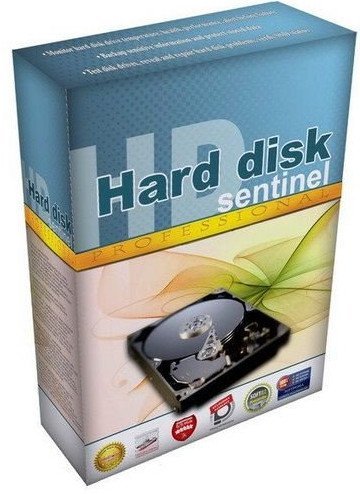 Hard Disk Sentinel Pro 5.70.1 Beta Multilingual | 34.6 Mb
Hard Disk Sentinel Pro 5.70.1 Beta Multilingual | 34.6 Mb
Hard Disk Sentinel (HDSentinel) is a multi-OS SSD and HDD monitoring and analysis software. Its goal is to find, test, diagnose and repair hard disk drive problems, report and display SSD and HDD health, performance degradations and failures. Hard Disk Sentinel gives complete textual description, tips and displays/reports the most comprehensive information about the hard disks and solid state disks inside the computer and in external enclosures (USB hard disks / e-SATA hard disks). Many different alerts and report options are available to ensure maximum safety of your valuable data.
No need to use separate tools to verify internal hard disks, external hard disks, SSDs, hybrid disk drives (SSHD), disks in RAID arrays as these are all included in a single software. In addition, since version 4.71.7, Hard Disk Sentinel Pro detects and displays status and S.M.A.R.T. information about LTO tape drives and appropriate industrial (micro) SD cards too.
Hard Disk Sentinel monitors hard disk drive / HDD status including health, temperature and all S.M.A.R.T. (Self-Monitoring, Analysis and Reporting Technology) values for all hard disks. Also it measures the disk transfer speed in real time which can be used as a benchmark or to detect possible hard disk failures, performance degradations.
HDSentinel is the perfect data protection solution: it can be effectively used to prevent HDD failure and SSD / HDD data loss because it has the most sensitive disk health rating system which is extremely sensitive to disk problems. This way even a small HDD problem can't be missed. The Professional version has scheduled and automatic (on-problem) disk backup options to prevent data loss caused by not only failure but by malware or accidental delete also.
How does Hard Disk Sentinel work?
Hard Disk Sentinel runs in the background and verifies SSD / HDD health status by inspecting the SMART status of the disk(s). If an error is found or unexpected behaviour is detected, it warns the user about the current situation and also can perform appropriate actions (for example, start an automatic backup).
Usually, hard disk health status may slowly decline, from day to day. The SMART monitoring technology can predict HDD failure by examining the critical values of the disk drive. Compared to other software, Hard Disk Sentinel detects and reports every disk problem. It is much more sensitive to disk failures and can display better and more detailed information about hard disk expected life and the problems found (if any). This is a more sophisticated way to predict failures than the "traditional" method: checking S.M.A.R.T. attribute thresholds and values only. For more information, please read how hard disk S.M.A.R.T. works and why Hard Disk Sentinel is different.
Software Requirements
Windows operating system: Windows 95, 98, 98SE, ME, NT4, 2000, XP, 2003, 2008, Vista, Windows 7, Windows Home Server, Windows 2012, Windows Server 2016, Windows 8, Windows 8.1, Windows 10 both 32 and 64 bit versions (where applicable)
System administrator account (in service mode, it is possible to use without administrator rights and without even user logged in)
Home Page -
Код:
https://www.hdsentinel.com/
-:DOWNLOAD FROM LINKS:-
RapidGator
NitroFlare
Dropapk
|

|

|
 01.03.2021, 11:48
01.03.2021, 11:48
|
#9735
|
|
Местный
Регистрация: 15.09.2019
Сообщений: 25,234
Сказал(а) спасибо: 0
Поблагодарили 0 раз(а) в 0 сообщениях
|
 Open Mind v5.2.0
Open Mind v5.2.0
 Open Mind v5.2.0 | 29.8 Mb
Open Mind v5.2.0 | 29.8 Mb
The ability to rabidly get ideas onto paper (or screen) is the key to success. Open Mind is the only mind mapping program that will keep up with your ideas and thoughts. Creating bubbles and arranging them on the screen is super easy and intuitive.
Open Mind is packed full of features to make your life easier. Tools such as automatic layouts, pre-configured themes and many export options.
70+ Shapes and Symbols
Choose from over 70 shapes and symbols, including speech bubbles, clouds, flowchart symbols and arrows.
Automatic Layouts
With the click of a button, Open Mind can automatically arrange the bubbles into various different layouts.
Import and Export
Export any document as an image, PDF, SVG or XPS file. Existing documents can also be imported and combined together.
Brainstorms, Mind Maps, Flowcharts.
Open Mind is extremely flexible. Select from 70+ shapes and symbols, 4 different styles of connections and an unlimited array of styling options. Whether you're making a professional presentation, brainstorming some ideas or revising for an exam, Open Mind can do it.
Document Encryption
Documents can be encrypted with a password using 256-bit AES encryption - one of the strongest, most secure encryption standards available.
Spell Checker
Spelling mistakes are automatically detected and highlighted as you type. Open Mind supports spelling for any languages your computer supports.
Themes
Open Mind comes with 12 themes. Themes are an easy way to make a diagram look professional and aesthetically pleasing. You can also create your own themes to use on other documents.
Everything in One Place
Everything you need is no more than a couple of clicks away. Most options are in the main toolbar. If you're editing a bubble text, the text formatting options are right next to the editor.
System Requirements:
Windows 8/8.1/10
Intel P4 or its AMD Equivalent (AMD K7)
512 MB RAM, 2 GB Recommended
At least 100 Mb of storage space
Microsoft .Net Framework 4.7.2
Home Page -
Код:
https://openmindsoftware.org/
-:DOWNLOAD FROM LINKS:-
RapidGator
NitroFlare
Dropapk
|

|

|
      
Любые журналы Актион-МЦФЭР регулярно !!! Пишите https://www.nado.in/private.php?do=newpm&u=12191 или на электронный адрес pantera@nado.ws
|
Здесь присутствуют: 5 (пользователей: 0 , гостей: 5)
|
|
|
 Ваши права в разделе
Ваши права в разделе
|
Вы не можете создавать новые темы
Вы не можете отвечать в темах
Вы не можете прикреплять вложения
Вы не можете редактировать свои сообщения
HTML код Выкл.
|
|
|
Текущее время: 21:52. Часовой пояс GMT +1.
| |