 14.03.2020, 07:15
14.03.2020, 07:15
|
#24541
|
|
Местный
Регистрация: 04.10.2017
Сообщений: 103,458
Сказал(а) спасибо: 0
Поблагодарили 6 раз(а) в 6 сообщениях
|
 Espresso 5.4 macOS
Espresso 5.4 macOS
 Espresso 5.4 | macOS | 25 mb
Espresso 5.4 | macOS | 25 mbEspresso helps you write, code, design, build, and publish with flair and efficiency. Sophisticated text features, amazing Live Preview with Browser Xray, CSSEdit tools, the Navigator, Dynamo auto-building, and Server Sync. Whether you're starting from scratch or tweaking a live site, Espresso has you covered.
Features
- Browser Preview and Xray
- Overrides with Live Styling and Xray
- CSSEdit Tools for Supercharged Style Sheets
- Zen Snippets
- Toolbar Favorites
- Re-Indent - Bye-bye, messy code.
- Templates
- Workspace
- Open Quickly
- Solid Basics
- Multi-Edit
- Navigator
- Language Support
- Fantastic Find
- Plug-In Power
- The Dynamics of Static
- Markdown and HTML
- Say Hello to Clodette
- Server Sync
- App-Wide Favorites
- Quick Publish on Save
Compatibility: macOS 10.12.2 or later
Homepage: [Ссылки доступны только зарегистрированным пользователям
. Регистрируйся тут...]
Download link:
Код:
rapidgator_net:
https://rapidgator.net/file/012c5e85fc90148e6305a99dc17d2792/9l0rh.Espresso.5.4.rar.html
nitroflare_com:
https://nitroflare.com/view/1D5D785FF3802B8/9l0rh.Espresso.5.4.rar
uploadgig_com:
http://uploadgig.com/file/download/96cF166b0e51aA77/9l0rh.Espresso.5.4.rar
Links are Interchangeable - No Password - Single Extraction
|

|

|
 14.03.2020, 07:17
14.03.2020, 07:17
|
#24542
|
|
Местный
Регистрация: 04.10.2017
Сообщений: 103,458
Сказал(а) спасибо: 0
Поблагодарили 6 раз(а) в 6 сообщениях
|
 Extreme Picture Finder 3.48 + Portable
Extreme Picture Finder 3.48 + Portable
 Extreme Picture Finder 3.48 + Portable | 5.4/5.5 Mb
Extreme Picture Finder 3.48 + Portable | 5.4/5.5 MbExtreme Picture Finder is powerful web image downloader software. It allows you to download and save all images from any website automatically and very fast. But not only images! You can download music, video or any other files - just enter the website address, choose what files to download and where to save them and let Extreme Picture Finder do the rest for you. And you can instantly view the downloaded files in the built-in image viewer.
The program can be configured to mass download images from password-protected websites, forum threads, and even social networks. Using advanced settings you can make Extreme Picture Finder skip certain parts of websites, like entire folders or single pages, to make the download process even faster.
Don't know where to start downloading? Extreme Picture Finder offers online projects database with hundreds of website addresses in dozens of categories! You can start downloading thousands of images or videos with just a couple of mouse clicks!
Another great feature of the program is, as the name suggests, a built-in picture finder. Just enter the keyword and the program will find and download thousands of pictures for you. It has different search modes allowing you vary the level of your interaction with the download process. You can let the program find and download only thumbnails and you'll see hundreds of images flying to you in a matter of seconds - this is the fastest search mode. Then you can choose which full-size images to download manually. Of course, you can make Extreme Picture Finder find, download and save both thumbnails and full-size images automatically, or only full-size images. Plus the program can save all images that were found on the same page, where the original full-size image is located - the related images.
Features
Download your choice of images, music, video or any other files from websites automatically
Download from TGP and password-protected sites
Download from imagefap.com, imgsrc.ru, imgchili.net, imgur.com, xhamster.com and other popular image and video hosts
Download list of URLs (fusker links)
Built-in web picture finder
Up to 30 simultaneous downloads - you'll have your files very fast
Online projects database with hundreds of ready-to-use projects
Online project templates library with optimal download settings for most popular websites
Built-in picture viewer with thumbnails and slide-show mode
User-friendly interface was translated into many languages
Operating System: Windows 7, 8/8.1, 10
Home Page - [Ссылки доступны только зарегистрированным пользователям
. Регистрируйся тут...]
Download link:
Код:
rapidgator_net:
https://rapidgator.net/file/60e300865612acfe33bb6b54df3b8e1e/4o5hn.Extreme.Picture.Finder.3.48.0.Portable.rar.html
https://rapidgator.net/file/5e11157fe670d9751f66c5c59d49a611/4o5hn.Extreme.Picture.Finder.3.48.rar.html
nitroflare_com:
https://nitroflare.com/view/84A805EB1F7CAF4/4o5hn.Extreme.Picture.Finder.3.48.0.Portable.rar
https://nitroflare.com/view/A20904FAE18ABCF/4o5hn.Extreme.Picture.Finder.3.48.rar
uploadgig_com:
http://uploadgig.com/file/download/Decdb3Eb21DC215d/4o5hn.Extreme.Picture.Finder.3.48.0.Portable.rar
http://uploadgig.com/file/download/976cF0da3261bc6d/4o5hn.Extreme.Picture.Finder.3.48.rar
Links are Interchangeable - No Password - Single Extraction
|

|

|
 14.03.2020, 07:18
14.03.2020, 07:18
|
#24543
|
|
Местный
Регистрация: 04.10.2017
Сообщений: 103,458
Сказал(а) спасибо: 0
Поблагодарили 6 раз(а) в 6 сообщениях
|
 Fast Video Cataloger 6.27 (x64)
Fast Video Cataloger 6.27 (x64)
 Fast Video Cataloger 6.27 (x64) | 105.4 Mb
Fast Video Cataloger 6.27 (x64) | 105.4 MbFast Video Cataloger is a professional Windows video software for searching, browsing and organizing digital video files Search, browse, find and play all your video files fast and easy. Fast Video cataloger is the fastest local video content management system available for Windows PC. Don't take our words for it, test our video software on your own video files. You can download the fully functional program for free without providing any email address. The installation is client only and does not require any IT department support for server setups. You can be up and testing in less than 3 minutes.
With Fast Video Cataloger you will:
- Index all your videos automatically and save hours
- Always find scenes and videos you are looking for
- Jump to the right scene by video thumbnails
- Browse your archived video files visually
- Enrich your videos and scenes with metadata, images and keywords
Instantly find scenes in your videos
Fast Video Cataloger automatically create evenly spaced thumbnails for each clip to assist searching through large collections of video clips on your PC in the fastest possible way. You can have all your videos organized without effort. We support video clips on your PC, External hard drives, usb sticks, DVDs, Dropbox. You can easily search, browse and get an overview of all your videos even if the devices with the video files are disconnected because you are on the road
Find the right scenes fast
Navigate your videos fast and smart Fast video cataloger supports several ways of finding your video or scene inside huge collections.
Play from video thumbnails
Fast video cataloger comes with an integrated video player that can start playing videos right from the time of a captured thumbnail.
Archive video files
Fast Video Cataloger keeps archived videos searchable and browsable with thumbnails and keywords while raw files are stored externally.
Flexible video Keywording
Keywording on videos and scenes will support your workflow, empower your team and make your work on videos faster.
Customize with scripting
Fast video cataloger 5.x supports integrated scripting in c#. Customize the program or use it as a base to build your own video solutions. The installer includes examples to get you started as well as extensive api documentation.
Extend with custom meta data
Add custom meta data to videos and customize the your catalogs. Companies using Fast Video Cataloger often needs to store some company specific meta data with the video. Now you can add extra fields to your catalog and store custom meta data with your video. The custom data is also available through the scripting interface.
Contact sheet images
Printable and shareable contact sheet images make up overviews of your videos for discussions, presentations and notes.
Requirements: 64 bit versions of Windows 7, Windows 8, Windows 8.1, Windows 10.
Home Page - [Ссылки доступны только зарегистрированным пользователям
. Регистрируйся тут...]
Download link:
Код:
rapidgator_net:
https://rapidgator.net/file/c15bdff85d50f68790124770fc07bf91/ps3ic.Fast.Video.Cataloger.6.27.rar.html
nitroflare_com:
https://nitroflare.com/view/765EB730695433F/ps3ic.Fast.Video.Cataloger.6.27.rar
uploadgig_com:
http://uploadgig.com/file/download/7808b310b005bf24/ps3ic.Fast.Video.Cataloger.6.27.rar
Links are Interchangeable - No Password - Single Extraction
|

|

|
 14.03.2020, 07:20
14.03.2020, 07:20
|
#24544
|
|
Местный
Регистрация: 04.10.2017
Сообщений: 103,458
Сказал(а) спасибо: 0
Поблагодарили 6 раз(а) в 6 сообщениях
|
 FoneLab Android Data Recovery 3.0.22 Multilingual
FoneLab Android Data Recovery 3.0.22 Multilingual
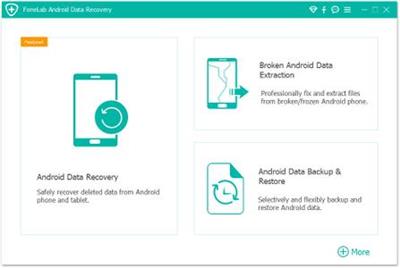 FoneLab Android Data Recovery 3.0.22 Multilingual | 42.5 Mb
FoneLab Android Data Recovery 3.0.22 Multilingual | 42.5 MbEnables you to restore Android phone or SD card contacts, messages, videos, photos and more without data loss.
Best Android Data Recovery to Restore Android Data
Get your files on Android phone lost? Try this fast, powerful and easy-to-use Android files recovery. It enables you to recover the lost deleted contacts, messages, messaging attachment, call history, gallery, picture library, music, video and document on Android phones. The software can get the lost data back whether your Android device is water damaged, virus attacked, or busted part as long as it can be detected by FoneLab for Android. With this Android data recovery, you can get back all your lost files within minutes.
Recover from Android Phone
To recover Android data from device directly without back files.
Recover from SD Card
To recover Android data from SD card easily.
Recover from SIM Card
To recover Android data from SIM card with ease.
Recover Lost Contacts, Messages, Message Attachments and Call Logs
One of the key information for Android users is contact. Losing contacts sometimes means losing connection with important friends. FoneLab Android Data Recovery could help you recover contacts, text contents and attachments.
Get Back Photo, Music and Video in Android Phone/SD Card
It brings a lot of headaches when you find your photos/music/video lost due to some mistakes or accidents. With FoneLab Android Data Recovery, you can get back the lost media files which could be precious for you.
Recover Various Documents
Mobile phone sometimes is an alternative to USB Flash disk to store data. FoneLab is capable of recovering the lost documents on your Android phone no matter Text files or Word content.
System Requirements:
Windows 10/8.1/8/7/XP
1GHz Intel/AMD CPU or above
1GB RAM or more
200 MB and above free space
Android 8.0 Oreo/7.0/6.0/5.1/5.0/4.4/4.3/4.2/4.1/4.0/2.3
Home Page - [Ссылки доступны только зарегистрированным пользователям
. Регистрируйся тут...]
Download link:
Код:
rapidgator_net:
https://rapidgator.net/file/cfb0c68f1afe8131ed4270202056c4b4/8rn8w.FoneLab.Android.Data.Recovery.3.0.22.Multilingual.rar.html
nitroflare_com:
https://nitroflare.com/view/4E97F1C04631363/8rn8w.FoneLab.Android.Data.Recovery.3.0.22.Multilingual.rar
uploadgig_com:
http://uploadgig.com/file/download/1b9145f0EC31DC22/8rn8w.FoneLab.Android.Data.Recovery.3.0.22.Multilingual.rar
Links are Interchangeable - No Password - Single Extraction
|

|

|
 14.03.2020, 07:21
14.03.2020, 07:21
|
#24545
|
|
Местный
Регистрация: 04.10.2017
Сообщений: 103,458
Сказал(а) спасибо: 0
Поблагодарили 6 раз(а) в 6 сообщениях
|
 Hands-on Computer Vision with PyTorch 1.x [Video]
Hands-on Computer Vision with PyTorch 1.x [Video]
 Hands-on Computer Vision with PyTorch 1.x: Implement state-of-the art CV models in modern Pytorch
Hands-on Computer Vision with PyTorch 1.x: Implement state-of-the art CV models in modern Pytorch
h264, yuv420p, 1920x1080 |ENGLISH, aac, 48000 Hz, 2 channels, s16 | 2h 57 mn | 1.59 GB
Instructor: Colibri Ltd
Learn
Go from a beginner in the field of computer vision to an advanced practitioner with real-world insights
Take advantage of PyTorch's functionalities such as tensors, dynamic graphs, auto-differentiation, and more
Explore various computer-vision sub-topics, such as Conv nets, ResNets, Neural Style Transfer, data augmentation, and more
Build state-of-the-art, industrial image classification algorithms
Effortlessly split, augment, and draw conclusions from datasets
Extract information effortlessly from groundbreaking research papers
About
PyTorch is powerful and simple to use. This course will help you leverage the power of PyTorch to perform image processing. Beginning with an introduction to image processing, the course introduces you to basic deep-learning and optimization concepts. Next, you'll learn to use PyTorch's APIs such as the dynamic graph computation tensor, which can be used for image classification. Starting off with basic 2D images, the course gradually takes you through recognizing more complex images, color, shapes, and more.
Using the Python API, you'll move on to classifying and training your model to identify more complex images-for example, recognizing plant species better than humans. Then you'll delve into AlexNet, ResNet, VGG-net, Generative Adversarial Networks(GANs), neural style transfer, and more--all by taking advantage of PyTorch's Deep Neural Networks.
Taking this course is your one-stop, hands-on guide to applying computer vision to your projects using PyTorch. You'll create and deploy your own models, and gain the necessary intuition to work on real-world projects.
 Download link:
Download link:
Код:
rapidgator_net:
https://rapidgator.net/file/9eefa93bd5a3aa63b352b7748ff7c84f/boone.Handson.Computer.Vision.with.PyTorch.1.x.Video.zip.html
nitroflare_com:
https://nitroflare.com/view/419D17E315282AB/boone.Handson.Computer.Vision.with.PyTorch.1.x.Video.zip
uploadgig_com:
http://uploadgig.com/file/download/5bAe732d2d283894/boone.Handson.Computer.Vision.with.PyTorch.1.x.Video.zip
Links are Interchangeable - No Password - Single Extraction
|

|

|
 14.03.2020, 07:23
14.03.2020, 07:23
|
#24546
|
|
Местный
Регистрация: 04.10.2017
Сообщений: 103,458
Сказал(а) спасибо: 0
Поблагодарили 6 раз(а) в 6 сообщениях
|
 IBM SPSS Statistics 25.0 FP002 (IF007)IF008
IBM SPSS Statistics 25.0 FP002 (IF007)IF008
 IBM SPSS Statistics 25.0 FP002 (IF007)IF008 | 1.1 Gb
IBM SPSS Statistics 25.0 FP002 (IF007)IF008 | 1.1 GbIBM has released an interim fix (IF007)IF008 to SPSS Statistics 25.0 HF002 is the world's leading statistical software used to solve business and research problems by means of ad-hoc analysis, hypothesis testing, and predictive analytics. This release brings major new features including Bayesian statistics, a new chart builder, customer requested statistics enhancements, and more.
interim fix IF008 - Date: 2020/03/12
Platforms: Windows 32-bit, x86, Windows 64-bit, x86
Applies to versions: 25.0.0.2
Upgrades to: 25.0.0.2
Severity: 30 - Moderate Impact/High Probability of Occurrence
Categories: Usability
Abstract: This is an interim fix for IBM SPSS Statistics 25 Fix Pack 2.
interim fix IF007 - Date: 2020/03/11
Platforms: Linux 64-bit,pSeries, Linux 64-bit,x86_64, Linux 64-bit,zSeries, Mac OSX, Windows 32-bit, x86, Windows 64-bit, x86
Applies to versions: 25.0.0.2
Upgrades to: 25.0.0.2
Severity: 30 - Moderate Impact/High Probability of Occurrence
Categories: Usability
Abstract: This is an interim fix for IBM SPSS Statistics 25 Fix Pack 2.
IBM SPSS Statistics 25 IBM SPSS Statistics is an application for statistical analysis of data from multiple sources. Analytics plays a vital role in helping your organization achieve its objectives.
The SPSS Statistics family delivers the core capabilities needed for end-to-end analytics. To ensure that themost advanced techniques are available to a broader group of analysts, researchers and business users, enhancements have been made to the features and capabilities of the IBM SPSS Statistics portfolio and its many specialized modules.
IBM SPSS Statistics 25 continues to increase accessibility to advanced analytics through improved tools, integration, output and ease-of-use features. This release focuses on increasing the analytic capabilities of the software through:
- New and advanced statistics
- Stronger integration with third-party applications.
- Enhanced productivity.
IBM SPSS Statistics Introduction and Overview of New User Interface
IBM (International Business Machines) ranks among the world's largest information technology companies, providing a wide spectrum of hardware, software and services offerings.
IBM, frequently referred to as "Big Blue," got its start in hardware and prospered in that business for decades, becoming the top supplier of mainframe computers. Over the years, the company shifted its focus from hardware to software and services. By the 2010s, IBM further modified its business mix to emphasize such fields as cloud-based services and cognitive computing. IBM Watson, a cognitive system, has become the company's high-visibility offering in the latter technology segment. IBM, while still a major IT player, has lost the dominance it enjoyed during the mainframe era.
Product: IBM SPSS Statistics
Version: 25.0 HF002 (IF007)IF008
Supported Architectures: 32bit / 64bit
Website Home Page : [Ссылки доступны только зарегистрированным пользователям
. Регистрируйся тут...]
Language: multilanguage
System Requirements: Linux / MacOSx / Windows
Supported Operating Systems: *
Software Prerequisites: IBM SPSS Statistics 25.0 HF002
Size: 1.1 Gb
IBM SPSS Statistics 25 for Windows
Operating System: Windows 10 Education, Windows 8.1 Enterprise, Windows 10 Home, Windows 10 Pro, Windows 8.1 Professional, Windows 8.1 Standard, Windows 7 Enterprise, Windows 7 Home Premium, Windows 7 Professional, Windows 7 Starter, Windows 7 Ultimate, Windows 8 Enterprise, Windows 8 Professional, Windows 8 Standard.
IBM SPSS Statistics 25 for Mac
Operating System: Mac OS Sierra 10.12, OS X El Capitan 10.11, OS X Yosemite 10.10. The product runs natively as a 64-bit application in a 64-bit operating environment.
IBM SPSS Statistics 25 for Linux
Operating System: Red Hat Enterprise Linux (RHEL) Client 6, Red Hat Enterprise Linux (RHEL) Client 7, Ubuntu 14.04 LTS, Ubuntu 16.04 LTS. The product runs natively as a 64-bit application in a 64-bit operating environment.
Hardware Requirement ( Windows/Mac/Linux)
Memory - 4 gigabyte (GB) of RAM or more is required, 8 gigabyte (GB) of RAM or more is recommended for 64-bit Client platforms.
Hard Disk - 2 gigabytes (GB) of available hard-disk space.
Download link:
Код:
rapidgator_net:
https://rapidgator.net/file/ac812682235233efa64e2312e1015951/2y1qh.25.0.IM.S25STAT.ALL.FP002.IF007.rar.html
https://rapidgator.net/file/64767c58a1695665121c974a0159d4bd/2y1qh.25.0.IM.S25STAT.WIN.FP002.IF008.rar.html
nitroflare_com:
https://nitroflare.com/view/E5FB7177207FCDF/2y1qh.25.0.IM.S25STAT.ALL.FP002.IF007.rar
https://nitroflare.com/view/36F0BC973BFE4E9/2y1qh.25.0.IM.S25STAT.WIN.FP002.IF008.rar
uploadgig_com:
http://uploadgig.com/file/download/04baf66c69b9873c/2y1qh.25.0.IM.S25STAT.ALL.FP002.IF007.rar
http://uploadgig.com/file/download/810695930209A4b9/2y1qh.25.0.IM.S25STAT.WIN.FP002.IF008.rar
Links are Interchangeable - No Password - Single Extraction
|

|

|
 14.03.2020, 07:24
14.03.2020, 07:24
|
#24547
|
|
Местный
Регистрация: 04.10.2017
Сообщений: 103,458
Сказал(а) спасибо: 0
Поблагодарили 6 раз(а) в 6 сообщениях
|
 IDimager Photo Supreme 5.4.0.2773 Multilingual
IDimager Photo Supreme 5.4.0.2773 Multilingual
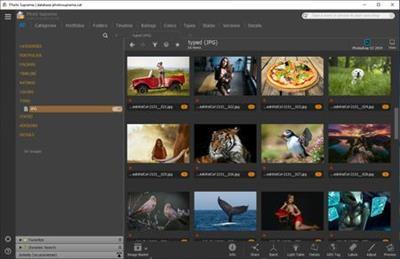 IDimager Photo Supreme 5.4.0.2773 Multilingual | 110.7 Mb
IDimager Photo Supreme 5.4.0.2773 Multilingual | 110.7 MbDo you own a digital camera or do you have a large collection of images to manage? Then in no time finding that one image you're looking for becomes a chore. But Photo Supreme can change all that. Photo Supreme's integrated cataloging and management features will help you quickly find and work with your desired image.
Highlights
Advanced search capabilities
When looking for that one image, Photo Supreme will help you with deep text searches, tag searches, duplicate detection, similarity detection, dynamic search combinations and advanced filtering.
Limit access to those who need it
The Server Edition allows you to control who can access your Catalog. You control who can add or delete. You control who sees what in their screen.
Multi tab browsing
Photo Supreme brings tabbed browsing to your image archive. Take advantage of having multiple sets open at the same time.
Import & ingest images
Import your images in your Catalog the way you want. You can define naming conventions, apply metadata on import, version rules, and of course copy files.
Keyword tagging
Tagging your images has never been easier. GEO tagging, parent cascading, face tagging, and automatic metadata enrichment are just a few of many features.
Get organized
Organize your images in Portfolios and Collections.
Multi version control
Logically hold your pictures together so you can find them again more easily.
Features
Advanced search capabilities
Multi tab browsing
Import & ingest images
Side-by-side comparison (up to 6 images)
Keyword tagging
Advanced GEO tagging
Image organization in portfolios
Duplicate detection
Share images with Flickr, Smugmug, Zenfolio, Google+ (former Picasaweb), FTP, EMail
Dual monitor support
Creative Commons support
Lossless image editing
Supports Darwin Core metadata
Dynamic collections
Face detection
Area tagging
Extensible metadata with custom field definitions
Take your previews with you while travelling
Color managed
Fully scriptable
English, German, French, Italian, and Dutch locale
Full HD, 2K, 4K, 5K, Retina screen resolutions supported
Operating System: Windows Vista or higher
Home Page - [Ссылки доступны только зарегистрированным пользователям
. Регистрируйся тут...]
Download link:
Код:
rapidgator_net:
https://rapidgator.net/file/779bf1a9f1d26253ae2bd369348fc215/w9w6v.IDimager.Photo.Supreme.5.4.0.2773.Multilingual.rar.html
nitroflare_com:
https://nitroflare.com/view/A0F83CC0C3CBC2C/w9w6v.IDimager.Photo.Supreme.5.4.0.2773.Multilingual.rar
uploadgig_com:
http://uploadgig.com/file/download/95922beee7213D95/w9w6v.IDimager.Photo.Supreme.5.4.0.2773.Multilingual.rar
Links are Interchangeable - No Password - Single Extraction
|

|

|
 14.03.2020, 07:26
14.03.2020, 07:26
|
#24548
|
|
Местный
Регистрация: 04.10.2017
Сообщений: 103,458
Сказал(а) спасибо: 0
Поблагодарили 6 раз(а) в 6 сообщениях
|
 Infected Sounds Brutal 2 v2.1.3 WiN
Infected Sounds Brutal 2 v2.1.3 WiN
 Infected Sounds Brutal 2 v2.1.3 WiN | 7 Mb
Infected Sounds Brutal 2 v2.1.3 WiN | 7 MbBrutal 2 VST. Basic: VST Synthesizer Instrument. One Preset bank with save, load, copy, paste, & 64 presets. One Master Volume. One Master Fine. Three Oscillators with morph, range, fine, env mod, & 32 waveforms (Incl Retrig).
- Unison with amount for each oscillator with detune.
- One Noise Oscillator with white & pink noise.
- Two LFOs with depth, speed, phase & sync, 20 waves & destinations.
- Two Mod Evnelopes with destinations, attack, decay, sustain, release & amount.
- Hard Sync, Osc 1 > 2 > 3.
- AM Modulation Osc 1 & 2 & 3.
- Three Mixer Volumes 1 to 3.
- One Filter with cutoff, resoonance, keytrack, 12 & 24 db, LP, HP, BP, MG.
- Porta with legato & slide mode.
- One Amp Envelope with attack, decay, sustain, release.
- Velocity on & off.
- Velocity Filter, Mod Envelopes.
- Polyphony up to 16 voices.
- One Main Octave.
- Pitch Bend with range amount.
- One Mod Wheel (Routable).
- Effects:
- Overdrive.
- Fatner.
Download link:
Код:
rapidgator_net:
https://rapidgator.net/file/7ba747053f685205bdbe858727729598/a4839.Infected.Sounds.Brutal.2.v2.1.3.WiN.rar.html
nitroflare_com:
https://nitroflare.com/view/C12C7440C9EF2AF/a4839.Infected.Sounds.Brutal.2.v2.1.3.WiN.rar
uploadgig_com:
http://uploadgig.com/file/download/a6e136994e6b8d51/a4839.Infected.Sounds.Brutal.2.v2.1.3.WiN.rar
Links are Interchangeable - No Password - Single Extraction
|

|

|
 14.03.2020, 07:28
14.03.2020, 07:28
|
#24549
|
|
Местный
Регистрация: 04.10.2017
Сообщений: 103,458
Сказал(а) спасибо: 0
Поблагодарили 6 раз(а) в 6 сообщениях
|
 InPixio Photo Cutter 10.0.7370.30710 Portable
InPixio Photo Cutter 10.0.7370.30710 Portable
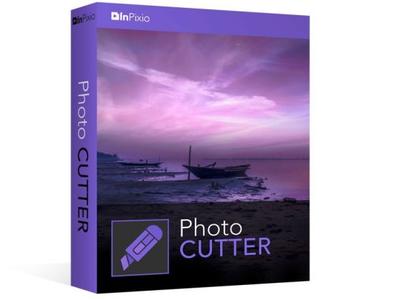 InPixio Photo Cutter 10.0.7370.30710 Portable | 171.3 Mb
InPixio Photo Cutter 10.0.7370.30710 Portable | 171.3 MbinPixio Photo Cutter lets you produce creative and realistic photomontages in just a few clicks. Thanks to these powerful digital scissors, no more time is wasted cutting out your images down to the nearest pixel since Photo Cutter does it all for you. The time saved can be devoted to coming up with original photomontages that are bound to impress your friends and family.
Create photomontages in a few clicks
- Cut out your photos easily
- Crop your photos to your liking
- Add a wallpaper from among the themes on offer or import your own images
- NEW! + 100 stickers and text templates
- NEW! Import several images into your photo montages
Cutting out in a few clicks
With inPixio Photo Cutter, your digital scissors, cut out any detail, individual, object or even landscape in your photos. Select the outline of the person using the slider or the background to erase, and the Photo Cutter algorithm then runs automatically! Conversely, you can use the "keep" slider for important features to make sure your cut-out is perfect. Even hair, drops of water and the finest details are removed from the background down to the nearest pixel.
Choose a background:
Then put the cut objects on the available backgrounds to make photomontages or collages in an instant! Just select your background pattern from the new original images, or download your own images for unique photomontages.
Even easier use and infinite creations
You can now import multiple photos in a single edit for spectacular and unexpected results. Also find over 100 stickers and text templates to add style to your photos and photomontages. Original content for every special occasion (birthdays, greetings, invitations, etc.).
Find tutorial videos for each Photo Cutter module
To get the most out of Photo Cutter 9's features, mini videos have been added to each of the software program's modules in the form of tooltips, making it easier and more effective to use. The old and new features of the program are explained in a fun and dynamic way. Simply hover over one of the features to reveal a demonstration of what you can do with it.
Solid-coloured wallpapers
In addition to the themed wallpapers, you can simply choose a solid colour in the background. You can choose from a wide range of colours while colour gradients are also an option.
System Requirements:
- OS : Windows 7/8/10
- Processor Intel® or AMD
- 1 GB RAM
- 100 MB free disk space
- Screen Resolution 1024 x 768
Home Page - [Ссылки доступны только зарегистрированным пользователям
. Регистрируйся тут...]
Download link:
Код:
rapidgator_net:
https://rapidgator.net/file/521eabcc88c4a0bbc75cdf459b45b003/r4844.InPixio.Photo.Cutter.10.0.7370.30710.Portable.rar.html
nitroflare_com:
https://nitroflare.com/view/04CFBC582C8FB94/r4844.InPixio.Photo.Cutter.10.0.7370.30710.Portable.rar
uploadgig_com:
http://uploadgig.com/file/download/E5104211d4D943e9/r4844.InPixio.Photo.Cutter.10.0.7370.30710.Portable.rar
Links are Interchangeable - No Password - Single Extraction
|

|

|
 14.03.2020, 07:29
14.03.2020, 07:29
|
#24550
|
|
Местный
Регистрация: 04.10.2017
Сообщений: 103,458
Сказал(а) спасибо: 0
Поблагодарили 6 раз(а) в 6 сообщениях
|
 InPixio Photo Editor 10.0.7375.33790 Portable
InPixio Photo Editor 10.0.7375.33790 Portable
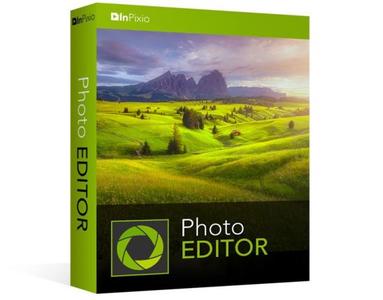 InPixio Photo Editor 10.0.7375.33790 Portable | 328.6 Mb
InPixio Photo Editor 10.0.7375.33790 Portable | 328.6 MbinPixio Photo Editor is a photo software program that is loaded with features and easy to use. It offers you a whole host of editing options such as photo retouching, cropping, adding filters or frames. We have added several photo retouching modules to this new version, such as self-correction in 1 click or the possibility of adding color effects (LUT) will enhance your photos and give them an original and creative look worthy of a professional. After just a few minutes using inPixio Photo Editor, you will be turning out photographs worthy of a pro!
Create beautiful photos - with 1 click!
- Add filters & photo effects: warm, black & white, pink lady, negative, sepia, science fiction, vintage...
- Cut & crop: change the focus and size of your photos without being a pro.
- Edit your photos: change the colour & brightness etc. to get the most out of your favourite shots!
- NEW! Automatic correction in 1 click
- NEW! Addition of LUT styles
- NEW! Find tutorial videos for each module
Viewing your photos
Relax, Photo Editor is really quick to master. You will be able to easily navigate between the various tools. For viewing your photos you can choose a simple view but also:
- A double viewing window (original photo on the left and photo being modified on the right)
- A before-and-after view
- Use the Zoom feature to enhance the view and make your alterations in the closest detail.
- Batch processing - Apply changes to multiple photos at once
- Save your own settings which you can call up again in just one click during future projects
Add filters:
From over 100 filters classified by theme, choose the one which best suits your photo.
Add a frame:
Find the right frame for your photo from over 100 models sorted by type (classic, retro, sport, travel etc.)
Crop your photos:
- Crop your photos manually or choose from the suggested crop formats: 1/1; 16/9; 3/4 etc.
- You can also rotate your images and adjust the angle.
Noise reduction module
Effectively reduces the noise present in your photos taken under restricted light conditions.
Fog correction module
The (atmospheric) fog correction tool makes it possible to limit, or even remove altogether, the dull, gray overlay, and makes it more vibrant.
Selective touch-up module
Graduated filter, radial filter, correction brush.
Sharpness module
Allows greater sharpness to reveal all the details of the images
Film grain module
Adds grain to give the photo an artistic or retro effect.
Creative blur module
A brand new module allowing you to blur all or part of your photo.
Tone curve:
Play with the tone curves to obtain light or dark hues and adjust the RGB (Red, Green, Blue) curves one by one.
Color balance:
Adjust the hue and saturation with amazing precision. You can adjust the shadows, midtones and highlights of your photo on a case-by-case basis.
Add different textures:
- All categorized by theme (Light leak, grain, film, geometric, material etc.).
- It is also possible to adjust their opacity and the intensity of the texture as required.
Automatic correction in 1 click:
Amazing photos in just one click - using 100% automatic smart technology! Improve the quality and colors of your photos in under a second thanks to our fully automatic process. You no longer have to be a Photoshop expert to create perfect photos!
Addition of LUT styles
Incredible photos in just 1 click. Turn your pictures into one-of-a-kind shots by using styles worthy of a professional photographer. In just 1 click, your original photo is transformed and enhanced thanks to our selection of LUTs. You can also use this tool to import your own libraries or download and import free libraries from the Internet.
Automatic Red-Eye Correction
This new, 100% automatic technology recognises faces in your photos, and detects and corrects red eyes in a flash Give a new sparkle to your portraits or family photos from paper prints or slides, for instance.
Find tutorial videos for each Photo Editor module
To get the most out of Photo Editor 9's features, mini videos have been added to each of the software program's modules in the form of tooltips, making it easier and more effective to use. The old and new features of the program are explained in a fun and dynamic way. Simply hover over one of the features to reveal a demonstration of what you can do with it.
System Requirements:
- OS : Windows 7/8/10
- Processor Intel® or AMD
- 1 GB RAM
- 100 MB free disk space
- Screen Resolution 1024 x 768
Home Page - [Ссылки доступны только зарегистрированным пользователям
. Регистрируйся тут...]
Download link:
Код:
rapidgator_net:
https://rapidgator.net/file/807bf4d5b650a1c7107aa47038dcdd37/mbi6f.InPixio.Photo.Editor.10.0.7375.33790.Portable.rar.html
nitroflare_com:
https://nitroflare.com/view/A86BB2440801C84/mbi6f.InPixio.Photo.Editor.10.0.7375.33790.Portable.rar
uploadgig_com:
http://uploadgig.com/file/download/e88D05f1a5dd6a66/mbi6f.InPixio.Photo.Editor.10.0.7375.33790.Portable.rar
Links are Interchangeable - No Password - Single Extraction
|

|

|
 14.03.2020, 07:31
14.03.2020, 07:31
|
#24551
|
|
Местный
Регистрация: 04.10.2017
Сообщений: 103,458
Сказал(а) спасибо: 0
Поблагодарили 6 раз(а) в 6 сообщениях
|
 InPixio Photo Eraser 10.0.7370.30779 Portable
InPixio Photo Eraser 10.0.7370.30779 Portable
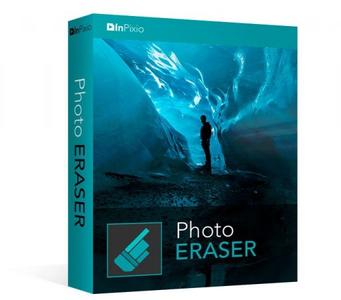 InPixio Photo Eraser 10.0.7370.30779 Portable | 34.4 Mb
InPixio Photo Eraser 10.0.7370.30779 Portable | 34.4 MbTired of taking pictures with all those unwanted background images? Have you ever wanted to just get rid of that sign behind your or those people walking by? Well now you can erase anything in your picture that you don't want there with Photo Eraser for PC. All you need to do is decide which image you want to erase, select it, and click! If there are any slight marks left behind, use the clone tool to blend the colours back in for smooth, seamless appearance.
No one will ever know you erased anything and you will have that perfect picture you were trying to capture in the first place.
Remove unwanted elements like magic!
So often we spend too much time trying to get that ultimate family photo. Or, we want to take the most spectacular pictures from our trip to show our friends. It seems almost impossible to get exactly what we want out of our pictures and we end up having to just settle for what we take. With Photo Eraser for PC there is no need to worry anymore about background images ruining our photos and waiting and waiting for people to pass so we can get only our family in the picture and not a bunch of strangers. You can now easily erase things like people, signs, wires, shadows, and numbers or dates.
Don't lose the magic in your photos
Don't let people roaming in the background of your shots spoil your vacation photos. Erase them easily and maintain a natural look in the backgrounds of your images.
Once in a lifetime moment
Its difficult enough to capture that special moment let alone have an unwanted object in the shot. Don't let it happen, quickly remove the object with just a few clicks.
Ordinary into extraordinary
Take an existing photo and erase objects that take away from the mood of the occasion. Sometimes even the smallest changes can enhance the beauty of a landscape or romantic setting.
The perfect shot
No need to worry about waiting for that perfect picture in a tourist hotspot during your vacation. Just quickly take your picture, and then take out all the other tourists when you get home using Photo Eraser.
Pixel by pixel
Photo Eraser erases the unwanted object and restores your picture pixel by pixel.
Everyday objects
Completely remove unwanted objects from your picture. Things like, signs, wires, people, or any image that distracts you from what you are trying to capture are gone.
A natural look
The technical features of Photo Eraser automatically identify the sections of an image that need to be filled in and make your new photo look natural and seamless.
No need to be exact
Take the hassle out of trying to carefully cut out images that take time and concentration. Other image processing programs require you to be exact and it can be quite noticeable that you have altered your picture in some way.
System Requirements:
- Windows 10, Windows 8, Windows 7
- 1 GHz Intel® Pentium® processor or equivalent
- 1 GB RAM CD/DVD ROM drive
- 100 MB hard disk space, mouse and keyboard
Home Page - [Ссылки доступны только зарегистрированным пользователям
. Регистрируйся тут...]
Download link:
Код:
rapidgator_net:
https://rapidgator.net/file/2e076d4fbf40480648852aaf7ab98e15/3jao5.InPixio.Photo.Eraser.10.0.7370.30779.Portable.rar.html
nitroflare_com:
https://nitroflare.com/view/624D6EDAE4EFEF1/3jao5.InPixio.Photo.Eraser.10.0.7370.30779.Portable.rar
uploadgig_com:
http://uploadgig.com/file/download/b81eA3aA1f206603/3jao5.InPixio.Photo.Eraser.10.0.7370.30779.Portable.rar
Links are Interchangeable - No Password - Single Extraction
|

|

|
 14.03.2020, 07:32
14.03.2020, 07:32
|
#24552
|
|
Местный
Регистрация: 04.10.2017
Сообщений: 103,458
Сказал(а) спасибо: 0
Поблагодарили 6 раз(а) в 6 сообщениях
|
 InPixio Photo Studio Pro 10.0.0 Portable
InPixio Photo Studio Pro 10.0.0 Portable
 InPixio Photo Studio Pro 10.0.0 Portable | 398.5 MB
InPixio Photo Studio Pro 10.0.0 Portable | 398.5 MBPhoto Studio describes exactly what our software is today: a fully-fledged editing program that lets you create your pictures in your way. We're really excited about this new identity and hope you like the new name as much as we do. And rest-assured, the name might be changing but all the things our users love about Photo Clip are here to stay: Photo Studio 10 will still be a user-friendly photo editing software, full of fun content to help you create the perfect photos and photo montages. Read on to find out more about all the new features and improvements in Photo Studio 10.
Photo Clip is now Photo Studio
The first thing to know about version 10 of Photo Clip is that it has a new name: Photo Studio. Why change the name? Because the latest version of the software is so packed full of features that we decided it was time for an upgrade. Our flagship Photo Clip software has evolved a lot over the years, from a program for making background cutouts to a multi-functional suite of applications, covering a range of editing needs from erasing to enhancing.
Cutout and background erasing is now just one aspect of the program. Recent versions of the software also include:
- Advanced photomontage possibilities, such as adding new images, backgrounds, text and stickers to a photo.
- Erase tools, which remove distracting items from your photos, while preserving the original background.
- Tools for correcting and enhancing your photos. For example, the auto-correction function, which adds color and brightness to photos with just a single click.
New in Photo Studio 10:
As with every new release, we have updated Photo Studio to provide even more editing possibilities. This time, we have also put a big focus on improving performance and usability so that you can edit better and faster than ever. Here is a selection of the top new features to look forward to in Photo Studio 10.
Perspective tool
The perspective tool is a smart new feature that is useful for correcting photos of buildings and architecture.
You have probably had that experience where you want to photograph a beautiful building but you can't get far enough way to get it in shot, so instead you have to shoot "upwards" or from an angle. This leads to something called perspective distortion in your image, where the lines of your building don't appear straight. For example, if you photograph a tall building, such as a cathedral, from below, the result may look tilted as if the structure is leaning away from you.
The Perspective tool helps you to remove this distortion and correct any tilted or skewed appearance in your photos. If this sounds complicated, don't worry: the tool is very easy to use with three automatic settings, for horizontal, vertical and full correction. After the auto correct has done its work, you can use simple sliders to make the final adjustments yourself. Finally, if you want to have full control over the process there is also a manual mode where you can apply guides to your photo to make a precise correction. In short, you can say goodbye to (unwanted) slanting in your architecture photos, thanks to this new tool.
inPixio Photo Transfer
To coincide with the launch of Photo Studio, we are releasing a complimentary new app that you can download from the App Store or Google Play. With the inPixio Photo Transfer app, you can copy photos easily from your smartphone to your PC or Mac using Wi-Fi.
The app was designed as a helpful tool to facilitate photo editing with PC and Mac-based inPixio software. With a few clicks and a Wi-Fi connection, you can transfer your entire photo library to your laptop and download images ready for editing in Photo Studio. There is no need for a cable, cloud service, or software and your photos remain safe with no external storage. The app is also a useful way to back up your photos to your computer and save space on your cell phone.
EXIF data and Histogram
EXIF metadata is a set of information attached to a photo and stored automatically in your camera or smartphone. This can include date, location and more. When you upload a photo to Photo Studio, you can now view and edit all of this information. For example, you can add tags and ratings or even copyright information to a photo. This is useful for organizing your photos to help you quickly find what you're looking for. It's also especially useful if you upload your photos to online platforms such as Flickr.
Another new source of information in Photo Studio 10 is the Histogram. This measures exposure levels in your photo so you can get a better idea of the light and dark areas in an image. Referring to the histogram when editing exposure settings can help you to get the right level of brightness in your image.
New Local Adjustments
The selective retouching tab allows you to adjust specific sections of your photo with gradients or the paintbrush.
In Photo Studio 10, we have added new sliders to the selective retouching tab, meaning that you can now make even more edits to your photos. The new local adjustments are hue, whites, blacks, dehaze, sharpness and noise reduction.
RAW Images
Photo Studio 10 now supports RAW format images. Raw images are not pre-processed and compressed like standard image formats such as JPEG, meaning they take up a lot of disk space. Because raw images are heavy and because the format varies between camera manufacturers, it is often difficult to open them in software programs. However, thanks to improvements made by inPixio developers, now you can open and edit all you raw images in Photo Studio.
Interactive Film Strip
We mentioned usability improvements, and this is one of the big ones. The filmstrip is the panel at the bottom of the Photo Studio interface that displays all the images in a selected file. In Version 10, it is now fully interactive. This means that in Photo Editor you can filter images easily by date taken, camera, file type and a range of other criteria. You can also apply edits directly from the filmstrip. For example, you can autocorrect an image with a simple right-click without opening it in the workspace. You can also delete edits in the same way.
Video Tutorials
Even with the easiest software, you may need a little extra help from time to time. Our video tutorials are designed to guide you through some of the main tools and the main uses of Photo Studio, so that you can get to know the program more quickly and get the best possible results. Photo Studio 10 comes with a new section for Video Tutorials: simply click on the link to access the playlist of tutorials. A database of support resources is also available from the Assistance section of the menu.
New Content
Our users requested it and we are more than happy to oblige! In Photo Studio 10, you will find a selection of new backgrounds and other visual content in both the Photo Cutter and Photo Editor modules. Try personalizing the new stickers by editing colors and more. And of course, don't forget to try out the new backgrounds in your photomontages. We particularly love the new Hollywood background and cannot wait to see what our users do with this!
System Requirements:
- Windows 10, Windows 8, Windows 7
- 1 GHz Intel® Pentium® processor or equivalent
- 1 GB RAM CD/DVD ROM drive
- 100 MB hard disk space, mouse and keyboard
Homepage - [Ссылки доступны только зарегистрированным пользователям
. Регистрируйся тут...]
Download link:
Код:
rapidgator_net:
https://rapidgator.net/file/7f17244cde24df202508165a3209bdc3/ljn7q.InPixio.Photo.Studio.Pro.10.0.0.Portable.rar.html
nitroflare_com:
https://nitroflare.com/view/75BAB29CB0F9F7E/ljn7q.InPixio.Photo.Studio.Pro.10.0.0.Portable.rar
uploadgig_com:
http://uploadgig.com/file/download/8ee17239a16904a7/ljn7q.InPixio.Photo.Studio.Pro.10.0.0.Portable.rar
Links are Interchangeable - No Password - Single Extraction
|

|

|
 14.03.2020, 07:34
14.03.2020, 07:34
|
#24553
|
|
Местный
Регистрация: 04.10.2017
Сообщений: 103,458
Сказал(а) спасибо: 0
Поблагодарили 6 раз(а) в 6 сообщениях
|
 Kite Compositor 2.0.2 macOS
Kite Compositor 2.0.2 macOS
 Kite Compositor 2.0.2 macOS | 40 MB
Kite Compositor 2.0.2 macOS | 40 MBKite Compositor lets you visually drag-and-drop layers to build complex interfaces on a WYSIWYG canvas. Add animations and tune them with the integrated timeline. Use the built-in JavaScript scripting environment to enhance the detail of each interaction. Incorporate custom logic and behavior to achieve exactly what you need.
Timeline - The integrated smart timeline allows you to drag and edit animation durations and keyframes. Snap animation start and end times together for a precise, hand-tuned feel.
Inspector - A robust and powerful object inspector allows you to edit all of your layers' properties in just a few clicks. Set colors, ajust animation curves, add CoreImage filters - all at the click of a mouse.
Library - Drag-and-drop layers and animations from the library to build your interface visually. Save reuseable layer hierarchies into your library for easy component reuse.
Design on Mac, View on iOS - Are you ready to get a sense of how your designs feel on an actual iOS device? Download the native companion app, Kite Compositor for iOS.
Import from Sketch - Easily import your designs from Sketch with Kite's native import feature. Preserve editable bezier paths and text by importing your Sketch layers as native Kite layers.
Export - Share your designs by exporting a movie or gif recording of your animation.
Scriptable - Add sophisticated logic to your animations and interactions via the built-in JavaScript scripting engine. Query and make live edits to your running animation from the built-in JavaScript console. Fire animations, add new layers, change properties and much more.
Built on CoreAnimation - Kite was built from the ground up for Mac using macOS's native CoreAnimation technology. CoreAnimation is one of the key underpinning graphics technologies on Mac and iOS that produces stunning animations at high framerates.
Compatibility: OS X 10.12 or later 64-bit
Home Page [Ссылки доступны только зарегистрированным пользователям
. Регистрируйся тут...]
Download link:
Код:
rapidgator_net:
https://rapidgator.net/file/c66134eac43124c2e1b1c15f839240f5/ts7in.Kite.Compositor.2.0.2.rar.html
nitroflare_com:
https://nitroflare.com/view/47EBD25FEFAD811/ts7in.Kite.Compositor.2.0.2.rar
uploadgig_com:
http://uploadgig.com/file/download/3c81E6a43e9402F1/ts7in.Kite.Compositor.2.0.2.rar
Links are Interchangeable - No Password - Single Extraction
|

|

|
 14.03.2020, 07:35
14.03.2020, 07:35
|
#24554
|
|
Местный
Регистрация: 04.10.2017
Сообщений: 103,458
Сказал(а) спасибо: 0
Поблагодарили 6 раз(а) в 6 сообщениях
|
 Luminar 4.2.0.5553 (x64) Multilingual Portable
Luminar 4.2.0.5553 (x64) Multilingual Portable
 Luminar 4.2.0.5553 (x64) Multilingual Portable | 735 Mb
Luminar 4.2.0.5553 (x64) Multilingual Portable | 735 MbYour Photography. Elevated. Revolutionary tools and AI technologies in Luminar 4 bring new heights to photo editing. Luminar 4 is the next generation of our all-in-one image editing and photo management software. Luminar 4 is designed to deliver professional results in less time and to help photographers unlock their best images.
AI Sky Replacement
Replace the sky to change the mood of your photo - instantly. Thanks to intelligent algorithms, this challenging task is now automated.
AI Skin Enhancer & Portrait Enhancer
Enhance your portraits faster than ever with revolutionary human-aware technology. Get amazingly realistic results on portraits shot outdoors or in a studio.
AI Structure
Quickly reveal important parts of each image without spoiling the rest of the photo. This content-aware tool detects areas that could look richer and enhances them.
Sunrays
Create realistic light rays. Add a source of sunlight and move it around your image. Watch volumetric sunbeams magically seep between objects such as trees and buildings.
AI Enhance
AI Accent makes dozens of complex adjustments when you move just one slider. New human-aware technology recognizes people and applies adjustments selectively for ultra-realistic results.
Browse beautifully
Explore, rate, sort & enjoy images from all your folders with ease and pleasure.
Apply instant Looks
Immerse in more than 70 Looks, handcrafted by recognized photo artists. Divided into seven Categories. Create and share your own unique Looks.
Make your landscapes pop
With Landscape Enhancer toolset it takes few slides to add more charm to your landscapes. Apply Dehaze to restore depth and color. Add warm sunlight with Golden Hour. Works perfectly on landscapes or outdoor portraits. Improve colors of plants, trees or flowers with Foliage Enhancer.
Erase unwanted objects
Get rid of unwanted objects, strangers, and odd details - in a click, with Erase tool.
Boost creativity with Creative tools
- Use it for a gritty cinematic look. Often used in stylized fashion shoots and grungy athletic portraits.
- For an aged look with flat color and high contrast. Works great for both landscapes and portraits.
- Creates a dreamy look with increased contrast and a delicate glow.
- Remap the colors in an image for creative new options. LUTs can be used for color grading, B&W conversion, or digital film stocks.
- Textures give your photos a new appearance. They're especially great when you're trying to achieve a vintage or grungy look.
- Creates a lighting effect, especially around bright areas such as streetlights and sky.
- Emulates the structure of analog film stock by introducing a random, stylized texture into your image.
- Adds a strong softening or blurring effect to part of your photo, simulating fog.
Remove noise
Flawlessly remove digital noise from any type of photo. Get perfect images no matter the camera or shooting conditions.
Enhance details
Create more dramatic shots. Bring crystal-clear sharpness to your images. Enhance the clarity of small, medium or large details selectively.
System Requirements:
- Graphics: Open GL 3.3 or later compatible
- Processor: Intel Core i5 or better
- OS: Windows 7 or higher (only x64-bit OS)
- RAM: 8 GB or more
- Disk Space: 10 GB free space
Home Page - [Ссылки доступны только зарегистрированным пользователям
. Регистрируйся тут...]
Download link:
Код:
rapidgator_net:
https://rapidgator.net/file/9ce1dcecbe3b576e3cfbbd72e0bc9cf8/vk53v.Luminar.4.2.0.5553.x64.Multilingual.Portable.rar.html
nitroflare_com:
https://nitroflare.com/view/99F5B70DD4B6DD2/vk53v.Luminar.4.2.0.5553.x64.Multilingual.Portable.rar
uploadgig_com:
http://uploadgig.com/file/download/3EfcE31e233ae3ca/vk53v.Luminar.4.2.0.5553.x64.Multilingual.Portable.rar
Links are Interchangeable - No Password - Single Extraction
|

|

|
 14.03.2020, 07:37
14.03.2020, 07:37
|
#24555
|
|
Местный
Регистрация: 04.10.2017
Сообщений: 103,458
Сказал(а) спасибо: 0
Поблагодарили 6 раз(а) в 6 сообщениях
|
 Lyric Video Creator Professional 5.1
Lyric Video Creator Professional 5.1
 Lyric Video Creator Professional 5.1 REPACK | 55 Mb
Lyric Video Creator Professional 5.1 REPACK | 55 MbLyric Video Creator is a program designed to create video presentations with background music and scrolling text/lyrics. It is also suitable for creating karaoke videos that are very popular online (eg on Youtube) or used by professionals for entertainment at parties and events of all kinds.
Clean and easy-to-use GUI
The interface resembles a classic multimedia player, but with the creation, option integrated. At first sight, you can see the preview screen where all the videos or images are loaded. Speaking of karaoke, on the far right side is the "Lyric" grid, from there you can load the text files and overlap them with the videos. The left side lest you choose your background effect and allows you to test and observe the audio and video capabilities of your project. The audio is supported by the waveform located at the bottom of the screen.
Create music videos with timed lyrics
After you have determined the video and the text, you should proceed to align and edit the timing values. The settings are stacked in a single window, which is a great time saver as there are no other tabs with extra settings to look for. The first category of settings is "Encoding," and gives you the possibility to set the video quality, FPS, and encoders. After that, you can edit the font, by picking a color for every state of the given text. Then you have "General," which lets you set the delay and choose the text's encoding format. Pick the lyric rows and alignments, and you are ready to go.
Quick export of an edited file.
After all the settings are settled, give it a test run and then use the "Save Project" button to create the file. You can either export it as AVI or as MP4.
Lyrics on video background
- The best software to create video presentations or video karaoke songs
- Add Text to custom backgrounds (images or videos) with background music!
Customized Background
- Add a "video" background or a static image.
Background Music
Import your favorite songs or convert your MP3 to Video Karaoke.
Sliding Text
Sliding Text on one or more lines, and aligned as you want.
Syncronization
Synconize text with the music and create your "Lyric Video".
Requirements: Windows 10 (32&64 bit), Windows 8/7/Vista & XP
Homepage - [Ссылки доступны только зарегистрированным пользователям
. Регистрируйся тут...]
Download link:
Код:
rapidgator_net:
https://rapidgator.net/file/3fabbf5c7d9761f73c6bd665676de900/6hxys.Lyric.Video.Creator.Professional.5.1.rar.html
nitroflare_com:
https://nitroflare.com/view/C1568F088B51BCB/6hxys.Lyric.Video.Creator.Professional.5.1.rar
uploadgig_com:
http://uploadgig.com/file/download/cE2c15B1cdcb71b5/6hxys.Lyric.Video.Creator.Professional.5.1.rar
Links are Interchangeable - No Password - Single Extraction
|

|

|
      
Любые журналы Актион-МЦФЭР регулярно !!! Пишите https://www.nado.in/private.php?do=newpm&u=12191 или на электронный адрес pantera@nado.ws
|
Здесь присутствуют: 5 (пользователей: 0 , гостей: 5)
|
|
|
 Ваши права в разделе
Ваши права в разделе
|
Вы не можете создавать новые темы
Вы не можете отвечать в темах
Вы не можете прикреплять вложения
Вы не можете редактировать свои сообщения
HTML код Выкл.
|
|
|
Текущее время: 17:33. Часовой пояс GMT +1.
| |