 30.03.2021, 14:32
30.03.2021, 14:32
|
#10246
|
|
Местный
Регистрация: 15.09.2019
Сообщений: 25,234
Сказал(а) спасибо: 0
Поблагодарили 0 раз(а) в 0 сообщениях
|
 Exposure X6 6.0.5.196 / Bundle 6.0.5.167
Exposure X6 6.0.5.196 / Bundle 6.0.5.167
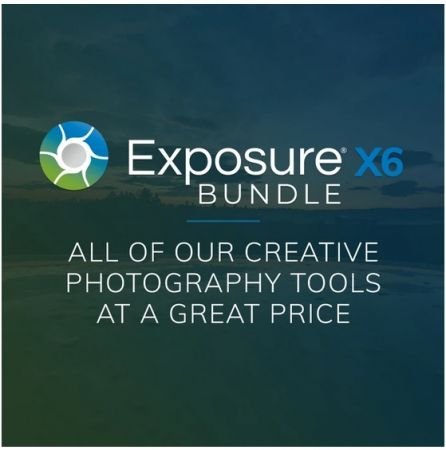 Windows x64 | Languages: English | File Size: 462.3 MB
Windows x64 | Languages: English | File Size: 462.3 MB
| 495.37 MBExposure is the best image editor for creative photo editing. Exposure combines professional grade photo adjustments, a huge library of gorgeous photo looks, and an efficient design that makes it a joy to use. New automatic adjustments streamline your workflow and keep you in the creative zone.
Exposure X6:
- Exposure X6 non-destructive RAW photo editor
- Exposure X6 plug-in for Lightroom and Photoshop
Exposure X6 Bundle:
- Exposure X6 non-destructive RAW photo editor
- Integrated Snap Art natural media
- Integrated Blow Up high-quality photo enlargement
- Exposure X6, Snap Art, and Blow Up plug-ins for Lightroom and Photoshop
Gorgeous Looks
An extensive selection of beautiful film presets puts the history of photography at your fingertips. Carefully researched with the help of experienced film photographers, Exposure has the largest and most accurate selection of film looks available. Exposure's creative looks go beyond film simulation from clean and elegant modern styles to eye catching color shifts. You can customize each of Exposure's built-in looks, then save it as a unique look that expresses your own style. Reuse your customized presets to achieve consistent looks across all your work with a single click.
Exposure has creative tools you won't find in any other photo editor.
These tools include a powerful color editor for sophisticated color adjustments, realistic film grain, creative lens focus and tilt-shift effects, and a huge number of overlays - light effects, textures, and borders. Exposure's design encourages you to work creatively. Apply effects selectively to specific areas of your image with brushing and masking tools. Non-destructive layers enable you to blend presets and adjustments for an endless variety of looks.
Exposure's intuitive design helps you focus on creativity.
Its workflow is reliable, efficient, and respectful of your hard drive space. This helps you spend less time managing files and more on creating beautiful images. Its new GPU optimized processing engine means less waiting, so you can focus on creative editing without distraction. Exposure puts everything you need onscreen in a single user interface that can be customized to suit your workflow preferences. Transition seamlessly between organizing and editing without having to switch between modules.
Features
- RAW Support
- Complete non-destructive RAW photo editor
- 500+ customizable presets
- (new) GPU Optimized
- Auto Adjustment
- (new) One-click automatic adjustments
- 3D Color Masking
- Advanced masking tools
- Photoshop and Lightroom plug-in support included
- Non-destructive layers
- Keywords, collections, and smart collections
- Portrait retouching
Release Notes System Requirements:
- Windows 10 64-bit or newer
- Intel Core 2 processor or newer
- Monitor with 1280 x 768 resolution or greater
- 8GB RAM minimum, 16GB recommended
- For GPU support, a recent (2015 or later) OpenCL compatible GPU with 2GB RAM is recommended
The plug-in requirements are as follows:
- Adobe Photoshop CS6 or Adobe Photoshop CC 2015 or newer
- Adobe Lightroom 6 or Adobe Lightroom CC 2015 or newer
-: DOWNLOAD FROMLINKS:-
NitroFlare
Код:
https://nitroflare.com/view/08EBB9603472989/Exposure.X6.6.0.5.196.rar
https://nitroflare.com/view/6AFB55E6E993C4C/Exposure.X6.Bundle.6.0.5.167.rar
RapidGator
Код:
https://rapidgator.net/file/40402b007279dd769e4b241e5bf60258/Exposure.X6.6.0.5.196.rar.html
https://rapidgator.net/file/8e8a9a931b608d5b67d28a7e5af77123/Exposure.X6.Bundle.6.0.5.167.rar.html
|

|

|
 30.03.2021, 14:34
30.03.2021, 14:34
|
#10247
|
|
Местный
Регистрация: 15.09.2019
Сообщений: 25,234
Сказал(а) спасибо: 0
Поблагодарили 0 раз(а) в 0 сообщениях
|
 Reallusion iClone 3DXchange 7.8.5111.1 Pipeline
Reallusion iClone 3DXchange 7.8.5111.1 Pipeline
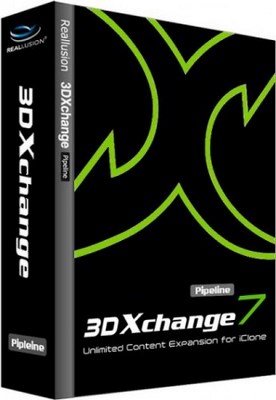 Windows x64 | Languages: English | File Size: 252.58 MB
Windows x64 | Languages: English | File Size: 252.58 MB
With 3DXchange Pipeline, you can import and export all types of 3D assets, including static objects, animated props, skin-bone rigged characters, and motion files. You can also repurpose them with output options tailored for Unity, Unreal, Maya, Blender, Cinema 4D or Daz Studio. This makes iClone a universally essential tool for both game design and CG workflow.
What's New in 3DXchange 7:
Character Conversion
Utilizing the built-in characterization panel in 3DXchange, you can convert external characters into iClone via FBX format quickly and easily. The newly converted characters will then be compatible with thousands of iClone motion files, as well as powerful motion tools like Body Puppet, MixMoves, and motion capture. Animate any character from Daz, Maya, 3DS Max, Mixamo, and others in a heartbeat!
Prop Conversion
3DXchange provides all the tools you need to import and export 3D props. The Transform & Alighment tools allow you to quickly rotate and resize the imported model with the correct scale and axis parameters. The Pivot tools help you to set a custom pivot point that controls the object's rotational behavior. The Group tool allows you to separate objects, edit model hierarchy, build parent-child node relations, rename objects, exclude unwanted parts, and output selected objects separately for improved animation capability later.
Motion Conversion
By converting external motion data into iClone via FBX/BVH format, you are able to bring in motion data from any external motion library, popular motion editing tools, or even life-like motion capture for use with your iClone standard characters. This motion data can also be further edited or refined using iClone's powerful Human IK motion editing tools.
Facial Setup
Imported characters can take advantage of iClone's powerful facial animation tools too! 3DXchange supports all types of talking characters, allowing you to enrich your scene with more professional character assets that are more expressive with rich facial animation, regardless of whether or not the character was designed using a facial bone rig or facial blend shapes.
Direct In/Out in iClone
To further simplify the pipeline process, several critical import and export features have been implemented directly inside iClone 7, including the highly anticipated batch FBX export which allows you to export characters, props, and cameras all at once. iClone 7 can now also bring in multiple morphs from OBJs for organic morph animations.
Release Notes Added:
- Characters can now load with Smart Hair assets attached.
- Custom Expression morphs have extended from 24 to 64 slots.
Fixed:
- The application will fail to open if the program window is set to 1005x695.
- Objects without smooth group info will fail to load into iClone and 3DXchange.
System Requirements:
- Win 7 SP1 / 8 / 10
- Note: 3DXchange 7 is only compatible with iClone 7, there is no backwards compatibility.
-: DOWNLOAD FROMLINKS:-
NitroFlare
Код:
https://nitroflare.com/view/72C8AF1A3852B5F/3DX.7.8.rar
RapidGator
Код:
https://rapidgator.net/file/3baa96d8210399000478f10a3b73b10a/3DX.7.8.rar.html
|

|

|
 30.03.2021, 14:36
30.03.2021, 14:36
|
#10248
|
|
Местный
Регистрация: 15.09.2019
Сообщений: 25,234
Сказал(а) спасибо: 0
Поблагодарили 0 раз(а) в 0 сообщениях
|
 Reallusion iClone Pro 7.9.5124.1
Reallusion iClone Pro 7.9.5124.1
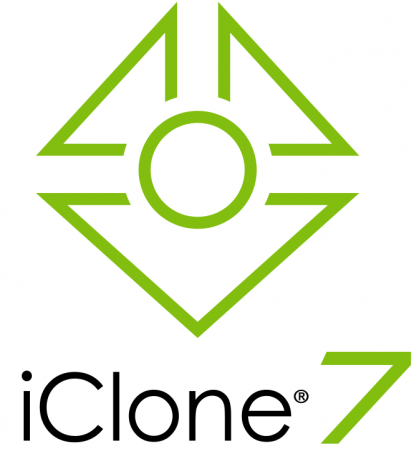 Windows x64 | Languages: English | File Size: 2.10 GB
Windows x64 | Languages: English | File Size: 2.10 GB
Designed for ease of use and integrating the latest real-time technologies, iClone 7 unifies the world of 3D Animation in an all-in-one production tool that blends character creation, animation, scene design and story direction into a real-time engine with artistic visual quality for unparalleled production speed and rendering power.
The iClone Animation Pipeline seamlessly connects industry-standard 3D applications and game-engines for games, film & virtual production. iClone is ideal for indie filmmakers or pro studio crews with tools designed for writers, directors, animators or anyone to turn their vision into a reality.
What's New in iClone Pro 7:
Intuitive Character & Motion Workflow
Freeform body morphing and fashion layering design for custom character creation. Fully-rigged for body motion, mocap, lip-synch and facial animation.
Quintessential Animation with Professional Power
Advanced tools for curve editing, PhysX simulating natural rigid body dynamics and soft cloth behavior, organic morphs, collision and constraints.
Active Directing with Camera, Lights and Props
Command and control the production with real multi-camera system, cinematic timeline editing, complete lighting and scene setup.
Cinematic Real-time Visuals
Encompassing artistic real-time 3D Visuals including PBR, IBL, and Global Illumination to achieve ultimate quality for speedy production.
Pipeline to 3D Tools and Game Engines
Complete workflow to import and export rigged 3D characters, motions, camera, scenes and props.
Unlimited Expansion with Industry-Leading Plugins
Powerful partner technologies incorporated to innovate rendering, dynamic materials, mocap and more.
On-demand Content & Community Assets
Access to ready-to-animate characters, motions, accessories & props from branded content partners and featured artists.
Release Notes Added:
- More realistic and natural talking animations can be achieved with the brand new AccuLips lipsync system.
- New ExpressionPlus for CC3+ characters consist of 63 custom blend-shapes (52 Apple ARKit and 11 Tongue blend-shapes), providing the best performance for Facial Puppet, Face Key, and LIVE Face.
Three types of sharable hair content types: rlHairStyle, rlHair, and rlHairElement.
- Path to hair content (CC Hair and iC Hair) has changed to Part > Hair > Group > Hair > _Legacy to separate between iClone 7 and iClone 6 plus prior content.
- New Root, ID, and Flow maps are now available for the Digital Human Hair shader for additional visual adjustments such as hair highlights, layering effects, etc.
- New Talking Style Editor now available for Viseme clips can be used to effortlessly adjust the strength of the individual mouth shapes. A number of settings are also provided to address different scenarios.
- New Smooth / Downsample functionality now available for Expression clips can smooth out noise in motion data.
The new Clip Speed dialog window can be used to adjust a clip's duration according to percentage or frame count.
- New Auto-Blink option can be conveniently accessed right inside Facial Puppet to prevent from unwanted eyelid movement when recording new expression clips. The settings will be stored with the character upon save, and is linked to the Auto-Blink setting inside the Modify Panel.
- Be able to align preview region to a selected clip, the new Set Start/End Frame to the Selected Clip function is now available in the timeline.
- Face Key Muscle panel now provides two additional expression sets: ExPlus and ExPlus-Tongue.
- Face Key Expression panel now provides 4 example sets of ExPlus.
- Every expression set in the Face Key Expression panel now comes with the Default functionality with the ability to reset to factory settings.
- Face Key Modify panel has now expanded to 64 slots.
- 7 new ExPlus Profile sets to Facial Puppet.
- Facial Puppet has three new key modes:
- New: Create brand new motions.
- Blend: Combined animation effect using a mask.
- Replace: Multipass recording by replacing the current animation within a masked area.
- Custom Expression morphs have extended from 24 to 64 slots.
- Be able to import Alembic (.abc) point cache animation.
Enhanced:
- Improved usability of the Face Key user interface by fixing the layout, adding a search function, and the ability to rename custom sliders.
- Face Puppet now takes the screen width as a guide for the input area, making it easier to understand the size and location of the input region. Calculation for the input area ratio for dual-screens has also been fixed.
- Using Select Color gives immediate visual feedback (for Diffuse, Ambient Color, etc.)
- New default project path inside preference settings.
- New Stop Timeline Scrolling feature in the preference settings allows you to toggle playhead follow during playback.
- New mute and solo features for the Audio track for the character's sound and voice tracks.
- Show/Hide status in the scene manager will now save with the project.
New Sensitive option for Face Keys.
Fixed:
- Look At saved as MotionPlus causes the eyeballs to jutter.
- Remove Object Animation failes to erase Path Offsets key.
- Size of the textures in an exported FBX file is adversely influenced by the Max Texture Size in the Preference settings.
- Look Weight not working properly for Look At - Look At does not follow the position of the pivot point.
- Pressing the "E" hotkey inside the Edit Motion Layer panel fails to change Local Rotate to World Rotate.
- Sound loss after audio clip break. Now supporting wav files with 24 bits per sample. Feedback Tracker
- LHand and RHand do not support Add Key, however, the interface has not been fool-proofed.
- Application will sometimes crash when subdividing non-quad faces.
- Nvidia driver's transparency anti-aliasing super sampling conflicts with Order-indepent Transparency.
- iClone crashes when enabling subdivision on objects without UV maps. Feedback Tracker
- The eye elements (tearline and occlusion mesh) fail to hide with the rest of the CC3+ character when Modify > - Attribute > Display > Invisible is set.
- Objects without smoothing groups fail to load into iClone and 3DXchange.
- Inaccurate progress bar when rendering image sequences.
Operating System:
- Win 7 SP1 / Win 8 / Win 10
- Support for 64-bit operating system only
Recommended System Requirements:
- Intel i5 dual core CPU or higher
- 8GB RAM or higher recommended
- 10GB free hard disk space or higher recommended
- Display Resolution: 1920 x 1080 or higher
- Graphics Card: NVidia GeForce GTX 700 Series/ AMD Radeon HD 7000 Series or higher
- Video Memory: 2GB RAM minimum 4GB or higher recommended
- Video card compatible with Pixel Shader 3.0 recommended for optimized visual performance
Additional Requirements:
- Sound card / keyboard / Speaker
- 3-button mouse
- DirectX 11
- Internet connection required for online activation
- Stereo devices and player are required for viewing contents with stereo vision
-: DOWNLOAD FROMLINKS:-
NitroFlare
Код:
https://nitroflare.com/view/1EFAC9E08EBACC9/iCL.7.9.part1.rar
https://nitroflare.com/view/BD4B3AEE66AEA72/iCL.7.9.part2.rar
https://nitroflare.com/view/97878D6808B1FB7/iCL.7.9.part3.rar
RapidGator
Код:
https://rapidgator.net/file/1625bd7fe384909de7c502249d122f7b/iCL.7.9.part1.rar.html
https://rapidgator.net/file/27a8d1684ef3982b7a50497f70bf6e61/iCL.7.9.part2.rar.html
https://rapidgator.net/file/f6f2d4389fd450f7f1a133a0e10bff88/iCL.7.9.part3.rar.html
|

|

|
 30.03.2021, 14:38
30.03.2021, 14:38
|
#10249
|
|
Местный
Регистрация: 15.09.2019
Сообщений: 25,234
Сказал(а) спасибо: 0
Поблагодарили 0 раз(а) в 0 сообщениях
|
 eM Client Pro 8.2.1193.0 Multilingual
eM Client Pro 8.2.1193.0 Multilingual
 Languages: Multilingual | File Size: 115.13 MB Languages: Multilingual | File Size: 115.13 MB
Best email client for Windows. eM Client is a full-featured email client with a modern and easy-to-use interface. eM Client also offers calendar, tasks, contacts and chat. Boost your email. Skyrocket your productivity.
Boost your email - Skyrocket your productivity
Get the best email client for Windows, for professionals and home users alike.
Break out of your email routine
eM Client enhances your email communication and makes you more productive. See how, in 90 seconds.
Explore outstanding mix of features
eM Client is a productivity tool with features far beyond email.
- Email
- Calendar and Tasks
- Contacts
- Notes
- Chat
All-compatible productivity tool
eM Client's compatibility is unmatched. Connect to any email service - it will work.
Super simple import
eM Client will set up everything automatically for most of the email services, and quickly import your data from all major email clients. This includes Microsoft Outlook, Outlook Express, Windows Mail, Thunderbird, Incredimail, and more.
Unique Sidebar
Quickly access contextual information that will boost your productivity even more. The sidebar with communication history, attachment history, calendar, agenda, and chat will save you a lot of time.
Make eM Client your own
eM Client is customizable in the most comprehensive way on the market. Adjust eM Client's behaviour to fit your routine and enhance your workspace with beautiful themes, including a Dark theme.
More useful features:
Superfast Search
Quickly find messages or information you are looking for and stay more productive.
Touch Support
Use eM Client on your touch screen devices, now with added swipe gesture support.
Localization
eM Client is currently localized to 20 languages.
Automatic back-up tool
We can automatically back up your data even while the app is running.
Instant translation for all messages
There are no language barriers with our built-in translation tools and spell-checker.
Watch for replies and Snooze function
Never miss important emails, and control your communication flow to enforce Inbox zero policy.
Search within attached documents
Full text search in attached documents such as Word, Excel, PDF etc.
Templates, Signatures and QuickTexts
Customize your emails with signatures and templates, and use QuickTexts for faster writing.
Release Notes- Online meetings integration (Google Meet, Zoom, MS Teams)
- Improved cloud storage attachments support
- Giphy support
- New emoticons and stickers
- Updated meeting invitations' look
- Modifiable Reply-to
- Quick filter for Tags
- Change the view format of an email (plain text / HTML)
- New rules options and conditions for the 'From' field
- Support for showing only the fields that are supported by a particular service vendor, all across the application
- Snooze the update checks
- Reply/Reply all/Forward/Send email to all attendees of an event
- Visual tweaks and rewritten large DPI/small monitors logic in Calendar
- Change spellcheck language button is available as an optional toolbar menu now
- New option to disable the Unsubscribe link
- A handy 'Select folder' filter for faster navigation and better folder management
- Multiple of other enhancements
System Requirements:
- Windows 10 32/64 bit
- Windows 8 32/64 bit
- Windows 7 32/64 bit
-: DOWNLOAD FROMLINKS:-
NitroFlare
Код:
https://nitroflare.com/view/CBB35426408EBDB/eM.Client.8.2.1193.0.rar
RapidGator
Код:
https://rapidgator.net/file/633f27a96a2e839fbccf3ca6209e6032/eM.Client.8.2.1193.0.rar.html
|

|

|
 30.03.2021, 15:35
30.03.2021, 15:35
|
#10250
|
|
Местный
Регистрация: 15.09.2019
Сообщений: 25,234
Сказал(а) спасибо: 0
Поблагодарили 0 раз(а) в 0 сообщениях
|
 InPixio Photo Studio Ultimate 11.0.7753.22643 Multilingual
InPixio Photo Studio Ultimate 11.0.7753.22643 Multilingual
 Windows x64 | Languages: Multilingual | File Size: 481.06 MB
Windows x64 | Languages: Multilingual | File Size: 481.06 MB
Photo Studio 11 Ultimate delivers professional photo editing & photo organizing features, spectacular special effects and professional-quality photo projects - all together in one powerful editing suite. Photo Studio 11 Ultimate makes it easier than ever to unlock the power of your digital camera. Crop, straighten and fix color, brightness and redeye imperfections in one click. This is photo editing software made easy! Smooth skin, remove dark circles, brighten teeth & more. Enhance, restore and repair old pictures. Plus many, many more features.
Perfect for:
- Professional photo editing
- Removing unwanted objects & backgrounds
- Enhancing & restoring old pictures
- Repairing photos
- Retouching photos, removing red-eye and blemishes
- Rotating, cropping or resizing images
- Creating unique photo cards & personalised gifts
- Printing photos
- Sharing photos on popular social media/photo sharing websites
- Perfect for photography enthusiasts and beginners alike
inPixio® One-Click Image Correction
Amazing pictures in just one click - using 100% automatic smart technology! Improve the quality and the colors of your pictures in less than 1 second thanks to our fully automatic process. You no longer have to be a Photoshop expert to create perfect photos!
Remove unwanted objects like magic!
Completely remove unwanted objects from your picture. Signs, wires, people, or any image that distracts you from what you are trying to capture.
Cut-out in a few clicks!
Cut out any detail, person, object or landscape element from your photos. Select the shape of the object thanks to the cursor. The Photo Studio algorithm runs automatically! This also works as an easy but accurate background eraser.
Create impressive photomontages!
With Photo Studio you can add photo cutouts to other images to create photomontages or collages. The edge smoothing allows you to intelligently smooth contours for a softer transition between the subject and the background, for even more successful integration into your photomontage.
Filters, textures and frames
Transform your photos with filters and textures. Photo Studio offers over 100 presets, from retro to cinematic, to give your image an instant new look. All you need to do is choose the best ones for your picture. You can also fine-tune your effects and create your own filter presets. Once you've perfected you photo, you can add a finishing touch with a frame. Choose from a variety of styles and customize your frame to fit your photo.
Focus on small objects
Create perfect close-up shots by zooming in and focusing on specific details in your photos, without blurriness or pixilation. Photo Maximizer does all the work for you with an ultra-powerful zoom function that can magnify images by up to 1000%. With 7 zoom presets available, it is fast and simple to make your pictures perfect.
Enlarge images & maintain clarity
Usually when you enlarge an image, you get pixilation and deterioration of color and brightness. Photo Maximizer maintains image quality without undesirable noise so you can say goodbye to pixelated, grainy and blurred photos. With inPixio Photo Maximizer you can enlarge entire images taken with any device while maintaining clarity and sharpness. Print your enlarged images as posters, photos for framing, t-shirts, postcards and more.
Reduce noise and fix grainy photos
Photo noise is an annoying side effect of shooting in low light conditions and can make your photos look grainy or fuzzy. Photo Maximizer makes it easy to deal with this problem and rescue your grainy photos. Simple to use, the Noise Reduction tool lets you precisely adjust the level of noise in your photos, reducing the grainy appearance and bringing clarity back to your evening/ night-time shots.
Edit Colors
Adjust settings including temperature, exposure, brightness, contrast, and saturation to further enhance your photos. You can also play with the tone curves to obtain light or dark hues and adjust the RGB (Red, Green, Blue) curves one by one.
Batch Processing
Define your zoom settings and Photo Maximizer will batch process up to 1000 images simultaneously!
Enhance image sharpness
Blurred photos cannot always be avoided - especially with spontaneous snapshots. Photo Focus solves this problem in a flash and creates clear, high-resolution images. Sharpen your photos with just one click or use the built-in presets. You can also resharpen your photos to give them a more professional look.
Creative blurring for great results!
Use the Creative Blur tool to add selected iris blurring to your photos. You can use creative blur in combination with adjustments to brightness and contrast to give your photos an artistic effect and draw attention to a particular area of your image.
Tilt-Shift and Soft Focus
Add horizontal soft focus (tilt-shift) to your images. This creates fantastic miniature effects that allow the focal object of your image to look like a miniature!
Refocus
Not all photos are always correctly centered. Improve the overall focus of your images or refocus photos for great results.
Presets for Custom Effects
Make amazing modifications to photos using the blurring, sharpening or image color adjustments. Once done, save that combination as a custom preset. Photo Focus also has its very own built-in presets for highly popular photo effects.
Release Notes- Release notes were unavailable when this listing was updated.
System Requirements:
- Windows 10, Windows 8, Windows 7 (64-bit)
- 1 GHz Intel® Pentium® processor or equivalent
- 1 GB RAM CD/DVD ROM drive
- 100 MB hard disk space, mouse and keyboard
-: DOWNLOAD FROMLINKS:-
NitroFlare
Код:
https://nitroflare.com/view/06A733BB1595402/Photo.Studio.Ult.11.0.7753.22643.rar
RapidGator
Код:
https://rapidgator.net/file/7ea170659a07345aae4c2e7644272cab/Photo.Studio.Ult.11.0.7753.22643.rar.html
|

|

|
 30.03.2021, 15:40
30.03.2021, 15:40
|
#10251
|
|
Местный
Регистрация: 15.09.2019
Сообщений: 25,234
Сказал(а) спасибо: 0
Поблагодарили 0 раз(а) в 0 сообщениях
|
 WordWeb Pro Ultimate Reference Bundle 9.1
WordWeb Pro Ultimate Reference Bundle 9.1
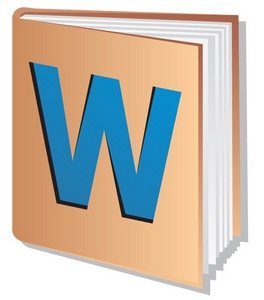 Languages: English | File Size: 155.08 MB
Languages: English | File Size: 155.08 MB
| 719.59 MBWordWeb Pro can look up words in virtually any program with just one click: just hold down the Ctrl key and right-click on the word. If you are online, with one extra click you can also search web references, for example Wikipedia. The hotkey can be customized, or you can use a keyboard shortcut if you prefer. If you are editing a document you can select a synonym and replace the look-up word. WordWeb has the option to highlight widely used synonyms, great for helping you write clear easy-to-understand English. Look up using Ctrl+Right click on a word in almost any program.
Exploring senses
If you are looking for a particular part of speech you can click on the Noun, Verb, Adjective or Adverb buttons to show only the relevant synonyms and related words. To look at a particular sense you can click on the sense number. Browsing around related words is simple: click on the tabs for synonyms, antonyms, parts, part of, types, type of, similar, see also, and anagrams. To see the definition for one of the related words double-click on the word. You can also use the back and forward buttons. Related words also have "+" and "-" buttons to be more or less specific. For example if you look at the similar words, maybe you'd like to see words that are more loosely similar: you can do this by pressing the "+" button, and go back again by pressing the "-" button.
Web references
In addition to using the comprehensive English dictionary and thesaurus supplied, if you are online you can also search your choice of web references. Each reference is on a separate tabbed page for easy cross-referencing. The list of tabs can be customized to use your favorite references. Wikipedia and some online dictionaries are installed by default.
Extra dictionaries
You can also get optional third-party dictionaries, including the Oxford, Chambers and Collins dictionaries, shown on separate tabs like the web references.
Use custom glossaries
You can add your own technical glossaries (or list of company acronyms, etc) using the option on the "Glossaries" menu.
Find words
Using the "Find Word" feature you can quickly find words matching a pattern. You can also search a wide range of optional extra word lists using the Find Word window. The screenshot shows what you'd get if you did a punctuation sensitive search in the optional "Compounds and Phrases" word list for phrases ending in "word".
Full-text definition search
Use the "full text" button to search for text appearing in any definition. For example search for "female fox" and it will find the definition of "vixen". The screenshot shows another example.
Anagrams
Enter a word and you can find all straight and multiple word anagrams. You can also find partial anagrams. How many words can you make using the letters in "constitutional"? WordWeb Pro's answer: 726!
Add definitions
Select "New Definition" from the "Edit" menu to add a new word (or set of words) with definition. You can also import and export to common spreadsheet-format files.
Learn vocabulary
Use the bookmark feature to remember useful words. There's a feature to randomly look one up as a way of helping you remember vocabulary. WordWeb also builds a list words you've looked up, so you can go back and check you remember definitions. You can also export the list to a text editor, delete items, or delete the entire history list.
Replace, copy and paste
If you are looking up a word from a document you are editing, you can select any word and press the "Replace" button to substitute a synonym. You can also copy to the clipboard parts of definitions, all of the definitions, the selected related word, or all of the listed related words (or anagrams/words matching a pattern).
Proper Nouns
Includes many names of places and people, with a concise definitions and related words.
Release Notes- Support for Edge WebView for the embedded web browser. Use this if you have issues viewing web pages or add-on dictionaries.
- See Preferences menu, Browser tab to download and change browser options.
- New words and updates
- Find word hotkey changed to Ctrl+W; Ctrl+F can now be used to search in web pages
System Requirements:
- You do not need to be online to use WordWeb
- You just need a computer running Windows Vista, Windows 7, 8 or 10 (desktop).
-: DOWNLOAD FROMLINKS:-
NitroFlare
Код:
https://nitroflare.com/view/F44126614FE84FE/WWP.9.1.rar
RapidGator
Код:
https://rapidgator.net/file/16b965e93d27aea7db50d1c9f10b0041/WWP.9.1.rar.html
|

|

|
 30.03.2021, 15:43
30.03.2021, 15:43
|
#10252
|
|
Местный
Регистрация: 15.09.2019
Сообщений: 25,234
Сказал(а) спасибо: 0
Поблагодарили 0 раз(а) в 0 сообщениях
|
 SysNucleus WebHarvy 6.2.0.184
SysNucleus WebHarvy 6.2.0.184
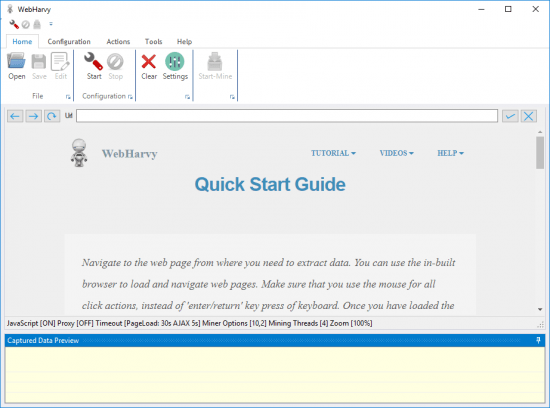 Languages: English | File Size: 82.82 MB
Languages: English | File Size: 82.82 MB
Intuitive Powerful Visual Web Scraper. WebHarvy can automatically scrape Text, Images, URLs & Emails from websites, and save the scraped content in various formats. WebHarvy is an application designed to help you scrape images, text or any data displayed on a web page using an advanced built-in browser and an easy point and click interface.
- Incredibly easy-to-use, start scraping within minutes
- Extract data from multiple pages/categories/keywords
- Save extracted data to file or database
- Built-in scheduler and proxy support
Point and Click Interface
WebHarvy is a visual web scraper. There is absolutely no need to write any scripts or code to scrape data. You will be using WebHarvy's in-built browser to navigate web pages. You can select the data to be scraped with mouse clicks. It is that easy !
Scrape Data Patterns Auto Pattern Detection
WebHarvy automatically identifies patterns of data occurring in web pages. So if you need to scrape a list of items (name, address, email, price etc) from a web page, you need not do any additional configuration. If data repeats, WebHarvy will scrape it automatically.
Export scraped data Export data to file/database
You can save the data extracted from web pages in a variety of formats. The current version of WebHarvy Web Scraper allows you to export the scraped data as an XML, CSV, JSON or TSV file. You can also export the scraped data to an SQL database.
Scrape data from multiple pages Scrape from Multiple Pages
Often web pages display data such as product listings in multiple pages. WebHarvy can automatically crawl and extract data from multiple pages. Just point out the 'link to the next page' and WebHarvy Web Scraper will automatically scrape data from all pages.
Keyword based Scraping Keyword based Scraping
Scrape data by automatically submitting a list of input keywords to search forms. Any number of input keywords can be submitted to multiple input text fields to perform search. Data from search results for all combinations of input keywords can be extracted.
Scrape via proxy server Proxy Servers / VPN
To scrape anonymously and to prevent the web scraping software from being blocked by web servers, you have the option to access target websites via proxy servers or VPN. Either a single proxy server address or a list of proxy server addresses may be used.
Category Scraping Category Scraping
WebHarvy Web Scraper allows you to scrape data from a list of links which leads to similar pages/listings within a website. This allows you to scrape categories and sub-categories within websites using a single configuration.
Regular Expressions
WebHarvy allows you to apply Regular Expressions (RegEx) on Text or HTML source of web pages and scrape the matching portion. This powerful technique offers you more flexibility while scraping data.
Run JavaScript
Run your own JavaScript code in browser before extracting data. This can be used to interact with page elements or invoke JavaScript functions already implemented in target page.
Download Images
Images can be downloaded or image URLs can be extracted. WebHarvy can automatically extract multiple images displayed in product details pages of eCommerce websites.
Automate browser interaction
WebHarvy can be easily configured to perform tasks like Clicking Links, Selecting List/Drop-down Options, Input Text to a field, Scrolling page etc.
Release Notes Requires Windows
WebHarvy requires Windows operating system to run. If you want to run WebHarvy on your Mac you should either install Windows via BootCamp or run WebHarvy via Parallels. OS X / macOS is currently not supported.
Built on Chrome
The latest version of WebHarvy is built using Google's open source Chrome browser project, which makes it more secure, stable and faster.
Run from cloud
WebHarvy can be run in an Amazon AWS EC2 Windows Instance.
-: DOWNLOAD FROMLINKS:-
NitroFlare
Код:
https://nitroflare.com/view/DC5610CDAE6E61F/WebHarvy.6.2.0.184.rar
RapidGator
Код:
https://rapidgator.net/file/2125d0a8cf17455419cd3c2ff48ca249/WebHarvy.6.2.0.184.rar.html
|

|

|
 30.03.2021, 15:45
30.03.2021, 15:45
|
#10253
|
|
Местный
Регистрация: 15.09.2019
Сообщений: 25,234
Сказал(а) спасибо: 0
Поблагодарили 0 раз(а) в 0 сообщениях
|
 InPixio Photo Studio 11.0.7752.28643 Multilingual
InPixio Photo Studio 11.0.7752.28643 Multilingual
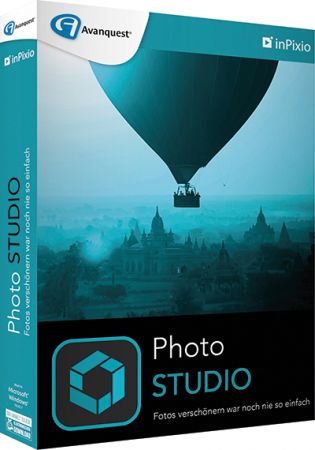 Windows x64 | Languages: Multilingual | File Size: 481.06 MB
Windows x64 | Languages: Multilingual | File Size: 481.06 MB
InPixio Photo Studio delivers professional photo editing & photo organizing features, spectacular special effects and professional-quality photo projects - all together in one powerful editing suite. InPixio Photo Studio makes it easier than ever to unlock the power of your digital camera.
Create beautiful photos - with 1 click!
- Add filters & photo effects: warm, black & white, pink lady, negative, sepia, science fiction, vintage...
- Cut & crop: change the focus and size of your photos without being a pro.
- Edit your photos: change the colour & brightness etc. to get the most out of your favourite shots!
- Automatic correction in 1 click
- Correct perspective in your photos
- Selective retouching module
Viewing your photos
Relax, Photo Editor is really quick to master. You will be able to easily navigate between the various tools. For viewing your photos you can choose a simple view but also:
- A double viewing window
- A before-and-after view
- Use the Zoom feature to enhance the view and make your alterations in the closest detail.
Batch processing
Apply changes to multiple photos at once
Save your own settings
Which you can call up again in just one click during future projects
High precision zoom without quality loss
- Magnify up to 1000%
- Ultra-powerful zoom - 7 algorithms
- Define presets and process in batches
- Print oversized images and posters
- Touch-ups and enhancements in one click
- Enlarge your photos and improve their quality
- NEW! Tone Curve module to adjust RGB
Ultra powerful zoom function which can enlarge images by up to 1000%
With 7 zoom algorithms, Photo Maximizer can tell you the target size of the image in pixels or centimeters. The required resolution can also be adjusted to give you flawless results. This is particularly important when printing your photos and guarantees you the highest quality results.
Zoom your images and maintain extremely sharp edges
Usually when you enlarge an image you get pixellation and deterioration of colour and brightness. Photo Maximizer maintains image quality and undesirable noise. With InPixio Photo Maximizer say goodbye to pixelated, grainy and blurred photos when zooming in.
Before/after comparison
Display up to four different zoom settings simultaneously! Compare the images and choose the best result!
Enlarge photos on your PC, mobile, camera, etc.
Simply transfer your photos to your PC and zoom away!
Print projects
Print your enlarged images as posters, photos for framing, t-shirts, postcards and more.
Batch processing - one thousand photos in one step - Pro Version
Define your zoom settings and Photo Maximizer will batch process up to 1000 images simultaneously!
Creating presets
Create and save your own settings (presets) so you can use them again later: turn your photos into works of art! Each image processing setting can be saved as a preset for subsequent use. Simplify your work without having to reconfigure your settings!
Improve the sharpness of your photos
- Improve the sharpness of your photos
- Simple 1-click sharpening tool
- Reinforce & accentuate the focus
- Includes Tilt-Shift & Artistic Blur effects that bring the subject of the photo to life!
- Create professional looking photos with oval frames (vignetting)
- Add customised artistic blur to achieve the perfect finish
- Save personal presets that can be used in a single click for future projects
Improve sharpness
Getting sharp photos is not always easy - especially with spontaneous snapshots. InPixio Photo Focus solves this problem in a flash and creates clear, high-resolution images.
Increase focus
You can add sharpness, soft focus and blurred areas to your images. This helps you to further accentuate the difference between the background and the sharp centre of the image.
Refocus
Not all images are always correctly centred. Redefine the centre of your images and focus the attention towards the centre of the image.
Impressive effects with tilt-shift and soft focus functions
Add horizontal soft focus (tilt-shift) to your images. This creates fantastic miniature effects that allow the focal object of your image to look like miniature!
Create structure and details
Emphasise the finest details in your images. Manage contrast and clarity - for impressive and detailed photos!
Resharpening
You can get so much more from all your photos! Even the sharpest photos can be resharpened - for perfect prints or an extremely sharp impression!
Simple
During the development stage of InPixio Photo Focus, particular attention was given to making sure the software is easy to use. The programme is intuitive and helps you through with the various 1-Click Assistants. If you need help when using the software, there are tool tips offering brief explanations next to each function.
Release Notes- Release notes were unavailable when this listing was updated.
System Requirements:
- Windows 10, Windows 8, Windows 7 (64-bit)
- 1 GHz Intel® Pentium® processor or equivalent
- 1 GB RAM CD/DVD ROM drive
- 100 MB hard disk space, mouse and keyboard
-: DOWNLOAD FROMLINKS:-
NitroFlare
Код:
https://nitroflare.com/view/8F65731E8C790FF/Photo.Studio.11.0.7752.28643.rar
RapidGator
Код:
https://rapidgator.net/file/41db3c748b4acdc2b6badf27ac8f89ef/Photo.Studio.11.0.7752.28643.rar.html
|

|

|
 30.03.2021, 16:50
30.03.2021, 16:50
|
#10254
|
|
Местный
Регистрация: 15.09.2019
Сообщений: 25,234
Сказал(а) спасибо: 0
Поблагодарили 0 раз(а) в 0 сообщениях
|
 PDF Architect Pro + OCR 8.0.56.12577 Multilingual
PDF Architect Pro + OCR 8.0.56.12577 Multilingual
 Languages: Multilingual | File Size: 345.63 MB
Languages: Multilingual | File Size: 345.63 MB
| 358.34 MBThe new PDF Architect 8. Go beyond PDF creation and edit your PDF files according to your requirements. Our PDF editor helps you to stay up-to-date with future-oriented features. Take full control over your PDF files with our PDF editor. Modify text, images and pages and convert PDFs to Word and Excel and much more.
The easy way to edit PDF documents
- PDF Architect is a PDF viewer and editor that lets you create, view and modify PDF files.
- It gives you full control over your PDFs and allows you to adjust them to your requirements.
- This powerful PDF editing tool grows with your demands.
Create
With the Create feature, you can create PDFs from documents containing important or private information, and use its security features to keep your files safe as well as control access to them. By choosing to use a PDF document, you are assured that your file will always look the same and will be compatible with any PDF software no matter what system or software it was created with.
Edit PDF
As PDF documents become an essential part of your work, you may find that you sometimes need to edit their content. PDF Architect's powerful Edit feature allows you to make modifications directly within your PDF file without the need to export it or copy the content to another format.
Page
Working with multiple documents, particularly if they are all different formats, can be a headache. With PDF Architect's Page feature, you can merge all the files you are working with into one PDF document making it easier to manage and share. Organize and categorize your PDFs by inserting and customizing page elements as well as other such details into your document.
Convert
Although PDF is one of the most convenient and portable file formats, it is sometimes necessary to convert existing PDF documents into other types of files or back to their original format without loss of information. Use our powerful Convert feature to instantly convert your PDFs into several popular file formats.
Convert your PDF files to:
- MS Word (.doc, .docx)
- MS Excel (.xls, .xlsx)
- HTML viewable in a web browser
- Text files (.txt)
- Images (.png / .jpeg / .gif / .tif)
Review/Comment
PDFs are known for their tight format locking abilities, but you can now also review and add notes to work on a document with your peers. The Review/Comment feature is specifically designed to help you collaborate on your documents using the review tools to annotate your PDFs as well as compare two documents.
Forms
PDF Architect's Forms feature lets you create beautiful, fillable forms from scratch or fill in pre-designed ones as well. Create invoices, survey forms and custom PDF form documents for any need.
Secure
With the vast number of files being e-mailed and shared every day, document security is more important now than ever. Protect and secure your documents digitally with passwords and permission levels with the Secure feature. You can also sign your documents with a digital signature.
OCR Advanced
Optical Character Recognition (OCR) is the finishing touch that makes PDF Architect the complete PDF solution. Use our OCR feature to unlock the text in a single document or increase your productivity and use the Batch Recognition feature to simultaneously recognize multiple files.
Release Notes- Release notes were unavailable when this listing was updated.
System Requirements:
- Operating system: Windows 10 (Desktop App), Windows 8 (Desktop App), Windows 7
- Processor: Pentium III or above
- RAM: 1GB
- Disk Space: 100 MB or more
- Microsoft Office is required for plug-in use & conversion to Word
-: DOWNLOAD FROMLINKS:-
NitroFlare
Код:
https://nitroflare.com/view/3046D9EBAB406F1/PDF.Architect.8.0.56.12577.rar
https://nitroflare.com/view/6FA24148615AE7C/PDF.Architect.8.0.56.12577.x64.rar
RapidGator
Код:
https://rapidgator.net/file/f48e7b5008a8515594d02ac6338643bc/PDF.Architect.8.0.56.12577.x64.rar.html
https://rapidgator.net/file/2c66d155c97c6217103fca437a016226/PDF.Architect.8.0.56.12577.rar.html
|

|

|
 30.03.2021, 17:15
30.03.2021, 17:15
|
#10255
|
|
Местный
Регистрация: 15.09.2019
Сообщений: 25,234
Сказал(а) спасибо: 0
Поблагодарили 0 раз(а) в 0 сообщениях
|
 Ableton Live Suite 11.0.2 Multilingual
Ableton Live Suite 11.0.2 Multilingual
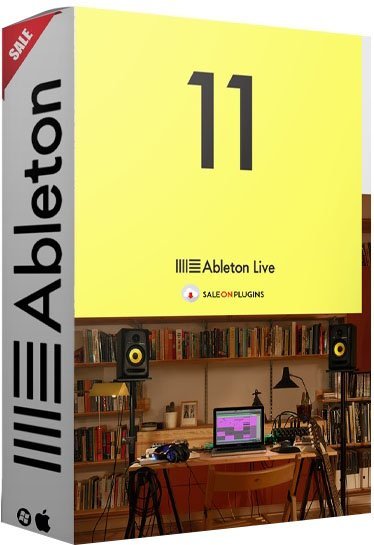 Windows x64 | Languages: Multilingual | File Size: 2.18 GB
Windows x64 | Languages: Multilingual | File Size: 2.18 GB
Live is fast, fluid and flexible software for music creation and performance. It comes with effects, instruments, sounds and all kinds of creative features-everything you need to make any kind of music. Create in a traditional linear arrangement, or improvise without the constraints of a timeline in Live's Session View. Move freely between musical elements and play with ideas, without stopping the music and without breaking your flow.
All new features and updates in Live 11:
Comping
Live organizes multiple passes of an audio or MIDI performance into individual takes. Combine the best of many takes or find creative new combinations.
Linked-track editing
Link two or more audio or MIDI tracks to edit or comp their content simultaneously.
MPE compatibility
Add bends, slides and pressure for each individual note in a chord. Add subtle expression variations, morph between chords and create evolving sonic textures.
Expression View
Add and edit pitch, timbre and pressure variations of individual notes directly in a new tab in the Clip Detail View.
MPE-capable native devices
Wavetable, Sampler and Arpeggiator now support MPE. Use Push's pad pressure to control parameters per note.
Hybrid Reverb
Combines convolution and algorithmic reverbs, making it possible to create any space, from accurate real-life environments to those that defy physical reality.
Spectral Resonator
Breaks the spectrum of an incoming audio signal into partials, then stretches, shifts and blurs the result by a frequency or a note in subtle or radical ways. Play it like an instrument with MIDI.
Spectral Time
Transforms sound into partials and feeds them into a frequency-based delay, resulting in metallic echoes, frequency-shifted and reverb-like effects. The Freeze function captures and holds audio.
Inspired by Nature
Six playful instruments and effects that use natural and physical processes as their inspiration. Created in collaboration with Dillon Bastan.
PitchLoop89
Based on an early digital effects processor, this device creates jittery glitch effects, delayed digital shimmers and outlandish vibrato to add character to sounds in the studio or onstage. Created in collaboration with Robert Henke.
Chorus-Ensemble
The updated version of Chorus now has a wider range of sound shaping capabilities - add vibrato, spread the left and right channels of the signal across the stereo field, and add thick 3-delay line chorus.
Redux
Redux adds a wider range of sounds from vintage digital gear including harsh distortion, digital and aliasing artifacts, as well as warm and saturated 8-bit textures.
Phaser-Flanger
Phaser and Flanger have been combined and now feature a new, lusher sound with increased frequency and modulation ranges, expressive improvements on existing modes, and a new Doubler mode for short modulatable delay.
Macro Variations
Store the state of Macros for later recall - this is a fast way to create instant variations to sounds, or builds and drops during a performance.
Flexible Macro Configuration
Set your Racks up to have between 1 and 16 Macros.
Randomized Macro values
Randomize the state of your Macros or map the randomization button to MIDI.
Tempo following
Live listens to and adjusts its tempo based on incoming audio in real time, making it a dynamic part of the band instead of the tempo source that everyone has to follow.
Note chance
Set the probability that a note or drum hit will occur and let Live generate surprising variations to your patterns that change over time.
Velocity chance
Define ranges for velocity probability for subtle, humanized variations in the dynamics of your patterns.
Follow Actions
Live 11 adds Scene Follow Actions for evolving arrangements. Follow Actions can now jump to specific clips and enable and disable Follow Actions globally.
Voice Box
A comprehensive collection of contemporary vocal samples from multiple voices, a set of playable vocal instruments, and Effect Racks designed for vocal processing.
Mood Reel
Evocative layered instruments that combine organic and synthetic sounds with textural elements to add mood, space and movement to productions.
Drone Lab
Sustained tonal and textural samples, generative noise, multisampled instruments, plus devices and Effect Racks designed for experimentation.
Upright Piano
Upright Piano is close-recorded for an intimate feel - a classic sound that is at home in many styles of music. Created in collaboration with Spitfire Audio.
Brass Quartet
This instrument highlights the natural breathiness, range of expression and broad tonality of the brass quartet. Created in collaboration with Spitfire Audio.
String Quartet
This combination of two violins, viola and cello has a sound that is immediately intimate, and is also a great starting point for sonic exploration. Created in collaboration with Spitfire Audio.
Updated Core Library
Live's Core Library is expanded with a focus on contemporary music production, including new drum kits, Instrument Racks, Audio Effect Racks, Grooves, loops and MIDI clips. Plus, improved browsing makes sounds easier to find.
Updates to AAS instrument interfaces
The user interfaces of all instruments made in collaboration with Applied Acoustic Systems have been updated.
Updated Packs
Drum Booth features a new MIDI drum library and mix-ready presets. Grand Piano and Electric Keyboards now come with MIDI licks, phrases and progressions. MIDI drum grooves and instrumental parts have been added to Chop and Swing, Skitter and Step, Drive and Glow.
Refined clip editing
Edit loops of multiple clips simultaneously, focus on a single clip in context and easily transpose entire arrangements from one piano roll.
Improved Clip Detail View
New tabs for Note Parameters, Follow Actions, Envelopes and MPE provide a clearer overview of and access to parameters and properties of a Clip.
Improved CPU metering
An updated master display can now show current and average CPU usage, plus per-track CPU meters show which tracks in a set use the most processing power.
Keys and scales
Use scales directly in Live's MIDI editor as a guide or reference - this is linked to Push, and can be changed per clip.
Visualizations for new devices
See visualizations of key parameters in Hybrid Reverb, Spectral Resonator and Spectral Time on Push's color display and control them directly from the hardware.
Key and Scale sync
The Key and Scale feature in Live 11 is linked to Push and can be changed per clip.
Polyphonic aftertouch support
Apply different levels of aftertouch to individual notes when using Wavetable, Sampler, Arpeggiator and supported VSTs for more nuanced and dynamic performances on Push.
See up to 16 Macros
In Live 11, access Macros 9-16 from a second page after the Rack page with Macros 1-8. The second page appears automatically once you map more than eight Macros.
New API additions
A redesigned, MPE-compatible note API gives Max for Live access to Live 11's new note features: probability, velocity deviation, and release velocity. You can also now access slices of a sample loaded in Simpler, a clip or sample's warp markers, and much more.
MIDI Channel Routings
It is now possible to route MIDI to and from Max for Live audio effects and instruments. Inputs and outputs are routable and show up in a track's MIDI From and MIDI To choosers.
Improvements for Device creators
A new live.scope object adds an oscilloscope to the object library. Double-clicking an error in the Max Console jumps the cursor to the device causing the error. A new Max for Live category in the Inspector Window allows developers to more clearly indicate which systems their devices can be used on, and much more.
Performance improvements
A complete overhaul of Max for Live's user interface integration means a smoother experience when working with Max for Live devices, including improvements to focus, positioning, scrolling behaviour, and performance.
Код:
https://www.ableton.com/en/release-notes/live-11/
System Requirements:
- Windows 10 (Build 1909 and later)
- Intel® Core™ i5 processor or an AMD multi-core processor.
- 8 GB RAM
- 1366x768 display resolution
- ASIO compatible audio hardware for Link support (also recommended for optimal audio performance)
- Approximately 3 GB disk space on the system drive for the basic installation (8 GB free disk space recommended)
- Up to 76 GB disk space for additionally available sound content
-: DOWNLOAD FROMLINKS:-
NitroFlare
Код:
https://nitroflare.com/view/9E11138AE793FF0/Ableton.11.0.2.part1.rar
https://nitroflare.com/view/F4F30B1C4450BF8/Ableton.11.0.2.part2.rar
https://nitroflare.com/view/FB0BFE274BFCBAC/Ableton.11.0.2.part3.rar
RapidGator
Код:
https://rapidgator.net/file/5129550c586d3fabc1c59e62fe941e0e/Ableton.11.0.2.part1.rar.html
https://rapidgator.net/file/d0f861e34e35100828d1c7d87b9f8d14/Ableton.11.0.2.part3.rar.html
https://rapidgator.net/file/c22260c60e222cd7bb3b05baf615ff4e/Ableton.11.0.2.part2.rar.html
|

|

|
 30.03.2021, 17:17
30.03.2021, 17:17
|
#10256
|
|
Местный
Регистрация: 15.09.2019
Сообщений: 25,234
Сказал(а) спасибо: 0
Поблагодарили 0 раз(а) в 0 сообщениях
|
 Acronis True Image 2021 Build 39216 Multilingual Bootable ISO
Acronis True Image 2021 Build 39216 Multilingual Bootable ISO
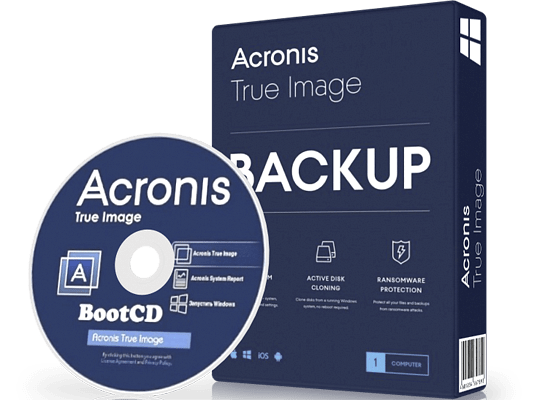 File Size: 645 MB
File Size: 645 MB
Acronis True Image is a full-system image backup solution for your PC, Mac, mobile devices, and social network accounts. It can back up your documents, photos, email, and selected partitions, and even the entire disk drive, including operating system, applications, settings, and all of your data. Acronis True Image 2018 is an integrated backup and recovery software that ensures the security of all of the information on your PC.
Backups allow you to recover your computer system should a disaster occur, such as losing data, accidentally deleting critical files or folders, or suffering a complete hard disk crash.
Online Backup allows you to store your files and disks on Acronis Cloud.
Your data will be protected even if your computer is lost, stolen, or destroyed, and your data can be entirely recovered onto a new device, if needed.
- Now with Active Ransomware Protection Included!
Acronis True Image Key Features:
Disk backup to a local storage and to Acronis Cloud
File backup to a local storage and to Acronis Cloud
Rescue bootable media
Hard disk cloning
Data archivhing
Family data protection
File synchronization
Security and privacy tools
Full Disk-Image Backup. Back up your entire computer including your operating system, applications and data, not just files and folders to an external hard drive or NAS.
Universal Restore. Restore backed up data including your operating system, application and all your data to your existing computer or an entirely separate piece of hardware, or restore specific data as needed.
What's New:
Acronis Survival Kit
Recovering after a crash is simple with this all-in-one recovery tool. Created on an external drive, it contains all you need - boot media, system partition, and all of your backups - to reliably restore your entire system. Make your recovery as easy as plugging in an external drive.
Clean Up Backup Versions
Take even greater control over your local backups in order to better manage your disk space. Our new backup cleanup utility allows you to free up space by manually selecting unnecessary versions of your backup, and deleting the files you no longer need. Keep what you need, wipe what you don't.
Active Disk Cloning for Mac
Looking to move to a faster Mac or one with larger disk? Clone an exact replica of your system while it is in use - no need to stop and restart your system. Connect a USB-C cable for super-fast data transfers, or plug in an external drive for a bootable copy. Bootcamp installations are supported as well.
Parallels Desktop Backup
For users with Parallels Desktop 14, recovering virtual machines on your Mac is completely streamlined now that Acronis True Image 2019 uses a native API to back up virtual machines. That means the VMs can be recovered as a set of files that can then be booted in a Parallels Desktop environment.
Improved Cloud Backup
Acronis' new file-to-cloud formatting increases the reliability and performance of backups for both Windows and Mac. That means the independently proven fastest cloud backup is even better, delivering secure, off-site storage that encrypts your data to ensure your digital privacy.
Back Up When USB Connects
Many people prefer to backup their data to an external USB drive. If that's your destination of choice, we've made it even easier with a new event-based scheduling option. Selecting "upon USB attachment", means your backup will start automatically when your USB drive is connected.
WinPE Media Enhancements
Our media builder lets you easily create boot media to recover your system to the same or new hardware. Now, the WinPE builder can detect network adapters and configure network settings so you can recover your system through an Ethernet connection as well as a Wi-Fi network.
Active Protection from Ransomware
The backup industry's first artificial intelligence-based anti-ransomware technology, Acronis Active Protection, has stopped more than 200,000 attacks from encrypting customer data. Acronis True Image 2019 extends that protection to data on network shares and NAS devices.
Supported Windows OS: Windows 7 SP1, 8, 8.1, 10 (32-bit, 64-bit).
-: DOWNLOAD FROMLINKS:-
NitroFlare
Код:
https://nitroflare.com/view/22FC41233CA27B5/AcronisTrueImage2021_39216.iso
RapidGator
Код:
https://rapidgator.net/file/068f783c221a34f2af82690d282f4b5d/AcronisTrueImage2021_39216.iso.html
|

|

|
 30.03.2021, 17:19
30.03.2021, 17:19
|
#10257
|
|
Местный
Регистрация: 15.09.2019
Сообщений: 25,234
Сказал(а) спасибо: 0
Поблагодарили 0 раз(а) в 0 сообщениях
|
 Acronis True Image 2021 Build 39216 Multilingual
Acronis True Image 2021 Build 39216 Multilingual
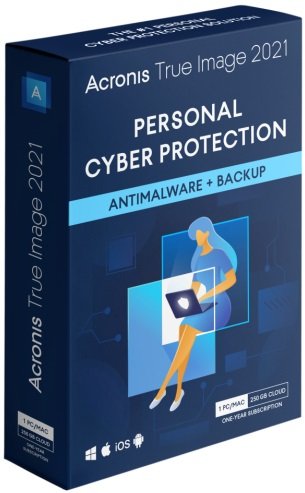 File Size: 645 MB
File Size: 645 MB
Acronis True Image is a full-system image backup solution for your PC, Mac, mobile devices, and social network accounts. It can back up your documents, photos, email, and selected partitions, and even the entire disk drive, including operating system, applications, settings, and all of your data. Acronis True Image 2018 is an integrated backup and recovery software that ensures the security of all of the information on your PC.
Backups allow you to recover your computer system should a disaster occur, such as losing data, accidentally deleting critical files or folders, or suffering a complete hard disk crash.
Online Backup allows you to store your files and disks on Acronis Cloud.
Your data will be protected even if your computer is lost, stolen, or destroyed, and your data can be entirely recovered onto a new device, if needed.
- Now with Active Ransomware Protection Included!
Acronis True Image Key Features:
Disk backup to a local storage and to Acronis Cloud
File backup to a local storage and to Acronis Cloud
Rescue bootable media
Hard disk cloning
Data archivhing
Family data protection
File synchronization
Security and privacy tools
Full Disk-Image Backup. Back up your entire computer including your operating system, applications and data, not just files and folders to an external hard drive or NAS.
Universal Restore. Restore backed up data including your operating system, application and all your data to your existing computer or an entirely separate piece of hardware, or restore specific data as needed.
What's New:
Acronis Survival Kit
Recovering after a crash is simple with this all-in-one recovery tool. Created on an external drive, it contains all you need - boot media, system partition, and all of your backups - to reliably restore your entire system. Make your recovery as easy as plugging in an external drive.
Clean Up Backup Versions
Take even greater control over your local backups in order to better manage your disk space. Our new backup cleanup utility allows you to free up space by manually selecting unnecessary versions of your backup, and deleting the files you no longer need. Keep what you need, wipe what you don't.
Active Disk Cloning for Mac
Looking to move to a faster Mac or one with larger disk? Clone an exact replica of your system while it is in use - no need to stop and restart your system. Connect a USB-C cable for super-fast data transfers, or plug in an external drive for a bootable copy. Bootcamp installations are supported as well.
Parallels Desktop Backup
For users with Parallels Desktop 14, recovering virtual machines on your Mac is completely streamlined now that Acronis True Image 2019 uses a native API to back up virtual machines. That means the VMs can be recovered as a set of files that can then be booted in a Parallels Desktop environment.
Improved Cloud Backup
Acronis' new file-to-cloud formatting increases the reliability and performance of backups for both Windows and Mac. That means the independently proven fastest cloud backup is even better, delivering secure, off-site storage that encrypts your data to ensure your digital privacy.
Back Up When USB Connects
Many people prefer to backup their data to an external USB drive. If that's your destination of choice, we've made it even easier with a new event-based scheduling option. Selecting "upon USB attachment", means your backup will start automatically when your USB drive is connected.
WinPE Media Enhancements
Our media builder lets you easily create boot media to recover your system to the same or new hardware. Now, the WinPE builder can detect network adapters and configure network settings so you can recover your system through an Ethernet connection as well as a Wi-Fi network.
Active Protection from Ransomware
The backup industry's first artificial intelligence-based anti-ransomware technology, Acronis Active Protection, has stopped more than 200,000 attacks from encrypting customer data. Acronis True Image 2019 extends that protection to data on network shares and NAS devices.
Supported Windows OS: Windows 7 SP1, 8, 8.1, 10 (32-bit, 64-bit).
-: DOWNLOAD FROMLINKS:-
NitroFlare
Код:
https://nitroflare.com/view/BE936155012B26C/Acronis.True.Image.2021.rar
RapidGator
Код:
https://rapidgator.net/file/72cd390f2ce0ed93d59ddd54b91c95ab/Acronis.True.Image.2021.rar.html
|

|

|
 30.03.2021, 17:39
30.03.2021, 17:39
|
#10258
|
|
Местный
Регистрация: 15.09.2019
Сообщений: 25,234
Сказал(а) спасибо: 0
Поблагодарили 0 раз(а) в 0 сообщениях
|
 Autodesk MotionBuilder 2022
Autodesk MotionBuilder 2022
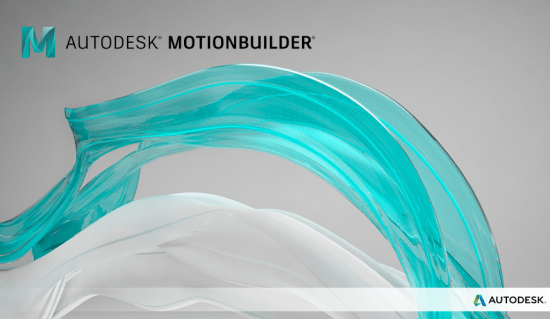 x64 | Languages:English | File Size: 1.63 GB
x64 | Languages:English | File Size: 1.63 GB
Autodesk MotionBuilder software company to build three-dimensional animated characters. With this program you can easily skeleton, body, face and mimic the physical behavior modeling to the character. MotionBuilder software perfectly coordinated motion capture and final output in other animation giants such as D-Max, Maya and more usable. Of course, keep in mind that none of animation software alone is versatile and do not have to learn an application to become a professional animator.
The following are improvements and fixes to the Camera Switcher:
-Improved look and feel: The list of cameras in now displayed in a separate left pane, making it quicker and easier to select cameras.
-Lock switches: Ctrl-select multiple camera switches, right-click the Switcher timeline, and then select Link Selected Clips to lock the selection together, making it easier to move and edit multiple switches at once.
-Move camera switches: Drag the selected camera switch(es) to reposition them on the Switcher timeline.
New embedded media settings
New embedded media settings in the Saving preferences let you select a specific location for your media files locally and preserve their original file paths. You can also enable a warning that appears before saving a scene with embedded files.
Reduce file size with Clean Up Scene
A new tool, Clean Up Scene, has been added in the File menu to let you remove empty or unused assets from your scene. This helps you organize your scene and reduce file size. See Reduce file size with Clean Up Scene.
Translation tool updates
The following improvements have been made to the translation tool:
-Translate objects in local relative space: You can now move multiple objects in their own respective local space using the translation tool. Instead of applying to all of the selected objects like a global translation, the local translation only applies to the object with the translation handle. See Viewer window Manipulation and Transformation mode tools.
-Parent Reference Mode: Lets you translate an object along the axes of the object's parent. See Viewer window Reference mode tools
The following updates and fixes improve the overall performance of the Story window:
-Ripple Manipulator: The new ripple manipulator lets you scale a clip and move the position of all subsequent clips at the same time. The change in one clip's duration moves all subsequent clips later on the timeline. To see the manipulator, extend the clip length and track height. See Scaling Clips.
-Sync Shot and Shot Clip Lengths: You can now sync the lengths of a shot and its associated shot clip when stretching one or the other, instead of creating loops. To enable this new mode, click in the Story window controls or turn on Maintain Shot and Shot Clip Lengths Synced from the Story context menu. This mode only affects shots and shots clips and does not affect other types of clips (animation, audio, video). Before using this mode, Time Discontinuity and Loop mode must be turned on.
-Show or hide a clip's text: The following new options can be used to hide a story clip's text during playback and manipulation, improving performance in scenes that have many clips:
-Disable in the Story window controls to hide text.
-Turn on Settings > Preferences > Story > Remove Clips' Texts During Playback & Manipulation to hide text.
-Shot display: Shots are now displayed on multiple tracks, making it easier to manipulate them.
-Matching shot and shot clip colors: In previous versions, shots were always red, now a shot is the same color as its corresponding shot clip.
-Show or hide shots: By default, a shot is hidden if its associated shot track is minimized or collapsed. Turn on the new preference Settings > Preferences > Story > Display Minimized Action Shot Clips to display shots belonging to shot tracks that are minimized or collapsed. See Story preferences.
Play all takes consecutively
-A new option in the Transport Controls lets you playback all takes consecutively. To enable this option, click the button until appears. When this option is active and the time cursor reaches the end of the first take, the next take plays automatically. Playback stops once the end of the last take is reached.
Note: If reverse playback is enabled, playback stops once the beginning of the first take is reached.
-FCurves Preferences
The following options are now available in the FCurves preferences:
-Detect Invalid Keys: An invalid FCurve key can be inserted in a curve following a computation error. When enabled, this new preference detects when an invalid key is inserted, and displays an error message if needed. The problematic key value is automatically reset to 0 and can be fixed manually.
-Force New Keys on Ordinal Property to Step: When enabled (default), keying an ordinal property generates a Step key.
Character Controls: Pinning Presets
-A new Pinning Presets icon in the Controls tab of the Character Controls window lets animators save frequently used pinning setups. It is now possible to save Translation and Rotation pinning values into a unique preset file, and multiple preset files can be saved with different pinning values. Presets can be loaded at any time, eliminating the need to pin and unpin the same effectors repeatedly. See Pinning a Control rig effector and Control tab toolbar.
Baking Improvements
The following new options are now available in the Plot All Properties window:
Plot Aux Effectors: When turned off, this option prevents auxiliary effectors from snapping their position onto their related effectors when plotting to the Control Rig.
Evaluate Deformation: When turned on, allows deformation during the baking process.
Control automatic popup of Character Controls
-A new option in the Application.txt config file lets you control when the Character Controls opens. By default, the Character Contols opens automatically when a new character or actor is loaded. Set the new PopUpCharachterControlonce option to No to disable this behavior.
Control Human Finger Limits default value
-A new Human Finger Limits preference (Settings > Preferences > Character) has been added to control the default value of the Character's HumanFingerLimits property value when creating a new character. The preference is turned off by default See Character preferences.
FBX Version 2019.5
MotionBuilder 2019 picks up the latest version of FBX (2019.5), which provides various bug fixes.
Support for DDS bc6 and bc7 video formats
It is now possible to open a DDS image file compressed with the bc6 or bc7 format natively in MotionBuilder.
LTC device support
The LTC device is now available if you are running MotionBuilder on Linux.
Run MotionBuilder in batch mode
-MotionBuilder can now be run in batch mode, letting you execute commands without the interface. To do so, the -batch flag must be used when starting MotionBuilder. -The batch flag is usually used for executing a Python script, which can be set with the -F flag. See Start MotionBuilder from the command line.
Note: The -batch command is not used for batch rendering.
Time precision improvements
-MotionBuilder 2022 introduces a more accurate tick rate, and the precision of the working rate has been adjusted to match Maya. While working the new rate is used, but while saving the legacy rate is used. This results in greater precision while working, but the same precision as the past while saving.
Set variables in Python console during start up
-The Python Editor now reads the content of the C:\Users\[username]\Documents\MB\[version]-x64\config\Python\pythonidelib_init.py file, allowing users to execute specific code on startup, like shortcut variables. If the file doesn't exist, MotionBuilder creates it. For example, after scn = FBSystem().Scene is added to pythonidelib_init.py, the shortcut variable scn can be used in the Python Editor each time the editor is launched.
SDK Help improvements
-You can access SDK Help topics directly from the MotionBuilder Help table of contents as well as use the help system's improved search feature.
System Requirements:
OS:Windows 10 Professional operating system
RAM:8 GB of RAM (16 GB or more recommended)
GPU:64-bit Intel® or AMD® multi-core processor
Disk Space:4 GB of free disk space for install
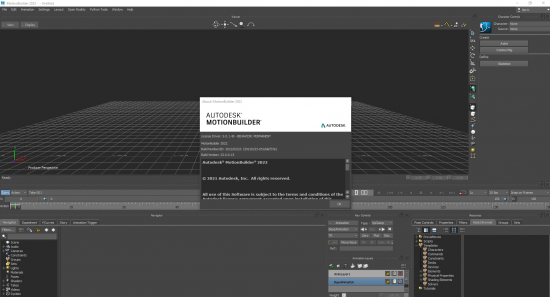
-: DOWNLOAD FROMLINKS:-
NitroFlare
Код:
https://nitroflare.com/view/65CC64881B873EB/MB_2022_ML.rar
RapidGator
Код:
https://rapidgator.net/file/ea1db61e894c7e052505bab3dba91964/MB_2022_ML.rar.html
|

|

|
 31.03.2021, 06:02
31.03.2021, 06:02
|
#10259
|
|
Местный
Регистрация: 15.09.2019
Сообщений: 25,234
Сказал(а) спасибо: 0
Поблагодарили 0 раз(а) в 0 сообщениях
|
 EaseUS MobiMover Technician 5.5.0.13637
EaseUS MobiMover Technician 5.5.0.13637
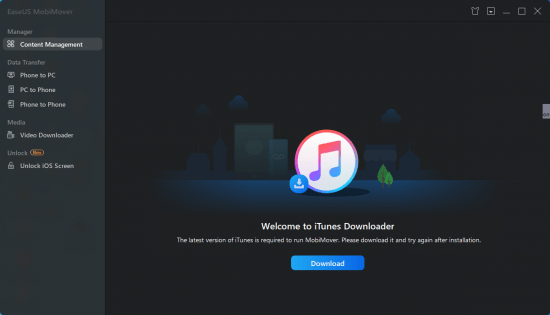 File size: 167 MB
File size: 167 MB
Transferring files between your iPhone and your Windows PC should not be difficult, even in the absence of a dedicated app that does the job. Even so, some prefer to use such an application rather than importing data using the Windows explorer, given the fact that the content is usually displayed in a more organized manner and that additional items, such as the browser history, is available.
Allows PC-to-iPhone, phone-to-phone, and iPhone-to-PC transfers
EaseUS MobiMover is an iPhone manager and data transfer tool that makes it easier for you to move or copy files of all kinds from your iPhone to your PC and vice-versa. Moreover, it can transfer content from one device to another, which comes in handy if you plan on changing your phone.
A free edition is available for personal use, as well as a more advanced edition, EaseUS MobiMover PRO, that is suitable for commercial use.
With a straightforward interface and intuitive options, this application makes data exchange between your PC and your phone a matter of a few clicks. The main window displays a few details about your iPhone, including the serial, the free storage, and the battery level, alongside buttons that initiate a transfer or allow you to browse the phone contents.
Reads and extracts all kinds of data from your iPhone
A computer to iPhone transfer enables you to copy an entire folder or an individual file. On the other hand, by reversing the transfer direction, you can copy various types of data to the computer.
EaseUS MobiMover can read contacts and view messages, notes, calendar entries, voice mails, e-books, Safari bookmarks and navigation entries, photos, videos, recorded TV shows, music, audio books, voice memos, and playlists. In other words, it is capable of extracting almost anything from your iPhone and transfer the data to the PC.
Manage the contents of your iPhone in an easy manner
EaseUS MobiMover is intuitive and easy to work with. It sports a simple design and a minimalistic set of options, which makes it even more appealing.
The custom mode enables you to browse the files on your PC and manually select the data you want to transfer. Furthermore, you can create or edit contacts, read notes, view calendar entries, import ringtones, voice reminders, and other multimedia files, or browse pages you visited with Safari.
Whats New:
official site does not provide any info about changes in this version.
-: DOWNLOAD FROMLINKS:-
NitroFlare
Код:
https://nitroflare.com/view/C6735DB2C3CA6A1/MobiMover_Technician_5.5.0.13637.rar
RapidGator
Код:
https://rapidgator.net/file/de6e37bc7aebd2d4c3619b2ee450b468/MobiMover_Technician_5.5.0.13637.rar.html
|

|

|
 31.03.2021, 06:04
31.03.2021, 06:04
|
#10260
|
|
Местный
Регистрация: 15.09.2019
Сообщений: 25,234
Сказал(а) спасибо: 0
Поблагодарили 0 раз(а) в 0 сообщениях
|
 SQLite Expert Professional 5.4.3.520
SQLite Expert Professional 5.4.3.520
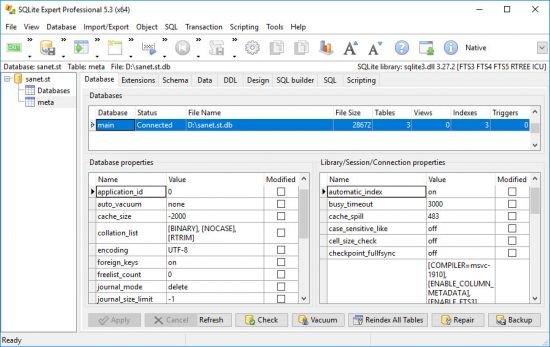 File Size: 83.7 MB
File Size: 83.7 MB
SQLite Expert is a powerful tool designed to simplify the development of SQLite3 databases. It is a feature rich administration and development tool for SQLite designed to answer the needs of all users from writing simple SQL queries to developing complex databases.
The graphical interface supports all SQLite features. It includes a visual query builder, an SQL editor with syntax highlighting and code completion, visual table and view designers and powerful import and export capabilities.
Visual SQL Query Builder
- Build complex SQL queries with ease.
- Formatted SQL query text layout.
- Powerful means of SQL query parsing and analysis.
- Advanced SQL editor with syntax highlighting and code completion.
Data editing
- Edit data in the grid using powerful in-place editors.
- Image editor currently supporting JPEG, PNG, BMP, GIF and ICO image formats.
- Visualize and modify BLOB fields using the integrated Hex editor.
Powerful restructure capabilities
- Visual editors for table columns, indexes, foreign keys, triggers, unique and check constraints.
- Restructure any complex table without losing data.
- Any restructure operation is wrapped in a nested transaction which is rolled back if any errors occur when applying changes.
Import and Export data
- Import data from ADO data source, CSV files, SQL script or SQLite.
- Export data to CSV files, SQL script, Excel or SQLite.
- Copy tables between SQLite databases using drag and drop operations.
- Export data to Excel via clipboard.
Other features
- Full Unicode support.
- Support for attached databases.
- Supports SQLite extensions and third-party SQLite libraries.
- Lua and Pascal scripting support.
-: DOWNLOAD FROMLINKS:-
NitroFlare
Код:
https://nitroflare.com/view/D35E6DC9FD3C24E/SQLite.Expert.Professional.5.rar
RapidGator
Код:
https://rapidgator.net/file/f767b4afd02bd71dd40b2fa3750fa38a/SQLite.Expert.Professional.5.rar.html
|

|

|
      
Любые журналы Актион-МЦФЭР регулярно !!! Пишите https://www.nado.in/private.php?do=newpm&u=12191 или на электронный адрес pantera@nado.ws
|
Здесь присутствуют: 3 (пользователей: 0 , гостей: 3)
|
|
|
 Ваши права в разделе
Ваши права в разделе
|
Вы не можете создавать новые темы
Вы не можете отвечать в темах
Вы не можете прикреплять вложения
Вы не можете редактировать свои сообщения
HTML код Выкл.
|
|
|
Текущее время: 10:46. Часовой пояс GMT +1.
| |