 27.02.2020, 15:44
27.02.2020, 15:44
|
#3121
|
|
Местный
Регистрация: 15.09.2019
Сообщений: 25,234
Сказал(а) спасибо: 0
Поблагодарили 0 раз(а) в 0 сообщениях
|
 NCH WavePad v10.25 Beta
NCH WavePad v10.25 Beta
 NCH WavePad v10.25 Beta | 3.4 Mb
NCH WavePad v10.25 Beta | 3.4 Mb
This audio editing software is a full featured professional audio and music editor. It lets you record and edit music, voice and other audio recordings. When editing audio files you can cut, copy and paste parts of recordings then add effects like echo, amplification and noise reduction. WavePad works as a wav or mp3 editor but it also supports a number of other file formats including vox, gsm, wma, real audio, au, aif, flac, ogg and more.
Audio Editor Features
Sound editing functions include cut, copy, paste, delete, insert, silence, autotrim and more
Audio effects include, amplify, normalize, equaliser, envelope, reverb, echo, reverse and many more
Integrated VST plugin support gives professionals access to thousands of additional tools and effects
Recommended Free VST Plugin Effects
Includes free sound effect and music library
Supports almost all audio and music file formats including mp3, wav, vox, gsm, wma, au, aif, flac, real audio, ogg, aac, m4a, mid, amr and many more
Batch processing allows you to apply effects and/or convert thousands of files as a single function
Tools include spectral analysis (FFT), speech synthesis (text-to-speech) and voice changer
Audio restoration features including noise reduction and click pop removal
Supports sample rates from 6 to 196kHz, stereo or mono, 8, 16, 24 or 32 bits
Includes its own CD ripper with 'ultrafast' rip mode and cddb music database lookup
Works directly with MixPad multi-track audio mixing, Zulu DJ software and Express Burn CD Recorder.
Easy to use interface will have you editing in minutes
Typical Audio Editing Applications
Software audio editing for studios and professional journalists.
Edit sound files to broadcast over the internet with the BroadWave Streaming Audio Server
Normalizing the level of audio files during mastering before burning to CD.
Editing mp3 files for your iPod, PSP or other portable device.
As a music editor (includes ringtones creator formats).
Music editing and recording to produce mp3 files.
Voice editing for multimedia productions (use with our Video Editor).
Restoration of audio files including removing excess noise such as hiss and hums.
Operating System: Windows 10, XP, Vista, 7, 8 and 8.1
Home Page -
Код:
http://www.nchsoftware.com/
-:DOWNLOAD FROMLINKS:-
NitroFlare
Код:
https://nitroflare.com/view/96E5BA3178B8C0B/Dl4ever_WavePad.10.25.rar
RapidGator
Код:
https://rapidgator.net/file/41e723ff60ac536fb3536f16a7bd7a63/Dl4ever_WavePad.10.25.rar.html
|

|

|
 27.02.2020, 15:47
27.02.2020, 15:47
|
#3122
|
|
Местный
Регистрация: 15.09.2019
Сообщений: 25,234
Сказал(а) спасибо: 0
Поблагодарили 0 раз(а) в 0 сообщениях
|
 Siemens Simcenter FEMAP 2020.1.2 (x64) with NX Nastran
Siemens Simcenter FEMAP 2020.1.2 (x64) with NX Nastran
 Siemens Simcenter FEMAP 2020.1.2 with NX Nastran | 2.3 Gb
Languages: 中文 (Simplified), 中文 (Traditional), English, Deutsch, 日本語
Siemens Simcenter FEMAP 2020.1.2 with NX Nastran | 2.3 Gb
Languages: 中文 (Simplified), 中文 (Traditional), English, Deutsch, 日本語
Siemens PLM Software pleased to announce the release of Simcenter Femap version 2020.1.2. This latest release provides a variety of improvements that will help your productivity across the simulation workflow.
Updates and Enhancements
Interfaces - Simcenter Nastran (formally NX Nastran)
SOL 401 and 402 Only
- Added support for reading plastic strain results at grid points for SOL401/SOL402. This includes support for solid and shell elements.
SOL 402 Only
- Added support to write request to recover Elastic Strain output at grid points for SOL402.
Output and Post-Processing
- Added support for post-processing plastic strain results at grid points for SOL401/SOL402. This includes support for solid and shell elements.
Corrections
Analysis Manager
- Corrected issue with the "Boundary Conditions" dialog box in the Master Case of Buckling Analysis for Nastran solvers which could cause FEMAP to exit unexpectedly. (PR# 9682285)
Geometry
- Corrected issue which caused some surfaces to not be offset correctly. In addition, some additional warning messages were implemented to potentially alert the user to review the offset surface(s) before meshing.
Graphics
- Corrected issue which caused a very large amount of memory to be used to display mesh size symbols on curves, which now allows a neutral file to properly imported. Please note, an issue still exists when the default point size is too small, causing a massive amounts of curve mesh evaluation and causing a degradation in performance.
Interfaces - Nastran
- Corrected issue introduced in FEMAP v2020.1 that caused the "BOLTFRC" entry to be written for versions of Nastran (i.e., Autodesk Nastran) where it is unsupported. This issue also prevented the correct entry, "BOLTFOR", from being written for those versions of Nastran.
Interfaces - Simcenter Nastran (formally NX Nastran)
SOL 401 and 402 Only
- Corrected issue that affected the writing of the "BCSET" case control command for SOL401/SOL402. Contact cannot be changed in a modal subcase, or set if that subcase is the first in the analysis OR not sequentially dependent, thus the "BCSET" case control command is prevented from being written in these special cases.Corrected issue which caused erroneous "TEMP(LOAD)" case control to be exported for SOL401/SOL402 when the "From Load Set" option was selected in the Temperature drop-down, even if the load set selected did not contain any temperature loads.
SOL 402 Only
- Corrected issue which caused an invalid value to be written for the MATSYM parameter on the NLCNTL2 entry for SOL 402. The Simcenter Nastran Quick Reference Guide mentions using "YES" or "NO" for this parameter, but Nastran actually accepts only "1" or "0".
Interfaces - ABAQUS
- Corrected issue when exporting directional pressure loads as DLOAD, type TRVEC on plate elements which would cause "TRVEC" to be written twice to the TRVEC data line (i.e., TRVECTRVEC) when analysis type is Frequency Response.
- Corrected issue when exporting directional pressure loads as DLOAD, type TRVEC on axisymmetric shells and plane strain elements where 2 TRVEC data lines would be printed for a single load for all analysis types other than Frequency Response.
Properties
- Corrected issue with Beam and Bar properties when Shape was set to NASTRAN T2 in the Cross Section Definition which could cause incorrect values to be calculated for Torsional Constant, Y Shear Area, and Z Shear Area.
Meshing
- Corrected issue which occurred when attempting to extrude elements or project nodes along a vector or using an element's normal direction. Previously, if the vector supplied by the user or the normal vector missed the edge of the surface due to numerical tolerances, the commands or API methods would fail or generate inconsistent results. Now, assuming the vector passes within numerical tolerances of the edge of the surface, the process should work consistently. In addition, corrected similar issues when attempting to project points.
API
- Corrected issue which caused deleted output vectors to be listed, one-at-a-time, to the specified List Destination(s) when using feDeleteOutputV2 or feDeleteOutput2V2.
Simcenter Femap is a finite element modeling and post-processing environment. It interacts with solvers such as Nastran to model physical behavior to assist in the drawing of conclusions about said behavior. Solvers typically require strict text file-based formatting of your analysis setup, which nobody does directly anymore. Instead, programs such as Femap are used to prepare those text file inputs to the solver using a combination of a modern graphical user interface built-in functions to automate tedious tasks.
Simcenter Nastran is a separate "solver" product that is usually bundled within Femap. Simcenter Nastran (formerly NX Nastran) is an actively-developed offshoot of the Nastran code base, but is one of the most common solvers for finite element analysis (FEA). Nastran is essentially the math behind FEA. As a pre-processor, Femap assists with building a model of a part, and then translates it into Nastran code. Nastran then computes the behavior. Following this, Femap reads the results and provides interpretation tools to facilitate the processing of output data. Oftentimes, the amount of information from the model is substantial, and Femap can enable a more rapid understanding of gross behavior.
Short video showcasing new capabilities in Simcenter Femap 2020.1 around geometry editing.
Siemens PLM Software. a business unit of the Siemens Digital Factory Division, is a leading global provider of software solutions to drive the digital transformation of industry, creating new opportunities for manufacturers to realize innovation. With headquarters in Plano, Texas, and over 140,000 customers worldwide, Siemens PLM Software works with companies of all sizes to transform the way ideas come to life, the way products are realized, and the way products and assets in operation are used and understood.
Product: Siemens Simcenter FEMAP
Version: 2020.1.2 (2020.1 MP2) with NX Nastran
Supported Architectures: x64
Website Home Page :
Код:
http://www.plm.automation.siemens.com
Language: 中文 (Simplified), 中文 (Traditional), English, Deutsch, 日本語
System Requirements: PC *
Supported Operating Systems: *
Size: 2.3 Gb
Welcome to FEMAP! This document will help you to setup your computer so that you can immediately begin to explore the many capabilities of FEMAP.
This document contains information specific to getting started on a PC, which includes 64-bit versions for Windows 7, Win-dows 8, Windows 8.1, and Windows 10.
The FEMAP installer contains only the 64-bit version of FEMAP, as a 32-bit version is no longer available.
Hardware/Software Requirements
There are no special hardware/software requirements for FEMAP beyond those imposed by the Windows operating systems. There are many types of hardware that will allow you to use FEMAP. Proper choice of hardware, however, can often make the difference between frustration and productivity. Here are a few suggestions:
- Memory, RAM
- Memory, (Hard Disk)
- Graphics Boards
-Abaqus ODB Requirements
Memory, RAM
You will need at least 128 Mbytes of RAM to run FEMAP and the Parasolid solid modeling engine, which is the default. Obviously, the more amount of RAM the better. Adding RAM can be one of the most cost effective means of increasing per-formance.If using the "Standard" geometry Engine in FEMAP, you can actually run with as little as 32 Mbytes of RAM. This is not a recommended configuration.
Memory, (Hard Disk)
Required hard disk space is very difficult to estimate, but in general you will never have enough. Analysis results will be the main driver of any disk space requirement. Models are typically relatively small. A model with 1000 nodes and 1000 ele-ments would typically be less than 1 Mbyte in size. Output from an analysis of that model, however, could be 5 Mbytes, 10 Mbytes or even larger, depending on the output you request. To estimate total disk space, you need to first estimate how many models you will have on-line simultaneously, the approximate size of those models, and the type of output you will request. It is recommend to have as much disk space as budget will allow, as each version of FEMAP can support larger and larger models, which in turn create larger and larger amounts of output.
Graphics Boards
While, standard graphics adapters may work very well with FEMAP, having a specialized board with support for OpenGL will provide increased graphical performance when dynamically rotating large, complex models. They also usually provide higher resolution and more colors, which make graphics easier to see and more realistic. Also, in order to use the "Perfor-mance Graphics" option, a graphics card which supports OpenGL 4.2 is required.
-:DOWNLOAD FROMLINKS:-
NitroFlare
Код:
https://nitroflare.com/view/B88869EFCAE40B7/Dl4ever_FEMAP.2020.1.2.part1.rar
https://nitroflare.com/view/4A846F975B9D068/Dl4ever_FEMAP.2020.1.2.part2.rar
https://nitroflare.com/view/D18632EE193307D/Dl4ever_FEMAP.2020.1.2.part3.rar
RapidGator
Код:
https://rapidgator.net/file/8240b558f06fd0826f0b925453caf632/Dl4ever_FEMAP.2020.1.2.part1.rar.html
https://rapidgator.net/file/415f86ebda3f695f194219a36b78dfa2/Dl4ever_FEMAP.2020.1.2.part2.rar.html
https://rapidgator.net/file/e7a5f4351fafc5b7aab90fd89a66e5c4/Dl4ever_FEMAP.2020.1.2.part3.rar.html
|

|

|
 28.02.2020, 10:48
28.02.2020, 10:48
|
#3123
|
|
Местный
Регистрация: 15.09.2019
Сообщений: 25,234
Сказал(а) спасибо: 0
Поблагодарили 0 раз(а) в 0 сообщениях
|
 Kigo Netflix Video Downloader 1.1.2 Multilingual
Kigo Netflix Video Downloader 1.1.2 Multilingual
 Kigo Netflix Video Downloader 1.1.2 Multilingual | 66.8 Mb
Kigo Netflix Video Downloader 1.1.2 Multilingual | 66.8 Mb
Wanna save Netflix videos for offline playing without limitations. One button to download HD Netflix videos with fast speed.
Download NetFlix Videos
Whether you are movie fans or TV Shows fans, during you subscribe Netflix, you can download Movies & TV Shows & NetFlix Series & Documentaries for offline playing.
Support Up to 1080p Videos
According to your plan types, you can download the videos from low quality 240p to high quality 720p even 1080p. You can also reset the output quality in the setting window.
Save Netflix to MP4 Format
Save to MP4 format playable on any video player like WMP, VLC, Roku, RealPlayer, Amazon Fire TV, Microsoft Xbox 360, Samsung Phones, iPhone and other Android phones.
Retain Tracks and Subtitles
Please don't worry you will lost the audio track or subtitles, after the downloading, all the audio tracks and subtitles of the videos will also be kept.
Operating System: Windows 7, 8/8.1, 10
Home Page -
Код:
https://www.kigo-video-converter.com/
-:DOWNLOAD FROMLINKS:-
NitroFlare
Код:
https://nitroflare.com/view/7CC6CDF3ABE31C2/Dl4ever_NetflixVideoDownloader1.rar
RapidGator
Код:
https://rapidgator.net/file/2b0eb0a90649eab07908849c5752ffe4/Dl4ever_NetflixVideoDownloader1.rar.html
|

|

|
 28.02.2020, 10:53
28.02.2020, 10:53
|
#3124
|
|
Местный
Регистрация: 15.09.2019
Сообщений: 25,234
Сказал(а) спасибо: 0
Поблагодарили 0 раз(а) в 0 сообщениях
|
 TeraByte Drive Image Backup & Restore Suite 3.38 Multilingual
TeraByte Drive Image Backup & Restore Suite 3.38 Multilingual
 TeraByte Drive Image Backup & Restore Suite 3.38 Multilingual | 1.88 GB (Total)
TeraByte Drive Image Backup & Restore Suite 3.38 Multilingual | 1.88 GB (Total)
Incl. WinPE and WinRE Boot Images
Image for Windows provides an easy and convenient way to completely backup all your hard drive's data, programs and operating systems. Your backups can be saved directly to external USB and FireWire™ drives, to internal or network drives, and even directly to CD, DVD, or BD. The suite includes an easy-to-use MakeDisk wizard for creating a recovery boot disk. To restore your data, programs and operating systems back to the way they were when the backup was created, simply boot the recovery disk and restore the partition(s) or drive(s) you need to recover. It's that easy.
As a key component of the TeraByte Drive Image Backup and Restore Suite, Image for Windows utilizes the technology provided by Volume Shadow Copy Service (VSS) or PHYLock™, an add-on component included in the suite. VSS and PHYLock™ allows you to continue using your computer while the backup is locked to a point-in-time. This eliminates the inconsistencies typically experienced while backing up a partition that is in use.
Image for Windows runs under the Windows operating system, yet it can backup or restore any partition, including those of DOS or Linux, and even partitions encrypted by third-party software.
The TeraByte drive image files produced by Image for Windows are compatible across all TeraByte Unlimited disk imaging products of the same major version number (i.e. all 3.x products are compatible with other 3.x products). This gives you the flexibility to restore disk images using your component of choice.
The TeraByte Drive Image Backup and Restore Suite includes Image for Windows, Image for Linux, Image for DOS, and the OSD Tool Suite. Image for DOS and Image for Linux support the same powerful drive image functionality without requiring a working Windows installation.
Bonus:
The TeraByte OS Deployment Tool Suite (TBOSDTS) Pro version contains a set of powerful scripts that, among other things, will help you deploy Windows to completely different hardware.
System Requirements:
- Compatible with Windows x86 and Windows x64 versions.
- Compatible with Windows NT4, 2000, XP, Vista, 7, 8, 10.
- Compatible with Windows Server and SBS versions (NT4, 2000, 2003, 2008, 2008R2, 2011, etc..).
TeraByte Drive Image Backup & Restore Suite Components:
- Image for Windows
- Image for DOS
- Image for Linux
- OSD Tool Suite
Home Page :
Код:
http://www.terabyteunlimited.com/index.htm
-:DOWNLOAD FROMLINKS:-
NitroFlare
Код:
https://nitroflare.com/view/C6D85938DB07129/Dl4ever_TDIB.v3.38.part1.rar
https://nitroflare.com/view/FA15E47CA099D37/Dl4ever_TDIB.v3.38.part2.rar
RapidGator
Код:
https://rapidgator.net/file/18823c7f867449dbe94afea912363768/Dl4ever_TDIB.v3.38.part1.rar.html
https://rapidgator.net/file/d8fd2b2a4b7ef6172288865d1b474da7/Dl4ever_TDIB.v3.38.part2.rar.html
|

|

|
 28.02.2020, 10:56
28.02.2020, 10:56
|
#3125
|
|
Местный
Регистрация: 15.09.2019
Сообщений: 25,234
Сказал(а) спасибо: 0
Поблагодарили 0 раз(а) в 0 сообщениях
|
 Icecream PDF Editor PRO 2.10 Multilingual
Icecream PDF Editor PRO 2.10 Multilingual
 Icecream PDF Editor PRO 2.10 Multilingual | 21.8 Mb
Icecream PDF Editor PRO 2.10 Multilingual | 21.8 Mb
Icecream PDF Editor - software that enables you to edit PDF files easier than ever before. Get access to all the tools and PDF editing modes you need with the help of smart tools panel. You can edit text, add notes, redact, protect files, manage pages and much more with the PDF editor. Learn how to edit a PDF document in a hassle-free way!
Edit text
Edit any text in a PDF document with ease.
Manage pages
Visually combine and reorder PDF pages, split and merge PDF files.
Edit objects
Edit PDF objects: move, resize, rotate, etc.
Protect PDF
Set password or limit editing/copying rights for document protection purposes.
Annotate PDF
Add notes, highlight areas, strike through or highlight text, add comments and more.
Add stamps
Create custom stamps for better and quicker PDF proofreading.
System Requirements:
OS: Windows 10, Windows 8.1, Windows 8, Windows 7
2.33Ghz Intel®, AMD or any other compatible processor / faster processor for netbooks;
2GB of RAM (4GB for better performance); 200MB to 2GB of free disk space
Home Page -
Код:
https://icecreamapps.com/
-:DOWNLOAD FROMLINKS:-
NitroFlare
Код:
https://nitroflare.com/view/024F2F04556E3C7/Dl4ever_PDFEditor2.rar
RapidGator
Код:
https://rapidgator.net/file/42ed63e36ce82f0dda84ed88db161c5a/Dl4ever_PDFEditor2.rar.html
|

|

|
 28.02.2020, 10:58
28.02.2020, 10:58
|
#3126
|
|
Местный
Регистрация: 15.09.2019
Сообщений: 25,234
Сказал(а) спасибо: 0
Поблагодарили 0 раз(а) в 0 сообщениях
|
 Automatic Email Processor Ultimate 2.4.18
Automatic Email Processor Ultimate 2.4.18
 Automatic Email Processor Ultimate 2.4.18 | 34.3 Mb
Automatic Email Processor Ultimate 2.4.18 | 34.3 Mb
Automatic Email Processor is the complete solution for Outlook to store and print incoming emails and their attachments automatically. For this, various filters, flexible configuration options, such as individually definable storage folders and the possibility of subsequent processing are available. For example, the path of the location where you want Automatic Email Processor to save certain emails or email attachments, can be assembled dynamically from individual properties of an email.
For storing email messages, among other things, the output format can be specified (e.g. PDF, RTF or HTML). The standard Outlook message format (save email as MSG file) is particularly suitable for archiving important messages. The program supports the creation of an unlimited number of rules in order to be able to make separate settings for different email accounts. In addition, rules can be applied to emails of a certain period of time or to all emails already received in an Outlook folder.
Monitor Outlook folders
Examine incoming emails and apply appropriate rules.
Automatically save emails and attachments
Save emails and email attachments from Outlook automatically into dynamically created folders.
Print emails automatically
Send certain emails and attachments directly to the printer (for example, fax emails).
Optional further processing
Perform subsequent tasks, e.g., run a program with the filename of a saved attachment passed as parameter.
With Automatic Email Processor, you can:
• save emails automatically (as PDF file or in the original format)
• automatically print emails and email attachments (PDF files, Office documents etc.)
• save attachments automatically (save all or certain attachments of an email by using a filter)
• extract or print certain or all files from ZIP files
• monitor an unlimited number of Outlook folders
• create custom rules for different tasks
• filter by subject, sender, recipient, attachment file name .
• receive status reports by email, forward messages or inform the sender
• use command line parameters: only one run, exit, catch-up
• create storage folders dynamically from properties of an email
• perform subsequent actions such as start a program with parameters, mark the message as read, or move the email into another Outlook folder
• re-process all emails (with certain criteria) of an Outlook email folder
• archive emails from any Outlook folder and period (e.g. as MSG files)
• have the email moved to a different Outlook folder after processing and have subfolders generated dynamically from properties of the email
• have an Excel report with an overview and detailed information sent to you on a regular basis
• limit the automatic processing of email messages to certain days and times
Automatically print emails and attachments from Outlook
Automatic Email Processor monitors Outlook and allows you to send emails or attachments that meet pre-defined criteria directly to a printer upon receipt. Different print settings can be defined for each rule, for example to be able to print certain emails in a different quality. The respective printer can be defined individually for each rule as well as separately for printing the email message or attachment. You can also specify that only certain pages of the email should be printed automatically (for example, print only the first or last page of a PDF attachment of the email).
Automatically save incoming emails as PDF files
With Automatic Email Processor, emails received in Outlook can automatically be saved into a specified directory as PDF file, for example, in order to keep a copy of the message for backup purposes. Attachments and the email itself can also be embedded (as MSG file with or without digital signature) in the PDF file. The path as well as the folder and file name of the PDF file to be saved can be composed of various properties of the email, such as the date and, for example, a part of the subject.
Automatically save and optionally detach Outlook email attachments
In addition to archiving the complete email, Automatic Email Processor can also automatically save attachments. The properties of the email and the name of the attachment can become part of the path, i.e. properties such as the sender name can be integrated in the folder and file name. After successfully saving the attachments, they can be detached or, more precisely, replaced by a link file containing only the path of the saved attachment. This can prevent problems caused by too large Outlook PST files and save storage space. The detachment of the attachment can optionally be done with a time delay - for example, two weeks.
Operating System: Windows 10, 8, 7 or Server (32-bit or 64-bit version).
Home Page -
Код:
https://gillmeister-software.com/
-:DOWNLOAD FROMLINKS:-
NitroFlare
Код:
https://nitroflare.com/view/1C57159EB0D436B/Dl4ever_aep2.4.18.rar
RapidGator
Код:
https://rapidgator.net/file/7b16fe0d0717c42503ecf1da824ced61/Dl4ever_aep2.4.18.rar.html
|

|

|
 28.02.2020, 11:14
28.02.2020, 11:14
|
#3127
|
|
Местный
Регистрация: 15.09.2019
Сообщений: 25,234
Сказал(а) спасибо: 0
Поблагодарили 0 раз(а) в 0 сообщениях
|
 Iperius Backup Full 7.0.0
Iperius Backup Full 7.0.0
 Iperius Backup Full 7.0.0 Multilingual | 56.7 Mb
Iperius Backup Full 7.0.0 Multilingual | 56.7 Mb
Iperius is a complete and professional backup software for Windows. A stable and reliable software for computers and servers, the definitive solution to protect your data.
Drive Image, Synchronization, FTP and Cloud backup
Hard disk cloning and P2V conversion (instant restore)
Complete restore of the system with the Iperius Recovery Environment® recovery drive
Incremental backup to NAS and external USB drives
Automatic backup and Open file backup (VSS)
Backup to Google Drive, Amazon S3, Azure Storage, OneDrive, Dropbox
Lifetime license with free support and updates
Disk image
This powerful feature allows you to make exact copies of the entire disk (Drive Image), which can be used to restore the whole computer without having to reinstall the operating system and programs. The backup is done without interrupting any service neither the user's work (hot backup).
Hard Drive Cloning - P2V
Iperius drive image can be used to clone a hard disk and restore it to another disk. Cloning allows you to create an exact copy of Windows and start the cloned system on a Hyper-V virtual machine (instant restore) or restore it even on different hardware.
Automatic incremental backup
Iperius can perform automatic backups based on specific days and times, making a smart scanning of files that saves time and disk space. The incremental backup ensures that only new or changed files are copied after the first full backup.
Iperius Recovery Environment®
Iperius allows you to restore a backup in different ways. You can recover individual files from an image backup, or create an Iperius Recovery Environment® recovery drive for complete system restore (bare-metal), even on different hadrware.
Online backup Cloud/FTP
Iperius has several functions for online backup, for both upload and download. You can quickly create tasks to upload any file to Google Drive or to any FTP server, as well as perform website updates, or the automatic downloading of web sites.
Synchronization and VSS
Iperius can synchronize unlimited folders via FTP, deleting from the backup those files no longer existing in the local folders. It also allows you to copy any open or locked file (VSS), compress files in zip format, keep multiple copies of the backup and send e-mail notifications at the end of the backup.
Key features
Drive image backup (disaster recovery)
Backup to Google Drive, Amazon S3, Azure Storage, OneDrive, Dropbox
Remote backup FTP/SFTP
Compression and AES encryption
Scheduling of automatic backups
Installation as service
Lightweight and portable
Upload and Download of websites
Flexible backup retention policies
Incremental backup and synchronization
Open file backup (VSS)
Backup to NAS, USB drives, RDX, etc.
E-mail notifications
Support and updates included
Operating System: XP, 2003, Windows 7, Server 2008, SBS, Server 2012, Server 2016, Server 2019, Windows 8/8.1, Windows 10
Home Page -
Код:
https://www.iperiusbackup.com/
-:DOWNLOAD FROMLINKS:-
NitroFlare
Код:
https://nitroflare.com/view/152C0793A1721F4/Dl4ever_IperiusBackup7.0.rar
RapidGator
Код:
https://rapidgator.net/file/4ff66f77754b48741f8b2e0887b69690/Dl4ever_IperiusBackup7.0.rar.html
|

|

|
 28.02.2020, 11:27
28.02.2020, 11:27
|
#3128
|
|
Местный
Регистрация: 15.09.2019
Сообщений: 25,234
Сказал(а) спасибо: 0
Поблагодарили 0 раз(а) в 0 сообщениях
|
 4K YouTube to MP3 3.11.1.3500 (x64) Multilingual
4K YouTube to MP3 3.11.1.3500 (x64) Multilingual
 4K YouTube to MP3 3.11.1.3500 (x64) Multilingual | 78.1 Mb
4K YouTube to MP3 3.11.1.3500 (x64) Multilingual | 78.1 Mb
4K YouTube to MP3 was specifically created to extract audio from YouTube, Vimeo or Facebook and save it in MP3, M4A, OGG. No annoying and complicated settings to deal with, just a clean, friendly and functional interface. Downloading is simple and straightforward: just copy the link from your browser and click 'Paste Url'. Done!
Features:
Extract audio from YouTube videos and save it in MP3, M4A or OGG in high quality.
Download full YouTube playlists or channels and generate m3u files.
Transfer downloaded tracks automatically into iTunes and upload them on your iPhone or iPod.
Listen music via native built-in music player.
Download and extract audio tracks from SoundCloud, Vimeo, Flickr and DailyMotion videos.
Download audio books from YouTube.
Extract audio tracks even from embedded in HTML page videos.
Use 4K YouTube to MP3 on your PC, Mac or Linux, doesn't matter what OS you prefer.
Operating System: Windows 7, 8/8.1, 10
Home Page -
Код:
http://www.4kdownload.com
-:DOWNLOAD FROMLINKS:-
NitroFlare
Код:
https://nitroflare.com/view/1BBACC16234E431/Dl4ever_4kyoutubetomp3_3.11.1.rar
RapidGator
Код:
https://rapidgator.net/file/10ce5db96d68fc254fea2763dd1dc196/Dl4ever_4kyoutubetomp3_3.11.1.rar.html
|

|

|
 28.02.2020, 11:58
28.02.2020, 11:58
|
#3129
|
|
Местный
Регистрация: 15.09.2019
Сообщений: 25,234
Сказал(а) спасибо: 0
Поблагодарили 0 раз(а) в 0 сообщениях
|
 iTubeGo YouTube Downloader 1.3.2
iTubeGo YouTube Downloader 1.3.2
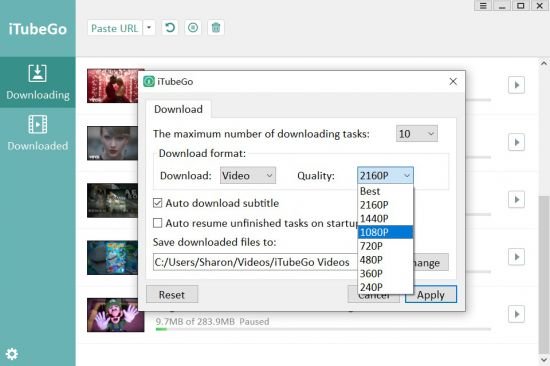
English | File size: 33.7 MB
Best way to download online videos from 1000+ streaming websites. iTubeGo YouTube Downloader is a powerful downloader tool allows you save video and audio for free. The high-speed converter output format is high-quality MP4, MP3. Fully compatible with iPhone, iPad, iTunes, iMovie, Android Phone and more.
Download Videos From 1000+ Sites
Support most of video sites like YouTube, Facebook, Instagram, Dailymotion, Vimeo, Einthusan, NicoNico, Ok.ru, VK, Twitter, Fox, Lynda, YouKu, Yahoo Video, Bilibili, Coub, Vlive.TV, Liveleak, Reddit, Mgoon, Sportstadio, mediaset and more.
Download 4K & Full HD Video
iTubeGo HD Video Downloader fully supports downloading various SD or HD videos. You can download high quality videos without any loss and convert to MP4 format. No matter 720p, 1080p, 4K can be downloaded without any hassle.
1-Click to Download YouTube Playlist
iTubeGo YouTube Downloader can help you download entire YouTube playlists with one click. You only need to copy and paste one video playlist URL, eliminating the hassle of pasting video links one by one. Easier and save time.
Support Multi-Task Download
iTubeGo YouTube Downloader uses advanced technology to achieve multi-tasking download. You can set the number of multi-tasking to improve download efficiency. Multitasking will not affect your computer's performance, which will greatly speed up downloads.
Download Music as MP3
Download songs, background music, sound effects, etc. for free from music sharing sites and save as MP3. Supported sites: SoundCloud, MixCloud, FreeSound, bandcamp, VEVO and more.
Convert Video to MP3
iTubeGo provides a one-click conversion to MP3 function, so that you can directly convert videos to MP3 format after downloading from YouTube or other sites. iTubeGo perfectly preserves the original audio quality and supports high-quality 320kbps Mp3. Have high-definition music enjoyment!
Download Multiple Video/Audio in Bulk
You can enter multiple video or audio URLs in our iTubeGo downloader and download them to your computer in batches. iTubeGo does not limit the number of your URLs, you can download an unlimited amount.
Manage All Downloaded Media
iTubeGo YouTube downloader comes with a file manager. The downloaded audio and video will be automatically saved to the library in chronological order. You can search, play or delete media in the manager.
Whats new:
Updates: official site does not provide any info about changes in this version.
-:DOWNLOAD FROMLINKS:-
NitroFlare
Код:
https://nitroflare.com/view/448287D5721AF54/Dl4ever_iTubeGo_YouTube_Downloader_1.3.2.rar
RapidGator
Код:
https://rapidgator.net/file/2d548a1f3990ddc8d48e3ca22ccbb4e7/Dl4ever_iTubeGo_YouTube_Downloader_1.3.2.rar.html
|

|

|
 28.02.2020, 12:04
28.02.2020, 12:04
|
#3130
|
|
Местный
Регистрация: 15.09.2019
Сообщений: 25,234
Сказал(а) спасибо: 0
Поблагодарили 0 раз(а) в 0 сообщениях
|
 Abelssoft Converter4Video 2020 6.07.61
Abelssoft Converter4Video 2020 6.07.61

Multilingual | File size: 32.8 MB
Doesn't matter which one you need - now you'll always have the right video format. Converter4Video provides all established video formats and enables you to convert your videos from and to any format of these.
Video conversion for all formats
Converter4Video provides all established video formats and enables you to convert your videos from and to any format of these.
Hardware specific conversion
Converter4Video supports the popular models of all well-known smartphones and tablets.
Integrated YouTube-upload
Publish your videos directly on YouTube with Converter4Video.
Fast video conversion
Converter4Video deploys the most recent converting and compression technologies in order to ensure a video conversion without any damages or losses.
Easy handling
Due to the very intuitive handling the conversion of videos with Converter4Video is made uncomplicated, so you do not need any previous knowledge.
Wide range of supported formats
Converter4Video supports nearly all popular formats to convert from or in. You just have to select the desired format and Converter4Video will do the rest.
Processing videos for the web
Regretfully the web does not support all existing formats. But Converter4Video can process your video file to be easily embedded on a website.
Whats new:
Updates: official site does not provide any info about changes in this version.
-:DOWNLOAD FROMLINKS:-
NitroFlare
Код:
https://nitroflare.com/view/1BDE88C715C7228/Dl4ever_Converter4Video_2020_6.07.61.rar
RapidGator
Код:
https://rapidgator.net/file/6869ac6058615606d49a439ef7feff99/Dl4ever_Converter4Video_2020_6.07.61.rar.html
|

|

|
 28.02.2020, 12:27
28.02.2020, 12:27
|
#3131
|
|
Местный
Регистрация: 15.09.2019
Сообщений: 25,234
Сказал(а) спасибо: 0
Поблагодарили 0 раз(а) в 0 сообщениях
|
 Pichon 8.6.0
Pichon 8.6.0

File size: 103 MB
Find the icons you need and add them into any graphics design project thanks to this application, which bundles a generous icon collection and searching capabilities. Graphic designers and pretty much all users who need to personalize the looks of a software product or of a website will need, among many other things, a fresh set of icons that are suited for that application or webpage. In case creating a whole iconset from scratch may seem time-consuming and you are not willing to spend hours learning and exercising a new craft, a utility like Icons8 could be the solution you are looking for.
Tray application with a clean layout
Setting up Icons8 is a rather simple task, but it may take a few minutes until it is complete because of the impressive number of icons it has to copy onto disk. Nonetheless, in a short while you will be able to deploy it and from the system tray area bring up its GUI by clicking its icon.
The interface, as you will notice immediately, is quite nice to look upon and highly practical as it keeps all its functions in plain sight, for easier access. Also, there is a generous space allocated to the icon preview, so you can look at a great number of items in the same time.
Instant search and advanced icon handling options
Icons8 is very well organized and all the icons it comes with are placed under relevant categories to make them easier to retrieve. The built-in search function is extremely fast and as you type you will see the results starting to appear.
A great thing about the entries indexed by this program is that they bear relevant tags, so it is possible to perform a query using a term that is not necessarily a category or file name and still get accurate results.
What's more, Icons8 will enable you to find similar icons, copy the icon image or its file shortcut, all these from the menu that appears when right-clicking any item from the list.
A blazing fast icon finder with an impressive database
To sum things up, this software solution seems to be one of the best users can hope for, first of all thanks to the great speed in finding the icons. The huge number of items it brings is also a big plus, as is the utmost ease of use which makes this tool well suited for all types of users.
Whats New:
Updates: official site does not provide any info about changes in this version.
-:DOWNLOAD FROM LINKS:-
NitroFlare
Код:
https://nitroflare.com/view/A72BEF2A4517BDE/Dl4ever_Pichon8.rar
RapidGator
Код:
https://rapidgator.net/file/494596883fd31be3c513e49dbfa918b1/Dl4ever_Pichon8.rar.html
|

|

|
 28.02.2020, 12:38
28.02.2020, 12:38
|
#3132
|
|
Местный
Регистрация: 15.09.2019
Сообщений: 25,234
Сказал(а) спасибо: 0
Поблагодарили 0 раз(а) в 0 сообщениях
|
 DMG Audio All Plugins Bundle 2020.02.27
DMG Audio All Plugins Bundle 2020.02.27

File size: 54 MB
DMG Audio has launched 5 plugins in a new Track range of professional mixing plugins for Windows. TrackControl offers easy channel control. Everything, in one place. All the utilities from the top and bottom of a console channel. Plus MS Panning, time compensation and more. TrackDS is a plugin for instant de-essing. An invisible De-Esser that does exactly what it says it will. Add to that intelligent detection of sibilance, and it's one-click to use.
All plugins get updates - lots of lovely new features in Limitless and Essence, and bug fixes all around for stability and compatibility.
Included:
Compassion v1.21
Dualism v1.11
Equality v1.36
Equick v1.17
Equilibrium v1.60
Essence v1.09
Expurgate v1.07
Limitless v1.10
Multiplicity v1.05
Pitchfunk v1.16
Trackcomp v2.01
Trackcontrol v1.05
TrackDS v1.05
Trackgate v1.05
Tracklimit v1.05
Trackmeter v1.05
Formats: Win32/64; AAX*, RTAS, VST3, VST
-:DOWNLOAD FROM LINKS:-
NitroFlare
Код:
https://nitroflare.com/view/5E7E9982CFEB39E/Dl4ever_DMG.Audio.All.Plugins.v2020.02.27.rar
RapidGator
Код:
https://rapidgator.net/file/6b2950c68f9ff1529f8a60c94283f93c/Dl4ever_DMG.Audio.All.Plugins.v2020.02.27.rar.html
|

|

|
 28.02.2020, 12:40
28.02.2020, 12:40
|
#3133
|
|
Местный
Регистрация: 15.09.2019
Сообщений: 25,234
Сказал(а) спасибо: 0
Поблагодарили 0 раз(а) в 0 сообщениях
|
 DWG to WMF Converter MX 2019 6.7.5
DWG to WMF Converter MX 2019 6.7.5

File size: 12.6 MB
AutoCAD DWG ,DXF and DWF To WMF Converter allows you convert DWG to WMF, DXF to WMF and DWF to WMF directly without need of AutoCAD, it converts DWG, DXF and DWF files into vector WMF files, quick and easily, Use the program, you can insert your design drawing into MS Word.
Features :
Batch convert DWG DXF DWF files to quality WMF WITHOUT AutoCAD.
You may set the Image Size, Output Color (True Colors,Gray and Black-White), Background Color.
Supports true colors.
You may convert model space, all layouts, all paper space, or last active layout to Image file.
Supports AutoCAD pen sets file (*.ctb).
Can adjust the size of output pages with the layout information automatically.
Supports 3D objects Hidden line removal.
Supports all versions of DWG/DXF files (Supports R2.5-2019).
Easy to use.
Whats new:
Updates: official site does not provide any info about changes in this version.
-:DOWNLOAD FROM LINKS:-
NitroFlare
Код:
https://nitroflare.com/view/A4940628C362213/Dl4ever_DWG_to_WMF_Converter_MX_2019_6.7.5.rar
RapidGator
Код:
https://rapidgator.net/file/05c577f74a7e903f7f1f2da49ef57da4/Dl4ever_DWG_to_WMF_Converter_MX_2019_6.7.5.rar.html
|

|

|
 28.02.2020, 12:42
28.02.2020, 12:42
|
#3134
|
|
Местный
Регистрация: 15.09.2019
Сообщений: 25,234
Сказал(а) спасибо: 0
Поблагодарили 0 раз(а) в 0 сообщениях
|
 PhotoLine 22.00 Multilingual
PhotoLine 22.00 Multilingual

File size: 46.84 MB
PhotoLine is a full featured image editor with support for text, vector and image layers. In addition to the standard editing features, it supports 16 bits per channel, CMYK and Lab as well as color management with ICC profiles. The include image browser supports IPTC and EXIF data display and editing, batch conversion, HTML gallery output, batch renaming and more.
Image Processing
- 16 bit per channel, support of CMYK and Lab
- Color management with ICC profiles
- Lossless imaging
- Process digital photos
- Retouch, correct, ...
Browse
- IPTC and EXIF data handling
- Rotate images lossless
- Rename images and create catalogues
- Create HTML galleries
- Add and edit keywords
- Powerful search capabilities
DTP/Layout/Text
- "Real" PDF Import and Export (not just a big image)
- Multipage documents
- Calendar and barcode creation
- Rich text functions
Internet/Animations
- Create Flash and GIF animations
- Web Export
- Tile images, create buttons and image maps
Many more
- Batch conversion
- Create slideshows
- Record actions
- Print multipage documents, flyers and labels
- USB-Stick support
- Multiprocessor supportRelease Notes
-:DOWNLOAD FROM LINKS:-
NitroFlare
Код:
https://nitroflare.com/view/434F531B12368FD/Dl4ever_pl2200.rar
RapidGator
Код:
https://rapidgator.net/file/2d1f81f8c9a0f0b8bb091850d4cd5293/Dl4ever_pl2200.rar.html
|

|

|
 28.02.2020, 12:46
28.02.2020, 12:46
|
#3135
|
|
Местный
Регистрация: 15.09.2019
Сообщений: 25,234
Сказал(а) спасибо: 0
Поблагодарили 0 раз(а) в 0 сообщениях
|
 YTD Video Downloader Pro 5.9.15.9
YTD Video Downloader Pro 5.9.15.9
 YTD Video Downloader Pro 5.9.15.9 Multilingual | 10.1 Mb
YTD Video Downloader Pro 5.9.15.9 Multilingual | 10.1 Mb
YouTube Downloader allows you to download videos from YouTube, including HD and HQ videos, Facebook, Vevo, and dozens of other video sites and convert them to other video formats. The program is easy to use-just specify the URL for the video you want to download and click the Download button. The program also allows you to convert downloaded videos for iPod, iPhone, PSP, Cell Phone, Windows Media, XVid and MP3, or play video that you have previously downloaded or converted.
YouTube Converter Features:
Get High Definition Video
Download High-Def (HD) 1080P videos from YouTube and all other major video streaming sites with YouTube Downloader. Watching HD YouTube videos from your laptop or mobile device with our YouTube converter has never been easier!
Download and Watch Later
Never worry about missing a video, or having to watch YouTube clips on their time. With YouTube Downloader, you can save videos. Our software acts as a YouTube converter as well, and lets you convert YouTube videos easily, viewing them at any time you want!
Converter Works with Most Formats
YouTube Downloader's unique software downloads content from all the major video streaming sites, not only YouTube. It also acts as a YouTube Converter, where you can convert your movie files into any number of formats, including YouTube to MP3, MP4, 3GP, MPEG and even YouTube to AVI. View All.
Watch on Other Devices
When you download YouTube videos using our free YouTube Downloader, it doesn't mean you have to watch them on one device. YouTube Downloader is a video converter that turns files into playable, portable video formats - so you can convert YouTube to iPod, iPhone, PSP and even YouTube to iTunes. View All.
It's Fast and Easy to Use
The YouTube Downloader interface is intuitive and easy to use. Users simply copy and paste a video URL, then click the Download button.
Video Player Integrated
Our free YouTube Converter will also save files onto its extensive database, allowing you to build a player to categorize and sort your favorite videos, just like you would using iTunes!
Home Page -
Код:
http://www.ytddownloader.com/
Language: Multilingual
-:DOWNLOAD FROMLINKS:-
NitroFlare
Код:
https://nitroflare.com/view/4C3FAED490DF528/Dl4ever_YTDVideoDownloader5.rar
RapidGator
Код:
https://rapidgator.net/file/e8b9d5154b5db079be2f8232226af14a/Dl4ever_YTDVideoDownloader5.rar.html
|

|

|
      
Любые журналы Актион-МЦФЭР регулярно !!! Пишите https://www.nado.in/private.php?do=newpm&u=12191 или на электронный адрес pantera@nado.ws
|
Здесь присутствуют: 4 (пользователей: 0 , гостей: 4)
|
|
|
 Ваши права в разделе
Ваши права в разделе
|
Вы не можете создавать новые темы
Вы не можете отвечать в темах
Вы не можете прикреплять вложения
Вы не можете редактировать свои сообщения
HTML код Выкл.
|
|
|
Текущее время: 14:26. Часовой пояс GMT +1.
| |