 11.10.2019, 12:32
11.10.2019, 12:32
|
#21136
|
|
Местный
Регистрация: 04.10.2017
Сообщений: 103,458
Сказал(а) спасибо: 0
Поблагодарили 6 раз(а) в 6 сообщениях
|
 Turn an Old PC into a powerful Synology NAS Media Server
Turn an Old PC into a powerful Synology NAS Media Server
 Turn an Old PC into a powerful Synology NAS / Media Server
Turn an Old PC into a powerful Synology NAS / Media Server
.MP4 | Video: 1280x720, 30 fps(r) | Audio: AAC, 44100 Hz, 2ch | 1.18 GB
Duration: 2 hours | Genre: eLearning | Language: English
Learn how to easily turn a computer into a powerful Linux based Network Attached Storage - NAS - and Media Server.
What you'll learn
Learn how to use freely available software to transform a computer into a file server to be used at home (NAS: Network Attached Storage)
Be able to backup files from your computer (and those of your whole family...) over the network to your new NAS
Use your NAS as a media server to, for example, stream your movies to a TV or tablet, or listen to your music on your smartphone
Know the key differences between building a NAS and buying one
Know why buying a real NAS will be safer
Requirements
A computer with a 64-bit Intel/AMD based processor (this will be your NAS and you will not be able to use it for anything else afterwards...)
Another computer to access your future NAS
A USB memory stick that will be used to boot the server
To connect your NAS to a network, you will need... well... a network... (If you have a broadband router with a WiFi, you have a network)
Basic computer literacy is enough to follow the course (dealing with files and using a web browser are the main tasks that will be used)
Description
Did you buy a new computer and you still have the older one lying around? In that case, you probably asked yourself what to do with that old PC or laptop that you really liked... It is still working very well but is just not powerful enough anymore for your current needs. Well, do not trash it yet: you can give it a new life by transforming it into a very powerful $2,000 server!
In this course, you will learn step by step how to use freely available software to do exactly that: take a 64-bit computer that is obsolete by today's standards and turn it into a NAS - Network Attached Storage.
Storing and sharing files is only one of the features of your future server! In this course, you will learn how to use it as a backup machine as well as a powerful media server... and this is only a small part of what the software is capable of doing.
Synology Inc. is a Taiwanese corporation that specializes in network attached storage (NAS) appliances. A group of ingenious persons has turned Synology's software into XPEnology, which is the program that you will be using to transform your PC. Thanks to them, you will be able to create your own NAS at a fraction of the cost of a Synology server. In fact, if you already have that old computer we talked about earlier, it will cost you nothing more than about half and hour of your time to set it up  )
Synology's software being easy to use, I will be showing you the basics to get started. After that, with the straightforward user interface of the system, you will very easily go your own way with your new server and add new functionalities according to your needs or desires!
If you want to buy a NAS from Synology (which I strongly support and advocate!) this course will show you why they are so good  )
Disclaimers:
This is a course aimed at beginners. As such, it will show an easy way to get going with your XPEnology server and will not teach you all the intricacies of Synology's DSM operating system (there are other very good courses on Udemy which go in that direction.)
The course is showing how it works on a Windows 7 computer, but the process is still the same and works with Windows 8 or 10.
I am not, in any way, affiliated to Synology Inc. or the developers of XPEnology (but I absolutely love their products!)
The information contained in this course is for informational and educational purposes only.
Do not trust any professional or important data to a XPEnology driven computer, there is a risk of losing it! Instead, buy a real Synology NAS: there are a lot of different options depending on your budget...
Who this course is for:
Do you have one or more computer at home and have no idea of what a server is? This course will give you a good idea and you may even setup a server by yourself as no special networking knowledge is required!
If you have an older computer (64-bit processor) lying around and you wondered what to do with it, this course will show you how to transform it into a very useful server: no need to trash it yet!
If, like me, you have an old Synology NAS that you cannot upgrade to their more recent 5.x DSM software, you can try it out with what you'll learn in this course. Their software being Open Source, you can freely and legally use it on other hardware than their own.
If you already know what a NAS is and have a good one at home, this is probably not a course that you will need, especially if you are the lucky owner of a recent Synology server  )
Download link:
Код:
rapidgator_net:
https://rapidgator.net/file/3af6c2d196c7d70644b187897c0afa5b/cncda.Turn.an.Old.PC.into.a.powerful.Synology.NAS..Media.Server.part1.rar.html
https://rapidgator.net/file/6c1c9b93fc66d578cb7269a05879803c/cncda.Turn.an.Old.PC.into.a.powerful.Synology.NAS..Media.Server.part2.rar.html
nitroflare_com:
https://nitroflare.com/view/0C0ECD531F7E7A1/cncda.Turn.an.Old.PC.into.a.powerful.Synology.NAS..Media.Server.part1.rar
https://nitroflare.com/view/579DC0DAEBD6B7C/cncda.Turn.an.Old.PC.into.a.powerful.Synology.NAS..Media.Server.part2.rar
uploadgig_com:
http://uploadgig.com/file/download/95c9e626000295c8/cncda.Turn.an.Old.PC.into.a.powerful.Synology.NAS..Media.Server.part1.rar
http://uploadgig.com/file/download/52291ae72f524952/cncda.Turn.an.Old.PC.into.a.powerful.Synology.NAS..Media.Server.part2.rar
Links are Interchangeable - No Password - Single Extraction
|

|

|
 11.10.2019, 12:34
11.10.2019, 12:34
|
#21137
|
|
Местный
Регистрация: 04.10.2017
Сообщений: 103,458
Сказал(а) спасибо: 0
Поблагодарили 6 раз(а) в 6 сообщениях
|
 Unity 3d Complete C# scripting and making 2D game in Unity
Unity 3d Complete C# scripting and making 2D game in Unity
 Unity 3d: Complete C# scripting and making 2D game in Unity
Unity 3d: Complete C# scripting and making 2D game in Unity
.MP4 | Video: 1280x720, 30 fps(r) | Audio: AAC, 44100 Hz, 2ch | 1.11 GB
Duration: 3 hours | Genre: eLearning | Language: English
Unity 3D learning using C# scripting . Your first Three 2D Unity games for Pc and Mac,make Color Switch, Bubble Trouble.
What you'll learn
Create a Unity Project
Learn about the Unity Dashboard
Learn the Basics of Game Development
Learn to code game play elements in C#
Learn the Basics of Programming
Gain an excellent general knowledge of video game design.
Creating multiple scenes and switching between them
Mastering Collision and Object Detection
Implement sound effects, background music
Understanding Unity Layers
How to Work with Box Colliders
Discover useful shortcuts and functionalities that can save them time
Be able to create Color switch clone
Be able to create Bubble trouble clone
Be able to create aa clone
Requirements
Pc or Mac
Description
Learn how to create 2D games using Unity 3D, the world-leading free-to-use game development tool. We start super simple so you need no prior experience of Unity or coding! With our online tutorials, you'll be amazed at what you can achieve right from the first moment you start the course.
You are about to learn how to build a 2D Platform game from Scratch in Unity 3D
You will learn how to create your first Unity project, even if you have no experience! Follow along and learn step by step how to create your very first 2D platform game.
In this course, Haris teaches you how to master C# programming using Unity 3D in a clear, concise and step-by-step way. Not only that, but he'll also teach you best practices and shortcuts to help you become a better developer.
Color Switch Replica: 2D bouncing ball game. Fully cloned and made. How to add animations using a unity animator and how to move without coding.
Bubble Trouble Replica: Bubble shooting game which split into two. survival game fully cloned and made. Switch between different scenes and how to add music to different levels.
AA Replica: Pin sticking to the ball game. Master collision and movement. Restart Level and game over animations fully made and cloned
Haris also walks you through the basic features of Unity 3D that are frequently used in building Games:
How to properly Install unity 3D
Overview about the Unity 3D
Unity 3D dashboard
Unity 3D functions and features
Shortcuts of unity 3D
Box, polygon, circle colliders and its uses
Create different scenes and access them through the game
Add Sound to project
Add amazing animations without coding using animator tool
Accessing different attributes from other scripts
Adding score and UI setting in games
Building and Running your first game in pc
You will be introduced to Unity Layers so you can create a truly amazing game!
Follow along and build your very first (or your next!) 2D Platform game in Unity 3D
If you have 0 programming experience and never used Unity, you are at the right place to start.
If you like the course feel free to share it with your friends.
Who this course is for:
Anyone Wanting To Learn How To Set Up Unity and Create a 2D Platformer Game
Anyone Wanting To Learn The Basics of Building a 2D Unity Game From Scratch
Anyone interested in Game Development
Absolute beginners with Unity 2D.
Who this course is for:
Beginner C# developers and unity developers
Students having problem in basic game learning
Difficulties using collisions and scripting in Unity 3D
Download link:
Код:
rapidgator_net:
https://rapidgator.net/file/96733d3fbc8eaa6aff89fe9d2bda2369/y4h8n.Unity.3d.Complete.C.scripting.and.making.2D.game.in.Unity.part1.rar.html
https://rapidgator.net/file/f111af5ec04f2a350d770bba8b21ec52/y4h8n.Unity.3d.Complete.C.scripting.and.making.2D.game.in.Unity.part2.rar.html
nitroflare_com:
https://nitroflare.com/view/D2231323BCE1342/y4h8n.Unity.3d.Complete.C.scripting.and.making.2D.game.in.Unity.part1.rar
https://nitroflare.com/view/C9952EF681252F7/y4h8n.Unity.3d.Complete.C.scripting.and.making.2D.game.in.Unity.part2.rar
uploadgig_com:
http://uploadgig.com/file/download/A03Ed516e2f2d099/y4h8n.Unity.3d.Complete.C.scripting.and.making.2D.game.in.Unity.part1.rar
http://uploadgig.com/file/download/D5c20Fe986C4c43a/y4h8n.Unity.3d.Complete.C.scripting.and.making.2D.game.in.Unity.part2.rar
Links are Interchangeable - No Password - Single Extraction
|

|

|
 11.10.2019, 13:55
11.10.2019, 13:55
|
#21138
|
|
Местный
Регистрация: 04.10.2017
Сообщений: 103,458
Сказал(а) спасибо: 0
Поблагодарили 6 раз(а) в 6 сообщениях
|
 ActiveDock 1.19 macOS
ActiveDock 1.19 macOS
 ActiveDock 1.19 | macOS | 14 mb
ActiveDock 1.19 | macOS | 14 mbApplication Launcher, improved Dock for macOS, alternative to Apple Dock, uBar, HyperDock. ActiveDock is a full replacement for Apple Dock with customization features. Tools for quicker switching between apps and windows, and managing windows from the previews on the dock.
Features
- Save time when working with many applications at once.
- Fast access to apps and documents you need.
- Customize the appearance and custom icons for apps.
- Windows-style "Start" button for launching applications.
- Make groups and folders of apps and documents for quick access.
- Hide or exclude app icons from the dock.
Compatibility: macOS 10.10 or later 64-bit
Download link:
Код:
rapidgator_net:
https://rapidgator.net/file/faf8efb16f3199d347d3b58801b95cc1/go1co.ActiveDock.1.19.rar.html
nitroflare_com:
https://nitroflare.com/view/816CE278492902A/go1co.ActiveDock.1.19.rar
uploadgig_com:
http://uploadgig.com/file/download/765A24e351208268/go1co.ActiveDock.1.19.rar
Links are Interchangeable - No Password - Single Extraction
|

|

|
 11.10.2019, 13:57
11.10.2019, 13:57
|
#21139
|
|
Местный
Регистрация: 04.10.2017
Сообщений: 103,458
Сказал(а) спасибо: 0
Поблагодарили 6 раз(а) в 6 сообщениях
|
 Adobe XD CC v23.1.32
Adobe XD CC v23.1.32
 Adobe XD CC v23.1.32 (x64) Multilingual REPACK | 322 MB
Adobe XD CC v23.1.32 (x64) Multilingual REPACK | 322 MBAdobe XD CC is the complete solution for design, prototyping and sharing user experiences for all products and services.
Interactive prototypes
Go to Prototyping with a click of Design. Combine drawing surfaces with each other to visualize navigation within large apps. Link design elements across the drawing area, B. Cells from repetition screens. Add interactions using visual controls to test and validate the experience.
Publish prototypes and get feedback
Generate weblinks to your designs that you can share with others to get feedback. Or embed it into a web page, For example on Behance. Comments can be attached directly to the prototype or to specific components of your design. You will be notified as soon as a comment has been added. To see your changes, checkers simply need to reload the link in the browser.
Liquid working with drawing surfaces
Whether you work with one or hundreds of workspaces, it does not matter: You can rely on the performance of XD. Create any number of designs for different screens and devices within a project. Pan and zoom without jerking or stuttering. Choose a template or define your own drawing area. Copy design elements between drawing faces while the layout is preserved.
repeating grid
Select an item in your design, Such as a contact list or a photo gallery, and duplicate it as often in the horizontal or vertical direction. All styles and distances are preserved. When you edit the item, the changes are applied to the entire design.
Platform-wide support
Control panel "Elements"
Colors and character formats are handy and reusable when you add them to the "Elements" panel (formerly "Symbols"). This panel also contains the icons. When you edit a color or format in the panel, the change is automatically performed throughout the document.
Next generation symbols
Work with time-saving symbols. The ready-to-use design components make it unnecessary to search for and edit each instance of an item in a document. When you edit an instance, all other instances are automatically updated. Overwriting certain entities is also possible. The symbols can be vector graphics, raster images or text objects, which you can also use as objects within repeating screens.
Creative Cloud libraries
With integration with Creative Cloud libraries, Adobe XD CC lets you access colors and character formats created in Photoshop CC, Illustrator CC, or any other Creative Cloud application, and use them in your design.
System Requirements:
OS:Windows 10 Creators Update OR higher
CPU:Multicore Intel processor with 64-bit support with 1.4 GHz
Display:1280 x 800
RAM:4 GB of RAM of which 2 GB of available hard-disk space for installation; more free space required during installation
Graphics:Minimum Direct 3D DDI Feature Set: 10. For Intel GPU, drivers released in 2014 or later are necessary. To find this information, launch "dxdiag" from the Runmenu and select the "Display" tab.
HomePage -
Код:
http://www.adobe.com/products/xd.html
Download link:
Код:
rapidgator_net:
https://rapidgator.net/file/c33efd09e53b5bb9c38d680e5df48020/0oqg8.Adobe.XD.CC.v23.1.32.rar.html
nitroflare_com:
https://nitroflare.com/view/7781DE1CB01115D/0oqg8.Adobe.XD.CC.v23.1.32.rar
uploadgig_com:
http://uploadgig.com/file/download/BCec979cd5Db5085/0oqg8.Adobe.XD.CC.v23.1.32.rar
Links are Interchangeable - No Password - Single Extraction
|

|

|
 11.10.2019, 13:59
11.10.2019, 13:59
|
#21140
|
|
Местный
Регистрация: 04.10.2017
Сообщений: 103,458
Сказал(а) спасибо: 0
Поблагодарили 6 раз(а) в 6 сообщениях
|
 Alfa eBooks Manager Pro / Web 8.2.1.1 Multilingual
Alfa eBooks Manager Pro / Web 8.2.1.1 Multilingual
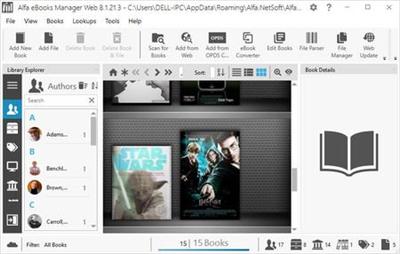 Alfa eBooks Manager Pro / Web 8.2.1.1 Multilingual | 31.9 Mb
Alfa eBooks Manager Pro / Web 8.2.1.1 Multilingual | 31.9 MbAlfa eBooks Manager - The most powerful and easy-to-use Book Organizer. Alfa is a PC software that allows to organize your electronic and paper books in a single e-Library. Alfa eBooks Manager is the top choice for book lovers, collectors, students, academicians and business libraries.
Create e-Library
Get your paper, electronic and audio-books in single e-library.
Catalog books
Catalog any book data. Add tags and custom fields.
Customize design
Customize look and feel of your e-Library.
Scan computer for ebooks
Scan your computer for ebooks, parse metadata.
Read e-Books
Built-in ebook reader supports all popular e-book formats.
Update from the Web
Update books from Amazon, Google and other sites.
Edit ebook metadata
All popular formats are supported: EPUB, MOBI, FB2, PDF, AZW.
Ebook converter
Convert ebooks for your Kindle, iPhone or Android reader.
View books in 3D
Play with realistic 3D-models of your favorite books.
Import from Calibre
Alfa is the best Calibre alternative for those who like comfort.
Web Interface
Access you library in local network even from mobile devices.
Manage audio books
Quickly add, organize audio books. Built-in audiobook player.
System Requirements:
The program works on Windows 7/8/10 and you need .Net Framework 4.6 (or later) installed
Homepage -
Код:
https://www.alfaebooks.com
Download link:
Код:
rapidgator_net:
https://rapidgator.net/file/37a1f8819c12c9e2e07c3d8104fc69e1/dael3.Alfa.eBooks.Manager.Pro..Web.8.2.1.1.rar.html
nitroflare_com:
https://nitroflare.com/view/43C9E63CC53998D/dael3.Alfa.eBooks.Manager.Pro..Web.8.2.1.1.rar
uploadgig_com:
http://uploadgig.com/file/download/1C2a2e65b2B8a0E2/dael3.Alfa.eBooks.Manager.Pro..Web.8.2.1.1.rar
Links are Interchangeable - No Password - Single Extraction
|

|

|
 11.10.2019, 14:01
11.10.2019, 14:01
|
#21141
|
|
Местный
Регистрация: 04.10.2017
Сообщений: 103,458
Сказал(а) спасибо: 0
Поблагодарили 6 раз(а) в 6 сообщениях
|
 Ambient Design ArtRage 6.1.0
Ambient Design ArtRage 6.1.0
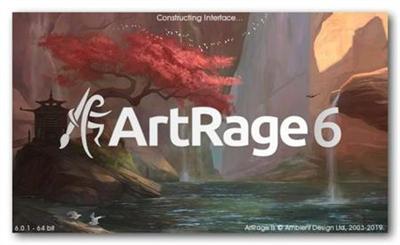 Ambient Design ArtRage 6.1.0 Multilingual | 102 Mb
Ambient Design ArtRage 6.1.0 Multilingual | 102 MbUnleash your creativity! Paint and draw with tools that work just like the real thing. ArtRage is a digital artist's studio with a full range of familiar tools that look and work like the real things. It's a canvas for thick, expressive oils and delicate watercolors, a sketchpad with a full set of pencils, and a sheet of paper with a stack of wax crayons all in one.
- Smear and blend thick oils to create natural color gradients.
- Sketch with pencils and shade with the edge of the tip.
- Create delicate watercolor strokes that react to canvas texture.
- Use photos as References while painting.
- Work with Guides, Grids, and Perspective Layout tools.
- Features Layers, Blend Modes, and other industry standards.
With a wide range of traditional tools and powerful digital utilities, ArtRage is the perfect creative tool for anyone, kids to adults, amateurs to professionals.
Main ArtRage Features:
Realistic Painting Tools:
Oils, Watercolour, and Palette Knives let you smear paint, blend colors, and easily create natural textures.
Layers and Groups:
Organise your painting in to layers and groups which support blend modes and other features.
References & Tracing Images:
Import an image as a Reference while you work, or as a Tracing Image to guide your strokes and color choices.
Customizable Workspace:
Work in light or dark mode, with a choice of classic ArtRage layout or a flexible docking layout.
Custom Brush:
Create your own unique tools and special efects using the powerful Custom Brush designer.
Grids, Guides, and Perspective:
Guide your composition with a comprehensive set of grids, guides, and perspective layout tools.
Ease of Use:
Pick a tool and off you go - ArtRage is designed to focus on Art, not navigating a mass of tool settings.
Utility Tools:
Create complex designs with Symmetry, fill areas with patterns or gradients, and more.
Scripting:
Record your process to a script that can be played back later to recreate your painting, live.
What's New in ArtRage 6:
Paint with Depth in the Custom Brush:
Add volume to your Custom Brush strokes, or use any Custom Brush as an Eraser.
Complementary Colors:
Let ArtRage help with your color choices by automatically displaying a variety of types of complement.
Record Actions:
Automate processes to repeat with a single button press, or write your own action scripts for special effects.
Customize your Canvas:
Get more control over the look of your canvas with lighting intensity and angle adjustments.
Gloss and Impasto:
Try out thicker paint strokes and adjust the level of gloss in the updated Oil Brush tool.
And much more...
Retina support on macOS, smoothing in the standard Pencil, narrow mode pickers, and more!
Requirements: ArtRage 6 works with Windows 7 or later.
Homepage -
Код:
https://www.artrage.com
Download link:
Код:
rapidgator_net:
https://rapidgator.net/file/44662ffccd61adbd91c6f30b9e6857d5/pfho1.Ambient.Design.ArtRage.6.1.0.rar.html
nitroflare_com:
https://nitroflare.com/view/F8C3D8CF18E6282/pfho1.Ambient.Design.ArtRage.6.1.0.rar
uploadgig_com:
http://uploadgig.com/file/download/cFEcE6d0a3d56067/pfho1.Ambient.Design.ArtRage.6.1.0.rar
Links are Interchangeable - No Password - Single Extraction
|

|

|
 11.10.2019, 14:03
11.10.2019, 14:03
|
#21142
|
|
Местный
Регистрация: 04.10.2017
Сообщений: 103,458
Сказал(а) спасибо: 0
Поблагодарили 6 раз(а) в 6 сообщениях
|
 Artlantis 2019 8.0.2.20738 Multilingual
Artlantis 2019 8.0.2.20738 Multilingual
 Artlantis 2019 8.0.2.20738 (x64) Multilingual | 281 Mb
Artlantis 2019 8.0.2.20738 (x64) Multilingual | 281 MbA flagship software in VR imagery, Artlantis has conquered nearly 100,000 architects, interior designers, landscapers, urban planners, space planners ... in more than 110 countries. Using its own rendering engine, without drawing on graphic cards, Artlantis is used by experts, advanced users and beginners, for simulation, presentations and communication, by producing still images of a striking photo-realism in very high quality and record time!
nterface
Designed with an extremely clear and ergonomic interface, Artlantis is easy to learn and use. At all times, all the necessary tools are displayed around its preview window, which allows you to see the results of each adjustment.
2D View
In addition to the 3D preview, Artlantis has a 2D viewing window for positioning viewpoints and their sequences, making it easier to create exploration paths or assembled panoramas.
Viewpoints library
Artlantis makes it possible to save as many viewpoints, in perspective or in orthogonal projection, as you want, and to recall them at every moment with the new adjustments made on the luminous models, the seasonal ecosystems or the materials of dressing.
Postcards
All shaders customed settings in a viewpoint can be saved for later reuse. Each scene can be saved into the library as a postcard archived in the library and in which the setting any material will be reused by simply drag & drop on the current object to be modified.
Global illumination
With Artlantis you can simply and fastly realize studies on light effects according to the geometry, the sources of energy, the geographical orientation, the date or the materials. Integrating cache irradiance calculations, Artlantis very accurately evaluates light energy exchanges for radiosity simulation, adding realism to rendered images.
Twinlinker : virtual visits
New Artlantis teammate, Twinlinker allows you to create and share virtual visits of your projects online instantly and easily. Just as with Twinmotion 2019, export your Artlantis 2019 media (images, panoramas and videos) to Twinlinker, then link them one another in order to create instantly virtual visits to share widely by email, on social networks or make available on your website.
Unique and universal
Handling DXF, DWG, OBJ, FBX and 3DS formats, Artlantis is compatible with almost all 3D modelers on the market. Specific plug-ins for ARCHICAD, Rhinoceros, Vectorworks, Autodesk Revit, SketchUp and Arc +, allow exports to Artlantis.
Lights
- Artificial lights: no limits to positioning, orientation, color, intensity, or quantity.
- IES profiles: you can import your own IES profiles and those of builders.
- Heliodons: natural light sources, dependent on the setting of the time, date and place (longitude, latitude).
- Neon shader: rebounds, reflections, diffusion across a surface ...
+400 media catalog
Clear and rich, it is hierarchized intuitively for an easy navigation. Media packs are available for purchase through an integrated Media Store.
Shaders
Artlantis makes using shaders fast and easy. Instantly dress a material with all the attributes of a given shader with a simple 'drag & drop' from the catalog to the desired surface in the scene.
Texture mapping
You can use your own images as materials. Import your own images with a simple 'drag & drop' from the catalog. Then, clone them horizontally and/or vertically to cover the surface you have selected.
White model
During calculation, white model rendering changes all surfaces to white except for those that are transparent. Lights maintain their color for sophisticated environments.
White balance
White Balance allows you to adjust the dominant color of a scene to the ambient lighting. Simply set it either automatically or from the desired reference color.
Ambient Occlusion
You can create virtual shadows in small areas where natural light doesn't go. It brings more depth and relief to the scene.
Adaptative antialiasing
Smarter anti-aliasing makes it possible to detect the areas to be treated, optimizing calculation and reducing rendering times as a result, with no alteration of the quality of the image.
Post-Processing
Apply different effects to the current view and set the brightness, contrast, and color of a rendering. Save time when adding grain effects, paint or pastel, highlighting contours...
Render Manager
It optimizes the rendering calculation time: spread your calculations on as many computers of the local network (Mac / PC), in order to reduce the rendering time.
Recommended Configuration:
- Intel® Core i7, 4+ Core
- RAM: 16 GB
- System: Windows 7, 8.1, 10 (64 bits)
- Graphic Card: 2 GB managing OpenGL *
- Display: 1920 x 1080 pixels
* Graphic chipsets are not supported
Homepage -
Код:
https://artlantis.com
Download link:
Код:
rapidgator_net:
https://rapidgator.net/file/c76b8c62e1eeebdcdac645f7d74209d1/2wbya.Artlantis.2019.8.0.2.20738.Multilingual.rar.html
nitroflare_com:
https://nitroflare.com/view/DAFEF41F0679A6A/2wbya.Artlantis.2019.8.0.2.20738.Multilingual.rar
uploadgig_com:
http://uploadgig.com/file/download/c5117f8BDf5B926d/2wbya.Artlantis.2019.8.0.2.20738.Multilingual.rar
Links are Interchangeable - No Password - Single Extraction
|

|

|
 11.10.2019, 14:05
11.10.2019, 14:05
|
#21143
|
|
Местный
Регистрация: 04.10.2017
Сообщений: 103,458
Сказал(а) спасибо: 0
Поблагодарили 6 раз(а) в 6 сообщениях
|
 Freemake Video Converter 4.1.10.409 Multilingual
Freemake Video Converter 4.1.10.409 Multilingual
 Freemake Video Converter 4.1.10.409 Multilingual | 52 Mb
Freemake Video Converter 4.1.10.409 Multilingual | 52 MbFreemake Video Converter Gold - Convert video free to AVI, MP4, WMV, MKV, 3GP, DVD, MP3, iPad, iPhone, PSP, Android phones. Video to MP3 with one click! Rip & burn DVD. Convert YouTube to MP4, AVI, etc. with Freemake! Guaranteed result.
200+ Input Formats:
Input any video files: AVI, MP4, MKV, WMV, MPG, 3GP, 3G2, SWF, FLV, TOD, AVCHD, MOV, DV, RM, QT, TS, MTS, etc. Import music (MP3, AAC, WMA, WAV), and photos (JPG, BMP, PNG,GIF) to turn them into video free and easily! All supported formats
Output to AVI, MP4, MKV, FLV, 3GP, MP3, HTML5:
Convert video free to the most popular video formats. Rip DVD movie (unprotected) to AVI, WMV, MP4, MPEG, MKV, FLV, SWF, 3GP. Convert video to Flash and embed it directly to your web page. Create HTML5 video (Ogg, WebM, H.264) for modern web browsers.
Convert Free to iPod, iPhone, iPad, PSP, Android:
Optimize videos for Apple, Sony, and Android devices. Convert videos free to iPod Classic, iPod Touch, iPod Nano, iPod 5G, iPhone, iPad, Sony PSP, PS2, PS3, BlackBerry, Samsung, Nokia, Xbox, Apple TV, Android mobile devices, smartphones, etc.
Fastest Video Converter with CUDA and DXVA:
Freemake is the only free video converter that features integrated both CUDA and DXVA technologies for the fastest ever video conversion and less CPU usage. The software automatically detects the optimal conversion parameters and switches on/off CUDA and DXVA for better conversion results.
Burn Blu-ray Video:
Convert your movies to video Blu-ray format and burn high-quality BDs for free. Create Blu-ray discs out of any input content: video, audio, photos, URLs. Burn multiple Blu-ray copies and save the resulted Blu-ray video to HDD as an ISO image or Blu-ray folder.
Burn DVD - up to 40 hours:
Unlike other software, our free video converter doesn't have a two-hour limit and can burn DVD video up to 20h to a Standard DVD or 40h to DVD-DL. With our free video converter, you can make multiple DVD copies and save the output DVD video to your PC as an ISO image or DVD folder.
Free Video Converter with Subtitles Support:
Convert DVD, MKV, MOV with embedded subtitles to any video format or device for free. Add SSA/SRT/ASS external subtitles to any video with our free video converter.
Advanced Preset Editor:
Take total control of the output result by customizing conversion parameters. Create your own presets by establishing video and audio codecs, frame size, etc. Choose an icon, and save you custom preset for further usage with our free video converter.
Upload Photos and MP3 to YouTube:
Upload videos, photo slideshows, MP3 to YouTube with our free video converter. Upload AVI, WMV, MP4, 3GP, JPG, BMP, GIF, MP3 to YouTube. The program will cut videos (if required) into 15-minute parts and insert them into one YouTube playlist.
Make Slideshows and Visualizations:
Turn photos and MP3 into slideshows with background music for free. Edit your slideshow: add, delete, and shuffle photos, enable panorama effect. Create music visualizations and upload photos to YouTube for free!
Cut, Join, Rotate, Limit size, Adjust to aspect ratio:
Cut video parts from your file. Flip or rotate video. Join several videos into one file, add transitions between parts. Fit the output file size to any limit (e.g. 700 Mb, 1.4 Gb, 4.7 Gb).
Adjust output video to the established aspect ratio: add black bars, stretch, zoom, auto-adjust.
Operating System: Windows Vista, 7, 8/8.1, 10
Home Page -
Код:
http://www.freemake.com/
Download link:
Код:
rapidgator_net:
https://rapidgator.net/file/bc760b7c3b96083ce0d56b12afb6aead/wqs3j.Freemake.Video.Converter.4.1.10.409.Multilingual.rar.html
nitroflare_com:
https://nitroflare.com/view/96AD767F39894E3/wqs3j.Freemake.Video.Converter.4.1.10.409.Multilingual.rar
uploadgig_com:
http://uploadgig.com/file/download/6e95c1A19de1FEBd/wqs3j.Freemake.Video.Converter.4.1.10.409.Multilingual.rar
Links are Interchangeable - No Password - Single Extraction
|

|

|
 11.10.2019, 14:07
11.10.2019, 14:07
|
#21144
|
|
Местный
Регистрация: 04.10.2017
Сообщений: 103,458
Сказал(а) спасибо: 0
Поблагодарили 6 раз(а) в 6 сообщениях
|
 IObit Smart Defrag Pro 6.3.5.189 Multilingual + Portable
IObit Smart Defrag Pro 6.3.5.189 Multilingual + Portable
 IObit Smart Defrag Pro 6.3.5.189 Multilingual + Portable | 15.7/35 Mb
IObit Smart Defrag Pro 6.3.5.189 Multilingual + Portable | 15.7/35 MbIObit Smart Defrag is a Disk Defragmenter, that accelerates the whole system with fast and efficient disk defragment. Based on IObit latest disk defrag engine and "Boot Time Disk Defrag" technology, Smart Defrag is created with the world's leading defragmentation ability. It not only provides defragmentation, but also intelligently streamlines your files based on using frequency, thus accelerating disk speed and the whole system for top performance!
Smart Defrag works fast, automatically and quietly in the background and is suitable for large hard drives. IObit Smart Defrag helps defragment your hard drive more efficiently than any other product on the market - free or not. It is known that disk fragments has been a primary cause of slow and unstable PC performance.
Features:
- Higher File Access Speed
- Disk fragmentation is generally the main cause of slow and unstable computer performance. In order to accelerate hard drive for faster data access and outstanding disk performance, Smart Defrag 5 provides efficient defragmentation to hard drives by optimizing file placement and consolidating free space. Then you can enjoy higher game launching speed, and copy files with only half of the time as before, etc.
- Up to 100% Faster PC Startup
- The Boot-time Defrag feature can defrag the system disk, in which some files cannot be safely moved while Windows is running, before the operating system is fully loaded. In this way, Smart Defrag 5 will boost your startup speed and enable your computer to run at top speed with the most stability.
- Safe & Automatic Disk Defrag
- Smart Defrag 5 not only provides disk defragmentation as any other tool does, but also optimizes it by intelligently streamlining your files based on using frequency. With IObit latest disk defrag engine, it is just as safe for your files as using Windows. And you just need to install & forget it. Smart Defrag 5 will automatically work for you with no data lost.
Operating System: Windows 7, 8/8.1, 10
Home Page -
Код:
http://www.iobit.com
Download link:
Код:
rapidgator_net:
https://rapidgator.net/file/9523f236f15238b398fe2ade38a5a678/q56sb.IObit.Smart.Defrag.Pro.6.3.5.189.Portable.rar.html
https://rapidgator.net/file/84ccfe064d50cf3c647fde0691232381/q56sb.IObit.Smart.Defrag.Pro.6.3.5.189.rar.html
nitroflare_com:
https://nitroflare.com/view/AA8DD4A49F17C4E/q56sb.IObit.Smart.Defrag.Pro.6.3.5.189.Portable.rar
https://nitroflare.com/view/522B79D106656FA/q56sb.IObit.Smart.Defrag.Pro.6.3.5.189.rar
uploadgig_com:
http://uploadgig.com/file/download/595e9cB156F29f11/q56sb.IObit.Smart.Defrag.Pro.6.3.5.189.Portable.rar
http://uploadgig.com/file/download/acC8a24Ad998ade3/q56sb.IObit.Smart.Defrag.Pro.6.3.5.189.rar
Links are Interchangeable - No Password - Single Extraction
|

|

|
 11.10.2019, 14:10
11.10.2019, 14:10
|
#21145
|
|
Местный
Регистрация: 04.10.2017
Сообщений: 103,458
Сказал(а) спасибо: 0
Поблагодарили 6 раз(а) в 6 сообщениях
|
 JixiPix Artista Impresso Pro 1.8.10
JixiPix Artista Impresso Pro 1.8.10
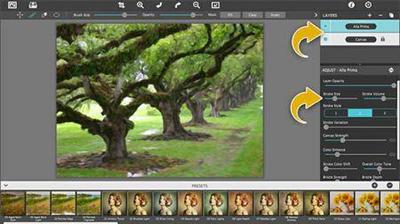 JixiPix Artista Impresso Pro 1.8.10 | 147.8 MB
JixiPix Artista Impresso Pro 1.8.10 | 147.8 MBFor professionals who like creative control we give them Layers for blending multiple paint styles and brushes to paint on and off the impressionism strokes. We have also included an ultra-impressionism effect called 'Tache' to cover the painting with broken brush strokes or dabs of color that literally stand out, apply them sparsely or cover the entire painting, the choice is yours.
The 19th century brush-wielding Impressionist artists were crazy about flowers and gardens, and it was good. With flowing brush strokes and thickly painted texture, Van Gogh made his Sunflowers immortal with harmonious movement of color, contrast, and form. Monet made his Water Lilly Pond a celebrity. It took their genius and a lifetime of practice navigating the riot of their senses, but these extraordinary artists took what they saw and felt in the petals and leaves and transferred their impressions onto canvasses full of beauty, mood and meaning.
Lucky you, 21st century software wielding seer and lovers of beauty, Impresso gives you the same enduring attention to detail, light, color and texture by transforming your photos into multi-textured, stroke-filled Impressionist masterpieces. Keen eyes will love how Impresso maintains the balance of your piece! The results are captivating paintings brimming with passion, life, and beauty.
Features
A pro workflow adds impressionism styles per layer. With Layers, users can blend styles using brushes to paint on or off areas in the painting! Also, included is the powerful Ellipse Detail tool to add finely painted details to faces, flowers or to create focal points in landscapes. Once completed , resize then hit the 'Apply' button to render small brushstrokes inside the Ellipse. With layers photographers and artists now have the power to composite multiple impressionism styles for impressive results.
IMPRESSIONISM STYLES
* Alla Prima ('wet-on-wet' or 'all-at-once')-is great for portraits! This beautiful paint style starts by filling the painting with an abundance of brushstrokes. A library of artistic finishes compliments this style by adding light, color and movement with controls over strength.
* En Plein Air (in open air) is perfect for landscapes. This stroke-filled effect consists of eight artists' palettes created by famous impressionists. Use them as they are or edit the paint colors to make your own palette. The Save Preset feature keeps the palette and all the layers intact for future projects.
* Tache ('spot' or 'blot') applies broken brushstrokes throughout the image. This technique of laying thick patches, flecks and dabs of color is great for making paint look as if it stands out from the surface. Apply a light spackling of strokes or fill the painting with dabs of color-the choice is up to you!
* Canvas layer is added to each painting created. By creating a canvas layer, it can now be turned on or off for viewing strokes created on previous layers. As with traditional methods, the canvas is an integral part of the painting, so we have locked the layer to keep it from being accidentally deleted.
INCLUDES
* Three stroke styles: #1 is a series of straighter strokes, #2 combines the first style with curved ones, and #3 is an abstract set. Then the Tache effect has its own custom set of brushes designed for depth.
* Three Impressionism styles: Alla Prima, En Plein Air and Tache (pronounced tash)
* Pro Layers with built-in Impressionism styles for multi-layer types and options to duplicate, reorder, and delete them
* Control over detail ellipse tool, stroke size, stroke volume, bristle strength & depth, artistic finishes and the painted edge
* Save Preset to save customized paint palettes and keep all strokes & layers intact for future projects
* Smart brushes to remove or add impressionism effect-the brushes are smart because they remove the effect by stroke
* Mask with fill, invert and clear to support brushes and layers
* Canvas and linen texture
* 8 Impressionist palette styles
* One-touch paint styles
* 70 Artistic finishes
* One-of-a-kind ellipse detail tool renders small brush strokes inside the placed area
* Plugin for Photoshop CS3+, Lightroom and Elements for Mac and Windows
Operating System:
Windows® 10, Windows® 8 / 8.1, Windows® 7
Home Page -
Код:
http://jixipix.com/artista-impresso-pro/details.html
Download link:
Код:
rapidgator_net:
https://rapidgator.net/file/6163c88dfbe81de0b63ae934d19e13eb/ng4d8.JixiPix.Artista.Impresso.Pro.1.8.10.rar.html
nitroflare_com:
https://nitroflare.com/view/1DBC628A6311B8A/ng4d8.JixiPix.Artista.Impresso.Pro.1.8.10.rar
uploadgig_com:
http://uploadgig.com/file/download/76faf38A57053204/ng4d8.JixiPix.Artista.Impresso.Pro.1.8.10.rar
Links are Interchangeable - No Password - Single Extraction
|

|

|
 11.10.2019, 14:12
11.10.2019, 14:12
|
#21146
|
|
Местный
Регистрация: 04.10.2017
Сообщений: 103,458
Сказал(а) спасибо: 0
Поблагодарили 6 раз(а) в 6 сообщениях
|
 JixiPix Chromatic Edges 1.0.9
JixiPix Chromatic Edges 1.0.9
 JixiPix Chromatic Edges 1.0.9 (x64) | 517.4 Mb
JixiPix Chromatic Edges 1.0.9 (x64) | 517.4 MbJixiPix takes vintage to a whole new extreme. Gone are the days of having a few tiny choices when it comes to adding flare to your imagery. Chromatic Edges brings back the subtle magic of photo processing with glass, silver and paper plates all with a few taps and your unique photo.
It's all about the edge! There is something artistic about the old days of plate photography. The silky smooth images and fabulously artistic edges are just amazing to look at.
Before the days of digital or film photography, photographers had to process their images using glass plates, metal plates, and paper to get their final image. These processes took tremendous skill and passion to produce the final product. Some of the processing techniques even required the processing of the glass plate within minutes of taking the photograph. Boy have times changed!
Until today you had only a few choices if you wanted to recreate some of the old-style photo art. You would pick a stock photo and blend it into your photography. And since there are only a few choices you were left with your artwork starting to look oh-so-familiar. Chromatic Edges changes all that and gives you unlimited artistic photography styles while only taking a few steps to create.
Operating System: Windows 7, 8/8.1, 10 (64-bit only)
Home Page -
Код:
https://jixipix.com/
Download link:
Код:
rapidgator_net:
https://rapidgator.net/file/f198699ebf69e747d5ac6080f16d2ca4/li1lv.JixiPix.Chromatic.Edges.1.0.9.rar.html
nitroflare_com:
https://nitroflare.com/view/808FF91359269B5/li1lv.JixiPix.Chromatic.Edges.1.0.9.rar
uploadgig_com:
http://uploadgig.com/file/download/4968aB36b5b0a9c7/li1lv.JixiPix.Chromatic.Edges.1.0.9.rar
Links are Interchangeable - No Password - Single Extraction
|

|

|
 11.10.2019, 14:14
11.10.2019, 14:14
|
#21147
|
|
Местный
Регистрация: 04.10.2017
Сообщений: 103,458
Сказал(а) спасибо: 0
Поблагодарили 6 раз(а) в 6 сообщениях
|
 JixiPix Hand Tint Pro 1.0.10
JixiPix Hand Tint Pro 1.0.10
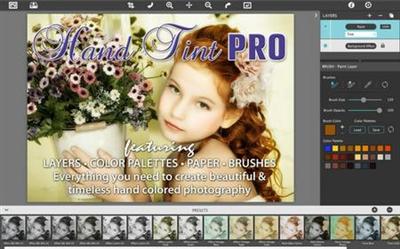 JixiPix Hand Tint Pro 1.0.10 | 127 MB
JixiPix Hand Tint Pro 1.0.10 | 127 MBHand Tint Pro supplies everything you need-color palettes, paper and smart brushes-for creating beautiful and timeless hand painted photography. Like all art forms, preparing a good base for hand coloring is like stretching a canvas for painting, so every image placed in the app is stripped of color and transformed into a classic Black & White, a dreamy Luminescent or an aged Vintage photo we call a Background Effect. To keep your painting organized and in control, we give you Layers and a handy Selective Color tool to define areas for accurate brushing. Both pro features are designed to keep color where you want them.
Photo tinting or hand tinting adds soft, otherworldly colors to a photo, and can lend an antique feel to even the most modern subjects. Brush on color to add a life-like blush to the cheeks of a child, or draw attention to a single element, like a flower or sunset. Hand painting is a beautiful technique to take photography to a higher realm. The key is simplicity, light tinting each photography, scrapbook or craft project lends a nostalgic and timeless quality to every project you will love.
Features
An easy workflow with a professional layering system has modes for tint, tone, color, multiply, soft paint or paint that can be changed per layer, and a powerful color selection tool to keep brushing inside isolated areas for fast colorization and accuracy. It is important to have fun while creating beautiful photo memories so a forgiving erase brush is there to wash away mistakes occurred during the painting process. If you need to stop, not a problem! Use the save project feature and return to finish when you are ready.
TINT STYLES
* Black and White -turns a photo into a classic black and white with options to adjust the RGB channels. A strength slider gradually blends the photo's original colors back in, if desired, for a variety of customized looks before the tinting process begins.
* Luminescent -adds dreamy brightness combined with subtle texture-that you control, as you brush on color, tint or tone
* Vintage -ages the photo with image toning and adds distressed paper for a beautiful and unique basis of your tinting project
INCLUDES
* 3 Photo Effects-Black & White, Luminescent & Vintage (also known as background effects, creates the base photo layer for hand tinting)
* 3 Layer Styles-Colorize Layer allows the original color to be brushed back in, Paint Layer allows customizable coloring using paintbrushes and color palettes, Auto Paint Layer allows original color to be removed, and a base layer called Background Effect to change photo effects styles on-the-fly without changing the hand colored layers above it-this allows you to be creative without repainting the image.
* Layer Modes-on every layer feature Color, Tint, Tone, Multiply, Soft Paint and Paint modes. These modes are designed to change the look of painted or colorized areas for unique and infinite variations.
* RGB Sliders-found on the Background Effect allow for pro mixing of light and dark areas in the Black & White and Luminescent effects.
* Film Grain Slider
* Soften Slider
* 6 Paper Surface Textures
* 25 Color Palettes-consist of multiple swatфches created for seasons, hair color, eye color and skin tones plus 2 Romantic palettes for dreamy gardens and seascapes.
* 36 Textures for adding an aged and worn paper effect
* 15 One-touch customizable Presets-create the Background Effect
* 3 Paint Presets-with layer styles and brush colors already in place for learning and understanding the layering process.
* Save Project-will save your hand tint project externally, or share projects with co-workers and friends. This feature keeps all layers and brush colors in tact.
* Randomize Button-automatically changes the settings on the Background Effects
Operating System:
Windows® 10, Windows® 8 / 8.1, Windows® 7
Home Page -
Код:
http://jixipix.com/hand-tint-pro/details.html
Download link:
Код:
rapidgator_net:
https://rapidgator.net/file/8eb28302abae2575016d7ddfdfa86b17/r8ka0.JixiPix.Hand.Tint.Pro.1.0.10.rar.html
nitroflare_com:
https://nitroflare.com/view/0E99A5241B8DCB3/r8ka0.JixiPix.Hand.Tint.Pro.1.0.10.rar
uploadgig_com:
http://uploadgig.com/file/download/a3534cE872AA1376/r8ka0.JixiPix.Hand.Tint.Pro.1.0.10.rar
Links are Interchangeable - No Password - Single Extraction
|

|

|
 11.10.2019, 14:16
11.10.2019, 14:16
|
#21148
|
|
Местный
Регистрация: 04.10.2017
Сообщений: 103,458
Сказал(а) спасибо: 0
Поблагодарили 6 раз(а) в 6 сообщениях
|
 JixiPix Pastello 1.1.10
JixiPix Pastello 1.1.10
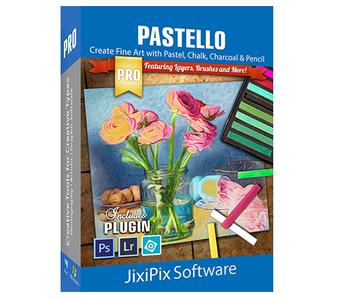 JixiPix Pastello 1.1.10 | 253 MB
JixiPix Pastello 1.1.10 | 253 MBIntroducing Pastello, a brand-new companion app to JixiPix's Impresso Pro. Pastello takes you back in time to the 15th century. Away from brushes and large strokes and into the realm of dry media with color that is both brilliant and subtle. The "Dry color method" made famous by Leonardo da Vinci is so powerful in its simplicity and beauty with its black and red chalk and yellow pastel highlights. Later, artists would paint charming portraits in a smooth heavily blended fashion. Move forward a few centuries later and pastel quickly became filled with brilliant color and crisp detail. Fast forward to today and a digital age has made it so you, the artist, can mix and match media that is difficult or impossible in a traditional setting.
Description:
Pastello makes it simple and convenient to take an image and change it into Pastel, Chalk, Charcoal, Crayon, Colored Pencil and Graphite drawings. Use alone or combine these medias using powerful layers to produce interesting expressive sketch effects filled with colorful personality and passion. And the best part is Pastello does all the work.
With Pastello, photographers and artists can now go beyond the camera to turn image files into creative works that resemble traditional handmade media using a professional workflow that is easy and comfortable to operate.
Features:
Pastello has a pro workflow that automatically transforms a photo into a pastel drawing and places it on an art paper with options to customize. The Pastel can then be changed to Chalk, Charcoal, Colored Pencil, Graphite, Conte or Crayon using Layer styles. The medias start out delicate like traditional drawings do, then allows you to build them up using fills, shading and detail layers. The medias are beautiful as they are, or mix them for an expressive artwork.
Pastello includes plenty of traditional sketch styles as well as a DaVinci effect using a mixed media of pencil, charcoal, crayon and old paper. It's easy to use! We have mixed the media into one-click presets with all the freedom to customize, blend and fine-tune for your own unique artwork filled with age, depth and timeless beauty as if created by the renaissance artist himself.
Pastel Styles:
Colored Pencil, Graphite, Charcoal, and Chalk come with a fill and detail option that can be layered for infinite variation. Conte has a dynamic sketch feature that lets you fill in shadows, mid-tones and highlights with crosshatching or scumbling. All with the ability to change stroke direction, size, volume and variation.
* Pastel-(Soft) is a soft, buttery consistency and intense color. This effect is dense and filled with the grain of the paper. Artists find this media especially good for plein air landscapes because the color ranges are vibrant and the media itself is dustless and portable.
* Chalk-(Hard Pastel) is a light dusty effect with little specks of preserved paper. This chalky pastel is known for it's soft strokes and velvety texture. This style is great for creating a fine web of color by stacking or duplicating layers, letting the ones below show through to create a drawing sparkling with interest.
* Charcoal-creates a velvety black charcoal effect with shades of grey. Use it for warming up the under painting of a composition, or to complete a finished charcoal piece.
* Colored Pencil-creates soft colorful strokes in the drawing that can be layered to build up color then burnished with a light Pencil Layer, or the Smudge tool.
* Pencil-creates pencil drawings with fluid outlines and soft, limpid tonal shadings for a drawing filled with warmth and charm.
* Conté-is a beautiful crayon media for enhancing highlights, midtones and shadows in drawings using five classic colors: Bistre, Sanguine, White, Grey, Gold and a color picker to choose your own-with options for crosshatching and scumbling.
* Crayon-creates a colorful waxy base to a drawing, then burnish it with a Conte White for highlights or Bistre for shading.
* Fill Brush- Choose to brush in areas of the drawing with chalk, charcoal, colored pencil or pencil on the layer or fill the entire layer as a base for Pencil, Chalk and Charcoal.
* NEW Signature Layer-Add a personalized touch to any drawing in the form of two styles: One that uses a type face from fonts installed on your computer, and the other you paint by hand. Both signatures can be fine-tuned using the stroke size and stroke volume sliders.
Includes:
* Pastel, Chalk, Charcoal, Conte, Colored Pencil, Pencil and Crayon style effects true to real media. Each one has control over stroke size, stroke volume, color and other refinements.
* Da Vinci style effect mixes 5 fully customizable medias onto aged paper for an old world appearance.
* Stroke technology inspired by real-world Pastellists
* Smart Layers for blending pastel styles with options to reorder, duplicate and delete. This powerful feature is great for mixing media.
* Fill Layer for hand brushing color and texture
* Paper Layer that reacts to dry media like real paper would. The more you layer the media the more it fills into the paper's texture.
* Smart Brushes for touching up brush strokes
* Smudge Brush for smearing media for a softer appearance
* Brush Masking to invert, clear or fill in brushed areas
* Presets for a quick start
* Customizable Presets to develop your own unique and personal style, or to save your projects with all strokes and layers intact for future editing.
* User Preset category to store your personalized style in
* Favorite preset feature sends presets to the front when marked
* 5 Paper Textures
* 41 Artistic and Aged Papers
* 70 Artistic Finishes for adding light and color to drawings
* Smart links to globally unify color and finishes across all layers
* 24 Artistic Edges for creating sketchy vignettes around artwork. Each one has options for edge stroke size and blend.
* Plugin for Photoshop CS3+, Lightroom and Elements for Mac & Windows
* New Live Presets render your image using each preset and displays them in the browser below. When using Mac or Windows a hovering feature makes it fast to view, and choose, rendered designs.
Operating System:
Windows® 10, Windows® 8 / 8.1, Windows® 7
Home Page - Download link:
Код:
rapidgator_net:
https://rapidgator.net/file/5d05e5f6158c52a036cead809d8f6223/3wh1n.JixiPix.Pastello.1.1.10.rar.html
nitroflare_com:
https://nitroflare.com/view/0F43F31F2CAAD5E/3wh1n.JixiPix.Pastello.1.1.10.rar
uploadgig_com:
http://uploadgig.com/file/download/f61f63c5A0E4204e/3wh1n.JixiPix.Pastello.1.1.10.rar
Links are Interchangeable - No Password - Single Extraction
|

|

|
 11.10.2019, 14:18
11.10.2019, 14:18
|
#21149
|
|
Местный
Регистрация: 04.10.2017
Сообщений: 103,458
Сказал(а) спасибо: 0
Поблагодарили 6 раз(а) в 6 сообщениях
|
 JixiPix Premium Pack 1.1.11
JixiPix Premium Pack 1.1.11
 JixiPix Premium Pack 1.1.11 | 857 Mb
JixiPix Premium Pack 1.1.11 | 857 MbFor maximum savings and convenience, the Premium Pack bundles 18 incredible creative apps into one powerful package: Aquarella, Artista Haiku, Artista Oil, Artista Sketch, Artoon, Chalkspiration, Dramatic Black&White, Grungetastic, Kyoobik Photo, Moku Hanga, NIR Color, Pop Dot Comics, Portrait Painter, Rainy Daze, Romantic Photo, Simply HDR, Snow Daze and Vintage Scene. The Premium Pack comes wrapped together for convenience - one application, one installer, one interface, and a plugin for Photoshop, Elements, Lightroom and PaintShop Pro.
PREMIUM PACK
Created for convenience with one installer and one interface. Includes 5 Photography, 8 Artistic and 5 Creative Apps for Mac or Windows.
Included in the Premium Pack is a Plugin-which is the perfect complement to Photoshop, Elements, Lightroom and PaintShop Pro. Having the products within Adobe's applications saves valuable time with batch processing and actions, while the products themselves offer a level of creativity beyond using Photoshop alone.
Photoshop Plugin
Allows quick access to 18 Jixi products from inside Photoshop, Elements, Lightroom and PaintShop Pro. Supports actions, transparency, blending, last filter command, batch processing and 16bit RGB/Greyscale modes.
Every JixiPix Product Features
Support for high resolution images and output
Multiple undo
Randomize button
Quick previewing
Customizable settings
Superior customer service
Contact us any time we are committed to your long term satisfaction!
Operating System:
Windows® 10, Windows® 8 / 8.1, Windows® 7
Home Page -
Код:
http://jixipix.com/bundles/premium-pack.html
Download link:
Код:
rapidgator_net:
https://rapidgator.net/file/c54fd3528587472506264319f76ae2d5/2o81s.JixiPix.Premium.Pack.1.1.11.rar.html
nitroflare_com:
https://nitroflare.com/view/6CFE29E03CC5F18/2o81s.JixiPix.Premium.Pack.1.1.11.rar
uploadgig_com:
http://uploadgig.com/file/download/Dd0d72131702e111/2o81s.JixiPix.Premium.Pack.1.1.11.rar
Links are Interchangeable - No Password - Single Extraction
|

|

|
 11.10.2019, 14:20
11.10.2019, 14:20
|
#21150
|
|
Местный
Регистрация: 04.10.2017
Сообщений: 103,458
Сказал(а) спасибо: 0
Поблагодарили 6 раз(а) в 6 сообщениях
|
 JixiPix Rip Studio 1.1.5
JixiPix Rip Studio 1.1.5
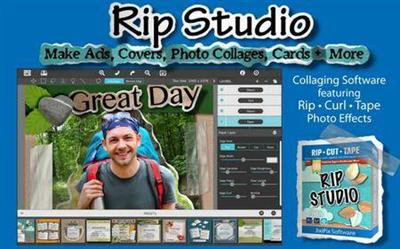 JixiPix Rip Studio 1.1.5 | 222 Mb
JixiPix Rip Studio 1.1.5 | 222 Mb2 years in development, 3 years prototyping, and thousands of hours in the art department, Rip Studio redefines everything you know about a collaging app. It offers super realistic ripped and cut borders, tape, creased and folded images, and curled edges with full 3D shadowing. All with an incredible interface that seamlessly handles layers while maintaining an easy-to-use workflow. Rip Studio gives you control over every element created inside the app. Rip, tear, or cut edges by drawing around the image. Curl up the edges and wrinkle the surface by simply adjusting a slider. Behind the scene a powerful 3D light engine works to make surface wrinkles and creases look realistic; this adjustable light source will have shadows popping off the page. Finish your creative composition with a tape effect, or choose from a library of objects like stickpins, staples, rusty nails and gems. Every rip you make or tape you place is unique and one-of-a-kind!
Created for professionals who want eye-catching elements for their designs and compositions. Quickly rip out shapes and letters by drawing around on your image. Create paper objects for Ads, Music covers, Art Collages and Scrapbook pages with one-of-a-kind cutout, ripped out, taped and pinned shapes made from images or other clipart. With Rip Studio you can throw out those boring overused templates and create a custom piece with complete control over shape, width, fiber, texture and curl.
Built with PRO features Rip Studio easily creates a single incredible piece or a whole collage right inside the app! Built with a powerful workflow, you can add images quickly simply selecting them from your library and dropping them-all at once-on the open application. As each image is placed a layer is created for easy compositing, editing and transformation. To finish your composition, choose from a library of gems, stickpins and staples; or add transparent tape, duct tape and masking tape for added interest.
With a focus on ease-of-use, ripped pieces can be created by freely drawing on the image or background-if too much is ripped out simply reverse the tool and add the area back in. Also, included in the app is an Image Tool to allow photos to be resized or rotated inside the ripped pieces; or you have the option to completely replace the image while retaining the shape. This powerful feature enables professionals to create custom templates for future use and allows projects to be shared with other artists.
Rip Studio-is easy, professional and one-of-a-kind
Pro Features
Rip Studio is a PRO product featuring layers, multiple selection, 3D light for casting realistic shadows, and the best effects designed for Artists, Photographers and other Professionals who require high-resolution on output.
Rip Studio's edges are fully adjustable and can be customized using Edge Width, Fiber Amount, Fiber Length and Edge Roughness. Once a paper is torn use the image tool to move and adjust photos inside or completely replace the image if needed-this great feature is perfect for creating templates for other projects.
Rip Studio is made for the pro user but easy enough for the novice.
Photo Effects
* Rip - creates hand-torn edges around images and text
* Border - adds an adjustable outline with options for color
* Cut - creates a scissor style cut around edges
* Tape - allows adjustable pieces to be placed, moved and resized
Features
* Rip Effect with control over rip width, roughness and fiber length
* Rip Tool for adding and removing areas to torn and cut paper. Also works on shapes and tape
* Rip Styles to change the look of an edge on-the-fly without redrawing the area
* A cool masking tape, duct tape, cloth tape and transparent Tape Effect. When tape is placed on the edge of the image it auto creases! This can't be done with clip art.
* Masking tape, duct tape and transparent tape with adjustable size, color and surface texture
* Move Image Tool for resizing and moving the image inside a ripped or cut area
* Text Editor for creating ripped, cut, bordered or regular-style letters and sentences
* Smart Layers for composing layouts, collages and easy reordering of objects
* Multiple Selection for moving paper, tape and other objects together
* 36 shapes will auto-cut images into stars, circles, flowers and more'
* 102 high resolution papers
* 18 surface textures
* 62 objects like staples, gems, stickpins and more-with the ability to add your own! All objects placed will create an impression below
* Robust 3D lighting casts realistic shadows-supports multiple light sources
* Crease Effect for adding crinkles and creases by simply drawing across the area
* Support for fonts installed on your computer system
* Save Project externally will save projects for future editing and sharing with other artists!
* Save Preset for saving templates inside the app-great for creating custom templates for future use
* Save support for PNG and TIF to preserve transparency behind objects
* Support for high resolution images and output
* Pro's who use the Photoshop and Lightroom Plugin can flag images for batch processing-this features allows photos to be placed right where they want them
System requirements:
Windows Vista or later 64-Bit
PLUGIN HOST REQUIRMENTS
Adobe Photoshop CS3+, CC, CC 2014, CC 2015, CC 2017(Win), Photoshop Elements 10-13 (Win) or Lightroom 4+ (Win)
Corel PaintShop Pro X7 and X8 (Win)
Home Page - Download link:
Код:
rapidgator_net:
https://rapidgator.net/file/8c35ce0aede685a04dd2da74b1e299e7/fgojt.JixiPix.Rip.Studio.1.1.5.rar.html
nitroflare_com:
https://nitroflare.com/view/FCCEE558ECC7B60/fgojt.JixiPix.Rip.Studio.1.1.5.rar
uploadgig_com:
http://uploadgig.com/file/download/F5056Ebfaf892907/fgojt.JixiPix.Rip.Studio.1.1.5.rar
Links are Interchangeable - No Password - Single Extraction
|

|

|
      
Любые журналы Актион-МЦФЭР регулярно !!! Пишите https://www.nado.in/private.php?do=newpm&u=12191 или на электронный адрес pantera@nado.ws
|
Здесь присутствуют: 9 (пользователей: 0 , гостей: 9)
|
|
|
 Ваши права в разделе
Ваши права в разделе
|
Вы не можете создавать новые темы
Вы не можете отвечать в темах
Вы не можете прикреплять вложения
Вы не можете редактировать свои сообщения
HTML код Выкл.
|
|
|
Текущее время: 22:15. Часовой пояс GMT +1.
| |