 07.05.2021, 15:34
07.05.2021, 15:34
|
#5746
|
|
Местный
Регистрация: 13.04.2020
Сообщений: 6,490
Сказал(а) спасибо: 0
Поблагодарили 1 раз в 1 сообщении
|
 Isotropix Clarisse iFX v5.0 (x64)
Isotropix Clarisse iFX v5.0 (x64)
Isotropix Clarisse iFX v5.0 (x64)
 Isotropix Clarisse iFX v5.0 (x64) | 478 MB | Language: English
Isotropix Clarisse iFX v5.0 (x64) | 478 MB | Language: English
A fully interactive CG toolset for set-dressing, look development, lighting and rendering. Clarisse iFX is a powerful CG toolset trusted by internationally renowned creative studios. Built by artists for artists, it is designed to simplify today's complex creative workflows, empowering users with interactivity, speed and power over datasets containing bazillions of polygons. Created in response to feedback from today's front-line CG creatives, Clarisse iFX unifies powerful rendering, lighting and look development tools under a single, accessible package. Thanks to its integrated CPU based rendering engine, based on unidirectional path-tracing users can work interactively on rich, data-heavy environments, scenes and assets, with full visibility over their creative decision-making. Clarisse iFX fits seamlessly into the core of any modern production pipeline. It's an intuitive, flexible and comprehensive toolset tailored to the needs of studios and production teams working in CG today - not ten years ago.
Work interactively on final rendered imagery
Shed light on the creative process via a state-of-the-art, lightning-fast CPU rendering engine. Creatives no longer need to work blind - they can interactively manipulate final imagery, seeing real-time updates directly in the viewport.
This means up to nine times more creative iterations and a more flexible, unhindered approach to content creation.
- Manipulate hero assets interactively
- Work at speed with unidirectional path-tracing and PBR
- Iterate faster on creative work
Deeper collaboration founded in powerful referencing
Automatically synchronize all assets existing in a scene with a single click. Clarisse iFX's powerful hierarchical referencing workflow empowers a consistent, collaborative creative process: dozens of creatives can work simultaneously and seamlessly on a single environment while ensuring artists, technical directors and wider teams don't become lost in the noise. This also enables freelancers to easily jump into a project and get to work, without any headaches.
- From freelancers to large teams: collaborate on scenes with total transparency
- Synchronize internal and external assets instantly
- A streamlined process from scene assembly to final render
Burst through the polygon barrier
Extreme complexity made manageable via a memory-efficient procedural evaluation engine. Clarisse iFX lets artists work with bazillions of polygons while it handles data behind the scenes. Users experience fast, flexible creativity even when manipulating environments containing vast complexity, thanks to an advanced PBR and path-tracing renderer that won't break a sweat.
- Bazillions of polygons at your fingertips
- Remarkable flexibility in scene set-up
- Tackle today's complex CG workflows with ease
Multiple workflows, one application
Experience a tool created in response to the challenges of modern-day post-production. Clarisse iFX consolidates set-dressing, look development, lighting, rendering and layered-based pre-comp into a single, unified package. Archaic workflows defined by application hopping are a thing of the past; instead, users can focus on the singular task of creating incredible art.
- No more application-hopping: access a unified,
- artist-friendly toolset
- Intuitive tools designed specifically for today's
- post-production environment
- No more archaic 90s workflows
Created for you, by you
For artists, by artists. Every Clarisse iFX feature and update is born out of feedback and collaboration with our user community. We constantly engage with front-line artists and technical directors to learn what new challenges they're facing and how they could increase productivity. Clarisse iFX is built, updated, and continually improved in response to these relationships.
- Constantly updated to address today's workflow challenges
- Intuitively designed - enjoy an easy learning curve
- Features developed to increase productivity
Hassle-free pipeline integration
Built for seamless integration into any modern production pipeline. Clarisse iFX works with major 2D and 3D applications and doesn't require custom tools or third-party plugins to get started. It's also comes with support for major CG frameworks, integrated color management based on OpenColorIO, a pipeline-friendly ASCII file format, and much more.
- Out-of-the-box Alembic, OpenVDB, UDIM and UV Tiles support
- Support for every image file format
- Extensive Python customization
Minimum System Requirements:
- CPU: Intel or AMD based x86-64 CPU supporting SSE2
- RAM: 2 GB
- Hard-Drive: 500 MB disk space available
- 64-bit Operating System: Windows 7 or macOS 10.9 or Linux Red Hat/Centos 6
- Graphics Card: OpenGL 4.0 compliant graphics card
- Network Card: Wifi and/or Ethernet
- Display: 1280 x 1024 pixel resolution in 24 bit color
- Mouse: Three-button mouse
DOWNLOAD LINKS:
Код:
https://k2s.cc/file/329b36f1dad54
Код:
https://rapidgator.net/file/644f042de870b8f62443749ae07dae1d/Isotropix_Clarisse_iFX_v5.0_x64.rar
Код:
https://nitro.download/view/82EBB6D7EBBA18A/Isotropix_Clarisse_iFX_v5.0_x64.rar
Код:
https://uploadgig.com/file/download/35Fef52a0FeB1d96/Isotropix_Clarisse_iFX_v5.0_x64.rar
|

|

|
 07.05.2021, 15:56
07.05.2021, 15:56
|
#5747
|
|
Местный
Регистрация: 13.04.2020
Сообщений: 6,490
Сказал(а) спасибо: 0
Поблагодарили 1 раз в 1 сообщении
|
 DS CATIA Composer R2020 HF7 (x64)
DS CATIA Composer R2020 HF7 (x64)
DS CATIA Composer R2020 HF7 (x64)
 DS CATIA Composer R2020 HF7 (x64) | 1.8 GB | Language: English
DS CATIA Composer R2020 HF7 (x64) | 1.8 GB | Language: English
A Dassault Systemes product designed to create interactive guides, presentations and technical illustrations based on a 3D model of a product. With support for a wide range of file formats, CATIA Composer allows you to work with the entire product, even if it was created in different CAD systems. Work results can be saved in the native CATIA Composer format along with an automatically added free viewer, or exported to common standard data formats such as PDF, HTML, AVI and SVG.
CATIA Composer is a convenient and functional multimedia content development system that automates the process of creating assembly / disassembly instructions, technical illustrations, interactive 3D animations, marketing materials, product catalogs, training materials, web pages and much more.
Convenience:
Convenient, simple and intuitive user interface, as well as open XML-architecture of the CATIA Composer solution allow a wide range of users, without special skills in the development of technical documentation, to create associative 2D and 3D materials based on design CAD-models of designed products ...
Benefits:
CATIA Composer can be successfully used in sales, marketing, maintenance and repair (MRO), training, design and production departments, as well as to control and manage the implementation of complex projects by the company's management.
Effective use of product information:
CATIA Composer provides technical illustrations, videos and interactive 3D materials that not only improve the perception of information through greater visibility, but also significantly improve the quality of the generated documentation. The use of interactive graphic elements can significantly reduce the volume of text notes, which reduces the time and financial costs of translating text documentation when it is released in several languages.
Compatibility:
CATIA Composer allows you to import data from most modern CAD and PLM systems directly in their own formats or in the generally accepted neutral 3DXML / IGES / STEP formats. Imported objects are grouped in an assembly from which a Bill of Materials (BOM) can be generated. The developed interactive documents can be saved as compact executable EXE files (for example, if the original CAD model is 50 MB, the * .exe file of CATIA Composer - the result of converting this model to the CATIA Composer format will have a volume of only 2.5 MB). These EXE files already contain a built-in free CATIA Player, so that they can be opened on absolutely any computer without using any pre-installed specialized software (such like CAD systems or CATIA Composer itself). CATIA Composer projects can also be saved in various standard data formats such as: PDF, HTML, SVG, CGM, 3DXML, AVI, Microsoft Office and others, which allows you to use graphic, multimedia, interactive CATIA Composer objects within traditional text documents for various purposes ... Thus, CATIA Composer significantly increases the efficiency of the documentation creation process, eliminating the need for the services of expensive specialists (photographers, illustrators). The considered software product reduces the cost of documentation, and, consequently, the product as a whole, while improving the quality of presentation and perception of the material. 3DXML, AVI, Microsoft Office and others, which allows the use of graphic, multimedia, interactive objects CATIA Composer within the framework of traditional text documents for various purposes. Thus, CATIA Composer significantly increases the efficiency of the documentation creation process, eliminating the need for the services of expensive specialists (photographers, illustrators). The considered software product reduces the cost of documentation, and, consequently, the product as a whole, while improving the quality of presentation and perception of the material. 3DXML, AVI, Microsoft Office and others, which allows the use of graphic, multimedia, interactive objects CATIA Composer within the framework of traditional text documents for various purposes. Thus, CATIA Composer significantly increases the efficiency of the documentation creation process, eliminating the need for the services of expensive specialists (photographers, illustrators). The considered software product reduces the cost of documentation, and, consequently, the product as a whole, while improving the quality of presentation and perception of the material. CATIA Composer dramatically increases the efficiency of the document creation process by eliminating the need for expensive professionals (photographers, illustrators). The considered software product reduces the cost of documentation, and, consequently, the product as a whole, while improving the quality of presentation and perception of the material. CATIA Composer dramatically increases the efficiency of the document creation process by eliminating the need for expensive professionals (photographers, illustrators). The considered software product reduces the cost of documentation, and, consequently, the product as a whole, while improving the quality of presentation and perception of the material.
Application:
The use of CATIA Composer allows you to reduce the time spent on reworking and updating documentation when making changes to the product design. The update is performed automatically due to the associative link with the design CAD-model. The cost and time of development of documentation are also reduced due to more efficient use of information about the designed product. The development of documentation in CATIA Composer can be started already at the early stages of design, when the design model has not yet been fully formed, and at subsequent stages, as the design process is completed, you can easily update the graphic and multimedia content in the prepared document template.
Documentation:
Interactive documents created in CATIA Composer can be protected from unauthorized distribution and use by assigning access rights to viewing, copying and printing functions, as well as full / partial display / hiding of individual elements or a controlled reduction in the quality / accuracy of the displayed 3D model when geometric product parameters are intellectual property.
Composition of the CATIA Composer solution:
CATIA Composer is a basic module that provides the development of interactive technical documentation based on design CAD-models of products. CATIA Composer was created specifically for developers of technical documentation and does not require special skills and knowledge in the application of CAD / CAM / CAE systems. A clear and intuitive user interface provides convenience and high performance in working with graphic and text objects, their properties, and presentation. All of these parameters can be saved in a style library for reuse in new projects. Interactive animations (assembly / disassembly processes, MRO, product model demonstration in various angles, annotations and explanatory graphic elements), high-quality vector images (SVG, CGM) and technical illustrations (callouts, views,
CATIA Player is a free utility for viewing CATIA Composer projects. This utility is embedded in CATIA Composer's online manuals (EXE files), allowing you to view these documents on any computer without specialized software. CATIA Player provides operation of OLE objects embedded in standard Microsoft Office documents, PDM systems (for example ENOVIA SmarTeam) and web pages.
CATIA Safe - this module is designed to manage access rights to online documentation created using CATIA Composer (viewing, printing, displaying elements, model quality / accuracy, etc.) and provides reliable protection of the company's intellectual property.
CATIA Sync and CATIA Sync Integration - These modules provide synchronization and automatic updating of geometry, metadata and BOMs when the original CAD models of products are changed.
CATIA Path Planning and CATIA Check - these modules provide automated creation of assembly / disassembly sequences of assemblies and mechanisms with collision control
Year / Date of Release : 2021
Version : R2020 HF7 (build 7.7.7.166)
Developer : Dassault Systemes
Bit depth : 64bit
Interface language : Multilingual (Russian is present)
Tablet : Present (TeAM SolidSQUAD-SSQ)
System requirements : Windows OS, Intel Pentium® 4, Intel® Core ™ 2 Duo, 2GB RAM, A graphics adapter with 3D OpenGL acceleration is required for optimal performance. NVIDIA® is highly recommended (NVIDIA Quadro® FX).
Homepage:
Код:
http://www.3ds.com/products/CATIA/CATIA-composer
DOWNLOAD LINKS:
Код:
https://ddownload.com/xe53bucbcxs2/DS_CATIA_Composer_R2020_HF7_x64.part1.rar
https://ddownload.com/lep97mxx8lpa/DS_CATIA_Composer_R2020_HF7_x64.part2.rar
Код:
https://rapidgator.net/file/fdfc282b6b7d1a76fff10a028a4cbc71/DS_CATIA_Composer_R2020_HF7_x64.part1.rar
https://rapidgator.net/file/6efe116a62d3a3f48cde17ae12e95f3d/DS_CATIA_Composer_R2020_HF7_x64.part2.rar
Код:
https://nitro.download/view/07DD1F5D6E1E2AB/DS_CATIA_Composer_R2020_HF7_x64.part1.rar
https://nitro.download/view/EFE8584C1EE20E8/DS_CATIA_Composer_R2020_HF7_x64.part2.rar
Код:
https://uploadgig.com/file/download/e294e563641F9064/DS_CATIA_Composer_R2020_HF7_x64.part1.rar
https://uploadgig.com/file/download/3561Ac5633f848eB/DS_CATIA_Composer_R2020_HF7_x64.part2.rar
|

|

|
 07.05.2021, 16:14
07.05.2021, 16:14
|
#5748
|
|
Местный
Регистрация: 13.04.2020
Сообщений: 6,490
Сказал(а) спасибо: 0
Поблагодарили 1 раз в 1 сообщении
|
 LostMarble Moho Pro v13.5 (x64) Multilingual-XFORCE
LostMarble Moho Pro v13.5 (x64) Multilingual-XFORCE
LostMarble Moho Pro v13.5 (x64) Multilingual-XFORCE
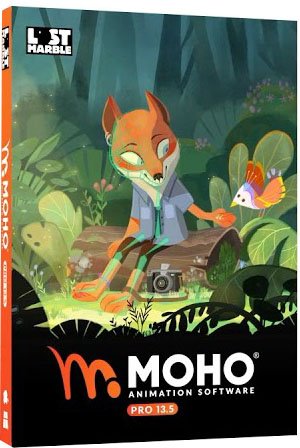 LostMarble Moho Pro v13.5 (x64) Multilingual-XFORCE | 308 MB | Language: Multilanguage
LostMarble Moho Pro v13.5 (x64) Multilingual-XFORCE | 308 MB | Language: Multilanguage
Moho Pro is perfect for professionals looking for a more efficient alternative when creating quality animations! Make your animation projects come to life!
Mohos rigging system is intuitive and fast. You can rig your own
characters in minutes! Easily create skeletons for humans, animals or any creature or object you want to animate.
New in Moho 13.5:
The most powerful 2D rigging system
Mohos rigging system is intuitive and fast. You can rig your own characters in minutes! Easily create skeletons for humans, animals or any creature or object you want to animate. Work with Forward and Inverse kinematics. Set target bones, add Pin bones for special control, animate the hierarchy, add Constraints, add automatic squash and stretch to any bone, Copy and Relatively Paste animation between different characters with similar skeletons and much more! Discover why Mohos rigging system is the secret weapon of many artists!
Drawing tools optimized for animation
The unique vector system in Moho is optimized for animation and rigging, keeping the shapes always consistent while they move. Moho vector tools allow you to draw directly inside the software. You can also add brushes and effects to easily obtain natural results. Everything can be animated: curvature, linewidth, exposure, curve profiles, paths, masks, gradients, opacity, point colors Mohos flexible tools will empower you to animate any style!
Smart Bones
Smart bones are a revolutionary way to make your characters behave exactly in the way you want. Your characters joints will bend with no distorsions. You can also use Smart Bones as control levers to animate facial expressions, face rotations or even entire body turns! The best part is they are extremely easy to set up. Simply select the bone you want to transform into a Smart Bone, create an action for it and animate the elements in the way you want. Now every time you animate that bone, everything else will move exactly as you planned!
Vitruvian bones (New in Moho 13.5)
Animating foreshortening and complex actions is easier than ever! Inspired by Da Vincis Vitruvian Man drawing, Vitruvian Bones are a new and powerful way to rig your characters. The intuitive V-bones system allows you to alternate different drawings and sets of bones. For instance, you can have different sets of heads, each with its own controllers. Or the same limb in different perspectives. Vitruvian bones will allow you to group and animate them on the fly just by switching from one to the next. Apply them to any part of the body or even switch entirely different bodies!! This unique approach makes it easier to have rigged characters with the appeal of traditional animation.
Photoshop files Import
Create your illustrations in your favorite software: Photoshop, Clip Studio Paint, Procreate or any application you prefer, then save your art as PSD and import it in Moho. All the layers will be there ready to rig and animate!
Quad meshes to animate exactly in the way you want! (New in Moho 13.5)
Meshes are now even more powerful and easier to use with the new Quads! Animate your artwork in true perspective by simply attaching a four points shape to it. Or create grids for your characters -combining triangles and quads- and make them move like 3D. Bringing your bitmap illustrations, pictures and vector drawings to life has never been easier! Quad meshes open an entire world of possibilities.
Automate your animation with Physics, Particles, Dynamics
Quickly create complex realistic animation! Transform your scene in a gravity playground with the Physics engine, just hit play and see how the objects and characters bounce and react to each others movement. Create rain, smoke, grass, bird flocks, crowds or anything you can imagine. The powerful Mohos Particle system allows you to mix it with all the animation tools to get exactly the result you are looking for. Add Dynamics to your characters, creating automatic Follow Through for ears, tails, antennas, clothes or anything you want to animate. Just move the character and the Dynamics will do the rest for you!
Add life to your scenes with the new Wind dynamics! (New in Moho 13.5)
Wind is the newest addition to the powerful and easy to use Physics toolset Moho offers! Take absolute control over the strength, direction and turbulence of wind and make your scenes come alive in minutes. Give your backgrounds and characters new life with Wind Dynamics!
Take full control of your animation
Control every detail of your animation with Moho deep and easy to use Timeline. Set the interpolation mode to achieve exactly the timing you want, Smooth, Step, Easy In/Out and many more. Create cycles for any channel, Additive animation, Set intervals to animate on 2s, 3s or any frame number. Easily create natural movement with the Bounce and Elastic interpolations. Edit your animation with the Graph mode and much more! Mohos timeline is intuitive, clean and powerful!
Full 3D space and camera
Use Mohos 3D workspace to place and rotate your layers in it. Then move the camera around to easily achieve a multiplane effect. Have total control on how your layers look with the option to automatically keep the visual size on the layers you move in 3D. Import 3D objects from your favorite software or create basic elements directly in Moho with the Extrusion, Inflate and Lathe options for vector layers.
Lip sync tools
Easily create your lipsync with Switch layers and the Switch selection window. Animating Lip Sync is quick and precise. Complement your work with Papagayo -an open source software also created by Lost Marble- to automate the Lip Sync animation. Just add the audio and text and Papagayo will create the keyframes for you!
FBX Support for Unity Game Developers
Unity game developers and users can use FBX support of animated 2D content in Moho Pro, eliminating the need to create rigid sprites for game development and providing the ability to get the exact look and feel that they want. FBX, the adaptable file format for 3D animation from Autodesk, is the most common method for integrating animated 2D and 3D assets in Unity.
Personalize your experience with Scripting
Write your own tools, modify the existing ones or check what other users have done. There are hundreds of powerful tools and improvements created by the community. Make Moho work exactly in the way you want!
System Requirements:
- Windows 10
- 64-bit OS required
- 2.0 GHz Intel Core i3 or higher
- 4 GB RAM or higher
- 1.6 GB free hard drive space or higher
- OpenGL 4.1 supported graphics card required (1920x1080 recommended)
* For high pixel density displays, minimum resolution will vary according to the operating system recommended scaling level. For example, if the OS recommends a scaling level of 200%, the minimum requirement may be as high as 2736x1824 resolution. Or if the OS recommends a scaling level of 150%, the minimum requirement may be as high as 2160x1440 resolution.
Homepage:
Код:
https://moho.lostmarble.com
DOWNLOAD LINKS:
Код:
https://k2s.cc/file/0b1657a4dfb0c
Код:
https://rapidgator.net/file/9849f3dba15310916a2a9c5d3bf85447/LostMarble_Moho_Pro_v13.5_x64_Multilingual-XFORCE.rar
Код:
https://nitro.download/view/F09DC72857C62CF/LostMarble_Moho_Pro_v13.5_x64_Multilingual-XFORCE.rar
Код:
https://uploadgig.com/file/download/28e2f2d86B366fd6/LostMarble_Moho_Pro_v13.5_x64_Multilingual-XFORCE.rar
|

|

|
 07.05.2021, 16:42
07.05.2021, 16:42
|
#5749
|
|
Местный
Регистрация: 13.04.2020
Сообщений: 6,490
Сказал(а) спасибо: 0
Поблагодарили 1 раз в 1 сообщении
|
 Render[in] v3.0.12 (x64) for Sketchup 2021
Render[in] v3.0.12 (x64) for Sketchup 2021
Render[in] v3.0.12 (x64) for Sketchup 2021
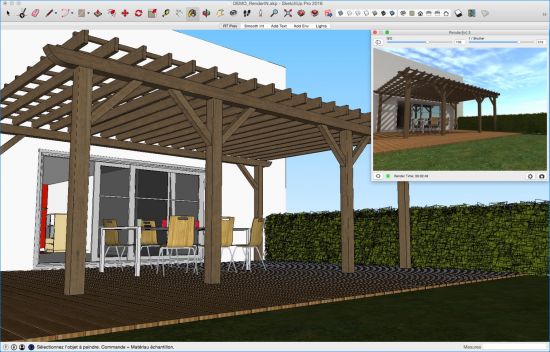 Render[in] v3.0.12 (x64) for Sketchup 2021 | 34 MB | Language: English
Render[in] v3.0.12 (x64) for Sketchup 2021 | 34 MB | Language: English
Render[in] is a fully-integrated, real-time physical radiosity engine developed for SketchUp Make and Pro users. Powered by Artlantis 6s rendering engine, Render[in] gives SketchUp users the high-definition, realistic renderings they've been looking for, in a robust, easy-to-use application. Render[in] uses the same settings as SketchUp, so learning how to create high-definition renderings is fast and easy. Once the model is ready, Render[in] brings designs to life, by offering realistic additions like a 3D sky, four types of clouds, and modifiable lighting sources. Render[in] also offers additional texture settings to choose from, like specular reflection and shininess, and auto-bump for materials.
REAL-TIME PREVIEW
Render[in] offers real-time preview for what you see is what you get results. The Render[in] preview window follows your SketchUp navigation and makes every change you want every step of the way. With Render[in] you can: quickly create a high definition rendering with no size limitation use existing SketchUp parameters and add new ones create a photo-realistic project environment (water, sand, grass) and a 3D sky with clouds create artificial light sources or neon surfaces see the final result in a real-time radiosity preview window
FULLY INTEGRATED
Because you already know your preferred modeler as well as you do, Render[in] uses the same SketchUp settings, to make learning how to create high-definition renderings fast and easy (textures, and materials, project location and heliodon, camera). Once your model is ready, Render[in] will bring your designs to life, by offering realistic additions like a 3D sky, four types of clouds, and modifiable lighting sources window.
IMPROVED TEXTURES
Render[in] gives you even more texture settings to choose from, like adding specular reflection and shininess on materials, and auto-bump for realistic textures. Render[in] gives you the high-definition, realistic renderings you have been looking for, in a powerful, easy-to-use application.
3D ENVIRONMENT
Render[in] offers additional environment settings in addition to those already available in SketchUp. With features like realistic 3D sky with four types of clouds, pre-defined ground textures like sand, water, and grass, its easy to create realistic environment for your scenes. All changes to your scene are updated automatically in the preview window.
ARTIFICIAL LIGHTING
Lighting is key to setting the mood for your scenes. With Render[in], you can add spotlights and point lights and change the lighting in your rendered scenes easily and quickly, and see the changes automatically in the real-time preview window. Render[in] 3 offers a brand new Neon lighting. Simply change the light emitting parameter of the material to light up your scene with this new feature.
IVISIT360 PANORAMAS
Create a true, virtual tour inside your project with multi-node panoramas. Everything needed for viewing panoramas on your website is automatically created by Render[in]. The free player is based on Flash technology and is compatible with Macintosh, Windows, Linux and even Andro'd operating systems. For iPhone and iPad users, a special application allows you to view and share these panoramas.
Whats New:
Код:
https://renderin.com/whats-new-in-version-3/
Homepage:
Код:
https://renderin.com/
DOWNLOAD LINKS:
Код:
https://k2s.cc/file/4054295eb968a
Код:
https://rapidgator.net/file/0f4a85e1ed1cbae69dda3d7d9971100c/Renderin_v3.0.12_x64_for_Sketchup_2021.rar
Код:
https://nitro.download/view/0BCCF5AFD13D428/Renderin_v3.0.12_x64_for_Sketchup_2021.rar
Код:
https://uploadgig.com/file/download/c1e8fC22e079566e/Renderin_v3.0.12_x64_for_Sketchup_2021.rar
|

|

|
 07.05.2021, 20:26
07.05.2021, 20:26
|
#5750
|
|
Местный
Регистрация: 13.04.2020
Сообщений: 6,490
Сказал(а) спасибо: 0
Поблагодарили 1 раз в 1 сообщении
|
 Zoner Photo Studio X v19.2103.2.319
Zoner Photo Studio X v19.2103.2.319
Zoner Photo Studio X v19.2103.2.319
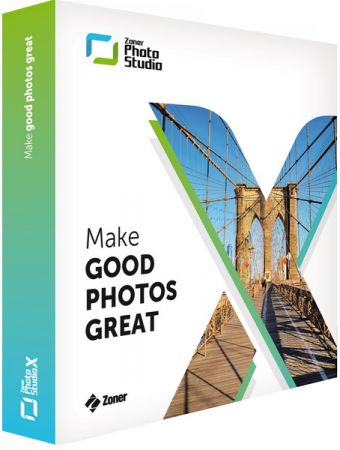 Zoner Photo Studio X v19.2103.2.319 | 161 MB | Language: English
Zoner Photo Studio X v19.2103.2.319 | 161 MB | Language: English
Make every photo better with Zoner Photo Studio X! Your Lightroom and Photoshop alternative. ZPS X is the most universal photo software there is. RAW processing. Layer support. Presets. Retouching tools. Video editing. Cataloging. Its all there.
RAW and JPG Editing
Need to handle a giant RAW file? Or maybe 100 photos at once? ZPS X has your back.
An Editor With Layer Support
Thanks to layers and masks, you will handle cloning, collages, and other photo tricks with ease.
Retouching Tools
The unique retouching brush and the faces tool make portrait enhancement a snap.
Video Editor
Turn your photos into a video, a presentation, or a time-lapse without switching software. Take care of it all in ZPS X.
Presets
Change a photos whole mood in just one click with one of the best-loved features in ZPS X.
Cataloging
Easily organize hundreds of photos or thousands. Browse them by date, shot location, keywords, or folders.
Improving Every Day
Several times each year we add a new heap of features and improvements to ZPS X.
Take a look at everything we have already added to ZPS X:
- Faster Work with RAWs
- Transfer Edits Easily Between RAW and JPG
- Face Liquify
- New Distortion Tools
- New Video Clip Tools- Slow & Fast Motion plus Flipping
- A New Video Making Tool
- Importing and Exporting Presets
- Organizing presets into folders
- Linking Zoner Photo Cloud with the Catalog
- Zoner Photo Cloud
- Faster RAW reloading
- New presets
- New Auto-Enhancements
- Improved layer control
- Artificial intelligence
- Non-destructive Smoothing Brush
- Non-destructive Structure Cloning
- Polarizing filter
- Full support for HEIF
- Improved work with masks and layers
- Unlimited photo books layout editing
- Non-destructive retouching brush
- Adjustment Layers
- Tablet pressure support
- Major new video features
- Better contact sheet maker
- Clarity setting
- Batch edits in the Develop module
- Multi-selections
- Photo-print orders from inside of the program
- Filter Brush
- Refine Selection
- New Automatic Edits
- Radial Filter
- Smart Sharpen
- Smart Blur
- Dodge and Burn tools
- Advanced noise reduction in Develop
Automatic Import
ZPS X sees when you attach your camera, imports your photos, and sorts them into folders.
Your Photos, Organized
Sort photos by location, date, folders, or keywords in a flash.
Easy Sharing
ZPS X is the only program that lets you share photos to Instagram. And every other social network is a snap too.
Printing Straight from the Program
You do not have to go anywhere else to order prints, photo books, or calendars. You can do it all straight from ZPS X.
Release Notes:
- This update fixes various problems
Requirements: Zoner Photo Studio X supports Windows 7, 8 and 10.
Homepage:
Код:
https://www.zoner.com
DOWNLOAD LINKS:
Код:
https://k2s.cc/file/24c2bad770537
Код:
https://rapidgator.net/file/2504133feea0bb456e7bb2e022b5422d/Zoner_Photo_Studio_X_v19.2103.2.319.rar
Код:
https://nitro.download/view/67D28D5E25B8416/Zoner_Photo_Studio_X_v19.2103.2.319.rar
Код:
https://uploadgig.com/file/download/9ecbc278b1Ef3C57/Zoner_Photo_Studio_X_v19.2103.2.319.rar
|

|

|
 07.05.2021, 20:55
07.05.2021, 20:55
|
#5751
|
|
Местный
Регистрация: 13.04.2020
Сообщений: 6,490
Сказал(а) спасибо: 0
Поблагодарили 1 раз в 1 сообщении
|
 ON1 Effects 2021.5 v15.5.0.10403 (x64) Multilingual
ON1 Effects 2021.5 v15.5.0.10403 (x64) Multilingual
ON1 Effects 2021.5 v15.5.0.10403 (x64) Multilingual
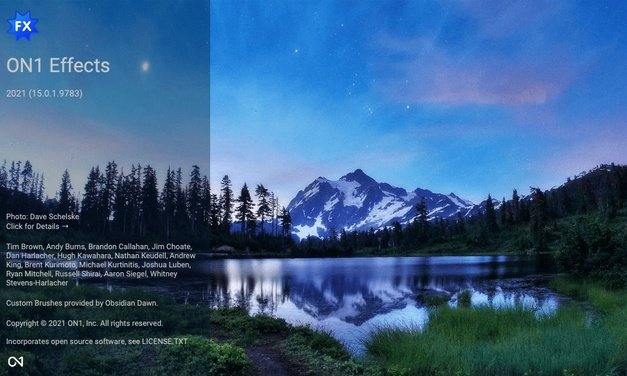 ON1 Effects 2021.5 v15.5.0.10403 (x64) Multilingual | 741 MB | Language: Multilanguage
ON1 Effects 2021.5 v15.5.0.10403 (x64) Multilingual | 741 MB | Language: Multilanguage
We have curated hundreds of the most popular looks and styles seen throughout the industry. With ON1 Effects 2021, you get professional results in seconds without having to do any complex edits. Our team of experts curated the trendiest looks with amazing new one-click presets. ON1 Effects 2021 works on Mac and Windows and can be used as a standalone application or as a plug-in to Adobe Lightroom and Photoshop.
The Best Collection of Photo Effects,Filters, LUTs, and Presets.
Instantly style any photo and create any look you want in just a few clicks. The hundreds of included presets, filters, LUTs, textures and borders in ON1 Effects 2020 allow for limitless creative options. You can combine, blend, and customize any combination. Popular looks include B&W, HDR Look, Dynamic Contrast, Lens Blur (tilt-shift), Glows, Film Looks, Split Tone, Textures, Borders and more.
New Features:
Stack Effects
Combine multiple effects to create any possible look. Includes 27 stackable filters and hundreds of presets, borders, and textures.
Selectively Apply
Use the easy-to-use yet powerful tools to target your effects to specific areas of your photo. Every effect can be brushed in or out in just seconds.
Responsive Sliders
We've made sure that your slider adjustments won't stick, giving you a fast and smooth editing experience. Filters and presets are easy to find and apply.
Create and Save Your Own Presets
Once you've made your adjustments, you can save your own preset for quick access later on.
Effects 2020 works as a standalone app or as a plug-in for:
- Adobe Photoshop
- Adobe Lightroom
- Adobe Photoshop Elements
- Apple Photos
Create Any Look or Style.
You're in complete control of every edit you make. You can dial in every setting to your taste with instant previews!
The Perfect Tools for Applying Effects
The world's best effects for finishing your photos. The collection of tools in ON1 Effects 2019 are perfect for selectively applying effects and cleaning up your photos.
Photo Effects
Non-destructive, stackable, and re-editable photo filters and presets
Creative Assets
Includes hundreds of built-in photo effects, filters, LUTs, borders, textures, and presets
Quick View Browser
Quickly preview the effects and how the look appears on your photo
AI Quick Mask Tool
AI technology detects your subject matter and automatically creates a mask
Masking Brushes
Blend photos together for exposure or create vignettes and graduated filter looks
Adjustable Gradients
Add common adjustments to only a portion of your photo
Touch Up Tools
Crop, content-aware fill, clone, refine, chisel, and blur are perfect for touching up photos
Luminosity Masks
Create luminosity masks based on the image to automatically protect the highlights or shadows
Stack Filters
Like placing filters on the end of your camera, just easier
Skin Retouching
Easily retouch using filters specific to skin tones
Custom Presets
Easily save and organize your own looks and presets
Live Previews
Preview any look or effect instantly
What's new:
Код:
https://www.on1.com/store/on1-effects-2021/
Minimum Requirements:
- Windows 7, Windows 8, or Windows 10
- Intel Core i5, Xeon, or better
- 8 GB RAM
- 1.5 GB for installation
- OpenGL 3.3-compatible video card with 512 MB video RAM, 1280x800 resolution (at 100% scale factor)
- Photoshop Lightroom Classic 6 and above
Supported Languages:
- English, German, Spanish, French, Japanese, Korean, Simplified Chinese, Russian, Portuguese, Italian, Dutch.
Homepage:
DOWNLOAD LINKS:
Код:
https://k2s.cc/file/9e21bc30eb462
Код:
https://rapidgator.net/file/40eeefdf600a197c7bae2d16f3c31aaf/ON1_Effects_2021.5_v15.5.0.10403_x64_Multilingual.rar
Код:
https://nitro.download/view/9FC0FD7CC6DE094/ON1_Effects_2021.5_v15.5.0.10403_x64_Multilingual.rar
Код:
https://uploadgig.com/file/download/e20216AA5003Cbc2/ON1_Effects_2021.5_v15.5.0.10403_x64_Multilingual.rar
|

|

|
 07.05.2021, 21:08
07.05.2021, 21:08
|
#5752
|
|
Местный
Регистрация: 13.04.2020
Сообщений: 6,490
Сказал(а) спасибо: 0
Поблагодарили 1 раз в 1 сообщении
|
 ON1 Resize 2021.5 v15.5.0.10403 (x64) Multilingual
ON1 Resize 2021.5 v15.5.0.10403 (x64) Multilingual
ON1 Resize 2021.5 v15.5.0.10403 (x64) Multilingual
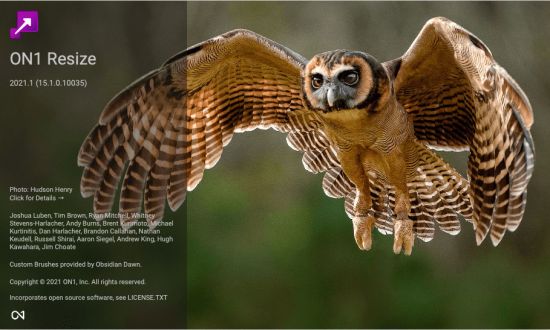 ON1 Resize 2021.5 v15.5.0.10403 (x64) Multilingual | 226 MB | Language: Multilanguage
ON1 Resize 2021.5 v15.5.0.10403 (x64) Multilingual | 226 MB | Language: Multilanguage
Featuring ON1's industry-leading Genuine Fractals technology, Resize 2021 is a must-have for the highest quality enlargements and prints. The new version includes performance enhancements and new features that make it even easier and faster to resize photos without losing sharpness and detail.
Tools for Printing Big!
Get the highest quality photo enlargements with Genuine Fractals technology patented, fractal-based interpolation algorithms that quickly enlarge your images without loss of sharpness or detail.
Genuine Fractals Technology
Patented, fractal-based interpolation algorithms that quickly enlarge your images without loss of sharpness or detail. Enlarge photos up to 1000%!
Create Canvas Wraps
The gallery wrap feature creates extended margins for wrapping your photo around wooden stretcher bars for canvas prints. You have the option to either stretch or reflect the areas near the edge of your photo. Create a perfect gallery wrap and not lose any part of the photo.
Print Like a Pro.
Print individual photos, contact sheets, a wall portrait, or tile multiple photos into package prints. Also, print multiple photos on one piece of paper to create packages like 2 5x7's or 4 4x5's and add watermarks and sharpen photos before sending them to print.
Release Notes:
Код:
https://www.on1.com/store/on1-resize-2021/
Minimum Requirements:
- Windows 7, Windows 8, or Windows 10
- Intel Core i5, Xeon, or better
- 8 GB RAM
- 1.5 GB for installation
- OpenGL 3.3-compatible video card with 512 MB video RAM, 1280x800 resolution (at 100% scale factor)
- Photoshop Lightroom Classic 6 and above
Supported Languages:
- English, German, Spanish, French, Japanese, Korean, Simplified Chinese, Russian, Portuguese, Italian, Dutch.
Homepage:
DOWNLOAD LINKS:
Код:
https://k2s.cc/file/5ebf7a2528119
Код:
https://rapidgator.net/file/d3326dca0e1bb3ab8f28c2b3f08334c7/ON1_Resize_2021.5_v15.5.0.10403_x64_Multilingual.rar
Код:
https://nitro.download/view/520498B94A3D55A/ON1_Resize_2021.5_v15.5.0.10403_x64_Multilingual.rar
Код:
https://uploadgig.com/file/download/45C6bc934Bd00BF1/ON1_Resize_2021.5_v15.5.0.10403_x64_Multilingual.rar
|

|

|
 08.05.2021, 15:07
08.05.2021, 15:07
|
#5753
|
|
Местный
Регистрация: 13.04.2020
Сообщений: 6,490
Сказал(а) спасибо: 0
Поблагодарили 1 раз в 1 сообщении
|
 Siemens Simcenter FloEFD 2021.1.0 v5312 for Siemens NX (x64)
Siemens Simcenter FloEFD 2021.1.0 v5312 for Siemens NX (x64)
Siemens Simcenter FloEFD 2021.1.0 v5312 for Siemens NX (x64)
 Siemens Simcenter FloEFD 2021.1.0 v5312 for Siemens NX (x64) | 1014 MB | Language: English
Siemens Simcenter FloEFD 2021.1.0 v5312 for Siemens NX (x64) | 1014 MB | Language: English
FloEFD for Siemens NX is a powerful computational fluid dynamics (CFD) analysis tool that is embedded into Siemens NX. It enables design engineers to frontload CFD by moving simulation early into the design process where it is more cost effective to identify and fix problems and enhance productivity by x2 to x40.
FloEFD is:
Embedded in Siemens NX - one interface, one model
Intuitive and easy-to-use
Fast and has robust convergence criteria even for highly complex geometry
Accurate due to use of intelligent technology
It is also the only CFD software delivering local user interfaces in Japanese, Chinese, Korean, French, German and Russian.
Experience streamlined workflows, faster results, and increased productivity with FloEFD.
NX-embedded CFD Simulation
CAD-embedded simulation enables engineers to conduct analysis in the same user environment as design. Therefore, engineers can use the latest CAD geometry for analysis to conduct multiple design studies and evaluate how the modifications influence the performance of the design without the hassle of data translation.
Parametric Study and Design Comparison Functionality
The compare configuration and parametric study capability inside FloEFD enables engineers to understand the influence of changes in the geometry or boundary conditions on the results. Users can evaluate the design envelope by assessing results by numerical values, by graphs and by visual images and animations and thereby compare a wide range of project permutations.
Fast and Automated Meshing Technology with SmartCells™
FloEFD uses meshing technology which is recognized as the most efficient framework for simulating fluid flows, heat and mass transfer. In addition, the meshing process can be automated easily for even the most complex CAD geometries with the aid of SmartCells technology.
SmartCells are unique technology that combine robust Cartesian meshing with highly efficient analytical or semi-empirical solver models; thus providing high levels of simulation accuracy with fewer number of mesh cells than in traditional CFD. SmartCells typically reduce the manual time spent by traditional CFD tool users in meshing even complex geometries by an order of magnitude on average thus dramatically reducing a historical bottleneck to CFD user productivity.
LED and Lighting Thermal Simulation Capabilities
FloEFD's LED Module offers a unique range of capabilities required for various lighting applications:
Its Monte Carlo radiation model is best suited for thermal radiation predictions in lighting applications where lenses or reflectors can cause hot spots in focal points from the light source (solar or man-made).
A new band-less Monte Carlo model for lighting and radiation allows users to dramatically decrease time required for defining wave-length dependent properties while increasing simulation accuracy of spectral characteristics.
Its new water film model enables simulation of surface condensation, evaporation, icing and de-icing exploration such as condensation on the inner surfaces of automobile headlights.
Combined thermal and photometric model for LEDs based on T3Ster measurements of actual off-the-shelf LEDs can yield correct power and temperature predictions and "hot lumen" output.
Definition of radiation spectrum and setting intensity of radiation can now be dependent on the angle. With that data defined, FloEFD now automatically applies the calculated radiant flux on top of the LED.
Easy ray visualization helps finding sources for radiation hot spots on other parts of the luminaire.
A water absorption model enables the simulation of absorption of water into the plastic housing of the luminaire and later release of it under the right environmental conditions.
Instinctive User Experience
FloEFD for NX features an easy-to-use GUI with considerable intelligent automation built-in as standard:
Operate within NX graphical user environment
Powerful analysis wizard guides users through the problem set-up
Interface uses engineering terms instead of technical jargon therefore users can focus on solving flow problems as opposed to figuring out how to use the software
Real-time feedback about the solution progress such as convergence and monitor point values
Engineering outputs appear in both a timely and intuitive manner including reports in Microsoft® Excel and Word
System requirements:
Microsoft Windows 7 Professional, Ultimate or Enterprise 64-bit edition, Microsoft Windows 10 Pro or Enterprise 64-bit (tested with v1809)
For solver: Microsoft Windows 2012 Server x64, Windows 2012 Server R2 x64, Windows Server 2016, Windows Server 2016 with HPC Pack 2016
Microsoft Office 2013; Microsoft Office 2010; Microsoft Office 2007
Microsoft Windows Media Player 7.0 or higher
Siemens NX 8.5.1.3, 8.5.2.3, 8.5.3.3
Siemens NX 9.0.1.3, 9.0.2.5, 9.0.3.4
Siemens NX 10.0.0.24, 10.0.2.6, 10.0.3.5
Siemens NX 11.0.0.33, 11.0.1.11, 11.0.2.7
Siemens NX 12.0.0.27, 12.0.2.9
Siemens NX 1847 series (tested versions 1855, 1867)
Siemens NX 1872 series (tested versions 1872, 1876, 1880, 1884, 1888, 1892)
Siemens NX 1899 series (tested versions 1899, 1903, 1907, 1911, 1915). The update
option must not be used to install NX1899. Use of update option leads to missing files
required for FLOEFD. An installation from scratch is required.
Siemens NX 1926 series (tested version 1934)
Siemens NX 1953 series (tested version 1953)
Ethernet network adapter
Mouse or other pointing device
4 GB RAM minimum, more recommended
1 GB of free hard disk space, more required for simulation models
What's New: FLOEFD_for_NX_Release_Notes_2021.1.pdf.
Код:
https://www.plm.automation.siemens.com/global/en/products/simcenter/floefd.html
DOWNLOAD LINKS:
Код:
https://ddownload.com/0lelhp1xbe9c/Siemens_Simcenter_FloEFD_2021.1.0_v5312_for_Siemens_NX_x64.rar
Код:
https://rapidgator.net/file/a354c9eac81f1519369843ee53fac6ad/Siemens_Simcenter_FloEFD_2021.1.0_v5312_for_Siemens_NX_x64.rar
Код:
https://nitro.download/view/8654CD85B60ED9D/Siemens_Simcenter_FloEFD_2021.1.0_v5312_for_Siemens_NX_x64.rar
Код:
https://uploadgig.com/file/download/462A7e85B35b252f/Siemens_Simcenter_FloEFD_2021.1.0_v5312_for_Siemens_NX_x64.rar
|

|

|
 08.05.2021, 15:34
08.05.2021, 15:34
|
#5754
|
|
Местный
Регистрация: 13.04.2020
Сообщений: 6,490
Сказал(а) спасибо: 0
Поблагодарили 1 раз в 1 сообщении
|
 VectorWorks Vision SP4 v25.0.4 (MacOSX)
VectorWorks Vision SP4 v25.0.4 (MacOSX)
VectorWorks Vision SP4 v25.0.4 (MacOSX)
 VectorWorks Vision SP4 v25.0.4 (MacOSX) | 991 MB | Language: English
VectorWorks Vision SP4 v25.0.4 (MacOSX) | 991 MB | Language: English
The seamless integration between Vectorworks Spotlight and Vision allows you to create design documents, automate paperwork, and visualize your design in rendered 3D views. When you're done, easily send fixture and model information directly to Vision to previsualize, program, and cue your show. DESIGN SMARTER.
SAVE MONEY.
Vision puts the power to previsualize and cue your show at your fingertips. Available for both Mac and PC operating systems, this intuitive software works with your console and equips you to design creatively and efficiently. You will save time and money by previsualizing what your rig can do without needing to travel to the venue or having your crew stand by.
CUSTOMIZABLE AND COMPREHENSIVE FIXTURES
Go beyond the ordinary with flexible Vision tools that allow you to customize colors, gobos, lenses, shutters, or any other fixture parameter. Tap into comprehensive fixture libraries that equip you to work more effectively than ever.
Код:
https://www.vectorworks.net/en-US/vision
DOWNLOAD LINKS:
Код:
https://ddownload.com/57dyhh0clr7y/VectorWorks_Vision_SP4_v25.0.4_MacOSX.rar
Код:
https://dropapk.to/lggwdsjif1sl/VectorWorks_Vision_SP4_v25.0.4_MacOSX.rar
Код:
https://rapidgator.net/file/3a067f938c307eedf4a5679f8d715eb5/VectorWorks_Vision_SP4_v25.0.4_MacOSX.rar
Код:
https://nitro.download/view/A864E74D3D246D6/VectorWorks_Vision_SP4_v25.0.4_MacOSX.rar
Код:
https://uploadgig.com/file/download/e86048217BF2c089/VectorWorks_Vision_SP4_v25.0.4_MacOSX.rar
|

|

|
 08.05.2021, 15:49
08.05.2021, 15:49
|
#5755
|
|
Местный
Регистрация: 13.04.2020
Сообщений: 6,490
Сказал(а) спасибо: 0
Поблагодарили 1 раз в 1 сообщении
|
 Isotropix Clarisse iFX v5.0 (MacOSX)
Isotropix Clarisse iFX v5.0 (MacOSX)
Isotropix Clarisse iFX v5.0 (MacOSX)
 Isotropix Clarisse iFX v5.0 (MacOSX) | 1017 MB | Language: English
Isotropix Clarisse iFX v5.0 (MacOSX) | 1017 MB | Language: English
A fully interactive CG toolset for set-dressing, look development, lighting and rendering. Clarisse iFX is a powerful CG toolset trusted by internationally renowned creative studios. Built by artists for artists, it is designed to simplify today's complex creative workflows, empowering users with interactivity, speed and power over datasets containing bazillions of polygons. Created in response to feedback from today's front-line CG creatives, Clarisse iFX unifies powerful rendering, lighting and look development tools under a single, accessible package.
Thanks to its integrated CPU based rendering engine, based on unidirectional path-tracing users can work interactively on rich, data-heavy environments, scenes and assets, with full visibility over their creative decision-making. Clarisse iFX fits seamlessly into the core of any modern production pipeline. It's an intuitive, flexible and comprehensive toolset tailored to the needs of studios and production teams working in CG today - not ten years ago.
Work interactively on final rendered imagery
Shed light on the creative process via a state-of-the-art, lightning-fast CPU rendering engine. Creatives no longer need to work blind - they can interactively manipulate final imagery, seeing real-time updates directly in the viewport.
This means up to nine times more creative iterations and a more flexible, unhindered approach to content creation.
- Manipulate hero assets interactively
- Work at speed with unidirectional path-tracing and PBR
- Iterate faster on creative work
Deeper collaboration founded in powerful referencing
Automatically synchronize all assets existing in a scene with a single click. Clarisse iFX's powerful hierarchical referencing workflow empowers a consistent, collaborative creative process: dozens of creatives can work simultaneously and seamlessly on a single environment while ensuring artists, technical directors and wider teams don't become lost in the noise. This also enables freelancers to easily jump into a project and get to work, without any headaches.
- From freelancers to large teams: collaborate on scenes with total transparency
- Synchronize internal and external assets instantly
- A streamlined process from scene assembly to final render
Burst through the polygon barrier
Extreme complexity made manageable via a memory-efficient procedural evaluation engine. Clarisse iFX lets artists work with bazillions of polygons while it handles data behind the scenes. Users experience fast, flexible creativity even when manipulating environments containing vast complexity, thanks to an advanced PBR and path-tracing renderer that won't break a sweat.
- Bazillions of polygons at your fingertips
- Remarkable flexibility in scene set-up
- Tackle today's complex CG workflows with ease
Multiple workflows, one application
Experience a tool created in response to the challenges of modern-day post-production. Clarisse iFX consolidates set-dressing, look development, lighting, rendering and layered-based pre-comp into a single, unified package. Archaic workflows defined by application hopping are a thing of the past; instead, users can focus on the singular task of creating incredible art.
- No more application-hopping: access a unified,
- artist-friendly toolset
- Intuitive tools designed specifically for today's
- post-production environment
- No more archaic 90s workflows
Created for you, by you
For artists, by artists. Every Clarisse iFX feature and update is born out of feedback and collaboration with our user community. We constantly engage with front-line artists and technical directors to learn what new challenges they're facing and how they could increase productivity. Clarisse iFX is built, updated, and continually improved in response to these relationships.
- Constantly updated to address today's workflow challenges
- Intuitively designed - enjoy an easy learning curve
- Features developed to increase productivity
Hassle-free pipeline integration
Built for seamless integration into any modern production pipeline. Clarisse iFX works with major 2D and 3D applications and doesn't require custom tools or third-party plugins to get started. It's also comes with support for major CG frameworks, integrated color management based on OpenColorIO, a pipeline-friendly ASCII file format, and much more.
- Out-of-the-box Alembic, OpenVDB, UDIM and UV Tiles support
- Support for every image file format
- Extensive Python customization
Minimum System Requirements:
- CPU: Intel or AMD based x86-64 CPU supporting SSE2
- RAM: 2 GB
- Hard-Drive: 500 MB disk space available
- 64-bit Operating System: Windows 7 or macOS 10.9 or Linux Red Hat/Centos 6
- Graphics Card: OpenGL 4.0 compliant graphics card
- Network Card: Wifi and/or Ethernet
- Display: 1280 x 1024 pixel resolution in 24 bit color
- Mouse: Three-button mouse
DOWNLOAD LINKS:
Код:
https://ddownload.com/l1jdwijhndzy/Isotropix_Clarisse_iFX_v5.0_MacOSX.rar
Код:
https://rapidgator.net/file/70d8fd9007794b9643e748d8db22da5e/Isotropix_Clarisse_iFX_v5.0_MacOSX.rar
Код:
https://nitro.download/view/A68E6854C0385B6/Isotropix_Clarisse_iFX_v5.0_MacOSX.rar
Код:
https://uploadgig.com/file/download/270556d2Ef5ecacf/Isotropix_Clarisse_iFX_v5.0_MacOSX.rar
|

|

|
 08.05.2021, 16:19
08.05.2021, 16:19
|
#5756
|
|
Местный
Регистрация: 13.04.2020
Сообщений: 6,490
Сказал(а) спасибо: 0
Поблагодарили 1 раз в 1 сообщении
|
 PowerDirector Video Editor, Video Maker v9.2.0 build 98971
PowerDirector Video Editor, Video Maker v9.2.0 build 98971
PowerDirector Video Editor, Video Maker v9.2.0 build 98971
 PowerDirector Video Editor, Video Maker v9.2.0 build 98971 | 89 MB | Language: English
PowerDirector Video Editor, Video Maker v9.2.0 build 98971 | 89 MB | Language: English
Featured as an Editors' Choice app on Google Play, PowerDirector is the #1 video maker and movie maker on mobile that lets you create videos in 4K quality, edit videos with multi-timeline features and share them on YouTube, Instagram and Facebook! With 70 million users worldwide, 1 million+ reviews, and a solid 4.5-star rating - users can now access the same iconic PowerDirector features from the PCs right on their mobile devices! So download now and see why PowerDirector is the only all-in-1 video editor you'll ever need on your phone or tablet.
Top-rated Features:
• Edit and export videos in up-to 4K resolution
• Produce fast-forward or slow-motion videos with speed adjustment
• Fix shaky cam footage with video stabilizer
• Edit background with green screen editor by using chroma key
Powerful Editing Tools at the Tip of Your Fingers:
• Trim, split and rotate videos with a single tap
• Easy-to-use multi-timeline interface for video clips and pictures
• 400+ Free Templates & Effects: 30+ video effects, 40+ transitions, 290+ stickers, 15+ title templates and 65+ color filters.
• Adjust brightness, color and saturation in a matter of seconds
• Apply effects for videos or add transitions with drag & drop controls
• Combine pictures and video in one clip with Photo Video Editor
• Add text to video in seconds with Title Designer
• Add background music to video with Audio Editor
• Add voiceovers recorded on your mobile device with Voice Editor
• Create video and picture collages with PiP overlays
Supported devices:
Код:
http://www.cyberlink.com/prog/ap/powerdirector-mobile/soc.jsp
Quick & Easy Video Production:
• Faster video output and improved stability with 64-bit support
• Save final edits on your phone or upload them directly to YouTube and Facebook
• Fully compatible with Chromebooks
• Export in 720p, Full HD 1080p and 4K
WHAT'S NEW
NEW Titles:
• Excite, entertain and sparkle with brand new customizable title effects. Also, preview premium effects before you buy to find the perfect match for your videos.
• Elevate your titles with unique motion-graphic sequences. Select from a range of stunning, ready-to-use interactive titles to find your style.
NEW Stickers:
• Wish your friends and family a successful egg hunt this year with animated stickers for Easter.
Код:
https://play.google.com/store/apps/details?id=com.cyberlink.powerdirector.DRA140225_01&hl=en
Requirements: Android 5.0+
DOWNLOAD LINKS:
Код:
https://k2s.cc/file/8fd3371e42090
Код:
https://rapidgator.net/file/35bb67d7527c385e4cb10ad17d860c8d/PowerDirector_Video_Editor_Video_Maker_v9.2.0_build_98971.rar
Код:
https://nitro.download/view/241D7D128F1752A/PowerDirector_Video_Editor_Video_Maker_v9.2.0_build_98971.rar
Код:
https://uploadgig.com/file/download/0CaFd45a7bD2a6b6/PowerDirector_Video_Editor_Video_Maker_v9.2.0_build_98971.rar
|

|

|
 08.05.2021, 18:41
08.05.2021, 18:41
|
#5757
|
|
Местный
Регистрация: 13.04.2020
Сообщений: 6,490
Сказал(а) спасибо: 0
Поблагодарили 1 раз в 1 сообщении
|
 Power Music Professional v5.2.1.0 Multilingual
Power Music Professional v5.2.1.0 Multilingual
Power Music Professional v5.2.1.0 Multilingual
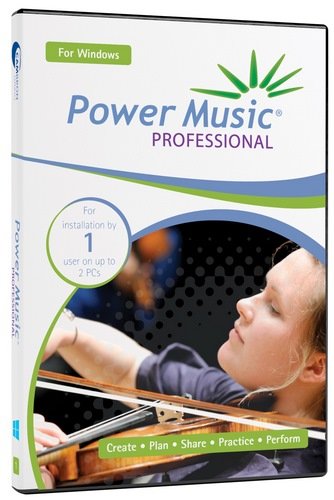 Power Music Professional v5.2.1.0 Multilingual | 71 MB | Language: Multilanguage
Power Music Professional v5.2.1.0 Multilingual | 71 MB | Language: Multilanguage
Much more than just a music display system. Power Music gives you total control over your music collection - sheet music and chord sheets. All your music, in one place, instantly available on-screen for practice and performance.
Free yourself from the hassles of paper
All your music, in one place, instantly available on-screen for practice and performance.
Create and manage your chord sheets
Convert chord sheets in PDF and Word documents into fully transposable chord sheets.
Find your music instantly
Search your music collections using title, composer, first line, category, or even by melody.
Share music, set lists and annotations
Give everyone in the band, group, or orchestra access to the set list and their music, fully annotated.
Effortless page turning
Move through your music and set lists using a foot pedal or touchscreen.
See your music clearly
Enlarge music and change colours to aid visually impaired musicians.
Explore the features of Power Music
No other music display system comes close to the sophistication of Power Music. Explore the amazing features of this unique software. In addition to the information on this page we have extensive help videos explaining each feature in detail in our Help Centre, and a full feature comparison table can be found here.
Display sheet music, chord sheets or both
Choose to display sheet music, chord sheets or both. Set the number of columns or pages per screen to display.
Search by multiple criteria
Incredible fast and powerful search options. Search by title, first line, words in lyrics, author, category, melody, alternative titles and copyright information. Worship musicians can choose to search by Bible reference.
Create and share playlists
Search for a song and with one click or tap, add it to a playlist (setlist). Save and recall your playlists. Re-order the list, print it, or share it on Power Music Box for the other musicians and band members you play with to see it.
Transpose chord sheets, add capo chords
You can instantly transpose a chord sheet, either by selecting a key from a drop down list or in full screen performance mode by tapping + or - to transpose up or down. Select your capo key and the chords are displayed in brackets. It even tells you what fret to use.
Page turning using keyboard, touch screen or foot pedal
Effortless page turning. Hands-free - using USB or Bluetooth foot pedal or tap the touchscreen, USB button or keyboard. Turns the page and moves through a playlist.
Full screen display in portrait or landscape
In full screen mode you make the most of all the space on the screen. Menu and icon bars are switched off. The sidebar, which can also be switched on and off, shows the playlist, a clock, your performance notes and a link to an optional audio track, for example a backing track. Press 'M' or tap the clock and a metronome appears. Automatic single page display in portrait or multiple pages in landscape.
Annotate your music
Annotate your music using tools to draw, highlight, add sticky notes, musical notation, fingering, bowing, performance marks, bar numbers for quick navigation and much more.
Quick navigation
In large pieces of music or a score with many pages, Power Music's Performance Marks and Bar Numbers allow instant navigation to any page or part of the piece of music. This feature is especially important and useful for orchestral players and accompanists during rehearsals.
Add performance notes
At a practice or rehearsal, add a performance note to a piece of music as a reminder. Use for organ registrations, intros and play order etc.
Intelligent chord sheet editor
The chord sheet editor has all the features you need to make creating and editing chord sheets a breeze. Type in your chord sheets or paste in lyrics/chord sheets. A single click places a chord above the lyrics. Automatic detection of lyrics and chords. Copy and paste from Word documents or web pages or import directly from PDF, .rtf or .txt. All chord sheets are transposable - even the ones you import from Word or PDF!
Sheet music editor - import sheet music from PDF, image files or scanner
Power Music has sophisticated PDF import features. If you want to import your paper sheet music the powerful built-in scanning software in Power Music makes life easy.
Power Music Box - share music & playlists
Power Music Box is integrated into all editions of Power Music. Power Music Box is a simple to use but incredibly powerful cloud storage system for sharing your music and playlists. At the click of a button send songs and playlists up to "My Box". Then securely download from My Box into other PCs, Macs or iPads running Power Music.
Buy songs in Power Music format
To save you the time of importing or scanning your music into Power Music, we have set up a on-line music shop called Power Music Store. All the songs you buy from Power Music Store become available in your Power Music Box account (free account available). For more information, visit powermusicstore.com.
Social network and web links
As well as tagging, indexing and referencing your music, you can add web or social network links to all your songs. Clicking on an icon takes you to the artist's Facebook page, Twitter feed, YouTube video, iTunes song, or any other link you choose.
Organise music into libraries
If you play in different bands or play different instruments or teach different music courses, you can organise your music into Libraries to make searching and displaying your music simple.
Instrumental parts
The Parts feature allows you to store multiple versions of a score in the one song then select the part you want to use. Parts could be for scores for different instruments or versions of the song in different keys.
Linked audio track
Every song in Power Music can have an audio track linked to it. This can be used to play a backing track or simply as a help when practising. The audio track can be set to auto-play as soon as a song is selected from the playlist, or it can be played using a key press or a mouse click. The mini-player allows playback control and volume adjustment.
Features for visually impaired musicians
Power Music has been hailed as the greatest tool for VI musicians. Recommended by the RNIB and overseas VI organisations, Power Music has brought new life to musicians who thought their days of reading music were over. Enlarged music and configurable colours have made reading music possible for VI musicians all over the world.
Melody search
One of Power Music's unique features is the melody search. If you know the melody to a song, by simply noting if the next note in the melody is the same (s) as the last note, or higher (u) or lower (l), for the first 8 notes then you can find the song! For example, entering "udduudd" will find Silent Night.
Guitar tuner and metronome
Visual or audio metronome which can appear automatically or by key press. A tempo can be set for each song. The guitar tuner sounds the note for each string for tuning purposes.
New features:
- Chord Sheet Editor new button Auto Page. This adds page breaks and line breaks automatically, wrapping chord lines with text lines to optimise the display size.
- New annotation for sheet music - "Jump to Page". Ideal for repeats and cuts, or indexes. NOTE: Annotations saved in this version cannot be viewed in older versions.
- New Reporting Centre. More information displayed in grid. Columns can be sorted by clicking on headers. Export to Excel.
- New lyrics songsheet section. Select font, page size, single or double column. Save as Word document or PDF.
Integration with WorshipReady.com
Improvements:
- Updated Document camera scanning feature
- Improved image processing
- Improved OCR text extraction from images when importing pdf chords
- Better response to high scaling settings (> 100%)
- Various bug fixes
System Requirements:
- Windows Vista, 7, 8, 10
- Supported Languages: English, German, French.
Homepage:
Код:
https://powermusicsoftware.com/
DOWNLOAD LINKS:
Код:
https://k2s.cc/file/c6764523a79b4
Код:
https://rapidgator.net/file/bb6a483a4a46d9f340a67b99a243234e/Power_Music_Professional_v5.2.1.0_Multilingual.rar
Код:
https://nitro.download/view/73AE8E0B732BB07/Power_Music_Professional_v5.2.1.0_Multilingual.rar
Код:
https://uploadgig.com/file/download/8713233923D8c107/Power_Music_Professional_v5.2.1.0_Multilingual.rar
|

|

|
 08.05.2021, 20:46
08.05.2021, 20:46
|
#5758
|
|
Местный
Регистрация: 13.04.2020
Сообщений: 6,490
Сказал(а) спасибо: 0
Поблагодарили 1 раз в 1 сообщении
|
 John Deere Hitachi Parts Advisor (2020.02) Multilingual
John Deere Hitachi Parts Advisor (2020.02) Multilingual
John Deere Hitachi Parts Advisor (2020.02) Multilingual
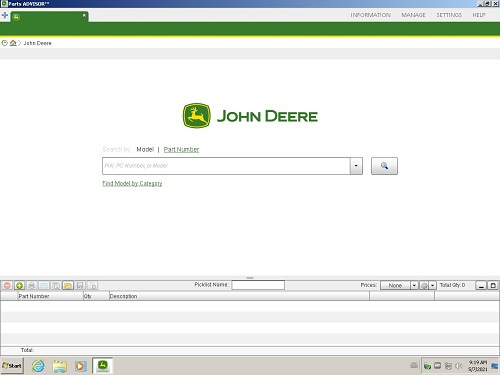 John Deere Hitachi Parts Advisor (2020.02) Multilingual | 38.8 GB | Language: Multilanguage
John Deere Hitachi Parts Advisor (2020.02) Multilingual | 38.8 GB | Language: Multilanguage
Electronic catalog to select spare parts for the technique of John Deere and Hitachi.
Presented catalogs for agricultural machinery AG, for construction and forestry CF, for commercial and consumer equipment CCE.
There is also a brief data on the required maintenance after a certain time of operation.
Extra. Information: When independent installation, the date of work is limited by the range until July 2020. The installed program takes about 70.5GB of space.
In the virtual machine, the work date of the program is changed until February 17, 2025.
Year / Release Date: 2020-02
Version: 1.16.4.
Developer: Snap-on Solutions
Interface language: multilingual (Russian is present)
Tabletka: Not required (time limit)
Homepage:
DOWNLOAD LINKS:
Код:
https://k2s.cc/file/399c96fa261f4
https://k2s.cc/file/7f71d171ec7e9
https://k2s.cc/file/0f24de9aa001b
https://k2s.cc/file/a96ebc35354d3
https://k2s.cc/file/389c9265aa893
https://k2s.cc/file/d4790f98a1477
https://k2s.cc/file/5bb600b6504f9
https://k2s.cc/file/81884d3a02b4f
https://k2s.cc/file/61be86a54cb6e
https://k2s.cc/file/e76499a749c0d
https://k2s.cc/file/490bfb4f19989
https://k2s.cc/file/ead739fef3d83
https://k2s.cc/file/1daa1407a51a1
https://k2s.cc/file/c7df72c62a264
https://k2s.cc/file/4cb22bccbfc29
https://k2s.cc/file/a74105f62de81
https://k2s.cc/file/98bcdbea05ed6
https://k2s.cc/file/7db510b5b3daf
https://k2s.cc/file/a57e0b2aaf6a0
https://k2s.cc/file/f0c67a8756ccd
https://k2s.cc/file/1a8394281906b
https://k2s.cc/file/fe2ccfce018c6
https://k2s.cc/file/9b32687de6d32
https://k2s.cc/file/a6aa894592683
https://k2s.cc/file/c587584b19eba
https://k2s.cc/file/4e513491a0417
https://k2s.cc/file/803459998a406
https://k2s.cc/file/c894d0a944fb9
https://k2s.cc/file/59704903e1164
https://k2s.cc/file/223611c9a3b60
https://k2s.cc/file/e2a01dc9ba122
https://k2s.cc/file/64d028dfab8b3
https://k2s.cc/file/9b0720332ad62
https://k2s.cc/file/7526f6144f311
https://k2s.cc/file/2b2118b0aae47
https://k2s.cc/file/0f96e151f1444
https://k2s.cc/file/6cc390ec84cf0
https://k2s.cc/file/9a0f629cfc23f
https://k2s.cc/file/168a80b340cdf
Код:
https://rapidgator.net/file/bfb0f5971ed94d716a0bd999f55fadd0/JD_Parts_Advisor_2020-02.part01.rar
https://rapidgator.net/file/8869eb17bc6552fd87b76cd3ad462299/JD_Parts_Advisor_2020-02.part02.rar
https://rapidgator.net/file/2e0d5db89db662ded47e0f2b208ec770/JD_Parts_Advisor_2020-02.part03.rar
https://rapidgator.net/file/0eabb361dd02efd5690e854be73e6bbd/JD_Parts_Advisor_2020-02.part04.rar
https://rapidgator.net/file/5cb8f7bcc59f5fb6c3c4b9eb4d5551ee/JD_Parts_Advisor_2020-02.part05.rar
https://rapidgator.net/file/39809f4ba79c6ce4d5fced8efa4fcb31/JD_Parts_Advisor_2020-02.part06.rar
https://rapidgator.net/file/dcc339ad286f1be63024123fb15c910c/JD_Parts_Advisor_2020-02.part07.rar
https://rapidgator.net/file/5ac0c9470f724cc9cb877e521099e4fa/JD_Parts_Advisor_2020-02.part08.rar
https://rapidgator.net/file/beaa8873be49acf43c793b33795e9d47/JD_Parts_Advisor_2020-02.part09.rar
https://rapidgator.net/file/a7d0d96e4c2fee81c16563becc38431c/JD_Parts_Advisor_2020-02.part10.rar
https://rapidgator.net/file/d43b33454147583af87c007be7972621/JD_Parts_Advisor_2020-02.part11.rar
https://rapidgator.net/file/b927a8f267caec1e1f4cc76b8fd28a84/JD_Parts_Advisor_2020-02.part12.rar
https://rapidgator.net/file/1f35f5dfbd2c97a24092d870df6ec3b5/JD_Parts_Advisor_2020-02.part13.rar
https://rapidgator.net/file/3886664c7e729df764f1010840e82045/JD_Parts_Advisor_2020-02.part14.rar
https://rapidgator.net/file/3026428a1b269e6df7ce95efc3eda11b/JD_Parts_Advisor_2020-02.part15.rar
https://rapidgator.net/file/a0c63952be8a1284d704fd6423b322f3/JD_Parts_Advisor_2020-02.part16.rar
https://rapidgator.net/file/462b7b49bd697faffa63fa97e70ace1e/JD_Parts_Advisor_2020-02.part17.rar
https://rapidgator.net/file/5ae7d5b05aedb5bc7b02f1269a8f6973/JD_Parts_Advisor_2020-02.part18.rar
https://rapidgator.net/file/bb4ae05793cb33975641a3dbeb9a1985/JD_Parts_Advisor_2020-02.part19.rar
https://rapidgator.net/file/6bf41d986511469bbd6d552f42e718eb/JD_Parts_Advisor_2020-02.part20.rar
https://rapidgator.net/file/cb631c2a055239fc0c93ede9b7a81a2f/JD_Parts_Advisor_2020-02.part21.rar
https://rapidgator.net/file/f8941bbceec5a9c494b5a5e637f9f0c0/JD_Parts_Advisor_2020-02.part22.rar
https://rapidgator.net/file/d5a0b840972f999bc07fd184c6a0500f/JD_Parts_Advisor_2020-02.part23.rar
https://rapidgator.net/file/4bd490bbbafee4a9d41c164b11110aae/JD_Parts_Advisor_2020-02.part24.rar
https://rapidgator.net/file/469a6d2603b89d8216a30572a68cec69/JD_Parts_Advisor_2020-02.part25.rar
https://rapidgator.net/file/d10d4e115f7cb0bf8ee62c12a2d963cf/JD_Parts_Advisor_2020-02.part26.rar
https://rapidgator.net/file/752f123d284ee8387d2c21d815da1f0b/JD_Parts_Advisor_2020-02.part27.rar
https://rapidgator.net/file/fad023d21c3f6ef4694b7f36f13ed1d2/JD_Parts_Advisor_2020-02.part28.rar
https://rapidgator.net/file/b41bc5b45c0f56eb1c28afc00e5f3f84/JD_Parts_Advisor_2020-02.part29.rar
https://rapidgator.net/file/3f2fe4f37d89fb7ba81d9b43ec81e4aa/JD_Parts_Advisor_2020-02.part30.rar
https://rapidgator.net/file/5762688f142199a7d57d515509750f42/JD_Parts_Advisor_2020-02.part31.rar
https://rapidgator.net/file/2571565f1ddf3bfb35df0716f8aa03e4/JD_Parts_Advisor_2020-02.part32.rar
https://rapidgator.net/file/af6e2939e66e682828015f2bcfc838f7/JD_Parts_Advisor_2020-02.part33.rar
https://rapidgator.net/file/4cfe412d2a62f0f5d130b96f6c3e48a4/JD_Parts_Advisor_2020-02.part34.rar
https://rapidgator.net/file/473866005fdb362d6abc0e6e11b3a666/JD_Parts_Advisor_2020-02.part35.rar
https://rapidgator.net/file/81969309180e6efb4a0782aa782ebea5/JD_Parts_Advisor_2020-02.part36.rar
https://rapidgator.net/file/8e14253fb7cef994ac910a63ffc6dbc4/JD_Parts_Advisor_2020-02.part37.rar
https://rapidgator.net/file/7f4849a74d91eefc3958d1493f62e211/JD_Parts_Advisor_2020-02.part38.rar
https://rapidgator.net/file/2b7548f3d8e2be21399c629385f3e8eb/JD_Parts_Advisor_2020-02.part39.rar
Код:
https://nitro.download/view/45B77CE594E1CDD/JD_Parts_Advisor_2020-02.part01.rar
https://nitro.download/view/742015C01536A1D/JD_Parts_Advisor_2020-02.part02.rar
https://nitro.download/view/75FAE2DE280A87A/JD_Parts_Advisor_2020-02.part03.rar
https://nitro.download/view/6DDC2393F51994A/JD_Parts_Advisor_2020-02.part04.rar
https://nitro.download/view/B11FE543431A925/JD_Parts_Advisor_2020-02.part05.rar
https://nitro.download/view/BAA953E13D7DFC0/JD_Parts_Advisor_2020-02.part06.rar
https://nitro.download/view/76F678B1B448227/JD_Parts_Advisor_2020-02.part07.rar
https://nitro.download/view/92AD95E0A2482CB/JD_Parts_Advisor_2020-02.part08.rar
https://nitro.download/view/FA9256AADC1361B/JD_Parts_Advisor_2020-02.part09.rar
https://nitro.download/view/0592F73A23B2278/JD_Parts_Advisor_2020-02.part10.rar
https://nitro.download/view/6249F0BD6655963/JD_Parts_Advisor_2020-02.part11.rar
https://nitro.download/view/A2123018269E0AA/JD_Parts_Advisor_2020-02.part12.rar
https://nitro.download/view/D9F9B124E55DEA0/JD_Parts_Advisor_2020-02.part13.rar
https://nitro.download/view/9C22D2AEF85E33C/JD_Parts_Advisor_2020-02.part14.rar
https://nitro.download/view/ABB5925444305E3/JD_Parts_Advisor_2020-02.part15.rar
https://nitro.download/view/21C88B09F7E925A/JD_Parts_Advisor_2020-02.part16.rar
https://nitro.download/view/174AE92A73349B7/JD_Parts_Advisor_2020-02.part17.rar
https://nitro.download/view/566A0C21818B373/JD_Parts_Advisor_2020-02.part18.rar
https://nitro.download/view/E155C2848DB371F/JD_Parts_Advisor_2020-02.part19.rar
https://nitro.download/view/5FE21B3EF868624/JD_Parts_Advisor_2020-02.part20.rar
https://nitro.download/view/46D68FEA166816F/JD_Parts_Advisor_2020-02.part21.rar
https://nitro.download/view/19D7F827059DD19/JD_Parts_Advisor_2020-02.part22.rar
https://nitro.download/view/CC07178FB6B597A/JD_Parts_Advisor_2020-02.part23.rar
https://nitro.download/view/3E74B5CF5E30E33/JD_Parts_Advisor_2020-02.part24.rar
https://nitro.download/view/8DA7136156DDB84/JD_Parts_Advisor_2020-02.part25.rar
https://nitro.download/view/94A2F79A2431423/JD_Parts_Advisor_2020-02.part26.rar
https://nitro.download/view/9902B543CF340E7/JD_Parts_Advisor_2020-02.part27.rar
https://nitro.download/view/94D0A506D2209F5/JD_Parts_Advisor_2020-02.part28.rar
https://nitro.download/view/0584E5109537ABD/JD_Parts_Advisor_2020-02.part29.rar
https://nitro.download/view/D44D117605AE4EF/JD_Parts_Advisor_2020-02.part30.rar
https://nitro.download/view/63AC0E410D93565/JD_Parts_Advisor_2020-02.part31.rar
https://nitro.download/view/A093B2392F8608B/JD_Parts_Advisor_2020-02.part32.rar
https://nitro.download/view/E569596E36F0989/JD_Parts_Advisor_2020-02.part33.rar
https://nitro.download/view/5F836AA63B08CB2/JD_Parts_Advisor_2020-02.part34.rar
https://nitro.download/view/FA3AE298144E607/JD_Parts_Advisor_2020-02.part35.rar
https://nitro.download/view/50309AA21FA23B2/JD_Parts_Advisor_2020-02.part36.rar
https://nitro.download/view/740A0FFD2D0CD36/JD_Parts_Advisor_2020-02.part37.rar
https://nitro.download/view/5696F2513DE9425/JD_Parts_Advisor_2020-02.part38.rar
https://nitro.download/view/6EBA85FB484FDEE/JD_Parts_Advisor_2020-02.part39.rar
Код:
https://uploadgig.com/file/download/281e285D57475Be6/JD_Parts_Advisor_2020-02.part01.rar
https://uploadgig.com/file/download/60a47f5fCb0502e5/JD_Parts_Advisor_2020-02.part02.rar
https://uploadgig.com/file/download/051a668e4daD3053/JD_Parts_Advisor_2020-02.part03.rar
https://uploadgig.com/file/download/62d2F05ebB592c17/JD_Parts_Advisor_2020-02.part04.rar
https://uploadgig.com/file/download/5cffE9b065444509/JD_Parts_Advisor_2020-02.part05.rar
https://uploadgig.com/file/download/82c42729d9e9f567/JD_Parts_Advisor_2020-02.part06.rar
https://uploadgig.com/file/download/cbE96222477be387/JD_Parts_Advisor_2020-02.part07.rar
https://uploadgig.com/file/download/f863690E151066Fb/JD_Parts_Advisor_2020-02.part08.rar
https://uploadgig.com/file/download/80c701091a0d861d/JD_Parts_Advisor_2020-02.part09.rar
https://uploadgig.com/file/download/eb325276e6a438fe/JD_Parts_Advisor_2020-02.part10.rar
https://uploadgig.com/file/download/BcE33a29157815a7/JD_Parts_Advisor_2020-02.part11.rar
https://uploadgig.com/file/download/F878Fb6a39E8a14A/JD_Parts_Advisor_2020-02.part12.rar
https://uploadgig.com/file/download/78ad256087eb2f4e/JD_Parts_Advisor_2020-02.part13.rar
https://uploadgig.com/file/download/cAbEc799145Ee1d3/JD_Parts_Advisor_2020-02.part14.rar
https://uploadgig.com/file/download/fCA3506b23d1e955/JD_Parts_Advisor_2020-02.part15.rar
https://uploadgig.com/file/download/361e467ce65e4aCd/JD_Parts_Advisor_2020-02.part16.rar
https://uploadgig.com/file/download/2d66e45C1700C35f/JD_Parts_Advisor_2020-02.part17.rar
https://uploadgig.com/file/download/9d81b0aeaAa09e58/JD_Parts_Advisor_2020-02.part18.rar
https://uploadgig.com/file/download/7c0dc115eca8F608/JD_Parts_Advisor_2020-02.part19.rar
https://uploadgig.com/file/download/53176e9d027914ec/JD_Parts_Advisor_2020-02.part20.rar
https://uploadgig.com/file/download/138C1e278c0Af8a8/JD_Parts_Advisor_2020-02.part21.rar
https://uploadgig.com/file/download/C0a4242169e703a9/JD_Parts_Advisor_2020-02.part22.rar
https://uploadgig.com/file/download/92725bA7ae1688b0/JD_Parts_Advisor_2020-02.part23.rar
https://uploadgig.com/file/download/68636F83E348a564/JD_Parts_Advisor_2020-02.part24.rar
https://uploadgig.com/file/download/dBfAf4A3bE80059e/JD_Parts_Advisor_2020-02.part25.rar
https://uploadgig.com/file/download/2Ed35Eb68de85466/JD_Parts_Advisor_2020-02.part26.rar
https://uploadgig.com/file/download/968aF11b64645642/JD_Parts_Advisor_2020-02.part27.rar
https://uploadgig.com/file/download/01F6eb10f397e71b/JD_Parts_Advisor_2020-02.part28.rar
https://uploadgig.com/file/download/6A040DD7eD884ad5/JD_Parts_Advisor_2020-02.part29.rar
https://uploadgig.com/file/download/4c99e7331DE4e16C/JD_Parts_Advisor_2020-02.part30.rar
https://uploadgig.com/file/download/002527A3b52F2d72/JD_Parts_Advisor_2020-02.part31.rar
https://uploadgig.com/file/download/9868335466699e23/JD_Parts_Advisor_2020-02.part32.rar
https://uploadgig.com/file/download/e180c9d941D0F61a/JD_Parts_Advisor_2020-02.part33.rar
https://uploadgig.com/file/download/e2E587172129d3dc/JD_Parts_Advisor_2020-02.part34.rar
https://uploadgig.com/file/download/5E68d1c77578f8c7/JD_Parts_Advisor_2020-02.part35.rar
https://uploadgig.com/file/download/054875CC1AaacaaC/JD_Parts_Advisor_2020-02.part36.rar
https://uploadgig.com/file/download/5eCFbf3fb668bb71/JD_Parts_Advisor_2020-02.part37.rar
https://uploadgig.com/file/download/1c7C1f0A12f8e211/JD_Parts_Advisor_2020-02.part38.rar
https://uploadgig.com/file/download/62456e8a74481b1b/JD_Parts_Advisor_2020-02.part39.rar
|

|

|
 08.05.2021, 21:15
08.05.2021, 21:15
|
#5759
|
|
Местный
Регистрация: 13.04.2020
Сообщений: 6,490
Сказал(а) спасибо: 0
Поблагодарили 1 раз в 1 сообщении
|
 SIGERSHADERS XS Material Presets Studio v2.8 Max 2013-2022 (x64)
SIGERSHADERS XS Material Presets Studio v2.8 Max 2013-2022 (x64)
SIGERSHADERS XS Material Presets Studio v2.8 Max 2013-2022 (x64)
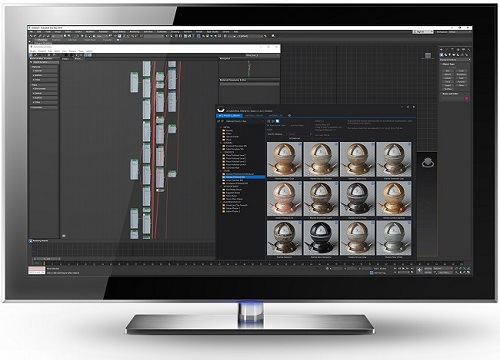 SIGERSHADERS XS Material Presets Studio v2.8 Max 2013-2022 (x64) | 16.01 GB | Language: English
SIGERSHADERS XS Material Presets Studio v2.8 Max 2013-2022 (x64) | 16.01 GB | Language: English
SIGERSHADERS
The Siger Studio's XSMP for 3ds Max is a continuation of well-known plugins family: V-Ray Material Presets Pro (VMPP), Corona Material Presets Pro (CMPP) and Material Repository Pro (MRP).
Here is full pack of installers:
1 - Main setup
2 - Mtl Lib
3 - Scenes
4 - Maps
5 - Additional Plugins
!!!Important!!! - Instruction in ReadMe.txt
Код:
https://www.sigerstudio.eu/
DOWNLOAD LINKS:
Код:
https://k2s.cc/file/3dcb558806f69
https://k2s.cc/file/06b93e0c5fa4e
https://k2s.cc/file/774e256509eb4
https://k2s.cc/file/d505c81235299
https://k2s.cc/file/d83ebbc1089af
https://k2s.cc/file/867a4c445a1aa
https://k2s.cc/file/ec5185470da7a
https://k2s.cc/file/c05af6f07fa96
https://k2s.cc/file/082032306c779
https://k2s.cc/file/eae39d70d1361
https://k2s.cc/file/cf02debd2c482
https://k2s.cc/file/42bc86842c60b
https://k2s.cc/file/3d0f8ad3bb102
https://k2s.cc/file/ab2ea898a8e95
https://k2s.cc/file/8a757308e25a0
https://k2s.cc/file/0219f8a989a14
https://k2s.cc/file/69d82c57332e2
Код:
https://rapidgator.net/file/5ceea4bebaa4bf46665d1ebff5576efe/SIGERSHADERS_XS_Material_Presets_Studio_v2.8_Max_2013-2022.part01.rar
https://rapidgator.net/file/d37d4de0851381457a2b0cbb8c5a8dee/SIGERSHADERS_XS_Material_Presets_Studio_v2.8_Max_2013-2022.part02.rar
https://rapidgator.net/file/778d307ad809acb38d58c38384fc8b8f/SIGERSHADERS_XS_Material_Presets_Studio_v2.8_Max_2013-2022.part03.rar
https://rapidgator.net/file/00e900190ff48120a0a3fbf0af4794f6/SIGERSHADERS_XS_Material_Presets_Studio_v2.8_Max_2013-2022.part04.rar
https://rapidgator.net/file/88a0a94946e69b3f256b6a25625e6f21/SIGERSHADERS_XS_Material_Presets_Studio_v2.8_Max_2013-2022.part05.rar
https://rapidgator.net/file/dd3d7966b5d3dfd08558fbaeece94a7e/SIGERSHADERS_XS_Material_Presets_Studio_v2.8_Max_2013-2022.part06.rar
https://rapidgator.net/file/6e92b286d52c0b451d37259898c75e93/SIGERSHADERS_XS_Material_Presets_Studio_v2.8_Max_2013-2022.part07.rar
https://rapidgator.net/file/7264edf0a714078352d43cc295fd21e1/SIGERSHADERS_XS_Material_Presets_Studio_v2.8_Max_2013-2022.part08.rar
https://rapidgator.net/file/b7b46ec092bc31942b9dcbd1effd70fb/SIGERSHADERS_XS_Material_Presets_Studio_v2.8_Max_2013-2022.part09.rar
https://rapidgator.net/file/9609c66de626c0fb5affc5cb8e2a9cf1/SIGERSHADERS_XS_Material_Presets_Studio_v2.8_Max_2013-2022.part10.rar
https://rapidgator.net/file/52aa631873ff695f8fdd582a864501b6/SIGERSHADERS_XS_Material_Presets_Studio_v2.8_Max_2013-2022.part11.rar
https://rapidgator.net/file/8b9efed9841b6c7542a7f31196a906a1/SIGERSHADERS_XS_Material_Presets_Studio_v2.8_Max_2013-2022.part12.rar
https://rapidgator.net/file/9fb2339e60a021927a94a5e8d72b938c/SIGERSHADERS_XS_Material_Presets_Studio_v2.8_Max_2013-2022.part13.rar
https://rapidgator.net/file/a40c357a9127b30604d807b237d2e7a0/SIGERSHADERS_XS_Material_Presets_Studio_v2.8_Max_2013-2022.part14.rar
https://rapidgator.net/file/e068d0b43bab6e3fb7cc50854c10a2ac/SIGERSHADERS_XS_Material_Presets_Studio_v2.8_Max_2013-2022.part15.rar
https://rapidgator.net/file/3ce4540b11d02d7ce2f3c241045de5d1/SIGERSHADERS_XS_Material_Presets_Studio_v2.8_Max_2013-2022.part16.rar
https://rapidgator.net/file/0a3d1a9b959d7aba6d47eb5191195c96/SIGERSHADERS_XS_Material_Presets_Studio_v2.8_Max_2013-2022.part17.rar
Код:
https://nitro.download/view/90AAD10A509B291/SIGERSHADERS_XS_Material_Presets_Studio_v2.8_Max_2013-2022.part01.rar
https://nitro.download/view/01577B9353482E0/SIGERSHADERS_XS_Material_Presets_Studio_v2.8_Max_2013-2022.part02.rar
https://nitro.download/view/926BD4AD250DC71/SIGERSHADERS_XS_Material_Presets_Studio_v2.8_Max_2013-2022.part03.rar
https://nitro.download/view/126F245361D4738/SIGERSHADERS_XS_Material_Presets_Studio_v2.8_Max_2013-2022.part04.rar
https://nitro.download/view/0D4871285B9DFAC/SIGERSHADERS_XS_Material_Presets_Studio_v2.8_Max_2013-2022.part05.rar
https://nitro.download/view/7B367F3D3EBB9CF/SIGERSHADERS_XS_Material_Presets_Studio_v2.8_Max_2013-2022.part06.rar
https://nitro.download/view/742CBC228F121BD/SIGERSHADERS_XS_Material_Presets_Studio_v2.8_Max_2013-2022.part07.rar
https://nitro.download/view/DAD1100AA04BA01/SIGERSHADERS_XS_Material_Presets_Studio_v2.8_Max_2013-2022.part08.rar
https://nitro.download/view/66A43AB4BEFCA3E/SIGERSHADERS_XS_Material_Presets_Studio_v2.8_Max_2013-2022.part09.rar
https://nitro.download/view/D5D3A70E6599F46/SIGERSHADERS_XS_Material_Presets_Studio_v2.8_Max_2013-2022.part10.rar
https://nitro.download/view/5499CE94668CBA5/SIGERSHADERS_XS_Material_Presets_Studio_v2.8_Max_2013-2022.part11.rar
https://nitro.download/view/55183CB5EE0E1E9/SIGERSHADERS_XS_Material_Presets_Studio_v2.8_Max_2013-2022.part12.rar
https://nitro.download/view/E80C7F4C05B9AC0/SIGERSHADERS_XS_Material_Presets_Studio_v2.8_Max_2013-2022.part13.rar
https://nitro.download/view/A8C575D6B336FB4/SIGERSHADERS_XS_Material_Presets_Studio_v2.8_Max_2013-2022.part14.rar
https://nitro.download/view/1E07A0803C08945/SIGERSHADERS_XS_Material_Presets_Studio_v2.8_Max_2013-2022.part15.rar
https://nitro.download/view/A59E9AF05081496/SIGERSHADERS_XS_Material_Presets_Studio_v2.8_Max_2013-2022.part16.rar
https://nitro.download/view/6BC534D84DE0780/SIGERSHADERS_XS_Material_Presets_Studio_v2.8_Max_2013-2022.part17.rar
Код:
https://uploadgig.com/file/download/994420c502d9a1bD/SIGERSHADERS_XS_Material_Presets_Studio_v2.8_Max_2013-2022.part01.rar
https://uploadgig.com/file/download/3b10d00a5c2A3e9b/SIGERSHADERS_XS_Material_Presets_Studio_v2.8_Max_2013-2022.part02.rar
https://uploadgig.com/file/download/e2Ea070e944dd2fF/SIGERSHADERS_XS_Material_Presets_Studio_v2.8_Max_2013-2022.part03.rar
https://uploadgig.com/file/download/Ad9328052c9c4d6c/SIGERSHADERS_XS_Material_Presets_Studio_v2.8_Max_2013-2022.part04.rar
https://uploadgig.com/file/download/6474a666fc64d3C5/SIGERSHADERS_XS_Material_Presets_Studio_v2.8_Max_2013-2022.part05.rar
https://uploadgig.com/file/download/Dda4e6da82b9b167/SIGERSHADERS_XS_Material_Presets_Studio_v2.8_Max_2013-2022.part06.rar
https://uploadgig.com/file/download/6af6a37D50734333/SIGERSHADERS_XS_Material_Presets_Studio_v2.8_Max_2013-2022.part07.rar
https://uploadgig.com/file/download/3137dD2cf403f452/SIGERSHADERS_XS_Material_Presets_Studio_v2.8_Max_2013-2022.part08.rar
https://uploadgig.com/file/download/3814e1022dB326F6/SIGERSHADERS_XS_Material_Presets_Studio_v2.8_Max_2013-2022.part09.rar
https://uploadgig.com/file/download/41589E4f2772dae6/SIGERSHADERS_XS_Material_Presets_Studio_v2.8_Max_2013-2022.part10.rar
https://uploadgig.com/file/download/b00c026Cbdeb4D22/SIGERSHADERS_XS_Material_Presets_Studio_v2.8_Max_2013-2022.part11.rar
https://uploadgig.com/file/download/Acb8a0ad194593b6/SIGERSHADERS_XS_Material_Presets_Studio_v2.8_Max_2013-2022.part12.rar
https://uploadgig.com/file/download/f708C3CfDdcc23b1/SIGERSHADERS_XS_Material_Presets_Studio_v2.8_Max_2013-2022.part13.rar
https://uploadgig.com/file/download/3f4158deFB3d40a5/SIGERSHADERS_XS_Material_Presets_Studio_v2.8_Max_2013-2022.part14.rar
https://uploadgig.com/file/download/C5e25B5c3b17Ca41/SIGERSHADERS_XS_Material_Presets_Studio_v2.8_Max_2013-2022.part15.rar
https://uploadgig.com/file/download/5CFad8c043f10a0c/SIGERSHADERS_XS_Material_Presets_Studio_v2.8_Max_2013-2022.part16.rar
https://uploadgig.com/file/download/39e4bab6BCc514E3/SIGERSHADERS_XS_Material_Presets_Studio_v2.8_Max_2013-2022.part17.rar
|

|

|
 09.05.2021, 07:15
09.05.2021, 07:15
|
#5760
|
|
Местный
Регистрация: 13.04.2020
Сообщений: 6,490
Сказал(а) спасибо: 0
Поблагодарили 1 раз в 1 сообщении
|
 Boris FX Continuum Complete 2021 v14.0.3.875 (x64)
Boris FX Continuum Complete 2021 v14.0.3.875 (x64)
Boris FX Continuum Complete 2021 v14.0.3.875 (x64)
 Boris FX Continuum Complete 2021 v14.0.3.875 (x64) | 407/401 MB | Language: English
Boris FX Continuum Complete 2021 v14.0.3.875 (x64) | 407/401 MB | Language: English
Meeting tight turnarounds just got easier. The post-production industrys most complete plugin collection delivers nearly 350 creative effects in 20 categories, 4000+ presets, built-in Academy Award-winning Mocha planar tracking and masking, a Beat Reactor that drives VFX to music, and the FX Browser.
Busy editors and artists rely on Continuum to get the job done. Continuum 2021
Continuum 2021 is the biggest release in its storied history with 80+ new effects, 1000+ new professionally-designed presets, 3 new Unit categories, major additions to Particle Illusion, a new keying effect, improvements to Mochas planar tracking, and more.
- New! 80+ brand new HDR compliant plug-ins including film stocks, looks, and lighting gobos.
- New! Particle Illusion is now 3D and includes turbulence and line generators.
- New! Edge Cleaner recovers fine details while smoothing the edges of keyed compressed footage.
Analog filmmaking meets digital video
The Cinematographers Toolkit gives artists access to 80 new effects, 3 new Continuum Units, and 1000+ new presets that pay homage to the bygone era of shooting on film. The built-in FX Editor makes it simple to browse the presets and create your own custom presets directly inside the interface. Recreate classic Hollywood looks in just one click. Each new effect is GPU-accelerated, HDR compliant, and includes OCIO color management support.
Film Stocks
Quickly transform digital video into beloved analog looks. BCC+FilmStocks features nearly 300 customizable presets organized by color, black & white, photographic films, and motion picture film stocks including Kodachrome, Ektachrome, Fuji, Agfa, and Polaroid. Easily adjust a films most important elements: black & white, film response, color correct, color filters, sharpen, diffusion, vignette, and grain.
Look Development
Easily establish a signature look for your film or episodic. BCC+Grade includes 85+ color grading presets from Academy Award-nominated films including 2001: A Space Odyssey, Apocalypse Now, Blade Runner, Back to the Future, Frankenstein, Gone with the Wind, and Titanic. Create your own custom look using a visual Color Wheels interface or manipulate hue, saturation, brightness, contrast, gamma, cyan/magenta, RGB values, mid-tones, highlights, and shadows. Included in the Continuum Color & Tone Unit. BCC+Looks lets you create virtually any look with 65+ stylized color and black & white looks or tweak color correct, diffusion, color gradient, gels, lab, and grain modules.
Optical Filter Simulations
Get the look of glass camera filters without the hassle. Dial in the exact look your cinematographer wants with digital optical filter simulations that you can change at any time. Darken a sky with a polarizing filter, reduce wrinkles with diffusion filters, add stars to specular highlights with multi-star filters, saturate colors with enhancing filters, and add a pop of color with color-graduated filters. BCC+Optical Diffusion filters include Double Fog, Fog, Frost, Halo, Mist, Net, Rack Focus, and Silk.
Lights
No more waiting for light setups! Add natural and realistic effects fast. Create a stylized atmosphere with gobos, enhance a scene with realistic lens flares that can be customized with the new Flare Editor, add drama with volumetric light rays and glows, or choose a gel from the Kodak Wratten set.
Gobos
The production team forgot to add a gobo to the lights during the shoot. Now what? Apply gobo effects in post complete with realistic shadowing! Browse the factory installed digital gobo library featuring 750+ gobo options sorted into seven distinct categories: Abstract, Doors, Elements, Foliage, Snowflakes, Textures, and Windows. You can also import your own gobo images into the BCC+Lights FX Editor and create your own custom gobo library for use in any project.
Lens Flares
Add subtle realism to a shot or go for a certain directors signature lens flare style. Choose from 300+ factory installed presets, all of which are completely editable, or create your own unique custom lens flare from scratch using the new Flare Editor directly from within the BCC+Lens Flare FX Editor. With the FX Editor, you can save customized presets into the Custom preset category and use the favorites starring feature to instantly retrieve your favorite looks. Lens flares are broken into Anamorphic, Circular, Polygons, Star, Starburst, and Stylized categories.
Light Rays & Glows
Create a sense of drama or dreamy atmosphere. The lighting effect filters in this update are all hardware accelerated, easy to use and come with dozens of preset looks. Whether your shot calls for a subtle glow or some in your face volumetric rays, this new set of filters generates sublime results. Featuring 6 new realistic glow effects and stunning volumetric lighting effects. Each effect is fully customizable.
Gels
Set the mood with color. Choose from 200+ lighting gels and 95 photographic filters to colorize footage using the same names known to cinematographers. Warm up a shot with a 22 Deep Orange or 23A Light red glass filter emulator and use the integrated graduated filter to isolate the effect to the foreground or background. Or select the L725 Old Steel Blue gel to cool the image and use the integrated ND filter to control light exposure in the filtered shot. The BCC+Photographic filter is the digital equivalent of the Kodak Wratten.
Release Notes
Fixes and Polish in 2021 (v14.0.3) Update:
- Errors and or unexpected watermarking on certain Windows systems due to GPU init failure.
- Particle Illusion - Failures to fully launch the Particle Illusion UI and/or crashing/hanging upon first adding an emitter to the stage in certain scenarios where Particle Illusion had been used previously with a different set of emitters.
- Particle Illusion - Graph View - Couldn't drag params from min or max values easily
- Particle Illusion - Line widget gets moved unexpected in PI UI after adding emitter
- Particle Illusion Render - Warning message given if exporting at less than full resolution.
- Particle Illusion Render - Choosing Full range does not ignore the Start/End field
- Particle Illusion - DOF still affects emitter even when camera model is set to none
- Particle Illusion: DOF always blurring particle -nothing fully in focus
- Particle Illusion - Some emitters don't animate when applied on Mac
- Title Studio: Creating new styles category crashes host on Mac
- Title Studio - UVW mapping checkbox moved to the top of the Texture Composite parameter controls
- Title Studio - Shape Level Drop Shadow crops composite window
- Title Studio - Composite Window zooms out when resolution set to Quarter
- Title Studio - Hand tool causes unexpected z-scale issues with comp window when camera orbit is adjusted
- Title Studio - Resolution changes position of non centered composite video
System Requirements:
- Windows: Windows 7 or higher
- Processor: 64-bit Intel or AMD CPU with four or more cores
- Memory: 8 GB or more
- Disk: High-speed disk array or SSD storage
- Graphics Card:
- Most modern graphics cards from ATI, Nvidia and Intel are supported.
Homepage:
DOWNLOAD LINKS:
Код:
https://k2s.cc/file/a07115e3f8e78
https://k2s.cc/file/e4c1783590c03
Код:
https://rapidgator.net/file/207d8a4f920f2314e5c639bfe49ac16c/BCC.14.0.3.Adobe.rar
https://rapidgator.net/file/6f6848e191395c915bdd00d587426dd6/BCC.14.0.3.OFX.rar
Код:
https://nitroflare.com/view/0C652EF1322E94C/BCC.14.0.3.Adobe.rar
https://nitroflare.com/view/C46F8102055C318/BCC.14.0.3.OFX.rar
Код:
https://uploadgig.com/file/download/57a03381115207d1/BCC.14.0.3.Adobe.rar
https://uploadgig.com/file/download/d878d96a1956244c/BCC.14.0.3.OFX.rar
|

|

|
      
Любые журналы Актион-МЦФЭР регулярно !!! Пишите https://www.nado.in/private.php?do=newpm&u=12191 или на электронный адрес pantera@nado.ws
|
Здесь присутствуют: 7 (пользователей: 0 , гостей: 7)
|
|
|
 Ваши права в разделе
Ваши права в разделе
|
Вы не можете создавать новые темы
Вы не можете отвечать в темах
Вы не можете прикреплять вложения
Вы не можете редактировать свои сообщения
HTML код Выкл.
|
|
|
Текущее время: 22:34. Часовой пояс GMT +1.
| |