 26.03.2019, 07:08
26.03.2019, 07:08
|
#3316
|
|
Местный
Регистрация: 14.12.2016
Сообщений: 26,884
Сказал(а) спасибо: 0
Поблагодарили 0 раз(а) в 0 сообщениях
|
 Pano2VR Pro 6.0.4 Multilingual
Pano2VR Pro 6.0.4 Multilingual
 Pano2VR Pro 6.0.4 (x64) Multilingual | 177 Mb
Pano2VR Pro 6.0.4 (x64) Multilingual | 177 Mb
Pano2VR allows you to publish your panoramic images within minutes. No matter what type of project you're working on, whether, a gigapixel panorama or virtual tours with hundreds of nodes, Pano2VR will help you to quickly get your project up and running on the desktop as well as mobile devices.
mprove your images.
Sometimes panoramas are not level and have unwanted tripods.it happens. Straightening the horizon and removing the tripod from the panorama can be accomplished with a few simple clicks.
Build a Virtual Tour.
No matter how large the tour, Pano2VR Pro can help you quickly and easily put it together with automatic linking, filtering, master node editing and a built-in Tour Map.
Enhance the experience.
Add interactive elements like hotspots, directional sound and video to your panoramas. Use the powerful Skin Editor to design custom buttons and controllers - all of which can be made responsive so the design fits to any screen. No coding required. We promise!
Seamlessly change projections.
Easily reproject spherical panoramas during viewing or open a panorama from a little planet view to a rectilinear view on opening or create a standard format video that moves through different projections.
Reveal the highlights.
Guide viewers by creating an animation path through your panoramas or tour to show off the best areas. At any time, the viewer can interact and explore further. You can even export this walk-through as a video file.
Contribute to Google Street View.
Pano2VR offers an easy way to add and edit existing panoramas and tours to Google Street View. Once you've connected your account, you will see all tours and panoramas that you've uploaded to Google Street View. You can continue to add to your gallery or even the existing images.
Show your work.
Export your panoramas as HTML5, Flash or QuickTime VR formats or use our handy plugins to post them directly to your Wordpress, Joomla or Drupal site. Pano2VR will also help you to transform your images into different projections for printing.
Pano2VR 6.0 brings major updates to the Tour Map, Animation Editor and Viewer. You can now add floor plans to your project and correctly geolocate indoor nodes, control and animate skin elements with the Animation Editor, and view and interact with 360 video in the Viewer.
Tour Map
The Tour Map received, perhaps, the biggest update. It can now better assist in general tour building and with Google Street View tours with the addition of being able to add custom floor plans.
Floor plans, are maps of the interior of buildings where it is also likely that location data has not been recorded during a shoot. So, we added the ability to geolocate the floor plan to the tour map so that when a tour node is added to the floor plan, it will be given location data. This is especially helpful for those building tours for Google Street View and need accurate placement of nodes inside of buildings. Floor plans that have been added to the Tour Maps, can also be used in the Skin Editor using the Map element. In addition to the floor plans, map pins can now be moved in bulk.
Animation Editor
The Animation Editor is now a panel and it, too, is more powerful. You can now connect skin elements to the animation. This lets you apply, for example, subtitles or text boxes that can appear and disappear at a defined time in the animation.
Previously, the animation editor only had the ability to create a single series of clips. Now, we can create sequences, which are a group of clips, in the same project. We can then, select a specific sequence to output as an animation or as auto rotation. This makes it much easier to create multiple versions of an animation without having to create multiple projects.
Skin Editor
The Skin Editor got new features, too. The most notable feature would be the changes made to the Maps element. This is how you would add a map or floor plan overlay to your project. Previously, only a map could be added to the map element.
We've also added a way to change skins without having to open the Skin Editor - making it easier to adapt a skin to the current project using the Edit Skin Configuration button. Finally, positioning in the Skin Editor has been completely reworked to better reflect the way positioning works in HTML5. This means that when you open older skins, you may find that the positioning measurements have changed. Don't worry, it's not broken; just, the numbers have changed.
Viewer
The Viewer has been updated to be able to playback 360º video, making it much easier to work with the medium. Once the panoramic video has been added to the Viewer or Tour Browser, a transport control will appear in the Viewer.
- Improved gigapixel support with tiled multi-resolution
- Fast loading for tours with more than 10,000 nodes
- Custom Fly-in effect
- Custom map tiles
- Filtered actions
- Flash and QuickTime outputs no longer supported
Windows 7 and higher (64-bit).
-
DOWNLOAD
uploadgig
Код:
https://uploadgig.com/file/download/8d03f2Daf7F3979f/4FAWmpSL_Pano2VRPro6.0.4.rar
rapidgator
Код:
https://rapidgator.net/file/c15568e49616e03ba3f513aa5067bf98/4FAWmpSL_Pano2VRPro6.0.4.rar
takefile
Код:
https://takefile.link/ucotqiqfo1n6/4FAWmpSL_Pano2VRPro6.0.4.rar.html
hitfile
Код:
https://hitfile.net/Bg0URUQ/4FAWmpSL_Pano2VRPro6.0.4.rar.html
nitroflare
Код:
http://nitroflare.com/view/7316968401A308E/4FAWmpSL_Pano2VRPro6.0.4.rar
|

|

|
 26.03.2019, 07:12
26.03.2019, 07:12
|
#3317
|
|
Местный
Регистрация: 14.12.2016
Сообщений: 26,884
Сказал(а) спасибо: 0
Поблагодарили 0 раз(а) в 0 сообщениях
|
 Franzis HDR projects 2018 elements 6.64.02783
Franzis HDR projects 2018 elements 6.64.02783
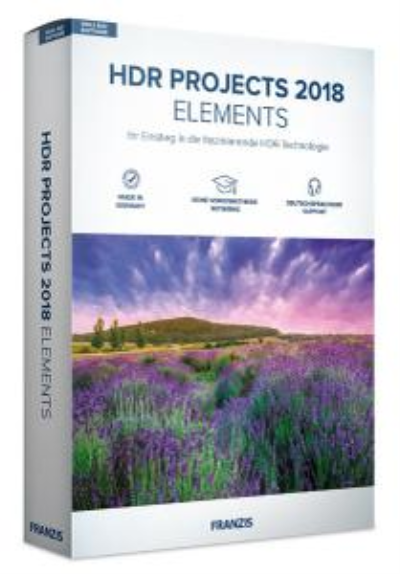 Franzis HDR projects 2018 elements 6.64.02783 Multilingual | 256 MB
Franzis HDR projects 2018 elements 6.64.02783 Multilingual | 256 MB
You just want photos that are perfectly exposed? HDR projects 2018 elements does it for you! All the features you need to create stunning HDR images are included. Take advantage of the fact that HDR projects 2018 elements will do you all the work.
Thanks to automatic corrections, presets, styles and advanced algorithms, you get brilliant pictures in just a few clicks. HDR projects 2018 elements can be used without image processing skills and provides an easy introduction to the world of HDR photography.
- NEW: personal picture styles for fast results
- NEW: integrated print function
- Best image quality: clean HDR images without noise
- Time saver: fast success guaranteed!
- Photography for everyone: Always perfectly exposed images, even in difficult situations
- Universal: Works with bracketing and still images
- Save your time: guaranteed fast success!
- Biggest creativity: 5 x 71 picture suggestions will help your creativity on the jumps
- Simplest operation, no special knowledge necessary
- NEW: Variant browser for a quick overview
- NEW: 1: 1 comparison window with magnifying glass function
- NEW: Wish image styles lead to success faster
Fast success is guaranteed, no special knowledge necessary
The crucial element of HDR projects 2018 elements is the integrated image suggestions. Within seconds, HDR projects 2018 elements analyzes your images and calculates over 350 image suggestions. In the newly added variant browser, you can also browse through the presets applied to your image in a more uncomplicated way. Your advantage: You do not need to operate a single switch, to adjust any controls or to try out any functions. You want to develop true masterpieces from your pictures as fast as possible and stress-free? HDR projects 2018 elements does this job reliably for you.
Tickle all the picture information out of your photos, now even easier and more personal!
HDR has always been the guarantor of the very special photos, now it's even easier to get your personal favorite results. The key is the newly integrated personal image styles. You adapt your developments more precisely to your own taste, you experience no unpleasant surprises and quickly get an excellent result. It was never easier to optimize images!
Thanks to HDR, photos look just like what the photographer saw in reality.
You photograph a scene and wonder that the picture on the monitor looks somehow different, somehow boring? You can not help it, that's physics, so normal! No camera sensor in the world can capture the entire spectrum of light that is made available to him. Only photographers using HDR can do that!
That's how HDR works
Take several pictures with different exposures, but you do not need a tripod! Or - even easier - use even a single image. Load the images in HDR projects elements and let the program assemble the images. You have no extra work, HDR projects does all the work for you! Then simply choose from the 71 image suggestions that you like best, or enhance your image according to your personal taste. Lighter you are guaranteed not to perfect exposed shots!
It works! HDR pictures with people
HDR works only on shots where there are no people or moving objects? Not correct! The HDR projects 2018 elements integrated ghost image correction moves moving image parts in the HDR image pixel-accurate, crisp and with a mouse click - a revolution in HDR photography.
- Windows 10/8/7
- Core Duo processor
- 2 GB of free RAM
- 2 GB HDD
- Screen resolution 1,280 x 1,024 pixels, graphics card: DirectX 9 compatible, 128 MB, 32 bit color depth
- Product languages: English, Deutsch, Français.
-
DOWNLOAD
uploadgig
Код:
https://uploadgig.com/file/download/6f94d6b6B4d0C2e3/WzDJVUBk_HDRE.6.64.rar
rapidgator
Код:
https://rapidgator.net/file/f3b36b241341a9e82dcdb985f610f539/WzDJVUBk_HDRE.6.64.rar
takefile
Код:
https://takefile.link/dy1daypqyiir/WzDJVUBk_HDRE.6.64.rar.html
hitfile
Код:
https://hitfile.net/cXEEQ51/WzDJVUBk_HDRE.6.64.rar.html
nitroflare
Код:
http://nitroflare.com/view/1B5586B70B3E0D9/WzDJVUBk_HDRE.6.64.rar
|

|

|
 26.03.2019, 07:16
26.03.2019, 07:16
|
#3318
|
|
Местный
Регистрация: 14.12.2016
Сообщений: 26,884
Сказал(а) спасибо: 0
Поблагодарили 0 раз(а) в 0 сообщениях
|
 Xara Web Designer Premium 16.1.1.56358
Xara Web Designer Premium 16.1.1.56358
 Xara Web Designer Premium 16.1.1.56358 (x64) | 250 Mb
Xara Web Designer Premium 16.1.1.56358 (x64) | 250 Mb
Create your own professional websites. Create your own webpages just the way you want them using a range of professionally-designed templates. And all without any programming knowledge.
Web Designer enables you to create multiple versions of a website, for instance desktop, tablet and mobile versions which you can export as individual HTML files.
Create your own professional websites. Create your own webpages just the way you want them using a range of professionally-designed templates. And all without any programming knowledge. Create your own website in no time!
Responsive web design
Web Designer enables you to create multiple versions of a website, for instance desktop, tablet and mobile versions which you can export as individual HTML files. Display your website correctly on any end device from PC to smartphone and tablet. It's easy and no programming knowledge is required.
High-quality photo filters
Transform your photos into true works of art. Change the structure of an image or modify colors, contrast and brightness to achieve custom, one-of-a-kind effects.
SmartShapes & website components
Create exciting design elements for your website. The size, color and shape of each of your tables, layouts, shapes or modern flat designs can be easily modified.
Stock photos
Stock photos Pictures breathe life into websites. Web Designer offers you more than 900,000 photos to choose from, all of which you can use for free and even commercially.
Graphics & illustrations
Graphics & illustrations The right presentation for any topic: The Online Content Catalog** contains more than 180,000 graphics and illustrations that you can integrate perfectly into your website.
Parallax scrolling
Parallax scrolling brings dynamics and depth to your website. With the help of fades and animations, individual layers move at different speeds.
Reveal effects
Use the object reveal effects to fade in elements as soon as the corresponding area in your browser becomes visible.
Sticky options
Fix elements such as navigation bars to a position on your website. Sticky objects are unaffected by scrolling and remain visible at the same position. Panorama photo slider with a call-to-action Panorama photo slider with a headline Panorama photo slider Put perfect focus on your pictures and use the entire width of the screen for your photo sliders. Design the slider as you like - with a prominent call-to-action button and customized header that jumps right out.
Panorama photo slider
Put perfect focus on your pictures and use the entire width of the screen for your photo sliders. Design the slider as you like - with a prominent call-to-action button and customized header that jumps right out.
Advanced image editing
Transform your photos into visual highlights. Easily customize colors, contrast and brightness directly within the program or apply high-quality photo filters for a brand-new look.
A website just as unique as your ideas. Make your website stand out even more with Web Designer. In no time at all, create a website that suits you and invites your customers and friends to spend time there. Find the right design for any topic.
Magic Color Match
Use the emotional effect of colors to give your website the right image. Select a photo that represents you and your site and transfer a color schema to the entire template.
OpenType ligatures
Create optical harmony and aesthetic effects. Using ligatures, combine letters and words in a playful way for a new way to highlight quotes or to create eye-catching captions and social media posts on your website.
Text field filler
You have a quote that fits your website and want to present it in the best possible way? Then all you need is the right position! Simply paste the desired text into a shape and easily adjust the font and font size.
Uppercase and lowercase Tool
Decide for yourself where the focus should be. Convert lowercase letters to uppercase and vice versa in just one click, allowing you to optically highlight important headlines so they are more easily noticed.
Page makeup
Page makeup Give your layout a unique design and an appealing aesthetic. Harmonized typography sets the standard for a clear typeface structure and an improved reading flow.
Improved SmartShapes for tables
Create professional tables for your website. Thanks to new and intuitive design elements, you can present content and data quickly and clearly.
PDF Editor 3.0
Would you like to make a PDF available for to the visitors of your website? Design price lists, menus, or directions according to your individual needs with PDF Editor 3.0.
CSV Import
CSV Import Import your files even more easily into intelligible pie charts. Display content on your website or present results within presentations in a visually appealing way.
- You need a 64-bit version for the following operating systems:
- Windows 10, Windows 8, Windows 7, Windows Vista
- Processor: 700 MHz RAM: 512 MB
- Graphics card: Onboard, minimum resolution 1280 x 600
- Hard drive space: 300 MB for program installation
-
DOWNLOAD
uploadgig
Код:
https://uploadgig.com/file/download/f4b78a828e0788C8/ESQkx1MZ_XaraWebDesignerPremium16.1.1.56358.rar
rapidgator
Код:
https://rapidgator.net/file/b468ca92fe2b0157eaecbdd08d79e891/ESQkx1MZ_XaraWebDesignerPremium16.1.1.56358.rar
takefile
Код:
https://takefile.link/gxocidk3s9t2/ESQkx1MZ_XaraWebDesignerPremium16.1.1.56358.rar.html
hitfile
Код:
https://hitfile.net/NjkgVQj/ESQkx1MZ_XaraWebDesignerPremium16.1.1.56358.rar.html
nitroflare
Код:
http://nitroflare.com/view/F0DB51A4CDD1AA9/ESQkx1MZ_XaraWebDesignerPremium16.1.1.56358.rar
|

|

|
 26.03.2019, 07:21
26.03.2019, 07:21
|
#3319
|
|
Местный
Регистрация: 14.12.2016
Сообщений: 26,884
Сказал(а) спасибо: 0
Поблагодарили 0 раз(а) в 0 сообщениях
|
 ARCHline.XP 2019 v190301 Build 182 (x64)
ARCHline.XP 2019 v190301 Build 182 (x64)
 ARCHline.XP 2019 v190301 Build 182 (x64) | 1.1 GB
ARCHline.XP 2019 v190301 Build 182 (x64) | 1.1 GB
ARCHLine.XP is professional design software for BIM (Building Information Modeling), to showcase architectural, interior design and furniture design projects. Collaborate with co-designers through the IFC, DWG, and RVT formats.
2018 USER INTERFACE - THE RIBBON BAR
The Ribbon provides the palette of the tools necessary to work with a project. It organizes tools into logical groups. The ribbon is composed of a series of tabs, which are organized into panels.
RELOCATING THE WHOLE WORK ENVIRONMENT
The environment relocation has new features in ARCHLine.XP 2018. We can save and scan any user data that is supported by the program in a single file. Supported data includes the user-generated material library, style library, objects created by the user or ed from the internet, and all user settings (linetypes, sun settings, views).
INSULATION RENOVATION TO WALLS
You can add new layers of insulation to existing walls. Insulation renovation process increases the thermal efficiency of existing buildings. You can add new layers of insulation to existing walls.
STYLES DIRECTLY AVAILABLE FROM THE PROPERTY MANAGER
Property Manager changed: When you start an item creating command, a list of styles will appear on the left side of the interface and if you click on the style name, the selected style become active. The item you create next is made with the properties of the new style. Thanks to this solution, you can quickly switch between styles, for example, when you draw a load-bearing wall, then a partition wall and then a load-bearing wall again.
POINT CLOUDS
The Point Cloud is made with laserscanners to capture building and environment dimensions. ARCHLine.XP imports point cloud files to support the design process by providing real-world context.
Operating System: 64 bit Microsoft Windows 7 (SP1 with the latest update) / 8 /10 with the latest updates installed (Windows XP* is and Windows Vista are NOT supported.)
CPU: Intel i7 or 8 core AMD processor
Hard disk: HDD or SSD - 2 GB available hard disk space on the installation drive and at least an additional 6 GB free space on the system drive (this is the C: drive in most cases)
RAM: 8 GB or more
GPU: Video card with DirectX 11 and 9.0c support. Suggestion: NVIDIA or ATI graphics cards with minimum 1 GB or more dedicated memory. Integrated Intel video cards are NOT recommended, except Intel HD Graphics 2000 or better!
Display: At least 1920x1080 resolution (4K is supported).
Mouse: 2 button, scroll-wheel mouse
-
DOWNLOAD
uploadgig
Код:
https://uploadgig.com/file/download/37ccA9aeC31638e4/SzUkmjZc_ARCHLine.XP.190301.182.part1.rar
https://uploadgig.com/file/download/e5FfAc42653dbDBd/SzUkmjZc_ARCHLine.XP.190301.182.part2.rar
https://uploadgig.com/file/download/8dA31428E34990Cc/SzUkmjZc_ARCHLine.XP.190301.182.part3.rar
rapidgator
Код:
https://rapidgator.net/file/1777c2d7e8774e3e93195f81d2f64be7/SzUkmjZc_ARCHLine.XP.190301.182.part1.rar
https://rapidgator.net/file/7fb533b814d4d17321d556d59b3f2272/SzUkmjZc_ARCHLine.XP.190301.182.part2.rar
https://rapidgator.net/file/aca79d4cf4f19ab4aecf1a6aae0832cf/SzUkmjZc_ARCHLine.XP.190301.182.part3.rar
takefile
Код:
https://takefile.link/5guimw2t8pya/SzUkmjZc_ARCHLine.XP.190301.182.part1.rar.html
https://takefile.link/9t9c42qbpjt6/SzUkmjZc_ARCHLine.XP.190301.182.part2.rar.html
https://takefile.link/6pyas0bdyt0i/SzUkmjZc_ARCHLine.XP.190301.182.part3.rar.html
hitfile
Код:
https://hitfile.net/uXBoepj/SzUkmjZc_ARCHLine.XP.190301.182.part1.rar.html
https://hitfile.net/7zPeLUn/SzUkmjZc_ARCHLine.XP.190301.182.part2.rar.html
https://hitfile.net/jVZlZNG/SzUkmjZc_ARCHLine.XP.190301.182.part3.rar.html
nitroflare
Код:
http://nitroflare.com/view/005D1196A07D849/SzUkmjZc_ARCHLine.XP.190301.182.part1.rar
http://nitroflare.com/view/DD2696EAC50DB0D/SzUkmjZc_ARCHLine.XP.190301.182.part2.rar
http://nitroflare.com/view/5B2B1D06FB14D24/SzUkmjZc_ARCHLine.XP.190301.182.part3.rar
|

|

|
 26.03.2019, 07:25
26.03.2019, 07:25
|
#3320
|
|
Местный
Регистрация: 14.12.2016
Сообщений: 26,884
Сказал(а) спасибо: 0
Поблагодарили 0 раз(а) в 0 сообщениях
|
 Zortam Mp3 Media Studio Pro 24.75 Multilingual
Zortam Mp3 Media Studio Pro 24.75 Multilingual
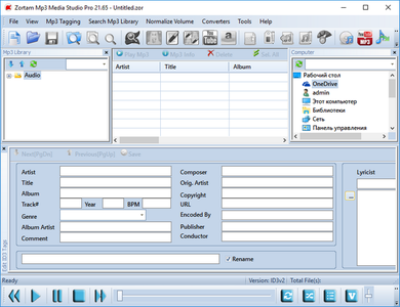 Zortam Mp3 Media Studio Pro 24.75 Multilingual | 23 Mb
Zortam Mp3 Media Studio Pro 24.75 Multilingual | 23 Mb
Zortam Mp3 Media Studio is all-in-one Mp3 application that contains Mp3 ID3 Tag Organizer for searching and cataloguing Mp3 files into Mp3 library, editing ID3v1 and ID3v2.4 tags (ID3 Tag Editor-Mp3 Tag Editor), CD Ripper with album cover art/lyric support that uses CDDB (Internet Compact Disc Database) and automatically writes ID3v1 and ID3v2.
4 tags. CD Ripper s album cover arts and lyrics from the interenet as you rip your CD (CD Ripper with lyric/cover art support), Mp3 Normalizer with custom volume level allows normalization of your Mp3's (Batch Mp3 Normalizer), search for song lyric from the internet (Batch Lyric Finder), search for album cover (album) arts (pictures) from the internet (Batch Cover Finder), batch lyrics and cover art finder from the internet (Batch Lyric-Cover Finder). Create lyric book in html format (cover pictures are included) from ID3v2 tags (Lyric Book), convert Wav to Mp3 files and Mp3 to Wav files (Wav/Mp3 Converter), manage M3u playlists (Playlist Manager), rename files using ID3 tags (Mp3 Renamer), search for duplicate Mp3 files, (Search Duplicate Mp3's). Play Mp3's using your favorite Mp3 player, add karaoke (Kar) and midi (Mid) files directly to ID3 tag (Karaoke Manager), and keep them together in Mp3 file and play either Mp3 or Kar file from the single Mp3 file.
Auto tag your Mp3 music collection using the Zortam Music Internet Database (ZMLIMD)
Mp3 Tagger and MP3 Manager
Zortam Mp3 Player with cover arts and lyrics support
Organize Mp3 music and edit tags in your audio library with a powerful interface
ID3 Tag Editor (Mp3 Tagger) with separate views for ID3v1 and ID3v2.4 Tags
Download song lyric and cover arts (Album covers) from the Zortam Music Interent Database using batch processing - iPod and iTunes ready
Normalize your Mp3's with Volume Normalizer and set custom volume in dB
Rip your CD with CD Ripper and tag your songs in one single step with cover arts(artworks) and lyrics
Batch Wav to Mp3 converter and vice versa
Burn Audio or Mp3 CD
Print HTML Lyrics book width cover arts
Powerful drag & drop playlist manager
Write ID3 Tags from filename
Delete ID3 Tags, delete cover arts, delete lyrics (ID3 Tag Remover)
Search for duplicate Mp3's
Batch file rename using information from ID3 tags(Mp3 Renamer)
Write ID3 tags using information from filename
Add karaoke and midi files directly to ID3 tags
All options are supporting batch processing
Use mp3 tag lookup using Zortam Music Internet Database for auto tagging
Plus much more .
Windows 7, 8/8.1, 10
-
DOWNLOAD
uploadgig
Код:
https://uploadgig.com/file/download/9521d6E0eff8D3d8/QBLMeDCt_Zortam.Mp3.Media.Studio.Pro.24.75.rar
rapidgator
Код:
https://rapidgator.net/file/8a1ab653c5ff1c9d33b0e01dc1a0f046/QBLMeDCt_Zortam.Mp3.Media.Studio.Pro.24.75.rar
takefile
Код:
https://takefile.link/ezmw3mmif838/QBLMeDCt_Zortam.Mp3.Media.Studio.Pro.24.75.rar.html
hitfile
Код:
https://hitfile.net/1zFUlwC/QBLMeDCt_Zortam.Mp3.Media.Studio.Pro.24.75.rar.html
nitroflare
Код:
http://nitroflare.com/view/AFFC8B8DD2DDD47/QBLMeDCt_Zortam.Mp3.Media.Studio.Pro.24.75.rar
|

|

|
 26.03.2019, 07:29
26.03.2019, 07:29
|
#3321
|
|
Местный
Регистрация: 14.12.2016
Сообщений: 26,884
Сказал(а) спасибо: 0
Поблагодарили 0 раз(а) в 0 сообщениях
|
 Emurasoft EmEditor Professional 18.7.0 Multilingual + Portable
Emurasoft EmEditor Professional 18.7.0 Multilingual + Portable
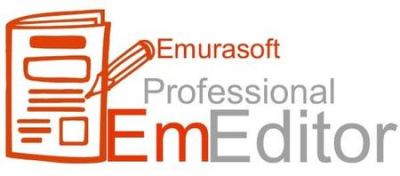 Emurasoft EmEditor Professional 18.7.0 (x86/x64) Multilingual + Portable | 56.8 MB
Emurasoft EmEditor Professional 18.7.0 (x86/x64) Multilingual + Portable | 56.8 MB
EmEditor Professional - professional version of the powerful text editor for programmers, Web developers and ordinary users with the illumination of syntax and Unicode support. Editor features such as search and replace in files using regular expressions, auto-detection coding, highlighting the links and email addresses, block selection mode, configure the button bar, menu, font and color elements.
For each language, you can create a separate configuration. The program also has the support of powerful macros written in javascript or VBScript, allowing you to capture virtually any action, used often or occasionally.
This editor is an ideal tool for editing HTML, PHP, JSP and XML files. When you specify a web browser as an external application, you will be able to view HTML files during editing.
Supports syntax highlighting ASP, C #, C, CSS, HTML, Java, javascript, JSP, Pascal (Delphi), Perl, Python, PHP, SQL, VBScript and other programming languages, function Drag & Drop, opening files size up to 248 GB the possibility of connecting additional external applications and plug-ins. In addition, the program allows to work with macros written in javascript or VBScript, and based on the Windows Scripting Host (WSH) engine, allows you to automate virtually any action. Adjustable backlight HTML and scripting languages makes it easy to detect spelling errors and typos.
Support for file sizes up to 248 GB
Edit binary files
Optimized search and relocation
Improved design plug-ins
Ability to display panel functions
Optimized speed when each row has a greater length
Auto-panning by clicking the mouse wheel
Supports Drag and drop
Specify the temporary folder in the program settings
Import INI files in the registry
Unicode
Syntax highlighting for ASP, C, CSS, HTML, javascript, JSP, Pascal, Perl, Python, PHP, SQL, VBScript and other
User-friendly interface with customizable toolbar
* Large File Support
* Unicode Support
* Macros
* Vertical Selection Editing
* Tabbed Windows, Drag and Drop
* Lightweight Design
* Regular Expressions
* Binary Editing
* Crash Recovery
* Grab Text
Windows 10/8.1/8/7/Vista/Server 2012/Server 2008
-
DOWNLOAD
uploadgig
Код:
https://uploadgig.com/file/download/070e10a94eb51476/bfh0Nx0U_Emurasoft.EmEditor.Professional.18.7.0.rar
rapidgator
Код:
https://rapidgator.net/file/4126e9b97ec61bb938218046cc9ea6b5/bfh0Nx0U_Emurasoft.EmEditor.Professional.18.7.0.rar
takefile
Код:
https://takefile.link/t857j7zo6phh/bfh0Nx0U_Emurasoft.EmEditor.Professional.18.7.0.rar.html
hitfile
Код:
https://hitfile.net/G4z7HpL/bfh0Nx0U_Emurasoft.EmEditor.Professional.18.7.0.rar.html
nitroflare
Код:
http://nitroflare.com/view/2ADFD879557A5A5/bfh0Nx0U_Emurasoft.EmEditor.Professional.18.7.0.rar
|

|

|
 26.03.2019, 07:33
26.03.2019, 07:33
|
#3322
|
|
Местный
Регистрация: 14.12.2016
Сообщений: 26,884
Сказал(а) спасибо: 0
Поблагодарили 0 раз(а) в 0 сообщениях
|
 JP Software TCC 24.02.45
JP Software TCC 24.02.45
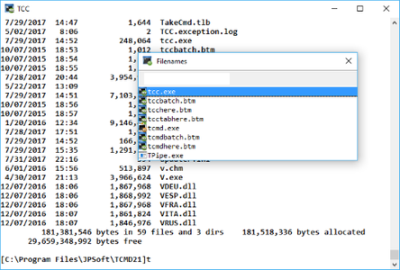 JP Software TCC 24.02.45 | 32.3 Mb
JP Software TCC 24.02.45 | 32.3 Mb
TCC is our console mode Windows command shell (formerly known as 4NT). TCC is a replacement for the CMD command line (the default Windows command prompt). TCC is a superset of CMD, with 246 internal commands (CMD has fewer than 40), 695+ internal variables and functions, and hundreds of enhancements to existing CMD commands.
TCC works with your existing command line applications and batch files, but offers major improvements in command line and batch file capabilities, and adds thousands of new features to your command prompt windows.
TCC is a CMD replacement command processor that is compatible with your existing CMD commands and batch files, while adding thousands of new features. You're immediately more productive, and you can learn and add TCC's new features at your own pace.
Create and debug your batch scripts in a fraction of the time with the integrated editor and batch file debugger.
The integrated and familiar environment means you are immediately more productive with your interactive command prompt and batch file development tasks.
The consistent syntax reduces your learning and development time.
The comprehensive help (including context-sensitive popup help for command line syntax), speeds your development time and reduces syntax errors.
TCC is compatible with any version of Microsoft Windows 7, Server 2008R2, Windows 8, Server 2012, Windows 10, and Server 2016, including 64-bit Windows. TCC is available in both 32-bit and 64-bit versions.
-
DOWNLOAD
uploadgig
Код:
https://uploadgig.com/file/download/Fda58Fd5f135E175/ArKvVcLh_TCC24.02.45.rar
rapidgator
Код:
https://rapidgator.net/file/c8913c5ddd2e957b2911e45c8c190bdb/ArKvVcLh_TCC24.02.45.rar
takefile
Код:
https://takefile.link/h1d2ew7bkvsi/ArKvVcLh_TCC24.02.45.rar.html
hitfile
Код:
https://hitfile.net/eUxQo5j/ArKvVcLh_TCC24.02.45.rar.html
nitroflare
Код:
http://nitroflare.com/view/D46C01BA1CCC944/ArKvVcLh_TCC24.02.45.rar
|

|

|
 26.03.2019, 07:37
26.03.2019, 07:37
|
#3323
|
|
Местный
Регистрация: 14.12.2016
Сообщений: 26,884
Сказал(а) спасибо: 0
Поблагодарили 0 раз(а) в 0 сообщениях
|
 JP Software Take Command 24.02.45 Multilingual
JP Software Take Command 24.02.45 Multilingual
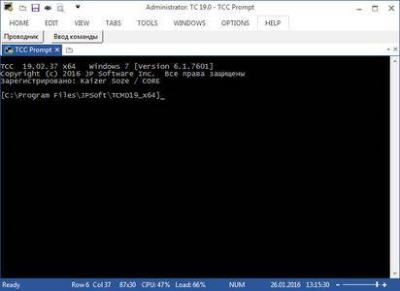 JP Software Take Command 24.02.45 Multilingual | 39.5 Mb
JP Software Take Command 24.02.45 Multilingual | 39.5 Mb
Take Command is a comprehensive interactive GUI and command line environment that makes using the Windows command prompt and creating batch files easy and far more powerful. Take Command displays your command line applications in tabbed windows, with optional Explorer-style integration for a visual look at your folders.
Take Command includes hundreds of major enhancements to CMD commands such as COPY, DEL, and DIR, and adds more than 160 new commands, 620 internal variables and functions, a batch file IDE / debugger, advanced command line editing and completion, and thousands of other features.
In addition, Take Command is a powerful batch file programming tool, including an integrated IDE with a sophisticated editor and batch debugger. Take Command offers extensions such as DO loops, SWITCH statements, error and exception handling, system monitoring, third-party plugins, and more than 680 built-in variables and functions.
You can run multiple command prompts and GUI applications simultaneously in tabbed windows, including our own Take Command Console (TCC), CMD, bash and PowerShell.
The integrated file explorer allows you to examine directories and drag and drop files to the tabbed command prompt windows.
The programmable tabbed toolbar lets you create up to 20 tabs with up to 50 toolbar buttons on each. Toolbar buttons can start new tabs or windows, or send commands or text to existing tabs.
The TCC scripting language is a massive superset of the CMD command prompt commands, with 238 internal commands, 388 internal functions, and 298 system variables. Almost all of the CMD command prompt commands (e.g. DIR, COPY, DEL, DIR, START, etc.) are enhanced with hundreds of additional options, and TCC adds more than 190 new commands. Take Command can usually do in one or two lines what requires dozens of lines with Windows CMD commands (if it can do it at all).
Most interactive commands (such as COPY, DIR, DEL, MOVE, etc.) have command dialogs that allow you to select filenames and options and see your command line before executing it. The most powerful Windows command processor is also the easiest to use!
Take Command includes the best text and binary file viewer available for Windows, including bidirectional scrolling, hex listings, fixed and floating rulers, grid lines, extensive searching and printing features, and much more.
Select or exclude files by date, time, size, owner, description, and extended wildcards or regular expressions for extraordinary flexibility in file management.
Specify multiple filenames for most file processing command prompt commands (i.e., COPY, DEL, DIR, MOVE, etc.). (COPY even supports multiple targets as well as multiple sources.)
The scripting language includes a complete set of flow control structures including IF-Then-Else, DO and FOR loops, SWITCH, subroutines, batch libraries, etc.
Create and debug your batch scripts with the integrated graphical IDE. The IDE includes tabbed edit windows and a sophisticated debugger with single stepping, breakpoints, syntax coloring, tooltips, bookmarks, tabbed variable and watch windows. Windows batch file programming has never been easier or more powerful!
The built-in screen scrollback buffer lets you review or print command line output from past commands, and find text in any tabbed window.
You have multiple types of redirection, including redirecting and piping to STDERR, "here-document" and "here-string" redirection, and TEE and Y pipe fittings.
Browse command line and directory history, filename and directory completion, and use numerous cut and paste options (even with Windows command line applications that have no internal cut and paste support) with the advanced line editor.
Customize filename completion for any internal or external command or alias. This allows Take Command to intelligently select and display filenames based on the command line you are entering.
The optional command prompt input window (with full undo/redo) allows you to create and edit commands before sending them to the active tabbed command line windows.
Send keystrokes to tabbed windows, command prompt windows, or GUI windows .
Find any directory on your system by entering only part of its name with extended directory searches.
You can access FTP, TFTP and HTTP (including SSL and SSH) directories and files in all command line file-handling commands (COPY, DEL, MOVE, etc.).
Send SMTP, SMPP, and SNPP messages from your batch files or the command line.
Take Command includes internal compression and extraction commands and variables for BZIP2, GZIP, JAR, TAR, ZIP, and 7ZIP files.
Monitor your system's hardware and software events, and execute commands when an event is triggered. You can monitor the clipboard, directory changes event logs, network connections, processes, services, and USB and Firewire connections.
Easily query the WMI (Windows Management Interface) to retrieve system configuration information.
Expand your scripts with the internal support for PowerShell, Lua, Perl, REXX, Python, Tcl/tk, and any Active Scripting language. You can even combine multiple languages in your batch scripts.
Create your own variables or commands with plugins, or use one of the many third-party plugin libraries.
Take Command is compatible with any 32 or 64-bit version of Microsoft Windows 7, 2008R2, Windows 8 and 2012, and Windows 10 and 2016.
-
DOWNLOAD
uploadgig
Код:
https://uploadgig.com/file/download/79Dd7e8F4f76388A/dKz5HeAf_TakeCommand24.02.45.rar
rapidgator
Код:
https://rapidgator.net/file/5b2875d40a76513fcc3ecbb573cb0d74/dKz5HeAf_TakeCommand24.02.45.rar
takefile
Код:
https://takefile.link/iohsi7ydt1l0/dKz5HeAf_TakeCommand24.02.45.rar.html
hitfile
Код:
https://hitfile.net/5lwvbmx/dKz5HeAf_TakeCommand24.02.45.rar.html
nitroflare
Код:
http://nitroflare.com/view/6055C9A311CF077/dKz5HeAf_TakeCommand24.02.45.rar
|

|

|
 26.03.2019, 07:41
26.03.2019, 07:41
|
#3324
|
|
Местный
Регистрация: 14.12.2016
Сообщений: 26,884
Сказал(а) спасибо: 0
Поблагодарили 0 раз(а) в 0 сообщениях
|
 PDFZilla 3.8.8 + Portable
PDFZilla 3.8.8 + Portable
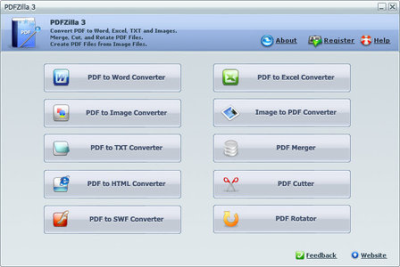 PDFZilla 3.8.8 + Portable | 34/28.5 Mb
PDFZilla 3.8.8 + Portable | 34/28.5 Mb
PDFZilla is a desktop application that quickly and accurately converts PDF files into editable MS Word Documents, Rich Text Documents, Plain Text Files, Images, HTML Files, and Shockwave Flash SWF Files.
Convert PDF to Word with all text and Graphical data.
PDFZilla is a desktop application that quickly and accurately converts PDF files into editable MS Word Documents, Rich Text Documents, Plain Text Files, Images, HTML Files, and Shockwave Flash SWF Files.
Convert PDF to Word
Convert PDF to Word with all text and Graphical data.
Convert PDF to RTF
Convert PDF to Rich Text Files. You can edit all text and graphic by Windows Wordpad.
Convert PDF to TXT
Convert PDF to plain text files. You can edit text by Notepad.
Convert PDF to Images
Convert PDF to BMP, JPG, GIF or TIF files.
Convert PDF to HTML
Convert PDF to HTML files and automatically generate the Index file.
Convert PDF to SWF
Convert PDF to Shockwave Flash Animation files which can be published on websites.
Page Selection
Convert all the pages, or partial pages of PDF file.
Easy to use software
Add a PDF File -> Select the Output File Format -> Click on Start Converting button, then just have a cup of coffee 
1 - PDF to Word Converter
2 - PDF to Image Converter
3 - PDF to TXT Converter
4 - PDF to HTML Converter
5 - PDF to Flash Converter
6 - PDF to Excel Converter
7 - Image to PDF Converter
8 - PDF Merger
9 - PDF Cutter
10 - PDF Rotator
Microsoft Windows 10, 8/8.1, 7
-
DOWNLOAD
uploadgig
Код:
https://uploadgig.com/file/download/61104037f0290480/dd5z8WT0_PDFZilla.3.8.8.Portable.rar
https://uploadgig.com/file/download/a9B56aAD98afbc96/dd5z8WT0_PDFZilla3.8.8.rar
rapidgator
Код:
https://rapidgator.net/file/25d996a84bc06bae4abe35e5eb789faf/dd5z8WT0_PDFZilla.3.8.8.Portable.rar
https://rapidgator.net/file/35a09d34966da6d223d755b2ad901b11/dd5z8WT0_PDFZilla3.8.8.rar
takefile
Код:
https://takefile.link/svmysuzgxtig/dd5z8WT0_PDFZilla.3.8.8.Portable.rar.html
https://takefile.link/f5c9cb2tzsc1/dd5z8WT0_PDFZilla3.8.8.rar.html
hitfile
Код:
https://hitfile.net/TVkn4L6/dd5z8WT0_PDFZilla.3.8.8.Portable.rar.html
https://hitfile.net/Og3n16I/dd5z8WT0_PDFZilla3.8.8.rar.html
nitroflare
Код:
http://nitroflare.com/view/FB1DF4E986954DB/dd5z8WT0_PDFZilla.3.8.8.Portable.rar
http://nitroflare.com/view/D59594D5E6C0D91/dd5z8WT0_PDFZilla3.8.8.rar
|

|

|
 26.03.2019, 07:45
26.03.2019, 07:45
|
#3325
|
|
Местный
Регистрация: 14.12.2016
Сообщений: 26,884
Сказал(а) спасибо: 0
Поблагодарили 0 раз(а) в 0 сообщениях
|
 WinPDFEditor 3.6.5.5 + Portable
WinPDFEditor 3.6.5.5 + Portable
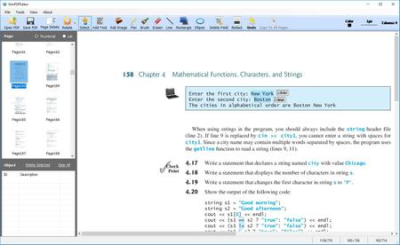 WinPDFEditor 3.6.5.5 + Portable | 25.4/28.1 Mb
WinPDFEditor 3.6.5.5 + Portable | 25.4/28.1 Mb
Win PDF Editor is a Windows PDF editing software product that lets you modify and edit PDF documents like adding text, insert images, removing unwanted content, drawing lines and rotating PDF pages. If you write text on the PDF, you can change the text font, size, color and move it to anywhere you want on the page.
After inserting an image into PDF, you can resize the image and move it also. If you find some words or images need to be removed, simply use the eraser tool to erase. Better than other PDF Reader applications, WinPDFEditor can permanently save the edited PDF content changes in PDF.
What Can WinPDFEditor Do?
Add Text
You can write text and move it to any place on the PDF page. WinPDFEditor allows you to set the text font, size and color. With WinPDFEditor you can easily fill out the PDF forms now.
Remove Content
There is an Eraser tool in WinPDFEditor, and you can use it to remove any unwanted text or graphics like erasing. You can also change the line weight to make the eraser bigger or smaller.
Rotate PDF
The program has the ability to rotate PDF 90, 180 and 270 degrees for single page and all pages. So that you can rotate the PDF pages to the correct orientation.
Insert Image
You can add images to the PDF and resize them. WinPDFEditor supports most popular image formats like JPG, PNG, GIF, BMP and TIF etc. It also keeps the image original transparent. You can add your signature image to the PDF document and easy to sign now.
Draw Shapes
If you want to annotate on a PDF document, you may need to draw a line or square frame around the text. You can use Line, Rectangle, Ellipse and Pen to draw any shapes you want.
Watermark
The Copy To All Pages Tool allows you to copy the selected object to every page in the PDF. You can use this function to make an inserted image as watermark for the PDF document.
Permanently Save
WinPDFEditor can save the edited content permanently into the original PDF document, and also allows you to save the content to a new PDF file.
Operating System: Windows XP, Vista, 7, 8/8.1, 10
-
DOWNLOAD
uploadgig
Код:
https://uploadgig.com/file/download/5044c4675D9a297a/fC5cbPU2_WinPDFEditor3.6.5.5.rar
rapidgator
Код:
https://rapidgator.net/file/8dd13987935783eba4182a6ae5adc6e1/fC5cbPU2_WinPDFEditor3.6.5.5.rar
takefile
Код:
https://takefile.link/7f7h8aeu5xec/fC5cbPU2_WinPDFEditor3.6.5.5.rar.html
hitfile
Код:
https://hitfile.net/GX5wjrW/fC5cbPU2_WinPDFEditor3.6.5.5.rar.html
nitroflare
Код:
http://nitroflare.com/view/78439CA833DEDF7/fC5cbPU2_WinPDFEditor3.6.5.5.rar
|

|

|
 26.03.2019, 07:49
26.03.2019, 07:49
|
#3326
|
|
Местный
Регистрация: 14.12.2016
Сообщений: 26,884
Сказал(а) спасибо: 0
Поблагодарили 0 раз(а) в 0 сообщениях
|
 Nsasoft Product Key Explorer 4.0.12.0 + Portable
Nsasoft Product Key Explorer 4.0.12.0 + Portable
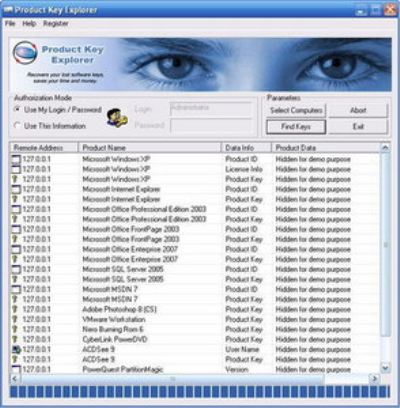 Nsasoft Product Key Explorer 4.0.12.0 + Portable | 14.7 Mb
Nsasoft Product Key Explorer 4.0.12.0 + Portable | 14.7 Mb
Product Key Explorer is a powerful product key finder solution for Windows, designed to help users find, recover and backup activation keys for +8000 popular software programs installed on local or network computers.
Find product keys for over +8000 most popular programs: Windows 8.1, Windows 8, Windows 7, Vista, Windows 10, Microsoft Office, Adobe CS6, CS5, CS4 and CS3, Norton, Electronic Arts games, WinZip, Nero and more.
Product key Explorer recovers product keys for software installed on your local and network computers, allows track the number of software licenses installed in your business.
With Product Key Explorer you can recover lost product keys for all major software programs, prevent losing your investment and money!
You can save product keys as Tab Delimited Txt File (.txt), Excel Workbook (.xls), CSV Comma Delimited (.csv), Access Database (.mdb), SQLLite3 Database, Web Page (.html) or XML Data (.xml) file, Print or Copy to Clipboard.
Operating System: Windows XP, Vista, 7, 8/8.1, 10
-
DOWNLOAD
uploadgig
Код:
https://uploadgig.com/file/download/d2b7f3086d45b7b2/Xtb2jSBz_NsasoftProductKeyExplorer4.0.12.0.rar
rapidgator
Код:
https://rapidgator.net/file/1d6efb891b60e9ae25a735e39a1758d6/Xtb2jSBz_NsasoftProductKeyExplorer4.0.12.0.rar
takefile
Код:
https://takefile.link/ub9hqe3rgibv/Xtb2jSBz_NsasoftProductKeyExplorer4.0.12.0.rar.html
hitfile
Код:
https://hitfile.net/pN0Vzbw/Xtb2jSBz_NsasoftProductKeyExplorer4.0.12.0.rar.html
nitroflare
Код:
http://nitroflare.com/view/1C00D2C029A979A/Xtb2jSBz_NsasoftProductKeyExplorer4.0.12.0.rar
|

|

|
 26.03.2019, 07:53
26.03.2019, 07:53
|
#3327
|
|
Местный
Регистрация: 14.12.2016
Сообщений: 26,884
Сказал(а) спасибо: 0
Поблагодарили 0 раз(а) в 0 сообщениях
|
 JP Software CMDebug 24.02.45 Multilingual
JP Software CMDebug 24.02.45 Multilingual
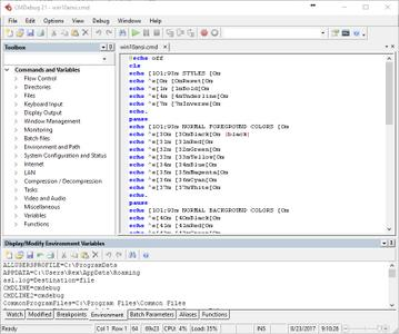 JP Software CMDebug 24.02.45 Multilingual | 23 Mb
JP Software CMDebug 24.02.45 Multilingual | 23 Mb
CMDebug is a stand-alone version of the Take Command IDE and batch debugger component. CMDebug is intended for developers who need to develop batch files to run in CMD.EXE or TCC-RT (runtime).
You can use CMDebug to develop either CMD-compatible batch files (.
CMDebug is a stand-alone version of the Take Command IDE and batch debugger component. CMDebug is intended for developers who need to develop batch files to run in CMD.EXE or TCC-RT (runtime).
CMDebug allows you to create and debug your batch scripts with the integrated graphical IDE. CMDebug includes tabbed edit windows and a sophisticated debugger with single stepping, breakpoints, syntax coloring, tooltips, bookmarks, and tabbed variable and watch windows. Windows batch file programming has never been easier or more powerful!
You can use CMDebug to develop either CMD-compatible batch files (.BAT or .CMD), or TCC-RT-compatible scripts (.BTM). If you select the "TCC Syntax" option, CMDebug provides the full TCC-RT command set. If you select the "CMD Syntax" option, CMDebug will maximize CMD compatibility and disable TCC-only internal commands, variables, and functions. Some internal CMD / TCC commands will also behave slightly differently or modify their display output in order to match CMD's behavior more closely.
Using CMDebug with TCC-RT allows you to write (and encrypt) scripts using the TCC command language, and then distribute them with the free TCC-RT runtime on an unlimited number of target machines.
CMDebug is compatible with any version of Microsoft Windows 7, Server 2008R2, Windows 8, Server 2012, Windows 10, and Server 2016.
-
DOWNLOAD
uploadgig
Код:
https://uploadgig.com/file/download/3f1718964747eb05/BMZC5Try_CMDebug24.02.45.rar
rapidgator
Код:
https://rapidgator.net/file/8504d75dbf8ef030e38e3a4dfc6780df/BMZC5Try_CMDebug24.02.45.rar
takefile
Код:
https://takefile.link/1zx5jdunxci2/BMZC5Try_CMDebug24.02.45.rar.html
hitfile
Код:
https://hitfile.net/kOEqprC/BMZC5Try_CMDebug24.02.45.rar.html
nitroflare
Код:
http://nitroflare.com/view/FBE7DC4C939E089/BMZC5Try_CMDebug24.02.45.rar
|

|

|
 27.03.2019, 05:37
27.03.2019, 05:37
|
#3328
|
|
Местный
Регистрация: 14.12.2016
Сообщений: 26,884
Сказал(а) спасибо: 0
Поблагодарили 0 раз(а) в 0 сообщениях
|
 VueScan Pro 9.6.37 Multilingual
VueScan Pro 9.6.37 Multilingual
 VueScan Pro 9.6.37 Multilingual | 21.6 Mb
VueScan Pro 9.6.37 Multilingual | 21.6 Mb
VueScan, the world's most popular scanner software, is used extensively by photographers, home users, scanning services and corporations. VueScan is a scanning program that works with most high-quality flatbed and film scanners to produce scans that have excellent color fidelity and color balance.
It is very easy to use, and also has advanced features for restoring faded colors, batch scanning and other features used by professional photographers.
VueScan changes nothing on your system, installs nothing in your operating system and all other scanner software will continue to function. VueScan increases your productivity and saves you money. VueScan has advanced scanning options, powerful features, and greatly improves your scans with superior color accuracy and better color balance. VueScan supports more than 700 scanners and 209 digital camera raw files and takes about 5 minutes to and install.
Features:
Works with 1200 flatbed and film scanners
Runs on Mac OS X, Windows and Linux
Improves your productivity and quality of scans
Has been ed more than 5 million times
Create raw scan files
ICC profiles and color spaces
IT8 color calibration
Windows 10, 8, 7, Vista, XP
-
DOWNLOAD
uploadgig
Код:
https://uploadgig.com/file/download/8fEece6a19b29f51/bxPNZ83Z_VueScan.Pro.9.6.37.rar
rapidgator
Код:
https://rapidgator.net/file/26030971528f6c7ea7a574b5004e7173/bxPNZ83Z_VueScan.Pro.9.6.37.rar
takefile
Код:
https://takefile.link/qrve2igq594h/bxPNZ83Z_VueScan.Pro.9.6.37.rar.html
hitfile
Код:
https://hitfile.net/brARe4T/bxPNZ83Z_VueScan.Pro.9.6.37.rar.html
nitroflare
Код:
http://nitroflare.com/view/EE3D48F0B181F43/bxPNZ83Z_VueScan.Pro.9.6.37.rar
|

|

|
 27.03.2019, 05:41
27.03.2019, 05:41
|
#3329
|
|
Местный
Регистрация: 14.12.2016
Сообщений: 26,884
Сказал(а) спасибо: 0
Поблагодарили 0 раз(а) в 0 сообщениях
|
 Systweak Disk Speedup 3.4.1.17936 Multilingual Portable
Systweak Disk Speedup 3.4.1.17936 Multilingual Portable
 Systweak Disk Speedup 3.4.1.17936 Multilingual Portable | 11.2 Mb
Systweak Disk Speedup 3.4.1.17936 Multilingual Portable | 11.2 Mb
In a perfect world, every file on your hard drive would be stored in one clump of data. In tech-talk, we say that each file would be stored on contiguous sectors on your drive. It's quick and easy for Windows to open a file that has been stored on contiguous sectors because the read-write heads have to move a tiny distance from sector to sector.
Over time, files become fragmented. As you install and uninstall software, and as you update and save files, they tend to be stored in chunks all over your hard drive. This causes two issues. First, it slows down your computer because the read-write heads are moving wildly each time you read or write a file. Second, it wears out your hard drive. Disk Speedup defragments the hard drives and arranges fragmented files sequentially. This solves both issues.
Easy to Use
Speeding up your system's performance has never been easier. Disk Speedup's intuitive interface makes it simple to safely defrag your hard drive. With a few simple clicks, you'll boost system performance and save wear and tear on your hard disk.
Safe and Secure
You can be confident that Disk Speedup will defragment your hard drive safely and securely. The software doesn't overwrite the old data until it checks that the new data has been written correctly. So you can pause or stop the defragmentation process at any time, with no danger to your data.
Fix Hard Disk Issues
Windows has a built-in defrag program. And if there are no issues on your hard drive, it can work quite nicely. By contrast, Disk Speedup has a built-in Disk Doctor that checks your drives and files for issues, and fixes them. Unlike Windows, Disk Speedup knows how to handle bad sectors on your hard drive.
Checks Hard Disk Health
Just as modern cars have built-in diagnostic capabilities, today's hard drives keep statistics on how much wear and tear they have experienced. Disk Speedup accesses this data and reports it in plain English.
Minimal Space Needed to Defrag
Using the defragmentation program that comes with Windows is easy if your hard drive has a lot of free space on it. As your hard drive becomes 75 or 80 percent full, however, the Windows utility becomes less and less capable of doing its work. Disk Speedup is designed for the real world. Many people don't start thinking about defragging their hard drive until it becomes full and sluggish. And that's where Disk Speedup shines.
Windows 10/8.1/8/7/Vista and XP (both 32 bit and 64 bit)
-
DOWNLOAD
uploadgig
Код:
https://uploadgig.com/file/download/77ea75Dc13f914af/SknwHfgL_SystweakDiskSpeedup3.4.1.17936Portable.zip
rapidgator
Код:
https://rapidgator.net/file/4cfbaf886278e58de126287d202b636f/SknwHfgL_SystweakDiskSpeedup3.4.1.17936Portable.zip
takefile
Код:
https://takefile.link/v8j4fn342k8e/SknwHfgL_SystweakDiskSpeedup3.4.1.17936Portable.zip.html
hitfile
Код:
https://hitfile.net/9183dPJ/SknwHfgL_SystweakDiskSpeedup3.4.1.17936Portable.zip.html
nitroflare
Код:
http://nitroflare.com/view/B871B484810D0C2/SknwHfgL_SystweakDiskSpeedup3.4.1.17936Portable.zip
|

|

|
 27.03.2019, 05:45
27.03.2019, 05:45
|
#3330
|
|
Местный
Регистрация: 14.12.2016
Сообщений: 26,884
Сказал(а) спасибо: 0
Поблагодарили 0 раз(а) в 0 сообщениях
|
 ACDSee Photo Studio Standard 2019 v22.1.1 Build 1159
ACDSee Photo Studio Standard 2019 v22.1.1 Build 1159
 ACDSee Photo Studio Standard 2019 v22.1.1 Build 1159 (x86/x64) | 168/191 Mb
ACDSee Photo Studio Standard 2019 v22.1.1 Build 1159 (x86/x64) | 168/191 Mb
The creative photography, digital asset management, and distribution needs of the practical amateur are answered in a singular application: ACDSee Photo Studio Standard 2019. Designed to keep your workflow flowing, packed with tools to help you organize, perfect your best, and inspire, ACDSee is a solid, trusted solution for your growing photo collection.
More tools than ever to control color, print outcomes, and saving, to claim your work as your own, to optimize your organizational methods, and much more, add further value to this dependable software.
Added Convert to Black & White
Create nuanced grayscale images by controlling the brightness of the channels, as well as individual color tones, and overall hue. Emphasize different aspects of a photo by manipulating contrast on a color by color basis.
Added Watermark
Claim your work as your own with adaptable watermarks.
AutoSave
Conserve time with the option to save your changes and advance to the next image automatically.
Support for HEIF
Decode HEIF files - a high efficiency media container format type for images and image sequences - in ACDSee Photo Studio - 64-bit only.
Auto Advance
Adding metadata prompts ACDSee to automatically advance to the next image, allowing you to organize entire folders without moving your hands from the keyboard.
Customizable Quick Category and Keyword Sets
Scale your category and keyword sets up or down in size for quick easy access.
Customizable Keyboard Shortcuts in Manage Mode
Whip through your management process with customizable hot keys available for every stage of your workflow.
Print Improvements
Compensate for your printer's idiosyncrasies with exposure, contrast, and sharpness settings built right into the Print dialog.
Multicolored Mathematics
Import and apply Color Lookup Tables - files that instruct ACDSee to map specific RGB values to other specific color values, essentially creating a color grading preset - giving you access to a spectrum of possibilities. Brush on, graduate linearly or radially, and generally adjust Color LUTs as you would with any other Edit mode filter for flexible enhancements.
Edit Photos
Achieve the perfect conditions you couldn't get in the field by applying fine-tuned adjustments with a toolkit of precision filters. Handle geometric imperfection with cropping, flipping, resizing, and rotation tools. Correct flaws, red eye, blurriness, noise, and clarity. Liven things up by adding text, borders, vignettes, watermarks, and even draw on your image. Select the minute parts of your images you want to impact. Brush on special effects, alterations, and improvements to make your photos exactly what you want them to be.
Effortless Digital Asset Management
Finding, sorting, moving, organizing, and sharing - everything you need for complete mastery over your photography workflow is right here, at your fingertips. Add ratings, hierarchical keywords, categories, and location data to your images. Quickly identify photos for further processing with visual tags or customizable color labels.
Hardware
Intel Pentium 4 or AMD Athlon processor
Intel i3 or better processor recommended
2 GB RAM (6 GB RAM or more recommended)
1024 x 768 display resolution (1920 x 1080 recommended)
2GB of available hard disk space
Software
Microsoft Windows 7 (SP1), Windows 8, Windows 8.1, & Windows 10
Microsoft Internet Explorer 9+
Microsoft DirectX 10 or higher
Windows Media Player 9.0
-
DOWNLOAD
uploadgig
Код:
https://uploadgig.com/file/download/627902ba34A78dae/dNUJqv9c_ACDSee.Photo.Studio.Standard.2019.22.1.1.Build.1159.rar
https://uploadgig.com/file/download/8e79c9b0dc8464F5/dNUJqv9c_ACDSee.Photo.Studio.Standard.2019.22.1.1.Build.1159_x64.rar
rapidgator
Код:
https://rapidgator.net/file/dab4f425a927a492c29f38865422bec2/dNUJqv9c_ACDSee.Photo.Studio.Standard.2019.22.1.1.Build.1159.rar
https://rapidgator.net/file/cc84c49538ea7f87df16b20fb7fe688b/dNUJqv9c_ACDSee.Photo.Studio.Standard.2019.22.1.1.Build.1159_x64.rar
takefile
Код:
https://takefile.link/ve74mwlh4zil/dNUJqv9c_ACDSee.Photo.Studio.Standard.2019.22.1.1.Build.1159.rar.html
https://takefile.link/yq0bzyy93xtz/dNUJqv9c_ACDSee.Photo.Studio.Standard.2019.22.1.1.Build.1159_x64.rar.html
hitfile
Код:
https://hitfile.net/mHZC6Hr/dNUJqv9c_ACDSee.Photo.Studio.Standard.2019.22.1.1.Build.1159.rar.html
https://hitfile.net/oEuf9Sy/dNUJqv9c_ACDSee.Photo.Studio.Standard.2019.22.1.1.Build.1159_x64.rar.html
nitroflare
Код:
http://nitroflare.com/view/A94FE274FE809A9/dNUJqv9c_ACDSee.Photo.Studio.Standard.2019.22.1.1.Build.1159.rar
http://nitroflare.com/view/A5D827E93DE9D16/dNUJqv9c_ACDSee.Photo.Studio.Standard.2019.22.1.1.Build.1159_x64.rar
|

|

|
      
Любые журналы Актион-МЦФЭР регулярно !!! Пишите https://www.nado.in/private.php?do=newpm&u=12191 или на электронный адрес pantera@nado.ws
|
Здесь присутствуют: 6 (пользователей: 0 , гостей: 6)
|
|
|
 Ваши права в разделе
Ваши права в разделе
|
Вы не можете создавать новые темы
Вы не можете отвечать в темах
Вы не можете прикреплять вложения
Вы не можете редактировать свои сообщения
HTML код Выкл.
|
|
|
Текущее время: 20:43. Часовой пояс GMT +1.
| |