 26.11.2020, 07:53
26.11.2020, 07:53
|
#3376
|
|
Местный
Регистрация: 13.04.2020
Сообщений: 6,490
Сказал(а) спасибо: 0
Поблагодарили 1 раз в 1 сообщении
|
 Wondershare DVD Creator v6.5.4.192 Multilingual
Wondershare DVD Creator v6.5.4.192 Multilingual
Wondershare DVD Creator v6.5.4.192 Multilingual
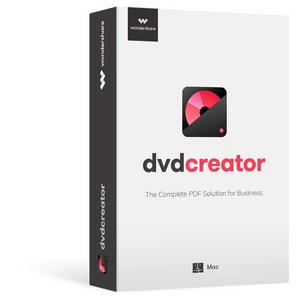 Wondershare DVD Creator v6.5.4.192 Multilingual | 81 MB | Language: Multilanguage
Wondershare DVD Creator v6.5.4.192 Multilingual | 81 MB | Language: Multilanguage
Whatever's on Your Computer, Watch It Now on DVD! Want to make your own movies? Or maybe you just want to finally burn that film collection on your computer to DVD. Whatever you want to watch, Wondershare DVD Creator does it all. Simply drag your favorite feature film into DVD Creator for Win (Windows 10 supported), adjust the quality and click burn. Or use DVD Creator's powerful built-in editor to combine your own photos, videos and music into home movies, slideshow, really whatever your imagination can handle.
Create DVDs With Any Video
Burn videos in 150 formats to DVD/Blu-ray DVD folder/ISO/Blu-ray disc, like MP4 to DVD, MKV to DVD, AVI to DVD, and more.
Support all popular disc types: DVD-9 and DVD-5; DVD-R/RW, DVD+R/RW, DVD+R DL, DVD-R DL, DVD-RAM; BD-R, BD-RE, BD-25, BD-50, BD-100.
Burn DVDs Easily and Neatly
Directly burn multiple videos of different formats to a DVD at one time.
Create a DVD project file allowing you to quickly resume editing anytime.
Edit DVD Video With Built-in Video Editor
Trim: Trim unwanted part of your home movies.
Crop: Crop video to the proper size to fit your screen or remove the blank edge.
Enhance: Adjust video brightness/contrast/saturation, and apply special effects for a better visual experience.
Watermark: Add image/text watermark to video for copyright protection.
Subtitle: Add subtitles to your DVD movies, including .srt, .ass and .ssa extensions.
Smart Slideshow Maker to Create Photo Slideshow with Music
Adjust transition settings, add background music or text, set photo duration to personalize your photo slideshow.
Add, delete, rotate, and arrange as many photos as you need, and adjust photo order.
Burn your favorite photos and videos into one DVD.
System requirements:
OS: Windows 10/8/7/Vista/XP
Processor: >750MHz Intel or AMD CPU
Free Hard Disk Space: 100MB or above
RAM: 256MB or above
Home Page -
Код:
https://dvdcreator.wondershare.com/
DOWNLOAD LINKS:
Код:
https://rapidgator.net/file/48d8e9d7a2035adc0eb8e9c842b8dba8/Wondershare_DVD_Creator_v6.5.4.192_Multilingual.rar
Код:
http://nitroflare.com/view/D789BBFED8EA685/Wondershare_DVD_Creator_v6.5.4.192_Multilingual.rar
Код:
https://uploadgig.com/file/download/9c6A4Fc8d250e13b/Wondershare_DVD_Creator_v6.5.4.192_Multilingual.rar
|

|

|
 26.11.2020, 08:17
26.11.2020, 08:17
|
#3377
|
|
Местный
Регистрация: 13.04.2020
Сообщений: 6,490
Сказал(а) спасибо: 0
Поблагодарили 1 раз в 1 сообщении
|
 VMware Workstation Pro v16.1.0 Build 17198959 (x64)
VMware Workstation Pro v16.1.0 Build 17198959 (x64)
VMware Workstation Pro v16.1.0 Build 17198959 (x64)
 VMware Workstation Pro v16.1.0 Build 17198959 (x64) | 640 MB | Language: English
VMware Workstation Pro v16.1.0 Build 17198959 (x64) | 640 MB | Language: English
VMware Workstation Pro is the industry standard for running multiple operating systems as virtual machines (VMs) on a single Linux or Windows PC. IT professionals, developers and businesses who build, test or demo software for any device, platform or cloud rely on Workstation Pro. Workstation Pro Delivers a Data Center in Your Laptop.
Run Multiple OSs on a Single PC
VMware Workstation Pro allows you to run multiple operating systems at once on the same Windows or Linux PC. Create real Linux and Windows VMs and other desktop, server, and tablet environments, complete with configurable virtual networking and network condition simulation, for use in code development, solution architecting, application testing, product demonstrations and more.
Develop and Test for Any Platform
Workstation Pro supports hundreds of operating systems and works with cloud and container technologies like Docker.
Connect to VMware vSphere
Securely connect with vSphere, ESXi or other Workstation servers to launch, control and manage both virtual machines (VMs) and physical hosts. A common VMware hypervisor maximizes productivity and enables easy transfer of VMs to and from your local PC.
Secure and Isolate Environments
Run a secure second desktop with different privacy settings, tools and networking configurations, or use forensic tools to investigate OS vulnerabilities. Workstation provides one of the most secure hypervisors in the industry and delivers powerful features for IT security professionals.
Features:
Sphere Connectivity
Use Workstation Pro to connect to vSphere, ESXi or other Workstation Pro servers. Drive remote Linux or Windows VMs (and others), command power operations, or transfer VMs to and from vSphere environments. A common VMware hypervisor enables simple portability.
Clones for Rapid Duplication
Save time and effort and ensure an exact duplicate when repeatedly creating the same VM setup. Use "Linked Clones" to quickly duplicate a VM while significantly reducing physical disk space. Use "Full Clones" to create fully isolated duplicates that can be shared with others.
Helpful Snapshots
Create a rollback point to revert to on the fly, which is perfect for testing unknown software or creating customer demos. Multiple snapshots make it easy to test a variety of different scenarios without the need to install multiple operating systems.
Powerful Virtual Networking
Create complex IPv4 or IPv6 virtual networks for VMs, or integrate with third-party software to design full data center topologies using real-world routing software and tools. New in Workstation is Network Simulation for introducing packet loss, latency and bandwidth restrictions.
High-Performance 3D Graphics
VMware Workstation Pro supports DirectX 10 and OpenGL 3.3, to deliver a fluid and responsive experience when running 3D applications. You can run the most highly demanding 3D apps like AutoCAD or SOLIDWORKS with near-native performance in a Windows VM.
High Resolution Display Support
Workstation Pro is optimized to support high-resolution 4K UHD (3840x2160) displays for desktops and QHD+ (3200x1800) displays used in laptops and x86 tablets. It also supports multiple monitors with different DPI settings, such as a new 4K UHD display along with an existing 1080p HD display.
Cross Compatibility
Create Linux or Windows VMs that can run across the VMware product portfolio or create restricted VMs for use in Horizon FLEX. We even support the open standard so you can create and play VMs from other vendors.
Monster Virtual Machines
Create massive VMs with up to 16 vCPUs, 8 TB virtual disks, and 64 GB of memory to run the most demanding desktop and server applications in a virtualized environment. Give graphics-intensive apps an additional boost by allocating up to 2GB of available host video memory to a VM.
Restricted Access to Virtual Machines
Protect corporate content by restricting access to Workstation VM settings like drag-and-drop, copy-and-paste and connections to USB devices. Virtual machines can be encrypted and password-protected to ensure only authorized users have access.
Shared Virtual Machines
Quickly share and test applications in a simulated production environment. Run VMware Workstation Pro as a server to share a repository of pre-loaded Linux and Windows VMs in every desired configuration with your teammates, department or organization.
System Requirements:
Systems using Processors (CPUs) launched in 2011 or later are supported, except for the following:
Intel Atom processors based on the 2011 Bonnell micro-architecture. For example, Atom Z670/Z650 and Atom N570.
Systems using Intel Atom processors based on the 2012 Saltwell micro-architecture. For example, Atom S1200, Atom D2700/D2500, and Atom N2800/N2600.
Systems using AMD processors based on the Llano and Bobcat micro-architectures. For example, code-named Hondo, Ontario, Zacate, and Llano.
The following systems are also supported: Systems using Intel processors based on the 2010 Westmere micro-architecture. For example, Xeon 5600, Xeon 3600, Core i7-970, Core i7-980, and Core i7-990.
Windows 10 1809 or higher is required.
Software Requirements:
Host Operating System (64-bit):
Windows 8 or higher
GNU/Linux with NVIDIA drivers that support OpenGL 4.5 and above
Guest Operating System:
Windows 7 or higher
GNU/Linux with vmwgfx
Home Page -
Код:
https://www.vmware.com/
DOWNLOAD LINKS:
Код:
https://rapidgator.net/file/2b4b6317448e63901d35a76ce99fe4b5/VMware_Workstation_Pro_v16.1.0_Build_17198959_x64.rar
Код:
http://nitroflare.com/view/D22D1453A9B9C06/VMware_Workstation_Pro_v16.1.0_Build_17198959_x64.rar
Код:
https://uploadgig.com/file/download/6fc04AD54F4e94b3/VMware_Workstation_Pro_v16.1.0_Build_17198959_x64.rar
|

|

|
 26.11.2020, 08:59
26.11.2020, 08:59
|
#3378
|
|
Местный
Регистрация: 13.04.2020
Сообщений: 6,490
Сказал(а) спасибо: 0
Поблагодарили 1 раз в 1 сообщении
|
 VMware Workstation Pro v15.5.7 Build 17171714 (x64)
VMware Workstation Pro v15.5.7 Build 17171714 (x64)
VMware Workstation Pro v15.5.7 Build 17171714 (x64)
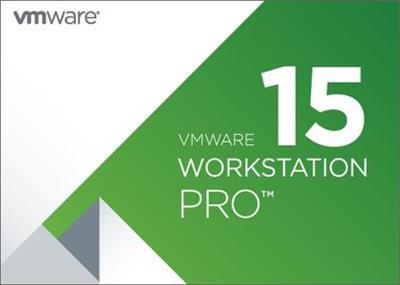 VMware Workstation Pro v15.5.7 Build 17171714 (x64) | 569 MB | Language: English
VMware Workstation Pro v15.5.7 Build 17171714 (x64) | 569 MB | Language: English
VMware Workstation Pro is the industry standard for running multiple operating systems as virtual machines (VMs) on a single Linux or Windows PC. IT professionals, developers and businesses who build, test or demo software for any device, platform or cloud rely on Workstation Pro. Workstation Pro Delivers a Data Center in Your Laptop.
Run Multiple OSs on a Single PC
VMware Workstation Pro allows you to run multiple operating systems at once on the same Windows or Linux PC. Create real Linux and Windows VMs and other desktop, server, and tablet environments, complete with configurable virtual networking and network condition simulation, for use in code development, solution architecting, application testing, product demonstrations and more.
Develop and Test for Any Platform
Workstation Pro supports hundreds of operating systems and works with cloud and container technologies like Docker.
Connect to VMware vSphere
Securely connect with vSphere, ESXi or other Workstation servers to launch, control and manage both virtual machines (VMs) and physical hosts. A common VMware hypervisor maximizes productivity and enables easy transfer of VMs to and from your local PC.
Secure and Isolate Environments
Run a secure second desktop with different privacy settings, tools and networking configurations, or use forensic tools to investigate OS vulnerabilities. Workstation provides one of the most secure hypervisors in the industry and delivers powerful features for IT security professionals.
Features:
Sphere Connectivity
Use Workstation Pro to connect to vSphere, ESXi or other Workstation Pro servers. Drive remote Linux or Windows VMs (and others), command power operations, or transfer VMs to and from vSphere environments. A common VMware hypervisor enables simple portability.
Clones for Rapid Duplication
Save time and effort and ensure an exact duplicate when repeatedly creating the same VM setup. Use "Linked Clones" to quickly duplicate a VM while significantly reducing physical disk space. Use "Full Clones" to create fully isolated duplicates that can be shared with others.
Helpful Snapshots
Create a rollback point to revert to on the fly, which is perfect for testing unknown software or creating customer demos. Multiple snapshots make it easy to test a variety of different scenarios without the need to install multiple operating systems.
Powerful Virtual Networking
Create complex IPv4 or IPv6 virtual networks for VMs, or integrate with third-party software to design full data center topologies using real-world routing software and tools. New in Workstation is Network Simulation for introducing packet loss, latency and bandwidth restrictions.
High-Performance 3D Graphics
VMware Workstation Pro supports DirectX 10 and OpenGL 3.3, to deliver a fluid and responsive experience when running 3D applications. You can run the most highly demanding 3D apps like AutoCAD or SOLIDWORKS with near-native performance in a Windows VM.
High Resolution Display Support
Workstation Pro is optimized to support high-resolution 4K UHD (3840x2160) displays for desktops and QHD+ (3200x1800) displays used in laptops and x86 tablets. It also supports multiple monitors with different DPI settings, such as a new 4K UHD display along with an existing 1080p HD display.
Cross Compatibility
Create Linux or Windows VMs that can run across the VMware product portfolio or create restricted VMs for use in Horizon FLEX. We even support the open standard so you can create and play VMs from other vendors.
Monster Virtual Machines
Create massive VMs with up to 16 vCPUs, 8 TB virtual disks, and 64 GB of memory to run the most demanding desktop and server applications in a virtualized environment. Give graphics-intensive apps an additional boost by allocating up to 2GB of available host video memory to a VM.
Restricted Access to Virtual Machines
Protect corporate content by restricting access to Workstation VM settings like drag-and-drop, copy-and-paste and connections to USB devices. Virtual machines can be encrypted and password-protected to ensure only authorized users have access.
Shared Virtual Machines
Quickly share and test applications in a simulated production environment. Run VMware Workstation Pro as a server to share a repository of pre-loaded Linux and Windows VMs in every desired configuration with your teammates, department or organization.
System Requirements:
Systems using Processors (CPUs) launched in 2011 or later are supported, except for the following:
Intel Atom processors based on the 2011 Bonnell micro-architecture. For example, Atom Z670/Z650 and Atom N570.
Systems using Intel Atom processors based on the 2012 Saltwell micro-architecture. For example, Atom S1200, Atom D2700/D2500, and Atom N2800/N2600.
Systems using AMD processors based on the Llano and Bobcat micro-architectures. For example, code-named Hondo, Ontario, Zacate, and Llano.
The following systems are also supported: Systems using Intel processors based on the 2010 Westmere micro-architecture. For example, Xeon 5600, Xeon 3600, Core i7-970, Core i7-980, and Core i7-990.
Operating System: Windows 7, 8/8.1, 10 and Windows Server 2008 R2, 2008 R2 SP1, 2012, 2012 R2 (64-bit only)
Home Page -
Код:
https://www.vmware.com/
DOWNLOAD LINKS:
Код:
https://rapidgator.net/file/8aad886ba1679ac55ff23e85a682b6e2/VMware_Workstation_Pro_v15.5.7_Build_17171714_x64.rar
Код:
http://nitroflare.com/view/AF685EC8A6E7E84/VMware_Workstation_Pro_v15.5.7_Build_17171714_x64.rar
Код:
https://uploadgig.com/file/download/00BC03999edBa331/VMware_Workstation_Pro_v15.5.7_Build_17171714_x64.rar
|

|

|
 26.11.2020, 09:07
26.11.2020, 09:07
|
#3379
|
|
Местный
Регистрация: 13.04.2020
Сообщений: 6,490
Сказал(а) спасибо: 0
Поблагодарили 1 раз в 1 сообщении
|
 VMware Workstation Player 16.1.0 Build 17198959 (x64) Commercial
VMware Workstation Player 16.1.0 Build 17198959 (x64) Commercial
VMware Workstation Player 16.1.0 Build 17198959 (x64) Commercial
 VMware Workstation Player 16.1.0 Build 17198959 (x64) Commercial | 224 MB | Language: English
VMware Workstation Player 16.1.0 Build 17198959 (x64) Commercial | 224 MB | Language: English
VMware Workstation Player allows you to run a second, isolated operating system on a single PC. With many uses ranging from a personal educational tool, to a business tool for providing a simplified experience to run a corporate desktop on a BYO device, Workstation Player leverages the VMware vSphere hypervisor to provide a simple yet mature and stable, local virtualization solution.
Simple but Powerful Virtualization
With nearly 20 years of active development, VMware Workstation Player builds from the same platform as VMware Workstation Pro and vSphere, making it one of the most mature and stable solutions for local desktop virtualization. Safely and easily run a second operating system as a virtual machine (VM) on a single PC without affecting your main desktop environment and without rebooting.
Your Path to BYO
With VMware Workstation Player, you can isolate corporate desktops from BYO devices by disabling copy-and-paste, drag-and-drop, shared folders and access to USB devices. Run restricted VMs that are encrypted and password-protected to ensure only authorized users can interact with corporate data.
The Perfect Tool for Learning
The isolation and sandbox capabilities of VMware Workstation Player make it the perfect tool to help you learn about operating systems, applications and how they work. Being able to run a server environment on a desktop PC also allows you to explore software and application development in a "real world" environment without interfering with the host desktop.
A Secure and Isolated Environment
Run a secure second desktop with different privacy settings, tools and networking configurations to keep your host system safe and secure while browsing online.
System Requirements:
Systems using Processors (CPUs) launched in 2011 or later are supported except:
Intel Atom processors based on the 2011 "Bonnell" micro-architecture (e.g. Atom Z670/Z650; Atom N570)
Systems using Intel Atom processors based on the 2012 "Saltwell" micro-architecture (e.g. Atom S1200, Atom D2700/D2500, Atom N2800/N2600).
Systems using AMD processors based on the "Llano" and "Bobcat" micro-architectures (e.g. code-named "Hondo", "Ontario", "Zacate", "Llano")
In addition the following are supported:
Systems using Intel processors based on the 2010 "Westmere" micro-architecture (e.g. Xeon 5600, Xeon 3600, Core i7-970, Core i7-980, Core i7-990)
1.3GHz or faster core speed
2GB RAM minimum/ 4GB RAM or more recommended
OS: Windows 10, Windows 8.X, Windows 7, Windows XP.
Home Page -
Код:
https://www.vmware.com/
DOWNLOAD LINKS:
Код:
https://rapidgator.net/file/4305ddae9f1f242a9b61624e01b756ad/VMware_Workstation_Player_16.1.0_Build_17198959_x64_Commercial.rar
Код:
http://nitroflare.com/view/D2E22C4C4F7AF6B/VMware_Workstation_Player_16.1.0_Build_17198959_x64_Commercial.rar
Код:
https://uploadgig.com/file/download/67e28f9e29ce0Ecf/VMware_Workstation_Player_16.1.0_Build_17198959_x64_Commercial.rar
|

|

|
 26.11.2020, 09:25
26.11.2020, 09:25
|
#3380
|
|
Местный
Регистрация: 13.04.2020
Сообщений: 6,490
Сказал(а) спасибо: 0
Поблагодарили 1 раз в 1 сообщении
|
 VMware Workstation Pro v16.1.0 Build 17198959 (Linux)
VMware Workstation Pro v16.1.0 Build 17198959 (Linux)
VMware Workstation Pro v16.1.0 Build 17198959 (Linux)
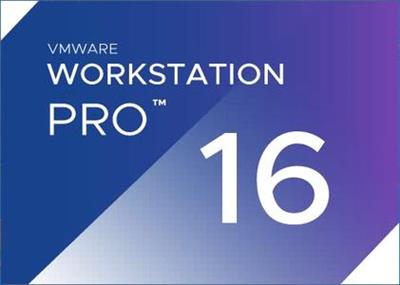 VMware Workstation Pro v16.1.0 Build 17198959 (Linux) | 501 MB | Language: English
VMware Workstation Pro v16.1.0 Build 17198959 (Linux) | 501 MB | Language: English
VMware Workstation Pro is the industry standard for running multiple operating systems as virtual machines (VMs) on a single Linux or Windows PC. IT professionals, developers and businesses who build, test or demo software for any device, platform or cloud rely on Workstation Pro. Workstation Pro Delivers a Data Center in Your Laptop.
Run Multiple OSs on a Single PC
VMware Workstation Pro allows you to run multiple operating systems at once on the same Windows or Linux PC. Create real Linux and Windows VMs and other desktop, server, and tablet environments, complete with configurable virtual networking and network condition simulation, for use in code development, solution architecting, application testing, product demonstrations and more.
Develop and Test for Any Platform
Workstation Pro supports hundreds of operating systems and works with cloud and container technologies like Docker.
Connect to VMware vSphere
Securely connect with vSphere, ESXi or other Workstation servers to launch, control and manage both virtual machines (VMs) and physical hosts. A common VMware hypervisor maximizes productivity and enables easy transfer of VMs to and from your local PC.
Secure and Isolate Environments
Run a secure second desktop with different privacy settings, tools and networking configurations, or use forensic tools to investigate OS vulnerabilities. Workstation provides one of the most secure hypervisors in the industry and delivers powerful features for IT security professionals.
Features:
Sphere Connectivity
Use Workstation Pro to connect to vSphere, ESXi or other Workstation Pro servers. Drive remote Linux or Windows VMs (and others), command power operations, or transfer VMs to and from vSphere environments. A common VMware hypervisor enables simple portability.
Clones for Rapid Duplication
Save time and effort and ensure an exact duplicate when repeatedly creating the same VM setup. Use "Linked Clones" to quickly duplicate a VM while significantly reducing physical disk space. Use "Full Clones" to create fully isolated duplicates that can be shared with others.
Helpful Snapshots
Create a rollback point to revert to on the fly, which is perfect for testing unknown software or creating customer demos. Multiple snapshots make it easy to test a variety of different scenarios without the need to install multiple operating systems.
Powerful Virtual Networking
Create complex IPv4 or IPv6 virtual networks for VMs, or integrate with third-party software to design full data center topologies using real-world routing software and tools. New in Workstation is Network Simulation for introducing packet loss, latency and bandwidth restrictions.
High-Performance 3D Graphics
VMware Workstation Pro supports DirectX 10 and OpenGL 3.3, to deliver a fluid and responsive experience when running 3D applications. You can run the most highly demanding 3D apps like AutoCAD or SOLIDWORKS with near-native performance in a Windows VM.
High Resolution Display Support
Workstation Pro is optimized to support high-resolution 4K UHD (3840x2160) displays for desktops and QHD+ (3200x1800) displays used in laptops and x86 tablets. It also supports multiple monitors with different DPI settings, such as a new 4K UHD display along with an existing 1080p HD display.
Cross Compatibility
Create Linux or Windows VMs that can run across the VMware product portfolio or create restricted VMs for use in Horizon FLEX. We even support the open standard so you can create and play VMs from other vendors.
Monster Virtual Machines
Create massive VMs with up to 16 vCPUs, 8 TB virtual disks, and 64 GB of memory to run the most demanding desktop and server applications in a virtualized environment. Give graphics-intensive apps an additional boost by allocating up to 2GB of available host video memory to a VM.
Restricted Access to Virtual Machines
Protect corporate content by restricting access to Workstation VM settings like drag-and-drop, copy-and-paste and connections to USB devices. Virtual machines can be encrypted and password-protected to ensure only authorized users have access.
Shared Virtual Machines
Quickly share and test applications in a simulated production environment. Run VMware Workstation Pro as a server to share a repository of pre-loaded Linux and Windows VMs in every desired configuration with your teammates, department or organization.
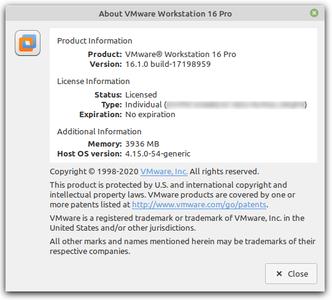
DOWNLOAD LINKS:
Код:
https://rapidgator.net/file/df53176cea2488cc98ea1ff09193c243/VMware_Workstation_Pro_v16.1.0_Build_17198959_Linux.rar
Код:
http://nitroflare.com/view/93A1245A03BD4CD/VMware_Workstation_Pro_v16.1.0_Build_17198959_Linux.rar
Код:
https://uploadgig.com/file/download/6568f440c20C9918/VMware_Workstation_Pro_v16.1.0_Build_17198959_Linux.rar
|

|

|
 26.11.2020, 10:31
26.11.2020, 10:31
|
#3381
|
|
Местный
Регистрация: 13.04.2020
Сообщений: 6,490
Сказал(а) спасибо: 0
Поблагодарили 1 раз в 1 сообщении
|
 Adobe Photoshop 2021 v22.0.1.73 (x64) Multilingual (Portable)
Adobe Photoshop 2021 v22.0.1.73 (x64) Multilingual (Portable)
Adobe Photoshop 2021 v22.0.1.73 (x64) Multilingual (Portable)
 Adobe Photoshop 2021 v22.0.1.73 (x64) Multilingual (Portable) | 1.9 GB | Language: Multilanguage
Adobe Photoshop 2021 v22.0.1.73 (x64) Multilingual (Portable) | 1.9 GB | Language: Multilanguage
Reimagine reality with Photoshop. Millions of designers, photographers, and artists around the world use Photoshop to make the impossible possible. From posters to packaging, basic banners to beautiful websites, unforgettable logos to eye-catching icons, Photoshop keeps the creative world moving. With intuitive tools and easy-to-use templates, even beginners can make something amazing.
The creative world runs on Photoshop. Millions of designers, photographers, and artists around the world use Photoshop to make the impossible possible.
Designed for anyone to design anything.
From posters to packaging, basic banners to beautiful websites, unforgettable logos to eye-catching icons, Photoshop keeps the creative world moving. With intuitive tools and easy-to-use templates, even beginners can make something amazing.
Not just photo taking. Breathtaking.
Whether you're looking for everyday edits or total transformations, our graphic design software offers a complete set of professional photography tools to turn your snapshots into works of art. Adjust, crop, remove objects, retouch, and repair old photos. Play with color, effects, and more to turn the ordinary into something extraordinary.
Power to the paintbrush.
Draw and paint whatever you dream up with tools designed especially for illustrators. Paint in perfectly symmetrical patterns. Get polished looks with stroke smoothing. And create with pencils, pens, markers, and brushes that feel real - including more than 1,000 from celebrated illustrator Kyle T. Webster.
Symmetry mode
Paint in perfect symmetry with a new mode that lets you define your axes and choose from preset patterns like circular, radial, spiral, and mandala.
New Content-Aware Fill experience
A dedicated workspace lets you select the exact pixels to use for fills, and Adobe Sensei makes it easy to rotate, scale, and mirror them.
Frame tool
Create shape or text frames to use as placeholders on your canvas. Drag and drop images to fill the frames and they'll scale to fit.
Minimum Requirements:
- Processor: Intel® Core 2 or AMD Athlon® 64 processor; 2 GHz or faster processor
- Operating system: Microsoft Windows 10 (64 bit) versions 1703 (Creators Update) and later
- RAM 2 GB or more of RAM (8 GB recommended)
- Hard disk space: 3.1 GB or more of available hard-disk space for 64-bit installation; additional free space required during installation (cannot install on a volume that uses a case-sensitive file system)
- Monitor resolution: 1024 x 768 display (1280x800 recommended) with 16-bit color and 512 MB or more of dedicated VRAM; 2 GB is recommended**
- Graphics processor acceleration requirements OpenGL 2.0-capable system
Photoshop is available in the following languages:
Dansk, Deutsch, English, Español, Français, Français*, Hebrew*, Hungarian, Italiano, Nederlands, Norwegian, Polish, Português (Brasil), Suomi, Svenska, Turkish, Ukrainian, čeština, Русский , 日本語, 简体中文, 繁體中文, 한국어
Home Page -
Код:
https://www.adobe.com/
DOWNLOAD LINKS:
Код:
https://rapidgator.net/file/67d2a28ca2b635ad6cf9fe6a3e143dec/Adobe_Photoshop_2021_v22.0.1.73_x64_Multilingual_Portable.part1.rar
https://rapidgator.net/file/fe7aab0ee40cfe662829b8534d1eb6e4/Adobe_Photoshop_2021_v22.0.1.73_x64_Multilingual_Portable.part2.rar
Код:
http://nitroflare.com/view/DAB9DDDF248AA9F/Adobe_Photoshop_2021_v22.0.1.73_x64_Multilingual_Portable.part1.rar
http://nitroflare.com/view/4D5A6D75393A0D8/Adobe_Photoshop_2021_v22.0.1.73_x64_Multilingual_Portable.part2.rar
Код:
https://uploadgig.com/file/download/1b9D620ec0d049e5/Adobe_Photoshop_2021_v22.0.1.73_x64_Multilingual_Portable.part1.rar
https://uploadgig.com/file/download/497a7Fe73cA5346d/Adobe_Photoshop_2021_v22.0.1.73_x64_Multilingual_Portable.part2.rar
|

|

|
 26.11.2020, 10:43
26.11.2020, 10:43
|
#3382
|
|
Местный
Регистрация: 13.04.2020
Сообщений: 6,490
Сказал(а) спасибо: 0
Поблагодарили 1 раз в 1 сообщении
|
 Adobe Acrobat Pro DC 2020.013.20066 (Portable)
Adobe Acrobat Pro DC 2020.013.20066 (Portable)
Adobe Acrobat Pro DC 2020.013.20066 (Portable)
 Adobe Acrobat Pro DC 2020.013.20066 (Portable) | 1.12 GB | Language: English
Adobe Acrobat Pro DC 2020.013.20066 (Portable) | 1.12 GB | Language: English
Adobe Acrobat Pro DC is the leading PDF converter and much more. Adobe Acrobat Pro DC software lets you deliver professional PDF communications. It's packed with smart tools that give you even more power to communicate. Create and edit PDF files with rich media included, share information more securely, and gather feedback more efficiently.
Adobe Acrobat Pro DC software is the advanced way for business professionals to create, combine, control, and deliver more secure, high-quality Adobe PDF documents for easy, more secure distribution, collaboration, and data collection.
Assemble electronic or paper files into reliable PDF documents that are easy to share with others using free Adobe Reader. You can assemble even Web sites, engineering drawings, and e-mail.
With Adobe Acrobat Pro DC you can manage document reviews, synthesizing feedback from multiple reviewers while preserving document format and integrity. Extend commenting capabilities to anyone using Adobe Reader. Windows users can design intelligent Adobe PDF forms that include business logic, such as calculations and data validations, to help increase the accuracy of data collection while reducing the costs of manual data entry.
Use Adobe Acrobat Pro DC to create high-impact PDF communications, collaborate more easily, and streamline reviews. Adobe Acrobat Dynamic PDF helps you get more done - easier, faster, better.
Edit PDF files
With Adobe Acrobat Pro DC, you can make minor edits to text and images right in your PDF file without requiring the original document or graphic. Edit text in a PDF. Fix a typo, change a font, or add a paragraph to your PDF as easily as you do in other applications using a new point-and-click interface. Edit images in a PDF. Resize, replace, and adjust images in your PDF with no need to track down the original file or graphic.
Export from PDF files
Reduce the time you spend retyping information stuck in PDF files. Convert PDF files to editable Microsoft Office documents. And save fonts, formatting, and effort.
Convert PDF files to Word. Save your PDF as a Microsoft Word document and take your fonts, formatting, and layouts with you. Convert PDF files to Excel. Turn your PDF or just part of it into an editable Excel spreadsheet you can use for data analysis right away. Convert PDF files to PowerPoint. Get a head start on new projects by saving a PDF file as a fully editable PowerPoint presentation.
Create PDF files
Stop worrying about whether the files you send will look right on other people's screens. Turn documents into PDF files anyone can reliably view with free Adobe Reader.
Convert Word, Excel, or PowerPoint to PDF. Right from your Office application in Windows, you can create PDFs, start a shared review, restrict PDF edits, and more. Print to PDF. Convert files to PDF from virtually any application that prints simply by selecting Adobe PDF as your printer. Scan to PDF. When you need to turn a paper document or form into a digital file, just scan it to create a searchable PDF file you can edit. Convert HTML pages to PDF. Save web pages as PDF files to archive web content, review the pages offline, or print them more reliably.
Create and analyze forms
Cut the time you spend creating forms, rekeying data, and correcting errors. Distribute forms online, and then collect responses and analyze results in real time.
Create new PDF and web forms. Customize professional templates or design from scratch with the Adobe FormsCentral desktop app included in Adobe Acrobat Pro DC. Collect form responses with FormsCentral. Easily collect responses by moving your PDF or web forms online with the Adobe FormsCentral online service. Convert existing forms to fillable PDFs. Type less, gather more. Quickly convert your paper, Word, or Excel forms to fillable PDF forms. Collect form responses using Adobe Acrobat tools. Compile returned forms into one PDF, or host forms using a network folder or Microsoft SharePoint server.
System Requirements:
1.5GHz or faster processor
Windows Server 2008 R2 (64 bit), 2012 (64 bit), 2012 R2 (64 bit), or 2016 (64 bit); Windows 7 (32 bit and 64 bit), Windows 8, 8.1 (32 bit and 64 bit), or Windows 10 (32 bit and 64 bit)
1GB of RAM
4.5GB of available hard-disk space
1024x768 screen resolution
Internet Explorer 11; Firefox (ESR); or Chrome
Video hardware acceleration (optional)
Home Page -
Код:
http://www.adobe.com
DOWNLOAD LINKS:
Код:
https://rapidgator.net/file/731ab619d3c04d1dcff86940ce077c30/Adobe_Acrobat_Pro_DC_2020.013.20066_Portable.part1.rar
https://rapidgator.net/file/fffd1d624578327ff34875300b5c55e9/Adobe_Acrobat_Pro_DC_2020.013.20066_Portable.part2.rar
Код:
http://nitroflare.com/view/23E544E708C713E/Adobe_Acrobat_Pro_DC_2020.013.20066_Portable.part1.rar
http://nitroflare.com/view/A33E0D27B16CDFE/Adobe_Acrobat_Pro_DC_2020.013.20066_Portable.part2.rar
Код:
https://uploadgig.com/file/download/b24fcb2b397c8003/Adobe_Acrobat_Pro_DC_2020.013.20066_Portable.part1.rar
https://uploadgig.com/file/download/47Af92918358c67f/Adobe_Acrobat_Pro_DC_2020.013.20066_Portable.part2.rar
|

|

|
 26.11.2020, 10:56
26.11.2020, 10:56
|
#3383
|
|
Местный
Регистрация: 13.04.2020
Сообщений: 6,490
Сказал(а) спасибо: 0
Поблагодарили 1 раз в 1 сообщении
|
 Active KillDisk Ultimate v13.0.7 (x64) (Portable)
Active KillDisk Ultimate v13.0.7 (x64) (Portable)
Active KillDisk Ultimate v13.0.7 (x64) (Portable)
 Active KillDisk Ultimate v13.0.7 (x64) (Portable) | 1.17 GB | Language: English
Active KillDisk Ultimate v13.0.7 (x64) (Portable) | 1.17 GB | Language: English
KillDisk Ultimate is an easy-to use tool set that allows to sanitize storage media using more than 20 international erase methods including US DoD 5220.22 M. It erases permanently all data on Hard Disks, Solid State Drives, Memory Cards & USB disks, SCSI storage & RAID disk arrays even in parallel mode.
Ultimate version includes Windows application, separate Linux installation, Console Boot Disk (supporting Secure Erase), as well as Windows-based & Linux-based Boot Disk ISO images & universal bootable disk creator for CD/DVD/Blu-ray/USB disks. With Boot Disks you can boot up and sanitize any PC without necessity to boot computer's Operating System first.
System disk (where Windows is usually installed) can be easily sanitized this way. Powerful Command Line scripting options allow to run software in Batch Mode, providing automated operations without user interaction. Licensing policy implies no additional cost per erase!
Parallel Secure Erasing
True parallel erasing of multiple disks at the same time (limited to number of licenses purchased), more than 20 international sanitation methods
Wipes out unused space
Unused space on all disks can be wiped out by overwriting data securely more than 20 international data destruction methods
Reports & Certificates
After sanitizing completion certificates customized with company's logo can be printed or saved in PDF and exported to XML
Disk inspection tools
Powerful disk examination tools such as File Browser & Disk Viewer give you a complete overview of volumes and low-level sectors on your disks.
System Requirements:
- Windows XP / Vista / 7 / 8 / 10 (32 & 64-bit)
- Windows 2003 / 2008 / 2012 / 2016 Servers
- Intel© Pentium+
- 512MB+ RAM
Home Page -
Код:
https://www.killdisk.com/
DOWNLOAD LINKS:
Код:
https://rapidgator.net/file/db242dd0fee569416a3f2f20abbc913c/Active_KillDisk_Ultimate_v13.0.7_x64_Portable.part1.rar
https://rapidgator.net/file/af7a1c5fa981136a347b8a10020603ec/Active_KillDisk_Ultimate_v13.0.7_x64_Portable.part2.rar
Код:
http://nitroflare.com/view/1B6DFE8A5D6A629/Active_KillDisk_Ultimate_v13.0.7_x64_Portable.part1.rar
http://nitroflare.com/view/AA787073BB5EF65/Active_KillDisk_Ultimate_v13.0.7_x64_Portable.part2.rar
Код:
https://uploadgig.com/file/download/682299fBab1cBed8/Active_KillDisk_Ultimate_v13.0.7_x64_Portable.part1.rar
https://uploadgig.com/file/download/b9c8Ce0CAE2b6980/Active_KillDisk_Ultimate_v13.0.7_x64_Portable.part2.rar
|

|

|
 26.11.2020, 11:10
26.11.2020, 11:10
|
#3384
|
|
Местный
Регистрация: 13.04.2020
Сообщений: 6,490
Сказал(а) спасибо: 0
Поблагодарили 1 раз в 1 сообщении
|
 Acoustica Mixcraft Recording Studio v9.0 Build 469 (x64) Multilingual (Portable)
Acoustica Mixcraft Recording Studio v9.0 Build 469 (x64) Multilingual (Portable)
Acoustica Mixcraft Recording Studio v9.0 Build 469 (x64) Multilingual (Portable)
 Acoustica Mixcraft Recording Studio v9.0 Build 469 (x64) Multilingual (Portable) | 276 MB | Language: Multilanguage
Acoustica Mixcraft Recording Studio v9.0 Build 469 (x64) Multilingual (Portable) | 276 MB | Language: Multilanguage
Created by musicians, for musicians, Mixcraft is unrivaled in the industry for its ease-of-use and raw power. Record and mix your tracks to perfection, in record time, with Mixcraft's incredibly intuitive interface, lightning-fast sound engine, reality-defying pitch-shifting and time-stretching technology, and nearly-universal support for third-party plug-ins, audio interfaces, and hardware controllers.
A Complete Recording Studio
Record an unlimited number of audio and virtual instrument tracks, edit, crop, and crossfade sounds effortlessly, add tons of effects and automation, and mix and master your project to WAV, MP3, and other formats.
Massive Loop Library
Mixcraft's massive loop library features over 7,500 professionally-produced loops, music beds, sound effects, and percussion samples, in a massive array of genres. Infinitely broaden your sound palette with built-in Freesound.org browsing and import functions.
Live Performance
Mixcraft's Performance Panel offers incredible features for live performance and loop-based composition, rivaling the best DAWs on the market. Trigger audio and MIDI loops with a Launchpad, MIDI controller, or even your typing keyboard. Record directly to slots, and make real-time edits to sounds mid-performance.
MIDI Scoring and Editing
Compose and edit performances with Mixcraft's powerful piano roll editor, notation editor, and step editor views. Create tempo-synced MIDI automation with Mixcraft's powerful new automation tools, and use the new Step Recording feature to create perfect MIDI patterns.
Instruments and Effects
Mixcraft's suite of effects and instruments is unrivaled, featuring a massive library of sampled instruments, powerful samplers, authentic emulations of classic synthesizers, electric pianos, rock organs, and a massive suite of ToneBoosters reverbs, compressors, filters, equalizers, and other effects.
Mixcraft Pro Studio is packed with over $1300 worth of additional plug-ins, including Voltage Modular Ignite, Melodyne Essentials, iZotope Mastering Essentials, Pianissimo Grand Piano, incredible effects and instruments from ToneBoosters, G-Sonique, Applied Acoustics, Memorymoon, Cherry Audio, and so much more!
System Requirements:
Windows 7, 8 or 10 (64 or 32 bit)
8 GB RAM
1.8 GHz Dual Core CPU (Quad Core or higher recommended)
Sound card, USB, or Firewire sound device.
Home Page -
Код:
https://acoustica.com/
DOWNLOAD LINKS:
Код:
https://rapidgator.net/file/1b40656322df7af6c0c2000f21dff4cb/Acoustica_Mixcraft_Recording_Studio_v9.0_Build_469_x64_Multilingual_Portable.rar
Код:
http://nitroflare.com/view/D4F130CA743474A/Acoustica_Mixcraft_Recording_Studio_v9.0_Build_469_x64_Multilingual_Portable.rar
Код:
https://uploadgig.com/file/download/633fdbE78Fc1ed87/Acoustica_Mixcraft_Recording_Studio_v9.0_Build_469_x64_Multilingual_Portable.rar
|

|

|
 26.11.2020, 11:42
26.11.2020, 11:42
|
#3385
|
|
Местный
Регистрация: 13.04.2020
Сообщений: 6,490
Сказал(а) спасибо: 0
Поблагодарили 1 раз в 1 сообщении
|
 Acoustica Mixcraft Pro Studio v9.0 Build 469 (x64) Multilingual (Portable)
Acoustica Mixcraft Pro Studio v9.0 Build 469 (x64) Multilingual (Portable)
Acoustica Mixcraft Pro Studio v9.0 Build 469 (x64) Multilingual (Portable)
 Acoustica Mixcraft Pro Studio v9.0 Build 469 (x64) Multilingual (Portable) | 642 MB | Language: Multilanguage
Acoustica Mixcraft Pro Studio v9.0 Build 469 (x64) Multilingual (Portable) | 642 MB | Language: Multilanguage
Mixcraft 9 Pro Studio turns your computer into a complete recording studio, featuring unlimited MIDI and audio tracks, over 7800 loops, sound effects, and drum samples, dozens of virtual instruments and effects, unparalleled mixing and mastering power, and an easy-to-navigate streamlined interface.
A Complete Recording Studio
Record an unlimited number of audio and virtual instrument tracks, edit, crop, and crossfade sounds effortlessly, add tons of effects and automation, and mix and master your project to WAV, MP3, and other formats.
Massive Loop Library
Mixcraft's massive loop library features over 7,500 professionally-produced loops, music beds, sound effects, and percussion samples, in a massive array of genres. Infinitely broaden your sound palette with built-in Freesound.org browsing and import functions.
Live Performance
Mixcraft's Performance Panel offers incredible features for live performance and loop-based composition, rivaling the best DAWs on the market. Trigger audio and MIDI loops with a Launchpad, MIDI controller, or even your typing keyboard. Record directly to slots, and make real-time edits to sounds mid-performance.
MIDI Scoring and Editing
Compose and edit performances with Mixcraft's powerful piano roll editor, notation editor, and step editor views. Create tempo-synced MIDI automation with Mixcraft's powerful new automation tools, and use the new Step Recording feature to create perfect MIDI patterns.
Instruments and Effects
Mixcraft's suite of effects and instruments is unrivaled, featuring a massive library of sampled instruments, powerful samplers, authentic emulations of classic synthesizers, electric pianos, rock organs, and a massive suite of ToneBoosters reverbs, compressors, filters, equalizers, and other effects.
Mixcraft Pro Studio is packed with over $1300 worth of additional plug-ins, including Voltage Modular Ignite, Melodyne Essentials, iZotope Mastering Essentials, Pianissimo Grand Piano, incredible effects and instruments from ToneBoosters, G-Sonique, Applied Acoustics, Memorymoon, Cherry Audio, and so much more!
Integrated Melodyne Tuning
Tune your audio like never before with Melodyne Essentials, fully integrated into Mixcraft Pro Studio. The fantastic editing possibilities, outstanding sound quality, and intuitive and musical operation make Melodyne an incomparable tool without which it would be hard to imagine modern music production.
Advanced Routing and Control
Mixcraft is packed with routing and control features, including nested submixes, track grouping, output tracks, native sidechaining, advanced MIDI routing, and so much more.
Mixcraft offers support for a vast array of hardware control surfaces, including Mackie Control-compatible mixing boards and Novation's Launchpad.
Video Editing
Mixcraft is more than just a recording studio - it's also a feature-packed pro video editing and scoring environment. Edit, crop, and crossfade video clips, create seamless video transitions, add titles and scrolling text, and mix it all down to a variety of web-friendly formats.
Mixing and Mastering
View and edit multiple parameters simultaneously with powerful lane and clip-based automation tools. Every sound features independent volume, pitch, and filter automation, and a master tempo track offers flexible tempo changes. Mixcraft 9's new curved automation and automation-editing features make it easier than ever to create the perfect mix.
raft's mixer is packed with power, with every mixer channel featuring overdrive, compression, parametric equalization, an oscilloscope, and a spectral analyzer.
Modular Synthesis
Mixcraft 9 Pro Studio includes Cherry Audio's award-winning Voltage Modular Ignite, a complete Eurorack-style virtual modular synthesizer featuring 45 modules and hundreds of presets. Experiment with the endless power of modular synthesis to create massive, deeply complex patches.
Pianissimo Grand Piano
No recording studio would be complete without a fantastic-sounding grand piano, and the award-winning Pianissimo Grand Piano truly sounds and feels extraordinary. From the very first note, you'll understand why MusicTech magazine called Pianissimo "clear, responsive and warm, without sounding over-produced or sterile.
System Requirements:
Windows XP, Windows Vista, Windows 7, 8, or 10 (32 or 64 bit)
2 GB RAM
1.8 GHz Dual Core CPU (Quad Core or higher recommended)
Sound card, USB, or Firewire sound device
Please note: Mixcraft 8 Pro Studio requires Internet access for the integrated Melodyne activation.
Translated into 20 languages: English, Chinese Traditional and Simplified, Dutch, French, German, Indonesian, Italian, Japanese, Norwegian, Portuguese, Russian, Spanish, Swedish, Turkish, Danish, Hungarian. Slovenian, Hellenic, and Korean.
Home Page -
Код:
http://www.acoustica.com/mixcraft/mixcraft-pro-studio.html
DOWNLOAD LINKS:
Код:
https://rapidgator.net/file/2aed270211a5fe84d2dd89628edab94d/Acoustica_Mixcraft_Pro_Studio_v9.0_Build_469_x64_Multilingual_Portable.rar
Код:
http://nitroflare.com/view/C19EC97E704800D/Acoustica_Mixcraft_Pro_Studio_v9.0_Build_469_x64_Multilingual_Portable.rar
Код:
https://uploadgig.com/file/download/db871fb40E6c3d78/Acoustica_Mixcraft_Pro_Studio_v9.0_Build_469_x64_Multilingual_Portable.rar
|

|

|
 26.11.2020, 16:10
26.11.2020, 16:10
|
#3386
|
|
Местный
Регистрация: 13.04.2020
Сообщений: 6,490
Сказал(а) спасибо: 0
Поблагодарили 1 раз в 1 сообщении
|
 ABBYY FineReader v15.0.114.4683 Corporate Multilingual (Portable)
ABBYY FineReader v15.0.114.4683 Corporate Multilingual (Portable)
ABBYY FineReader v15.0.114.4683 Corporate Multilingual (Portable)
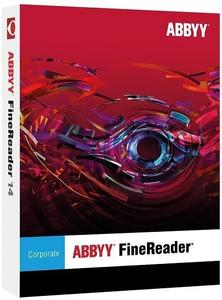 ABBYY FineReader v15.0.114.4683 Corporate Multilingual (Portable) | 695 MB | Language: Multilanguage
ABBYY FineReader v15.0.114.4683 Corporate Multilingual (Portable) | 695 MB | Language: Multilanguage
FineReader PDF empowers professionals to maximize efficiency in the digital workplace. Featuring ABBYY's latest AI-based OCR technology, FineReader makes it easier to digitize, retrieve, edit, protect, share, and collaborate on all kinds of documents in the same workflow. Now information workers can focus even more on their expertise and less on administrative tasks.
Optimize document processes
Digitize, retrieve, edit, protect, share, and collaborate on all kinds of documents in one workflow.
Make the most of PDFs
Edit digital and scanned PDFs with a newfound ease: correct whole sentences and paragraphs or even adjust the layout.
Digitize the document workflow
Incorporate paper documents into a digital workplace with AI-based OCR technology to simplify daily work.
Streamline IT costs
Benefit from one-time payment and progressive volume discounts to maximize the impact across your organization.
Standardize software assets
Deploy one PDF solution throughout your organization to ensure multiple stakeholders can collaborate smoothly.
Simplify license management
Lower IT workload with automated deployment and straightforward license management.
What's new in ABBYY FineReader 15:
Edit all of the PDF
With FineReader 15, editing PDFs of any kind, including scanned documents, has become almost as easy as with a text editor. You can edit entire paragraphs, change the text formatting, edit table cells, and even rearrange the whole layout.
Get more accurate document conversion
The latest improvements in ABBYY's AI-based OCR technology provide higher accuracy for Japanese, Korean and Chinese characters and better automatic tagging for PDF and PDF/UA creation. The intelligent detection of text-layer quality for digitally-created PDFs allows for more accurate results when converting into editable formats.
Export document comparisons
In addition to exporting the differences between two versions of a document as comments in a PDF, you can now also export the results as a Word document in track-changes mode. This allows you to easily accept or reject the edits and finalize the document (for FineReader 15 Corporate only).
Make an impact across the organization
New Remote User licenses allow organizations to use FineReader with desktop and application virtualization solutions. New options have been added to customize FineReader settings during deployment using Group Policy Objects.
System Requirements:
Operating system:
Microsoft® Windows® 10 / 8.1 / 8 / 7
For working with localized interfaces corresponding language support is required
Centralized deployment and virtualization:
The operation of ABBYY FineReader 15 has been tested for the following configurations:
Microsoft Windows Server 2019, 2016, 2012 R2, 2008 R2 (including the use with Remote Desktop, RemoteApp and Remote Desktop Web Access)
Citrix Workspace App 1808 (using installed application accessed from a server), Citrix Virtual Apps and Desktops
Hardware:
PC with 1 GHz (or faster) x86 or x64 processor with SSE2 instruction set
1 GB of RAM (4 GB is recommended); in multiprocessor systems, an additional 512 MB of RAM is required for each additional processor.
1.2 GB of hard disk space for typical program installation and 1.2 GB free space for optimal program operation
Video card with 1024x768 resolution or higher
An Internet connection is required to activate your serial number.
Keyboard, mouse or other pointing device.
Home Page -
Код:
https://www.abbyy.com/
DOWNLOAD LINKS:
Код:
https://rapidgator.net/file/43edbb4f86d843b147813c4971c78132/ABBYY_FineReader_v15.0.114.4683_Corporate_Multilingual_Portable.rar
Код:
http://nitroflare.com/view/52E9CBDAC484228/ABBYY_FineReader_v15.0.114.4683_Corporate_Multilingual_Portable.rar
Код:
https://uploadgig.com/file/download/76D926ad8D607a2d/ABBYY_FineReader_v15.0.114.4683_Corporate_Multilingual_Portable.rar
|

|

|
 26.11.2020, 16:29
26.11.2020, 16:29
|
#3387
|
|
Местный
Регистрация: 13.04.2020
Сообщений: 6,490
Сказал(а) спасибо: 0
Поблагодарили 1 раз в 1 сообщении
|
 SoftMaker Office Professional 2021 Rev S1022.1108 (x86/x64) Multilingual (Portable)
SoftMaker Office Professional 2021 Rev S1022.1108 (x86/x64) Multilingual (Portable)
SoftMaker Office Professional 2021 Rev S1022.1108 (x86/x64) Multilingual (Portable)
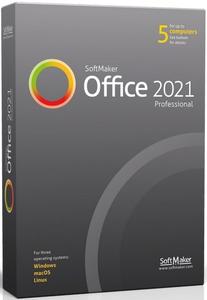 SoftMaker Office Professional 2021 Rev S1022.1108 (x86/x64) Multilingual (Portable) | 458 MB | Language: Multilanguage
SoftMaker Office Professional 2021 Rev S1022.1108 (x86/x64) Multilingual (Portable) | 458 MB | Language: Multilanguage
Create impressive documents, calculations and presentations effortlessly. Let your documents speak for themselves: Thanks to its intuitive way of use, its huge feature set and outstanding performance, you'll get first-class results fast with SoftMaker Office 2021.
Direct exchange of documents with Microsoft Office
Skip the annoying import and export: SoftMaker Office 2021 uses the Microsoft formats DOCX, XLSX and PPTX as its default file formats. This lets you edit your documents in Microsoft Office directly and without conversion.
Write: TextMaker 2021
The modern word processing application TextMaker 2021 lets you create documents of any size in next to no time - be it a flyer, a brochure, a business letter or a complete scientific paper. Thanks to its native use of the DOCX file format, your documents are always compatible with Microsoft Word.
Calculate: PlanMaker 2021
The powerful spreadsheet program PlanMaker 2021 makes creating calculations, worksheets and charts of any complexity a cinch: from a simple timetable to the complete financial planning of your company. As it uses the XLSX file format natively, you can edit Microsoft Excel files true to the original.
Present: Presentations 2021
Create impressive presentations with Presentations 2021. Thanks to breathtaking animations and slide translations and its sophisticated master-page concept, you are well-prepared for every presentation. As Presentations uses the PPTX file format natively, document exchange with PowerPoint is fully seamless.
Thunderbird "powered by SoftMaker"
Thunderbird takes competent care of your e-mails, tasks and appointments. The feature set of this popular program has been extended by SoftMaker with practical features - Thunderbird "powered by SoftMaker" saves you time when you manage e-mail messages and mail folders!
SoftMaker Office 2021: Features:
General:
- NEW: SoftMaker Office now uses the Microsoft Office formats DOCX, XLSX and PPTX natively, obviating the need to convert documents for colleagues or business partners.
- Create PDF files directly out of every application
- NEW: 32-bit and 64-bit versions in the same package
- Support for high-resolution 4K screens
- NEW: Empty the file history with a single mouse click
- Version management that keeps a freely selectable number of versions of each file and enables you to revert to any previous version
- Can be installed to a USB flash drive so that it can be used on any PC without installation.
User interface:
- NEW: You can use SoftMaker Office either with modern ribbons or with classic menus and toolbars.
- NEW: Dozens of new dropdown controls with palettes of options, making document creation much easier (available with ribbons as well as in classic mode)
- NEW: Ribbons are customizable.
- NEW: "Quick-access toolbar" for frequently used commands
- Switch to "dark mode" to reduce eyestrain
- NEW: Touchscreen mode with larger icons and more generous spacing
- NEW: Open documents either in tabs or in separate windows - just like in a web browser
- NEW: Drag document tabs to the desktop to "undock" them to a separate window, or drag them to the tab bar to convert them to a document tab again.
- NEW: Rearrange document tabs using drag & drop
- NEW: Pin documents and templates in the file and template history for quick access to often-needed files
System requirements: Windows 7, 8, 10 or Windows Server starting with 2008 R2
Home Page -
Код:
http://www.softmaker.com/
DOWNLOAD LINKS:
Код:
https://rapidgator.net/file/9e708622878bd7b8893a413426ede3a3/SoftMaker_Office_Professional_2021_Rev_S1022.1108_x86x64_Multilingual_Portable.rar
Код:
http://nitroflare.com/view/9793D65036BE1C7/SoftMaker_Office_Professional_2021_Rev_S1022.1108_x86x64_Multilingual_Portable.rar
Код:
https://uploadgig.com/file/download/1371c4888686dF25/SoftMaker_Office_Professional_2021_Rev_S1022.1108_x86x64_Multilingual_Portable.rar
|

|

|
 26.11.2020, 16:42
26.11.2020, 16:42
|
#3388
|
|
Местный
Регистрация: 13.04.2020
Сообщений: 6,490
Сказал(а) спасибо: 0
Поблагодарили 1 раз в 1 сообщении
|
 SketchUp Pro 2021 v21.0.339 (x64) Multilingual (Portable)
SketchUp Pro 2021 v21.0.339 (x64) Multilingual (Portable)
SketchUp Pro 2021 v21.0.339 (x64) Multilingual (Portable)
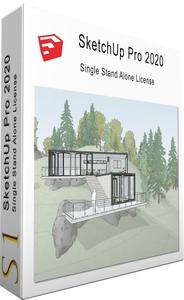 SketchUp Pro 2021 v21.0.339 (x64) Multilingual (Portable) | 636 MB | Language: Multilanguage
SketchUp Pro 2021 v21.0.339 (x64) Multilingual (Portable) | 636 MB | Language: Multilanguage
SketchUp is useful from the earliest stages of design to the end of construction. Programming, diagramming, design development, detailing, documentation, RFIs-wherever you need drawings, you need SketchUp Pro.
SketchUp Pro:
The SketchUp you know and love... and so much more.
3D modeling for professionals? We've got you.
A great mix of our classic desktop software, our shiny new SketchUp for Web modeler, and all sorts of things you've been asking for over the years - including the ability to publish, share, and store projects in the cloud with Trimble Connect.
Tools for your 3D modeling toolbox:
SketchUp Pro for Desktop
Fast, easy 3D modeling for anything you can imagine.
SketchUp for Web
Our powerful web modeler, with all the features you need to turn your designs into real things.
Unlimited cloud storage
Share, collaborate, and store your projects in the cloud. Gain flexibility and peace of mind.
2D design documentation
Create scaled drawing sets in 2D with LayOut.
VR model viewing
Wow your clients with a walkthrough of their project on Microsoft HoloLens, HTC Vive, or Oculus, on your phone or tablet.
Features that make your projects yours
Make your project look like only you can with custom Styles, Materials, and Outliner. And, make that work smooth and easy with Dynamic Components.
System Requirements:
- Windows 10, Windows 8+ and Windows 7+
- Microsoft® Internet Explorer 9.0 or higher.
- SketchUp Pro requires .NET Framework version 4.5.2.
Home Page -
Код:
https://www.sketchup.com
DOWNLOAD LINKS:
Код:
https://dropapk.to/6w5qnu4tlmu7/SketchUp_Pro_2021_v21.0.339_x64_Multilingual_Portable.rar
Код:
https://rapidgator.net/file/17d9a9c9cda5643f0e0991cb13aec4c8/SketchUp_Pro_2021_v21.0.339_x64_Multilingual_Portable.rar
Код:
http://nitroflare.com/view/2F87F049471A076/SketchUp_Pro_2021_v21.0.339_x64_Multilingual_Portable.rar
Код:
https://uploadgig.com/file/download/67b5b2c244a1434f/SketchUp_Pro_2021_v21.0.339_x64_Multilingual_Portable.rar
|

|

|
 26.11.2020, 16:54
26.11.2020, 16:54
|
#3389
|
|
Местный
Регистрация: 13.04.2020
Сообщений: 6,490
Сказал(а) спасибо: 0
Поблагодарили 1 раз в 1 сообщении
|
 PDF-XChange Pro v8.0.343.0 (x64) Multilingual (Portable)
PDF-XChange Pro v8.0.343.0 (x64) Multilingual (Portable)
PDF-XChange Pro v8.0.343.0 (x64) Multilingual (Portable)
 PDF-XChange Pro v8.0.343.0 (x64) Multilingual (Portable) | 216 MB | Language: Multilanguage
PDF-XChange Pro v8.0.343.0 (x64) Multilingual (Portable) | 216 MB | Language: Multilanguage
PDF-XChange PRO is the ultimate PDF solution. It's a bundle package that combines the three best-selling applications that Tracker Software produces.
PDF-XChange Editor Plus is a hugely dynamic and fully-customizable PDF application. Create, view, edit, annotate, OCR* and sign PDF files - and that's just the beginning. If you work with PDF then this fully-customizable product will optimize your work process to levels that no other product can achieve. Create PDF files from scanned documents, images, text files, Markdown files and much more. Open, edit and convert Microsoft Office documents.* Avail of over thirty tools to assist in the creation of document comments, annotations, links and fillable forms. These tools make editing PDFs a finely-tuned, precise process that produces documentation and image files of the highest quality. Our user-friendly functionality is diverse enough to meet the needs of all practitioners from novices to professionals.**
PDF-Tools is a worldwide leader in the creation and manipulation of PDF and image files. Highly user-friendly, it can be used to convert files of almost any format to/from PDF. Avail of seventy built-in standard tools, as well as functionality to clone and edit these tools and their variables as you desire. Use the Actions Library to fully customize your tools and the Tool Actions Sequence to determine the order in which they perform operations. Combine seventy-seven available actions to create your own tools - out of billions of possibilities. PDF-Tools is compatible with large PDF files and can also handle a huge number of files simultaneously - batch conversion is its strength.
PDF-XChange Standard Printer is Tracker Software's best-selling virtual printer - the ultimate application for the creation and virtual printing of industry-standard PDF files. It's compatible with files from almost all Windows applications, such as Word, Excel and AutoCAD, and features an optimized engine for superb conversion of images and image-based text characters. The files it creates are surprisingly small, given their quality - allowing for faster uploads/downloads, a reduction in storage space and increased data retention - even at high levels of compression. PDF-XChange Standard also features MS Office integration, which provides extra functionality such as adding clickable tables of contents and embedded URL support that facilitates the creation of external links.
Operating System: Windows 7 and later.
Home Page -
Код:
https://www.tracker-software.com/
DOWNLOAD LINKS:
Код:
https://rapidgator.net/file/ec28ce288471403240b1077a3f803907/PDF-XChange_Pro_v8.0.343.0_x64_Multilingual_Portable.rar
Код:
http://nitroflare.com/view/1F22678D96BE6F1/PDF-XChange_Pro_v8.0.343.0_x64_Multilingual_Portable.rar
Код:
https://uploadgig.com/file/download/5049b110dAca581f/PDF-XChange_Pro_v8.0.343.0_x64_Multilingual_Portable.rar
|

|

|
 26.11.2020, 17:05
26.11.2020, 17:05
|
#3390
|
|
Местный
Регистрация: 13.04.2020
Сообщений: 6,490
Сказал(а) спасибо: 0
Поблагодарили 1 раз в 1 сообщении
|
 PDF-XChange Editor Plus v8.0.343.0 (x64) Multilingual (Portable)
PDF-XChange Editor Plus v8.0.343.0 (x64) Multilingual (Portable)
PDF-XChange Editor Plus v8.0.343.0 (x64) Multilingual (Portable)
 PDF-XChange Editor Plus v8.0.343.0 (x64) Multilingual (Portable) | 159 MB | Language: Multilanguage
PDF-XChange Editor Plus v8.0.343.0 (x64) Multilingual (Portable) | 159 MB | Language: Multilanguage
The smallest, fastest, most feature-rich PDF editor/viewer available! Create, View, Edit, Annotate, OCR and Digitally Sign PDF files plus much more.. Designed for anyone from home users to large corporate environments that wish to View/Edit/Modify and even OCR Image based PDF files on their Windows PC's.
The PDF-XChange Editor is smaller, faster and more feature rich than any other FREE PDF Reader/ PDF Viewer/ PDF Editor available on the market. This free pdf editor download also allows users to try the extended functionality offered by the licensed PDF-XChange Editor in evaluation mode - for free. No PDF reader or Viewer offers more features than PDF-XChange - or does so without compromising performance, quality or security. Checkout the feature list below and save $100's in unnecessary expenditure on your PDF software solution today.
Advanced features:
* NEW PDF-XChange Editor Plus only) Create and Edit Fillable PDF Forms
* (NEW PDF-XChange Editor Plus only) Create and Edit Dynamic Stamps
* (NEW) Convert PDF to MSPowerPoint® format
* Reduce PDF file size by Image compression/downsampling & embed/unembed Font, PDF Optimization
* Advanced PDF Bookmark creation and management
* Direct Content Editing (Paths & Images)
* Combine PDFs open/closed pdfs
* Import Directly from XPS and other support formats
* Header & Footer Support
* Bates Numbering
* Delete Pages
* Move Pages - By Drag&drop in Thumbnails View.
* Insert/Import Pages (from existing PDF files)
* Extract pages to a new file (PDF or Image format - 15 formats supported)
* Crop Pages/Files
* Flatten Annotations/Comments
* Insert Blank page
* Summarize Comments
* Export Comments
* Scan Direct to PDF (now with inline OCR option during scanning process)
* Create PDF documents from text and RTF files
* Convert 15 supported image formats to PDF
* Extended Digital Signature Support (incl. Time Stamps)
* Security Profiles (for adding security to documents conveniently)
* Improved Browser Plug-ins to reduce compatibility issues
* and much more...
Operating System:
PDF-XChange Editor supports all Windows (64 bit) operating systems from Windows XP** and later.
Home Page -
Код:
https://www.tracker-software.com/
DOWNLOAD LINKS:
Код:
https://rapidgator.net/file/a3edb68fcf7fb770eb4d00dc52060cf6/PDF-XChange_Editor_Plus_v8.0.343.0_x64_Multilingual_Portable.rar
Код:
http://nitroflare.com/view/06239ECCE2C26AC/PDF-XChange_Editor_Plus_v8.0.343.0_x64_Multilingual_Portable.rar
Код:
https://uploadgig.com/file/download/5edBae07B8a0e580/PDF-XChange_Editor_Plus_v8.0.343.0_x64_Multilingual_Portable.rar
|

|

|
      
Любые журналы Актион-МЦФЭР регулярно !!! Пишите https://www.nado.in/private.php?do=newpm&u=12191 или на электронный адрес pantera@nado.ws
|
Здесь присутствуют: 1 (пользователей: 0 , гостей: 1)
|
|
|
 Ваши права в разделе
Ваши права в разделе
|
Вы не можете создавать новые темы
Вы не можете отвечать в темах
Вы не можете прикреплять вложения
Вы не можете редактировать свои сообщения
HTML код Выкл.
|
|
|
Текущее время: 13:29. Часовой пояс GMT +1.
| |