 07.04.2021, 04:16
07.04.2021, 04:16
|
#10411
|
|
Местный
Регистрация: 15.09.2019
Сообщений: 25,234
Сказал(а) спасибо: 0
Поблагодарили 0 раз(а) в 0 сообщениях
|
 proDAD VitaScene 4.0.290 Multilingual
proDAD VitaScene 4.0.290 Multilingual
 Windows x64 | Languages: Multilingual | File Size: 152.48 MB
Windows x64 | Languages: Multilingual | File Size: 152.48 MB
With over 1,400 professional transition effects and video filters, proDAD VitaScene V4 offers probably the most comprehensive and versatile collection of high-quality effects. This makes VitaScene V4 the ideal effect package whether you are a filmmaker, content creator or you shoot weddings, whether you produce documentaries or travelogues. Compared to its predecessor, proDAD VitaScene V4 has grown in scope from around 700 to about 1,400 filters and transition effects. And for the first time VitaScene V4 offers a completely new, comprehensive effect category that is currently at the top of many filmmakers' wish lists: "Seamless Transitions".
"Seamless Transitions" allow for particularly dynamic, organic, and flowing transitions. A high-quality motion blur can also be combined with a unique color shift effect. Versatile presets allow applying the effects quickly and easily. If you wish to do so, the intensity of the filters and the style of the animation can be precisely controlled via keyframes and adapted to the individual video material. This provides the user with new and flexible design options. The "Seamless Transitions" enrich the creative toolset of each designer and are also excellently suited for dynamic title and graphic animations.
The "Seamless Transitions" section alone already includes a dozen different categories such as wipes, zooms, warps, stretching or panoramic transition effects. These groups are then further subdivided into different characteristics and styles.
In addition to the new "Seamless Transitions", VitaScene V4 offers the entire spectrum of the proven proDAD video filters and transition effects in the best professional quality. These include filters for looks as well as light filters for lighting your scene in postproduction. This ranges from soft accents and reflections to glistening light. Changes in color and brightness create a romantic or a dynamic mood. Spotlight effects allow to highlight and emphasize details.
Present your pictures in the style of a cartoon, a pencil drawing or in a 3D look! Create surreal worlds by transforming landscape and building shots into miniature landscapes applying the tilt shift effect. Video filters with highly efficient algorithms will enhance older or not so perfect shots and optimize contrast, brightness, sharpness, and color - all fully automatic and in no time at all!
The VitaScene V4 video filters can also be applied excellently to text inserts and graphics, allowing particularly impressive effects and animations to be created - all with just a few mouse clicks and without any programming effort. The effective GPU acceleration makes VitaScene V4 particularly powerful and fast. This makes using Vitascene V4 effects fun, regardless of whether you work with editing solutions from Grass Valley, Adobe, Blackmagic Design, Corel, Cyberlink, Pinnacle or with MAGIX Deluxe or MAGIX VEGAS.
Features:
- Over 1,400 professional video filters & transition effects
- Also ideal for animating Text & Graphics
- Supporting up to 8K
- Extensive Presets
- Controllable via Keyframes
- Effective GPU-Acceleration
Release Notes- Release notes were unavailable when this listing was updated.
System Requirements:
- Windows 64-Bit Vista, Win7, Win8, Win8.1, Win10
- i7 CPU
- 6 GB Memory
-: DOWNLOAD FROMLINKS:-
NitroFlare
Код:
https://nitroflare.com/view/9B4224382261077/VitaScene.4.0.290.rar
RapidGator
Код:
https://rapidgator.net/file/a3e83ab28fd58de7402ed88c2f94c3da/VitaScene.4.0.290.rar.html
|

|

|
 07.04.2021, 04:18
07.04.2021, 04:18
|
#10412
|
|
Местный
Регистрация: 15.09.2019
Сообщений: 25,234
Сказал(а) спасибо: 0
Поблагодарили 0 раз(а) в 0 сообщениях
|
 VMware InstallBuilder Enterprise 21.3.0
VMware InstallBuilder Enterprise 21.3.0
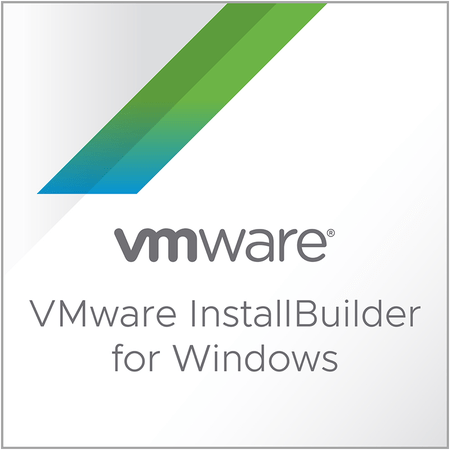 File Size: 346.1 MB
File Size: 346.1 MB
VMware InstallBuilder is a development tool for building cross-platform installers for desktop and server software. With InstallBuilder, you can quickly create dynamic, professional installers from a single project file and build environment. In addition to installers, InstallBuilder will generate RPM and Debian packages and multiplatform CDs/DVDs. Automatic update functionality makes it easy to deliver updates directly to users once they have your software installed.
Powerful UI for Installer Development
Develop installers using the intuitive GUI or by editing XML-based installer project files.
Built-in actions automate adding commonly required functionality to installers.
Make platform-specific customizations while maintaining one project file for all platforms.
Installers for Any Desktop or Server Environment
Create installers for Linux, Windows, Mac OS X, Solaris, HP-UX, AIX, IRIX, FreeBSD and more.
Generate RPMs, Debian packages and multi-platform DVDs or CD-ROMs.
Installers run in GUI, text and unattended modes.
Developer-Friendly
Included debugger allows you test installers as you develop and pinpoint areas to troubleshoot.
Command line interface allows for integration with build and test systems.
"Human friendly" XML-based project files support source control integration and customizing installers using external scripts
Dynamic Parameter Support
Enhanced parameter support makes it possible to create dynamic pages that will be automatically reconfigured based on user's input. This allows you to create a more customized and streamlined installation experience for users.
Enhanced Component Functionality
InstallBuilder provides support for downloadable components and component groups, including support for subcomponents. Downloadable components will be downloaded at runtime only if the user chooses to install them, reducing the size of installer downloads. The InstallBuilder component system allows you to group individual components and build feature sets that will be displayed in a tree structure ("subcomponents".) It also allows users to add and remove specific components from existing installations.
Expanded Documentation
Over 350 pages of documentation are now available for InstallBuilder. The documentation not only explains every feature of InstallBuilder, but also provides sample code for a wide variety of installer functions, such as bundling a Java runtime, detecting pre-requisites on the system, offering basic and advanced installation modes and more.
[Ссылки доступны только зарегистрированным пользователям
. Регистрируйся тут...]
-: DOWNLOAD FROMLINKS:-
NitroFlare
Код:
https://nitroflare.com/view/0E72843BA6EBC90/VMware.InstallBuilder.Enterprise.21.3.0.rar
RapidGator
Код:
https://rapidgator.net/file/fcaae80ff48c5fa8f7bdc421cf53516e/VMware.InstallBuilder.Enterprise.21.3.0.rar.html
|

|

|
 07.04.2021, 04:20
07.04.2021, 04:20
|
#10413
|
|
Местный
Регистрация: 15.09.2019
Сообщений: 25,234
Сказал(а) спасибо: 0
Поблагодарили 0 раз(а) в 0 сообщениях
|
 Valentina Studio Pro 11.2.3
Valentina Studio Pro 11.2.3
Languages: Multilingual | File isze: 88.2 MBValentina Studio is the best way to transform your data into meaningful information; create, administer, query and explore MySQL, Postgre MariaDB, MS SQL Server and SQLite databases.
Valentina Studio Pro Features & Benefits At a Glance
Report Designer:
-Visual design layout tools turn queries into reports; live preview
-Toolbox of controls, html, barcodes, charts, graphs and more
-Sub-reports, regions, groups
-Easy add macros, expressions
-Print to all standard paper formats, set gutter, margin, max records per page
-Deploy Report projects for Valentina Reports ADK applications
-Deploy Report projects to Valentina Server
Forward Engineering:
-Visual Diagram Editor generates new databases
-Toolbox of controls, labels, comments, procedures, tables, views
-Generate scripts, copy scripts into your app code
-Easy visual navigation of very large diagrams
Database Continuous Integration:
-Create | Save | Load database schema snapshots in structured format
-Register | Commit | Increment database source control with any VCS
-Generate Migrate scripts
Forms Editor:
-Drag-create controls, widgets & layouts to create forms visually
-Attach and write custom methods in JavaScript
-Forms work work with any supported datasource including PostgreSQL, MySQL, MS SQL Server, SQLite and ValentinaDB
-Upload Forms to Valentina Projects on Valentina Server
-Deploy forms through free Valentina Studio on Windows, MacOS and Linux
Query Builder:
-Build SQL queries with just a few clicks and no code writing
-Edit built queries in Data Editor and save to Snippets library
-Copy your SQL queries to use in any application
SQL DIFF:
-See all the details of differences in Tables, Links and more
-Generate scripts to execute to modify databases
Data Transfer:
-Copy records between two different databases
-Specify mapping of source/target Tables and Fields
-Log details and observe the transfer and result
[Ссылки доступны только зарегистрированным пользователям
. Регистрируйся тут...]
System Requirements:
OS:Win Vista SP2+ Win 7 SP1+; Windows 8; Windows 10
Space:HD 20 MB+; RAM 50 MB
(dependent on database size)
-: DOWNLOAD FROMLINKS:-
NitroFlare
Код:
https://nitroflare.com/view/12EA5204E945B55/Valentina_Studio_Pro_11.2.3.rar
RapidGator
Код:
https://rapidgator.net/file/4cadf423d79fea739b9d1e19391e9ea4/Valentina_Studio_Pro_11.2.3.rar.html
|

|

|
 07.04.2021, 04:22
07.04.2021, 04:22
|
#10414
|
|
Местный
Регистрация: 15.09.2019
Сообщений: 25,234
Сказал(а) спасибо: 0
Поблагодарили 0 раз(а) в 0 сообщениях
|
 proDAD Mercalli V5 Suite for MAGIX 5.0.516.2
proDAD Mercalli V5 Suite for MAGIX 5.0.516.2
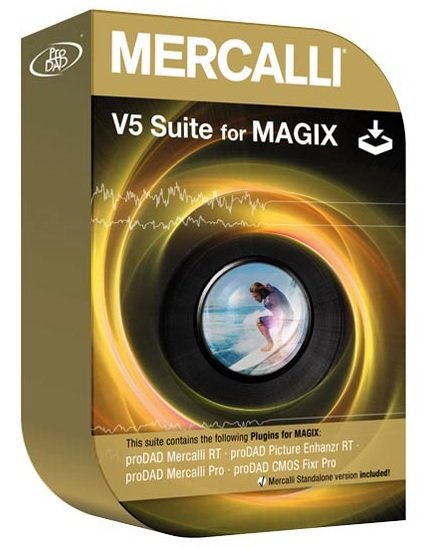 Windows x64 | Languages: Multilingual | File Size: 25.5 MB
Windows x64 | Languages: Multilingual | File Size: 25.5 MB
proDAD Mercalli is well known as an industry standard. Therefore, professionals and enthusiasts consider Mercalli to be the probably most efficient and most versatile stabilization solution. The only obstacle, especially for those who like to work intuitively and fast as possible, has been the rather time-consuming process of analyzing the footage, which used to be necessary. But this was only necessary up until now! With proDAD Mercalli RT there is no longer a need for a thorough video analysis prior to stabilizing.
For the very first time the footage is being stabilized live - in real time - right on your timeline. If you wish to, you may creatively control the degree of stabilization, the amount of zoom and choose the character of stabilization to perfectly match the character of each individual scene.
Since a high-quality video stabilization does not require any extra amount of time anymore, you may now apply the proven Mercalli stabilization to all your projects. And even better: Along with proDAD Mercalli RT we introduce proDAD Picture Enhanzr as the complementing real time plugin image-solution of the Mercalli V5 Suite for Magix. Picture Enhanzr analyses and optimizes dynamics, contrast and brightness of your footage - all automatic in real time. Your images will look more brilliant, detailed and vivid. If you wish to, you may also finetune the setting to your liking or have Mercalli automatically set the optimal values matching the individual scene. You and your viewers will see the difference and enjoy your work even more.
The real time life performance power of proDAD Mercalli RT is another milestone in video stabilization now also accompanied by the Picture Enhanzr as another real time plugin making your footage stand out with even richer colors and stunning dynamics. For intensive CMOS corrections within Magix - capable of even correcting wobble or yellow distortions - CMOS FIXR Pro is your plugin tool and for the most demanding stabilizing jobs, Mercalli Pro is the right plugin for you. With these two new plugins, Mercalli RT and Picture Enhanzr of the Mercalli V5 Suite for Magix - complementing Mercalli Pro, the CMOS Fixr Pro und Mercalli Standalone - you are perfectly prepared to optimize, stabilize and CMOS-correct almost any type of video footage.
NEW: Real time stabilization for all your video material
- Real time live performance
- No analysis needed prior to stabilizing
- New stabilization profile "Fixed Cam" added to remove all movements achieving an ultra-stable look (especially suited for interviews, stage recordings and documentary shooting with long telephoto lenses)
- "Content aware fill": empty borders resulting during the stabilization process may optionally be filled by matching content of nearby picture frames
- Correcting simple rolling shutter effects
- Stabilization profiles for common applications like:
- "Glide Cam": The virtual camera follows smoothly the movement of the real camera and removes sudden and shaky movements.
- "Sports Cam": The virtual camera generally follows the fast movement of the real camera and smoothens sudden and shaky movements.
- "Science Cam": Comparable stabilization to "Steadycam" but without limitation and edge fill. (Well suited to evaluate parameters and optimize settings.)
- "Fixed Cam": The virtual camera is set to a fixed point without following the real camera.
- "Steadycam": (floating camera) The virtual camera follows the movements of the real camera more subtle so that sudden movements are being avoided.
- Extensive detail options to control stabilization
- "Diagnostics": technical information is being displayed
- Overlay display visualizing the stabilization to optimize settings
- Overlay display to evaluate processing time vs. real time performance
- Score display to evaluate real time capacity vs. degree of stabilization
- Supports up to 256 cores for faster processing or computing higher resolution or framerates in real time
NEW: Real time video optimizing for all purposes
- Real time life performance
- No prior analysis needed
- Suports up to 256 cores for faster processing or computing higher resolution or framerates in real time
- Automatic optimization of contrast and brightness according to picture content. Balancing uneven levels of contrast and brightness within a video sequence. Optionally the image may be divided into separate areas. This allows to treat (for example) the sky differently to the ground.
- Brightness, dynamics and color saturation can additionally be finetuned manually.
- "Safe Colors" forces values to stay within the YUV limits. This optional setting may be important working within a studio/broadcast environment, because values out of this range cannot be displayed correctly.
- Works internally within native color space RGB; YUV-444; 8bit / 10bit
proDAD Mercalli Stabilizr PRO for Magix and proDAD Mercalli CMOS-Fixr PRO for Magix
Both plugins share the proven and further optimized and accelerated comprehensive video analysis as basis of the very robust and versatile image stabilization. This intensive processing - only needed for complex cases - guarantees stable footage even under exceptionally demanding circumstances.
Compared to the real time plugins these are the differences in handling and use case:
- Performance: supports high end hardware architecture (up to 256 cores) enabling a fast analysis as well as a fast frame rendering
- The all automatic stabilizer can very comfortably be applied to multiple clips.
- Interactive overlay charts for an easy detection of critical zones in a video sequence to manually optimize the degree and quality of stabilization.
- Highly increased sharpness in stabilized video because of less need to zoom in due to new algorithms especially with interlaced video
- Less degree of zoom-in results in a higher resolution and preserves more wider angle
- Fading in and out stabilization allows an easy and fast stabilization of shorter areas of a video sequence with no need to splice the clip
- Spheric videos up to 170° can be stabilized maintaining the spheric view
- Stereoscopic 3D footage can now be stabilized
Comprehensive set of camera profiles for numerous lenses
Extremely robust against obstacles like:
- Other objects
- Extreme light conditions
- Image noise
- Plain areas (like for example a white sky or a water surface without any visible structure or contrast)
- Overlay display visualizing the stabilization process to further improve settings.
- Works internally within the native color space: RGB; YUV-444; 8bit/10bit
Supports 4K and Cinemascope
- Enhanced rolling shutter correction
- GPU support a to further speed up processing (compatible graphics card needed)
proDAD Mercalli CMOS-Fixr PRO for Magix
- Performance: supports high end hardware (up to 256 cores) enabling a fast analysis
- Comprehensive and intensive rolling shutter correction
- Even massive CMOS effects like skew, wobble or jello are being corrected
- Works internally within the native color space: RGB; YUV-444; 8bit
Release Notes- Release notes were unavailable when this listing was updated.
System Requirements:
For proDAD Mercalli RT:
Win7-Win10, Recommended Hardware: 8GB Main Memory; 1GB HDD; 8-Core CPU
For proDAD Picture Enhanzr:
Win7-Win10, Recommended hardware: 6GB main memory; 1GB HDD; 4-Core CPU
For Stabilizr PRO for Magix:
Win7-Win10, Recommended Hardware: 6GB Main Memory; 1GB HDD; 4-Core CPU
For cmosFIXR PRO for Magix:
Win7-Win10; Graphics card with shader model 3.0 or higher, Recommended hardware: 6GB main memory; 1GB HDD; 4-core CPU; 1GB graphics card memory
-: DOWNLOAD FROMLINKS:-
NitroFlare
Код:
https://nitroflare.com/view/BF2E5533CCE76CE/Mercalli.MAGIX.5.0.516.2.rar
RapidGator
Код:
https://rapidgator.net/file/c4954a57b228d37d2fb37cf1774f3504/Mercalli.MAGIX.5.0.516.2.rar.html
|

|

|
 07.04.2021, 04:24
07.04.2021, 04:24
|
#10415
|
|
Местный
Регистрация: 15.09.2019
Сообщений: 25,234
Сказал(а) спасибо: 0
Поблагодарили 0 раз(а) в 0 сообщениях
|
 VueScan Pro 9.7.52 Multilingual
VueScan Pro 9.7.52 Multilingual
 File size: 24 MB
File size: 24 MB
VueScan is a powerful scanning application that allows you to acquire high-quality images using a flatbed or film scanner. If you are not satisfied with the software delivered by the scanner vendor or if you want to improve it with new functions you should try this program.
Scan Documents
Whether you need to scan a single page or a hundred page book, VueScan has the tools to help you.
Scan with Flatbed and Automatic Document Feeders (ADF)
Scan to PDF (Single and Multipage)
Optical Character Recognition (OCR)
Automatic Color Detection
Small document file sizes
Automatic document deskewing
Scan Photos
Do you have a box full of photos in your drawer? Use VueScan to get them on your computer, and off your to-do list.
Scan to JPG or TIFF
Whether you're saving a few snapshots or archiving boxes of prints, VueScan has the tools you need to output your scans at either the highest possible quality or a large number of good quality scans.
Scan with Flatbed and Automatic Document Feeders (ADF)
VueScan supports over 3000+ different scanners from 35 manufacturers, even scanners that don't have drivers from their manufacturers anymore.
Preset photo sizes for faster scans
VueScan improves one of the slowest parts about scanning by scanning only the part of the flatbed where your photo is. So you can spend less time scanning, and more time enjoying your photos.
Scan multiple photos on the flatbed
Scanning multiple photos with VueScan is very simple. Just put them in the corners of the flatbed, do a preview, and manually crop each of the photos without needing to do another scan.
Automatic file naming for faster scans
Don't waste time manually naming every photo, use VueScan's auto naming feature to include dates, numbers, or other prefixes and suffixes in your file names.
Remove fading and correct colors
Stay out of photoshop and save the best version possible of your photos with VueScan's built in features to remove fading, and correct colors.
Scan Film and Slides
VueScan is the ultimate tool for all your film and slide scanning needs.
Works with almost all film/slide scanners
Scan to JPEG/TIFF/RAW
Infrared Dust Removal
Color correction
IT8 Calibration
Photoshop Integration
-: DOWNLOAD FROMLINKS:-
NitroFlare
Код:
https://nitroflare.com/view/5E1D36B7B2B0CE8/VueScanPro9.rar
RapidGator
Код:
https://rapidgator.net/file/20d0e3c2150e78a9a4e15c1470c820a7/VueScanPro9.rar.html
|

|

|
 07.04.2021, 04:26
07.04.2021, 04:26
|
#10416
|
|
Местный
Регистрация: 15.09.2019
Сообщений: 25,234
Сказал(а) спасибо: 0
Поблагодарили 0 раз(а) в 0 сообщениях
|
 Encrypt Care Pro 4.1
Encrypt Care Pro 4.1
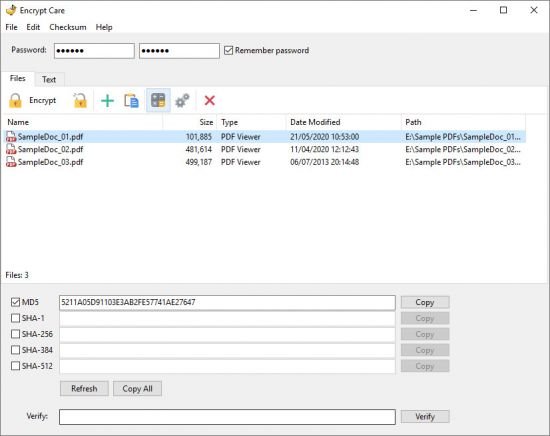 File size: 5.3 MB
File size: 5.3 MB
Encrypt Care is an easy to use and feature-rich encryption software which allows user to encrypt or decrypt text and files in batch mode, generate, verify and export file checksums.
Encrypt and decrypt text and messages
Encrypt and decrypt files - photos, documents, programs etc.
Generate and verify checksum of text and file
Generate and export checksums for multiple files
Support various algorithms (AES, Blowfish, CAST, DES etc.)
Support various hashes (MD5, SHA-1, SHA-256, SHA-384 etc.)
Support Windows XP, Vista, 7, 8, 8.1, 10 (32 and 64 bit)
Protect
Encrypt Care allows you to protect your data using the most powerful encryption algorithms, as well as protect your text.
Checksums
With Encrypt Care you can generate checksum of any text or file, generate hash for multiple files, verify checksums.
Export
Using Encrypt Care you can generate and export checksums to text file or copy hash to clipboard.
-: DOWNLOAD FROMLINKS:-
NitroFlare
Код:
https://nitroflare.com/view/60757D7E87E4503/EncryptCarePro4.rar
RapidGator
Код:
https://rapidgator.net/file/d06a4024a04f566ef9e8098a6711fb6e/EncryptCarePro4.rar.html
|

|

|
 07.04.2021, 04:29
07.04.2021, 04:29
|
#10417
|
|
Местный
Регистрация: 15.09.2019
Сообщений: 25,234
Сказал(а) спасибо: 0
Поблагодарили 0 раз(а) в 0 сообщениях
|
 HomeGuard Professional 9.9.5.1
HomeGuard Professional 9.9.5.1
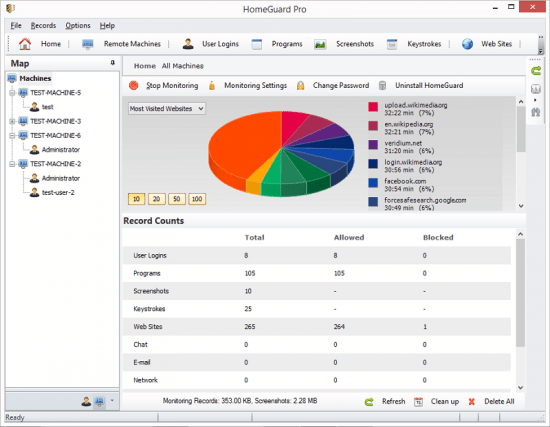 Windows (x64)| File size: 24 MB
Windows (x64)| File size: 24 MB
HomeGuard Professional is an easy to use activity monitoring tool for tracking and controlling the use of computers in home and office networks. HomeGuard records web activity and automatically blocks all adult and inappropriate content in websites in addition to customizable website block and allow lists and filtering based on file types (e.g.: exe downloads or online flash games). It also records detailed reports on usage of programs including active usage time, run time, bandwidth used, mouse clicks and keystrokes typed in each program with the option to block or time limit certain programs or games. Plus screen capture, periodically or based on specific activities, chat and email monitoring and filtering, printer and USB devices monitoring and blocking, Internet time restrictions, network connection monitoring and filtering, email notifications and more.
HomeGuard runs, by default, in stealth mode completely hidden and undetectable, however, it can be set to show warnings to users when anything is blocked. Either way it is uninstallable, unclosable and cannot be bypassed using proxy servers.
Whats New:
Updates: official site does not provide any info about changes in this version
-: DOWNLOAD FROMLINKS:-
NitroFlare
Код:
https://nitroflare.com/view/EE99D0ECCDF6A35/HomeGuard_Professional_9.9.5.1.rar
RapidGator
Код:
https://rapidgator.net/file/b85eef35185295c4f787f9b1ed44b63c/HomeGuard_Professional_9.9.5.1.rar.html
|

|

|
 07.04.2021, 04:31
07.04.2021, 04:31
|
#10418
|
|
Местный
Регистрация: 15.09.2019
Сообщений: 25,234
Сказал(а) спасибо: 0
Поблагодарили 0 раз(а) в 0 сообщениях
|
 Grids for Instagram 7.0.3 Multilingual
Grids for Instagram 7.0.3 Multilingual
 File Size: 90.4 MB
File Size: 90.4 MB
Experience Instagram in beautiful way on desktop. Grids is a better way to browse Instagram on the desktop. Grids app makes Instagram viewing on desktops more fluid and interactive.
Post Photos and Videos
Upload photos and videos directly from your desktop.
Multiple Accounts
Switch between multiple accounts seamlessly.
Responsive UI
Clean and smart UI works amazingly at fullscreen as well as at widget-size.
Notification
Get notification when there are new feed, followers, likes, comments, mentions or requests.
Achieving All Tasks
Like, comment, follow, search, explore.
Stories
View and post Stories. The only desktop app that supports Instagram Stories!
Direct Message
Start conversation with friends. Share posts, profiles, tags and locations.
Pixel-Perfect
Automatically adjust layout to window size, presenting Instagram photos beautifully.
Large/Fullscreen View
Utilize your big screen. View photos and vides in large/fullscreen view. Grids is for Desktop!
Bookmarks
Bookmark people, location, hashtag or single photo/video.
-: DOWNLOAD FROMLINKS:-
NitroFlare
Код:
https://nitroflare.com/view/49D5D89ACD43A61/Grids.7.0.3.rar
RapidGator
Код:
https://rapidgator.net/file/143f1309fe21e074e1b2705ff0541813/Grids.7.0.3.rar.html
|

|

|
 07.04.2021, 04:33
07.04.2021, 04:33
|
#10419
|
|
Местный
Регистрация: 15.09.2019
Сообщений: 25,234
Сказал(а) спасибо: 0
Поблагодарили 0 раз(а) в 0 сообщениях
|
 eM Client Pro 8.2.1233.0 Multilingual
eM Client Pro 8.2.1233.0 Multilingual
 Languages: Multilingual | File Size: 115.11 MB
Languages: Multilingual | File Size: 115.11 MB
Best email client for Windows. eM Client is a full-featured email client with a modern and easy-to-use interface. eM Client also offers calendar, tasks, contacts and chat. Boost your email. Skyrocket your productivity.
Boost your email - Skyrocket your productivity
Get the best email client for Windows, for professionals and home users alike.
Break out of your email routine
eM Client enhances your email communication and makes you more productive. See how, in 90 seconds.
Explore outstanding mix of features
eM Client is a productivity tool with features far beyond email.
- Email
- Calendar and Tasks
- Contacts
- Notes
- Chat
All-compatible productivity tool
eM Client's compatibility is unmatched. Connect to any email service - it will work.
Super simple import
eM Client will set up everything automatically for most of the email services, and quickly import your data from all major email clients. This includes Microsoft Outlook, Outlook Express, Windows Mail, Thunderbird, Incredimail, and more.
Unique Sidebar
Quickly access contextual information that will boost your productivity even more. The sidebar with communication history, attachment history, calendar, agenda, and chat will save you a lot of time.
Make eM Client your own
eM Client is customizable in the most comprehensive way on the market. Adjust eM Client's behaviour to fit your routine and enhance your workspace with beautiful themes, including a Dark theme.
More useful features:
Superfast Search
Quickly find messages or information you are looking for and stay more productive.
Touch Support
Use eM Client on your touch screen devices, now with added swipe gesture support.
Localization
eM Client is currently localized to 20 languages.
Automatic back-up tool
We can automatically back up your data even while the app is running.
Instant translation for all messages
There are no language barriers with our built-in translation tools and spell-checker.
Watch for replies and Snooze function
Never miss important emails, and control your communication flow to enforce Inbox zero policy.
Search within attached documents
Full text search in attached documents such as Word, Excel, PDF etc.
Templates, Signatures and QuickTexts
Customize your emails with signatures and templates, and use QuickTexts for faster writing.
Release Notes- Fixed renaming contact folders on some Google Accounts
- A few other bug fixes
System Requirements:
- Windows 10 32/64 bit
- Windows 8 32/64 bit
- Windows 7 32/64 bit
-: DOWNLOAD FROMLINKS:-
NitroFlare
Код:
https://nitroflare.com/view/B13AE6FA09A1859/eM.Client.8.2.1233.0.rar
RapidGator
Код:
https://rapidgator.net/file/c4ce6516a635342be9f1d5773e178fcf/eM.Client.8.2.1233.0.rar.html
|

|

|
 07.04.2021, 04:35
07.04.2021, 04:35
|
#10420
|
|
Местный
Регистрация: 15.09.2019
Сообщений: 25,234
Сказал(а) спасибо: 0
Поблагодарили 0 раз(а) в 0 сообщениях
|
 TextPad 8.6
TextPad 8.6
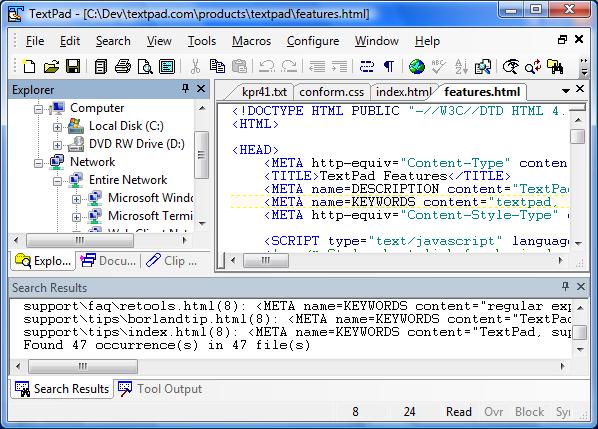 File Size: 10.6 MB
File Size: 10.6 MB
TextPad is a powerful, general purpose editor for plain text files. Easy to use, with all the features a power user requires. TextPad® is designed to provide the power and functionality to satisfy the most demanding text editing requirements.
TextPad has been implemented according to the Windows XP user interface guidelines, so great attention has been paid to making it easy for both beginners and experienced users. In-context help is available for all commands, and in-context menus pop-up with the right mouse button. The Windows multiple document interface allows multiple files to be edited simultaneously, with up to 2 views on each file. Text can be dragged and dropped between files.
In addition to the usual cut and paste capabilities, you can correct the most common typing errors with commands to change case, and transpose words, characters and lines. Other commands let you indent blocks of text, split or join lines, and insert whole files. Any change can be undone or redone, right back to the first one made. Visible bookmarks can be put on lines, and edit commands can be applied to lines with bookmarks.
Frequently used combinations of commands can be saved as keystroke macros, and the spelling checker has dictionaries for 10 languages.
It also has a customizable tools menu, and integral file compare and search commands, with hypertext jumps from the matched text to the corresponding line in the source file (ideal for integrating compilers).
Features:
• Huge files can be edited, up to the limits of virtual memory. See Specifications for the actual limits.
• Supports Universal Naming Convention (UNC) style names, and long file names with spaces.
• CUA compliant keyboard commands.
• English, French, German, Italian, Polish, Portuguese and Spanish user interfaces.
• A spelling checker with dictionaries in 10 languages.
• Multiple files can be simultaneously edited, with up to 2 views per file.
• Warm Start feature lets you restart exactly where you left off.
• In addition to the usual cut, copy and paste capabilities, selected text can be case shifted and block indented, and characters, words and lines can be transposed. Cut and copied text can be appended to the clipboard, as well as replacing its contents.
• Text can be automatically word-wrapped at the margin, or at a specified column, if it does not fit on a line. In this mode, text can be split into separate lines where wrapping occurs, or lines can be intelligently joined, preserving paragraphs.
• OLE2 drag and drop editing for copying and moving text between documents.
• Unlimited undo/redo capability. The undo buffer can be optionally cleared when a file is saved, or by using the Mark Clean command.
• Block (column) selection mode, and visible display of tabs and spaces.
• A keystroke macro recorder, with up to 16 active macros.
• Sorting, using up to 3 keys.
• Text can be automatically aligned and indented, relative to the previous line, to aid block indentation.
• The right mouse button pops up an in-context menu.
• The cursor can be constrained to the text, or can be positioned freely in the document view.
• Toolbar with fly-by usage hints, and an active status bar.
• A powerful search/replace engine using UNIX-style regular expressions, with the power of editor macros. Sets of files in a directory tree can be searched, and text can be replaced in all open documents at once.
• Visible bookmarks can be placed on individual lines, and on all occurrences of a search pattern. Bookmarked lines can be cut, copied or deleted.
• A built in file manager for fast file copying, renaming, deleting etc.
• Print previewing, and printing with customizable headers/footers and page breaks.
• Viewer for binary files using a hexadecimal display format.
• Built in file comparison utility, and up to 16 user-defined tools with argument macros.
• Hypertext links from file search and user tool output to the relevant source line.
• DDE interface to other tools, such as MS Visual C++. The editor detects when an open file has been modified by another tool, and prompts you to reopen it.
Enhancements:
* Incremental Find command on the Search menu. It finds the next instance of a string, as you type it in the Incremental Find toolbar.
* Normalize command on Windows menu when document tabs are displayed. It eliminates any tiling and tab groups.
* Option to order document tabs leftmost first.
* Option to substitute TextPad for Notepad.
* Added commands to copy the filename and browse its folder to the Document Selector and tabs context menus.
* Added commands to create new tab groups to the document tabs context menu.
* Sets the Explorer path when opening a workspace.
* Tool names on the Configure/Preferences/Tools dialog box can now be edited by pressing F2.
* The Explorer now uses the Windows Explorer context menu.
* Optional toolbar for print commands.
-: DOWNLOAD FROMLINKS:-
NitroFlare
Код:
https://nitroflare.com/view/F02F6F40B9F4B02/TextPad.v8.6.rar
RapidGator
Код:
https://rapidgator.net/file/e42a8833dda307ba7cf890177c0b6ed6/TextPad.v8.6.rar.html
|

|

|
 07.04.2021, 04:38
07.04.2021, 04:38
|
#10421
|
|
Местный
Регистрация: 15.09.2019
Сообщений: 25,234
Сказал(а) спасибо: 0
Поблагодарили 0 раз(а) в 0 сообщениях
|
 ExpanDrive 7.7.9
ExpanDrive 7.7.9
 Languages: English | File Size: 145.66 MB
Languages: English | File Size: 145.66 MB
The Best Gets Even Better - Say Hello to ExpanDrive 7. ExpanDrive is a fast network drive and browser for cloud storage. Securely access the cloud from any application, including Finder and Explorer.
New Features:
Built into Finder and Explorer
ExpanDrive adds cloud storage like Google Drive, Dropbox, Amazon S3, SFTP, Box, OneDrive and Sharepoint to Finder and Explorer. Don't bother with an extra app just to move data around. ExpanDrive connects cloud storage to every application on your computer including Office 365, Photoshop, and VS Code.
Smart Offline Sync (New!)
Choose files for offline access and work without an internet connection. Synchronization to the cloud takes place automatically when you're back online. Other files are accessed on-demand from the cloud, taking no disk space.
Hello, Linux (New!)
Major storage providers have left you behind and we're here to help. ExpanDrive adds native cloud storage access into Linux for all major Linux distributions, including Ubuntu, Mint, CentOS, Redhat, and more.
Integrated Search (New!)
ExpanDrive hooks into Spotlight Search on Mac and Windows file search. Quickly search your remote storage for whatever you're looking for. The integrated storage browser has additional support for blazing-fast server side search.
Multi-user file locking (New!)
ExpanDrive now propagates lock files in Microsoft Office documents across the cloud. If a user is editing an Office document, other users will only be able to open that document read-only until the editing user closes it.
File Version Management (New!)
Easily access older versions of files on cloud storage backends that support versioning, including Box, Dropbox, S3, Google Drive, OneDrive and Sharepoint.
Connect to any Cloud
Connect to all major cloud storage providers, or your own server. With a single app you can connect to:
- Dropbox
- Google Drive and Google Team Drives
- Amazon Drive
- Box
- OneDrive and OneDrive for Business
- Sharepoint
- Nextcloud (New!)
- Wasabi (New!)
- Backblaze B2
- SFTP/FTP, WebDAV
- SMB/Windows File Sharing
Cloud storage in every application
Add cloud storage, like Google, Dropbox, Amazon S3, Sharepoint, and more to every application on your computer. ExpanDrive builds a secure connection from the filesystem to the cloud. Open, edit, and save files to remote computers from within your favorite programs - even when they are on a server half a world away.
Super-fast background uploads (New!)
ExpanDrive has multi-threaded connection engine that is up to 500% faster that previous version. ExpanDrive performs parallel transfers in the background so that you have a reliable transfer even in the face of unreliable internet. Keep working and stop waiting for transfers to complete.
Release Notes System Requirements:
- Windows 7 through Windows 10 including Windows Server
- Supports 32-bit and 64-bit installations
- Supports Windows Server editions, including terminal server
- Contact support for a multi-user MSI based installer
- Does not support Windows RT
-: DOWNLOAD FROMLINKS:-
NitroFlare
Код:
https://nitroflare.com/view/307EDACED75A73D/ExpanDrive.7.7.9.rar
RapidGator
Код:
https://rapidgator.net/file/76c3aedf175b67eded5d380f756ae13e/ExpanDrive.7.7.9.rar.html
|

|

|
 07.04.2021, 04:40
07.04.2021, 04:40
|
#10422
|
|
Местный
Регистрация: 15.09.2019
Сообщений: 25,234
Сказал(а) спасибо: 0
Поблагодарили 0 раз(а) в 0 сообщениях
|
 proDAD Mercalli V5 SAL+ 5.0.461.2 Multilingual
proDAD Mercalli V5 SAL+ 5.0.461.2 Multilingual
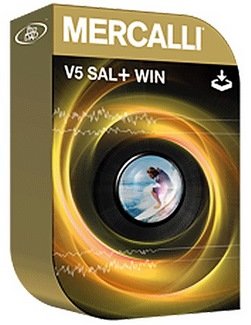 Windows x64 | Languages: Multilingual | File Size: 88.1 MB
Windows x64 | Languages: Multilingual | File Size: 88.1 MB
Mercalli V5 SAL+ Video Stabilizer + CMOS Correction in one single package. No matter what sport, no matter what type of shooting, no matter what kind of camera you're using - You hope and expect your videos to look like your actual experiences! And what do you get instead? Shaky and distorted images.
But that was yesterday, this is today: You take care of the shooting, then Mercalli V5+ optimizes the footage for you! Video stabilizer, rolling shutter and CMOS correction for any action-cam, camera phone, or camcorder.
And no matter whether it's the vehicle's engine vibration, or a bumpy surface, that's causing the faulty image: Mercalli handles jello, vibration, and distortion - individually and in combination! Compared to a camera's internal stabilizer, Mercalli V5+ clearly produces the superior result and allows for a wider viewing angle. With its additional features - comprehensive CMOS correction and further optimization in 3-axis-stablization - with Version 5+, you can expect the most powerful Mercalli yet.
Forget worrying about vibration, shakes, or complicated mounting devices. Don't get frustrated with expensive or heavy gyros or gimbals, which are not able to remove CMOS distortions and shorten battery life (if you're shooting from an aerial plane/copter) due to added weight. Don't bother with incam stabilization, which only decreases the video resolution, often does a sub-optimal job of stabilizing, and can't correct CMOS distortions. Simply mount the camera wherever you want on whatever you want and focus on getting that fantastic shot - leave the stabilizing and distortion corrections to Mercalli V5 SAL+.
Treat yourself to the best stabilization available.
Mercalli is an ideal companion product for proDAD's other specialized tools like ReSpeedr for slomo and timelapse sequences and DeFishr for an automatic fisheye correction to further optimize and enhance videos.
Features:
- Greatly improved video stabilization, faster and more efficient than ever!
- Unique and completely automatic CMOS correction for skew, wobble and jello
- Most refined and effective 3D stabilization (X, Y, and Z-axis stabilization)
- Optical-Warp-Image-Stabilize-Function (Fisheye-distortions do not disturb the stabilization process)
- No need to remove wideangle-distortions: therefore faster rendering and less zoom-in
- Numerous cameras are supported. Universal profiles included as well
- Dynamic Zoom Reduction (significantly reduces the need to zoom-in)
- Improved border-boundary adjustments, which also reduces the need to zoom-in
- Degree of sharpening can be selected easily during editing
- Enhanced options determining camera movement
- Straight forward storyboard function for combined clip export
- Super fast full screen preview with new comparison modes original/optimized
- Forensic View for evaluation and further optimization of the corrected video
- In addition to Mercalli V5's comprehensive set of individual settings Mercalli offers a full auto mode for stabilization as well as CMOS correction.
- Advanced customization settings are an option for those who want full control to be able to finetune and tweak every detail.
Release Notes- Release notes were unavailable when this listing was updated.
System Requirements:
- Windows Vista, Windows 7, Windows 8, Windows 8.1, Windows 10 (64-bit)
- 2GB Memory
- Recommended: i7 CPU, 6GB Memory
-: DOWNLOAD FROMLINKS:-
NitroFlare
Код:
https://nitroflare.com/view/FDBDD39EC2BB7CA/Mercalli.5.0.461.2.rar
RapidGator
Код:
https://rapidgator.net/file/ea724b66cbda326d9b5fda861a8e290a/Mercalli.5.0.461.2.rar.html
|

|

|
 07.04.2021, 04:42
07.04.2021, 04:42
|
#10423
|
|
Местный
Регистрация: 15.09.2019
Сообщений: 25,234
Сказал(а) спасибо: 0
Поблагодарили 0 раз(а) в 0 сообщениях
|
 proDAD Hide 1.5.80.2 Multilingual
proDAD Hide 1.5.80.2 Multilingual
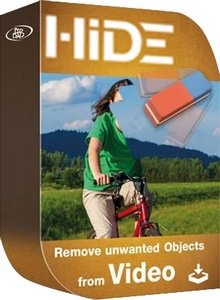 Windows x64 | Languages: Multilingual | File Size: 102 MB
Windows x64 | Languages: Multilingual | File Size: 102 MB
Hide can do magic - all done automatically within the shortest time without any manual effort! Hide is an ideal tool equally suited for professional and holiday shooters, for YouTubers as well as sophisticated cinematographers. Hide is a true problem remover whenever something gets into your frame that might either distract the viewer or simply does not belong there. Most of the time those glitches become evident during editing - when there is no chance anymore for a second take.
How often in the past have you been upset about ruined recordings because a person has been walking through your picture or other disturbing objects have gotten in the view. With Hide you render the disturbing object invisible which helps you saving unrepeatable moments and precious memories.
Hide is an ideal tool equally suited for professional and holiday shooters, for YouTubers as well as sophisticated cinematographers. Hide is a true problem remover whenever something gets into your frame that might either distract the viewer or simply does not belong there. Most of the time those glitches become evident during editing - when there is no chance anymore for a second take.
Hide can truly do magic.
First you mark the unwanted object by applying the intelligent automatic tracking mode. After an analyzing process Hide will substitute the object by its original background - all done automatically within the shortest time without any manual effort. For this process Hide will need some seconds of footage before and after the object to be removed has gotten out of view.
Features:
- Compared to a conventional and rather imperfect clone stamp and other time and work intensive substitution methods as featured in an NLE program, Hide's innovative technology offers the far better quality within a fraction of the time.
- By attaching optional USB input devices, the workflow can even be further enhanced. While controlling the tracking direction and speed with your optional pedals you simultaneously follow the process with your mouse and keyboard for an optimal tracking result even with complex objects.
- The unparalleled high-quality result driven by the newest Hide technology will amaze you and your viewers.
Highlighted Features:
- Clear timeline for a fast workflow
- Easy trimming of clips
- Comfortable marking of objects
- Manual & automatic object tracking
- Comprehensive keyframe support
- Supporting optional input devices (like USB pedals)
- Effects preview window prior to file export
- Direct YouTube upload if desired
- Compatible with every framerate (24p/25p/30p/50p/60p and more)
- Supports resolutions up to (and including) 8K
Release Notes- Release notes were unavailable when this listing was updated.
System Requirements:
- Windows 64-Bit Vista, Win7, Win8, Win8.1, Win10:
- 6GB main memory, 1GB graphics memory
- Recommended i7-cpu, 16 GB main memory, 3GB graphics memory
-: DOWNLOAD FROMLINKS:-
NitroFlare
Код:
https://nitroflare.com/view/887B06D97EB71DB/Hide.1.5.80.2.rar
RapidGator
Код:
https://rapidgator.net/file/d84b02c06433ae66e299ad31eeba7617/Hide.1.5.80.2.rar.html
|

|

|
 07.04.2021, 04:44
07.04.2021, 04:44
|
#10424
|
|
Местный
Регистрация: 15.09.2019
Сообщений: 25,234
Сказал(а) спасибо: 0
Поблагодарили 0 раз(а) в 0 сообщениях
|
 iDevice Manager Pro Edition 10.6.1.0 Multilingual
iDevice Manager Pro Edition 10.6.1.0 Multilingual
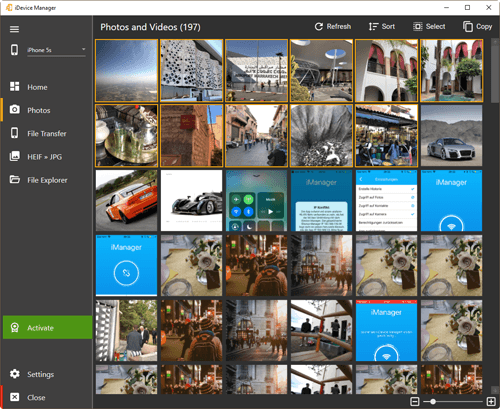 Windows (x64) | Languages: Multilingual | File size: 58.8 MB
Windows (x64) | Languages: Multilingual | File size: 58.8 MB
The iDevice Manager Pro Edition is an extension of the free iDevice Manager 10.0 to backup of iPhone and iPad files on your Windows computer and to create new unlimited ringtones from MP3 files. Together with the free iManager App is it possible to upload address book contacts, photos and videos to the iPad and iPhone.
- iPhone 11, 11 Pro, 11 Pro MAX and older
- Copy Photo, Video onto Computer
- Transfer Photo, Video onto iPhone
- Copy Contact vCard files to iPhone
- Explore the iPhone and iPad Filesystem
- Convert High Efficiency Image Format to JPG
- Transfer Photos from iPhone to PC
- Transfer Videos from iPhone to PC
- Photos and images upload to iPhone
- Video transfer to iPhone
- Transfer of Contacts to iPhone
- File Transfer in File System
Transfer Photos and Videos from iPhone onto Computer
Easy coping of your iPhone photos and videos from iPhone or iPad to your computer without iTunes. For safely storing of your photos, use you alternatively copy directly to your online storage Dropbox or OneDrive. The annoying buffering and manual transfer of the pictures is done by the iDevice manager for you.
Copy Photos and Videos to iPhone
Copying of photos and videos from computer to iPhone and iPad is just as easy as downloading from iPhone. Connect your iPhone with the USB cable on the computer and start the iDevice Manager. Select the photos and videos, which you want to transfer and start the process when the iManager app is also paired to the computer.
High Efficiency Image Format Converter
Since iOS 11, the iPhone has been offering the High Efficiency Image format for high-resolution photos instead of the JPG format. Because these photos cannot be easily viewed on the Windows computer, offers the iDevice Manager a converter to convert such images to JPG. The iDevice Manager contains a converter with which high quality photos (HEIC and HEIF) can be converted into JPG. If you want, can you activate this function in the settings for permanently converting of HEIC to JPG, if you transfer HEIC images to the Computer.
File Explorer to download any files
Who wants to sniff the iPhone file system e.g. want to download files, has the right software within iDevice Manager (formerly iPhone Explorer). The latest version also has a File Explorer like in Windows Explorer to find files and data.
Whats New:
- Transfer of voice memos with memo title as file name
- Internal updates
- Solved WiFi connectivity problems between iDevice Manager and iManager App with physical Ethernet adapter filter
Supported Devices:
- Use new Apple Mobile Device Library version
Supported Windows Versions:
- Windows 10
- Windows 8, 8.1
- Windows 7
- 32 and 64-Bit Versions
-: DOWNLOAD FROMLINKS:-
NitroFlare
Код:
https://nitroflare.com/view/8B3BF3C697840A2/iDevice_Manager_Pro_Edition_10.6.1.0.rar
RapidGator
Код:
https://rapidgator.net/file/2c3422e9fa183a3e7d783e0a778c7991/iDevice_Manager_Pro_Edition_10.6.1.0.rar.html
|

|

|
 07.04.2021, 04:47
07.04.2021, 04:47
|
#10425
|
|
Местный
Регистрация: 15.09.2019
Сообщений: 25,234
Сказал(а) спасибо: 0
Поблагодарили 0 раз(а) в 0 сообщениях
|
 Killetsoft TRANSDAT Professional 24.09 Multilingual
Killetsoft TRANSDAT Professional 24.09 Multilingual
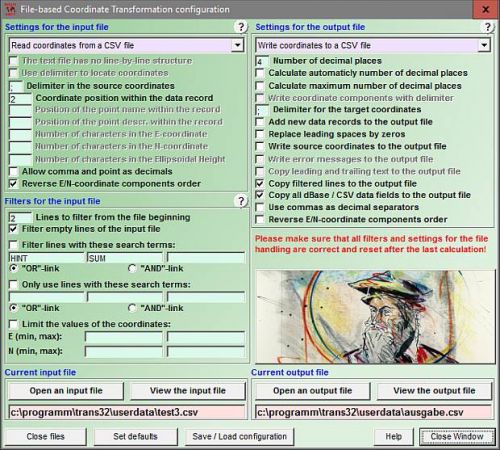 File size: 5.40 MB
File size: 5.40 MB
TRANSDATpro - Geodetic Coordinate Transformations and Datum Shifts worldwide with high accuracy. TRANSDATpro performs Coordinate Transformations fast and with high accuracy. The coordinate conversion software supports worldwide thousands of Coordinate Systems, geodetic Reference Systems and Datum Shifts, user-defined systems, 2D/3D transformations, INSPIRE, NTv2, HARN, EPSG, GPS, continental drift and more. The geographic calculator reads and writes the file systems Text, CSV, SDF, dBase, Arc-Shape, Arc-Generate, KML, GPX and others. Furthermore: Outdoor GPS reception, mapping in Google Earth, Google Maps and OpenStreetMap, Meridian Convergence and Extra Parameter, Polygonal scopes in NTv2 files, multilingual user interface.
Besides the usual Geographic Information Systems (GIS), there is a wide variety of geodetic applications and data collections that are used for the acquisition, processing and presentation of spatial data. The thereby used spatial data are available in many different coordinate systems and reference systems. Here the program TRANSDATpro is needed to transform the spatial data of different data sources and data structures from one coordinate reference system (CRS) to another. TRANSDATpro has been developed on the basis of the Geodetic Development Kit GeoDLL, which allows to embed geodetic calculations in own computer programs.
TRANSDATpro is a professional computer program for Geodetic Coordinate Transformations between national and country-specific Coordinate and Reference Systems with high precision and good performance:.
The current and historical Systems of all countries of Europe
The European ETRS89 systems forced by INSPIRE
The US and Canadian NAD, NTv2, HARN and SPCS Coordinate Reference Systems
The Coordinate Reference Systems of most countries of all continents
The Coordinate Reference Systems of Germany, Austria and Switzerland incl. NTv2
The Geographic coordinates in different notations and Cartesian coordinates
Worldwide NTv2 gridfile supported Coordinate Transformations
Worldwide used numeric and alphanumeric Coordinate Systems
Most of EPSG supported Coordinate Reference Systems
ITRS annual realizations or WGS84 epochs for GPS measurements
WGS84 Coordinate Transformations in consideration of the continental drift
User defined Coordinate Systems, Reference Systems and earth ellipsoids
Meridian Convergence, Origin Center Meridian, Geographical Point Coordinates
Using the example of Germany, the there available Coordinate Reference System are broken down in more groups:
The Coordinate Reference Systems of the old and new German Federal States
The German 'Lagestatus' Coordinate Reference Systems
The high-precision Reference Systems of the German Federal States incl NTv2
The 40 Soldner Coordinate Systems of the Prussian Land Registers
You find a complete list of the supported Coordinate and Reference Systems on our internet site and after downloading (see above) the free test version as part of the documentation.
TRANSDATpro supports all by the INSPIRE directive prescribed ETRS89 conversions with NTv2 grid data, e,g. Gauss-Kruger / DHDN to UTM / ETRS89 with BeTA2007. The NTv2 standard with national gridfiles is worldwide full supported. The use of EPSG codes for the Coordinate Reference Systems is possible. Apart from the given worldwide and state-specific systems, your own personal Coordinate Systems and geodetic Reference Systems can be defined with Helmert (Bursa / Wolf, ISO19111) or Molodensky Parameters. Calculations can be performed with coordinates entered directly, loaded from files in various formats (Text, CSV, SDF, dBase, KML, GPX, ArcShape and ArcGenerate), or passed via batch processing. Arc-Shapefiles can be viewed with the program-internal Shape Viewer. A programmable GPS interface makes it possible to read coordinates into a notebook computer from a low-cost GPS antenna.
The program has a user-selectable multi language interface and comes with extensive online help. The program can be run on most common networks and it is possible to use Terminal Services on WINDOWS Servers. In case of a network installation the clients are installed automatically by the program.
[Ссылки доступны только зарегистрированным пользователям
. Регистрируйся тут...]
-: DOWNLOAD FROMLINKS:-
NitroFlare
Код:
https://nitroflare.com/view/3E8B24DD37B5380/TRANSDAT_Professional_24.09.rar
RapidGator
Код:
https://rapidgator.net/file/afe3e5eb693bad3b865de01a87e161a0/TRANSDAT_Professional_24.09.rar.html
|

|

|
      
Любые журналы Актион-МЦФЭР регулярно !!! Пишите https://www.nado.in/private.php?do=newpm&u=12191 или на электронный адрес pantera@nado.ws
|
Здесь присутствуют: 3 (пользователей: 0 , гостей: 3)
|
|
|
 Ваши права в разделе
Ваши права в разделе
|
Вы не можете создавать новые темы
Вы не можете отвечать в темах
Вы не можете прикреплять вложения
Вы не можете редактировать свои сообщения
HTML код Выкл.
|
|
|
Текущее время: 06:05. Часовой пояс GMT +1.
| |