 21.05.2020, 11:27
21.05.2020, 11:27
|
#361
|
|
Местный
Регистрация: 13.04.2020
Сообщений: 6,490
Сказал(а) спасибо: 0
Поблагодарили 1 раз в 1 сообщении
|
 NI LabView NXG 5.0 x64 Multilingual
NI LabView NXG 5.0 x64 Multilingual
NI LabView NXG 5.0 x64 Multilingual
 NI LabView NXG 5.0 x64 Multilingual | 3.7 GB
NI LabView NXG 5.0 x64 Multilingual | 3.7 GB
Languages: English, Deutsch, 한국어, 中文, 日本語, Français.
National Instruments is pleased to announce the availability of LabVIEW NXG 5.0. Explore exciting LabVIEW NXG technologies NI is working on with the latest LabVIEW NXG.
LabVIEW NXG is the next generation of LabVIEW, assisting engineering workflows with interactively acquiring, analyzing, and visualizing data sets. Combined with built-in, drag-and-drop engineering user interface development and inherent data exploration, LabVIEW NXG is the ideal tool to turn data collection into real insights.
LabVIEW NXG is the next generation of LabVIEW and it will eventually become the standard for LabVIEW once it becomes a superset of LabVIEW features. One of the biggest differences is the improved user experience, especially for new users and new projects. LabVIEW. LabVIEW NXG has the ability to recognize third-party hardware and automatically download and install the necessary drivers. But tools for deploying the software with certain hardware like LabVIEW Real-Time Module, LabVIEW FPGA Module, and CompaqRIO platform are not available in LabVIEW NXG.
LabVIEW NXG has also been streamlined to simplify the customization of test-and-measurement systems. The new drag-and-drop UI creation editor is focused on reducing the development time for common tasks.
LabVIEW NXG also gives users an easier way to publish web VIs or web clients that can be used from standard browsers. This would allow someone to remotely run and validate test from the browser of a different computer. The new compiler is able to turn block diagrams into JAVA scripts rather than just machine code.
Introduction to LabVIEW NXG
About National Instruments. Since 1976, National Instruments has equipped engineers and scientists with tools that accelerate productivity, innovation and discovery. NI's graphical system design approach to engineering provides an integrated software and hardware platform that speeds the development of any system needing measurement and control. The company's long-term vision and focus on improving society through its technology supports the success of its customers, employees, suppliers and shareholders.
Product: NI LabVIEW NXG
Version: 5.0.0
Supported Architectures: x64
Website Home Page : Language: English, Français, Deutsch, 日本語, 한국어, 中文
System Requirements: PC *
Supported Operating Systems: *
Size: 3.7 Gb
System Requirements
LabVIEW NXG has the following minimum system requirements:
- Pentium 4 G1 equivalent (Intel i5 equivalent or higher recommended)
- 10 GB disk space (20 GB or higher recommended)
- 1 GB RAM
- .NET Framework 4.6.2
- 1024 x 768 resolution (1366 x 768 or higher recommended)
Supported Operating Systems
LabVIEW NXG 5.0 supports the 64-bit version of the following operating systems:
- Windows 10 (version 1903)/8.1 Update 1*/7 SP1**
- Windows Server 2012 R2*
- Windows Server 2008 R2 SP1**
* NI software installs VC2015 Runtime and .NET 4.6.2. Windows 8.1 requires Microsoft updates to support these items.
* NI software is signed with a SHA-256 certificate. Windows 7 SP1 and Windows Server 2008 R2 SP1 require Microsoft updates to support SHA-256.
DOWNLOAD LINKS:
Код:
https://rapidgator.net/file/4370d9040d774aac6ba257bf5913cbbe/nqihy.NI.LabView.NXG.5.0.part01.rar
https://rapidgator.net/file/fa0938fba72ae480c287712a84bfe8bf/nqihy.NI.LabView.NXG.5.0.part02.rar
https://rapidgator.net/file/a6e651884b2565edb9f2c28b858ff58e/nqihy.NI.LabView.NXG.5.0.part03.rar
https://rapidgator.net/file/997a8a8dd3f90bbb26b48e6a216b00cb/nqihy.NI.LabView.NXG.5.0.part04.rar
https://rapidgator.net/file/4392ede9bb9fc9fdd4c5139a9633c9ea/nqihy.NI.LabView.NXG.5.0.part05.rar
https://rapidgator.net/file/873bb3a57c1a675b926e4bddeb3a9887/nqihy.NI.LabView.NXG.5.0.part06.rar
https://rapidgator.net/file/05903979afef50ea056be7186fc725af/nqihy.NI.LabView.NXG.5.0.part07.rar
https://rapidgator.net/file/f59a081e37ccd46baab19187d36bf63d/nqihy.NI.LabView.NXG.5.0.part08.rar
https://rapidgator.net/file/e878e41f9afe817b0536e3743dfa1474/nqihy.NI.LabView.NXG.5.0.part09.rar
https://rapidgator.net/file/7231b2206ec3125eac3681e93e0d5f82/nqihy.NI.LabView.NXG.5.0.part10.rar
https://rapidgator.net/file/3b06b6a8946d5a1163c11d037ad7e150/nqihy.NI.LabView.NXG.5.0.part11.rar
https://rapidgator.net/file/5b369883641fb39e98123a27cc45d101/nqihy.NI.LabView.NXG.5.0.part12.rar
Код:
http://nitroflare.com/view/7F077691162C9F6/nqihy.NI.LabView.NXG.5.0.part01.rar
http://nitroflare.com/view/FA5DD052E64287D/nqihy.NI.LabView.NXG.5.0.part02.rar
http://nitroflare.com/view/E4C427EF7C91B01/nqihy.NI.LabView.NXG.5.0.part03.rar
http://nitroflare.com/view/6A20ECFF314058B/nqihy.NI.LabView.NXG.5.0.part04.rar
http://nitroflare.com/view/493B7E90294C06E/nqihy.NI.LabView.NXG.5.0.part05.rar
http://nitroflare.com/view/5AAE66C67C53737/nqihy.NI.LabView.NXG.5.0.part06.rar
http://nitroflare.com/view/DDC3731935DED6D/nqihy.NI.LabView.NXG.5.0.part07.rar
http://nitroflare.com/view/718014CB785E057/nqihy.NI.LabView.NXG.5.0.part08.rar
http://nitroflare.com/view/1913161C4EA09AA/nqihy.NI.LabView.NXG.5.0.part09.rar
http://nitroflare.com/view/F8C287CCD7CC7F6/nqihy.NI.LabView.NXG.5.0.part10.rar
http://nitroflare.com/view/D2C740FD224F65E/nqihy.NI.LabView.NXG.5.0.part11.rar
http://nitroflare.com/view/67C3479C7252FE9/nqihy.NI.LabView.NXG.5.0.part12.rar
Код:
https://uploadgig.com/file/download/ab7db789F702e9f9/nqihy.NI.LabView.NXG.5.0.part01.rar
https://uploadgig.com/file/download/A0318e445bdc142F/nqihy.NI.LabView.NXG.5.0.part02.rar
https://uploadgig.com/file/download/33EbeC9c714DC458/nqihy.NI.LabView.NXG.5.0.part03.rar
https://uploadgig.com/file/download/ee25f8E7DD5146e7/nqihy.NI.LabView.NXG.5.0.part04.rar
https://uploadgig.com/file/download/6cc899c2415f7DDc/nqihy.NI.LabView.NXG.5.0.part05.rar
https://uploadgig.com/file/download/44b2A21a30084624/nqihy.NI.LabView.NXG.5.0.part06.rar
https://uploadgig.com/file/download/b5fb2dd6dc6a2BB1/nqihy.NI.LabView.NXG.5.0.part07.rar
https://uploadgig.com/file/download/dc6f30bB07287B6f/nqihy.NI.LabView.NXG.5.0.part08.rar
https://uploadgig.com/file/download/3d9de6107185097F/nqihy.NI.LabView.NXG.5.0.part09.rar
https://uploadgig.com/file/download/d84AAf4788a79010/nqihy.NI.LabView.NXG.5.0.part10.rar
https://uploadgig.com/file/download/8E0f0eaA51515885/nqihy.NI.LabView.NXG.5.0.part11.rar
https://uploadgig.com/file/download/08d23e58138eA9A9/nqihy.NI.LabView.NXG.5.0.part12.rar
|

|

|
 21.05.2020, 11:40
21.05.2020, 11:40
|
#362
|
|
Местный
Регистрация: 13.04.2020
Сообщений: 6,490
Сказал(а) спасибо: 0
Поблагодарили 1 раз в 1 сообщении
|
 Pinnacle Studio Ultimate 23.2.1.297 (x64) Multilingual with Content Pack
Pinnacle Studio Ultimate 23.2.1.297 (x64) Multilingual with Content Pack
Pinnacle Studio Ultimate 23.2.1.297 (x64) Multilingual with Content Pack
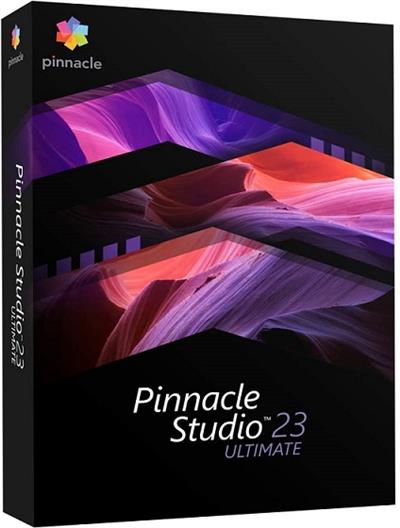 Pinnacle Studio Ultimate 23.2.1.297 (x64) Multilingual with Content Pack | 4.52 GB
Pinnacle Studio Ultimate 23.2.1.297 (x64) Multilingual with Content Pack | 4.52 GB
The Ultimate video editing software. Edit your media your way with the power, creativity and control of Pinnacle Studio 22 Ultimate video editor - our best just got better! Pinnacle Studio Ultimate delivers the tools you need to create pro-like videos, including premium effects from NewBlue FX. With powerful features like new Morph transitions, Split Screen video, Multi-Camera video editing and more, you can create HD and 4K videos with the controls, filters and precision you need to edit like a pro. Get the controls you need and go beyond what you thought possible with Pinnacle Studio Ultimate!
Ultimate video editing Software
Unleash the power, precision and control of Pinnacle Studio Ultimate and modify your next production like a true professional! This advanced and feature-rich editing suite allows you to edit on unlimited tracks with unmatched precision and control. Explore hundreds of creative effects, advanced video masking tools, color gradation, screen recording and more. Go beyond your definition of the possible with Pinnacle Studio Ultimate!
Powerful and precise
Pinnacle Studio's optimized timeline is complete with powerful professional-grade features. Benefit from Video Masking, Color Gradation, MultiCam Editing and other tools found in professional video editing software, at a fraction of the cost. With advanced frame controls, you can adjust every detail of your next video production. Get the total precision and control you need with Pinnacle Studio Ultimate.
Creative and customizable
Pinnacle Studio Ultimate is complete with professional-grade tools and advanced artistic effects to unlock your creative potential. Use the new video masks to optimize or eliminate objects within your footage or transform your production into a stylized animation with color gradation. Set the tone of your project with artistic effects to transform day into night, eliminate imperfections, stabilize videos and much more. The creative possibilities are endless with the intuitive features of Pinnacle Studio.
Powerful and efficient
This powerful collection of applications is full of intuitive tools, tutorials and learning materials that will ensure you get to work immediately and get to success quickly. Optimize your workflow with a customizable workspace, create custom shortcuts and edit smoothly on two monitors. Benefit from faster multitrack rendering and more efficient file management, to get the most out of your PC's processing power and memory.
Advanced editing
Get total precision and control with advanced keyframing to adjust every detail of your clips, transitions and effects. Freely edit on an unlimited number of tracks in HD and 4K. Access Pinnacle Studio's comprehensive library of powerful professional-grade tools.
Unlimited creativity
Take advantage of extended color gradation controls, 360 video editing and other exclusive Ultimate tools. Explore unlimited creative possibilities with over 2000 video effects, filters, transitions, including the collection of effects of excellence of NewBlueFX.
Work efficiently
The intuitive interface of Pinnacle Studio allows you to optimize your workflow. Save valuable editing time with clip nesting, timeline efficiencies, and customizable keyboard shortcuts. Work easily with the powerful and customizable tools you want.
System Requirements:
Operating system: Windows 10 recommended, Windows 8.x, Windows 7, 64-bit only
Processor: Intel Core i3 or AMD A4 3.0 GHz or higher
1.06 GHz or higher Intel Core i5 or i7 required for AVCHD and Intel Quick Sync Video support
4th generation Intel Core i7 or AMD Athlon A10 or higher processor for UHD, multi-camera or 360 RAM video editing
:at least 4 GB, at least 8 GB highly recommended for UHD, multi-camera or 360 ° video editing
Graphics card: minimum resolution 1024 x 768, at least 256 MB of VGA VRAM, at least 512 MB recommended for hardware acceleration for decoding.
Home Page -
Код:
http://www.pinnaclesys.com/PublicSite/us/Products/studio/ultimate/
DOWNLOAD LINKS:
Код:
https://rapidgator.net/file/f287d110dde7ef2be8b0c5bc7f0bcbe5/6n7dp.Pinnacle.Studio.Ultimate.23.2.1.297.Multilingual.part1.rar
https://rapidgator.net/file/343a21d843d0c4e3518b00a47d17e638/6n7dp.Pinnacle.Studio.Ultimate.23.2.1.297.Multilingual.part2.rar
https://rapidgator.net/file/1fe4bfe126cfd911a43382b80d1557e7/6n7dp.Pinnacle.Studio.Ultimate.23.2.1.297.Multilingual.part3.rar
https://rapidgator.net/file/ecffbf3550938c5785b60c5eeceae563/6n7dp.Pinnacle.Studio.Ultimate.23.2.1.297.Multilingual.part4.rar
https://rapidgator.net/file/08b8a06a97ff0be3f44c8787afa579b4/6n7dp.Pinnacle.Studio.Ultimate.23.2.1.297.Multilingual.part5.rar
Код:
http://nitroflare.com/view/8498013F2937811/6n7dp.Pinnacle.Studio.Ultimate.23.2.1.297.Multilingual.part1.rar
http://nitroflare.com/view/91AE6AAD262590D/6n7dp.Pinnacle.Studio.Ultimate.23.2.1.297.Multilingual.part2.rar
http://nitroflare.com/view/EAEB1490AF665FF/6n7dp.Pinnacle.Studio.Ultimate.23.2.1.297.Multilingual.part3.rar
http://nitroflare.com/view/3E1046F9BA10F65/6n7dp.Pinnacle.Studio.Ultimate.23.2.1.297.Multilingual.part4.rar
http://nitroflare.com/view/13AB9D1989B9579/6n7dp.Pinnacle.Studio.Ultimate.23.2.1.297.Multilingual.part5.rar
Код:
https://uploadgig.com/file/download/1Fe46b9aaC8aAF67/6n7dp.Pinnacle.Studio.Ultimate.23.2.1.297.Multilingual.part1.rar
https://uploadgig.com/file/download/8aF5529b14386bF4/6n7dp.Pinnacle.Studio.Ultimate.23.2.1.297.Multilingual.part2.rar
https://uploadgig.com/file/download/a57080F9e886fbc2/6n7dp.Pinnacle.Studio.Ultimate.23.2.1.297.Multilingual.part3.rar
https://uploadgig.com/file/download/982808f04Fc540Ed/6n7dp.Pinnacle.Studio.Ultimate.23.2.1.297.Multilingual.part4.rar
https://uploadgig.com/file/download/8257839f739bf6aD/6n7dp.Pinnacle.Studio.Ultimate.23.2.1.297.Multilingual.part5.rar
|

|

|
 21.05.2020, 11:43
21.05.2020, 11:43
|
#363
|
|
Местный
Регистрация: 13.04.2020
Сообщений: 6,490
Сказал(а) спасибо: 0
Поблагодарили 1 раз в 1 сообщении
|
 Pano2VR Pro 6.1.6 (x64) Multilingual
Pano2VR Pro 6.1.6 (x64) Multilingual
Pano2VR Pro 6.1.6 (x64) Multilingual
 Pano2VR Pro 6.1.6 (x64) Multilingual | 202 MB
Pano2VR Pro 6.1.6 (x64) Multilingual | 202 MB
Pano2VR allows you to publish your panoramic images within minutes. No matter what type of project you're working on, whether, a gigapixel panorama or virtual tours with hundreds of nodes, Pano2VR will help you to quickly get your project up and running on the desktop as well as mobile devices.
Improve your images.
Sometimes panoramas are not level and have unwanted tripods...it happens. Straightening the horizon and removing the tripod from the panorama can be accomplished with a few simple clicks.
Build a Virtual Tour.
No matter how large the tour, Pano2VR Pro can help you quickly and easily put it together with automatic linking, filtering, master node editing and a built-in Tour Map.
Enhance the experience.
Add interactive elements like hotspots, directional sound and video to your panoramas. Use the powerful Skin Editor to design custom buttons and controllers - all of which can be made responsive so the design fits to any screen. No coding required. We promise!
Seamlessly change projections.
Easily reproject spherical panoramas during viewing or open a panorama from a little planet view to a rectilinear view on opening or create a standard format video that moves through different projections.
Reveal the highlights.
Guide viewers by creating an animation path through your panoramas or tour to show off the best areas. At any time, the viewer can interact and explore further. You can even export this walk-through as a video file.
Contribute to Google Street View.
Pano2VR offers an easy way to add and edit existing panoramas and tours to Google Street View. Once you've connected your account, you will see all tours and panoramas that you've uploaded to Google Street View. You can continue to add to your gallery or even download the existing images.
Show your work.
Export your panoramas as HTML5, Flash or QuickTime VR formats or use our handy plugins to post them directly to your Wordpress, Joomla or Drupal site. Pano2VR will also help you to transform your images into different projections for printing.
Operating System: Windows 7 and higher (64-bit only)
Homepage -
DOWNLOAD LINKS:
Код:
https://rapidgator.net/file/fe9951173627882a3492c0dca221c9c6/oq7cn.Pano2VR.Pro.6.1.6.x64.Multilingual.rar
Код:
http://nitroflare.com/view/676C712AD4AC5DE/oq7cn.Pano2VR.Pro.6.1.6.x64.Multilingual.rar
Код:
https://uploadgig.com/file/download/2e60395eaa39E727/oq7cn.Pano2VR.Pro.6.1.6.x64.Multilingual.rar
|

|

|
 21.05.2020, 11:48
21.05.2020, 11:48
|
#364
|
|
Местный
Регистрация: 13.04.2020
Сообщений: 6,490
Сказал(а) спасибо: 0
Поблагодарили 1 раз в 1 сообщении
|
 Reallusion Cartoon Animator 4.2.1709.1 x64 Pipeline Multilingual
Reallusion Cartoon Animator 4.2.1709.1 x64 Pipeline Multilingual
Reallusion Cartoon Animator 4.2.1709.1 (x64) Pipeline Multilingual
 Reallusion Cartoon Animator 4.2.1709.1 (x64) Pipeline Multilingual | Incl. Resource Pack | 1.1 GB
Reallusion Cartoon Animator 4.2.1709.1 (x64) Pipeline Multilingual | Incl. Resource Pack | 1.1 GB
CrazyTalk Animator (CTA) brought the power of 2D face creation and facial animation from CrazyTalk to a full body 2D character with scenes, props, cameras and a stage to bring it all to life. Now CrazyTalk Animator is growing again and this next version is evolving the power into a robust 2D animation studio that deserves its own unique brand. Reallusion now is ready to start unveiling the next exciting features to elevate 2D animation production with intuitive character creation, smart animation and live performance capture.
CrazyTalk Animator (CTA) brought the power of 2D face creation and facial animation from CrazyTalk to a full body 2D character with scenes, props, cameras and a stage to bring it all to life. Now CrazyTalk Animator is growing again and this next version is evolving the power into a robust 2D animation studio that deserves its own unique brand. Reallusion now is ready to start unveiling the next exciting features to elevate 2D animation production with intuitive character creation, smart animation and live performance capture. Reallusion introduces, Cartoon Animator 4 (CrazyTalk Animator) with all the favorite crazy features and many new tools to easily approach animation or innovate existing pipelines.
All New in Cartoon Animator 4:
ENHANCED CHARACTER ANIMATION
This WIP 1 demonstrates how Reallusion made 2D Character Animation more precise, powerful, yet more intuitive. Say goodbye to foot sliding, sinking or floating problems, the new Smart IK/FK system not only switches automatically, it makes creating amazing cartoon animation so much easier. Posing with locking end effectors gives you power to precisely animate characters with scene interaction. In addition, you can perfectly adapt motion files with different body shapes from our motion library, even fine-tune the character's stride or alter its motion genre.
Smart IK (Inverse Kinematic)
Simple and functional design sets Cartoon Animator apart from other 2D Animation tools. The intuitive 2D in IK / FK system auto-switches invisibly so character posing for animation is a fluid, and logical process. Just lock the character feet to have perfect non-sliding foot contact, and lock the character's hand to get a precise interaction with props or scene.
Easy IK Editing
- Stretches, squatting, and hip rotation made simple by moving the hip bone.
- Easy-locking feet and hands for unlimited motion possibilities.
- Position character end effectors for precise IK interaction.
- Keep or Flip Joint Bend Direction during animation editing.
Intuitive Auto IK/FK Switch
- Drag-and-move end effectors for IK editing, directly rotate joins for FK editing.
- Intuitive pose-to-pose editing without switching IK and FK modes.
- One transform timeline track can keep End Effector Constraints and it's Effective Range.
- Set keys only to Selected Body Parts, or to Full Body motion layers.
Stretch Animation
- Freely extend any character's end segments - head, hands and feet.
- Rubber-band stretch midpoint segments like elbow, waist, knee.
- After releasing stretching, the segment can resume to its original length.
- Stretch neck and torso parts by locking hands and feet.
- Smoothly interpolate stretch animation, and add Motion Curve for timing control.
Precise Scene and Prop Interaction
- Lock hands and feet to precisely interact with scene objects.
- IK Constraints - use "Keep End Effort Rotation" to tip toe or bend wrist, or use "Keep End Effector Angle" to sustain feet angle on the skateboard or bicycle pedal.
- Use "Keep Bend Direction" to ensure character's elbow or knee always bend at the right direction.
- Lock hand and feet to make stable spider-like crawling movement.
Works with All Kinds of Cartoon Characters
- Correct backward knee bend animation for quadruped animals.
- Use Shift+drag to alter the bone length between two bone segments producing a uniform transform effect such as the gorilla arm movement.
- The same effect can apply to breathing or neck-stretching animation.
- Use End Effector Rotation to easily let the dog naturally sit down.
Smart Motion Retargeting
Unique animation feature translates motions automatically to various character styles with different body scale. Smart Motion Retargeting correctly applies the collected motion files to different body shapes, automatically aligns characters to the motion's pose regardless it's initial pose settings, innovatively creates different motion performance styles.
Adapt Motions to any Character Scale
- No more Foot Sliding, Sinking, or Floating problems caused by characters' bone scale difference.
- Library Animation applied perfectly to all types of template characters.
- Works with all Template-based Motion - human biped, quadruped, wings, spine bone.
Creative IK Motion Varieties
- Auto-align character bones to the Motion Data pose, regardless of the character's initial pose setting.
- Recalculate character's Initial Pose Offset for accurate animation editing.
- Change characters' foot stride, or arm reach distance by altering the overall Motion Data Scale.
- Adjust individual End Effector bone ratio for precise character to object interaction.
Create IK Rig
Generate IK-ready 2D animated characters, CTA4 provides standardized IK Controls for template-based characters. We've also added the Auto IK Rig for Photoshop Imported characters. For custom created free-bone characters, now users may create a custom GUI from the Custom Rig GUI.
Auto IK Rig
- Auto IK Rig for Imported Photoshop Template Characters (PSD).
- Works for All Character Templates - Human, Quadruped, Wings, Spine.
- Default Human End Effector Presets - Toe, Ankle, Finger and Wrist
- Free to add IK lock to selected bone segments
- Auto assign End Effectors to Free Bone Characters, allowing custom IK definition
Custom GUI
- Snapshot a Character with a Custom Pose to create a Character Rig GUI.
- Import an image file as a custom rig image.
- Move and place End Effector Locks for ideal layout.
- Specify Bone Size, Segment On/Off in the UI display.
360 Head Creation
This WIP 2 shows how Reallusion breaks through the limitations of 2D Art, and delivers a practical way for 2D animators to create characters with advanced animation along with vivid expressions. The 360 evolution streamlines the workflow for Head Creation, Expression Setup, and directly to the animation core with face key editing, puppeteering and the timeline system. Apart from introducing a set of 360 assets and new professional animation library, users also have the path to convert existing content into 360 heads with a full range of motion.
Quickly Transform a 2D Face into a 3D Head
3D Head Creator transforms 2D art into 3D styled characters with up to 360 degree of motion for deeply rich performances. Photoshop round trip integration for editing multi-angle character in and out of 3D Head Creator.
Anchor Nine Head Turn Directions
- Inherit basic angle settings from Quick Setup
- Transform and deform head sprites for perfect 3D turn
- Optional FFD resolution from 2x2 (perspective correction) to 5x5 (precise shape definition)
- Mask-out features outside the face to create the 3D illusion
Smart Designs to Speedup Multi-angle Settings
- Copy and paste the angle definition
- Mirror setup from one side to another, flip or replace sprites to match angle requirements
- Onion Skin - proper sprite placement with neighboring setup reference
- Average - average the angle setting value from two selected points
Add Additional Decorative Items
- Apart from main facial features, users can freely add other decorative elements
- The cat has whiskers and the nose stripe seamlessly blended with the parent turning head base
- The same techniques can be used to emphasize a 3D effect with highlight and shadow layers
Free Angle Definition - Up to 360°
- More than creating a turning head, you can give a full spin to a simple shaped creature, even a moody bird
- Freely add angle points to setup the character look as the head turns
- Each angle point contains data for sprites transformation, deformation, and sprite change
- A total of 25 optional angle points are provided and a perfect 360° character can be achieved by properly adding angle definition for horizontal and vertical turn
Designing 360 Heads with Photoshop Layers
- Complete PSD to CTA round-trip workflow for 360 Head Creation
- The PSD character template is extended with angle layers for sprite change
- Use several image layers to accentuate depth such like a hog's nose
- Build the layer hierarchy using a simple naming rule, eg. Parent > Child
- The 360 Head Creator can generate and send angle definitions back to Photoshop, new PSD layers are generated for the 360 angle adjustments
3D Expression Setup
- The Cartoon Animator Expression Setup is enhanced for new 360 Performance
- Transform and deform facial sprites to setup 3D-like Expressions
- Turn on Smooth Mode to achieve extremely smooth facial blendshape animation
- Easily Guide the Head Movement using Head Turn Gizmo
- Combine with the Face Key Editor for amazing results!
New Generation of 360 Creative Assets
- Mix and match facial features to create new 360 characters
- Dynamic hairstyles and accessories can also include multiple view angles
- Combine 360 Head with selected Body style for perfect Smart IK Animation
360 Animation Controls and Timeline Editing
- Head Turn Gizmo - Easily guide the head direction using mouse cursor, a quick way to layout the animation tempo
- Face Key Editor layers up precise facial expressions, detailed adjustment can be achieved by selecting facial features, choosing from an expression list, and customizing with muscle morph sliders
- Face Puppet is enhanced for generating expressions with dynamic head turns
- Use Transform and deform to exaggerate the cartoon performance
Recommended System Requirements:
* Windows 10 / Windows 8 / Windows 7 (64-bit).
* Dual core CPU or higher
* 4 GB RAM or higher recommended
* 10 GB free hard disk space or higher recommended
* Display Resolution: 1440 x 900 or higher
* Graphics Card: Nvidia GeForce 9800 GX2 or higher /ATI Radeon HD 4890 Series or higher
* Video Memory: 1 GB RAM or higher recommended
Home Page -
Код:
https://www.reallusion.com/
DOWNLOAD LINKS:
Код:
https://rapidgator.net/file/4ae639bb086c6507ee6aa07f46bf0e39/Reallusion_Cartoon_Animator_4.2.1709.1_x64_Pipeline_Multilingual.part1.rar
https://rapidgator.net/file/bf06a93c0ce4371d886695a46f9d8306/Reallusion_Cartoon_Animator_4.2.1709.1_x64_Pipeline_Multilingual.part2.rar
Код:
http://nitroflare.com/view/53EA278379BAF04/Reallusion_Cartoon_Animator_4.2.1709.1_x64_Pipeline_Multilingual.part1.rar
http://nitroflare.com/view/D286DA11E06114A/Reallusion_Cartoon_Animator_4.2.1709.1_x64_Pipeline_Multilingual.part2.rar
Код:
https://uploadgig.com/file/download/32e150848d412F60/Reallusion_Cartoon_Animator_4.2.1709.1_x64_Pipeline_Multilingual.part1.rar
https://uploadgig.com/file/download/68BE4e04a5a78ace/Reallusion_Cartoon_Animator_4.2.1709.1_x64_Pipeline_Multilingual.part2.rar
|

|

|
 21.05.2020, 12:17
21.05.2020, 12:17
|
#365
|
|
Местный
Регистрация: 13.04.2020
Сообщений: 6,490
Сказал(а) спасибо: 0
Поблагодарили 1 раз в 1 сообщении
|
 Red Giant VFX Suite 1.5.0 (x64)
Red Giant VFX Suite 1.5.0 (x64)
Red Giant VFX Suite 1.5.0 (x64)
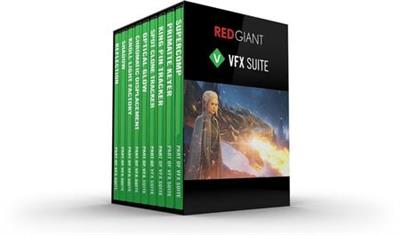 Red Giant VFX Suite 1.5.0 (x64) | 653 MB
Red Giant VFX Suite 1.5.0 (x64) | 653 MB
VFX Suite offers a powerful toolkit for realistic visual effects composites in After Effects. With Supercomp, light and atmospheric effects interact with all of your layers and the elements of a scene in a far more natural way than can be modeled with a simple stack of 2D layers. VFX Suite also includes tools for adding shadows and reflections that speed up some of the essential parts of creating a professional composite.
Chroma Key
VFX Suite gives you fast, automatic chroma keying. Whether you are using a green screen or blue screen, Primatte Keyer can regularly pull a perfect key with a single click. Primatte's cleanup tools help turn even the most difficult shots into solid and professional composites. Take your chroma keying results even further by using Primatte in combination with Supercomp's post-keying tools.
Tracking & Cleanup
VFX Suite features lighting-fast, accurate planar tracking, right inside of After Effects - no need to step out of AE for great corner-pin tracking results anymore. Whether you're pinning a rectangular sign or something not rectangular at all, King Pin Tracker has you covered. Also included is Spot Clone Tracker, a powerful tool for quickly removing anything from skin blemishes to unwanted objects in your shot.
Lights & Glows
VFX Suite's Optical Glow generates a blazing fast, drop-dead gorgeous, photo-realistic glow effect - great for use in visual effects and motion graphics. It's easy to use and is by far the most beautiful, highest-quality glow ever made for Adobe After Effects. Knoll Light Factory gives you 3D lens flares from Industrial Light and Magic, and includes over 200 presets based on films from the 1960's to the present day.
Distortion
VFX Suite makes it easy to generate beautiful prismatic displacement effects for visual effects and motion graphics. Unlike the Displacement Map effect in After Effects, Chromatic Displacement uses the displacement image as a height map, which gives you beautiful, organic results - perfect for creating force fields, heat ripples, light refractions, cloaking effects, and much more.
VFX Supercomp
Supercomp is a compositing environment that makes it easy to create complex, seamless composites. In Supercomp, light and atmospheric effects interact with ALL of your layers and the elements of a scene in a far more natural way and with far less pre-composing than ever before. Supercomp includes more than 15 gpu-accelerated context-aware tools for integrating all of your elements into your final shot.
VFX Primatte Keyer
Primatte Keyer is a powerful tool for fast, automatic chroma keying. Whether you are using a green screen or blue screen, Primatte Keyer's auto compute algorithms can often pull a perfect key automatically. The new user interface and clean up tools make it easy to select and separate your background and foreground.
VFX King Pin Tracker
King Pin Tracker gives you fast, accurate planar tracking, right inside of After Effects. King Pin Tracker makes it simple to place signs or objects into a shot, even if they aren't simple rectangular shapes. With powerful To and From pins, and the ability to offset and rotate in planar space, you can pin whatever you want, wherever you want it.
VFX Spot Clone Tracker
Spot Clone Tracker is a tool for lightning-fast, simple object removal with a built-in tracker for moving footage. Easily fix blemishes or remove small, unwanted items. Spot Clone Tracker is easy to use, and even matches your lighting automatically, with options for how it clones light, color and texture.
VFX Optical Glow
Optical Glow is a blazing fast, drop-dead gorgeous, photo-realistic glow effect for use in professional visual effects and motion graphics. It's easily the most beautiful, highest-quality glow you've ever had on your timeline. There's actually a lot of science behind why it looks so much better than the glows you've been using for years, but the bottom line is it's just super awesome.
VFX Chromatic Displacement
Chromatic Displacement uses one layer to displace the pixels of another, while smoothly separating out the colors. Unlike the Displacement Map effect in After Effects, Chromatic Displacement uses the displacement image as a height map, which gives you beautiful, organic results. We designed Chromatic Displacement for creating professional visual effects, such as force fields, heat ripples, light refractions, cloaking effects, and much more - but it's also great for motion graphics.
VFX Knoll Light Factory
Designed by John Knoll, Chief Creative Officer at Industrial Light and Magic, Knoll Light Factory creates camera-inspired, photo-realistic lens flares that render fast, thanks to new GPU acceleration. Using the intuitive Lens Editor, create your own flares from scratch, or customize one of the 200 included presets inspired by some of the most iconic films of the past few decades.
VFX Shadow
Shadow is a plugin for After Effects that makes it super easy to add a perspective shadow in front of or behind a layer, based on its alpha channel, brightness, and more. With options for softness, bend, length, color and many other properties, the Shadow effect goes far beyond the various shadow tools available inside After Effects.
VFX Reflection
Reflection is a plugin for After Effects that makes it easy to add a reflection to your layers. With controls for softness, distance fade, length and more, this effect goes far beyond the standard methods for creating reflections.
System Requirements:
- Windows 10 and later
- 4 GB of RAM
- 800 MB of Hard Drive space
- Adobe After Effects CC 2018 and later
Home Page -
Код:
https://www.redgiant.com/products/vfx-suite/
DOWNLOAD LINKS:
Код:
https://rapidgator.net/file/c21764dd30dfcf302e7079f9aa423f3d/7fbf6.Red.Giant.VFX.Suite.1.5.0.x64.rar
Код:
http://nitroflare.com/view/6C56DA44CE63FAA/7fbf6.Red.Giant.VFX.Suite.1.5.0.x64.rar
Код:
https://uploadgig.com/file/download/dFa56Cf0398d65e3/7fbf6.Red.Giant.VFX.Suite.1.5.0.x64.rar
|

|

|
 21.05.2020, 15:32
21.05.2020, 15:32
|
#366
|
|
Местный
Регистрация: 13.04.2020
Сообщений: 6,490
Сказал(а) спасибо: 0
Поблагодарили 1 раз в 1 сообщении
|
 Serato DJ Pro 2.3.5 Build 699 (x64) Multilingual
Serato DJ Pro 2.3.5 Build 699 (x64) Multilingual
Serato DJ Pro 2.3.5 Build 699 (x64) Multilingual
 Serato DJ Pro 2.3.5 Build 699 (x64) Multilingual | 608 MB
Serato DJ Pro 2.3.5 Build 699 (x64) Multilingual | 608 MB
Serato DJ has a brand new look and a greatly improved software layout, optimized for simplicity and a great experience. The new interface also offers two and four deck view modes for four deck controllers, alongside improvements to the cue point and looping controls, which now allow you to display either 8 cues, 8 loops or a combination of both depending on how you perform.
New Key analysis features and display
We have added Serato key features and changed the workflow of the track analysis process. Get an accurate key reading for each track in your library without having to re-analyse BPM and beatgrids. Choose from 4 different key display options with optional color coding for easy harmonic mixing and library organization. Key information is written to your tracks ID3 tags and can be used in a number of other applications.
Key Shifting/PnT 2.0 updates
Make any mix harmonic with new Pitch 'n Time DJ key shifting and syncing features. Change the key of your tracks by +/- 12 semitones without affecting the tempo. Click key sync to match the keys of any tracks in your library and check the compatibility of your blends with the new key display area. These updates are part of the Pitch 'n Time DJ expansion pack, free for existing Pitch 'n Time DJ users. Speed up or slow down your track to extreme tempo values while maintaining its key perfectly, with the highest quality and definition of any available software.
Remap your primary hardware
The latest version of Serato DJ allows you to remap the buttons and knobs on your primary MIDI device. Change the MIDI mapping of your hardware to gain access to new features or customize your controller to suit your workflow.
Pioneer DJ DJM-S9
Announcing support for the all new Pioneer DJ DJM-S9 battle mixer. Plug-and-play support provided with two soundcards, for easy B2B sets and DJ changeover. The DJM-S9 is a Serato DJ and DVS Enabled device. Building on the legacy of Pioneer's classic DJM-909 mixer, the DJM‑S9 takes things a step further. Offering new hardware developments as well as tightly developed integration with Serato DJ. Large performance pads and customizable FX controls give DJs access to take control of their music.
Club Kit License Bundle & Hardware
The Serato DJ Club Kit is a license bundle containing Serato DJ and the DVS Expansion Pack. This is available with Serato DJ 1.7.4 to coincide with support for the Rane MP2015, Pioneer DJM-850, DJM-900NXS and the Allen & Heath Xone:43C, Xone  B2 & Xone  B4.
International Language Support
Serato DJ supports 7 languages including: English, German, French, Spanish, Simplified Chinese, Japanese and Portuguese. All the core features of the software have been translated along with the setup screen and the My Serato window.
System Requirements:
- Windows 10, 8.1 (32-bit and 64-bit).
- Windows 7 (32-bit and 64-bit).
Home Page -
DOWNLOAD LINKS:
Код:
https://rapidgator.net/file/3198ec3bf13614015b962f3f6e6ba471/qjixa.Serato.DJ.Pro.2.3.5.Build.699.rar
Код:
http://nitroflare.com/view/868751EC53DF0D2/qjixa.Serato.DJ.Pro.2.3.5.Build.699.rar
Код:
https://uploadgig.com/file/download/d6Be2c11778f9732/qjixa.Serato.DJ.Pro.2.3.5.Build.699.rar
|

|

|
 21.05.2020, 15:48
21.05.2020, 15:48
|
#367
|
|
Местный
Регистрация: 13.04.2020
Сообщений: 6,490
Сказал(а) спасибо: 0
Поблагодарили 1 раз в 1 сообщении
|
 Siemens Simcenter FloEFD 2020.1.0 v4949 for Catia V5 x64
Siemens Simcenter FloEFD 2020.1.0 v4949 for Catia V5 x64
Siemens Simcenter FloEFD 2020.1.0 v4949 for Catia V5 x64
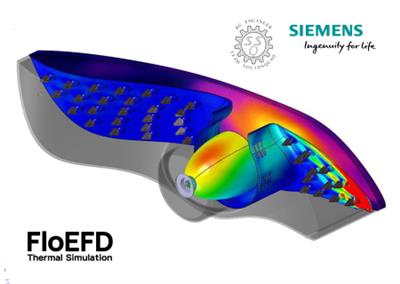 Siemens Simcenter FloEFD 2020.1.0 v4949 for Catia V5 x64 | 758 MB
Siemens Simcenter FloEFD 2020.1.0 v4949 for Catia V5 x64 | 758 MB
Language: English, Deutsch, Français, 中文, 日本語, Русский.
Siemens Digital Industries Software announces the latest release of its Simcenter FLOEFD software for Catia V5, a CAD-embedded computational fluid dynamics (CFD) tool. The latest version offers new modules and improvements that can improve accuracy and solve rates.
The new Electronics Cooling Center module in Simcenter FLOEFD combines existing best electronics-specific capabilities and integrates new ones from Simcenter Flotherm software inside the user-friendly CAD-embedded interface to enhance electronics cooling functionality. A second new module helps users create a compact Reduced Order Model (ROM) that solves at a faster rate, while still maintaining a high level of accuracy. Its package creator helps users create thermal models of electronics packages easily and quickly. The Power Electrification module can now simulate an electrical device as an electro-thermal compact model, which can save significant user and computational time.
New Features
The following new features are available in this release.
- BCI ROM. Reduced Order Modelling is an approach to derive a dynamic compact thermal model from a thermal simulation model. The objective is to create a model that solves much faster, while maintaining predictive accuracy in space and time. The Boundary Conditions Independent (BCI) ROM allows you to create the compact model by providing locations of the heat sources (as volume heat sources), temperature monitor points (as point goals), heat transfer coefficients on bounding faces (as wall boundary condition) and specifying a range of heat transfer coefficient minimum and maximum values. After creating the model, the temperature in the monitor points are obtained much faster (in second and minutes) by given exact power dissipation (can be time-dependent) and heat transfer coefficients. The BCI-ROM is a conduction-only model, radiation and Joule heating are not supported. Requires "BCI-ROM and Package Creator" or "Electronics Cooling Center" module.
- Thermal Netlist Extraction. Using BCI ROM you can convert a task into a thermal netlist (in *.sp format) which can be used by a Spice based electro thermal system simulation tool such as Mentor Eldo. Requires "BCI-ROM and Package Creator" or "Electronics Cooling Center" module.
- Package Creator. Package Creator is a new tool that specializes in the rapid creation of electronic package models based on a library of IC package templates and user customization. An IC package model contains geometry, material and heat sources definition. Requires "BCI-ROM and Package Creator" or "Electronics Cooling Center" module.
- Electrical Element. A thermo-electrical compact model allows the addition of a component into a DC electro-thermal calculation by the given component's electrical resistance. The corresponding Joule heat is calculated and applied to the body as a heat source so you don't need to have a detailed model of a component to take it into account in the electro-thermal DC calculation. A Resistor element uses the total electrical resistance specified. A Wire element automatically calculates the resistance based on a wire's material, length and cross sectional area, and optionally you can specify the thermal resistance of the wire's insulator. A Joint element virtually (no body is necessary) connects two faces. Requires "Power Electrification" or "Electronics Cooling Center" module.
- ECXML Import. You can now import Electronics Cooling XML, an open neutral file format to share design models among different thermal simulation toolsets.
- Battery Model Extraction. Extraction of Equivalent Circuit Model (ECM) input parameters from experimental data. Requires "Power Electrification" module.
- Battery ECM of 3rd order. The 3 rd order ECM is now supported for battery simulation. Requires "Power Electrification" module.
- Multiple Edit for batteries. Multiple edit definition is available for a Battery feature. Requires "Power Electrification" module.
- Import Descriptions from Scene. You can copy a results feature (Descriptions, parameters, etc) to other models by using Scene template or Scene Image (*.efdscene).
- Improvement of setting the Custom Visualization parameters. User-defined postprocessing parameters can now depend on other user-defined postprocessing parameters.
- Rotating angle associated goal. Rotating Region has a new Rotating Angle goal associated with the feature.
- Shock waves stabilization. In case of shock waves with the Mach number greater than five enabling this option allows to dampen oscillations.
- API Enhancement. You can now add the Thermal Contact Resistance, change the Gravity, and change the Default Solid.
- Rebranding FloEFD. FloEFD is now renamed to Simcenter FLOEFD software. FloEFDView is renamed to Simcenter FLOEFD Viewer. FLOEFD icon in Start menu is now located into Simcenter FLOEFD folder. The default files location in the Program Files folder is not changed, so API scripts referring to the setup folder are not affected.
- Simcenter FLOEFD BCI-ROM and Package Creator module.
The module includes the following capabilities:
. BCI-ROM and Thermal Netlist
. Package Creator
. PCB compact model (previously available only in the Electronics Cooling module).
- Simcenter FLOEFD Electronics Cooling Center (ECC) module. The module includes the following best in class capabilities for powerful and comprehensive electronics cooling analysis from Simcenter FLOEFD and Simcenter Flotherm software:
. EDA Bridge and Smart PCB
. BCI ROM and Thermal Netlist
. Package Creator
. PDML Import
. Network Assembly and Two-resistor compact models
. Simcenter T3STER software AutoCalibration
. PCB compact model
. Heat Pipe compact model
. Joule Heating
. Electrical Element compact model
All existing modules whose functionality is available in ECC module (EDA Bridge, AutoCalibration, Electronics Cooling, and Power Electrification) are maintained as separate modules.
Simcenter FLOEFD for CATIA V5 puts the power of computational fluid dynamics (CFD) simulation in the hands of the design engineer. An award-winning software, Simcenter FLOEFD works directly inside your CAD software. Now you can explore the full potential of designs quickly: understand the influence of changes in the geometry or boundary conditions on the results effortlessly, conduct fast and frequent what-if analysis, and generate insightful reports.
Realize the full potential of ideas quickly and save time and money by only progressing the design concepts with the most promise to the validation phase and when you need to use multiple CAD platforms on the same project or for legacy data, you can use Simcenter FLOEFD Flexx - a flexible licensing scheme enabling you to simulate your design in the CAD system of your choice.
Simcenter FLoEFD is a front-loading CFD that is fully embedded in the most Popular CAD programs such a Siemens NX, PTC CREO, CATIA V5 and integrate with your CAD geometry. In this video we'll be looking at a radiator which can be found in many automotive applications.
Siemens Digital Industries Software is driving transformation to enable a digital enterprise where engineering, manufacturing and electronics design meet tomorrow. The Xcelerator portfolio helps companies of all sizes create and leverage digital twins that provide organizations with new insights, opportunities and levels of automation to drive innovation.
Product: Siemens Simcenter FloEFD
Version: 2020.1.0 v4949 for CATIA V5
Supported Architectures: x64
Website Home Page :
Код:
http://www.plm.automation.siemens.com
Language: multilanguage
System Requirements: PC *
Supported Operating Systems: *
Software Prerequisites: *
Size: 758.0 mb
Supported Platform
- Microsoft Windows 7 Professional, Ultimate or Enterprise 64-bit edition, Microsoft Windows 10 Pro or Enterprise 64-bit (tested with v1809)
- For solver: Microsoft Windows 2012 Server x64, Windows 2012 Server R2 x64, Windows Server 2016 with HPC Pack 2016
- Microsoft Office 2013; Microsoft Office 2010; Microsoft Office 2007
- Microsoft Windows Media Player 7.0 or higher
CATIA V5 R20 (recommended SP7)
CATIA V5 R21 (recommended SP6)
CATIA V5-6 2012 (R22)(recommended SP6)
CATIA V5-6 2013 (R23) (recommended SP6)
CATIA V5-6 2014 (R24) (recommended SP7)
CATIA V5-6 2015 (R25) (recommended SP6)
CATIA V5-6 2016 (R26) (recommended SP6)
CATIA V5-6 2017 (R27) (recommended SP4)
CATIA V5-6 2018 (R28) (recommended SP5)
CATIA V5-6 2019(R29) (recommended SP3)
- Ethernet network adapter
- Mouse or other pointing device
- DVD-ROM drive
- 4GB RAM minimum, more recommended
- 1GB of free hard disk space, more required for simulation models
DOWNLOAD LINKS:
Код:
https://rapidgator.net/file/106889360123dc381ba0811b941fd159/y47wm.Siemens.Simcenter.FloEFD.2020.1.0.v4949.for.Catia.V5.rar
Код:
http://nitroflare.com/view/5AA9358C9C2435A/y47wm.Siemens.Simcenter.FloEFD.2020.1.0.v4949.for.Catia.V5.rar
Код:
https://uploadgig.com/file/download/C99618aC617d2b94/y47wm.Siemens.Simcenter.FloEFD.2020.1.0.v4949.for.Catia.V5.rar
|

|

|
 21.05.2020, 15:52
21.05.2020, 15:52
|
#368
|
|
Местный
Регистрация: 13.04.2020
Сообщений: 6,490
Сказал(а) спасибо: 0
Поблагодарили 1 раз в 1 сообщении
|
 Steelray Project Analyzer 2020.05.51
Steelray Project Analyzer 2020.05.51
Steelray Project Analyzer 2020.05.51
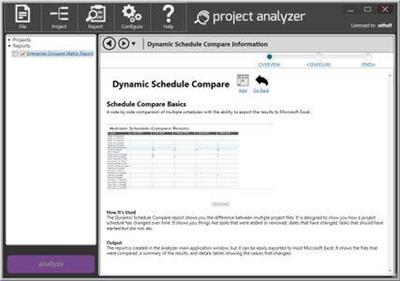 Steelray Project Analyzer 2020.05.51 | 323 MB
Steelray Project Analyzer 2020.05.51 | 323 MB
Steelray Project Analyzer is software that takes the pain out of creating, maintaining and delivering quality schedules. With Analyzer, you can evaluate your project schedule for quality and performance in minutes and produce understandable results. Schedules can be analyzed against project management best practices, internally defined best practices and government best practices. Analyzer supports Microsoft Project, Primavera P6 and UN/CEFACT XML.
Easy to Read Scorecard
Our innovative scorecard shows you the results of each check at a glance, using easy to read green, yellow, and red indicators. Our innovative score strip shows you a great deal of information in a compact space. Each scale is completely customizable.
Powerful report gallery
Analyzer comes pre-configured with all of the reports needed to analyze the quality of your schedule. In addition to our innovative scorecard, Analyzer includes the DCMA 14 Point Assessment, a schedule comparison report, a validation report, a longest path tool, and many more.
DCMA EVAS and 14 Point Metrics
The Defense Contract Management Agency EVAS Metrics and 14 Point assessment are a series of checks that help ensure that your schedule has a trustworthy critical path. Steelray Project Analyzer provides reports that run these assessments on your schedule and explains the results in a clear, easy to understand format.
Built-In Scheduling Enyclopedia
Steelray Project Analyzer includes The Coach, a built-in encylopedia that dives deeper into your results, explaining the in simple terms. For some users, The Coach teaches them the fundamentals of schedule quality. For others, it serves as a quick reference.
Jump to the Native Schedule
When tasks are flagged by Analyzer, simply click on a hyperlink to filter those tasks in the native scheduling application (e.g. Microsoft Project). Steelray Project Analyzer provides a smooth workflow to fixing schedule quality issues.
System requirements:
Microsoft .NET Framework v3.5 SP1
Microsoft Visual C++ 2010 Redistributable Package (x86)
(Note: Administrator privileges may be required for installation these prerequisites.)
Available Disk Space for Analyzer and Prerequisites: 500MB
Processor Speed: 1Ghz or better
Supported Operating Systems:Vista, Windows 7 (32/64), Windows 8 (32/64) and Windows 10 (32/64)
Project Version: Project 2003 SP3 or greater
Memory: 512MB Required, 1GB recommended
Display Resolution: 1024x768 or higher
Home Page -
Код:
https://www.steelray.com/ProjectAnalyzer/Analyzer.php
DOWNLOAD LINKS:
Код:
https://rapidgator.net/file/195be662058efbc2735ecd94539fe7c9/xs1np.Steelray.Project.Analyzer.2020.05.51.rar
Код:
http://nitroflare.com/view/2933E1BCC3DE474/xs1np.Steelray.Project.Analyzer.2020.05.51.rar
Код:
https://uploadgig.com/file/download/f32f05a1289fcc86/xs1np.Steelray.Project.Analyzer.2020.05.51.rar
|

|

|
 21.05.2020, 15:57
21.05.2020, 15:57
|
#369
|
|
Местный
Регистрация: 13.04.2020
Сообщений: 6,490
Сказал(а) спасибо: 0
Поблагодарили 1 раз в 1 сообщении
|
 Syncfusion Essential Studio 2020 vol.1 SP1 (x86/x64)
Syncfusion Essential Studio 2020 vol.1 SP1 (x86/x64)
Syncfusion Essential Studio 2020 vol.1 SP1 (x86/x64)
 Syncfusion Essential Studio 2020 vol.1 SP1 (x86/x64) | 5.6 GB
Syncfusion Essential Studio 2020 vol.1 SP1 (x86/x64) | 5.6 GB
The Syncfusion development team is pleased to announce the availability of Essential Studio Enterprise 2020 vol.1 SP1. This edition includes more than 1,600 components and frameworks for WinForms, WPF, ASP.NET (Web Forms, MVC, Core), UWP, Xamarin, Flutter, Blazor, jаvascript, Angular, Vue, and React.
Essential Studio 2020 vol.1 SP1 (version 18.1.0.52) - Date: May 13, 2020
This update include new capabilities and/or bug fixes that improve the 18.1.0.52 release.(link is external
Код:
https://help.syncfusion.com/common/essential-studio/release-notes/v18.1.0.52
)
Syncfusion Essential Studio is a .NET based product which offers 800+ controls and frameworks which can be used in Visual Studio for developing stunning applications. Essential Studio consists of several .NET libraries that provide support for building modern Windows Forms, WPF, ASP.NET Web Forms, ASP.NET Core, PHP, JSP, ASP.NET MVC, jаvascript, File Formats, Universal Windows Platform , Flutter and Xamarin applications. The packages can be used in any .NET environment including C#, VB.NET, and managed C++.
This webinar will focus on updates introduced in our Blazor, ASP.NET Core, ASP.NET MVC, Angular, React, Vue, and jаvascript libraries.
Syncfusion is a leading provider of enterprise-class development components and libraries, delivering a broad range of UI, reporting, and business intelligence functionality on every major Windows platform. Known for high performance, elegant user interface controls, sophisticated reporting, and an extremely comprehensive array of functionality, since its 2001 founding Syncfusion has established itself as a trusted partner in the creation of mission-critical applications. With quarterly releases.
Product: Syncfusion Essential Studio
Version: Enterprise 2020 vol.1 SP1 (version 18.1.0.52)
Supported Architectures: 32bit / 64bit
Website Home Page :
Код:
http://www.syncfusion.com
Language: english
System Requirements: PC *
Supported Operating Systems: *
Software Prerequisites: *
Size: 5.6 GB
DOWNLOAD LINKS:
Код:
https://rapidgator.net/file/aa1743590fdd89f403d38b9fc66b5247/gztsc.Syncfusion.Essential.Studio.2020.vol.1.SP1.part01.rar
https://rapidgator.net/file/276630d4f4496232f5a40c46db123478/gztsc.Syncfusion.Essential.Studio.2020.vol.1.SP1.part02.rar
https://rapidgator.net/file/25bd5cc500daa97d04751e59d233cd80/gztsc.Syncfusion.Essential.Studio.2020.vol.1.SP1.part03.rar
https://rapidgator.net/file/4e3725b8d910d38140a495699c7690f7/gztsc.Syncfusion.Essential.Studio.2020.vol.1.SP1.part04.rar
https://rapidgator.net/file/fb28ba2a44438ce041d68a02f90a0a7d/gztsc.Syncfusion.Essential.Studio.2020.vol.1.SP1.part05.rar
https://rapidgator.net/file/e0c04b75f3fee012b0b80d0152481b35/gztsc.Syncfusion.Essential.Studio.2020.vol.1.SP1.part06.rar
https://rapidgator.net/file/afd861e709772896cae6f355b484ad27/gztsc.Syncfusion.Essential.Studio.2020.vol.1.SP1.part07.rar
https://rapidgator.net/file/a71d7de7b92add521129d1787596e06b/gztsc.Syncfusion.Essential.Studio.2020.vol.1.SP1.part08.rar
https://rapidgator.net/file/d6106c1ddd3f04bc144d098d8c93e0d7/gztsc.Syncfusion.Essential.Studio.2020.vol.1.SP1.part09.rar
https://rapidgator.net/file/30145e3bdf1548aaf482f3f62b8eeaea/gztsc.Syncfusion.Essential.Studio.2020.vol.1.SP1.part10.rar
https://rapidgator.net/file/6465eef35a00fb7c9cb34c90173b6e2a/gztsc.Syncfusion.Essential.Studio.2020.vol.1.SP1.part11.rar
https://rapidgator.net/file/f65bf2eeee1b248a6282f0403945ee6d/gztsc.Syncfusion.Essential.Studio.2020.vol.1.SP1.part12.rar
Код:
http://nitroflare.com/view/98E047EF12EA9C3/gztsc.Syncfusion.Essential.Studio.2020.vol.1.SP1.part01.rar
http://nitroflare.com/view/E627137BAE6125D/gztsc.Syncfusion.Essential.Studio.2020.vol.1.SP1.part02.rar
http://nitroflare.com/view/EF6D3D3B3FEE737/gztsc.Syncfusion.Essential.Studio.2020.vol.1.SP1.part03.rar
http://nitroflare.com/view/24BB2195DAD8510/gztsc.Syncfusion.Essential.Studio.2020.vol.1.SP1.part04.rar
http://nitroflare.com/view/9C51AFB9409A4EE/gztsc.Syncfusion.Essential.Studio.2020.vol.1.SP1.part05.rar
http://nitroflare.com/view/614C853ADA590BD/gztsc.Syncfusion.Essential.Studio.2020.vol.1.SP1.part06.rar
http://nitroflare.com/view/AE92BE6457A357F/gztsc.Syncfusion.Essential.Studio.2020.vol.1.SP1.part07.rar
http://nitroflare.com/view/C65356609000823/gztsc.Syncfusion.Essential.Studio.2020.vol.1.SP1.part08.rar
http://nitroflare.com/view/539DDE80CA3864E/gztsc.Syncfusion.Essential.Studio.2020.vol.1.SP1.part09.rar
http://nitroflare.com/view/10BE435BB7D0FEA/gztsc.Syncfusion.Essential.Studio.2020.vol.1.SP1.part10.rar
http://nitroflare.com/view/A37AA11268237AB/gztsc.Syncfusion.Essential.Studio.2020.vol.1.SP1.part11.rar
http://nitroflare.com/view/E43F4EB7758C2DD/gztsc.Syncfusion.Essential.Studio.2020.vol.1.SP1.part12.rar
Код:
https://uploadgig.com/file/download/015A7543d13c487b/gztsc.Syncfusion.Essential.Studio.2020.vol.1.SP1.part01.rar
https://uploadgig.com/file/download/4d5B56BC0a582abe/gztsc.Syncfusion.Essential.Studio.2020.vol.1.SP1.part02.rar
https://uploadgig.com/file/download/4c74c4fBd8c1fe77/gztsc.Syncfusion.Essential.Studio.2020.vol.1.SP1.part03.rar
https://uploadgig.com/file/download/f5297E00b0247149/gztsc.Syncfusion.Essential.Studio.2020.vol.1.SP1.part04.rar
https://uploadgig.com/file/download/161D901D8b0a9dd0/gztsc.Syncfusion.Essential.Studio.2020.vol.1.SP1.part05.rar
https://uploadgig.com/file/download/61aebc647D7cb29b/gztsc.Syncfusion.Essential.Studio.2020.vol.1.SP1.part06.rar
https://uploadgig.com/file/download/0b414b1d641839aE/gztsc.Syncfusion.Essential.Studio.2020.vol.1.SP1.part07.rar
https://uploadgig.com/file/download/B00016675063d0fA/gztsc.Syncfusion.Essential.Studio.2020.vol.1.SP1.part08.rar
https://uploadgig.com/file/download/3a0672747bbd568B/gztsc.Syncfusion.Essential.Studio.2020.vol.1.SP1.part09.rar
https://uploadgig.com/file/download/AB224b0bae708176/gztsc.Syncfusion.Essential.Studio.2020.vol.1.SP1.part10.rar
https://uploadgig.com/file/download/e0F8fe2d7b770eA0/gztsc.Syncfusion.Essential.Studio.2020.vol.1.SP1.part11.rar
https://uploadgig.com/file/download/A94f1efd76a39918/gztsc.Syncfusion.Essential.Studio.2020.vol.1.SP1.part12.rar
|

|

|
 21.05.2020, 17:07
21.05.2020, 17:07
|
#370
|
|
Местный
Регистрация: 13.04.2020
Сообщений: 6,490
Сказал(а) спасибо: 0
Поблагодарили 1 раз в 1 сообщении
|
 Titan FTP Server Enterprise 2019 Build 3580
Titan FTP Server Enterprise 2019 Build 3580
Titan FTP Server Enterprise 2019 Build 3580
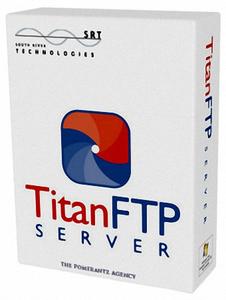 Titan FTP Server Enterprise 2019 Build 3580 | 324 MB
Titan FTP Server Enterprise 2019 Build 3580 | 324 MB
Titan FTP Server provides the most secure transfers in the industry, events to thwart hackers, and intelligent passwords. With over 20,000 servers installed worldwide, Titan is the SFTP Server you can trust.
Features:
FTP, FTP/SSL and SFTP
Zlib Compression for Faster Transfers
File Integrity Checking
Events Automation
Advanced Security Features
Optional Web Interface
Remote Administration
Cisco Recommended
Supported Protocols
Titan FTP Server supports a variety of file transfer protocols. In addition to standard FTP, Titan supports the following secure protocols:
SFTP (SSH File Transfer Protocol) [Enterprise Edition Only]
Supports SSH file transfer protocol versions 3 through 6.
Transfers all information over an encrypted channel.
Provides full SFTP support based on SSH-2 protocol.
Adheres to the IETF's Internet Draft
FTPS (FTP with SSL/TLS)
Supports SSL v3.0 and TLS v1.0 (SSL v3.1).
Transfers all information over an encrypted channel.
Uses Explicit FTPS (AUTH SSL/TLS) or Implicit FTPS to secure file transfers.
HTTP and HTTP/S
With the optional web interface, files can be transferred using HTTP or HTTP over SSL
Optional SFTP Client Drive Mapping
With WebDrive, a file transfer client that integrates with Titan
Operating System: Windows 7, 8, 10, 2008, 2012 and 2016
Home Page -
Код:
https://titanftp.com/
DOWNLOAD LINKS:
Код:
https://rapidgator.net/file/45e4d5f0514d21f06083ffc25d06d720/91ne4.Titan.FTP.Server.Enterprise.2019.Build.3580.rar
Код:
http://nitroflare.com/view/F2A9E0CCAFFEFE2/91ne4.Titan.FTP.Server.Enterprise.2019.Build.3580.rar
Код:
https://uploadgig.com/file/download/088bC1dd08912b68/91ne4.Titan.FTP.Server.Enterprise.2019.Build.3580.rar
|

|

|
 21.05.2020, 17:12
21.05.2020, 17:12
|
#371
|
|
Местный
Регистрация: 13.04.2020
Сообщений: 6,490
Сказал(а) спасибо: 0
Поблагодарили 1 раз в 1 сообщении
|
 VariCAD 2020 v1.10
VariCAD 2020 v1.10
VariCAD 2020 v1.10
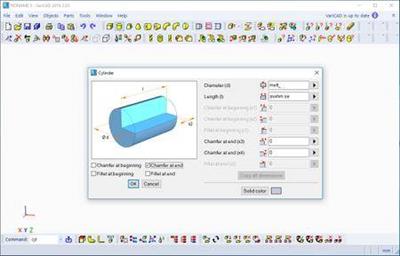 VariCAD 2020 v1.10 | 176 MB
VariCAD 2020 v1.10 | 176 MB
VariCAD is 3D / 2D CAD software primarily intended for mechanical engineering design. The comprehensive CAD software enables designers to quickly create, evaluate, and modify their models. The software is sold as one "fully loaded" package, with all features and functions, for one very affordable price. VariCAD delivers an excellent performance-to-price ratio, making it one of the smartest choices on the market today.
User Interface and System Environment
VariCAD's Graphical User Interface (GUI) has been designed to allow quick and intuitive 3D/2D orientation. It has been carefully tailored and tuned to reflect the thought process of a designer, so that ideas can be captured and communicated with a minimal number of steps. All commands were created with a focus on ease of use.
You can start by creating a 3D model and then use it to automatically create drawings files, or you can draw only in 2D. Designing in 3D is generally more "natural," in that it closely represents actual parts and assemblies. The 3D approach is usually more intuitive than 2D drafting. Models created in 3D are easily converted into conventional 2D documentation. VariCAD provides tools for 2D updates after changes of 3D models.
3D Modeling
VariCAD provides a library of basic 3D shapes (like a box, cylinder, cone, etc.), which are easily modified by editing their dimensions. Solids can be created also by profile rotation, extrusion, or lofting. More complex tools include rotation blending between two profiles, lofting between a circle and rectangle or between different profiles, and creation of helical surfaces.
Solids can be added or subtracted, thus forming Boolean trees representing real mechanical parts. Boolean operations have options of automatic trimming (so called selective Boolean operations). Predefined operations like drilling of holes, face milling or groove milling are also available. Edges can be rounded or chamfered. VariCAD provides a lot of possibilities of solid transformations or their editing. Also, you can easily edit Boolean trees - either selecting solid parts from 3D, or selecting them from a list displaying structure.
Parameters and Geometrical Constraints
Although you can comfortably transform solids or their parts, you can optionally define geometrical constraints. Once defined, constraints allow you "to stick" object at defined location. More exactly, you can remove degrees of freedom of constrained objects. If other objects are changed or transformed, constrained object changes its position automatically. For instance, if you constrain a groove to the end of a shaft and the shaft length is changed, the groove remains in constant distance from the end edge. Constraints can be defined among elements of a solid, among entire solids or within a 2D profile creating a solid (for instance, by extrusion).
Whenever you enter a dimension of solid, a distance in constraint or dimension in 2D profile used for solid creation, you can optionally use parameter or even a mathematical expression containing parameters. Changing parameter values, you can change shapes or locations of solids.
3D Assemblies and Groups
VariCAD also provides tools for assembly support. If the link between a part and assembly is defined, any changes made to the part file are reflected in the assembly file and vice-versa. Linked copies of solids can also be defined (so called identical solids). In such case, editing of one object causes update of all its identical copies. Solid groups can be defined as well, making selection and visibility changes simple, for multiple objects.
Crash Tests (Interferences)
One excellent feature of 3D modeling is component interference checking. VariCAD can check 3D assemblies for possible collisions (overlapping volume) between components.
Calculations
VariCAD can calculate 2D section area, surface area, volume, mass, center of gravity, and moment of inertia. Mechanical parts calculations are also included - for standard parts used every day by mechanical designers. There are calculations of tension and compression springs, pre-stressed bolted connections, pins and parallel keys, grooved shafts, bearings, beams under combined stress (bending and torsion), spur and bevel gearing geometry, and belt drives.
Surface Development (Sheet Metal Unbending)
VariCAD can also create developed (unbent) surfaces of 3D solids or sheet metal parts. The XY coordinates of developed surfaces can be saved into a text file for further processing. You can input bending coefficients in order to customize your calculations, to reflect material and technology.
Mechanical Part and Symbol Libraries VariCAD contains libraries of standard mechanical parts (ANSI, DIN), such as bolts, nuts, pins, plugs, cotters, gaskets, bearings, rolled and drawn shapes, and hydraulic, pneumatic, and electrical symbols.
3D - 2D Export
3D models are easily converted into 2D drawings to produce conventional drafting documentation. You can create 2D views of one or more selected solids by defining the views in 3D. In addition, you can also export specified sections. VariCAD supports updates of a 2D drawing after changes in 3D.
2D Drawing and Editing
Drawing functions are optimized for easy use in engineering. Some handy features of 2D drawing include: automatic detection of objects and snap points, numerous snap modes, auxiliary construction lines, Ortho mode, rectangular grid, drawing layers, block creation, hatching with automatic border detection, advanced dimensioning, finish symbols, welding symbols, tolerance symbols, and many more. You can draw in millimeters or in inches.
BOM and Title Blocks
VariCAD provides tools for maintaining the data structure of the product. There are links between attributes of parts and content of title blocks. You can create a bill of material (BOM) from an assembly, or easily modify the database using commands like mass attribute changes, sorting of information, etc. Each part can contain attributes, like name, type of material or supplier. Such data can be used for material requisitions, creation of bills of materials (BOM), filling of title blocks, or other purposes.
The data structure of the product (BOM) can be exported into other systems or into a spreadsheet. A mask is used for BOM customization; you can modify it exactly according to your needs. Mask defines usage of solid or assembly attributes, working with title blocks, methods of data exports from BOM etc...
Compatibility
VariCAD can interchange files with other CAD systems. You can export STEP (3D), STL (3D), IGES (3D), DWG (2D), DXF (2D) files, and import STEP (3D), DWG (2D), DXF (2D). The files can be converted individually or in batch routines, thereby converting multiple files in one step.
VariCAD 2018
This version supports 3D mouse under Linux. VariCAD commands are available from 3D mouse keys. Next new features are isometric views in 3D mode and 2D objects created from data loaded from *.csv files or, generally, text files (files containing XY coordinates). User interface contains virtual numerical pad available for values input, and rebuilt dialog panels used for definition of basic solids (like box, cylinder...). The new version has improved parts of 3D kernel, including input/output of STEP files.
System requirements
Hardware and software recommendations for large assemblies (aprox. thousands of parts):
Multi-core processor, e.g. Intel Core i5-4460
8 - 16GB RAM, for extremely large data more
Graphic card with hardware support of OpenGL 4 graphics (NVIDIA GTX/Quadro graphics chip, 2GB RAM), e.g. GIGABYTE N960IXOC-2GD
5-button mouse with the scroll wheel
64-bit operating systems: Microsoft Windows 7, Windows 8/8.1, Windows 10
Home Page -
Код:
https://www.varicad.com/
DOWNLOAD LINKS:
Код:
https://rapidgator.net/file/00f094201555bbdbfaab31e9e9fc6968/abwyh.VariCAD.2020.v1.10.rar
Код:
http://nitroflare.com/view/3DAE50F33C7C604/abwyh.VariCAD.2020.v1.10.rar
Код:
https://uploadgig.com/file/download/68b2e7f8703c1D87/abwyh.VariCAD.2020.v1.10.rar
|

|

|
 21.05.2020, 18:21
21.05.2020, 18:21
|
#372
|
|
Местный
Регистрация: 13.04.2020
Сообщений: 6,490
Сказал(а) спасибо: 0
Поблагодарили 1 раз в 1 сообщении
|
 Movist Pro 2.2.18 Multilingual (MacOSX)
Movist Pro 2.2.18 Multilingual (MacOSX)
Movist Pro 2.2.18 Multilingual (MacOSX)
 Movist Pro 2.2.18 Multilingual (MacOSX) | 45 MB
Movist Pro 2.2.18 Multilingual (MacOSX) | 45 MB
Movist is an easy-to-use and powerful movie player. You can choose QuickTime or FFmpeg as decoder for each video codec and reopen with other decoder instantly. Movist supports many useful features to enjoy movies including H.264 video decode acceleration, digital audio out (S/PDIF), high quality subtitles, full screen navigation, convenient & beautiful user interface and so on.
Just Enjoy Movies with Movist.
* Single Window Mode or Multiple Document Mode.
* Various Window Resizing Center & Style.
* Traditional or Lion-style Full Screen.
* Desktop Background Display.
* App Sandbox supported.
* Retina Display supported.
* Full customizable Themes. *1
* Many File Format supported. *2
* Many Video & Audio Codecs supported. *3
* Codec-to-Decoder Binding.
* H.264 Video Decode Acceleration. *4
* Many Core Image Filters supported.
* Video Rotation & Flip.
* Deinterlace (FFmpeg Only).
* Under-Scan for TV out.
* Digital Audio Out (S/PDIF) (FFmpeg Only).
* System Volume Change.
* A/V Sync Adjustment.
* Audio Equalizer supported (FFmpeg Only).
* High Quality Subtitle.
* Many Subtitle Format supported. *5
* Embedded Subtitles in .mkv and .mp4 supported.
* Compressed Subtitles in .zip & .rar[/url] supported.
* 3D Subtitle supported.
* Subtitle Display on Letter Box.
* 3-Subtitles Concurrent Display.
* Fully Customizable Subtitle Display. *6
* Language-to-Subtitle Binding.
* Subtitle Text Encoding auto-detection.
* Subtitle Sync Adjustment.
* Subtitle Pre-rendering.
* Similar Named Movie Series auto-detection.
* Playlist Shuffle.
* Playlist Repeat Mode & End-Job(Sleep, Logout, Shutdown, ...).
* Playlist Load & Save.
* Various Playlist settings.
* 3-Level Seeking Intervals.
* Playback Speed Adjustment.
* Apple Remote supported.
* Media Key supported.
* Full Screen Navigation.
* Screenshot Capture.
Compatibility: OS X 10.10 or later 64-bit.
Homepage:
Код:
http://cocoable.com/
DOWNLOAD LINKS:
Код:
https://rapidgator.net/file/e0bf0d119b522377db55f51d21557886/i7w42.Movist.Pro.2.2.18.rar
Код:
http://nitroflare.com/view/EA1BA0FC2DF0554/i7w42.Movist.Pro.2.2.18.rar
Код:
https://uploadgig.com/file/download/9Ffe340813080628/i7w42.Movist.Pro.2.2.18.rar
|

|

|
 21.05.2020, 18:55
21.05.2020, 18:55
|
#373
|
|
Местный
Регистрация: 13.04.2020
Сообщений: 6,490
Сказал(а) спасибо: 0
Поблагодарили 1 раз в 1 сообщении
|
 Reallusion Cartoon Animator 4.2.1709.1 Pipeline (MacOSX)
Reallusion Cartoon Animator 4.2.1709.1 Pipeline (MacOSX)
Reallusion Cartoon Animator 4.2.1709.1 Pipeline (MacOSX)
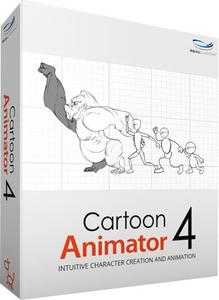 Reallusion Cartoon Animator 4.2.1709.1 Pipeline (MacOSX) | 573 MB
Reallusion Cartoon Animator 4.2.1709.1 Pipeline (MacOSX) | 573 MB
Cartoon Animator 4 (formerly known as CrazyTalk Animator) is a 2D animation software designed for both ability of entry and productivity. You can turn images to animated characters, control characters with your expressions, generate lipsync animation from audio, accomplish 3d parallax scenes, produce 2D visual effects, access content resources, and wield a comprehensive photoshop pipeline to rapidly customize characters and create content.
All New in Cartoon Animator 4:
ENHANCED CHARACTER ANIMATION
This WIP 1 demonstrates how Reallusion made 2D Character Animation more precise, powerful, yet more intuitive. Say goodbye to foot sliding, sinking or floating problems, the new Smart IK/FK system not only switches automatically, it makes creating amazing cartoon animation so much easier. Posing with locking end effectors gives you power to precisely animate characters with scene interaction. In addition, you can perfectly adapt motion files with different body shapes from our motion library, even fine-tune the character's stride or alter its motion genre.
Smart IK (Inverse Kinematic)
Simple and functional design sets Cartoon Animator apart from other 2D Animation tools. The intuitive 2D in IK / FK system auto-switches invisibly so character posing for animation is a fluid, and logical process. Just lock the character feet to have perfect non-sliding foot contact, and lock the character's hand to get a precise interaction with props or scene.
Easy IK Editing
- Stretches, squatting, and hip rotation made simple by moving the hip bone.
- Easy-locking feet and hands for unlimited motion possibilities.
- Position character end effectors for precise IK interaction.
- Keep or Flip Joint Bend Direction during animation editing.
Intuitive Auto IK/FK Switch
- Drag-and-move end effectors for IK editing, directly rotate joins for FK editing.
- Intuitive pose-to-pose editing without switching IK and FK modes.
- One transform timeline track can keep End Effector Constraints and it's Effective Range.
- Set keys only to Selected Body Parts, or to Full Body motion layers.
Stretch Animation
- Freely extend any character's end segments - head, hands and feet.
- Rubber-band stretch midpoint segments like elbow, waist, knee.
- After releasing stretching, the segment can resume to its original length.
- Stretch neck and torso parts by locking hands and feet.
- Smoothly interpolate stretch animation, and add Motion Curve for timing control.
Precise Scene and Prop Interaction
- Lock hands and feet to precisely interact with scene objects.
- IK Constraints - use "Keep End Effort Rotation" to tip toe or bend wrist, or use "Keep End Effector Angle" to sustain feet angle on the skateboard or bicycle pedal.
- Use "Keep Bend Direction" to ensure character's elbow or knee always bend at the right direction.
- Lock hand and feet to make stable spider-like crawling movement.
Works with All Kinds of Cartoon Characters
- Correct backward knee bend animation for quadruped animals.
- Use Shift+drag to alter the bone length between two bone segments producing a uniform transform effect such as the gorilla arm movement.
- The same effect can apply to breathing or neck-stretching animation.
- Use End Effector Rotation to easily let the dog naturally sit down.
Smart Motion Retargeting
Unique animation feature translates motions automatically to various character styles with different body scale. Smart Motion Retargeting correctly applies the collected motion files to different body shapes, automatically aligns characters to the motion's pose regardless it's initial pose settings, innovatively creates different motion performance styles.
Adapt Motions to any Character Scale
- No more Foot Sliding, Sinking, or Floating problems caused by characters' bone scale difference.
- Library Animation applied perfectly to all types of template characters.
- Works with all Template-based Motion - human biped, quadruped, wings, spine bone.
Creative IK Motion Varieties
- Auto-align character bones to the Motion Data pose, regardless of the character's initial pose setting.
- Recalculate character's Initial Pose Offset for accurate animation editing.
- Change characters' foot stride, or arm reach distance by altering the overall Motion Data Scale.
- Adjust individual End Effector bone ratio for precise character to object interaction.
Create IK Rig
Generate IK-ready 2D animated characters, CTA4 provides standardized IK Controls for template-based characters. We've also added the Auto IK Rig for Photoshop Imported characters. For custom created free-bone characters, now users may create a custom GUI from the Custom Rig GUI.
Auto IK Rig
- Auto IK Rig for Imported Photoshop Template Characters (PSD).
- Works for All Character Templates - Human, Quadruped, Wings, Spine.
- Default Human End Effector Presets - Toe, Ankle, Finger and Wrist
- Free to add IK lock to selected bone segments
- Auto assign End Effectors to Free Bone Characters, allowing custom IK definition
Custom GUI
- Snapshot a Character with a Custom Pose to create a Character Rig GUI.
- Import an image file as a custom rig image.
- Move and place End Effector Locks for ideal layout.
- Specify Bone Size, Segment On/Off in the UI display.
360 Head Creation
This WIP 2 shows how Reallusion breaks through the limitations of 2D Art, and delivers a practical way for 2D animators to create characters with advanced animation along with vivid expressions. The 360 evolution streamlines the workflow for Head Creation, Expression Setup, and directly to the animation core with face key editing, puppeteering and the timeline system. Apart from introducing a set of 360 assets and new professional animation library, users also have the path to convert existing content into 360 heads with a full range of motion.
Quickly Transform a 2D Face into a 3D Head
3D Head Creator transforms 2D art into 3D styled characters with up to 360 degree of motion for deeply rich performances. Photoshop round trip integration for editing multi-angle character in and out of 3D Head Creator.
Anchor Nine Head Turn Directions
- Inherit basic angle settings from Quick Setup
- Transform and deform head sprites for perfect 3D turn
- Optional FFD resolution from 2x2 (perspective correction) to 5x5 (precise shape definition)
- Mask-out features outside the face to create the 3D illusion
Smart Designs to Speedup Multi-angle Settings
- Copy and paste the angle definition
- Mirror setup from one side to another, flip or replace sprites to match angle requirements
- Onion Skin - proper sprite placement with neighboring setup reference
- Average - average the angle setting value from two selected points
Add Additional Decorative Items
- Apart from main facial features, users can freely add other decorative elements
- The cat has whiskers and the nose stripe seamlessly blended with the parent turning head base
- The same techniques can be used to emphasize a 3D effect with highlight and shadow layers
Free Angle Definition - Up to 360°
- More than creating a turning head, you can give a full spin to a simple shaped creature, even a moody bird
- Freely add angle points to setup the character look as the head turns
- Each angle point contains data for sprites transformation, deformation, and sprite change
- A total of 25 optional angle points are provided and a perfect 360° character can be achieved by properly adding angle definition for horizontal and vertical turn
Designing 360 Heads with Photoshop Layers
- Complete PSD to CTA round-trip workflow for 360 Head Creation
- The PSD character template is extended with angle layers for sprite change
- Use several image layers to accentuate depth such like a hog's nose
- Build the layer hierarchy using a simple naming rule, eg. Parent > Child
- The 360 Head Creator can generate and send angle definitions back to Photoshop, new PSD layers are generated for the 360 angle adjustments
3D Expression Setup
- The Cartoon Animator Expression Setup is enhanced for new 360 Performance
- Transform and deform facial sprites to setup 3D-like Expressions
- Turn on Smooth Mode to achieve extremely smooth facial blendshape animation
- Easily Guide the Head Movement using Head Turn Gizmo
- Combine with the Face Key Editor for amazing results!
New Generation of 360 Creative Assets
- Mix and match facial features to create new 360 characters
- Dynamic hairstyles and accessories can also include multiple view angles
- Combine 360 Head with selected Body style for perfect Smart IK Animation
360 Animation Controls and Timeline Editing
- Head Turn Gizmo - Easily guide the head direction using mouse cursor, a quick way to layout the animation tempo
- Face Key Editor layers up precise facial expressions, detailed adjustment can be achieved by selecting facial features, choosing from an expression list, and customizing with muscle morph sliders
- Face Puppet is enhanced for generating expressions with dynamic head turns
- Use Transform and deform to exaggerate the cartoon performance
Recommended System Requirements:
* MacOS 10.11.5 or later
* 2.6 GHz Intel Core i5 CPU or higher
* 8 GB RAM or higher recommended
* 10 GB free hard disk space or higher recommended
* Display Resolution: 1440 x 900 or higher
* Graphics Card: Nvidia GeForce GTX 650 or higher /ATI Radeon HD 5770 or higher
* Video Memory: 2 GB RAM or higher recommended
Homepage -
Код:
https://www.reallusion.com
DOWNLOAD LINKS:
Код:
https://rapidgator.net/file/502afb0fc61947e14ccde2e23ba3432c/b4pza.Reallusion.Cartoon.Animator.4.2.1709.1.Pipeline.macOS.rar
Код:
http://nitroflare.com/view/28F9B7B3AD1081B/b4pza.Reallusion.Cartoon.Animator.4.2.1709.1.Pipeline.macOS.rar
Код:
https://uploadgig.com/file/download/223F46bb199f471b/b4pza.Reallusion.Cartoon.Animator.4.2.1709.1.Pipeline.macOS.rar
|

|

|
 21.05.2020, 19:02
21.05.2020, 19:02
|
#374
|
|
Местный
Регистрация: 13.04.2020
Сообщений: 6,490
Сказал(а) спасибо: 0
Поблагодарили 1 раз в 1 сообщении
|
 SQLPro Studio 2020.45 (MacOSX)
SQLPro Studio 2020.45 (MacOSX)
SQLPro Studio 2020.45 (MacOSX)
 SQLPro Studio 2020.45 (MacOSX) | 81 MB
SQLPro Studio 2020.45 (MacOSX) | 81 MB
SQLPro Studio is the premium database management tool for Postgres, MySQL, Microsoft Management Studio and Oracle databases.
Some of the great features include:
+ Intellisense/SQL autocompletion.
+ Syntax highlighting with customizable themes (including dark).
+ Tabbed based interface for an optimal user experience.
+ Context aware database tree navigation, including quick access to tables, views, columns, indexes and much more!
+ SQL Beautifier/formatter.
+ Database wide searching.
+ NTLMv2 supported (but not required).
+ Netbios support.
+ Master password support for additional security.
SQLPro Studio supports the following database servers:
+ MySQL & MariaDB
+ PostgreSQL
+ Microsoft SQL Server (2005 and above)
+ Oracle (8i and above)
Compatibility: OS X 10.11 or later 64-bit.
Homepage:
Код:
http://www.sqlprostudio.com
DOWNLOAD LINKS:
Код:
https://rapidgator.net/file/37713871fbebeac7d1b5f3960da49eb0/9ay2q.SQLPro.Studio.2020.45.rar
Код:
http://nitroflare.com/view/8719E006F11FB4B/9ay2q.SQLPro.Studio.2020.45.rar
Код:
https://uploadgig.com/file/download/0a76b1d676C7f075/9ay2q.SQLPro.Studio.2020.45.rar
|

|

|
 21.05.2020, 19:09
21.05.2020, 19:09
|
#375
|
|
Местный
Регистрация: 13.04.2020
Сообщений: 6,490
Сказал(а) спасибо: 0
Поблагодарили 1 раз в 1 сообщении
|
 Twixl Publisher Pro 11.3 (MacOSX)
Twixl Publisher Pro 11.3 (MacOSX)
Twixl Publisher Pro 11.3 (MacOSX)
 Twixl Publisher Pro 11.3 (MacOSX) | 293 MB
Twixl Publisher Pro 11.3 (MacOSX) | 293 MB
Twixl Publisher lets you easily create iOS and/or Android apps (for both tablets and phones), based on Adobe InDesign content. You can publish in Apple's App Store, Google Play, or the Kindle Fire Appstore.
You can also export a "Web Reader" version of your content for displaying a publication is a standard desktop or notebook browser. The free Twixl Viewer app for iOS and Android allows you to quickly send a preview to your own device.
In combination with the Twixl Distribution Platform, that allows you to manage kiosk apps, with support for In-app purchases, subscriptions, entitlements, Newsstand, push notifications, we offer a very competitively priced and compelling mobile publishing alternative.
Requirements: Adobe InDesign 2020, CC2019, CC, CS6, Xcode 6.1 or later.
Compatibility: OS X 10.11 or later 64-bit.
Homepage:
Код:
https://twixlmedia.com
DOWNLOAD LINKS:
Код:
https://rapidgator.net/file/fb3ce017e8390547ed9c66d31c05877b/xs3m1.Twixl.Publisher.Pro.11.3.rar
Код:
http://nitroflare.com/view/03F102D75244BB3/xs3m1.Twixl.Publisher.Pro.11.3.rar
Код:
https://uploadgig.com/file/download/3C63d927D14bad7e/xs3m1.Twixl.Publisher.Pro.11.3.rar
|

|

|
      
Любые журналы Актион-МЦФЭР регулярно !!! Пишите https://www.nado.in/private.php?do=newpm&u=12191 или на электронный адрес pantera@nado.ws
|
Здесь присутствуют: 3 (пользователей: 0 , гостей: 3)
|
|
|
 Ваши права в разделе
Ваши права в разделе
|
Вы не можете создавать новые темы
Вы не можете отвечать в темах
Вы не можете прикреплять вложения
Вы не можете редактировать свои сообщения
HTML код Выкл.
|
|
|
Текущее время: 23:51. Часовой пояс GMT +1.
| |