 22.01.2020, 09:47
22.01.2020, 09:47
|
#1231
|
|
Местный
Регистрация: 26.05.2019
Сообщений: 1,528
Сказал(а) спасибо: 0
Поблагодарили 0 раз(а) в 0 сообщениях
|
 Adobe XD CC 25.3.12 x64
Adobe XD CC 25.3.12 x64
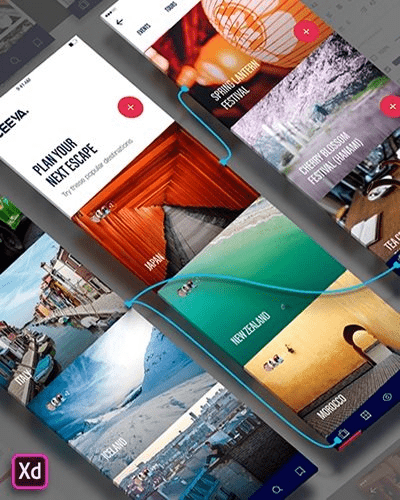 Adobe XD CC 25.3.12 x64
File Size
Adobe XD CC 25.3.12 x64
File Size: 355 MiB
XD CC Adobe - is the new creative tools from Adobe for the design of high-quality prototypes of user interfaces for mobile and Web applications. This tool is specifically designed for building rapid prototypes, as well as for high-fidelity user interface and design. With the help of Adobe XD CC anyone can create frames, high fidelity interactive prototypes and design applications and web sites. Once you will have a prototype, you can import visuals into Visual Studio or IDE of your choice to start creating the final application.
Interactive prototypes
Go to Prototyping with a click of Design. Combine drawing surfaces with each other to visualize navigation within large apps. Link design elements across the drawing area, B. Cells from repetition screens. Add interactions using visual controls to test and validate the experience.
Publish prototypes and get feedback
Generate weblinks to your designs that you can share with others to get feedback. Or embed it into a web page, For example on Behance. Comments can be attached directly to the prototype or to specific components of your design. You will be notified as soon as a comment has been added. To see your changes, checkers simply need to reload the link in the browser.
Liquid working with drawing surfaces
Whether you work with one or hundreds of workspaces, it does not matter: You can rely on the performance of XD. Create any number of designs for different screens and devices within a project. Pan and zoom without jerking or stuttering. Choose a template or define your own drawing area. Copy design elements between drawing faces while the layout is preserved.
Repeating Grid
Select an item in your design, Such as a contact list or a photo gallery, and duplicate it as often in the horizontal or vertical direction. All styles and distances are preserved. When you edit the item, the changes are applied to the entire design.
Platform-wide support
Control panel "Elements"
Colors and character formats are handy and reusable when you add them to the "Elements" panel (formerly "Symbols"). This panel also contains the icons. When you edit a color or format in the panel, the change is automatically performed throughout the document.
Next generation symbols
Work with time-saving symbols. The ready-to-use design components make it unnecessary to search for and edit each instance of an item in a document. When you edit an instance, all other instances are automatically updated. Overwriting certain entities is also possible. The symbols can be vector graphics, raster images or text objects, which you can also use as objects within repeating screens.
Creative Cloud libraries
With integration with Creative Cloud libraries, Adobe XD CC lets you access colors and character formats created in Photoshop CC, Illustrator CC, or any other Creative Cloud application, and use them in your design.
[Ссылки доступны только зарегистрированным пользователям
. Регистрируйся тут...]
DownLoad
NitroFlare
Код:
https://nitroflare.com/view/EF9FB29DB408598/Adobe.XD.CC.25.3.12.x64.rar
RapidGator
Код:
https://rapidgator.net/file/e2ded911dc3d1b494f3205c5695d9ace/Adobe.XD.CC.25.3.12.x64.rar.html
UploadGiG
Код:
https://uploadgig.com/file/download/135B25A17fa9f60a/Adobe.XD.CC.25.3.12.x64.rar
|

|

|
 22.01.2020, 09:53
22.01.2020, 09:53
|
#1232
|
|
Местный
Регистрация: 26.05.2019
Сообщений: 1,528
Сказал(а) спасибо: 0
Поблагодарили 0 раз(а) в 0 сообщениях
|
 Luminar 3.2.0 macOS
Luminar 3.2.0 macOS
 Luminar 3.2.0 macOS
File Size
Luminar 3.2.0 macOS
File Size: 240 MiB
Languages: Multilingual
Luminar is the new full-featured image editor that adapts to the way you edit photos. Over 300 essential tools to fix, edit, and enhance your photos with comfort. The future of photo editing is here.
Features
• Adaptive Interface Inspires You Do to More - While other photo editors make you adapt to their interface, Luminar adapts to your skill level. There is no need to face dozens of sliders if you simply want to remove an object from an image or apply a preset. But if you do need to perform some serious tasks, you can easily access all the advanced features.
• Powerful Tools Allow You to Do More - Luminar lets you remove unwanted objects, color casts and digital noise. It helps you retouch skin and reveals the hidden details in your photos. It features layers with blend modes, texture overlays and powerful image masking. Easily edit upper and lower sections of the image without having to make any selections. And so much more!
• State-of-the-Art Darkroom You Design Yourself - The workspaces in Luminar reveal only the most essential photo filters for a specific type of photo. Enjoy default workspaces and effects for landscape, portrait, street and B-and-W images. Or create your own, based on your preferences.
• New Approach to Pro Photo Editing - Luminar combines all kinds of pro-level photo effects and tools in one package. It brings layers, luminosity masks, radial and gradient masking, histogram, blend modes, brushes for selective editing, color mixer, split toning and a lot more.
RELEASE NOTES
Lost Edits Album - No more frustration over unsaved changes. With the latest version of Luminar, your hard editing work won't go to waste even if you can't find your edited photos in the folder you expected. If under creative impulses you rename, move, or change a processed image, simply go to the Lost Edits Album in Shortcuts and locate it there.
Add photos from SSD to Library faster - With the latest Luminar improvements, images are added to the Library from an SSD significantly faster. Don't stare at your screen and yawn while images are imported to the Library. From now on, thousands are added in a moment.
Fixed RAW file opening - Users of Luminar on MacOS 10.11 can now work with RAW files in the Single Image View. Our aim at Luminar is to provide photographers with a tool that works for everyone, so it's important to make sure your images are supported on all platforms.
New splash screen by Jeffrey Moreau - In the latest version, when you launch Luminar you get to enjoy stunning images by Jeffrey Moreau, an avid Luminar user and the winner of the Luminar Featured Artist contest.
Supported Operation Systems:
macOS 10.11 or later 64-bit
[Ссылки доступны только зарегистрированным пользователям
. Регистрируйся тут...]
DownLoad
NitroFlare
Код:
https://nitroflare.com/view/A8A569176A2AED3/Luminar.3.2.0.macOS.dmg
RapidGator
Код:
https://rapidgator.net/file/f8ba459e02e2ccde3c7396924f0f232c/Luminar.3.2.0.macOS.dmg.html
UploadGiG
Код:
https://uploadgig.com/file/download/ffC3A139872719A9/Luminar.3.2.0.macOS.dmg
|

|

|
 22.01.2020, 10:06
22.01.2020, 10:06
|
#1233
|
|
Местный
Регистрация: 26.05.2019
Сообщений: 1,528
Сказал(а) спасибо: 0
Поблагодарили 0 раз(а) в 0 сообщениях
|
 CLO Standalone 5.1.474.28685 Multilingual
CLO Standalone 5.1.474.28685 Multilingual
 CLO Standalone 5.1.474.28685 Multilingual
File Size
CLO Standalone 5.1.474.28685 Multilingual
File Size: 1.39 GiB
Languages: Multilingual
OS: Windows x64
Instantly review changes as any modifications to 2D patterns, colors, textures and finishing details are immediately simulated. Improve quality of designs by checking silhouette and fit sooner in the development process, allowing sample time for refinement before finalization.
Easy to Use
Visualize your designs with only a few clicks! Users at any skill level or specialty can easily become familiar with our simple and intuitive interface. Learn how to use CLO online with regularly updated tutorial videos and resources.
Evolve How You Design
Reduce design preparation time and dive into the design process right away with prepared blocks. Quickly sketch new designs directly on your Avatar and automatically generate pattern pieces.
Accurate Materials
CLO can accurately emulate drape-sensitive fabrics such as lightweight wovens and jerseys with various material properties. Access CLO's comprehensive library of commonly used fabrics to immediately see design ideas. Finishing techniques, such as facings, seam tape, and steam can be applied and removed as needed to fine-tune the fit of 3D garments.
Streamline Process
Explore endless possibilities at zero cost with the ability to create unlimited graphic placements, colorways, and engineered print layouts. Eliminate unnecessary physical sampling and shipping costs by seeing all changes immediately on 3D samples. Get ahead of the costing process by finalizing styles far ahead of regular production lead times.
Ultimate Styling
Display your 3D garments in numerous ways with our natural Simulation environment. Fold and hang 3D garments to create retail environments, and review the big picture by merchandising your collection.
New Features:
GPU Simulation
Escalate the simulation speed up to 20x using GPU.
Avatar Size Editor
As CLO's Avatar Size Editor is powered by thousands of real body scanned data, body parts not assigned by users also adjust automatically based on the real data to generate true-to-life body shapes.
Convert Custom Body Scan to CLO Avatar
Convert custom body scans such as dummies and bodies to CLO Avatar. Poses and accessories such as hair and shoes provided in CLO can be used with converted custom bodies.
CLOSET Tech Pack
Upload a 3D Garment to CLOSET and extract its tech pack.
Glitter & Light Material
Express glitter with various particle density and colors. Utilize objects and garments as supplementary lights.
Enhanced Render Environment
Three Point Lights are added in addition to the original Dome Light. Adjust each of their strength and location to render 3D Garments more realistically and dramatically.
Take a dramatic shot with an advanced camera that supports IOS, Focus Distance, and Image Slope editing.
Export Garment Information with API
Develop features to selectively export 3D Garments' BOM information necessary for production using CLO API.
Improved Grading
Copy and paste grading rules from one point to another. Grading remains when multiple Patterns are merged. Graded Patterns can be easily noted with colored points.
Improved Notch
Notches now appear on both Pattern outlines and Seam Allowances. Notch length now can be edited.
Ruler and Guidelines
Arrange 2D elements accurately with the ruler and guidelines.
Improved Binding
Binding legth and thickness now can be edited.
Align Grainlines Parallel to Segments
Align grainlines parallel to designated segments.
Random Colored Surface
Distinguish Patterns easily with randomly colored surface.
RELEASE NOTES:
IMPROVEMENT
- [Improved] Hiding setting of Patterns is maintained when opening ZPRJ / ZPAC files.
- [Improved] OBJs can be loaded with the Load as Scene & Prop option.
- [Improved] An option to keep the original avatar's animation when adding a ZPRJ file with an avatar is added.
FIXED
- [Fixed] Crash that occurs when rendering turntable images.
- [Fixed] Occasional crash that occurs when clicking Render or Stop Render button.
- [Fixed] Crash that occurs when cutting graded Patterns.
- [Fixed] Crash that occurs when selecting the Perpendicular Direction option while distributing internal line between segments.
- [Fixed] Crash that occurs when using the Plotter feature without Patterns.
- [Fixed] Issue where sewing lines are duplicated on Instance Patterns when using the M:N Sewing feature.
- [Fixed] Issue where the strength of the normal map is not copied when a fabric is duplicated.
- [Fixed] Issue where wrong information appears when selecting Patterns with graphics by clicking-and-dragging.
- [Fixed] Issue where the starting point of the frame changes when loading a FBX file with animation.
- [Fixed] Issue where the Lock to Camera option malfunctions when rendering with a Custom View.
- [Fixed] Issue where unified textures are misaligned when exporting OBJ files.
- [Fixed] Issue where annotations are deleted after cutting Patterns.
- [Fixed] Issue where AVS files cannot be saved in the Avatar Editor window.
- [Fixed] Issue where images cannot be overwritten when using the CLO file navigator in Mac.
- Fixed] Issue where MTL file is not loaded when re-loading an OBJ file after exporting.
Officially Supported OS: Windows 7, Windows 8, 8.1, Windows 10 (64-bit).
[Ссылки доступны только зарегистрированным пользователям
. Регистрируйся тут...]
DownLoad
NitroFlare
Код:
https://nitroflare.com/view/0C170AFDFCA7793/CLO.Standalone.5.1.474.28685.Multilingual.part1.rar
https://nitroflare.com/view/56233B378000874/CLO.Standalone.5.1.474.28685.Multilingual.part2.rar
RapidGator
Код:
https://rapidgator.net/file/234bd019110ca8c7c34afa5aa3b97968/CLO.Standalone.5.1.474.28685.Multilingual.part1.rar.html
https://rapidgator.net/file/193f67d905353a72900a1ca060c14725/CLO.Standalone.5.1.474.28685.Multilingual.part2.rar.html
UploadGiG
Код:
https://uploadgig.com/file/download/3a17B12d54051b20/CLO.Standalone.5.1.474.28685.Multilingual.part1.rar
https://uploadgig.com/file/download/ab2Acf0862f39D6e/CLO.Standalone.5.1.474.28685.Multilingual.part2.rar
|

|

|
 22.01.2020, 10:12
22.01.2020, 10:12
|
#1234
|
|
Местный
Регистрация: 26.05.2019
Сообщений: 1,528
Сказал(а) спасибо: 0
Поблагодарили 0 раз(а) в 0 сообщениях
|
 Futuremark 3DMark 2.11.6866 x64 Multilingual
Futuremark 3DMark 2.11.6866 x64 Multilingual
 Futuremark 3DMark 2.11.6866 x64 Multilingual
File Size
Futuremark 3DMark 2.11.6866 x64 Multilingual
File Size: 6.03 GiB
Futuremark 3DMark is an essential tool to measure PC gaming performance. It is used by millions of gamers, hundreds of hardware review sites and many of the world's leading manufacturers.
Use it to test your PC's limits and measure the impact of overclocking and tweaking your system.
Search Futuremark's massive results database and see how your PC compares or just admire the graphics and wonder why all PC games don't look this good.
The new Futuremark 3DMark includes everything you need to benchmark your hardware. To get more out of your PC, put 3DMark in your PC.
With three all new tests you can bench everything from smartphones and tablets, to notebooks and home PCs. Also you can bench the latest high-end, multi-GPU gaming desktops. And it's not just for Windows.
With Futuremark 3DMark you can compare your scores with Android and iOS devices too. It's the most powerful and flexible 3DMark we've ever created.
The latest version of the world's most popular benchmark.
Everything you need to test your PC, notebook, tablet and smartphone in one app.
New in 2016, 3DMark now recommends the best benchmark for your system.
Compare your 3DMark scores with other Windows, Android and iOS devices.
Now includes a preview of VRMark, our upcoming VR benchmark.
Fire Strike is a showcase DirectX 11 benchmark designed for today's high-performance gaming PCs. It is our most ambitious and technical benchmark ever, featuring real-time graphics rendered with detail and complexity far beyond what is found in other benchmarks and games today.
DirectX 11 benchmark for gamers
Renders at 1920 x 1080 resolution
For high performance gaming PCs.
3DMark Fire Strike Extreme is an enhanced version of Fire Strike designed for high-end multi-GPU systems (SLI / Crossfire) and future hardware generations. In addition to raising the rendering resolution, additional visual quality improvements increase the rendering load to ensure accurate performance measurements for truly extreme hardware setups.
Enhanced for extreme hardware.
Renders at 2560 x 1440 resolution
For systems with multiple GPUs.
Fire Strike Ultra 4K UHD rendering resolution is four times larger than the 1080p resolution used in Fire Strike. A 4K monitor is not required, but your graphics card must have at least 3GB of memory to run this monstrously demanding benchmark.
The world's first 4K gaming benchmark
Renders at 4K UHD resolution (3840 x 2160)
The most demanding 3DMark test ever.
Use 3DMark Sky Diver to benchmark systems with mainstream graphics cards, mobile GPUs, or integrated graphics. It is especially suitable for DirectX 11 systems that cannot achieve more than single-digit frame rates in the more demanding Fire Strike test. Sky Diver is only available in the Windows editions at this time.
DirectX 11 benchmark for mainstream PCs.
Includes Graphics, Physics and Combined tests.
Breathtaking demo with an original soundtrack.
Cloud Gate is a new test that is designed for Windows notebooks and typical home PCs. Cloud Gate includes two graphics tests and a physics test. Cloud Gate uses a DirectX 11 engine limited to Direct3D feature level 10 making it suitable for testing DirectX 10 compatible hardware.
Designed for typical home PCs and notebooks.
DirectX 11 engine supporting DirectX 10 hardware.
Includes two Graphics tests and a Physics test.
Ice Storm Unlimited is a specialized offscreen test for making chip-to-chip comparisons of CPUs and GPUs. Use Ice Storm Extreme to compare low cost smartphones and tablets running Android, iOS and Windows. Ice Storm Extreme raises the rendering resolution from 1280 x 720 to 1920 x 1080 and uses higher quality textures and post-processing effects in the Graphics tests.
The 3DMark API Overhead feature test is the world's first independent test for comparing the performance of DirectX 12, Mantle, and DirectX 11. See how many draw calls your PC can handle with each API before the frame rate drops below 30 fps.
Test DirectX 12, (Windows 10 required).
Test Mantle, (with compatible AMD hardware).
Test DirectX 11, both single- and multi-threaded.
The VRMark preview is a taste of what to expect from the full release, coming soon. It does not produce a benchmark score. For more details about VRMark, please see this page.
Freely explore a preview of two VRMark test scenes.
Works with monitors too. VR headset not required.
Only in 3DMark Advanced & Professional Editions.
3DMark Professional Edition
Designed to meet the needs of business customers.
Licensed for business and commercial use.
Includes all benchmarks and feature tests.
Try a preview of VRMark, our new VR benchmark.
Command line automation and scripting.
Run stress tests from the command line.
Verify driver implementation with the Image Quality Tool.
Keep sensitive results private with the offline results option.
Export result data as XML for further analysis and reporting.
Priority technical support over email and telephone.
Recommended system requirements:
OS: Windows 7, 8, 8.1, 10
Processor: 1.8 GHz dual-core Intel or AMD CPU
Memory: 4 GB of system memory
Graphics: DirectX 11 with 1 GB graphics memory
Hard drive: 3 GB free hard disk space
Editions: Advanced / Professional
[Ссылки доступны только зарегистрированным пользователям
. Регистрируйся тут...]
DownLoad
NitroFlare
Код:
https://nitroflare.com/view/0EBF81E58A49766/Futuremark.3DMark.2.11.6866.x64.Multilingual.part1.rar
https://nitroflare.com/view/835166810707192/Futuremark.3DMark.2.11.6866.x64.Multilingual.part2.rar
https://nitroflare.com/view/B366D5CE80E79F3/Futuremark.3DMark.2.11.6866.x64.Multilingual.part3.rar
https://nitroflare.com/view/E1DC872FAB853A9/Futuremark.3DMark.2.11.6866.x64.Multilingual.part4.rar
https://nitroflare.com/view/026B9DD19B74FD4/Futuremark.3DMark.2.11.6866.x64.Multilingual.part5.rar
https://nitroflare.com/view/DB15A381D5D5460/Futuremark.3DMark.2.11.6866.x64.Multilingual.part6.rar
https://nitroflare.com/view/2BAB734FF396DDD/Futuremark.3DMark.2.11.6866.x64.Multilingual.part7.rar
RapidGator
Код:
https://rapidgator.net/file/52920d2f07d9c0253412fed24f1fdb99/Futuremark.3DMark.2.11.6866.x64.Multilingual.part1.rar.html
https://rapidgator.net/file/e92b5cdbbfd6185084bd88b97ddbfd73/Futuremark.3DMark.2.11.6866.x64.Multilingual.part2.rar.html
https://rapidgator.net/file/d163e72f8d94ae8de290e5d13b53b973/Futuremark.3DMark.2.11.6866.x64.Multilingual.part3.rar.html
https://rapidgator.net/file/f742980c94ba0e97aeddc31450b3a6ef/Futuremark.3DMark.2.11.6866.x64.Multilingual.part4.rar.html
https://rapidgator.net/file/0638031f40ca5b92947770071163c3dc/Futuremark.3DMark.2.11.6866.x64.Multilingual.part5.rar.html
https://rapidgator.net/file/abcfa9bc381e061848e1a15923bb87ae/Futuremark.3DMark.2.11.6866.x64.Multilingual.part6.rar.html
https://rapidgator.net/file/18a604a900898fcdca990fe55a5b1778/Futuremark.3DMark.2.11.6866.x64.Multilingual.part7.rar.html
UploadGiG
Код:
https://uploadgig.com/file/download/2d90dbBBf572ed2a/Futuremark.3DMark.2.11.6866.x64.Multilingual.part1.rar
https://uploadgig.com/file/download/b324e38D26232826/Futuremark.3DMark.2.11.6866.x64.Multilingual.part2.rar
https://uploadgig.com/file/download/1c93d111fB2a4DDc/Futuremark.3DMark.2.11.6866.x64.Multilingual.part3.rar
https://uploadgig.com/file/download/af7bCd9d7bc35709/Futuremark.3DMark.2.11.6866.x64.Multilingual.part4.rar
https://uploadgig.com/file/download/0D2b470014274F22/Futuremark.3DMark.2.11.6866.x64.Multilingual.part5.rar
https://uploadgig.com/file/download/1C21E7810121839a/Futuremark.3DMark.2.11.6866.x64.Multilingual.part6.rar
https://uploadgig.com/file/download/0F10b7df8ead07CB/Futuremark.3DMark.2.11.6866.x64.Multilingual.part7.rar
|

|

|
 22.01.2020, 10:18
22.01.2020, 10:18
|
#1235
|
|
Местный
Регистрация: 26.05.2019
Сообщений: 1,528
Сказал(а) спасибо: 0
Поблагодарили 0 раз(а) в 0 сообщениях
|
 TechSmith Camtasia v2019.0.7 Build 109599 Multilingual macOS
TechSmith Camtasia v2019.0.7 Build 109599 Multilingual macOS
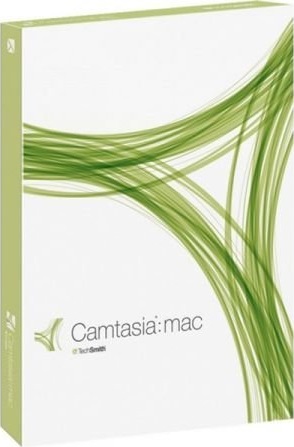 TechSmith Camtasia v2019.0.7 Build 109599 Multilingual macOS
File Size
TechSmith Camtasia v2019.0.7 Build 109599 Multilingual macOS
File Size: 505 MiB
Camtasia makes it easy to record your screen and create polished, professional-looking videos. Record anything - your whole screen or just a window. Or, add video, images, audio, and PowerPoint presentations that you already have. A simple timeline makes editing video easy. Combine or split clips, trim, and speed up or slow down footage. Then, instantly preview inside the video editor. Give videos polish with professional video editor effects. Add highlights, animation, titles, transitions and more. Simply drag and drop the effects onto the timeline.
Training and tutorials
Spice up your training and tutorial videos to keep your viewer's attention throughout the video.
Record mouse movements
Make the cursor larger, animate clicks, and add a highlight to make mouse movements easier to track.
Show keystrokes
Record keystrokes on screen to make it easy for users to follow along.
Add notes and annotations
Drag in notes, captions, shapes, highlights, and more. Camtasia makes it easy to help users understand.
Marketing and demos
Create videos that wow your customers. Camtasia is the perfect video editor for YouTube, Vimeo, Google Drive, and more.
Drag-and-drop video editor
What you see is what you get. Every effect and element in your video can be dropped and edited directly in the preview window. Then export videos at broadcast ready 4k resolution.
Motion graphics
Layer intro and outro sequences and title animations to create engagement throughout all your videos.
Music tracks
Use music to set the mood of your video. The editor includes a library of royalty-free tracks, or you can import your own.
Presentations
Transform PowerPoint slides and webinar recordings into a compelling video.
Drop in PowerPoint
Just drag a PowerPoint presentation into Camtasia, and select the slides you want to import.
Add multimedia
Add videos and narration to slides to more effectively communicate your message.
Webcam recording
Record webcam footage to add the energy of a live presentation to your footage.
Education
Create engaging video lessons without high learning curves.
Improve learning with video
Make videos for flipped, hybrid, or online learning.
Interactive quizzes
Add quizzes as part of the video and record results to see how students are performing.
Track results
See who is interacting with your videos to improve learning outcomes.
Camtasia (Mac)
Mac computer with an Intel® Core™ i5 Processor with 4 CPU Cores (Recommended: 2.8 Ghz Intel® Core™ i5 Processor with 4 CPU Cores or better)
MacOS 10.11 or later (Rendering is not supported on external USB monitors)
4GB of RAM (Recommended: 8GB of RAM or greater)
4GB of available disk space (minimum)
Powerpoint Import requires PowerPoint 2016 for Mac
Playback using the Smart Player is supported on Internet Explorer 11+, Microsoft Edge (Windows 10 Anniversary Update or later), latest version for Chrome, Firefox, and Safari, iOS 11+, Android 5+ (Latest Chrome required)
[Ссылки доступны только зарегистрированным пользователям
. Регистрируйся тут...]
DownLoad
NitroFlare
Код:
https://nitroflare.com/view/43F596D7840A3B4/TechSmith.Camtasia.v2019.0.7.Build.109599.macOS.rar
RapidGator
Код:
https://rapidgator.net/file/137837ad6ec54e593d0b107d2606ee85/TechSmith.Camtasia.v2019.0.7.Build.109599.macOS.rar.html
UploadGiG
Код:
https://uploadgig.com/file/download/c091C155925032b7/TechSmith.Camtasia.v2019.0.7.Build.109599.macOS.rar
|

|

|
 22.01.2020, 19:26
22.01.2020, 19:26
|
#1236
|
|
Местный
Регистрация: 26.05.2019
Сообщений: 1,528
Сказал(а) спасибо: 0
Поблагодарили 0 раз(а) в 0 сообщениях
|
 CorelCAD 2020.0 Build 20.0.0.1074 Multilingual
CorelCAD 2020.0 Build 20.0.0.1074 Multilingual
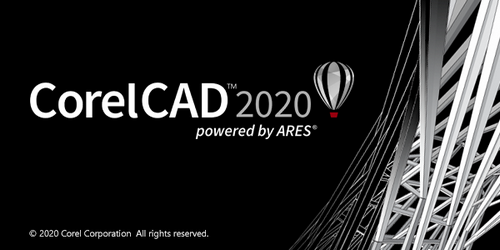 CorelCAD 2020.0 Build 20.0.0.1074 Multilingual
File Size
CorelCAD 2020.0 Build 20.0.0.1074 Multilingual
File Size: 435, 491 MiB
Languages: Multilingual
Enhance your visual communication expertise with the precision of superior 2D drafting and 3D design tools available in CorelCAD™ 2020. It's the smart, affordable solution for drawing detailed elements in technical design. With native .DWG file support, and optimization for Windows and macOS, this computer aided design software can increase productivity and performance.
CAD software
- Professional 2D drafting and 3D design tools
- Industry-standard file compatibility with .DWG, .STL, .PDF, and .CDR*
- Efficient project collaboration and sharing
- Optional automation and customization
Conceptualize quickly
Empower yourself with CorelCAD, an incredibly robust set of design tools developed expressly for design professionals. Conceptualize, plan, draft, layout, and edit with the assistance of the leading computer aided design software on the market. With an expansive feature set, your 2D drawings will come together expertly.
Transform with ease
Arm yourself with advanced CAD tools and features to design 3D computer graphics, effortlessly. Easily transform 2D designs into three-dimensional graphics in just a few clicks. Feel confident that you'll achieve results fast with CorelCAD; delivering to specifications and to project parameters for an amazing outcome every time.
Output with accuracy
Elevate your work with a strong tool for text, graphics, and tactile outputs. CorelCAD's full feature set manages nearly any technical design task, making collaborations with colleagues, classmates, or stakeholders a breeze. 3D printing is simple with .STL support for 3D printers or output connection.
Execute efficiently
Tackle projects head-on with CorelCAD, for precise results on time, every time. With the latest AutoCAD, full native, .DWG file format support, designers can collaborate seamlessly. CAD software aligns with any working environment, leveraging incredible customization and automation support options for a rich experience.
What's New in CorelCAD 2020:
Release 2020 provides the following new commands and features:
New Commands:
Drawing commands:
- InsertBase. Determines the insertion base point for the drawing.
Dimension commands:
- NewDimensionStyle. Creates a new dimension style from a specified dimension.
Constraints commands:
- SetConstraintNameFormat. Specifies how to display the information in the dimensional constraints.
3D Modeling commands:
- OffsetEdges. Creates 2D entities from the boundary of a 3D solid or surface.
- ConvertEdges. Creates wireframe geometry from the edges of a specified 3D solid, surface, mesh, or region.
CustomBlock commands:
- CBConvert. Converts dynamic blocks from a DWG file into CustomBlocks.
- CBWBlockAs. Saves a CustomBlock as a separate drawing with a specified name.
- Test mode. Lets you test CustomBlock definitions without exiting the Block Editor.
- CBTestBlock. Lets you check custom blocks in a test window.
- CBTestClose. Exits custom block test mode.
- Alignment element. Specifies an alignment direction for the CustomBlock.
Improved activities:
- Dependent or Independent base point for the Rotate and Scale activity. The Base Type property in the Properties palette lets you specify whether the base point of the - Rotate activity coincides with the main point of the Rotation element or is an independent point.
- Stretch activity. The Overrides category of the Properties palette groups the following properties:
- Distance multiplier. Lets you specify a factor by which a distance value of an element is increased or decreased.
- Angle offset. Lets you specify a factor by which an angular value of an element is increased or decreased.
- Incremental markers for Stretch and Rotate activities.
Log file commands:
- LogFileOn. Writes the contents of the command history to a log file (with .log extension).
- LogFileOff. Closes the command history log file opened by the LogFileOn.
Utility commands:
- Commands. Displays the list of all commands.
New Features:
Data Extraction Wizard.
The Data Extraction wizard lets you specify a set of entities or blocks and extract properties and attributes information. You can display the result in a table on the drawing or save it in an external file that you can exchange with your colleagues. The ExtractData command opens the Data Extraction Wizard.
Reshape non-associative hatches using grip points.
If you disable the link between the hatch and the boundary, you can directly manipulate the shape of the hatch according to a new boundary configuration using the hatch grip points. Hovering over a grip point on a non-associative hatch entity displays a menu with edit options according to the specified type of grip point. For example, for a linear segment, you can choose to convert the segment into an arc or to add a vertex.
Lasso selection.
Specifies entities within a freehand. The entities can extend beyond the contour.
Hatch Background Color.
The following options are new to the Additional Options dialog box:
LineColor.
Determines the hatch line color.
BackGroundColor.
Determines the hatch background color.
Reference.
Groups all the Layers of externally reference drawings. The Reference filter is automatically created when attaching external references to the drawing.
Viewport Overrides.
Groups all the Layers containing property overrides from the current layout viewport.
Reference Overrides.
Groups all the Layer of externally referenced drawings containing layer property overrides.
Save Current Workspace.
Saves the current workspace configuration as a new workspace. The option is available in the Workspace list, on the Quick Access Toolbar.
Dimension line extension.
Dimension properties include the Dimension line extension option on the Properties palette.
Reload References option in the status bar.
The notification area of the status displays a balloon to indicate that an external reference drawing has changed and needs reloading. The options in the right-click menu lets you update the references.
New shortcuts.
- Ctrl + Pg Up. Moves to the next working space (sheet or model).
- Ctrl + Pg Down. Moves to the previous working space (sheet or model).
- Ctrl + I. Toggles between absolute and relative coordinate during command execution
- New settings in the Options dialog box:
Base Angle Guide display.
- You can display a guide line along the zero base angle according to the current CCS.
- Display full path in application title bar. Lets you control whether the title bar displays the full path of the active drawing or only the name.
[b]Print Quality Control.
A new option in the printer properties lets you control the resolution of graphical elements (geometry, raster image, hatches) in .pdf files.
Improved BatchPrint command.
Lets you group multiple drawings into a single PDF file.
Modified features and commands:
- Field. The Entity option lets you do the following:
- Display entity properties in text.
- Insert formula fields in table cells.
- Insert a Block placeholder field in a BlockAttribute.
- RebuildField. The RebuildField command is available in the annotations context menu.
Rotate. Includes the following options:
- Point option to define a reference angle. Specify two points to define an imaginary line that will be rotated to a new angle.
- Copy. Lets you create one copy or multiple copies of the specified entities.
- Copy. The Pattern option of the Copy command lets you create a specified number of copies in a linear pattern. Two methods are available:
- Create the number of copies at specified displacement, starting with a base point.
- Create the number of copies evenly spaced between two specified points, in the specified direction using the Fit option.
- Offset. The Gap type option of the Offset command specifies the gap type to fill potential gaps in offset polylines
DimensionStyle.
- The Status option lets you display the current values of all dimension system variables in the command window.
- Loft. The Type option lets you specify whether the lofted entity is a solid or a surface.
- Sweep. The Bank option allows the entity to rotate along the specified sweep path.
Layers Manager palette
The Option button lets you access the Layer options in the Options dialog box.
Other updates:
CustomBlock Editor is now Block Editor.
Minimum System Requirements:
- 64-bit version: Microsoft® Windows® 7, Windows 8.1, or Windows 10 (with latest Updates and Service Packs)
- 32-bit version: Microsoft Windows 7, Windows 8.1, or Windows 10 (with latest Updates and Service Packs)
- Intel® Core™ 2 Duo, or AMD® Athlon™ x2 Dual-Core processor
- 1.5 GB free hard disk space depending on accessory applications installed
- 2 GB RAM
- 3D Graphics accelerator card with OpenGL version 1.4
- Display with 1280 x 768 pixels resolution
- Mouse
[Ссылки доступны только зарегистрированным пользователям
. Регистрируйся тут...]
DownLoad
NitroFlare
Код:
https://nitroflare.com/view/DC3DD35ADF8CCE5/CorelCAD.2020.0.Build.20.0.0.1074.x64.Multilingual.rar
https://nitroflare.com/view/768467F9E0AC4B9/CorelCAD.2020.0.Build.20.0.0.1074.x86.Multilingual.rar
RapidGator
Код:
https://rapidgator.net/file/6829871a4adfeade12bc5446b608da1b/CorelCAD.2020.0.Build.20.0.0.1074.x64.Multilingual.rar.html
https://rapidgator.net/file/a30d8e7cba66102a4402fe21aae41f89/CorelCAD.2020.0.Build.20.0.0.1074.x86.Multilingual.rar.html
UploadGiG
Код:
https://uploadgig.com/file/download/07aba5870F1b211a/CorelCAD.2020.0.Build.20.0.0.1074.x64.Multilingual.rar
https://uploadgig.com/file/download/5D25c22cf4688B80/CorelCAD.2020.0.Build.20.0.0.1074.x86.Multilingual.rar
|

|

|
 22.01.2020, 19:31
22.01.2020, 19:31
|
#1237
|
|
Местный
Регистрация: 26.05.2019
Сообщений: 1,528
Сказал(а) спасибо: 0
Поблагодарили 0 раз(а) в 0 сообщениях
|
 JetBrains CLion 2019.3.3
JetBrains CLion 2019.3.3
 JetBrains CLion 2019.3.3
File Size
JetBrains CLion 2019.3.3
File Size: 427 MiB
Trust CLion to take care of the routine while you focus on the important things. Knowing your code through and through, it can boost your productivity with smart and relevant code completion, full coding assistance including customizable coding styles, keymaps and various project views, and instant navigation to a symbol's declaration or usages.
Features:
Easy start
It's surprisingly easy to start your CMake-based project in CLion, and files can be added to the project in one click. If you use a different type of project, the IDE will help you import to CMake.
Smart editor
With an IDE that analyzes the context and understands your project, you can code faster than you think. Try smart completion, formatting and helpful views with code insight.
Navigation & Search
Find your way through the code with instant navigation to a symbol, class or file. Inspect the calls or types hierarchy and easily search everywhere for nearly everything (including IDE settings).
Code generation & refactorings
Save time on unnecessary typing while CLion generates code for you: from getters/setters to more complicated templates. Use refactorings to improve and clean up your code at the speed of thought.
On-the-fly code analysis
Write beautiful and correct code with CLion. Static analysis (including DFA) for all supported languages highlights warnings and errors in the code immediately as you type and suggests quick-fixes.
Editor customization
Select one of the default editor themes or customize them to match your personal preferences. Adopt the keyboard-centric approach and select a keymap you prefer the most, or create your own easily.
Built-in tools and integrations
CLion is more than just an editor as it offers intelligent CMake support, a powerful debugger to investigate and solve problems with ease, built-in Google Test for unit testing, many popular VCS supported out of the box and more.
Run and Debug
Run and debug your projects in CLion easily. Use the debugger UI with GDB or LLDB as a backend. CLion will show values right in the editor and help you evaluate expressions.
CMake support
CMake is a famous cross-platform build system, widely used for C and C++ projects. Benefit from the CLion's smart CMake support with code generation and automatic reload.
Unit testing
CLion supports the Google Test framework and provides a built-in test runner together with a powerful UI to investigate test results. It can even generate code for you as you write tests.
Code documentation
With CLion keep your code documented with ease. Preview the Doxygen-styled docs in the Quick Documentation pop-up, use completion for commands and function parameters, and generate stubs for Doxygen comments.
VCS integration and local history
CLion provides a unified interface for most popular VCS including Subversion, Git, GitHub, Mercurial, CVS, Perforce, and TFS. Meanwhile, local history will save you from unexpected accidents.
Terminal, Vim mode and others
Access the command line through the built-in terminal, switch on Vim-emulation mode together with the Vim key bindings, or expand the IDE's functionality with other various plugins.
[Ссылки доступны только зарегистрированным пользователям
. Регистрируйся тут...]
DownLoad
NitroFlare
Код:
https://nitroflare.com/view/654BB2EF9FC7DDF/JetBrains.CLion.2019.3.3.rar
RapidGator
Код:
https://rapidgator.net/file/d36cba29f9248b68e402480209eabfb7/JetBrains.CLion.2019.3.3.rar.html
UploadGiG
Код:
https://uploadgig.com/file/download/573d8C5374e43c01/JetBrains.CLion.2019.3.3.rar
|

|

|
 22.01.2020, 19:36
22.01.2020, 19:36
|
#1238
|
|
Местный
Регистрация: 26.05.2019
Сообщений: 1,528
Сказал(а) спасибо: 0
Поблагодарили 0 раз(а) в 0 сообщениях
|
 JetBrains DataGrip 2019.3.2
JetBrains DataGrip 2019.3.2
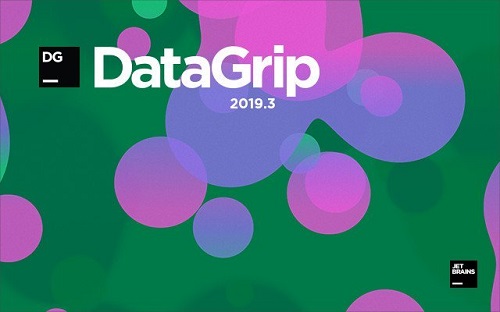 JetBrains DataGrip 2019.3.2
File Size
JetBrains DataGrip 2019.3.2
File Size: 310 MiB
DataGrip is the multi-engine database environment. We support MySQL, PostgreSQL, Microsoft SQL Server, Oracle, Sybase, DB2, SQLite, HyperSQL, Apache Derby and H2. If the DBMS has a JDBC driver you can connect to it via DataGrip. For any of supported engines it provides database introspection and various instruments for creating and modifying objects.
Features:
Database objects
DataGrip introspects all objects in your databases and displays them grouped in folders by schemas. It also provides UI for adding and editing tables, columns, indexes, constraints etc.
Navigation
Quick navigation brings you to any object no matter if it has just been created in your code, or has already been read from a database. Navigate to symbol action lets you find objects by their name.
Table editor
Powerful table editor lets you add, remove, edit, and clone data rows. Navigate through the data by foreign keys and use the text search to find anything in the data displayed in the table editor.
Code completion
DataGrip provides context-sensitive, schema-aware code completion, helping you to write code faster. Completion is aware of the tables structure, foreign keys, and even database objects created in code you're editing.
Code generation
Forget about writing typical code manually: DataGrip will do that for you. It generates code for changing objects like tables, columns, etc., based on UI. Moreover, it helps you to get DDL for tables and provides DML queries from result-sets.
Renaming and finding usages
DataGrip correctly resolves all table and column references in your SQL files. If you rename any variable or alias, they are renamed throughout the entire code. When you're renaming database objects from SQL, they will also be renamed in the actual database.
System requirements:
Microsoft Windows 10/8/7/Vista/2003/XP (incl. 64-bit)
2 GB RAM minimum
4 GB RAM recommended
1024x768 minimum screen resolution
[Ссылки доступны только зарегистрированным пользователям
. Регистрируйся тут...]
DownLoad
NitroFlare
Код:
https://nitroflare.com/view/ACD13DD5F83A366/JetBrains.DataGrip.2019.3.2.rar
RapidGator
Код:
https://rapidgator.net/file/27d718031bd3ebcddebf49a2f7483a29/JetBrains.DataGrip.2019.3.2.rar.html
UploadGiG
Код:
https://uploadgig.com/file/download/8c5468e126d798f8/JetBrains.DataGrip.2019.3.2.rar
|

|

|
 22.01.2020, 19:42
22.01.2020, 19:42
|
#1239
|
|
Местный
Регистрация: 26.05.2019
Сообщений: 1,528
Сказал(а) спасибо: 0
Поблагодарили 0 раз(а) в 0 сообщениях
|
 JetBrains IntelliJ IDEA Ultimate 2019.3.2
JetBrains IntelliJ IDEA Ultimate 2019.3.2
 JetBrains IntelliJ IDEA Ultimate 2019.3.2
File Size
JetBrains IntelliJ IDEA Ultimate 2019.3.2
File Size: 674 MiB
Deep insight into your code. IntelliJ IDEA analyzes your code, looking for connections between symbols across all project files and languages. Using this information it provides indepth coding assistance, quick navigation, clever error analysis, and, of course, refactorings.
Features:
Smart completion
Ctrl+Shift+Space gives you a list of the most relevant symbols applicable in the current context. This and other completions are constantly learning from you, moving the members of the most frequently used classes and packages to the top of the suggestions list, so you can select them faster.
Chain completion
Digs a tad deeper than Smart Completion and lists applicable symbols accessible via methods or getters in the current context. Say you're looking for a value of Project and only have the Module module declaration. Press Ctrl+Shift+Space twice to get module.getProject() without any additional effort.
Static members completion
Lets you easily use static methods or constants. Offers a list of symbols matching your input and automatically adds required import statements.
Data flow analysis
When offering completion variants, IntelliJ IDEA analyses data flow to guess the possible runtime symbol type and refines choices based on that intel, automatically adding class casts.
Language injection
Brings coding assistance for a selected language to expressions and string literals in another one, complete with all advantages you would normally have. For example, you can inject fragments of SQL, XPath, HTML, CSS, or JavaScript code into Java String literals.
Cross-language refactorings
Knowing everything about usages of a symbol, IntelliJ IDEA offers extremely effective, thorough refactorings. For example, when you Rename a class within a JPA statement, it will update everything, from JPA entity class, to every JPA expression where it is used.
Detecting duplicates
Finds duplicate code fragments on the fly. Even if you're only about to extract a variable, constant, or a method, IntelliJ IDEA will let you know that there is a similar code fragment that can be replaced along with the one you're woking on.
Inspections and quick-fixes
Whenever IntelliJ IDEA detects that you're about to make a mistake, a little lightbulb pops up in the editor. Clicking it or pressing Alt+Enter opens a list of actions you can take to make things right.
Developer ergonomics
Every aspect of IntelliJ IDEA is designed with ergonomics in mind. IntelliJ IDEA is built on a principle that every minute a developer spends in the flow is a good minute, and things that break developers out of that flow are bad and should be avoided.
Built-in developer tools
To streamline your workflow, IntelliJ IDEA offers an unbeatable toolset right from the first start: decompiler, bytecode viewer, FTP and many more.
Polyglot experience
In addition to Java, IntelliJ IDEA offer/s first-class support for top JVM and non-JVM frameworks and languages out of the box.
System requirements:
64-bit versions of Microsoft Windows 10, 8, 7 (SP1)
2 GB RAM minimum, 8 GB RAM recommended
2.5 GB hard disk space, SSD recommended
1024x768 minimum screen resolution
[Ссылки доступны только зарегистрированным пользователям
. Регистрируйся тут...]
DownLoad
NitroFlare
Код:
https://nitroflare.com/view/AA9ADE76B4B6A62/JetBrains.IntelliJ.IDEA.Ultimate.2019.3.2.rar
RapidGator
Код:
https://rapidgator.net/file/51e7e1b44a7b369397048efb7acf2498/JetBrains.IntelliJ.IDEA.Ultimate.2019.3.2.rar.html
UploadGiG
Код:
https://uploadgig.com/file/download/2b9d26002d2b3598/JetBrains.IntelliJ.IDEA.Ultimate.2019.3.2.rar
|

|

|
 22.01.2020, 19:49
22.01.2020, 19:49
|
#1240
|
|
Местный
Регистрация: 26.05.2019
Сообщений: 1,528
Сказал(а) спасибо: 0
Поблагодарили 0 раз(а) в 0 сообщениях
|
 JetBrains PhpStorm 2019.3.2
JetBrains PhpStorm 2019.3.2
 JetBrains PhpStorm 2019.3.2
File Size
JetBrains PhpStorm 2019.3.2
File Size: 292 MiB
PhpStorm is a PHP IDE that actually 'gets' your code. It supports PHP 5.3/5.4/5.5/5.6/7.0/7.1/7.2, provides on-the-fly error prevention, best autocompletion & code refactoring, zero configuration debugging, and an extended HTML, CSS, and JavaScript editor.
Features:
Smart PHP Code Editor
The IDE provides smart code completion, syntax highlighting, extended code formatting configuration, on-the-fly error checking, code folding, supports language mixtures and more. Automated refactorings that treat your code with care, helping to make global project settings easily and safely.
Code Quality Analysis
Hundreds of code inspections verify your code as you type and inspect the whole project for possible errors or code smells. Quick-fixes for most inspections make it easy to fix or improve the code instantly. Alt+Enter shows appropriate options for each inspection.
Easy Code Navigation & Search
PhpStorm helps you get around your code more efficiently and save time when working with large projects. Jump to a method, function or variable definition in just one click, or search for its usages.
Debugging, Testing and Profiling
PhpStorm provides powerful built-in tools for debugging, testing and profiling your applications.
Debugging
Zero-configuration debugging makes it really easy to debug your PHP applications. Besides, PhpStorm provides numerous options for debugging your PHP code with Visual Debugger, so you can: inspect variables and user-defined watches, set breakpoints and evaluate an expression in runtime, debug remote applications, debug a page in multiple sessions simultaneously, and more.
Testing
You can develop PHPUnit tests right in PhpStorm and run them instantly from a directory, file or class, by using the context menu options. Code Coverage from PHPUnit shows how much of your code is covered with tests.
Profiling
You can profile your applications with Xdebug or Zend Debugger and check aggregated reports in PhpStorm.
HTML/CSS/JavaScript Editor
PhpStorm includes all the features of WebStorm related to HTML, CSS and JavaScript.
HTML and CSS Editor
All the cutting edge web development technologies are supported including HTML5, CSS, SASS,SCSS, LESS, CoffeeScript, ECMAScript Harmony, Jade templates, etc. Live Edit gives you an opportunity to see all the changes instantly in the browser without refreshing the page.
JavaScript Editor
The smartest JavaScript Editor is bundled with the IDE, offering code completion, validation and quick fixes, refactorings, JSDoc type annotations support, JavaScript debugging and unit testing, support for JavaScript Frameworks, and more.
New Technologies
PhpStorm provides a streamlined experience for the full development cycle with new languages such as TypeScript, CoffeeScript, and Dart.
Development Environment
PhpStorm is built on top of the open-source IntelliJ Platform, which we at JetBrains have been developing and perfecting for over 15 years. Enjoy the fine-tuned, highly customizable experience it provides to fit your development workflow.
VCS
PhpStorm provides a unified UI for working with many popular Version Control Systems, ensuring a consistent user experience across git, GitHub, SVN, Mercurial, and Perforce.
Databases & SQL
PhpStorm provides tools and code assistance features for working with databases and SQL in your projects. Connect to databases, edit schemas and table data, run queries, and even analyze schemas with UML diagrams. SQL code can be injected to other languages or edited in SQL Editor, with syntax highlighting, smart code completion, on-the-fly code analysis, code formatting and navigation available.
Other Features
Perform many routine tasks right from the IDE with support for Vagrant support, Docker, Composer, and more.
System requirements:
Microsoft 10/8/7/Vista/2003/XP (incl. 64-bit)
2 GB RAM minimum
4 GB RAM recommended
1024x768 minimum screen resolution
[Ссылки доступны только зарегистрированным пользователям
. Регистрируйся тут...]
DownLoad
NitroFlare
Код:
https://nitroflare.com/view/4ED9E986DB5B131/JetBrains.PhpStorm.2019.3.2.rar
RapidGator
Код:
https://rapidgator.net/file/eb5a3d4e54d470b7a36bf54ad1035b90/JetBrains.PhpStorm.2019.3.2.rar.html
UploadGiG
Код:
https://uploadgig.com/file/download/f3328120416f29a0/JetBrains.PhpStorm.2019.3.2.rar
|

|

|
 22.01.2020, 19:54
22.01.2020, 19:54
|
#1241
|
|
Местный
Регистрация: 26.05.2019
Сообщений: 1,528
Сказал(а) спасибо: 0
Поблагодарили 0 раз(а) в 0 сообщениях
|
 JetBrains PyCharm Professional 2019.3.2
JetBrains PyCharm Professional 2019.3.2
 JetBrains PyCharm Professional 2019.3.2
File Size
JetBrains PyCharm Professional 2019.3.2
File Size: 368 MiB
The Most Intelligent Python IDE. Enjoy productive Python, Django, and Web development with PyCharm, an intelligent Python IDE offering unique coding experience. PyCharm's smart code editor provides first-class support for Python, JavaScript, CoffeeScript, TypeScript, CSS, popular template languages and more. Take advantage of language-aware code completion, error detection, and on-the-fly code fixes!
Python & Web Development
Intelligent Python Support
Enjoy outstanding coding assistance with smart code completion, code inspections, on-the-fly error highlighting, auto-fixes, along with automated code refactorings and rich navigation capabilities for all major Python implementations.
Smart Cross-technology Support
In addition to Python, Pycharm supports JavaScript, CoffeeScript, TypeScript, HTML/CSS, Cython, template languages, AngularJS, Node.js, and more.
Web Development Frameworks
PyCharm offers great framework-specific support for modern web development frameworks such as Django, Flask, Google App Engine, Pyramid, and web2py.
Remote Development Capabilities
Run, debug, test, and deploy applications on remote hosts or virtual machines, with remote interpreters, integrated ssh terminal, Docker and Vagrant integration.
Built-in Developer Tools
An amazing suite of tools right out of the box: an integrated debugger and graphical test runner; a built-in terminal; integration with Git, SVN, and Mercurial; built-in Database Tools & SQL support.
Customizable and Cross-platform IDE
PyCharm works on Windows, Mac OS or Linux with a single license key. Enjoy a fine-tuned workspace with customizable color schemes and key-bindings, with VIM emulation available.
System requirements:
64-bit versions of Microsoft Windows 10, 8, 7 (SP1)
4 GB RAM minimum, 8 GB RAM recommended
1.5 GB hard disk space + at least 1 GB for caches
1024x768 minimum screen resolution
Python 2: versions 2.6 and 2.7 or Python 3: from the version 3.4 up to the version 3.7
[Ссылки доступны только зарегистрированным пользователям
. Регистрируйся тут...]
DownLoad
NitroFlare
Код:
https://nitroflare.com/view/639D6E29F347256/JetBrains.PyCharm.Professional.2019.3.2.rar
RapidGator
Код:
https://rapidgator.net/file/6135184fea79bfcab31f7f04f2086d2f/JetBrains.PyCharm.Professional.2019.3.2.rar.html
UploadGiG
Код:
https://uploadgig.com/file/download/024e1585a8fe6d20/JetBrains.PyCharm.Professional.2019.3.2.rar
|

|

|
 22.01.2020, 20:02
22.01.2020, 20:02
|
#1242
|
|
Местный
Регистрация: 26.05.2019
Сообщений: 1,528
Сказал(а) спасибо: 0
Поблагодарили 0 раз(а) в 0 сообщениях
|
 JetBrains WebStorm 2019.3.2
JetBrains WebStorm 2019.3.2
 JetBrains WebStorm 2019.3.2
File Size
JetBrains WebStorm 2019.3.2
File Size: 261 MiB
WebStorm brings you smart coding assistance for JavaScript and compiled-to-JavaScript languages, Node.js, HTML and CSS. Enjoy code completion, powerful navigation features, on-the-fly error detection, and refactorings for all of these languages.
Features:
Modern frameworks
WebStorm provides advanced coding assistance for Angular, React and Meteor. Enjoy support for PhoneGap, Cordova and Ionic for mobile development and develop for server-side with Node.js. All in one IDE!
Smart editor
The IDE analyzes your project to provide the best code completion results for all supported languages. Hundreds of built-in inspections report any possible issues right as you type and suggest quick-fix options.
Navigation & Search
WebStorm helps you get around your code more efficiently and save time when working with large projects. Jump to a method, function or variable definition in just one click, or search for the usages.
Debugging, tracing and testing
WebStorm provides powerful built-in tools for debugging, testing and tracing your client-side and Node.js applications. With minimum configuration required and thoughtful integration into the IDE, there tasks are much easier with WebStorm.
Debugging
WebStorm provides a built-in debugger for your client-side code (that works with Chrome) and Node.js apps. Place the breakpoints, step through the code, and evaluate expressions - all without leaving the IDE.
Unit testing
Perform unit testing with ease, as WebStorm integrates with Karma test runner and Mocha. Run and debug tests right inside the IDE, view results in a nice and visual format, and navigate to the test code.
Tracing and profiling
WebStorm features spy-js, a built-in tool that helps you trace your JavaScript code. Explore how files are connected with function calls and efficiently identify any possible bottlenecks.
Seamless tool integration
WebStorm integrates with popular command line tools for web development, providing you with a productive, streamlined development experience without using the command line.
Build tools
Enjoy a simple unified UI for running Grunt, Gulp or npm tasks right from the IDE. All tasks are listed in a special tool window, so simply double-click on the task name to start it.
Code quality tools
In addition to hundreds of WebStorm's own inspections, it can run JSHint, ESLint, JSCS or JSLint against your code and highlight any issues on the fly, right in the editor.
Project templates
Start new projects from the Welcome screen using popular project templates like Express or Web starter kit, and access even more project generator thanks to integration with Yeoman.
IDE features
WebStorm is built on top of the open-source IntelliJ Platform, which we at JetBrains have been developing and perfecting for over 15 years. Enjoy the fine-tuned, yet highly customizable experience it provides to fit your development workflow.
VCS
WebStorm provides a unified UI for working with many popular Version Control Systems, ensuring a consistent user experience across git, GitHub, SVN, Mercurial, and Perforce.
Local history
Whether you're using VCS or not, Local history can be a real code saver. At any time you can inspect the history of either a particular file or directory, and roll back to any of its previous versions.
Customization
WebStorm is extremely customizable. Adjust it to perfectly suit your coding style, from shortcuts, fonts and visual themes to tool windows and editor layout.
System requirements:
Microsoft Windows 10/8/7/Vista/2003/XP (incl.64-bit)
Intel Pentium III/800 MHz or higher (or compatible)
2 GB RAM minimum
4 GB RAM recommended
1024x768 minimum screen resolution
[Ссылки доступны только зарегистрированным пользователям
. Регистрируйся тут...]
DownLoad
NitroFlare
Код:
https://nitroflare.com/view/4C0320B1A847801/JetBrains.WebStorm.2019.3.2.rar
RapidGator
Код:
https://rapidgator.net/file/5b9ee42e39e2889f05cf16e1b21a7fb7/JetBrains.WebStorm.2019.3.2.rar.html
UploadGiG
Код:
https://uploadgig.com/file/download/Afc3277e211da9f5/JetBrains.WebStorm.2019.3.2.rar
|

|

|
 23.01.2020, 10:27
23.01.2020, 10:27
|
#1243
|
|
Местный
Регистрация: 26.05.2019
Сообщений: 1,528
Сказал(а) спасибо: 0
Поблагодарили 0 раз(а) в 0 сообщениях
|
 Microsoft Office Professional Plus 2019 Retail-VL v1912 Build 12325.20344
Microsoft Office Professional Plus 2019 Retail-VL v1912 Build 12325.20344
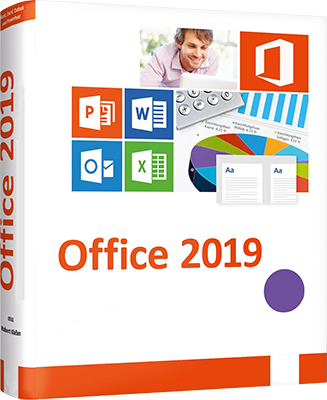 Microsoft Office Professional Plus 2019 Retail-VL v1912 Build 12325.20344
File Size
Microsoft Office Professional Plus 2019 Retail-VL v1912 Build 12325.20344
File Size: 3.50, 3.70 GiB
Languages: English, German, Greek, French, Spanish, Italian
Portuguese-Portuguese, Portuguese-Brazil, Russian
Office 365 ProPlus, the cloud-connected version of Office, delivers the most productive and most secure Office experience-with the lowest total cost of ownership for deployment and management. However, for customers who aren't ready for the cloud, Office 2019 provides new features and updates to the on-premises apps for both users and IT professionals. Like Windows Long Term Servicing Channel (LTSC) releases, Office 2019 provides a set of valuable enhancements for customers who can't be cloud-connected or receive regular updates.
The new enhancements in Office 2019 are a subset of a long list of features that have been added to Office 365 ProPlus over the last three years. Office 2019 is a one-time release and won't receive future feature updates. However, we'll continue to add new features to Office 365 ProPlus monthly, including innovations in collaboration, artificial intelligence (AI), security, and more. Office 2019 delivers features across apps to help users create amazing content in less time. In PowerPoint 2019, you can create cinematic presentations with new features like Morph and Zoom. And improved inking features across the apps in Windows-like the roaming pencil case, pressure sensitivity, and tilt effects-allow you to naturally create documents.
Microsoft Office 2019 Select Edition includes:
Microsoft Office 2019 Professional Plus
Microsoft Access 2019
Microsoft Excel 2019
Microsoft Lync 2019
Microsoft OneNote 2019
Microsoft Outlook 2019
Microsoft PowerPoint 2019
Microsoft Publisher 2019
Microsoft Visio Viewer 2019
Microsoft Word 2019
Skype for business 2019
Office Shared Features
Office Tools
And many more
System Requirements:
OS:Windows 7/8/8.1/10
WHATS NEW
Updates  fficial site does not provide any info about changes in this version yet.
[Ссылки доступны только зарегистрированным пользователям
. Регистрируйся тут...]
DownLoad
NitroFlare
Код:
https://nitroflare.com/view/D27C320AADFE4AA/x64.v16.0.12325.20344.Multi.part1.rar
https://nitroflare.com/view/109D690B0C66F87/x64.v16.0.12325.20344.Multi.part2.rar
https://nitroflare.com/view/209A69B664C6F59/x64.v16.0.12325.20344.Multi.part3.rar
https://nitroflare.com/view/FDBCC42061FB2BA/x64.v16.0.12325.20344.Multi.part4.rar
Код:
https://nitroflare.com/view/397505C24E98194/x86.v16.0.12325.20344.Multi.part1.rar
https://nitroflare.com/view/0B0B4B9419DB6FD/x86.v16.0.12325.20344.Multi.part2.rar
https://nitroflare.com/view/069518A9D380090/x86.v16.0.12325.20344.Multi.part3.rar
https://nitroflare.com/view/F5A20FF7659D7F3/x86.v16.0.12325.20344.Multi.part4.rar
RapidGator
Код:
https://rapidgator.net/file/4a22ea1e6526997e5ae3422422b38095/x64.v16.0.12325.20344.Multi.part1.rar.html
https://rapidgator.net/file/f526a7af2ba43b9d877a7a7d79ce5c0d/x64.v16.0.12325.20344.Multi.part2.rar.html
https://rapidgator.net/file/b1c93600a872cc90e377d9809a0bc48f/x64.v16.0.12325.20344.Multi.part3.rar.html
https://rapidgator.net/file/ddf1cdff66748aaf4167156d13b31ff2/x64.v16.0.12325.20344.Multi.part4.rar.html
Код:
https://rapidgator.net/file/ed6eb99aa0ef5294b8789b2018efdd40/x86.v16.0.12325.20344.Multi.part1.rar.html
https://rapidgator.net/file/18d5466f54fc309fbc481a8623b693d2/x86.v16.0.12325.20344.Multi.part2.rar.html
https://rapidgator.net/file/3be0d234717b8f78f8fc241aa6c8b689/x86.v16.0.12325.20344.Multi.part3.rar.html
https://rapidgator.net/file/a50008959300b6648fc1c59e6ad1205b/x86.v16.0.12325.20344.Multi.part4.rar.html
UploadGiG
Код:
https://uploadgig.com/file/download/05364046856663b7/x64.v16.0.12325.20344.Multi.part1.rar
https://uploadgig.com/file/download/dBA4d8f2b0dc0f22/x64.v16.0.12325.20344.Multi.part2.rar
https://uploadgig.com/file/download/c07c6D854Ff31905/x64.v16.0.12325.20344.Multi.part3.rar
https://uploadgig.com/file/download/18998af461d474c0/x64.v16.0.12325.20344.Multi.part4.rar
Код:
https://uploadgig.com/file/download/80d4eeC3C5a3542a/x86.v16.0.12325.20344.Multi.part1.rar
https://uploadgig.com/file/download/9Cb6142633b20791/x86.v16.0.12325.20344.Multi.part2.rar
https://uploadgig.com/file/download/95a74638b0bAa7E9/x86.v16.0.12325.20344.Multi.part3.rar
https://uploadgig.com/file/download/28411cd443560d2E/x86.v16.0.12325.20344.Multi.part4.rar
|

|

|
 23.01.2020, 14:40
23.01.2020, 14:40
|
#1244
|
|
Местный
Регистрация: 26.05.2019
Сообщений: 1,528
Сказал(а) спасибо: 0
Поблагодарили 0 раз(а) в 0 сообщениях
|
 The Foundry Nuke Studio 12.0v4 x64
The Foundry Nuke Studio 12.0v4 x64
 The Foundry Nuke Studio 12.0v4 x64
File Size
The Foundry Nuke Studio 12.0v4 x64
File Size: 830 MiB
Nuke®, NukeX® and Nuke Studio® offer cutting-edge toolkits for node-based compositing, editorial and review. The Nuke family's unparalleled flexibility and collaborative workflows help you get the highest quality results-fast.
Compositing and much more
All the tools you need to get the job done, no matter how you're working. From advanced node-based compositing, to 3D tracking and model building, to editorial and conform, the Nuke range can scale to suit your needs.
Highest quality results
Used by many of the best VFX houses in the industry, the Nuke family's state-of-the-art tools make producing pixel perfect, film-grade results both painless and creatively satisfying.
Power and performance
Built to meet the needs of modern production work, the Nuke family offers unparalleled levels of power and performance, whether you're a team with a deadline or tackling a solo project.
Collaborative workflow
Efficient, collaborative workflows lie at the heart of the Nuke range. Easily communicate, share and work together with others, whether you're sitting side by side or across the globe.
Speed and efficiency
Work fast and interactively with Nuke's cutting-edge toolkits, GPU acceleration and fluid workflows. Everything you need to complete your project on time is built in and ready to go.
The perfect fit for your pipeline
Open and customizable, Nuke fits perfectly into your pipeline, with major operating system support, low hardware requirements, support for industry standards like OCIO and Alembic, and a Python API and Pyside included.
2D compositing and visual effects
Nuke's industry-leading nodel toolset making compositing and review faster and easier than ever before
With over 200 creative nodes, Nuke delivers everything you need to tackle the diverse challenges of digital compositing. This includes industry-standard keyers, rotoscope, vector paint tools, color correction and so much more.
Nodal toolset
With over 200 creative nodes, Nuke delivers everything you need to tackle the diverse challenges of digital compositing. This includes industry-standard keyers, rotoscope, vector paint tools, color correction and so much more.
Deep Image compositing
Deep Image compositing tools let you create and work with images that contain multiple opacity, color and camera-relative depth samples per pixel, so there's no need to re-render CG elements when content changes.
3D compositing and visual effects
3D Camera Tracker
The integrated Camera Tracker in NukeX® and Nuke Studio replicates the motion of a 2D camera with an animated 3D camera or point cloud in Nuke's 3D space, allowing you to composite 2D/3D elements accurately with reference to the original camera used for the shot. Refinement options, advanced 3D feature preview and lens distortion handling improve efficiency and accuracy on the trickiest tracking tasks.
3D workspace
Nuke offers a limitless, integrated 3D environment that lets you create and render complex scenes composed of 2D footage, 3D models, cards, basic geometry, cameras, lights, and meshes. Great for camera projections for set replacements and other tasks where you need to simulate a "real" environment.
Collaboration
User presets and node toolsets
Nuke's time-saving user presets enable you to set and save tailored node parameters for effects to use across multiple projects. Node toolsets let you automate your workflow by creating grouped configurations of nodes for specific tasks.
Versioning
Nuke's powerful versioning functionality allows you to bring new versions of shots into Nuke Studio's timeline or Nuke's nodegraph and swap between them quickly and easily. This capability makes comparing and reviewing work at different stages, and work done by different artists, simple.
Editorial
SDI broadcast monitor support
All Nuke editions provide SDI broadcast monitor support on compatible AJA and Blackmagic SDI-out hardware. With this support, you can accurately check color space and aspect ratios on broadcast content during the review process.
Multi-track editorial timeline
Nuke Studio® comes complete with a multi-track editorial timeline that lets you playback, review and edit multi-layered sequences of video, CG and audio tracks. You can stack unlimited tracks containing as many clips as you need and blend tracks to easily create overlays. Create timeline effects and flip them into the node graph, or edit and render compositions right from the timeline.
Performance and pipeline
Python API and PySide
Available across the entire Nuke® family, the Python API can be used for full pipeline integration and automating common tasks and procedures. PySide is also included to allow users to build custom user interfaces via Python and the Qt frameworks.
OpenColorIO color management
With OpenColorIO (OCIO), the open-source color management solution from Sony Picture Imageworks, Nuke can setup a single profile to provide consistent colors across all compatible applications to simplifying the color management process.
Supported operating systems:
For full details on the requirements for GPU Acceleration see the release notes.
Windows 7 or Windows 10 (64-bit only)
*Note: Other operating systems may work, but have not been fully tested
[Ссылки доступны только зарегистрированным пользователям
. Регистрируйся тут...]
DownLoad
NitroFlare
Код:
https://nitroflare.com/view/919A7BC446FAD37/The.Foundry.Nuke.Studio.12.0v4.x64.rar
RapidGator
Код:
https://rapidgator.net/file/fcabf939c68e65d08ac36ef205539b6c/The.Foundry.Nuke.Studio.12.0v4.x64.rar.html
UploadGiG
Код:
https://uploadgig.com/file/download/da00F6d9f1E23C34/The.Foundry.Nuke.Studio.12.0v4.x64.rar
|

|

|
 23.01.2020, 14:44
23.01.2020, 14:44
|
#1245
|
|
Местный
Регистрация: 26.05.2019
Сообщений: 1,528
Сказал(а) спасибо: 0
Поблагодарили 0 раз(а) в 0 сообщениях
|
 Adobe Illustrator 2020 v24.0.3 macOS
Adobe Illustrator 2020 v24.0.3 macOS
 Adobe Illustrator 2020 v24.0.3 macOS
File Size
Adobe Illustrator 2020 v24.0.3 macOS
File Size: 2.49 GiB
Languages: Multilingual
The industry-standard vector graphics software lets you create logos, icons, drawings, typography, and illustrations for print, web, video, and mobile. Millions of designers and artists use Illustrator to create everything from web icons and product packaging to book illustrations and billboards.
Iconic work at any size.
Get all the drawing tools you need to turn simple shapes and colors into sophisticated logos, icons, and graphics. Illustrator artwork is vector-based, so it can scale down for mobile screens and up to billboard size - and always look crisp and beautiful.
Gorgeous typography that says it all.
Incorporate a company name into a logo, create a flyer, or mock up a website design with the best type tools out there. Add effects, manage styles, and edit individual characters to create typographic designs that perfectly express your messages.
Draw attention everywhere.
Create freehand drawings, or trace and re-color imported photos to turn them into works of art. Use your illustrations anywhere, including printed pieces, presentations, websites, blogs, and social media.
Fast asset export for screens
Select assets from your artboards and export them to multiple sizes, resolutions, and formats with one click.
Puppet Warp
Modify a graphic naturally, without having to adjust individual paths or anchor points.
SVG Color Fonts
Design with SVG OpenType fonts that include multiple colors, gradients, and transparencies.
Artboard enhancements
Create up to a thousand artboards on your canvas, and select multiple artboards at one time to move, resize, and more.
Supported Operation Systems:
macOS 10.13 or later 64-bit
[Ссылки доступны только зарегистрированным пользователям
. Регистрируйся тут...]
DownLoad
Single Link
Код:
https://nitroflare.com/view/BBDB1030791BC5F/Adobe.Illustrator.2020.v24.0.3.macOS.dmg
Код:
https://rapidgator.net/file/3939e5aae71689a72a2089f25afa57ae/Adobe.Illustrator.2020.v24.0.3.macOS.dmg.html
Код:
https://uploadgig.com/file/download/c0d6e903748f19dE/Adobe.Illustrator.2020.v24.0.3.macOS.dmg
NitroFlare
Код:
https://nitroflare.com/view/82B6CC4FC1F8C2B/Adobe.Illustrator.2020.v24.0.3.macOS.part1.rar
https://nitroflare.com/view/13AF5BB9704DA97/Adobe.Illustrator.2020.v24.0.3.macOS.part2.rar
https://nitroflare.com/view/B37524C1CB48C23/Adobe.Illustrator.2020.v24.0.3.macOS.part3.rar
RapidGator
Код:
https://rapidgator.net/file/1a66ca8ad7fe07017b5839a71ebab4d8/Adobe.Illustrator.2020.v24.0.3.macOS.part1.rar.html
https://rapidgator.net/file/00263d150efd2d7875f6eb4084a413f7/Adobe.Illustrator.2020.v24.0.3.macOS.part2.rar.html
https://rapidgator.net/file/dc08a0a3bb49f5595558a72fb6862946/Adobe.Illustrator.2020.v24.0.3.macOS.part3.rar.html
UploadGiG
Код:
https://uploadgig.com/file/download/88b36184861eee41/Adobe.Illustrator.2020.v24.0.3.macOS.part1.rar
https://uploadgig.com/file/download/fa341322D02e6bf5/Adobe.Illustrator.2020.v24.0.3.macOS.part2.rar
https://uploadgig.com/file/download/7aD4cf3369b49b3b/Adobe.Illustrator.2020.v24.0.3.macOS.part3.rar
|

|

|
      
Любые журналы Актион-МЦФЭР регулярно !!! Пишите https://www.nado.in/private.php?do=newpm&u=12191 или на электронный адрес pantera@nado.ws
|
Здесь присутствуют: 1 (пользователей: 0 , гостей: 1)
|
|
|
 Ваши права в разделе
Ваши права в разделе
|
Вы не можете создавать новые темы
Вы не можете отвечать в темах
Вы не можете прикреплять вложения
Вы не можете редактировать свои сообщения
HTML код Выкл.
|
|
|
Текущее время: 18:35. Часовой пояс GMT +1.
| |