 23.04.2021, 07:40
23.04.2021, 07:40
|
#56641
|
|
Местный
Регистрация: 04.10.2017
Сообщений: 103,458
Сказал(а) спасибо: 0
Поблагодарили 6 раз(а) в 6 сообщениях
|
 IDimager Photo Supreme 6.0.0.3671 Multilingual
IDimager Photo Supreme 6.0.0.3671 Multilingual
 File Size: 113.7 MB
File Size: 113.7 MBDo you own a digital camera? Then in no time you will have thousands of images on your computer, and finding that one image you are looking for will become a chore. But Photo Supreme can change all that. Whether you have 1,000 or 500,000 images in your archive, Photo Supreme's integrated photo cataloging and photo management features will help you quickly find and work with your desired image.
Extremely powerful yet easy-to-use
From the ground up, Photo Supreme was developed with easy-of-use as the primary focus. We were able to pack most of the features requested by our user base into a user interface that is clean and efficient, yet extremely powerful.
Photo Supreme comes with every essential image management feature you'll need to bring structure in your image archive. Assigning catalog labels, importing images to your computer, search features, etc. And once you have your images cataloged then you'll be able to find that one image you need within seconds to then view, duplicate, email, share on your favorite photo site, upload it to your FTP server, or edit it in your favorite photo editor.
Integrates with your favorite tools
Photo Supreme makes integration with your favorite photo editing tools seaminglessly. At installation it will automatically find and add the most common used image editing tools to the user interface.
Simply select an image and click on the application icon to start editing your image.
Unparalleled Speed
Digital Asset Management software uses a catalog database and should be optimized to work with thousands of images in the database. We took this seriously and were able to get the speed up, there where it belongs. Searches will return results in just milliseconds.
Always take your images with you
With Photo Supreme you can store previews of your images inside the database. Then, even if your images are physically located on your network, they travel with you. The previews can be stored in the size that you prefer, from small to large ones, up to 1680 pixels
Open architecture
Right from the start, Photo Supreme was designed with an open cataloging architecture in mind. Because existing industry standards are used to store its data, you can extract your information at any time, even without our software. Should you ever decide to switch applications (although once you've tried Photo Supreme, you'll never go back!), you won't have to repeat the time consuming operation of re-cataloging your data. After all, it is YOUR data, not the application's data!
Share with friends and family
Photo Supreme easily interfaces to public photo sharing sites like Facebook, Flickr, PicasaWeb, Zenfolio, or SmugMug. Resize or rename your images as you upload them to your on-line account without having to prepare them first. Also, add or remove your metadata, convert color space, or add your personal signature to your uploaded images.
Get started right away
If you already use some sort of image collection tool then Photo Supreme can help you get your existing data into Photo Supreme, saving you lots of time. There are import feature available for iPhoto™, Aperture™, Lightroom™ 3 and 4, iMatch™, and FotoTime™. At the same time, PSU is able to read and import meta-data that was written with XMP supporting tools, including Adobe products, Nikon software, iView™, MediaPro™.
Vocabularies
In addition there are import features to support market standard vocabularies, including David Rieck's ControlledVocabulary™, UltraTAG™, Lightroom™-Keyword Files, or any other tool that supports exporting to Formatted Vocabulary Files.
Main Features & Highlights:
Advanced search capabilities
Multi Tab Browsing
Import/Ingest images
Side-by-Side comparison (up to 6 images)
Keyword tagging
Advanced GEO Tagging
Image organization in portfolios
Duplicate Detection
Share images with Flickr, Smugmug, Zenfolio, Picasaweb, FTP, EMail
Dual Monitor Support
Creative Commons support
Face Detection
Area Tagging
Extensible metadata with Custom Fields
Take your previews with you while travelling
Color Managed
Lossless Image Editing
Fully Scriptable
Available for Windows and MacOSX platform
Multi-User network/server version available for PostgreSQL and SQLServer (Server Edition)
English, German, French, Italian, Dutch, Portuguese, and Russian locale
Download link:
Код:
rapidgator_net:
https://rapidgator.net/file/9212773b255f9da4a82ca8da3cef60e1/fsiju.IDimager.Photo.Supreme.6.0.0.3671.Multilingual.rar.html
uploadgig_com:
https://uploadgig.com/file/download/Eff45Bda8a10daf2/fsiju.IDimager.Photo.Supreme.6.0.0.3671.Multilingual.rar
nitroflare_com:
https://nitroflare.com/view/68C570DF7C42FFE/fsiju.IDimager.Photo.Supreme.6.0.0.3671.Multilingual.rar
Links are Interchangeable - No Password - Single Extraction
|

|

|
 23.04.2021, 07:41
23.04.2021, 07:41
|
#56642
|
|
Местный
Регистрация: 04.10.2017
Сообщений: 103,458
Сказал(а) спасибо: 0
Поблагодарили 6 раз(а) в 6 сообщениях
|
 Intuit QuickBooks Enterprise Solutions 2021 v21.0 R5
Intuit QuickBooks Enterprise Solutions 2021 v21.0 R5
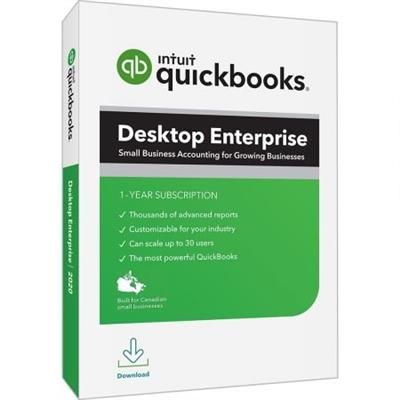 Languages: English | File Size: 736.78 MB
Languages: English | File Size: 736.78 MBEverything you need to run your business. Manage accounting, reporting, inventory, payroll, payments, and more-all within QuickBooks Enterprise. More powerful than Pro or Premier. 92% of our customers agree that QuickBooks Desktop Enterprise is just as easy to use as Pro and Premier. Added functionality and the power of end-to-end business management.
Scale with confidence
Not only does Enterprise let you scale from 1 to 40 users* who can all work at the same time, it lets you assign user permissions so staff only have access to the data they need to do their job. Set up new users quickly with 14 predefined user roles. Protect confidentiality by only allowing users to view, edit, or delete specific employees, vendors, or data.
Make better inventory decisions
Help automate your inventory and order management systems with Advanced Inventory.* With our end-to-end pick, pack, and ship functionality, you can manage your entire sales order fulfillment process from start to finish from one central dashboard.
Pay employees in a snap
With QuickBooks Enhanced Payroll,* you can create unlimited checks, use free direct deposit,* file payroll taxes, and generate W-2s-with no monthly fees. Now you can also pay payroll taxes on-time, every time with calendar reminders. Or with QuickBooks Assisted Payroll,* we'll take care of your payroll tax payments and filings for you-guaranteed on-time.* Issue paychecks in 3 minutes or less, and all compensation and tax calculators are automatically entered in QuickBooks.
Gain powerful insights into your business
Get a deep understanding of your business with over 200 built-in, customizable reports tailored to your industry. Plus, with Advanced Reporting* you can create your own reports based on your specific business needs. If the data is in QuickBooks, you can report on it.
Get paid faster and easier
With QuickBooks Payments, you'll see money in your pocket more quickly. Enterprise automatically updates and sends payments directly to the bank, so you'll always know what your bottom line is. And now you can automatically add, match, and record ACH and credit transactions initiated within QuickBooks, including payments received via e-invoice.
Simplify the complexity of pricing
Advanced Pricing lets you control, customize, and automate your pricing to help improve your bottom line, save time, reduce errors, and serve customers better. Easily change prices when you need to, and make exceptions as needed. Just set the price rules and Advanced Pricing does the calculations for you.
Time tracking helps reduce errors and increases productivity
TSheets Elite helps you deliver work on time and under budget. Take advantage of mobile time tracking from any device. Compare budgeted vs. actual hours, assign jobs, and track progress. Plus, managers and clients can easily sign-off on completed timesheets and projects right from the mobile app with our digital signature capture.
Automate more workflows with the Salesforce CRM connector
The Salesforce CRM connector syncs QuickBooks to Salesforce to reduce duplicate data entry. With one source of data between sales and support, you'll serve customers better, generate sales orders and invoices automatically to get paid faster, and have more visibility into your entire sales pipeline.
Streamline jobs by connecting your office and field staff
Intuit Field Service Management connects your office and service technicians so you can schedule more jobs and get paid faster. It tells you who's doing what and where with real-time updates from the field, job scheduling, and on-the-spot invoicing-so you get paid faster.
New Features:
Data level permissions
With data level permissions, you can improve security and confidentiality by assigning users access only to the specific employees, data, transactions, and reports that they are responsible for. Users will only be able to view, edit, or delete specific customers, vendors, or data with the permissions you delegate to them.
Improved bank feeds
Now save even more time by automatically categorizing bank transactions with improved matching for payees, accounts, and classes. Use enhanced rules and batched editing to limit data entry, and quickly review and resolve discrepancies.
Receipt management
With receipt management, save time by using a mobile device to capture receipt data - just photograph, import, and review. Best of all, you can automatically categorize or modify receipt expenses and record multiple transactions all at once. And assign permissions to users to easily review transactions via email or within QuickBooks.
Automatically send statements
End the hassle of regularly sending your customers statements to remind them of open balances. Schedule statement emails to send automatically, without the need to customize them every time they're sent out.
Release Notes
[Ссылки доступны только зарегистрированным пользователям
. Регистрируйся тут...]
Operating Systems:
- Windows 10, all editions including 64-bit, natively installed
- Windows 8.1 (Update 1), all editions including 64-bit, natively installed
- Windows Server 2019, Standard and Essentials
- Windows Server 2016, Standard and Essentials
- Windows Server 2012 R2, Standard and Essentials
- Windows Server 2012, Standard and Essentials
- Windows Small Business Server 2011, Standard and Essentials
Homepage
Код:
https://quickbooks.intuit.com
Download link:
Код:
rapidgator_net:
https://rapidgator.net/file/6367ad720be297eb6c0454e72f762348/w80o9.Intuit.QuickBooks.Enterprise.Solutions.2021.v21.0.R5.rar.html
uploadgig_com:
https://uploadgig.com/file/download/Cae386709b805411/w80o9.Intuit.QuickBooks.Enterprise.Solutions.2021.v21.0.R5.rar
nitroflare_com:
https://nitroflare.com/view/8F0A9849DC9A255/w80o9.Intuit.QuickBooks.Enterprise.Solutions.2021.v21.0.R5.rar
Links are Interchangeable - No Password - Single Extraction
|

|

|
 23.04.2021, 07:41
23.04.2021, 07:41
|
#56643
|
|
Местный
Регистрация: 04.10.2017
Сообщений: 103,458
Сказал(а) спасибо: 0
Поблагодарили 6 раз(а) в 6 сообщениях
|
 iTunes 12.11.3.17
iTunes 12.11.3.17
 File Size: 167.4/190.2 MB
File Size: 167.4/190.2 MBApple iTunes is a media player, media library and mobile device management program to play, download, and organize digital audio and video. iTunes is the easiest way to organize and enjoy the music, movies, TV shows, apps, and books you already have. Moreover you can shop for the ones you want to get. You can even listen to free streaming radio stations with iTunes Radio. iTunes Store component is also available on the iPod Touch, iPhone, and iPad. You'll find more than 37 million high-quality songs. Thousands of movies to buy or rent. Your favorite TV shows. Also hundreds of thousands of apps, games, and podcasts.
Complete My Album makes it possible to buy a few songs to try an album out. Then get the rest for the original album price minus what you've already spent.
Buy on any device and your songs are instantly accessible in your iTunes library on your Mac or PC. Or use iTunes Radio to create and play streaming radio stations based on your favorite songs, artists, or genres.
iCloud makes this app even better. Because your music, movies, TV shows, apps, books, and more live not just on your computer, but on all your other devices, too. Even music you haven't purchased from iTunes can be stored in and played from iCloud.
With iTunes Match, all your music can be stored in iCloud. Even songs you've imported from CDs. You can access your music from all your devices and listen to your entire library wherever you are. Subscribe to iTunes Match on your Mac, PC, or iOS device and listen to music ad-free on iTunes Radio for just $24.99 per year.
It's easy to keep your iPod touch, iPod classic, iPod nano, and iPod shuffle ready to rock. Open the app, click Settings for your iPod, and choose a category like music or movies to see a list of what's already there. To add something, click Add To, and your entire iTunes library appears next to the list of what's on your iPod. Drag and drop. And you're done.
Apple TV lets you choose from thousands of current and classic movies and TV shows - many in stunning 1080p HD - on your widescreen TV. You can also play your music collection, view your photos, listen to podcasts, stream iTunes Radio, and purchase songs right from the big screen.
iTunes Radio has streaming radio stations you'll love from day one, from the best selection of songs online. It lets you easily create stations that evolve based on the music you play or download. And you can hear them all on your iPhone, iPad, iPod touch, Mac, PC, and Apple TV. For free.
Give as gift the apps, games, music, and more.
Send friends and family an iTunes Gift Card or iTunes Gift from your iOS device or computer. You can buy gift cards in a range of denominations, and recipients can choose whatever they want from the iTunes Store, 2 App Store, iBooks Store, and Mac App Store.
Whats New:
official site does not provide any info about changes in this version.
Homepage
Код:
https://www.apple.com/itunes
Download link:
Код:
rapidgator_net:
https://rapidgator.net/file/a5b631890022c9b64e5008935ce51c40/2nsiw.iTunes64Setup.rar.html
https://rapidgator.net/file/9c3b9fc65908bbd69036f7b0d7d44a26/2nsiw.iTunesSetup.rar.html
uploadgig_com:
https://uploadgig.com/file/download/7F75fCEc68c2c61e/2nsiw.iTunes64Setup.rar
https://uploadgig.com/file/download/e25Cc91a75206dCD/2nsiw.iTunesSetup.rar
nitroflare_com:
https://nitroflare.com/view/CD48C2EBF5DC36F/2nsiw.iTunes64Setup.rar
https://nitroflare.com/view/6ECCE3EDD733704/2nsiw.iTunesSetup.rar
Links are Interchangeable - No Password - Single Extraction
|

|

|
 23.04.2021, 07:42
23.04.2021, 07:42
|
#56644
|
|
Местный
Регистрация: 04.10.2017
Сообщений: 103,458
Сказал(а) спасибо: 0
Поблагодарили 6 раз(а) в 6 сообщениях
|
 LastPass Password Manager 4.70.0 Multilingual
LastPass Password Manager 4.70.0 Multilingual
 File Size : 90.4 Mb
File Size : 90.4 Mb
LastPass Password Manager is a convenient program to help you keep all of your log-in information secure without having to memorize all of it. You can use LastPass to automatically log in to any site once you've entered the information once, so you'll never have to worry about forgetting your password again.
Browser integration: LastPass integrates with Chrome, Firefox, Internet Explorer, Safari, and more, so you can continue to use your favorite browser and still get all of the benefits from this app. You can choose to install only plug-ins for specific browsers, or you can use the universal installer, which will work on most major browsers and is the easiest option for novice users.
Nice interface: This app has a streamlined interface that makes the process of storing, accessing, and managing your log-ins a snap. Once you're logged in to the app, a button will pop up each time you enter log-in information for another site. Just click this button to add that log-in to the Vault, and you'll be able to manage it from there going forward.
The feature set of the basic version includes:
unlimited storage of passwords and secure notes
automatic backup and synching for one device
automated filling of login credentials and forms
Security Challenge password audit
Multi factor authentication and one time passwords
New in v4.0
New: LastPass 4.0 has received a completely new interface password vault, expand the menu browser and web stores. The new design includes enhanced web icons, simplified navigation and a deep tone;
NEW: Switch between viewing the grid and list the repository for easy management of user data. The grid used larger tiles for easy detection of a specific object, and the list of icons used less. The two viewing modes allow you to edit, share, move, and delete objects;
New: The Clearinghouse provides a convenient platform to manage all the objects that you have shared, and shared with you, including shared folders. The new component is available on the left navigation menu of storage;
NEW: including emergency access - a new feature that allows you to transfer family or authorized persons access to storage in the event of unforeseen circumstances. The new feature is available on the left navigation menu of storage;
NEW: Multiple Choice in LastPass vault. Users can now move, delete, or share by several objects in the repository.
Download link:
Код:
rapidgator_net:
https://rapidgator.net/file/67c4b8e58c735ecd8a870984acb2f7df/5t14r.LastPass.Password.Manager.4.70.0.Multilingual.rar.html
uploadgig_com:
https://uploadgig.com/file/download/43B37f733cae726d/5t14r.LastPass.Password.Manager.4.70.0.Multilingual.rar
nitroflare_com:
https://nitroflare.com/view/C8C20CB3E116636/5t14r.LastPass.Password.Manager.4.70.0.Multilingual.rar
Links are Interchangeable - No Password - Single Extraction
|

|

|
 23.04.2021, 07:43
23.04.2021, 07:43
|
#56645
|
|
Местный
Регистрация: 04.10.2017
Сообщений: 103,458
Сказал(а) спасибо: 0
Поблагодарили 6 раз(а) в 6 сообщениях
|
 Live Home 3D Pro Edition 4.0.1 macOS
Live Home 3D Pro Edition 4.0.1 macOS
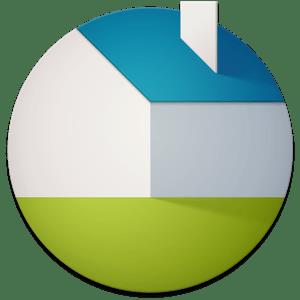 Language: Multilingual | File size: 439 MB
Language: Multilingual | File size: 439 MBLive Home 3D Pro is the most intuitive and feature packed home design app suitable for homeowners and professional designers, a successor of Live Interior 3D. Besides offering advanced home design tools, Pro edition provides superior export quality and Elevation View mode.
General
* Create detailed 2D floor plans.
* Beautiful real-time 3D rendering.
* Unlimited floor levels. (Pro edition only)
* A collection of in-depth video tutorials.
* Built-in Help Assistant and free, quick tech support service.
* Project Gallery with house projects and sample rooms.
* Native Support for Live Interior 3D Projects.
Floor Plan Tools
* Draw complete rooms using Room tool.
* Use Arc and Straight Wall tools for drawing walls.
* Elevation view. (Pro edition only)
* 'Auto outline' vector-based 2D representation for furniture.
* View real-time measurements for walls, ceilings, and floors when drawing in 2D Plan view.
* Select the necessary measurement units (inches, feet, meters, etc).
* Use smart Dimension tool to set the distance between underlying objects or walls.
* Precise positioning thanks to smart guides and object snapping.
Real-Time 3D Environment
* Adjust the lighting, add and move objects, apply materials, and more right in 3D.
* All changes, made in 3D or 2D, are rendered in 3D in real time.
* Walk through your 3D interior.
* FOV (field of view) and parallel camera projection. (Pro edition only)
* Set multiple cameras to see the house from different point of views.
* Achieve natural lighting by setting up true Geo position, daytime and overcast.
* Adjust light fixtures throughout your project to get realistic lighting scene.
* Light editor helps to add a light source to an imported objects. (Pro edition only)
* Create corner windows and complex openings using the program advanced technology.
* Level of details tool allows to optimize 3D object and speed up the project.
* Professional Shadow Map technique makes shadows look soft and natural.
3D Models and Materials
* 2,000+ furniture and other models.
* Import models seamlessly from Trimble 3D Warehouse™ (previously Google 3D Warehouse™).
* Edit furniture in SketchUp. (Pro edition only)
* 2,100+ supplied materials.
* Drag and drop any image from the Finder to apply it to any surface as custom material.
* Advanced material editor. (Pro edition only)
* Set the exact size of a material tile to know how much of the material is needed for your house renovation project.
* Import objects in SketchUp, COLLADA, KMZ, FBX, OBJ or 3DS formats by simply dragging and dropping them into your project.
* Polygonal-based Block tool for drawing balconies, porches, and more. (Pro edition only)
Roofs and Dormers
* Roof Assistant with 12 customizable roof templates.
* Custom shaped roofs. (Pro edition only)
* Add custom segments to fully customize your roof.
* 16 customizable dormers.
Export and Share the Result
* Share the result to Facebook, Twitter, Vimeo or YouTube.
* Export 3D views to JPEG, TIFF, PNG, and BMP (up to 16000 x 16000).
* Share 360° Panorama JPEG images (up to Ultra HD) to Facebook.
* Render a realistic video walkthrough (up to Ultra HD).
* Create Stereo 3D Video, 360° Video and even Stereo 3D 360° Video.
* Quickly send a copy of your project via Mail, Messages or AirDrop.
* Export the entire project or selected objects to COLLADA, Trimble SketchUp™, VRML Version 2.0 or X3D format.
* Export to 3DS, FBX, USDZ and OBJ formats. (Pro edition only)
Release Notes
Release notes were unavailable when this listing was updated.
Supported Operation Systems:
macOS 10.14 or later
Homepage
Код:
https://www.livehome3d.com
Download link:
Код:
rapidgator_net:
https://rapidgator.net/file/358d5d114f347a91bf335e68c62f8855/jci7d.Live.Home.3D.Pro.Edition.4.0.1.macOS.rar.html
uploadgig_com:
https://uploadgig.com/file/download/1F776264a7a6c270/jci7d.Live.Home.3D.Pro.Edition.4.0.1.macOS.rar
nitroflare_com:
https://nitroflare.com/view/14B30356858D6D5/jci7d.Live.Home.3D.Pro.Edition.4.0.1.macOS.rar
Links are Interchangeable - No Password - Single Extraction
|

|

|
 23.04.2021, 07:44
23.04.2021, 07:44
|
#56646
|
|
Местный
Регистрация: 04.10.2017
Сообщений: 103,458
Сказал(а) спасибо: 0
Поблагодарили 6 раз(а) в 6 сообщениях
|
 MAMP PRO 6.3 macOS
MAMP PRO 6.3 macOS
 Language: Multilingual | File size: 467 MB
Language: Multilingual | File size: 467 MBMAMP PRO is the commercial, professional grade version of the classic local server environment for OS X: MAMP. Designed for professional Web developers and programmers, MAMP Pro allows easy installation and administration of their development environment under OS X.
As a professional Web or WordPress developer you have to test your programs in detail. In addition, you need a highly configurable developing environment with all the components also used by most ISPs: Apache, MySQL and PHP in the latest stable versions. No matter whether you want to test your latest AJAX creation, or realize a new page with webEdition: MAMP Pro supports you during the tests of your developments. You can set up any number of servers to carry out tests without danger for your live system. Besides, the local name resolution is performed by MAMP Pro. To simulate a very authentic environment, the MAMP Pro also switches on the local mail server, so that dispatching mails by PHP scripts is possible.
The freely available standard design "MAMP" is automatically coinstalled with MAMP Pro. Thus all MAMP features are available to you immediately:
- Apache Web server
- MySQL database server
- phpMyAdmin to access the MySQL database
- PHP as a module for the Web server
- Company of Web server and database on standard or individual port
*** You need to disable the System Integrity Protection (SIP) to perform the selected Application.
Release Notes
Release notes were unavailable when this listing was updated.
Supported Operation Systems:
macOS 10.12 or later 64-bit
Homepage
Код:
https://www.mamp.info
Download link:
Код:
rapidgator_net:
https://rapidgator.net/file/71a4e2c25e625b42ee40c8db471674ab/858f5.MAMP.PRO.6.3.macOS.rar.html
uploadgig_com:
https://uploadgig.com/file/download/FDCd4fab7e04b4A4/858f5.MAMP.PRO.6.3.macOS.rar
nitroflare_com:
https://nitroflare.com/view/6BEB7041DE87002/858f5.MAMP.PRO.6.3.macOS.rar
Links are Interchangeable - No Password - Single Extraction
|

|

|
 23.04.2021, 07:45
23.04.2021, 07:45
|
#56647
|
|
Местный
Регистрация: 04.10.2017
Сообщений: 103,458
Сказал(а) спасибо: 0
Поблагодарили 6 раз(а) в 6 сообщениях
|
 Media Player Classic Home Cinema 1.9.11 Multilingual
Media Player Classic Home Cinema 1.9.11 Multilingual
 File Size : 32.1 Mb
File Size : 32.1 Mb
MPC HomeCinema is comfortable in all plans for the media player. It was built on the basis of a classical player Media Player Classic and one of the best collections of media codecs ffdshow, and thus can play many formats of video and audio files without installing external codecs. This player has a large number of different functionalities: it can play DVD disks, the hardware is able to decode H.264 format popular on the latest generation graphics cards, knows how to work correctly with the second monitor (TV), supports the various type of subtitles can work with QuickTime and RealVideo formats etc.
The player is small and completely understandable, and not overloaded functions redundant interface translated into 14 languages.
It has full compatibility with Windows XP, Vista and Se7en. Media Player Classic Home Cinema is an extremely light-weight media player for Windows. It looks just like Windows Media Player, but has many additional features. You can use the player as a Media Player Classic Home Theater.
Supported Decoding:
MPEG-1, MPEG-2 and MPEG-4 playback. Media Player Classic is capable of VCD, SVCD and DVD playback, without the need to install any additional software or codecs.
It has built-in codecs for MPEG-2 video and codecs for LPCM, MP2, AC3 and DTS audio, and also contains an improved MPEG splitter that supports playback of VCDs and SVCDs using its VCD/SVCD/XCD Reader. A *.mp4 and MPEG-4 Timed Text support added. An AAC decoding filter makes MPC suitable for AAC playback in MP4.
MPC Home Cinema also has H.264 and VC-1 with DXVA support, DivX, Xvid, and Flash Video formats is available in MPC HC. MPC can also use the QuickTime and the RealPlayer architectures. Media Player Classic supports native playback of OGM and Matroska container formats.
Supported Video, Audio and Image File Formats:
WAV, WMA, MP3, OGG, SND, AU, AIF, AIFC, AIFF, MIDI, MPEG, MPG, MP2, VOB, AC3, DTS, ASX, M3U, PLS, WAX, ASF, WM, WMA, WMV, AVI, CDA, JPEG, JPG, GIF, PNG, BMP, D2V, MP4, SWF, MOV, QT, FLV
Additional Player Features
* Option to remove Tearing.
* Better support for Windows Vista, including a release for 64 bits platform.
* Support for EVR (Enhanced Video Renderer)
* Supports Subtitles.
* Playback and recording of television if a supported TV tuner is installed.
* Creation of minidump when MPC HC crashes.
* OSD (On Screen Display)
* Shuttle PN31 remote control support
* Support Multi-Monitor configuration
* Pixel shader to convert BT601 - BT701
* YV12 Chroma Upsampling pixel shader
* Language Translations.
* All features from the Guliverkli MPC Project from Gabest.
languages: (currently Belarusian, Brazilian, Catalan, Czech, Dutch, English, French, German, Hungarian, Italian, Japanese, Korean, Polish, Russian, Simplified & Traditional Chinese, Slovak, Spanish, Swedish, Turkish, Ukrainian.)
Download link:
Код:
rapidgator_net:
https://rapidgator.net/file/8b6512844789a709eaca55527f4d42fd/7t0wx.Media.Player.Classic.Home.Cinema.1.9.11.Multilingual.rar.html
uploadgig_com:
https://uploadgig.com/file/download/1Dc2a0dFbeeD66ca/7t0wx.Media.Player.Classic.Home.Cinema.1.9.11.Multilingual.rar
nitroflare_com:
https://nitroflare.com/view/FCBB700DFD950E9/7t0wx.Media.Player.Classic.Home.Cinema.1.9.11.Multilingual.rar
Links are Interchangeable - No Password - Single Extraction
|

|

|
 23.04.2021, 07:46
23.04.2021, 07:46
|
#56648
|
|
Местный
Регистрация: 04.10.2017
Сообщений: 103,458
Сказал(а) спасибо: 0
Поблагодарили 6 раз(а) в 6 сообщениях
|
 Microsoft Edge 90.0.818.46 Stable Multilingual
Microsoft Edge 90.0.818.46 Stable Multilingual
 File Size: 199.2 MB
File Size: 199.2 MBIntroducing the new Microsoft Edge: Rebuilt from the ground up to bring you world-class compatibility and performance, the security and privacy you deserve, and new features designed to bring you the best of the web. The new Microsoft Edge is a modern web browser - designed for faster, safer browsing. Get more done on the web with built-in tools for notetaking, reading and more.
The new Microsoft Edge is based on the Chromium project, so you can use the extensions/add-ons from Google Chrome extensions web store and from Microsoft Edge extensions web store for free. Choose your style
News, images, search-choose what you want to see when you open a new tab. Select a layout best for you: Focused, Inspirational, or Informational.
Take control of your data
Microsoft Edge and Bing give you more control over your data, and more transparency into what information is being collected, while you browse with new features like Tracking Prevention and InPrivate mode.
Browse with peace of mind
Microsoft Defender SmartScreen automatically protects you online from security issues, phishing schemes, and malicious software.
Browse anywhere
The new Microsoft Edge is now available on all supported versions of Windows, macOS, iOS, and Android.
Experience 4K streaming
Get the best browser for high definition media on Windows 10 with unique support for streaming in 4K Ultra HD.
Customize with extensions
The new Microsoft Edge is now compatible with your favorite extensions, so it's easy to personalize your browsing experience.
What's New:
Some minor improvements.
Homepage
Код:
https://www.microsoft.com/en-us/edge
Download link:
Код:
rapidgator_net:
https://rapidgator.net/file/80951f3727e63ce2234ca33bd1820147/6en24.Microsoft.Edge.90.0.818.46.Stable.Multilingual.rar.html
uploadgig_com:
https://uploadgig.com/file/download/eC834f316eD5be4b/6en24.Microsoft.Edge.90.0.818.46.Stable.Multilingual.rar
nitroflare_com:
https://nitroflare.com/view/A42B5D41304732B/6en24.Microsoft.Edge.90.0.818.46.Stable.Multilingual.rar
Links are Interchangeable - No Password - Single Extraction
|

|

|
 23.04.2021, 07:47
23.04.2021, 07:47
|
#56649
|
|
Местный
Регистрация: 04.10.2017
Сообщений: 103,458
Сказал(а) спасибо: 0
Поблагодарили 6 раз(а) в 6 сообщениях
|
 Native Instruments Guitar Rig 6 Pro 6.2.0 (x64)
Native Instruments Guitar Rig 6 Pro 6.2.0 (x64)
 File Size: 379.4 MB
File Size: 379.4 MBBack with a new look, new amps, new effects, and new machine learning technology to model state-of-the-art hardware. Unlimited amounts of warmth, grit, crunch and fuzz, plus all the effects you could ever need.
NEW AMPS AND EFFECTS
Three newly modeled boutique and vintage amps. We've also added 16 new effects from Native and Softube for new ways to define your tone.
REBUILT INTERFACE
GUITAR RIG 6 PRO comes with a fresh look. The new scalable interface is clean and easy to use, making creativity with audio processing even more intuitive.
HELP DECIDE WHAT COMES NEXT
Our new way of modeling hardware gear means we can more easily add the types of amps and effects that our community wants, and everybody's welcome to pitch in.
THE CREATIVE GUITAR SOLUTION
GUITAR RIG 6 PRO is a multi-effects rack and amp simulator made for creating and experimenting with audio in a way that is fast and direct. Think of it as your own studio, only with more space, less heavy amp heads, and way more flexibility. Design unique processing chains to customise your tones, adding space, warmth and character to everything from guitar and bass, to strings, drums, synths and more.
NEW AMPS, NEW TECHNOLOGY
INTELLIGENT CIRCUIT MODELING
Sci-fi by name, but incredibly realistic by nature. Native's newly developed circuit modeling process uses cutting-edge machine learning technology to reproduce the behavior of hardware devices from the ground up, giving a whole new level of depth and realism to our amp emulations. Even better, it means we'll be working with the community to discover new hardware and bring it to GUITAR RIG 6 PRO with regular updates.
CHICAGO
A classic, rare mid-50s combo amp with simple gain and tone controls, but with a wealth of character, and highly responsive to picking dynamics. Turn it all the way up for tube-driven, saturated glory.
BASS INVADER
A punchy, vintage solid state bass amp that's as solid as a rock. With a 4-band active EQ, voicing filters, and distortion control that sits as sweet in contemporary rock settings as it did 30 years ago.
FIRE BREATHER
Capturing a hand-wired American boutique amp that was originally modded from a British classic, this versatile coming-together of high-gain goodness can do everything from modern metal tones to amazing clean sounds.
MATCHED CABINET PRO
New and improved cabinet sound for all amps in GUITAR RIG 6 PRO with state-of-the-art impulse responses from OwnHammer and 3 Sigma Audio.
EFFECTS ACROSS THE BOARD
Effects are overhauled in GUITAR RIG 6 PRO, with an impressive array of new inclusions from our roster. Distortion, saturation, compression, modulation, reverb and more - load them in your rig and combine them however you want to create your own custom sound.
Formats: Win64; AAX*, VST, SAL
Download link:
Код:
rapidgator_net:
https://rapidgator.net/file/cd7c1fcd9347044b015c3c550b6d30e9/jstq3.Native.Instruments.Guitar.Rig.6.Pro.6.2.0.x64.rar.html
uploadgig_com:
https://uploadgig.com/file/download/7db216Ad85793066/jstq3.Native.Instruments.Guitar.Rig.6.Pro.6.2.0.x64.rar
nitroflare_com:
https://nitroflare.com/view/F332C2639DC1152/jstq3.Native.Instruments.Guitar.Rig.6.Pro.6.2.0.x64.rar
Links are Interchangeable - No Password - Single Extraction
|

|

|
 23.04.2021, 07:47
23.04.2021, 07:47
|
#56650
|
|
Местный
Регистрация: 04.10.2017
Сообщений: 103,458
Сказал(а) спасибо: 0
Поблагодарили 6 раз(а) в 6 сообщениях
|
 Nova v6.1 macOS
Nova v6.1 macOS
 File size: 61.43 MB
File size: 61.43 MB
Can a native Mac code editor really be that much better? Find out.
It all starts with our first-class text-editor.
It's new, hyper-fast, and flexible, with all the features you want: smart autocomplete, multiple cursors, a Minimap, editor overscroll, tag pairs and brackets, and way, way more.
The Interface.
It's beautiful. And clean. And fun.
You can make Nova look exactly the way you want, while still feeling Mac-like. Bright, dark, cyberpunk, it's all you. Plus, themes are CSS-like and easy to write. Nova can even automatically change your theme when your Mac switches from light to dark mode.
The Workflows.
Nova doesn't just help you code. It helps your code run.
You can easily create build and run tasks for your projects. We didn't have them in Coda, but boy do we have them now. They're custom scripts that can be triggered at any time by toolbar buttons or keyboard shortcuts.
Imagine building content, and with the single click of a button watching as Nova fires up your local server, grabs the appropriate URL, and opens a browser for you, instantly. Just think of the time you'll save.
Nova supports separate Build, Run, and Clean tasks. It can open a report when run. And the scripts can be written in a variety of languages.
Supported Operation System:
* 64-bit processor
* macOS 10.14.4 or later
Download link:
Код:
rapidgator_net:
https://rapidgator.net/file/6eceb5582daacb330581926b324829d3/yfirt.Nova.v6.1.macOS.rar.html
uploadgig_com:
https://uploadgig.com/file/download/ECc321F01d68de62/yfirt.Nova.v6.1.macOS.rar
nitroflare_com:
https://nitroflare.com/view/BA966D28A9AE0F7/yfirt.Nova.v6.1.macOS.rar
Links are Interchangeable - No Password - Single Extraction
|

|

|
 23.04.2021, 07:48
23.04.2021, 07:48
|
#56651
|
|
Местный
Регистрация: 04.10.2017
Сообщений: 103,458
Сказал(а) спасибо: 0
Поблагодарили 6 раз(а) в 6 сообщениях
|
 Plex Media Server 1.22.3.4392
Plex Media Server 1.22.3.4392
 File Size : 87.1 Mb
File Size : 87.1 Mb
Plex Media Server is an application that allows you to make your PC media server. After installing the program and make the necessary settings, you'll be able to access multimedia files with other computer devices. It is very convenient, for example, if you have several computers at home and want to listen to music or watch a movie, being on another PC. There is no need to transfer files with an external drive. When using Plex Media Server, access to all available information is provided directly.
The program has a nice user interface, which also affects the convenience of its use. a separate folder can be selected for each type of media content to which will have access to other members of your small network. Configure all necessary configuration is performed via a web interface. In addition, special plug-ins can be supplied if you wish, you can connect to a computer anywhere in the world using the internet. The application is cross-platform - runs on the operating systems Windows, Linux, Mac OS and Android.
Key Features:
available for different platforms;
It allows access to the contents of the computer, not only over a local network, but also via the Internet;
It makes it easy to view videos stored on your computer hard drive with SMART TV;
It has an attractive user interface.
Whats New:
FІХЕЅ:
(Library) Bring back 'exclude from home' library preference
(Hubs) Respect the onDeck limit when generating the continue watching hub
Download link:
Код:
rapidgator_net:
https://rapidgator.net/file/0b3de00daf8818eeccabc6724ee17b23/wl54v.Plex.Media.Server.1.22.3.4392.rar.html
uploadgig_com:
https://uploadgig.com/file/download/bdda8Ca09fE7245c/wl54v.Plex.Media.Server.1.22.3.4392.rar
nitroflare_com:
https://nitroflare.com/view/DD61F859D594D99/wl54v.Plex.Media.Server.1.22.3.4392.rar
Links are Interchangeable - No Password - Single Extraction
|

|

|
 23.04.2021, 07:49
23.04.2021, 07:49
|
#56652
|
|
Местный
Регистрация: 04.10.2017
Сообщений: 103,458
Сказал(а) спасибо: 0
Поблагодарили 6 раз(а) в 6 сообщениях
|
 ScreenHunter Plus 7.0.629
ScreenHunter Plus 7.0.629
 Languages: English | File size: 125 MB
Languages: English | File size: 125 MBScreenHunter Plus is an award-winning solution to all-in-one image capture, print, edit and video recording. It's the total capture solution to save you time and boost productivity. Also with auto-scroll web pages, auto-capture, webcam and video screen capture. It captures what you see as an image even whilst recording. It has an easy-to-use interface. All the features are visible in 4 easy-to-use tabs, so everyone from beginners to professionals can use ScreenHunter 7. The process is simple, the options are easy to manage, and the results are flawless. Powerful and intelligent, ScreenHunter has proven to be an incomparable helper of your business.
The software supports full screen capture up to 6K for multiple monitors and records 4K videos for a single monitor. Supports frame rate up to 100 fps.
Using DirectX lets ScreenHunter 7 produce professional quality videos. It is a perfect tool for recording movies and courses online.
Moreover, ScreenHunter 7 captures and records windows covered by another window or even minimized windows. Optimal for automatic or scheduled captures and recording.
Furthermore, you can show your webcam anywhere at any given time, so you can integrate it into your recording the way you want.
ScreenHunter Pro 7 is the most advanced version with all the necessary tools included for your screen capture needs. It's the total capture solution to save you time and boost productivity. With this tool, you can capture screen to image or PDF files, immediately see the benefits of numerous time-saving features and deliver the highest quality screenshots. As well, it offers easy-to-use user interface and maximum flexibility for a more interactive capture experience.
Capturing Features
* Rectangular area
* Adjustable rectangle
* Object / Window
* Auto-scroll
* Multi-object
* Text
* Active Window
* Fixed area (user defined)
* Specific window (lock-in window)
* Full screen
* DOS program
* DirectX / Screen saver
* Movie / video
* Freehand
* Round area (Ellipse)
* Round Rectangular area
* Polygon
* Web capture
* Scanning images
Addition Features
* Mouse pointer
* Multiple monitors
* Transparent window
* AutoText (date/time stamps, note)
* Watermark
* Border
Timing Features
* Delayed capture
* Timed auto-capture
* Scheduled auto-capture
* Recurring capture
Viewing and Editing Features
* Image editing, adding text & annotation
* Advanced image processing
* High-quality zooming, resizing & cropping
* Viewing 100 images & conversion
* Drag & drop images from desktop
Saving Features
* Automatic naming and saving to files
* Clipboard
* Auto-email
* Auto-scale
* Saving in the smallest file size
* Optimized JPEG, GIF and PNG
* High quality and transparent GIF
* Saving to TIFF
Other Features
* Screen Color Picker
* System tray
* Zoombox
* Flexible hotkey
* Multiple hotkey
* Direct printing
* Wysiwyg printing
* Developer support
Download link:
Код:
rapidgator_net:
https://rapidgator.net/file/1d551926edefbbbd2563f7445d69e7b0/kbmdm.ScreenHunter.Plus.7.0.629.rar.html
uploadgig_com:
https://uploadgig.com/file/download/b2970f6037aad874/kbmdm.ScreenHunter.Plus.7.0.629.rar
nitroflare_com:
https://nitroflare.com/view/9D26C6C7DE8FD26/kbmdm.ScreenHunter.Plus.7.0.629.rar
Links are Interchangeable - No Password - Single Extraction
|

|

|
 23.04.2021, 07:50
23.04.2021, 07:50
|
#56653
|
|
Местный
Регистрация: 04.10.2017
Сообщений: 103,458
Сказал(а) спасибо: 0
Поблагодарили 6 раз(а) в 6 сообщениях
|
 ScreenHunter Pro 7.0.1185
ScreenHunter Pro 7.0.1185
 Languages: English | File size: 140 MB
Languages: English | File size: 140 MBScreenHunter 7 is an award-winning solution to all-in-one image capture, print, edit and video recording. It's the total capture solution to save you time and boost productivity. Also with auto-scroll web pages, auto-capture, webcam and video screen capture. It captures what you see as an image even whilst recording. It has an easy-to-use interface. All the features are visible in 4 easy-to-use tabs, so everyone from beginners to professionals can use ScreenHunter 7. The process is simple, the options are easy to manage, and the results are flawless. Powerful and intelligent, ScreenHunter has proven to be an incomparable helper of your business.
The software supports full screen capture up to 6K for multiple monitors and records 4K videos for a single monitor. Supports frame rate up to 100 fps.
Using DirectX lets ScreenHunter 7 produce professional quality videos. It is a perfect tool for recording movies and courses online.
Moreover, ScreenHunter 7 captures and records windows covered by another window or even minimized windows. Optimal for automatic or scheduled captures and recording.
Furthermore, you can show your webcam anywhere at any given time, so you can integrate it into your recording the way you want.
ScreenHunter Pro 7 is the most advanced version with all the necessary tools included for your screen capture needs. It's the total capture solution to save you time and boost productivity. With this tool, you can capture screen to image or PDF files, immediately see the benefits of numerous time-saving features and deliver the highest quality screenshots. As well, it offers easy-to-use user interface and maximum flexibility for a more interactive capture experience.
Capturing Features
* Rectangular area
* Adjustable rectangle
* Object / Window
* Auto-scroll
* Multi-object
* Text
* Active Window
* Fixed area (user defined)
* Specific window (lock-in window)
* Full screen
* DOS program
* DirectX / Screen saver
* Movie / video
* Freehand
* Round area (Ellipse)
* Round Rectangular area
* Polygon
* Web capture
* Scanning images
Addition Features
* Mouse pointer
* Multiple monitors
* Transparent window
* AutoText (date/time stamps, note)
* Watermark
* Border
Timing Features
* Delayed capture
* Timed auto-capture
* Scheduled auto-capture
* Recurring capture
Viewing and Editing Features
* Image editing, adding text & annotation
* Advanced image processing
* High-quality zooming, resizing & cropping
* Viewing 100 images & conversion
* Drag & drop images from desktop
Saving Features
* Automatic naming and saving to files
* Clipboard
* Auto-email
* Auto-scale
* Saving in the smallest file size
* Optimized JPEG, GIF and PNG
* High quality and transparent GIF
* Saving to TIFF
Other Features
* Screen Color Picker
* System tray
* Zoombox
* Flexible hotkey
* Multiple hotkey
* Direct printing
* Wysiwyg printing
* Developer support
Download link:
Код:
rapidgator_net:
https://rapidgator.net/file/58f39446f78c42a7b445c3796b441188/h36h3.ScreenHunter.Pro.7.0.1185.rar.html
uploadgig_com:
https://uploadgig.com/file/download/5B201DC59fcB5b4c/h36h3.ScreenHunter.Pro.7.0.1185.rar
nitroflare_com:
https://nitroflare.com/view/078A31D35458373/h36h3.ScreenHunter.Pro.7.0.1185.rar
Links are Interchangeable - No Password - Single Extraction
|

|

|
 23.04.2021, 07:51
23.04.2021, 07:51
|
#56654
|
|
Местный
Регистрация: 04.10.2017
Сообщений: 103,458
Сказал(а) спасибо: 0
Поблагодарили 6 раз(а) в 6 сообщениях
|
 Tagtraum Industries beaTunes 5.2.21
Tagtraum Industries beaTunes 5.2.21
 File size: 622 MB
File size: 622 MBA media library that enables you to play and organize your music collection, as well as sort it and create personalized playlists. Your music collection is always growing and changing, especially if you like to keep track with a variety of artists and their newest albums. The drawback of staying up-to-date with the newest releases is the fact that your library might get cluttered and unordered if you do not constantly rearrange it according to your preferences.
How well organized is your music Library? Are your artists always spelled the same way? Any R.E.M. vs REM? beaTunes can easily fix this and other problems with its unique inspection feature (license required for applying one-click solutions). Could your last mix CD's song order use some improvement? Let beaTunes re-arrange your playlist for you! Always wondered how you could take advantage of the BPM (beats per minute) field? Let beaTunes fill in the blanks and help you while DJ'ing at your next party.
Here are some more examples of what you can do with beaTunes:
- Navigate in songs semantically, i.e., segment to segment.
- Automatically determine BPM (beats per minute).
- Automatically determine the musical key your songs are in.
- Sort existing playlists so that matching songs succeed each other.
- Create matchlists, i.e., playlists based on one or more sample songs.
- Browse songs from your music collection that match the currently selected song.
- Find all songs iTunes marks with an exclamation mark and remove them from the library.
- Find duplicates via acoustic fingerprinting.
Among other things, today's update fixes a couple of display issues. If you have ever seen blank lines in the main song table-this update is for you. In general, beaTunes will feel a little faster and scrolling around in huge lists should be more responsive. Also related to graphics: the choice of GPU (graphics adapter) on OS X. There really is no reason why beaTunes should use the high performance GPU. Thanks to a recent Java update (8u92), beaTunes is now able to request the integrated GPU instead of the high performance one, resulting in lower power consumption. And as beaTunes comes bundled with a Java runtime, there is no need for you to update your system's Java to get this feature.
Another important bug fix deals with Album Replay Gain. Because the beaTunes analysis queue processes multiple tracks in parallel and independently, computing Album Replay Gain is a little like dealing with a pink, spotted elephant: All tracks for an album have to be loaded, analyzed and the metadata has to be written, while another analysis thread may already work on one of those files. Compared to all other values beaTunes computes, this is a big exception and requires some extra synchronization logic. For 4.6.1, this logic has been completely rewritten.
Homepage
Код:
https://www.beatunes.com
Download link:
Код:
rapidgator_net:
https://rapidgator.net/file/a0253faa99cd3f3a3180bcdd024eccc7/vp8of.Tagtraum.Industries.beaTunes.5.2.21.rar.html
uploadgig_com:
https://uploadgig.com/file/download/b16d7b73428D906a/vp8of.Tagtraum.Industries.beaTunes.5.2.21.rar
nitroflare_com:
https://nitroflare.com/view/BFBF3F5628DB90A/vp8of.Tagtraum.Industries.beaTunes.5.2.21.rar
Links are Interchangeable - No Password - Single Extraction
|

|

|
 23.04.2021, 07:52
23.04.2021, 07:52
|
#56655
|
|
Местный
Регистрация: 04.10.2017
Сообщений: 103,458
Сказал(а) спасибо: 0
Поблагодарили 6 раз(а) в 6 сообщениях
|
 TechSmith Snagit 2021.3.1 Build 9423 Multilingual
TechSmith Snagit 2021.3.1 Build 9423 Multilingual
 Windows x64 | Languages: Multilingual | File Size: 331.35 MB
Windows x64 | Languages: Multilingual | File Size: 331.35 MBSimple and Powerful Screen Capture and Recording Software. Snagit lets you quickly capture a process, add your explanation, and create visual instructions. Take a screenshot or record a quick video of what you see on your computer screen. Capture wide, horizontal scrolls, scrolling webpages, and everything between and much more!
Simple, powerful features:
Screen capture and recording
Take a screenshot or record a quick video of what you see on your computer screen.
Panoramic capture
Capture wide, horizontal scrolls, scrolling webpages, and everything between.
Create from templates
Use pre-made layouts inside Snagit to create visual documentation, tutorials, and training materials in no-time.
Create video from images
Talk and draw over a series of screenshots to create a quick "how-to" video or GIF.
Simplify tool
Convert standard screenshots into simplified graphics.
Annotations
Annotate screen grabs with professional-looking markup tools and text.
Step tool
Quickly document steps and workflows with a series of numbers or letters that automatically increase.
Grab text
Extract the text from an image, screen capture, or file and quickly paste it into another document for edits.
Instantly Share Your Images and Videos:
- Microsoft Powerpoint
- Microsoft Word
- Microsoft Excel
- Microsoft Outlook
- Google Drive
- Gmail
- TechSmith Screencast
- TechSmith Camtasia
- Youtube
- Facebook
- Twitter
- File Explorer
Release Notes
[Ссылки доступны только зарегистрированным пользователям
. Регистрируйся тут...]
System Requirements:
- Microsoft Windows 10, Windows 8.1, Windows Server 2016, or Windows Server 2012 R2
- Windows N requires the Media Foundation Pack
- .NET 4.6 or later
- 2.4 GHz single core processor (dual core i5 required for video capture)
- 1 GB of RAM (4 GB required for video capture)
- 1 GB of hard-disk space for program installation
- We recommend the 64-bit Snagit installation when using multiple monitors or a 4k display
- 64-bit Snagit installation required for Create Images from Templates feature
Homepage
Код:
https://www.techsmith.com
Download link:
Код:
rapidgator_net:
https://rapidgator.net/file/88d635c89ef6e80049026a69a43b9e87/dctww.TechSmith.Snagit.2021.3.1.Build.9423.Multilingual.rar.html
uploadgig_com:
https://uploadgig.com/file/download/68465018A956ac8c/dctww.TechSmith.Snagit.2021.3.1.Build.9423.Multilingual.rar
nitroflare_com:
https://nitroflare.com/view/C3B89D23103818E/dctww.TechSmith.Snagit.2021.3.1.Build.9423.Multilingual.rar
Links are Interchangeable - No Password - Single Extraction
|

|

|
      
Любые журналы Актион-МЦФЭР регулярно !!! Пишите https://www.nado.in/private.php?do=newpm&u=12191 или на электронный адрес pantera@nado.ws
|
Здесь присутствуют: 7 (пользователей: 0 , гостей: 7)
|
|
|
 Ваши права в разделе
Ваши права в разделе
|
Вы не можете создавать новые темы
Вы не можете отвечать в темах
Вы не можете прикреплять вложения
Вы не можете редактировать свои сообщения
HTML код Выкл.
|
|
|
Текущее время: 18:27. Часовой пояс GMT +1.
| |