Altium NEXUS 3.1.7 build 46 x64
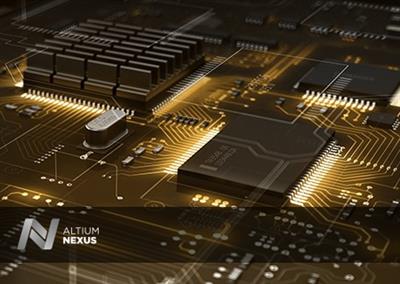 Altium NEXUS 3.1.7 build 46 x64 | 3.4 GB
Altium NEXUS 3.1.7 build 46 x64 | 3.4 GB
The Altium NEXUS development team is pleased to announce the availability of NEXUS 3.1.7 build 46 . This latest update continues to deliver new features and enhancements to the software's core technologies, while also addressing many issues raised by customers through the AltiumLive Community's BugCrunch system.
Schematic
32458 Fixed issue that caused a crash when Ctrl+W was used twice.
34880 Fixed issue that caused suppressed violations to not be reported if the 'Report Suppressed Violations in Message Panel' option was enabled in the Messages panel. (BC: 12706)
35644 Fixed issue that caused schematic to crash after extended periods of time.
35858 Added ability to add the Creepage Distance design rule to a Schematic document.
36001 Fixed issue that caused Net Labels to become misaligned from the grid when dragging wires.
36002 Fixed regression that caused font size to change during inline editing in the Text object. (BC:12873)
36055 Fixed issue that caused alignment of negation of pin names to display incorrectly for specific fonts. (BC:12991)
36081 Fixed regression that caused transparent geometric shapes to be printed as solid, rather than transparent shapes, when exported to PDF file format. (BC:12555 & BC:13051)
36082 Fixed issue that caused the Designator/Comment properties to not automatically update the schematic library document after editing the properties in the Properties panel.
36109 Updated the dynamic compiler to better handle project compilation and memory management when multiple projects are opened.
36123 Fixed regression that caused transparency levels to display incorrectly.
36168 Fixed issue that caused text and text frames to not center justify when there are tabs in the text.
36264 Fixed an issue where the Compiler was incorrectly reporting duplicate net names during Validation.
36267 Fixed an issue with the schematic Annotate dialog, where the right-click Order By Project Order command did not work. (BC:12964)
36445 Fixed issue where the Print Selection control in the Print Configuration resulted in a blank document.
36482 Fixed regression that caused validation errors to occur when using repeat functions and differential pair buses on Schematic documents. (BC:12468, BC:12889)
36563 Fixed issue that caused harnesses with indirect net labeling to generate the wrong connectivity.
36585 Fixed issue that caused IEEE symbols to render improperly.
36603 Fixed an issue whereby a Device Sheet would remain in the project structure, even though the corresponding Device Sheet Symbol had been removed from the relevant schematic sheet.
36735 Fixed issue that caused empty net classes when running an ECO with a 'Parameter Set' directive assigned to a port connected to a bus or harness.
36750 Fixed issues that caused stabalizaton errors to occur in Schematic documents.
36769 Fixed issue that caused the $SheetDesignator keyword format to not be recognized during Multi-Channel configuration, causing incorrect interpretation. (BC:12796)
36797 Fixed an issue where the $SheetNumber keyword was not being used in the designator numbering during board level annotation. (BC:12710)
36895 Fixed issue that caused the dashed line for a Blanket to have square instead of rounded edges in the PDF output. (BC:12677)
37026 Fixed an issue that caused incorrect text justification in templates. (BC:12564)
37044 Fixed issue that caused incorrect, duplicate nets error messages to appear when the name of a Sheet Entry was changed.
37075 Fixed issue that caused unused managed schematic sheets to not be removed from the project after removing them.
37155 Fixed regression that caused the software to not detect output port to output port violations that were specified in the Connection Matrix. (BC:13074)
37215 Fixed regression that caused the Smart PDF dialog to hang and consume large quantities of CPU power when only some, rather than all, Schematic files were chosen to be generated.
37264 Fixed issue that caused selected objects to disappear when moving them using keyboard shortcut keys. (BC:12835)
37323 Fixed regression that caused Altium Designer to hang after the Ctrl+C or Ctrl+X keyboard shortcuts were used following the use of the 'Add Template to Clipboard' command in the Schematic Library editor. (BC:13081)
37458 Fixed an issue that caused project parameters to not carry over to sheet symbols correctly. (BC:13133)
37463 Fixed an issue that caused performance degradation when selecting objects in a schematic document.
37689 Fixed an issue that caused the up/down hierarchy to not work when navigating between documents. (BC:12907)
37800 Fixed regression that caused the Bill of Materials (BOM) report generated during the Project Releaser process to display incorrect Physical Designators when Dynamic Compilation was enabled. (BC:13302)
37994 Fixed issue that caused an 'index out of range' error to occur when some components were placed in a Schematic document and updated into a PCB document.
38007 Fixed regression where, when clicking on a placed hyperlink with an invalid URL from a schematic document, resulted in a software crash. (BC:12773)
38017 Fixed issue that prevented a modified/added net class or rule from being applied to more than one selected parameter set at a time. (BC:13355)
38365 Fixed custom font setting reset after library reloading.
PCB
3082 Improved performance of routing in the presence of complex shapes.
13935 Fixed regression that caused texture to be displayed on the surface adjacent to the board, rather than on the outer surface, when some components were placed on the bottom layer. (BC:11732, BC:10304)
31887 Fixed an issue that caused a crash and alteration of the PCB document while generating ODB++ files in CAMtastic.
34130 Fixed a regression in which the PcbDoc was altered when an OutJob file was generated.
34268 Fixed bug with exported DWG files that caused holes in pads to export incorrectly if the pads were originally created with offset holes from the center. (BC:8168)
34853 Fixed an issue to automatically update the reference layers in the impedance tab of the Layer Stack Manager, after adding or moving metal layers in the layer stack.
35105 Fixed an issue where pad holes were missing from the NC Drill File when the pads has a certain combination of settings.
35223 Fixed issue that caused free pads to disappear from the Solder Mask layer when viewed from a 3DPDF file.
35742 Added ability to calculate impedance profiles in the Layer Stack Manager when in multi-thread mode.
35893 Fixed issue where running a Design Rule Check on the Minimum Gap to Return Path resulted in an error.
36132 Fixed issue that caused incorrect comparison after running the Show Differences command.
36242 Fixed an issue where interactive length tuning unions were given duplicate names, resulting in an error when the PCB file was being re-opened.
36289 Standard (No BOM) components are now included in the pick & place file, to support fiducials.
36534 Fixed issue that caused all True Type text to be deleted from mirrored embedded boards when in ODB++ format.
36535 Fixed issue that caused the ODB++ outline/profile layer to revert to 'Board Outline' after 'Mechanical Layer 17' was selected as the desired layer.
36536 Fixed issue that caused ODB++ outputs to not assign net information to free pads.
36539 Fixed issue that caused the Polygon thermal relief graphic to not overlap the intended object, nor display the generated ODB++ output correctly.
36541 Added options for selecting units of measurement in ODB++ Setup.
36542 Added options for selecting the type of output files in ODB++ Setup (BC:8262)
36545 Fixed regression that did not allow certain layers to be removed or added in the Layer Stack Manager.
36547 Fixed an issue that caused a comment of a component that refers to a project parameter to be displayed as a literal string in the PCB.
36559 Fixed an issue that caused keyboard arrows to not work when dragging selected tracks. (BC:12797)
36600 Fixed issue that would not allow a change in footprints for multiple components when the Properties panel is floating rather than docked. (BC:12717)
36663 Fixed issue that caused PCB Library footprints to sort in incorrect alpha-numeric order. (BC:12579)
36921 Fixed issue that caused the Gerber output for an OutJob file to truncate the penultimate period (.) within the generated file name if the file name contained multiple periods.
36945 Fixed an issue that caused PDF to not show component parameters if Schematic Prints is not set as the first PDF to be generated. (BC:3703)
36982 Fixed regression that caused the cursor to not snap to the center of a pad when prompted. (BC:12655)
37013 Component parameter support has been added to the ODB++ component exporter.
37069 Fixed regression that caused no error to be shown after running the Design Rules Checker (DRC) on pasted objects.
37103 Fixed issue that caused Strings in a PCBLib file to jump to the absolute origin. (BC:12933)
37180 Fixed a regression that caused generated teardrops to behave incorrectly for certain objects.
37230 Fixed issue that caused a crash when dragging trace segments in the PCB. (BC:13055)
37274 Fixed issue that caused incorrect xSignal delay values.
37404 Fixed a regression that caused incorrect justification for PCB printouts when TrueType font was enabled. (BC:13025, BC:13253)
37680 Teardrops no longer impact on the delay calculations for the route signal length.
37741 Fixed an issue that caused an error when managed project changes were committed but not pushed to a server for a time.
37822 Fixed regression that caused Altium Designer to display an error message regarding there being 'no top level document to compare' to after using the 'Import Changes From Source Schematics' command.
37840 A .SameCoordinates file attribute has been added to the Gerber Output.
37844 Fixed a Gerber bug where a non-circular aperture was selected for drawing an arc.
37998 Fixed regression that caused selecting connected copper option to not select polygons.
Draftsman
32323 Fixed regression where merging cells in a table resulted in an error message.
34370 Fixed issue that caused the Step Model to crash when changes were imported from within a Draftsman document.
36439 Improved the display of hole tolerances in the Drill Table, which now displays: empty fields as blank (instead of None); and +ve and -ve zero values. (BC:11213)
36442 Fixed bug that caused Parameters to not be transferred properly when a file was created from a Draftsman template. (BC:11424)
36473 Improved grid snapping for all Draftsman objects. (BC:8351)
36474 Added dimensioning to the centers of arc segments and quadrants of circles. (BC:12012)
36503 Added support for variants for Board Realistic View. (BC:11977)
36505 The 'All Variants' option featured in Draftsman documents has been renamed to 'No Variants' to reflect the fact that the two options function the same and to provide consistency between Draftsman documents and the Projects panel. ( BC:11529)
36508 Added ability to snap to middle of line (BC:7663).
36511 Added ability to use Schematic Sheet templates within Draftsman documents (BC:6630)
36512 Rectangular shape option has been added to the Board Detail View. (BC:8271)
36513 Added ability to alter the Symbol Size of selected symbols within the Drill Symbol Configurations dialog (BC:11304).
36514 The same Drill Table symbols that are available in the PCB editor can now be used in the Draftsman editor to ensure consistency, courtesy of the new Sync symbols with PCB option. (BC:8197)
36515 The SVG file format has been added to Draftsman documents (BC:10014)
36516 The ability to snap dimensions to component references has been added to the Draftsman editor. (BC:7031)
36517 Added current grid units to status bar.
36518 Added multi-selection capability when dragging a vertex in the Draftsman editor.
36521 Added relative values to Snap Distance for document options.
36522 Added "New" command to insert or add a new sheet (BC:8131)
36809 Added board size information to document parameters (BC:7482)
36842 Fixed issue where the Realistic View was not demonstrated properly for rigid-flex designs.
36843 Fixed issue where Assembly View did not adhere to the Document Variant Settings.
37016 Server-side Schematic sheet templates are now available in Draftsman. (BC:6630)
37120 Fixed issue that caused the zoom function to not work as intended within Draftsman and Multi-board Schematic editors when a display scale of more than 100% was used on a 4K monitor. (BC:12233)
38099 Fixed issue that did not allow edits to cloned managed Draftsman templates.
Platform
32826 Fixed issue that caused the autosave function to run multiple times on library files during the first backup after manually saving, depending on the quantity of projects that use the same library file.
35540 Fixed an issue that caused Altium Designer to not minimize when the task icon was clicked from the task bar.
35734 The background color present in the 3D preview featured in the Components mode of the Properties panel has been changed to grey to contrast black-colored components.
36059 Fixed an issue that caused high CPU usage after using the Components panel.
36061 Fixed issue that caused users to be using several licenses at once when the 'Sign in automatically' option was checked, when they should have only been utilizing one license at a time.
36177 Configured and executed component data synchronization from flat table sources (dblib, csv, ODBC) for Concord Pro and NEXUS.
36223 Fixed issue that caused zoom and highlighting features to not work properly for some objects from within a generated PDF.
36642 Fixed an issue that caused a crash after opening the Find Similar Objects dialog when a script is installed using the Scripting System - Global Projects page of the Preferences dialog.
36741 Fixed issue that caused the entire text typed in the port name to be deleted during typing if the cursor was positioned at the beginning or end of the text.
36965 Fixed an issue where performing the SVN function 'Compare with Head' would result in an incorrect project structure being displayed in the Projects panel. (BC:12882)
36972 Fixed issue that caused the Aperture Wizard dialog to be incorrectly resized.
37091 The Share dialog has been added, allowing you to share your design projects with others, directly from within the software
37348 Redesigned the user login and connections drop-downs.
37381 Added ability to share a project on any server without additional validation dialogs when viewing and editing.
37499 Fixed bug that caused the tab of the active panel to not show as active.
37532 Added ability to invite team members from your workspace to edit selected projects.
37551 Fixed an issue with opening a project from a cloud-based workspace through a proxy server.
37734 The Storage Manager, Messages and Output panels are now hidden by default.
37903 Improved experience when starting Altium Designer for the first time after installation including automatic log-in to AltiumLive and choice of appropriate license.
38066 Updated the connection and authorization processes to reduce the software start-up time.
Data Management
37275 Ability to initiate a Altium 365 Workspace creation from with Altium Designer
35951 The cache folder on the Data Management - SVN Libraries page of the Preferences dialog is now included when saving preferences to file (*.DXPPrf).
36010 Fixed issue that caused links within the Components mode of the Properties panel to not disappear after being deleted until the Properties panel was reopened.
36034 Improved performance optimization for the Library Migrator.
36165 A new option has been added to the Advanced Settings dialog - Explorer.ShowSystemFolders. With this option enabled, system folders will be visible for all connected servers when browsing server content through the Explorer panel.
36218 Fixed an issue that caused the 'Sign in' dialog to open again after clicking Sign In then accessing servers/workspaces you can connect to from the user login drop-down.
36276 Fixed an issue where the Single Component Editor did not support a 2-level revision naming scheme, giving a duplicate revision ID error after editing and re-releasing the component.
36291 Improved Components panel caching behavior to only present cached components from currently connected server(s).
36638 Fixed an issue that caused the location and visibility of parameters to not update when the 'Preserve parameter locations/visibility' options were disabled in the Update From Library dialog.
37116 Fixed an issue whereby signing in to https servers would not allow certain plugins to work in the software if the certificate was self-signed.
37119 Fixed performance degradation issue with the Item Manager.
37173 Improved performance time when accessing the Create Project dialog.
37433 Fixed an issue that caused an error when committing a project to version control
37436 Fixed regression that caused print settings to be lost from the original template after the report was generated.
37646 Fixed regression that caused an erroring reading 'Unrecognized library type' to appear after an exported .IntLib file was installed in the Components panel.
37834 Fixed issue that caused the filter in the Components panel to not display all available values.
BOM
36793 Fixed issue that caused Excel macros in *.XLSM or *.XLTM to be removed when exporting. (BC:12723)
Layer Stack Manager
36954 Fixed issue that caused newly added material to not be updated in the Altium Material Library dialog when 'Update' was selected.
Import/Export
33952 The KiCAD Importer has been added to Altium Designer. (BC:6199)
35034 Fixed an issue that would cause an Access Violation while importing a specific CADSTAR PCB file.
35035 Fixed an issue that caused CADSTAR schematics to import incorrectly.
35036 Fixed an issue with the P-CAD importer that would cause a List Index Out of Bounds while importing a specific PCB file.
35299 Fixed issue that caused objects to be displayed incorrectly when importing CADStar projects.
35303 Fixed issue that caused backslashes to incorrectly appear before the first character when importing a CADStar project that contained negation over net names.
36128 Fixed an issue that caused vias and pads to not import when importing P-CAD designs.
36278 Fixed issue that caused DxDesigner to import components incorrectly. (BC:12361)
36737 Added ability to select specified layers when exporting to AutoCAD. (BC:6287)
Output
37839 A.
FilePolarity attribute has been added to the Gerber Output
Altium NEXUS is an easy to implement, team-based PCB workflow solution designed to provide the transparency needed for engineering teams to collaborate with confidence. Even though Altium NEXUS includes all the various industry leading PCB domain editors required to create a circuit board, its core DNA is enabling design teams to work together.
Design collaboration is enabled through user roles and managed data (library and design), while providing process automation and a framework to configure common electronic design activities and workflows. This provides organizational transparency to design data changes and workflow states through role based notification. By using Altium NEXUS, companies will have the ability to manage their PCB data, improve communication as it relates to multidisciplinary engineering, and configure and automate workflows replacing existing manual processes - resulting in the reduction of design respins and delivery of higher quality products in a shorter period of time.
Altium NEXUS introduces new technology in PCB data management, design collaboration, and process and workflow control, making it the most comprehensive circuit board design solution, while taking the risk out of integration and deployment. Altium NEXUS includes server technology to support collaboration, process management, and data management, hosted either on-premise (same as Altium Vault), or cloud (option not available previously) environments. The core schematic and PCB design technology of Altium NEXUS is identical to that of Altium Designer 18.0, sharing 100% of the design capabilities - now and always.
In 2009, Altium embarked upon an ambitious plan to transition the design work to the manufacturing process seamlessly through a consistent workflow with real-time component information. They recognized that this process had to be repeatable, accountable, and traceable. Released in 2011, it became known as "The Vault."
With changes to the name, the functionality, and the various offerings over the years, it's been difficult to understand what exactly is NEXUS or Concord Pro. Is it a library database? Is it a repository? Is it a version control system? In short - it's all of them.
Altium LLC. is a multinational software corporation headquartered in San Diego, California, that focuses on electronics design systems for 3D PCB design and embedded system development. Altium products are found everywhere from world leading electronic design teams to the grassroots electronic design community. Founded in 1985, Altium has offices worldwide, with US locations in San Diego, Boston and New York City, European locations in Karlsruhe, Amersfoort, Kiev, Munich, Markelo and Zug, and Asia Pacific locations in Shanghai, Tokyo and Sydney.
Product: Altium Nexus
Version: 3.1.7 build 46
Supported Architectures: x64
Website Home Page :
Код:
http://www.altium.com
Language: english
System Requirements: PC *
Supported Operating Systems: *
Size: 3.4 Gb
Below are the recommended system requirements to install and run Altium NEXUS.
Recommended System Requirements
- Windows 7 SP1 (64-bit only), Windows 8 (64-bit only), or Windows 10 (64-bit only) Intel Core i7 processor or equivalent
- 16GB RAM
- 10GB hard disk space (Install + User Files)
- SSD
- High performance graphics card (supporting DirectX 10 or better), such as GeForce GTX 1060/Radeon RX 470
- Dual monitors with 2560x1440 (or better) screen resolution
- 3D mouse for 3D PCB design, such as the Space Navigator
- Adobe Reader (version XI or later for 3D PDF viewing)
- Internet Connection
- Up to date Web browser
- Microsoft Office 32-bit or 64-bit (Microsoft Excel required for BOM, Microsoft Access required for DbLibs). 64-bit Microsoft Access Database Engine 2010 (required for DbLibs) - this is included in Microsoft Office 64-bit, but not included in Microsoft Office 32-bit).
DOWNLOAD LINKS:
Код:
https://rapidgator.net/file/6ca420119abd8cdb3950904c77bdb4dc/n5tjt.Altium.NEXUS.3.1.7.build.46.part01.rar
https://rapidgator.net/file/6205db03e2b40cc16dd6b996550eb119/n5tjt.Altium.NEXUS.3.1.7.build.46.part02.rar
https://rapidgator.net/file/f85005a351cc6c99b235b8240efb6465/n5tjt.Altium.NEXUS.3.1.7.build.46.part03.rar
https://rapidgator.net/file/f21a66902125a772c579cf793dd90746/n5tjt.Altium.NEXUS.3.1.7.build.46.part04.rar
https://rapidgator.net/file/9be327c25dcc4bb879abf060c01bc9ab/n5tjt.Altium.NEXUS.3.1.7.build.46.part05.rar
https://rapidgator.net/file/f4bbbd394dab2c23810c094bfa5d6a37/n5tjt.Altium.NEXUS.3.1.7.build.46.part06.rar
https://rapidgator.net/file/562510da3072db82cc3b185a01778591/n5tjt.Altium.NEXUS.3.1.7.build.46.part07.rar
https://rapidgator.net/file/30f4d6aba0d0a6bce3df78ead1449bca/n5tjt.Altium.NEXUS.3.1.7.build.46.part08.rar
https://rapidgator.net/file/049fae006bd52050ea387fa51b6c5333/n5tjt.Altium.NEXUS.3.1.7.build.46.part09.rar
https://rapidgator.net/file/3dd02df65837c9f7dfd4461a45a32699/n5tjt.Altium.NEXUS.3.1.7.build.46.part10.rar
https://rapidgator.net/file/ba3238b54ca48e072220bf4547775897/n5tjt.Altium.NEXUS.3.1.7.build.46.part11.rar
Код:
http://nitroflare.com/view/7B8375D919B5842/n5tjt.Altium.NEXUS.3.1.7.build.46.part01.rar
http://nitroflare.com/view/9EDF0BA66F6066B/n5tjt.Altium.NEXUS.3.1.7.build.46.part02.rar
http://nitroflare.com/view/463AFE11AD94FD3/n5tjt.Altium.NEXUS.3.1.7.build.46.part03.rar
http://nitroflare.com/view/35FA11836D59E55/n5tjt.Altium.NEXUS.3.1.7.build.46.part04.rar
http://nitroflare.com/view/A2341A5C1C72ACD/n5tjt.Altium.NEXUS.3.1.7.build.46.part05.rar
http://nitroflare.com/view/5943EDC4DB5B78F/n5tjt.Altium.NEXUS.3.1.7.build.46.part06.rar
http://nitroflare.com/view/02239BF56466F11/n5tjt.Altium.NEXUS.3.1.7.build.46.part07.rar
http://nitroflare.com/view/7483ACC16CCF222/n5tjt.Altium.NEXUS.3.1.7.build.46.part08.rar
http://nitroflare.com/view/FC8A42B16AB6331/n5tjt.Altium.NEXUS.3.1.7.build.46.part09.rar
http://nitroflare.com/view/EE989261CCF8450/n5tjt.Altium.NEXUS.3.1.7.build.46.part10.rar
http://nitroflare.com/view/C117BB25CF4C91C/n5tjt.Altium.NEXUS.3.1.7.build.46.part11.rar
Код:
https://uploadgig.com/file/download/82702a7D617b14Fb/n5tjt.Altium.NEXUS.3.1.7.build.46.part01.rar
https://uploadgig.com/file/download/f90cEe0d12180b24/n5tjt.Altium.NEXUS.3.1.7.build.46.part02.rar
https://uploadgig.com/file/download/72ec244183d3092f/n5tjt.Altium.NEXUS.3.1.7.build.46.part03.rar
https://uploadgig.com/file/download/3b2c43c940920da6/n5tjt.Altium.NEXUS.3.1.7.build.46.part04.rar
https://uploadgig.com/file/download/aAf37cf39C517d09/n5tjt.Altium.NEXUS.3.1.7.build.46.part05.rar
https://uploadgig.com/file/download/D809f68d402c5720/n5tjt.Altium.NEXUS.3.1.7.build.46.part06.rar
https://uploadgig.com/file/download/7BeF3e889540e2Cf/n5tjt.Altium.NEXUS.3.1.7.build.46.part07.rar
https://uploadgig.com/file/download/6eb0Fb80E7f2b5f0/n5tjt.Altium.NEXUS.3.1.7.build.46.part08.rar
https://uploadgig.com/file/download/b59462Fd32d69a5c/n5tjt.Altium.NEXUS.3.1.7.build.46.part09.rar
https://uploadgig.com/file/download/0911c45BF8e229b0/n5tjt.Altium.NEXUS.3.1.7.build.46.part10.rar
https://uploadgig.com/file/download/64edC208899ce7b0/n5tjt.Altium.NEXUS.3.1.7.build.46.part11.rar