 24.01.2020, 15:05
24.01.2020, 15:05
|
#16186
|
|
Местный
Регистрация: 14.12.2016
Сообщений: 26,884
Сказал(а) спасибо: 0
Поблагодарили 0 раз(а) в 0 сообщениях
|
 MindGenius 2019 v8.0.1.7183
MindGenius 2019 v8.0.1.7183
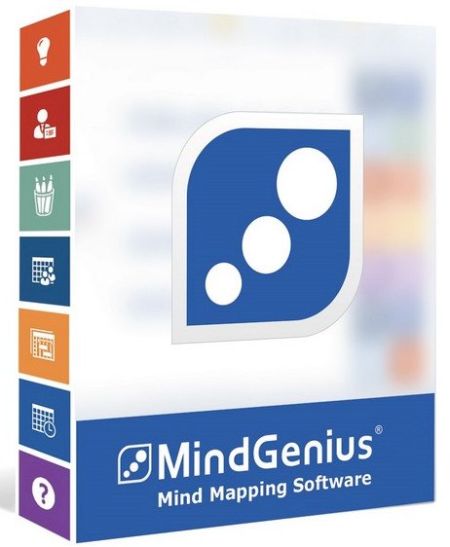
File Size: 140.6 MB
Create complex business idea maps, plan strategies, tasks, projects and events with this powerful and intuitive piece of software.
If you are a business manager who wants to increase your own and your employees' productivity, you may benefit from a tool like MindGenius Business. It can help you create mind maps, brainstorm ideas, create presentations, manage tasks and projects. Create detailed mind maps
The application enables you to create original maps, but also offers numerous templates, organized in relevant categories, that are best suited for certain tasks.
You can modify the map layout to better display the necessary information, and there are multiple layouts to choose from: diagram, output or input tree, outline, affinity, organogram and funnel.
You can expand and contract various branches and assign multiple types of information to each of them. The program allows you to insert notes, attach files, add hyperlinks, images or even link a branch to another map.
MindGenius Business includes a built-in map explorer, that you can use to view the project in an expandable tree view that allows you to quickly navigate between various map levels.
Assign tasks and resources to various branches
Various tasks can be assigned to particular branches, to help you manage activities that need to be performed, and every branch can be allocated certain resources. You can specify a task's start and due dates, priority, status, duration and cost.
The information can be viewed as a resource map, that offers a detailed representation of the tasks and resources assigned to various branches.
Create presentations
MindGenius Business allows you to design interactive presentations that are automatically updated when data in the associated map is modified.
You can play the resulting file within the program and it offers an interesting feature that allows you to edit sections from your map while a presentation is taking place.
The created presentation can also be exported to PDF or PPT, so that it can be viewed in Microsoft Powerpoint.
Overall, MindGenius Business is a comprehensive and intuitive application aimed at business owners who want to increase their company's productivity by creating mind maps, organizing projects and sharing information efficiently.
Social Media Sharing
Now you can send a picture of a MindGenius map directly to Twitter or Facebook, automatically generating a post.
Sharing Maps with the MindGenius Community
If you have a map that could be useful to other MindGenius users, now it's easy to share it. On the Share tab, click the button that says, "To MindGenius." We'll make your map available as a template on our website.
Dynamic Views
HTML export enables you to share your mind maps with people who don't have MindGenius. The HTML version opens in any browser and includes the Map Explorer feature that lets people select specific branches to view. We've improved HTML export for 2019.
Outlook Integration
Now you can convert your MindGenius project tasks into Outlook tasks. You also can do the same conversion for team members when you assign tasks to them.
Easier Export to MindGenius Online
You can start a project plan in MindGenius, take advantage of its many project management features, and then bring your entire project team into the project using MindGenius Online. It's the best of both worlds: Get in-depth functionality with MindGenius and easy collaboration among your project team with MindGenius Online.
Hide Project Information on Maps
Now you can hide most project information on mind maps to enable easier navigation, more flexible plan revisions, and a more compact mind map. When a map displays project information, just click the Task Info button on the Share tab to de-select it. All project information except resource assignments will be hidden.
Font Templates
There's a new way to give your mind maps a different look: Font templates let you pick from several text fonts when you launch a new map.
DOWNLOAD
uploadgig
Код:
https://uploadgig.com/file/download/0749cbAe5e471946/gc11vlmm_MindGenius.rar
rapidgator
Код:
https://rapidgator.net/file/1b30260114404453461b988a26a6ce6a/gc11vlmm_MindGenius.rar
nitroflare
Код:
http://nitroflare.com/view/EADEE3EE51D2B1E/gc11vlmm_MindGenius.rar
|

|

|
 24.01.2020, 15:09
24.01.2020, 15:09
|
#16187
|
|
Местный
Регистрация: 14.12.2016
Сообщений: 26,884
Сказал(а) спасибо: 0
Поблагодарили 0 раз(а) в 0 сообщениях
|
 Stellar Data Recovery Professional / Premium 9.0.0.2 Multilingual
Stellar Data Recovery Professional / Premium 9.0.0.2 Multilingual
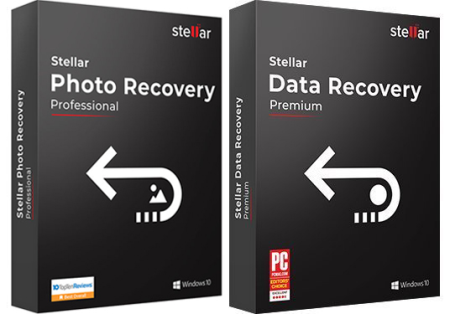
File size: 67.81 MB / 69.6 MB
Stellar Phoenix Windows Data Recovery is a complete solution to recover lost data from your hard disks and removable drives.
It is a complete solution for all your data loss problems. The powerful scan engine of the software does a thorough scan of the selected storage device, shows a preview of files found during the scanning process and finally saves them to specified destination. Separate options to recover documents, folders, mails or multimedia files from the storage media is also available. Stellar Phoenix Windows Data Recovery allows you to save scan information to resume recovery process from the same point, at a later stage. It also has an option to create an image of a complete hard drive or volume/partition on the drive. This image file can be used to recover lost data even when the actual hard drive is not available. This is very helpful, in case there is a probability of hard drive failure during the recovery process or the drive has lot of bad sectors.
Listed below are some of the new and key features of the product.
Categorization of scanned results
Preview of files before recovery
Raw recovery of volumes and hard drives to search data based on signatures
Recovers data from accidently deleted volumes
Recovers data from formatted volumes
Recovers deleted files and folders
Recovers from hard disk, removable media such as pen drives, memory cards etc
Resume recovery option to recover data later on
Supports 300 or more File types
Support of all types of CD/DVD with CDFS, UDF, HFS+ file system
Tabbed view of scanned Tree - File Type / Tree View / Deleted List
User can add / edit their file types which makes it more robust
User can create image of hard disk and volumes for recovery
DOWNLOAD
uploadgig
Код:
https://uploadgig.com/file/download/8a9a884ff091385a/HePxK6xl__Stellar.Da.rar
https://uploadgig.com/file/download/56c55650b07e7C89/HePxK6xl__Stellar.Da_.rar
rapidgator
Код:
https://rapidgator.net/file/ba5f1b0cc890f125f0c8994997776224/HePxK6xl__Stellar.Da.rar
https://rapidgator.net/file/aa4911340126dbc9f828c672400cba11/HePxK6xl__Stellar.Da_.rar
nitroflare
Код:
http://nitroflare.com/view/A5D6EF4362CDE02/HePxK6xl__Stellar.Da.rar
http://nitroflare.com/view/1C20BF76EE1489A/HePxK6xl__Stellar.Da_.rar
|

|

|
 24.01.2020, 15:13
24.01.2020, 15:13
|
#16188
|
|
Местный
Регистрация: 14.12.2016
Сообщений: 26,884
Сказал(а) спасибо: 0
Поблагодарили 0 раз(а) в 0 сообщениях
|
 Youtomato YT Downloader Plus 4.10.3
Youtomato YT Downloader Plus 4.10.3
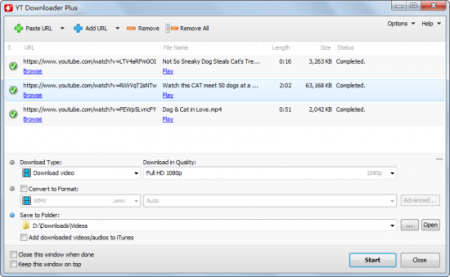
English | File size: 21.4 MB
YT er is a software utility designed to provide you with a simple and reliable way to save YouTube clips to your hard drive, as well as choose the desired quality and modify their output format.
Moreover, the videos can also be re-encoded using one of the available codecs and exported to your iTunes library. When it comes to the supported formats, the application provides you with a wide range of extensions, resolutions and bitrates, depending on the desired quality. Thus, every format can be customized separately and you can even add your own presets from scratch, by supplying your own frame rate, bitrate and audio settings.
Reach the utility from your web browser
Beside the actual application, the installation also adds a browser extension that enables you to start ing the videos without switching to the standalone utility. Hence, you can simply press the appropriate button while you are watching a YouTube clip and save it to your computer, while also making the desired format and quality modifications.
When it comes to the supported video resolutions, YT er is capable of working with everything up to 4K ultra-HD dimensions, although the resulting quality is based on the original resolution of the selected video. You can, however, choose to automatically the highest quality available and skip the manual customization process.
In the end, YT er is a powerful software utility that provides you with a comprehensive range of options and features regarding the quality and format of the ed clips. Moreover, it also integrates well with your Internet browser and it is capable of switching between a wide array of video formats, while still remaining very easy-to-use and friendly with beginners.
-Classic user interface, simple to understand and easy to use.
- your favorite videos from YouTube and hundreds of other video sites.
-Increase speeds by up to 500%, or even more.
- HD 720p, 1080p, 2K, 4K, 8K videos from YouTube.
-Support drag-and-drop. Just drag and drop video link from your web browser to the program window to start .
Updates: official site does not provide any info about changes in this version.
DOWNLOAD
uploadgig
Код:
https://uploadgig.com/file/download/174A831031A9b498/V7FH2ekD_Youtomato_Y.rar
rapidgator
Код:
https://rapidgator.net/file/b3c8b9bfde421d4f091de59c73baf65f/V7FH2ekD_Youtomato_Y.rar
nitroflare
Код:
http://nitroflare.com/view/B3E7F968D1E055A/V7FH2ekD_Youtomato_Y.rar
|

|

|
 24.01.2020, 16:22
24.01.2020, 16:22
|
#16189
|
|
Местный
Регистрация: 14.12.2016
Сообщений: 26,884
Сказал(а) спасибо: 0
Поблагодарили 0 раз(а) в 0 сообщениях
|
 Boris FX Mocha Pro 2020 v7.0.4 Build 9
Boris FX Mocha Pro 2020 v7.0.4 Build 9
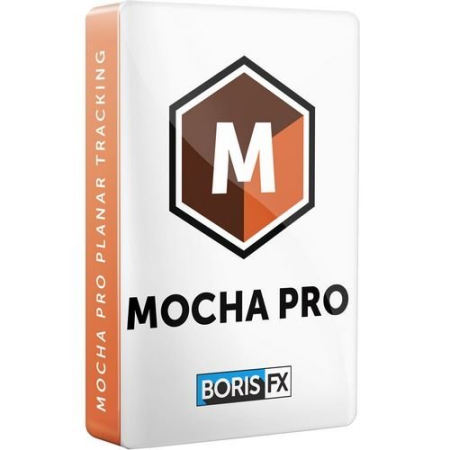
Languages: English | Incl. Standalone, Plug-ins for Adobe, OFX | File Size: 280 MB (In Total)
Mocha Pro 2020 is here!
Mocha is the world's most recognized and powerful planar tracking tool for VFX and post-production. Mocha Pro features GPU-accelerated tracking and object removal, advanced masking with edge-snapping, stabilization, lens calibration, 3D camera solver, stereo 360/VR support, and more.
Use planar tracking and temporal frame analysis to create extended stitched frames for advanced effects and clean up tasks.
- Area Brush: Dynamic new paint tool with Quick Mask mode to quickly create tracking and masking layers.
- OpenColorIO: color management for high-end VFX and finishing workflows.
- Python scripting: now updated to support Python 3.0.
Mega Plate is a unique new module building on Mocha Pro's most powerful core technologies - planar tracking and temporal frame analysis - to create a stitched extended frame for visual effects tasks. Working with Mega Plates is a new way to visualize and work on a larger than raster "Mega" canvas for common VFX tasks such as object removal, clean plating, sky replacements, matte painting, and set extensions.
Area Brush is a new paint tool that speeds up Mocha's most common core task - creating shapes. Area Brush with Quick Mask mode brings fluid gestural paint functionality into Mocha to define planar tracking and masking search areas. Instead of clicking and dragging spline points, add and subtract paint strokes are converted to vector splines - greatly speeding up and simplifying multi-shape tracking and masking set-ups. The Area Brush also supports Wacom tablets for pressure-sensitive scaling.
Mocha Pro 2020 adds industry-standard OpenColorIO color management for consistent and predictable color display across industry workflows. OCIO support is compatible with the Academy Color Encoding Specification (ACES) and enables improved color-managed workflows with high-end post-production and VFX applications such as Silhouette, Foundry's NUKE, Autodesk Flame, Avid Media Composer, and more.
Planar tracking is at the heart of all Mocha Pro modules and is used to drive tracking, masking, object removal, stabilization, and more. Unlimited tracking layers and the advanced AdjustTrack module helps handle reflections, occlusions, noise, and even areas with motion blur or low details.
Mocha's masking workflow features planar tracked spline tools to speed up shape creation and reduce manual keyframes.
Mocha Pro's integrated plug-in option delivers a fast & efficient workflow using the host's media engine. Launch Mocha Pro from within your favorite editing and effects hosts.
Remove unwanted elements, wires, rigs, tracking marks, and 360 cameras. Generate clean plates for massive time-savings.
Render accurate match moves and screen inserts with realistic motion blur or mesh warp distortions.
Smooth camera jitter and lock down shots with the Stabilize Module. The stabilize module can lock down camera motion or stabilize moving objects based on planar tracking. Smooth option with selectable anchor frames helps reduce high frequency jitters while maintaining original camera motion. Center, scale or crop stabilized footage based on user driven tracking.
Calibrate, correct and remove lens distortion. This simple and easy-to-use interface allows users to calibrate the distortion introduced by camera lenses. Unwanted lens distortion can be removed or matched for realistic compositing. For 360/VR, a simplified Undistort/Distort workflow makes mono or stereo clean-ups on equirectangular footage easy.
Stereo 3D planar tracking, masking, and object removal workflow. Mocha supports native stereo 3D and 360/VR stereo formats. This unique workflow uses planar tracking analysis on "both eye views" to reduce manual offsets and tedious keyframe work on stereo 3D rotoscoping, tracking, 3D camera solve, and object removal.
Solve 3D match moving capabilities with planar ease. Unlike feature based camera tracking, Mocha solves the 3D camera based on user-selected planar data. This fast and easy-to-use solution is ideal for set extensions, 3D text, and particle tracking. Additionally the 3D solver can be used to assist other 3D tracking applications on difficult shots with low detail or significant foreground occlusions.
Award-winning 360° video tools for tracking and masking, horizon stabilization, Camera and Object Removal, Nadir Patching, and spherical video post. A native mono and stereo 360° optimized workflow simplifies spherical video post-production challenges: work across seams with less pre-comps, nesting or rendering.
- Windows: Windows 10, 8, 7, Windows XP Professional SP2 or higher, Windows Vista Business or Ultimate (64-bit)
- Processor: Intel Core 2 Duo or equivalent
- Memory: 4 GB + Disk: High-speed disk array
- Graphics Card: NVDIA Quadro FX 1500 or equivalent Monitor: 1920x1080 or higher
DOWNLOAD
uploadgig
Код:
https://uploadgig.com/file/download/2509f84b5fD00694/GEgZYrIE_.Mocha.7.0.4_.rar
https://uploadgig.com/file/download/26e23827f298293a/GEgZYrIE_.Mocha.7.0.rar
rapidgator
Код:
https://rapidgator.net/file/fb4b31a9ff9746cf6d34dd3aff48a867/GEgZYrIE_.Mocha.7.0.4_.rar
https://rapidgator.net/file/16d5948ac9ccfbc9001674f28d54f1b8/GEgZYrIE_.Mocha.7.0.rar
nitroflare
Код:
http://nitroflare.com/view/B6C7033953BB126/GEgZYrIE_.Mocha.7.0.4_.rar
http://nitroflare.com/view/8B3F5A66E0B2D3C/GEgZYrIE_.Mocha.7.0.rar
|

|

|
 24.01.2020, 16:27
24.01.2020, 16:27
|
#16190
|
|
Местный
Регистрация: 14.12.2016
Сообщений: 26,884
Сказал(а) спасибо: 0
Поблагодарили 0 раз(а) в 0 сообщениях
|
 Jerry Dailymotion Downloader 7.2.3
Jerry Dailymotion Downloader 7.2.3

English | File size: 22.5 MB
Dailymotion er is an application designed to help you grab videos from the popular video services and convert them to multimedia or audio formats so that you can access them when you are not in front of the computer.
Dailymotion er is optimized for ing videos from dailymotion.com. You can just enter a Dailymotion video ID to that video instead of entering the entire URL.
Dailymotion er s videos with our exclusive multithreading accelerator that can boost your speeds by up to 500% faster.
Dailymotion er can automatically convert ed videos to the specified format. It supports MP4, FLV, WMV, MOV, ASF, AVI, DV, M4V, MKV, MPG, OGV, SWF, TS, VOB, WEBM, DVD, VCD, SVCD, and many others.
Dailymotion er can automatically optimize ed videos for any device, so you can watch them on your iPhone, iPad, Android phone, Android tablet, Xbox, Windows phone, PSP/PS4/PS3, Samsung Galaxy, etc.
Dailymotion er allows you to extract audio stream from video and save it as MP3, WAV, WMA, AC3, AAC, OGG, M4A, FLAC, MP2, or any other audio format.
Dailymotion er provides ready-made presets for all popular video and audio formats. You can also custom output video/audio format settings.
Optionally, Dailymotion er can automatically add ed videos/music to your iTunes library, so you can easily synchronize your videos and music to your iPhone, iPad, iPod, etc.
You can directly drag and drop video link/URL from your browser to the Drop Box of Dailymotion er to start . You don't even need to copy and paste video URL manually.
Updates: official site does not provide any info about changes in this version.
DOWNLOAD
uploadgig
Код:
https://uploadgig.com/file/download/623cfc933d2e9E99/RzBbqmRK_Jerry_Daily.rar
rapidgator
Код:
https://rapidgator.net/file/edf2da70f737b978f090dae1957337a0/RzBbqmRK_Jerry_Daily.rar
nitroflare
Код:
http://nitroflare.com/view/8F02BBA3F912370/RzBbqmRK_Jerry_Daily.rar
|

|

|
 24.01.2020, 16:31
24.01.2020, 16:31
|
#16191
|
|
Местный
Регистрация: 14.12.2016
Сообщений: 26,884
Сказал(а) спасибо: 0
Поблагодарили 0 раз(а) в 0 сообщениях
|
 Neevia Document Converter Pro 7.0.0.87
Neevia Document Converter Pro 7.0.0.87
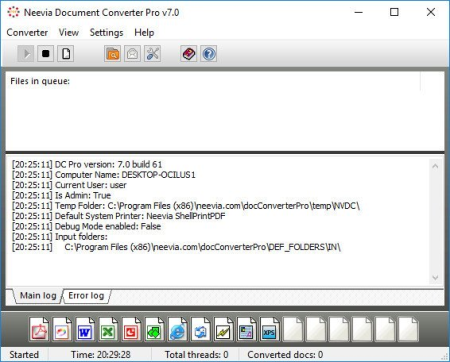
File size: 28 MB
Neevia Document Converter Pro is a software product that dynamically converts Microsoft Office 2003/2007/2010/2013/2016/2019/365, WordPerfect, HTML, AutoCAD DWG/DWF, EML, MSG, PostScript and many other document types to PDF, PDF/A, PostScript, JPEG, TIFF, PNG, PCX, BMP.
It operates in both a batch mode via directory or email scanning and in direct mode via a COM (ActiveX) component. Document Converter can be configured to recognize text - this is known as OCR - for the converting Image and PDF files and comes with support for printing the input files directly to a physical printer instead of converting them to PDF or Image. With clustering and multi-threading support Neevia Document Converter Pro offers a reliable and stable conversion process.
Document Converter Pro is easy to install and is used by companies in the legal, pharmaceutical, insurance and in many other areas that generate voluminous documents. The goal of Neevia Document Converter Pro is to help your company create one PDF/Image standard that can be integrated into your workflow with ease and affordability.
DOWNLOAD
uploadgig
Код:
https://uploadgig.com/file/download/37c80b53F782b31A/txAnYlP6_DocumentCon.rar
rapidgator
Код:
https://rapidgator.net/file/7714d144cab8d508d32601030ab9fd32/txAnYlP6_DocumentCon.rar
nitroflare
Код:
http://nitroflare.com/view/F4C12F31813B62F/txAnYlP6_DocumentCon.rar
|

|

|
 24.01.2020, 16:35
24.01.2020, 16:35
|
#16192
|
|
Местный
Регистрация: 14.12.2016
Сообщений: 26,884
Сказал(а) спасибо: 0
Поблагодарили 0 раз(а) в 0 сообщениях
|
 Screenshot Captor 4.36.2
Screenshot Captor 4.36.2
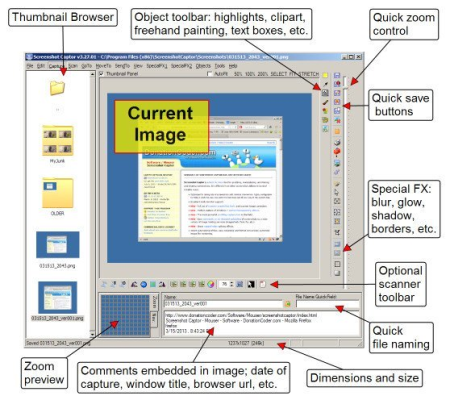
File size: 8.8 MB
Screenshot Captor was designed for grabbing screenshots with minimal intervention.
Screenshot Captor has great multimon suport and includes a full image explorer with full shell functionality and unsurpassed integration with external tools like graphic editors, watermarkers, etc. Screenshot Captor also supports unique effects not seen in other capture tools, including the ability to automatically locate and enhance the active window. Supports tons of image capture methods, including full screen, multimon workspace, arbitrary regions, fixed sized areas, or gdi objects. Suppors gif, png, jpg, tiff and others. Easily embeds user coments in any image type. Screenshot Captor is a best-in-class tool for grabbing, manipulating, annotating, and sharing screenshots. It's different from other screenshot utilities in several notable ways:
Optimized for taking lots of screenshots with minimal intervention; stays out of your way until you need it.
Super easy to add and edit callout arrows and text boxes.
Easy automatic or on-demand uploading of screenshots to image hosting services; easy emailing of screenshots to your friends and colleagues.
Take snapshots from webcams; record video with the ESR addon.
New optional quick-capture docking bar and post-capture action dialog.
Full set of scanner acquisition tools and scanner image correction.
Perfect capture of Windows 7 partial transparency effects.
The most powerful scrolling capture tool in the field.
Great special effects, including automatic active window enhancement, ragged edge splicing, pixelation, smart text removal, and many more.
Smart autonaming of files, easy renaming and format conversion; automatic image file versioning.
Ability to embed textual comments in files or add attractive captions to images and printouts.
Unsurpassed multi-monitor support and lots of capture modes: Multimon (multiple monitors), Desktop, Active Window, Region, Windows Object, Scrolling Capture. Each mode has a customizable hotkey for quick access.
Unsurpassed support for 3rd party user configurable tools, including file browsers and image editors; extend the program to do whatever you need by interfacing it with other programs.
Sidebar thumbnail file browser provides full shell operations, drag and drop support, and right-click actions on screenshots.
Deluxe thumbnail maker and watermarker.
DOWNLOAD
uploadgig
Код:
https://uploadgig.com/file/download/66ca3d1766d6519e/xJjOnBUe_ScreenshotC.rar
rapidgator
Код:
https://rapidgator.net/file/96b1289a6830658f45bca1d830c630a8/xJjOnBUe_ScreenshotC.rar
nitroflare
Код:
http://nitroflare.com/view/A45A72A8E2D8E1C/xJjOnBUe_ScreenshotC.rar
|

|

|
 24.01.2020, 16:39
24.01.2020, 16:39
|
#16193
|
|
Местный
Регистрация: 14.12.2016
Сообщений: 26,884
Сказал(а) спасибо: 0
Поблагодарили 0 раз(а) в 0 сообщениях
|
 Smart Shooter 4.13
Smart Shooter 4.13
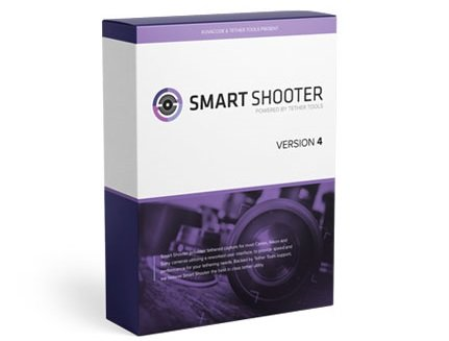
Windows x64 | Languages: English | File Size: 26.15 MB
Smart Shooter 4 allows you to fully control your camera from your PC, giving you freedom to explore and experiment to help take the perfect picture.
Automatic and display means you can fully evaluate your photos in seconds, and real time live view output will help you focus and compose the scene. Scripting language lets you control your camera, allowing you to take multiple photos with Full control of camera settings
- Photo and display on you computer
- Real time zooming/panning photo display
- Live View display including overlay mode
- Live View recording of each frame to JPEG file
- Bulb shooting with timed exposure
- JPEG and RAW file formats
- Connect and control multiple cameras
- Automatic control via scripting
- Tethered shooting with automatic and preview
If you camera supports Live View, then Smart Shooter 4 can display the Live View image in realtime on the PC. You can also change the transparency of the Live View image so it is displayed as an overlay over the last taken photo.
Each frame of the Live View output can be saved to a JPEG file on the PC.
Smart Shooter 4 can automatically and display the last taken photo. The photo display software uses GPU hardware acceleration, so you can immediately check the photo by zooming and panning in realtime on you PC using the mouse.
You can continue to use you camera manually whilst is is connected to the computer. Each time you take a photo, Smart Shooter 4 will it and display it on the screen.
Smart Shooter 4 can be driven from a script, giving you the ability to change camera settings and control when photos are taken. This allows you to take a series of different photos without manual operation of the camera or PC.
Microsoft Windows 7 (64bit) or later
DOWNLOAD
uploadgig
Код:
https://uploadgig.com/file/download/68e52f65E3401FCe/3aYh6LYC_.Smart.Shoo.rar
rapidgator
Код:
https://rapidgator.net/file/1bd7ae7e17e24d27e5a42066954b8d8f/3aYh6LYC_.Smart.Shoo.rar
nitroflare
Код:
http://nitroflare.com/view/CDB4A90EA70AE91/3aYh6LYC_.Smart.Shoo.rar
|

|

|
 24.01.2020, 16:43
24.01.2020, 16:43
|
#16194
|
|
Местный
Регистрация: 14.12.2016
Сообщений: 26,884
Сказал(а) спасибо: 0
Поблагодарили 0 раз(а) в 0 сообщениях
|
 Ant Download Manager Pro 1.17.1 Build 67239 Multilingual
Ant Download Manager Pro 1.17.1 Build 67239 Multilingual
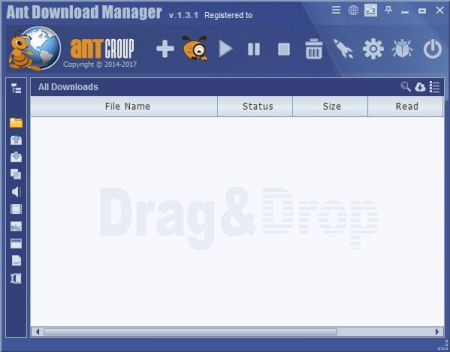
File size: 34 MB
Ant Manager is a quick er Internet content with support for video s!
function:Full integration with the most popular web browsers: Internet Explorer 8+, Mozilla Firefox 32 +, Google Chrome 31+ and their clones (Pale Moon, Opera, Vivaldi, Slimjet, ComodoDragon, etc.).Built-in video grabber allows you to video from any video sites and services. When capturing video, AntDM always offers audio extraction from video and convert it to MP3 format.a handy feature preview video files in the main list of s.Multi-channel loading, Drag & Drop function.Built-in analyzer will allow links to explore the static pages, reveal hidden links to files.Support network protocols HTTP (S), FTP (S). Media reports F4M, M3U8, RTMP (x).Support for HTTP proxies (S), FTP, SOCKS 4,5.Supports the most popular premium link generators (Debrids).All ed files are saved in folders by categories according to their MIME type.
Ant Manager integrates with browsers Internet Explorer, Mozilla Firefox, Google Chrome, support Websites protocols, (HTTP), FTP-servers (FTP), the s by category and speed, multi-language support, animated preview of the ed item list.
The program has a convenient user interface. Layout and the menu is standard, the right window displays the ed files, you can switch on the left menu, just above the button responsible for ing video from YouTube, adding a new file, delete the file, the file load control unit and settings button. Russian support is available, setting a minimum and they are standard for this type of program, as a whole looks like IDM and externally and in terms of settings, although programs of this category are similar to almost all.
Built-in video grabber browser (YouTube, Vimeo, DailyMotion, etc ..)
Multi-threaded
Accelerator speed
s by category
s list, complete information, sorting options
Capturing links from the clipboard
Integration in browser
Multi-lingual support
HTTP support, HTTPS, FTP protocols
Portability
Drag and drop (Drag and Drop)
User-friendly interface is beautiful
No ads
Full Pro Version
Not limited speed
No flow restrictions on ing
video from browser pages using videoknopki
Convert Media Files
DOWNLOAD
uploadgig
Код:
https://uploadgig.com/file/download/0B19d2e32Af20dea/ISUct9Ze_AntDM.1.17.1_.rar
rapidgator
Код:
https://rapidgator.net/file/a17fe838ec25ff003c33764908f92f7e/ISUct9Ze_AntDM.1.17.1_.rar
nitroflare
Код:
http://nitroflare.com/view/362927B8957A34C/ISUct9Ze_AntDM.1.17.1_.rar
|

|

|
 24.01.2020, 19:22
24.01.2020, 19:22
|
#16195
|
|
Местный
Регистрация: 14.12.2016
Сообщений: 26,884
Сказал(а) спасибо: 0
Поблагодарили 0 раз(а) в 0 сообщениях
|
 4K Software 4K Downloader 4.20.5
4K Software 4K Downloader 4.20.5
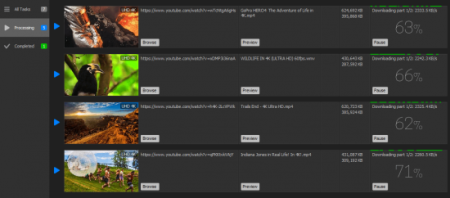
English | File size: 25.1 MB
4K er is a little but powerful Windows application for ing and converting 4K and 8K Ultra HD videos from YouTube, Facebook, Dailymotion, and thousands of other video streaming sites.
It increases your speeds by up to 5 times.
Considering that most smartphones, TV sets, computers and tablets support high definition formats, it does not come as a surprise that more users want to enjoy quality content on their devices. 4K er is a lightweight piece of software designed to help you grab Ultra HD videos from YouTube, Dailymotion and other video sharing services on the web.The program comes with a modern and intuitive interface that is unlikely to give you any troubles. Providing that you decided on the videos you want to , all you need to do is copy as the app can paste the URL automatically. Nevertheless, you can specify if you prefer the to be only audio, select the quality available or convert it to an Ultra HD one.
At the same time, the application allows you to specify if you prefer to the video right away or add to the task list so that it can be grabbed later. You will be happy to learn that you can playlists and multiple files just as simple as you would with a single regular video.
Once the is complete, you can play it immediately on the device of your choice. As a side note, the app can recognize network drives, so you can include a mobile device if necessary. As far as the file formats are concerned, the app allows you to grab anything from 240p low quality to 8K UHD 60 FPS and everything else in between.
It is worth mentioning that you do need to decide upon the file format while ing, as the application comes with a separate conversion function where you can process the videos when it is more convenient for you.
All in all, 4K er is a user-friendly and sleek-looking utility that provides you with a quick and painless way to grab sharper videos that are more engaging to watch on your SmartTV, tablet, laptop and other gadgets that support the 4K Ultra HD formats.
Updates: official site does not provide any info about changes in this version.
DOWNLOAD
uploadgig
Код:
https://uploadgig.com/file/download/5480bd59Cd0ec8c4/eCqyqZRM_4K_Software.rar
rapidgator
Код:
https://rapidgator.net/file/ca8c258b80945942e780e6596a468f4b/eCqyqZRM_4K_Software.rar
nitroflare
Код:
http://nitroflare.com/view/26587B8055497DA/eCqyqZRM_4K_Software.rar
|

|

|
 24.01.2020, 19:26
24.01.2020, 19:26
|
#16196
|
|
Местный
Регистрация: 14.12.2016
Сообщений: 26,884
Сказал(а) спасибо: 0
Поблагодарили 0 раз(а) в 0 сообщениях
|
 Ultimate Retouch Panel 3.8.10 for Adobe Photoshop
Ultimate Retouch Panel 3.8.10 for Adobe Photoshop

Languages: English | File Size: 11.38 MB
Ultimate Retouch Panel - Powerful panel for photographers and retouchers.
Contains more than 15 different types of fast and manual retouching and other 200 functions for Photoshop. - 200 functions in one panel
- 7 unique blocks for retouching
- 20 custom buttons for your personal actions
- 8 and 16 bits Frequency Separation
- Immediate visual texture boost switching
- Fast retouch by 4 methods
- Colour Correction block with 65 presets
- 4 methods of Dodge & Burn
- 3 help layers to capture the flaws and irregularities
- Dual Vision for easy managing of Dodge & Burn
- Work with RGB channels and masks
- Local and global High Pass Sharpness
- Dynamic opacity and vignette
- Multi tint effect
- Fashion
- Vintage
- Candy
- Matte
- HDR
- Black and White
- A possibility to mix the styles
- HDR Kit for simulating an HDR effect
- Highlights and shadow restore
- Volume
- Volume HRLA
- Manual HRLA
- Tan Skin
- Remove Pores
- Skintone Gradient map
- Skin Pigment
- Noise texture
- Manual noise texture
- White Teeth
- 10 in 1 multifunctional tool: Eyes Tool
- 5 in 1 multifunctional tool: Face Lips
- black
- white
- coloured
- Unsharp Mask
- High Pass Sharpness
- Local High Pass Sharpness
- Multi Sharpness
- A unique method to sharpen skin edges without touching the skin itself
Adobe Photoshop CS6, CC-CC2019, CC2020
DOWNLOAD
uploadgig
Код:
https://uploadgig.com/file/download/D29A37ae2843fc0B/HBjjzhSj_.URP.3.8.10_.rar
rapidgator
Код:
https://rapidgator.net/file/56df8f4743bb0cb47b381ebe40e4b912/HBjjzhSj_.URP.3.8.10_.rar
nitroflare
Код:
http://nitroflare.com/view/A2D19165B48EC38/HBjjzhSj_.URP.3.8.10_.rar
|

|

|
 24.01.2020, 20:59
24.01.2020, 20:59
|
#16197
|
|
Местный
Регистрация: 14.12.2016
Сообщений: 26,884
Сказал(а) спасибо: 0
Поблагодарили 0 раз(а) в 0 сообщениях
|
 DryLab System 6.4.1.5 Multilingual
DryLab System 6.4.1.5 Multilingual
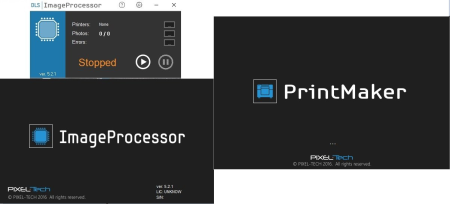
File size: 78 MB
DryLab System is a missing link in a dry printing revolution.
Essentially, it is a software-based solution that allows you to work with any printer like on a professional DryLab but for a fraction of its price. DLS is available in 4 versions covering different needs. The most advanced combines your local and network printers together as a single, multi-format and speed accelerated machine.
Why DLS?
Designed for fast processing and printing a series of photos with minimal effort. Ideal to use in photo laboratories as well as studio's shoots.
Seamless instant color corrections and limitless cropping on a single or a whole group of photos makes DLS a perfect everyday solution.
Built-in archive allows on change corrections and touch photos as many time as you need. All operations are performed without image quality degradation and without modifying the original file.
DryLab System is equipped with a number of features that help you go through the processing of a group of photos in a quick manner. Meet the most important of them.
Instant color corrections: Y, M, C, D as well as Saturation, Gamma, Contrast, Sharpness and Levels.
Stepless cropping and crop rotation.
Brightness and contrast automatic corrections. Optional Color Science I2E advanced plugin.
Customizable border, free image sizing and positioning on a page. Colored background.
Multiple printing modes: Bordless/bordered Single picture, Index Print, Timestamping.
Automatic orders' archiving up to 1000 orders in non-destructive editing workflow.
Color Management workflow based on ICC profiles with print colors "soft proofing".
Precise printer alignment to compensate hardware margins and minimise crop differences.
Updates: official site does not provide any info about changes in this version.
DOWNLOAD
uploadgig
Код:
https://uploadgig.com/file/download/122be6b6bfdE7992/QdKWW8yR_DryLab.System.v6.4.1.5.CrackedDFoX..rar
rapidgator
Код:
https://rapidgator.net/file/a973d086eccc57dbe4fb2061642faf76/QdKWW8yR_DryLab.System.v6.4.1.5.CrackedDFoX..rar
nitroflare
Код:
http://nitroflare.com/view/69AC8E24A276927/QdKWW8yR_DryLab.System.v6.4.1.5.CrackedDFoX..rar
|

|

|
 25.01.2020, 07:35
25.01.2020, 07:35
|
#16198
|
|
Местный
Регистрация: 14.12.2016
Сообщений: 26,884
Сказал(а) спасибо: 0
Поблагодарили 0 раз(а) в 0 сообщениях
|
 Clear Disk Info 1.5.0.0
Clear Disk Info 1.5.0.0
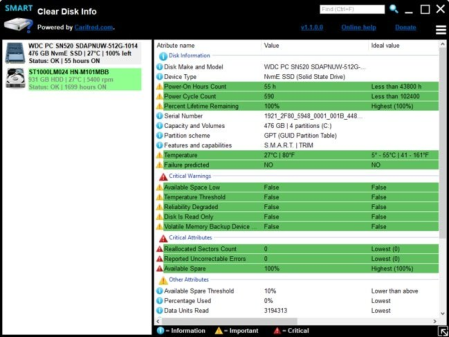
File Size : 0.6 Mb
Clear Disk Info is a statistics and health information utility for storage devices such as SSD, HDD and FLASH drives.
This tools supports S.M.A.R.T. monitoring, NvmE health log and USB connected devices. Unlike other tools of the same kind, Clear Disk Info displays the information in a human readable, user friendly way.Clear Disk Info is a storage device diagnosis utility. It displays some basic information about the selected disk, and also S.M.A.R.T./health information. Clear Disk Info supports hard disk drives (HDD), solid state drives (SSD) and also the most recent NvmE SSDs.
The main reason why we created Clear Disk Info is that most existing tools of this kind display the S.M.A.R.T. attributes in a raw way, and in order for us to understand them we have to go digging over the internet. And even after that, in most cases we're not sure if the relevant data is the Raw Value or the Current value, or both, or whether the Threshold value is meaningful in each line.
Often, we have to make complicated arithmetic operations to calculate whether an attribute is below the threshold. This is where Clear Disk Info comes in handy, because it performs those calculations automatically for you.
Clear Disk Info displays only the actual, meaningful value in the one column, the ideal value in the next column, and also a description of that attribute. This way we don't need to go online searching for instructions or perform complicated operations because everything is already there.
Clear Disk Info can display some information about pen drives and other disks connected through USB ports, but the amount of information that can be retrieved through the adapter is usually limited.
Clear Disk Info is fully portable and standalone. You do not need to install it before being able to run it, and the whole application only contains one file.
Updates: official site does not provide any info about changes in this version
DOWNLOAD
uploadgig
Код:
https://uploadgig.com/file/download/344A69a80c2dd643/zATUVYmH_ClearDiskIn.rar
rapidgator
Код:
https://rapidgator.net/file/5442e8d44832439ce0e0f3cfc2f233f3/zATUVYmH_ClearDiskIn.rar
nitroflare
Код:
http://nitroflare.com/view/6166F1338CA1843/zATUVYmH_ClearDiskIn.rar
|

|

|
 25.01.2020, 07:39
25.01.2020, 07:39
|
#16199
|
|
Местный
Регистрация: 14.12.2016
Сообщений: 26,884
Сказал(а) спасибо: 0
Поблагодарили 0 раз(а) в 0 сообщениях
|
 FinePrint 10.15 Multilingual
FinePrint 10.15 Multilingual

File Size: 10 MB
FinePrint saves you money on paper and toner, weight in your briefcase, and time and hassle in managing your print jobs.
With FinePrint working for you, annoying printing problems disappear. Below are just some examples of printing problems that FinePrint can fix. See also our Enterprise section for benefits of FinePrint in the Enterprise. - Delete unwanted pages
- Print multiple pages on a sheet
- Combine multiple print jobs into one
- Print on electronic letterhead
- Archive print jobs
- Mark documents with custom watermarks such as "draft" or "confidential".
- Create custom electronic letterhead and forms. No more buying, storing and manually loading pre-printed letterhead.
- Page numbering over multiple documents including Bates stamping
- Output pages to clipboard
- Save pages in JPEG, TIFF and text formats
DOWNLOAD
uploadgig
Код:
https://uploadgig.com/file/download/aE73bfaA25Dac999/596JEk8H_FinePrint.10_.rar
rapidgator
Код:
https://rapidgator.net/file/bfa254d4d910b7493c9de0f0a860d668/596JEk8H_FinePrint.10_.rar
nitroflare
Код:
http://nitroflare.com/view/906D570FCD68FCA/596JEk8H_FinePrint.10_.rar
|

|

|
 25.01.2020, 07:43
25.01.2020, 07:43
|
#16200
|
|
Местный
Регистрация: 14.12.2016
Сообщений: 26,884
Сказал(а) спасибо: 0
Поблагодарили 0 раз(а) в 0 сообщениях
|
 LaunchBar Commander 1.158.01
LaunchBar Commander 1.158.01
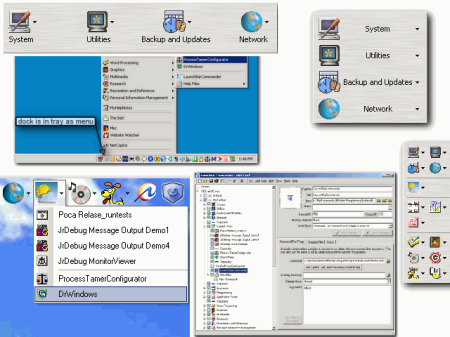
File Size : 2.4 Mb
LaunchBar Commander is what is commonly referred to as an "Application Launcher"; it is typically docked to the side of your screen and lets you configure buttons and menus which will launch your favorites programs.
It's designed for power users who value efficiency over eye candy - although you can choose some nice appearance skins for the program, if you are looking for a super fancy animated mac-style dock with dancing icons, LaunchBar Commander is not the tool for you (but see the help file for links to other freeware/shareware alternatives you might like).
It's designed to store docking bar configurations in self-contained files - so you can back them up easily, move them to other computers, switch between configurations, etc.
It emphasizes the use of highly configurable Menus rather than just buttons - you can build hierarchical menus of any depth and varying types.
It has a very powerful tree configuration tool which supports copy and paste, drag and drop, easy temporary disabling, multiple configuration files, etc.
Multiple dock support - a single instance of the program can support multiple docks and tray menus.
Robust support for virtual file menus - confgure menu items to give you access into specific folders, with many options.
Drag and drop runtime support - drop files onto buttons to open them with the specific program, or add them to the launch bar.
Smart tree building - extracts icons and descriptions from files and pictures.
Advanced button and menu types - including switchable Tool Buttons, Batch Buttons, Virtual Links, and more coming soon.
Smart icon retrieval - use application icons, standalone .ico files, or even .bmp files.
Special menu building blocks for Start Menu, MyDocuments, etc. More coming soon (control panel, printers).
Works great on removable usb flash type drives - will auto adjust to changing drive letters and requires no installation
Optional use of skins to get the perfect look to match your background wallpaper.
Easily toggle launchbars to tray mode so you can use them as tray menus when you don't want them taking up space on your desktop.
Updates: official site does not provide any info about changes in this version
DOWNLOAD
uploadgig
Код:
https://uploadgig.com/file/download/7a64213944bf60ee/hgb4A4QT_LaunchBarCo.rar
rapidgator
Код:
https://rapidgator.net/file/e8ddc10d0dcad6ed512d1a161a6ba790/hgb4A4QT_LaunchBarCo.rar
nitroflare
Код:
http://nitroflare.com/view/7915DB1DCBE6312/hgb4A4QT_LaunchBarCo.rar
|

|

|
      
Любые журналы Актион-МЦФЭР регулярно !!! Пишите https://www.nado.in/private.php?do=newpm&u=12191 или на электронный адрес pantera@nado.ws
|
Здесь присутствуют: 3 (пользователей: 0 , гостей: 3)
|
|
|
 Ваши права в разделе
Ваши права в разделе
|
Вы не можете создавать новые темы
Вы не можете отвечать в темах
Вы не можете прикреплять вложения
Вы не можете редактировать свои сообщения
HTML код Выкл.
|
|
|
Текущее время: 15:24. Часовой пояс GMT +1.
| |