 07.09.2022, 18:24
07.09.2022, 18:24
|
#18241
|
|
Местный
Регистрация: 15.09.2019
Сообщений: 25,234
Сказал(а) спасибо: 0
Поблагодарили 0 раз(а) в 0 сообщениях
|
 Hex Editor Neo Ultimate 7.05.00.7974 (x64)
Hex Editor Neo Ultimate 7.05.00.7974 (x64)
 File size: 20 MB
File size: 20 MB
Hex Editor allows you to set colors of almost every editor windows element. Select an element in a list and then select a color using color picker control. You can also set the color to "automatic". The sample window layout below immediately reflects changes you make. Pressing Apply button also immediately applies your current coloring scheme to all opened editor windows.
Hex Code Editing, Binary Data and Files Modifying Software
The unique hex code editing and manipulation software
High performance and code optimized tool that helps developers to manipulate binary files quick and easy
Invaluable utility for software developers since it helps them to edit the raw and exact content of a file directly, researching the functionality of any .exe file
Solution for editing files of ANY size
Powerful binary files editor with outstanding performance and reasonable price
Hex Editor Neo is a binary files editing software utility for Windows with best functionality/price ratio. It's rich and handy set of features will help all software and hardware developers working with ASCII, hex, decimal, float, double and binary data.
Highly optimized performance, carefully tuned user interface among with new level of application stability will save a lot of your time, money and precious nerves while working with binary files.
Make patches with just two mouse clicks; manipulate your EXE, DLL, DAT, AVI, MP3, JPG files with unlimited undo/redo. Taste the visual operation history with branching.
Features: Editing Files of ANY Size; Built-In Explorer; Unlimited Undo/Redo; Multiple Selection; Selection Save and Load; Find All; Replace All; History Browsing; History Save and Load; Patch Creation; Clipboard Operations; Bytes, Words, Double Words, Quad Words, Floats and Doubles Edit Mode; Pattern Coloring; Data Inspector; Bookmarks; Base Converter; Advanced copy & export; Encodings.
Hex Editor Neo is highly optimized to quickly perform the requested actions. It also allows you to continue working with a document while another document is busy performing a lengthy operation.
HexEdit can be successfully used for
editing binary files of any size at highest speed
searching and replacing your data in a binary file
writing your microcode programs
researching the functionality of any executable file
streamlining your work using Undo/Redo and other features
HexEdit can be successfully used by
software developers
private users
beta-testers
university students
coders
HexEdit usage areas
Binary files
Patches
EXE files
DLL data
DAT files
AVI data
MP3 data
JPG data
HexEdit Features
Whats New
Код:
http://www.hhdsoftware.com/hex-editor/release-notes
HomePage:
Код:
http://www.hhdsoftware.com
-:DOWNLOAD FROM LINKS:- Download From RapidGator
Код:
https://rapidgator.net/file/860f9722a25a21faffe3f2b31cd6659e/HENU705007974.x.rar
Download From NitroFlare
Код:
https://nitroflare.com/view/1D0085A987F546A/HENU705007974.x.rar
|

|

|
 07.09.2022, 18:27
07.09.2022, 18:27
|
#18242
|
|
Местный
Регистрация: 15.09.2019
Сообщений: 25,234
Сказал(а) спасибо: 0
Поблагодарили 0 раз(а) в 0 сообщениях
|
 High Logic FontCreator 14.0.0.2876
High Logic FontCreator 14.0.0.2876
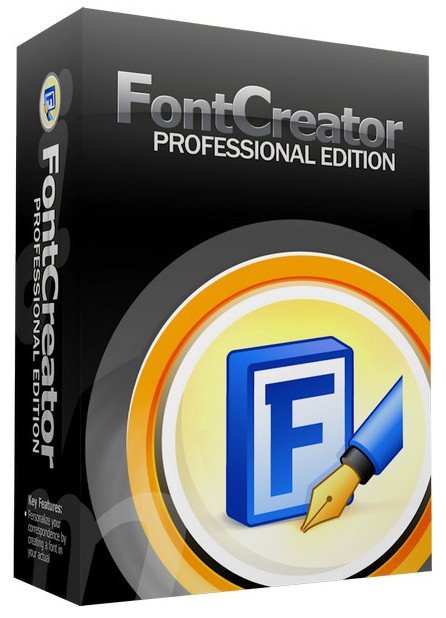 File size: 45.3 MB
File size: 45.3 MB
With over 4.5 million downloads to date, FontCreator is the world's most popular font editor. An advanced feature set makes it the tool of choice for professionals, and its intuitive interface is straightforward enough for users at any expertise level. Create your own fonts, redesign existing characters, edit the spacing in font sets, and much more.
When you create or open a font, FontCreator displays an overview of all available characters. You can simply add missing characters, or select an existing character, and modify its appearance. You can import (scanned) images of your signature or company logo, or make a font from your own handwriting. With FontCreator you can also fix character codepoints, font names, kerning pairs, and at all times you can preview your typefaces before installing.
Font Overview with Categories
The glyph and character category panel gives you quick and easy access to the glyphs, character subsets and Unicode ranges.
Work with OpenType, TrueType and Web fonts
FontCreator supports Open Type, True Type and Web Open Font Format (WOFF) fonts which can be used on Windows, Mac OS X, Linux, and in all modern web browsers.
Design High Quality Fonts
The standard and professional edition include font validation features which enable you to improve the quality of your fonts by locating and solving common glyph problems.
Optimize Contours
Optimizing glyph outlines will reduce the number of points that make up the contour(s).
Import SVG Images
High quality vector graphics can be easily imported. You can even copy and paste between FontCreator and your favorite vector editing software.
Import Raster (bitmap) Images
Import (scanned) images and convert them into glyphs. Create your own handwriting font by scanning your handwriting and import it into FontCreator.
Scalable Color Fonts
FontCreator is the first font editor to support the new scalable color fonts extension. This new feature allows you to create multi-colored glyphs for systems that support it, while maintaining backwards compatibility for systems that do not. Watch the video above for a quick introduction on how to create color fonts with FontCreator.
Visual OpenType Designer
The intuitive OpenType Designer allows you to easily add and modify OpenType Layout Features for glyph positioning. The build-in anchor manager makes adding and editing Mark to Base and Mark to Mark positioning a breeze!
OpenType Layout Scripts Editor
The Script Editor allows you to quickly add and modify OpenType Glyph Substitutions through an easy to learn scripting language.
OpenType Layout Features Made Easy
Common OpenType layout features are automatically added to your fonts and with the standard and professional editions you can take full control over these features through custom scripts.
Easy Access to Common Glyph Properties
The glyph properties toolwindow gives you easy access to the glyph's name, codepoints and bearings.
Kerning
Manually add kerning to your font or let the Autokerning take care of kerning for you in the standard and professional edition.
Optical Metrics
The Optical metrics feature in the professional edition simplifies one of the most complex and time consuming tasks in font design. It analyzes a set of most common characters to find the best left and right side bearings of each of these glyphs.
Test Your Fonts
At any time during your font development, you can test it in other applications. You can even generate a local webpage to test it as a Web font.
Powerful Transform Wizard
The standard and professional edition come with a powerful transform wizard that allows you to easily transform glyphs with just a few clicks. Transform your font to Italic, Bold, automatically add characters for other languages, small capitals and more.
Easily Rename Fonts
On the font properties dialog you can view and edit the font name, legal and copyright information, embedding rights and more.
Complete Composites
The standard and professional edition allow intelligent generation of outlines for more than 2,200 (mostly accented) composite characters.
Editions: Home, Standard, Professional
Whats New
Код:
http://www.high-logic.com/font-editor/fontcreator/release-history.html
HomePage:
Код:
http://www.high-logic.com/
-:DOWNLOAD FROM LINKS:- Download From RapidGator
Код:
https://rapidgator.net/file/f5271d17ea405e85039be0b34bc09365/HLF14002876.rar
Download From NitroFlare
Код:
https://nitroflare.com/view/FF2E652C6884C3F/HLF14002876.rar
|

|

|
 07.09.2022, 18:33
07.09.2022, 18:33
|
#18243
|
|
Местный
Регистрация: 15.09.2019
Сообщений: 25,234
Сказал(а) спасибо: 0
Поблагодарили 0 раз(а) в 0 сообщениях
|
 Homegrown Sounds Batch xFader v1.1.4
Homegrown Sounds Batch xFader v1.1.4
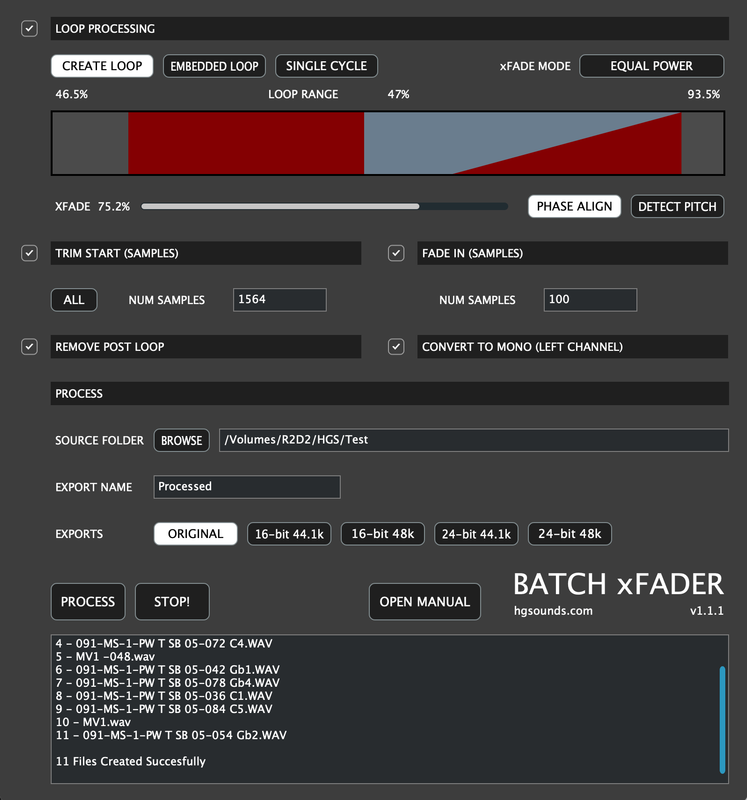 ViP | 07 September 2022 | 4 MB
ViP | 07 September 2022 | 4 MB
Batch xFader is designed to accomplish the tedious work involved making sampler instruments out of samples.
This process generally involves
- Creating a sustain loop
- Cross fading the loop so it loops seamlessly
- Trimming any space at the start
- or trimming all/most space at the start
- Creating a short fade in at the start to avoid any non zero-crossing clicks
- Deleting all data after the loop section which is not usually used
- Converting Stereo to Mono
- Converting to multiple formats
Batch xFader can accomplish all of these tasks as a batch process on the selected folder of WAVs very quickly. It supports x64 Windows and is a Mac Universal Binary & so natively supports both Silicon and Intel Macs.
THE SAMPLE LOOP
The embedded sustain loop is a region that plays until the sound is released/faded out and it's essential for making sure that held notes still play after the audio data has finished. If you use MPC/Beats to suto sample, this loop region can be embedded automatically. Batch xFader can either use this loop or replace it with a new one based on percentages.
This loop section will sound unnatural & glitchy when it loops without some kind of processing. Some samplers do offer real-time cross fading to solve this problem, but if this is done permanently to the file it means the sample will always work with every sampler. Batch xFader uses an equal power method of cross fading which sounds very natural without the volume drops of Linear cross fading.
Cross fades use data from before the loop section starts and fades it in at the back end of the loop to achieve the natural loop, so it's important to have enough audio before the loop for this. The cross fade amount is set using the slider & the graphical display shows this area and the fade section in red.
START TRIM
Generally when recording on computers there is some sound card latency which introduces a small delay at the start of the files. You can use a sample editor to find out the size of this in samples and use this box to enter that number. Batch xFader will then trim that amount of samples from the start of each sample. You may not need the front section at all after the loop is calculated and so selecting 'ALL' will trim the entire front section excluding any fade in time.
FADE IN
When a sample doesn't start on a zero crossing it produces a click. Whilst it's possible to use an envelope attack in a sampler to hide this, this option allows creating a short fade in to permanently avoid any clicks. This value is in samples and usually 100-1000 is enough.
REMOVE POST LOOP
Usually the data after the sustain loop isn't required as the sustain loop plays until fade (unless there is a specific release loop in the sample), and so this option allows deleting all data after the loop.
CONVERT TO MONO
If for example you have recorded a mono instrument using MPC/Beats auto sampler, it always records in stereo. This option allows taking the 1st channel only and converting it to mono. This option is carried out before any other processing so it saves time too.
PROCESS
In the Process section you select the Source Folder which contains the samples you wish to process. Note that Batch xFader does not write over your original samples, all samples are saved within the 'EXPORT NAME' sub folder which will be created if it does not exist.
As well as the ability to export at the original Bit Depth/Samplerate, there is also the ability to export additional formats in case you want to support specific samplers that only use this samplerate etc. For example Elektron devices use 48khz, whilst MPCs use 44.1k.
When ready, click process and all files will be processed using the settings.
Whats new in this version
v1.1.4
- Export types would only export if original was also selected, now you can just select any you want.
System Requirements
It supports x64 Windows and is a Mac Universal Binary & so natively supports both Silicon and Intel Macs.
HomePage:
Код:
https://hgsounds.com/product/batch-xfader/
-:DOWNLOAD FROM LINKS:- Download From RapidGator
Код:
https://rapidgator.net/file/5cda1de3ef9e40414ec481f20ca56410/HSBxv14.rar
Download From NitroFlare
Код:
https://nitroflare.com/view/A20B0B2745F9999/HSBxv14.rar
|

|

|
 07.09.2022, 18:37
07.09.2022, 18:37
|
#18244
|
|
Местный
Регистрация: 15.09.2019
Сообщений: 25,234
Сказал(а) спасибо: 0
Поблагодарили 0 раз(а) в 0 сообщениях
|
 IDimager Photo Supreme 7.3.0.4500 (x64) Multilingual
IDimager Photo Supreme 7.3.0.4500 (x64) Multilingual
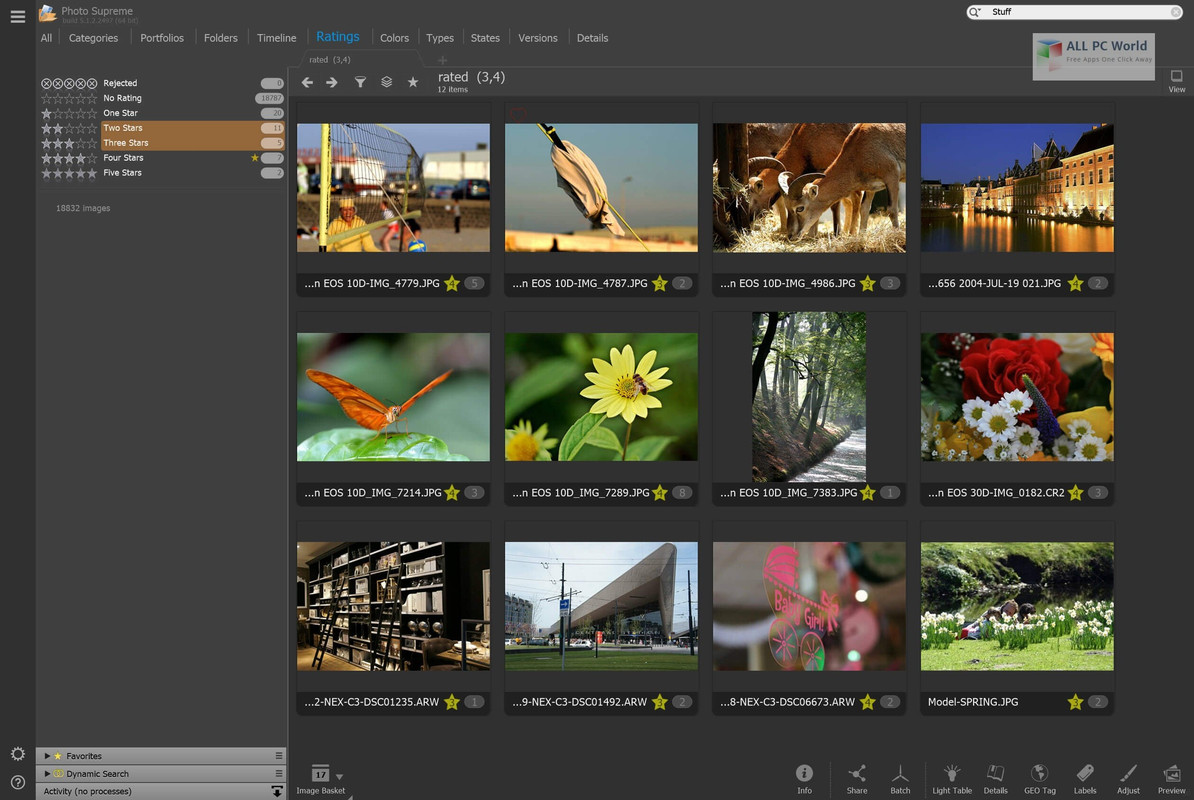 File size: 58 MB
File size: 58 MB
Photo Supreme is cross platform, Digital Asset Management software. Photo Supreme makes it possible to manage your image files by categorizing them. It categorizes files based on the available details about the file, this includes technical photo details, but also the location of the file on disk, or embedded metadata. In addition, you can add tags to the images, enrich the files with descriptions, add GEO information, detect face areas, or add custom information. Once you have setup your archive then you'll benefit from the many advantages. With Photo Supreme at hand you'll be able to quickly find images using all kinds of criteria and combinations.
Consider Photo Supreme to be the hub of your image workflow. From within Photo Supreme you'll ingest new files, manage your files, find files, retouch images with embedded or third party tools, or send them to your favorite photo sharing site.
Take your images with you
With Photo Supreme you have previews of your images stored inside the catalog. So even if your images are physically located on your network or external drive, they travel with you. While traveling, Photo Supreme remains fully functional. You can enjoy your images even while enjoying a Cuba Libre on the beach. Back home you then push the changes back to your image files.
Share with friends and family
Photo Supreme easily interfaces with popular photo sharing or social networking sites like Flickr, Zenfolio, and SmugMug. Display your images the way you want with options for size, quality, file names, keywords, descriptions, a personal logo, and more.
For Flickr users there's also a full synchronization feature which makes it a breeze to keep your Flickr pages up to date. Photo Supreme maintains the Flickr collection hierarchies, photo sets, descriptions, tags. And the best part is that the changes can be pushed to Flickr with a single click.
Unparalleled speed
Digital Asset Management software uses a catalog database and should be optimized to work with thousands of images in the database. We took this seriously and were able to get the speed up, there where it belongs. Searches will return results in just milliseconds. Photo Supreme uses state-of-the-art technology and utilizes all the processor cores that you have installed.
Whats New
Код:
https://www.idimager.com/what-s-new-in-photo-supreme-v7
HomePage:
Код:
http://www.idimager.com
-:DOWNLOAD FROM LINKS:- Download From RapidGator
Код:
https://rapidgator.net/file/a247c95c97693199b4cac3be49a2d021/IPS7304500.x.rar
Download From NitroFlare
Код:
https://nitroflare.com/view/771A6332CAB0898/IPS7304500.x.rar
|

|

|
 07.09.2022, 18:41
07.09.2022, 18:41
|
#18245
|
|
Местный
Регистрация: 15.09.2019
Сообщений: 25,234
Сказал(а) спасибо: 0
Поблагодарили 0 раз(а) в 0 сообщениях
|
 Lightjams 1.0.0.619
Lightjams 1.0.0.619
 File size: 60 MB
File size: 60 MB
Lightjams is a software for interactive DMX lighting. It's all about giving you the power to generate unique effects based on many types of live signals - MIDI, OSC, DMX, music, video, time, etc.
Why you need it? Create one-of-a-kind lighting effects. Add interactivity. Give control to the performers. Automate as much as you want.
How it works? Powerful generative effect engine with easy scripting for deep customization. Compatible with any DMX lighting fixtures and LED controllers. Send and receive MIDI/OSC/DMX. Run on all Windows™ computers.
Hundreds of people are using it right now in nightly events and permanent installations. All its great features and unique abilities make it a ridiculously good deal for any lighting professionals and enthusiasts!
Whats New
Updates: official site does not provide any info about changes in this version
HomePage:
Код:
https://www.lightjams.com/
-:DOWNLOAD FROM LINKS:- Download From RapidGator
Код:
https://rapidgator.net/file/7639a9d9a421598f9e73f34f79462f60/L100619.rar
Download From NitroFlare
Код:
https://nitroflare.com/view/7ED108D65558309/L100619.rar
|

|

|
 07.09.2022, 18:45
07.09.2022, 18:45
|
#18246
|
|
Местный
Регистрация: 15.09.2019
Сообщений: 25,234
Сказал(а) спасибо: 0
Поблагодарили 0 раз(а) в 0 сообщениях
|
 Longtion AutoRun Pro 8.0.38.258
Longtion AutoRun Pro 8.0.38.258
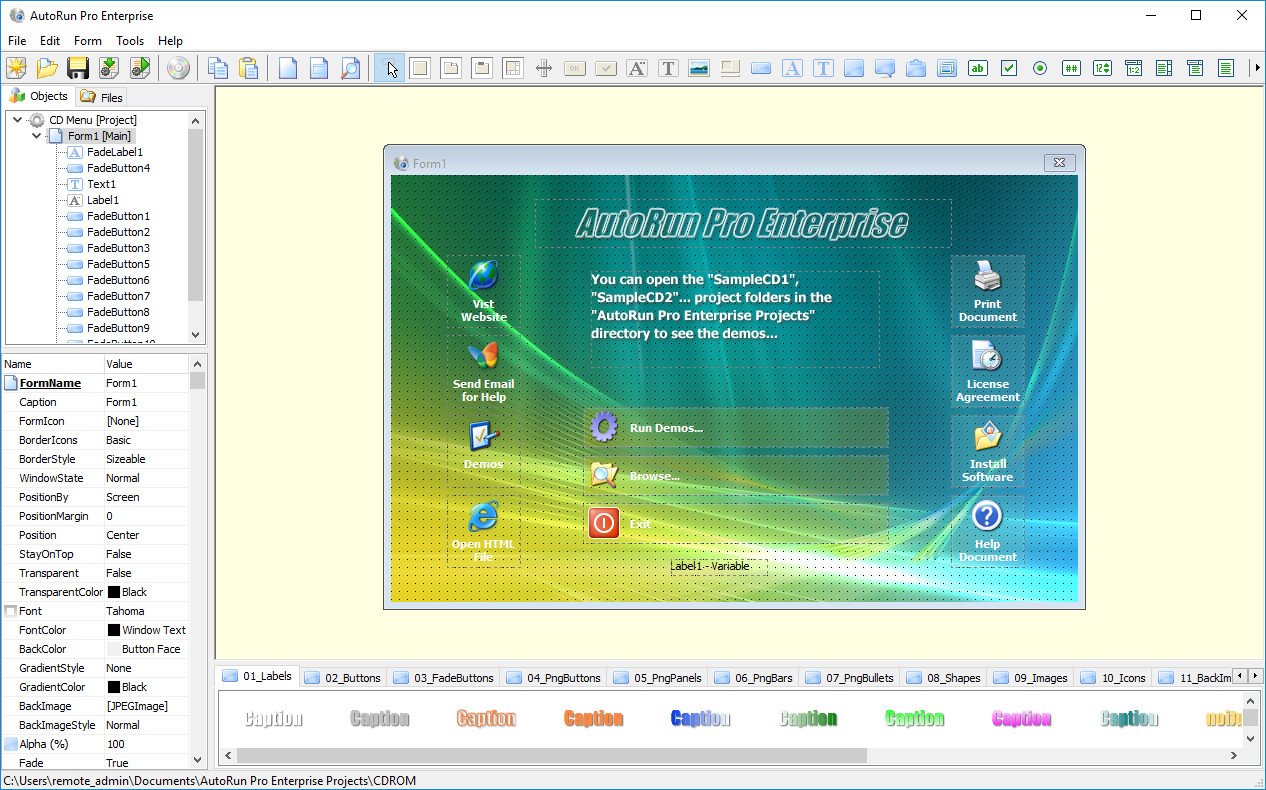 File size: 16 MB
File size: 16 MB
AutoRun Pro Enterprise is a complete rapid application development (RAD) tool to create interactive multimedia applications for Windows - without programming. You don't have to be a programmer, but with AutoRun Pro Enterprise you'll feel like one. Even though it is very easy to learn and use, it has everything you need to develop professional software applications!
Would you like to distribute your product or company presentation, electronic documentation or e-product(s) on a removable storage device such as a CD, DVD or USB stick? You can create autorun CD menu now and publish your presentations, documents, files and software,. on portable media such as CDs, DVDs and USB sticks. Using AutoRun Pro Enterprise you can create an attractive and professional CD menu for your CD or DVD and a front-end menu for your USB stick (USB flash drive).
Completely Visual - No programming required
AutoRun Pro Enterprise makes it easy for anyone to create professional looking CD-ROM/DVD-ROM autorun menus. With its easy-to-use visual design environment, you don't have to know a thing about computer programming. If you can use a mouse, you can create interactive multimedia applications with AutoRun Pro Enterprise.
AutoRun Pro Enterprise features a completely visual drag and drop environment. Simply add content such as photos, videos, music and text to your forms and position them using your mouse. We've even included lots of extra content like backgrounds, panels, buttons, sound effects and more to get you started. From opening documents, to running programs, viewing websites and sending email, it couldn't be easier!
AutoRun Pro Enterprise includes 40 built-in object types. You simply add them onto a form and then edit their 'properties' and 'events' to customize them however you want. You'll be able to layout your graphic user interface as fast as you can drag and drop!
Whats New
Updates: official site does not provide any info about changes in this version
HomePage:
Код:
http://www.longtion.com
-:DOWNLOAD FROM LINKS:- Download From RapidGator
Код:
https://rapidgator.net/file/7e934f038e8c428be326a1a8fa06818c/LAP8038258.rar
Download From NitroFlare
Код:
https://nitroflare.com/view/B5683A378B68694/LAP8038258.rar
|

|

|
 07.09.2022, 18:50
07.09.2022, 18:50
|
#18247
|
|
Местный
Регистрация: 15.09.2019
Сообщений: 25,234
Сказал(а) спасибо: 0
Поблагодарили 0 раз(а) в 0 сообщениях
|
 Longtion AutoRun Pro Enterprise 15.8.0.488
Longtion AutoRun Pro Enterprise 15.8.0.488
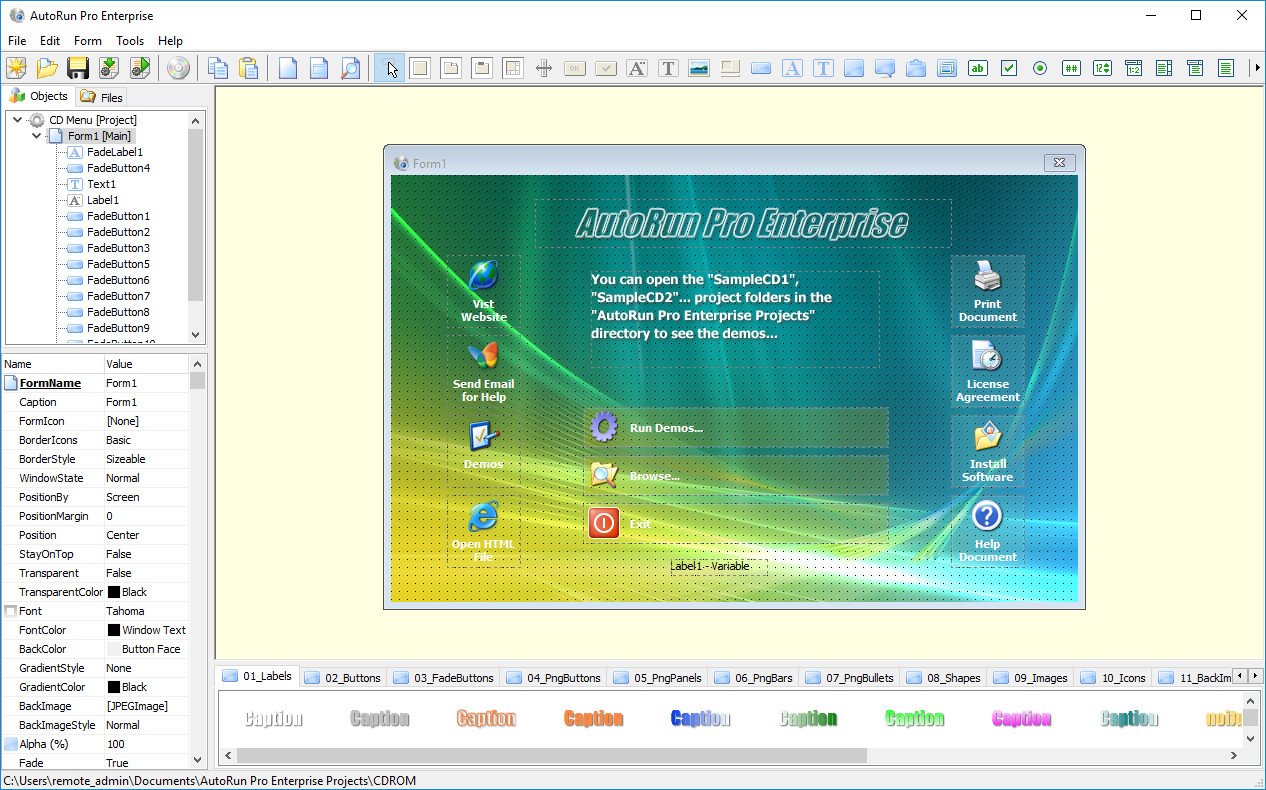 File size: 16 MB
File size: 16 MB
AutoRun Pro Enterprise is a complete rapid application development (RAD) tool to create interactive multimedia applications for Windows - without programming. You don't have to be a programmer, but with AutoRun Pro Enterprise you'll feel like one. Even though it is very easy to learn and use, it has everything you need to develop professional software applications!
Would you like to distribute your product or company presentation, electronic documentation or e-product(s) on a removable storage device such as a CD, DVD or USB stick? You can create autorun CD menu now and publish your presentations, documents, files and software,. on portable media such as CDs, DVDs and USB sticks. Using AutoRun Pro Enterprise you can create an attractive and professional CD menu for your CD or DVD and a front-end menu for your USB stick (USB flash drive).
Completely Visual - No programming required
AutoRun Pro Enterprise makes it easy for anyone to create professional looking CD-ROM/DVD-ROM autorun menus. With its easy-to-use visual design environment, you don't have to know a thing about computer programming. If you can use a mouse, you can create interactive multimedia applications with AutoRun Pro Enterprise.
AutoRun Pro Enterprise features a completely visual drag and drop environment. Simply add content such as photos, videos, music and text to your forms and position them using your mouse. We've even included lots of extra content like backgrounds, panels, buttons, sound effects and more to get you started. From opening documents, to running programs, viewing websites and sending email, it couldn't be easier!
AutoRun Pro Enterprise includes 40 built-in object types. You simply add them onto a form and then edit their 'properties' and 'events' to customize them however you want. You'll be able to layout your graphic user interface as fast as you can drag and drop!
Whats New
Updates: official site does not provide any info about changes in this version
HomePage:
Код:
http://www.longtion.com
-:DOWNLOAD FROM LINKS:- Download From RapidGator
Код:
https://rapidgator.net/file/e98bd653f7222e763700190c4edf6eb1/LAPE1580488.rar
Download From NitroFlare
Код:
https://nitroflare.com/view/10C3F4350891349/LAPE1580488.rar
|

|

|
 07.09.2022, 18:53
07.09.2022, 18:53
|
#18248
|
|
Местный
Регистрация: 15.09.2019
Сообщений: 25,234
Сказал(а) спасибо: 0
Поблагодарили 0 раз(а) в 0 сообщениях
|
 Longtion RadBuilder 4.8.0.488
Longtion RadBuilder 4.8.0.488
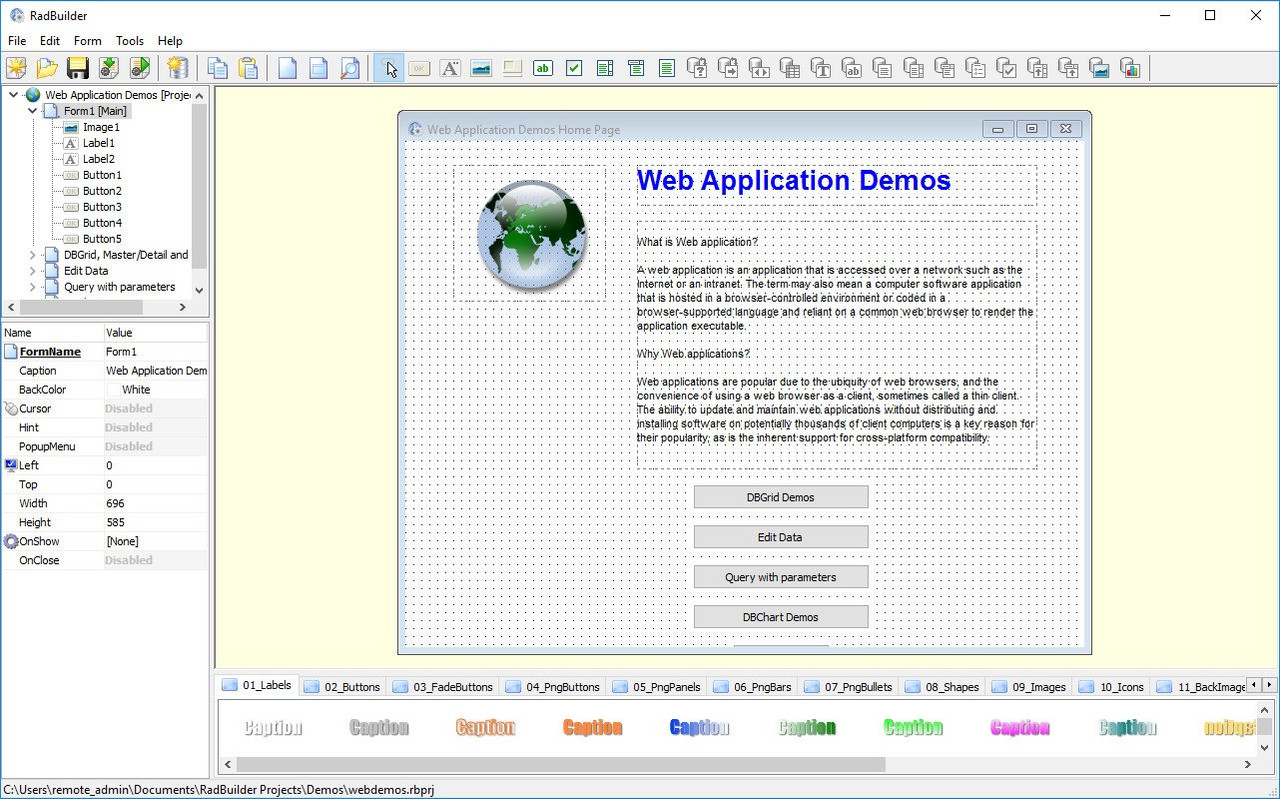 File size: 16 MB
File size: 16 MB
RadBuilder is a complete rapid application development (RAD) tool to create interactive multimedia applications, database applications and Web applications for Windows - without programming. You don't have to be a programmer, but with RadBuilder you'll feel like one. Even though it is very easy to learn and use, it has everything you need to develop professional software applications with a completely visual drag and drop environment.
Create interactive multimedia applications
RadBuilder is a professional application development tool and multimedia authoring system for creating a wide variety of utilities, interactive ebooks, presentations, catalogs, educational or training materials, slide shows, sales or promotional materials, custom applications, and more.
Create professional CD menus
Would you like to distribute your product or company presentation, electronic documentation or e-product(s) on a removable storage device such as a CD, DVD or USB stick? You can create autorun CD menu now and publish your presentations, documents, files and software,. on portable media such as CDs, DVDs and USB sticks. Using RadBuilder you can create an attractive and professional CD menu for your CD or DVD and a front-end menu for your USB stick (USB flash drive). RadBuilder can even directly burn your autorun CDs or create ISO CD images file without any need for external CD burning software.
Create database applications
Create database applications that can create, restructure, fetch data from, update, and otherwise manipulate local (Paradox, dBASE, FoxPro, and Access) and remote database servers (Oracle, Sybase, Informix, Microsoft SQL server, and DB2). You can access a wide variety of database servers, using ADO or ODBC to connect to different databases.
With RadBuilder, you can create database applications that analyze and summarize information from databases so that users can draw conclusions from the data. The DBChart object lets you present database information in a graphical format that enables users to quickly grasp the import of database information. DBChart includes chart series types: Line, Area, Point, Bar, Horizontal Bar and Pie.
You can create database applications that print database information. If you want to let your users print database information from the datasets in your database application, you can use Report objects, visual report design objects. You can use Report objects to create a variety of reports, from simple banded reports to more complex, highly customized reports. Users can also export reports to PDF (.pdf), RichText (.rtf), Excel (.xls) and Text (.txt) files.
Create Web applications
A web application is an application that is accessed over a network such as the Internet or an intranet. The term may also mean a computer software application that is hosted in a browser-controlled environment or coded in a browser-supported language and reliant on a common web browser to render the application executable.
Web applications are popular due to the ubiquity of web browsers, and the convenience of using a web browser as a client, sometimes called a thin client. The ability to update and maintain web applications without distributing and installing software on potentially thousands of client computers is a key reason for their popularity, as is the inherent support for cross-platform compatibility.
With RadBuilder you can create standalone Web applications exactly the same way you would create normal database applications. It is a revolutionary new way to create web-based applications. The standalone Web application is a web server that run without dependencies from any other web server (IIS or Apache).
Visual Interface Objects
RadBuilder includes 70 built-in object types. You simply add them onto a form and then edit their 'properties' and 'events' to customize them however you want. You'll be able to layout your graphic user interface as fast as you can drag and drop!
Form Templates and Object Templates
One of the features which makes RadBuilder so quick and easy to work with is the included library of ready-to-use form and object templates. To apply a template simply select a form in the form template list or drag an object template icon from the object template list and drop it to form or parent object, RadBuilder will do the rest.
Whats New
Updates: official site does not provide any info about changes in this version
HomePage:
Код:
http://www.longtion.com/
-:DOWNLOAD FROM LINKS:- Download From RapidGator
Код:
https://rapidgator.net/file/b905dc1f0ed04806359ed32469e931b1/LR480488.rar
Download From NitroFlare
Код:
https://nitroflare.com/view/B6EAE00E5D38704/LR480488.rar
|

|

|
 07.09.2022, 18:57
07.09.2022, 18:57
|
#18249
|
|
Местный
Регистрация: 15.09.2019
Сообщений: 25,234
Сказал(а) спасибо: 0
Поблагодарили 0 раз(а) в 0 сообщениях
|
 MyLanViewer 5.6.5 Enterprise
MyLanViewer 5.6.5 Enterprise
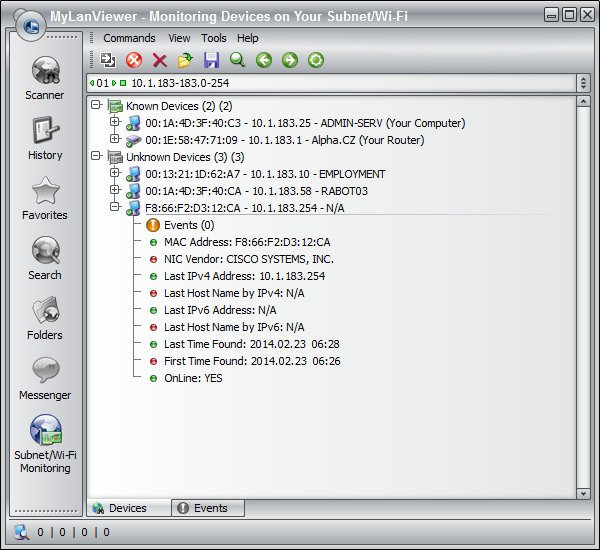 File size: 5.0 MB
File size: 5.0 MB
MyLanViewer is a simple LAN scanner for your home network. It displays your network computers an easy to read, buddy-list style window that provides the machine names, IP addresses, MAC addresses, shared resources and other technical details for each computer. You can also view and access shared folders, terminate user sessions and disable shared resources. Easy to install and use, has friendly and beautiful interface.
MyLanViewer Network/IP Scanner is a powerful Netbios and LAN/Network IP address scanner for Windows, whois and traceroute tool, remote shutdown and Wake On LAN (WOL) manager, wireless network scanner and monitor. This application will help you find all IP addresses, MAC addresses and shared folders of computers on your wired or wireless (Wi-Fi) network. The program scans network and displays your network computers in an easy to read, buddy-list style window that provides the computer name, IP address, MAC address, NIC vendor, OS version, logged users, shared folders and other technical details for each computer. MyLanViewer Network/IP Scanner supports remote shutdown, wake-on-lan, lock workstation, log off, sleep, hibernate, reboot and power off. It is able to monitor IP address and show notifications when the states of some computers change. MyLanViewer Network/IP Scanner can also view and access shared folders, terminate user sessions, disable shared folders, show netstat information and detect rogue DHCP servers. The software can monitor all devices (even hidden) on your subnet, and show notifications when the new devices will be found (for example, to know who is connected to your WiFi router or wireless network). The program easy to install and use, and has a user-friendly and beautiful interface.
Whats New
Updates: official site does not provide any info about changes in this version.
HomePage:
-:DOWNLOAD FROM LINKS:- Download From RapidGator
Код:
https://rapidgator.net/file/a1146e1d0fac94dca86a48cf93ca41aa/M565.E.rar
Download From NitroFlare
Код:
https://nitroflare.com/view/A7DC35C8FD875A4/M565.E.rar
|

|

|
 07.09.2022, 19:00
07.09.2022, 19:00
|
#18250
|
|
Местный
Регистрация: 15.09.2019
Сообщений: 25,234
Сказал(а) спасибо: 0
Поблагодарили 0 раз(а) в 0 сообщениях
|
 NCH VideoPad Pro 12.03 Beta
NCH VideoPad Pro 12.03 Beta
 File size: 9.42 MB
File size: 9.42 MB
Working with video files, especially editing them, is a task that requires a specialized application that can provide all the tools one needs. Among the software applications of this kind you can find VideoPad Video Editor. The interface of this utility is divided into several parts (e.g. Media List, Effects, Transitions, Files, Clips, Video Track, Audio Track, Overlay Track), which may make everything seem a little hard to operate. You can capture video from a camcorder or another device like a webcam or a TV capture card, and once you have added files and sequence clips to the queue, you can start editing them.
So, you can select position for the new clip (at slider's position, to the timeline's start or end point), add blank slides and overlays, modify media in an external editor, change playback speed and stabilize video with the Deshaker filter.
You can also create bookmarks and subtitles, import and export subtitles, select Chrome Key color, save video in the "Stereoscopic 3D" output format, apply audio effects (e.g. amplify, chorus, compressor, distortion, flanger, reverb), as well as record a narration.
Furthermore, you can apply various video effects (e.g. brightness, crop, edge detection, sepia, temperature, posterize, hue) and transitions (e.g. cross fade, reveal, split, fan, circle, diamond).
The program comes with a well-drawn help file and video tutorials while the system resource usage is moderate. It may lag sometimes between commands, but overall, VideoPad Video Editor manages to put up a good performance.
Key Features
Stunning Transition Effects
• Choose from a range of fade transitions to give your movie that professional touch.
• Preview the effects in real time.
• Customize the duration of the effect.
Amazing Audio Tools
• Import and mix music tracks like a pro.
• Make your own custom movie soundtrack.
• Record your own narrations with the click of a button.
• Import pre-recorded narrations, sound effects or music.
Complete Video Optimization
• Fine tune brightness, saturation and color for your video.
• Add photos and digital images with a click of a button.
• Apply effects like black & white, sepia tone and negative.
• Add text captions to your movie.
Share With Your Family and Friends
• Burn to DVD and watch in your living room on your TV.
• Save for Youtube and share online with friends.
• Save to PSP, iPod, iPhone or 3GP mobile phone.
• Save to your PC as a high-quality digital movie.
Input Formats
• Video: avi, mpeg, wmv, divX, Xvid, mpeg1, mpeg2, mpeg4, mp4, mov, asf, vob, ogm, .3gp, H.264, RM and many more.
• Image: bmp, gif, jpg, jif, jiff, jpeg, exif, png, tif
Output Formats
• Disc export: DVD, CD, Blu-ray Discs, HD-DVD
• Video export: avi, wmv, asf, mpg, 3gp, mp4, mov, iPod, iPhone, PSP, Mobile Phone, Pocket PC
What's new
Код:
https://www.nchsoftware.com/videopad/versions.html
System Requirements: Works on Windows 11, 10, XP, Vista, 7, 8 and 8.1
HomePage:
Код:
https://www.nchsoftware.com/
-:DOWNLOAD FROM LINKS:- Download From RapidGator
Код:
https://rapidgator.net/file/a02e7a5ec5125e8ef8f8e19c0aeeafa2/NVP1203.B.rar
Download From NitroFlare
Код:
https://nitroflare.com/view/1A84F9E733FA06D/NVP1203.B.rar
|

|

|
 07.09.2022, 19:04
07.09.2022, 19:04
|
#18251
|
|
Местный
Регистрация: 15.09.2019
Сообщений: 25,234
Сказал(а) спасибо: 0
Поблагодарили 0 раз(а) в 0 сообщениях
|
 Net Monitor For Employees Pro 5.8.15
Net Monitor For Employees Pro 5.8.15
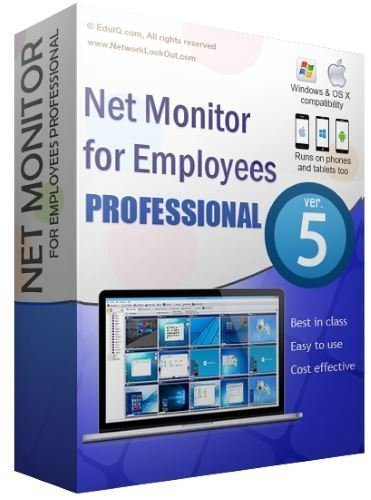 File size: 52.5 MB
File size: 52.5 MB
Powerful Employee Monitoring Software. Increasing productivity in offices is not as much a task you may think. If you are a business leader, a teacher, a chairman of a company or project supervisor, you need strong employee monitoring software to keep an eye over the screen of your students, employees and team members.
Employee Monitoring and Why It is Essential for Your Business
Businesses worldwide suffer from employees not doing what they are paid to do. With that costing business a lot of money and time, especially small businesses or those who are struggling to get on top of their competition.
Why is employee monitoring software essential for your business?
Employee monitoring software has become an essential part of any business because it helps businesses track employee activity and prevent employees from sharing confidential company data by uploading it to their personal cloud or downloading it to their USB drives.
The web opens prime avenues for employees to expose sensitive or regulated data. This makes for a major blind spot where companies can be at risk
- Of employees running application reports to collect sensitive data.
- Of employees installing remote control applications to work from home.
- Of employees uploading sensitive data to their personal cloud or downloading it to their USB drive.
What can employers track?
Employers can record and track any screen activity with Desktop Recorder and then export it as MPEG4 (video) or JPEG (pictures). This comes in very useful when employers are not on their computers or phones/tablets. They can also log and export any Internet Usage and Application Usage data using Reporting. Keystroke Logging and exporting of all presses keys in a specific time frame is also available.
Biggest benefits of employee monitoring
- Businesses can save large sums of money that they are spending on employee wages and development. It can particularly help small and struggling businesses.
- It increases productivity and lessens the time wasted of employees slacking off.
- It offers security measures to protect confidential data and the integrity of a company.
The most important features for employee monitoring
- Desktop Recorder is a great feature that runs in the background and records all desktop activity.
- Internet control is a crucial tool to block all unwanted pages like Facebook, Twitter, etc...
- Reporting lets you log web and application usage and log keystrokes.
- Remote control even allows you to control computers from a mobile/tablet.
- View and block any unwanted applications or processes.
- Restrictions allow you to restrict the use of certain devices and functions. By locking USB drives you can prevent employees from downloading or uploading any files to the PC
- Several tools allow you to turn the computer on or of, lets you run shell commands, open webpages, etc.
- Increase productivity with our integrated messaging, desktop sharing and file sharing features.
New in Version 5
Major new features
- Application Blocking
Additional tools like
- Disable Printing
- Disable CTRL+ALT+DEL
- Mute computers
- Limit remote computer audio volume
- Clear Desktop
Whats New
Updates: official site does not provide any info about changes in this version.
HomePage:
Код:
https://networklookout.com/
-:DOWNLOAD FROM LINKS:- Download From RapidGator
Код:
https://rapidgator.net/file/b63451ac1704224502e9a2a347b8dc85/NMFEP5815.rar
Download From NitroFlare
Код:
https://nitroflare.com/view/823B02C2CC37686/NMFEP5815.rar
|

|

|
 07.09.2022, 19:06
07.09.2022, 19:06
|
#18252
|
|
Местный
Регистрация: 15.09.2019
Сообщений: 25,234
Сказал(а) спасибо: 0
Поблагодарили 0 раз(а) в 0 сообщениях
|
 Nevercenter CameraBag Photo 2022.4.0
Nevercenter CameraBag Photo 2022.4.0
 Windows x64 | File size: 65.83 MB
Windows x64 | File size: 65.83 MB
Filter-Focused Photo Editing for Mac and PC. What does "filter-focused" photo editing mean? It means that CameraBag Photo has the advanced tools you need to make your images look just how you want, but in an interface that makes it incredibly easy to re-use the styles you develop as custom filters. Or to start with existing presets to emulate classic film stock, or to batch apply the same style to hundreds of photos. It means that CameraBag is built from top to bottom to help you develop a unique photographic style that is distinctly your own.
Layer on Adjustments from an Arsenal of Professional Tools
CameraBag's interface is focused on building up a series of image adjustments (or loading existing filters made up of a series of adjustments) and tweaking them as needed. You can easily see every adjustment you've applied to your image in the bottom tray, adjust their controls, reorder or delete them, or save what you've got as a new filter.
Analog Engine
CameraBag's 96-bit Analog Engine ensures your images retain smooth color gradations even with lots of adjustments.
Non-Destructive
All of CameraBag's adjustments and effects are applied as non-destructive layers, so you can always see what adjustments you've made and tweak any of them.
Raw Workflow
CameraBag easily handles RAW images with their additional color depth, giving you a much finer level of control over the tones in your photos.
Batch Processing
You can apply any set of adjustments or pre-made filters, along with resizing, to entire folders of photos at a time with Camerabag's easy batch processing.
Over 150 Included Presets
CameraBag Photo lets you start or finish with over 150 fully-editable included presets, to which you can add an infinite number of your own. From classic film stock emulation to color correction setups to versatile color and B+W styles, CameraBag Photo has you covered. Here are a few highlights.
Want to Use CameraBag's Award-Winning Tools on Videos?
The professional Cinema version of CameraBag has all of CameraBag Photo's award-winning tools for advanced adjustments and filtering, but adds video support for all your video color grading and filtering needs. Additionally, CameraBag Cinema includes dozens of motion film stock presets and support for LUT import and export.
Complete Photographic Toolset
CameraBag Photo has all the professional tools you need to adjust your images to exacting standards. Filters in CameraBag are built up by layering any these adjustments (including the ability to add multiple copies of the same adjustment or nest groups of adjustments). And it's all done using an incredible 96-bits-per-pixel math, so you never lose quality, no matter how many adjustments you layer on.
What's new
Код:
https://nevercenter.com/camerabag/features/#whatsnew
System Requirements
• Windows 7, 8, 10 or 11, 64-bit
• 1GB RAM, 100 MB hard drive space
HomePage:
Код:
https://nevercenter.com/
-:DOWNLOAD FROM LINKS:- Download From RapidGator
Код:
https://rapidgator.net/file/9d7502acd4593a0f32a10295afefb65e/NCP202240.rar
Download From NitroFlare
Код:
https://nitroflare.com/view/FAA483D80E7D38C/NCP202240.rar
|

|

|
 07.09.2022, 19:11
07.09.2022, 19:11
|
#18253
|
|
Местный
Регистрация: 15.09.2019
Сообщений: 25,234
Сказал(а) спасибо: 0
Поблагодарили 0 раз(а) в 0 сообщениях
|
 Nevercenter CameraBag Pro 2022.4.0
Nevercenter CameraBag Pro 2022.4.0
 Windows x64 | File size: 73.13 MB
Windows x64 | File size: 73.13 MB
CameraBag is the ultimate tool for bringing both advanced adjustments and over 200 one-click filters to your photos (and videos with CameraBag Pro). It's a dream come true for photographers and filmmakers - much more powerful than cheesy "one-click" filter apps, but also much lighter, quicker, and more intuitive than bloated, decades-old legacy software packages.
Adjustment Tiles
CameraBag's adjustments are all applied non-destructively in its unique and powerful tile-based interface. Layer on adjustments by adding each as a tile to the bottom tray. You can rearrange them, adjust them, or even do things like have more than one tone curve. It's way more powerful than the standard photo editor interface.
Preset Chooser
You can use the keyboard shortcut (the F key) or the button in the interface to instantly pull open the full-screen filter preset chooser, or easily browse through presets by simply pushing the up and down keys on your keyboard.
Intuitive Controls
One of the core innovations of CameraBag is controls for adjustments that hover over your image. This lets your curves and sliders be large and precise, and lets you look at the image and the adjustment controls simultaneously while you work.
Over 200 Adjustable Presets
Over 200 included fully-adjustable presets, including film emulation, vintage looks, and the most popular modern photographic styles.
Dozens of Intuitive Adjustments
Layer non-destructive adjustments to get just the look you want. We've crafted each tool to be incredibly easy to use while maintaining professional-level control.
Advanced Film and Lens Effects
Ultra-realistic modeled film grain, radial blurs, and more. Being able to layer multiple instances of each of these means you can accurately recreate any classic film camera.
Create Your Own Presets
Any set of adjustments you create can be saved as its own reusable preset. When you load any custom or included preset, you can then tweak any of the preset's adjustments to perfectly fit your image, and even save that as a new preset.
32-bits-per-channel Processing
CameraBag's filters look so good because it uses extremely high-fidelity math, an astounding 96 bits of data per pixel. Layer on as many adjustments as you like without degrading image quality, especially when using RAW photos.
Award-Winning Interface
There are tons of photo editing apps out there, but none can match CameraBag's innovative, ultra-intuitive interface. It's largely this revolutionary interface that has gotten CameraBag so much attention out of a sea of photo editors.
Same Toolset For Photos and Videos (Pro Only)
With CameraBag Pro you can use all of the exact same tools to filter, color-correct, and adjust video footage as you use on your photos. It's powerful to be able to save and use the same presets for both kinds of media.
Batch Filtering and Cropping/Resizing
Use CameraBag's batch tools to apply filters, aspect ratios, maximum dimensions, watermarks, and more across entire folders of files in one step.
Watermarking
Create a custom filter using your own personal or business watermark, which you can then easily apply to any photos (and videos with Pro), including layering on top of other adjustments and filters.
Dead Pixel Correction
If your camera has one or more "dead" pixels, you can set the pixel location and CameraBag will use the colors of surrounding pixels to fix the defect.
RAW Photo Support
RAW photos include more fine-grained color values in every pixel, and CameraBag's ultra-accurate 32-bits-per-pixel processing ensures this extra detail is retained regardless of how many adjustments you layer on.
3D LUT Import/Export (Pro Only)
With support for LUT import and export, you can use filters designed in CameraBag on-camera or in other video software, and import LUT filters you find anywhere else into CameraBag to use alongside other adjustments.
What's new
Код:
https://nevercenter.com/camerabag/features/#whatsnew
System Requirements
• Windows 7, 8, 10 or 11, 64-bit
• 1GB RAM, 100 MB hard drive space
HomePage:
Код:
https://nevercenter.com/
-:DOWNLOAD FROM LINKS:- Download From RapidGator
Код:
https://rapidgator.net/file/50ab796253eaebd2c95bc4010b9b7c32/NCP202240.rar
Download From NitroFlare
Код:
https://nitroflare.com/view/75C619780C12709/NCP202240.rar
|

|

|
 07.09.2022, 19:15
07.09.2022, 19:15
|
#18254
|
|
Местный
Регистрация: 15.09.2019
Сообщений: 25,234
Сказал(а) спасибо: 0
Поблагодарили 0 раз(а) в 0 сообщениях
|
 Notepad++ 8.4.5 Multilingual
Notepad++ 8.4.5 Multilingual
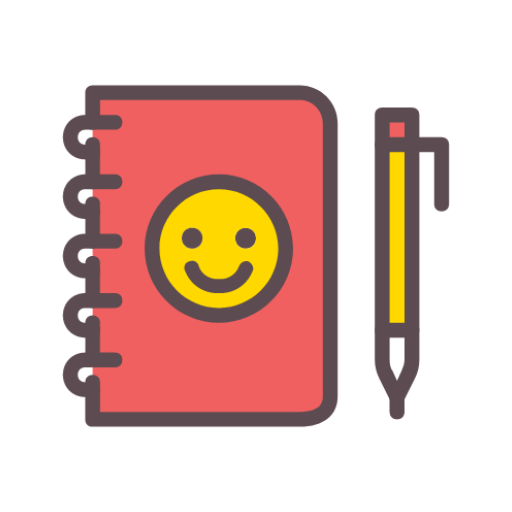 Requirements: Android 4.1+ | File size: 14,19 MB
Requirements: Android 4.1+ | File size: 14,19 MB
WeNote is simple and easy to use. You can create color notes, to-do lists, reminders and calendar quickly. You can lock notes and to-do lists via PIN, pattern, password or fingerprint, to protect confidential information. When you write down notes, emails, phone numbers, messages, cooking recipes, shopping lists and to-do lists, you will realize this is the simplest and most easy to use notepad on the planet. WeNote can work offline perfectly, even without Internet connection. No login required.
Features
• Create color notes and to-do lists
• Organize using label and color
• Pictures as attachment
• Drawing and handwriting as attachment
• Audio sound recording
• Lock notes and to-do lists via PIN, pattern, password or fingerprint
• App locking via PIN, pattern, password or fingerprint
• Completed to-do lists will move to bottom
• 2 different font types
• 3 different font sizes
• 4 different themes. Roman coffee, Mine shaft, French rose, Dark
• 5 different views
• 6 different sorting modes
• 12 colorize choices
• Reminders and calendar
• Support lunar calendar
• Advanced reminder. Able to repeat daily, weekly, monthly, yearly, and highly customizable
• Drag and move
• Make a copy
• Double tap to edit
• Secure sync to Google Drive
• Local backup and restore
• Share note and attachment to email, SMS, social networking & messaging apps
• Accept shared note and attachment from other apps
• Switch between note and to-do lists, seamlessly
• Quick search function
• Sticky note home widget
• Quick add home widget
Premium version
HomePage:
-:DOWNLOAD FROM LINKS:- Download From RapidGator
Код:
https://rapidgator.net/file/1722280448f39d3b7ea3fae9cfd7d567/N845..rar
Download From NitroFlare
Код:
https://nitroflare.com/view/6855B08152049C1/N845..rar
|

|

|
 07.09.2022, 19:18
07.09.2022, 19:18
|
#18255
|
|
Местный
Регистрация: 15.09.2019
Сообщений: 25,234
Сказал(а) спасибо: 0
Поблагодарили 0 раз(а) в 0 сообщениях
|
 O&O DiskImage Professional Server 17.6.504
O&O DiskImage Professional Server 17.6.504
 File size: 202 MB
File size: 202 MB
O&O DiskImage 17 lets you back up an entire computer or single files whenever you want - even while the computer is being used. In the event you should lose your personal data it can be quickly restored with just a few mouse clicks - even when Windows is no longer able to start. It also supports SSD drives and the latest UEFI System.
O&O DiskImage lets you carry out a system restore and to duplicate or clone an entire PC or hard drive. You can even restore this backup onto a computer whose hardware is different from the original machine, for instance, where you have changed a motherboard on the target machine or have bought a brand new PC and want to restore an old backup onto it.
A regular backup is still something that many users prefer to avoid. At least that is until they suffer their first loss of important files as a result of software, hardware or user error: that's when it becomes crystal clear just how valuable a reliable and up-to-date backup really is!
New in O&O DiskImage 17: Comprehensive VHD / VHDX functionality
With the new version 17 it's possible to convert image files made with O&O DiskImage into Microsoft Virtual Hard Disc (VHDX as well as VHD) image files. This can be especially useful if someone wants to first "rehearse" migrating from Windows 10 to Windows 11 because it can be done using a virtual machine created on the current system.
The new O&O DiskImage 17 can also create incremental and differential images of virtual drives. Combining or mounting these images is also possible. Whenever there's a backup available, it only takes a few seconds to access any files that are needed. Work on the computer can then be continued without any loss of time or important data.
O&O DiskImage 17 with its own recovery partition
Normally with a backup or imaging program you need to create a boot medium (USB) to boot up your system if something goes awry. This you have to either carry around or store somewhere safe in case disaster strikes.
Thanks to the integration into the system, the O&O DiskImage RecoveryPartition can be accessed immediately so that the last system image can be restored directly. If the Windows operating system does not start or if faulty drivers have to be uninstalled - with the integrated recovery environment, all O&O tools are available to make the system operational again as easily as possible. Not only is this much more comfortable and quicker for the user, it also provides them with an extra level of security as this medium cannot get lost or damaged as easily as a "portable", external one.
It has never been so easy to ensure the security of your data!
Whats New
Код:
https://www.oo-software.com/en/diskimage-backup-your-data
HomePage:
Код:
https://www.oo-software.com
-:DOWNLOAD FROM LINKS:- Download From RapidGator
Код:
https://rapidgator.net/file/fe5c2937c34c76f94075b030124a6409/ODP_.S176504.rar
Download From NitroFlare
Код:
https://nitroflare.com/view/46B7D8B0F9DDE3A/ODP_.S176504.rar
|

|

|
      
Любые журналы Актион-МЦФЭР регулярно !!! Пишите https://www.nado.in/private.php?do=newpm&u=12191 или на электронный адрес pantera@nado.ws
|
Здесь присутствуют: 5 (пользователей: 0 , гостей: 5)
|
|
|
 Ваши права в разделе
Ваши права в разделе
|
Вы не можете создавать новые темы
Вы не можете отвечать в темах
Вы не можете прикреплять вложения
Вы не можете редактировать свои сообщения
HTML код Выкл.
|
|
|
Текущее время: 08:08. Часовой пояс GMT +1.
| |