 08.01.2021, 16:31
08.01.2021, 16:31
|
#8851
|
|
Местный
Регистрация: 15.09.2019
Сообщений: 25,234
Сказал(а) спасибо: 0
Поблагодарили 0 раз(а) в 0 сообщениях
|
 Advanced System Repair Pro 1.9.3.8
Advanced System Repair Pro 1.9.3.8
 Advanced System Repair Pro 1.9.3.8 | 18.3 Mb
Advanced System Repair Pro 1.9.3.8 | 18.3 Mb
Advanced System Repair Pro brings you all the tools you need in one program to clean, fix, protect, optimize and boost your PC!
Fix your PC problems
Our multi-scan feature will give you easy to read and simple results. Our software will intelligently scan and anallyze your computer in minutes and give you complete thorough organized, detailed results.
Speed up, tune up and protect your PC
Start with a free scan from Advanced System Repair. You'll immediately find out the root problems affecting your machine's performance.
1-Click Maintenance
All the tools to made simple and easy! It's like having a professional technician at the click of a mouse.
Put Draining Apps to Sleep
Disable background apps that are draining your system.
Malware Removal
Finds and removes all types of harmful malware including trojans, worms, bots, adware, spyware, PUPs and more!
System Tweak/Optimizer
ASR will analyze your complete system and settings to adjust your PC to function at its maximum performance.
Junk Cleaner
Keeping your computer free from unnecessary clutter also helps make your computer last longer. Like any other machine, if you keep it clean and take care of it, it will serve you better longer!
Disk Defrag
With a simple 1-click, Advanced System Repair speeds up your PC by assembling fragmented files on your machine and organizing them more efficiently.
Privacy Cleaner
The all-in-one privacy suite to Clean Your Tracks & Protect Your Privacy! Make your computer safe, secure and more efficient!
Registry Cleaner
Over time your registry can become cluttered with errors and broken settings which lead to crashes. Advanced System Repair will clear out this clutter to make your PC more stable.
Operating System: Windows XP, 7, 8/8.1, 10
Home Page -
Код:
http://advancedsystemrepair.com
-:DOWNLOAD FROM LINKS:-
RapidGator
Код:
https://rapidgator.net/file/4e87238a93551447b71fb6a5d4ea50b9/System.Repair.Pro.1.rar.html
NitroFlare
Код:
https://nitroflare.com/view/A3DE3939F0196FF/System.Repair.Pro.1.rar
|

|

|
 08.01.2021, 16:51
08.01.2021, 16:51
|
#8852
|
|
Местный
Регистрация: 15.09.2019
Сообщений: 25,234
Сказал(а) спасибо: 0
Поблагодарили 0 раз(а) в 0 сообщениях
|
 Blue Iris 5.3.7.12
Blue Iris 5.3.7.12
 File size: 143 MB
File size: 143 MB
Blue Iris Professional Surveillance Software allows you to view and record up to 64 cameras (IP cameras, web cameras, DVR/CCTV based cameras) simultaneously and is compatible with the vast majority of IP camera and DVR brands. In addition. it takes advantage of H.264 video compression allowing you to save hard drive space and reduce bandwidth consumption. Use Amcrest Blue Iris to turn your existing Windows PC into a fully featured professional video surveillance system.
Additional features include continuous loop recording, scheduled recording and advanced motion/audio detection recording with the ability to send alerts via email, instant message and phone call.
Supported brands include: Amcrest, FDT, Foscam, 4XEM, ACTi, Agasio, AirLink101, AIRLive, Allnet, Apexis, Arecont, Astak, AVTech, Aviosys, Axis, Bosh, Canon, Cisco, Coolcam, Dericam, Digi-Lan, DLink, EasyN, Edimax, Evocam, Gadspot, Ganz, Grandstream, Hawking, HIKVision, HooToo, Intellinet, JVC, Linksys, Logitech, Lorex, Microseven, Mobotix, Panasonic, Pelco, Planet, Sanyo, Sharxx, Siemens, Sony, Stardot, Swann, Toshiba, Tenvis, TP-LINK, Trendnet, Vivotek, Wansview, Y-Cam Zavio, Zonet, and many more.
Mobile Access
- View live & recorded videos
- Manage multiple installations
- Control PTZ, IR & more functions
- Listen & talk
- Easily navigate cameras
Video Security
- Use motion or audio sensing to trigger recording, or record continuously or periodically.
- Overlay the current date/time as well as a logo or other information.
- Optionally record audio.
- Use a timer to determine when the system is armed.
- Images may be captured as either JPEG images, MPEG movies or Windows Media movies.
- Receive alerts via loudspeaker, email, instant message, voice phone call (with automatic redial), or external program/script.
- Run Blue Iris as a Windows service so that only you have control over its operation on a shared PC.
Web Server (UI3)
- Built-in web server enables you to bring your Blue Iris with you anywhere!
- Remotely connect to your Blue Iris from anywhere in the world, from any web enabled device.
- Desktop and mobile viewing.
- View live cameras, recorded clips and alerts.
- User authentication with permission based viewing.
- Automatically adjusts if IP changes.
- Detailed log.
- Use Blue Iris's powerful digital Zoom and Pan functionality remotely!
Recommended Specs:
Intel core i7 with QuickSync for hardware decoding
8GB or more RAM
Microsoft Windows 10 64 bit
nVIDIA graphics adaptor for efficient screen display
7200+ RPM drives and/or SSD drive
-:DOWNLOAD FROM LINKS:-
RapidGator
Код:
https://rapidgator.net/file/742195f2130e2b4afc47e5baee2fac9b/BlueIris5.3.7.12.rar.html
NitroFlare
Код:
https://nitroflare.com/view/A15C26EFFA7880F/BlueIris5.3.7.12.rar
|

|

|
 09.01.2021, 13:46
09.01.2021, 13:46
|
#8853
|
|
Местный
Регистрация: 15.09.2019
Сообщений: 25,234
Сказал(а) спасибо: 0
Поблагодарили 0 раз(а) в 0 сообщениях
|
 Apowersoft Streaming Audio Recorder 4.3.5.0 Multilingual
Apowersoft Streaming Audio Recorder 4.3.5.0 Multilingual
 Apowersoft Streaming Audio Recorder 4.3.5.0 Multilingual | 34.7 Mb
Apowersoft Streaming Audio Recorder 4.3.5.0 Multilingual | 34.7 Mb
Apowersoft Streaming Audio Recorder is an all-around program you can use to record audio from both your computer's sound card and microphone. Using this tool, you can record streaming audio and radio stations, convert audio into various formats (MP3, WAV, WMA, OGG, AAC, FLAC), search and download your favorite music, and even edit audio files and burn them onto CDs.
Record Audio Straight from Your Computer's Sound Card or Microphone
Any sound played on your computer can be recorded and saved with this program. All you have to do is stream your favorite music and record streaming music from a site like Spotify, Jango, Last.fm, or Grooveshark while Apowersoft's Streaming Audio Recorder is open, and then it will be saved to your library forever. Our Streaming Audio Recorder captures audio from anywhere- live streaming audio, online radios and microphone sound- directly to your computer!
Convert Audio File Formats Quickly and Easily
Using Apowersoft's Audio Converter, you can convert audio files to formats, such as MP3, WMA, WAV, OGG, AAC and others quickly and easily. This tool also allows you to convert audio files in batches, rather than one-by-one, and merge into a single file. Features like this make our Audio Converter simpler and faster than its competitors, saving you time and frustration.
Convert Local and Online Video to High-quality MP3s
This feature is for users who want to download or extract MP3s from online videos, like YouTube, Dailymotion, MySpace, Vimeo, Yahoo Music, and others. All you need to do is paste a video's URL into your browser's address bar and select your desired audio format (common formats are MP3, WMA, WAV, and AAC). If you want to add the video to your permanent collection, you can even save it!
Edit Audio Files to Find Your Sound
You can now create your own sound by using Apowersoft's Streaming Audio Recorder to cut and splice sounds to make your own musical pieces. Our Audio Editor will help you do this until you create the sounds you love.
A Free Music Downloader for Music Lovers
Say goodbye to the days of searching through endless websites to find music online. Now, you can get the latest, most popular music all from one place. You either directly download music from our constantly updated list of top10 lists or search and download bands and songs by name.
Choose from Multiple Radio Stations
In addition to recording live streaming audio, Apowersoft's Streaming Audio Recorder offers you many different genres of radio stations to listen to. Add your favorite station to your favorites list, share it on Twitter, Facebook, Google+, or simply record it for later listening.
Burn CDs Your Way
Want to burn music to a CD? Streaming Audio Recorder makes this process simple and trouble free, allowing you to transfer all audio files to a CD.
Operating System: Windows 7, 8/8.1, 10
Home Page -
Код:
http://www.apowersoft.com/
-:DOWNLOAD FROM LINKS:-
RapidGator
Код:
https://rapidgator.net/file/369f3dbf31a8f0b9882b4fd85fc3e14e/Streaming.Audio.Recorder.4.3.5.0.rar.html
NitroFlare
Код:
https://nitroflare.com/view/2908C734805AD14/Streaming.Audio.Recorder.4.3.5.0.rar
|

|

|
 09.01.2021, 14:24
09.01.2021, 14:24
|
#8854
|
|
Местный
Регистрация: 15.09.2019
Сообщений: 25,234
Сказал(а) спасибо: 0
Поблагодарили 0 раз(а) в 0 сообщениях
|
 OkMap 15.2.1 (x64) Multilingual
OkMap 15.2.1 (x64) Multilingual
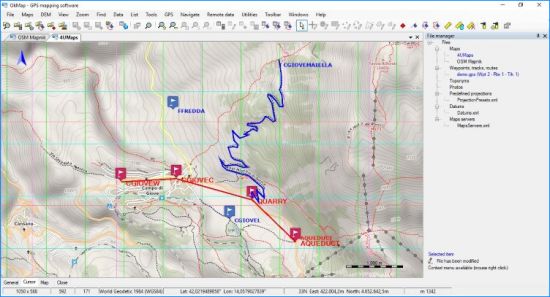 OkMap 15.2.1 (x64) Multilingual | 168 Mb
OkMap 15.2.1 (x64) Multilingual | 168 Mb
OkMap is an interactive software which allows you to work on your computer screen with web maps or digital maps that you have either bought or scanned. OkMap can also import vectorial data from the most common formats and DEM data relevant to height information. Through these maps, you can organize your paths by creating waypoints, routes and tracks on your computer monitor, and upload this data to your GPS. OkMap sets automatically altitude data and estimates travel times.
Features:
OkMap is an interactive software which allows you to work on your computer screen with web maps or digital maps that you have either bought or scanned. OkMap can also import vectorial data from the most common formats and DEM data relevant to height information.
Through these maps, you can organize your paths by creating waypoints, routes and tracks on your computer monitor, and upload this data to your GPS. OkMap sets automatically altitude data and estimates travel times. Furthermore OkMap provides you also with autorouting and geocoding functions.
Data collected by your GPS can be downloaded on your computer, stored and displayed on the maps. They can also be used to create different types of statistics.
By connecting a GPS to your laptop, you can plot your position on maps in real-time. If you are connected to the network you can constantly send your position to a remote computer, or receive the position of your companions on your computer and display the related tracks on maps in real time.
Whats New:
GPSBabel: New version 1.6.0.
C ++: New version 14.23.27820.0.
Enabled the management of vector data in web maps.
New function: Export vectorial data in OkMap format.
Preferences: Receiving remote data at startup (OkMap and GpsGate).
FIX: Importing vectorial data: The datum was not converted in the calculation of the metric coordinates.
FIX: File - Save - Map - KMZ: It always oriented the image to the north.
FIX: Tracks: The navigation bitmap overwrote the trace end bitmap.
FIX: Calculate distances: Incorrect management of the measurement window on the map change.
FIX: Menus were not enabled / disabled after drawing a pie / icon / comment.
Operating System: Windows 7 or higher (64-bit only)
Home Page -
Код:
https://www.okmap.org/
Language: Multilingual
-:DOWNLOAD FROM LINKS:-
RapidGator
Код:
https://rapidgator.net/file/ab32dca4412d0de15f2a6f7250801314/OkMap_15.2.1.rar.html
NitroFlare
Код:
https://nitroflare.com/view/1BF1AE6469B1685/OkMap_15.2.1.rar
|

|

|
 09.01.2021, 14:29
09.01.2021, 14:29
|
#8855
|
|
Местный
Регистрация: 15.09.2019
Сообщений: 25,234
Сказал(а) спасибо: 0
Поблагодарили 0 раз(а) в 0 сообщениях
|
 Hot Door CADtools 12.2.2 for Adobe Illustrator
Hot Door CADtools 12.2.2 for Adobe Illustrator
 Hot Door CADtools 12.2.2 for Adobe Illustrator (x64) Multilingual | 225 MB
Hot Door CADtools 12.2.2 for Adobe Illustrator (x64) Multilingual | 225 MB
For Adobe Illustrator 2020/2021
CADtools - Precision drawing and dimensioning power inside Adobe Illustrator. Click and drag dimensions or labels on every possible object, path, or point in space. Live dimensions follow and respond to artwork changes.
Top new features in CADtools 12:
- Six new engineering and construction calculators
- Structured label designer
- Panel and tool improvements
- Preview labels and dimensions
- Compress panels by hiding sections you don't use
- Completely rewritten Revision Bubble tool
Draw, dimension & label anything in scale
Click and drag dimensions or labels on every possible object, path, or point in space. Live dimensions follow and respond to artwork changes.
Works just like other Illustrator tools!
CADtools adds 92 drawing, editing, labeling, dimensioning, transformation, creation, and utility tools organized in 10 tool groups in the Adobe Illustrator tool panel.
- 2D Drawing
- 2D Dimensioning
- Axonometric Drawing
- Axonometric Dimensioning
- CAD Walls
- 2D Editing
- Labeling
- Transformation
- Creation
- Utility
Click-drag tools with seamless integration
CADtools adds 92 tools to the tool panel. Red dots indicate the number and placement of mouse-clicks to edit or create an object, label or dimension. Recent tools include Scale Line, Repeat, Repeat Along Path, Scaled Type, Grid, and Wave tools.
Document or layer scales and scale calculator
Select from a wide range of engineering and architectural scales or create an unlimited number of custom scales. Figuring out scale is easy with the Scale Calculator.
Unlimited styles for dimensions and labels
Create beautiful live dimensions as measurements, letter, number, or custom text. Create custom labels with text, numbers, alphabet or object geometry.
3D-style cubes, cylinders, and planes
Create art with custom 3D-like view angles using the CADaxonometric panel. Dimension with axonometric dimension tools or flatten into front, side, or plan views.
CADunits cover all possibilities
Set up units and precision for dimension values as well as numeric input, CADrulers and CADtools panel options. Add polish to professional docs with clever compact fractions.
Guides and grids your way
With CADguides, customize scaled rulers and grids that can snap with CADtools drawing tools. Show full screen cursors to easily create and edit CADtools objects.
CADshortcuts and automatic dimensions
Instantly apply dimensions to artwork by using the CADshortcuts panel. Save time by applying custom presets that retain CADtools settings.
Measure and transform objects in scale
Numerically move and transform objects in scale with CADtracker. View angle, perimeter, length, and area of one or more paths or placed images.
CADdashboard and CADhelp
Quickly access all tools and panels with CADdashboard. The context-sensitive CADhelp panel shows step-by-step details and video tutorials for the current tool or panel.
System Requirements:
- Requires Adobe Illustrator 2020 (v24) and higher
- CADtools can be used in English, Japanese, Simplified and Traditional Chinese independent of the OS language setting
Home Page -
Код:
https://www.hotdoor.com
-:DOWNLOAD FROM LINKS:-
RapidGator
Код:
https://rapidgator.net/file/6333136c789a5b58788d7011aa219f74/CADtools.12.2.2.rar.html
NitroFlare
Код:
https://nitroflare.com/view/792C5D3753EA241/CADtools.12.2.2.rar
|

|

|
 09.01.2021, 14:34
09.01.2021, 14:34
|
#8856
|
|
Местный
Регистрация: 15.09.2019
Сообщений: 25,234
Сказал(а) спасибо: 0
Поблагодарили 0 раз(а) в 0 сообщениях
|
 A4ScanDoc 2.0.8.2 Multilingual
A4ScanDoc 2.0.8.2 Multilingual
 A4ScanDoc 2.0.8.2 Multilingual | 12.6 Mb
A4ScanDoc 2.0.8.2 Multilingual | 12.6 Mb
A4ScanDoc is a scanning software It is easy to use and yet powerful tool for scanning.
Features:
Supports image formats
- scan to TIFF, BMP, JPEG, PNG
Scan settings.
- user-friendly interface for scan settings
Scan profiles.
- just set up once an option scan documents and save the profile. The next time it will be enough just to open it.
Stream scanning.
- support the ADF and duplex scanning. Automatic Deskew function
Scan to PDF
- support scan to PDF.
Operating System: Windows 7, 8/8.1, 10
Home Page -
Код:
http://www.a4scandoc.com/en/
-:DOWNLOAD FROM LINKS:-
RapidGator
Код:
https://rapidgator.net/file/9a7c182af92de52af1939c0b3992b865/A4ScanDoc_2.0.8.2.rar.html
NitroFlare
Код:
https://nitroflare.com/view/16FA19E26490D9E/A4ScanDoc_2.0.8.2.rar
|

|

|
 09.01.2021, 15:17
09.01.2021, 15:17
|
#8857
|
|
Местный
Регистрация: 15.09.2019
Сообщений: 25,234
Сказал(а) спасибо: 0
Поблагодарили 0 раз(а) в 0 сообщениях
|
 RiDoc 5.0.8.2 Multilingual
RiDoc 5.0.8.2 Multilingual
 RiDoc 5.0.8.2 Multilingual | 35.2 Mb
RiDoc 5.0.8.2 Multilingual | 35.2 Mb
RiDoc - the program for getting images from a scanner and reduction image files sizes. The programme provides an opportunity to reduce the size of the electronic version of documents or image files without losing information quality.
Main options:
Getting the electronic version of the document from a scanner.
Saving the assembly-file in different graphic format (bmp,jpeg,tiff,png).
Creating a gallery of scanned documents and images.
Export of electronic document into MS Word.
Export of electronic document into PDF file.
E-mailing of an assembly-file.
Virtual printer RiDoc.
Operating System: Windows 7, 8/8.1, 10
Home Page -
Код:
http://getridoc.com/
-:DOWNLOAD FROM LINKS:-
RapidGator
Код:
https://rapidgator.net/file/c90336052cad2e352190322586112aea/RiDoc_5.0.8.2.rar.html
NitroFlare
Код:
https://nitroflare.com/view/3F1483799E86CB8/RiDoc_5.0.8.2.rar
|

|

|
 09.01.2021, 15:20
09.01.2021, 15:20
|
#8858
|
|
Местный
Регистрация: 15.09.2019
Сообщений: 25,234
Сказал(а) спасибо: 0
Поблагодарили 0 раз(а) в 0 сообщениях
|
 Math Resource Studio Professional 7.0.147
Math Resource Studio Professional 7.0.147
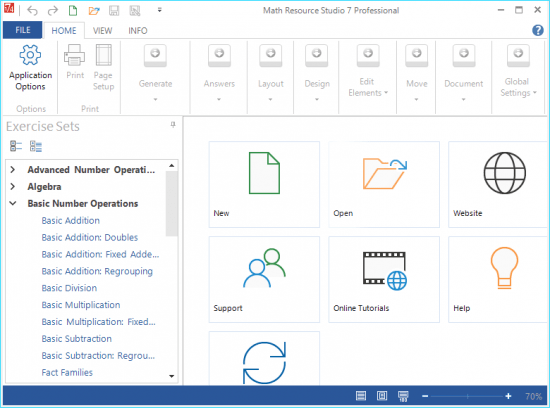 Math Resource Studio Professional 7.0.147 | 41 MB
Math Resource Studio Professional 7.0.147 | 41 MB
Generate Printable Math Worksheets and Activities. Generate individual or class sets of math worksheets, workbooks, or tests quickly and effortlessly. Provide students with the precise skills development and math practice they need as part of a differentiated numeracy program.
Motivate Students
Math Resource Studio is the ideal math worksheet creation tool because it makes it easy for teachers to provide that motivating match between learning activity and learning need.
Target Learning Needs
Math Resource Studio makes it easy to create differentiated math worksheets to target the learning needs of all of your students. Generate worksheets with the exact practice required to advance skills to the next level.
Simple, Powerful, Unique
Producing math practice worksheets with Math Resource Studio is as simple as selecting the types of questions you want, setting a few options, and clicking the generate button to create a completely original math worksheet.
Math activities
A total of more than 120 unique math worksheet activities in all. And with the many optional settings for each activity, there are literally hundreds of activity configurations available.
- basic number operations
- advanced number operations
- number concepts
- algebra
- geometry
- fractions
- numeration
- number lines
- time
- consumer math
- math puzzles
- ratio and percent
- measurement
- tables and drills
- graphing
- coordinates
OS : Windows 10, 8, Windows 7, Vista, XP
Language : English
Home Page -
Код:
http://www.schoolhousetech.com/
-:DOWNLOAD FROM LINKS:-
RapidGator
Код:
https://rapidgator.net/file/865335171a5424c371c8ccbfdfa6b064/Math.Resource.Studio.7.0.147.rar.html
NitroFlare
Код:
https://nitroflare.com/view/F2505050EF60AF6/Math.Resource.Studio.7.0.147.rar
|

|

|
 09.01.2021, 15:24
09.01.2021, 15:24
|
#8859
|
|
Местный
Регистрация: 15.09.2019
Сообщений: 25,234
Сказал(а) спасибо: 0
Поблагодарили 0 раз(а) в 0 сообщениях
|
 Soundop Audio Editor 1.7.9.0
Soundop Audio Editor 1.7.9.0
 Soundop Audio Editor 1.7.9.0 | 28.5 Mb
Soundop Audio Editor 1.7.9.0 | 28.5 Mb
Soundop is a comprehensive audio editor for Windows that working seamlessly with audio editing and multitrack mixing in one application. Both audio editing and multitrack mixing have standalone workspace clearly organized for each task. You can process the audio source of multitrack project with full power without leaving the application. The overall process of audio production can be done in Soundop Audio Editor intuitively and efficiently. Soundop provide a powerful feature set with a small package size. It is fast to download, install and run the application. The design and implementation of Soundop are fully optimized, thus less CPU and memory are consumed for resource-intensive tasks, and you may have full potential of your system.
With its extensive feature set, intuitive workspace and reliable performance, Soundop will be the ideal tool for your creative sound authoring.
Key Features:
Audio Formats
Support ASIO devices for low latency playback and recording.
Record audio up to 24 bit precision and 192 kHz.
Load audio data from most audio and video formats.
Load audio data from CD track.
Save audio to major audio formats including MP2, MP3, WAV, WAV64, AIFF, AU, OGG, FLAC, APE, WMA and raw PCM files.
Edit ID3 tag, vorbis comment, RIFF, AIFF and other metadata for corresponding audio formats.
Edit ACID loop information for music loops.
Audio Editing
Copy, cut, paste, delete, crop and mix paste audio data with sample precision.
Edit audio spectrum in selected region.
Remove background noise of recordings with noise reduction tool.
Process audio with amplify, fade-in, fade-out, gain envelop, normalize, invert, reverse, time stretch and pitch shift tools.
Adjust time selection according to zero crossing of waveform.
Apply effects chain to audio selection with FX Rack panel.
Smooth edit boundaries with crossfade automatically.
Multitrack Mixing
Record from multiple input devices to audio tracks concurrently.
Precisely control record position with punch-in, punch-out and loop record.
Add unlimited number of audio and bus tracks.
Professional mix engine with 32 bit precision.
Add multiple send streams from track to bus tracks.
Set track output to side-chain input of audio effects.
Drag and drop audio source to add audio clips.
Copy, cut, paste, delete, resize audio clips and remove audio clips in time range.
Loop audio source to unlimited length in audio clip.
Set fade-in, fade-out and transparency of audio clips.
Cross fade overlapped audio clips automatically.
Time stretch and pitch shift audio clips in real-time.
Add audio effects with FX rack for tracks and audio clips.
Record and edit automation curve for tracks and audio clips with sample precision.
Add multiple automation lane for tracks and audio clips and manage multiple envelops in each lane.
Audio Effects
Show multiple effect panels to instantly monitor and adjust several audio effects.
High quality built-in effects including EQ, compressor, limiter, reverb, chorus, flanger, phaser, delay, echo, and more.
Support VST and VST3 effect plug-ins with optimization to access abundant third party effects.
Apply effects with built-in effect presets and effects chains. Add custom effect presets and effects chains for favorite settings.
Switch between different presets of audio effect with single click in presets list.
Automate bypassing of audio effects with parameter envelop.
Ease of Use
Customize workspace with functional panels.
Customize keyboard shortcuts to speed up operations.
List all recent audio files and projects in Start panel and open them with a single click.
Manage all properties of a track in Track panel.
Edit properties of audio clip in Clip panel with precision.
Manage automation curves of audio clip with Clip Automation panel.
Monitor and adjust settings for all tracks in Mixer panel.
Manage audio sources of multitrack project clearly and conveniently with Files panel.
Add markers for positions and ranges, list all markers in Markers panel and navigate easily to saved locations.
Group metadata into tabs in Metadata panel according to metadata formats and show native metadata groups for selected audio format.
Use History panel to undo/redo operations to a specific editing point with a single click.
Organize effects and effects chains clearly into a tree in Effects panel and use drag and drop to add effects.
Use Browser panel to navigate audio sources and add shortcuts for favorite locations.
Home Page:
Код:
https://ivosight.com
Language: English
-:DOWNLOAD FROM LINKS:-
RapidGator
Код:
https://rapidgator.net/file/7a6c0fbfa17cca5676fd956a26973b7b/Soundop_Audio_Editor_1.7.9.0.rar.html
NitroFlare
Код:
https://nitroflare.com/view/C4B197DE5D785A8/Soundop_Audio_Editor_1.7.9.0.rar
|

|

|
 09.01.2021, 15:29
09.01.2021, 15:29
|
#8860
|
|
Местный
Регистрация: 15.09.2019
Сообщений: 25,234
Сказал(а) спасибо: 0
Поблагодарили 0 раз(а) в 0 сообщениях
|
 VueScan Pro 9.7.41 Multilingual
VueScan Pro 9.7.41 Multilingual
 VueScan Pro 9.7.41 Multilingual | 24 Mb
VueScan Pro 9.7.41 Multilingual | 24 Mb
VueScan, the world's most popular scanner software, is used extensively by photographers, home users, scanning services and corporations. VueScan is a scanning program that works with most high-quality flatbed and film scanners to produce scans that have excellent color fidelity and color balance. It is very easy to use, and also has advanced features for restoring faded colors, batch scanning and other features used by professional photographers.
VueScan changes nothing on your system, installs nothing in your operating system and all other scanner software will continue to function. VueScan increases your productivity and saves you money. VueScan has advanced scanning options, powerful features, and greatly improves your scans with superior color accuracy and better color balance. VueScan supports more than 700 scanners and 209 digital camera raw files and takes about 5 minutes to download and install.
Features:
- Works with 1200 flatbed and film scanners
- Runs on Mac OS X, Windows and Linux
- Improves your productivity and quality of scans
- Has been downloaded more than 5 million times
- Create raw scan files
- ICC profiles and color spaces
- IT8 color calibration
Operating System:Windows 10, 8, 7, Vista, XP
Home Page -
Код:
http://www.hamrick.com/
-:DOWNLOAD FROM LINKS:-
RapidGator
Код:
https://rapidgator.net/file/a9630c0c3a0f48a01d194a4c06d61f2b/VueScan9.rar.html
NitroFlare
Код:
https://nitroflare.com/view/706523D8195FC25/VueScan9.rar
|

|

|
 10.01.2021, 12:02
10.01.2021, 12:02
|
#8861
|
|
Местный
Регистрация: 15.09.2019
Сообщений: 25,234
Сказал(а) спасибо: 0
Поблагодарили 0 раз(а) в 0 сообщениях
|
 InventorCAM 2020 SP4 build 115989
InventorCAM 2020 SP4 build 115989
 InventorCAM 2020 SP4 | 4.1 Gb
Languages: 中文, Čeština, Dansk, Nederlands, English, Français, Deutsch, עברית,
InventorCAM 2020 SP4 | 4.1 Gb
Languages: 中文, Čeština, Dansk, Nederlands, English, Français, Deutsch, עברית,
Magyar, Italiano, 日本語, 한국어, Polski, Português, Русский, Español, Türkçe
SolidCAM is pleased to announce the availability of InventorCAM 2020 SP4 - the latest version of their flagship CAM software, fully integrated in Autodesk Inventor. Last release brings major enhancements to many CAM modules available inside InventorCAM, as well as general improvements that provide an even greater ease-of-use for the end user.
InventorCAM 2020 SP4 Release Notes - Date: January 3, 2020
Bug Fixes
SOL-11204 HSS with barrel tool / offset value is doubled
SOL-14676 Geometry / Highlight of available chain entities following doesn't work correctly
SOL-14756 Revolver on Back Spindle || Wrong opos and apos in case of FLIP function in Setup
SOL-14796 Tapping cycle is not changed to drill cycle when drill tool selected
SOL-14800 General/Get crash on open
SOL-14964 Probe/getting different cycle type on POS\_TO\_MACHINE parameter change
SOL-14982 MaschSim Error
SOL-15198 Turn drill job time is incorrect if using V\(m/min\) spin rate
SOL-15207 Getting error message on running Machine Simulation
SOL-15210 Offsets check mark is not saved inside Templates
SOL-15217 fixture\_z\_min=0 fixture\_z\_max=0
About SolidCAM product family. SolidCAM, InventorCAM and the standalone SolidCAM CAD/CAM suite are the flagship products. SolidCAM and InventorCAM integrate with SolidWorks and Inventor, respectively. Officially approved partners and all that. Their CNC programming toolsets look and feel like the CAD systems as much as possible, making the learning curve shorter. You define, calculate and verify all your machining operations without leaving the CAD environment. They can handle programming 2.5- to 5-axis machining, high-speed surface milling, wire EDM, etc. Their models are fully associative, so your toolpaths update when you make a part change. There are no import/export hassles, and you don't have to learn some CAM system's idea of a CAD application to make them work.
iMachining - basically, this is a wizard-based technology - patented, BTW - that makes defining cutting conditions easy by automatically calculating the cutting conditions for your toolpath. You give it your toolpath, stock, tool material and machine specifications then it derives optimal feeds, step over depths and widths as well as cutting speeds. For you old hands, the company says iMachining can save you 70% or more in CNC machining time and extends tool life dramatically.
SolidCAM & InventorCAM Tutorial 2 | 2.5D Milling
SolidCAM Inc is a world leader in advanced tool path generation technology (CAM) running directly inside SolidWorks. SolidCAM features a full line of CNC machine programming software solutions ranging from 2 axis lathes and 3 axis mills to extremely complex multi-axis MillTurn machines and Wire Edm. All products run directly inside SolidWorks and provide the user with a true "SolidWorks look and feel" for ease of use and maximum efficiency. Along with the integrated interface and scalability for new machines, SolidCAM also has its patented "iMachining" that powers users to new levels of productivity and profits, through unmatched cycle time reduction and unrivaled tool life.
Product: InventorCAM
Version: 2020 SP4 build 115989
Supported Architectures: x64
Website Home Page :
Код:
http://www.solidcam.com
Language: multilanguage
System Requirements: PC *
Software Prerequisites: Autodesk Inventor 2021 and below
Size: 4.1 Gb
Microsoft Windows 10 x64 Professional and Enterprise Editions; Microsoft Windows 8.1 x64 Professional and Enterprise Editions (with latest Service Pack); Microsoft Windows 7 x64 Professional and Ultimate Editions (with latest Service Pack)
- Intel Xeon, Intel Core, Intel Core 2 Duo, Intel Core 2 Quad or higher (If you use other processors we assume no responsibility and no support)
- 4 GB RAM (for the processing of large components, we recommend 8 GB RAM (or more)
- 15 GB free disk space for installation
- Hard disk with at least 100 GB of storage
- NVIDIA graphics card of the current Quadro series with min. 512 MB (1024 MB recommended) and current, certified graphics driver (With the use of other and on-board graphics cards, we accept no responsibility and no support)
- 1,280 x 1,024 or higher screen resolution
- Microsoft Direct3D 9 or compatible graphics card (Microsoft Direct3D 11 or higher recommended)
- USB 2.0 interface
- DVD drive
-:DOWNLOAD FROM LINKS:-
RapidGator
Код:
https://rapidgator.net/file/726b9bf367038daf5160777adf2a8c65/InventorCAM.2020.SP4.part5.rar.html
https://rapidgator.net/file/e6407a015f9d28ded84bdd7475f5ebdf/InventorCAM.2020.SP4.part4.rar.html
https://rapidgator.net/file/62e65485eb9e707b89e21bb5f9e96fe8/InventorCAM.2020.SP4.part3.rar.html
https://rapidgator.net/file/3ebd1f8f9c448b2f84e2cc4103dd80d0/InventorCAM.2020.SP4.part2.rar.html
https://rapidgator.net/file/d6d2b8c36cf5348d73bd144e439c4740/InventorCAM.2020.SP4.part1.rar.html
NitroFlare
Код:
https://nitroflare.com/view/597457C62D35ED4/InventorCAM.2020.SP4.part1.rar
https://nitroflare.com/view/ADC1AEC456A060E/InventorCAM.2020.SP4.part2.rar
https://nitroflare.com/view/06788C045D4B6F5/InventorCAM.2020.SP4.part3.rar
https://nitroflare.com/view/26768311B8D97B2/InventorCAM.2020.SP4.part4.rar
https://nitroflare.com/view/FB7DFF5FE3FAA9B/InventorCAM.2020.SP4.part5.rar
|

|

|
 10.01.2021, 12:05
10.01.2021, 12:05
|
#8862
|
|
Местный
Регистрация: 15.09.2019
Сообщений: 25,234
Сказал(а) спасибо: 0
Поблагодарили 0 раз(а) в 0 сообщениях
|
 SolidCAM 2020 SP4 build 115924
SolidCAM 2020 SP4 build 115924
 SolidCAM 2020 SP4 | 4.6 Gb
Languages: 中文, Čeština, Dansk, Nederlands, English, Français, Deutsch, עברית, Magyar,
SolidCAM 2020 SP4 | 4.6 Gb
Languages: 中文, Čeština, Dansk, Nederlands, English, Français, Deutsch, עברית, Magyar,
Italiano, 日本語, 한국어, Polski, Português, Русский, Español, Türkçe
SolidCAM is pleased to announce the availability of new version CAM software - SolidCAM 2020 SP4. Last release brings major enhancements to many CAM modules available inside SolidCAM, as well as general improvements that provide an even greater ease-of-use for the end user.
SolidCAM 2020 SP4 Release Notes - Date: January 3, 2021
Bug Fixes
SOL-11204 HSS with barrel tool / offset value is doubled
SOL-14676 Geometry / Highlight of available chain entities following doesn't work correctly
SOL-14756 Revolver on Back Spindle || Wrong opos and apos in case of FLIP function in Setup
SOL-14796 Tapping cycle is not changed to drill cycle when drill tool selected
SOL-14800 General/Get crash on open
SOL-14964 Probe/getting different cycle type on POS\_TO\_MACHINE parameter change
SOL-14982 MaschSim Error
SOL-15198 Turn drill job time is incorrect if using V\(m/min\) spin rate
SOL-15207 Getting error message on running Machine Simulation
SOL-15210 Offsets check mark is not saved inside Templates
SOL-15217 fixture\_z\_min=0 fixture\_z\_max=0
SolidCAM is a CAM software that integrates directly into SolidWorks and Inventor. That does not only mean you can program tooling paths from the comfort of the CAD software you know and love, but it is also advantageous in that all tool paths retain associativity with the original CAD design. In other words, any changes made to the CAD file will instantly be reflected in updated tool paths, saving you time and money.
Take out the guesswork of milling, turning and other processes by using the patented Technology Wizard. The wizard allows you to automatically fine-tune optimized feeds, speeds, depth and width of cuts. What is more, this CAM software automatically recognizes the distinct geometrical features of your design and assigns toolpaths accordingly. Hence, this approach eliminates the need for time-consuming manual geometry definition.
The tool paths created with this CAM software rely on an advanced, patented morphing spiral that gradually conforms to the geometry of the feature being machined rather than an old-fashioned, simple spiral tool path. This increases the amount of time the tool actually works the stock and thus makes your machine more productive.
SolidCAM 2020 Advanced Mill-Turn
SolidCAM Inc is a world leader in advanced tool path generation technology (CAM) running directly inside SolidWorks. SolidCAM features a full line of CNC machine programming software solutions ranging from 2 axis lathes and 3 axis mills to extremely complex multi-axis MillTurn machines and Wire Edm. All products run directly inside SolidWorks and provide the user with a true "SolidWorks look and feel" for ease of use and maximum efficiency. Along with the integrated interface and scalability for new machines, SolidCAM also has its patented "iMachining" that powers users to new levels of productivity and profits, through unmatched cycle time reduction and unrivaled tool life.
Product: SolidCAM
Version: 2021 S4 build 115924
Supported Architectures: x64
Website Home Page :
Код:
http://www.solidcam.com
Language: multilanguage
System Requirements: PC *
Software Prerequisites: SolidWorks 2012-2021
Size: 4.6 Gb
Microsoft Windows 10 x64 Professional and Enterprise Editions; Microsoft Windows 8.1 x64 Professional and Enterprise Editions (with latest Service Pack); Microsoft Windows 7 x64 Professional and Ultimate Editions (with latest Service Pack)
- Intel Xeon, Intel Core, Intel Core 2 Duo, Intel Core 2 Quad or higher (If you use other processors we assume no responsibility and no support)
- 4 GB RAM (for the processing of large components, we recommend 8 GB RAM (or more)
- 15 GB free disk space for installation
- Hard disk with at least 100 GB of storage
- NVIDIA graphics card of the current Quadro series with min. 512 MB (1024 MB recommended) and current, certified graphics driver (With the use of other and on-board graphics cards, we accept no responsibility and no support)
- 1,280 x 1,024 or higher screen resolution
- Microsoft Direct3D 9 or compatible graphics card (Microsoft Direct3D 11 or higher recommended)
- USB 2.0 interface
- DVD drive
-:DOWNLOAD FROM LINKS:-
RapidGator
Код:
https://rapidgator.net/file/8d99c676bbe35dda442a82d9f5eeffad/SolidCAM.2020.SP4.part1.rar.html
https://rapidgator.net/file/1117e2825ea32e320e9c42e0eb12f361/SolidCAM.2020.SP4.part2.rar.html
https://rapidgator.net/file/4ab769f13d30bb1450b65e107b48c48a/SolidCAM.2020.SP4.part3.rar.html
https://rapidgator.net/file/915d70440dd44bd582a44ab95cb5507b/SolidCAM.2020.SP4.part4.rar.html
https://rapidgator.net/file/856dd01319da685ec33be586e9c43cf9/SolidCAM.2020.SP4.part5.rar.html
NitroFlare
Код:
https://nitroflare.com/view/7B9A51DC99003F7/SolidCAM.2020.SP4.part1.rar
https://nitroflare.com/view/C24616C954B19F9/SolidCAM.2020.SP4.part2.rar
https://nitroflare.com/view/B338AD8CD42B06F/SolidCAM.2020.SP4.part3.rar
https://nitroflare.com/view/3291C657D97BC0C/SolidCAM.2020.SP4.part4.rar
https://nitroflare.com/view/CFBEB97E2F7FEC7/SolidCAM.2020.SP4.part5.rar
|

|

|
 10.01.2021, 12:08
10.01.2021, 12:08
|
#8863
|
|
Местный
Регистрация: 15.09.2019
Сообщений: 25,234
Сказал(а) спасибо: 0
Поблагодарили 0 раз(а) в 0 сообщениях
|
 ANSYS Electronics Suite 2021 R1Suite
ANSYS Electronics Suite 2021 R1Suite
 ANSYS Electronics Suite 2021 R1 | 13.8 Gb
ANSYS Electronics Suite 2021 R1 | 13.8 Gb
ANSYS Inc. has announced the availability of the 2021 R1 edition of its ANSYS Electronics Suite of electronics and electromagnetics simulation software solutions.
General Electronics Desktop
- Commercial release of Mechanical and EMIT design types
- Ansys Cloud enhancements:
. Multi-step job submission
. Auto extraction o freport data
. Improved robustness and useability
- AbilitytoeditdesignsettingsinthePropertieswindow
- Enhanced Minerva integration, including direct project access
- Integration of optiSlang setup in Optimetrics (Beta, Windows only)
- New 3D*modeler orientation gadget
- Support for Linux SLURM*schedulers
- Automatic use of loopback address to improve reliability when connecting and disconnecting with VPN
- Ability to schedule, submit, and monitor jobs in standalone utility
- New menu command to validate parametric setups before solving
- Enhanced useability and workflows in Network Data Explorer
- Proxy3D Components (Beta)
- Enhancements to object-oriented property scripting (Beta)
HFSS
- Performance improvements:
. Improved iterative solver
. Improved performance for designs with many sources
. Ability to disable saving adaptive pass refinement files
- Improvements for SBR+ designs:
. Ability to visualize link source geometry in the target design
. Support for composite sources
. Features for automotive radar:
.. Parametric antenna arrays
.. FMCW in Range-Doppler solutions
. Enhancements to near field excitations and post-processing
. Linked antenna array source blockage in hybrid simulations
- FEM3D components mesh assembly (Beta)
- New automatic airbox region for 3D*component arrays
- Embedded element pattern export
- Single-sided shell element field plotting
- Azimuth,elevation,andslantanglesfor far fields
- Finite Array Toolkit enhancements for amplitude tapering and sub-arrays
- Support for dispersive ports in the hybrid transient solver
- Option to prevent mesh-method fallback
- Option to suppress gamma, Zo in automatic S Parameter export
HFSS 3D Layout
- Performance improvements:
. Improved iterative solver
. Improved performance for designs with many ports
. Ability to disable saving adaptive pass refinement files
- Support for encrypted 3D components
- Q3D*DC*pointfor designs with 3D*components
- FEM*3D*components mesh assembly
- Improved dialog box for wirebond creation and editing
- Improvements to IC-mode meshing
- Support for package definitions and IDF
- Support for unencrypted iRCX technology in GDS import
SIwave
- Support for Granta material libraries
- Improved SYZ solver performance for designs with a very large number of ports
- New time-domain crosstalk scan for differential nets
- New integrated DDR wizard (Beta)
- Improved robustness of RLCG extraction
- Improved handling of CPM and Voltus models
- Option to visualize direction of incident waves
- Ability to specify location of capacitor and IBIS*library directories
- Ability to run Icepak simulations from the Electronics installation
Maxwell
- Commercial release of new A-Phi transient solver
- Commercial release of partial mesh and solution from full rotational model
- Support for temperature-dependent core loss curves
- Support for spatially-varying materials characteristics and temperatures from XYZ datasets
- Extension of Litz wire modeling to RL matrix solutions
- Ability to create field plots of average loss
- Ability to parameterize adaptive frequency in eddy current solutions
- Enhancements to electric machine toolkit workflows and performance
- Ability to output transient electromagnetic forces to motion
- Support for element-based volumetric harmonic forc eineddy-current solutions
- Support for GPU acceleration in 3D real matrix solutions
- Ability tos pecify minimum and maximum nonlinear iterations
- Support for time-dependent excitations and motion in system coupling
- New 3D AC conduction solver (Beta)
Motor-CAD
- Export Maxwell (2D/3D) custom DXF geometry
- Using Maxwell User-Defined Primitive for hairpin coil definition with parametrized elements
- Optimization ratio-based geometry
- Force analysis improvements
- Use Maxwell solver as an electromagnetic option for driving cycle analysis
- Thermal end-winding modeling improvement
Icepak
- New ability to generate LTI ROM models in Twin Builder
- New flow links and improved workflows for network schematics
- Improved meshing automation and workflows
- Enhancements to concurrent meshing of regions
- Ability to import IDF datat hrough PCB components
- New fast Optimetrics option to copy meshes and solver inputs
- Ability to scale EM losses
- Ability to include dielectric loss in links from 3D Layout
- New ability to export solver monitor and residual data
- New dynamic thermal managements control (Beta)
Mechanical
- First commercial release in Electronics Desktop
- Fully integrated workflows and solutions on Windows and Linux
- Ability to set up and solvet hermal and modal simulations
- EM loss coupling with HFSS, Maxwell, and Q3D Extractor
- Rotating fluid boundary for electric machines
- Ability to link with heat transfer coefficient calculated in Icepak
Q3D Extractor
- CommercialreleaseofAnsysPRIME meshoptionfor CGsolver
- ImprovedperformanceofCGdirectsolver
- New uniformcurrentcircuitterminalsfor theAC-RLsolver (Beta)
Circuit
- Integration of Power Module Characterization Tool in Circuit designs
- Enhanced efficiency of dynamic links to field solvers
- AMI model support for single-ended devices
- Addition of parasitic elements to L and C models
- New support for eye measurements in countour plots
- Integration of SPISim SPro functionality into Network Data Explorer
- AdditionofNexximasdefaultsimulator for SPISim
- New SPISim COM capabilities, including PowerSum, Effective Return Loss (ERL)
- Improved DC passivity preservation in state-space fitting (Beta)
EMIT
- First commercial release in Electronics Desktop
- Improved coupling link with HFSS and HFSS 3D Layout
- Enhancements to workflows and usability of schematic editor
- Improved automation and scripting API
- Support for import of projects from classic EMIT
Twin Builder
Modelica Workflow Enhancements
- Support for Modelica package creation and library management
- Support to extend existing Modelica model
- Enhanced support for graphical annotation
- Faster loading of Modelica libraries and numerous other Modelica usability enhancements
Enhancements to ROMs and ROM*Viewer
- Support for Fields Visualization in Dynamic ROM Builder
- Static ROM Builder supports geometrical parameter variation
- New Response Surface ROM Toolkit
- UI for Linear Parameter Varying (LPV) ROM
- Enhancements to the Static ROM Viewer
- Support for 3D Visualization during Simulation inside Twin Builder
Battery and EV Verticalization
- Toolkit to perform Failure Mode & Effect Analysis (FMEA)
- Motor Equivalent Circuit Toolkit for FMU export
- Battery Wizard improvement
- New EV Powertrain Library
- Toshiba component library as ACT extension
Export,*Deployment, and Digital Twins
- Support for Schematic authoring, Python block, and simulation result explorer in Twin Deployer
- Export Twin project for sample deployment and DTDL for Microsoft Azure Digital Twin deployment
- Enhanced interoperability with all-inclusive Tool-coupling FMU
- Support for FMU (fixed step) export from Simulink for Twin Builder
- Improved compilation of FMUs and Twin Builder Fluent component on Linux
- Improved UI for adaptor for flsim in Fluent
Support for Enterprise Workflow
- Ansys Minerva integration in Twin Builder
- Ansys optiSLang integration in Twin Builder
General
- Numerous*Useability and Performance Enhancements
For complete details on the new features of Ansys Electronics 2021 R1 please refer to the
ANSYS Electronics Desktop is a comprehensive platform that enables electrical engineers to design and simulate various electrical, electronic and electromagnetic components, devices and systems. It is a unified interface which creates and analyzes electromagnetic (EM), thermal and circuit designs.
Engineers can access gold-standard tools such as ANSYS HFSS, ANSYS Maxwell, ANSYS Q3D Extractor and ANSYS Icepak using electrical CAD (ECAD) and mechanical CAD (MCAD) workflows. In addition, the Electronics Desktop includes direct links to the full ANSYS portfolio of thermal, fluid and mechanical solvers for comprehensive multiphysics analyses.
Engineers can integrate rigorous 2D and 3D physics analyses with system and circuit simulations, all inside a single framework called ANSYS Electronics Desktop. Any combination of products within the Electronics Desktop can be inserted into a single project. For instance, you can combine disparate design types such as HFSS, Circuit and Icepak into a single project. Schematics can be used to wire up different field solver models and create a model of a high-level system through dynamic links that combine 3D EM and SPICE circuit analyses.
Engineers can efficiently manage complex projects that require several different analysis tools to predict the operation of their electronic products. Designs can also be parameterized. With Optimetrics, design variations can be studied and made available to other modules when the designs are included in a higher-level simulation. This allows engineers to conduct what-if experiments and study the effects of component design parameter variations on the behavior of the entire system.
Ansys Electronics Suite 2021 R2, sneak peak.
Founded in 1970, ANSYS employs nearly 3,000 professionals, many of whom are expert M.S. and Ph.D.-level engineers in finite element analysis, computational fluid dynamics, electronics, semiconductors, embedded software and design optimization. Our exceptional staff is passionate about pushing the limits of world-class simulation technology so our customers can turn their design concepts into successful, innovative products faster and at lower cost. As a measure of our success in attaining these goals, ANSYS has been recognized as one of the world's most innovative companies by prestigious publications such as Bloomberg Businessweek and FORTUNE magazines.
Product: ANSYS Electronics
Version: 2021 R1 Suite
Supported Architectures: x64
Website Home Page :
Код:
http://www.ansys.com
Language: english
System Requirements: PC *
Size: 13.8 Gb
Platform Support
Defining the optimum computer infrastructure for use of Ansys software begins with understanding the computing platforms that are tested and supported by Ansys. Download the link below to learn about the computing platforms we support as well as reference system architectures recommended by valued partners.
The PDF files below provide platform support information for the current Ansys release, including certification and test information for operating systems, graphics cards, job schedules and other platform components.
-:DOWNLOAD FROM LINKS:-
RapidGator
Код:
https://rapidgator.net/file/21e1b7e25103685282cec413a365d5fc/Electronics.2021.R1.part01.rar.html
https://rapidgator.net/file/cfac8cba8dcc0c0633592e6d8510557d/Electronics.2021.R1.part02.rar.html
https://rapidgator.net/file/d27fcef784913ba07554965b124ba89a/Electronics.2021.R1.part03.rar.html
https://rapidgator.net/file/455f3f70b129e715d978b00d3062bfc2/Electronics.2021.R1.part04.rar.html
https://rapidgator.net/file/0ac4080e56ac8a10f44fa7da310007db/Electronics.2021.R1.part05.rar.html
https://rapidgator.net/file/3de6462cb53099fca035155e3f700800/Electronics.2021.R1.part06.rar.html
https://rapidgator.net/file/6e826c87ad883d39e4809835bc0d45c9/Electronics.2021.R1.part07.rar.html
https://rapidgator.net/file/27549de4a00a8d1b6b1afdd2c7cfcd35/Electronics.2021.R1.part08.rar.html
https://rapidgator.net/file/c18ab917496caf9818fcd5cbeff1dd7a/Electronics.2021.R1.part09.rar.html
https://rapidgator.net/file/41a80fa35b1e5122c65aa4b16d8efba6/Electronics.2021.R1.part10.rar.html
https://rapidgator.net/file/1d1846a219e5df5e9ee4b4bfe5d9acec/Electronics.2021.R1.part11.rar.html
https://rapidgator.net/file/13f81f8628b8ffdc3c8c226a6bbb9b38/Electronics.2021.R1.part12.rar.html
https://rapidgator.net/file/f36c2acb44d1b5ffa93188aa98e1689e/Electronics.2021.R1.part13.rar.html
https://rapidgator.net/file/db0bdb979339af62bc91c8768126c999/Electronics.2021.R1.part14.rar.html
NitroFlare
Код:
https://nitroflare.com/view/C97CC7ECBD16E1A/Electronics.2021.R1.part01.rar
https://nitroflare.com/view/BF9082007327958/Electronics.2021.R1.part02.rar
https://nitroflare.com/view/BAB46EC7A752D9D/Electronics.2021.R1.part03.rar
https://nitroflare.com/view/5C1262D3CE1AEFE/Electronics.2021.R1.part04.rar
https://nitroflare.com/view/FBA2ABFF995DC86/Electronics.2021.R1.part05.rar
https://nitroflare.com/view/712E625649584B5/Electronics.2021.R1.part06.rar
https://nitroflare.com/view/BC823893570941A/Electronics.2021.R1.part07.rar
https://nitroflare.com/view/6FD3CCE8E17BE83/Electronics.2021.R1.part08.rar
https://nitroflare.com/view/83D4B61CE90401F/Electronics.2021.R1.part09.rar
https://nitroflare.com/view/E5817FDC042CD3D/Electronics.2021.R1.part10.rar
https://nitroflare.com/view/283B310127C1F7A/Electronics.2021.R1.part11.rar
https://nitroflare.com/view/918F3DC0A92F2D7/Electronics.2021.R1.part12.rar
https://nitroflare.com/view/910FA36841C8B95/Electronics.2021.R1.part13.rar
https://nitroflare.com/view/F6617837E67221C/Electronics.2021.R1.part14.rar
|

|

|
 10.01.2021, 14:15
10.01.2021, 14:15
|
#8864
|
|
Местный
Регистрация: 15.09.2019
Сообщений: 25,234
Сказал(а) спасибо: 0
Поблагодарили 0 раз(а) в 0 сообщениях
|
 Camnetics Suite 2021 Build 01.06.2021
Camnetics Suite 2021 Build 01.06.2021
 Camnetics Suite 2021 | 212.0 mb
Camnetics Suite 2021 | 212.0 mb
The Camnetics product team is pleased to announce the availability of Camnetics Suite 2021 (Build 01.06.2021). This softwares provides the designer advanced tools for creating solid models of drive components and assemblies.
Camnetics Suite is an object oriented/property driven gear design programs. It is not the intent of Camnetics Suite to replace your CAD system but to augment the CAD system with a user interface that will allow the gear designer to accurately visualize the components before they are modeled in the CAD system.
GearTrax has a predetermined number of components. For example, the spur tab always has 2 gears, a pinion and a gear. For bevel gears this is important because bevels are normally defined as a set. The number of teeth in both gears defines such properties as the pitch angles. When GearTrax creates in CAD, the user can select between creating only the individual models or the models and the assembly. GearTrax is programmed in the USA using 100% renewable energy.
A GearTeq component can be a CAD part by itself. The component can be part of a set of components that make up a single CAD part. For example, a spur gear is a single component but this spur gear may have an internal spline as a child mate that is defined as a bore. When created in CAD, the spur gear will be created and the internal spine will be added features of the spur gear. This is also true for mating parts that are defined as joined.
A CamTrax64 base component is either a cylinder or a cube. A cylinder can have paths inserted on both ends and/or the cylindrical surface. A cube can have paths inserted on the upper or lower surface. Each path has a single cam follower. This follower can be translating or oscillating. A path may also be a dual follower (two cam followers of the same diameter) so a ridge is created along the centerline of the path. A path may also be conjugate to another path (master). The conjugate path may have a follower of a different diameter than the master path
Demonstrates how to create a rack and pinion set in GearTrax.
Camnetics, Inc. incorporated in 1997 with the goal to provide engineers and designers with tools for creating solid models of drive components. Camnetics, Inc. offers easy to use software so the designer can be creating these special type of models with very short learning curve.
Product: Camnetics
Version: Suite 2020 (Build 01.06.2021) *
Supported Architectures: x64
Website Home Page :
Код:
http://www.camnetics.com
Language: english
System Requirements: PC
Supported Operating Systems: Windows 7even or newer
Size: 212.0 mb
CamTrax64 Autodesk Inventor version 2021.25.1.301
CamTrax64 SolidEdge ST4-ST10 version 2021.221.1.301
CamTrax64 SolidWorks version 2021.29.1.301
GearTeq Autodesk Inventor version 2021.25.1.561
GearTeq SolidEdge ST4-ST10 version 2021.221.1.561
GearTeq SolidWorks version 2021.29.1.561
GearTrax Autodesk Inventor version 2021.25.1.454
GearTrax SolidEdge ST4-ST10 version 2021.221.1.454
GearTrax SolidWorks version 2021.29.1.454
-:DOWNLOAD FROM LINKS:-
RapidGator
Код:
https://rapidgator.net/file/6ca5685608b9109f449d78c0be0d8239/Camnetics.Suite.2021.rar.html
NitroFlare
Код:
https://nitroflare.com/view/79B971DC537A7C9/Camnetics.Suite.2021.rar
|

|

|
 11.01.2021, 05:58
11.01.2021, 05:58
|
#8865
|
|
Местный
Регистрация: 15.09.2019
Сообщений: 25,234
Сказал(а) спасибо: 0
Поблагодарили 0 раз(а) в 0 сообщениях
|
 MathMagic Pro Edition for (Adobe InDesign) 8.7.1.47
MathMagic Pro Edition for (Adobe InDesign) 8.7.1.47
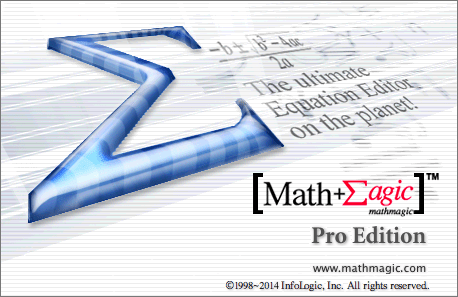 MathMagic Pro Edition for (Adobe InDesign) 8.7.1.47 | 32 MB
MathMagic Pro Edition for (Adobe InDesign) 8.7.1.47 | 32 MB
MathMagic Pro Edition for Adobe InDesign is an equation editor mainly for use with Adobe InDesign software in editing any mathematical expressions and symbols with WYSIWYG interface and various powerful features.
MathMagic Plug-in provides you with the user interface(a menu and a tool button) which enables you to create and edit equations inside the InDesign document. Then, it communicates with the external MathMagic Pro application seamlessly.
You can make any equations with MathMagic Pro application very fast, and then send back to InDesign. MathMagic Plug-in allows you to place equations inside a text box as inline graphics, or floating graphic objects in EPS format. Once created, all equations are handled by InDesign just like other EPS graphic objects. But you can still edit those equations anytime just by double-clicking on it.
MathMagic Plug-in recognizes the baseline of equations automatically so that all equations match well with the baseline of the text line, even it allows you to shift the baseline manually as well.
Why MathMagic?
- There are many reasons why professional users choose MathMagic products.
- But simply, the superior productivity and equation quality of MathMagic make users happy all the time.
- The overall productivity that can save a lot of time and labor returns you the investment on software normally within 1 week ~ 1 month. The equation quality and customizable features meet the high-end users' complicated requirements.
Productivity
- Intelligent WYSIWYG editor with automatic equation formatting
- Various & flexible keyboard shortcuts for power users
- Configurable User Item palette and Clips palette for easier access and repeated use
- StyleSet management for group-wide sharing of editing environment and quick applying of other StyleSets
Features
- Many pre-defined Templates and Symbols in palettes that cover Mathematics, Physics, Electronics, Accounting, and other higher education
- Various formats for compatibility with other software: EPS, PDF, SVG, JPG, PNG, GIF, MS Word, MathType™, LaTeX, Wiki, MathML, .
Quality
- Wide range of quality fonts for mathematical symbols in OpenType and TrueType formats
- Ability to customize Template shapes, thickness, gaps, position, and size up to 2400dpi resolution
- EPS with Color separation and Spot color support
Ease of Use
- All graphic user interface, plus fast keyboard input support for many common templates and symbols
- Multiple Undo & Redo, Drag&Drop, visual settings and Preview
- Similar User Interface with Equation Editor™ and MathType™ to reduce any additional learning cost
System Requirements:
- Windows XP, Vista, 7, 8, 10
- Adobe InDesign CS3 or newer including CC 2020
- About 30MB of hard disk space
Home Page -
Код:
http://www.mathmagic.com/
-:DOWNLOAD FROM LINKS:-
RapidGator
Код:
https://rapidgator.net/file/666856af5962451ec8e90bc5a24cca18/MathMagic.Pro.Edition.8.71.47.rar.html
NitroFlare
Код:
https://nitroflare.com/view/FDEA5457EBE5F91/MathMagic.Pro.Edition.8.71.47.rar
|

|

|
      
Любые журналы Актион-МЦФЭР регулярно !!! Пишите https://www.nado.in/private.php?do=newpm&u=12191 или на электронный адрес pantera@nado.ws
|
Здесь присутствуют: 2 (пользователей: 0 , гостей: 2)
|
|
|
 Ваши права в разделе
Ваши права в разделе
|
Вы не можете создавать новые темы
Вы не можете отвечать в темах
Вы не можете прикреплять вложения
Вы не можете редактировать свои сообщения
HTML код Выкл.
|
|
|
Текущее время: 16:39. Часовой пояс GMT +1.
| |