 13.06.2020, 19:58
13.06.2020, 19:58
|
#676
|
|
Местный
Регистрация: 13.04.2020
Сообщений: 6,490
Сказал(а) спасибо: 0
Поблагодарили 1 раз в 1 сообщении
|
 CorelCAD 2020.5 Build 20.1.1.2024 (x86/x64) Multilingual
CorelCAD 2020.5 Build 20.1.1.2024 (x86/x64) Multilingual
CorelCAD 2020.5 Build 20.1.1.2024 (x86/x64) Multilingual
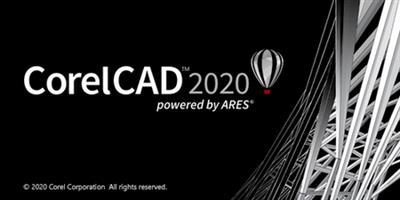 CorelCAD 2020.5 Build 20.1.1.2024 (x86/x64) Multilingual | 912 MB | Language: Multilanguage
CorelCAD 2020.5 Build 20.1.1.2024 (x86/x64) Multilingual | 912 MB | Language: Multilanguage
Enhance your visual communication expertise with the precision of superior 2D drafting and 3D design tools available in CorelCAD™ 2020. It's the smart, affordable solution for drawing detailed elements in technical design. With native .DWG file support, and optimization for Windows and macOS, this computer aided design software can increase productivity and performance.
CAD software
- Professional 2D drafting and 3D design tools
- Industry-standard file compatibility with .DWG, .STL, .PDF, and .CDR*
- Efficient project collaboration and sharing
- Optional automation and customization
Conceptualize quickly
Empower yourself with CorelCAD, an incredibly robust set of design tools developed expressly for design professionals. Conceptualize, plan, draft, layout, and edit with the assistance of the leading computer aided design software on the market. With an expansive feature set, your 2D drawings will come together expertly.
Transform with ease
Arm yourself with advanced CAD tools and features to design 3D computer graphics, effortlessly. Easily transform 2D designs into three-dimensional graphics in just a few clicks. Feel confident that you'll achieve results fast with CorelCAD; delivering to specifications and to project parameters for an amazing outcome every time.
Output with accuracy
Elevate your work with a strong tool for text, graphics, and tactile outputs. CorelCAD's full feature set manages nearly any technical design task, making collaborations with colleagues, classmates, or stakeholders a breeze. 3D printing is simple with .STL support for 3D printers or output connection.
Execute efficiently
Tackle projects head-on with CorelCAD, for precise results on time, every time. With the latest AutoCAD, full native, .DWG file format support, designers can collaborate seamlessly. CAD software aligns with any working environment, leveraging incredible customization and automation support options for a rich experience.
What's New in CorelCAD 2020:
Release 2020 provides the following new commands and features:
New Commands:
Drawing commands:
- InsertBase. Determines the insertion base point for the drawing.
Dimension commands:
- NewDimensionStyle. Creates a new dimension style from a specified dimension.
Constraints commands:
- SetConstraintNameFormat. Specifies how to display the information in the dimensional constraints.
3D Modeling commands:
- OffsetEdges. Creates 2D entities from the boundary of a 3D solid or surface.
- ConvertEdges. Creates wireframe geometry from the edges of a specified 3D solid, surface, mesh, or region.
CustomBlock commands:
- CBConvert. Converts dynamic blocks from a DWG file into CustomBlocks.
- CBWBlockAs. Saves a CustomBlock as a separate drawing with a specified name.
- Test mode. Lets you test CustomBlock definitions without exiting the Block Editor.
- CBTestBlock. Lets you check custom blocks in a test window.
- CBTestClose. Exits custom block test mode.
- Alignment element. Specifies an alignment direction for the CustomBlock.
Improved activities:
- Dependent or Independent base point for the Rotate and Scale activity. The Base Type property in the Properties palette lets you specify whether the base point of the - Rotate activity coincides with the main point of the Rotation element or is an independent point.
- Stretch activity. The Overrides category of the Properties palette groups the following properties:
- Distance multiplier. Lets you specify a factor by which a distance value of an element is increased or decreased.
- Angle offset. Lets you specify a factor by which an angular value of an element is increased or decreased.
- Incremental markers for Stretch and Rotate activities.
Log file commands:
- LogFileOn. Writes the contents of the command history to a log file (with .log extension).
- LogFileOff. Closes the command history log file opened by the LogFileOn.
Utility commands:
- Commands. Displays the list of all commands.
New Features:
Data Extraction Wizard.
The Data Extraction wizard lets you specify a set of entities or blocks and extract properties and attributes information. You can display the result in a table on the drawing or save it in an external file that you can exchange with your colleagues. The ExtractData command opens the Data Extraction Wizard.
Reshape non-associative hatches using grip points.
If you disable the link between the hatch and the boundary, you can directly manipulate the shape of the hatch according to a new boundary configuration using the hatch grip points. Hovering over a grip point on a non-associative hatch entity displays a menu with edit options according to the specified type of grip point. For example, for a linear segment, you can choose to convert the segment into an arc or to add a vertex.
Lasso selection.
Specifies entities within a freehand. The entities can extend beyond the contour.
Hatch Background Color.
The following options are new to the Additional Options dialog box:
LineColor.
Determines the hatch line color.
BackGroundColor.
Determines the hatch background color.
Reference.
Groups all the Layers of externally reference drawings. The Reference filter is automatically created when attaching external references to the drawing.
Viewport Overrides.
Groups all the Layers containing property overrides from the current layout viewport.
Reference Overrides.
Groups all the Layer of externally referenced drawings containing layer property overrides.
Save Current Workspace.
Saves the current workspace configuration as a new workspace. The option is available in the Workspace list, on the Quick Access Toolbar.
Dimension line extension.
Dimension properties include the Dimension line extension option on the Properties palette.
Reload References option in the status bar.
The notification area of the status displays a balloon to indicate that an external reference drawing has changed and needs reloading. The options in the right-click menu lets you update the references.
New shortcuts.
- Ctrl + Pg Up. Moves to the next working space (sheet or model).
- Ctrl + Pg Down. Moves to the previous working space (sheet or model).
- Ctrl + I. Toggles between absolute and relative coordinate during command execution
- New settings in the Options dialog box:
Base Angle Guide display.
- You can display a guide line along the zero base angle according to the current CCS.
- Display full path in application title bar. Lets you control whether the title bar displays the full path of the active drawing or only the name.
Print Quality Control.
A new option in the printer properties lets you control the resolution of graphical elements (geometry, raster image, hatches) in .pdf[/url] files.
Improved BatchPrint command.
Lets you group multiple drawings into a single PDF file.
Modified features and commands:
- Field. The Entity option lets you do the following:
- Display entity properties in text.
- Insert formula fields in table cells.
- Insert a Block placeholder field in a BlockAttribute.
- RebuildField. The RebuildField command is available in the annotations context menu.
Rotate. Includes the following options:
- Point option to define a reference angle. Specify two points to define an imaginary line that will be rotated to a new angle.
- Copy. Lets you create one copy or multiple copies of the specified entities.
- Copy. The Pattern option of the Copy command lets you create a specified number of copies in a linear pattern. Two methods are available:
- Create the number of copies at specified displacement, starting with a base point.
- Create the number of copies evenly spaced between two specified points, in the specified direction using the Fit option.
- Offset. The Gap type option of the Offset command specifies the gap type to fill potential gaps in offset polylines
DimensionStyle.
- The Status option lets you display the current values of all dimension system variables in the command window.
- Loft. The Type option lets you specify whether the lofted entity is a solid or a surface.
- Sweep. The Bank option allows the entity to rotate along the specified sweep path.
Layers Manager palette
The Option button lets you access the Layer options in the Options dialog box.
Other updates:
CustomBlock Editor is now Block Editor.
Minimum System Requirements:
- 64-bit version: Microsoft® Windows® 7, Windows 8.1, or Windows 10 (with latest Updates and Service Packs)
- 32-bit version: Microsoft Windows 7, Windows 8.1, or Windows 10 (with latest Updates and Service Packs)
- Intel® Core™ 2 Duo, or AMD® Athlon™ x2 Dual-Core processor
- 1.5 GB free hard disk space depending on accessory applications installed
- 2 GB RAM
- 3D Graphics accelerator card with OpenGL version 1.4
- Display with 1280 x 768 pixels resolution
- Mouse
Home Page -
Код:
https://www.coreldraw.com/en/product/corel-cad/
DOWNLOAD LINKS:
Код:
https://rapidgator.net/file/f7173161ecfd88040d1d26b9c9714fcf/CorelCAD_2020.5_Build_20.1.1.2024_x86x64_Multilingual.rar
Код:
http://nitroflare.com/view/B9B03605BEF66A9/CorelCAD_2020.5_Build_20.1.1.2024_x86x64_Multilingual.rar
Код:
https://uploadgig.com/file/download/3cfdd0bE8A668915/CorelCAD_2020.5_Build_20.1.1.2024_x86x64_Multilingual.rar
|

|

|
 13.06.2020, 20:24
13.06.2020, 20:24
|
#677
|
|
Местный
Регистрация: 13.04.2020
Сообщений: 6,490
Сказал(а) спасибо: 0
Поблагодарили 1 раз в 1 сообщении
|
 Windows Movie Maker 2020 v8.0.7.5 (x64) Multilingual
Windows Movie Maker 2020 v8.0.7.5 (x64) Multilingual
Windows Movie Maker 2020 v8.0.7.5 (x64) Multilingual
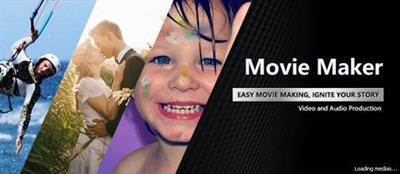 Windows Movie Maker 2020 v8.0.7.5 (x64) Multilingual | 317 MB | Language: Multilanguage
Windows Movie Maker 2020 v8.0.7.5 (x64) Multilingual | 317 MB | Language: Multilanguage
Make your own movie using Windows Movie Maker. Turn your photos and videos into polished movies. Add special effects, transitions, sound, and captions to help tell your story.
Key features - Windows Movie Maker Software:
With Windows Movie Maker, it's easy to organize and select the photos and videos you want to use in your next movie.
With Windows Movie Maker, you can add text, transitions, effects, and more. Change as much as you want, or let Movie Maker do it for you.
Post your movie to your favorite sites, including YouTube, Facebook, Windows Live SkyDrive, and many others, right from Windows Movie Maker.
What you can do with Windows Movie Maker Software:
Try an AutoMovie theme
Just pick the photos and videos you want to use, and Movie Maker does the rest.
Share with friends
Once your movie's done, it's easy to post it on popular social networking and video sharing sites.
Add your photos and videos
Import photos and videos from your PC or camera into Movie Maker to start making movies.
Edit the video
Make your movie look like you want it to, with editing tools that let you easily trim, split, and speed up or slow down your movie.
Edit the audio
Add and edit your movie's sound track. Adjust the volume, fade music in or out, and more.
System Requirements:
OS: Microsoft Windows XP (SP2 or later), Windows Vista, Windows 7, Windows 8, WIndows 8.1, Windows 10
Processor: 1GHz Intel/AMD processor or above
RAM: 256MB RAM (512MB or above recommended)
Free Hard Disk: 300MB space for installation
Graphic Card: Super VGA (800x600) resolution, 16-bit graphics card or higher
Home Page -
Код:
https://www.topwin-movie-maker.com/
DOWNLOAD LINKS:
Код:
https://rapidgator.net/file/6635d371c787eb0c0e6d12d1704d5ad7/Windows_Movie_Maker_2020_v8.0.7.5_x64_Multilingual.rar
Код:
http://nitroflare.com/view/25CD9349A07ABE9/Windows_Movie_Maker_2020_v8.0.7.5_x64_Multilingual.rar
Код:
https://uploadgig.com/file/download/e266222192A41457/Windows_Movie_Maker_2020_v8.0.7.5_x64_Multilingual.rar
|

|

|
 13.06.2020, 20:37
13.06.2020, 20:37
|
#678
|
|
Местный
Регистрация: 13.04.2020
Сообщений: 6,490
Сказал(а) спасибо: 0
Поблагодарили 1 раз в 1 сообщении
|
 Boris FX Silhouette 2020.5.5 (x64)
Boris FX Silhouette 2020.5.5 (x64)
Boris FX Silhouette 2020.5.5 (x64)
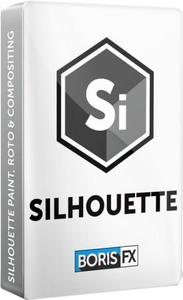 Boris FX Silhouette 2020.5.5 (x64) | 146 MB | Language: English
Boris FX Silhouette 2020.5.5 (x64) | 146 MB | Language: English
Academy and Emmy Award-Winning VFX Tools. Boris FX Silhouette 2020 is here! Silhouette is a best-in-class, GPU-accelerated compositing application, delivering the industry's most robust non-destructive paint and roto tools to feature film and visual effects teams. Since 2005, Silhouette has made its mark on Hollywood's biggest films including Avatar, Black Panther, Avengers: End Game, and many more.
The Artists Tool for Roto, Paint & Tracking. Silhouette 2020 goes far beyond roto and effects cleanup tasks with tools to finish the most complex VFX shots thanks to node-based compositing with integrated keying, tracking, warping, morphing, OCIO color management, and OFX support for Mocha Pro and Sapphire plug-ins. Includes 143 VFX nodes with full stereoscopic support. New! Silhouette 2020 now includes integrated Mocha planar tracking for no additional charge OR the optional Silhouette + Mocha Pro bundle.
What's New in Silhouette 2020:
- Integrated Mocha tracking now included at no extra charge
- New Roto tools: Magnetic splines with edge snapping, RotoOverlay previews and Weighted Keyframe creation to change the timing of shape animations
- New Paint tools: New Dodge, Burn and Detail brushes as well as a frequency (detail) separation workflow for improved retouching
- Improved Planar Tracker: Group tracking of multiple planar surfaces in addition to tracking non-planar surfaces through overlapping shapes
- New nodes DOD and Extract Detail
- New interface enhancements: Multiple Viewers, Node and Object windows; Streamlined Workspace and more
- New bundle options: Add the Mocha Pro plug-in for Silhouette for increased tracking and VFX workflows
THE EVOLUTION OF ROTO
Silhouette features the world's most refined tools for rotoscoping teams. Create sophisticated keyframeable mattes using B-Spline, Bézier or X-Spline shapes. Intelligent design and easy-to-use tools, such as variable per-point edge softening, assist in creating articulate animations. Render mattes with realistic motion blur or export to industry-standard shape formats. Watch Intro to Roto
Advanced roto tools include:
Highly-optimized interface, layer controls, and toolset
New magnetic spline and edge-snapping tools to create shapes fast fast
IK (Inverse Kinematics) to animate limbs and all manner of jointed creatures
Integrated point tracking, planar tracking, and Mocha planar tracking option
Stereoscopic 3D workflow
Move, scale, rotate, shear, and corner pin shapes and groups of shapes
Animation changes for one point or selected points across all keyframes
Additional 2020 roto improvements include the Freehand Selection tool to interactively control point selection, Weighted Keyframe creation to change the timing of shape animations, new RotoOverlay displays to visualize shape animation by displaying a preview of the motion path, motion blur or onion skin.
FAST & NON-DESTRUCTIVE PAINT
Paint is a high dynamic range non-destructive 2D paint system that handles the demands of feature film and 4K television production. Whether it's image restoration, dust busting, matte painting, beauty work, rig removal or just plain paint, Silhouette provides the artistic tools to get the job done.
NODE-BASED COMPOSITING
Silhouette's core is a feature rich node-based effects tree that delivers film-grade results. View and edit any combination of nodes for complex compositing, matte manipulation, keying, color correction, grain management, look development, morphing, warping, and much more. Get Started with Node Based Compositing
Silhouette 2020 now features 145 speciality nodes organized into Color, Composite, Diffusion, Filter, Film Lab, Image, Key, Light, Silhouette, Special Effects, Time, Tints, Transform, and Warp. Silhouette also supports OFX plug-ins including Mocha Pro and Sapphire!
Features:
- Gestural node-based compositing
- Multiple roto and paint nodes
- Exacting color grading
- Proprietary matte generation
- Effectively composite fire, explosions, and smoke
- Edge tools to color correct or blur the composite's edge
- Matte manipulation using shrink, grow, blur, and wrap functions
- 145 different nodes organized into Color, Composite, Diffusion, Filter, Film Lab, Image, Key, Light, Silhouette, Special Effects, Time, Tints, Transform, Warp and OFX groups
- Visual presets for most nodes
WARPING & MORPHING
Silhouette's warp and morph tools provide the highest level of creative control and render quality for digital retouching, image deformations, and even talking animals. Create invisible touch-ups, subtle facial exaggerations or dramatic transitions with either shape or pin options.
KEYING & MATTE GENERATION
The powerful ZMatte and Power Matte nodes use proprietary matte extraction techniques that handle the most difficult keying and matting challenges, including shots with fine hair detail, smoke, or reflections.
POWERFUL TRACKING OPTIONS
The industry's most powerful tracking drives Silhouette's animation system and can be applied to speed up paint, roto, warp, and stabilization tasks. Choose from 1, 2, or 4 point tracking, native planar tracker, or award-winning Mocha tracking, now included as a standard feature in Silhouette 2020.
DEPTH
The Depth node contains a dedicated tool set for creating depth channels from 2D sources.
Features:
- Shapes can be assigned individual depth values
- Horizon, Ramp, Hall and Tunnel gradient depth tools
- Alpha tool that converts the alpha channel generated by other Silhouette nodes (zMatte, Power Matte, Roto, Paint, etc) into a depth map.
- Depth Preview window displays a 3D view of the depth map.Useful for visualizing the depth and placement of objects in 3D space.
- Output to stereo displays
System Requirements:
- Windows: Windows 7 or higher on x64
- Processor: Intel or AMD processor
- Memory: 2GB of RAM (4GB or more recommended)
- Disk: High-speed disk array or SSD storage. 1GB of available disk space for caching and temporary files
- Graphics Card: NVIDIA GTX 460 or better
- AMD Radeon 57xx series or better
- OpenGL 2.1 capable graphics card
- OpenCL 1.1 capable graphic card
- 1GB of graphics memory for film resolution
Home Page -
DOWNLOAD LINKS:
Код:
https://rapidgator.net/file/97418e1ace412c1bfca1987f67199160/Boris_FX_Silhouette_2020.5.5_x64.rar
Код:
http://nitroflare.com/view/A9A08B83EB76A23/Boris_FX_Silhouette_2020.5.5_x64.rar
Код:
https://uploadgig.com/file/download/26ce6B17f79996d0/Boris_FX_Silhouette_2020.5.5_x64.rar
|

|

|
 13.06.2020, 20:47
13.06.2020, 20:47
|
#679
|
|
Местный
Регистрация: 13.04.2020
Сообщений: 6,490
Сказал(а) спасибо: 0
Поблагодарили 1 раз в 1 сообщении
|
 Windows Movie Maker 2020 v8.0.7.5 (x64) Multilingual (Portable)
Windows Movie Maker 2020 v8.0.7.5 (x64) Multilingual (Portable)
Windows Movie Maker 2020 v8.0.7.5 (x64) Multilingual (Portable)
 Windows Movie Maker 2020 v8.0.7.5 (x64) Multilingual (Portable) | 282 MB | Language: Multilanguage
Windows Movie Maker 2020 v8.0.7.5 (x64) Multilingual (Portable) | 282 MB | Language: Multilanguage
With Windows Movie Maker, you can quickly turn your photos and videos into polished movies. Add special effects, transitions, sound, and captions to help tell your story. Share the movie with friends and family.
Key features - Windows Movie Maker Software:
With Windows Movie Maker, it's easy to organize and select the photos and videos you want to use in your next movie.
With Windows Movie Maker, you can add text, transitions, effects, and more. Change as much as you want, or let Movie Maker do it for you.
Post your movie to your favorite sites, including YouTube, Facebook, Windows Live SkyDrive, and many others, right from Windows Movie Maker.
What you can do with Windows Movie Maker Software:
Try an AutoMovie theme
Just pick the photos and videos you want to use, and Movie Maker does the rest.
Share with friends
Once your movie's done, it's easy to post it on popular social networking and video sharing sites.
Add your photos and videos
Import photos and videos from your PC or camera into Movie Maker to start making movies.
Edit the video
Make your movie look like you want it to, with editing tools that let you easily trim, split, and speed up or slow down your movie.
Edit the audio
Add and edit your movie's sound track. Adjust the volume, fade music in or out, and more.
System Requirements:
OS: Microsoft Windows XP (SP2 or later), Windows Vista, Windows 7, Windows 8, WIndows 8.1, Windows 10
Processor: 1GHz Intel/AMD processor or above
RAM: 256MB RAM (512MB or above recommended)
Free Hard Disk: 300MB space for installation
Graphic Card: Super VGA (800x600) resolution, 16-bit graphics card or higher.
Home Page -
Код:
https://www.topwin-movie-maker.com/
DOWNLOAD LINKS:
Код:
https://rapidgator.net/file/559ff9e00e69ea57c0533ebb6dea87ea/Windows_Movie_Maker_2020_v8.0.7.5_x64_Multilingual_Portable.rar
Код:
http://nitroflare.com/view/BF3F0FF42E1132E/Windows_Movie_Maker_2020_v8.0.7.5_x64_Multilingual_Portable.rar
Код:
https://uploadgig.com/file/download/4FfF2da90fa9185b/Windows_Movie_Maker_2020_v8.0.7.5_x64_Multilingual_Portable.rar
|

|

|
 13.06.2020, 21:06
13.06.2020, 21:06
|
#680
|
|
Местный
Регистрация: 13.04.2020
Сообщений: 6,490
Сказал(а) спасибо: 0
Поблагодарили 1 раз в 1 сообщении
|
 CorelCAD 2020.5 Build 20.1.1.2024 (x64) Multilingual (Portable)
CorelCAD 2020.5 Build 20.1.1.2024 (x64) Multilingual (Portable)
CorelCAD 2020.5 Build 20.1.1.2024 (x64) Multilingual (Portable)
 CorelCAD 2020.5 Build 20.1.1.2024 (x64) Multilingual (Portable) | 275 MB | Language: Multilanguage
CorelCAD 2020.5 Build 20.1.1.2024 (x64) Multilingual (Portable) | 275 MB | Language: Multilanguage
Enhance your visual communication expertise with the precision of superior 2D drafting and 3D design tools available in CorelCAD™ 2020. It's the smart, affordable solution for drawing detailed elements in technical design. With native .DWG file support, and optimization for Windows and macOS, this computer aided design software can increase productivity and performance.
CAD software
- Professional 2D drafting and 3D design tools
- Industry-standard file compatibility with .DWG, .STL, .PDF, and .CDR*
- Efficient project collaboration and sharing
- Optional automation and customization
Conceptualize quickly
Empower yourself with CorelCAD, an incredibly robust set of design tools developed expressly for design professionals. Conceptualize, plan, draft, layout, and edit with the assistance of the leading computer aided design software on the market. With an expansive feature set, your 2D drawings will come together expertly.
Transform with ease
Arm yourself with advanced CAD tools and features to design 3D computer graphics, effortlessly. Easily transform 2D designs into three-dimensional graphics in just a few clicks. Feel confident that you'll achieve results fast with CorelCAD; delivering to specifications and to project parameters for an amazing outcome every time.
Output with accuracy
Elevate your work with a strong tool for text, graphics, and tactile outputs. CorelCAD's full feature set manages nearly any technical design task, making collaborations with colleagues, classmates, or stakeholders a breeze. 3D printing is simple with .STL support for 3D printers or output connection.
Execute efficiently
Tackle projects head-on with CorelCAD, for precise results on time, every time. With the latest AutoCAD, full native, .DWG file format support, designers can collaborate seamlessly. CAD software aligns with any working environment, leveraging incredible customization and automation support options for a rich experience.
What's New in CorelCAD 2020:
Release 2020 provides the following new commands and features:
New Commands:
Drawing commands:
- InsertBase. Determines the insertion base point for the drawing.
Dimension commands:
- NewDimensionStyle. Creates a new dimension style from a specified dimension.
Constraints commands:
- SetConstraintNameFormat. Specifies how to display the information in the dimensional constraints.
3D Modeling commands:
- OffsetEdges. Creates 2D entities from the boundary of a 3D solid or surface.
- ConvertEdges. Creates wireframe geometry from the edges of a specified 3D solid, surface, mesh, or region.
CustomBlock commands:
- CBConvert. Converts dynamic blocks from a DWG file into CustomBlocks.
- CBWBlockAs. Saves a CustomBlock as a separate drawing with a specified name.
- Test mode. Lets you test CustomBlock definitions without exiting the Block Editor.
- CBTestBlock. Lets you check custom blocks in a test window.
- CBTestClose. Exits custom block test mode.
- Alignment element. Specifies an alignment direction for the CustomBlock.
Improved activities:
- Dependent or Independent base point for the Rotate and Scale activity. The Base Type property in the Properties palette lets you specify whether the base point of the - Rotate activity coincides with the main point of the Rotation element or is an independent point.
- Stretch activity. The Overrides category of the Properties palette groups the following properties:
- Distance multiplier. Lets you specify a factor by which a distance value of an element is increased or decreased.
- Angle offset. Lets you specify a factor by which an angular value of an element is increased or decreased.
- Incremental markers for Stretch and Rotate activities.
Log file commands:
- LogFileOn. Writes the contents of the command history to a log file (with .log extension).
- LogFileOff. Closes the command history log file opened by the LogFileOn.
Utility commands:
- Commands. Displays the list of all commands.
New Features:
Data Extraction Wizard.
The Data Extraction wizard lets you specify a set of entities or blocks and extract properties and attributes information. You can display the result in a table on the drawing or save it in an external file that you can exchange with your colleagues. The ExtractData command opens the Data Extraction Wizard.
Reshape non-associative hatches using grip points.
If you disable the link between the hatch and the boundary, you can directly manipulate the shape of the hatch according to a new boundary configuration using the hatch grip points. Hovering over a grip point on a non-associative hatch entity displays a menu with edit options according to the specified type of grip point. For example, for a linear segment, you can choose to convert the segment into an arc or to add a vertex.
Lasso selection.
Specifies entities within a freehand. The entities can extend beyond the contour.
Hatch Background Color.
The following options are new to the Additional Options dialog box:
LineColor.
Determines the hatch line color.
BackGroundColor.
Determines the hatch background color.
Reference.
Groups all the Layers of externally reference drawings. The Reference filter is automatically created when attaching external references to the drawing.
Viewport Overrides.
Groups all the Layers containing property overrides from the current layout viewport.
Reference Overrides.
Groups all the Layer of externally referenced drawings containing layer property overrides.
Save Current Workspace.
Saves the current workspace configuration as a new workspace. The option is available in the Workspace list, on the Quick Access Toolbar.
Dimension line extension.
Dimension properties include the Dimension line extension option on the Properties palette.
Reload References option in the status bar.
The notification area of the status displays a balloon to indicate that an external reference drawing has changed and needs reloading. The options in the right-click menu lets you update the references.
New shortcuts.
- Ctrl + Pg Up. Moves to the next working space (sheet or model).
- Ctrl + Pg Down. Moves to the previous working space (sheet or model).
- Ctrl + I. Toggles between absolute and relative coordinate during command execution
- New settings in the Options dialog box:
Base Angle Guide display.
- You can display a guide line along the zero base angle according to the current CCS.
- Display full path in application title bar. Lets you control whether the title bar displays the full path of the active drawing or only the name.
Print Quality Control.
A new option in the printer properties lets you control the resolution of graphical elements (geometry, raster image, hatches) in .pdf[/url] files.
Improved BatchPrint command.
Lets you group multiple drawings into a single PDF file.
Modified features and commands:
- Field. The Entity option lets you do the following:
- Display entity properties in text.
- Insert formula fields in table cells.
- Insert a Block placeholder field in a BlockAttribute.
- RebuildField. The RebuildField command is available in the annotations context menu.
Rotate. Includes the following options:
- Point option to define a reference angle. Specify two points to define an imaginary line that will be rotated to a new angle.
- Copy. Lets you create one copy or multiple copies of the specified entities.
- Copy. The Pattern option of the Copy command lets you create a specified number of copies in a linear pattern. Two methods are available:
- Create the number of copies at specified displacement, starting with a base point.
- Create the number of copies evenly spaced between two specified points, in the specified direction using the Fit option.
- Offset. The Gap type option of the Offset command specifies the gap type to fill potential gaps in offset polylines
DimensionStyle.
- The Status option lets you display the current values of all dimension system variables in the command window.
- Loft. The Type option lets you specify whether the lofted entity is a solid or a surface.
- Sweep. The Bank option allows the entity to rotate along the specified sweep path.
Layers Manager palette
The Option button lets you access the Layer options in the Options dialog box.
Other updates:
CustomBlock Editor is now Block Editor.
Minimum System Requirements:
- 64-bit version: Microsoft® Windows® 7, Windows 8.1, or Windows 10 (with latest Updates and Service Packs)
- 32-bit version: Microsoft Windows 7, Windows 8.1, or Windows 10 (with latest Updates and Service Packs)
- Intel® Core™ 2 Duo, or AMD® Athlon™ x2 Dual-Core processor
- 1.5 GB free hard disk space depending on accessory applications installed
- 2 GB RAM
- 3D Graphics accelerator card with OpenGL version 1.4
- Display with 1280 x 768 pixels resolution
- Mouse
Home Page -
Код:
https://www.coreldraw.com/en/product/corel-cad/
DOWNLOAD LINKS:
Код:
https://rapidgator.net/file/4da5cc59376c7ddf7ff22afcd7aca2e8/CorelCAD_2020.5_Build_20.1.1.2024_x64_Multilingual_Portable.rar
Код:
http://nitroflare.com/view/DBAAC0FE87E5C00/CorelCAD_2020.5_Build_20.1.1.2024_x64_Multilingual_Portable.rar
Код:
https://uploadgig.com/file/download/3eECc41e3b059be2/CorelCAD_2020.5_Build_20.1.1.2024_x64_Multilingual_Portable.rar
|

|

|
 14.06.2020, 08:32
14.06.2020, 08:32
|
#681
|
|
Местный
Регистрация: 13.04.2020
Сообщений: 6,490
Сказал(а) спасибо: 0
Поблагодарили 1 раз в 1 сообщении
|
 Altair Activate 2020.0 x64
Altair Activate 2020.0 x64
Altair Activate 2020.0 x64
 Altair Activate 2020.0 x64 | 1.12 GB | Language: English
Altair Activate 2020.0 x64 | 1.12 GB | Language: English
Altair announces most significant software update release in company history. Altair Activate 2020 - performs multi-physics system modeling with hardware-in-the-loop and Internet of Things (IoT) for digital twin development.
All of Altair's software products have been updated with advancements in user experience and countless new features, including intuitive workflows that empower users to streamline product development, allowing customers to get to market faster.
The software update release expands on the number of solutions available for designers, engineers, data analysts, IT and HPC professionals, facility managers, and more to drive better decisions and accelerate the pace of innovation. It broadens the scope of the new user experience, enables access to more physics, data analytics, and machine learning, and makes the Altair software delivery method more flexible and accessible.
New Features
New Names for the Activate Editions: Business and Personal
- The Professional Edition of Altair Activate was renamed: Business Edition of Altair Activate.
- The Basic Edition of Altair Activate was renamed: Personal Edition of Altair Activate.
Communicate Library
- A new Communicate block library provides support for TCP/IP , UDP, Serial and MQTT communication protocols.
HSTPYFIT Block
- The new HSTPYFIT block implements fit (pyfit) solutions exported from Altair HyperStudy.
Add Documentation When Exporting an FMU
- When exporting a super block as an FMU, you can leverage the Model Report feature in Activate and optionally issue a command to generate an .html page with information about the super block and include it with the FMU.
Read and Display FMU Documentation
- The FMU Import block can access and display information about the FMU as an .html page (optional).
New Tutorial: Explore Three Coupling Methods with Flux
- Compare three coupling methods between Activate and Flux using co-simulation, lookup tables and FMUs .
Signal Current Block
- SignalCurrent block is added to the HyperSpice library (under HyperSpice>Analog>Interfaces).
Enhancements
FMU Export Support for Static-Linked Libraries
FMUs exported from Activate 2020 are now linked statically to the required math library (MKL).
Model Display
The model display and navigation performance is improved in the Block Diagram Editor/Modeling Window.
Events Reduced in Hydraulic Cylinder
The friction model in the Hydraulics cylinder block has been reimplemented to reduce the number of events.
Automatic Access to Parameters in the Block Dialogs
After double-clicking a block, the block dialog opens with the focus on the first parameter of the block.
Automatic Access in the Initialization and Context Editors
After opening the Initialization and Context editors, you can enter text immediately without clicking in the text area first.
FMU Block Attribute Display
The FMU block Info dialog includes new attributes: DefaultExperiment, needsExecutionTool and generationDateAndTime.
FMU Export
When exporting an FMU, information about the solver parameters is included in the file modelDescription.xml.
Speed Unit Added to Conversion Block
The Unit Conversion block supports a new Speed unit: (mm/sec).
Flux Co-Simulation Available with Linux
Flux 2020 now supports co-simulation with Activate on Linux platforms.
Non-Initialized Parameter Warning Issued
The Modelica compiler now generates a warning for each non-initialized parameter.
Support Added for VS2019 Compiler
Support for the Microsoft VS 2019 compiler has been expanded to include Build Tools: Community and Professional editions.
Repeat Block Available for Code Generation
The Repeat Activation block is now supported for code generation in Activate.
Collapse and Expand Palettes in Library Manager
The Library Manger includes new buttons to expand or collapse the display of palettes in the tree.
Resolved Issues
- Error with discrete transfer function block for large input size.
- Copying a super block can crash the application.
- On Linux, Activate crashes when running a model using an FMU modelDescription.xml that is located in a /tmp directory that was created by root on Linux platforms.*
- On Linux, interpolation methods are not available for the SignalIn block.
- Issue with the undo operation after a copy-paste on a block is resolved.
- FMU export of nested FMU doesn't pass compliance check.
- RLTDIR warning message when starting Activate on Linux platforms.
- When placing HyperSpice components next to a SpiceCustomBlock, the simulation cannot run.
- Crash occurs when importing a nested FMU that has been exported with a non-zero Preferred Communcation Stepsize.
- A crash can occur when an empty matrix is used as a limit for saturation in the integrator block.
- Activate crashes when running a Flux co-simulation if the current working directory is read-only.
- Model report selection frame sometimes shifts away from the block.
- The Open File dialog for the FMU block does not offer the *.fmu file filter on Linux platforms.
- Running a Flux co-simulation on Linux should not change the env variable ALTAIR_HOME.
- The SpiceCustomBlock should allow block names to contain special characters.
- Creating a Model Report can fail after generating the report twice.
- Cannot change the text font size in Descriptions on Linux platforms.
- Opening the Context Editor inside a super block should not act as a modification to the model.
- Activate loses focus when closing the Find tool (from CCustomBlock).
- The CurrentSensor block is not displaying results.
- Modelica language syntax highlighting is not working in MoCustomBlock on Linux platforms.
- Spice models not compiling correctly.
- An FMU that is exported using the P-Project code generation, and is then imported, gives different results from original model.
- The Modelica demo model LineForceWithTwoMasses.scm fails randomly.
- Undo-redo operation with Hyperspice block results in a crash.
- Mouse scroll is disabled when modifying parameters inside of the Modelica block parameters dialog.
- Issue with the initialization of some parameters when working with Thermal/FluidHeatFlow Modelica models.
- On Linux platforms, pausing a model during co-simulation with MotionSolve can crash the application.
- Code generation with P-Project does not support matrix input with an integrator.
- If a co-simulation with MotionSolve fails, Activate is non-responsive after the failure.
- Code generation with P-Project for an FMU with the Power block doesn't pass a compliance check.
- Code generation with P-Project for an FMU with a MatrixMultiplication block is failing with VS 2019 compiler.
- When generating a Model Report, block images might be omitted due to long file names.
- Running a Spice model with a Sparam block should not create a .rpa file next to the Activate model.
- Screen capture for the Model Report can fail on Linux platforms.
- Issue with the port position and label for the HyperSpice Sparam block has been fixed.
- FMU import doesn't support safe mode in Linux.
- In some cases, Activate crashes though the Modelica compiler errors are not detected and no warnings are issued.
- In a model report, the double-click operation to open a super block is fixed.
- The selection frame for the Model Report feature does not match the exact block position.
- Issue with exporting an FMU from a Spice block.
- Text is not displayed in the Curve Editor when the language is Japanese.
- Pressing Enter when modifying text in the Property Editor should not move the cursor to the next property widget.
Altair Activate software is an open & flexible tool for rapidly modeling and simulating products as multi-disciplinary systems in the form of 1D models (expressed as signal-based or physical block diagrams), optionally coupled to 3D models.
Leverage a flexible spectrum of simulations throughout your development cycle - ranging from early concept design (with models involving more abstraction and typically shorter simulations) to later detailed design (with less model abstraction & longer simulations).
Other products in Altair's Model-Based Development offering include Altair Compose and Altair Embed.
Activate model of a permanent magnet synchronous motor (PMSM) with vector control for speed or torque.
Altair is a global technology company that provides software and cloud solutions in the areas of product development, high performance computing (HPC) and data analytics. Altair enables organizations across broad industry segments to compete more effectively in a connected world while creating a more sustainable future.
Product: Altair Activate
Version: 2020.0 build 6029 *
Supported Architectures: x64
Website Home Page :
Код:
http://www.altair.com
Language: english
System Requirements: PC **
Supported Operating Systems: **
Size: 1.12 Gb
- Altair Activate 2020.0 build 6029
- Simport 1.4 for Activate 2020
Operating System:
Windows 7, 8.1 and 10.
64 bits only
Hardware
OpenGL graphics card with at least 256 MB of onboard memory.
Integrated Intel graphics hardware is currently not supported.
Memory
4 GB of RAM (8 GB recommended).
10 GB or more of free hard disk space.
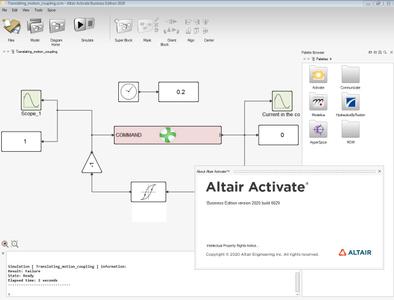
DOWNLOAD LINKS:
Код:
https://rapidgator.net/file/1a0c667eb169dc70872acf22653cf097/Altair_Activate_2020.0_x64.part1.rar
https://rapidgator.net/file/407337283be16baca7b014ce4d267118/Altair_Activate_2020.0_x64.part2.rar
Код:
http://nitroflare.com/view/A6142D7BFE0324D/Altair_Activate_2020.0_x64.part1.rar
http://nitroflare.com/view/63CF92915427168/Altair_Activate_2020.0_x64.part2.rar
Код:
https://uploadgig.com/file/download/2145d5afcf18a67D/Altair_Activate_2020.0_x64.part1.rar
https://uploadgig.com/file/download/6d14e144371b2Af5/Altair_Activate_2020.0_x64.part2.rar
|

|

|
 14.06.2020, 08:40
14.06.2020, 08:40
|
#682
|
|
Местный
Регистрация: 13.04.2020
Сообщений: 6,490
Сказал(а) спасибо: 0
Поблагодарили 1 раз в 1 сообщении
|
 InstallAware Studio Admin X12 v29.00.00.2020 (x86/x64)
InstallAware Studio Admin X12 v29.00.00.2020 (x86/x64)
InstallAware Studio Admin X12 v29.00.00.2020 (x86/x64)
 InstallAware Studio Admin X12 v29.00.00.2020 (x86/x64) | 3.2 GB | Language: English
InstallAware Studio Admin X12 v29.00.00.2020 (x86/x64) | 3.2 GB | Language: English
InstallAware Software, the technology leader in software installation, repackaging, and virtualization solutions for application builders and enterprises, is launching InstallAware X12 is the most flexible platform for traditional and agile development teams creating Windows and Azure software installers, as well as MSIX, APPX, Microsoft App-V Virtualization, agentless/royalty-free InstallAware Virtualization packages, and decentralized setups.
InstallAware X11 release notes - Date: June 8, 2020
InstallAware X12 is the now the first and only setup platform with a decentralized, peer to peer payment system, integrated at install time. Setups built with InstallAware may now automatically award royalties to their developers when purchases are made securely and discreetly within the setup wizard, using the Ethereum (ETH) cryptocurrency. Using InstallAware's Smart Contract authored in Solidity, funds are instantly transferred to the developer's wallet, directly from the end-user wallet, without third-party trust.
Re-installations are a breeze for past purchases, as they are instantly looked up on the ETH blockchain. First time purchases themselves are processed in fifteen seconds or less, competitive with the processing speeds involved with most traditional banking systems, such as that of many major credit cards.
The entire process happens directly on end-user Desktops, without ever launching a separate web browser, or requiring bulky application frameworks such as Electron. InstallAware setups, being fully light-weight and self-contained, have always run on all Windows versions without any brittle runtime dependencies; this flexibility and independence is now in the service of the decentralized, global blockchain payment system.
InstallAware X12 also empowers globally distributed development, with support for Microsoft Azure DevOps, featuring a brand-new Team Project Explorer; which is of critical import in these times of global uncertainty, and a transition to "work from home" ethos for most corporations worldwide.
InstallAware X12 also beefs up security for payloads it downloads on demand at install time. Referred to as "Web Media Blocks", these bits are now all securely code signed with Microsoft Authenticode technology. As they are downloaded from decentralized Torrent files/Magnet links (or traditional web servers, corporate networks, or even the FTP protocol), these bits are then verified to have been signed by the original setup author (re-signing by a malicious actor using a different certificate than the one originally used is detected successfully). Where this verification fails, setup automatically moves to the next redundant download source, without even requiring manual intervention by the end-user. This is yet another benefit automatically enjoyed by all InstallAware setups, in addition to its self-contained engine.
InstallAware X12 contains the following new features and enhancements for developing MSIX, App-V, and Windows Installer/Native Code packages.
IDE
- The InstallAware IDE now features a dedicated Team Project Explorer.
- The InstallAware IDE, together with all available InstallAware tools, now uses modern folder browse dialogs where supported by the underlying operating system.
- The script editor now offers in-place search for text with new advanced search options.
- The Project Manager window may now be configured to show full file paths.
Tools and Libraries
- The build process now automatically code signs Web Media Blocks using authenticode technology when code signing is enabled, unless the pre-defined #SKIP_WEBLOCK_SIGN# compiler variable has been set to TRUE.
- All standard InstallAware plug-ins and redistributable library files are now code-signed, to help defeat false anti-virus positives while setups are running on end-user systems.
- The Dialog Editor now offers direct access to Intra-Dialog Relations and Dialog Behavior on its menu bar.
- A new User Mode template builds an installer that runs under a limited user account without requiring elevation.
- A new Delayed Elevation template illustrates how to elevate a setup right before the main installation phase, as well as delaying earlier version removals until the same stage, and saving/loading feature selections during elevation.
- The updated Triple-Hybrid Win64 Setup template now enables installations on X86-only platforms, in addition to X64 and ARM64.
Plug-Ins
- The Windows Features plug-in internal feature listings have been updated to support Windows 10 20H1/2004.
- The Windows Features plug-in now configures ARM64 (AARCH64) targets.
Setup Engine
- The setup engine now automatically verifies authenticode signatures on built Web Media Blocks that are downloaded and/or pre-existing locally. If a downloaded Web Media Block fails verification, it will be re-downloaded (from another redundant source where available). If a locally pre-existing Web Media Block fails verification, it will be ignored, and a fresh download for that Web Media Block will be attempted from the list of available online sources. The setup engine treats authenticode signature verification errors as ordinary download/extraction errors.
New Scripting Commands
- The Format String command formats a string for display.
- The Generate GUID command returns a globally unique identifier.
- The Generate System ID command returns a hash, amalgamated from desired system components.
- The Get String Length command returns the length of a string.
- The Get String Position command returns the position of a substring in a string.
- The Match Regular Expression command determines whether a string matches a particular regular expression pattern.
- The Refresh Shell command explicitly refreshes the Windows Explorer shell.
- The Remove Directory command removes a directory, together with any files and subfolders it may contain, as an atomic operation.
- The Verify Code Signature command confirms the authenticode signature found on any file, optionally together with the name of the entity that signed the file.
Updated Scripting Commands
- The Create File Type command now performs per user (or per machine) file type registrations. It also forcefully associates applications with file types, and registers applications as well-known file type handlers.
- The Get Folder Location command may now query the download folder path.
- The Get OS or SP Level command now detects Windows 10 April 2020 Update (2004/20H1/Redstone 8).
- The Get System Settings command now detects Windows 10 April 2020 Update (2004/20H1/Redstone 8).
- The Get System Settings command now detects the operating system edition.
- The Get System Settings command now detects the pseudo-unique machine identifier.
- The Run Program As command may now elevate processes
InstallAware is a software installation solution for Windows Installer that enables MSIcode scripting for rapid setup development without the high cost and steep learning curve of other setup solutions. With InstallAware you can build sophisticated installations in record time without any programming or scripting skills. InstallAware provides you with the latest features and technology support, with the advantages of true rapid-Windows Installer development productivity.
InstallAware Software, founded in 2003, is the leading Cloud Infrastructure Company with its laser sharp focus on bullet-proof enterprise software deployment. InstallAware has been recognized by multiple awards coming from Microsoft, SDTimes "Leader of the Software Development Industry", Visual Studio Magazine Reader's Choice, ComponentSource, WindowsITPro, among other recognition.
Product: InstallAware Studio Admin X12
Version: 29.00.00.2020 Build 06.12.2020
Supported Architectures: 32bit / 64bit
Website Home Page :
Код:
http://www.installaware.com
Language: english
System Requirements: PC
Compatibility: *
Size: 3.2 Gb
Operating System for Deployment
- Windows 10
- Windows 8.1
- Windows 8
- Windows Server 2012
- Windows 7
- Windows Server 2008
- Windows Vista
- Windows Server 2003
- Windows XP
Architecture of Product
- 32Bit
- 64Bit
Product Type
- Application
Compatible Containers
- Microsoft Visual Studio 2017
- Microsoft Visual Studio 2015
- Microsoft Visual Studio 2013
- Microsoft Visual Studio 2012
- Microsoft Visual Studio 2010
- Microsoft Visual Studio 2008
- Microsoft Visual Studio 2005
- Microsoft Visual Studio .NET 2003
- Microsoft Visual Basic 2017
- Microsoft Visual Basic 2015
- Microsoft Visual Basic 2013
- Microsoft Visual Basic 2012
- Microsoft Visual Basic 2010
- Microsoft Visual C++ 2017
- Microsoft Visual C++ 2015
- Microsoft Visual C++ 2013
- Microsoft Visual C++ 2012
- Microsoft Visual C++ 2010
- Microsoft Visual C# 2017
- Microsoft Visual C# 2015
- Microsoft Visual C# 2013
- Microsoft Visual C# 2012
- Microsoft Visual C# 2010
- Microsoft SQL Server 2014
- Microsoft SQL Server 2012
- Microsoft SQL Server 2008
- Microsoft SQL Server 2005
- Microsoft Internet Information Server 7.0
- Microsoft Internet Information Server 6.0
- Microsoft Internet Explorer 11
- Microsoft Internet Explorer 10
- Microsoft Internet Explorer 9
- Microsoft Internet Explorer 8
- Microsoft Internet Explorer 7
- Microsoft Internet Explorer 6
.NET Framework 4.5.1
.NET Framework 4.5
.NET Framework 4.0
.NET Framework 3.5
.NET Framework 3.0
.NET Framework 2.0
.NET Framework 1.1
- MySQL 5.0

DOWNLOAD LINKS:
Код:
https://rapidgator.net/file/9b3b1ef8d87ec69e6d08c21e51f8ca9b/InstallAware_Studio_Admin_X12_v29.00.00.2020_x86x64.part1.rar
https://rapidgator.net/file/a4aee71aa2352f0fa95556783ac00660/InstallAware_Studio_Admin_X12_v29.00.00.2020_x86x64.part2.rar
https://rapidgator.net/file/e06c3d3f1eace65207154ee7951085e7/InstallAware_Studio_Admin_X12_v29.00.00.2020_x86x64.part3.rar
https://rapidgator.net/file/4c3dcc50d75362cafa5ebd52c2bc9d07/InstallAware_Studio_Admin_X12_v29.00.00.2020_x86x64.part4.rar
Код:
http://nitroflare.com/view/F1A18F06C94C919/InstallAware_Studio_Admin_X12_v29.00.00.2020_x86x64.part1.rar
http://nitroflare.com/view/54B7C55218C17DB/InstallAware_Studio_Admin_X12_v29.00.00.2020_x86x64.part2.rar
http://nitroflare.com/view/6ABBE662A759C68/InstallAware_Studio_Admin_X12_v29.00.00.2020_x86x64.part3.rar
http://nitroflare.com/view/2F47396DF9962D3/InstallAware_Studio_Admin_X12_v29.00.00.2020_x86x64.part4.rar
Код:
https://uploadgig.com/file/download/6E07ca63c3c4F00D/InstallAware_Studio_Admin_X12_v29.00.00.2020_x86x64.part1.rar
https://uploadgig.com/file/download/67002aecd5Bc5f7D/InstallAware_Studio_Admin_X12_v29.00.00.2020_x86x64.part2.rar
https://uploadgig.com/file/download/c80bA3358857616f/InstallAware_Studio_Admin_X12_v29.00.00.2020_x86x64.part3.rar
https://uploadgig.com/file/download/38545821ED52F84a/InstallAware_Studio_Admin_X12_v29.00.00.2020_x86x64.part4.rar
|

|

|
 14.06.2020, 08:53
14.06.2020, 08:53
|
#683
|
|
Местный
Регистрация: 13.04.2020
Сообщений: 6,490
Сказал(а) спасибо: 0
Поблагодарили 1 раз в 1 сообщении
|
 Cloanto Amiga Forever Plus Edition 8.3.7.0
Cloanto Amiga Forever Plus Edition 8.3.7.0
Cloanto Amiga Forever Plus Edition 8.3.7.0
 Cloanto Amiga Forever Plus Edition 8.3.7.0 | 624 MB | Language: English
Cloanto Amiga Forever Plus Edition 8.3.7.0 | 624 MB | Language: English
Easier and more powerful than ever, Amiga Forever closes the circle between gaming, productivity and preservation of digital culture while adding new features and providing easier access to a universe of free and legal downloads.
Additional Plus Edition Content
The Plus Edition of Amiga forever contains additional features which are not part of the Value Edition.
These include:
Workbench 3.X environment (for productivity, internet access, etc.)
A multitude of carefully preinstalled quality Amiga applications, which include the AWeb browser (great for cross-browser testing), TCP/IP support tools, Personal Paint 7.1c (paint, animation and image processing software), special version of CacheCDFS CD file system, AmigaAMP media player, DirDiff (file synchronization and replication software), AmiToRTF (to convert texts from Amiga to Windows formats), MailBX (to convert Amiga mail archives to Microsoft Mail, Outlook Express and Exchange Server), drag-and-drop LhA, print spooler, Directory Opus 5.5 (courtesy of GPSoftware), TurboText (exclusive latest version with bug fixes), MUI (shareware version), KingCON, FreeWheel, PowerSnap, ToolManager, ReqTools, etc.
Compatible with "Amiga OS 3.5"+ icons, NewIcons and MagicWB icons
Compatible with popular Amiga OS add-ons like AmiKit and AmigaSYS
RTG layer maps Amiga graphics requests directly to fast guest system calls and powerful low-level DirectX functions (Windows version of emulation)
A collection of all Amiga ROM versions ever released (from 0.7 to 3.X), including A1000, A590/A2091 and A4091 boot ROMs, and extended CDTV and CD³² ROMs, accompanied by a similar selection of bootable Workbench disk images
More than 50 games and more than 100 demoscene productions preinstalled for hours and hours of entertainment
Seamless, one-click integration of AmigaSYS (Amiga OS add-on) and AROS 68K (alternative operating system)
Multimedia gallery of items of historical interest
Preinstalled WHDLoad "kickemu" support
KX Light environment, to optionally boot from DVD or install to hard disk (no Windows or other host OS required)
Amiga Explorer software
Operating System:
Amiga Forever requires Windows XP (with SP3), Windows Vista, Windows 7, Windows 8, Windows 10 or a higher version, or an equivalent Windows Server edition. Both x86 and x64 versions of Windows are supported.
Home Page -
Код:
http://www.amigaforever.com/
DOWNLOAD LINKS:
Код:
https://rapidgator.net/file/a09abebc515e1898c0291df0066e0475/Cloanto_Amiga_Forever_Plus_Edition_8.3.7.0.rar
Код:
http://nitroflare.com/view/C3AC400C20ADCD2/Cloanto_Amiga_Forever_Plus_Edition_8.3.7.0.rar
Код:
https://uploadgig.com/file/download/06952341BBa943f3/Cloanto_Amiga_Forever_Plus_Edition_8.3.7.0.rar
|

|

|
 14.06.2020, 09:43
14.06.2020, 09:43
|
#684
|
|
Местный
Регистрация: 13.04.2020
Сообщений: 6,490
Сказал(а) спасибо: 0
Поблагодарили 1 раз в 1 сообщении
|
 Logic Pro X 10.5.1 Multilingual (MacOSX)
Logic Pro X 10.5.1 Multilingual (MacOSX)
Logic Pro X 10.5.1 Multilingual (MacOSX)
 Logic Pro X 10.5.1 Multilingual (MacOSX) | 973 MB | Language: Multilanguage
Logic Pro X 10.5.1 Multilingual (MacOSX) | 973 MB | Language: Multilanguage
Logic Pro X is the most advanced version of Logic ever. Sophisticated tools for professional songwriting, editing, and mixing are built around a modern interface that's designed to get creative results quickly and also deliver more power whenever it's needed. Logic Pro X includes a massive collection of instruments, effects, and loops, providing a complete toolkit to create amazing-sounding music.
Compatibility: macOS 10.14.6 or later 64-bit.
Mac App Store:
Код:
https://geo.itunes.apple.com/app/id634148309
DOWNLOAD LINKS:
Код:
https://rapidgator.net/file/035c73997e08e34e01320a0a33c477b8/Logic_Pro_X_10.5.1_Multilingual_MacOSX.rar
Код:
http://nitroflare.com/view/4FD4D6E565F42E7/Logic_Pro_X_10.5.1_Multilingual_MacOSX.rar
Код:
https://uploadgig.com/file/download/335d4ed72267E251/Logic_Pro_X_10.5.1_Multilingual_MacOSX.rar
|

|

|
 14.06.2020, 18:15
14.06.2020, 18:15
|
#685
|
|
Местный
Регистрация: 13.04.2020
Сообщений: 6,490
Сказал(а) спасибо: 0
Поблагодарили 1 раз в 1 сообщении
|
 Windows 10 Pro / Enterprise 2004 Build 19041.329 with Office Pro Plus 2019 Integrated
Windows 10 Pro / Enterprise 2004 Build 19041.329 with Office Pro Plus 2019 Integrated
Windows 10 Pro / Enterprise 2004 Build 19041.329 with Office Pro Plus 2019 Integrate
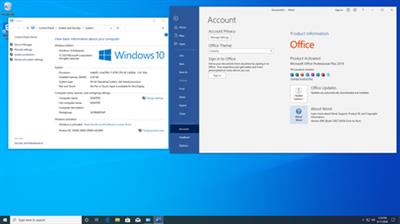 Windows 10 Pro / Enterprise 2004 Build 19041.329 with Office Pro Plus 2019 Integrated | 4.85 GB / 4.86 GB | | Language: English | Update: June 2020
Windows 10 Pro / Enterprise 2004 Build 19041.329 with Office Pro Plus 2019 Integrated | 4.85 GB / 4.86 GB | | Language: English | Update: June 2020
Microsoft's next Windows 10 feature update is here! Known as the May 2020 Update (and version 2004), this new version of Windows 10 is all about fit and finish. There's not a whole lot new here in regards to features, but there are plenty of changes and enhancements to features that have already been part of the OS for some time.
Windows Hello
Windows Hello is now supported as Fast Identity Online 2 (FIDO2) authenticator across all major browsers including Chrome and Firefox.You can now enable passwordless sign-in for Microsoft accounts on your Windows 10 device by going to Settings > Accounts > Sign-in options, and selecting On under Make your device passwordless. Enabling passwordless sign in will switch all Microsoft accounts on your Windows 10 device to modern authentication with Windows Hello Face, Fingerprint, or PIN.Windows Hello PIN sign-in support is added to Safe mode.Windows Hello for Business now has Hybrid Azure Active Directory support and phone number sign-in (MSA). FIDO2 security key support is expanded to Azure Active Directory hybrid environments, enabling enterprises with hybrid environments to take advantage of passwordless authentication.
Windows Defender System Guard
In this release, Windows Defender System Guard enables an even higher level of System Management Mode (SMM) Firmware Protection that goes beyond checking the OS memory and secrets to additional resources like registers and IO.
With this improvement, the OS can detect a higher level of SMM compliance, enabling devices to be even more hardened against SMM exploits and vulnerabilities. This feature is forward-looking and currently requires new hardware available soon.
Deployment
Windows Setup
Improvements in Windows Setup with this release include:
Reduced offline time during feature updatesImproved controls for reserved storageImproved controls and diagnosticsNew recovery options
SetupDiag
In Windows 10, version 2004, SetupDiag is now automatically installed.
SetupDiag is a command-line tool that can help diagnose why a Windows 10 update failed. SetupDiag works by searching Windows Setup log files. When searching log files, SetupDiag uses a set of rules to match known issues.
During the upgrade process, Windows Setup will extract all its sources files to the %SystemDrive%.~bt\Sources directory. With Windows 10, version 2004 and later, Windows Setup now also installs SetupDiag.exe to this directory. If there is an issue with the upgrade, SetupDiag is automatically run to determine the cause of the failure. If the upgrade process proceeds normally, this directory is moved under %SystemDrive%\Windows.Old for cleanup.
Windows Autopilot
With this release, you can configure Windows Autopilot user-driven Hybrid Azure Active Directory join with VPN support. This support is also backported to Windows 10, version 1909 and 1903.
If you configure the language settings in the Autopilot profile and the device is connected to Ethernet, all scenarios will now skip the language, locale, and keyboard pages. In previous versions, this was only supported with self-deploying profiles.
Servicing
Delivery Optimization
Windows PowerShell cmdlets have been improved:
Get-DeliveryOptimizationStatus has added the -PeerInfo option for a real-time peak behind the scenes on peer-to-peer activity (for example the peer IP Address, bytes received / sent).Get-DeliveryOptimizationLogAnalysis is a new cmdlet that provides a summary of the activity in your DO log (# of downloads, downloads from peers, overall peer efficiency). Use the -ListConnections option to for in-depth look at peer-to-peer connections.Enable-DeliveryOptimizationVerboseLogs is a new cmdlet that enables a greater level of logging detail to assist in troubleshooting.
Additional improvements:
Enterprise network throttling is enhanced to optimize foreground vs. background throttling.Automatic cloud-based congestion detection is available for PCs with cloud service support.
The following Delivery Optimization policies are removed in this release:
Percentage of Maximum Download Bandwidth (DOPercentageMaxDownloadBandwidth)Max Upload Bandwidth (DOMaxUploadBandwidth)Absolute max throttle (DOMaxDownloadBandwidth)
Windows Update for Business
Windows Update for Business enhancements in this release include:
Intune console updates: target version is now available allowing you to specify which version of Windows 10 you want devices to move to. Additionally, this capability enables you to keep devices on their current version until they reach end of service. Check it out in Intune, also available as a Group Policy and Configuration Service Provider (CSP) policy.Validation improvements: To ensure devices and end users stay productive and protected, Microsoft uses safeguard holds to block devices from updating when there are known issues that would impact that device. Also, to better enable IT administrators to validate on the latest release, we have created a new policy that enables admins to opt devices out of the built-in safeguard holds.
Virtualization
Windows Sandbox
Windows Sandbox is an isolated desktop environment where you can install software without the fear of lasting impact to your device. This feature was released with Windows 10, version 1903. Windows 10, version 2004 includes bug fixes and enables even more control over configuration.
Windows Sandbox configuration includes:
MappedFolders now supports a destination folder. Previously no destination could be specified, it was always mapped to the Sandbox desktop.AudioInput/VideoInput settings now enable you to share their host microphone or webcam with the Sandbox.ProtectedClient is a new security setting that runs the connection to the Sandbox with extra security settings enabled. This is disabled by default due to issues with copy & paste.PrinterRedirection: You can now enable and disable host printer sharing with the Sandbox.ClipboardRedirection: You can now enable and disable host clipboard sharing with the Sandbox.MemoryInMB adds the ability to specify the maximum memory usage of the Sandbox.
Windows Media Player is also added back to the Sandbox image in this release.
Windows Sandbox also has improved accessibility in this release, including:
Microphone support is available.Added functionality to configure the audio input device via the Windows Sandbox config file.A Shift + Alt + PrintScreen key sequence that activates the ease of access dialog for enabling high contrast mode.A ctrl + alt + break key sequence that allows entering/exiting fullscreen mode.
Windows Subsystem for Linux (WSL)
With this release, memory that is no longer in use in a Linux VM will be freed back to Windows. Previously, a WSL VM's memory could grow, but would not shrink when no longer needed.
WSL2 support is has been added for ARM64 devices if your device supports virtualization.
Windows Virtual Desktop (WVD)
Windows 10 is an integral part of WVD, and several enhancements are available in the Spring 2020 update. Check out Windows Virtual Desktop documentation for the latest and greatest information, as well as the WVD Virtual Event from March.
Application settings
This release enables explicit control over when Windows automatically restarts apps that were open when you restart your PC.
Windows Shell
Several enhancements to the Windows 10 user interface are implemented in this release:
Cortana
Cortana has been updated and enhanced in Windows 10, version 2004:
Productivity: chat-based UI gives you the ability to interact with Cortana using typed or spoken natural language queries to easily get information across Microsoft 365 and stay on track. Productivity focused capabilities such as finding people profiles, checking schedules, joining meetings, and adding to lists in Microsoft To Do are currently available to English speakers in the US. In the coming months, with regular app updates through the Microsoft Store, we'll enhance this experience to support wake word invocation and enable listening when you say "Cortana," offer more productivity capabilities such as surfacing relevant emails and documents to help you prepare for meetings, and expand supported capabilities for international users.Security: tightened access to Cortana so that you must be securely logged in with your work or school account or your Microsoft account before using Cortana. Because of this tightened access, some consumer skills including music, connected home, and third-party skills will no longer be available. Additionally, users get cloud-based assistance services that meet Office 365's enterprise-level privacy, security, and compliance promises as set out in the Online Services Terms.Move the Cortana window: drag the Cortana window to a more convenient location on your desktop.
Virtual Desktops
You can now rename your virtual desktops, instead of getting stuck with the system-issued names like Desktop 1.
Bluetooth pairing
Pairing Bluetooth devices with your computer will occur through notifications, so you won't need to go to the Settings app to finish pairing. Other improvements include faster pairing and device name display.
Reset this PC
The 'reset this PC' recovery function now includes a cloud download option.
Task Manager
The following items are added to Task Manager in this release:
GPU Temperature is available on the Performance tab for devices with a dedicated GPU card.Disk type is now listed for each disk on the Performance tab.
Graphics & display
DirectX
New DirectX 12 features are available in this release.
2-in-1 PCs
A new tablet experience for two-in-one convertible PCs is available. The screen will be optimized for touch when you detach your two-in-one's keyboard, but you'll still keep the familiar look of your desktop without interruption.
Specialized displays
With this update, devices running Windows 10 Enterprise or Windows 10 Pro for Workstations with multiple displays can be configured to prevent Windows from using a display, making it available for a specialized purpose.
Examples include:
Fixed-function arcade & gaming such as cockpit, driving, flight, and military simulatorsMedical imaging devices with custom panels, such as grayscale X-ray displaysVideo walls like those displayed in Microsoft StoreDedicated video monitoringMonitor panel testing and validationIndependent Hardware Vendor (IHV) driver testing and validation
To prevent Windows from using a display, choose Settings > Display and click Advanced display settings. Select a display to view or change, and then set the Remove display from desktop setting to On. The display will now be available for a specialized use.
Desktop Analytics
Desktop Analytics is a cloud-connected service, integrated with Configuration Manager that provides data-driven insights to the management of Windows endpoints in your organization. Desktop Analytics requires a Windows E3 or E5 license, or a Microsoft 365 E3 or E5 license.
DOWNLOAD LINKS:
Код:
https://dropapk.to/4a64k5zr5nmc/nafcp.844W10O19JUN2020.Enterprise.part1.rar
https://dropapk.to/vl0x00igfcy8/nafcp.844W10O19JUN2020.Enterprise.part2.rar
https://dropapk.to/mmtsnr5rbbm5/nafcp.844W10O19JUN2020.Enterprise.part3.rar
https://dropapk.to/off2xdr6wt8v/nafcp.844W10O19JUN2020.Enterprise.part4.rar
https://dropapk.to/nbm0wguzri0c/nafcp.844W10O19JUN2020.Enterprise.part5.rar
https://dropapk.to/p9r1k18j4gq2/nafcp.844W10O19JUN2020.Pro.part1.rar
https://dropapk.to/gylqu0sv85j9/nafcp.844W10O19JUN2020.Pro.part2.rar
https://dropapk.to/kxe28j0fg09h/nafcp.844W10O19JUN2020.Pro.part3.rar
https://dropapk.to/blszxsk0d3h5/nafcp.844W10O19JUN2020.Pro.part4.rar
https://dropapk.to/d9ipc24jbfy5/nafcp.844W10O19JUN2020.Pro.part5.rar
Код:
https://rapidgator.net/file/0b43073b193d1dc16d6fd1e3f62b3760/nafcp.844W10O19JUN2020.Enterprise.part1.rar
https://rapidgator.net/file/05411980fb8db8e8ed0d93d4699ec7e1/nafcp.844W10O19JUN2020.Enterprise.part2.rar
https://rapidgator.net/file/a01e2e0e516247e7b183d546e861c91d/nafcp.844W10O19JUN2020.Enterprise.part3.rar
https://rapidgator.net/file/ef44639daa3f1fcd250060afcc3525c9/nafcp.844W10O19JUN2020.Enterprise.part4.rar
https://rapidgator.net/file/1cc1d49d4ff918676d5d18d8532ed238/nafcp.844W10O19JUN2020.Enterprise.part5.rar
https://rapidgator.net/file/f9afb7d07d0b8cea78946068b48afbe5/nafcp.844W10O19JUN2020.Pro.part1.rar
https://rapidgator.net/file/eb6ea9064f00f54cc1ffb17bc4a37ad3/nafcp.844W10O19JUN2020.Pro.part2.rar
https://rapidgator.net/file/d828b29508e53a318cae662d6cae7f57/nafcp.844W10O19JUN2020.Pro.part3.rar
https://rapidgator.net/file/371e72f37409a2b6cc6467c1a629ecd8/nafcp.844W10O19JUN2020.Pro.part4.rar
https://rapidgator.net/file/57072f6f26e14f162ced4448ba2d8013/nafcp.844W10O19JUN2020.Pro.part5.rar
Код:
http://nitroflare.com/view/C35AFBD22639173/nafcp.844W10O19JUN2020.Enterprise.part1.rar
http://nitroflare.com/view/E6D763631CE9A7A/nafcp.844W10O19JUN2020.Enterprise.part2.rar
http://nitroflare.com/view/2A688EBE4911B76/nafcp.844W10O19JUN2020.Enterprise.part3.rar
http://nitroflare.com/view/3E0F9B5A0A91DE4/nafcp.844W10O19JUN2020.Enterprise.part4.rar
http://nitroflare.com/view/7CE1215606E2791/nafcp.844W10O19JUN2020.Enterprise.part5.rar
http://nitroflare.com/view/AB27041E251B1F1/nafcp.844W10O19JUN2020.Pro.part1.rar
http://nitroflare.com/view/F214394D98DDD47/nafcp.844W10O19JUN2020.Pro.part2.rar
http://nitroflare.com/view/A915C41FF8E7919/nafcp.844W10O19JUN2020.Pro.part3.rar
http://nitroflare.com/view/BE65316BED94475/nafcp.844W10O19JUN2020.Pro.part4.rar
http://nitroflare.com/view/2F5C978FE171E77/nafcp.844W10O19JUN2020.Pro.part5.rar
Код:
https://uploadgig.com/file/download/0ada16ef53bf100d/nafcp.844W10O19JUN2020.Enterprise.part1.rar
https://uploadgig.com/file/download/480C224675b13036/nafcp.844W10O19JUN2020.Enterprise.part2.rar
https://uploadgig.com/file/download/978e437390C5C4b5/nafcp.844W10O19JUN2020.Enterprise.part3.rar
https://uploadgig.com/file/download/Fa5ba702678e5db7/nafcp.844W10O19JUN2020.Enterprise.part4.rar
https://uploadgig.com/file/download/0D343ae858f57d8f/nafcp.844W10O19JUN2020.Enterprise.part5.rar
https://uploadgig.com/file/download/65ef21403617d3FC/nafcp.844W10O19JUN2020.Pro.part1.rar
https://uploadgig.com/file/download/a39F9aaAd634e1d9/nafcp.844W10O19JUN2020.Pro.part2.rar
https://uploadgig.com/file/download/3f8386d7082da75a/nafcp.844W10O19JUN2020.Pro.part3.rar
https://uploadgig.com/file/download/1bdeA98588b1Bb01/nafcp.844W10O19JUN2020.Pro.part4.rar
https://uploadgig.com/file/download/7f6A61d145C3a017/nafcp.844W10O19JUN2020.Pro.part5.rar
|

|

|
 15.06.2020, 13:35
15.06.2020, 13:35
|
#686
|
|
Местный
Регистрация: 13.04.2020
Сообщений: 6,490
Сказал(а) спасибо: 0
Поблагодарили 1 раз в 1 сообщении
|
 AnyTrans for iOS 8.6.1.20200601 Multilingual (MacOSX)
AnyTrans for iOS 8.6.1.20200601 Multilingual (MacOSX)
AnyTrans for iOS 8.6.1.20200601 Multilingual (MacOSX)
 AnyTrans for iOS 8.6.1.20200601 Multilingual (MacOSX) | 115 MB | Language: Multilanguage
AnyTrans for iOS 8.6.1.20200601 Multilingual (MacOSX) | 115 MB | Language: Multilanguage
AnyTrans is the iPhone manager that breaks the sync boundary and consolidates every access to all your content in one place, including music, videos, photos, messages, books, Safari history, voice memo, etc.
Features:
* Flash-Sync Makes the fastest data transfer in market - By largely improving the data loading and transferring speed, AnyTrans gives you lightning-fast experience.
* Two-way Transfer between iOS devices, iTunes, iCloud and computer - Whether you want to transfer contacts from iPhone to Mac, messages from old iPhone to new iPhone, music and playlists from iPhone back to iTunes library, or videos from PC to iPad, AnyTrans gets anything transferred freely between your iPhone, iPad, iPod touch, iTunes, iCloud and computer.
* Easily manage all your contents on iPhone, iPad, and iPod touch - Browse, edit and export important contacts, messages, notes, and more personal data from iPhone; well organize your photos and music in iPhone and iPad by building up your own collections and playlists - you get full control over all your iOS data and files with ultra ease.
* Migrate everything to your new iPhone within one click clone - Upon just one simple click, everything from your old iPhone, even from iPad - will be cloned to your new iPhone. The game-level you just conquered, the photos you took yesterday, the note you plan for shopping and the music you favors will all be there waiting for you.
* Navigate your iTunes and iCloud backup contents with even more ease - Instead of making a guess on whether your iTunes/iCloud backup contains the notes, messages, contacts, voice memos, or * Safari bookmarks you need, AnyTrans lets you peek right into your backups, and grab any piece of data you need freely without a full restore.
Compatibility: OS X 10.9 or later 64-bit.
Homepage:
Код:
https://www.imobie.com
DOWNLOAD LINKS:
Код:
https://rapidgator.net/file/eec9a369b362b896b78772ad40f661f8/AnyTrans_for_iOS_8.6.1.20200601_Multilingual_MacOSX.rar
Код:
http://nitroflare.com/view/B81F218D8F29F76/AnyTrans_for_iOS_8.6.1.20200601_Multilingual_MacOSX.rar
Код:
https://uploadgig.com/file/download/a676e34a7b167eDb/AnyTrans_for_iOS_8.6.1.20200601_Multilingual_MacOSX.rar
|

|

|
 15.06.2020, 13:48
15.06.2020, 13:48
|
#687
|
|
Местный
Регистрация: 13.04.2020
Сообщений: 6,490
Сказал(а) спасибо: 0
Поблагодарили 1 раз в 1 сообщении
|
 Topaz Gigapixel AI 4.9.4 (x64)
Topaz Gigapixel AI 4.9.4 (x64)
Topaz Gigapixel AI 4.9.4 (x64)
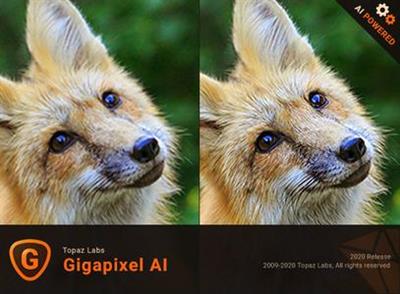 Topaz Gigapixel AI 4.9.4 (x64) | 1.14 GB | Language: English
Topaz Gigapixel AI 4.9.4 (x64) | 1.14 GB | Language: English
Beautiful photo enlargements using machine learning. Enlarging your image without losing detail has always been impossible... until now. Upscale your photos by up to 600% while perfectly preserving image quality.
Enlarge Images by up to 600%
Create a beautiful 80 x 60 inch print from a simple iPhone photo. Or transform your DSLR photos into sharp and ultra-detailed 100MP images.
Use truly intelligent upscaling
After being trained with millions of sample images, Gigapixel can now enlarge your images with a surprising level of quality.
Get crisp and clear results.
Gigapixel performs around 2 million operations per pixel to get you results with as much detail and sharpness as possible.
No more fuzzy enlargements.
Breathtakingly sharp prints. High-resolution cropping in post-production. iPhone photos that look like they came out of a DSLR. No matter why you're enlarging your photos, you always want the best possible quality for your results. AI Gigapixel is currently the only photo enlargement product available that can actually add detail back to your upscaled photo.
Recover real details for actual sharpness
Increasing edge contrast is the simplest way to make an image look "sharp", and how most other upscaling software works. Gigapixel is different: it increases the actual sharpness of your upscaled photo by recovering real detail in your image. This is only possible through training and exposure to millions of test images.
Crisp photos that look like they were never upscaled
It's hard to believe that the crisp output image above was enlarged 4x, but it was. Gigapixel AI successfully determines which image features are stars (detail) and what's noise. Then, it naturally accentuates and recovers detail while suppressing noise in your upscaled photo.
The highest-quality image upscaling that you can get anywhere
Because of these exceptional results, Gigapixel AI is used by everyone from leading photographers, to video game modders, to major motion studios. If you ever need to upscale your photo while preserving beautiful detail, take advantage of the most modern technology in the space and give Gigapixel AI a try.
Image enlargement: interpolation vs machine learning
Interpolation-based photo enlargement software has been around for decades. Gigapixel's new approach based on machine learning is a giant leap ahead: state-of-the-art "deep learning" methods allow it to enlarge images while actually adding new details.
Interpolation
Interpolation algorithms work by approximating new pixels from the colors of surrounding ones. This does not add any detail to the image, it just smoothes out the transition between pixels.
Neural Network (Gigapixel AI)
A neural network analyzes thousands of photo pairs to learn how details usually get lost. The algorithm learns to "fill in" information in new images based on what it has learned... effectively adding new detail to your photo.
System Requirements:
Operating System Version:
- Windows 7 x64
- Windows 8/8.1 x64
- Windows 10 x64
Hardware Requirements:
- System RAM: 8GB / 16GB recommended
- GPU VRAM: 2GB / 4GB recommended
Graphics Card Requirements:
- NVIDIA: GeForce GTX 770 2GB / GeForce GTX 960 4GB recommended
- AMD: Radeon HD 8570 2GB / Radeon R9 270 4GB recommended
- Intel: HD Graphics 5000 / Iris Plus Graphics 640 recommended
Home Page -
Код:
https://topazlabs.com/
DOWNLOAD LINKS:
Код:
https://rapidgator.net/file/e291f685b7e030d2435343661afe8684/Topaz_Gigapixel_AI_4.9.4_x64.part1.rar
https://rapidgator.net/file/9998519a7c2aff45d089eb59bee13dda/Topaz_Gigapixel_AI_4.9.4_x64.part2.rar
Код:
http://nitroflare.com/view/C0AEC364E27282B/Topaz_Gigapixel_AI_4.9.4_x64.part1.rar
http://nitroflare.com/view/2A7212CAFAF6FBC/Topaz_Gigapixel_AI_4.9.4_x64.part2.rar
Код:
https://uploadgig.com/file/download/81Cc97E8196f9751/Topaz_Gigapixel_AI_4.9.4_x64.part1.rar
https://uploadgig.com/file/download/3923969c657a7d41/Topaz_Gigapixel_AI_4.9.4_x64.part2.rar
|

|

|
 15.06.2020, 13:56
15.06.2020, 13:56
|
#688
|
|
Местный
Регистрация: 13.04.2020
Сообщений: 6,490
Сказал(а) спасибо: 0
Поблагодарили 1 раз в 1 сообщении
|
 Titan FTP Server Enterprise 2019 Build 3584
Titan FTP Server Enterprise 2019 Build 3584
Titan FTP Server Enterprise 2019 Build 3584
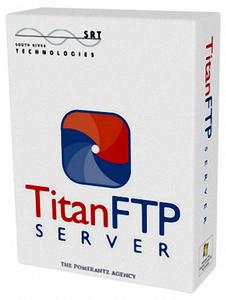 Titan FTP Server Enterprise 2019 Build 3584 | 324 MB | | Language: English
Titan FTP Server Enterprise 2019 Build 3584 | 324 MB | | Language: English
Titan FTP Server provides the most secure transfers in the industry, events to thwart hackers, and intelligent passwords. With over 20,000 servers installed worldwide, Titan is the SFTP Server you can trust.
Features:
FTP, FTP/SSL and SFTP
Zlib Compression for Faster Transfers
File Integrity Checking
Events Automation
Advanced Security Features
Optional Web Interface
Remote Administration
Cisco Recommended
Supported Protocols
Titan FTP Server supports a variety of file transfer protocols. In addition to standard FTP, Titan supports the following secure protocols:
SFTP (SSH File Transfer Protocol) [Enterprise Edition Only]
Supports SSH file transfer protocol versions 3 through 6.
Transfers all information over an encrypted channel.
Provides full SFTP support based on SSH-2 protocol.
Adheres to the IETF's Internet Draft
FTPS (FTP with SSL/TLS)
Supports SSL v3.0 and TLS v1.0 (SSL v3.1).
Transfers all information over an encrypted channel.
Uses Explicit FTPS (AUTH SSL/TLS) or Implicit FTPS to secure file transfers.
HTTP and HTTP/S
With the optional web interface, files can be transferred using HTTP or HTTP over SSL
Optional SFTP Client Drive Mapping
With WebDrive, a file transfer client that integrates with Titan
Operating System: Windows 7, 8, 10, 2008, 2012 and 2016
Home Page -
Код:
https://titanftp.com/
DOWNLOAD LINKS:
Код:
https://rapidgator.net/file/f5915e660be7a6670fa276a53c0b2ba9/Titan_FTP_Server_Enterprise_2019_Build_3584.rar
Код:
http://nitroflare.com/view/232EE4FCB795A40/Titan_FTP_Server_Enterprise_2019_Build_3584.rar
Код:
https://uploadgig.com/file/download/1625D646534d3e5d/Titan_FTP_Server_Enterprise_2019_Build_3584.rar
|

|

|
 15.06.2020, 14:14
15.06.2020, 14:14
|
#689
|
|
Местный
Регистрация: 13.04.2020
Сообщений: 6,490
Сказал(а) спасибо: 0
Поблагодарили 1 раз в 1 сообщении
|
 Allegorithmic Substance Designer 10.1.3.3687 (x64) Multilingual
Allegorithmic Substance Designer 10.1.3.3687 (x64) Multilingual
Allegorithmic Substance Designer 10.1.3.3687 (x64) Multilingual
 Allegorithmic Substance Designer 10.1.3.3687 (x64) Multilingual | 541 MB | Language: Multilanguage
Allegorithmic Substance Designer 10.1.3.3687 (x64) Multilingual | 541 MB | Language: Multilanguage
Substance Designer is a node-based texture compositing tool that allows you to create Substance files or bitmap textures. You can use it to texture assets and also bake model information (ex: normal, displacement, curvature etc.). It contains a wide library of tools, materials and procedural effects to help you achieve your goals in a fully non-destructive workflow.
Node-based texturing. Allowing non-linear workflow and quick iterations.
Substance Designer 5 is a node based texturing tool. Tired of messy layers ? Fit everything you need in a few compact and handy nodes. Let Substance connect all the channels for you and focus on what really matters: your art.
The industry standard for PBR texturing
Substance Designer is a powerful node-based texturing tool tailor-made for Physically Based Rendering and extensively used by more than 50 AAA game projects.
PBR Viewport
The 3D View allows to visualize on your mesh all your texturing work in real time.
Compatible with any game engine.
Substance Designer lets you to create your own templates, making it compatible with any game engine on the market, or your in-house engine.
The New Generation of Procedural Art
Substance Designer 5 is powered by Substance Engine 2, the new iteration of the renown procedural technology developed by Allegorithmic. It unleashes an incredible power of expression and fosters a new form of digital creativity.
Integrated bakers
Our embedded bakers allow you to bake your maps at light-speed directly within your software.
Production ready.
Substance Designer has been thought to integrate easily in your work environment.
System Requirements:
Minimum:
- OS: Windows 7 / 8 / 10 - (64 bit mandatory)
- Memory: 8 GB RAM
- Graphics: VRAM 2GB
- DirectX: Version 11
Recommended:
- OS: Windows 7 / 8 / 10 - (64 bit mandatory)
- Memory: 16 GB RAM
- Graphics: VRAM 4GB
- DirectX: Version 11
Home Page -
Код:
https://www.allegorithmic.com/
DOWNLOAD LINKS:
Код:
https://rapidgator.net/file/7bda77403db91b74a669c2ac22861840/Allegorithmic_Substance_Designer_10.1.3.3687_x64_Multilingual.rar
Код:
http://nitroflare.com/view/198CDABDD224A2D/Allegorithmic_Substance_Designer_10.1.3.3687_x64_Multilingual.rar
Код:
https://uploadgig.com/file/download/C37D8234942E2a05/Allegorithmic_Substance_Designer_10.1.3.3687_x64_Multilingual.rar
|

|

|
 15.06.2020, 17:21
15.06.2020, 17:21
|
#690
|
|
Местный
Регистрация: 13.04.2020
Сообщений: 6,490
Сказал(а) спасибо: 0
Поблагодарили 1 раз в 1 сообщении
|
 Paragon Hard Disk Manager 17 Business WS 17.16.12 Repack
Paragon Hard Disk Manager 17 Business WS 17.16.12 Repack
Paragon Hard Disk Manager 17 Business WS 17.16.12 Repack
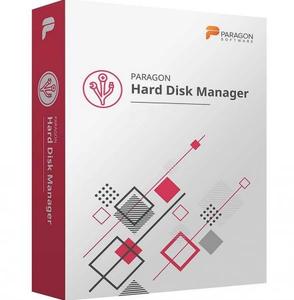 Paragon Hard Disk Manager 17 Business WS 17.16.12 Repack | Incl. WinPE Boot Images | 802 MB (Total)
Paragon Hard Disk Manager 17 Business WS 17.16.12 Repack | Incl. WinPE Boot Images | 802 MB (Total)
Hard Disk Manager™ for Business - Disaster Recovery from the bottom up for business and organizations of all sizes. Hard Disk Manager™ for Business helps organizations build a reliable Disaster Recovery framework, from storage management to system integrity and data protection.
Basic Partitioning
Create, format, delete / undelete, hide / unhide, active / inactive, assign / remove drive letter, change volume label, file system conversion (FAT to NTFS, NTFS to FAT, HFS to NTFS, NTFS to HFS), file system integrity check
Advanced Partitioning
Split, merge, expand, redistribute free space, change cluster size, convert to logical / primary, edit sectors, convert to MBR / GPT, change primary slots and serial number, test surface, compact / defragment MFT, partitioning virtual disks (via Connect VD)
System and Data Protection
Back up an entire system, volumes and files, scheduled backup, incremental and differential imaging, backup encryption and compression, backup data excludes, pre-/post backup scripts, pVHD, VHD, VHDX, VMDK containers support.
New: ReFS support
Recovery Media Builder with drivers injection and pre-mounted network connections capabilities during setup helps to prepare bootable (uEFI and BIOS compatible) Windows PE or Linux USB sticks or ISO images to use the product utilities on bare metal machines or when OS is down
Data Migration
Copy partition / entire disk / Windows OS, copy with partition resize up and down, data exclusion filters, migration from HDD to SSD, migration to dissimilar hardware, V2P migration (via Connect VD).
Bare-metal and Granular Restore
Restore an entire system, individual volumes or files and folders, restore to the original or new location, restore to dissimilar hardware, restore with resize, mount / import backup containers.
Data Wiping
10 industry-class software algorithms, hardware trim and secure erase for SSD / NVME, clear free space, set wipe stamp, residual data verification, cleanup reports.
Automation
Predefined/ custom backup strategies / data retention policies, scripting, mail notifications.
Connect VD
Direct connection to VHD(X), VMDK, VDI disks from local / external / network storages in read/write / read-only / non-destructive VD connection modes
Remote connection to disks of virtual machines hosted by VMware vSphere in open / encrypted VD connection modes.
Key Points
- Innovative backup imaging technology (pVHD, VHD, VMDK)
- One integrated and comprehensive solution for backup and disaster recovery, migration and data management
- Proven in millions of installations worldwide
- Never before at this price: image- and file-based backup, bare-metal recovery to dissimilar hardware, migration, partitioning and wiping for physical servers and workstations
Product Features:
Embedded Recovery Media Builder 3.0
- Instead of two utilities downloaded from Paragon's website (BMB and RMB), the RMB 3.0 is now embedded into the product. Combining the best of the two utilities, it can boast more options, usability, and stability.
File-level backup/restore for virtual containers (pVHD, VHD, VHDX, VMDK)
- Paragon's innovative backup imaging technology now opens up the option of creating file-level virtual containers (full, incremental, as well as file complements), thus offering users rock-stable, high-performance technology to protect system and data not only on sector-level, but file-level as well.
Wiping SSD
- Wipe SSDs of most manufactures very user-friendly and permanently!
Agentless protection of Hyper-V guest machines
- Unlike traditional backup tools designed to work with physical machines, the product can operate at the virtualization layer, employing MS VSS (Volume Shadow Copy Service) to agentlessly backup/restore any guest machine of Hyper-V. Thus the solution doesn't need an agent on a target virtual machine to create its point-in-time copy including its configuration, operating system, apps, etc.
Supported Operating Systems:
- Windows 7 SP1 and later
- Windows Server 2008 R2 with SP1 and later
Hardware Requirements:
- CPU at least with 1000 Mhz
- 4Gb of RAM
- Hard Disk Drive with 1 GB free space
- Internet Explorer 10.0 or higher
Homepage -
Код:
https://www.paragon-software.com/
DOWNLOAD LINKS:
Код:
https://rapidgator.net/file/a9ed26cd795da7a107720fb3411cff94/Paragon_Hard_Disk_Manager_17_Business_WS_17.16.12_Repack.rar
Код:
http://nitroflare.com/view/2DC6596D6007552/Paragon_Hard_Disk_Manager_17_Business_WS_17.16.12_Repack.rar
Код:
https://uploadgig.com/file/download/1c2529f5e4748577/Paragon_Hard_Disk_Manager_17_Business_WS_17.16.12_Repack.rar
|

|

|
      
Любые журналы Актион-МЦФЭР регулярно !!! Пишите https://www.nado.in/private.php?do=newpm&u=12191 или на электронный адрес pantera@nado.ws
|
Здесь присутствуют: 1 (пользователей: 0 , гостей: 1)
|
|
|
 Ваши права в разделе
Ваши права в разделе
|
Вы не можете создавать новые темы
Вы не можете отвечать в темах
Вы не можете прикреплять вложения
Вы не можете редактировать свои сообщения
HTML код Выкл.
|
|
|
Текущее время: 21:38. Часовой пояс GMT +1.
| |