 10.07.2019, 14:49
10.07.2019, 14:49
|
#7186
|
|
Местный
Регистрация: 14.12.2016
Сообщений: 26,884
Сказал(а) спасибо: 0
Поблагодарили 0 раз(а) в 0 сообщениях
|
 Drive SnapShot 1.47.0.18454
Drive SnapShot 1.47.0.18454
 Drive SnapShot 1.47.0.18454 | 5.67 Mb
Drive SnapShot 1.47.0.18454 | 5.67 Mb
Drive Snapshot creates an exact Disk Image of your system into a file, including the operating system, installed programs, your data and all security attributes - while windows is running and you continue to work.
Drive Snapshot it allows you to backup your partition or your hard disk drive and it also can create a disk image of your system. If disaster strikes (a virus, trojan, or hard disk crash), a complete and exact restauration of your system will be possible in only few minutes. The image file can be mounted as a virtual drive, so you can easily restore (or use) single files or directories, using the Windows Explorer, or other program.
Here are some key features of "Drive Snapshot":
Create Disk Image Backups, while running Windows
There is no restart (to DOS) necessary. Never.
Continue your work, while the Backup is in progress
The new Snapshot technology ensures, that all data are consistent, and reflect the PC's data at the start of backup. There are no difficulties with opened files. Never.
This enables a very fast and easy way to backup servers and other computers, that must run 24 hours a day.
Easy Use and Restore of single Files or directories
Drive Snapshot creates a virtual drive, containing all your drives data. You may use, compare, or restore these files directly from the Disk Image file.
This works with any program of your choice, including (of course) the Windows Explorer
Complete Restore of a disk in case of Disaster
If a disk is restored to it's original state, it will be exactly the same as at the time of Backup - byte for byte.
Restoring a system partition will require DOS; other drives can be restored using Windows
Compatible to all Windows file systems (FAT16, FAT32, NTFS)
Compatible to all Windows RAID Methods
Very easy and comprehensive command line interface
This makes automation of regular tasks a breeze.
Windows 2000, XP, Vista, 7, 8, 8.1, 10, 2003 Server, 2008, 2008 R2, 2012, 2016, PE, Windows-X64
3 MB disk space + space to save the disk images.
32MB RAM if active, 0 MB if not active.
You need administrative rights to execute Drive Snapshot
-
English
DOWNLOAD
uploadgig
Код:
https://uploadgig.com/file/download/9efc80a2d7471521/YnL6c0zx_Drive.SnapShot.1.47.rar
rapidgator
Код:
https://rapidgator.net/file/5f5981167379c0d2fa4df71d79c137c0/YnL6c0zx_Drive.SnapShot.1.47.rar
nitroflare
Код:
http://nitroflare.com/view/B4D06EBFB37C136/YnL6c0zx_Drive.SnapShot.1.47.rar
|

|

|
 10.07.2019, 15:25
10.07.2019, 15:25
|
#7187
|
|
Местный
Регистрация: 14.12.2016
Сообщений: 26,884
Сказал(а) спасибо: 0
Поблагодарили 0 раз(а) в 0 сообщениях
|
 YouTube By Click 2.2.105 Multilingual
YouTube By Click 2.2.105 Multilingual
 YouTube By Click 2.2.105 Multilingual | 13 Mb
YouTube By Click 2.2.105 Multilingual | 13 Mb
YouTube By Click is a lightweight and straightforward software utility created to serve as the simplest means possible of ing videos from popular websites, requiring only one button press to get the job done.
The application features a slightly cluttered yet accessible user interface, allowing you to customize its most important running parameters from the main window.
As such, you can easily define the output folder and format, then start grabbing movies or songs from the Internet, enabling you to watch them on your PC, even when you have no web connection.
By default, YouTube By Click automatically detects when you are watching a video in your browser, on one of the supported websites, namely Facebook, Vimeo, YouTube or DailyMotion and displays a popup dialogue which lets you it to your PC.
The program lets you select the quality ('Best', 'Normal', 'Custom'), the preferred output format, be it video (MP4, FLV, AVI, WEBM, 3GP, WMV) or audio(MP3 or WAV), as well as the destination folder, so you can easily access them once the process is complete. In addition, it lets you open them in your default media player with a single press on the 'Play' button.
Nonetheless, the 'Auto Detect' feature can be disabled, if you have no use for it, or adjusted to suit your needs, from the 'Options' section of YouTube By Click. From this same location, you can login to one of your accounts in order to be able to private videos, which are otherwise inaccessible.
To conclude, YouTube By Click is a useful and easy to understand application that can successfully assist you in grabbing all your favorite media from the web, be it in the form of audio or video files.
Windows 7, 8/8.1, 10
-
DOWNLOAD
uploadgig
Код:
https://uploadgig.com/file/download/3586bcE2c0C65C7d/eYKMmhfV_YouTubeByClickPremiumv2.2.105.rar
rapidgator
Код:
https://rapidgator.net/file/b60a76f48c7693fa1d7bba126563f193/eYKMmhfV_YouTubeByClickPremiumv2.2.105.rar
nitroflare
Код:
http://nitroflare.com/view/D4DA63790C0091E/eYKMmhfV_YouTubeByClickPremiumv2.2.105.rar
|

|

|
 10.07.2019, 15:29
10.07.2019, 15:29
|
#7188
|
|
Местный
Регистрация: 14.12.2016
Сообщений: 26,884
Сказал(а) спасибо: 0
Поблагодарили 0 раз(а) в 0 сообщениях
|
 Free YouTube Download 4.2.12.709 Premium Multilingual
Free YouTube Download 4.2.12.709 Premium Multilingual
 Free YouTube Download 4.2.12.709 Premium Multilingual | 35.4 Mb
Free YouTube Download 4.2.12.709 Premium Multilingual | 35.4 Mb
Free YouTube Download is the most popular YouTube er application now, released in 2006 and updated on a regular basis. It lets you and convert YouTube videos, so you can watch them whenever you want.
Instructions (step by step)
Download and run the app
Copy YouTube URL and click 'Paste' button
Click the 'Download' button and enjoy!
Download videos in bulk!
Save entire YouTube playlists, user channels, videos from personal playlists (History, Liked, Favorites, Watch later), videos from different categories.
Download videos super fast!
Free YouTube Download is known for its lightning fast multistream ing.
It allows you to several videos in original quality in just a few seconds.
Features
get YouTube stream in any format, choose between MP4, MKV up to 8K UHD, WEBM, and MP3
perform conversion to MP4, AVI, and MP3
apply output name format patterns
open lists of links from any text files
transfer videos to iTunes automatically and convert them to iPhone / iPad / iPod
subtitles
Windows 10, Windows 8 / 8.1, Windows 7
-
DOWNLOAD
uploadgig
Код:
https://uploadgig.com/file/download/6F98E704056F89dc/czL9joeT_Free.YouTube.Download.4.2.12.709.Premium.rar
rapidgator
Код:
https://rapidgator.net/file/62894698b92ae9fb1c6487f54578fbb9/czL9joeT_Free.YouTube.Download.4.2.12.709.Premium.rar
nitroflare
Код:
http://nitroflare.com/view/558F03C7314BE7B/czL9joeT_Free.YouTube.Download.4.2.12.709.Premium.rar
|

|

|
 10.07.2019, 16:26
10.07.2019, 16:26
|
#7189
|
|
Местный
Регистрация: 14.12.2016
Сообщений: 26,884
Сказал(а) спасибо: 0
Поблагодарили 0 раз(а) в 0 сообщениях
|
 Bigasoft Video Downloader Pro 3.17.6.7129 Multilingual Portable
Bigasoft Video Downloader Pro 3.17.6.7129 Multilingual Portable
 Bigasoft Video Downloader Pro 3.17.6.7129 Multilingual Portable | 38.3 MB
Bigasoft Video Downloader Pro 3.17.6.7129 Multilingual Portable | 38.3 MB
Bigasoft Video Downloader Pro is a popular one-step online video er and converter to help to fast and convert online movies for playing on personal computer, portable device, mobile phone, mp4 player, television and more with ease.
The powerful Video Downloader tool can save online videos in HD, HQ and 3D movies and then convert to MP4, AVI, WMV, MOV, MKV, FLV, MPG, VOB and etc for playback on a great variety of digital devices including iPad mini, iPad, iPod, iPhone, Google Nexus, Microsoft Surface, Kindle Fire, BlackBerry, Apple TV, Zune, PSP, PS3, Pocket PC, Creative Zen, Xbox, Archos and more.
The all-in-one Video Downloader and Converter is not only an easy-to-use movie converter and er tool but also a powerful audio er which can extract music from online video and then convert to MP3, AAC, AC3, WAV, WMA, FLAC, OGG, and more.
Bigasoft Video Downloader Pro supports to videos instantly in HD 720p, HD 1080p, HD 2k, ultra high definition (4K), 3D video and standard definition with a single click from almost all popular video sharing websites like YouTube, Dailymotion, Vimeo, Goear music, Metacafe, Break, Veoh, etc. and automatically convert the ed videos to almost all popular video and audio formats.
Microsoft Windows 2000, Microsoft Windows XP, Windows Vista, Windows 7, Windows 8, or Windows 10
1GHz Intel/AMD processor or above
512MB RAM or more
30MB free hard disk space for installation
Super VGA (800 x 600) resolution, 16-bit graphics card or higher
-
DOWNLOAD
uploadgig
Код:
https://uploadgig.com/file/download/545b786Be0A48Ca3/JqKNfUbZ_Bigasoft.Video.Downloader.Pro.3.17.6.7129.Portable.rar
rapidgator
Код:
https://rapidgator.net/file/528e839cf2b70fd7569b175dc0e24fd0/JqKNfUbZ_Bigasoft.Video.Downloader.Pro.3.17.6.7129.Portable.rar
nitroflare
Код:
http://nitroflare.com/view/2056DEBEDCA86CD/JqKNfUbZ_Bigasoft.Video.Downloader.Pro.3.17.6.7129.Portable.rar
|

|

|
 10.07.2019, 16:30
10.07.2019, 16:30
|
#7190
|
|
Местный
Регистрация: 14.12.2016
Сообщений: 26,884
Сказал(а) спасибо: 0
Поблагодарили 0 раз(а) в 0 сообщениях
|
 Free YouTube To MP3 Converter 4.2.14.708 Premium Multilingual Portable
Free YouTube To MP3 Converter 4.2.14.708 Premium Multilingual Portable
 Free YouTube To MP3 Converter 4.2.14.708 Premium Multilingual Portable | 56.1 Mb
Free YouTube To MP3 Converter 4.2.14.708 Premium Multilingual Portable | 56.1 Mb
Free YouTube to MP3 Converter Premium - Convert YouTube to MP3, extract audio from YouTube playlists, show lists, charts, video responses, channels, user favorites. The number of available options and formats is infinite, despite the fact that most of them are available in free version.
You may and convert playlists, channels, original streams, TV series and get them to iTunes at once.
Highlights:
- Convert YouTube to MP3. Fast. Free. The Best!
- Download original quality files without conversion.
- Get Insane and Extreme MP3 hi-fi files, nobody does it, but we!
- Convert to AAC, OGG, M4A, FLAC and WAV lossless audio.
- Convert any YouTube playlist to MP3.
- Available for Mac and PC. 100% clean and safe.
Bulk
Get the whole world of MP3s. Find playlists and channels to match your mood. Download and convert YouTube Playlist to MP3. This is the unique feature of the program.
Pure sound
Convert to lossless and lossy. Formats available: MP3 (Lame Insane and Extreme Profiles), M4A (AAC), WAV, FLAC and OGG. Download the original stream to get hi-fi sound within the reach of the audiophile.
Functional
Enjoy multithreaded ing. Download playlists and separate links - all at once. Customize output names easily. Fill MP3 tags and artworks automatically.
Requirements: Windows 10, 8, 7, Vista, XP SP3
-
DOWNLOAD
uploadgig
Код:
https://uploadgig.com/file/download/A6e730D0b6edDAf8/IIKvLJsD_FreeYouTubeToMP3ConverterPremiumv4.2.14.708Portable.rar
rapidgator
Код:
https://rapidgator.net/file/e70a7132c7e4682b7a0415f2b8ee8ae3/IIKvLJsD_FreeYouTubeToMP3ConverterPremiumv4.2.14.708Portable.rar
nitroflare
Код:
http://nitroflare.com/view/D56309F6CA3ED8A/IIKvLJsD_FreeYouTubeToMP3ConverterPremiumv4.2.14.708Portable.rar
|

|

|
 10.07.2019, 16:34
10.07.2019, 16:34
|
#7191
|
|
Местный
Регистрация: 14.12.2016
Сообщений: 26,884
Сказал(а) спасибо: 0
Поблагодарили 0 раз(а) в 0 сообщениях
|
 Blackmagic Design Fusion Studio 16 Beta 6
Blackmagic Design Fusion Studio 16 Beta 6
 Blackmagic Design Fusion Studio 16 Beta 6 | 665.0 mb
Blackmagic Design Fusion Studio 16 Beta 6 | 665.0 mb
Blackmagic Design announced Fusion 16 Studio Beta 6. Last major release version 16 present all of the improvements made to Fusion built into DaVinci Resolve available to VFX artists using the stand alone version of Fusion Studio.
Fusion Studio 16 Public Beta 6 improves stability when viewing multiple mask paint tools, addresses errors with the blur tool on Linux systems, and features multiple general performance and stability improvements.
- Addressed an issue where some tools would show errors on Linux systems when using CUDA GPU processing mode
- Addressed an issue where mouse pan and zoom would fail to work correctly in bin playback
- General performance and stability improvements
Fusion 16 Studio is actually the successor to 2017's Fusion 9 Studio - the hike in version numbering seems to have been to bring it in line with DaVinci Resolve.
Blackmagic Design's press release describes it as "the biggest update we've ever released for Fusion software" - although in practice, the features aren't entirely new, just new to the standalone edition.
The update rolls out the changes the firm to the Fusion compositing toolset when it was incorporated inside DaVinci Resolve 15 last year.
As well as an "updated and more modern user interface" - a mixed blessing, judging by early user feedback - that means expanded GPU acceleration.
All 3D operations are now GPU-accelerated, along with key features including time effects, dissolves, vector motion blur and stereoscopic 3D and colour tools.
GPU processing now supports Nvidia's CUDA and Apple's Metal APIs as well as the open standard OpenCL, which should improve performance on those companies' hardware.
Existing OpenCL add-ons will need to be rewritten before they work with the new architecture.
There are also more general performance improvements - Blackmagic Design's announcement singles out planar and camera tracking, and mask operations - and improved memory management on large comps.
The old free edition of the software, which worked on footage up to UHD resolution, has now been discontinued, although most of the tools are still available in the free edition of DaVinci Resolve.
Tips on parallel installation, performance updates and general first impressions related to Fusion in DaVinci Resolve 16 and Fusion Studio 16.
Blackmagic Design creates the world's highest quality video editing products, digital film cameras, color correctors, video converters, video monitoring, routers, live production switchers, disk recorders, waveform monitors and real time film scanners for the feature film, post production and television broadcast industries. Blackmagic Design's DeckLink capture cards launched a revolution in quality and affordability in post production, while the company's Emmy award winning DaVinci color correction products have dominated the television and film industry since 1984. Blackmagic Design continues ground breaking innovations including 6G-SDI and 12G-SDI products and stereoscopic 3D and Ultra HD workflows. Founded by world leading post production editors and engineers, Blackmagic Design has offices in the USA, UK, Japan, Singapore and Australia.
Blackmagic Design Fusion Studio
16 Beta 6
x64
english
PC *
Windows 10 Creators Update
665.0 mb
DOWNLOAD
uploadgig
Код:
https://uploadgig.com/file/download/5362DD9D13efC02f/Ubai5joh_GamBLaicFus16b6.rar
rapidgator
Код:
https://rapidgator.net/file/23b39deed4ffb7010f2582edbdf22fef/Ubai5joh_GamBLaicFus16b6.rar
nitroflare
Код:
http://nitroflare.com/view/72AE2A8B68C8F65/Ubai5joh_GamBLaicFus16b6.rar
|

|

|
 10.07.2019, 16:38
10.07.2019, 16:38
|
#7192
|
|
Местный
Регистрация: 14.12.2016
Сообщений: 26,884
Сказал(а) спасибо: 0
Поблагодарили 0 раз(а) в 0 сообщениях
|
 QuarkXPress 2019 v15.0 Portable
QuarkXPress 2019 v15.0 Portable
 QuarkXPress 2019 v15.0 (x64) Portable | 642 Mb
QuarkXPress 2019 v15.0 (x64) Portable | 642 Mb
The Most Flexible Software for Print and Digital Design. QuarkXPress introduces Flex Layouts, a first in digital publishing for graphic designers. Flex Layouts is a new layout space that lets designers create truly responsive HTML5 Web pages in a WYSIWYG environment.
Flex Layouts do not require any HTML or CSS coding skills, which means graphic designers can start creating banner ads, landing pages, microsites, and more.
Modern Web Design
Transform your print designs into modern web pages with Flex Layouts that enable users to deliver responsive web design without coding. Bring layouts to life with native HTML5 and CSS3 effects including drop shadows, gradients, vector shapes, video and a wealth of interactive elements.
Truly Responsive Experiences
The HTML output from the Flex Layout space is responsive to any device aspect ratio, including desktop, tablet and mobile phone screens. Designers can add any interactive element QuarkXPress supports, apply a parallax effect on background images, and test responsiveness without ever leaving QuarkXPress
Graphic Design to Web Design
The responsive HTML5 output from Flex Layouts complies with emerging Web standards, which means graphic designers can create native, app like experiences for the web directly in QuarkXPress. Once a Flex Layout is complete, designers can export and upload the code to any Web hosting service - or - use Flex Layouts as your prototyping tool and share the code with your web team.
Flex features include:
Design and Export Responsive Web Pages
Test responsiveness within the layout
Design Using Preset or Custom Grids
Prebuilt Responsive Layout Blocks
Apply Native HTML5 Drop Shadows
Support for Advanced Typography
Create Vector Shapes and Illustrations
Non-destructive image effects and filters
Use Videos as backgrounds
Use exported responsive layouts in iOS and Android apps
And More
Tables Reimagined
Tables are a powerful tool for simplifying the presentation of complex information. However, it can be time consuming for designers to create and update tabular content. In QuarkXPress , Quark completely reimagined tables introducing its new table object that combines creative freedom with time saving automation.
A Powerful New Table Model
The new table model in QuarkXPress introduces new styling rules for table, row, column and cell level formatting along with text styling rules. You can apply table styles to any table regardless of whether you created directly in QuarkXPress or auto imported a table from Excel. What's more, if you change the source Excel table, the data is updated in QuarkXPress without impacting your table design.
Easy Access to Table Styles
No restrictions! All table styling can be done in QuarkXPress through a new and intuitive user interface. Designers can access table styles from the measurement palette, which offers much finer control over formatting tables at the cell level, plus unlimited opportunity to format borders and shading.
Save Time, Boost Productivity
To get you started quickly, QuarkXPress includes predefined table styles, which have all of the formatting options preset or you can build your own. When importing tables from Excel, you can even automatically create a table style as part of the import process.
Professional Image Export
Push image export to a new limit. For the first time you can now export your designs from QuarkXPress as professional grade images in JPEG, TIFF and PNG formats. Need an banner image for your email? No need to open another photo editing application! Use presets to control pixel DPI, quality, color profile, and file format when exporting your QuarkXPress layout or selected objects or images for use in other applications.
Performance Boost for Mac and Windows
QuarkXPress improves image cache handling with dedicated multithreading support to make operations much faster on MacOS and Windows. Additionally, QuarkXPress Windows users will now benefit from Direct2D hardware acceleration to boost graphic engine performance. While this improves overall image handling, it also makes layout operations like scrolling, panning, image editing and many other operations faster for image heavy documents.
Complete PDF Accessibility Support
When exporting PDFs for digital consumption, ensure you meet the latest accessibility requirements and regulations. QuarkXPress now supports all PDF accessibility standards so you can export PDFs that are compliant with the PDF/UA (ISO 14289), PDF/A, and WCAG 2.0 requirements.
9-Point Reference Grid
When creating or adjusting boxes and lines on a page, you often want to align items to specific coordinates or to other objects. To make this eas-ier, QuarkXPress adds a new grid-based selector that lets you specify the exact coordinates of an object and all four corners and four edges of a box.
Spring Loaded Cursor
No more back and forth between your layout and your image library! It takes time to import images individually, especially in image heavy layouts. Speed up the process by loading up your cursor with multiple images (or text files) at once and then populate existing boxes or create new boxes one at a time with the click of your mouse.
Auto Growing Text Boxes
Enhanced Paragraph Formatting
Directional Spine Alignment
Easy Access to Merge Shapes
Enhanced Border Formatting Control
Enhanced Retina Support
UNSURPASSED TYPOGRAPHY
New First-Class OpenType Controls
New Color Fonts Support
New Upgraded Font Listing
New Hyphenation Strictness Levels
New OpenType Support for Digital
PROFESSIONAL PRINT PUBLISHING
New Direct InDesign IDML Import
New New PDF Print Engine
New Tagged/Accessible PDF
New Built-in JavaScript ES6+ V8
New Digital-to-Print Conversion
UNLIMITED DIGITAL PUBLISHING
New Unlimited Android Apps
New Digital Preview Improvements
New HTML5 Export Optimizations
New Grouped Interactivity
New Collect for Output Digital
Microsoft Windows 7 SP1 (64 Bit)
Windows 8.1 (64 Bit) with April 2014 update rollup update (KB2919355) and March 2014 servicing stack update (KB2919442)
Windows 10 Version 1607 (64 Bit)
Microsoft .NET Framework 4.0 or later
An update for Universal C Runtime is required on Windows 7 and 8.x.
-
DOWNLOAD
uploadgig
Код:
https://uploadgig.com/file/download/7dd704ffF2eEa60e/T1gBtNss_QuarkXPress.2019.v15.0.64.Bit.Portable.rar
rapidgator
Код:
https://rapidgator.net/file/2670edf2d810aee1aecd7edceb7c5948/T1gBtNss_QuarkXPress.2019.v15.0.64.Bit.Portable.rar
nitroflare
Код:
http://nitroflare.com/view/2A3F36163523E9F/T1gBtNss_QuarkXPress.2019.v15.0.64.Bit.Portable.rar
|

|

|
 10.07.2019, 16:42
10.07.2019, 16:42
|
#7193
|
|
Местный
Регистрация: 14.12.2016
Сообщений: 26,884
Сказал(а) спасибо: 0
Поблагодарили 0 раз(а) в 0 сообщениях
|
 Macroplant iExplorer 4.3.0.22413 Portable
Macroplant iExplorer 4.3.0.22413 Portable
 Macroplant iExplorer 4.3.0.22413 Portable | 32.1 Mb
Macroplant iExplorer 4.3.0.22413 Portable | 32.1 Mb
iExplorer is the ultimate iPhone manager. It transfers music, messages, photos, files and everything else from any iPhone, iPod, iPad or iTunes backup to any Mac or PC computer. It's lightweight, quick to install, free to try, and up to 70x faster and more resource efficient than the competition.
Intelligently Transfer Music to iTunes
iExplorer lets you easily transfer music from any iPhone, iPod or iPad to a Mac or PC computer and iTunes. You can search for and preview particular songs then copy them to iTunes with the touch of a button or with drag and drop. Looking to transfer more than just a few tracks? With one click, iExplorer lets you instantly rebuild entire playlists or use the Auto Transfer feature and copy everything from your device to iTunes.
Export iPhone Text Messages
Call them what you want, in the last few years we've seen texting (SMSs, iMessages, text messages, etc.) rocket in popularity. These messages are replacing phone calls, voicemails and even emails. We understand that your SMSs and iMessages can be priceless to you and that's why we've spent so much time developing the best tool to help you view, export and archive your messages and attachments. The iExplorer SMS client looks great and even works with group messages, images, and other message attachments too!
Export Voicemails, Address Book Contacts, Calendar Events, Reminders, Notes & More.
We've crafted seven magnificent utilities into iExplorer that allow you to browse, preview, save, and export the most important information in the databases of your iPhone or iPad.
View your appointments, calendar events, and your call history. Listen to your iPhone's voicemail messages and export them to a folder on your computer. Everything is always just a couple of clicks away. Be in charge of your content.
Access Photos, Files & Everything Else
With iExplorer, you can access more files and folders without modifying (jailbreaking) your device than ever before. Need to access photos on your iPhone or iPod? Can do. Want to access the files and folders of your device's apps? Done. How about browsing through your iTunes backups? Check. What about the media folders containing your iTunes purchases? We've got that too. What about files in apps that are synced to iCloud? Yes, even that.*
iExplorer also works great if your iPhone is Jailbroken. With AFC2 access, the app can read and write to the iOS device's real root (For advanced users only!). *iCloud access is for Mac only.
Mount iPhone & iPad to Mac's Finder & Windows Explorer
iExplorer's disk mounting features allow you to use your iPhone, iPod or iPad like a USB flash drive. You can view your iPhone's photos directly in Finder or Windows Explorer like you would from any other digital camera. You're also able to get file system access to data contained within the apps or other directories on your device.
Want to back up or move your games' high scores from one device to another? How about saving files directly to or from your favorite file manager such as iExplorer's iOS App iExplorer Mobile? iExplorer can do all of that and more.
Operating System: Windows 7, 8, 10 or later and iTunes
-
DOWNLOAD
uploadgig
Код:
https://uploadgig.com/file/download/bdd7a86e41262f7f/ryyE6H30_iExplorerv4.3.0.22413Portable.rar
rapidgator
Код:
https://rapidgator.net/file/3bfaee5abb46f9ef2d748f32b20468d3/ryyE6H30_iExplorerv4.3.0.22413Portable.rar
nitroflare
Код:
http://nitroflare.com/view/8DAE20B68C68036/ryyE6H30_iExplorerv4.3.0.22413Portable.rar
|

|

|
 10.07.2019, 16:46
10.07.2019, 16:46
|
#7194
|
|
Местный
Регистрация: 14.12.2016
Сообщений: 26,884
Сказал(а) спасибо: 0
Поблагодарили 0 раз(а) в 0 сообщениях
|
 BluffTitler Ultimate 14.2.0.5 Multilingual Portable
BluffTitler Ultimate 14.2.0.5 Multilingual Portable
 BluffTitler Ultimate 14.2.0.5 Multilingual Portable | 49 Mb
BluffTitler Ultimate 14.2.0.5 Multilingual Portable | 49 Mb
BluffTitler is a Windows desktop app for creating, rendering and playing 3D video effects.
blood dripping titles
MPG textured titles
hairy titles
reflection mapped titles
BluffTitler is a Windows desktop app for creating, rendering and playing 3D video effects. Want to impress your family, friends and clients with spectacular 3D titles? But do not want to use complex and expensive 3D animation software? BluffTitler makes it easy and affordable to add 3D effects to your videos!
golden beveled titles
blood dripping titles
JPG textured titles
MPG textured titles
slimy titles
hairy titles
exploding titles
reflection mapped titles
twisted titles
cartoon shaded titles
golden glowing titles
spooky lightened titles
titles with silver spikes
jumbling titles
inverted titles
bouncing titles
powerfield emitting titles
titles with flying hearts
pumping titles
plasma backgrounds
background videos morphing into donuts
particle effects
MP3 audio
morphing JPG pictures
exploding video backgrounds
fractal backgrounds
Microsoft Windows 7, 8 or 10 (32 or 64 bits)
A DirectX 11 compatible graphics card
80 MB available hard disk space
Emoji rendering and MP4 export requires Windows 10
-
DOWNLOAD
uploadgig
Код:
https://uploadgig.com/file/download/cf17f6F550c10Efe/v50fOrcd_BluffTitler.Ultimate.14.2.0.5.Portable.rar
rapidgator
Код:
https://rapidgator.net/file/8c279725bf8efa60d6c87e80cf0700e9/v50fOrcd_BluffTitler.Ultimate.14.2.0.5.Portable.rar
nitroflare
Код:
http://nitroflare.com/view/9E19029580C2B54/v50fOrcd_BluffTitler.Ultimate.14.2.0.5.Portable.rar
|

|

|
 10.07.2019, 16:50
10.07.2019, 16:50
|
#7195
|
|
Местный
Регистрация: 14.12.2016
Сообщений: 26,884
Сказал(а) спасибо: 0
Поблагодарили 0 раз(а) в 0 сообщениях
|
 Pichon (Icons8) 7.4.4.0 Portable
Pichon (Icons8) 7.4.4.0 Portable
 Pichon (Icons8) 7.4.4.0 Portable | 75 Mb
Pichon (Icons8) 7.4.4.0 Portable | 75 Mb
Pichon - All our Icons Offline on Your Computer that works with Photoshop, Adobe XD, Visual Studio, or anything. The app stores all the Icons8 icons on your hard drive and these are available in any format, size, or color.
? No doubt, we have social media icons like Facebook, Twitter, Youtube, and all kinds of arrows. Surely, we have basic ones like phone, home, and settings. However, if you are up for something more unorthodox, simply request it. No charge. Guaranteed. ? We tweet, message, and conduct structured interviews to determine which features the community needs, not to mention that the community invented many of them We have been creating 3-20 new line and filled icons every working day since 2012.
ingle Style
All icons are done by a single designer, so your user interface will look consistent.
Editable Vectors
Vector icons are not merged and have preserved shapes. Check it out
Fonts Generator
Goodbye monster fonts of 500 icons. Pick only the icons you need and build your own, small font. How-to
Icon Recoloring
Pick a color and we will generate recolored versions of your PNG or SVG.
Mac&Win Apps
Allows you to search icons quickly, and works well with Photoshop. Download
HTML Embedding
Get a code to paste an icon right into your HTML. Choose one of the 5 ways to insert an icon.
- All icons have ~20 tags for effective search.
- Browse around 50 categories, with 50-200 icons each.
- Recolor PNG and SVG icons on the fly.
- Drag icon to Illustrator, Photoshop, Visual Studio, or anything else.
Microsoft Windows 10, 8/8.1, 7
-
DOWNLOAD
uploadgig
Код:
https://uploadgig.com/file/download/afFbe5cbd34e3f74/d2So4I8q_Pichonv7.4.4.0Portable.rar
rapidgator
Код:
https://rapidgator.net/file/0223a454ed0fb24f0d4a303eb56d1d5e/d2So4I8q_Pichonv7.4.4.0Portable.rar
nitroflare
Код:
http://nitroflare.com/view/264653C68EB7FC4/d2So4I8q_Pichonv7.4.4.0Portable.rar
|

|

|
 10.07.2019, 16:54
10.07.2019, 16:54
|
#7196
|
|
Местный
Регистрация: 14.12.2016
Сообщений: 26,884
Сказал(а) спасибо: 0
Поблагодарили 0 раз(а) в 0 сообщениях
|
 Free YouTube Download 4.2.12.709 Premium Multilingual Portable
Free YouTube Download 4.2.12.709 Premium Multilingual Portable
 Free YouTube Download 4.2.12.709 Premium Multilingual Portable | 25.5 Mb
Free YouTube Download 4.2.12.709 Premium Multilingual Portable | 25.5 Mb
Free YouTube Download is the most popular YouTube er application now, released in 2006 and updated on a regular basis. It lets you and convert YouTube videos, so you can watch them whenever you want.
Instructions (step by step)
Download and run the app
Copy YouTube URL and click 'Paste' button
Click the 'Download' button and enjoy!
Download videos in bulk!
Save entire YouTube playlists, user channels, videos from personal playlists (History, Liked, Favorites, Watch later), videos from different categories.
Download videos super fast!
Free YouTube Download is known for its lightning fast multistream ing.
It allows you to several videos in original quality in just a few seconds.
Features
get YouTube stream in any format, choose between MP4, MKV up to 8K UHD, WEBM, and MP3
perform conversion to MP4, AVI, and MP3
apply output name format patterns
open lists of links from any text files
transfer videos to iTunes automatically and convert them to iPhone / iPad / iPod
subtitles
Windows 10, Windows 8 / 8.1, Windows 7
-
DOWNLOAD
uploadgig
Код:
https://uploadgig.com/file/download/907baBe34a3d1a7B/XVp3hS5x_Free.YouTube.Download.4.2.12.709.Premium.Portable.rar
rapidgator
Код:
https://rapidgator.net/file/12d5be61a33ddf0a488f03ebd6329aa6/XVp3hS5x_Free.YouTube.Download.4.2.12.709.Premium.Portable.rar
nitroflare
Код:
http://nitroflare.com/view/78B5D6D21ADF8B6/XVp3hS5x_Free.YouTube.Download.4.2.12.709.Premium.Portable.rar
|

|

|
 10.07.2019, 17:18
10.07.2019, 17:18
|
#7197
|
|
Местный
Регистрация: 14.12.2016
Сообщений: 26,884
Сказал(а) спасибо: 0
Поблагодарили 0 раз(а) в 0 сообщениях
|
 High-Logic FontCreator Professional 12.0.0.2543
High-Logic FontCreator Professional 12.0.0.2543
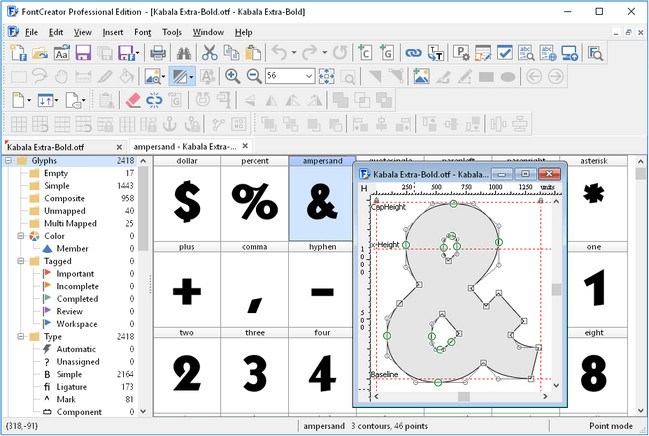 High-Logic FontCreator Professional 12.0.0.2543 (x86/x64) | 36.2 MB
High-Logic FontCreator Professional 12.0.0.2543 (x86/x64) | 36.2 MB
This award winning font software gives you all the tools you need to make new fonts and edit existing fonts. Use the advanced import features to make your own handwriting font or add signatures, logos and symbols to existing fonts.
When you create or open a font, FontCreator displays an overview of all available characters. You can simply add missing characters, or select an existing character, and modify its appearance. You can import (scanned) images of your signature or company logo, or make a font from your own handwriting. With FontCreator you can also fix character codepoints, font names, kerning pairs, and at all times you can preview your fonts before installing.
- Create and edit TrueType and OpenType fonts
- Create and edit Web Open Font Format (WOFF) fonts
- Create and edit scalable color fonts
- Redesign existing characters
- Add missing characters
- Add up to 65,535 glyphs per font
- Import vector files (EPS, AI, PDF, etc) and bitmap images (BMP, GIF, PNG, etc)
- Add OpenType Layout Features
- Fix character mappings
- Correct fonts that display incorrectly
- Glyph tagging
- Convert OpenType fonts to TrueType fonts
- Generate, modify, import, export, and clean up kerning pairs
- Add or correct over two thousand composite glyphs
- Transform individual glyphs or an entire font (e.g. to make a bold version)
- Extract TrueType fonts from TrueType Collections
- Unicode support (including the private use area and supplementary planes)
- All popular encodings and code pages supported (ANSI, ASCII, Unicode, Symbol, Big5, PRC, Wansung, etc)
- Preview fonts before installing
- Install fonts in Windows
OS : Windows 2000, XP, Vista, 7, 8, 10 (32/64 bit)
Language : English
-
DOWNLOAD
uploadgig
Код:
https://uploadgig.com/file/download/De745279a2452911/orINgJ2G_HighLogicFontCreatorProfessionalv12.0.0.2543.rar
rapidgator
Код:
https://rapidgator.net/file/1e420dbf007c8ea1ea4cc8132143f21a/orINgJ2G_HighLogicFontCreatorProfessionalv12.0.0.2543.rar
nitroflare
Код:
http://nitroflare.com/view/F12466C3CDF6D46/orINgJ2G_HighLogicFontCreatorProfessionalv12.0.0.2543.rar
|

|

|
 10.07.2019, 17:35
10.07.2019, 17:35
|
#7198
|
|
Местный
Регистрация: 14.12.2016
Сообщений: 26,884
Сказал(а) спасибо: 0
Поблагодарили 0 раз(а) в 0 сообщениях
|
 JRiver Media Center 25.0.75 Multilingual
JRiver Media Center 25.0.75 Multilingual
 JRiver Media Center 25.0.75 Multilingual | 74 Mb
JRiver Media Center 25.0.75 Multilingual | 74 Mb
JRiver Media Center - all-in-one media management app turns any Windows PC into an entertainment hub for complete control of your digital media: Audio, Video, Images, and Television. It connects PC to stereo, TV, remote control devices, digital cameras, scanners, and portable MP3 players.
It plays all media, rips, burns, and organizes all your music, images, and video. MC encodes and plays all popular media formats.
Powerful utilities include Media Server for streaming music and images to remote PCs. Media Center is more than a world class player. It's also a Media Network, a whole house music, movie, TV, and photo solution. The leader in audiophile quality sound. The most powerful media database available; an essential tool for large collections.
- Native support of DirectShow DSP filters
- Audiophile - WASAPI exclusive output using high-end USB DACs
- Audiophile - Added ability to play files from memory instead of disk
- Audiophile - Support for high end USB DAC's with WASAPI
- Headphone DSP makes listening more natural and comfortable.
- SoundcardSwitch command for the launcher, allows soundcard selection
- 3D album view adjusts text size to display more tracks when necessary
- 3D album view allows playing, adding, shuffling, and adding as next to play
Windows 10, Windows 8, Windows 7 and Vista
-
DOWNLOAD
uploadgig
Код:
https://uploadgig.com/file/download/9f1e4ac921873F84/XhBuPIrq_JRiver.Media.Center.25.0.75.rar
rapidgator
Код:
https://rapidgator.net/file/d18f6a266b1870ba7ddb05f5d26af184/XhBuPIrq_JRiver.Media.Center.25.0.75.rar
nitroflare
Код:
http://nitroflare.com/view/2659D51E37F687C/XhBuPIrq_JRiver.Media.Center.25.0.75.rar
|

|

|
 10.07.2019, 17:39
10.07.2019, 17:39
|
#7199
|
|
Местный
Регистрация: 14.12.2016
Сообщений: 26,884
Сказал(а) спасибо: 0
Поблагодарили 0 раз(а) в 0 сообщениях
|
 dslrBooth Professional Edition 5.29.0710.1
dslrBooth Professional Edition 5.29.0710.1
 dslrBooth Professional Edition 5.29.0710.1 | 69.4 Mb
dslrBooth Professional Edition 5.29.0710.1 | 69.4 Mb
Your Own Photo Booth - Running a photo booth shouldn't be complicated or expensive. Run dslrBooth photo booth software on your pc or mac, hook up your Canon, Nikon, Sony dslr, or Webcam and you have a professional photo booth.
Innovative
Built from the ground up for running photo booths using the latest technologies so that you'll get the highest quality prints.
Compatible
Works with PCs and Macs, Canon, Nikon, Sony DSLR cameras and Webcams. Easy to install. Easy to run.
Solid + Reliable
Photographers all over the world rely on dslrBooth to power their photo booths. Every release is thoroughly tested by us at real life events.
Social
Share photos and GIFs by E-mail, SMS, Twitter, or QR codes. Also share using our fotoShare iPad app.
Go Pro with Green Screen
Top notch Green Screen Removal (Chromakeying), Live view, sharing to facebook pages.
By Professionals for All
Built by professional photographers for dslr photographers from beginners to professionals.
Easy
dslrBooth was made to simplify the process of running photo booths.
Customizable Prints
Add photos, graphics, text and turn your photos into photo booth prints.
Social
Share photos + GIFs to email, sms, twitter, or qr codes.
Fully Automated
Automate your workflow from capture to printing. Hook up your camera, start a session and everything else is fully automated.
Customizable Prints + GIFs
Customize prints with text, graphics, and logo with our built-in template editor. Photoshop experience not required. Add animated overlays to your GIFS.
Green Screen Replacement
Automatically remove background green screen and add any photos transporting your guests anywhere in the world (Professional Edition). Optionally use 360 panoramic backgrounds.
Be Social & Share
Let your guests share their prints, original photos + GIFs over: E-mail, SMS, Twitter, and QR Codes.
Built for Professional Cameras
Compatible with Canon, Nikon, Sony DSLR cameras and Webcams. Get the best looking photo booth photos by leveraging your dslr camera.
Highest Quality
Highest quality prints thanks to your pro dslr camera combined with the latest in image processing technology. Standard Edition supports 4x6. Professional Edition adds support for all paper sizes.
Optimized for Touch
Built for touch screens so you can use with the latest tablets, all-in-one PCs or touch monitors. All user functionality can be operated from the touch screen with no need for a keyboard or mouse. Guests can even sign their prints on the screen.
Run Unattended
Let users touch the screen or press a button and the photo booth will run itself. Optionally, you can have a photographer taking the pictures if you really want. You can also trigger using bill and coin acceptors.
Virtual Attendant (Mirror Booth)
Includes video and audio prompts to use whether or not you are running a Mirror Booth. Optionally add your own prompts.
Photo Effects
Allow guests to choose an effects to add to their photos to instagram or add them automatically. You can also apply custom post-processing using Photoshop actions or other 3rd party software.
Hookup to your iPad
Optionally, use our fotoShare iPad app to let your guests see all their photos, share, and print them.
Fanatical Support
We stand behind the software we build. No automated robots to answer your e-mail.
Built and Used by Professionals
Built by professional photographers who use the software regularly for high profile events.
Built-in Templates
Several templates are included to get you started whether you want a classic 4 pose vertical template or something more modern. You can easily tweak our templates to suit your event.
Booth Mode
Allow guests to choose between Print, Print + GIF, GIF and Boomerang.
Signature
Allow guests to sign their print for a personal touch.
Cropped Live View Image
Display the live view image how it would appear in the template, allowing guests to position themselves within the frame.
Triggers
Add your own triggers that can trigger lights, sounds, and other applications from dslrBooth.
Boomerang
Record a one second video then slow it down, play it forward then reverse.
Green Screen (Chromakey)
Replace a green or blue background with a custom background using state of the art Green Screen technology. The process is completely automated and effortless.
Custom Paper Sizes
In additional to the standard 4x6 paper size, print on 4x8, 5x7, 6x8, 8x10, and any other paper sizes.
Live View
Live View which allows people to see a video of themselves before the camera takes a picture. This is supported by most recent dslr cameras.
social.facebook.variant
- Processor: Intel i5 or higher highly recommended.
- RAM: 4 GB
- Graphics card that supports OpenGL v3.0
- 64 bit
- Touch screen is recommended for sharing features but not required.
- AMD APU processors are problematic in working with high performance multi-threaded applications such as dslrBooth.
- Intel Atom and Intel Celeron processors are too slow to keep up with the demands of processing high resolution photos from DSLR cameras.
Windows 7, 8/8.1, 10
-
DOWNLOAD
uploadgig
Код:
https://uploadgig.com/file/download/3Faa5c14d02c21C2/uE3a4fFl_dslrBoothProfessionalEdition5.29.0710.1.rar
rapidgator
Код:
https://rapidgator.net/file/50ef08727bf860fe68dbb59d6dd78252/uE3a4fFl_dslrBoothProfessionalEdition5.29.0710.1.rar
nitroflare
Код:
http://nitroflare.com/view/C5F3EDB949954CD/uE3a4fFl_dslrBoothProfessionalEdition5.29.0710.1.rar
|

|

|
 10.07.2019, 18:32
10.07.2019, 18:32
|
#7200
|
|
Местный
Регистрация: 14.12.2016
Сообщений: 26,884
Сказал(а) спасибо: 0
Поблагодарили 0 раз(а) в 0 сообщениях
|
 Atlantis Word Processor 3.2.13.7
Atlantis Word Processor 3.2.13.7
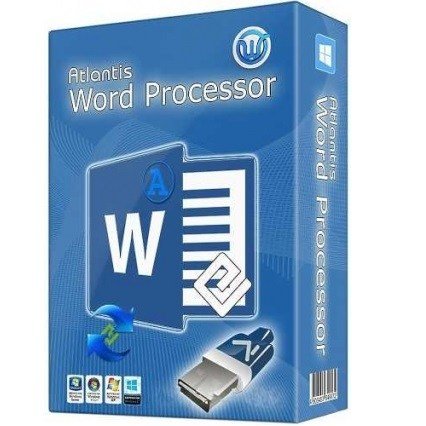 Atlantis Word Processor 3.2.13.7 | 3.6 Mb
Atlantis Word Processor 3.2.13.7 | 3.6 Mb
Atlantis is an innovative, no-nonsense word processor carefully designed with the end-user in mind. Compact, fast-loading, but still powerful and efficient, Atlantis will be the perfect companion for a wide range of your word processing tasks, - from simple to most complex.
It does not matter if you are a novice or a power user, Atlantis has the tools you will ever need to compose highly professional documents. Using a most original and practical Control Board, you will create and manage all components of complex documents with unparalleled ease: sections, fields, headers & footers, newspaper columns, bulleted & numbered lists, styles, bookmarks, footnotes & endnotes, etc, all are a breeze with Atlantis.
Both the Safeguard and Backup Files features make sure that you work under extremely safe conditions. Private documents can also be encoded and secured: you can save them to a proprietary COD file format using powerful 256-bit encryption technology.
The Atlantis AutoCorrect and Spellcheck-As-You-Type features combine with a unique typing assist, the Atlantis Power Type, to dramatically simplify your word processing life. The Overused Words feature will help creative writers avoid repetitions and clichйs.
The Atlantis interface is entirely customizable: menus, toolbars, hot keys, colors and sounds can all be adjusted to suit your own requirements. What's more, Atlantis is a fully portable word processor. You can install Atlantis to a memory flash drive, and Atlantis will travel with you wherever you go.
THE WORD PROCESSING FUNCTIONS:
Document creation and formatting is easy, using a customizable and expandable collection of document templates and sample letters.
Comprehensive Style Sheet support is available for advanced users.
A customizable and expandable Clip Library is stocked with text and graphic items ready to be inserted in larger documents whenever suitable. The Atlantis original collections of clips include everyday phrases, letter writing elements, clip art, etc.
Of course, all the traditional font and paragraph formatting commands are present:
choice of typeface, font size, font color. A state of the art typeface preview.
bold, italic, underline, strikeout, double strikeout, superscript, subscript, small caps, all caps, shadow, outline, emboss, engrave.
choice of 17 underline styles; choice of underline color.
character spacing, scaling, kerning, vertical offset.
fully customizable tab stops.
left/right paragraph indent, first line indent and outdent.
spacing before/after paragraph, 6 types of interline spacing.
keep with next paragraph, keep intact, page break before, widow/orphan control.
and plenty more, only a key press or mouse click away.
Operating System: Windows 2000, Windows XP, Windows Vista, Windows 7, Windows 8, Windows 10.
-
DOWNLOAD
uploadgig
Код:
https://uploadgig.com/file/download/9904d7d8037E1936/BLaaKayT_Atlantis.Word.Processor.3.2.13.7.rar
rapidgator
Код:
https://rapidgator.net/file/1f3ee889ba630696fe15570452df1d3e/BLaaKayT_Atlantis.Word.Processor.3.2.13.7.rar
nitroflare
Код:
http://nitroflare.com/view/A225BD1A37019C9/BLaaKayT_Atlantis.Word.Processor.3.2.13.7.rar
|

|

|
      
Любые журналы Актион-МЦФЭР регулярно !!! Пишите https://www.nado.in/private.php?do=newpm&u=12191 или на электронный адрес pantera@nado.ws
|
Здесь присутствуют: 4 (пользователей: 0 , гостей: 4)
|
|
|
 Ваши права в разделе
Ваши права в разделе
|
Вы не можете создавать новые темы
Вы не можете отвечать в темах
Вы не можете прикреплять вложения
Вы не можете редактировать свои сообщения
HTML код Выкл.
|
|
|
Текущее время: 08:02. Часовой пояс GMT +1.
| |