 23.10.2020, 04:48
23.10.2020, 04:48
|
#7081
|
|
Местный
Регистрация: 15.09.2019
Сообщений: 25,234
Сказал(а) спасибо: 0
Поблагодарили 0 раз(а) в 0 сообщениях
|
 InventorCAM 2020 SP3 HF2
InventorCAM 2020 SP3 HF2
 InventorCAM 2020 SP3 HF2 | 4.0 Gb
Languages: 中文, Čeština, Dansk, Nederlands, English, Français, Deutsch, עברית, Magyar,
InventorCAM 2020 SP3 HF2 | 4.0 Gb
Languages: 中文, Čeština, Dansk, Nederlands, English, Français, Deutsch, עברית, Magyar,
Italiano, 日本語, 한국어, Polski, Português, Русский, Español, Türkçe
SolidCAM is pleased to announce the availability of InventorCAM 2020 SP3 HF2 - the latest version of their flagship CAM software, fully integrated in Autodesk Inventor. Last release brings major enhancements to many CAM modules available inside InventorCAM, as well as general improvements that provide an even greater ease-of-use for the end user.
Bug Fixes
SOL-5446 iMachining/Wrap/ Machining Time differs a lot
SOL-9097 2D milling / problem with milling depths
SOL-10554 CAM part / Open part - SC crash
SOL-11712 Czech version/GUI and language problems
SOL-11724 GUI/Portuguese version translation issues
SOL-11840 iMachining crash when 'Variable levels' is empty
SOL-12147 GUI/Translation issues from Portuguese
SOL-12180 GUI Issue/ German
SOL-12507 Turning / create 3D model from stock cylinder doesn't work
SOL-12532 Hebrew/iMacining/ Corrupted GUI +functionality
SOL-12594 Sim-5-Axis/Projection-user defined/Tool contact point not saved
SOL-12880 Language/Hebrew/GUI problems
SOL-12969 Language/Portuguese/GUI problems
SOL-12977 Language/Spanish/GUI problems
SOL-13358 GUI/Turkish/ Translation issue
SOL-13474 Gcode Simulator/The Tool bar is not translated
SOL-13531 SolidCAM Crash during calculation when the value of safety is 0 in Multiaxis Drill
SOL-13555 Template/Color for lead-in and lead-out rapid toolpath is always blue
SOL-13580 Synchronization / Synchronization problem when changing configurations
SOL-13605 G-code/tool_position_in_turret is wrong in @start_of_job for Slave tool
SOL-13612 GUI/Portuguese translation issues and some overlapping of GUI elements
SOL-13622 Chinese Traditional\GCodeSimulator \GUI problem
SOL-13633 HSR - HSM/ Mirror/Unable to Mirror with additional surfaces
SOL-13645 Mill-Turn/Parsing of the model stuck
SOL-13655 Tolerance and precision cannot be Zero
SOL-13658 Hole Wizard / Instances Excluded from pattern
SOL-13659 Gcode/Rpos set for HT machine
SOL-13664 sv sim\update material not saved after every job in SV sim
SOL-13673 Simultaneous turning/Wrong toolpath calculated
SOL-13674 HSR/HSM/new job/geomertry/facet tolarance/input box not disabled
SOL-13708 Gcodesimulator/ Eureka/Turning/Slave Tool not exported
SOL-13714 GUI/Danish translation improvement
SOL-13717 Incorrect spelling of "length" in Sim.5 operation
SOL-13769 Geometry/Different output of geometry choosen by model or sketch
SOL-13791 2.5D iMachining/Fillet is gauged
SOL-13799 iMach Not generated toolpath if "Holder collision protection" check box is Turn ON
SOL-13801 DEMO/Can not calculate HS
SOL-13814 Simulation /Solidverify/failed to load target when try to compare stock and target
SOL-13829 DEMO/Gcode simulator path wrong in settings/Can't save settings
About SolidCAM product family. SolidCAM, InventorCAM and the standalone SolidCAM CAD/CAM suite are the flagship products. SolidCAM and InventorCAM integrate with SolidWorks and Inventor, respectively. Officially approved partners and all that. Their CNC programming toolsets look and feel like the CAD systems as much as possible, making the learning curve shorter. You define, calculate and verify all your machining operations without leaving the CAD environment. They can handle programming 2.5- to 5-axis machining, high-speed surface milling, wire EDM, etc. Their models are fully associative, so your toolpaths update when you make a part change. There are no import/export hassles, and you don't have to learn some CAM system's idea of a CAD application to make them work.
iMachining - basically, this is a wizard-based technology - patented, BTW - that makes defining cutting conditions easy by automatically calculating the cutting conditions for your toolpath. You give it your toolpath, stock, tool material and machine specifications then it derives optimal feeds, step over depths and widths as well as cutting speeds. For you old hands, the company says iMachining can save you 70% or more in CNC machining time and extends tool life dramatically.
SolidCAM & InventorCAM Tutorial 2 | 2.5D Milling
SolidCAM Inc is a world leader in advanced tool path generation technology (CAM) running directly inside SolidWorks. SolidCAM features a full line of CNC machine programming software solutions ranging from 2 axis lathes and 3 axis mills to extremely complex multi-axis MillTurn machines and Wire Edm. All products run directly inside SolidWorks and provide the user with a true "SolidWorks look and feel" for ease of use and maximum efficiency. Along with the integrated interface and scalability for new machines, SolidCAM also has its patented "iMachining" that powers users to new levels of productivity and profits, through unmatched cycle time reduction and unrivaled tool life.
Product: InventorCAM
Version: 2020 SP3 HF2
Supported Architectures: x64
Website Home Page :
Код:
http://www.solidcam.com
Language: multilanguage
System Requirements: PC *
Software Prerequisites: Autodesk Inventor 2021 and below
Size: 4.0 Gb
Microsoft Windows 10 x64 Professional and Enterprise Editions; Microsoft Windows 8.1 x64 Professional and Enterprise Editions (with latest Service Pack); Microsoft Windows 7 x64 Professional and Ultimate Editions (with latest Service Pack)
- Intel Xeon, Intel Core, Intel Core 2 Duo, Intel Core 2 Quad or higher (If you use other processors we assume no responsibility and no support)
- 4 GB RAM (for the processing of large components, we recommend 8 GB RAM (or more)
- 15 GB free disk space for installation
- Hard disk with at least 100 GB of storage
- NVIDIA graphics card of the current Quadro series with min. 512 MB (1024 MB recommended) and current, certified graphics driver (With the use of other and on-board graphics cards, we accept no responsibility and no support)
- 1,280 x 1,024 or higher screen resolution
- Microsoft Direct3D 9 or compatible graphics card (Microsoft Direct3D 11 or higher recommended)
- USB 2.0 interface
- DVD drive
-:DOWNLOAD FROM LINKS:-
RapidGator
Код:
https://rapidgator.net/file/a41ada93d9f2c8e00f0bb134e65c481b/CAM.2020.SP3.HF2.part1.rar.html
https://rapidgator.net/file/b906fe25c91a9134e39171249779c922/CAM.2020.SP3.HF2.part2.rar.html
https://rapidgator.net/file/0c4c92c60a2ca2852da572b13e4b8d58/CAM.2020.SP3.HF2.part3.rar.html
https://rapidgator.net/file/394001a9085f8e483a4778100e1d7f07/CAM.2020.SP3.HF2.part4.rar.html
https://rapidgator.net/file/8025f14a8a920484d70577178352856f/CAM.2020.SP3.HF2.part5.rar.html
NitroFlare
Код:
https://nitroflare.com/view/F7D57485C213EE6/CAM.2020.SP3.HF2.part1.rar
https://nitroflare.com/view/7DB6E0BBE65D715/CAM.2020.SP3.HF2.part2.rar
https://nitroflare.com/view/176EE50B2265908/CAM.2020.SP3.HF2.part3.rar
https://nitroflare.com/view/874B74DF271734F/CAM.2020.SP3.HF2.part4.rar
https://nitroflare.com/view/3B70DE5E5619331/CAM.2020.SP3.HF2.part5.rar
|

|

|
 23.10.2020, 04:50
23.10.2020, 04:50
|
#7082
|
|
Местный
Регистрация: 15.09.2019
Сообщений: 25,234
Сказал(а) спасибо: 0
Поблагодарили 0 раз(а) в 0 сообщениях
|
 ScreenHunter 7.0.1125 Pro
ScreenHunter 7.0.1125 Pro
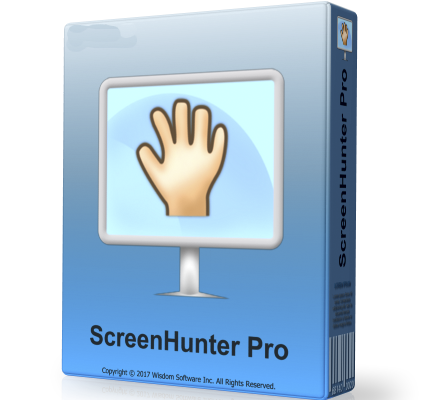 ScreenHunter 7.0.1125 Pro | 130.07 Mb
ScreenHunter 7.0.1125 Pro | 130.07 Mb
ScreenHunter 7 is an award-winning solution to all-in-one image capture, print, edit and video recording. It's the total capture solution to save you time and boost productivity. Also with auto-scroll web pages, auto-capture, webcam and video screen capture. It captures what you see as an image even whilst recording. It has an easy-to-use interface.
All the features are visible in 4 easy-to-use tabs, so everyone from beginners to professionals can use ScreenHunter 7. The process is simple, the options are easy to manage, and the results are flawless.
Powerful and intelligent, ScreenHunter has proven to be an incomparable helper of your business.
The software supports full screen capture up to 6K for multiple monitors and records 4K videos for a single monitor. Supports frame rate up to 100 fps.
Using DirectX lets ScreenHunter 7 produce professional quality videos. It is a perfect tool for recording movies and courses online.
Moreover, ScreenHunter 7 captures and records windows covered by another window or even minimized windows. Optimal for automatic or scheduled captures and recording.
Furthermore, you can show your webcam anywhere at any given time, so you can integrate it into your recording the way you want.
ScreenHunter Pro 7 is the most advanced version with all the necessary tools included for your screen capture needs. It's the total capture solution to save you time and boost productivity. With this tool, you can capture screen to image or PDF files, immediately see the benefits of numerous time-saving features and deliver the highest quality screenshots. As well, it offers easy-to-use user interface and maximum flexibility for a more interactive capture experience.
Capturing Features
• Rectangular area
• Adjustable rectangle
• Object / Window
• Auto-scroll
• Multi-object
• Text
• Active Window
• Fixed area (user defined)
• Specific window (lock-in window)
• Full screen
• DOS program
• DirectX / Screen saver
• Movie / video
• Freehand
• Round area (Ellipse)
• Round Rectangular area
• Polygon
• Web capture
• Scanning images
Addition Features
• Mouse pointer
• Multiple monitors
• Transparent window
• AutoText (date/time stamps, note)
• Watermark
• Border
Timing Features
• Delayed capture
• Timed auto-capture
• Scheduled auto-capture
• Recurring capture
Viewing and Editing Features
• Image editing, adding text & annotation
• Advanced image processing
• High-quality zooming, resizing & cropping
• Viewing 100 images & conversion
• Drag & drop images from desktop
Saving Features
• Automatic naming and saving to files
• Clipboard
• Auto-email
• Auto-scale
• Saving in the smallest file size
• Optimized JPEG, GIF and PNG
• High quality and transparent GIF
• Saving to TIFF
Other Features
• Screen Color Picker
• System tray
• Zoombox
• Flexible hotkey
• Multiple hotkey
• Direct printing
• Wysiwyg printing
• Developer support
Home Page:
Код:
http://www.wisdom-soft.com
Language: English
-:DOWNLOAD FROM LINKS:-
RapidGator
Код:
https://rapidgator.net/file/1a0530c41cecf6ad954560ac7dae57f4/Hunter_Pro_7.0.1125.rar.html
NitroFlare
Код:
https://nitroflare.com/view/E847BAD2AA29C91/Hunter_Pro_7.0.1125.rar
|

|

|
 23.10.2020, 04:52
23.10.2020, 04:52
|
#7083
|
|
Местный
Регистрация: 15.09.2019
Сообщений: 25,234
Сказал(а) спасибо: 0
Поблагодарили 0 раз(а) в 0 сообщениях
|
 Avenza Geographic Imager for (Adobe Photoshop) 6.2
Avenza Geographic Imager for (Adobe Photoshop) 6.2
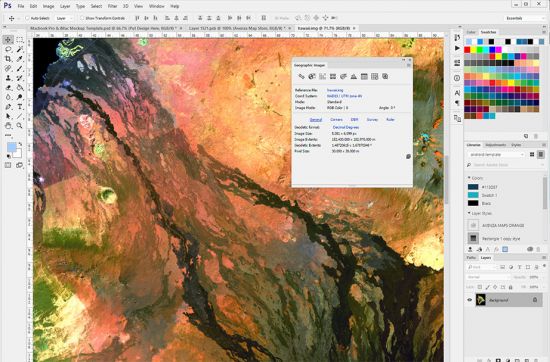 Avenza Geographic Imager for (Adobe Photoshop) 6.2 | 259.1 Mb
Avenza Geographic Imager for (Adobe Photoshop) 6.2 | 259.1 Mb
Working with raster imagery doesn't have to be complicated. Geographic Imager® enhances Adobe Photoshop to make working with spatial imagery quick and efficient. It adds tools to import, edit, manipulate and export geospatial images such as aerial and satellite imagery. Enjoy the use of native Adobe Photoshop functions such as transparencies, filters, pixel editing, and image adjustments like brightness, contrast, and curve controls while maintaining spatial referencing.
Geographic Imager supports GeoTIFF in Adobe Photoshop and other industry standard raster formats. Mosaic and tile images, change projections, transform, rectify and georeference images based on ground control points. Batch-process your imagery using Geographic Imager and Adobe Photoshop scripting capabilities. Geographic Imager is a great companion to MAPublisher for Adobe Illustrator-prepare images in Geographic Imager and use them in MAPublisher.
Feature Highlights
Georeference images easily by adding ground control points. Manually add control points, import or export points from a text file, and view accuracy and errors. Use the Quick Georeference option to make georeferencing even easier. Multiple transformation types are supported.
Geographic Imager Panel
Redesigned for Adobe Photoshop CS5, the Geographic Imager® panel provides access to all the tools and functions quickly and easily. All spatial information related to a GeoTIFF, DEM, ECW, MrSID or other supported image including the co-ordinate system, world location of the corners and pixel size are displayed along with buttons to access the various Geographic Imager functions. More time is left to edit geospatial data rather than searching for tools.
Retain Spatial Properties
Geographic Imager allows the use of Adobe Photoshop native functionality without destroying the spatial properties of a GeoTIFF, DEM, ECW, MrSID or other spatial image. Easily manipulate and adjust the visual elements such as colour values and levels, histograms, hues and sharpness. Spatial properties of the image are automatically updated and retained even after performing crop, rotate or geospatial adjustments. This is important in industries such as photogrammetry and remote sensing where it is necessary for analysis.
Import and Export Spatial Imagery
improved . Import and manage georeferenced imagery in Adobe Photoshop such as GeoTIFF, NITF, PCI and other compatible raster data formats, including support for CIR, RGBI and other multispectral and multichannel data. Advanced Import allows you to crop images during the import process (before they are opened), making it a great way to crop large images.
Geospatial PDF support
Create Adobe Acrobat PDF files containing coordinate systems from Geographic Imager image or import and modify existing Geospatial PDF documents. Easily share or publish them online. Find locations, measure distances, perimeters and areas, add locations markers and customize export settings. Take the geospatial PDF maps on the go using the PDF Maps iOS app.
Import Elevation Data
Import DEM formats such as ArcInfo ASCII Grid, ArcInfo Binary Grid, USGS DEM ASCII/CDED, Military Elevation Data/DTED and SRTM. Assign a DEM Schema during import for easier rendering. Overlay aerial photography to create custom looking images.
Terrain Shader
Create shaded relief maps from DEM data in Adobe Photoshop quickly and easily using the Terrain Shader feature. Control intensity and lighting source. Define elevation intervals for custom colour ramps.
Georeference Imagery
Import or add ground control points for accurate georeferencing of aerial photography or satellite imagery with multiple transformation types supported. Assess residual errors to improve geoferencing and save control point data as reference files. Quick Georeference by a single tie point, two tie points, or from other documents.
Transform
Extensive support for thousands of geographic and projected coordinate systems with the ability to save custom definitions for future use. Re-center images using a custom central meridian and modify pixel resolution.
Mosaic
Mosaic raster images to create a seamless image. Retain images as separate layers or flatten to create one image. Now supports image transformation during Mosaic, making it easier to get the images the way you want. Also, now create seamless mosaics of images with different coordinate systems, pixel sizes, channels and colour modes.
Tile
Tile raster data into multiple images by tile size or count and automatically saves tiles using sequential naming into any supported spatial image format. Great for turning large satellite images into smaller tiles and serving them online.
GeoCrop
The GeoCrop tool allows image cropping based on a combination of pixels or geographic coordinates (geodetic and projected). Easily define coordinates or draw a crop area to see a preview. Advanced Import allows you to crop images during import, making it a great way to crop large images without the need to open them first.
Merge and Split Channels
Adobe Photoshop Merge and Split Channels are now supported. Useful for remote sensing, create false- and true-colour images and retain all georeferencing.
Automate Tasks
Create scripts and actions of Geographic Imager and Adobe Photoshop tools to automate repetitive tasks. All Geographic Imager tools are compatible with automation.
System Requirements:
Adobe Photoshop CS6 / 2020 / 2021
2 GHz or faster Intel Pentium 4 processor (Intel Core 2 Duo or better recommended)
Windows 7 or 10 (compatible with 64-bit versions)
4 GB RAM (8 GB or higher recommended)
300 MB of available hard-disk space for installation
DVD-ROM drive (for DVD version)
1024x768 display (1280x800 recommended)
Home Page -
Код:
https://www.avenza.com/
-:DOWNLOAD FROM LINKS:-
RapidGator
Код:
https://rapidgator.net/file/43c8088823951ac7307dbeecf3d0e9a9/Imager.for.Adobe.Photoshop.v6.2.rar.html
NitroFlare
Код:
https://nitroflare.com/view/805164B685FE9CF/Imager.for.Adobe.Photoshop.v6.2.rar
|

|

|
 23.10.2020, 04:54
23.10.2020, 04:54
|
#7084
|
|
Местный
Регистрация: 15.09.2019
Сообщений: 25,234
Сказал(а) спасибо: 0
Поблагодарили 0 раз(а) в 0 сообщениях
|
 AnyDroid v7.4.0.20201021
AnyDroid v7.4.0.20201021
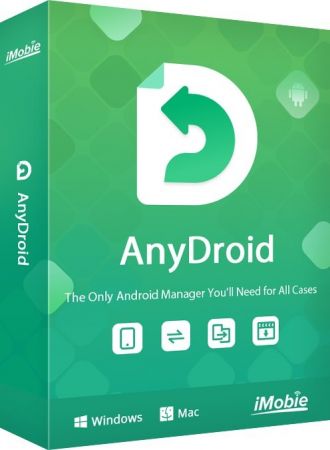 AnyDroid v7.4.0.20201021 | 121.5 Mb
AnyDroid v7.4.0.20201021 | 121.5 Mb
The Beautifully Organized Android Life, Come with Ease and Free from Cords. AnyDroid (originally AnyTrans for Android) is designed to make your data management experience more instant, more convenient, and more delightful. Now, free yourself from USB cables, and take care of your whole Android content on computer instantly via Wi-Fi. Get ready to spend less time managing and more time enjoying your colorful Android life.
The Only Android Manager You'll Need for All Cases
From data management to cross-device transfer, take complete control of your Android content at any time, from any place, in any way you like.
Media Collections, Controlled
Your phone is crowded with growing media, and AnyDroid keeps them under control to save you from mess. A single click backs up photos and albums to preserve your memories. So you can make space for more life moments. Want to bring your music collection wherever you go, or enjoy videos you shot on phone from computer's big screen? It's a tap away.
Personal Connections, Secured
As contacts and messages connect you with everyone you care about, AnyDroid makes sure your connections are secure. You can back up contacts as your preferred format for future use. Browse messages and attachments from computer, and safely save precious conversations. Or, move them to a new phone at one go. Your connections are always at your fingertips.
Apps and All Your Files, Handled
AnyDroid handles almost all types of files on your phone. It lets you batch install, uninstall, and back up a bunch of apps in a blink of an eye. Easily explore files by category. Quickly spot what you want by searching keywords. Categorize scattered files into folders to keep neat. You will experience the most comprehensive and comfortable content management ever.
In-depth Management for Whole Content
Whether you want to transfer, organize or back up your phone, AnyDroid is here for you. No matter you want to manage photos, music, contacts, messages or any other data and files, AnyDroid gets there easily. It's just a few clicks away from keeping your content rich, organized and secure.
Instant Transfer with Lighter Experience
Need to add new songs or videos to your phone or export photos you took to computer? AnyDroid gives you lighter experience. Don't have to install any program on PC/Mac. No need of a USB cable. Skip tedious process. Simply scan a QR code, and you can start transferring files instantly.
Direct File Sharing Between Phones
AnyDroid makes file sharing easy peasy. Just install AnyDroid app on two phones and they'll communicate directly. Whether you want to share photos with family, share fun videos with friends, or send documents to your colleague, the files will fly fast to your wanted destination.
Take Precious Memories with You to The New Phone
Switching to a new phone doesn't necessarily mean to leave your precious memories behind. With AnyDroid, you can move over all your essentials seamlessly, safely, and speedily. Contacts of friends and family, photos of life highlights, messages you want to keep, songs you like to listen to, even the apps you need to use everyday. Everything you love is there on your new phone - no matter it's from an old Android phone or iPhone, or even iTunes and iCloud.
A World of Videos & Music, Right in Your Hand
You like watching videos and listening to music, so AnyDroid brings the world of entertainment into your hand. You can download movies, TV shows, and songs you like, from YouTube, SoundCloud, and other 1000+ sites. Pick your preferred format and quality, and save it straight to your phone. Don't worry about compatibility issues, as all incompatible videos and music will be automatically converted to widely supported MP4 or MP3. Now, you'll always have something great to enjoy during your daily commute to work, long flight, or whenever you feel bored.
System Requirements:
- Windows OS: Windows 10, 8, 7, both 32bit and 64bit
- Android Version: Android 5.0 and above
- Resolution: 1024x768 display or above
- CPU: Pentium IV 2.4 GHz or above
- RAM: 512MB system memory
- Display Card: Accelerated 3D graphics - 64MB RAM
- Sound Card: Windows-compatible sound card
- Hard Disk: 100 MB and above free space
- Others: USB Driver and ADB Device Driver
Home Page -
Код:
https://www.imobie.com/
-:DOWNLOAD FROM LINKS:-
RapidGator
Код:
https://rapidgator.net/file/9d76a69a1323396b4486b02ec6bcb1d9/Droid.7.4.0.20201021.rar.html
NitroFlare
Код:
https://nitroflare.com/view/9FE22E309127A33/Droid.7.4.0.20201021.rar
|

|

|
 23.10.2020, 04:56
23.10.2020, 04:56
|
#7085
|
|
Местный
Регистрация: 15.09.2019
Сообщений: 25,234
Сказал(а) спасибо: 0
Поблагодарили 0 раз(а) в 0 сообщениях
|
 SYSGeeker WonderISO v4.7.2
SYSGeeker WonderISO v4.7.2
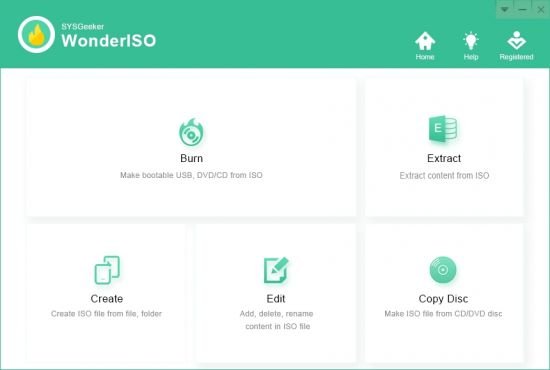 SYSGeeker WonderISO v4.7.2 | 18.6 Mb
SYSGeeker WonderISO v4.7.2 | 18.6 Mb
It's an all-in-one ISO Burner tool that lets you burn ,extract, crate and edit ISO image file straightforwardly! It also was called as a best Windows bootable USB tool since it could escape the complexity of selecting multiple options and settings.
Make Any USB Device Bootable from Windows and Linux ISO
WonderISO is a standalone application that gives you ability to make any USB bootable by writing Microsoft and Linux ISO file on USB drive. That means you don't have to install other additional components on your computer for it to work. You will find it never been easier to create a Windows installation disk as it escapes the complexity of settings, such as bad block checking, extended labels creating.
Directly Open and Edit ISO Image File
Except ISO burner function, WonderISO comes as suitable with specific options for handling ISO file. You're allowed to directly open and access to your ISO image file on Windows and Mac computer, then re-edit any files and folders inside of ISO file, including add new file, export, rename and delete, then save the modified ISO file bootable again.
Compatible with UEFI and MBR Boot Mode
At present most computer motherboards have been removed traditional MBR boot and replace it with the new GPT (UEFI boot). This will cause your bootable USB device won't be boot properly on some old computer if your ISO builts with EFI booting info. With that in mind, SYSGeeker ISO Burner tool makes it fully compatible with this two boot mode.
Extract Anything from ISO Image File
Generally, there are two ways to extract files from an ISO image file, one is mounting ISO file on a virtual disk and the other one is to use professional tool to get all content from ISO image. All the info of your ISO, like MD5 and SHA-1 could easily gets corrupted and lost when you export to your computer, so, we highly recommend using second way.
"Extract" is a great feature in WonderISO that helps you directly extract and copy all data from Windows and Linux ISO file to your computer without losing any data.
Create ISO from Files, Folders and Disc
If you want to create a backup for your files, folders, software and your CD/DVD discs, this ISO Burner software would be best your best assistant that makes ISO images of any local files, folders and CD/DVD, then you can share it with anybody to anywhere. It supports three backup type: ISO9660 jolet, ISO9660 and UDF ISO.
Operating System: Windows 10/8/7/Vista/XP
Home Page -
Код:
https://www.sysgeeker.com/
-:DOWNLOAD FROM LINKS:-
RapidGator
Код:
https://rapidgator.net/file/6194695c5ff1feb53c1952f2af947b95/ISO.4.7.2.rar.html
NitroFlare
Код:
https://nitroflare.com/view/6AC1D8402FB3725/ISO.4.7.2.rar
|

|

|
 23.10.2020, 04:59
23.10.2020, 04:59
|
#7086
|
|
Местный
Регистрация: 15.09.2019
Сообщений: 25,234
Сказал(а) спасибо: 0
Поблагодарили 0 раз(а) в 0 сообщениях
|
 DocuFreezer v3.1.2010.22140
DocuFreezer v3.1.2010.22140
 DocuFreezer v3.1.2010.22140 | 139.8 Mb
DocuFreezer v3.1.2010.22140 | 139.8 Mb
DocuFreezer is designed to convert Microsoft Word, Excel, PowerPoint, HTML, XPS and plain text documents to PDF saving internal and external links, page layouts and fonts.
Users of DocuFreezer will benefit from numerous conversion options - the software will convert documents and PDF files to JPG, TIFF or PNG formats "freezing" the look of the original documents and protecting them from any amendments. No matter which device the document will be displayed on, it will look exactly the same.
Convert documents to PDF
Drag and drop your files to DocuFreezer, select PDF as the output file format and click Start. DocuFreezer will convert any number of text documents, presentations and spreadsheets to PDF automatically!
Document imaging
DocuFreezer will release you from printing documents on paper and then scanning them to make a digital copy. The quality of output PDF or an image file will be significantly higher than the ones scanned!
Data exchange
Same documents may have a different look depending on the operating system you use: Windows XP, Windows 8, Mac, etc. To make them platform independent convert the documents to PDF or JPEG formats.
Convert to JPG, TIFF or PNG
DocuFreezer can convert text documents, presentations or spreadsheets to JPG, TIFF or PNG formats making the process smooth for any number of documents.
Archiving Documents
In case you need to archive documents, you should be able to open them several years after and likely on a new computer. This will be possible if you convert documents to PDF before uploading them on the backup storage.
Publishing documents to the web
Before publishing documents and presentations on the website, convert them all to PDF or JPG - these formats are standard for data publishing and will make the documents look the same on any devices and Internet browsers.
System Requirements:
Microsoft Windows 10 / 8 / 7 / XP Service Pack 3 (32-bit or 64-bit system) or
Microsoft Windows Server 2003 / 2008 / 2012 / 2016 or later versions
Intel Core i3 or AMD Athlon II X2 processor or faster processor
4 GB RAM or more
Hard Drive free space: 328 Mb
Required software: Microsoft NET Framework 4.0
Home Page -
Код:
https://www.docufreezer.com/
-:DOWNLOAD FROM LINKS:-
RapidGator
Код:
https://rapidgator.net/file/7fcb6ee7d1fc94fdddb1d61db747df2a/Freezer.3.1.rar.html
NitroFlare
Код:
https://nitroflare.com/view/9D4F170B68A96BA/Freezer.3.1.rar
|

|

|
 23.10.2020, 05:01
23.10.2020, 05:01
|
#7087
|
|
Местный
Регистрация: 15.09.2019
Сообщений: 25,234
Сказал(а) спасибо: 0
Поблагодарили 0 раз(а) в 0 сообщениях
|
 AllowBlock v2.18
AllowBlock v2.18
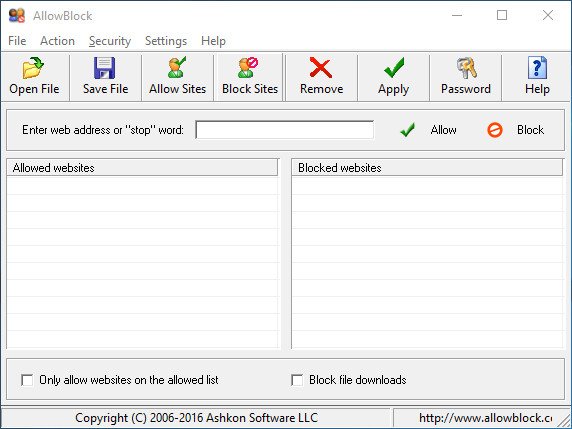 AllowBlock v2.18 | 2 Mb
AllowBlock v2.18 | 2 Mb
Parental control internet filtering software that selectively blocks or allows user access to websites in Internet Explorer. AllowBlock maintains two lists of rules: "Allowed" list and "Blocked" list. If a computer user is trying to visit a website that is on the blocked list then the browser is forwarded to the blocked informational page or to a blank page. If a site from an "Allowed" list is visited then it is seamlessly displayed in the browser.
A as a separate feature AllowBlock allows to browse a selected subset of websites and block everything else. An option to block any file downloads is included. AllowBlock is a parental control software combining features of WebAllow and Website Block software product in a single package.
Operating Systems: Windows 2000/XP/2003/Vista/7/8/8.1/10
Home Page -
Код:
http://www.ashkon.com/
-:DOWNLOAD FROM LINKS:-
RapidGator
Код:
https://rapidgator.net/file/c4226654db204f8127cf2d0a71c6e573/block2.18.rar.html
NitroFlare
Код:
https://nitroflare.com/view/E291F7B65044E42/block2.18.rar
|

|

|
 23.10.2020, 05:17
23.10.2020, 05:17
|
#7088
|
|
Местный
Регистрация: 15.09.2019
Сообщений: 25,234
Сказал(а) спасибо: 0
Поблагодарили 0 раз(а) в 0 сообщениях
|
 Corel PaintShop Pro 2021 v23.1.0.27 (x64)
Corel PaintShop Pro 2021 v23.1.0.27 (x64)
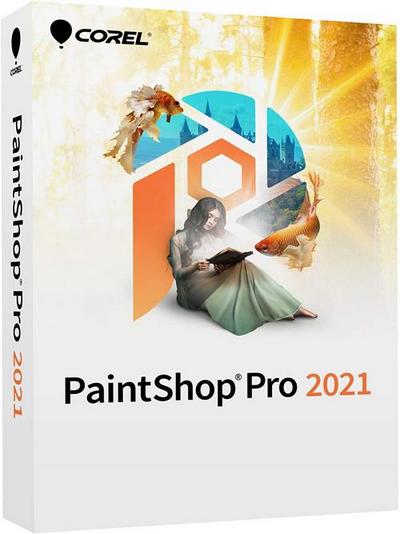 Corel PaintShop Pro 2021 v23.1.0.27 (x64) Multilingual | 1.74 GB
Corel PaintShop Pro 2021 v23.1.0.27 (x64) Multilingual | 1.74 GB
PaintShop Pro 2021 Photo editing software. Level up with smarter photo editing tools powered by AI. Experience pro quality results in a matter of seconds. Discover a world full of creative possibilities that will bring your photography to life.
Edit photos like a pro
Edit, retouch, and correct your photography with a comprehensive toolset designed for all skill levels.
Create graphic designs
Work with intuitive text, brushes, textures, patterns, drawing, and painting tools to produce inspiring designs.
Enhance photos with AI
Rely on artificial intelligence and machine learning technology to enhance images with one-click to instantly make every photo, the best photo.
Choose from multiple workspaces
PaintShop Pro is all about selection and customization, offering multiple workspaces you can make your own to work most efficiently.
Add effects for impact
Experiment with hundreds of creative filters and fun effects to make your photos personal and original to share and print.
PaintShop Pro is getting smarter
Highly effective features and tools powered by artificial intelligence and machine learning technology make creating something truly original, achievable.
NEW
AI Upsampling
NEW
AI Artifact Removal
NEW
AI Denoise
NEW
AI Style Transfer
NEW
Sea-to-Sky™ Workspace
ENHANCED
Photography Workspace
Features fueling your photo editing software
Get exactly the results you want with PaintShop Pro's innovative tools and features.
Powerful photography tools and features
Depend on a versatile range of professional image editing tools to make every shot, the best shot.
Essential tools
Easily crop areas of your photo to alter the focus using composition guides, Golden Ratio and Rule of Thirds. Resize with ease using one of several presets, or resize by pixels, percentage or print size. Restore and repair old photos with the Scratch Remover and Fade Correction tools to enhance contrast and color to faded photos.
Adjustment tools
Alter your photos using a wide variety of powerful adjustment tools, including Brightness and Contrast, Fill Light and Clarity, Fade Correction, White Balance, Hue and Saturation, Noise Removal, Vibrancy, Sharpening, color correction, and tonal levels and curves.
Selection and Correction tools
Isolate the area you want to select with a variety of Selection tools and enhance your selection with the Refine Brush. Automatically correct distortions, vignetting and chromatic aberrations in your photos with Lens Correction tools and use the Straighten tool to fix a crooked horizon, or the Perspective Correction tool to make a photo appear as though it was taken from a different angle.
RAW, HDR, and 360° camera support
Manage and save metadata in your RAW files with PaintShop Pro's RAW Lab and correct problem areas, such as recovering blown highlights or adjusting shadows. Combine several photos of the same scene with different exposures to create one stunning HDR photo. Edit photographs taken with a 360° degree camera by straightening a photo with rotation or make it appear levelled. Remove and automatically replace a tripod or produce an interesting 'planet-like' effect.
Time saving tools
Reduce repetition and accelerate complex photo-editing actions with Scripts. Record a series of edits as a script to apply to any photo, anytime. Automate edits on multiple photos at once with batch processing like adding a watermark, picture frame, or simply resizing.
Layers and masks
Layers and masks are essential for advanced image editing, compositing and graphic design. Use multiple, non-destructive layers when editing images to create photo composites with ease. Create masks to hide or show parts of a layer, fade between layers, and to create special effects with precision.
Text tools
Add text to images to create interesting projects, like a meme or a picture quote. Adjust fonts, size, style, alignment, leading, and kerning with a complete set of typography tools.
Drawing, painting and fill tools
Paint with built-in brushes, or import Adobe Photoshop brushes to bring your digital designs to life. Draw with vector illustration tools, and use color palettes, gradients, patterns and picture tubes to take your designs to the next level.
Templates and Creative Content
Access a wide range of built-in templates to create collages, greeting cards, social media images, web banners, brochures, business cards and more.
Smart solutions
Explore new tools powered by artificial intelligence and machine learning to improve your photos in no time.
AI-powered tools
Intricate and time consuming edits just got so much easier with the new technology engineered into PaintShop Pro. Enlarge an image without unwanted distortion with AI Upsampling, remove artifacts and noise from your photos with one click using AI Artifact Removal or AI Denoise, and stylize your photos with artistic effects using AI Style Transfer.
Content-aware tools
Remove flaws, objects and distractions with the Object Remover or try content-aware editing tools, like SmartClone, Magic Move and Magic Fill, to automatically fill empty areas. Eliminate red-eye, blemished and unwanted lines or smooth wrinkles, whiten teeth and even out skin tones with Makeover and retouching tools.
One-click corrections and instant effects
Let One Step Photo Fix automatically apply color and sharpening corrections for you or use Smart Photo Fix to fine-tune settings for a perfect photo. Preview a variety of preset photo effects such as Film Styles, Black & White, Landscape, Retro, Traditional, and Artistic or stack multiple effects for even more impact. Browse hundreds of effects, including 3D, artistic, illumination and reflection, to add drop shadows and borders to images, or turn photos into a sketch or painting.
System Requirements:
- Windows 10 (recommended version 1809 or later), Windows 8/8.1, Windows 7 with the latest service pack (64-bit editions)*
- For virtualization: Microsoft Windows Server 2012 R2, Windows Server 2016, Windows Server 2019.
- Intel® Celeron G series or AMD® Phenom II and above (Intel® i5 or AMD® Ryzen series and above recommended for Artificial Intelligence feature support)
- 4GB of RAM (8 GB recommended for Artificial Intelligence feature support)
- 3GB of available hard-disk space required (4GB recommended)
- 1366 x 768 display resolution (1920 x 1080 display resolution @100 DPI recommended). Up to 250 DPI supported with appropriate resolution display.
- DirectX 10 or higher compatible video adapter with the latest driver (DirectX 12 compatible discrete VGA card recommended for GPU acceleration)
- Internet Explorer version 10 or higher
Home Page -
Код:
https://www.paintshoppro.com
-:DOWNLOAD FROM LINKS:-
RapidGator
Код:
https://rapidgator.net/file/4a8e55cde36541c34b56c1ea04831c1f/PshopPro23.1.0.part1.rar.html
https://rapidgator.net/file/16efa69a11e60763705c822b189127ab/PshopPro23.1.0.part2.rar.html
NitroFlare
Код:
https://nitroflare.com/view/AD6E7793073764E/PshopPro23.1.0.part1.rar
https://nitroflare.com/view/A45AE0A0B8CB47F/PshopPro23.1.0.part2.rar
|

|

|
 23.10.2020, 12:23
23.10.2020, 12:23
|
#7089
|
|
Местный
Регистрация: 15.09.2019
Сообщений: 25,234
Сказал(а) спасибо: 0
Поблагодарили 0 раз(а) в 0 сообщениях
|
 Outlook4Gmail 5.3.2.4997 Multilingual
Outlook4Gmail 5.3.2.4997 Multilingual
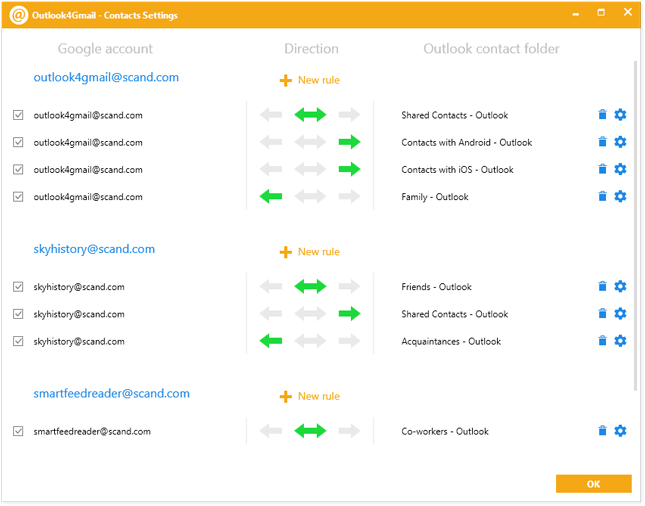 Outlook4Gmail 5.3.2.4997 Multilingual | 10.9 Mb
Outlook4Gmail 5.3.2.4997 Multilingual | 10.9 Mb
Outlook4Gmail is an Outlook add-in that helps you to perform Google calendars sync with Outlook as well as the contacts and tasks sync. It is a perfect syncing tool for Outlook users who have one or multiple Google accounts.
Core Functions
- Provides automated contacts, calendars and tasks syncing by a particular time interval
- Supports the syncing of contacts, calendars and tasks from more than one Google account
- Establishes a secure connection on syncing Outlook items with Google
- Provides 3-way syncing: Outlook ⇒ Google, Outlook ⇔ Google, Outlook ⇐ Google
- Syncs a large amount of data received from your Outlook and Google accounts
Contacts Syncing
Outlook4Gmail syncs your contacts at the best possible level: name, company, phone number, Email, address, date, note, contact picture, category and Google group, etc. Moreover Outlook4Gmail provides duplicates elimination function, language settings, automatic backup before the synchronization process.
Calendars Syncing
The FULL featured version of Outlook4Gmail allows importing Outlook appointments into a Google calendar and vice versa: Google events into an Outlook calendar. It also syncs Google calendars from multiple Google accounts with Outlook ones. The settings provide opportunities of duplicates check, their elimination and automatic data backup.
Tasks Syncing
In addition to contacts and calendars syncing, Outlook4Gmail also provides the synchronization of Google tasks with Outlook tasks folders. You could sync multiple Outlook tasks folders and subfolders with Google task lists. Synchronization of Outlook recurrent tasks is also supported.
Key Release Notes:
- Task synchronization option.
- Recurring Outlook Tasks with Google Task list syncing.
- Support of multiple Google accounts, synchronization supports 'one-to-many', 'many-to-one' and 'many-to-many' syncing relationships.
- Implemented customization of synchronization rules for any Google account or any Outlook folder.
- Ability to skip synchronization of past events (older than 1 month, older than 1 year and etc.).
- Internet calendar support.
- Added contacts synchronization from multiple Outlook folders with a Google account.
- Two-way Outlook contact categories sync with Google groups.
- Full support of all contacts' phone number types.
- Contact's picture sync.
- Multilingual user interface (English, German and Russian).
- Support of multiple Outlook Data Files (*.pst).
- Microsoft Exchange Server support.
System Requirements:
- MS Outlook 2003 (11.5.x), 2007 (12.x), 2010 (14.x) x64 and x86, 2013 (15.x), 2016 (16.x) x64 and x86, compatible with Office 365.
- Windows 2000, XP, Vista, 7, 8, 10 (both x64 and x86).
- At least a 1GHz processor, 256 MB RAM.
- 10MB of free disc space at system drive.
Home Page -
Код:
https://outlook4gmail.scand.com/
Language: Multilingual
-:DOWNLOAD FROM LINKS:-
RapidGator
Код:
https://rapidgator.net/file/6942f2c073806464ab5763285a66be6d/Outlook4Gmail_5.3.2.4997.rar.html
NitroFlare
Код:
https://nitroflare.com/view/CD32CAA863A9F95/Outlook4Gmail_5.3.2.4997.rar
|

|

|
 23.10.2020, 13:04
23.10.2020, 13:04
|
#7090
|
|
Местный
Регистрация: 15.09.2019
Сообщений: 25,234
Сказал(а) спасибо: 0
Поблагодарили 0 раз(а) в 0 сообщениях
|
 Windows 8.1 Pro Vl Update 3 + Office 2019 October 2020 Preactivated
Windows 8.1 Pro Vl Update 3 + Office 2019 October 2020 Preactivated
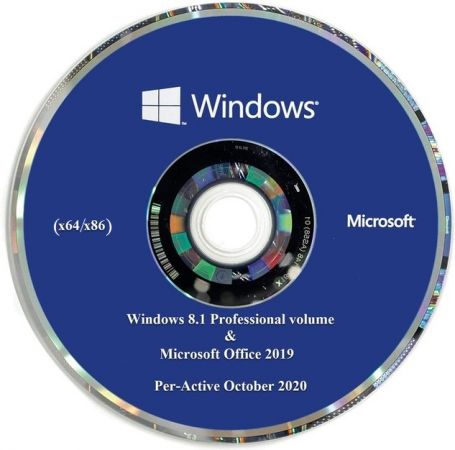
Windows x64 | Languages:English | File Size: 5.07 GB
Windows 8.1 evolved version 8, which was released in 2013. The windows of the main changes can be noted that due to lack of user acceptance of the User Interface in Windows 8's Metro user interface placed on the sidelines after directly to the page Windows startup Desktop directed.
Supports high-resolution displays with products such as Microsoft Surface Pro finally able to market to compete with Apple and Google and pay. New features include a return to the Start button in Windows 8.1, Interface Search and changes in the user interface and new apps like Flipboard and Facebook and other customization features. You can have animated wallpapers and screensavers for any image that you like.
Added:
WinRAR 5.91
DirectX runtime 2010
NET Framework 3.5
NET Framework 4.8
Microsoft Office 2019
Edge Chromium
Microsoft Visual C++ 2008 Redistributable x86 x64
Microsoft Visual C++ 2010 Redistributable x86 x64
Microsoft Visual C++ 2012 Redistributable x86 x64
Microsoft XNA Famework Redistribututable 4.0
Microsoft Visual C++ 2013 Redistributable x86 x64
Microsoft Visual C++ 2015-20019 Redistributable x86 x64
Whats New
KB4580347
الإصدار:
Monthly Rollup
NEW
IMPORTANT Release notes are changing! To learn about the new URL, metadata updates, and more, see What's next for Windows release notes.
IMPORTANT Windows 8.1 and Windows Server 2012 R2 have reached the end of mainstream support and are now in extended support. Starting in July 2020, there will no longer be optional, non-security releases (known as "C" releases) for this operating system. Operating systems in extended support have only cumulative monthly security updates (known as the "B" or Update Tuesday release).
IMPORTANT Starting in July 2020, all Windows Updates will disable the RemoteFX vGPU feature because of a security vulnerability. For more information about the vulnerability, see CVE-2020-1036 and KB4570006. After you install this update, attempts to start virtual machines (VM) that have RemoteFX vGPU enabled will fail, and messages such as the following will appear:
"The virtual machine cannot be started because all the RemoteFX-capable GPUs are disabled in Hyper-V Manager."
"The virtual machine cannot be started because the server has insufficient GPU resources."
If you re-enable RemoteFX vGPU, a message similar to the following will appear:
"We no longer support the RemoteFX 3D video adapter. If you are still using this adapter, you may become vulnerable to security risk. Learn more (
https://go.microsoft.com/fwlink/?linkid=2131976)"
Improvements and fixes
This security update includes improvements and fixes that were a part of update KB4577066 (released September 8, 2020) and addresses the following issues:
Corrects the end date for daylight savings time (DST) in 2021 for the Fiji Islands. For more information, see DST correction in Windows for the Fiji Islands: October 13, 2020.
Addresses an issue where Group Policy recursively deletes critical files when the "Delete local user profile policy" is enabled.
Addresses an issue in which a Null port is created through the user interface.
Adds a notification to Internet Explorer 11 that informs users about the end of support for Adobe Flash in December 2020. For more information, see KB4581051.
Addresses an issue with Microsoft Edge IE Mode that occurs when you enable Configure enhanced hang detection for Internet Explorer mode in Microsoft Edge.
Allows administrators to disable JScript in specific security zones.
Security updates to Windows App Platform and Frameworks, Windows Graphics, Windows Shell, Windows Silicon Platform, Windows Cloud Infrastructure, Windows Fundamentals, Windows Authentication, Windows Virtualization, Windows Kernel, Windows Core Networking, Windows Network Security and Containers, Windows Remote Desktop, and Windows SQL components
System Requirements:
Processor: 1 gigahertz (GHz) or faster.
RAM: 1 gigabyte (GB).
Free space on hard disk: 16 gigabytes (GB).
Graphics card: DirectX 9 graphics device or a newer version.
Additional requirements to use certain features.
To use touch you need a tablet or monitor that supports multitouch.
To access the Windows store to download and run apps, you need an active Internet connection and a screen resolution of at least 1024 x 768 pixels
-:DOWNLOAD FROM LINKS:-
RapidGator
Код:
https://rapidgator.net/file/5fe47b0544abaf89fefa25a20ce67c73/W.8.1.Pro.Office.2019.Oct.2020.part1.rar.html
https://rapidgator.net/file/53471b36c06e13728a110be4aac583b9/W.8.1.Pro.Office.2019.Oct.2020.part2.rar.html
https://rapidgator.net/file/e7f0c1a191d0d3ca2fecde73c886b719/W.8.1.Pro.Office.2019.Oct.2020.part3.rar.html
https://rapidgator.net/file/5b36eecdbfba2bfc78e8c4b0035f99ac/W.8.1.Pro.Office.2019.Oct.2020.part4.rar.html
https://rapidgator.net/file/44893f5a8410541402a1ca08816f900f/W.8.1.Pro.Office.2019.Oct.2020.part5.rar.html
https://rapidgator.net/file/1c17f61a251b515b02f23f3873b0a740/W.8.1.Pro.Office.2019.Oct.2020.part6.rar.html
NitroFlare
Код:
https://nitroflare.com/view/0486EF1D1ACB007/W.8.1.Pro.Office.2019.Oct.2020.part1.rar
https://nitroflare.com/view/CC8420442693FDE/W.8.1.Pro.Office.2019.Oct.2020.part2.rar
https://nitroflare.com/view/55B88F5B3BC90FA/W.8.1.Pro.Office.2019.Oct.2020.part3.rar
https://nitroflare.com/view/4D3BAF3B97D1DF4/W.8.1.Pro.Office.2019.Oct.2020.part4.rar
https://nitroflare.com/view/B235EE92E5233D1/W.8.1.Pro.Office.2019.Oct.2020.part5.rar
https://nitroflare.com/view/7443342446AF76D/W.8.1.Pro.Office.2019.Oct.2020.part6.rar
|

|

|
 23.10.2020, 13:06
23.10.2020, 13:06
|
#7091
|
|
Местный
Регистрация: 15.09.2019
Сообщений: 25,234
Сказал(а) спасибо: 0
Поблагодарили 0 раз(а) в 0 сообщениях
|
 Tenorshare ReiBoot Pro 7.5.10.1
Tenorshare ReiBoot Pro 7.5.10.1
 Tenorshare ReiBoot Pro 7.5.10.1 Multilingual | 14.2 Mb
Tenorshare ReiBoot Pro 7.5.10.1 Multilingual | 14.2 Mb
ReiBoot is an extremely handy utility that can put your iOS device into recovery mode, as well as to pull it off this state with a single click. Usually, such an operation involves a tedious procedure which requires you to hold down the Home button of the device while disconnecting and connecting it to your computer, during which you also need to operate iTunes. Not to mention that sometimes the scenario gets even more complicated if boot issues occur.
ReiBoot is a wonderful resolution to all of these problems, making it possible to induce the Recovery mode, as well as exit it in an effortless manner, in a one-click operation.
Whether your device's Home button is broken, you've encounter a DFU black screen or even worse, the phone has entered an endless reboot loop, ReiBoot can help you nonetheless.
It's compatible with most modern iOS devices, including iPhones, iPods and iPads and is way less demanding than iTunes, which is the traditional way to accomplish such operations. Moreover, ReiBoot won't cause data loss, being able to preserve the files on the device untouched.
Manipulating ReiBoot is a child's play. Provided that you've connected the device to the computer, simply launch it, at which point the application detects your device model and lists it inside the main GUI.
If your device is already in Recovery mode, it will identify this accordingly, allowing you to pull it off the state by pressing the dedicated button.
Overall, it's incredibly easy and pleasant to work with ReiBoot. It is an effortless process - all you need to do in order to turn the Recovery mode on or off is to press one of two buttons.
Operating System: Windows 10/Windows 8.1/Windows 8/Windows 7/Vista/Windows XP (32-bit/64-bit)
Home Page -
Код:
https://www.tenorshare.com/
-:DOWNLOAD FROM LINKS:-
RapidGator
Код:
https://rapidgator.net/file/cc9c8b976fc56c5d3d5e3fdbba61ca76/ReiBootPro7.rar.html
NitroFlare
Код:
https://nitroflare.com/view/C56113180C8F295/ReiBootPro7.rar
|

|

|
 23.10.2020, 13:08
23.10.2020, 13:08
|
#7092
|
|
Местный
Регистрация: 15.09.2019
Сообщений: 25,234
Сказал(а) спасибо: 0
Поблагодарили 0 раз(а) в 0 сообщениях
|
 WSCC - Windows System Control Center v4.0.5.6 Commercial
WSCC - Windows System Control Center v4.0.5.6 Commercial
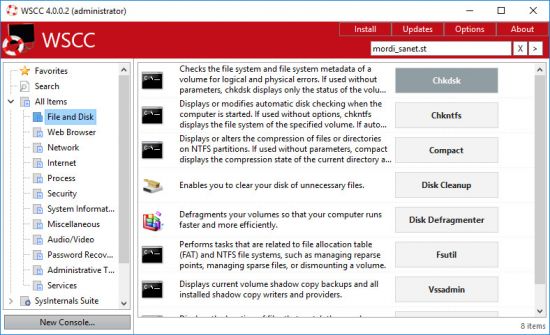 WSCC - Windows System Control Center v4.0.5.6 Commercial | 8 Mb
WSCC - Windows System Control Center v4.0.5.6 Commercial | 8 Mb
WSCC allows you to install, update, execute and organize the utilities from various system utility suites. WSCC can install and update the supported utilities automatically. Alternatively, WSCC can use the http protocol to download and run the programs.
The interface is very simple and intuitive, thus allowing any type of user to find their way around it, regardless of their previous experience with the IT world. Aside from that, it consists of a folder structure and a panel in which to view details.
Upon first launching the utility, you can see a list of software products you can install, such as DiskMon, PortMon, TagsReport, Page Defrag and Autoruns, along with some short descriptions.
This tool also enables you to quickly access a console, so that you can execute command line applications.
The view type can be changed, from a detailed one, to icons and reports. In addition to that, you can show hidden items, add tools to favorites, search for them online and view properties.
From the settings panel, the application can be minimized to the tray, so as not to become obtrusive. Plus, you can view tooltips, check for updates, configure the search to look in software descriptions, scan while typing, as well as customize the console (background color, opacity and font).
To sum up, WSCC - Windows System Control Center is a useful piece of software, when it comes to managing utilities from the Windows Sysinternals suit, view, execute and add them to favorites. It does not put a strain on your PC's performance and the response time is very good. Our tests did not reveal any errors, bugs, or crashes.
Operating System: Windows 7, 8/8.1, 10
Home Page -
Код:
http://www.kls-soft.com/
-:DOWNLOAD FROM LINKS:-
RapidGator
Код:
https://rapidgator.net/file/bb5de06d8c94188d661f218d9dc2fbbd/WSCC4.rar.html
NitroFlare
Код:
https://nitroflare.com/view/14A7D3D0C40B029/WSCC4.rar
|

|

|
 23.10.2020, 13:10
23.10.2020, 13:10
|
#7093
|
|
Местный
Регистрация: 15.09.2019
Сообщений: 25,234
Сказал(а) спасибо: 0
Поблагодарили 0 раз(а) в 0 сообщениях
|
 FastReport VCL v6.8.4 Enterprise
FastReport VCL v6.8.4 Enterprise
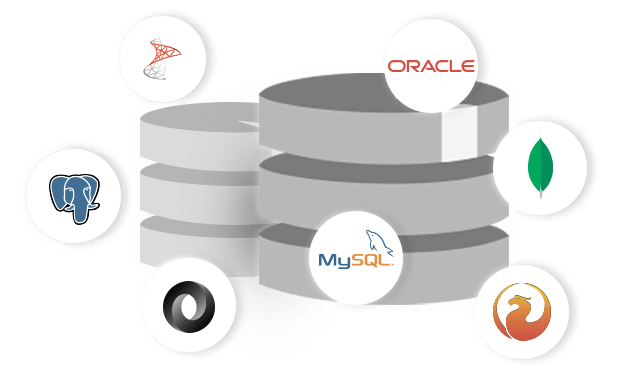 File size: 112 MB
File size: 112 MB
Reporting and documents creation VCL library for Delphi, C++Builder, RAD Studio and Lazarus.
VCL-component set for generate reports and documents. It provides a visual templates designer, access to the most popular datasources, a reporting engine, preview, export filters to 30+formats and deployment to clouds, web, e-mail and print.
FastReport VCL 6 - reporting and documents creation library for Delphi 7-XE8, C++Builder 2005-XE8, Embarcadero RAD Studio 10 Seattle, Embarcadero RAD Studio 10.1 Berlin, Embarcadero RAD Studio 10.2 Tokyo, Embarcadero RAD Studio 10.3 Rio, Embarcadero RAD Studio 10.4 Sydney and Lazarus
Report generator FastReport VCL is a modern solution for integrating Business Intelligence in your software. It has been created for developers who want to use ready-made components for reporting. FastReport VCL, with its simplicity of use, convenience and small distribution size is able to provide high functionality and performance on almost any modern PC.
Fast and reliable engine for report production
Yes, that is what heavy corporate reporting requires! FastReport is specifically optimized for speed and every day proves itself on heavy workloads in real businesses! If your clients want to get reports quickly - then they just need FastReport!
These are the capabilities of just report production engine:
Band-oriented report generator. A wide range of band types allows the creation of any kind of report.
Code-based reports.
Multi-page and multi-template reports.
Expressions post processing.
Cross-tabs allow creation of tabular reports with complex row and column headers from a single dataset, either a table or a query. (For full OLAP reports, we suggest you use FastReport OLAP instead).
Interactive reports.
And all of these features can be combined in a single report!
Report designer
Powerful modern editor which includes a large set of tools for visually designing and modifying report templates.
Can be incorporated into your application to give users their own report design!
Clean and simple classic interface - business users like to work with the designer straight away, without taking six months of orientation!
Interactive object editors.
Extended script debugger.
Improved guide lines for more precise report editin.
Report Wizard - even easier than using the visual designer - step by step report creation!
Separate tabs for "Design", "Data" and "Code" - a full-featured report development environment!
Flexible designer architecture allows creating of your own editors of both already existing objects and new ones.
Report objects
The Table object allows you to build a tabular report with variable number of rows and/or columns.
Wide variety of barcodes PDF417, DataMatrix, Aztec, MaxiCode and many more.
The Map Object supports different maps formats like OSM and ESRI. Supports GPX.
Gauges allow adding more visual representability.
Security
We place great importance on the protection of your data.
Source code. Professional and Enterprise Editions of the product include all the source code for FastReport. This is very beneficial for companies that want to adapt the product to their own special needs. Avoid 'rogue' components and be in full control of all your software code, giving you absolute security!
Reports only have access to data specified by your application and data can be made read only.
Encrypted templates and reports (by Rijndael-like algorithm). Data can protected by a secure document password.
Be confident in the security and confidentiality of your reports!
Flexibility and Interactivity
Built-in script shell that supports 4 languages: PascalScript, C++ Script, BasicScript and JScript.
Interactive forms, drill-down (drop) reports, call another report with detailed information from the preview window with one mouse click.
Flexible and open architecture. If FastReport doesn't do enough for you, you can enhance it by creating and connecting your own objects (export filters, functions and database engines) to your reports.
Inheritance of report templates.
Reports can be independent of your application, so the application does not require recompilation when a user requires changes in a report.
Delivery to Cloud storages
It's easy to save report templates, prepared reports or exported results to different places: E-mail, FTP, DropBox, OneDrive, Box.com, GoogleDrive.
Any kind of data
FastReport supports many libraries for database access: FireDAC, ADO, BDE, DBX, IBX and FIBPlus, so providing access to practically all databases, including Oracle and many third-party libraries.
Data generated within your application.
Passing out of both static and dynamic records.
International localization
UNICODE. Reports can use any language in the world, and even multiple languages simultaneously, maintaining true internationality!
The FastReport interface is localized on dozens of languages.
The file format allows reports to be translated at a local level.
Documentation and help files are available in English, German, Polish and Russian.
Whats New:
Updates: official site does not provide any info about changes in this version.
-:DOWNLOAD FROM LINKS:-
RapidGator
Код:
https://rapidgator.net/file/0c30af2ffb7e1583388edad28ddd4382/VCL6.8.4.rar.html
NitroFlare
Код:
https://nitroflare.com/view/985B9054203FFBF/VCL6.8.4.rar
|

|

|
 23.10.2020, 13:13
23.10.2020, 13:13
|
#7094
|
|
Местный
Регистрация: 15.09.2019
Сообщений: 25,234
Сказал(а) спасибо: 0
Поблагодарили 0 раз(а) в 0 сообщениях
|
 FreeGrabApp Free Amazon Prime Download v5.0.10.1023 Premium
FreeGrabApp Free Amazon Prime Download v5.0.10.1023 Premium
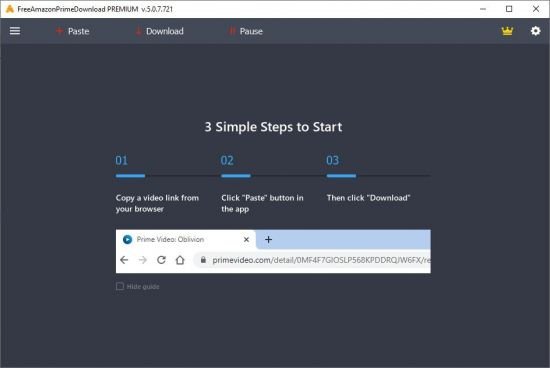 FreeGrabApp Free Amazon Prime Download v5.0.10.1023 Premium | 55.7 Mb
FreeGrabApp Free Amazon Prime Download v5.0.10.1023 Premium | 55.7 Mb
Free Amazon Prime Download is a very simple and fast video downloader. With our magnificent application, you can download and watch any Amazon Prime video offline on any device without spending internet traffic. The downloading process is quite simple. You need to paste video's URL by clicking one button and choose the quality of downloading video.
Interface
Free Amazon Prime Download got totally new and user-friendly interface! We hope you'll enjoy it.
Load Control
You can easily stop, resume the downloading process and much more.
Subtitles
Support downloading subtitles in TTML and SRT format.
Great Sound
Support downloading Dolby Digital Surround Audio 5.1.
HD Quality
Free Amazon Prime Download support downloading HD (1080p) Amazon Prime videos.
Multi-Stream
Free Amazon Prime Download is able to download multiple videos at the same time.
Operating System: Windows 7, 8/8.1, 10
Home Page -
Код:
https://freegrabapp.com/
-:DOWNLOAD FROM LINKS:-
RapidGator
Код:
https://rapidgator.net/file/959a565ace3fb9de67f61d1bb38dcfbe/PrimeDownload5.0.10.rar.html
NitroFlare
Код:
https://nitroflare.com/view/774323F6E749E57/PrimeDownload5.0.10.rar
|

|

|
 23.10.2020, 13:22
23.10.2020, 13:22
|
#7095
|
|
Местный
Регистрация: 15.09.2019
Сообщений: 25,234
Сказал(а) спасибо: 0
Поблагодарили 0 раз(а) в 0 сообщениях
|
 Harrison AVA Spectral Compressor 1.1.0
Harrison AVA Spectral Compressor 1.1.0
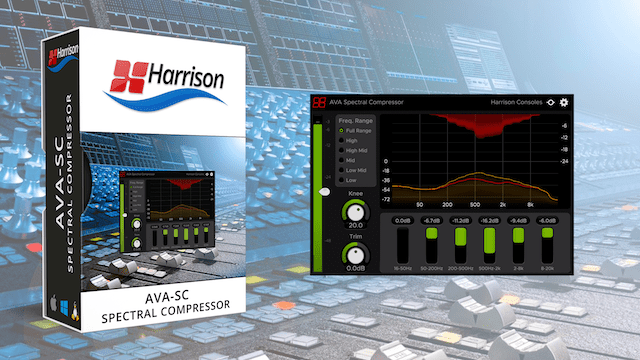 File size: 5.0 MB
File size: 5.0 MB
The AVA Spectral Compressor is a dynamics processor that allows you to apply compression selectively across 18 frequency bands. These compression bands can either be spread out across the full range of the spectrum, or focused on a specific frequency range for more precise control.
Features:
Master Threshold control
Frequency Range selection
Band Depth controls
Gain Reduction graph
Compressor Knee
Output Trim
Platform: WiN64 - VST/VST3/AAX(MODiFiED)
Whats New:
Updates: official site does not provide any info about changes in this version.
-:DOWNLOAD FROM LINKS:-
RapidGator
Код:
https://rapidgator.net/file/66dddc673cef746735ace7d5ca195a61/Compressor.v1.1.0.rar.html
NitroFlare
Код:
https://nitroflare.com/view/D0AC619DE2481CB/Compressor.v1.1.0.rar
|

|

|
      
Любые журналы Актион-МЦФЭР регулярно !!! Пишите https://www.nado.in/private.php?do=newpm&u=12191 или на электронный адрес pantera@nado.ws
|
Здесь присутствуют: 1 (пользователей: 0 , гостей: 1)
|
|
|
 Ваши права в разделе
Ваши права в разделе
|
Вы не можете создавать новые темы
Вы не можете отвечать в темах
Вы не можете прикреплять вложения
Вы не можете редактировать свои сообщения
HTML код Выкл.
|
|
|
Текущее время: 10:43. Часовой пояс GMT +1.
| |