 14.10.2020, 04:34
14.10.2020, 04:34
|
#6781
|
|
Местный
Регистрация: 15.09.2019
Сообщений: 25,234
Сказал(а) спасибо: 0
Поблагодарили 0 раз(а) в 0 сообщениях
|
 Guthrie CAD Viewer 2020 A.44
Guthrie CAD Viewer 2020 A.44
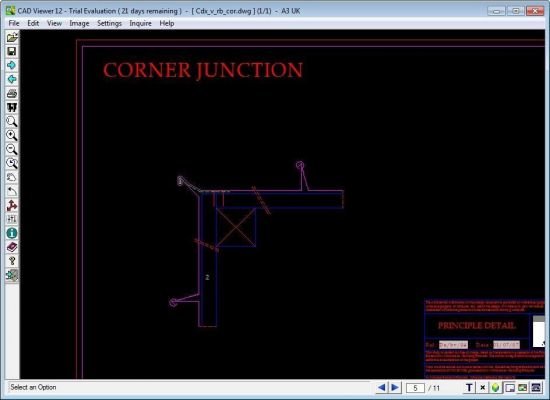 Languages: English | File size: 42.8 MB
Languages: English | File size: 42.8 MB
[CAD Viewer is an application developed for users who want to view CAD drawings without using complicated software, such as AutoCAD.
The interface looks familiar, so users shouldn't experience any navigation issues. Opening a drawing can be done using the file browser only, since the drag-and-drop feature is not supported.
Standard tools include print, zoom, pan across drawing area, rotate, and select (predefined 3D view).
As far as preferences are concerned, you can specify the initial viewing mode for DXF and DWG files (e.g. zoom drawing to fit, last saved) and raster (e.g. initial rotation for BMP and JPG).
In addition, you can establish the printer initial page orientation, raster images in drawings options (e.g. ignore always), and Xrefs in drawings (e.g. browse if not found), as well as enable confirmation on quit and hide menus from the main application window.
Administrators also have the possibility to manage user permissions when it comes to printing, saving and copying to the Clpboard, and markups (whether they can be embedded into DXF and DWG drawings or not).
Other options of CAD Viewer focus on a search function, export to PDF format and email, drawing recovery for viewing, text touch-up options (e.g. edit, move, copy, delete), image mode (e.g. fast draw, smooth), layer manager, black and white filter, and more.
CAD Viewer is very responsive to commands and runs on a pretty low amount of CPU and RAM, so it doesn't put a strain on overall performance or interfere with the runtime of other applications. We have not come across any issues in our tests, since the app did not hang or crash. In conclusion, CAD Viewer offers a simple alternative to viewing CAD files.
Support for AutoCAD 2020
Features:
(Intuitive User Interface
View and print all AutoCAD DXF and DWG drawings up to
View PDF drawings
Save to PDF
Browser style Forward/Back buttons allow multiple drawings to be loaded simultaneously
Intuitive User Interface
Inquire Coordinates
Enquire on Attributes attached to entities, Xdata supported.
Read BMP, CAL, GIF, GP4, JPEG, PNG, TIFF raster formats.
View ESRI shapefiles
Inquire on individual entities - export coordinates / vertices
Thicken printed line widths
High quality print output
Print to Exact Scale
Save to BMP, JPG, TIF, CAL, GIF, PNG, PDF
Support all AutoCAD drawings up to AutoCAD 2018
Whats New:
Updates: official site does not provide any info about changes in this version
-:DOWNLOAD FROM LINKS:-
RapidGator
Код:
https://rapidgator.net/file/bdbe35954e6d9e5490dcb78e3b0875b1/dl4ever.Guthrie_CAD_Viewer_2020_A.44.rar.html
NitroFlare
Код:
https://nitroflare.com/view/A04A431CA742D7B/dl4ever.Guthrie_CAD_Viewer_2020_A.44.rar
|

|

|
 14.10.2020, 04:36
14.10.2020, 04:36
|
#6782
|
|
Местный
Регистрация: 15.09.2019
Сообщений: 25,234
Сказал(а) спасибо: 0
Поблагодарили 0 раз(а) в 0 сообщениях
|
 SnapGene 5.2.0
SnapGene 5.2.0
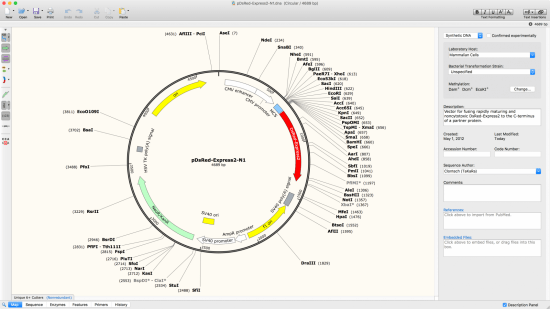 SnapGene 5.2.0 (x64) Multilingual | 49.38 Mb
SnapGene 5.2.0 (x64) Multilingual | 49.38 Mb
SnapGene is a product of GSL Biotech, the first molecular biology software that is easier to use than pen and paper. Now any DNA made in your lab can be recorded in an electronic file and shared worldwide with the free software SnapGene Viewer. In-Fusion® Cloning: A versatile, versatile way to create borderless gene connections. SnapGene is the first software to simulate this method. Just select the piece of DNA you want to mix, the program will design it.
Gibson Assembly®: Many researchers are converting Gibson assembly into plasmids without the use of restricted enzymes. The DNA fragments are joined by PCR to interfere.
PCR & Mutagenesis: After primer design, they can be used for conventional PCR cloning, co-PCR amplifications or mutagenesis. The resulting DNA sequence files are immediately available for further manipulation.
Auto Documentation: Automatically records the steps in a simulation project. Each time you edit or simulate a sequence, this method is automatically recorded in graphical history. After simulating the structure of DNA, you can use history as an experimental protocol.
Agarose Gel Electrophoresis: Using an advanced algorithm to create realistic agarose simulation. The finite parts are displayed in three simulated gel formats, numerical lists and sequence maps. You can use this simulated gel to plan a diagnostic constraint or compare an image with a prediction pattern.
Home Page:
Код:
https://www.snapgene.com/
Language: Multilingual
-:DOWNLOAD FROM LINKS:-
RapidGator
Код:
https://rapidgator.net/file/681bdd3390ef5a3655d62e7d610266b6/dl4ever.SnapGene_5.2.0.rar.html
NitroFlare
Код:
https://nitroflare.com/view/9A631870B3116B1/dl4ever.SnapGene_5.2.0.rar
|

|

|
 14.10.2020, 07:59
14.10.2020, 07:59
|
#6783
|
|
Местный
Регистрация: 15.09.2019
Сообщений: 25,234
Сказал(а) спасибо: 0
Поблагодарили 0 раз(а) в 0 сообщениях
|
 Tipard HD Video Converter 9.2.26
Tipard HD Video Converter 9.2.26
 File size: 39.08 MB
File size: 39.08 MB
Tipard HD Video Converter can convert 4K video, 1080p HD video, which recorded from 4K or AVCHD camcorders, such as TS, MTS, M2TS, MXF, AVI, WMV, MOV and even more. The converted video files are compatible with media players and portable devices. It becomes a simple thing to enjoy HD videos on iPad, iPhone, iPod, HTC One, Samsung Galaxy series, Android devices and others. It also supports importing SD video.
Convert 4K UHD video to 1080p HD video with amazing converting speed
Convert 4K and 1080p HD video to MP4, AVI, FLV, MKV, WMV, WebM and more
Extract audio from HD and SD video files
Edit video file by trimming, cropping, adding watermark, merging etc
Why choose Tipard HD Video Converter?
Tipard HD Video Converter is very professional , which helps you convert HD video with perfect quality at high speed. With this converter, you can watch high definition movies in 720p and 1080p resolutions for you.
Convert 4K and any HD video to MP4, MOV, AVI and more
HD videos, recorded with camcorders, cannot be supported by most editing software and media players. So here Tipard HD Converter provides the best solution for this problem. This 1080p HD converter is able to convert 4K and 1080p HD video files to HD MOV, HD AVI, HD WMV, HD MP4. and SD video like MOV, AVI, WMV and MP4 etc. The export video format is supported by iPad, iPhone, iPod, Samsung Galaxy series, HTC One, Android devices, Windows devices and even more. The HD video file is converted with zero quality loss in video image and audio. Watch HD videos easily anywhere and anytime.
Edit video to get better effect
The High Definition Video Converter is featured with editing tools. You are able to modify the video effect, adjust the brightness, saturation, contrast, hue and volume. Clip the video with trimming feature to get some video part or remove unwanted one. You can also crop the video or change aspect ratio of the video to generate suitable screen size for players or remove marks or black bars. Add watermark with text and pictures to make marks on the video. Check all the clips and click "Merge" to convert several clips into one file. The Deinterlacing function in the Effect interface can eliminate jaggedness from interlacing videos.
Adjust video and audio parameters
Different types of devices are compatible with different settings parameters of video and audio. Therefore, you may adjust the output video and audio settings parameters so as to get a video for your players with frame rate, resolution or bitrate etc. As thus, the video can be played smoothly and gets better image quality. It is available to change parameters including Audio encoder, video encoder, aspect ratio, sample rate, channels and audio bitrate, too. If you set up the special parameters for the video and audio, you are allowed to save the settings parameters at a new name for the future use. It is very simple.
User-friendly Experience
This HD Video Converter is easy-to-use Converting software and a great video editor, and it does not require professional knowledge and technical operation. The fantastic software provides users simple interface and easy operation, and even beginners are able to convert and edit the videos they long for effortlessly. Follow the instructions and click "Convert" button, and you can convert multiple video formats to HD video. The software really makes the digital life more convenient.
What's new
• official site does not provide any info about changes in this version
-:DOWNLOAD FROM LINKS:-
RapidGator
Код:
https://rapidgator.net/file/b55e113041ae0eacb642269ccdffc876/dl4ever.HD.Video.Converter.9.2.26.rar.html
NitroFlare
Код:
https://nitroflare.com/view/26B20BFB00D626D/dl4ever.HD.Video.Converter.9.2.26.rar
|

|

|
 14.10.2020, 08:03
14.10.2020, 08:03
|
#6784
|
|
Местный
Регистрация: 15.09.2019
Сообщений: 25,234
Сказал(а) спасибо: 0
Поблагодарили 0 раз(а) в 0 сообщениях
|
 FlixGrab Premium 5.1.2.101
FlixGrab Premium 5.1.2.101
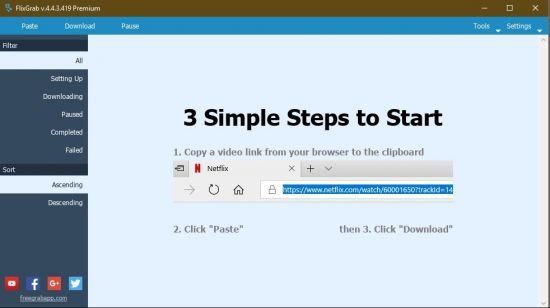 FlixGrab Premium 5.1.2.101 | 59.7 Mb
FlixGrab Premium 5.1.2.101 | 59.7 Mb
FlixGrab is an unique application for downloading entire NetFlix serials, TV shows, documentaries, movies. With the FlixGrab you can download and watch any NetFlix video offline on any device without spending internet traffic and without disrupting NetFlix limitations!
Top features:
- Totally new, nice and user-friendly interface! We hope you'll enjoy it!
- Support downloading HD NetFlix video! FlixGrab allows you to choose the original quality video from Low Quality (240p) up to High Definition (HD - 1080p or 720p)!
- Support downloading Dolby Digital Surround Audio 5.1!
- Support downloading subtitles in TTML format!
- Support fast multi-stream downloading! FlixGrab is able to download multiple videos at the same time!
- Automatic selection of the optimal voice quality and language!
- Loading lists from a file!
- Managing the download priority! You can easily stop and resume the downloading process, choose video's original language and much more!
- Easy to use! Just copy any NetFlix video URL, paste it, click the 'Download' button, wait for a little and enjoy it!
Premium:
- It supports downloading the HD quality Netflix video. Moreover it lets you choose the original quality video from low resolution (240p) to high definition (1080p) (*).
- You can even download the Dolby Digital Surround Audio 5.1 using this software (*).
- A user can download multiple videos at same time using this awesome tool as it supports batch downloading (*).
- The tool selects the optimal voice quality and language for the download.
- The download process can easily be stopped and resumed from the point you left it (*).
- Also it supports subtitles in TTML format. So you can even watch other language videos with this new subtitle feature (*).
- Easy to use! Just copy any NetFlix video URL, paste it, click the 'Download' button, wait for a little and enjoy it.
Operating System: Windows 7, 8/8.1, 10
Home Page -
Код:
https://www.flixgrab.com/
-:DOWNLOAD FROM LINKS:-
RapidGator
Код:
https://rapidgator.net/file/716526e5b95999fa6c1cb8bd4f6dc27a/dl4ever.FlixGrab5.rar.html
NitroFlare
Код:
https://nitroflare.com/view/29FBA9692397AB1/dl4ever.FlixGrab5.rar
|

|

|
 14.10.2020, 09:04
14.10.2020, 09:04
|
#6785
|
|
Местный
Регистрация: 15.09.2019
Сообщений: 25,234
Сказал(а) спасибо: 0
Поблагодарили 0 раз(а) в 0 сообщениях
|
 MobiKin Transfer for Mobile 3.1.32
MobiKin Transfer for Mobile 3.1.32
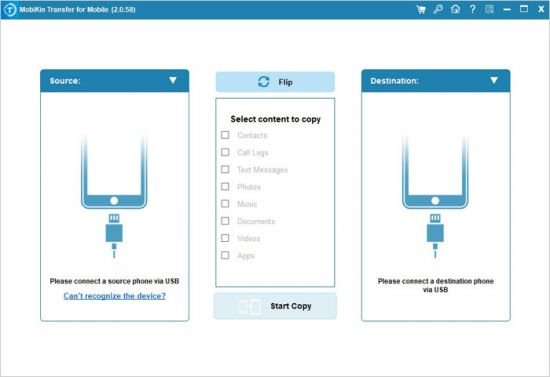 MobiKin Transfer for Mobile 3.1.32 | 22.35 Mb
MobiKin Transfer for Mobile 3.1.32 | 22.35 Mb
Switch to a new phone and wish to move data from the old phone to the new one? Or simply wish to share something between two different devices? MobiKin Transfer for Mobile can help you finish the data transference easily.
Transfer Files to Android Device with Ease
Can't find an effective way to transfer data from old phone to your new Android device? Don't worry! MobiKin Transfer for Mobile makes it easy for you to copy data from one device (iDevice/Android) to another mobile phone without restrictions. All transmission can be done with 1 simple click and risk-free.
Android to Android Transfer: copy contacts, text messages, call logs, music, videos, photos, documents and apps between two Android phones.
iOS to Android Transfer: sync contacts, SMS, music, videos, photos and books from iOS device to an Android phone.
Clear Data before Copying: remove the saved data on your destination Android phone before you transfer the data.
Switch to A New iDevice with One Click
Getting a new iPhone/iPad/iPod and can't wait to enjoy the wonderful device? Just see here! MobiKin Transfer for Mobile can help you switch to the new iDevice with one simple click. In addition, the transfer is very fast and no any quality will be lost during the moving process. Now just see what this program can do for you:
Android to iOS Transfer: support to transfer contacts and books from Android phone to an iDevice.
iOS to iOS Transfer: support to copy contacts, calendars, notes, bookmarks and books between iOS devices.
Backup & Restore The Data on Your Devices without Data Loss (Coming Soon!)
For upgrading your mobile phone to the latest one or switching it from one to another with different carrier, you may need to move something important between them. But during the moving process, you may wrongly delete or accidentally damage the data. So to avoid this issue, you can use MobiKin Transfer for Mobile to:
Easily back up the data on your iPhone or Android to PC/Mac without losing data.
Restore the backed up data from iTunes backups to your device as you like.
Support for 3000+ Phones
Since this software is designed to help users transfer contents between different mobile phones, so it is no doubt that the program can work well with various phones from different manufacturers. And after hundreds of tested from our technical team, we have proved that this software works well with almost 3000+ mobile phones.
iDevices: iPhone 11, iPhone 11 Pro, iPhone 11 Pro Max, iPhone XS Max, iPhone XS, iPhone XR, iPhone X, iPhone 8, iPhone 8 Plus, iPhone 7, iPhone 7 Plus, iPhone 6S, iPhone 6S Plus, iPhone 6, iPhone 6 Plus, iPhone 5S, iPhone 5, iPhone 4, iPhone 4S, iPad Air/mini, the new iPad, iPod touch, iPod classic, etc.
Android Devices: Samsung Galaxy, HTC, Motorola, Sony, LG, Xiaomi, Huawei, ZTE, etc.
System Requirements:
Operating System: Windows 10/8/7/XP/Vista
Processor: 750MHz Intel or AMD
RAM: 512MB or above
Hard Disk Space 1 GB or more
Home Page -
Код:
https://www.mobikin.com/
-:DOWNLOAD FROM LINKS:-
RapidGator
Код:
https://rapidgator.net/file/8b043e08b05b909c9d50d76025a961c8/dl4ever.Transfer.for.Mobile.3.1.32.rar.html
NitroFlare
Код:
https://nitroflare.com/view/956FB3BE4A8BE3F/dl4ever.Transfer.for.Mobile.3.1.32.rar
|

|

|
 14.10.2020, 09:06
14.10.2020, 09:06
|
#6786
|
|
Местный
Регистрация: 15.09.2019
Сообщений: 25,234
Сказал(а) спасибо: 0
Поблагодарили 0 раз(а) в 0 сообщениях
|
 Coolmuster Mobile Transfer 2.4.34
Coolmuster Mobile Transfer 2.4.34
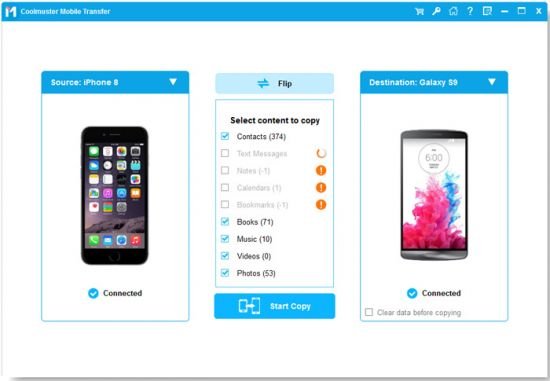 Coolmuster Mobile Transfer 2.4.34 | 22.7 Mb
Coolmuster Mobile Transfer 2.4.34 | 22.7 Mb
Have no idea about how to copy data from an old phone to a new one since they are coming from different manufacturers? Mobile Transfer is an outstanding tool to help you move data from one device to another without damage.
Features:
Directly Move Content between Different Smartphones
Switching to a new phone and falling into the trouble of how to transfer data from the old phone to the new one? Make it an easy transition with the help of Coolmuster Mobile Transfer, which empowers you with the ability to transfer overall data between two mobile phones (Click to learn how to transfer photos between two Android phones).
-Devices & Carriers: Be compatible with phones and tablets run iOS and Android OSes, such as iPhone, iPad, iPod, Samsung, HTC, LG, Sony, Google, Motorola and more. It's fully compatible with AT&T, Verizon, Sprint and T-Mobile, etc. carriers.
-Support Data types: Almost all file types can be supported by this phone to phone data transfer, such as Contacts, Text Messages, Call Logs, Calendars, Safari Bookmarks, Photos, Music, Videos, Documents, Apps, eBooks, etc..
Merge Content in One Click
Whenever you decide to switch from your old mobile phone to the brand-new smartphone, or just tired of the old phone that you have used for years and decide to experience another mobile platform, Mobile Transfer is always your best choice to sync data between two phones, even if they are running different OSes, such as the most popular iOS and Android.
-ONE, TWO, THREE! Only three steps as connecting two devices to the computer, ticking the files you want to transfer and then completing data transfer with one click, extremely easy to transfer all the files to the new phone with Mobile Transfer.
-Strictly Obey Instructions! Mobile Transfer is 100% read only, and it won't alter your phone data without your permission.
Backup Your Phone to Computer Outright (Coming Soon!)
Mobile Transfer is not just a simple data mobile phone data transfer program, it also allows you to perform a fast and full backup process of the data from your phone to computer, no matter you are using Android or iOS phone/tablet.
-Backup phone data to computer: With the backup function provided by Mobile Transfer, you can sync all files from your Android phone/tablet and iOS device to your computer without any quality loss (Learn how to by reading the guide How to Backup Samsung Contacts on Computer).
-Mobile phone memory overload? In case that your phone get cluttered up with rolls of pictures, videos and redundant apps, you may want to move some large files from your phone to other places in order to free up your phone storage. Mobile Transfer can transfer your phone data to computer intelligently.
Restore from Backups within 1 Click (Coming Soon!)
Apart from the backup ability, Mobile Transfer is also good at restoring files from backups.
-Why we need to restore from backup? Accidentally deleted or lost files on your phone and want to want then back by restoring the backup files to your phone; or have your phone lost and want to restore the backup files to a new one; or just want to sync purchased items between two devices from the backup.
-What can we restore from backup? Mobile Transfer enables you to restore backup file from iTunes and Mobile Transfer. That's to say as long as you have backed up your phone with iTunes and Mobile Transfer, you can use Mobile Transfer program to restore your precious data with 1 click.
More Features:
Read-only application
Performs data transfer only, will never overwrite, damage, modify your phone data without permission.
Precise and Concise Interface
Intuitive and user-friendly interface design makes the whole transferring process just like a piece of cake.
All Windows Platforms Supported
Work well on all Windows system, including Windows 10/8/7/XP/Vista/ 2003/2000/NT.
Home Page -
Код:
https://www.coolmuster.com
-:DOWNLOAD FROM LINKS:-
RapidGator
Код:
https://rapidgator.net/file/fe4e01300a92fa24d1dd40698c7f398d/dl4ever.Mobile.Transfer.2.4.34.rar.html
NitroFlare
Код:
https://nitroflare.com/view/6BA05326676D6D3/dl4ever.Mobile.Transfer.2.4.34.rar
|

|

|
 14.10.2020, 10:34
14.10.2020, 10:34
|
#6787
|
|
Местный
Регистрация: 15.09.2019
Сообщений: 25,234
Сказал(а) спасибо: 0
Поблагодарили 0 раз(а) в 0 сообщениях
|
 Altair Inspire Studio 2020.1.1 Build 11595
Altair Inspire Studio 2020.1.1 Build 11595
 File Size: 3.06 GB | (x64)
File Size: 3.06 GB | (x64)
Altair Inspire Studio is the new solution for innovative designers, architects, and digital artists to create, evaluate and visualize designs faster than ever before. With unrivaled flexibility and precision, its unique construction history feature along with multiple modeling techniques empowers users throughout the creative process.
By building on the functions of Altair Evolve, Inspire Studio introduces a sleek, efficient user experience. Each tool and workflow are now optimized for an efficient design experience from initial sketches to exploring styling with polygonal, freeform, and PolyNURBS parametric modeling.
Produce stunning product presentations in real-time with the in-built high-quality, physically-based global illumination renderer using biased photorealistic, unbiased and GPU modes.
Running on both Mac OS X and Windows as a standalone product or under Altair's flexible token-based licensing model, Inspire Studio frees designers' creativity from the constraints of traditional CAID tools, while assuring export of robust digital models for product development.
System Requirements:
A list of supported operating systems and minimum requirements for hardware and memory.
Windows Operating System
Windows 7, Windows 8.1, Windows 10 is required
64-bit only
Hardware
Intel SSE3 CPU (or compatible)
For Presto GPU:
Nvidia CUDA Graphics Card (Compute Capability 2.x / 3.x / 5.x / 6.x / 7.0 / 7.2 / 7.5 ) with latest graphics driver, or
AMD Graphics Card (Hawaii, Tahiti, Pitcairn, Capeverde, Bonaire) with latest OpenCL and graphics drivers
Memory
4 GB of RAM (8 GB recommended)
10 GB or more of free hard disk space
What's New:
Read WhatsNewInspireStudio2020.1.1.pdf
-:DOWNLOAD FROM LINKS:-
RapidGator
Код:
https://rapidgator.net/file/79e2c9818ca54cc30b2487f5ee25c138/dl4ever.Studio.2020.1.1.part1.rar.html
https://rapidgator.net/file/57ae95e8ab5723f3a4b39d32b70f67ea/dl4ever.Studio.2020.1.1.part2.rar.html
https://rapidgator.net/file/9ee40f06798950ced96faef8d5079956/dl4ever.Studio.2020.1.1.part3.rar.html
https://rapidgator.net/file/abcad78cbf892cd72314414ff31d08f3/dl4ever.Studio.2020.1.1.part4.rar.html
NitroFlare
Код:
https://nitroflare.com/view/8A5A3E2AF620BD4/dl4ever.Studio.2020.1.1.part1.rar
https://nitroflare.com/view/09E46757BF044FF/dl4ever.Studio.2020.1.1.part2.rar
https://nitroflare.com/view/5ADEE9ECEBD9F26/dl4ever.Studio.2020.1.1.part3.rar
https://nitroflare.com/view/7E7A66BB2B545EF/dl4ever.Studio.2020.1.1.part4.rar
|

|

|
 14.10.2020, 10:37
14.10.2020, 10:37
|
#6788
|
|
Местный
Регистрация: 15.09.2019
Сообщений: 25,234
Сказал(а) спасибо: 0
Поблагодарили 0 раз(а) в 0 сообщениях
|
 Altair Inspire Render 2020.1.1 Build 11595
Altair Inspire Render 2020.1.1 Build 11595
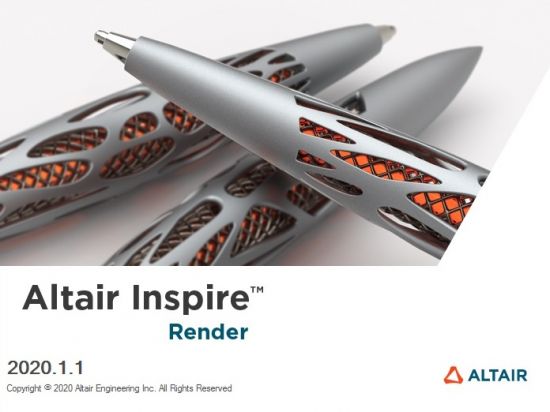 File Size: 3.06 GB | (x64)
File Size: 3.06 GB | (x64)
Altair Inspire Render is the new 3D rendering and animation powerhouse for innovative designers, architects, and digital artists to produce stunning product presentations faster than ever before.
Quickly create, modify, drag-n-drop a variety of materials, add lighting environments to generate images and animations in real-time with the built-in high-quality, physically-based global illumination rendering engine. All in a slick and efficient user experience that fulfills the needs of novice and expert users alike.
Supporting CUDA and OpenCL, Inspire Render leverages the latest high-end graphic processor technology. No dedicated GPU card? No problem, fast production rendering by the software's interactive Presto/IR engine enables immediate feedback on production quality, while being versatile, quick, and fun to use.
Running on both Mac OS X and Windows as a standalone product or under Altair's flexible token-based licensing model, Inspire Render frees designers' creativity from the constraints of traditional tools, while assuring export of robust digital models for product development.
System Requirements:
A list of supported operating systems and minimum requirements for hardware and memory.
Windows Operating System
Windows 7, Windows 8.1, Windows 10 is required
64-bit only
Hardware
Intel SSE3 CPU (or compatible)
For Presto GPU:
Nvidia CUDA Graphics Card (Compute Capability 2.x / 3.x / 5.x / 6.x / 7.0 / 7.2 / 7.5 ) with latest graphics driver, or
AMD Graphics Card (Hawaii, Tahiti, Pitcairn, Capeverde, Bonaire) with latest OpenCL and graphics drivers
Memory
4 GB of RAM (8 GB recommended)
10 GB or more of free hard disk space
What's New:
Read WhatsNewInspireRender2020.1.1.pdf
-:DOWNLOAD FROM LINKS:-
RapidGator
Код:
https://rapidgator.net/file/9214f255fd6463e3e790ae6e6218331f/dl4ever.Render.2020.1.1.part1.rar.html
https://rapidgator.net/file/4b4f886271dcf8f5bbc48fb32239cbc9/dl4ever.Render.2020.1.1.part2.rar.html
https://rapidgator.net/file/ff262f105dc92c241bfdaf6bb2bed33a/dl4ever.Render.2020.1.1.part3.rar.html
https://rapidgator.net/file/ff691f175fc4f9418d0494ee45fd0a52/dl4ever.Render.2020.1.1.part4.rar.html
NitroFlare
Код:
https://nitroflare.com/view/C9EC7D186E5B76E/dl4ever.Render.2020.1.1.part1.rar
https://nitroflare.com/view/641744FB634B5AD/dl4ever.Render.2020.1.1.part2.rar
https://nitroflare.com/view/0C5062AA3F9E70A/dl4ever.Render.2020.1.1.part3.rar
https://nitroflare.com/view/96DF990BFDCFAA0/dl4ever.Render.2020.1.1.part4.rar
|

|

|
 14.10.2020, 10:40
14.10.2020, 10:40
|
#6789
|
|
Местный
Регистрация: 15.09.2019
Сообщений: 25,234
Сказал(а) спасибо: 0
Поблагодарили 0 раз(а) в 0 сообщениях
|
 Telestream Wirecast Pro 14.0.3 (x64)
Telestream Wirecast Pro 14.0.3 (x64)
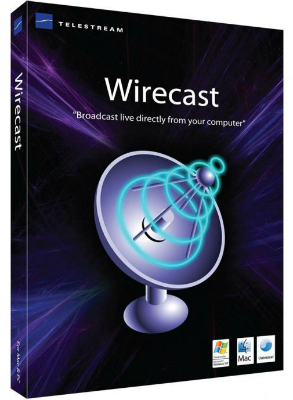 Telestream Wirecast Pro 14.0.3 (x64) Multilingual | 249.9 Mb
Telestream Wirecast Pro 14.0.3 (x64) Multilingual | 249.9 Mb
Easily stream professional-looking video with Wirecast. What are you waiting for? Communicate your message to the world with Wirecast, the award-winning video production software. Go live with just your webcam or connect multiple cameras, scoreboards, graphics and remote guests. Wirecast makes it easy to stream amazing-looking live and pre-recorded video to Facebook Live, YouTube, Twitter, Periscope and more.
Education
Live stream graduations, award ceremonies, student news and sports, guest lectures, and classroom lessons to your community. Wirecast is used at every level of education.
Houses of Worship
Engage and expand your remote congregation with live streams of your services and events. Reach out and touch more people.
Live Event Production
Live stream conferences, concerts, interviews and more. Wirecast provides everything you need to stream professional live events.
Sports
Capture the action! Use Wirecast's professional features like clocks, scoreboards and instant Replay to bring your audience to the game.
Television, Radio & News Broadcasters
Stream your programming to OTT and social platforms or augment your premium content with second-screen live and interactive offerings.
Digital Marketing & Social Media
Wirecast is the perfect live video marketing tool. Engage real-time with customers, fans and prospects using Wirecast's native integrations with Facebook Live, Twitter, Periscope, YouTube and more.
Professional live broadcasting features:
Easy to Use
Mix and swap video and audio shots with the click of a mouse. Move, drag, and resize sources and stack them in any order so you can get the look you want.
Unlimited Destinations
Stream to Facebook Live, Twitter, YouTube, Vimeo Live, or ANY RTMP destination. Stream to more than one at a time.
Stream & Record
Stream and record at the same time. Great for archiving or off-line editing, record MP4 or MOV files to any drive.
Unlimited Video Sources
Cameras, microphones, webcams, IP cams, capture cards, and more. See a full list of compatible third-party capture devices.
Conferencing & Remote Production
Rendezvous peer-to-peer conferencing comes built-in to Wirecast. Send guests a link to join your live broadcast.
Beautiful Graphics & Animated Titles
Over 100 built-in graphics and titles. NewBlue Titler Live, free with Wirecast, is the best way to display animated graphics and titles with Wirecast.
Social Media Comments
Built in Twitter comment curation and display. Display Facebook comments in animated titles using NewBlue Titler Live Express or NewBlue Titler Live Social.
Replay, Scoreboards, Clocks & Timers
Great for sports producers. Wirecast has professional features let your live viewers follow the action in the moment, and never miss an important play.
Professional Audio
Multi-channel audio ingest, support for ASIO, WASAPI and CoreAudio compatible devices. Mix up to 8 independent audio tracks, and add FX and processing.
Free Wireless Camera App
Use Wirecast Go (iOS only) to bring in live mobile video from any Wi-Fi or LTE (cellular) connection.
Desktop, NDI & Web Capture
Capture a variety of IP sources or anything on your computer screen or other computers. Automatically detect NDI and Syphon sources. Built-in web-browser can display live web pages.
Controllers
Check out the new X-keys controller for Wirecast Mac or Windows. See a full list of devices.
System Requirements:
- Windows 10 version 1803 or higher (64-bit).
- i5 dual-core @ 2.3GHz
- 4GB RAM
- 2GB2, 7200 RPM for record to disk
- Intel HD3, DirectX 11 capable
Languages Supported:
- English
- Brazilian Portuguese
- Chinese (Simplified)
- Czech
- Dutch
- French
- German
- Italian
- Japanese
- Korean
- Spanish
- Swedish
Home Page -
Код:
https://www.telestream.net
-:DOWNLOAD FROM LINKS:-
RapidGator
Код:
https://rapidgator.net/file/9e0fb39e9923e66b37e3751eec83a7e5/dl4ever.WC.14.0.3.rar.html
NitroFlare
Код:
https://nitroflare.com/view/489D6B902AE3044/dl4ever.WC.14.0.3.rar
|

|

|
 14.10.2020, 10:42
14.10.2020, 10:42
|
#6790
|
|
Местный
Регистрация: 15.09.2019
Сообщений: 25,234
Сказал(а) спасибо: 0
Поблагодарили 0 раз(а) в 0 сообщениях
|
 TikTok Downloader v3.1.0
TikTok Downloader v3.1.0
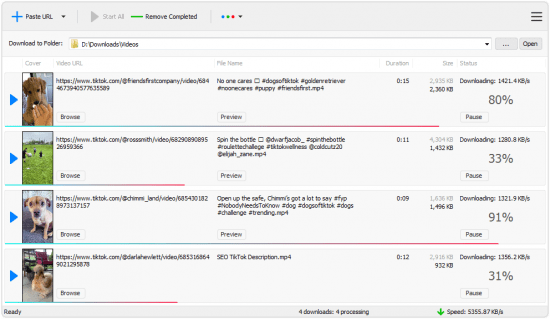 Languages: English | File size: 2.39 MB
Languages: English | File size: 2.39 MB
TikTok has become a very popular platform for people all around the world who want to share snippets of their lives.
Nowadays, you can download almost any video from the Internet, as long as you use the proper software. And the purpose of an app called TikTok Downloader is quite obvious.
Features:
Download videos from TikTok
TikTok Downloader is optimized for TikTok short-form mobile videos.
Really increase your download speeds
TikTok Downloader features a multithreading acceleration engine that increases download speeds by up to 500%.
Download multiple videos at a time
TikTok Downloader supports simultaneous downloads that allows you to download more than one video at a time.
Pause and resume downloads
TikTok Downloader allows you to pause, resume, or cancel your downloads at any time.
Whats New:
Updates: official site does not provide any info about changes in this version.
-:DOWNLOAD FROM LINKS:-
RapidGator
Код:
https://rapidgator.net/file/fe3d46e49327dbafc3f700083d8b1823/dl4ever.TikTok_Downloader_3.1.0.rar.html
NitroFlare
Код:
https://nitroflare.com/view/2419A824DE69440/dl4ever.TikTok_Downloader_3.1.0.rar
|

|

|
 14.10.2020, 10:47
14.10.2020, 10:47
|
#6791
|
|
Местный
Регистрация: 15.09.2019
Сообщений: 25,234
Сказал(а) спасибо: 0
Поблагодарили 0 раз(а) в 0 сообщениях
|
 Nero Video 2021 v23.0.1.12
Nero Video 2021 v23.0.1.12

Languages: Multilingual | Incl. Content Packs | File Size: 2.77 GB
Nero Video 2021 - The video professional for everyone. Nero Video leaves nothing to be desired when it comes to creating videos and slideshows quickly, easily and professionally.
Features in Nero Video:
Nero Video now has a whole range of special features ready for you. With over 1000 movie themes and effects, there are virtually no limits to your creativity. Discover the benefits of Nero Video today.
Manage
Get started: Easily transfer your videos and image files from your mobile devices, external hard drives, USB sticks, camcorders and HD- and 4K cameras to your computer and store them centrally in your Nero MediaHome media library for further processing, along with a wealth of information such as recording date, locations or people depicted. Here you can now also archive and watch your movies and TV series in absolutely no time at all. Movie titles and movie posters are created automatically. New: Access your OneDrive online files (Files On Demand) and download your pictures, videos and music only when you need them in a project, thus saving yourself a lot of storage space on your PC.
Create
Put your photos in the limelight: Create perfect movies and slideshows with 1-Click Video Story. Complete with music, effects, entry and exit, you can share your movies in a flash. Captivate your audience with countless effects, such as tiltshift, old film, slow-motion, titles, transitions, audio filters, keyframe animations and much more, via express- or advanced video editing. With the new 1-click bar remover, you can enhance your photo- and video material and get it ready for the optimum film experience on a large TV screen.
Templates
Create professional videos quickly and easily: Add a wholly personal touch to your videos with over 1000 movie templates and other effects. With the diverse range of new film templates, including effect drop zone, you can automatically create your own very personal films on themes such as family, parties, children, travel, action and more. Black bars on widescreen TV are now a thing of the past. Even upright videos and photos from your phone can be easily imported as vertical video, edited and perfectly staged thanks to Vertical Video Templates.
Export & Burn
Best films for happy viewers: Nero Video doesn't compromise when it comes to format selection either. Edit the highest quality 4K, Full HD and SD movies. Export even single scenes from long movies in one go. Give your DVD-Videos™ and Blu-ray Discs™ the finishing touch with numerous high-quality disc menus on many themes. Then easily design your disc cases with Nero CoverDesigner and play your video disc professionally, complete with menu and chapter selection, on your DVD and Blu-ray player in your living room.
Stream
Transform your living room into a cinema: Nero Video convinces with extensive streaming functions. Slideshows or videos on your TV, music from your smartphone media library, videos on your tablet? Everything is possible with the free Nero Streaming Player app. And with the free WiFi+Transfer app, you can transfer your videos and pictures wirelessly from your mobile device to your PC and vice versa in no time at all. Both apps are available for iOS and Android devices.
Play
Decide for yourself when prime time is: Morning, noon or evening: play audio and video files in a variety of formats exactly when you feel like it. Playback of photos, stylish slideshows, video DVDs and 4K/Ultra HD videos is now even easier. You can also easily manage and play your archive of films and TV series, which is exactly what one should expect for primetime nowadays.
Release Notes- Release notes were unavailable when this listing was updated.
System Requirements:
- Windows® 7 SP1 Home Premium, Professional or Ultimate (32/64 bit), Windows® 8 (32/64 bit), Windows® 8.1 (32/64 bit) with April 2014 Update, Windows® 10 (32/64 bit)
- 2 GHz AMD or Intel® processor
- 1 GB RAM
- For SD Video Editing and Authoring: 2 GHz AMD or Intel® processor, 1 GB RAM
- For HD Video Editing and Authoring: Intel® Core™ II Duo 2.2 GHz processor, AMD Athlon 64 X2 5200+ 2.6GHz or above, 2 GB RAM
- 5 GB hard drive space for a typical installation of all components (including templates, content and temporary disk space)
- Microsoft DirectX® 9.0 compliant graphics card with 3D acceleration, 16-bit color, and a minimum of 128 MB video memory is required (32-bit, true color, 256 MB dedicated video RAM, and support for Shader Model 3.0 is recommended)
- DVD disc drive for installation and playback
- CD, DVD, or Blu-ray Disc recordable or rewritable drive for burning and video authoring
- DirectX® 9.0c revision 30 (August 2006)
- Windows Media® Player 9
- Internet Explorer 11 and higher
- Third party components such as Microsoft .NET® 4.5.2 or Microsoft® DirectX® or Adobe Flash are shipped with the product or automated downloaded if not included in the package
-:DOWNLOAD FROM LINKS:-
RapidGator
Код:
https://rapidgator.net/file/5e7e8b188a29860b630d54b318d634e6/dl4ever.Nero_Video_2021_v23.0.1.12.part1.rar.html
https://rapidgator.net/file/710bd0a83e2cde77217f5c67b064dafa/dl4ever.Nero_Video_2021_v23.0.1.12.part2.rar.html
https://rapidgator.net/file/9b67b6116b65f3ed31bc711dff4fc90b/dl4ever.Nero_Video_2021_v23.0.1.12.part3.rar.html
NitroFlare
Код:
https://nitroflare.com/view/D30DD7C18842E11/dl4ever.Nero_Video_2021_v23.0.1.12.part1.rar
https://nitroflare.com/view/D4FE28F93A8BFC3/dl4ever.Nero_Video_2021_v23.0.1.12.part2.rar
https://nitroflare.com/view/0D9A45D5C83950F/dl4ever.Nero_Video_2021_v23.0.1.12.part3.rar
|

|

|
 14.10.2020, 10:51
14.10.2020, 10:51
|
#6792
|
|
Местный
Регистрация: 15.09.2019
Сообщений: 25,234
Сказал(а) спасибо: 0
Поблагодарили 0 раз(а) в 0 сообщениях
|
 Canvas X / X3 (CADComposer / X Geo) 20.0 Build 519
Canvas X / X3 (CADComposer / X Geo) 20.0 Build 519

Windows x64 | Languages: English | File Size: 280.71 MB | 269.31 MB | 466.99 MB
Our core technical illustration software platform, Canvas X delivers a dazzling array of functionality in a single, powerful application developed to sit at the heart of illustration and documentation workflows.
Unmatched technical illustration software
Canvas X is the graphics and illustration application that delivers an unbeatable combination of power, versatility and value. Accurate to 0.035 microns, able to import and edit over 70 file formats, and output to over 40 different formats, Canvas X does the work of numerous other applications combined.
Vector and raster images
A uniquely integrated technical illustration software package, Canvas X makes it possible to handle both vector graphics and raster images with the same powerful enhancement tools. You can apply a host of market-leading effects to both images and graphics in a single document.
Work to key standards
Create dimension objects that fully conform to existing industry and government standards, including: IEEE floating point standard, ANSI U.S. Product and industry standards, DIN (Deutsches Institut für Normung/German Institute for Standardization) internationally adopted standards, and JIS (Japanese Industrial Standard) standards.
Data-driven drawing
As well as delivering 0.035 micron accuracy for an engineering and scientific user base, Canvas X offers complete control over vector object coordinates. Create illustrations from geometric data, use grids and guides to position objects, and adjust objects' numerical position for absolute precision.
Unbeatable precision
With linear, chain, and baseline dimensioning tools, Canvas X makes it easy to pinpoint horizontal, vertical, oblique, and perpendicular distances. Display size information as you draw, measure diameter, radius, angle, area, and perimeter, add dimension objects to illustrations, mark the center of arcs and ovals, and enjoy precise control over scale drawings.
Smart and simple annotation
Add clarity to illustrations by using the annotation tools to add labels, callouts, or comments to your diagrams or illustrations, or to create simple flowcharts. If you re-position the annotation label object, the Canvas SmartLines connecting it to the illustration move right along with it.
Comprehensive text tools
Canvas X includes sophisticated word processing and document layout capabilities which enable you to create and publish entire documents within a single application. Control all aspects of formatting, create and save styles, apply effects to type, wrap text inside objects, repel text from objects, bind text to object paths, and enjoy a full range of text proofing and annotation tools.
Limitless creativity
Canvas X is the only application you need to create an incredible range of high-impact visual assets and documentation.
- Maintenance manuals
- Assembly instructions
- Data visualization
- Scheduling documents
- Presentations
- Marketing assets
Release Notes Improvements
- The Fit to Window button is added to the Properties bar of the Magnifying Glass tool.
- Text | Insert | File Name is added so that a file name can be displayed in header and footer.
- Text | Insert | User Name is added so that a user name can be displayed in header and footer.
- Canvas X Draw's inks, pens, dashes, and arrows can be loaded to the Presets palette.
- Load Symbol Set is added to the context menu from 'Canvas X Symbols' of 'My Symbols' category in the Symbol Library palette.
- Help | Restore Canvas Settings is added so that you can easily restore the factory default settings.
- Annotation Lens tool icon is updated in the Toolbox.
- The Apply to all pages checkbox in the Properties bar is not selected by default to avoid unwanted results.
- The Selection tool can detect objects with hyperlinks; now, Ctrl+click on such objects to show the target links in the default Web browser.
- When an object is selected, the Align commands are now available in the Properties bar so that you can align it based on the document bounds.
- A+ and A- icons are added to increase or decrease the font size in the Properties bar so that the font size can be changed by clicking them repeatedly.
- When multiple objects are selected, you can drag a corner of the selected objects to resize them proportionally at once.
- The Entire Page checkbox is added to the Properties bar of the Camera tool so that the area of rendering will automatically set to the current document bounds.
Fixes
- Fixed bug in which all layers (except the current layer) could not be toggled between "Not Visible and "Visible" at once by deselecting and selecting "Visible" of Sheet/Page/Frame/Slide in the Document Layout palette.
- Fixed bug in which non-breaking spaces in CVD files were imported as a different character.
- Fixed bug in which hovering Effect | Mirror showed incorrect description in the Hintline field of the Status bar.
- Fixed bug in which Insert Row or Column did not respect the font of the focused cell in Table object.
- Fixed bug in which the 4 icons in the Open dialog box were not High-DPI compatible.
- Fixed bug in which the Smart Snaps setting in the Properties bar did not synchronize with the state of Layout | Smart Snaps | Smart Snaps On.
- Fixed bug in which pressing Arrow keyboard keys made the current document out of sight.
- Fixed bug in which a Table object would be created with arrows when the current default setting was with an arrowhead or arrowheads.
- Fixed bug in which changing a zoom level from the Zoom control did not respect the center of page when there was no selection.
- Fixed bug in which importing SVG files unnecessarily created two anchor points at the start and end of polygons.
- Fixed bug in which a sequence of selecting image objects only did not work properly.
- Fixed bug in which some EMF objects of images could not be converted to Canvas X objects properly.
- Fixed bug in which Snap to Guides was always turned on for new documents.
- Fixed bug in which Change All in the Text tab of the Find palette did not work properly.
- Fixed bug in which the use of Grab Attributes in the Find palette caused subsequent Find operations not to work properly.
- Fixed bug in which DICOM files could not be opened.
- Fixed bug in which the document size was erroneously changed by importing PSD files (Image |Import).
- Fixed bug in which the application became unstable after undoing pasted images from Snip & Sketch.
- Fixed bug in which while using the Sprite tool, clicking or dragging outside of the image prematurely exited the edit session.
- Fixed bug in which the Font Match in the CGM Import Options dialog box did not work properly.
- Fixed bug in which recorded "Rotate" sequences were played in the opposite direction from the actual direction.
- Fixed bug in which hidden paths of bound texts were not included when they got grouped with other objects.
- Fixed bug in which Copy & Paste or Duplicate of texts "Inside Shape" remained selecting both the texts and shape.
- Fixed bug in which typing would create another Text object when the shape of texts "Inside Shape" was selected.
- Fixed bug in which very fast typing might have caused a missing character or characters.
- Fixed bug in which Invert Selection did not work on anchor points of vector objects.
Geo Only
- Fixed bug in which when selecting GDB (ESRI File Geodatabase) from the Files of type drop-list in the Open dialog box, *.gdbtable files were not listed.
System Requirements | Hardware
- Intel® i3 or better 64-bit processor
- 8 GB RAM or more installed (16 GB RAM or more installed recommended)
- 5 GB or more free hard disk space (SSD 10 GB or more recommended)
- 16-bit color or higher (True Color recommended)
- Dedicated graphic card recommended
- 1280x1024 or higher screen resolution recommended
System Requirements | Software
- Windows® 7, Windows® 8, Windows® 8.1, Windows® 10 (all 64-bit OS)
- DirectX11 or OpenGL2
-:DOWNLOAD FROM LINKS:-
RapidGator
Код:
https://rapidgator.net/file/484a0fca48ebeda3f2d98d9f04cb27ce/dl4ever.Canvas_X_20.0_Build_519.rar.html
https://rapidgator.net/file/ac0a0a24c72069758f3c86a8aea13793/dl4ever.Canvas_X_Geo_20.0_Build_519.rar.html
https://rapidgator.net/file/246abb298bee957358ef38128c7f56d7/dl4ever.Canvas_X3_CADComposer_20.0.rar.html
NitroFlare
Код:
https://nitroflare.com/view/2B8086DF7276721/dl4ever.Canvas_X_20.0_Build_519.rar
https://nitroflare.com/view/40ACF20EA066E04/dl4ever.Canvas_X_Geo_20.0_Build_519.rar
https://nitroflare.com/view/9A7253E36505CBF/dl4ever.Canvas_X3_CADComposer_20.0.rar
|

|

|
 14.10.2020, 11:07
14.10.2020, 11:07
|
#6793
|
|
Местный
Регистрация: 15.09.2019
Сообщений: 25,234
Сказал(а) спасибо: 0
Поблагодарили 0 раз(а) в 0 сообщениях
|
 Accusonus ERA Bundle Pro 5.0.0 (x64)
Accusonus ERA Bundle Pro 5.0.0 (x64)
 File size: 45 MB
File size: 45 MB
As a professional in post and music production, you deal with impossible deadlines. Opening another application and dialing in obscure algorithm parameters is just not an option. Meet the ERA Bundle Pro: Multi-patented next-generation audio repair that offers both fast and high-quality processing. Your workflow deserves an upgrade.
ERA-D focuses on two things and does them exceptionally well. When you need deep and sophisticated denoise and dereverberation, ERA-D is the tool for you.
• Multi-patented algorithms for Denoise and Dereverberation
• Intelligent joint mode takes the natural noise and reverb counter-interaction into account for higher quality sonic results.
• Dual Channel mode that enables you to use a secondary mic to improve the audio repair quality on your primary mic.
A simple and elegant solution for instant denoising. The ERA Noise Remover automatically estimates the noise profile and allows you to adjust background noise. From fan and HVAC noise to electric interference (such as hum and hiss), you only need a single knob. The ERA algorithm is multi-patented and therefore unique compared to anything you've heard before
Although artificial reverb adds depth and richness to the sound, poor room acoustics can make your recordings sound distant and hollow. The ERA Reverb Remover automatically estimates the reverberation profile and allows you to adjust the amount of recorded reverb in a streamlined interface. Whether you want to repair location recordings or tighten music performances, the ERA Reverb Remover is your new secret weapon
Harsh sibilance may affect your voice/vocal tracks even when you use the best recording equipment. Use the ERA De-Esser to instantly smooth out the harsh ess-es from your recordings. The ERA De-Esser performs transparent processing in the frequency domain and is also great for other material such as hissing cymbals or even full mixes
Loud plosives are a complex type of distortion and removing them manually can be an extremely time-consuming task. The ERA Plosive Remover automatically takes care of the problem, allowing you to polish your vocals with the turn of a single dial.
Gain inconsistencies are common in both audio and video recordings. They often happen as a result of intentional or unintentional speaker movement, non-ideal microphone positioning or heavy audio & video editing. Use this single-knob plugin to save yourself from hours of manual gain adjustments
Clipping results from over-saturation and usually sounds like a harsh distortion. When you look at the loud parts of your input waveform, you can see clippings as blocks of audio that are chopped off. Repair your clipped audio in seconds with ERA De-Clipper.
Platform: Win64; AAX*, VST3, VST
Whats new## Version 5.0.00 - 2020/09/22
### New
- Voice autoEQ [New Product!]
- Voice Deepener [New Product!]
- Audio Clean-Up Assistant [New Product!]
- Noise Remover Pro [New Product!]
- Reverb Remover Pro [New Product!]
- Room Tone Match [New Product!]
- New engines for De-Esser and De-Esser Pro
- Optimized engines for Voice Leveler and Plosive Remover
- Simplified UX for Voice Leveler and De-Esser
- Improved Hum/Buzz mode for Noise Remover
- Improved performance for De-Clipper
- Brand new User Interfaces for all ERA plug-ins
### Fixed
- Nothing yet
### Known issues
1) [MacOS/Audacity] Buzz noise is caused by the AU format of all ERA plug-ins for sample rates above 44.1kHz. Prefer using the VST format instead.
2) [DaVinci Resolve] Depending on the system specification, the processing knob of ERA plugins(VST format) may be a bit laggy. Everything else is functioning as expected.
3) [Pro Tools] The plug-in UI may appear incorrectly in some resize options, depending on your screen resolution. Close and re-open the UI of the plug-in to fix the UI.
5) ERA plug-ins make the playhead of Adobe Audition laggy or non-functional during playback. Close the plug-in UI to bring everything back to normal. The total processing or performance are not affected.
6) The Master bypass switch of Audio Clean-Up Assistant doesn't compensate for the latency automatically. Workaround: Set a fixed latency value if your host supports it.
7) Pro Tools may hang when you try to duplicate a track with an Audio Clean-Up Assistant instance already inserted.
8) [MacOS/Noise Remover Pro] Enabling the Diff button and then bypassing the plugin produces a buzz sound.
9) The step of the Processing Response parameter of Reverb Remover Pro is reported to the host automation as an integer instead of a decimal.
10) Audio issue when loading Voice Deepener as a multi-mono plug-in on a stereo track in Pro Tools. Prefer multichannel plug-in instead.
11) [Noise Remover Pro/Reverb Remover Pro] Linking a band affects the available processing range of the main knob until you unlink the band. Might cause problem with the automation.
12) [Noise Remover Pro/Reverb Remover Pro/De-Esser Pro] The preset menu isn't centered compared to the preset button.
13) Buggy behavior with some editable labels of De-Esser Pro controls.
14) Loading the Voice autoEQ in FinalCutPro during playback might mute the audio. Stop the playback and re-instantiate the plug-in to return to normal.
15) There's an overlap between the screen overlay of Licenser and Voice autoEQ. Simply sign-in and everything will return to normal.
16) Pro Tools native bypass doesn't work as expected with Voice Leveler. Instead of letting the input signal pass, it mutes the track completely. Use the ON/OFF switch of Voice Leveler instead
17) Factory presets of De-Esser Pro, Noise Remover Pro, Reverb Remover Pro, Audio Clean-Up Assistant and Room Tone Match are not available for all macOS accounts after installation. Re-install for each account separately.
18) [GarageBand/Audio Clean-Up Assistant] A system overload popup may appear when changing presets or when loading an ERA tool into a slot.
20) [macOS only] Voice autoEQ is not supported for Audacity
21) [Premiere Pro 2020 / AudioUnit only] The output of Voice Leveler is not correct. Use the VST format instead.
22) [Audacity / Windows Only] Voice autoEQ may crash Audacity when audio playback is stopped. Reopen Audacity a couple of times and everything should work as expected.
23) [Final Cut Pro] Audio Clean-Up Assistant may hang after changing preset or loading ERA tools.
#### Legacy
- [Audacity/Audition] At buffer sizes higher than 2048, real-time processing displays may get laggy.
- Avoid using 96KHz sample rate with buffers smaller than 512 samples in Pro Tools, as this may cause an overload error.
- [Audacity/MacOS/AudioUnit format] The audio runs with no problem. Plugin resizing is supported but the user has to drag the plugin window to reveal the full UI for 150% and 200%.
- [Audacity/MacOS/VST format] Plugin resizing is not supported. The audio runs with no problem.
- During DAW playback, loading a plugin may not report the correct latency to the DAW. Stop and restart playback to set everything up!
- Input/Output waveform of Voice Leveler may not completely flush out when stopping Host's playback (Host dependent).
- [AudioUnit format/Adobe Premiere & Audition] Output meters of ERA products freeze when playback is stopped.
- [StudioOne3/AudioUnit format] Downsizing the plugins may lead to some pixels loss. Close & re-open the UI to handle this.
- Having both the 64-bit & the 32-bit version of any ERA plugin simultaneously active (in different DAWs/NLEs) may lead to crash.
- Prefer large H/W and Processing buffer sizes within your DAW, when using ERA De-Clipper.
- ERA De-Clipper stresses out CPU at sample rates above 48KHz.
- [Ableton Live/De-Clipper] It may produce audio drop-outs.
- [Adobe Premiere] If you have display scaling enabled, native plugin window may need manual expansion to show the full GUI..
- [Final Cut Pro] Due to a FCP issue, when selecting a zoom option on an ERA plugin and then hitting playback (spacebar), the UI selection resets back to the default.
-:DOWNLOAD FROM LINKS:-
RapidGator
Код:
https://rapidgator.net/file/cb15cc29af4d5073b39ea01159589a22/dl4ever.ERA.Bundle.Pro.v5.0.0.CE.rar.html
NitroFlare
Код:
https://nitroflare.com/view/4012DBE1DE15D9C/dl4ever.ERA.Bundle.Pro.v5.0.0.CE.rar
|

|

|
 14.10.2020, 11:31
14.10.2020, 11:31
|
#6794
|
|
Местный
Регистрация: 15.09.2019
Сообщений: 25,234
Сказал(а) спасибо: 0
Поблагодарили 0 раз(а) в 0 сообщениях
|
 SoftColor PhotoEQ 10.6.4
SoftColor PhotoEQ 10.6.4
 SoftColor PhotoEQ 10.6.3 | 26 Mb
SoftColor PhotoEQ 10.6.3 | 26 Mb
SoftColor PhotoEQ make fixing common image problems quick and easy. It has an extremely easy to use interface and support for batch processing. With PhotoEQ you can complete your daily image editing and color management tasks in few seconds.
Intelligent Automatic Color Correction
You have a full controll to automatic color correction adjustments
PhotoEQ's automatic color correction fixes color balance, exposure and contrast problems automatically in single step. Automatic color correction uses separate layers for white balance, exposure and contrast adjustments. Layer based solution gives you a freedom to tune all color correction adjustments as you want.
Our in-house developed intelligent color correction algorithms gives you professional results automatically.
All Important Image Editing Tools Built-in
PhotoEQ has tools and filters for resizing, cropping, rotating, straightening, sharping, de- noising and red-eye fixing the original image. Image editing in PhotoEQ is non-destructive and layer based operation. Image editing tools and filters can be used together with PhotoEQ's color correction or separately.
Operating System: Windows 10/8/7/Vista/XP (32 / 64 bit)
Home Page -
Код:
https://www.softcolorsoftware.com/
Language: English
-:DOWNLOAD FROM LINKS:-
RapidGator
Код:
https://rapidgator.net/file/b1c10e2dd4937c9de1935a46e339db9d/dl4ever.PhotoEQ.10.rar.html
NitroFlare
Код:
https://nitroflare.com/view/5757979213DAF41/dl4ever.PhotoEQ.10.rar
|

|

|
 14.10.2020, 12:10
14.10.2020, 12:10
|
#6795
|
|
Местный
Регистрация: 15.09.2019
Сообщений: 25,234
Сказал(а) спасибо: 0
Поблагодарили 0 раз(а) в 0 сообщениях
|
 Windows Server 2019 with Update 17763.1518 AIO (x64) Oct 2020
Windows Server 2019 with Update 17763.1518 AIO (x64) Oct 2020
 Windows Server 2019 with Update 17763.1518 AIO (x64) Oct 2020
Program version:
Windows Server 2019 with Update 17763.1518 AIO (x64) Oct 2020
Program version: 10.0.17763.1518 / v20.10.13 | language: English, Russian | activate with your choice of activator
The assembly is based on the original images from MSDN. Updates up to October 13, 2020 were integrated, as well as SmartFix 2.3.5 and Microsoft DaRT. There are no cosmetic changes in it and nothing is cut!
ssembly features:
- Integrated updates on October 13, 2020;
- Integrated .Net Framework 4.8;
- Included .Net Framework 3.5 (including 2.0 and 3.0);
- Integrated SmartFix 2.3.5, Microsoft DaRT in winre.wim and boot.wim;
- The systems were not in audit mode.
List of windows editions available for installation:
Hyper-V Server 2016
Windows Server 2019 Essentials
Windows Server 2019 Standard (Server Core Installation)
Windows Server 2019 Standard (Server with a GUI)
Windows Server 2019 Datacenter (Server Core Installation)
Windows Server 2019 Datacenter (Server with a GUI)
Operating System:
Processor: 1.4 gigahertz (GHz) or more.
Free space on hard disk: 25 gigabytes (GB).
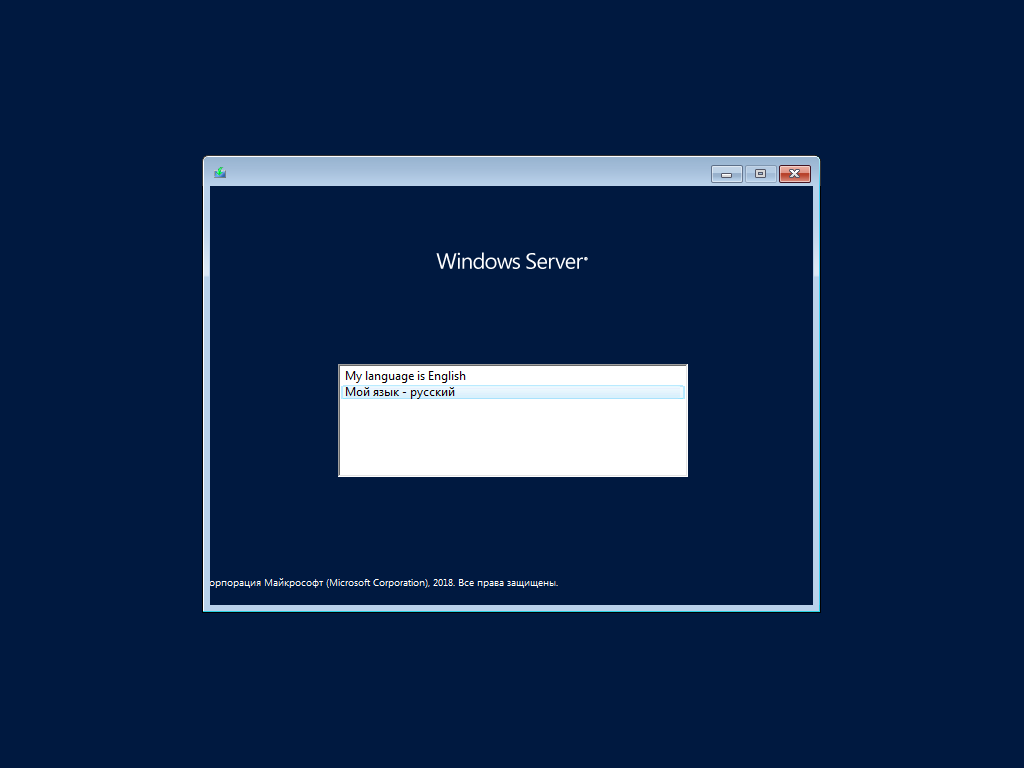
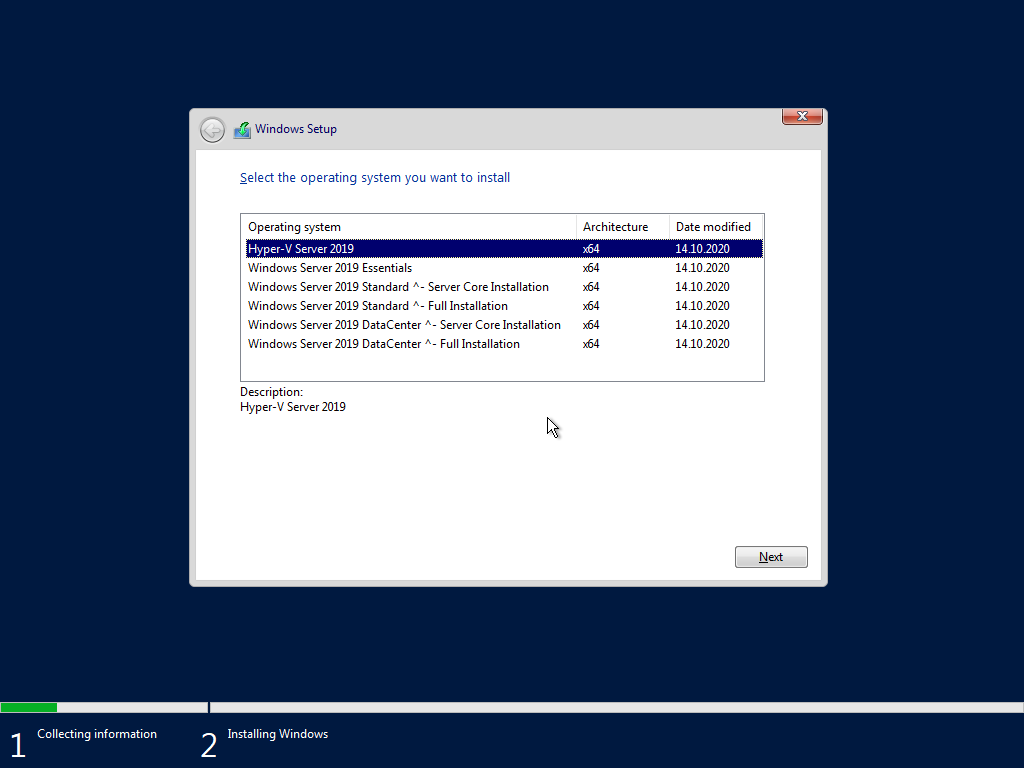
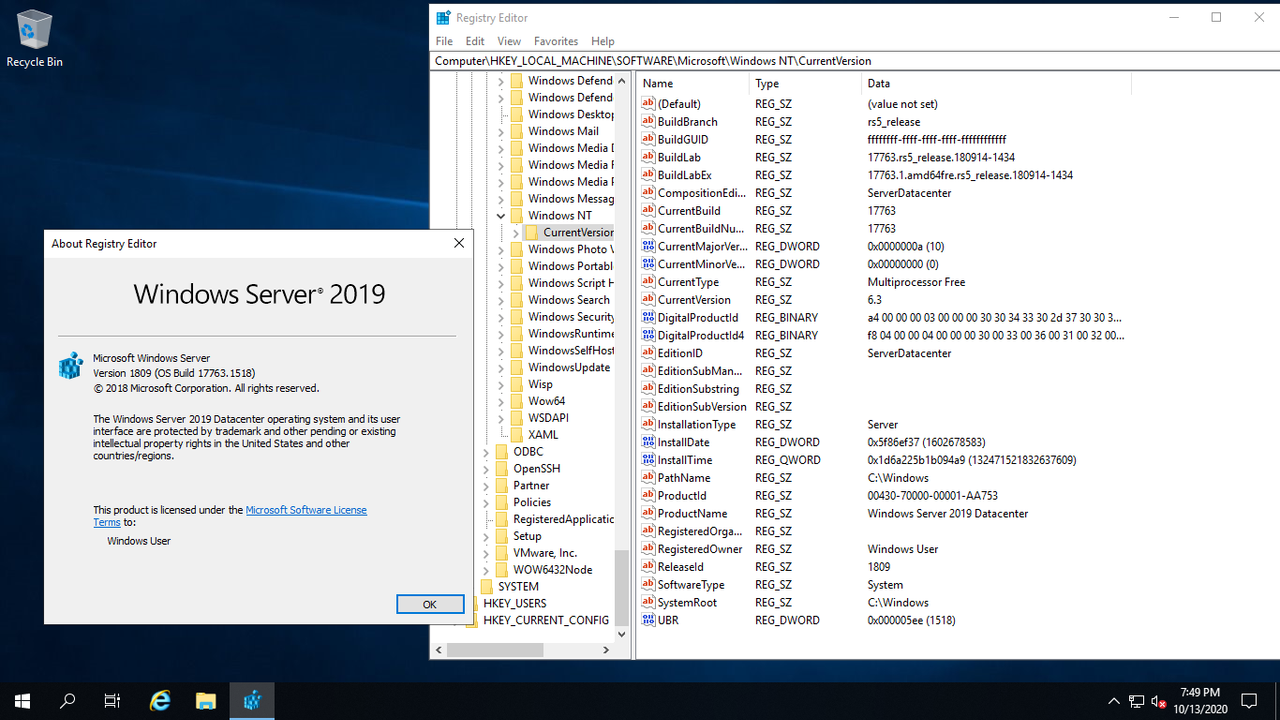 -:DOWNLOAD FROM LINKS
-:DOWNLOAD FROM LINKS:-
RapidGator
Код:
https://rapidgator.net/file/a298811bcb213e4e15284ddb06c01a94/dl4ever.Windows_Server_2019_with_Update_17763.1518_AIO_OCT2020.part1.rar.html
https://rapidgator.net/file/4134e2cd5c13b1cea61b1fe8529755b0/dl4ever.Windows_Server_2019_with_Update_17763.1518_AIO_OCT2020.part2.rar.html
https://rapidgator.net/file/a469fee3177578676dc0b2bb229fefb0/dl4ever.Windows_Server_2019_with_Update_17763.1518_AIO_OCT2020.part3.rar.html
https://rapidgator.net/file/ba84b3575c89f9579a1473ed7b2c2bcc/dl4ever.Windows_Server_2019_with_Update_17763.1518_AIO_OCT2020.part4.rar.html
https://rapidgator.net/file/e827aeb5dd4bf3024d7bf26fbb5f0ec7/dl4ever.Windows_Server_2019_with_Update_17763.1518_AIO_OCT2020.part5.rar.html
NitroFlare
Код:
https://nitroflare.com/view/396F071B01C2837/dl4ever.Windows_Server_2019_with_Update_17763.1518_AIO_OCT2020.part1.rar
https://nitroflare.com/view/382AF07C35000E5/dl4ever.Windows_Server_2019_with_Update_17763.1518_AIO_OCT2020.part2.rar
https://nitroflare.com/view/87D5C72991B9F83/dl4ever.Windows_Server_2019_with_Update_17763.1518_AIO_OCT2020.part3.rar
https://nitroflare.com/view/2EFA619F7603CAC/dl4ever.Windows_Server_2019_with_Update_17763.1518_AIO_OCT2020.part4.rar
https://nitroflare.com/view/12D1BD1B08F81CF/dl4ever.Windows_Server_2019_with_Update_17763.1518_AIO_OCT2020.part5.rar
|

|

|
      
Любые журналы Актион-МЦФЭР регулярно !!! Пишите https://www.nado.in/private.php?do=newpm&u=12191 или на электронный адрес pantera@nado.ws
|
Здесь присутствуют: 1 (пользователей: 0 , гостей: 1)
|
|
|
 Ваши права в разделе
Ваши права в разделе
|
Вы не можете создавать новые темы
Вы не можете отвечать в темах
Вы не можете прикреплять вложения
Вы не можете редактировать свои сообщения
HTML код Выкл.
|
|
|
Текущее время: 15:28. Часовой пояс GMT +1.
| |