 03.06.2020, 13:36
03.06.2020, 13:36
|
#23866
|
|
Местный
Регистрация: 14.12.2016
Сообщений: 26,884
Сказал(а) спасибо: 0
Поблагодарили 0 раз(а) в 0 сообщениях
|
 Tipard Video Converter 9.2.30 Multilingual
Tipard Video Converter 9.2.30 Multilingual
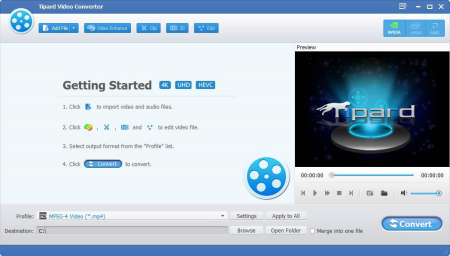
File size: 41 MB
Tipard Video Converter lets you convert videos to MP4, AVI, FLV, WMV, MPEG, MKV, MOV, MP3, etc.
and convert YouTube videos to 4K, HD and also 3D video with fantastic conversion quality.
Convert any videos with zero quality loss
Convert any video formats and video to MP4, WMV, AVI, FLV, MP3, and more than 300 formats
Convert among tons of 4K UHD, 1080p HD videos and audios at 6x faster speed than others
Enhance video quality like remove video noise, reduce video shaking, and optimize brightness and contrast
Highly support iPhone, iPod, iPad and Android devices by this magic Video Conversion.
Convert MP4/AVI/WMV/FLV, and more to 4K HD videos for better enjoyment
The best Video Format Converter lets you convert videos among MP4, AVI, WMV, MKV, MTS, TS, MXF, MOV, M4V, FLV, WebM, F4V, VOB, etc, even HD videos at super fast speed with zero quality loss. Also it can convert audio including extracted audio from video to MP3, AAC, AC3 and so on. Besides, if you many online videos, you can also use it to convert video to MP4, video to MP3, etc for enjoying on iPhone, iPad, iPod and Android devices. This Any Video Converter adds the function of converting 4K video with 100% original video quality. Any converted video can play extremely well on iPad Pro, iPad Air, iPad Mini, iPhone 11/11 Pro/11 Pro Max, iPhone XS/XS Max, iPhone XR, iPhone X/8/8 Plus/7/7 plus/6s/6s plus/6/6 plus/5s/5/4s, iPod, Apple TV, Galaxy S4/Note/Tab, HTC One, Windows phone, PS4, more Android devices, and other multi-media players.
Customize video to add your own style, personalize video effect free
With the skilled Video Editor, anyone can easily create the personalized video. Select your preferred 3D mode for output video like Anaglyph and Split Screen mode. Rotate video direction such as 90 clockwise, 90 counterclockwise, horizontal flip and vertical flip. Enhance video quality to improve the video effect. Adjust video effect like Brightness, Contrast, Saturation, and Hue. Cropping video frame and trimming video length are available. You can even merge multiple video clips into a new single file.
Optimize the video with flexible output settings
This versatile Video File Converter software allows you to define output settings and optimize the video effect. Flexible video settings are Video Encoder, Frame Rate, Resolution, Aspect Ratio, and Video Bitrate. Adjusting audio settings like Audio Encoder, Sample Rate, Channels, and Audio Bitrate to optimize audio effect.
User-friendly experience and batch conversion
Viewing the ultra-intuitive interface, even bners have the ability to master all videos you are going to convert. Just one click Convert button, converting a video to multiple video formats in batch makes your digital life more convenient. With AMD APP and NVIDIA CUDA technology, any conversion process accelerates 6X faster speed than ever.
Updates: official site does not provide any info about changes in this version.
DOWNLOAD
uploadgig
Код:
https://uploadgig.com/file/download/9fe65a89f7802299/UtBeIVE5_videoconver.rar
rapidgator
Код:
https://rapidgator.net/file/77f772843904aa6d57496f82e00dcf70/UtBeIVE5_videoconver.rar
nitroflare
Код:
http://nitroflare.com/view/52377FF3960C276/UtBeIVE5_videoconver.rar
|

|

|
 03.06.2020, 13:40
03.06.2020, 13:40
|
#23867
|
|
Местный
Регистрация: 14.12.2016
Сообщений: 26,884
Сказал(а) спасибо: 0
Поблагодарили 0 раз(а) в 0 сообщениях
|
 Tipard Video Enhancer 9.2.30 Multilingual
Tipard Video Enhancer 9.2.30 Multilingual

File size: 40 MB
Tipard Video Enhancer provides Video Enhance function to facilitate your video enhancement process.
With this stunning function, you can enhance videos from a lower resolution to any higher resolution. For example, you can upscale 480p to 720p, 720p to 1080p, and 1080p to 4K.
All for Enhancing Video Quality
Enhance video quality in color balance and resolution even video de-shaking
Edit videos with 3D/Crop/Effect/ Watermark function
Rotate videos in a suitable perspective
Clip videos to fragments in accurate range
Convert videos to 4K UHD video and 1080p HD video
One click to enhance video quality to higher resolution automatically
Tipard Video Enhancer provides Video Enhance function to facilitate your video enhancement process. With this stunning function, you can enhance videos from a lower resolution to any higher resolution. For example, you can upscale 480p to 720p, 720p to 1080p, and 1080p to 4K.
Upscale resolution is provided to enhance video resolution by analyzing neighbor frames and extracting details for enhancing.
Optimize brightness and contrast is provided to adjust videos in the most suitable color balance by making light elements lighter and dark ones darker.
Remove video noise is provided to clear videos and you can never mind video noise, the unexpected color in videos like "snow" and "dots".
Enhance video automatically
Shooting problems you want to enhance
Too urgent to set camera? Shoot moving things and blur your focus? Too dark? Overexposed? Shaking video? Too many accidents will influence video quality, thus it's difficult to get a perfect video without enhancing video process, even for professor and photographer. To get your dream effect, this Video Enhancement software allows you to adjust brightness, contrast, saturation, hue, deinterlacing and volume from Effect function with ease. Also reduce shaking motion to get higher quality.
Enhance shooting problems
Customize video with multiple editing functions
To improve video quality, this Video Enhancer software provides you multiple functions to customize video, such as video direction, video frame size, video text decoration and so on. With this video quality enhancer, you can rotate videos in a suitable direction to enjoy them on portable devices like iPhone SE, iPhone 6s/6s plus/6/6 plus/5s/5/4s/4, iPad Pro/iPad Mini4/iPad Air and iPod, edit videos with 3D settings to play on home theater, crop videos in the most suitable visual effects, watermark you videos to enrich them, and clip videos in accurate range to keep no redundancy.
Customize video
Convert videos to 4K/1080p HD video
Apart from enhancing video, this Video Enhancement software allows you to convert videos. You can convert any video format to MP4, MOV, AVI, MKV, WMV and so on. The powerful Video Enhancer software also supports 4K H.265/HEVC Video, 4K H.264/MPEG-4 AVC, 4K MPEG-4 Video, WebM-VP8 4K WebM, WebM-VP9 4K WebM, 4K H.264 TS, 4K AVI Video, XviD 4k, 4K H.264 FLV, 4K MKV, Youtube 4K. Besides, you can extract audios like music from videos, and then save them as any format, like AAC, MP3, WAV and so on, according to your needs.
Newly released product
DOWNLOAD
uploadgig
Код:
https://uploadgig.com/file/download/0ac5193002906b96/qRtDT7GD_videoenhanc.rar
rapidgator
Код:
https://rapidgator.net/file/1c3663b39dc852ed34085143a3cd5a5b/qRtDT7GD_videoenhanc.rar
nitroflare
Код:
http://nitroflare.com/view/300F883EB75BDF3/qRtDT7GD_videoenhanc.rar
|

|

|
 03.06.2020, 13:44
03.06.2020, 13:44
|
#23868
|
|
Местный
Регистрация: 14.12.2016
Сообщений: 26,884
Сказал(а) спасибо: 0
Поблагодарили 0 раз(а) в 0 сообщениях
|
 WinNTSetup 4.2
WinNTSetup 4.2
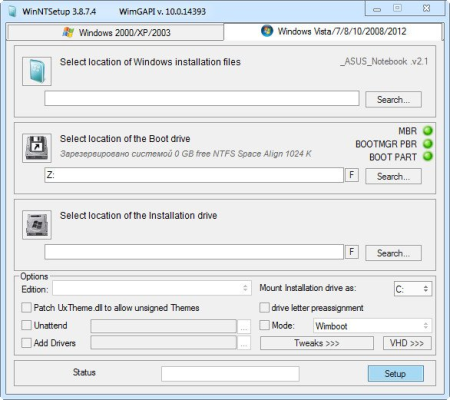
File Size : 2.2 Mb
WinNTSetup is a universal Windows Setup Tool .
This is a lightweight utility whose main purpose is to install Operating Systems using a formatted USB drive or Flash media seamlessly.
Install Windows 2k/XP/2003/2008/2012/Vista/7/8.x/10 x86/x64
practically runs even on the most minimalistic WinPE
choose able drive letter for the new windows installation
Install windows also if nlite/vlite has remove winnt32.exe/setup.exe
Integrate drivers: normal PNP and textmode drivers, too!
patch uxtheme to allow unsigned themes
use some often used tweaks for the new installation
supporting "Windows to Go" for Windows 7 and later installs
Supports WimBoot option for Windows 8.1 Update 1
- no longer needs Tools\DarkMode.msstyles
- disabled multicore feature on 32bit Host by default
- fixed hotfix uninstall on Windows 7 Host
- fixed WIMBOOT:WIMCOPY mode on Windows 10 2004 Host
- cmdline -noapply does not need a sources defined anymore
- fixed NT5 install did not overwrite existing txtsetup.sif
- cmdline VHD-CREATE and VHD-ATTACH return errorlevel for driveletter
- updated wimlib to v1.13.3 Beta1
DOWNLOAD
uploadgig
Код:
https://uploadgig.com/file/download/b33835c07b6295a8/haMEWUO7_WinNTSetup4_.rar
rapidgator
Код:
https://rapidgator.net/file/aab7dda0967bfbbcdb150e1f41982fda/haMEWUO7_WinNTSetup4_.rar
nitroflare
Код:
http://nitroflare.com/view/6F519C14F62A468/haMEWUO7_WinNTSetup4_.rar
|

|

|
 03.06.2020, 13:51
03.06.2020, 13:51
|
#23869
|
|
Местный
Регистрация: 14.12.2016
Сообщений: 26,884
Сказал(а) спасибо: 0
Поблагодарили 0 раз(а) в 0 сообщениях
|
 AVG Clear 20.4.5312.0
AVG Clear 20.4.5312.0

File Size : 11.8 Mb
AVG Clear completely deletes everything from your current AVG installation including registry items, installation files, user files, etc.
AVG Clear is provided by AVG and is the last resort to use if you have a problem removing your current AVG whether it's a failed repair, reinstall or complete removal.
Please keep in mind that all AVG user settings will be removed after the uninstall process is complete. Items to be removed include content from the Virus Vault and all other items related to AVG installation and use.
You will need to restart your computer once you're finished so be sure to complete your work and save all relevant data before launching AVG Remover.
Other apps already exist that can do this including IObit, Revo, and Wise. We recommend using one of those unless AVG support asked you to use this. Finally, AVG Remover is one of those tools most techs will want on hand for that one you need it.
Updates: official site does not provide any info about changes in this version
DOWNLOAD
uploadgig
Код:
https://uploadgig.com/file/download/602cf0aa69cb4d0D/tOFO48OE_avgclear_.rar
rapidgator
Код:
https://rapidgator.net/file/6094b14bdf7f069735c8b5c89cc3d796/tOFO48OE_avgclear_.rar
nitroflare
Код:
http://nitroflare.com/view/006DB3F448E301A/tOFO48OE_avgclear_.rar
|

|

|
 03.06.2020, 13:55
03.06.2020, 13:55
|
#23870
|
|
Местный
Регистрация: 14.12.2016
Сообщений: 26,884
Сказал(а) спасибо: 0
Поблагодарили 0 раз(а) в 0 сообщениях
|
 Clean DNS 4.155.20.1
Clean DNS 4.155.20.1
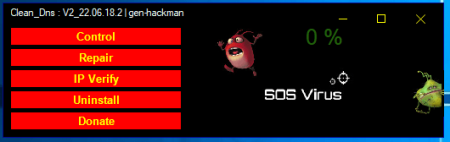
File Size : 3.1 Mb
Clean_DNS is a tool that can check and repair your DNS cache.
It also generates a report on what actions it has taken following a scan of your DNS cache. It is a portable tool so you can run it from removable storage and don''t need to install it in Windows.
No installation needed
Since this app is portable, you don't need to install it on your computer, as simply launching the executable grants you full access to its functions.
You can also run it from removable storage media such as USB flash drives or external HDDs. More so, it won't tamper with your registry entries nor create additional files or folders on your PC other than the reports it generates.
Scans and fixes your DNS cache
Clean_DNS, as its name suggests, can help you scan your DNS cache from faulty entries and also clear them for you at the press of a button. At the end of the process it also generates reports for you, depending on which course of action you prefer.
In order to access its functions, you simply need to press the "Control" button if you want to perform a scan or the "Repair" button if you want to fix faulty entries.
Simplistic interface
This app's interface is simple enough that it can be used even by computer novices, regardless of their PC skills or their previous experience with similar software.
The layout consists of a bunch of buttons designed to help you perform DNS checks and repairs faulty entries, as well as a progress indicator, so that you know how much of the operation has been completed.
Simple DNS checking and repairing tool
All in all, if you need a simple tool that can help you check and repair your DNS cache, you might opt for Clean_DNS, as it has all the features you need, packs a simple interface and provides you with detailed reports at the end of each process.
Updates: official site does not provide any info about changes in this version
DOWNLOAD
uploadgig
Код:
https://uploadgig.com/file/download/a7baB58B6c2871D2/zL72PLYT_Clean_Dns_.rar
rapidgator
Код:
https://rapidgator.net/file/d41be5c7f8f9af4b8b4d689668d57fea/zL72PLYT_Clean_Dns_.rar
nitroflare
Код:
http://nitroflare.com/view/7A4A3BBCB41DA94/zL72PLYT_Clean_Dns_.rar
|

|

|
 03.06.2020, 14:00
03.06.2020, 14:00
|
#23871
|
|
Местный
Регистрация: 14.12.2016
Сообщений: 26,884
Сказал(а) спасибо: 0
Поблагодарили 0 раз(а) в 0 сообщениях
|
 Fotor 3.6.0 (x64)
Fotor 3.6.0 (x64)

File Size : 245 Mb
Fotor is a simplified suite of powerful editing tools for your images.
Fotor's fast and intuitive design, brings advanced photo editing techniques to anyone who wants to try. With just a few click you can achieve impressive results that will let you push your creativity without having to learn some of the confusing ins and outs of other graphics editors.
When you start the program you are asked to either being to edit a photo or create a collage.
Collage is meant for layouts of your post-processed, edited pictures into a cool format you can either print or share. Edit is where all the fun stuff is, like adding tone, effects, etc. - so let's start there.
The interface is clean. Even if you know nothing of photography or photo editing, you can quickly start tweaking up an image to make it more pleasing to your needs. Here, I picked a simple photo of an eagle to see what I could make from it.
The scenes mode works a little bit like a scene mode on a camera, making predeteed software decisions for you based on you scene or lighting situation you pick. The AUTO option works nice, but feel free to click all of the options to see if there is something else you like. There's no wrong choice . Just what you like.
You next option is CROP. You don't have follow the menu steps in order, but for the sake of a walk though it is necessary. I prefer to crop once I have my final edits in place. The function itself is very nice. You can free form if you like, type in the exact pixel dimensions or simply chose from a number of presets and the program will do the rest for you. There is a nice overlay of a 3x 3 grid layout. This makes centering is as well as abiding by the rules of the Rule of Thirds rather easy. I made a 4x6 crop which is pretty standard for printing. Grabbing the edges I moved the crop to place the eye of the bird in the upper center of the grid until it felt more balance.
Next is ADJUST. Here you can straighten a crooked images (This is why I crop last.) apply effects like red eye removal and vignette as well as adjust the exposure contrast, saturation etc of the image. Don't worry if you don't know what any of that is. The program uses sliders so you can move around things as much as you like until you are happy. If you get lost, just hit the undo button to continuously undo edits you have made under a tab. If you hate everything, just click the reset button at the bottom of the program. Here, I added a slight bit of contrast and brightness and decreased the saturation a tad - trying to make the bird pop out a bit.
EFFECTS, is where most of you will jump straight to. This is where you can take your photo from nice to yowza in a hurry. You will find over 60 preset edits to give your photo a very unique look and feel that your literally take an hour to do in something like Photoshop - without a whole bunch of plug ins. You cannot stack edits though. Meaning, if you wanted to chose a "Classic Real-Illusion" filter, as I have here, and then decide you want to add one of the other artsy choices as well, the program will undo the first filter. To use multiple filters, you will need to save your file, and reopen the image and add the new effect. That seems a tad bulky. Perhaps that can be addressed in future builds.
The next tab is the Tilt-Shift. In short, I love it. I own Phorotshop CS5, and yes you can achieve this effect with the blur tool, gradients and layers - but it's nowhere near as easy. A real tilt shift lens will set you back about $1000 and a good lens with a 1.4 apeture will set you back a good penny as well. Although, if you are looking for a hardware solution, you could probably do a lot of this with a the new Lensbaby Compser for about $380. OR - You can use Fotor and get a great result for free. You make the call.
You have two options to chose from: Radial and Linear. The linear effect is more the tradition sort of "tilt-shift" that is used by creative types to make real life stills appear to be miniaturized scenes. The radial option is more like accentuating the bokah that you would get in high end lens. You will see options for F/22 to F/1.4 -- this denotes the aperture of the lens simulation. For the purpose of this article, F/22 will have less of an effect on your final image and F/1.4 will have the greatest.
Here, I used the radial option as the original image was slightly out of focus anyway and I wanted to accent the eye. With this tool, what is in the center will remain sharp or in focus. The next circle slightly blurred and the outer circle even more so. You can move these around as needed to create the effect you like. This blurring draws the eye of the viewer to the sharpest part of the photo. For the eagle I used the F/8 setting but I edited one up of a butterfly at F/1.4 to show the difference.
And there you have it. Click save and you are done. The start to finish I spent on this image was about 3 minutes, so be kind. Cool, huh? I dig it. It has a old school vibe to it that like. There is a nice SHARE button as well that can dump your photo straight to Flicker / Facebook /Twitter with a couple clicks.
One other note. There is a button at the bottom of this section that I nearly missed called, "Compare". This is very handy. If you click and hold that button it will show you the original image. Release it and you are back to your edit. Toggling between the two is a great way to see if you are on the right track.
Ok, now click home to get to the main screen and you'll see the Collage option. That is just that; a fast, flexible ability to make a bunch of collages very quickly. When opening, you can choose from hundreds of layouts of go freestyle. You can change some other options as well, like Border Color and Roundness, to taste. I was surprised you could not simply drag a photo in from Windows into place though. You have to click The ADD button to select an image. It will then show on the left menu and you can then drag it from there. Collages are a great way to share a few vacation photos quickly for in this case I added multiple perspectives of Niagara Falls which gives a more comprehensive impression of the falls than image or series of images could convey.
Ok, no Fotor is not Photoshop or GIMP. It's not meant to be. It is however a fast and impressive editor that is a ton of fun. I was able to teach my 6 year old how to use Fotor in about ten minutes. I literally have a rocket scientist friend that I haven't been able to teach how to use Photoshop in years, so.....Photoshop and and GIMP are not for everyone, but Fotor could be. I definitely recommend having this app in your tool box. It will save you and bring out your creativity with almost no learning curve and zero cost... What's not to like.
DOWNLOAD
uploadgig
Код:
https://uploadgig.com/file/download/74da92b31914c786/GTUH8zTz_Fotor3.6.0__.rar
rapidgator
Код:
https://rapidgator.net/file/516c927dcab39a39f0ba075690fe8ab2/GTUH8zTz_Fotor3.6.0__.rar
nitroflare
Код:
http://nitroflare.com/view/A95B162AA85B1AE/GTUH8zTz_Fotor3.6.0__.rar
|

|

|
 03.06.2020, 14:04
03.06.2020, 14:04
|
#23872
|
|
Местный
Регистрация: 14.12.2016
Сообщений: 26,884
Сказал(а) спасибо: 0
Поблагодарили 0 раз(а) в 0 сообщениях
|
 Grub2Win 2.1.3.9
Grub2Win 2.1.3.9

File Size : 3.1 Mb
Grub2Win provides you with a boot manager that allows you to boot from various operating systems every single you power your computer on.
First things first, boot managers resolve the problem that many users interfere with whenever they want to install different OSes on their PC. For instance, one may want to have Windows, a few Linux distributions and even a Mac OS X deployed on the same system. Without a boot manager, the boot sequence chooses the same OS over and over again and boots to it. Therefore, a boot manager is a must for any similar situation. Generally, a boot manager allows for every operating system to be installed to a separate partition, thus limiting the chances of potential conflicts. The thing with this trend amongst advanced users is quite simple to comprehend. If you ever find yourself dying to take a new operating system for a test run without completely switching to it, then you can install it alongside the current OSes on the computer. Thus, you don't have to install it over the one you are already running then reinstalling the old one if you don't find it any reason to keep the new one. Other than this, there are several other reasons to utilize boot managers and, implicitly, multiple operating systems. One of them can refer to developing and testing applications.
Overall, Grub2Win is a pretty nifty application that silently sits in the first primary partition of your system takes up little space and also packs several themes for you to choose the right one from. This way, you make sure you are not interfering with the Windows MBR code and that your partitions do not mix and create a gigantic headache.
Supports 64 and 32 bit EFI as well as BIOS firmware
Installs to Windows 10, 8, 7, Vista and XP
Requires just one directory on the Windows C: drive, about 15 MB disk space
Simple Windows GUI easily sets up Grub2Win in seconds
Lets you set your EFI firmware boot order from within Windows
Preview and select boot themes and animations during the install
Grub boot messages and help can be displayed in 27 major languages worldwide
Works with all filesystems including Mac hfs and Btrfs
Can search for and boot a partition by it's label. Supports advanced scripting
Works with both MBR and GPT disks - up to 128 primary partitions per drive
Supports extremely large (over 4 TB) disks and partitions
No registry changes
Safely multiboot Windows, Remix, Android, Ubuntu, Debian, Suse, Fedora, Mint and more
Grub customization is done from Windows - Configuration in Linux is not required
Runs open source GNU Grub 2.02 code. Frequent releases and enhancements
No adware or spyware - No hassles... It just works
DOWNLOAD
uploadgig
Код:
https://uploadgig.com/file/download/64cE8934006b663e/QoqgvjQf_grub2win_.rar
rapidgator
Код:
https://rapidgator.net/file/4636681f3ba78dc51d7933e48dc33b61/QoqgvjQf_grub2win_.rar
nitroflare
Код:
http://nitroflare.com/view/4449E5B1D9B6484/QoqgvjQf_grub2win_.rar
|

|

|
 03.06.2020, 14:08
03.06.2020, 14:08
|
#23873
|
|
Местный
Регистрация: 14.12.2016
Сообщений: 26,884
Сказал(а) спасибо: 0
Поблагодарили 0 раз(а) в 0 сообщениях
|
 Intel Solid State Drive (SSD) Toolbox 3.5.13
Intel Solid State Drive (SSD) Toolbox 3.5.13
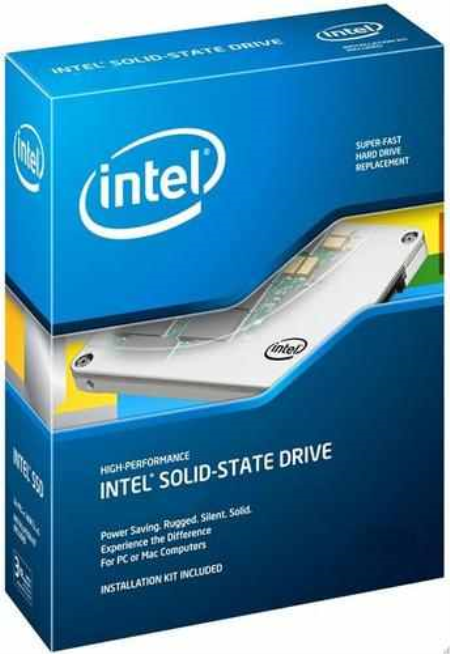
File Size : 83.8 Mb
Intel Solid-State Drive Toolbox is a complete diagnostics and optimization package for Intel SSDs that can provide an insight of a drive's functioning parameters, enabling you to assess its performance and run maintenance operations.
The application can automatically detect all the connected solid-state drives manufactured by Intel, as well as the other drives (SSD or HDD) that your system is equipped with. It displays detailed information about each, such as the model, the total storage capacity, the used and available space, firmware version and serial number.
In addition to this, it comprises data concerning each sector, reserved or not, the general drive configuration, as well as the supported transfer modes and the PIO transfer cycle , serial ATA, power management, cache, write and read speed.
Based on the SMART parameters, the application can evaluate the drive health and the estimate the drive's functioning period. You can take a look at the SMART parameters and check out the thresholds using the dedicated section of the program.
Aside from supplying drive identification and performance details, Intel Solid-State Drive Toolbox can run a quick or a full diagnostic scan, in the attempt to evaluate the read and write functionality. The first scan method only analyzes the 1.5 GB of an SSD, whereas the latter can check for errors and find bad sectors on the entire drive.
You can use Intel Solid-State Drive Toolbox to securely erase content stored on your SSD, as well as update the firmware to the latest available version. Moreover, the performance of the SSD can be optimized using the built-in tuner, which promises to lower power consumption, maintain the drive's speed and prolong its life.
Created by the manufacturer itself, Intel Solid-State Drive Toolbox can be of great use to anyone who uses an Intel SSD. It gathers information on the current performance, while enabling you to take the necessary actions in order to get the most out of it.
DOWNLOAD
uploadgig
Код:
https://uploadgig.com/file/download/a703c4f1767D5b49/7zE8aleT_Intel_SSD_T.rar
rapidgator
Код:
https://rapidgator.net/file/381739c4d519e14b201eb9ebbe06ad5f/7zE8aleT_Intel_SSD_T.rar
nitroflare
Код:
http://nitroflare.com/view/638A4FEE5B7748B/7zE8aleT_Intel_SSD_T.rar
|

|

|
 03.06.2020, 14:12
03.06.2020, 14:12
|
#23874
|
|
Местный
Регистрация: 14.12.2016
Сообщений: 26,884
Сказал(а) спасибо: 0
Поблагодарили 0 раз(а) в 0 сообщениях
|
 JixiPix PuzziPix Pro 1.0.10
JixiPix PuzziPix Pro 1.0.10
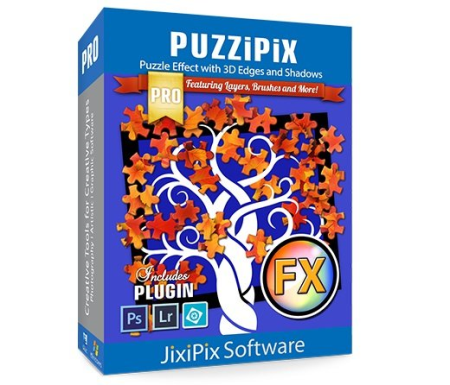
Languages: English | File Size: 114.7 MB
Look how easy it is to turn any photo into a jigsaw puzzle!
If you're looking to add dimension to your photo creation, PuzziPix Pro will leave a lasting impression. PuzziPix Pro combines photos with perfectly fitting puzzle components for great composition and storytelling. In Advertising, contexts and connotations can be in high demand for designers, so having puzzles, as a visual technique can be invaluable. PuzziPix Pro turns any photograph into an eye-catching jigsaw puzzle with creative control over the final outcome.
Every photo placed in the app is automatically turned into a puzzle. Use Auto Generate to change puzzle styles, and the built-in Tools to Move, Size, Rotate and send pieces Front or Back.
Use Auto Generate to get to the Library of included shapes or import your own using the custom button. Move and Resize Shapes then Apply to cut shapes out of the puzzle. Use the import Photo tool to change the photo on one puzzle piece or groups of them. This technique works great with Text and Logos.
Use logos and custom shapes to create eye catching visual designs with puzzles. This video shows you how to Import Custom Artwork, Duplicate Layers and how to use Conform and Cutout to create a tree design with a logo cutout.
- Film Grain and Texture
- Tools to send Pieces Front or Back
- Tools to Move, Rotate and Resize one Piece or Groups of them
- Shape Library to add Shapes to the Puzzle Composition
- Button to Auto Snap puzzle pieces back together-or groups of them
- Option to Import Custom Shapes and transform them into Puzzle Pieces
- Option to Import a Photo into Individual Pieces
- Ability to Conform Pieces to a Shape
- Ability to Add a Background and Foreground Image
- Settings to change the background to Transparent, Textured or Solid Color
- 3D Edges
- 3D Lighting
- Exposure
- Six Puzzle Designs-Four Classic, One Hexagon and a Round Puzzle
- Fly-off Puzzle Piece Effect-gives the illusion of an image with puzzle pieces flying off the side, top or bottom.
- Support for high-resolution images and output
- Multiple undo
- Randomize button
- Quick previewing
- Customizable settings
- Superior customer service
- Contact us any we are committed to your long term satisfaction!
Includes a plugin which allows quick access to Hand Tint Pro from inside Photoshop, Elements, Lightroom and PaintShop Pro. Supports actions, transparency, blending, last filter command, batch processing and 16bit RGB/Grayscale modes.
Vista or later 32/64-Bit
DOWNLOAD
uploadgig
Код:
https://uploadgig.com/file/download/e015e770e3a22650/m3SEgFkP_.PuzziPix.1.rar
rapidgator
Код:
https://rapidgator.net/file/34f2a0d0ee185daca1b76048f32922cd/m3SEgFkP_.PuzziPix.1.rar
nitroflare
Код:
http://nitroflare.com/view/C72AB5F9316A808/m3SEgFkP_.PuzziPix.1.rar
|

|

|
 03.06.2020, 14:16
03.06.2020, 14:16
|
#23875
|
|
Местный
Регистрация: 14.12.2016
Сообщений: 26,884
Сказал(а) спасибо: 0
Поблагодарили 0 раз(а) в 0 сообщениях
|
 Windows Repair 2019 4.8.1 Free
Windows Repair 2019 4.8.1 Free
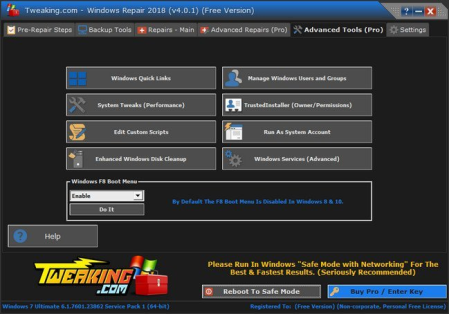
File Size : 37 Mb
Tweaking.
com - Windows Repair is an all-in-one repair tool to help fix a large majority of known Windows problems including registry errors and file permissions as well as issues with Internet Explorer, Windows Update, Windows Firewall and more. Malware and installed programs can modify your default settings. Using com - Windows Repair you will have the possibility to restore your OS to its original settings.
com - Windows Repair can do the following:
· Reset Registry Permissions
· Reset File Permissions
· Register System Files
· Repair WMI
· Repair Windows Firewall
· Repair Internet Explorer
· Repair MDAC & MS Jet
· Repair Hosts File
· Remove Policies Set By Infections
· Repair Icons
· Repair Winsock & DNS Cache
· Remove Temp Files
· Repair Proxy Settings
· Unhide Non System Files
· Repair Windows Updates
· Repair CD/DVD Missiot Working
DOWNLOAD
uploadgig
Код:
https://uploadgig.com/file/download/59787f3e1B051F9A/ndy1HkSR_tweaking.com_windows_repair_aio_setup_2..rar
rapidgator
Код:
https://rapidgator.net/file/751b151d66d2c1dcdbc07bb8c28fc932/ndy1HkSR_tweaking.com_windows_repair_aio_setup_2..rar
nitroflare
Код:
http://nitroflare.com/view/F296E958CA811B0/ndy1HkSR_tweaking.com_windows_repair_aio_setup_2..rar
|

|

|
 03.06.2020, 14:20
03.06.2020, 14:20
|
#23876
|
|
Местный
Регистрация: 14.12.2016
Сообщений: 26,884
Сказал(а) спасибо: 0
Поблагодарили 0 раз(а) в 0 сообщениях
|
 DxO PhotoLab 3.3.0 Build 4391 (x64) Elite Multilingual
DxO PhotoLab 3.3.0 Build 4391 (x64) Elite Multilingual
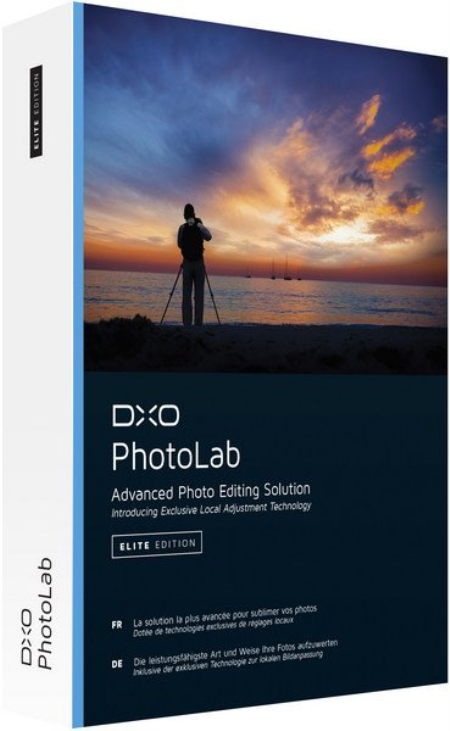
File size: 380 MB
Produce RAW and JPEG images with the best image quality, effortlessly: DxO PhotoLab provides a complete set of smart assisted corrections that you can manually fine-tune at any .
Take control on every aspect of your photos: effectively remove noise, get rid of light constraints, recover color details, apply sophisticated optical corrections, and enhance details.
DxO SMART LIGHTING
Optimizes the dynamic range of your image and brings out the details from both under- and overexposed areas.
DxO CLEARVIEW
Intelligently boosts local contrast and effectively removes distant haze.
DxO P
Automatically denoises high ISO RAW images and recovers accurate details and colors based on our exclusive algorithms.
OPTICAL CORRECTIONS
Leverage your gear with tailored automatic corrections based on DxO's renowned scientific expertise in measurement and calibration.
EXPRESS YOUR CREATIVITY WITH LOCAL ADJUSTMENTS: INTRODUCING U POINT
Give your photos your own artistic touch by manually applying selective corrections to specific areas of your image, using exclusive DxO Local Adjustment Tools that include: Control points (U Point technology), graduated filters, manual and automatic brushes, automatic repair tool, etc.
CONTROL POINTS
Manually select your editing area by simply clicking on the part of your image you want to adjust.
BRUSH TOOL
Freely paint and manually adjust small or large areas of your image.
GRADIENT TOOL
Simulates a graduated ND filter and lets you apply artistic effects.
REPAIR TOOL
Allows you to remove dust spots or unwanted objects from your photos.
Processing large series of photos is no longer a nightmare
- Intelligent algorithms adapt settings to your gear as well as to image content
- Copy and paste settings from one image to another
- 30 built-in presets, fully customizable to give your photos the look you like
- Multiple exports in one click
- Export to multiple formats for web, printing, or backup
Export directly to social networks such as Facebook, Flickr, or to other photo editors
Fully adapted to YOUR workflow
- File management that works with your computer (no import step required)
- Direct access to images
- Seamless integration with Lightroom via plugin
- Customizable workspace to adapt to your needs - Dual-screen friendly
DOWNLOAD
uploadgig
Код:
https://uploadgig.com/file/download/E51a1d4024aA3893/IG0bPf32_PhotoLab3_.rar
rapidgator
Код:
https://rapidgator.net/file/e5ffa015cbe2f0c1a4d3974383c5d289/IG0bPf32_PhotoLab3_.rar
nitroflare
Код:
http://nitroflare.com/view/F014977626AE495/IG0bPf32_PhotoLab3_.rar
|

|

|
 03.06.2020, 14:24
03.06.2020, 14:24
|
#23877
|
|
Местный
Регистрация: 14.12.2016
Сообщений: 26,884
Сказал(а) спасибо: 0
Поблагодарили 0 раз(а) в 0 сообщениях
|
 My Notes Keeper 3.9.3 Build 2209
My Notes Keeper 3.9.3 Build 2209
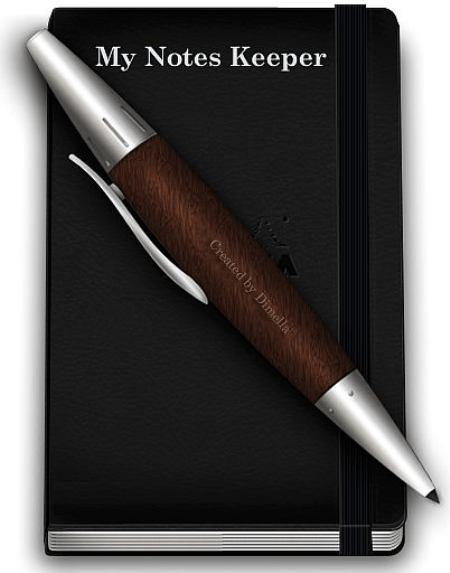
File size: 9.0 MB
My Notes Keeper is the prr notes/outliner application for Windows It allows you to store all of your notes and information in an easy-to-use outline, where you can quickly find what you need.
My Notes Keeper is a 'swiss-army-knife' PIM program, powerful yet easy to use ... With My Notes Keeper, creating your own freeform database and getting organized couldn't be easier.
My Notes Keeper is a free-form notes/outliner application for Windows XP/Vista/7/8/10. It allows you to store all of your notes and information in an easy-to-use outline, where you can quickly find what you need. My Notes Keeper is a 'swiss-army-knife' PIM program, powerful yet easy to use ... With My Notes Keeper, creating your own freeform database and getting organized couldn't be easier...
Many Uses
Knowledge Base, eBook Creator, Customer Data Management, Contact Manager, Notes Manager, Document Manager, Address Book, Phone Book, Password Keeper, Photo Album and much more!
icoIncrease Efficiency
Convenient tabbed + tree-structured form of notes representation. Locate needed information in seconds, using MyNoteskeeper's easy to navigate tree-structure. Unlimited notes size and number of notes in notebook.
icoEasy to Use
MyNotesKeeper has an extremely easy to use
interface that requires no technical knowledge
whatsoever. The installation takes less than 10
seconds, and even a non-technical novice can
get MyNotesKeeper up-and-running in minutes.
icoPowerful Text Editor
Powerful Text Editor has all of the standard Text and Paragraph Editing functions that MS Word has (font, color, size, background color, tables, images, symbols, etc.)
icoFully Compatible with MSOffice
Full compatible with Microsoft Office(Word, Excel), like import and export(or paste from and paste to) from *.txt, *.wri, *.rtf, *.doc, *.html and more...
icoKeep your Data Safe
High reliability, repair file in case of hardware failure or operating system error caused by another application. Advanced file encryption and password protection.
DOWNLOAD
uploadgig
Код:
https://uploadgig.com/file/download/b2a171F137974660/3Lmujn5L_NotesKeeper3_.rar
rapidgator
Код:
https://rapidgator.net/file/884eaa5644fee10c403da0f9a30acf28/3Lmujn5L_NotesKeeper3_.rar
nitroflare
Код:
http://nitroflare.com/view/16AA0526A9BFF28/3Lmujn5L_NotesKeeper3_.rar
|

|

|
 03.06.2020, 15:44
03.06.2020, 15:44
|
#23878
|
|
Местный
Регистрация: 14.12.2016
Сообщений: 26,884
Сказал(а) спасибо: 0
Поблагодарили 0 раз(а) в 0 сообщениях
|
 IObit Software Updater Pro 3.1.0.1571 Multilingual
IObit Software Updater Pro 3.1.0.1571 Multilingual
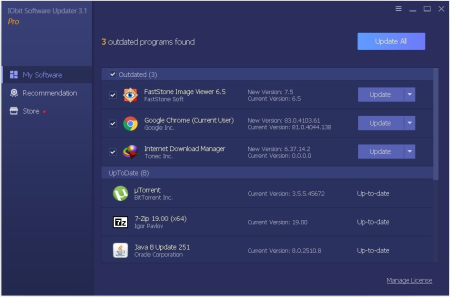
File size: 12.2 MB
IObit Software Updater 3 - Update Your Software in Real & No Beta version or even Bundleware Bothered.
Outdated software may leave some risks to your PC. It's better to keep all software up-to-date. With 180% larger software database, IObit Software Updater can automatically scan and update your software in a scheduled without bothering you, and you just need to list your software in the "Auto-Update List".
The 1-click update solution frees you from updating outdated programs one by one from different sources or websites, which can save you a lot of and work. Meanwhile, IObit Software Updater 3 enables you to check and update programs automatically at a scheduled and shut down/ reboot your computer automatically after the update is completed.
Besides, IObit Software Updater 3 provides a large and rapid-growing software database for featured must-have software in various categories: Browsers, Security, Social, Muldia, Runs, and Utilities & Tools. You can easily and quickly install all selected software with 1-click without worrying about annoying ads and/or bundleware, even malware. It must be your best choice when you need to install many programs, especially when you get a new computer or after you reinstall, format, or upgrade your computer.
Easily Get Must-have Software
Having no idea which software is the right one or bothering to install your needed software one by one on websites? IObit Software Updater gives you the best solution by recommending trustworthy and popular programs for you to install from within this software. All these programs have been already well classified according to their functions, so you can select and install your needed ones instantly and easily.
Outdated software may leave some risks to your PC. It's better to keep all software up-to-date. With 180% larger software database, IObit Software Updater can automatically scan and update your software in a scheduled without bothering you, and you just need to list your software in the "Auto-Update List".
Worried about the software updating process? You don't have to. To avoid of long waiting during software ing, the latest IObit Software Updater used a new algorithm to help ing process 10% faster. Also IObit Software Updater use strict criteria to make sure you've got the clean software and not annoyed by ads or bundleware or even malware while installing software.
Larger database (expanded by 150%) to support updating more programs safely with 1-click,
without bundleware
Optimized the update algorithms to accelerate the update by 150%
Newly support updating multi-language versions of some popular programs, like Firefox,
WinRAR, and Mozilla Thunderbird
Added Remote Work Tools category to install popular remote working programs easily
New Store to provide the best price for some interesting and useful software
Brand-new UI for a better and more user-friendly experience
Supported 34 languages
And more can be discovered by you
DOWNLOAD
uploadgig
Код:
https://uploadgig.com/file/download/b066488C8b258E8F/rIBDmkUo_IObitSoftwa.rar
rapidgator
Код:
https://rapidgator.net/file/791e45f8d440bfe884cfe452e393738d/rIBDmkUo_IObitSoftwa.rar
nitroflare
Код:
http://nitroflare.com/view/BF11135695316D0/rIBDmkUo_IObitSoftwa.rar
|

|

|
 03.06.2020, 15:49
03.06.2020, 15:49
|
#23879
|
|
Местный
Регистрация: 14.12.2016
Сообщений: 26,884
Сказал(а) спасибо: 0
Поблагодарили 0 раз(а) в 0 сообщениях
|
 JixiPix Photo Formation 1.0.12
JixiPix Photo Formation 1.0.12
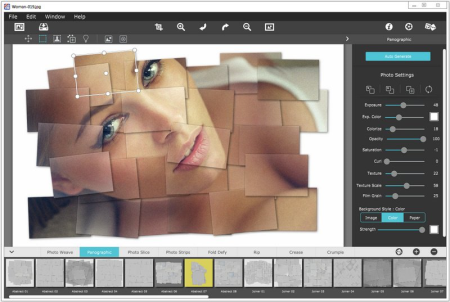
Windows x86/x64 | File size: 139.27 MB
Photo Formation is a photo effect that auto-transforms images into super creative paper formations then uses a 3D light ee to cast ultra cool shadows.
Use it to fragment, join, weave, slice and fold photos into fascinating eye-catching pieces, with all the subtle creases, curls and bends as if painstakingly assembled by hand.
Photo Formation comes with a library of one-touch presets to get you started fast, and a randomize button that automatically renders a variety of paper creations over and over until you get something catered to you. Moving, rotating and scaling tools can then be used to customize each composition-the sky is the limit to what can be done!
We make it easy to use without taking control away from you, the artist. If you are the hands on type who likes to make stuff from scratch, an Auto Generate button gets you in the creative mode by starting the initial paper effect for you then presents a control panel so you can make it exactly the way you like. It's not as much work as it sounds, just specify how many strips, tiles or folds; how much curl, crinkle or depth; and if you want exposure, opacity, texture and grain. An apply button renders the creation to the document where you finish it off by moving around paper elements (only if you want), and adding optional photo settings.
What sets Photo Formation apart from others is it's powerful lighting system. Oriented in a 2D space, Photo Formation renders true 3D popping folds and creases along with all their perspective distortions that cast realistic shadows for an amazing high-end result! The lighting is fully adjustable and by simply moving it around the document you can change the direction of the shadows. You can also set up multiple light sources by duplicating the light to create fantastic double and triple shadows-how many is up to you!
Photo Formation comes as a standard application or blend it into your workflow with an included plugin for: Photoshop, Elements, Lightroom, PaintShop Pro and Affinity Photo
Photo Weave renders one or multiple photos into a basket weave
Panographic turns a photo into a patchwork art of multiple photos
Photo Slice uses a line tool to slice or rip photos
Photo Strips auto-slices a photo into strips and conforms them into shapes
Fold Defy auto-folds a photo with 3D perspective to give it lift
Rip uses a lasso tool to tear the corners off an image and rip holes anywhere on your photo
Each products includes a Plugin for use with Photoshop, Elements, Lightroom and PaintShop Pro. Supports actions, transparency, blending, last filter command, batch processing and 16bit RGB/Greyscale modes.
Adobe Photoshop CS3+, CC, CC 2014, CC 2015, CC 2017, Photoshop Elements 10+ and Lightroom 4+
DOWNLOAD
uploadgig
Код:
https://uploadgig.com/file/download/c97E6eb7F9b7840D/mtNjmmd3__Photo.Form.rar
rapidgator
Код:
https://rapidgator.net/file/ed6e53f3faade42e6194193355954421/mtNjmmd3__Photo.Form.rar
nitroflare
Код:
http://nitroflare.com/view/DD263868780C1A7/mtNjmmd3__Photo.Form.rar
|

|

|
 03.06.2020, 15:53
03.06.2020, 15:53
|
#23880
|
|
Местный
Регистрация: 14.12.2016
Сообщений: 26,884
Сказал(а) спасибо: 0
Поблагодарили 0 раз(а) в 0 сообщениях
|
 JixiPix Spektrel Art 1.1.5
JixiPix Spektrel Art 1.1.5

Windows x86/x64 | File size: 26.15 MB
Spektrel Art is an extravagant otherworldly display of undulating movement that glimmers and gleams with intersecting lines of tapered light.
Applied to photos, this medium of imaginative and magical art form transcends the ordinary to extraordinary creating something wild, sparkling with life and colorful spaces.
- Light glimmers and gleams with white tapered light
- Dark creates a stark contrast of black intersecting lines
- Presets to start you off
- Detail slider to increase the amount of intersecting lines
- Glow options add colorful edges and splendrous brillance
- Taper Length and Sharpen sliders to add twinkle
- Lighten and Brighten sliders to make it illuminate
- Edge Detail slider to exaggerate the lines
- Smoothing slider to softens lines
- Color Boost for enhanced color
- Brushes to soften or remove effect
- Infinite variation for illuminated twinkles, fluid lines and ethereal softness
- Support for high-resolution images and output
- Multiple undo
- Randomize button
- Quick previewing
- Customizable settings
- Superior customer service
DOWNLOAD
uploadgig
Код:
https://uploadgig.com/file/download/4520bcA4bDf35fe2/d1wDx2Hb__Spektrel.A.rar
rapidgator
Код:
https://rapidgator.net/file/d556095635af3ed33c4623d801fe00f1/d1wDx2Hb__Spektrel.A.rar
nitroflare
Код:
http://nitroflare.com/view/7E59A04AF99F58D/d1wDx2Hb__Spektrel.A.rar
|

|

|
      
Любые журналы Актион-МЦФЭР регулярно !!! Пишите https://www.nado.in/private.php?do=newpm&u=12191 или на электронный адрес pantera@nado.ws
|
Здесь присутствуют: 3 (пользователей: 0 , гостей: 3)
|
|
|
 Ваши права в разделе
Ваши права в разделе
|
Вы не можете создавать новые темы
Вы не можете отвечать в темах
Вы не можете прикреплять вложения
Вы не можете редактировать свои сообщения
HTML код Выкл.
|
|
|
Текущее время: 12:28. Часовой пояс GMT +1.
| |