 31.01.2020, 16:27
31.01.2020, 16:27
|
#16516
|
|
Местный
Регистрация: 14.12.2016
Сообщений: 26,884
Сказал(а) спасибо: 0
Поблагодарили 0 раз(а) в 0 сообщениях
|
 Guthrie QA-CAD 2020 A.06
Guthrie QA-CAD 2020 A.06

English | File size: 111 MB
QA-CAD is an essential tool in the engineering design process.
If you are still plotting drawings and adding numbered stamps and revisions by hand, then QA-CAD is for you! Save your valuable time and resources with our QA stamping software that overlays drawings with auto-numbered stamps and markup notes and corrections (text, sketches, boxes, lines and arrows). With just a press of a button the drawing, along with the revision stamps and markup notes/corrections, can be saved to a PDF and sent in an email. The source drawing remains untouched by the stamping and markup operations.
(QA-CAD also includes all the features and functions of CAD Viewer, CAD Markup, SymbolCAD, and also includes the valuable add-on extension CAD Viewer Batch Command.)
Export embedded data to EXCEL/CSV:
Export embedded data to EXCEL forms for First Article Inspection, AS9102/EN 9102 and PPAP
Export embedded data to a spreadsheet (EXCEL/ CSV) for revision management or inspection
Export ballooned drawing to PDF
Export bills of characters to customisable EXCEL reports.
Balloons (bubbles) drawing feature:
You can choose to draw balloons (bubbles) or QA Stamps on AutoCAD / PDF drawing
Overlay drawings with unlimited no. of balloons or QA stamps and Markup annotations.
Field-based data or attributes may be embedded into balloons or QA stamps.
Support multiple formats:
Vector (DWG, DXF, HPGL/2, DWF), pixel (TIFF, JPG, BMP) and PDF formats can be opened and stamped.
All AutoCAD DWG/DXF versions/ formats support including AutoCAD 2019.
Inventor DWG format support including Inventor 2019.
Save the drawing with bubbles and markup overlays to PDF, DWG, DXF, TIFF ...
Auto-numbered Balloons:
Stamps are automatically numbered and easily configured.
Alter numbering system of balloons (QA Stamps) anytime during stamping process.
Balloon size, color and numbers:
Color changer - Choose from 20 different ballooning ink (stamping inks).
Alter each stamp to any size.
Rotate stamps in any direction.
Add leaders to stamps.
Capture data from CAD drawing:
Automatically pick up dimension values from drawings.
Automatically pick up GD&T symbols from drawings. (plan to support in near future)
Save balloon edits:
Save balloons (QA stamps) and markup annotations separate to the drawing.
Integration with your email software:
Send ballooned PDF by email with just the process of a button.
User-defined Stamp:
User-defined Time / Date / 'Checked by' stamp.
Field entry control:
Option to configure field entry controls as a dropdown list of user defined values.
Version 2020:
Support all AutoCAD DXF and DWG drawing formats up to AutoCAD 2020 New
Optionally embed Markups directly into DXF and DWG drawings New
Enhanced Compression Wavelet (ECW) image format support New
Auto-rotate printed pages for best fit
Microstation DGN support (v7-v8i) New
User defined 'Time/Date'/'Checked' stamp New
Most recently used documents list
Set Styles for Dimensions, Markups, QA
Expanded Markup, Dimension options New
Import/Export Markups
Overlay drawing printed in Black/White with Markups in color
Add Markups to PDF documents and drawings (Markup, QA versions)
Dimension tools (Markup, QA versions)
Area and Distance Measurement tools (Markup,QA versions)
Store Markup Edits / Additional Markup functions (Markup, QA versions)
Save as PDF
View ESRI shapefiles
View HPGL, HP-GL/2 (.PLT) plot files
Save to BMP, JPEG, TIFF, GIF, PNG
DOWNLOAD
uploadgig
Код:
https://uploadgig.com/file/download/18edD1bc374B170E/BjdK2CbG_Guthrie_QAC.rar
rapidgator
Код:
https://rapidgator.net/file/b7b9e53e2c47c2197944505eb22dd8ae/BjdK2CbG_Guthrie_QAC.rar
nitroflare
Код:
http://nitroflare.com/view/B14D4BAC44B3B09/BjdK2CbG_Guthrie_QAC.rar
|

|

|
 31.01.2020, 16:31
31.01.2020, 16:31
|
#16517
|
|
Местный
Регистрация: 14.12.2016
Сообщений: 26,884
Сказал(а) спасибо: 0
Поблагодарили 0 раз(а) в 0 сообщениях
|
 ProScan 16.0
ProScan 16.0
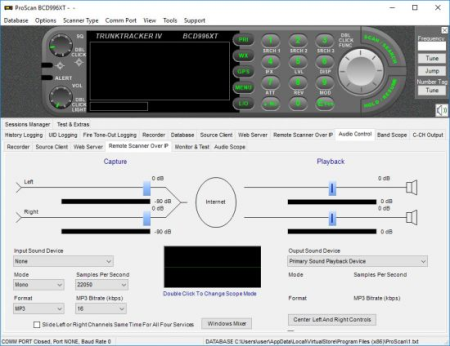
File size: 5.7 MB
All-In-One Computer Aided Scanning Program.
ProScan is the preferred choice in Computer Aided Scanning. ProScan is the most technology advanced, feature rich, and user friendly computer aided scanning program ever made.
Scanner Support - Supports 18 different Uniden models
Scanner Programming - Upload and download data to and from scanner.
Database - Full featured database with Find & Replace, Find Duplicates, Export and Imports data from ProScan database files, Uniden UASD database files, and RadioReference Web Service.
Source Client - Streams real time audio to Broadcastify, Icecast, and ShoutCast servers. Source Client can replace Edcast/Oddcast and SimpleCast types of programs. If you are a Broadcastify stream provider then the Source Client can be configured automatically.
Web Server - Servers a web page and serves real time audio and folders / files. Audio and folders / files can be password protected.
Logger - Extensive logging with many options.
Remote Control Scanner Over IP - Control scanner remotely with streaming audio.
Recorder - No loss audio recorder. Stereo or Mono.
Audio Flow Diagram - Shows audio flow along with the volume controls and level meters.
Band Scope - Great for testing antenna's and interference tracking
Control Channel Data Monitoring - Monitor the trunking control channel data. Works with XT series scanners only.
Sessions Manager - Manages multiple instances of ProScan running on same computer.
Virtual Display - With keypad and knobs emulates the scanner front panel.
Serial Port - Auto Detect.
Test Tab - Bonus items such as sending commands to the scanner and viewing returned data from scanner.
Tabbed layout - For easy navigation. Each tab contains a major feature.
ProScan supports the BCT15, BCT15X, BC250D, BC296D, BR330T, BC346XT, BC346XTC, BCD325P2, BCD396T, BCD396XT, BCD436HP, BCD536HP, BC780XLT, BC785D, BC796D, BCD996T, BCD996XT, BCD996P2, SDS100, SDS200, & UBCD3600XLT scanners.
Windows 7, 8/8.1, 10
DOWNLOAD
uploadgig
Код:
https://uploadgig.com/file/download/46DeAf45ef0c8287/rG13e4yk_ProScan_16_.rar
rapidgator
Код:
https://rapidgator.net/file/5838c3b5082a868b569bcff589578dda/rG13e4yk_ProScan_16_.rar
nitroflare
Код:
http://nitroflare.com/view/22B4BA5482CF015/rG13e4yk_ProScan_16_.rar
|

|

|
 31.01.2020, 16:35
31.01.2020, 16:35
|
#16518
|
|
Местный
Регистрация: 14.12.2016
Сообщений: 26,884
Сказал(а) спасибо: 0
Поблагодарили 0 раз(а) в 0 сообщениях
|
 QuarkXPress 2019 v15.2 Multilingual
QuarkXPress 2019 v15.2 Multilingual

Windows x64 | Languages: Multilingual | File Size: 577.75 MB
The Most Flexible Software for Print and Digital Design.
QuarkXPress introduces Flex Layouts, a first in digital publishing for graphic designers. Flex Layouts is a new layout space that lets designers create truly responsive HTML5 Web pages in a WYSIWYG environment. Flex Layouts do not require any HTML or CSS coding skills, which means graphic designers can start creating banner ads, landing pages, microsites, and more.
Transform your print designs into modern web pages with Flex Layouts that enable users to deliver responsive web design without coding. Bring layouts to life with native HTML5 and CSS3 effects including drop shadows, gradients, vector shapes, video and a wealth of interactive elements.
The HTML output from the Flex Layout space is responsive to any device aspect ratio, including desktop, tablet and mobile phone screens. Designers can add any interactive element QuarkXPress supports, apply a parallax effect on background images, and test responsiveness without ever leaving QuarkXPress
The responsive HTML5 output from Flex Layouts complies with emerging Web standards, which means graphic designers can create native, app like experiences for the web directly in QuarkXPress. Once a Flex Layout is complete, designers can export and upload the code to any Web hosting service - or - use Flex Layouts as your prototyping tool and share the code with your web team.
- Design and Export Responsive Web Pages
- Test responsiveness within the layout
- Design Using Preset or Custom Grids
- Prebuilt Responsive Layout Blocks
- Apply Native HTML5 Drop Shadows
- Support for Advanced Typography
- Create Vector Shapes and Illustrations
- Non-destructive image effects and filters
- Use Videos as backgrounds
- Use exported responsive layouts in iOS and Android apps
- And More
Tables are a powerful tool for simplifying the presentation of complex information. However, it can be time consuming for designers to create and update tabular content. In QuarkXPress , Quark completely reimagined tables introducing its new table object that combines creative freedom with time saving automation.
The new table model in QuarkXPress introduces new styling rules for table, row, column and cell level formatting along with text styling rules. You can apply table styles to any table regardless of whether you created directly in QuarkXPress or auto imported a table from Excel. What's more, if you change the source Excel table, the data is updated in QuarkXPress without impacting your table design.
No restrictions! All table styling can be done in QuarkXPress through a new and intuitive user interface. Designers can access table styles from the measurement palette, which offers much finer control over formatting tables at the cell level, plus unlimited opportunity to format borders and shading.
To get you started quickly, QuarkXPress includes predefined table styles, which have all of the formatting options preset or you can build your own. When importing tables from Excel, you can even automatically create a table style as part of the import process.
Push image export to a new limit. For the first time you can now export your designs from QuarkXPress as professional grade images in JPEG, TIFF and PNG formats. Need an banner image for your email? No need to open another photo editing application! Use presets to control pixel DPI, quality, color profile, and file format when exporting your QuarkXPress layout or selected objects or images for use in other applications.
QuarkXPress improves image cache handling with dedicated multithreading support to make operations much faster on MacOS and Windows. Additionally, QuarkXPress Windows users will now benefit from Direct2D hardware acceleration to boost graphic engine performance. While this improves overall image handling, it also makes layout operations like scrolling, panning, image editing and many other operations faster for image heavy documents.
When exporting PDFs for digital consumption, ensure you meet the latest accessibility requirements and regulations. QuarkXPress now supports all PDF accessibility standards so you can export PDFs that are compliant with the PDF/UA (ISO 14289), PDF/A, and WCAG 2.0 requirements.
When creating or adjusting boxes and lines on a page, you often want to align items to specific coordinates or to other objects. To make this eas-ier, QuarkXPress adds a new grid-based selector that lets you specify the exact coordinates of an object and all four corners and four edges of a box.
No more back and forth between your layout and your image library! It takes time to import images individually, especially in image heavy layouts. Speed up the process by loading up your cursor with multiple images (or text files) at once and then populate existing boxes or create new boxes one at a time with the click of your mouse.
- Auto Growing Text Boxes
- Enhanced Paragraph Formatting
- Directional Spine Alignment
- Easy Access to Merge Shapes
- Enhanced Border Formatting Control
- Enhanced Retina Support
- New First-Class OpenType Controls
- New Color Fonts Support
- New Upgraded Font Listing
- New Hyphenation Strictness Levels
- New OpenType Support for Digital
- New Direct InDesign IDML Import
- New New PDF Print Engine
- New Tagged/Accessible PDF
- New Built-in JavaScript ES6+ V8
- New Digital-to-Print Conversion
- New Unlimited Android Apps
- New Digital Preview Improvements
- New HTML5 Export Optimizations
- New Grouped Interactivity
- New Collect for Output Digital
- Microsoft Windows 7 SP1 (64 Bit)
- Windows 8.1 (64 Bit) with April 2014 update rollup update (KB2919355) and March 2014 servicing stack update (KB2919442)
- Windows 10 Version 1607 (64 Bit)
- Microsoft .NET Framework 4.0 or later
- An update for Universal C Runtime is required on Windows 7 and 8.x.
DOWNLOAD
uploadgig
Код:
https://uploadgig.com/file/download/ed22b5DC69e078f6/JijP4BWP_.QX.15.2_.rar
rapidgator
Код:
https://rapidgator.net/file/8c3a4aacee78f850d5b4c9abb0ed1a83/JijP4BWP_.QX.15.2_.rar
nitroflare
Код:
http://nitroflare.com/view/37CCA54382F4BE8/JijP4BWP_.QX.15.2_.rar
|

|

|
 31.01.2020, 16:39
31.01.2020, 16:39
|
#16519
|
|
Местный
Регистрация: 14.12.2016
Сообщений: 26,884
Сказал(а) спасибо: 0
Поблагодарили 0 раз(а) в 0 сообщениях
|
 SplitCam 10.0.63
SplitCam 10.0.63

File Size : 15.1 Mb
SplitCam is an application designed to enable you use the webcam with multiple programs at the same time, also offering some extra goodies, to make the whole experience a bit more attractive.
As you may know, a webcam can only be used with a single application, all the other tools returning 'webcam busy' errors as soon as you try to enable this particular feature.
But this is where SplitCam comes into play. It tries to split the video to multiple programs, including the most popular instant messengers on the Internet, such as Yahoo Messenger, Skype or Windows Live Messenger.
It also comes with something special in the form of visual effects, allowing you to add filters, backgrounds, face items, frames and avatars over the streamed video. Plus, SplitCam can take snapshots using your webcam, either manually or at a given time.
During our test, the program worked flawlessly every time, managing to send the video we were broadcasting to all the running apps, without needing additional customizations.
And speaking about configuration, SplitCam comes with just a few options, so you won't spend too much time setting it up. The only things you could change are the tooltips (enable or disable) and the startup feature.
In addition, you can choose the video resolution, and also tinker with webcam settings to adjust brightness, colors and contrast.
SplitCam is quite easy to use and comes with a solid feature pack, so all users can find a little bit of something to play with. Overall, it should do a great job for anyone who gives it a try.
Cool webcam effects software
Add our effects to your webcam video in video chat and have fun with your friends! It's a real positive emotions source!
Video splitting to several programs
Feel free to use your webcam in several applications without receiving "webcam busy" error. Believe your webcam can do more!
Realistic 3D Masks
Replace whole your head with some 3D object. Just imagine virtual elephant or some other animal head on your shoulders that repeats all your real head movements. Also you can apply some famous movie 3D like Darth Vader.
All popular services support
Skype, Windows Live Messenger, Yahoo messenger, AOL AIM, ICQ, Camfrog, Gtalk, YouTube, Justin.tv, Ustream, CamZap and Chatroulette, ooVoo, and more...
Streaming to popular services
SpliCam webcam software allows live video streaming to Livestream, Ustream, Justin.tv, TinyChat and other services in few clicks and using all SplitCam features. Make your streaming more bright and flexible!
HD video broadcast and many video resolutions support
Stream video from your HD camera without video quality loss. Select needed resolution manually from most popular resolutions list: 320x180, 320x240, 400x225, 400x300, 512x384, 640x360, 640x480, 800x600, 960x540, 1024x768, 1280x720, 1280x960, 1400x1050, 1600x900, 1600x1200, 1920x1080, 1920x1440, 2048x1536
Different video stream sources
With SplitCam you can stream webcam, video file, slideshow and desktop (full desktop or selected part of it)!
Use IP camera as a source
Connect to any IP camera and send it as a video source instead your webcam to IMs and video streaming services.
Useful little video features
Record your video without special professional software and upload it to YouTube in a few clicks directly from SplitCam window!
Zoom video feature
Zoom your video in SplitCam and stream only needed part of it. Zooming with keyboard and with mouse available.
DOWNLOAD
uploadgig
Код:
https://uploadgig.com/file/download/947110d99c23584d/7bjBD8LN_SplitCamSet.rar
rapidgator
Код:
https://rapidgator.net/file/4dd07b2baf99d47fafe37dbb442bb483/7bjBD8LN_SplitCamSet.rar
nitroflare
Код:
http://nitroflare.com/view/D88B463B29FEB08/7bjBD8LN_SplitCamSet.rar
|

|

|
 31.01.2020, 16:43
31.01.2020, 16:43
|
#16520
|
|
Местный
Регистрация: 14.12.2016
Сообщений: 26,884
Сказал(а) спасибо: 0
Поблагодарили 0 раз(а) в 0 сообщениях
|
 Tableau Desktop Professional Edition 2019.4.3
Tableau Desktop Professional Edition 2019.4.3
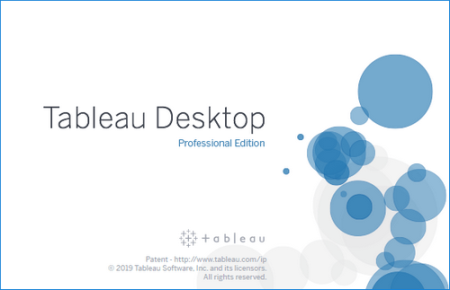
Windows x64 | Languages: Multilingual | File Size: 442.05 MB
Answer questions at the speed of thought with Tableau Desktop.
Tableau Desktop Pro is a business intelligence tool that allows you to easily visualise, analyse and share large amounts of data. Visual analysis in a click - Powerful analytical tools-at your fingertips.
Filter data dynamically, split trends across different categories or run an in-depth cohort analysis. Double-click geographic fields to put data on a map. All without writing a single line of code. Deep statistics - Go deeper into your data with new calculations on existing data. Make one-click forecasts, build box plots and see statistical summaries of your data.
Leave chart builders behind. Live visual analytics fuel unlimited data exploration. Interactive dashboards help you uncover hidden insights on the fly. Tableau harnesses people's natural ability to spot visual patterns quickly, revealing everyday opportunities and eureka moments alike.
Connect to data on prem or in the cloud-whether it's big data, a SQL database, a spreadsheet, or cloud apps like Google Analytics and Salesforce. Access and combine disparate data without writing code. Power users can pivot, split, and manage metadata to optimize data sources. Analysis begins with data. Get more from yours with Tableau.
Exceptional analytics demand more than a pretty dashboard. Quickly build powerful calculations from existing data, drag and drop reference lines and forecasts, and review statistical summaries. Make your point with trend analyses, regressions, and correlations for tried and true statistical understanding. Ask new questions, spot trends, identify opportunities, and make data-driven decisions with confidence.
Answer the "where" as well as the "why." Create interactive maps automatically. Built-in postal codes mean lightning-fast mapping for more than 50 countries worldwide. Use custom geocodes and territories for personalized regions, like sales areas. We designed Tableau maps specifically to help your data stand out.
Ditch the static slides for live stories that others can explore. Create a compelling narrative that empowers everyone you work with to ask their own questions, analyzing interactive visualizations with fresh data. Be part of a culture of data collaboration, extending the impact of your insights.
When you want to take data offline or bring it in-memory, Tableau lets you extract massive data for limitless exploration in seconds. It combines advances in database and computer graphics technology so you can analyze huge datasets on a laptop.
Communicate with data in a whole new way. Share visualizations and underlying data securely using Tableau Server or Tableau Online. Create an environment where everyone in your organization can share and collaborate on trusted data.
Your content needs to perform at any size, on any device. Device designer is our simple, yet powerful tool that helps you design, customize, and publish optimized dashboards for desktop, tablet, and phone.
Tableau's software moves as fast as you do. There's a reason that the award-winning research scientists, design gurus, and visualization experts choose Tableau. We invest more in R&D than anyone else in the industry, so there's always a new release around the corner.
- Microsoft Windows 7 or newer (64-bit)
- Microsoft Server 2008 R2 or newer
- Intel Pentium 4 or AMD Opteron processor or newer
- 2 GB memory
- 1.5 GB minimum free disk space
DOWNLOAD
uploadgig
Код:
https://uploadgig.com/file/download/cB6Ee63818F1b71b/gGMPGQmq_.Tableau.20.rar
rapidgator
Код:
https://rapidgator.net/file/1bb4d554757f710ce931bbdf3a65a5c1/gGMPGQmq_.Tableau.20.rar
nitroflare
Код:
http://nitroflare.com/view/6AEAAD6556E5410/gGMPGQmq_.Tableau.20.rar
|

|

|
 31.01.2020, 16:47
31.01.2020, 16:47
|
#16521
|
|
Местный
Регистрация: 14.12.2016
Сообщений: 26,884
Сказал(а) спасибо: 0
Поблагодарили 0 раз(а) в 0 сообщениях
|
 WireframeSketcher 6.2.1 (Win/macOS)
WireframeSketcher 6.2.1 (Win/macOS)

Languages: English | File Size: 109.48 MB | 109.13 MB
WireframeSketcher is a wireframing tool that helps designers, developers and product managers quickly create wireframes, mockups and prototypes for desktop, web and mobile applications.
It's a desktop app and a plug-in for any Eclipse IDE.
- Create wireframes in minutes
- Get quality feedback fast
- Build better software
- Involve your entire team!
Mockup your website, desktop and mobile applications. Get Android, iPhone, iPad and Windows Phone stencils from Mockups Gallery. Create your own templates, widgets and icons. Everything is vector and looks great at any resolution.
Get results fast and with great effect using wireframe and mockup tool with streamlined, native ui. Focus on what's important with sketchy look. Take advantage of multiple monitors. Position objects quickly with grid snapping and smart guides.
Use version control to work with your team. Manage large prototypes with projects. Present your work in full-screen viewer. Email click-through PDFs to your clients, or upload and share wireframes online on our servers. Use same tool on Mac, Windows and Linux.
- Windows 7, Windows 8, Windows 8.1, Windows 10 or later
- OS X Mavericks 10.9 or later
- Java 7+ (bundled with Windows and macOS installers)
- 1 GB RAM
- 1 GHz Processor
- 200 MB disk space
DOWNLOAD
uploadgig
Код:
https://uploadgig.com/file/download/782de1ac846d0a2a/tpHhnrcT_.WireframeS.rar
https://uploadgig.com/file/download/F7b93192a8E83717/tpHhnrcT_.WireframeS_.rar
rapidgator
Код:
https://rapidgator.net/file/c3d3c53f14d93ef0e4cba7d0883242c9/tpHhnrcT_.WireframeS.rar
https://rapidgator.net/file/3085ee4247c4253f24aa65ec9e17b446/tpHhnrcT_.WireframeS_.rar
nitroflare
Код:
http://nitroflare.com/view/C17BB472965C337/tpHhnrcT_.WireframeS.rar
http://nitroflare.com/view/F0AFE37388F9E3F/tpHhnrcT_.WireframeS_.rar
|

|

|
 31.01.2020, 17:58
31.01.2020, 17:58
|
#16522
|
|
Местный
Регистрация: 14.12.2016
Сообщений: 26,884
Сказал(а) спасибо: 0
Поблагодарили 0 раз(а) в 0 сообщениях
|
 App Builder 2020.59 (x64)
App Builder 2020.59 (x64)

File Size: 116.6 MB
If you want to create modern desktop and mobile apps you're in the right place!
DecSoft App Builder is a professional visual development environment to create HTML5 apps, WebApps, Progressive WebApps, Web Extensions and Hybrid apps for the modern mobile and desktop browsers, as well platforms like Google Android, Apple iOS and Microsoft Windows. Languages
The DecSoft App Builder apps are based in HTML, CSS and Javascript. These are the languages that you must know (more or less) in order to create modern apps that run in all the mobile and desktop browsers, as well platforms like Android, iOS and Microsoft Windows. All with the same base code! This is a big reason to choose DecSoft App Builder.
Visual designer
App Builder provide us dozens of visual and non visual controls ready to be placed in the application's designer. Simply drag and drop the control that you need into the designer and then place it where you wanted.
Contextual help
DecSoft App Builder has a contextual help that point you exactly to the control, property, event reference, etc. Just press the F1 key where you are in the IDE. For your convenience, the help is also available online in: getappbuilderhelp.com
Apache Cordova
DecSoft App Builder is integrated with Apache Cordova and prepares for your app the right config file, platform icons, splash screens, batch files, shell files and JSON files. DecSoft App Builder integrates also the officials Apache Cordova plugins.
Quick code list
The DecSoft App Builder code editors provides the Quick code list for your convenience. The Quick code list helps you to write Javascript code more faster, providing all the available controls properties, methods and more.
App Files manager
The DecSoft App Builder IDE incorporates the right Files manager for your app, so you can link Javascript and stylesheet files, but also add images, other files (like JSON files) and even entire directories, to be available in your app at run.
User Functions
In addition to the available app methods and the methods provided by the app views, app dialogs, app frames, the Apache Cordova plugins methods, and, all the possible controls that you can use, its also possible to setup your own User Functions in order to be available for your app at run.
Auto scale apps
There are many themes availables for your app, and, you can also set the fixed and scaled styles, even at run. The auto scale style made the app properly show in different screen sizes.
* Fix an error wihch causes that the the code in the app's ContextMenu event and the device's battery related events are not properly saved and therefore loaded nor fired as expected. This release contains also other minor fixes, changes and enhancements.
DOWNLOAD
uploadgig
Код:
https://uploadgig.com/file/download/e6b838052398827c/iu5QPUJh_App.Builder.rar
rapidgator
Код:
https://rapidgator.net/file/ab814fc6f839ea3272004db4da52ef7d/iu5QPUJh_App.Builder.rar
nitroflare
Код:
http://nitroflare.com/view/CAF6868F6329A6A/iu5QPUJh_App.Builder.rar
|

|

|
 31.01.2020, 18:02
31.01.2020, 18:02
|
#16523
|
|
Местный
Регистрация: 14.12.2016
Сообщений: 26,884
Сказал(а) спасибо: 0
Поблагодарили 0 раз(а) в 0 сообщениях
|
 DNSCrypt-proxy 2.0.39 Multilingual
DNSCrypt-proxy 2.0.39 Multilingual

File Size : 5.8 Mb
A flexible DNS proxy, with support for modern encrypted DNS protocols such as DNSCrypt v2 and DNS-over-HTTP/2.
DNS traffic encryption and authentication. Supports DNS-over-HTTPS (DoH) and DNSCrypt.
DNSSEC compatible
DNS query monitoring, with separate log files for regular and suspicious queries
Pattern-based local blocking of DNS names and IP addresses
-based filtering, with a flexible weekly schedule
Transparent redirection of specific domains to specific resolvers
DNS caching, to reduce latency and improve privacy
Local IPv6 blocking to reduce latency on IPv4-only networks
Load balancing: pick a set of resolvers, dnscrypt-proxy will automatically measure and keep track of their speed, and balance the traffic across the fastest available ones.
Cloaking: like a HOSTS file on steroids, that can return preconfigured addresses for specific names, or resolve and return the IP address of other names. This can be used for local development as well as to enforce safe search results on Google, Yahoo and Bing.
Automatic background updates of resolvers lists
Can force outgoing connections to use TCP; useful with tunnels such as Tor.
DOWNLOAD
uploadgig
Код:
https://uploadgig.com/file/download/6332C18c6613af05/Vb4kR4qX__DNSCryptpr.rar
rapidgator
Код:
https://rapidgator.net/file/9fd5ac6cca5e68b9c6121081a768ba78/Vb4kR4qX__DNSCryptpr.rar
nitroflare
Код:
http://nitroflare.com/view/AAEF32F9B27046E/Vb4kR4qX__DNSCryptpr.rar
|

|

|
 31.01.2020, 18:06
31.01.2020, 18:06
|
#16524
|
|
Местный
Регистрация: 14.12.2016
Сообщений: 26,884
Сказал(а) спасибо: 0
Поблагодарили 0 раз(а) в 0 сообщениях
|
 ManicTime Pro 4.4.8.0 Multilingual
ManicTime Pro 4.4.8.0 Multilingual
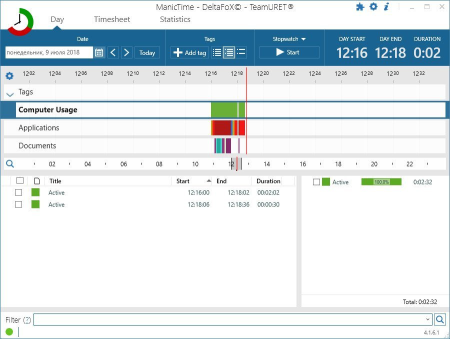
File size: 25 MB
Manic will allow you to use automatically recorded past events to accurately track how you spend your on your projects.
With Manic you'll be able to monitor the PC usage and track the most often used applications. Auto tracking of computer usage
Manic sits in the background and records your activities, so you can just forget it is there and focus on your work. When you are finished you can use collected data to accurately keep track of your .
Keep track of your work hours
After you have finished working, you can use MT to keep track of your hours. That means no more "punch-clock" like software, where you always forget to start or stop the clock. Just sit back and do your work. After you are finished, you can easily use collected data to accurately keep track of your .
Simple and intuitive UI
During the course of the day average user can switch back and forth between applications more than a 1000 s, which means Manic gathers a lot of data. Using our line technology Manic presents the data in an easy to understand way. You can drag on the lines to select or just mouse over to see hints about underlying data.
Local storage
Gathered data can somes be sensitive and you don't want it sent over the wire and shared. That is why all the data Manic gathers is stored locally on your computer and you can delete it any you want. Having a local database also enables you to use Manic offline, without an Internet connection.
Powerful statistics
See which applications you use the most or on which web sites you spend the most . Also easily figure out how much you spent working on projects to accurately bill your clients or just keep track of your work.
DOWNLOAD
uploadgig
Код:
https://uploadgig.com/file/download/531539b5B710b48b/ipVC12AS_ManicTime4_.rar
rapidgator
Код:
https://rapidgator.net/file/a4d2776f170aea12ae2faa46b628a6a7/ipVC12AS_ManicTime4_.rar
nitroflare
Код:
http://nitroflare.com/view/5533B8FDB00D5F2/ipVC12AS_ManicTime4_.rar
|

|

|
 31.01.2020, 18:10
31.01.2020, 18:10
|
#16525
|
|
Местный
Регистрация: 14.12.2016
Сообщений: 26,884
Сказал(а) спасибо: 0
Поблагодарили 0 раз(а) в 0 сообщениях
|
 MyDraw 4.3.0 Multilingual
MyDraw 4.3.0 Multilingual
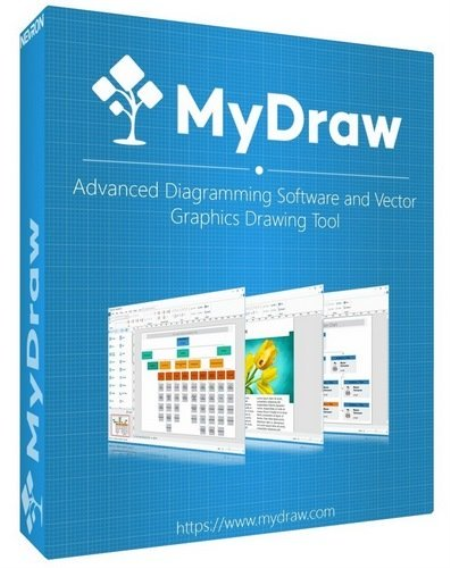
Languages: Multilingual | File Size: 72.81 MB
MyDraw is an easy, affordable yet powerful tool that can help you create a vast amount of diagrams including: flowcharts, organizational charts, mind maps, network diagrams, floor plans, family tree diagrams, UML diagrams and many more.
Whether you need a simple vector drawing tool or a full featured Microsoft Visio alternative, MyDraw is the perfect fit that will not break the bank. MyDraw includes powerful features to help you with your flowcharts, org charts, mind maps, network diagrams, floor plans, general business diagrams and drawings. Including libraries with hundreds of diagram shapes and symbols, templates, powerful drawing tools, automatic diagram layouts, advanced printing and exporting capabilities, and many more, MyDraw is the right diagramming solution for your business, or personal projects.
MyDraw is the best Microsoft Visio alternative for Windows and macOS.
You can easily replace Visio with MyDraw, no matter if you are using a Windows PC, or a Mac machine. When it comes to visual communication and seamless collaboration between many people, or large businesses, the MyDraw diagramming software is a perfect solution. Sharing your flowcharts, org charts, mind maps, network diagrams, floor plans and general business diagrams has never been easier for Windows and macOS users.
The advanced Visio Drawing Import and Export (VSD Import, VDX Import/Export and VSDX Import/Export) of MyDraw will allow you to easily convert your Visio diagrams and work with them in Apple macOS and Windows Operating Systems. MyDraw also provides support for Visio-like "smart" shapes - dynamic diagram shapes based on formulas. With its exceptional and unique features, MyDraw is even better than Visio.
MyDraw includes many ready-to-use templates for flowcharts, organizational charts, flyers, certificates & business cards, and OS: Microsoft Windows XP/Vista/7/8/8.1/10 (32-bit & 64-bit)
- .NET Framework 3.5 or higher
- RAM: 512 Mb
- HDD: 100 Mb disk space
DOWNLOAD
uploadgig
Код:
https://uploadgig.com/file/download/067A38f03E48339b/CkmeSEGN_.MyDraw.4.3.rar
rapidgator
Код:
https://rapidgator.net/file/22e8bf189ed3c450638533c64354868c/CkmeSEGN_.MyDraw.4.3.rar
nitroflare
Код:
http://nitroflare.com/view/7F77F311C2BA865/CkmeSEGN_.MyDraw.4.3.rar
|

|

|
 31.01.2020, 18:15
31.01.2020, 18:15
|
#16526
|
|
Местный
Регистрация: 14.12.2016
Сообщений: 26,884
Сказал(а) спасибо: 0
Поблагодарили 0 раз(а) в 0 сообщениях
|
 MyDraw 4.3.0 Portable
MyDraw 4.3.0 Portable
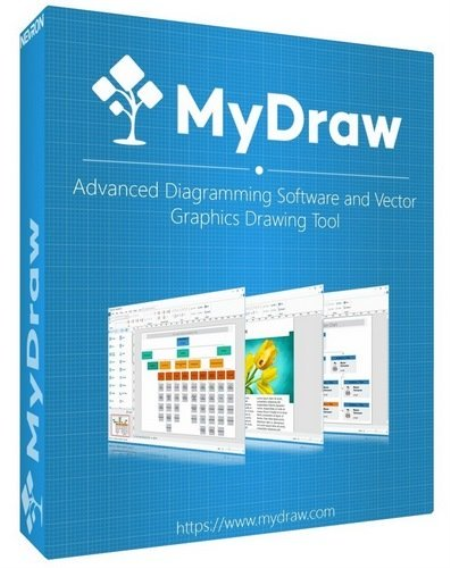
File size: 66 MB
MyDraw is an easy, affordable yet powerful tool that can help you create a vast amount of diagrams including: flowcharts, organizational charts, mind maps, network diagrams, floor plans, family tree diagrams, UML diagrams and many more.
Whether you need a simple vector drawing tool or a full featured Microsoft Visio alternative, MyDraw is the perfect fit that will not break the bank. Powerful Diagramming Features
MyDraw includes powerful features to help you with your flowcharts, org charts, mind maps, network diagrams, floor plans, general business diagrams and drawings. Including libraries with hundreds of diagram shapes and symbols, templates, powerful drawing tools, automatic diagram layouts, advanced printing and exporting capabilities, and many more, MyDraw is the right diagramming solution for your business, or personal projects.
Low Cost Microsoft Visio Alternative
MyDraw is the best Microsoft Visio alternative for Windows and macOS.
You can easily replace Visio with MyDraw, no matter if you are using a Windows PC, or a Mac machine. When it comes to visual communication and seamless collaboration between many people, or large businesses, the MyDraw diagramming software is a perfect solution. Sharing your flowcharts, org charts, mind maps, network diagrams, floor plans and general business diagrams has never been easier for Windows and macOS users.
The advanced Visio Drawing Import and Export (VSD Import, VDX Import/Export and VSDX Import/Export) of MyDraw will allow you to easily convert your Visio diagrams and work with them in Apple macOS and Windows Operating Systems. MyDraw also provides support for Visio-like "smart" shapes - dynamic diagram shapes based on formulas. With its exceptional and unique features, MyDraw is even better than Visio.
Hundreds of Free Diagram Examples and Templates
MyDraw includes many ready-to-use templates for flowcharts, organizational charts, flyers, certificates & business cards, and OS: Microsoft Windows XP/Vista/7/8/8.1/10 (32-bit & 64-bit)
- .NET Framework 3.5 or higher
- RAM: 512 Mb
- HDD: 100 Mb disk space
DOWNLOAD
uploadgig
Код:
https://uploadgig.com/file/download/f4593995ddc04Ce5/wcAzARL7_MyDraw_.rar
rapidgator
Код:
https://rapidgator.net/file/ff759f8dd81eae1451652956c0fe3c93/wcAzARL7_MyDraw_.rar
nitroflare
Код:
http://nitroflare.com/view/C161D0135C48186/wcAzARL7_MyDraw_.rar
|

|

|
 31.01.2020, 19:41
31.01.2020, 19:41
|
#16527
|
|
Местный
Регистрация: 14.12.2016
Сообщений: 26,884
Сказал(а) спасибо: 0
Поблагодарили 0 раз(а) в 0 сообщениях
|
 Aurora 3D Animation Maker 20.01.30 Multilingual Portable
Aurora 3D Animation Maker 20.01.30 Multilingual Portable

File Size: 54.22 MB
Easy 3D Animation Software, make 3D Movie Title and Intro Animation in Minutes.
Flexible Key-frame Animation for 3D Logo and Text. Export to Video, GIF or Image Sequences and import it into Video Edit Software. Full Compatibility with Photoshop, llustrator, iMovie, Final Cut, Prre and so on. Unicode Support: Latin, Arabic, Japanese and Korean characters. Easy 3D Animation Software | Movie Title Animation Creator | Aurora 3D Animation Maker
Web design entails much more than just selecting the right graphics and layout. If you plan to make an impact on the competitive market of websites, most of them looking bland and uninteresting, you need to use eye-popping visuals that capture and hold your audience's attention!
Aurora 3D Animation Maker will allow you to create beautiful and eye-catching 3D animations that will transform your text or logos into original and awesome looking creations! Using just a single line, you'll be able to control all aspects of your animation, including its length, speed of playback, and much more!
Key-Frame Animation
Using just a single line, you will be able to control all aspects of your animation, including the length, playback speed, and more.
Particles Effects
You will have a more splendid scene effects, such as space radiation, rain, snow, fireworks, smoke, etc., You are free to improve the scenes, when you need to attract the eye.
Internal Animation Style
Every object can have many types of animations, such as rotate, swing, beat, wave, fade, typewriter, pulse.
3D Manipulator
Drag the button at the right-bottom of an object, and you can extrude the text or shape. You can control the object position, rotate and scale at X/Y/Z.
Animation Templates
Get a lot of 3D title and logo templates. Make you own 3D title animation in minutes for web and movie. Don't need the basic of 3D Design.
Free-Hand Shape
Create your shape easily. Use the freehand shape tool, to edit your shape. You can import an .SVG file to the canvas and edit the nodes of the shape.
Quick Styles
You can change an object's appearance quickly, just select the object and click the styles color button. You can get your results quickly.
SVG & Picture Import
Import a 2D shape such as an .SVG file, and import the SVG file to the freehand canvas and edit it. Or import picture to the software and change to 3D Effect.
3D Graphic Mode
Chag the graphic mode can quickly change the style of your design. You have Borders, Board, Buttons, 2D and 3D Text.
Shape Switch
Change an object's shape. Just select the shape and select another shape on the panel. You can edit the shape detail by editing the properties.
Graphic Library
Add a shape from the SVG shape library, text shape library, or from the toolbox. There are as many as four thousand shapes in the library.
Text Edit
Full control of the text. Every text can use a different format and colors.
Color and Texture
Select different parts of an object and change the color. Supports dynamic texture, let the texture move, rotate and scale automatically on the object.
Bevel Effects
Change the bevel effect for shape and text separately.
Distort Effects
Shape and text can have many types of distortions, such as sector, curve, arch, heave, sunken, wave.
Dynamic Background
Supports dynamic background, let the background move, rotate and scale automatically.
Light and Camera Animation
Full control of light settings, and camera animation control.
Set Render Size
You can set the size of preview and export.
Export Image
Export designs as PNG, JPG, Tiff, BMP, GIF, TGA files, which can be imported and edited in other illustration applications.
and more...
official site does not provide any info about changes in this version.
DOWNLOAD
uploadgig
Код:
https://uploadgig.com/file/download/80232098a0fe24de/jbvDxSWK_Aurora.3D.A_.rar
rapidgator
Код:
https://rapidgator.net/file/aed0539323a226c8769d79a25629183c/jbvDxSWK_Aurora.3D.A_.rar
nitroflare
Код:
http://nitroflare.com/view/7833A88436F6AC6/jbvDxSWK_Aurora.3D.A_.rar
|

|

|
 31.01.2020, 19:45
31.01.2020, 19:45
|
#16528
|
|
Местный
Регистрация: 14.12.2016
Сообщений: 26,884
Сказал(а) спасибо: 0
Поблагодарили 0 раз(а) в 0 сообщениях
|
 Aurora 3D Presentation 20.01.30 Multilingual Portable
Aurora 3D Presentation 20.01.30 Multilingual Portable

File Size: 97.53 MB
Allow your creative imagination to easily compose stunning 3D Interactive, Video and Muldia Programs!
Quickly Design Business and Touch Screen Interactive Presentations, 3D Product Shows, 3D Animation Video and Other Muldia. Export to EXE, Mac App or Video. Then distribute it Royalty Free! Aurora 3D Presentation uses powerful and highly effective techniques to enable you to develop impressive, professional, and compelling presentations in a variety of formats! With Aurora 3D Presentation, you'll be able to create rich effective solutions that include and combine images, text, video, and data in such a way as to draw your audience's attention.
Generate 3D Interactive Program
Create your own 3D interactive presentation program. You can output presentation projects generate an executable file (.exe) or a Mac app file(.app), through the network to , Email, burn CDs released to the way your customers.
Record screen and export video
Aurora 3D Presentation Video output, you can demonstrate your 3D Presentation generate a variety of video files in real ,by installing ffdshow for vfw build *. mpg, *. avi, *. mp4 and other video format.
3D Interactive Event
Aurora 3D Presentation can create a variety of interactive events, offers a variety of uimodule, you can target each of Presentation in a variety of three-dimensional space transformation, play sound, camera animation, Tooltip, video, etc.
3D Model Import
Import 3d(*.3ds, *.obj) file format and you use the texture, and use texture effects. In the presentation you can change the color, rotation, scaling and other operations, So people can view your models all-round. This is very exciting, isn't it?
Image Wall
The new way of show your product and ideas, convey messages. Custom image description, and automatically switch the display. Image wall provides a variety of display pictures and information, including the circular array, curved array, etc., and use a special animation mode switching.
Navigation Function
This is designed specifically for interactive use navigation, allowing you to freely cross between a number of presentations. You can create a link in the navigation to any one show, web or local files and executable programs. The way to show more flexibility and more convenient.
and more...
official site does not provide any info about changes in this version.
DOWNLOAD
uploadgig
Код:
https://uploadgig.com/file/download/aA70769d7cfb377E/0X3mfZ9w_Aurora.3D.P_.rar
rapidgator
Код:
https://rapidgator.net/file/ddc6610c466cb37f6b8f25fcbb7611d5/0X3mfZ9w_Aurora.3D.P_.rar
nitroflare
Код:
http://nitroflare.com/view/65209393B4CA12B/0X3mfZ9w_Aurora.3D.P_.rar
|

|

|
 31.01.2020, 19:49
31.01.2020, 19:49
|
#16529
|
|
Местный
Регистрация: 14.12.2016
Сообщений: 26,884
Сказал(а) спасибо: 0
Поблагодарили 0 раз(а) в 0 сообщениях
|
 Aurora 3D Text & Logo Maker 20.01.30 Multilingual Portable
Aurora 3D Text & Logo Maker 20.01.30 Multilingual Portable

File Size: 52.16 MB
Indulge your creative and artistic talents by using 3D Text, Logo, Icon & Graphic Animations!
Quickly and efficiently design 3D Text Effects, Logo and Icons for the Web and Movies. Then export your creations to Image, Video, Flash, GIF Animation and Image Sequences. Full compatibility with Photoshop, Illustrator, iMovie, Final Cut, Prre and so on. Aurora 3D Text & Logo Maker (Aurora3DMaker on Mac App Store) will allow even the technically inexperienced to quickly and effortlessly compose and arrange strikingly beautiful and impressive 3D Graphics, high-quality text, and logos. Do you have pressing needs to finish your design project quickly and easily? Then don't look any further! With the hundreds of templates built in within Aurora3D Software, you'll be able to take advantage of a myriad of eye-catching effects like reflections and deformation textures.
Or if you prefer, you could import your own images and modify and adapt them to meet your unique design needs! Easy Create 3D text effect and logo animation in minutes for the website and your movies! Create 3D text effects and 3D logo animations in minutes for the web and your movies! You don't even need to be proficient over the layout or 3D Design basics!
Internal Animation Style
Every object can have many types of animations, such as rotate, swing, beat, wave, fade, typewriter, pulse.
3D Manipulator
Drag the button at the right-bottom of an object, and you can extrude the text or shape. You can control the object position, rotate and scale at X/Y/Z.
3D Graphic Templates
Get a lot of 3D Text and logo templates. Make you own 3D Text and Logo in minutes. Don't need the basic of 3D Design.
Free-Hand Shape
Create your shape easily. Use the freehand shape tool, to edit your shape. You can import an .SVG file to the canvas and edit the nodes of the shape.
Quick Styles
You can change an object's appearance quickly, just select the object and click the styles color button. You can get your results quickly.
SVG & Picture Import
Import a 2D shape such as an .SVG file, and import the SVG file to the freehand canvas and edit it. Or import picture to the software and change to 3D Effect.
3D Graphic Mode
Chag the graphic mode can quickly change the style of your design. You have Borders, Board, Buttons, 2D and 3D Text.
Shape Switch
Change an object's shape. Just select the shape and select another shape on the panel. You can edit the shape detail by editing the properties.
Graphic Library
Add a shape from the SVG shape library, text shape library, or from the toolbox. There are as many as four thousand shapes in the library.
Text Edit
Full control of the text. Every text can use a different format and colors.
Color and Texture
Select different parts of an object and change the color. Supports dynamic texture, let the texture move, rotate and scale automatically on the object.
Bevel Effects
Change the bevel effect for shape and text separately.
Distort Effects
Shape and text can have many types of distortions, such as sector, curve, arch, heave, sunken, wave.
Dynamic Background
Supports dynamic background, let the background move, rotate and scale automatically.
Light and Camera Control
Full control of light and camera settings.
Set Render Size
You can set the size of preview and export.
Export Image
Export designs as PNG, JPG, Tiff, BMP, GIF, TGA files, which can be imported and edited in other illustration applications.
and more...
official site does not provide any info about changes in this version.
DOWNLOAD
uploadgig
Код:
https://uploadgig.com/file/download/15b2ebfdC910dE46/8HF8iEcu_Aurora.3D.T_.rar
rapidgator
Код:
https://rapidgator.net/file/964b1f6c6563c121ee051083f0956e76/8HF8iEcu_Aurora.3D.T_.rar
nitroflare
Код:
http://nitroflare.com/view/E305283DA897EE2/8HF8iEcu_Aurora.3D.T_.rar
|

|

|
 31.01.2020, 19:53
31.01.2020, 19:53
|
#16530
|
|
Местный
Регистрация: 14.12.2016
Сообщений: 26,884
Сказал(а) спасибо: 0
Поблагодарили 0 раз(а) в 0 сообщениях
|
 Draftable Desktop 2.2.100
Draftable Desktop 2.2.100

Languages: English | File Size: 178.52 MB
Go home early.
The fastest document comparison tool. Compare 300+ pages in seconds. Draftable Desktop 2.0 is now available - faster and more powerful than ever! See all the changes in your documents, locally and offline. Take your work to the next level.Comparisons don't use the internet and your documents never leave your computer.
Draftable compares any combination of files:
- PDF (.pdf)
- Word (.doc, .docx, .docm, .rtf)
- PowerPoint (.ppt, .pptx, .pptm)
- Excel (.xls, .xlsx, .xlsxm, .csv)
Compatible with .xls, .xlsx, .xlsxm. With Office 2013, 2016, or 365, you can compare text in Excel.
Simple. Just enter the password when prompted and you can compare password-protected documents.
Our simple interface means no down for training. You and your team can start comparing in minutes.
Think of all the you will save over the course of a year. It's a no-brainer.
- Draftable Desktop requires Windows 7+.
- Comparing Word documents, PowerPoint presentations and Excel spreadsheets requires Office 2007+.
DOWNLOAD
uploadgig
Код:
https://uploadgig.com/file/download/8392a872ef081bbe/CGxTrWc1_.Draftable_.rar
rapidgator
Код:
https://rapidgator.net/file/2c26fd56bbdacff0fe486ae4e063caa8/CGxTrWc1_.Draftable_.rar
nitroflare
Код:
http://nitroflare.com/view/ADA251CF54B6613/CGxTrWc1_.Draftable_.rar
|

|

|
      
Любые журналы Актион-МЦФЭР регулярно !!! Пишите https://www.nado.in/private.php?do=newpm&u=12191 или на электронный адрес pantera@nado.ws
|
Здесь присутствуют: 3 (пользователей: 0 , гостей: 3)
|
|
|
 Ваши права в разделе
Ваши права в разделе
|
Вы не можете создавать новые темы
Вы не можете отвечать в темах
Вы не можете прикреплять вложения
Вы не можете редактировать свои сообщения
HTML код Выкл.
|
|
|
Текущее время: 15:29. Часовой пояс GMT +1.
| |