 14.11.2019, 13:51
14.11.2019, 13:51
|
#841
|
|
Местный
Регистрация: 26.05.2019
Сообщений: 1,528
Сказал(а) спасибо: 0
Поблагодарили 0 раз(а) в 0 сообщениях
|
 CyberLink YouCam Deluxe 9.0.1029.0 Multilingual
CyberLink YouCam Deluxe 9.0.1029.0 Multilingual
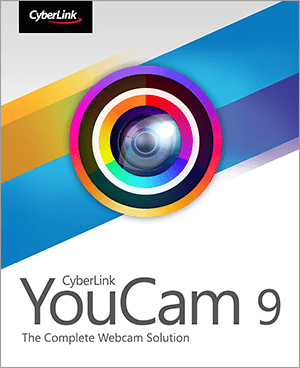 CyberLink YouCam Deluxe 9.0.1029.0 Multilingual
File Size
CyberLink YouCam Deluxe 9.0.1029.0 Multilingual
File Size: 302 MiB
Languages: Multilingual
The Best Webcam Software for Streamers, Business and Home Users. Turn your webcam into a live video studio. Integrate YouCam seamlessly into video call services like Skype, Zoom & U Meeting, as well as Facebook and YouTube Live or even Twitch. Apply real-time skin enhancements and makeup to look your best. Add life to your meetings, streams, and broadcasts with over 200 augmented reality effects, customized titles and images.
YouCam for Streamers, YouTubers and Vloggers
Use YouCam during your live streams to engage with your community of followers in a uniquely compelling way and grow your fan base. YouCam works with popular video recording, broadcasting and live-streaming services such as Twitch, Facebook Live, YouTube Live, OBS Studio, XSplit, and Wirecast.
Customizable Titles and Images for Live Streaming (NEW)
Add customized titles and images to your live-stream sessions. Showcase channel logos, advertising, promotional messages, and sponsorships.
Use with Popular Streaming Services
YouCam is a perfect companion to Twitch, Facebook Live, YouTube Live. Make it your virtual camera when using OBS Studio, XSplit, and Wirecast.
YouCam for Business
Look your best in every video conference. Sharpen video quality and project a healthy face with real-time skin enhancement tools and virtual makeup. YouCam works as a plug-in for popular video conference services, including Skype, CyberLink U Meeting, and Google Hangouts.
Look Sharp with Live Makeup (NEW)
YouCam's AR technology identifies your unique facial structure, features, and tone matrix to apply natural-looking makeup in real time. Create your own presets, or choose from a large selection of readymade palettes.
Live Skin Smoothing
Don't let bad lighting make you look tired. Whether you're chatting online, or livestreaming on Facebook or YouTube, real-time skin smoothing reduces visible blemishes and wrinkles on your face.
Lighting, Sharpness & Denoise Adjustments
YouCam, using TrueTheater™ technology automatically adjusts lighting and sharpness for a visually pleasing image. Intuitive controls let you manually adjust noise reduction, contrast, and brightness.
Business Presentation Recording
Turn PowerPoint slides into engaging presentations by choosing from a selection of layouts using PiP video or side-by-side display. Add effects from a wide collection to bring your work to life. You can also free-hand draw or record mouse cursor movements to highlight key areas.
Face Login and Face-out
Your face is your safest password. Face Login will log you into Windows when you present your face in front of the webcam. For added security, Face-out can lock your PC when your face is not in front the webcam.
YouCam for Home Users
YouCam brings a feast of 200 lively and exciting effects, animojis, filters, particles, and distortions to add fun to your video chats and recording projects.
Real-time Video Effects
Apply over 200 lively effects to your video chats and recording projects, with thousands more available for free download on DirectorZone.
Animojis and Gadgets
Experience augmented reality with face-tracking accessories and hilarious animojis. They can be paired with other effects to double the fun!
Particles, Filters and Distortions
The many webcam effects available in YouCam include colorful interactive particles, as well as funhouse-like filters and distortion effects.
Frames and Scenes
Blend the image from your webcam with another image effect. Use them to spice up your videos and compose the perfect portrait or profile picture.
Get Creative with Photo Editing
Enhance webcam photos using a range of brush sizes and colors, or try freestyle drawing using your fingers on a touch-screen. Use photo presets to add an artistic touch to your pictures. Rotate and crop webcam photos to extract the best parts.
Face Beautification Tools
YouCam's facial recognition technology and suite of beautifying tools allow you to touch up your facial features, remove imperfections and make subtle enhancements. A perfect selfie, straight from your webcam!
Minimum System Requirements:
- Microsoft Windows 10, 8.1/8, 7
- Intel Core™ i5 or AMD Phenom® II X4 B60
- Memory: 4GB
- Hard Disk Space: 1GB for product installation
- 1024 X 768 pixels, 16-bit color
- Web camera (built-in or external USB)
Language Support:
- English
- French
- German
- Italian
- Spanish (European)
- Chinese Simplified
- Chinese Traditional
- Japanese
- Korean
[Ссылки доступны только зарегистрированным пользователям
. Регистрируйся тут...]
DownLoad
NitroFlare
Код:
https://nitroflare.com/view/2474D2EC4D8C06E/CyberLink.YouCam.Deluxe.9.0.1029.0.Multilingual.rar
RapidGator
Код:
https://rapidgator.net/file/006159fa44f0726cb9101ab0c0086d62/CyberLink.YouCam.Deluxe.9.0.1029.0.Multilingual.rar.html
UploadGiG
Код:
https://uploadgig.com/file/download/8df42a640a2dcAB4/CyberLink.YouCam.Deluxe.9.0.1029.0.Multilingual.rar
|

|

|
 15.11.2019, 10:38
15.11.2019, 10:38
|
#842
|
|
Местный
Регистрация: 26.05.2019
Сообщений: 1,528
Сказал(а) спасибо: 0
Поблагодарили 0 раз(а) в 0 сообщениях
|
 Capture One 20 Pro 13.0.0.164 Beta 4 macOS
Capture One 20 Pro 13.0.0.164 Beta 4 macOS
 Capture One 20 Pro 13.0.0.164 Beta 4 macOS
File Size
Capture One 20 Pro 13.0.0.164 Beta 4 macOS
File Size: 305 MiB
Languages: Multilingual
Capture One is a professional RAW converter offering you ultimate image quality with beautiful colors and incredible detail for more than 500 high-end cameras. It offers state- of-the-art tethered capture, powerful digital asset management, extensive adjustment tools and a flexible workflow through customizable workspaces.
With an updated processing engine, market-leading performance and powerful new features, Capture One is the professional choice in imaging software. You get the highly responsive precision tools you need to create stunning images from your camera's RAW files in a time-saving workflow that can be customized to fit your needs.
New features and improvements
• Scrolling Tools
• New Basic Color Editor
• Improved Noise Reduction
• High Dynamic Range
• New Crop Tool
• Improved copy/apply of Layers
• Improved DNG support
• Select Next When
General User Experience Improvements
• Adjustment Clipboard improvements
• Toolbar text and icons
• Masking cursor tools arrangement
• Viewer background color
• Browser thumbnail resolution
• White Balance Picker
• Changes to default shortcuts
Supported Operation Systems:
macOS 10.13 or later 64-bit
[Ссылки доступны только зарегистрированным пользователям
. Регистрируйся тут...]
DownLoad
NitroFlare
Код:
https://nitroflare.com/view/47EEBF6961518F6/Capture.One.20.Pro.13.0.0.164.Beta.4.macOS.dmg
RapidGator
Код:
https://rapidgator.net/file/5f21c7577e6b4b9c5fd330e8497d2dd8/Capture.One.20.Pro.13.0.0.164.Beta.4.macOS.dmg.html
UploadGiG
Код:
https://uploadgig.com/file/download/655c6E8a48198AFa/Capture.One.20.Pro.13.0.0.164.Beta.4.macOS.dmg
|

|

|
 15.11.2019, 10:43
15.11.2019, 10:43
|
#843
|
|
Местный
Регистрация: 26.05.2019
Сообщений: 1,528
Сказал(а) спасибо: 0
Поблагодарили 0 раз(а) в 0 сообщениях
|
 DxO PhotoLab 3 ELITE Edition 3.0.2.24 macOS
DxO PhotoLab 3 ELITE Edition 3.0.2.24 macOS
 DxO PhotoLab 3 ELITE Edition 3.0.2.24 macOS
File Size
DxO PhotoLab 3 ELITE Edition 3.0.2.24 macOS
File Size: 332 MiB
Languages: Multilingual
DxO PhotoLab (was DxO Optics Pro) provides a complete set of smart assisted corrections that you can manually fine-tune at any time. Take control on every aspect of your photos: effectively remove noise, get rid of light constraints, recover color details, apply sophisticated optical corrections, and enhance details.
DxO PhotoLab 3's new HSL (Hue, Saturation, and Luminance) Tool is an exciting and superbly visual way to manage color that can help you produce more creative and natural-looking images. The new DxO ColorWheel is a fantastic new color adjustment tool that you can use to select color ranges from eight separate channels, including orange and purple.
The DxO ColorWheel can fine-tune color values, select replacement colors, and it can even adjust transitions and tints for truly distinctive effects.
Features
- DxO Smart Lighting
- DxO ClearView
- DxO PRIME
- Optical Corrections
- Introducing U Point
Supported Operation Systems:
macOS 10.11 or later 64-bit
[Ссылки доступны только зарегистрированным пользователям
. Регистрируйся тут...]
DownLoad
NitroFlare
Код:
https://nitroflare.com/view/A4638116AAF994C/DxO.PhotoLab.3.ELITE.Edition.3.0.2.24.macOS.dmg
RapidGator
Код:
https://rapidgator.net/file/1d39f2afc0c3c2eda0b63510b1c559ab/DxO.PhotoLab.3.ELITE.Edition.3.0.2.24.macOS.dmg.html
UploadGiG
Код:
https://uploadgig.com/file/download/f5A81e18552d0C7b/DxO.PhotoLab.3.ELITE.Edition.3.0.2.24.macOS.dmg
|

|

|
 15.11.2019, 10:50
15.11.2019, 10:50
|
#844
|
|
Местный
Регистрация: 26.05.2019
Сообщений: 1,528
Сказал(а) спасибо: 0
Поблагодарили 0 раз(а) в 0 сообщениях
|
 DxO PhotoLab 3.0.2 Build 4266 x64 Elite Multilingual
DxO PhotoLab 3.0.2 Build 4266 x64 Elite Multilingual
 DxO PhotoLab 3.0.2 Build 4266 x64 Elite Multilingual
File Size
DxO PhotoLab 3.0.2 Build 4266 x64 Elite Multilingual
File Size: 337 MiB
DxO PhotoLab 3 - Designed by and for photographers with exacting standards and a love for beautiful images. DxO PhotoLab 3's new HSL (Hue, Saturation, and Luminance) Tool is an exciting and superbly visual way to manage color that can help you produce more creative and natural-looking images. The new DxO ColorWheel is a fantastic new color adjustment tool that you can use to select color ranges from eight separate channels, including orange and purple.
A totally new approach to managing and adjusting color (NEW!)
The DxO ColorWheel can fine-tune color values, select replacement colors, and it can even adjust transitions and tints for truly distinctive effects. The new Uniformity Slider helps you standardize color variations within a specific range, while the Saturation and Luminance Sliders now work independently of each other, making them perfect tools for converting color to black and white without the use of complex masks. The new tools are ideal for partially desaturating images.
DxO ClearView Plus local contrast optimization (Exclusive!)
DxO ClearView brightens the horizon in your images by removing any haze from your landscapes or smog from your urban photos. This exclusive feature increases local contrast after thoroughly analyzing the colormetric components of your image. This technology makes your image more radiant without creating a halo effect around drastic transitions.
DxO PRIME, the ultimate denoising technology (Exclusive!)
Push your equipment to the limit thanks to DxO's industry-leading denoising technology, DxO PRIME. Remove noise from your high ISO images without loosing any details or colors.
Unparalleled optical corrections & Tailor-made lens profiles (Exclusive!)
During the 15 years DxO has been active, over 42,000 lens/camera combinations have been precisely analyzed in our laboratories. Their characteristics have been thoroughly studied to understand how these chains affect the image and to develop corrective profiles specifically for your equipment. Optical flaws like a lack of sharpness, vignetting, chromatic aberrations, and distortion are automatically and effectively corrected.
Unrivaled U Point technology for perfect local adjustments (Exclusive!)
U Point selection assistance technology is fully integrated with DxO PhotoLab via its multi-setting equalizer interface, allowing you to make intuitive and effective local adjustments to complement the software's automatic corrections.
Local Adjustments Masks Manager (NEW!)
Applying Local Adjustment Masks to photos is now easier than ever with the new DxO PhotoLab 3. A special new palette lists the local adjustments that have already been applied to your image. With one click you can see all the settings for the local edits applied. You can choose to display the adjustments or else hide them instantly as a Photoshop Mask, all with a single click.
Inverts Adjustment Masks (NEW!)
The Local Adjustment Masks feature is extremely flexible and non-destructive, enabling you to flex your creative muscles fearlessly. With the new Opacity slider, you can adjust exactly how much your local edits show, all without going back to adjustments. There's also a brilliant new function that inverts adjustment masks with just one click, making this an even more versatile and creative tool.
Graduated Filter
Apply Graduated Filters to balance the exposure in your image, add depth to the sky, or draw the eye to your subject by darkening or blurring surrounding areas. Just like the Control Points used with U Point technology, you can also use the multi-setting equalizer.
Brush
The Brush tool lets you create a retouching mask and correct a specific area with a high degree of precision by adjusting its opacity. The Automatic Mask can even automatically detect colors that are similar to the ones you initially selected.
Automatic Repair
Are features like a mote of dust, a pebble, or a bird in the sky drawing attention away from your subject and breaking up your image? The smart Automatic Repair tool replaces these elements with a matching area in the image, such as a part of the sky or sand.
Redesigned Repair Tool with a new Clone Mode (NEW!)
There will always be something in a photo you might want to erase, such as a bird, a person, or a piece of rubbish. DxO PhotoLab 3 can make them disappear with the redesigned Repair Tool, with big improvements to the 'Repair' mode and a brand new 'Clone' mode.
The Repair mode works as a retouching brush that samples pixels from one part of an image for you to use in an area you want to reconstruct or repair. It's the perfect way to cover up unwanted objects and it adjusts pixels to match the color and lightness levels of the area you're repairing. Areas can be manually selected and you can even use another image as your source. The brand new Clone mode is the ideal way to replace areas of an image with an exact copy of another part of a photo. Opacity and Feather settings can be adjusted in both modes, making repairs look completely natural without harsh edges or visible transitions.
DxO Smart Lighting
Use the full range of your sensor by revealing new details in underexposed or overexposed areas in your RAW files-even with significant backlighting. Adjust the effect to suit your taste and your vision for the balance between light and dark. In addition, the Selective Tone tool lets you independently adjust different brightness ranges ranging from the darkest to the brightest levels, thereby giving you more freedom and precision when lightening shadows or recovering details in bright areas.
Spot Weighted Corrections
With Spot Weighted Corrections, you can adjust your corrections depending on the areas of interest in your photos, such as faces. DxO Smart Lighting analyzes and accounts for these areas before applying corrections to the entire image. As a result, your backlit portraits will look brighter while still looking natural.
PhotoLibrary, everything you need for perfect asset management (NEW!)
If you have a large image library you'll know how difficult it can be to find the image you're looking for. Thankfully, DxO PhotoLab 3 makes searching for photos much easier thanks to the new DxO PhotoLibrary new features. Keywords now pop up as tooltips whenever you hover your mouse pointer over images in the File Explorer tab. Keywords are also displayed directly in the Metadata palette, plus you can directly add, delete,rename keywords or assign them to a batch of images (macOS version only, soon available in the Windows version).
If you're importing images into DxO PhotoLab 3 that already have keywords attached, including data written by other XMP-format software, these will be imported automatically. With its new and improved PhotoLibrary feature, DxO PhotoLab 3 is seamlessly compatible with other photo-editing packages on the market and makes for a faster and more efficient workflow.
System Requirements:
- Intel Core® 2 or AMD Athlon™ 64 X2 or higher (Intel Core® i5 or higher recommended)
- 4 GB of RAM (8 GB recommended)
- 4 GB or more of available hard-disk space
- Microsoft® Windows® 8.1 (64-bit), or Microsoft® Windows® 10 version 1607 or higher (64-bit, and still supported by Microsoft®)
- DirectX 9.0c-capable system
- OpenCl 1.2-capable graphic card with 1GB of video memory to handle OpenCL acceleration
[Ссылки доступны только зарегистрированным пользователям
. Регистрируйся тут...]
DownLoad
NitroFlare
Код:
https://nitroflare.com/view/F2B5520E0643828/DxO.PhotoLab.3.0.2.Build.4266.x64.Elite.Multilingual.rar
RapidGator
Код:
https://rapidgator.net/file/73d214f2c615ee466d0c369f17fdb819/DxO.PhotoLab.3.0.2.Build.4266.x64.Elite.Multilingual.rar.html
UploadGiG
Код:
https://uploadgig.com/file/download/9b3771Dd20Af3bd3/DxO.PhotoLab.3.0.2.Build.4266.x64.Elite.Multilingual.rar
|

|

|
 15.11.2019, 11:02
15.11.2019, 11:02
|
#845
|
|
Местный
Регистрация: 26.05.2019
Сообщений: 1,528
Сказал(а) спасибо: 0
Поблагодарили 0 раз(а) в 0 сообщениях
|
 Topaz Mask AI 1.0.5
Topaz Mask AI 1.0.5
 Topaz Mask AI 1.0.5
File Size
Topaz Mask AI 1.0.5
File Size: 1.62 GiB
OS: Windows x64
Creating complex selections by hand and perfecting them almost always takes way longer than expected. Meet Topaz Mask AI. Mask AI allows you to create tricky masks in record time thanks to our intuitive machine learning technology and trimap technique. Less user input for an extremely high-quality mask has always been a photographer's dream, and now you can have it with Mask AI.
How We've Simplified Masking
Compared to Photoshop, Mask AI doesn't need tedious brushwork to get a high-quality mask. And there's no need to learn complicated icons and tools. With Mask AI you only need to roughly outline your subject in blue, one click fills what you want to cut, one click fills what you want to keep, and press "Compute Mask". It's really that simple. Our neural network has been trained to distinguish tough edges, so you can get a great mask on the first attempt.
Masking Made Simple For Every Type of Photo
Mask AI incorporates machine learning for a more accurate mask with less refining required!
Mask AI's Unique Trimap Technology
It can be a pain to make a good cut-out in Photoshop, and it can take up an entire day's work. Mask AI's intuitive color-coded system reduces it to 4 simple steps: keep, cut, compute, and replace.
Brush to compute.
Simply paint a blue line around the edges of what you'd like to compute. The best part is, you don't have to be perfect - just keep a little bit of the subject and the immediate area you'd like to mask inside of it. Our technology will do the heavy lifting.
Brush to refine
Our smart brushes (Cut, Keep, and Compute) utilize our technology and enable you to make clean and accurate refinements without the pressure of painting perfectly. Our machines will make the decisions for you and speed up your workflow!
Slide to perfect.
Use the post-processing sliders to perfect your mask quickly. The Edge Softness slider comes in handy if you want to add more sharpness to a rocky landscape, or perhaps soften the edges for a portrait.
The Edge Softness slider
Comes in handy if you want to add more sharpness to a rocky landscape, or perhaps soften the edges for a portrait.
The Edge Shift slider
Shifts the mask edge in either direction.
The Foreground Recovery slider
Revives the color of your foreground in weaker or more transparent areas. This can be a great tool for fur, whiskers, or wispy hair.
The Defringe slider
Desaturates the edges of your mask to help with color contamination and bleeding.
Replace the background to finish.
Being a great photographer requires a lot of techniques and tools at your disposal. You've planned and executed with military precision to get the shot. But when nature gives you a less than perfect sky or an undesirable background, Mask AI's background replacement lets you take back control of your work.
Tricky Masks Made Easy With Mask AI
Flyaway hair. Feathers. Fur. Willowy trees. There will always be complex masking tasks, but with Mask AI's machine learning technology, you'll never have to agonize over the details. Our application will do the heavy lifting!
Operating System Version:
- Windows 7 x64
- Windows 8/8.1 x64
- Windows 10 x64
Hardware Requirements:
- System RAM: 8GB / 16GB recommended
- GPU VRAM: 2GB / 4GB recommended
[Ссылки доступны только зарегистрированным пользователям
. Регистрируйся тут...]
DownLoad
NitroFlare
Код:
https://nitroflare.com/view/B769FB79DE02FFD/Topaz.Mask.AI.1.0.5.part1.rar
https://nitroflare.com/view/E6C4170F98BE2AF/Topaz.Mask.AI.1.0.5.part2.rar
RapidGator
Код:
https://rapidgator.net/file/f83c5abf761f0b34fb17f3931f3e6e0d/Topaz.Mask.AI.1.0.5.part1.rar.html
https://rapidgator.net/file/3344d181ab1fb904a9281566e3e3ea58/Topaz.Mask.AI.1.0.5.part2.rar.html
UploadGiG
Код:
https://uploadgig.com/file/download/ef1f6fDe35a31340/Topaz.Mask.AI.1.0.5.part1.rar
https://uploadgig.com/file/download/eb31602b0277aF8D/Topaz.Mask.AI.1.0.5.part2.rar
|

|

|
 15.11.2019, 18:01
15.11.2019, 18:01
|
#846
|
|
Местный
Регистрация: 26.05.2019
Сообщений: 1,528
Сказал(а) спасибо: 0
Поблагодарили 0 раз(а) в 0 сообщениях
|
 Luminar 4.0.0.4810 Multilingual
Luminar 4.0.0.4810 Multilingual
 Luminar 4.0.0.4810 Multilingual
File Size
Luminar 4.0.0.4810 Multilingual
File Size: 531 MiB
Languages: Multilingual
OS: Windows x64
Your Photography. Elevated. Revolutionary tools and AI technologies in Luminar 4 bring new heights to photo editing. Luminar 4 is the next generation of our all-in-one image editing and photo management software. Luminar 4 is designed to deliver professional results in less time and to help photographers unlock their best images.
All New in Luminar 4:
AI Sky Replacement
Replace the sky to change the mood of your photo - instantly. Thanks to intelligent algorithms, this challenging task is now automated.
AI Skin Enhancer & Portrait Enhancer
Enhance your portraits faster than ever with revolutionary human-aware technology. Get amazingly realistic results on portraits shot outdoors or in a studio.
AI Structure
Quickly reveal important parts of each image without spoiling the rest of the photo. This content-aware tool detects areas that could look richer and enhances them.
Sunrays
Create realistic light rays. Add a source of sunlight and move it around your image. Watch volumetric sunbeams magically seep between objects such as trees and buildings.
AI Enhance
AI Accent makes dozens of complex adjustments when you move just one slider. New human-aware technology recognizes people and applies adjustments selectively for ultra-realistic results.
Browse beautifully
Explore, rate, sort & enjoy images from all your folders with ease and pleasure.
Apply instant Looks
Immerse in more than 70 Looks, handcrafted by recognized photo artists. Divided into seven Categories. Create and share your own unique Looks.
Make your landscapes pop
With Landscape Enhancer toolset it takes few slides to add more charm to your landscapes. Apply Dehaze to restore depth and color. Add warm sunlight with Golden Hour. Works perfectly on landscapes or outdoor portraits. Improve colors of plants, trees or flowers with Foliage Enhancer.
Erase unwanted objects
Get rid of unwanted objects, strangers, and odd details - in a click, with Erase tool.
Boost creativity with Creative tools
- Use it for a gritty cinematic look. Often used in stylized fashion shoots and grungy athletic portraits.
- For an aged look with flat color and high contrast. Works great for both landscapes and portraits.
- Creates a dreamy look with increased contrast and a delicate glow.
- Remap the colors in an image for creative new options. LUTs can be used for color grading, B&W conversion, or digital film stocks.
- Textures give your photos a new appearance. They're especially great when you're trying to achieve a vintage or grungy look.
- Creates a lighting effect, especially around bright areas such as streetlights and sky.
- Emulates the structure of analog film stock by introducing a random, stylized texture into your image.
- Adds a strong softening or blurring effect to part of your photo, simulating fog.
Remove noise
Flawlessly remove digital noise from any type of photo. Get perfect images no matter the camera or shooting conditions.
Enhance details
Create more dramatic shots. Bring crystal-clear sharpness to your images. Enhance the clarity of small, medium or large details selectively.
System Requirements:
- Graphics: Open GL 3.3 or later compatible
- Processor: Intel Core i5 or better
- OS: Windows 7 or higher (only x64-bit OS)
- RAM: 8 GB or more
- Disk Space: 10 GB free space
 [Ссылки доступны только зарегистрированным пользователям
. Регистрируйся тут...]
[Ссылки доступны только зарегистрированным пользователям
. Регистрируйся тут...]
DownLoad
NitroFlare
Код:
https://nitroflare.com/view/B1640CB8E538087/Luminar.4.0.0.4810.Multilingual.rar
RapidGator
Код:
https://rapidgator.net/file/4bd0cfae44c37b14997e0f828753db2e/Luminar.4.0.0.4810.Multilingual.rar.html
UploadGiG
Код:
https://uploadgig.com/file/download/49170D5Eae2ed977/Luminar.4.0.0.4810.Multilingual.rar
|

|

|
 15.11.2019, 18:13
15.11.2019, 18:13
|
#847
|
|
Местный
Регистрация: 26.05.2019
Сообщений: 1,528
Сказал(а) спасибо: 0
Поблагодарили 0 раз(а) в 0 сообщениях
|
 Windows 7 SP1 Ultimate Multilanguage Preactivated November 2019
Windows 7 SP1 Ultimate Multilanguage Preactivated November 2019
 Windows 7 SP1 Ultimate Multilanguage Preactivated November 2019
File Size
Windows 7 SP1 Ultimate Multilanguage Preactivated November 2019
File Size: 2.86, 3.79 GiB
Languages: English, German, Greek, French, Spanish, Italian
Portuguese-Portuguese, Portuguese-Brazil, Turkish
OS: x86, x64
Windows 7 Ultimate is the most versatile and powerful edition of Windows 7. It combines remarkable ease-of-use with the entertainment features of Home Premium and the business capabilities of Professional, including the ability to run many Windows XP productivity programs in Windows XP Mode.For added security, you can encrypt your data with BitLocker and BitLocker To Go. And for extra flexibility, you can work in any of 35 languages. Get it all with Windows 7 Ultimate.
Features:
-64-bit versions Combines remarkable ease-of-use with the entertainment features of Home Premium and the business capabilities of Professional--get it all with with Windows 7 Ultimate
-Make the things you do every day easier with improved desktop navigation; start programs faster and more easily, and quickly find the documents you use most often
-Run many Windows XP productivity programs in Windows XP Mode; watch, pause, rewind, and record TV on your PC
-Easily create a home network and connect your PCs to a printer with HomeGroup; connect to company networks easily and more securely with Domain Join
-Recover your data easily with automatic backup to your home and business network; help protect data on your PC and portable storage devices against loss or theft with BitLocker.
Details:
Name ISO x86:WIN.7.SP1.Ultimate.Multilang.November.2019.x86
Name ISO x64:WIN.7.SP1.Ultimate.Multilang.November.2019.x64
Size x86:2,86 GB (3.071.297.863 bytes)
Size x64:3,79 GB (4.072.405.319 bytes)
SHA1 x86:8a7b2bae19b771c2f6728959a298c6ebd8a0ff7a
SHA1 x64:41203ff40b5408f05019cfeee829cacd909f584b
Languages:English,German,Greek,French,Spanish,Ital ian,Portuguese-Portuguese,Portuguese-Brazil,Turkish
Converted:install.wim<install.esd
Setup:Based on Windows 10 Boot.wim
Architectures: (x86-x64)
Updated:15/11/2019
NetFramework 4.8 integrated
Activation: Preactivated Windows Loader 2.2.2 ( need restart after first log in)
Note:If you install it in GPT mode the activation will not work the activation dosnt support GPT only MBR
Drivers Integrated:
Alpine Ridge USB
AMD MISC(include all drivers usb 3.0 and chipset's)
NVidia MISC
Asmedia USB
Fresco Logic USB
Etron Technology USB
Renesas Electronics USB
Intel USB
VIA USB
Intel Chipset
Intel DPTF
Intel IO
Intel AHCI
Intel MEI
Intel NVMe
Micron NVMe
OCZ Toshiba NVMe
Plextor NVMe
Samsung NVMe
Notes:
1)This is full Setup Windows 7 and support all drivers usb 3.0/3.1
2)The Setup using windows 10 boot.wim setup For better support in Drivers
Warning:that maybe not work in some really old pcs.
3)Recommended Uses Rufus tool for burning.
4)About Windows loader That is only working on MBR mode and not in GPT ..
if you want you can use mbr for install your windows and do some search how change from MBR TO GPT online
WHATS NEW:
Changelog 15.11.2019
-Added KB3125574-v4-x86-x64 with telemetry disabled, compatible with previous sets (replaces KB982018-v3-x86-x64, KB2479943-x86-x64, KB2491683-x86-x64, KB2506014-x64, KB2506212-x86-x64, KB2 v2-x86-x64, KB2534111-x86-x64, KB2552343-x86-x64, KB2560656-x86-x64, KB2564958-x86-x64, KB2579686-x86-x64, KB2604115-x86-x64, KB2607047-x64 (Server 2008 R2) , KB2608658-x64 (Server 2008 R2), KB2608659-x64 (Server 2008 R2), KB2620704-x86-x64, KB2621440-x86-x64, KB2631813-x86-x64, KB2640148-v2-x86-x64, KB2643719-x64 (Server 2008 R2), KB2647753-x64, KB2654428-x86-x64, KB2660075-x86-x64, KB2690533-x86-x64, KB2705219-v2-x86-x64, KB2719857-x86-x64, KB2726535-x86-x64, KB2727528 -86 x64, KB2736422-x86-x64, KB2742599-x86-x64, KB2765809-x64 (Server 2008 R2), KB2770660-x86-x64, KB2786081-x86-x64, KB2791765-x64, KB2799926-x86-x64, KB2800095-v2-x86 -x64, KB2807986-x86-x64, KB2808679-x86-x64, KB2813430-x86-x64, KB2820331-x86 (Windows 7), KB284 0631-x86-x64, KB2843630-v3-x86-x64, KB2847927-x86-x64, KB2852386-x86-x64, KB2852386-v2-x64 (Server 2008 R2), KB2853952-x86-x64, KB2857650-x86-x64, KB2861698 -x86-x64, KB2862152-x86 (Windows 7), KB2862335-x86-x64, KB2864202-x86-x64, KB2868038-x86-x64, KB2871997-v2-x86-x64, KB2882822-x86-x64, KB2891804-x86-x64 , KB2893294-x86-x64, KB2893519-x86-x64, KB2908783-x86-x64, KB2911501-x86-x64, KB2912390-x86-x64, KB2918077-x86-x64, KB2923545-x86-x64, KB2931356-x86-x64, -x86-x64, KB2943357-x86-x64, KB2968294-x86-x64, KB2972100-x86-x64, KB2972211-x86-x64, KB2973201-x86-x64, KB2977292-x86-x64, KB2978120-x86-x64, KB2978742 -x64, KB2985461-x86-x64, KB2991963-x86-x64, KB2992611-x86-x64, KB3006121-x86-x64, KB3010788-x86-x64, KB3011780-x86-x64, KB3013531-v2-x86-x64, KB3020388 -x64, KB3021674-x86-x64, KB3022777-x86 (Windows 7), KB3023215-x86-x64, KB3030377-x86-x64, KB3035126-x86-x64, KB3037574-x86-x64, KB3042058-x86-x64, KB3045685 -86 -x64, KB3046017-x86-x64, KB3054476-x86-x64, KB3055642-x86- x64, KB3060716-x86-x64, KB3061518-x86 (Windows 7), KB3067903-x86-x64, KB3068457-x64 (Server 2008 R2), KB3071756-x86-x64, KB3072305-x86-x64, KB3074543-x86-x64, KB3075226 -x86-x64, KB3078667-x86-x64, KB3086255-x86-x64, KB3093513-x86-x64, KB3097989-x86-x64, KB3107998-x86-x64, KB3108371-x86-x64, KB3108664-x86-x64, KB3109 -x64, KB3109560-x86-x64, KB3110329-x86-x64, KB3126587-x86-x64, KB3127220-x86-x64, KB3133043-x64 (Server 2008 R2), KB3137061-x86-x64, KB3138910-x86-x64, KB3139398- x86-x64, KB3139914-x86-x64)
-Added KB4523206-x86-x64 (replace KB4516655-x86-x64)
-Added KB4525235-x86-x64 with disabling telemetry and processor verification (replaces KB4519976-x86-x64)
-Certificate renewal similar to KB931125 and KB2917500 for November 2019
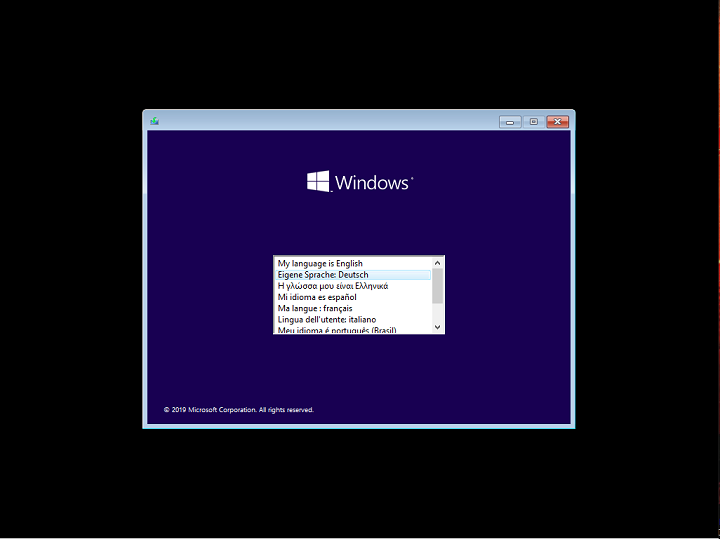
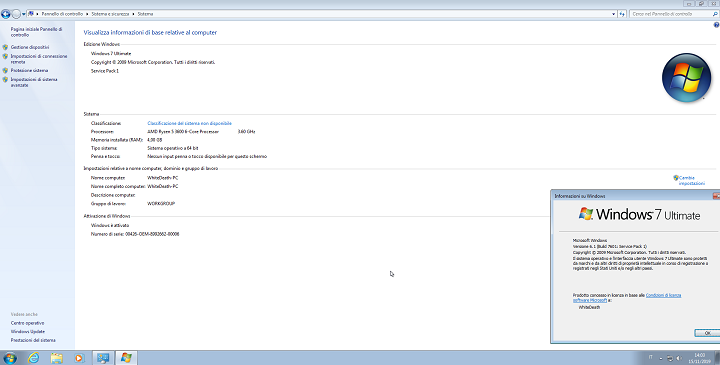 [Ссылки доступны только зарегистрированным пользователям
. Регистрируйся тут...]
[Ссылки доступны только зарегистрированным пользователям
. Регистрируйся тут...]
DownLoad
Single Link
Код:
https://nitroflare.com/view/8F9FE4219B7AFDF/WIN.7.SP1.Ultimate.Multilang.November.2019.x64.iso
https://nitroflare.com/view/2D77B702B101F42/WIN.7.SP1.Ultimate.Multilang.November.2019.x86.iso
Код:
https://rapidgator.net/file/c7395d5b2518e036891ce56cc33ff5d4/WIN.7.SP1.Ultimate.Multilang.November.2019.x64.iso.html
https://rapidgator.net/file/683047687e5498d5fdd7ad20d175c7a4/WIN.7.SP1.Ultimate.Multilang.November.2019.x86.iso.html
Код:
https://uploadgig.com/file/download/6488f89eb8395042/WIN.7.SP1.Ultimate.Multilang.November.2019.x64.iso
https://uploadgig.com/file/download/51b666BEfd764b4b/WIN.7.SP1.Ultimate.Multilang.November.2019.x86.iso
NitroFlare
Код:
https://nitroflare.com/view/70D42B55C692D4E/WIN.7.SP1.Ultimate.Multilang.November.2019.x64.part1.rar
https://nitroflare.com/view/FA165FD167BA04B/WIN.7.SP1.Ultimate.Multilang.November.2019.x64.part2.rar
https://nitroflare.com/view/3EEE45703EA3021/WIN.7.SP1.Ultimate.Multilang.November.2019.x64.part3.rar
https://nitroflare.com/view/30D8AA1DE849A46/WIN.7.SP1.Ultimate.Multilang.November.2019.x64.part4.rar
Код:
https://nitroflare.com/view/C00F062A0C505DB/WIN.7.SP1.Ultimate.Multilang.November.2019.x86.part1.rar
https://nitroflare.com/view/A139C4AA72D448A/WIN.7.SP1.Ultimate.Multilang.November.2019.x86.part2.rar
https://nitroflare.com/view/656F521FE21F20C/WIN.7.SP1.Ultimate.Multilang.November.2019.x86.part3.rar
RapidGator
Код:
https://rapidgator.net/file/09d21e59dc1d6a5f63c84757338b48b3/WIN.7.SP1.Ultimate.Multilang.November.2019.x64.part1.rar.html
https://rapidgator.net/file/0a9f78c89bdc3b057b0546ecda395147/WIN.7.SP1.Ultimate.Multilang.November.2019.x64.part2.rar.html
https://rapidgator.net/file/a0a30852db7ed3274fbfa213a00d4e20/WIN.7.SP1.Ultimate.Multilang.November.2019.x64.part3.rar.html
https://rapidgator.net/file/df6ce3f843b9cf77e2c87e8f29aee46d/WIN.7.SP1.Ultimate.Multilang.November.2019.x64.part4.rar.html
Код:
https://rapidgator.net/file/449c93101880459df583afa2a635a281/WIN.7.SP1.Ultimate.Multilang.November.2019.x86.part1.rar.html
https://rapidgator.net/file/348aff66e73fb72485b889165144e1d8/WIN.7.SP1.Ultimate.Multilang.November.2019.x86.part2.rar.html
https://rapidgator.net/file/2b031f262cfa576b32dbce667aeaa49f/WIN.7.SP1.Ultimate.Multilang.November.2019.x86.part3.rar.html
UploadGiG
Код:
https://uploadgig.com/file/download/70e15a1cDe60084a/WIN.7.SP1.Ultimate.Multilang.November.2019.x64.part1.rar
https://uploadgig.com/file/download/7Ed31F8ae85a6d4c/WIN.7.SP1.Ultimate.Multilang.November.2019.x64.part2.rar
https://uploadgig.com/file/download/a0df2e667c6bD8F8/WIN.7.SP1.Ultimate.Multilang.November.2019.x64.part3.rar
https://uploadgig.com/file/download/427D95657f93eb78/WIN.7.SP1.Ultimate.Multilang.November.2019.x64.part4.rar
Код:
https://uploadgig.com/file/download/2905a9547effbf07/WIN.7.SP1.Ultimate.Multilang.November.2019.x86.part1.rar
https://uploadgig.com/file/download/3bd7440aeF902a2f/WIN.7.SP1.Ultimate.Multilang.November.2019.x86.part2.rar
https://uploadgig.com/file/download/a900709F7cb2aDcC/WIN.7.SP1.Ultimate.Multilang.November.2019.x86.part3.rar
|

|

|
 15.11.2019, 18:20
15.11.2019, 18:20
|
#848
|
|
Местный
Регистрация: 26.05.2019
Сообщений: 1,528
Сказал(а) спасибо: 0
Поблагодарили 0 раз(а) в 0 сообщениях
|
 Windows 10 Pro v1909 19H2 Build 18363.476 LiTE Edition
Windows 10 Pro v1909 19H2 Build 18363.476 LiTE Edition
 Windows 10 Pro v1909 19H2 Build 18363.476 LiTE Edition
File Size
Windows 10 Pro v1909 19H2 Build 18363.476 LiTE Edition
File Size: 1.11 GiB
Languages: English
OS: x64
Update: November 2019
Program version: 10.0.18363.476
Code Name: 19H2
Arch: 64bit
Size: 1.13 (ESD)
Language: English
Note: For advanced users only!
What's New:
Integrated:
Microsoft .NET Framework 3.5
StartIsBack
November 12, 2019-KB4524570 (OS Builds 18362.476 and 18363.476)
Removed:
All windows bloatware apps
Windows firewall (GUI)
Windows defender
Windows update
Windows backup
Cortana
other things.
Don't Removed:
IE11
WMP
paint
Photo viewer
Remote desktop connection
Legacy components - Direct play
other things.
Tweaks:
Disabled UAC
Disabled Windows Update
Disabled Search Index
Add Context Menu Run As Administrator
Add Context Menu Open CMD Here
Add Context Menu Take Ownership
and more Registry Tweaks
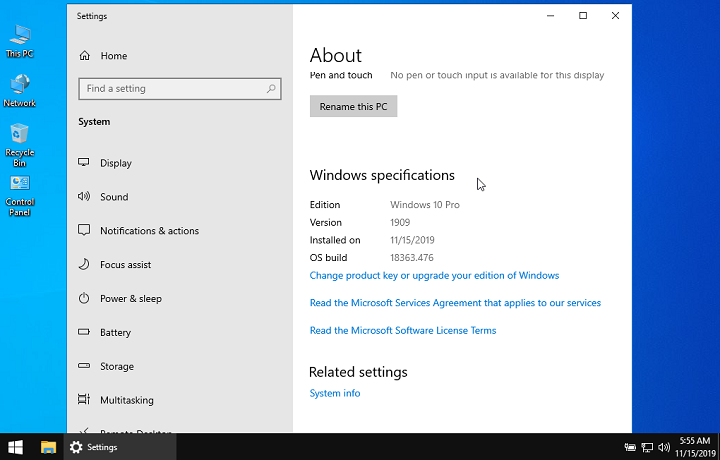 [Ссылки доступны только зарегистрированным пользователям
. Регистрируйся тут...]
[Ссылки доступны только зарегистрированным пользователям
. Регистрируйся тут...]
DownLoad
Single Link
Код:
https://nitroflare.com/view/F77D9EBE5439063/Win10Pro1909.476.iso
Код:
https://rapidgator.net/file/0e3e8ec857e1d758ceb2b15384a4413d/Win10Pro1909.476.iso.html
Код:
https://uploadgig.com/file/download/8cc18f12f7D64149/Win10Pro1909.476.iso
NitroFlare
Код:
https://nitroflare.com/view/EFBEEE2613D6C34/Win10Pro1909.476.part1.rar
https://nitroflare.com/view/E0FB3083A5C7AB2/Win10Pro1909.476.part2.rar
RapidGator
Код:
https://rapidgator.net/file/61a422925e57be7fe44868b41cd9f7ed/Win10Pro1909.476.part1.rar.html
https://rapidgator.net/file/bfe748aed06cc5bed9b7bb9f5cff071c/Win10Pro1909.476.part2.rar.html
UploadGiG
Код:
https://uploadgig.com/file/download/2a1a8c0905CBc7Be/Win10Pro1909.476.part1.rar
https://uploadgig.com/file/download/22dd631c7d880c12/Win10Pro1909.476.part2.rar
|

|

|
 15.11.2019, 19:09
15.11.2019, 19:09
|
#849
|
|
Местный
Регистрация: 26.05.2019
Сообщений: 1,528
Сказал(а) спасибо: 0
Поблагодарили 0 раз(а) в 0 сообщениях
|
 Corel PDF Fusion 1.14
Corel PDF Fusion 1.14
 Corel PDF Fusion 1.14
File Size
Corel PDF Fusion 1.14
File Size: 162 MiB
Boost your productivity with Corel® PDF Fusion™, an all-in-one PDF creator that lets you assemble, edit and create PDFs. Open more than 100 different file types just by dragging and dropping them onto the Welcome Screen. Take pages from multiple files, including documents, spreadsheets and presentations, and combine them into a single PDF to share with anyone. Add new text, bookmarks and comments. Plus, convert files to PDF, PDF/A, XPS and DOC formats with just a click.
Features:
Assemble new documents with ease
Drag and drop to easily add content from multiple sources and file types-including documents, spreadsheets, presentations and images-into a single PDF document to share with anyone
Quickly assemble new documents using pages from existing material
Export and email PDF documents
Convert to PDF or XPS
Open over 100 file types
even if you don't have the software used to create the file!
Open Microsoft Word, Microsoft Excel, Microsoft PowerPoint, Adobe Photoshop, Microsoft Visio and other popular file types
Choose from Page, Assembly or Flick views to work with your document
Edit and rearrange content
Just select a line of text and start typing to make changes
Edit or add text anywhere in a document
Easily add bookmarks and comments
Mark up documents using highlighting and sticky notes
Redact sensitive information and save securely
Add watermarks
Insert hyperlinks to other pages in your document, other files or websites
Rearrange, rotate or crop pages
Create files in PDF, DOC and XPS formats
Create new PDF documents from within any application that can print
Organize and send related files in a single PDF document
Convert multiple files at once with the Corel® PDF Batch Converter
What's New:
official site does not provide any info about changes in this version.
[Ссылки доступны только зарегистрированным пользователям
. Регистрируйся тут...]
DownLoad
NitroFlare
Код:
https://nitroflare.com/view/A5BCC4F76A0F1EF/Corel.PDF.Fusion.1.14.rar
RapidGator
Код:
https://rapidgator.net/file/4186f606c73b267a36ec15f23fa8012d/Corel.PDF.Fusion.1.14.rar.html
UploadGiG
Код:
https://uploadgig.com/file/download/0Fb5b9d5A9B7B0b2/Corel.PDF.Fusion.1.14.rar
|

|

|
 17.11.2019, 09:23
17.11.2019, 09:23
|
#850
|
|
Местный
Регистрация: 26.05.2019
Сообщений: 1,528
Сказал(а) спасибо: 0
Поблагодарили 0 раз(а) в 0 сообщениях
|
 Artlantis 2020 v9.0.2.21017 Multilingual
Artlantis 2020 v9.0.2.21017 Multilingual
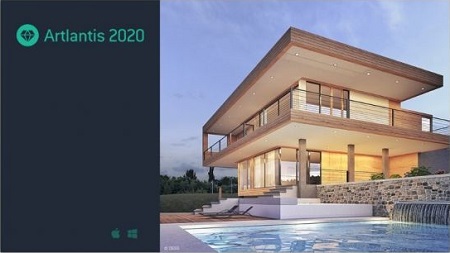 Artlantis 2020 v9.0.2.21017 Multilingual
File Size
Artlantis 2020 v9.0.2.21017 Multilingual
File Size: 257 MiB, 3.05 GiB
Languages: Multilingual
OS: Windows x64
Incl. Artlantis Media
Artlantis 2020 - 3D Rendering Software. A pioneer in architectural visualization and compatible with all the 3D modeling software on the market, Artlantis is the easiest and fastest solution for creating photorealistic renderings and animations.
Artlantis 2020 - Main Features:
Interface
Designed with an extremely clear and ergonomic interface, Artlantis is both easy and comfortable to learn and use. At all times, the necessary tools are at hand near the real-time preview window, which allows you to see the results of each adjustment.
Simplicity
You don't have to be skilled in computer graphics - learning and using Artlantis is easy and very fast. Artlantis is used by experts, advanced users and beginners alike to simulate, present and communicate their projects, by producing both high quality still images and animations with striking photo-realism in record time!
Real time preview
The reputation and success of Artlantis are based primarily on its founding concept: a preview of the scene allowing users continuous control of each change. Right from opening a 3D scene, navigating, changing shaders and objects, lights or 3D environment - all are immediately visible in the preview window.
Speed
The speed of displaying the scene, navigating, space positioning or light dispersion - in the preview and in the final rendering - is exceptional. While the Global Illumination, which assures the realism of scenes, is known to take a lot of calculation time, Artlantis is the only rendering software on the market to provide an efficient quality / time ratio. A "draft" mode allows a fast display of the preview during the preparation phases.
2D window
In addition to the 3D preview, Artlantis has a 2D window for positioning cameras or sequences, making it easy to set up a panorama path to explore the project.
Viewpoints
Define and save as many views as you want: in perspective, in parallel view, in insertion or panorama, each with its own light settings.
Depth of field
Just as a photographer chooses an apperture, in Artlantis, you can set the depth of field, the ISO and the shutter speed for as many views as you want. Whether you focus on an object, on a specifc point in space or infinity, you can easily set the blur with the help of a slider.
Parallel views
Parallel views (projections and cuts) can be set in the dedicated inspector, based on the type of projection (elevation, axonometry, top view), camera positioning, view width, or the definition of the cutting planes . A control bar allows you to edit the main settings of the project in its environment.
Perspectives and verticals
Each point of view has its own infinite ground, level, materials and background or foreground images easy to manipulate, resize or even adjust the edges in the preview. Artlantis has a vertical function that makes a perspective mode particularly interesting for high-rise projects.
Shaders & Textures
With a simple drag and drop from the catalog onto a surface from a scene, you can instantly dress the surface with the designated material and set its attributes like color, tint, opacity, reflection and diffraction, orientation and pattern scale, etc. For more realism, you can fine tune the settings and change the outlook of the surface by modifying the reflectiveness, or shininess, or bump .
Objects and 3D Characters
For scenerys of stricking reality reflecing the abundance of life, Artlantis offers a amazing object manager. You can manipulate objects in 3D or in 2D, and relate their behaviors to the scene specificity by controling their hierarchy, anchor, and season. Or, you can olso set their characteristics like being always vertical to the floor like a floor lamp for example, while a wall lamp has to hung perpendicularly to the wall.
MediaStore
Thousands of additional media are available for purchase in Medias Store directly accessible from inside of Artlantis. It laso a Media Converter for media belonging to the previous versions."
3D vegetation
Plants, grass, lawn and 3D trees are simple objects, to be aplyed with drag and drop.
In addition, they possess the astonishing peculiarity of adapting the density and the tint of their foliage to the season.
Artlantis offers a placement tool spécific to objects featuring vegetation. It allows to place objects individually by drag-and-drop or by zone.
Postcards
A Postcard is a snapshot of a scene saving all settings assigned to materials (colors, shaders and textures) for later usage or shareing. Similar to shaders, objects or images, the Postcards are also considered as media.
Integrated media catalog
Artlantis owes its fame to its rich and easy-to-use catalog: more than 1000 media are organized in an intuitive maner to be explored in your 3D scenes directly.
Site insertion
Essential tool permitting to simulate a building project in its future site for building permits, a feature unique to Artlantis. Its sequenced inspector leads you step by step through the space recognition settings immediately displayed in preview. The process is simple and fluid. You can even asign transparency to the foreground images directly. Once the insertion finished, the final project is revealed in the preview window in a record time.
White model
This type of rendering allows you to automatically transform all surfaces of a scene - except for the transparent ones - into white material to better appreciate the project volumes. As for the lights, they maintain their colors to create very elaborate atmospheres.
White balance
White balance allows you to adjust the color cast of an image, automatically, from the chosen reference color.
Ambient occlusion
Ambient occlusion creates shadows in the indoor and outdoor scenes, which gives scenes more depth and relief and therefore, more realism.
Pre-defined settings
Choose from several pre-recorded modes (indoor, outdoor, low light) and different definitions (speed, medium, quality), to quickly obtain an optimal result!
Adaptive antialiasing
Artlantis intelligent antialiasing adapts to the areas to be treated to improve image quality by reducing the effect of noise and aliasing contours.
Post-Processing
Apply different effects to the current view and set the brightness, contrast, and color of a rendering. Save time and add effects, like grain, paint or pastel; highlight contours directly in Artlantis.
Artlantis 2020 - New Features:
RAL Colors
Artlantis 2020 offers 243 codified colors and tints from Ral Effect, RAL Design and RAL Classic color chart, which are the defining paint standards in the world of architecture and building construction.
Denoiser tool
Decrease, or even cancel, the noise from your renderings, typically produced by the reflection from shaders. Want a little noise in your image? Decide for yourself to activate this option or not. The Denoiser tool analyzes the image's pixels and reduces the noise.
3D Grass
The integrated Media catalog offers 4 new grass types and 6 updated types of 3D grass enhanced with new settings: adjust the color of the grass tufts, apply density variations - the size is automatically calculated zone by zone."
Portals tool
Portals: a new optimization setting for managing light in Artlantis. When using low settings for a fast calculation of your renders, this option improves the lighting of your indoor scenes and removes the noise from the image.
Recommended Configuration:
- Intel® Core i7, 4+ Core
- RAM: 16 GB
- System: Windows 10 (64 bits)
- Graphic Card: 2 GB managing OpenGL *
- Display: 1920 x 1080 pixels
* Graphic chipsets are not supported
[Ссылки доступны только зарегистрированным пользователям
. Регистрируйся тут...]
DownLoad
NitroFlare
Код:
https://nitroflare.com/view/5193BB40865D2E8/Artlantis.2020.0.21017.rar
https://nitroflare.com/view/19B837EDEC51847/Artlantis.Media.2020.0.1.part1.rar
https://nitroflare.com/view/8BBAC9C252A985E/Artlantis.Media.2020.0.1.part2.rar
https://nitroflare.com/view/EA0B75135CBEF07/Artlantis.Media.2020.0.1.part3.rar
https://nitroflare.com/view/A3CEE0A40DCE87E/Artlantis.Media.2020.0.1.part4.rar
RapidGator
Код:
https://rapidgator.net/file/fc9114c7d5317c7b101669c0ceba3d7c/Artlantis.2020.0.21017.rar.html
https://rapidgator.net/file/49ae19b87c1e3a26194707911df887d0/Artlantis.Media.2020.0.1.part1.rar.html
https://rapidgator.net/file/7fa5b6a86091ae45d3d2775ee4631e6e/Artlantis.Media.2020.0.1.part2.rar.html
https://rapidgator.net/file/415ffec4f6e6250ca646a2083088a53e/Artlantis.Media.2020.0.1.part3.rar.html
https://rapidgator.net/file/53e98cc551ef6a43d0dd06148ff043e6/Artlantis.Media.2020.0.1.part4.rar.html
UploadGiG
Код:
https://uploadgig.com/file/download/e8dce0D9f8894160/Artlantis.2020.0.21017.rar
https://uploadgig.com/file/download/58AC9e45906Ff78E/Artlantis.Media.2020.0.1.part1.rar
https://uploadgig.com/file/download/1383f6164da28ef9/Artlantis.Media.2020.0.1.part2.rar
https://uploadgig.com/file/download/22f63Dd34c788316/Artlantis.Media.2020.0.1.part3.rar
https://uploadgig.com/file/download/54dc7754Bd4aab77/Artlantis.Media.2020.0.1.part4.rar
|

|

|
 17.11.2019, 09:29
17.11.2019, 09:29
|
#851
|
|
Местный
Регистрация: 26.05.2019
Сообщений: 1,528
Сказал(а) спасибо: 0
Поблагодарили 0 раз(а) в 0 сообщениях
|
 SolidWorks 2020 SP0.1 Full Premium Multilanguage x64
SolidWorks 2020 SP0.1 Full Premium Multilanguage x64
 SolidWorks 2020 SP0.1 Full Premium Multilanguage x64
File Size
SolidWorks 2020 SP0.1 Full Premium Multilanguage x64
File Size: 15.1 GiB
Languages: Multilanguage
OS: x64
SolidWorks is a computer-aided design, engineering analysis and preparation system for manufacturing products of any complexity and purpose.SolidWorks is the core of the integrated enterprise automation complex, with the help of which the product life cycle is maintained in accordance with the concept of CALS technologies, including bi-directional data exchange with other Windows applications and the creation of interactive documentation Depending on the class of tasks to be solved,
customers are offered three basic system configurations:
SolidWorks, SolidWorks Professional and SolidWorks Premium SolidWorks CAD developer is SolidWorks Corp. (USA), an independent division of Dassault Systemes (France) a world leader in high-tech software.Developed by SolidWorks Corp. They are characterized by high quality, reliability and productivity, which, combined with qualified support, makes SolidWorks the best solution for the indu
try.SolidWorks integrated solutions are based on advanced hybrid parametric modeling technologies and a wide range of specialized modules.The software operates on the Windows platform, has support for the Russian language, and,accordingly, supports GOST and ESKD
Details:
SolidWorks 2020 SP0.1 Full Premium Multilanguage x64
Year / Release Date :2019
Version:2020 SP0.1
Developer  S SW Corporation
Architecture:64bit
Interface language:Multilanguage
Tabletka :Present
System Requirements:
OS:Windows 7 SP1 / 10 x64
CPU:3.3 GHz or higher
Memory: 16 GB or more
WHATS NEW:
SOLIDWORKS 2020 SP0.1 Release Notes:
This release fixes a critical issue, SPR 1150663 where imported bodies with specific inconsistent geometry faults are deleted on Save
Problem Description and Impact
SOLIDWORKS 2019 and earlier Parts can have imported bodies with undetected inconsistent geometry faults. The more exhaustive checking for this case in SOLIDWORKS 2020 SP0 caused these bodies to be deleted when the Part is Saved in 2020 SP0.
What is Not Affected
Parts built entirely within SOLIDWORKS 2020 SP0 and previous versions.
Parts that contain valid imported bodies Saved in 2020 SP0 and previous versions. This is the normal / majority case
Fix Scope
Parts with imported bodies with these undetected inconsistent geometry faults will no longer be deleted when the Part is Saved in 2020 SP0.1 Note that as with earlier versions subsequent geometry operations may fail on imported bodies that have entity check failures
For Parts previously Saved in 2020 SP0 with these undetected imported body geometry errors, the bodies are deleted and cannot be recovered. You must revert to a backup copy of the file (s) and Open / Save in SW 2020 SP 0.1
Who should update from 2020 SP0 to 2020 SP 0.1
All customers who make extensive use of imported parts from other applications.
[Ссылки доступны только зарегистрированным пользователям
. Регистрируйся тут...]
DownLoad
NitroFlare
Код:
https://nitroflare.com/view/98B0FC1C890B980/DS.SolidWorks.2020.SP0.1.Premium.part01.rar
https://nitroflare.com/view/04A2DD5BD2EFDF7/DS.SolidWorks.2020.SP0.1.Premium.part02.rar
https://nitroflare.com/view/DCBB48401B088B1/DS.SolidWorks.2020.SP0.1.Premium.part03.rar
https://nitroflare.com/view/D2C84C4F2194ED0/DS.SolidWorks.2020.SP0.1.Premium.part04.rar
https://nitroflare.com/view/3E7D9E1D6010C77/DS.SolidWorks.2020.SP0.1.Premium.part05.rar
https://nitroflare.com/view/1D4E7A15AC4820E/DS.SolidWorks.2020.SP0.1.Premium.part06.rar
https://nitroflare.com/view/803EC1B2B7B4893/DS.SolidWorks.2020.SP0.1.Premium.part07.rar
https://nitroflare.com/view/0D03C6F8FA03543/DS.SolidWorks.2020.SP0.1.Premium.part08.rar
https://nitroflare.com/view/31C7871306A06C4/DS.SolidWorks.2020.SP0.1.Premium.part09.rar
https://nitroflare.com/view/7E1B4BAFDE7575A/DS.SolidWorks.2020.SP0.1.Premium.part10.rar
https://nitroflare.com/view/E8E7E85A1D5CF3B/DS.SolidWorks.2020.SP0.1.Premium.part11.rar
https://nitroflare.com/view/091B089CF6AE369/DS.SolidWorks.2020.SP0.1.Premium.part12.rar
https://nitroflare.com/view/AFEEAF7138F93D9/DS.SolidWorks.2020.SP0.1.Premium.part13.rar
https://nitroflare.com/view/32A98129A81EA62/DS.SolidWorks.2020.SP0.1.Premium.part14.rar
https://nitroflare.com/view/12098D0A428CA3F/DS.SolidWorks.2020.SP0.1.Premium.part15.rar
https://nitroflare.com/view/16DBC0367CEB99F/DS.SolidWorks.2020.SP0.1.Premium.part16.rar
RapidGator
Код:
https://rapidgator.net/file/2f38557be514429091a7ff6d79bbdb53/DS.SolidWorks.2020.SP0.1.Premium.part01.rar.html
https://rapidgator.net/file/4bb177ed0a249b24414ae082b71fe433/DS.SolidWorks.2020.SP0.1.Premium.part02.rar.html
https://rapidgator.net/file/7a320f0de33f51508ad593b97096350c/DS.SolidWorks.2020.SP0.1.Premium.part03.rar.html
https://rapidgator.net/file/67c6db4839ec58c3d45cec9b70427a7d/DS.SolidWorks.2020.SP0.1.Premium.part04.rar.html
https://rapidgator.net/file/d7d966fc74b60eb169c1ccd02e433aea/DS.SolidWorks.2020.SP0.1.Premium.part05.rar.html
https://rapidgator.net/file/5459d89227154bf7571806727447567e/DS.SolidWorks.2020.SP0.1.Premium.part06.rar.html
https://rapidgator.net/file/412bd33530a6c33ddcf33223ee2a9421/DS.SolidWorks.2020.SP0.1.Premium.part07.rar.html
https://rapidgator.net/file/ad0b39798dcd5aefb48caf121aac81a4/DS.SolidWorks.2020.SP0.1.Premium.part08.rar.html
https://rapidgator.net/file/404ab336a4fc99e99ff476ea7113f46d/DS.SolidWorks.2020.SP0.1.Premium.part09.rar.html
https://rapidgator.net/file/65275f02a814caa7ee048990568c1ec2/DS.SolidWorks.2020.SP0.1.Premium.part10.rar.html
https://rapidgator.net/file/304921a2c09369f57fad94f8ec09bcf1/DS.SolidWorks.2020.SP0.1.Premium.part11.rar.html
https://rapidgator.net/file/a2f190e5921d2be30de9dad20d2f148f/DS.SolidWorks.2020.SP0.1.Premium.part12.rar.html
https://rapidgator.net/file/bb5a34a7f87b897611e24dc901191b3e/DS.SolidWorks.2020.SP0.1.Premium.part13.rar.html
https://rapidgator.net/file/a263f84cd8293d75bb9a96cd29ecda53/DS.SolidWorks.2020.SP0.1.Premium.part14.rar.html
https://rapidgator.net/file/61ba5f02d32a55324bb908563da5d163/DS.SolidWorks.2020.SP0.1.Premium.part15.rar.html
https://rapidgator.net/file/63541711a9d1931948f7620726df2532/DS.SolidWorks.2020.SP0.1.Premium.part16.rar.html
UploadGiG
Код:
https://uploadgig.com/file/download/61839b0E9274dbc1/DS.SolidWorks.2020.SP0.1.Premium.part01.rar
https://uploadgig.com/file/download/fFdf7deaD33f58b4/DS.SolidWorks.2020.SP0.1.Premium.part02.rar
https://uploadgig.com/file/download/255cBBBdec27fa81/DS.SolidWorks.2020.SP0.1.Premium.part03.rar
https://uploadgig.com/file/download/ae5eD3240b0F34e3/DS.SolidWorks.2020.SP0.1.Premium.part04.rar
https://uploadgig.com/file/download/2ec459c50B69fBaC/DS.SolidWorks.2020.SP0.1.Premium.part05.rar
https://uploadgig.com/file/download/5941fe5e9A1f800f/DS.SolidWorks.2020.SP0.1.Premium.part06.rar
https://uploadgig.com/file/download/4A04daccac39607c/DS.SolidWorks.2020.SP0.1.Premium.part07.rar
https://uploadgig.com/file/download/cc4d96325946E6f7/DS.SolidWorks.2020.SP0.1.Premium.part08.rar
https://uploadgig.com/file/download/203c5f770f18def0/DS.SolidWorks.2020.SP0.1.Premium.part09.rar
https://uploadgig.com/file/download/1f227046966BD556/DS.SolidWorks.2020.SP0.1.Premium.part10.rar
https://uploadgig.com/file/download/16e80839Bae97Ccb/DS.SolidWorks.2020.SP0.1.Premium.part11.rar
https://uploadgig.com/file/download/71dc4b4a3709e11f/DS.SolidWorks.2020.SP0.1.Premium.part12.rar
https://uploadgig.com/file/download/bEEe56Ee16dc9647/DS.SolidWorks.2020.SP0.1.Premium.part13.rar
https://uploadgig.com/file/download/04b803330157793c/DS.SolidWorks.2020.SP0.1.Premium.part14.rar
https://uploadgig.com/file/download/56C4076b4a3537D8/DS.SolidWorks.2020.SP0.1.Premium.part15.rar
https://uploadgig.com/file/download/9Ae2279f0aF5cd6a/DS.SolidWorks.2020.SP0.1.Premium.part16.rar
|

|

|
 17.11.2019, 10:11
17.11.2019, 10:11
|
#852
|
|
Местный
Регистрация: 26.05.2019
Сообщений: 1,528
Сказал(а) спасибо: 0
Поблагодарили 0 раз(а) в 0 сообщениях
|
 DVDFab 11.0.6.0 Multilingual + Portable
DVDFab 11.0.6.0 Multilingual + Portable
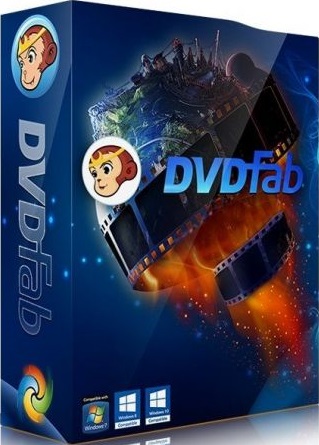 DVDFab 11.0.6.0 Multilingual + Portable
File Size
DVDFab 11.0.6.0 Multilingual + Portable
File Size: 161, 173, 203, 217 MiB
DVDFab All-In-One is a versatile combo of nearly all the powerful DVDFab products - DVD Copy, DVD Ripper, Blu-ray Copy, Blu-ray Ripper, UHD Copy, Blu-ray to DVD Converter, DVD to Blu-ray Converter, DVD Creator, Blu-ray Creator, Video Converter, DVD Cinavia Removal, Blu-ray Cinavia Removal, DRM Removal for Apple, Screen Recorder & Editor for iOS, Hi-Fi Audio Converter, and File Transfer. It provides totally complete solution for all your DVD/Blu-ray/video issues and performs perfectly.
A Versatile and Complete Combination of Nearly All DVDFab Products
DVDFab All-In-One is definitely a perfect integration of all the current DVDFab products with all full features.
Ultimate Solution for All Your DVD/Blu-ray/Video Issues
DVDFab All-In-One is the ultimate solution for all your DVD/Blu-ray/video issues. The included DVD options, Blu-ray options, Video options, Cinavia removal options and File transfer options enable you to freely copy/burn/clone DVD/Blu-ray to any blank DVD disc or to the hard drive on your PC for display or backup; rip and convert DVD/Blu-ray/video to almost all popular video/audio formats or devices in support of video playback; remove the hard-to-conquer Cinavia protections embedded in the audio tracks of many Blu-rays; transfer the converted files to Apple devices.
Professional, Full-featured and Fast
DVDFab All-In-One provides the integrated solution with an intuitive and simple UI designation and optimized profiles for you to finish all the operations smoothly and successfully, and the maximum convenience to let you customize the output file in your way to make it more suitable for your need. And thanks to its supports of bath conversion, multi-core CPUs, the newest NIVIDA CUDA and acceleration high-techs, the processing speed is faster than all its peers.
Tech-Savvy to Output Spotless Quality
DVDFab products all have been in development for years to keep its high-end experience and to catch up with the latest technology trends. So, there is no doubt you will have a smooth process no matter how many customizations you made for the output file, and an astonishing resulting file with original quality kept maximally.
Copy Tools
Copy and Backup any DVD/Blu-ray
Ripper Tools
Rip any DVD/Blu-ray into any format, to any device
Converter Tools
Convert between videos, between Blu-ray and DVD
Cinavia Solution
Remove the hard-to-conquer Cinavia protections
DVDFab Technology
- BluPath
- BDShrink
- 4KUHD
- CinaviaSolution
- H.265HEVC
- NVIDIA CUDA
Requirements: Windows 10 / 8.1 / 8 / 7 / Vista.
[Ссылки доступны только зарегистрированным пользователям
. Регистрируйся тут...]
DownLoad
NitroFlare
Код:
https://nitroflare.com/view/A64F70C3BE71E89/DVDFab.11.0.6.0.x64.Multilingual.rar
https://nitroflare.com/view/9962830532AF15F/DVDFab.11.0.6.0.x64.Portable.rar
https://nitroflare.com/view/BB16ACFEC0D9A4E/DVDFab.11.0.6.0.x86.Multilingual.rar
https://nitroflare.com/view/225079A405668EA/DVDFab.11.0.6.0.x86.Portable.rar
RapidGator
Код:
https://rapidgator.net/file/a4004d4f4c58d466d61e0a618a75f19b/DVDFab.11.0.6.0.x64.Multilingual.rar.html
https://rapidgator.net/file/404b91fc0d7883a188749c7dce90cb27/DVDFab.11.0.6.0.x64.Portable.rar.html
https://rapidgator.net/file/2164499ee57e73234d8dd6683e1eb1a7/DVDFab.11.0.6.0.x86.Multilingual.rar.html
https://rapidgator.net/file/eff0c3d1b05dd21d6584aabdd798b92a/DVDFab.11.0.6.0.x86.Portable.rar.html
UploadGiG
Код:
https://uploadgig.com/file/download/B889d288df3b8aD8/DVDFab.11.0.6.0.x64.Multilingual.rar
https://uploadgig.com/file/download/f70db1F46392786C/DVDFab.11.0.6.0.x64.Portable.rar
https://uploadgig.com/file/download/661bc73e76b9055c/DVDFab.11.0.6.0.x86.Multilingual.rar
https://uploadgig.com/file/download/2C7fe1a107E0a8f3/DVDFab.11.0.6.0.x86.Portable.rar
|

|

|
 17.11.2019, 10:18
17.11.2019, 10:18
|
#853
|
|
Местный
Регистрация: 26.05.2019
Сообщений: 1,528
Сказал(а) спасибо: 0
Поблагодарили 0 раз(а) в 0 сообщениях
|
 CrossOver 19.0.0.32154 Beta 1 macOS
CrossOver 19.0.0.32154 Beta 1 macOS
 CrossOver 19.0.0.32154 Beta 1 macOS
File Size
CrossOver 19.0.0.32154 Beta 1 macOS
File Size: 226 MiB
Run Microsoft Windows software on your Mac without buying a Windows license, rebooting or using a virtual machine. CrossOver Mac makes it easy to launch Windows apps natively from the dock, and integrates Mac operating system functionality like cross-platform copy & paste and shared file systems to your Windows programs.
Easy Installs! Many Windows titles can be installed using our CrossTie technology. If you have CrossOver installed, and have the installer for your Windows software, simply click the button in our Compatibility Database, and CrossOver will automatically install your application for you!
Compatibility: OS X 10.10 or later
[Ссылки доступны только зарегистрированным пользователям
. Регистрируйся тут...]
DownLoad
NitroFlare
Код:
https://nitroflare.com/view/42B9DD67BDB5326/CrossOver.19.0.0.32154.Beta.1.macOS.dmg
RapidGator
Код:
https://rapidgator.net/file/23a5be84abc71d26795ad5b9062654cb/CrossOver.19.0.0.32154.Beta.1.macOS.dmg.html
UploadGiG
Код:
https://uploadgig.com/file/download/207d7cd3cd062c69/CrossOver.19.0.0.32154.Beta.1.macOS.dmg
|

|

|
 17.11.2019, 19:06
17.11.2019, 19:06
|
#854
|
|
Местный
Регистрация: 26.05.2019
Сообщений: 1,528
Сказал(а) спасибо: 0
Поблагодарили 0 раз(а) в 0 сообщениях
|
 Autodesk EAGLE Premium 9.5.2 x64
Autodesk EAGLE Premium 9.5.2 x64
 Autodesk EAGLE Premium 9.5.2 x64
File Size
Autodesk EAGLE Premium 9.5.2 x64
File Size: 159 MiB
PCB design made easy. Make anything with EAGLE PCB design software. Powerful, easy-to-use tools for every engineer. Speed through complex board layouts with modern PCB routing tools. Quickly reuse subcircuits that remain synchronized between schematic and PCB. Escape your ball grid arrays (BGA) in seconds, not hours.
PCB layout software for every engineer
Bring your electronic inventions to life with a complete set of PCB layout and schematic editing tools, library content, and community-driven features.
New - SPICE simulator
Quickly test your ideas and validate circuit performance with a complete suite of SPICE simulation methods.
New - Modular design blocks
Drag-and-drop reusable design blocks between your projects, complete with synchronized schematic and PCB circuitry.
Electronic rule checking
Validate your schematic design with a complete set of electronic rule checks, so your schematic can stay on track.
Real-time design synchronization
All changes stay automatically in sync between your schematic and layout, so you can focus on the creative process.
New - Push and shove routing
Adhere to all your design rules while the adaptive interactive router pushes and shoves your PCB traces.
New - Intuitive alignment tools
Precisely arrange and order PCB design objects with a complete set of alignment tools.
New - Obstacle avoidance routing
Route complex PCB layouts and maneuver around your design to easily get your trace to its destination.
New routing engine
Create beautiful PCB layouts quickly. Explore tools for loop removal, cornering, and via placement while you route.
New - Simpler selection and editing
Quickly select, group, and edit objects in your schematic and PCB layout. Group and edit grouped objects globally.
High-speed design
Route the latest interfaces-like DDR4, PCIe, and USB3.0-using diff pairs, blind and buried vias, and length tuning.
Design rule checking (DRC)
Control your design flow and avoid unexpected surprises with fully customizable PCB design rules and constraints.
New - Managed online libraries
Worry-free libraries are ready for your next design. Find and place parts dynamically linked to our growing catalog.
New - 3D PCB models
Don't rely on luck to fit your board in its enclosure. Accurate 3D models enable the PCB to fit the first time.
Complete components
Out-of-the-box component libraries include symbol, footprint, 3D model, and parametrics.
Manufacturable parts
Component libraries link directly to manufacturers, so you can avoid a last-minute scramble to find replacements.
New - One-click make
PCB manufacturing without the headache. Push complete outputs to the hub, connecting with your manufacturer directly.
New - Fusion 360 Integration
Design the PCB object directly in Fusion 360 and synchronize bidirectional changes to your PCB design seamlessly.
User language programs (ULPs)
Enhance usability and capabilities with one of the scripts or programs created by the vast online PCB community.
BGA fanout
The advanced algorithm escapes all of your BGA nets, so you won't waste time fanning out manually.
[Ссылки доступны только зарегистрированным пользователям
. Регистрируйся тут...]
DownLoad
NitroFlare
Код:
https://nitroflare.com/view/141EB4939F99DBB/Autodesk.EAGLE.Premium.9.5.2.x64.rar
RapidGator
Код:
https://rapidgator.net/file/b13105d206db3a8cf0466a34d971e713/Autodesk.EAGLE.Premium.9.5.2.x64.rar.html
UploadGiG
Код:
https://uploadgig.com/file/download/83f5892fb366acD6/Autodesk.EAGLE.Premium.9.5.2.x64.rar
|

|

|
 18.11.2019, 09:45
18.11.2019, 09:45
|
#855
|
|
Местный
Регистрация: 26.05.2019
Сообщений: 1,528
Сказал(а) спасибо: 0
Поблагодарили 0 раз(а) в 0 сообщениях
|
 Scientific Toolworks Understand 5.1.1008
Scientific Toolworks Understand 5.1.1008
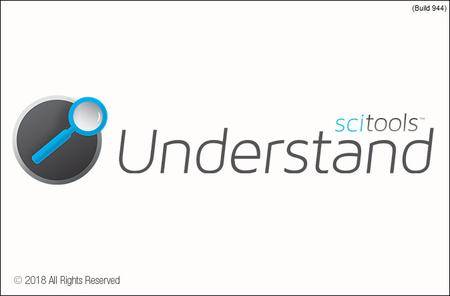 Scientific Toolworks Understand 5.1.1008
File Size
Scientific Toolworks Understand 5.1.1008
File Size: 128, 147 MiB
Understand is a static analysis tool for maintaining, measuring, & analyzing critical or large code bases. From metrics and graphs to dependency analysis, Master your source code with Understand.
Basic Metrics
* Class Count
* File Count
* Function Count
* Line Count
* Blank Line Count
* Code Line Count
* Comment Line Count
* Inactive Line Count
* Declarative Statement Count
* Executable Statement Count
* Ratio Comment to Code
Advanced Metrics (Partial list)
* Cyclomatic Complexity
* Knots
* Class Coupling
* Percent Lack of Cohesion
* Path Count
* Max Inheritance
* Base Class Count
* Inherited Class Count
* Number of Instance Methods
* Weighted Methods per Class
[Ссылки доступны только зарегистрированным пользователям
. Регистрируйся тут...]
DownLoad
NitroFlare
Код:
https://nitroflare.com/view/E6BD6BAD144FB28/Scientific.Toolworks.Understand.5.1.1008.x64.rar
https://nitroflare.com/view/B5B964BDAF2B158/Scientific.Toolworks.Understand.5.1.1008.x86.rar
RapidGator
Код:
https://rapidgator.net/file/6f599cfd17a3d656ac31edcb56ab5bd9/Scientific.Toolworks.Understand.5.1.1008.x64.rar.html
https://rapidgator.net/file/616bd2dd67380f167cb1515ff8bf0236/Scientific.Toolworks.Understand.5.1.1008.x86.rar.html
UploadGiG
Код:
https://uploadgig.com/file/download/463785ab916D8114/Scientific.Toolworks.Understand.5.1.1008.x64.rar
https://uploadgig.com/file/download/B7e7B2422244d296/Scientific.Toolworks.Understand.5.1.1008.x86.rar
|

|

|
      
Любые журналы Актион-МЦФЭР регулярно !!! Пишите https://www.nado.in/private.php?do=newpm&u=12191 или на электронный адрес pantera@nado.ws
|
Здесь присутствуют: 1 (пользователей: 0 , гостей: 1)
|
|
|
 Ваши права в разделе
Ваши права в разделе
|
Вы не можете создавать новые темы
Вы не можете отвечать в темах
Вы не можете прикреплять вложения
Вы не можете редактировать свои сообщения
HTML код Выкл.
|
|
|
Текущее время: 00:42. Часовой пояс GMT +1.
| |