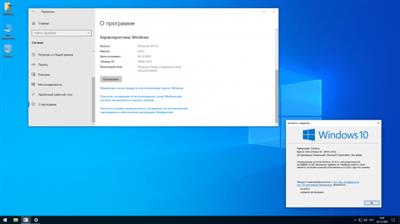 Windows 10 Pro 22H2 19045.2251 x64 by SanLex (Extreme Edition) En/Ru 2022
Windows 10 Pro 22H2 19045.2251 x64 by SanLex (Extreme Edition) En/Ru 2022
Windows x64 | English US/Russian | File Size: 2.66 GB
The assembly is based on the official original Windows_10_Pro_edition_22h2_x64 image for optimal and comfortable use. The purpose of this assembly is ease of use for everyday home use, business areas and gamers. Disabled, removed or blocked unwanted services / telemetry collection processes, adware, unwanted background services and anything that negatively affects performance, privacy, discomfort of everyday use - to the extent possible.
Windows: 10
Edition: Pro
Version: 22H2
Build: 19045.2251
Architecture: x64
Author: SanLex
Language: Russian, English
File Size: 2.66 GB
Format: ISO
Activator: Not Included
What's New
• Overall performance is improved at least ~+-20%
• Release/build installation speed is improved at least ~+-20%
• Performance in PC/Online games is improved at least ~+- 10%
• Improved battery savings for laptops at least ~+-10%
• Installing drivers via Windows Update in manual mode
• Improved performance for HDD drives at least ~+-20%
• Disabled additional telemetry-data collection at least ~+ -30%
• Improved performance in heavy programs like Adobe Photoshop etc.
• Services related to remote use, server nature is not affected (default)
• Protection in the absence of anti-virus applications, when downloading via torrent resources at least ~+-50%
• This build includes the best quality performance, security, anti-telemetry ~+-100%
• Memory dump is disabled by default, a bypass was found way to not create BSOD (Blue Screen of Death)
• It is categorically unacceptable to use any tweaker/optimizers (otherwise everyone is responsible for himself)
• Release/build completely under the guidance of the User, no automatic installations until the user himself allows
• During installation Edge browser (in case), EdgeWebView is blocked, which will not be installed (savings in the region of ~ + -500 MB)
• Strict view of the image when installing a release / build - no flashing backgrounds, only a specific background and text accompanied by the installation
• Tweakers are attached to the disk image along the path: sources> Tweakers / tweaker-pack is sorted into shelves, each of which is in its own folder, so that do not get confused when using
• Automatically disable background applications / services when not in use / after closing, such as: System settings, Microsoft Store, all applications that belong to the Microsoft store
... And much more, so you will not remember right away.
Removed
• OneDrive
• People app
• Maps app
• Microsoft Edge browser
• Cortana - voice assistant (search works by default)
• Xbox apps (if you want to restore core Xbox apps from Microsoft Store)
• Removed all Metro apps except Microsoft Store (additional apps can be installed from the Microsoft store)
Enabled/Installed
• Windows 7 Calculator (original)
• Net Framework 3.5, (includes Net 2.0 and 3.0)
• Cleanmgr+ "disk cleanup" along the path: Start menu > Windows Administrative Tools
• Photo Viewer "Windows Photo Viewer" as on Windows 7, 8.1 ( default)
Disabled/Blocked(the list is partial - one way or another, many will not understand everything)
• Event collection
• Diagnostics and feedback
• Activity history (partly)
• Desktop analytics collection
• User Account Control (UAC)
• Notification access (partial)
• Delivery optimization from other PCs
• Resource discovery publications
• Steps Recorder
• Access to spam messages
• Adware (Consumer Experience)
• Standard diagnostic center collector
• Sending data after installing Windows
• Cloud content synchronization with Microsoft
• Screen blur on Windows logon
• Sending activity data collection to Microsoft
• Retrieving device metadata from the Internet
• Contact information and typed text collection •
Windows compatibility data collection telemetry
• Microsoft mail sync, calendar, etc.
• Customer Experience Improvement Program (SQMClient/CEIP)
• Biometric fingerprint identification
• Speech recognition application
• Disk backup for Microsoft update needs
• Contact information (part removed or blocked)
• Get information about games and options from the Internet
• Event logging and tracking records (partially)
• Unwanted event collection is automatically blocked
• Send data to Microsoft about its activation status
• Microsoft Keylogger ( partially) deleted or blocked)
• Typing analysis and handwriting personalization
• Physical/Internet cloud sync
• Promotional information and app launch tracking
• Windows Media Player metadata capture
• Cortana voice assistant (search works by default)
• Windows 10 Insider Preview program
• Windows Defender - full package (non-recoverable)
• User data storage (part deleted or blocked)
• Basic telemetry for Mozilla Firefox and Google Chrome browsers
• Background services, processes, unwanted applications
• OneDrive - cloud storage (part deleted, part blocked)
• Unwanted syncs (Microsoft, adware, etc.)
• Windows Spotlight (downloads Bing images, ads, tips, etc.)
• Auto turn off telemetry like in Windows 10 Enterprise
• Sending predictions of web pages visited to Microsoft
• Automatic installing Windows updates (works in manual mode)
• Privacy settings Application permissions (most)
• Telemetry data collection Microsoft reporting on improving Windows performance
• Backup for the needs of hibernation (sleep is enabled by default)
• In the Task Scheduler - undesirable is disabled, deleted or blocked
• Folders in This PC (Documents, Downloads, Music, Pictures, Videos, 3D objects)
• Network protocol - Teredo (use carries more threats to the user than benefit)
• Application access to user advertising information (added, that is, blocked)
• All global data collection telemetry blocked or removed + auto-blocking in which case
• Indexing, caching Windows Search content (clutters up the hard drive system over time)
• Experimentation to explore user preferences, data collection, and device behavior
• Xbox Apps - Game bar, capture of game clips and screenshots subject to recovery (internet help)
• Automatic blocking of telemetry / data collection on future Windows updates 10 (Tuesday patches/fixes), etc.
• Automatically disable background services during normal-everyday use to save laptop battery and save power for desktop PCs
• Clipboard log, violates privacy (more information regarding clipboard versatility in the Internet search engine)
Homepage:
Код:
https://www.microsoft.com/
Download link
rapidgator.net:
Код:
https://rapidgator.net/file/2b0736cbf2986d0c928b3f646159580d/bkcjg.Windows.10.Pro.22H2.19045.2251.x64.by.SanLex.Extreme.Edition.EnRu.2022.part1.rar.html
https://rapidgator.net/file/e05c41c188f30c7889cbd31337bb2797/bkcjg.Windows.10.Pro.22H2.19045.2251.x64.by.SanLex.Extreme.Edition.EnRu.2022.part2.rar.html
https://rapidgator.net/file/c1cb9541a3c00009098ea44316df3a75/bkcjg.Windows.10.Pro.22H2.19045.2251.x64.by.SanLex.Extreme.Edition.EnRu.2022.part3.rar.html
uploadgig.com:
Код:
https://uploadgig.com/file/download/1326d8bE7cd1a4a9/bkcjg.Windows.10.Pro.22H2.19045.2251.x64.by.SanLex.Extreme.Edition.EnRu.2022.part1.rar
https://uploadgig.com/file/download/a72308Ade6997B8b/bkcjg.Windows.10.Pro.22H2.19045.2251.x64.by.SanLex.Extreme.Edition.EnRu.2022.part2.rar
https://uploadgig.com/file/download/68142Cbc4C18a47D/bkcjg.Windows.10.Pro.22H2.19045.2251.x64.by.SanLex.Extreme.Edition.EnRu.2022.part3.rar
nitroflare.com:
Код:
https://nitroflare.com/view/8134F26A39BCB73/bkcjg.Windows.10.Pro.22H2.19045.2251.x64.by.SanLex.Extreme.Edition.EnRu.2022.part1.rar
https://nitroflare.com/view/5BC670806F59582/bkcjg.Windows.10.Pro.22H2.19045.2251.x64.by.SanLex.Extreme.Edition.EnRu.2022.part2.rar
https://nitroflare.com/view/4A90BE9A2BD7B7D/bkcjg.Windows.10.Pro.22H2.19045.2251.x64.by.SanLex.Extreme.Edition.EnRu.2022.part3.rar
1dl.net:
Код:
https://1dl.net/6cgksrbd7ckv/bkcjg.Windows.10.Pro.22H2.19045.2251.x64.by.SanLex.Extreme.Edition.EnRu.2022.part1.rar
https://1dl.net/liop0z6qgc9y/bkcjg.Windows.10.Pro.22H2.19045.2251.x64.by.SanLex.Extreme.Edition.EnRu.2022.part2.rar
https://1dl.net/9omoe9hqz22c/bkcjg.Windows.10.Pro.22H2.19045.2251.x64.by.SanLex.Extreme.Edition.EnRu.2022.part3.rar