 07.07.2020, 04:22
07.07.2020, 04:22
|
#36826
|
|
Местный
Регистрация: 04.10.2017
Сообщений: 103,458
Сказал(а) спасибо: 0
Поблагодарили 6 раз(а) в 6 сообщениях
|
 NUMECA HEXPRESS/Hybrid 9.2
NUMECA HEXPRESS/Hybrid 9.2
 NUMECA HEXPRESS/Hybrid 9.2 | 1.2 Gb
NUMECA HEXPRESS/Hybrid 9.2 | 1.2 GbNUMECA International is delighted to announce the official release of HEXPRESS and HEXPRESS/Hybrid version 9.2. This solutions use a similar volume-to-surface approach, suppressing the need for a surface mesh. Both systems run in batch or interactive mode and are interfaced to all major commercial CFD codes.
The following is a detailed list of new capabilities and enhancements in HEXPRESS 9.2:
Admin Tool upgraded to 2019.5-1
In the Admin Tool v2019.5-1, the new following features are introduced:
- The licensing tools have been improved to provide a more robust Vendor Daemon Hostid (VDH).
- On Windows, when the Random MAC address is enabled, the host ID of the machine could change, which could result in invalid license file. The License Management menu of the Admin Tool allows to detect it and inform the user: the machine details are not displayed.
- On Windows, when a non-ascii path is used for the installation directory, a warning is appearing before starting the Admin Tool with a recommendation to avoid non-ascii path.
- On Linux, FlexLM requires LSB (Linux Standard Base) compliance. The License Management menu of the Admin Tool detects if the lsb-core is installed and allows to install it as sudo if not installed.
- The license information (path of the used "License_management" directory, host name, host IDs) can be retrieved at the top of the License Management menu of the Admin Tool.
- FlexLM version is upgraded from 11.14 to 11.16.4.
Customer Benefits
- Improvement of the tool to manage licensing and user configuration.
Known Limitations
- The Vendor Daemon HostID might change.
General upgrades in package
General upgrade is made in the package:
- End of support for Ubuntu 14.04 LTS, Fedora 22 and Fedora 25.
- Beginning of support for Ubuntu 18.04 LTS.
- Smarter inflation method is active by default for newly created projects.
- Datakit library is upgraded to v2020.1.
Customer Benefits
- Officially supported system Ubuntu 18.04 LTS.
- Higher mesh quality especially in the viscous layers zone.
Known Limitations
- As the viscous layers can be more inflated with the smarter inflation method, the minimum orthogonality of the first Euler cells can decrease in some closed configuration.
The following is a detailed list of new capabilities and enhancements in HEXPRESS/Hybrid 9.2:
General upgrades in package
General upgrade is made in the package:
- Supports of Open MPI v2.1.2 and Intel MPI v2018.1,
- End of support for Ubuntu 14.04 LTS, Fedora 22 and Fedora 25,
- Beginning of support for Ubuntu 18.04 LTS,
- Interfacing Fluent quality criteria (BETA) in HEXPRESS™/View,
- The SMARTSTARTPOINTMARKING keyword is now deprecated, use EXTENDEDDUALMESH instead,
- Improved user-friendliness of the TRANSFORMSELECTIONS keyword.
- It is now applicable not only to the geometries defined by INFILENAMES but also ADDINFILENAMES. In the existing CONF file, if the wildcard "*" is defined for the selection list, the transformation will be applied on the geometries from both the INFILENAMES and ADDINFILENAMES in the v9.1.
- Change of behavior for full hexahedral mesh generation when incompatibility found.
- Instead of advancing the mesh generation with a warning, it will be stopped with an error message when BNDLAYERREDIM, BNDLAYERINSERT or BNDLAYERINSERTFIRSTCELLSIZE keywords are detected together with the GENERATEFULLHEXAMESH keyword.
- Added the "force" option for NEWBUFFERPARAM SELANGLE.
- This option enforces buffer type II regardless of the dihedral angle.
- Support of group name prefix by the CREATEGROUPSELECTIONS keyword.
- Added license wait option for HEXPRESS™/Hybrid and the Datamapper. The argument -wait_license can be used in the launching commands.
- Datakit library is upgraded to v2020.1.
Customer Benefits
- Officially supported system Ubuntu 18.04 LTS.
Periodic repetition for FNMB connections
The capability to generate FNMB connections that are periodic repetition between domains has been added.
Customer Benefits
- Provides the option to generate periodic repetition FNMB connections between domains.
HEXPRESS/Hybrid is a 3D mesh generation tool developed by NUMECA for meshing large and complex geometries in a fast and flexible manner. HEXPRESS/Hybrid generates isotropic and hexahedral-dominant meshes which contain also tetrahedra, pyramids and prisms. The generated meshes can be imported into FINE/Open with OpenLabs chain. HEXPRESS/Hybrid is basically a complete package comprising several tools that provides a wide variety of functionality to the users.
HEXPRESS is an automatic unstructured hexahedral mesh generator software designed to automatically generate meshes in complex 2D and 3D geometries. HEXPRESS generates non-conformal body-fitted full hexahedral unstructured meshes on complex arbitrary geometries. In addition, the advanced smoothing capability provides high-quality boundary layers insertion. HEXPRESS uses a volume-to-surface approach, suppressing the need for a surface mesh.
Computation of a full engine using FINE/Open's NLH and combustion models. Combustion chamber generated with HEXPRESS/Hybrid. Compressor and turbine generated with AutoGrid5.
Numeca International Inc develops computational fluid dynamics (CFD) software for the simulation, design, and optimization of fluid flow and heat transfer worldwide. It offers automated and customized flow integrated environments (FINE), including FINE/Turbo for the simulation of rotating and turbomachinery flows; FINE/Open for the simulation of complex internal and external applications; and FINE/Marine for marine applications.
Product: NUMECA HEXPRESS/Hybrid
Version: 9.2
Supported Architectures: x64
Website Home Page : [Ссылки доступны только зарегистрированным пользователям
. Регистрируйся тут...]
Language: english
System Requirements: PC *
Supported Operating Systems: *
Size: 1.2 Gb
Supported platforms and operating systems
NUMECA software is supported in 64 bits on x86_64 processors only (64 bits processors that are compatible with Intel 8086 set of instructions).
Formally tested on
- Windows 8.1 Professional
- Windows 10 Professional
Please also notice that the following limitations apply:
- Parasolid uses SSE2 instruction for high performance. If your platform is not supporting the SSE2 instruction, the FINE™ GUI cannot be started.
- AMD EPYC and RYZEN processors are slower on Windows 10 compare to Linux.
Hardware requirements
Next to the standard hardware (monitor, keyboard and mouse), some specific recommendations apply in the use of NUMECA software:
- a mouse with scroll wheel is strongly recommended.
- the monitor should support 24-bit color graphics and have a 1280 x 1024 pixel resolution for adequate visualization.
- an Ethernet card should be installed and properly configured.
- NUMECA Software does not support CXFS (Clustered XFS) and IBRIX disk file systems.
Specific to HEXPRESS/Hybrid
- HEXPRESS/Hybrid makes direct use of OpenGL libraries. These libraries must thus be up-to-date, properly installed and configured before HEXPRESS/Hybrid can be started.
- Tests have only been performed on NVIDIA graphical cards.
Memory and disk space requirements
The Random Access Memory (RAM) required to run NUMECA software depends upon several factors, in particular including the number of grid points inserted in the grid, the physical models selected (turbulence, adaptation,...), the introduction of non-matching boundary conditions and the selected calculation mode (mixed or double precision).
Similarly, a minimum disk space is required on the hard disk to allow the storage of the project files. The size of these files largely depends upon the number of grid points generated.
HEXPRESS
- The use of minimum 1 GB RAM is strongly recommended. As a general guideline, about 0.5 to 0.7 GB RAM are required to run a one million nodes project. The suggested swap space should be equivalent to at least 3 times the RAM installed.
- As a general guideline, a minimum of 300 MB is required to store the project files (provided that the geometry is not defined by Parasolid or CATIA files) for a one million nodes project.
HEXPRESS/Hybrid
The Random Access Memory (RAM) required to run HEXPRESS™/Hybrid depends upon several factors. In particular, the complexity of geometries and the settings of the CONF file. As a general guideline, the Random Access Memory (RAM) required to run HEXPRESS™/Hybrid are:
- for mesh without viscous layers - between 500 MB and 700 MB RAM per million of cells
- for mesh with viscous layers - between 700 MB and 900 MB RAM per million of cells
The use of minimum 4 GB RAM is mandatory, but the installation of 8 GB is recommended. The suggested swap space should be equivalent to at least three times the RAM installed.
About 1 GB is required to store a two million nodes mesh in SPH format.
Graphics requirements
NVidia graphics cards are fully supported, installed together with the latest drivers.
NUMECA software makes use of the advantages of the available Graphics Card. Some trouble may however come up with the default driver OPENGL since it may not be supported by the user host computer and machine display. In order to set the system compatible with a more portable driver, typically MSW driver is used under Windows instead. Note however that the proposed drivers are usually less efficient in terms of graphical speed than the default driver.
Download link:
Код:
rapidgator_net:
https://rapidgator.net/file/944c1368ce1af8a87184477a34ad44ba/5gzql.NUMECA.HEXPRESSHybrid.9.2.part1.rar.html
https://rapidgator.net/file/c6bb6112f928bae40d7ccaf8ac1336e4/5gzql.NUMECA.HEXPRESSHybrid.9.2.part2.rar.html
https://rapidgator.net/file/887b2f06281df2bdccf3380658ca2dfe/5gzql.NUMECA.HEXPRESSHybrid.9.2.part3.rar.html
https://rapidgator.net/file/9f91a61a921892034772c7559a8eabbf/5gzql.NUMECA.HEXPRESSHybrid.9.2.part4.rar.html
nitroflare_com:
https://nitroflare.com/view/5FDC610603F1D3B/5gzql.NUMECA.HEXPRESSHybrid.9.2.part1.rar
https://nitroflare.com/view/A6847BA0949A79A/5gzql.NUMECA.HEXPRESSHybrid.9.2.part2.rar
https://nitroflare.com/view/1250033D42C74E6/5gzql.NUMECA.HEXPRESSHybrid.9.2.part3.rar
https://nitroflare.com/view/ACC58E0351A513B/5gzql.NUMECA.HEXPRESSHybrid.9.2.part4.rar
uploadgig_com:
http://uploadgig.com/file/download/10a7a69c5589449d/5gzql.NUMECA.HEXPRESSHybrid.9.2.part1.rar
http://uploadgig.com/file/download/4ee0665018aFbfcb/5gzql.NUMECA.HEXPRESSHybrid.9.2.part2.rar
http://uploadgig.com/file/download/f942381b9B05eb99/5gzql.NUMECA.HEXPRESSHybrid.9.2.part3.rar
http://uploadgig.com/file/download/e6a91a971785e67C/5gzql.NUMECA.HEXPRESSHybrid.9.2.part4.rar
Links are Interchangeable - No Password - Single Extraction
|

|

|
 07.07.2020, 04:23
07.07.2020, 04:23
|
#36827
|
|
Местный
Регистрация: 04.10.2017
Сообщений: 103,458
Сказал(а) спасибо: 0
Поблагодарили 6 раз(а) в 6 сообщениях
|
 O&O SafeErase Professional 15.6 Build 71
O&O SafeErase Professional 15.6 Build 71
 O&O SafeErase Professional 15.6 Build 71 (x86/x64) | 51 Mb
O&O SafeErase Professional 15.6 Build 71 (x86/x64) | 51 MbYour personal photos and confidential documents can easily fall into the wrong hands when you sell, give away or dispose of your old PC or hard drives. Identity theft is now a widespread security threat. This is because clicking on "Delete" does not mean your files are permanently deleted. Even formatting the hard disk is not enough to permanently delete data. O&O SafeErase permanently deletes your confidential files using recognized methods so that a recovery is never possible, not even when using the best file recovery software.
There is a good chance your personal photos or business data will easily fall into the wrong hands whenever you want to sell, give away or dispose of your old computer. This is because clicking on "Delete" doesn't automatically mean your data is irrevocably destroyed. Even formatting the hard disk is not enough to completely destroy your data. O&O SafeErase allows you to permanently delete your data using recognized methods so that a recovery is never possible, not even when using specialized software.
New and enhanced functions
In addition to many minor enhancements, O&O SafeErase includes an analytical tool that scans your computer for temporary and unsafely deleted files. With just a few clicks, you can clean your computer so that unauthorized parties never have a chance to spy out old files for possible misuse. SSDs can also be detected, and deletions made on them will be done sparing resources. Advanced and improved management of reports make using O&O SafeErase even more convenient.
Internet security
When surfing the Internet, your browser usually stores Internet files unnoticed on your hard drive. These files can provide information about websites you've visited or the passwords you've entered. It makes no difference whether it involves cookies, data entered on forms, or browsing history - O&O SafeErase lists all the information saved for each browser you use, and you can then delete them individually or together. Once deleted, nobody will be able to detect your Internet traces and your online accounts are protected from data thieves or hackers. Version 15 supports Microsoft Edge, the successor to Internet Explorer, as well as Internet Explorer, Google Chrome and Firefox.
Safe erase your entire computer
Deleting the entire computer allows you to permanently delete all confidential files before you dispose of, sell, or give your computer away. All files, settings, applications and the operating system itself are deleted so that a file recovery is impossible. You can be sure that nobody will ever restore your confidential information and misuse it, protecting yourself against identity theft. With O&O SafeErase you can even delete your entire computer without a start medium (e.g. a Boot CD).
Six deletion methods for maximum security
O&O SafeErase allows you to choose from among six different deletion methods. The methods of deletion differ in the number of runs and the type of overwriting process. These methods ensure maximum security, whatever your requirements. In addition to standardized deletion methods of the U. S. Department of Defense (DoD) and the German Federal Office for Information Security (BSI) you can also select a complex mathematical method (the Gutmann method), which complies with the highest security levels. In this scientifically approved method of data deletion, corresponding areas of the hard disk are overwritten 35 times using precisely defined rules along with fixed and random values. In this way, O&O SafeErase exceeds even the requirements of the DoD and the BSI. Quick deletion can also be made by just overwriting data with zeros.
SolidErase
As of version 12.3, O&O SafeErase includes the feature SolidErase, which was developed especially for the deletion of SSDs. SolidErase uses resources sparingly and thoroughly so that the data is not recoverable and the SSD is exposed to the least possible strain.
Product features:
"Instant Erase": Selecting files over the context menu prompts a mini-dialog from where deletion can immediately take place
Permanent deletion of files, folders, Memory cards and USB sticks
Delete an entire computer, no boot medium necessary
Delete internet traces and temporary program files
Six methods to permanently delete confidential data
Detailed reports as proof of deletion
Analysis tool to search for unsafe deleted files
Adapted deletion method for SSDs (Solid State Disks) with SolidErase (link to paragraph with further infos)
Enhanced report and activity management
.Net Framework 4.7.1
Operating System: Windows 10, Windows 8.1 and Windows 8
Home Page - [Ссылки доступны только зарегистрированным пользователям
. Регистрируйся тут...]
Download link:
Код:
rapidgator_net:
https://rapidgator.net/file/b69e425a2e8f7972aa149925ecc2dfd8/zgwms.OO.SafeErase.Professional.15.6.Build.71.rar.html
nitroflare_com:
https://nitroflare.com/view/A2E3BB8C693C3A8/zgwms.OO.SafeErase.Professional.15.6.Build.71.rar
uploadgig_com:
http://uploadgig.com/file/download/023DEe8ddb91b1AD/zgwms.OO.SafeErase.Professional.15.6.Build.71.rar
Links are Interchangeable - No Password - Single Extraction
|

|

|
 07.07.2020, 04:24
07.07.2020, 04:24
|
#36828
|
|
Местный
Регистрация: 04.10.2017
Сообщений: 103,458
Сказал(а) спасибо: 0
Поблагодарили 6 раз(а) в 6 сообщениях
|
 Tetraface Inc Metasequoia 4.7.4c
Tetraface Inc Metasequoia 4.7.4c
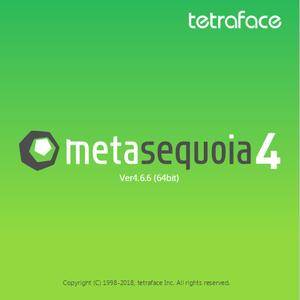 Tetraface Inc Metasequoia 4.7.4c (x86/x64) | 139.4 Mb
Tetraface Inc Metasequoia 4.7.4c (x86/x64) | 139.4 MbThree-dimensional model design, especially the creation of human or animal-like characters, requires some knowledge in this area and, most importantly, a set of suitable tools for the job. For those who made some 3D creations using various specialized software solutions and need to work on them without having to install each program again, a utility like Metasequoia can be the right choice.
This application manages to provide a strong set of features and make them available from a really friendly interface. There are several modes to operate Metasequoia, namely Beginner, Modeling (string), Modeling (icon) and Mapping.
Each of these styles comes with its commands for editing the loaded model, setting the appropriate lighting and more. There is a wide variety of objects that you can select and insert in the design, as well as some tools that are meant for modifying the model you are working on.
The editing function that Metasequoia is equipped with are rather basic, but, nonetheless, cover all the necessary actions for handling objects, material faces and vertices. Each selected portion of the design can be fixed, stored or restored when needed, as well as fit to view or set as center of rotation.
There are many customizations that can be made to the application from the 'Configuration' area, so you can assign, for instance, various actions to mouse buttons and key combinations. Texture rendering imperfections and some glitches that may occur can be avoided by adjusting the Direct3D and OpenGL preview options.
All things considered, Metasequoia seems to be a worthy alternative to more complex utilities of its kind, especially thanks to the ease of use coupled with a good support for a variety of formats this software is able to work with.
Operating System: Windows 7, 8/8.1, 10
Home Page - [Ссылки доступны только зарегистрированным пользователям
. Регистрируйся тут...]
Download link:
Код:
rapidgator_net:
https://rapidgator.net/file/b20993f0388fffe0b986489a007d53ec/dybp3.Tetraface.Inc.Metasequoia.4.7.4c.rar.html
nitroflare_com:
https://nitroflare.com/view/364BDD0B187797F/dybp3.Tetraface.Inc.Metasequoia.4.7.4c.rar
uploadgig_com:
http://uploadgig.com/file/download/b08b45f7C210f5eA/dybp3.Tetraface.Inc.Metasequoia.4.7.4c.rar
Links are Interchangeable - No Password - Single Extraction
|

|

|
 07.07.2020, 10:03
07.07.2020, 10:03
|
#36829
|
|
Местный
Регистрация: 04.10.2017
Сообщений: 103,458
Сказал(а) спасибо: 0
Поблагодарили 6 раз(а) в 6 сообщениях
|
 Aiseesoft Screen Recorder 2.2.8 Multilingual
Aiseesoft Screen Recorder 2.2.8 Multilingual
 Aiseesoft Screen Recorder 2.2.8 Multilingual | 48.3 Mb
Aiseesoft Screen Recorder 2.2.8 Multilingual | 48.3 MbAiseesoft Screen Recorder is an easy-to-use screen capture tool to record any video or audio on your computer and save them in high quality. This powerful video screen recording app can help you grab online movies and radio, capture games, make video tutorials, record webcam videos, take screenshot, etc. on Windows 10/8/7.
Record screen video with high quality
The screen capture software helps you to record almost any screen video you want. You can use it to screencast online videos, games, podcast, webinars, lectures, presentations, Skype calls, online conference, webcam videos, etc. in full screen or customized screen size with ease.
For capturing your own operation screen, you can also highlight the cursor movement to make it easier to track. Moreover, the "Blue-light" real-time HD video encoding technology will ensure your excellent image and sound quality. The recorded screen video can be saved in MP4 or WMV file for you to easily watch in your VLC player or share to your friends for free.
Advanced settings for screen recorder
With this screen recorder, you can choose to record screen with system audio or microphone audio or both. Moreover, you can also record your computer screen and webcam at the same time. If you have more than one screen devices, you can also select which screen you would like to record.
You can also use the capture time option to pick when you want to stop recording the computer screen. With cursor option, you can also highlight the cursor and the click with the color you choose. All those advanced functions can assist you to make a professional screen recording on Windows.
Record screen audio only
Apart from videos, Aiseesoft Screen Recorder can also record screen audio only on your computer. This function enables you to record various music, radio or online audio instead of downloading them. You can save the audio recording on your computer in MP3/WMA/AAC/M4A for easy playback.
System Requirements of Screen Recorder
Supported OS: Windows 10, Windows 8, Windows 7
Processor: 1GHz Intel/AMD CPU or above
RAM: 1G RAM or more
Home Page - [Ссылки доступны только зарегистрированным пользователям
. Регистрируйся тут...]
Download link:
Код:
rapidgator_net:
https://rapidgator.net/file/a108de3c0630b1b1b974a04e3e8f212b/lx3o9.Aiseesoft.Screen.Recorder.2.2.8.Multilingual.rar.html
nitroflare_com:
https://nitroflare.com/view/2ED99386B865B43/lx3o9.Aiseesoft.Screen.Recorder.2.2.8.Multilingual.rar
uploadgig_com:
http://uploadgig.com/file/download/efD77dc503C480a9/lx3o9.Aiseesoft.Screen.Recorder.2.2.8.Multilingual.rar
Links are Interchangeable - No Password - Single Extraction
|

|

|
 07.07.2020, 10:09
07.07.2020, 10:09
|
#36830
|
|
Местный
Регистрация: 04.10.2017
Сообщений: 103,458
Сказал(а) спасибо: 0
Поблагодарили 6 раз(а) в 6 сообщениях
|
 Allavsoft Video Downloader Converter 3.22.7.7491 macOS
Allavsoft Video Downloader Converter 3.22.7.7491 macOS
 Allavsoft Video Downloader Converter 3.22.7.7491 macOS | 51.7 Mb
Allavsoft Video Downloader Converter 3.22.7.7491 macOS | 51.7 MbThis powerful Video Downloader supports downloading movies, music videos, playlist, sport videos, lectures and more from free video sharing website like Facebook, Dailymotion, eHow, and more than 100 video sharing sites.
Besides downloading video in its original format, Allavsoft also features one-click to download as well as convert the downloaded video to popular video format like MP4, AVI, WMV, MOV, MPEG-1, MPEG-2, VOB, ASF, RMVB, DV, TS, Apple ProRes, WebM, FLV, OGV and etc.
This ideal Web Video Downloader app enables selecting among all video qualities available for downloading like download videos in ultra high definition (4K), 3D video, HD 2k, HD 1080p, HD 720p, and stand definition 480p, 360p, and 240p.
This professional Video Downloading and Converting tool also helps to extract and download audio from online music video or movies as well as convert to popular audio format like MP3, WMA, WAV, AAC, AAC, Apple Lossless M4A, AIFF, RA, FLAC, OGG, AU and etc.
Batch download and convert
Allavsoft supports adding multiple video URLs and batch downloading and converting multiple videos at a time.
When download web video files, this wonderful Video Downloader will automatically detects advertisements and does not download them.
Preview and playback downloaded video files
There is a built-in video player in Allavsoft for us to preview and playback the downloaded video files.
Breakpoint Resume
You can pause and resume downloading at any time. It is very convenient to use.
Action after download done
You can set automatically shut down computer after all the download tasks are finished, if you have lots of videos to download and want to leave your Windows on to download them.
Keep history for downloading.
System Requirements
Mac OS X v10.4(Tiger), 10.5(Leopard), 10.6(Snow Leopard), 10.7(Lion), 10.8(Mountain Lion), 10.9(Mavericks), 10.10 (Yosemite), 10.11 (El Capitan), 10.12(macOS Sierra), 10.13(macOS High Sierra), and 10.14(macOS Mojave);
PowerPC® G5 or Intel® processor;
512MB RAM or more;
50MB free hard disk space for installation;
Super VGA (800 x 600) resolution, 16-bit graphics card or higher
Home Page - [Ссылки доступны только зарегистрированным пользователям
. Регистрируйся тут...]
Download link:
Код:
rapidgator_net:
https://rapidgator.net/file/4e1d5f4c2c3b263839488221f0506ad1/meyxi.Allavsoft.Video.Downloader.Converter.3.22.7.7491.macOS.zip.html
nitroflare_com:
https://nitroflare.com/view/8DCB7970C037AB1/meyxi.Allavsoft.Video.Downloader.Converter.3.22.7.7491.macOS.zip
uploadgig_com:
http://uploadgig.com/file/download/0e9b0758751fbcAa/meyxi.Allavsoft.Video.Downloader.Converter.3.22.7.7491.macOS.zip
Links are Interchangeable - No Password - Single Extraction
|

|

|
 07.07.2020, 10:10
07.07.2020, 10:10
|
#36831
|
|
Местный
Регистрация: 04.10.2017
Сообщений: 103,458
Сказал(а) спасибо: 0
Поблагодарили 6 раз(а) в 6 сообщениях
|
 Antivirus Zap Pro 3.9.2.0 Multilingual macOS
Antivirus Zap Pro 3.9.2.0 Multilingual macOS
 Antivirus Zap Pro 3.9.2.0 Multilingual | macOS | 31 mb
Antivirus Zap Pro 3.9.2.0 Multilingual | macOS | 31 mbAntivirus Zap is the complete solution, scanning and removing all forms of malware, as well as other malicious software within your Mac device. It can detect existing threats or suspicious files to remove immediately.
Is Antivirus Zap safe? Definitely yes! While there is no free version, you can expect it to provide excellent performance without damaging your Mac device.
When you download the Antivirus Zap for Mac, expect the following features:
- Malware Detection: Find and destroy all malware, spyware, and adware quickly and accurately
- Unwanted Applications: Identify and uninstall unwanted or unused applications
- Regular Updates: Install Antivirus Zap to receive both virus database and adware updates to keep your Mac away from new malware
- Memory and Startup Scan: Scan active processes during your Mac's startup
Compatibility: OS X 10.10 or later 64-bit
Homepage: [Ссылки доступны только зарегистрированным пользователям
. Регистрируйся тут...]
Download link:
Код:
rapidgator_net:
https://rapidgator.net/file/8ba08d4342365c07689a14201ff4c107/37913.Antivirus.Zap.Pro.3.9.2.0.rar.html
nitroflare_com:
https://nitroflare.com/view/0C068E04D691B4C/37913.Antivirus.Zap.Pro.3.9.2.0.rar
uploadgig_com:
http://uploadgig.com/file/download/00fb7781Ec1dc19f/37913.Antivirus.Zap.Pro.3.9.2.0.rar
Links are Interchangeable - No Password - Single Extraction
|

|

|
 07.07.2020, 10:11
07.07.2020, 10:11
|
#36832
|
|
Местный
Регистрация: 04.10.2017
Сообщений: 103,458
Сказал(а) спасибо: 0
Поблагодарили 6 раз(а) в 6 сообщениях
|
 CodeLobster IDE Professional 1.9.0 Multilingual
CodeLobster IDE Professional 1.9.0 Multilingual
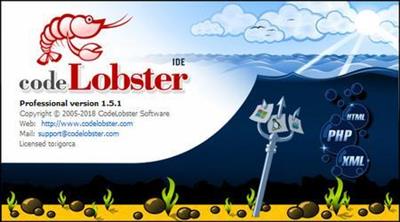 CodeLobster IDE Professional 1.9.0 Multilingual | 143.1 Mb
CodeLobster IDE Professional 1.9.0 Multilingual | 143.1 MbDesigned as a cross-platform source code editor and compiler, CodeLobster IDE supports multiple frameworks for helping programmers work on code in a user-friendly interface. Its functionality can be enhanced with plugins, such as AngularJS, Symfony, Joomla or Drupal.
Easy-to-use source code editor and compiler
During the setup operation, you can make file associations and pick the preferred color scheme, interface language, and extra components (plugins). In addition to the previously mentioned tools, you can extend support for CakePHP, CodeIgniter, Backbone, Ember JS, JQuery, Laravel, Magento, Meteor JS, Perl, Phalcon, Python, Ruby, Twig, WordPress, and Yii. Of course, all these settings can be later changed to your liking.
The default theme adopted by CodeLobster IDE has a dark theme and can be swapped for light mode. It has a file explorer, map and dynamic helper, along with panes for search results, call stacks, locals, bookmarks, or errors.
FTP/SFTP support, templates, autocomplete, and more
You can establish connections to FTP/SFTP servers, keep multiple tabs opened at once, change the encoding mode, and edit templates for CSS, HTML, JS, LESS, Perl, PHP, Python, Ruby, SCSS, Twig, Volt, text, XML, XSL and YAML. The language is autodetected by the application to activate syntax highlights.
Thanks to Intellisense, the IDE makes code suggestions based on the selected language, offering to automatically complete it. You can manage the lines of code like moving the cursor, changing the case or duplicating lines, find and replace text across multiple files at the same time, or switch to fullscreen mode to eliminate distractions and focus on work.
Bonus tools to help code faster
As far as extra tools are concerned, it's possible to use a code validator for inspecting any errors, edit code snippets and change the code format, sort text by various criteria, make code conversions (e.g. HTML to PHP, 7-bit encoding to chars), and synchronize scrolls between two side-by-side panes.
These are just part of the features provided by CodeLobster IDE. It worked smoothly on Windows 10 in our tests, having minimal impact on system resources consumption. Thanks to its intuitive interface and plethora of features, the IDE should meet the requirements of many programmers.
Supported interface languages: English, German, French, Italian, Spanish, Russian, Chinese, Japanese, Portuguese, Hungarian, Czech, Slovak, Turkish, Persian
Operating System: [b]Windows 7, 8/8.1, 10
Home Page - [Ссылки доступны только зарегистрированным пользователям
. Регистрируйся тут...]
Download link:
Код:
rapidgator_net:
https://rapidgator.net/file/71b0d05474161c2d45ea84abef194b1c/wptbj.CodeLobster.IDE.Professional.1.9.0.Multilingual.rar.html
nitroflare_com:
https://nitroflare.com/view/FB472C57577E408/wptbj.CodeLobster.IDE.Professional.1.9.0.Multilingual.rar
uploadgig_com:
http://uploadgig.com/file/download/c44772D082CF52aA/wptbj.CodeLobster.IDE.Professional.1.9.0.Multilingual.rar
Links are Interchangeable - No Password - Single Extraction
|

|

|
 07.07.2020, 10:12
07.07.2020, 10:12
|
#36833
|
|
Местный
Регистрация: 04.10.2017
Сообщений: 103,458
Сказал(а) спасибо: 0
Поблагодарили 6 раз(а) в 6 сообщениях
|
 EaseUS Data Recovery Wizard Technician Professional 13.5 Multilingual
EaseUS Data Recovery Wizard Technician Professional 13.5 Multilingual
 EaseUS Data Recovery Wizard Technician / Professional 13.5 Multilingual | 37.7 Mb
EaseUS Data Recovery Wizard Technician / Professional 13.5 Multilingual | 37.7 MbThe best data recovery software to Recover deleted, formatted or lost data from PC, laptop or removable device easily and quickly. Help to retrieve lost or deleted files, photos, music, audio, emails, etc. from the hard drive, memory card, USB, digital camera, mobile devices and other storage media.
Ultimate Data Recovery solution
With this data recovery software, you will be able to retrieve precious data whether it is lost by deletion, formatting, hard crash or virus affection.
Superior Files Recovery Software
EaseUS data recovery software can recover all types of files including Office Documents, Photo, Video, Emails and more.
Easily Restore Data from All Storage Devices
EaseUS Data Recovery will undelete files from the hard drive, memory card, USB, digital camera, mobile devices and other storage media.
All-in-One EaseUS Data Recovery Wizard
Help to retrieve lost or deleted files, photos, music, audio, emails, etc. from the hard drive, memory card, USB, digital camera, mobile devices and other storage media.
Devices Supported:
- PC/laptop
- Hard Drive
- External Disk
- SSD
- USB Drive
- Micro Card
- Camcorder
- Digital Camera
- Music Player
- Video Player
- RAID
- CF/SD Card
- Pen Drive
- Other Storage Devices
Only 3 Steps to Recover
It makes even urgent recovery work as easy as just a few clicks away.
100% safe and hassle-free
This data recovery program recovers lost or deleted files 100% safely from different data loss cases on various devices without overwriting original data.
Preview before recovery
Specify file types to recover before scanning, filter search results clearly and preview all recoverable files to make sure better recovery effects.
Files System Supported:
FAT(FAT12,FAT16,FAT32)/exFAT/NTFS/NTFS5/ext2/ext3/HFS+/ReFS
Hardware Requirements:
Disk Space: 32MB minimum space for EaseUS Data Recovery Wizard installation
CPU: at least with x86
RAM: at least 128MB
Operating System Supported:
Windows 10/8.1/8/7/Vista/XP
Windows Server 2019/2016/2012/2008/2003
Home Page - [Ссылки доступны только зарегистрированным пользователям
. Регистрируйся тут...]
Download link:
Код:
rapidgator_net:
https://rapidgator.net/file/75583e2cdcd7ac8ad4cb4a26097ac9b9/f7iy1.EaseUS.Data.Recovery.Wizard.Technician..Professional.13.5.Multilingual.rar.html
nitroflare_com:
https://nitroflare.com/view/CC187A7E113B8DE/f7iy1.EaseUS.Data.Recovery.Wizard.Technician..Professional.13.5.Multilingual.rar
uploadgig_com:
http://uploadgig.com/file/download/a3Da2e9b6df9accA/f7iy1.EaseUS.Data.Recovery.Wizard.Technician..Professional.13.5.Multilingual.rar
Links are Interchangeable - No Password - Single Extraction
|

|

|
 07.07.2020, 10:14
07.07.2020, 10:14
|
#36834
|
|
Местный
Регистрация: 04.10.2017
Сообщений: 103,458
Сказал(а) спасибо: 0
Поблагодарили 6 раз(а) в 6 сообщениях
|
 EaseUS Data Recovery Wizard WinPE v13.5
EaseUS Data Recovery Wizard WinPE v13.5
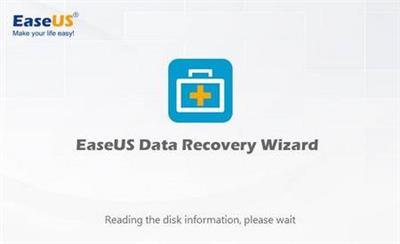 EaseUS Data Recovery Wizard WinPE v13.5 | 421 MB
EaseUS Data Recovery Wizard WinPE v13.5 | 421 MBThe Best Windows Data Recovery Solution for Any Emergency. Recover lost data even when operating system fails to start or crashes. Safer data recovery mode to recover deleted files stored on system disk.
Data Loss from Windows System Crash or Bootable Problems? Recover Lost Data Now!
EaseUS Data Recovery Wizard Pro with Bootable Media is mainly designed for data recovery cases of any system crash or starting problems.
- Restore deleted files fast when Windows system is unable to launch.
- Much safer way to recover lost data, especially useful for data loss in system disk.
- Just create WinPE bootable disk to recover and help to repair system.
Just 3 Easy Steps to Get All Your Lost Data Back
EaseUS data recovery software combined with bootable media recovers lost data due to deleting, formatting, partition loss, hard drive damage, software crash, virus attack or other unknown causes. Please Note: Just create bootable media to recover lost data under WinPE environment.
Easy, Fast and Cost-Effective Data Recovery Wizard
EaseUS Data Recovery Wizard from Bootable Media saves everything you lost, including photo, document, video, music and email.
- Recover lost data even after system crash, when computer fails to boot up into Windows or other bootable problems occur, like blue or black screen crash.
- Easily create bootable media to make your existing operating system run for the moment to recover lost data.
- 100% Safe to recover deleted files without overwriting original data. Just launch EaseUS Data Recovery Wizard program.
- Never need to reinstall Windows system and EaseUS Data Recovery Wizard, and Save much time and cost.
EaseUS Data Recovery Wizard WinPE Edition 11 New Features:
Data loss situations IMPROVED
Recover deleted, formatted, inaccessible data.
File types
Recover all types of lost files, including photos, documents, videos, audio, emails, compressed files etc.
Supported devices
Recover lost data from PCs, laptops, digital devices, hard drive(HDD, SSD, USB, etc), storage media, Server, RAID etc.
Recover
Recover data after system crash or even when other bootable problems occur.
Create
Create emergency bootable media to recover data from PC that fails to boot up into Windows.
Operating System:
- Windows 10/8.1/8/7/Vista/XP
- Windows Server 2003
- Windows Server 2016
- Windows Server 2012
- Windows Server 2008
Home Page - [Ссылки доступны только зарегистрированным пользователям
. Регистрируйся тут...]
Download link:
Код:
rapidgator_net:
https://rapidgator.net/file/cb6826b7cb0c92028905351dbf231277/9q21p.EaseUS.Data.Recovery.Wizard.WinPE.v13.5.iso.html
nitroflare_com:
https://nitroflare.com/view/63EEE97B5DA50BF/9q21p.EaseUS.Data.Recovery.Wizard.WinPE.v13.5.iso
uploadgig_com:
http://uploadgig.com/file/download/d0e746ddFC0Cb745/9q21p.EaseUS.Data.Recovery.Wizard.WinPE.v13.5.iso
Links are Interchangeable - No Password - Single Extraction
|

|

|
 07.07.2020, 10:15
07.07.2020, 10:15
|
#36835
|
|
Местный
Регистрация: 04.10.2017
Сообщений: 103,458
Сказал(а) спасибо: 0
Поблагодарили 6 раз(а) в 6 сообщениях
|
 Everdo Pro 1.3.9
Everdo Pro 1.3.9
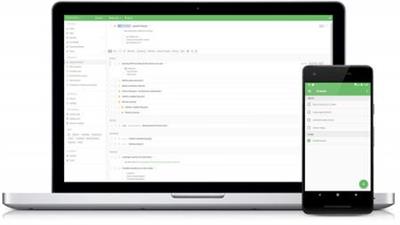 Everdo Pro 1.3.9 | 138 Mb
Everdo Pro 1.3.9 | 138 MbTake control of your work and life with Everdo - a cross-platform to-do and GTD app with focus on power and privacy.
Built for GTD (Getting Things Done)
Powerful features
Clean and nice design
Desktop and mobile apps, offline-first
Supports Linux, MacOS, Windows, Android, iOS
Strong privacy approach
Easy to use and low friction
Active development and improvement
What Makes Everdo Special?
Built specifically for GTD
GTD (Getting Things Done) by David Allen is a proven method for productivity. Everdo was designed to make getting things done easy and sustainable. It has all the tools needed to follow the method, such as projects, next actions, contexts, time and energy labels, areas, and more.
Clean and beautiful design
We believe that using your productivity tools should be pleasant, otherwise it woudln't be sustainable. This makes UI design a high priority. We have spent countless hours to ensure that we provide all the features you need in a beautiful way, without clutter and distraction.
Low-friction user experience
When you are in the flow, every second counts. A to-do app should not get in the way. We have developed features to add and manage actions quickly with as few click as possible. We strive to eliminate difficult interactions and facilitate keyboard-based workflows.
Data privacy and ownership
We realize that you tasks and projects are the most valuable and sensitive personal information. This is why Everdo is designed to keep your data on your device and provides an optional end-to-end encrypted sync service for online syncing.
Offline-first standalone apps
You shouldn't depend on an internet connection or a web browser or a cloud server for something as fundamental as managing your tasks. Everdo is always available on your devices, no matter where you are.
Cross-platform
Everdo does not lock you into one OS or platform. It works on Windows, Linux, Mac, Android and iOS. You'll never have to move to a different app just because you got a computer with a different operating system.
Flexible sync options
For maximum privacy Everdo lets you sync your devices over the local network without depending on any sync service. Optionally, there is an end-to-end encrypted sync service, making sync completely seamless, while ensuring that your data is never stored in a readable form outside of your device.
Operating System: Windows 7, 8/8.1, 10
Home Page - [Ссылки доступны только зарегистрированным пользователям
. Регистрируйся тут...]
Download link:
Код:
rapidgator_net:
https://rapidgator.net/file/79022ace7a31a3852d8d8c39c3d3f136/npa28.Everdo.Pro.1.3.9.rar.html
nitroflare_com:
https://nitroflare.com/view/CC3043765A507B5/npa28.Everdo.Pro.1.3.9.rar
uploadgig_com:
http://uploadgig.com/file/download/2D55eE57bb1e21aa/npa28.Everdo.Pro.1.3.9.rar
Links are Interchangeable - No Password - Single Extraction
|

|

|
 07.07.2020, 10:16
07.07.2020, 10:16
|
#36836
|
|
Местный
Регистрация: 04.10.2017
Сообщений: 103,458
Сказал(а) спасибо: 0
Поблагодарили 6 раз(а) в 6 сообщениях
|
 FluidRay 2.3.0.117 (x64)
FluidRay 2.3.0.117 (x64)
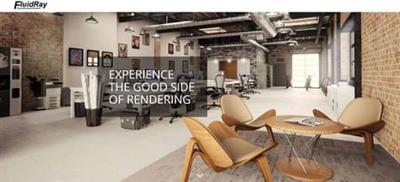 FluidRay 2.3.0.117 (x64) | 72.9 Mb
FluidRay 2.3.0.117 (x64) | 72.9 MbFluidRay is the fastest full-featured real-time 3D rendering and animation software. FluidRay focuses on speed both in the workflow and during rendering while keeping the most complete set of features. Try it by yourself and find out how it feels to get from a raw 3D model to a photo-realistic image in a matter of seconds.
Real-Time Rendering
All the tweaking of materials, lights or any other scene properties are immediately visible as real-time feedback in the viewport, making your workflow faster and much more pleasurable.
No GPU Limitations
FluidRay is the only real-time renderer that doesn't suffer from GPU limitations. GPU based renderers work well only on specific tasks while FluidRay does it all easily and quickly.
User Friendly Interface
Working with FluidRay is effortless. The real-time workflow is extremely intuitive and anyone can get up to speed in just a few minutes.
Always achieve the best quality renders
FluidRay allows you to quickly make visually stunning previews of your architectural projects, interior designs, jewelry projects, and more. Real-time rendering makes designing products and environments an easy and fun process. FluidRay makes it easy to quickly prototype your designs and generate super high quality preview images.
System Requirements:
Windows Vista, Windows 7, 8 and 10 - 64bit required
1 GHz processor
1 GB RAM minimum, 2 GB or more recommended
8 GB of total hard disk space
300 MB of available disk space
Home Page - [Ссылки доступны только зарегистрированным пользователям
. Регистрируйся тут...]
Download link:
Код:
rapidgator_net:
https://rapidgator.net/file/f5cebf14a6ec6981c7a1a904b2d09bd1/jcfzx.FluidRay.2.3.0.117.x64.rar.html
nitroflare_com:
https://nitroflare.com/view/50E1634EAA859BC/jcfzx.FluidRay.2.3.0.117.x64.rar
uploadgig_com:
http://uploadgig.com/file/download/3c9CAffcAca26665/jcfzx.FluidRay.2.3.0.117.x64.rar
Links are Interchangeable - No Password - Single Extraction
|

|

|
 07.07.2020, 10:18
07.07.2020, 10:18
|
#36837
|
|
Местный
Регистрация: 04.10.2017
Сообщений: 103,458
Сказал(а) спасибо: 0
Поблагодарили 6 раз(а) в 6 сообщениях
|
 Geekbench Pro 5.2.2 (x64)
Geekbench Pro 5.2.2 (x64)
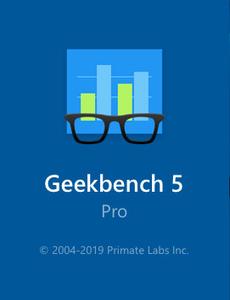 Geekbench Pro 5.2.2 (x64) | 123.2 Mb
Geekbench Pro 5.2.2 (x64) | 123.2 MbGeekbench 5 is a cross-platform benchmark that measures your system's performance with the press of a button. How will your mobile device or desktop computer perform when push comes to crunch? How will it compare to the newest devices on the market? Find out today with Geekbench 5.
CPU Benchmark
Geekbench 5 measures your processor's single-core and multi-core power, for everything from checking your email to taking a picture to playing music, or all of it at once. Geekbench 5's CPU benchmark measures performance in new application areas including Augmented Reality and Machine Learning, so you'll know how close your system is to the cutting-edge.
Compute Benchmark
Test your system's potential for gaming, image processing, or video editing with the Compute Benchmark. Test your GPU's power with support for the OpenCL, CUDA, and Metal APIs. New to Geekbench 5 is support for Vulkan, the next-generation cross-platform graphics and compute API.
System Requirements:
Windows 10 (64-bit) or later
2GB of RAM
Home Page - [Ссылки доступны только зарегистрированным пользователям
. Регистрируйся тут...]
Download link:
Код:
rapidgator_net:
https://rapidgator.net/file/be25d557aa932b690076755d8fba3536/d6pgx.Geekbench.Pro.5.2.2.x64.rar.html
nitroflare_com:
https://nitroflare.com/view/9083F672FE43767/d6pgx.Geekbench.Pro.5.2.2.x64.rar
uploadgig_com:
http://uploadgig.com/file/download/5523c13370593f61/d6pgx.Geekbench.Pro.5.2.2.x64.rar
Links are Interchangeable - No Password - Single Extraction
|

|

|
 07.07.2020, 10:19
07.07.2020, 10:19
|
#36838
|
|
Местный
Регистрация: 04.10.2017
Сообщений: 103,458
Сказал(а) спасибо: 0
Поблагодарили 6 раз(а) в 6 сообщениях
|
 High-Logic FontCreator 13.0.0.2675 All Editions
High-Logic FontCreator 13.0.0.2675 All Editions
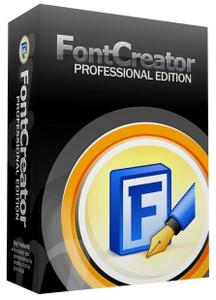 High-Logic FontCreator 13.0.0.2675 All Editions | 40.9 Mb
High-Logic FontCreator 13.0.0.2675 All Editions | 40.9 MbWith over 4.5 million downloads to date, FontCreator is the world's most popular font editor. An advanced feature set makes it the tool of choice for professionals, and its intuitive interface is straightforward enough for users at any expertise level. Create your own fonts, redesign existing characters, add kerning, edit advanced OpenType layout features, and much more.
When you create or open a font, FontCreator displays an overview of all available characters. You can simply add missing characters, or select an existing character, and modify its appearance. You can import (scanned) images of your signature or company logo, or make a font from your own handwriting. With FontCreator you can also fix character code-points, font names, glyph names, kerning pairs, and at all times you can preview your typefaces before installing. OpenType features are preserved upon opening a font. This professional font editor supports both quadratic- and cubic-based contours, and has several smart features to ensure smooth connections where you need them. The validation features help you locate and fix possible outline issues.
Font Overview with Categories
The glyph and character category panel gives you quick and easy access to the glyphs, character subsets and Unicode ranges.
Work with OpenType, TrueType and Web fonts
FontCreator supports Open Type, True Type and Web Open Font Format (WOFF) fonts which can be used on Windows, Mac OS X, Linux, and in all modern web browsers.
Design High Quality Fonts
The standard and professional edition include font validation features which enable you to improve the quality of your fonts by locating and solving common glyph problems.
Optimize Contours
Optimizing glyph outlines will reduce the number of points that make up the contour(s).
Import SVG Images
High quality vector graphics can be easily imported. You can even copy and paste between FontCreator and your favorite vector editing software.
Import Raster (bitmap) Images
Import (scanned) images and convert them into glyphs. Create your own handwriting font by scanning your handwriting and import it into FontCreator.
Scalable Color Fonts
FontCreator is the first font editor to support the new scalable color fonts extension. This new feature allows you to create multi-colored glyphs for systems that support it, while maintaining backwards compatibility for systems that do not. Watch the video above for a quick introduction on how to create color fonts with FontCreator.
Visual OpenType Designer
The intuitive OpenType Designer allows you to easily add and modify OpenType Layout Features for glyph positioning. The build-in anchor manager makes adding and editing Mark to Base and Mark to Mark positioning a breeze!
OpenType Layout Scripts Editor
The Script Editor allows you to quickly add and modify OpenType Glyph Substitutions through an easy to learn scripting language.
OpenType Layout Features Made Easy
Common OpenType layout features are automatically added to your fonts and with the standard and professional editions you can take full control over these features through custom scripts.
Easy Access to Common Glyph Properties
The glyph properties toolwindow gives you easy access to the glyph's name, codepoints and bearings.
Kerning
Manually add kerning to your font or let the Autokerning take care of kerning for you in the standard and professional edition.
Optical Metrics
The Optical metrics feature in the professional edition simplifies one of the most complex and time consuming tasks in font design. It analyzes a set of most common characters to find the best left and right side bearings of each of these glyphs.
Test Your Fonts
At any time during your font development, you can test it in other applications. You can even generate a local webpage to test it as a Web font.
Powerful Transform Wizard
The standard and professional edition come with a powerful transform wizard that allows you to easily transform glyphs with just a few clicks. Transform your font to Italic, Bold, automatically add characters for other languages, small capitals and more.
Easily Rename Fonts
On the font properties dialog you can view and edit the font name, legal and copyright information, embedding rights and more.
Complete Composites
The standard and professional edition allow intelligent generation of outlines for more than 2,200 (mostly accented) composite characters.
Operating System: Windows Vista, 7, 8/8.1, 10
Home Page - [Ссылки доступны только зарегистрированным пользователям
. Регистрируйся тут...]
Download link:
Код:
rapidgator_net:
https://rapidgator.net/file/96efa4df711b1830286570b148664b34/pd31i.HighLogic.FontCreator.13.0.0.2675.rar.html
nitroflare_com:
https://nitroflare.com/view/1ED0DD8AB958AE1/pd31i.HighLogic.FontCreator.13.0.0.2675.rar
uploadgig_com:
http://uploadgig.com/file/download/063e36952867aC43/pd31i.HighLogic.FontCreator.13.0.0.2675.rar
Links are Interchangeable - No Password - Single Extraction
|

|

|
 07.07.2020, 10:21
07.07.2020, 10:21
|
#36839
|
|
Местный
Регистрация: 04.10.2017
Сообщений: 103,458
Сказал(а) спасибо: 0
Поблагодарили 6 раз(а) в 6 сообщениях
|
 MacX DVD Ripper Pro 8.9.5.170 Multilingual
MacX DVD Ripper Pro 8.9.5.170 Multilingual
 MacX DVD Ripper Pro 8.9.5.170 Multilingual | 36.7 Mb
MacX DVD Ripper Pro 8.9.5.170 Multilingual | 36.7 MbMacX DVD Ripper Pro for Windows is the fastest DVD ripper for windows (10/8/7) to backup DVD to ISO/hard drive, rip DVD to MP4, FLV, MOV, MPEGAVI, WMV, etc for iPhone SE/6s/6s Plus, iPad Air 2, iPad Mini 4/3/Mini with Retina, The new Apple TV, Android, HTC One M9, Samsung Galaxy S6/edge+, Galaxy Note 5/Edge, WP8, Surface, WP8, etc with 100% quality reserved.
This DVD ripper software gives you full access to protected DVD movies by getting rid of the copy protections. It strips CSS encryption, Sony ARccOS encryption, RCE Region protection, Disney X-project DRM, etc. Powered with NVIDIA® CUDA™, this DVD ripper for Windows (10) demonstrates its speed excellence, costing 5 minutes only in copying a 2-hour DVD movie.
Convert DVD to AVI, MP4, FLV, WMV, MOV, etc
Backup and rip DVD to the more convenient and smaller sized video formats on Windows PC for playing, sharing and editing. MacX DVD Ripper Pro for Windows gets prepared for all audio and video formats, including rip DVD to AVI, MP4, FLV, WMV, MPEG, MOV, MP3, etc which are perfect for portable devices like iPhone, iPad, iPod, Apple TV, PSP, Android, HTC, Samsung, Google new Nexus 7, and more.
Rip DVD to iPhone, iPad, Android, and 370+ Mobiles
To make sure you could put your favorite DVD movies in your pocket for playback anywhere and anytime, this DVD ripper has 370+ ready profiles for portable devices and is able to rip DVDs straight to iPhone SE/6s/6s Plus/6/5S/5C, iPad/Air 2/Mini 4/Mini with Retina, iPad Pro, iPod/5, Apple TV, Android, HTC Desire 816, Samsung Galaxy S6 edge+/5/4, Galaxy Tab S, Galaxy Note 4/Edge, Google new nexus 7, PS4, Surface Pro 3, Xperia Z4/Z5/C4/M4 and other popular mobile phones and tablets.
Support the Latest DVD Copy Protections
This DVD ripper for windows (10) is updated constantly to keep up with any new DVD copy protections. At this moment, it can strip the major copy protections off DVD movies, like CSS encryption, Sony ARccOS encryption, RCE Region protection, even the newly released Disney X-project DRM. It provides you a perfect solution to rip copy protected DVD movies to plain videos without effort.
Copy DVD to ISO, Hard Drive and USB
The DVD copy feature allows you to backup DVD to ISO image and DVD folder without cutting down the quality during the DVD backup operation. It allows you to copy full /main content of DVD to MPEG-2 file with lossless video quality and 5.1 Channel AC3/DTS Dolby audio. It only takes 5 min to complete the copy process of a 2-hour DVD movie on Windows 7/8/10.
Trim, Crop, Merge, Add External Subs to Edit Video
With this DVD ripping tool for PC, You can access all available editing functions to trim, combine and crop your DVD movie. You can create a custom clip from a larger scene to adjust the duration of your clip by trimming. The crop feature helps you cut off the black edges you don't want to keep. Combining some of video clips into a single video can be achieved by merging. It also leaves up to you to select subtitle track (incl. forced subtitle ) and attach external .srt subtitles to the movie.
Flexible Parameter Settings for Output Video
MacX DVD Ripper offers a decent level of control over parameter setting. Lots of customized options are provided so that you can choose video codec, adjust video/audio bitrate, frame rate, aspect ratio, resolution etc for making personalized videos.
Easy to Handle
Supporting Hyper-Threading, batch conversion, and Multi-Core CPU processing on Mac (specially designed for i3, i5, i7) can speed up the ripping process dramatically, the advanced function "Run as Safe Mode" and "Advanced Deinterlacing Accelerator" will also smooth the conversion and improve the video effect.
Ripping DVD with Fast Speed
It is featured for NVIDIA CUDA graphics acceleration technology, promoting the DVD ripping process, up to 36 times performance compared to other DVD rippers. The multi-core CPU utility and hyper threading technology help to maximize the speed as well. Thus, you can rip a DVD movie in a fraction of seconds while getting a good-looking video with no quality loss.
Lossless Output Quality
Generally, it is difficult to balance the video quality and file size. But this DVD ripper for windows make a perfect balance between them. The default setting for each output format will help you to maximize the output quality. The "High Quality Engine " and "Deinterlacing" are also designed in this DVD ripper to ensure highest possible output quality with desired file size.
Take snapshot and Extract Audio from DVD File
With this DVD ripper, it is easy to extract background music from the DVD file and rip DVD audio to MP3 audio format with high quality. An option is also offered to those who would like a copy of the favorite scene in the DVD movies for making wallpapers.
Operating System: Windows 98, NT, 2000, 2003, XP, Vista, Windows 7, Windows 8/8.1, Windows 10
Home Page - [Ссылки доступны только зарегистрированным пользователям
. Регистрируйся тут...]
Download link:
Код:
rapidgator_net:
https://rapidgator.net/file/699b3f4d02536a01ad7d2eedc6ab2d0f/zkqnm.MacX.DVD.Ripper.Pro.8.9.5.170.Multilingual.rar.html
nitroflare_com:
https://nitroflare.com/view/1AF0222DA98284C/zkqnm.MacX.DVD.Ripper.Pro.8.9.5.170.Multilingual.rar
uploadgig_com:
http://uploadgig.com/file/download/750B23E6f473bfa8/zkqnm.MacX.DVD.Ripper.Pro.8.9.5.170.Multilingual.rar
Links are Interchangeable - No Password - Single Extraction
|

|

|
 07.07.2020, 10:22
07.07.2020, 10:22
|
#36840
|
|
Местный
Регистрация: 04.10.2017
Сообщений: 103,458
Сказал(а) спасибо: 0
Поблагодарили 6 раз(а) в 6 сообщениях
|
 Money Pro 2.5.9 Multilingual macOS
Money Pro 2.5.9 Multilingual macOS
 Money Pro 2.5.9 Multilingual | macOS | 39 mb
Money Pro 2.5.9 Multilingual | macOS | 39 mbManage money like a pro. Сhange your spending behavior for good. Money Pro is the one place for bill planning, budgeting and keeping track of your accounts. Money Pro works great for home budgeting and even for business use. Easy sync with iPhone/iPad versions. Money Pro is the next generation of Money app (over 2 million downloads worldwide).
FEATURES
Calendar
- Mark days on the big calendar when your bills are due.
- Schedule recurring bills with custom periodicity.
- Filter transactions by selecting dates on the calendar.
Today view
- Take a quick glance at bills due.
- When you actually have a transaction, approve it quickly.
- Money Pro predicts transactions for the day that may not have been scheduled manually.
Bills due notifications
- A whole system of reminders will alert you of upcoming bills.
- Quick rescheduling option will help you deal with bills due (tomorrow, in 3 days, next week).
More ...
Compatibility: OS X 10.12 or later 64-bit
Mac App Store: [Ссылки доступны только зарегистрированным пользователям
. Регистрируйся тут...]
Download link:
Код:
rapidgator_net:
https://rapidgator.net/file/6da519ca59a5e92a5418e779e03b4c23/2f9c7.Money.Pro.2.5.9.rar.html
nitroflare_com:
https://nitroflare.com/view/6BCB74031ABDC51/2f9c7.Money.Pro.2.5.9.rar
uploadgig_com:
http://uploadgig.com/file/download/6d410cBfe4195b8a/2f9c7.Money.Pro.2.5.9.rar
Links are Interchangeable - No Password - Single Extraction
|

|

|
      
Любые журналы Актион-МЦФЭР регулярно !!! Пишите https://www.nado.in/private.php?do=newpm&u=12191 или на электронный адрес pantera@nado.ws
|
Здесь присутствуют: 12 (пользователей: 0 , гостей: 12)
|
|
|
 Ваши права в разделе
Ваши права в разделе
|
Вы не можете создавать новые темы
Вы не можете отвечать в темах
Вы не можете прикреплять вложения
Вы не можете редактировать свои сообщения
HTML код Выкл.
|
|
|
Текущее время: 10:31. Часовой пояс GMT +1.
| |